Advanced Interactive Course View
Elevate the quality of your online courses with our Advanced Interactive Course View addon. Engage your students with a dynamic, user-friendly experience that keeps them coming back for more.

Ezy navigation through the content
The addon offers an organised, neat, and clean content section where students can view all the course materials at a glance. Being an intuitive layout, it ensures that learners can easily navigate through the entire course, finding what they need or what contents are yet to come without any confusion.
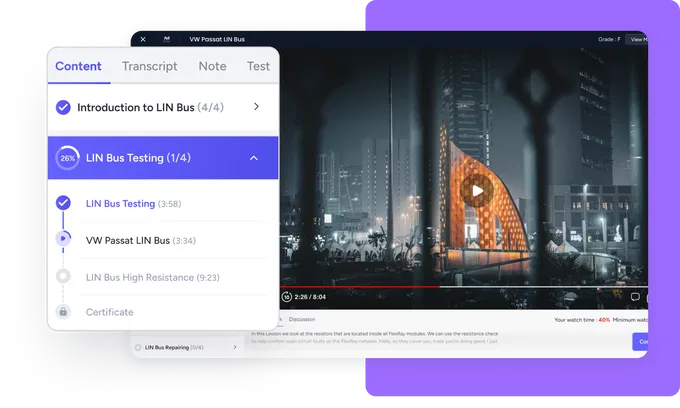
Adding transcripts has never been easier
Automatically add your .srt caption files as transcripts. Students can easily search the video using this transcript and jump to any part of the timeline.This makes it effortless for learners to find and review specific content quickly.
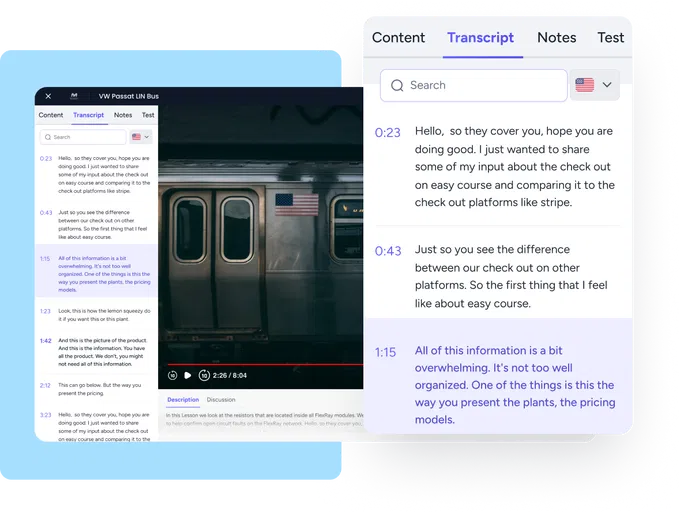
A convenient way to take notes
Users will receive notifications when pop-ups appear but will also have the option to disable them if they choose. When they open the app, they’ll see the pop-up and can take immediate action, whether it's to learn more, make a purchase, or engage with your content.
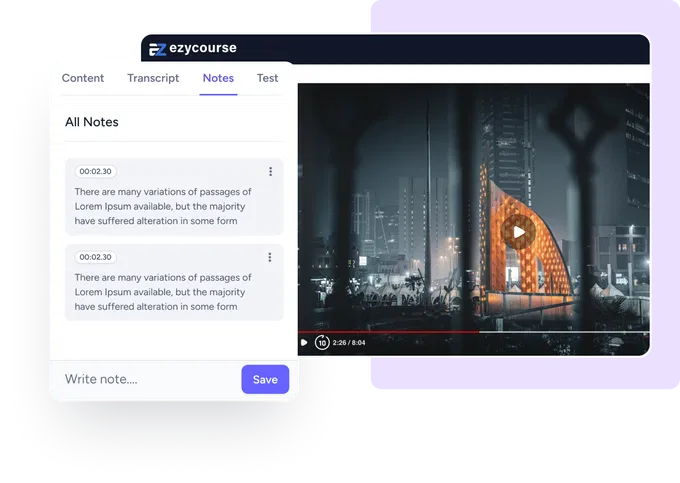
With the Advanced Interactive Course View add-on, you can:
Automatically add your .srt caption files as transcripts. Students can easily search the video using this transcript and jump to any part of the timeline.
Allow your students to take notes at different times and navigate back and forth quickly.
Possibility to link comments to specific points in the video timeline, fostering engagement and interaction on your courses.
Students will be able to access unfinished video lessons directly from their dashboard or the mobile apps. This feature encourages them to complete your courses without any hassle.
Let your students resume watching your videos on any device or platform. Our system will remember their progress, so that they can pick up right where they left off, no matter which device or browser they use.