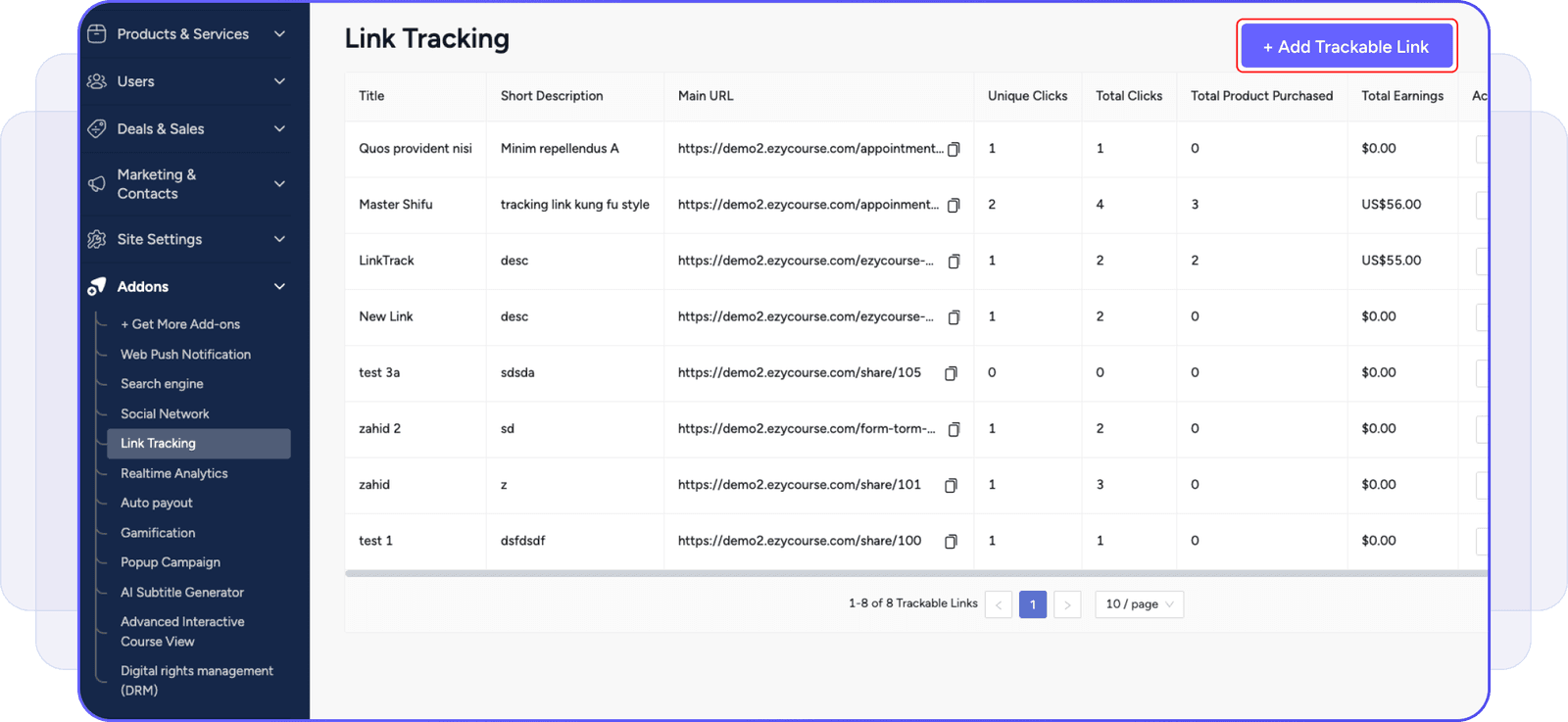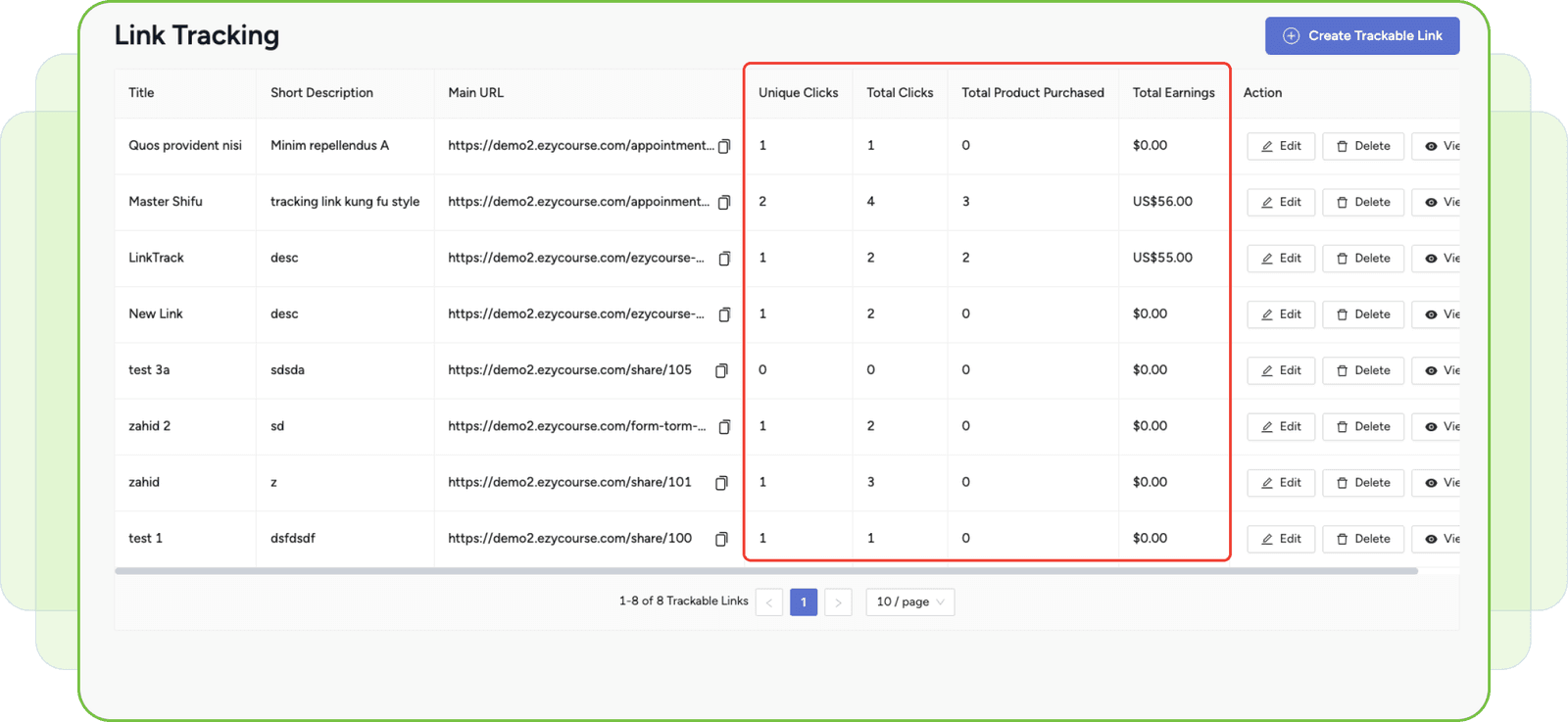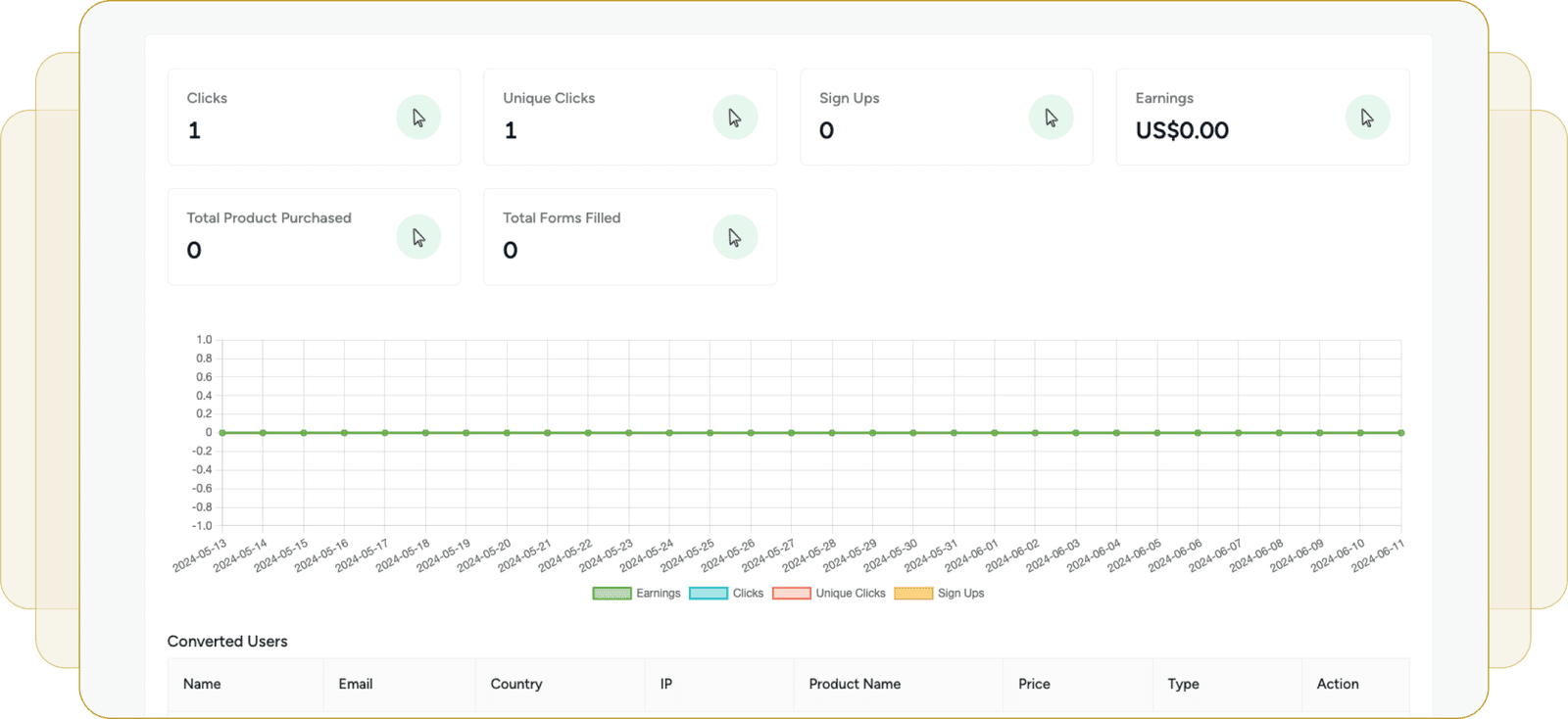Never Worry About Trackable Link Creation and Management
Creating a trackable link has never been simpler. Just go toAddons > Link Tracking.Then click on the Create Trackable Link button on the top right corner of your screen. You can create links with or without query parameters. You also have the option to select a URL from your website or pasting an URL. Pasted URLs must contain either a sub-domain or a custom domain. Manage your links by accessing detailed analytics through the View button in the Action column.