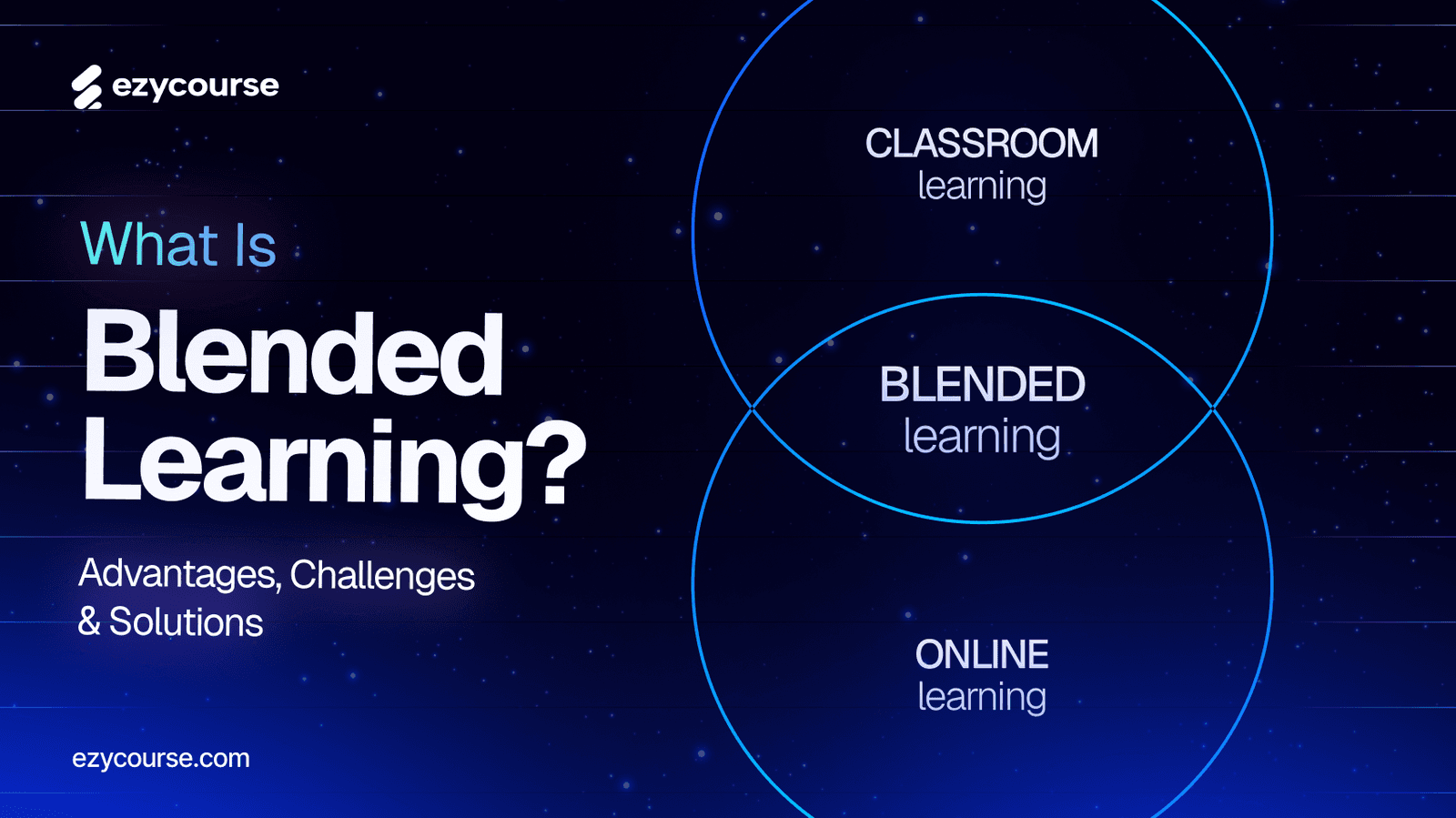Choosing the right learning management system (LMS) helps your business grow. In 2023, 98% of U.S. Learning and Development teams used an LMS. That shows how important it has become.
However, LMS pricing structures can often be confusing. Features and costs keep changing. You might not always know what you're paying for. Some charge you for every user. Others offer bundles with lots of features.
Before selecting one, you should check the price per user and locked-in pricing of the LMS with a detailed plan. Think about what tools you’ll actually use. Not every business needs the same setup. You might need more tools or fewer. What matters is finding what fits your needs and budget.
Don’t rush. Look at a few options. Pick the one that gives you the best value. A low price is nice, but strong features matter too. Some plans even let you lock in your price, which helps you avoid surprise costs later.
Research indicates that many buyers take between 1 and 6 months to select a Learning Management System (LMS). Around 62% spend weeks comparing tools and prices.
This blog breaks down everything you need to know about LMS pricing. You'll get a clear picture of what to expect, helping your team invest in the right tool without second-guessing.
Let's make it easier to find the LMS that checks all your boxes without overshooting your budget.
How Do LMS Pricing Models Work?

Many LMS platforms follow a subscription model. They offer numerous pricing plans based on the features you receive. As you move up, you unlock more options.
Another popular model is the LMS cost per user. In this setup, you only pay for users who actively use the system. There's often a starting fee, followed by monthly charges based on usage.
Some companies opt for a fully customized setup. These are built by learning design experts and allow you to shape the platform to your exact needs. This route works best for large businesses but comes with higher LMS software price tags and yearly maintenance charges.
Why Does Learning Management System Cost Differ?
LMS pricing isn't always the same. A simple system costs less. If it has more features, it costs more. Features such as custom branding, reports, or app connections increase the price.
Free tools are out there, too. These are usually open-source. They don’t cost anything to use. But they don’t always include support or updates. Paid versions often cover those extras. They also tend to offer better security.
Locked-in pricing LMS plans help you save money. As your business grows, costs can go up fast, especially when you add more users or content. That's why fixed pricing is a smart choice. You pay one rate, regardless of your growth.

How to Find LMS Pricing Info
It’s simple. All you need to do is go to the pricing page of an online learning management system (LMS) website. Also, there are some directory websites like eLearning industry, or comparison blog sites. These websites let you compare different platforms in one place.
You can see what each LMS has to offer, including pricing, free trials, and plan types. Through this, you can easily find what fits your needs and your budget.
Most review sites like G2, Trustpilot, and others also show genuine customer reviews. Reviews help you avoid problems before you make a choice.
Here's how to use an LMS directory:
Use filters to search by price, features, or industry.
Save your top picks and compare them later.
Look for locked-in pricing LMS plans to avoid future price increases.
Next, visit each LMS website. You can find more information, including setup fees and yearly costs. Some also display additional charges, such as support or updates.
Directories save time. You can quickly see what works for you, without jumping from site to site.

Common LMS Pricing Models Explained
LMS prices can be very different. It depends on what features you get and how you pay. Some locked-in pricing LMS plans are inexpensive but offer fewer benefits. Others cost more but give you more tools. If you understand the pricing models, you can save money.
It also helps you choose a tool that provides exactly what you need.
Pricing Option | Description | Pros | Cons | Best For |
Pay Per Active User | You pay only for users who engage with the LMS. | Budget-friendly and usage-based. | Costs may increase if more users become active. | Companies with changing usage patterns. |
Fixed Number of Users | A set price for a limited number of users, regardless of their activity status. | Predictable spending. | You still pay for inactive users. | Teams with a steady user base. |
Flat Fee | One upfront fee includes license, setup, and support. | Simple pricing, no surprises. | It may be more expensive initially. | Large teams with fixed budgets. |
Monthly Subscription | Pay each month based on features or user count. | Low commitment and scalable. | It may cost more over time. | SMBs that want flexible billing. |
Custom Pricing | Fully customized plans with add-ons and features. | Only pay for what you need. | Estimating costs can be complex. | Teams with unique needs. |
Open-Source | Free core LMS code, but other costs apply. | No license fees, complete control. | Needs setup and tech skills. | Tech-savvy teams or those with IT partners. |
Comparing LMS Pricing Models

Let's look at the common LMS pricing models. Each one works differently. You can choose a perfect one according to your needs and budget by knowing how they work. It also enables you to avoid paying too much later.
1. Pay Per Active User
This model charges you only when someone uses the learning management system for small businesses. If users don't log in or complete lessons, you don't pay.
It's great for saving money. You only pay when people learn. This helps you match your spending with results. It also shows who is using the platform and how much they are using it.
If your team changes often, this is a smart and flexible option. You keep costs low and know what to expect.
2. Fixed Number of Users
You pay one price for a set number of users. This model is simple and stable. It works well if you know how many people will use the LMS. You won't get surprise bills.
It's a good fit for teams that remain consistent in size and have regular training needs.
3. Flat Fee or Fixed Price
This option provides a single, all-inclusive price for everything. That includes setup, support, and hosting. No hidden fees.
You pay once and know the full cost from the start. You can add more users later in some LMS tools based on your growth experience. The flat fee or fixed price model is best suited for large teams or companies that require steady, long-term pricing.
4. Monthly Subscription
You pay every month based on the plan you choose. Basic plans give simple features. Higher plans offer extras, including integrations and SCORM tools.
This is perfect if you need short-term access. You can stop anytime. You can also adjust your plan if your needs change. You don't pay big setup fees, and you stay in control of your budget. It's an easy way to manage LMS costs without overspending.
5. Custom Pricing Model
This one gives you full control. You can pick your desired tools and features. If you don't use a tool, you don't need to pay for it.
It's a smart option if you have special training needs. Each team or department can build what works best for them. This helps keep learning management system costs low and focused.
Custom plans take a bit more time to plan. But they offer the best fit for teams that need something unique.
Related Read: Top 10 Online Training LMS Platforms for 2026
6. Open Source LMS
This option gives you free access to the base code. You don't pay for the software itself. But, you need funds for the software setup, hosting, and support.
You can save money with the help of your in-house developers. But if you don't, you'll need help from outside. That adds to your cost.
Open-source tools are great if you want full control over your data. The code is free, but you may still incur expenses. Costs depend on what tools and help you add to it.

LMS Plans That Give You the Best Value
Not all LMS plans give the same value. Some give more features for the price. The best ones allow you to grow, stay flexible, and align with your goals.
For large companies, enterprise plans typically offer the most benefits. These plans include custom setup, enhanced security, in-depth reports, and additional tools. You may also gain access to features such as single sign-on and multi-site access.
Enterprise plans are made to grow with you. They are often built just for your business. On average, an enterprise plan can cost about $50,000. It's a big price, but you get strong support and top features that help train large teams.
For small businesses or those with tight budgets, the pay-per-active-user plan may be the best option.
However, EzyCourse comes with an enterprise plan that is even affordable for small businesses. The EzyCourse Enterprise plan starts from 990/m (monthly) or 499/m (yearly).

Premium or Budget Locked-in Pricing LMS: What Should You Choose?
LMS prices vary for each individual. It all depends on what you need at the moment.
Premium plans cost more. But with the premium plan, you can enjoy additional tools, greater support, and growth opportunities. If you are searching locked-in pricing LMS plan for a large team or to get a detailed report, the premium plan is great. You can also add more users at any time without stress.
Budget plans are cheaper. They work well for small teams or when you're just starting. If you're careful with money, try a pay-per-user model. You only pay when someone uses the LMS.
Some tools are free, such as open-source Learning Management Systems (LMS). But you'll need a tech person to set it up and run it. If you don't have one, this may be hard to manage.
So, which one should you choose? Your choice depends on your goals and budget. Don't pay for things you won't use. If you're unsure, you should start small. You can always upgrade later.
How to Calculate LMS Costs

Before choosing an LMS, it's wise to understand all the associated costs. A clear estimate also enables you to pick the right LMS for your team.
However, you can break the cost down into smaller parts to better understand it.
Setup Fees
Setup fees are the costs you incur to get started. This may include setting up servers, integrating payment tools, or collaborating with the Learning Management System (LMS) vendor.
Some platforms also charge for training and help during the first setup. To match LMS with your brand, you can use a custom design or additional features.
However, for special tools and coding, the LMS will cost more. It's essential to check all of this early. Then, you'll know the full cost from the start, not just the price shown online.
Hosting Fees
Hosting costs depend on your plan, the features, and the number of users. A basic online plan typically costs between $10 and $50 per month.
However, if you have a large team or require custom tools, the price increases, and large companies may pay thousands per year for enterprise LMS plans.
Customization Costs
Customization costs arise when you want the LMS to align with your brand or meet specific needs. This could include:
Connecting it with other tools
Making the platform mobile-friendly
Meeting industry rules or standards
Designing unique online course content
Updating visuals to match your brand
Custom work takes time and skill. You may need IT experts and content creators to ensure it's done correctly. Only consider custom features after you have set clear goals and know exactly what you need.
User Fees
User fees are simply the cost you pay for using the Learning Management System (LMS). This fee includes expenses such as storage, updates, support, and learning tools.
User fees vary by platform. Some charge you each month. Others offer a yearly plan. The more features or users you add, the higher the cost may go.
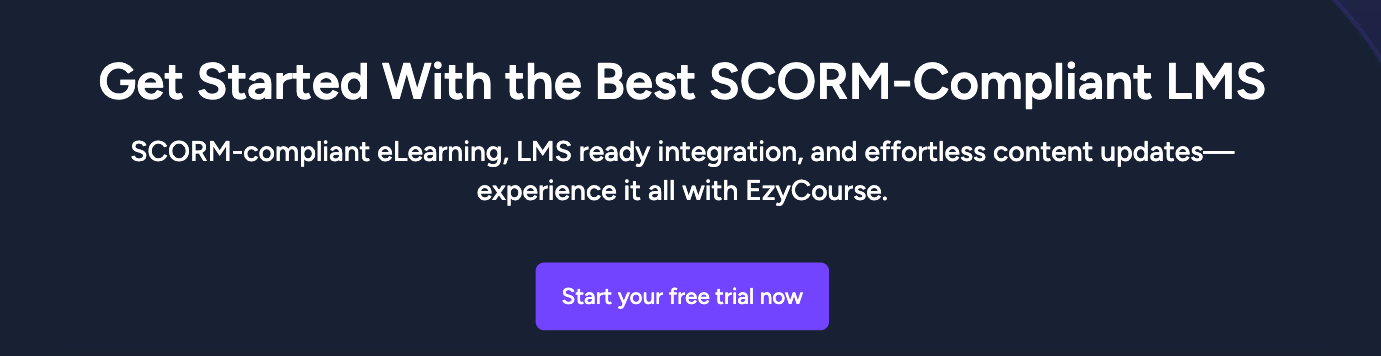
How Does LMS Pricing Impact Your Budget and ROI?
LMS prices can significantly impact your budget. The cost depends on the tools required and the number of users. Some platforms cost a few thousand dollars. Others may cost a lot more over time.
Think about every cost. That means setup, updates, licenses, and support. Some companies give discounts if you pay early or sign a longer deal. These little savings can really help.
How to Plan for LMS Costs?

Planning your costs now can save you from stress later. It also helps you get the most for your money. Here's a simple way to do it:
Look at different LMS tools. See what each one offers.
Set a clear budget. Consider the software and any necessary hardware.
Add in the monthly or yearly fees. Include upgrade and user fees as well.
Don't forget to count setup and training costs.
Reach out to vendors. Ask if they can give you a better deal.
Compare the total prices from all your top picks.
Choose one that fits your budget.
How to Get the Most Value from Your LMS

To get a good return on your LMS, it needs to work well for your team. Here are some ways to make sure that happens:
Keep the system easy to use.
Share helpful and explicit training content.
Add tools that enable users to connect and learn from one another.
Link your LMS with other tools your team already uses.
If you plan well and focus on what matters, your LMS can help your team grow without going over budget.

What is the Best Locked-in Pricing LMS Platform?
Well, there are very few LMS platforms that offer locked-in pricing. Among them, EzyCourse appears to be the most budget-friendly locked-in pricing LMS.
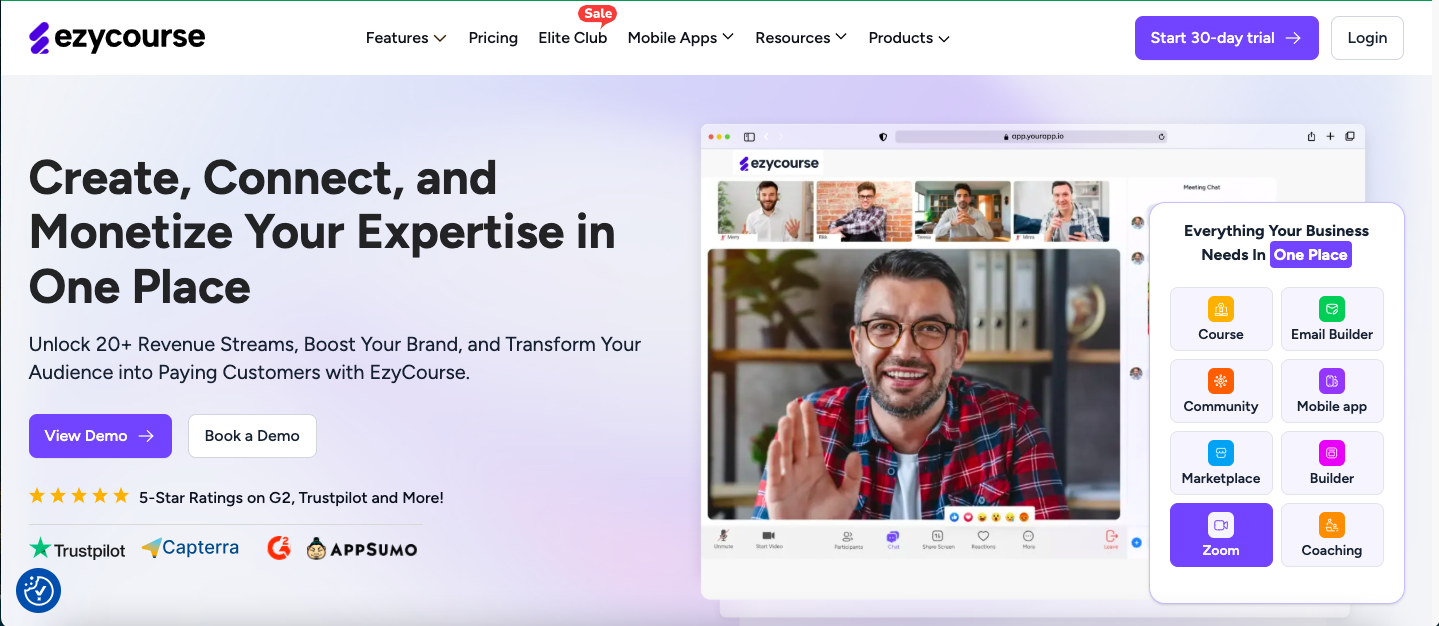
This all-in-one online course platform offers several locked-in pricing plans for users. Those are:
Elite Plan: Power and Value in One

The Elite Plan from EzyCourse is the ideal choice for rapidly growing businesses. At just $299/month (annually), it's a deal you can't ignore. You also get a free trial and flexible installment options.
Why is it best? It provides you with unlimited access to everything, including users, features, languages, and coaching programs. You even get direct access to the CEO and a VIP support team via WhatsApp. That's top-level service.
This plan is ideal for agencies, coaching businesses, and large teams that want to scale quickly without limitations. You'll enjoy all current and future add-ons (worth over $17,000), premium Zoom access for up to 300 attendees, and white-label mobile apps.
Marketing power? You’ll get 500,000 emails every month for email marketing. Moreover, you can stream live video for up to 50,000 minutes and audio for up to 60,000 minutes monthly.
Elite perks also include unlimited roles, top-priority feature requests, and more. This plan locks in the best price with elite benefits, perfect for serious business owners who want it all.

Best Value Plan: True Unlimited Plan
The Best Value Plan offers powerful features at just $199 per month (annually). It's made for creators and coaches who need freedom, support, and room to grow, all without breaking the bank.
Why is it best? You get unlimited access to almost everything: admin accounts, coaching programs, private chat, appointments, and video libraries. You can create unlimited membership plans and set multi-tiered pricing options.
Perfect for growing course creators, coaching businesses, and online communities. It includes a Zoom Premium License (supporting up to 300 attendees), advanced analytics, free white-label apps, and transactional emails. You even get a full website design and free migration service, no tech hassle.
Marketing is easy, with 100,000 emails per month. You can stream live video and audio for up to 40,000 minutes monthly. This plan supports up to 10 languages and unlimited currencies, too.
Gamification tools, quizzes, web push notifications, and affiliate programs help you increase your engagement and sales. Want AI subtitles? Just add $29/month. This is the most balanced and budget-friendly plan for serious growth.
Pro Plan: Built for Professional Creators
The Pro Plan is perfect for serious creators who want more control and advanced features. At $139 per month (annually), it's the most popular choice for a reason.
Why is it best? It offers powerful tools to grow your brand. You receive 5 coaching programs supporting up to 500 active clients, 5 communities, unlimited channels, and advanced quiz settings. It's ideal for coaches, educators, and digital entrepreneurs ready to level up.
You also get free white-label apps, full website design, and complete migration — all done for you. Analytics, transactional emails, appointment booking, and web push notifications are all included.
The plan supports up to 3 currencies and 3 languages. You can run affiliate programs, sell unlimited products, and create premium blog content with membership access.
With 50,000 marketing emails monthly and 30,000 live video streaming minutes, your reach expands fast. Advanced gamification, grading systems, and motivation pop-ups keep learners engaged.
You can also create three membership plans with multiple price options. This plan packs value and flexibility, perfect for creators ready to grow fast without paying top dollar.

Essential Plan: Simple, Powerful, and Personal
The Essential Plan is ideal for personal creators just starting out. At just $59 (annual plan) per month, it offers strong features at a budget-friendly price. You also get bonus add-ons worth over $200.
Why is it best? It gives you everything you need to launch and grow, without the overwhelm. You can create different online courses, custom pages, and digital products. It even includes a free EzyCourse app (not white-labeled), so you can start selling right away.
Plus, you get SCORM-compliant lessons available, 1 coaching program with 20 active clients, 2 automation workflows, 10,000 marketing emails (monthly), and appointment features in this plan.
This plan is great for solo coaches, teachers, and digital product sellers. You receive one coaching program with up to 20 active clients, two communities, and drip course features. Plus, you can build a membership site with subscriptions.
It includes tools like a custom domain, web push notifications, smart upsells, and magic checkout. You can collect leads using unlimited custom forms and automate follow-ups. There is also a video library, two group chats, and support for one language.
With unlimited customers, certificates, and lead automation, this plan is the perfect way to start strong and grow.
Conclusion
Picking the right LMS takes time. The locked-in pricing of LMS plans and prices vary. You should think about where your team is headed. We recommend that you select a system that suits you now and will continue to work effectively in the future.
Don't rush. A poor choice can cost you time and money. A good one can make training easier and more effective.
Even with a small budget, you can find something useful. Focus on what you need. Compare your options. Spend wisely.




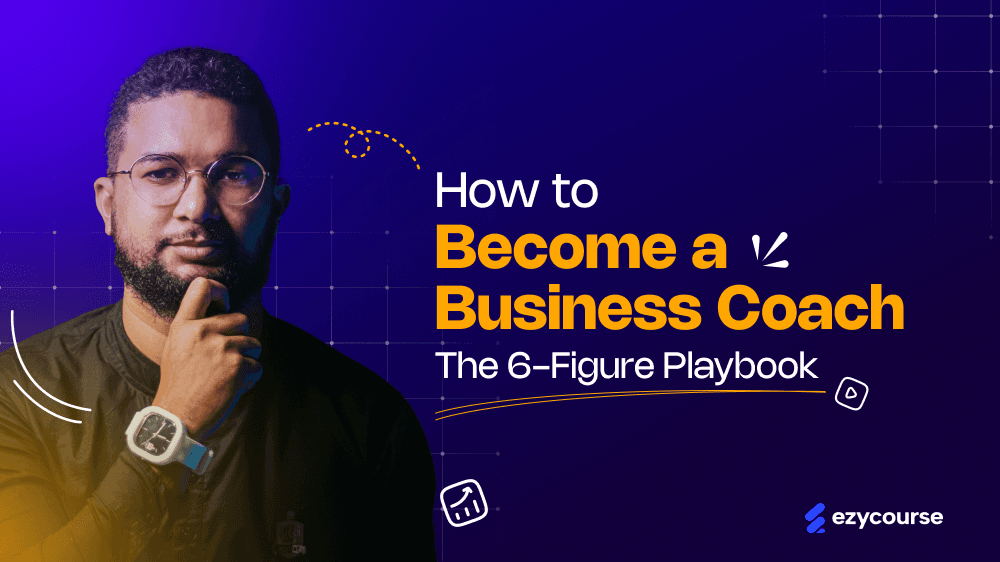
![How to Build a Custom LMS for Your Online Course Business? [A Complete Guide]](/_next/image?url=https%3A%2F%2Fezycourse.b-cdn.net%2F2422%2Fcmk0q991m685g8s9nef5o4yt0.png&w=1920&q=75)