Globally, the LMS market is growing rapidly. In 2025, it was expected to reach around $22.96 billion and grow 18.1% CAGR until 2029.
Why does this matter for small businesses?
Because today, training and developing teams efficiently aren't just for the big players anymore.
Using a learning management system for small business can help it hire faster, upskill its employees, maintain compliance, and compete with larger companies.
And the challenge? Find an easy-to-use, affordable, and scalable LMS without drowning in features you'll never need.
Listed here are the 10 best LMS platforms for small businesses that can be set up easily, managed efficiently, and scalable.
Now let's take a dive!
What Is A Learning Management System for Small Business?
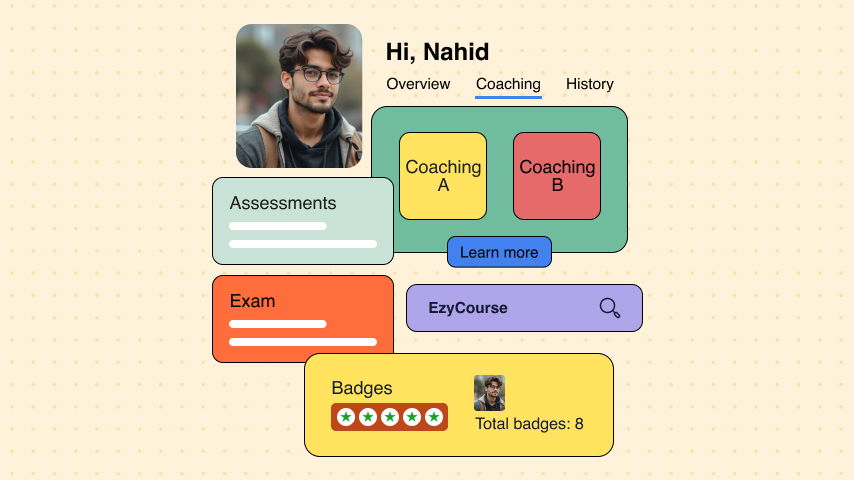
Indeed, a learning management system (LMS) for small businesses facilitates employee training, tracking, and management.
An LMS simplifies the distribution of learning materials like videos, quizzes, and documents in small businesses. This is especially helpful for remote or growing teams.
Is A Learning Management System Essential For Small Businesses?
Absolutely. If you want to scale smartly, save time, and build a stronger team, an LMS is not just "nice to have." It's essential.
In a small business, you wear many hats: sales, operations, HR, marketing, etc.You might think that a Learning Management System (LMS) is something only big corporations need.
But The truth is, an LMS can also bring a significant boost to small companies.
Why?
Because training and growing your people is just as necessary (if not more) when your team is small. Every single employee plays a significant role; if they're better trained, your entire business will perform better.
An LMS lets you standardize training. so everyone learns the same thing, the right way.
It helps you track progress. so you know who's ready to take on more and who needs help.
lets you onboard faster. Getting new hires up to speed without dragging other team members away.
It supports remote learning. Perfect if you have people working from different locations or flexible hours.
It helps you stay compliant. Keeping records of certifications and regulatory training.
Also, It's a cost-effective solution. Let’s explore 10 of the top LMS for small businesses now.
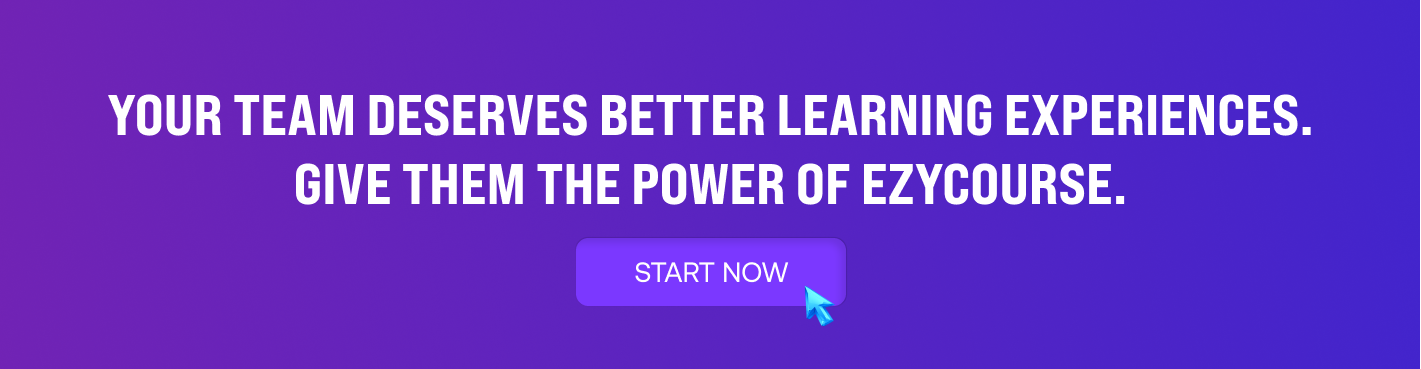
10 Best Learning Management Systems for Small Businesses
We've compiled a list of ten of the easiest-to-use Learning Management Systems (LMSs) for small businesses in this guide. Let’s move in details:
1. EzyCourse
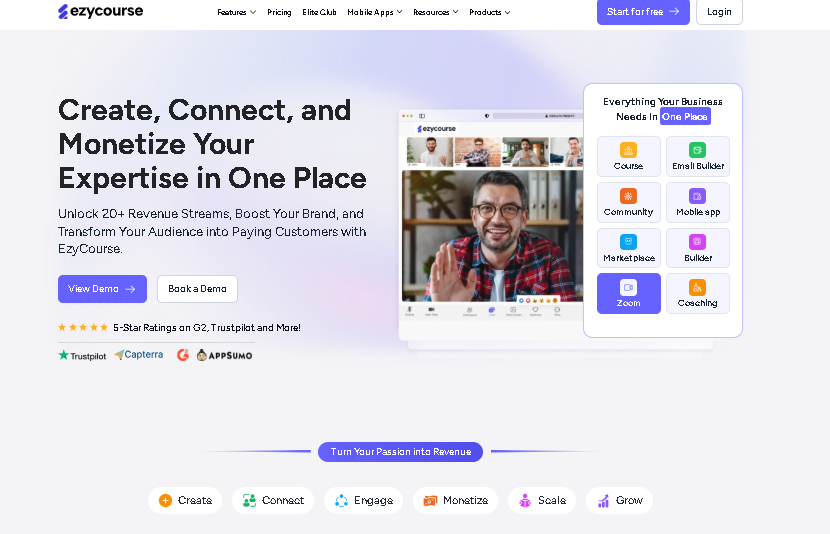
EzyCourse is an all-in-one Learning Management System (LMS) built to support the growth of solopreneurs, small businesses, and enterprise teams.
Coaches, consultants, or companies offering internal training and customer education will find EzyCourse to be a powerful tool. It brings together course creation, community engagement, and monetization features in a single, easy-to-use platform.
With powerful options like white-label mobile apps, gamification, and detailed analytics, you can create custom learning experiences that scale with your business.
No matter what you're selling, EzyCourse makes it simple to do it with confidence, so you can focus on growing your business.
Who Is EzyCourse Best For?
Small Business Owners
Online Course Creators
Entrepreneurs Seeking All-in-One Solutions
Educators Transitioning to Online Platforms
Content Creators Monetizing Their Expertise
Coaches and Trainers
What EzyCourse Provides?
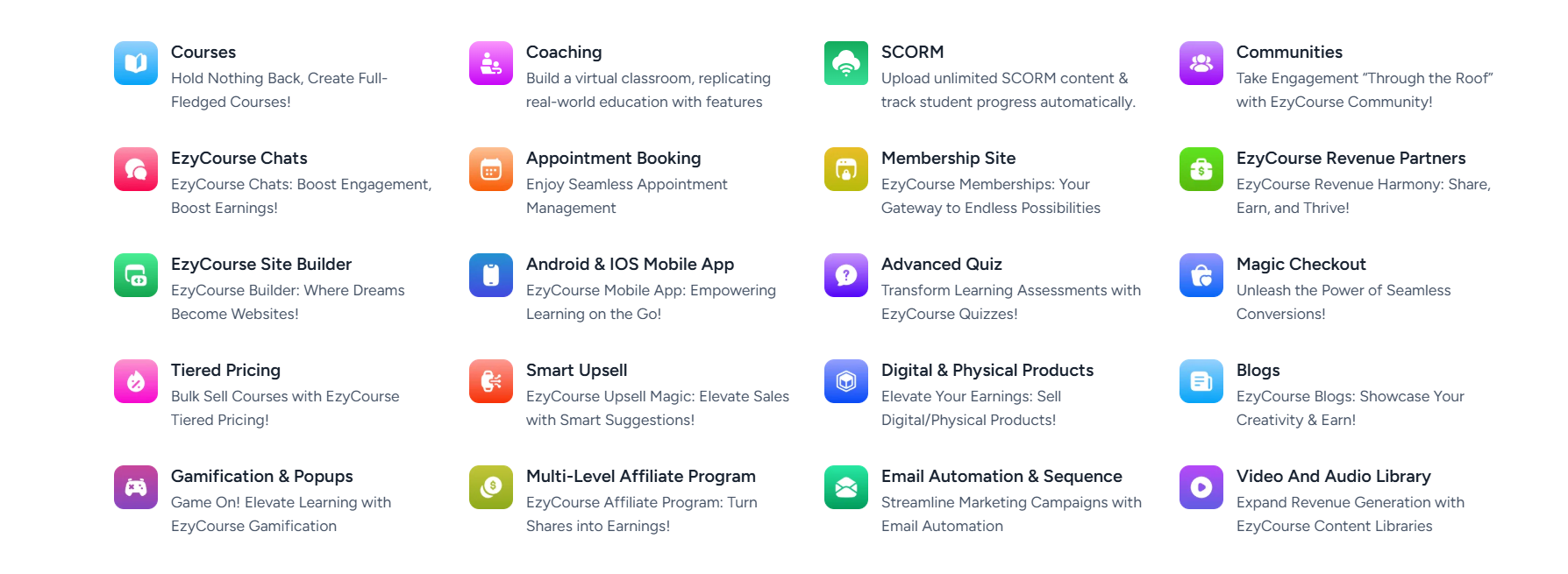
All-in-One Business Platform: Manage everything for small business, from course creation to sales, marketing, and community in one powerful, easy-to-use dashboard.
Course Builder: Create and manage unlimited courses with a drag-and-drop interface.
Membership Management: Create and sell membership plans under multiple membership tiers.
Community Engagement: Build and manage communities with channels, group chats, and private chats.
Mobile Apps: Offer white-label mobile applications for both Android and iOS.
SCORM Compliance: Upload SCORM content and track student progress automatically.
Gamification: Incorporate gamified elements like coins and badges to enhance learner engagement.
Email Automation: Automate email sequences and marketing campaigns to nurture leads.
Live Streaming: Host live video sessions with up to 300 attendees using Zoom integration.

EzyCourse Pricing Plans
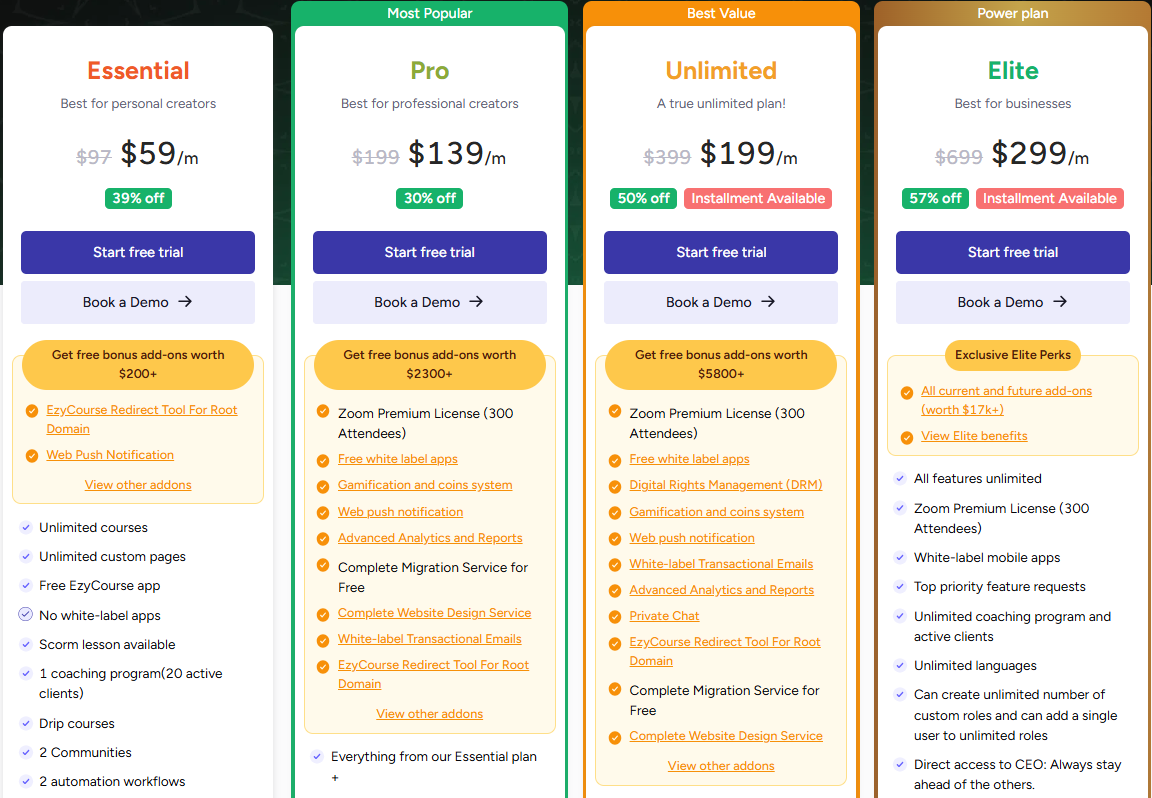
Essential Plan — For Personal Creators: $59/month
Unlimited courses, pages, and forms
Free EzyCourse app
Membership sites, drip courses, Scorm lessons
Sell up to 5 digital products
Bonus add-ons ($200+)
Monthly 10,000 marketing emails
2 Automation workflow builder
SCORM lessons
Pro Plan — For Professional Creators: $139/month
Everything in Basic +
Free white-label apps
Website design & migration service
Gamification, affiliate program
50,000 marketing emails/month
Bonus add-ons ($5400+)
Unlimited Plan — Unlimited Everything: $199/month
Everything in Pro +
Unlimited communities, chats, products
VIP support
Zoom Premium license
100,000 marketing emails/month
Bonus add-ons ($5800+)
Elite Plan — For Growing Businesses: $299/month
All features unlimited
All future add-ons ($17K+ value)
Direct CEO access
500,000 marketing emails/month
Elite VIP perks
Good Things About EzyCourse
White-Label Mobile Apps available for full branding on higher plans
User-Friendly design with simple drag-and-drop tools for fast setup
Unlimited Courses allowing you to create as many as you want
Built-In Marketing Tools like email automation, affiliate programs, and upsells
Gamification Features such as coins, badges, and motivational pop-ups
Live Streaming Support with Zoom integration for webinars and classes
Powerful Analytics to track student progress and course success
Affordable Pricing with more features at a lower cost compared to others
VIP Support with fast help, exclusive perks, and even direct access to the CEO
Downsides
No free plan.
Some advanced features may require time to master.
Overall Experience with EzyCourse
All and all, EzyCourse stands out as a strong and versatile LMS platform tailored for small businesses, course creators and coaches. Whether you are a solo creator who want to teach online and earn money, or an edupreneur with a small business, EzyCourse has all features packed for you.
Its comprehensive features, including course creation, community building, and monetization tools. All these features make it a one-stop solution for online education needs.
While there may be a learning curve for beginners, the platform's overall performance and value for money are great.
With its user-friendly interface and excellent customer support, EzyCourse is a solid choice for those looking to establish and grow their online learning business.

2. TalentLMS
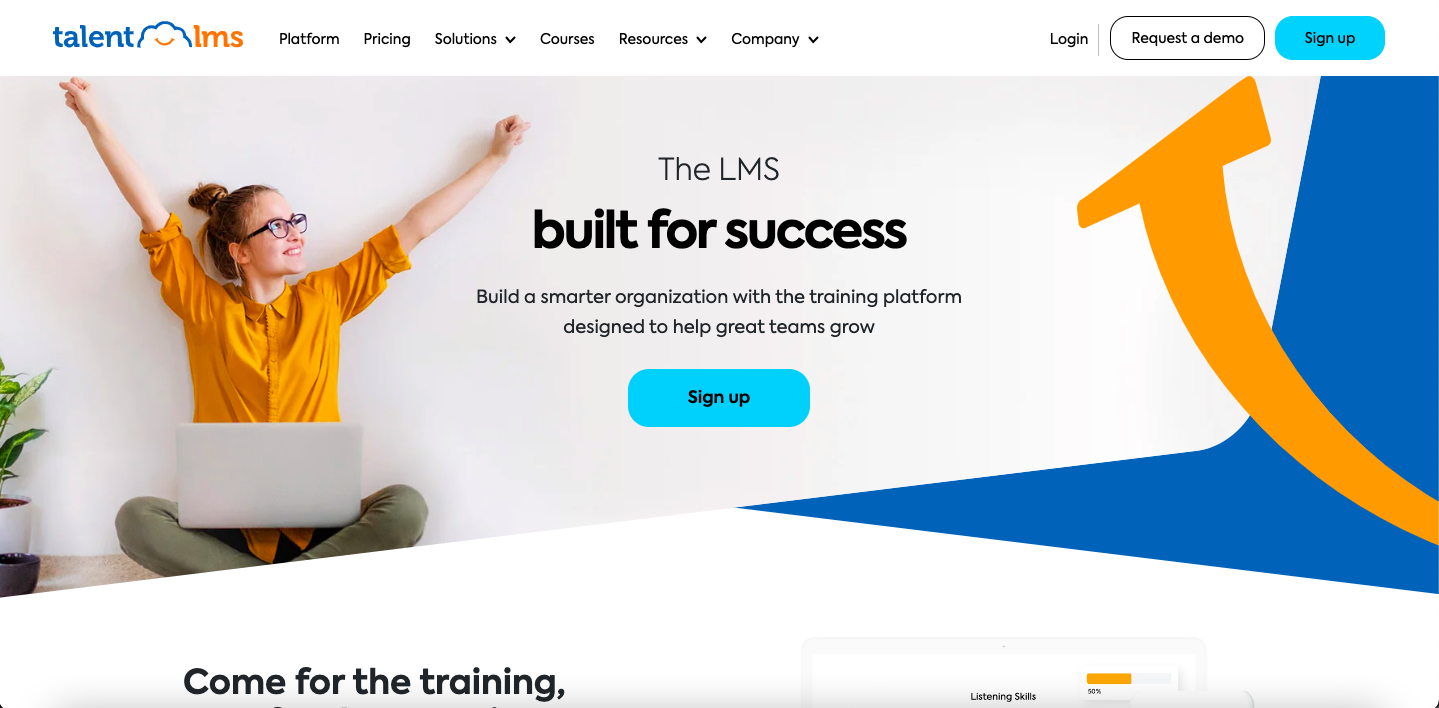
TalentLMS is an intuitive and scalable Learning Management System designed to help small businesses and teams create and manage training programs with ease.
No matter what kind of training you're providing, TalentLMS offers a seamless learning experience.
It is cloud-based, which means you don't need to install any software, and it's accessible on both desktop and mobile devices. The platform is easy to set up and offers a user-friendly interface for both administrators and learners.
With a wide range of features, TalentLMS makes it easy to build, manage, and deliver training that fits your needs. Automated email notifications and integrations with other tools make TalentLMS easy to use.
Who is TalentLMS Best For?
Small businesses looking for a simple way to train employees
Entrepreneurs who need a fast and easy platform to create courses
Coaches and trainers who want a customizable LMS solution
Companies that need to provide training to customers and partners
Sales teams needing continuous learning and updates
Teams needing a mobile-friendly solution for training
What TalentLMS Provides
Easy Course Creation: Create courses quickly with a simple drag-and-drop interface.
Mobile Access: Learners can access courses on mobile devices anytime, anywhere.
Custom Branding: Add your company’s logo and colors to match your brand.
Automation: Set up automated emails, reminders, and notifications for learners.
Reporting: Track learner progress with in-depth reports and analytics.
Integration Options: Easily integrate with other tools and platforms you use.
Multi-Branch Support: Manage multiple departments or branches under one account.
Single Sign-On (SSO): Enable easy login for users with a secure single sign-on system.
Pricing Plan
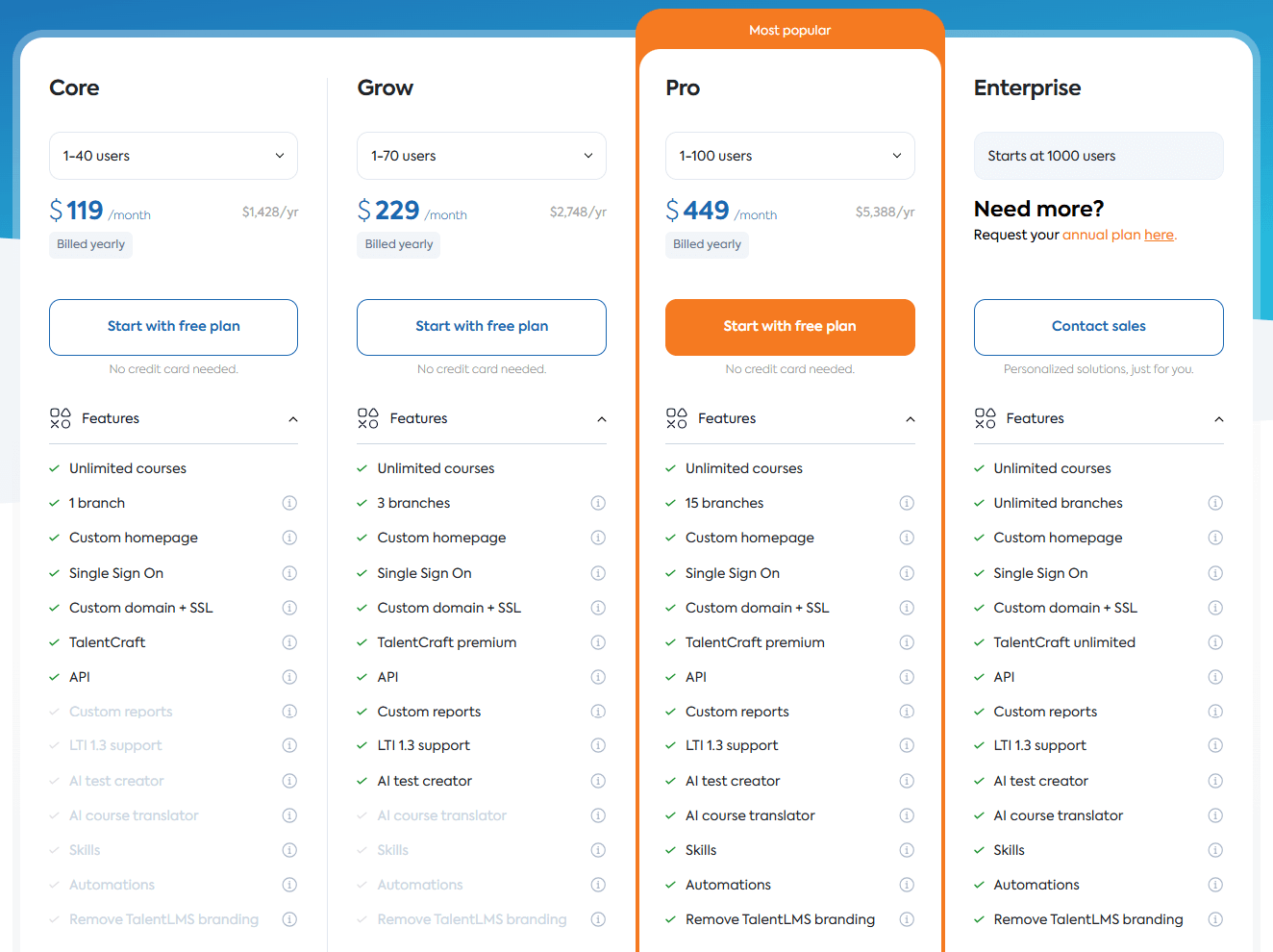
Core Plan: $119 per month (billed monthly)
Includes unlimited courses, 1 branch, custom homepage, and more
Grow Plan: $229 per month (billed monthly)
Includes 3 branches, premium features, and extra support
Pro Plan: $449 per month (billed monthly)
Includes 15 branches, advanced reporting, and more
Enterprise Plan: Custom pricing for more than 1,000 users
Good Things About TalentLMS
Quick setup with no software installation required
Intuitive interface for both admins and learners
Mobile-friendly, allowing learners to train on the go
Custom branding options to align with your company’s identity
Built-in automation tools to save time and increase efficiency
Strong reporting and analytics to track progress
Easily integrates with third-party tools and apps
Affordable pricing plans for businesses of all sizes
Excellent customer support with multiple communication channels
Downsides of TalentLMS
Limited customization options for advanced users
Pricing may be a bit high for very small teams
Limited gamification features compared to other platforms
Some integrations may require technical knowledge
Overall Experience
TalentLMS is a powerful yet easy-to-use LMS that provides small businesses with a flexible solution for:
Training employees
Customers
And partners.
It’s quick to set up, and the intuitive interface makes it simple for anyone to use. The platform offers plenty of customization and automation options to help streamline your training processes.
Although it might not have all the advanced customization features some users need, the benefits of using TalentLMS far outweigh the drawbacks.
With its strong reporting, mobile access, and excellent customer support, it’s a solid choice for businesses looking to scale their learning and development programs.
3. Easy LMS
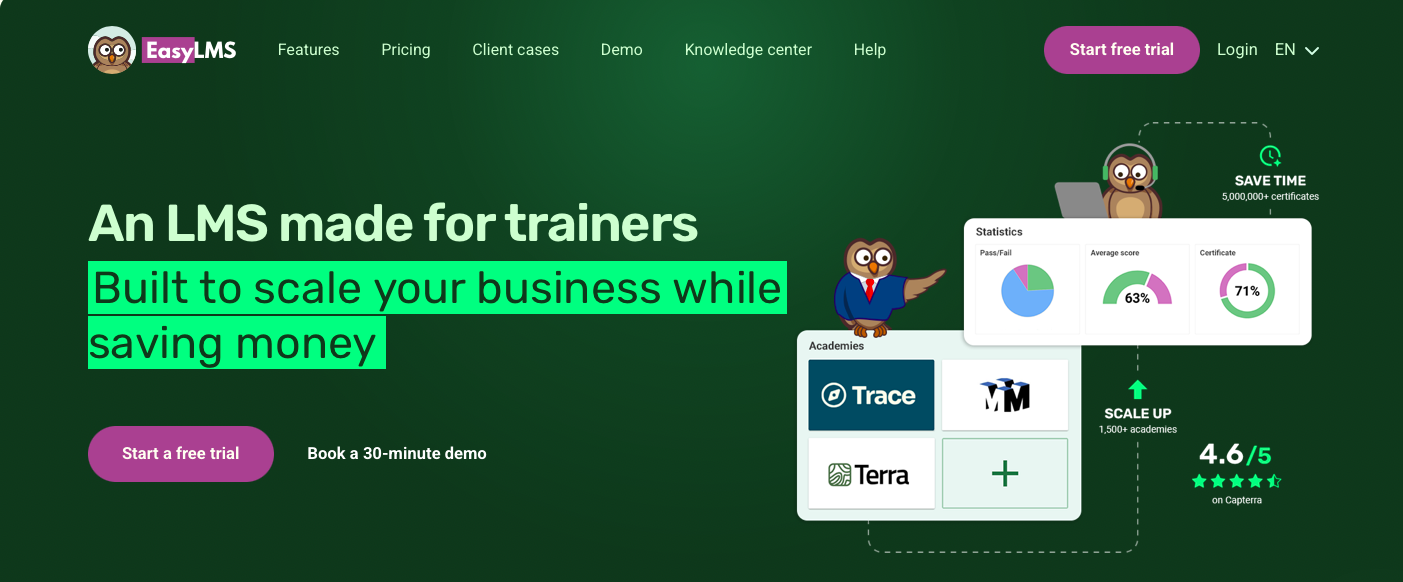
Easy LMS is a cloud-based learning management system built to help businesses deliver high-quality training efficiently.
With its user-friendly interface and scalable features, Easy LMS is designed to meet the needs of small businesses while keeping costs predictable.
With Easy LMS, you can organize training content and track progress across employees, customers, and partners. It supports branded learning portals, making each customer have a personalized training experience.
Plus, with the ability to reuse courses and create custom training materials, Easy LMS saves you both time and money.
The platform’s subscription model is designed for growth, offering a flat fee that allows businesses to train unlimited participants without worrying about per-participant fees.
Who is Easy LMS Best For?
Small businesses that need an affordable training solution
Entrepreneurs looking for an easy way to deliver training
Coaches or trainers who want a customizable LMS
Companies training multiple customers or partners
Businesses looking to scale training efforts without high costs
Teams needing to automate and streamline training processes
What Easy LMS Provides
Branded Learning Portals: Create personalized portals for each customer with their own URL and branding.
Reuse and Repurpose Courses: Easily duplicate and customize courses for different clients, saving time and effort.
Custom Training Content: Upload existing training materials or design new ones from scratch to meet specific needs.
Knowledge-Level Matching: Assess learners' knowledge levels with entry exams and tailor content accordingly.
Progress Tracking and Reports: Track participant progress with easy-to-understand reports and visual analytics.
On-Demand Access: Learners can access their reports and training materials at any time.
Automated Reminders: Set up automatic reminders to keep learners on track with their training.
Custom Branding: Customize the look and feel of the LMS to align with your company’s brand.
Pricing Plan
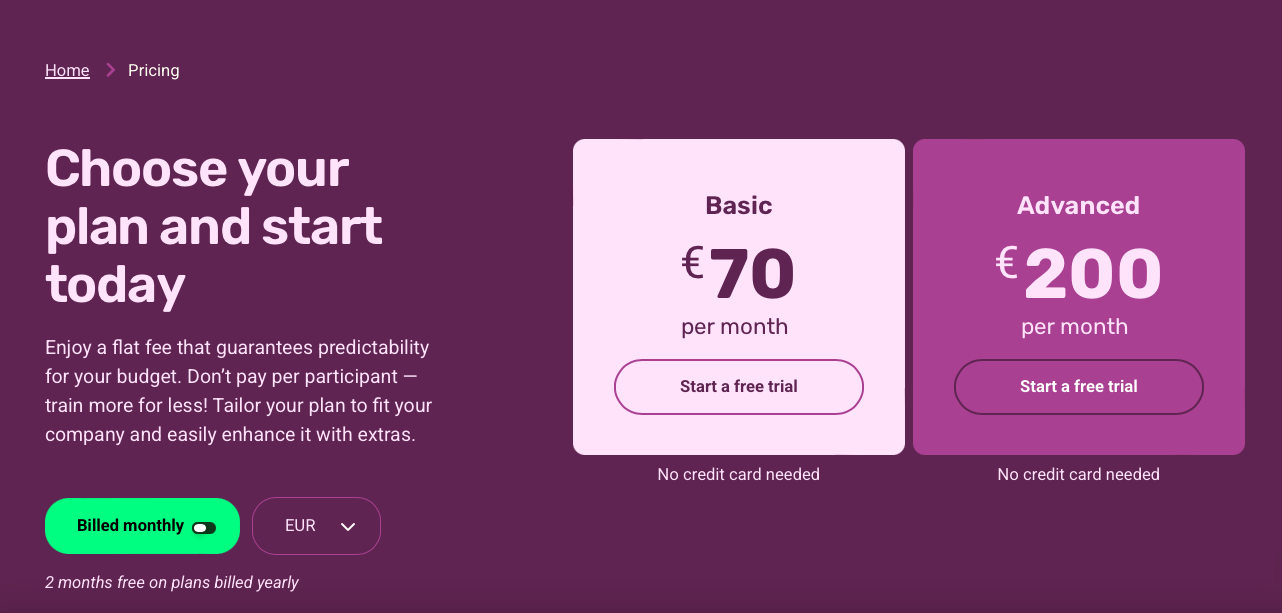
Basic:
€70/month
Unlimited participants
Maximum exams/courses started per month: 3000
Custom branding
Unlimited content creation
Advanced:
€200/month
Unlimited participants
Maximum exams/courses started per month: 10,000
Custom certificates
SCORM upload
Good Things About Easy LMS
Affordable flat-fee pricing with no per-participant costs
Quick setup with no software installation required
Branded learning portals for each customer
Reusable training materials save time and effort
Customizable training content for varied needs
Easy-to-use interface with minimal learning curve
On-demand access for learners to track progress anytime
Includes email and live chat support
Scalable solution to fit growing business needs
Downsides of Easy LMS
Limited advanced customization for larger enterprises
No free plan, only a free trial is available
Limited session capacity on lower-tier plans
Some features may require technical setup (e.g., API integrations)
Basic certification features on lower plans
May need additional administrators on higher-tier plans
Overall Experience
Usually, Easy LMS is a user-friendly and cost-effective platform perfect for small businesses looking to provide quality training at scale.
It offers a range of features that allow you to create, manage, and deliver training efficiently, all while maintaining an affordable flat-fee pricing structure.
The platform’s scalability ensures that businesses can grow without worrying about escalating costs, and its simplicity makes it accessible even for those with no prior technical experience.
While it may have some limitations in customization for larger businesses, Easy LMS is a solid choice for businesses aiming to streamline their training programs without breaking the bank.

4. 360Learning
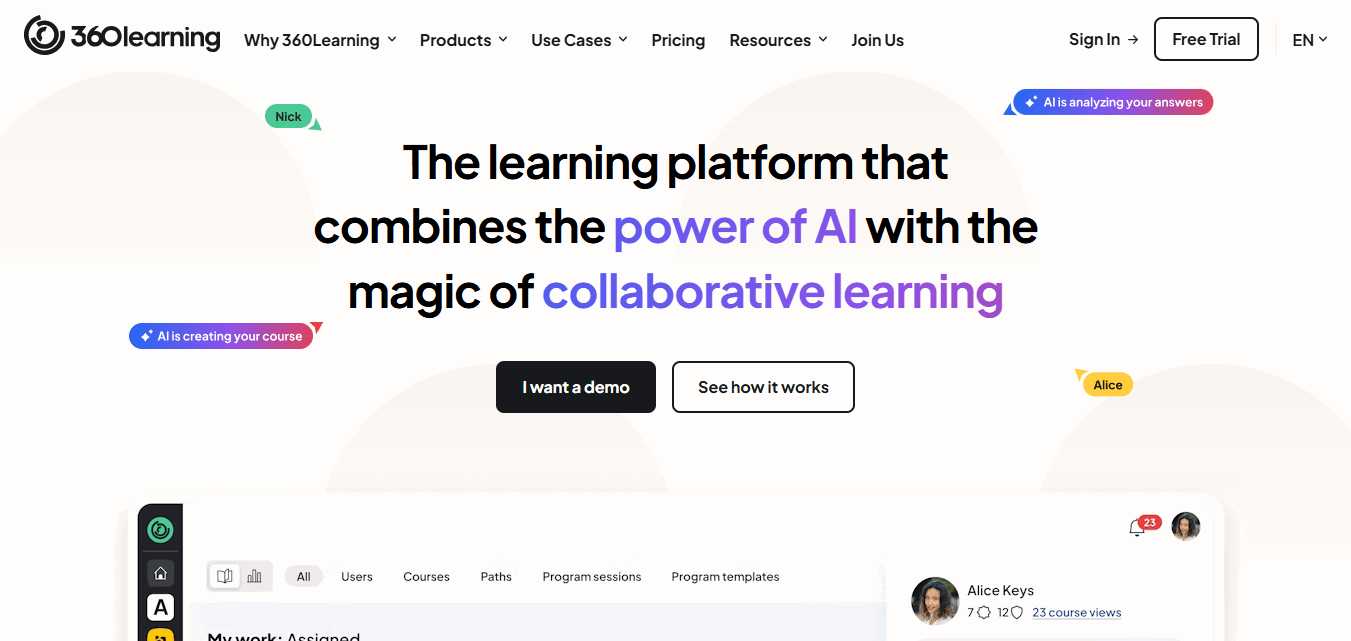
360Learning is a learning management system designed to empower businesses to train employees, customers, and partners more effectively.
With a strong emphasis on collaborative learning, 360Learning combines the power of AI with interactive, peer-driven learning experiences.
However, the platform simplifies course creation and management, allowing businesses to deliver engaging and personalized training.
Whether you are onboarding new employees, training a sales team, or providing compliance education, 360Learning supports a wide range of training needs. The platform allows users to collaborate, share knowledge, and track progress in real-time.
With features that encourage teamwork and user-generated content, 360Learning is ideal for businesses looking to build a learning culture while driving real impact.
Also, the system is scalable, cost-effective, and flexible, making it suitable for small businesses aiming for growth and efficiency in their learning and development efforts.
Who is 360Learning Best For?
Small businesses looking for an affordable and scalable training solution.
Companies wanting to upskill employees and engage partner
Coaches and trainers who value collaborative learning
Teams needing to quickly onboard new employees
Businesses seeking AI-powered features to streamline training
Companies that need to train customers efficiently
What 360Learning Provides
Collaborative Learning: Users can engage in interactive learning experiences with peers, creating a more dynamic training environment.
Course Creation Tools: Easily create courses from scratch or repurpose existing content with AI-assisted tools.
AI-Powered Learning: Use AI to automatically generate quizzes, convert documents into courses, and translate content.
Mobile Access: Learners can access training materials from any device, anywhere, ensuring flexibility.
Knowledge Sharing: Employees can share their knowledge instantly through the platform, helping to foster a collaborative culture.
Real-Time Progress Tracking: Monitor the learning progress of individuals and teams with visual reports.
Customizable Learning Paths: Tailor training to fit different learner needs and knowledge levels.
Integration Support: Seamlessly integrates with other tools and systems to enhance the learning experience.
Pricing
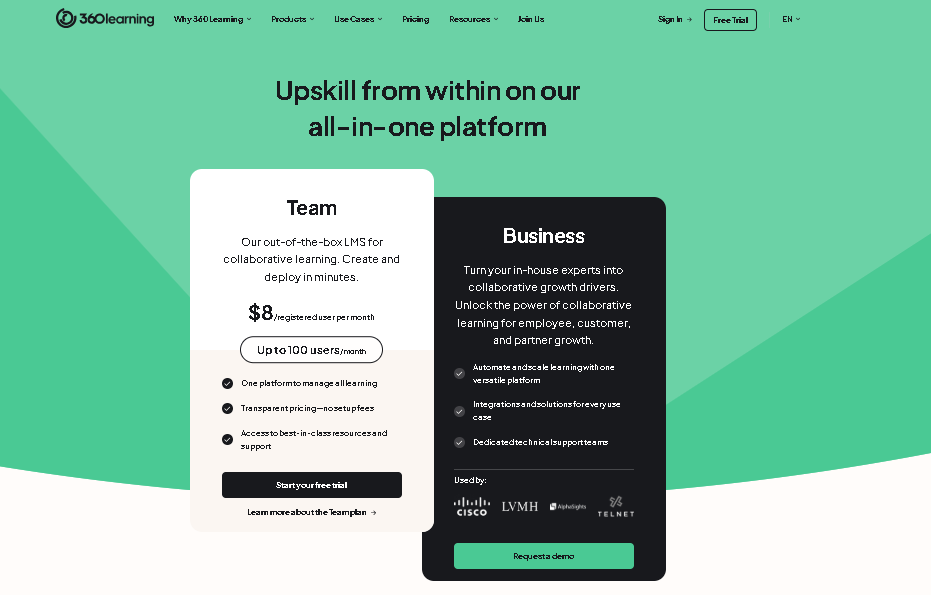
Team Plan:
$8 per user per month
Includes access to basic features for up to 100 users
Ideal for small businesses or teams with limited needs
Business Plan:
Custom pricing based on needs
Includes everything in the Team plan, plus advanced features like integrations and dedicated support
Suitable for businesses looking to scale training efforts
Good Things About 360Learning
Collaborative learning approach boosts engagement
Mobile-friendly platform for learning on the go
Personalized learning paths cater to different learner needs
Easy-to-use platform with minimal setup time
AI tools help streamline course creation and content generation
Real-time tracking of learner progress and performance
Flexible pricing plans for businesses of all sizes
Excellent customer support with quick responses
Scalability to grow with your business
Downsides of 360Learning
Pricing may be high for very small businesses or startups
Limited customization options for advanced users
The platform can be overwhelming for beginners due to its many features
Some features, like integrations, may require technical setup
Overall Experience
360Learning offers a modern and flexible learning management system that is perfect for small businesses looking to train employees, customers, and partners effectively.
Its collaborative learning approach helps engage learners and drive better outcomes. The platform is intuitive, easy to set up, and supports both small and growing businesses.
The AI-powered tools make content creation faster and more efficient. Plus, the ability to track progress in real time ensures that businesses can measure the impact of their training efforts.
Though it may not offer as much customization as some other platforms, its user-friendly interface and strong collaborative features make it a solid choice for businesses seeking an affordable and effective training solution.
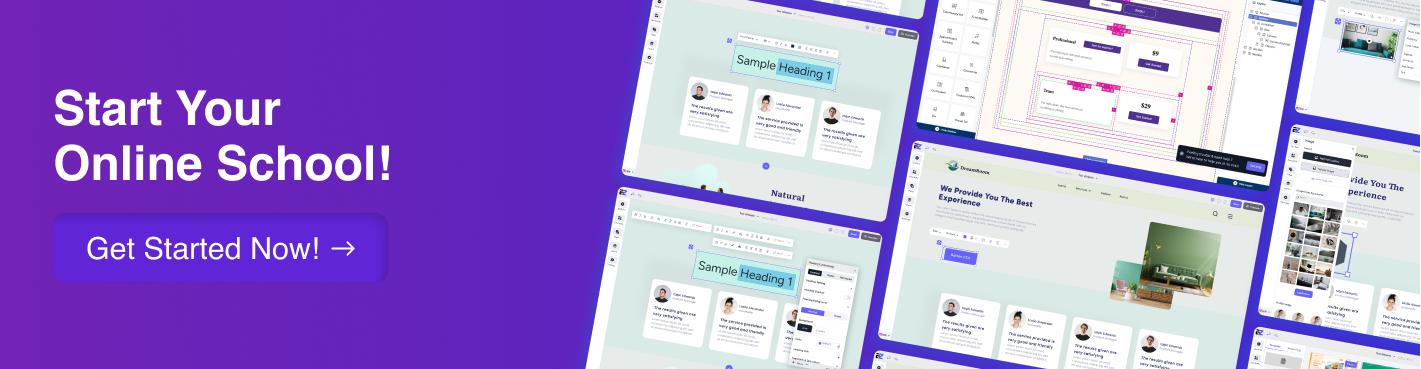
5. Absorb LMS
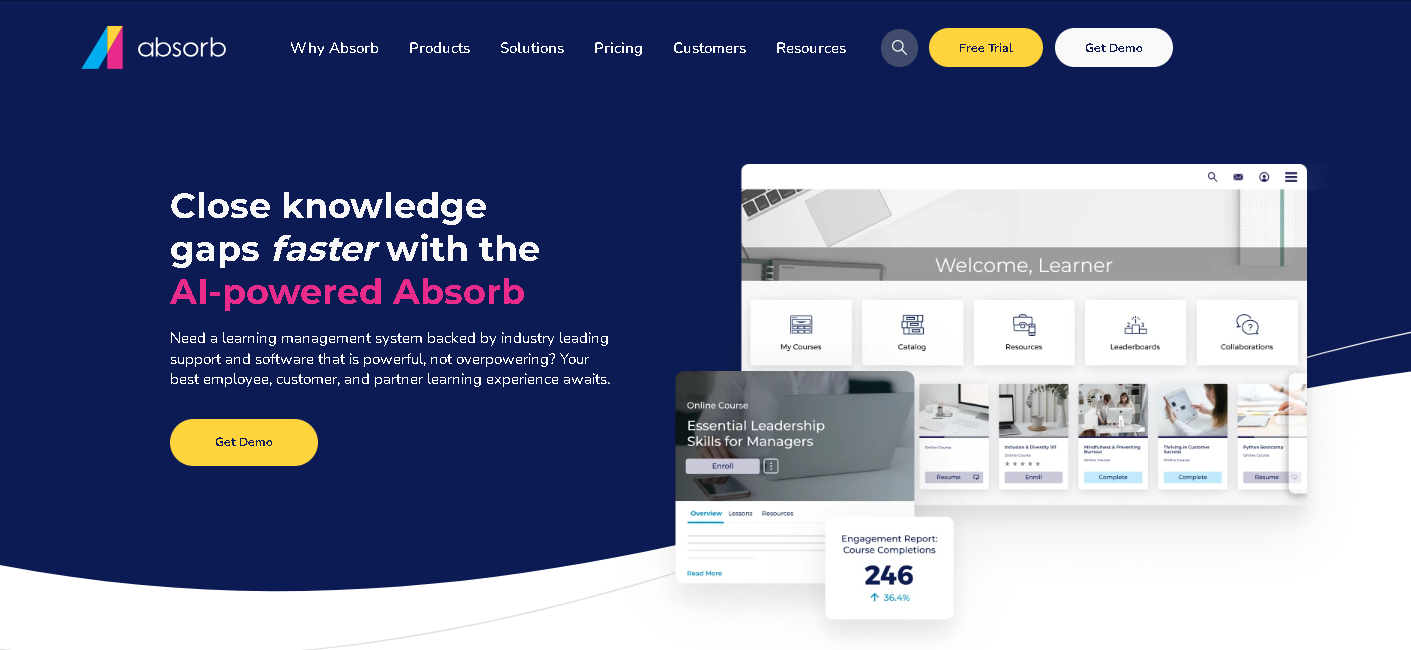
Small businesses and enterprises can deliver impactful learning using Absorb LMS, a powerful yet easy-to-use learning management system.
Absorb LMS is the right choice to onboard new employees, upskill your team, or train your customers. It provides personalized learning paths and simplifies course creation with AI.
Absorb LMS is ideal for businesses that want to offer engaging and scalable training without a complex setup. Its user-friendly interface and robust support make It a great choice.
It’s also designed to integrate seamlessly with other enterprise tools, providing a comprehensive learning ecosystem.
Using absorb LMS improves learning engagement, reduces admin, and ensures best-in-class training for customers and employees.
Who is Absorb LMS Best For?
Small businesses looking to streamline training processes
Teams that need scalable learning solutions
Companies that train employees, customers, or partners
Organizations seeking AI-powered features for easier course management
Businesses looking for an easy-to-use LMS with strong support
Enterprises needing compliance training and reporting
What Absorb LMS Provides
E-Commerce Features: Sell courses globally with built-in e-commerce features, including pricing, promotions, and transactions.
AI-Powered Course Creation: Build courses quickly using AI tools that help generate content and quizzes automatically.
Custom Learning Paths: Personalize the learning experience with tailored paths based on each learner’s needs.
Content Library: Access a library of expert-created courses to cover compliance, ethics, and other key areas.
Real-Time Analytics: Track learner progress with detailed reporting that’s easy to understand and action.
Seamless Integration: Connect Absorb LMS with your existing tools such as HR software, CRM systems, and more.
Mobile Learning: Enable learners to access training on any device, anytime and anywhere.
Gamification: Keep learners engaged with gamified elements like badges and rewards.
Pricing
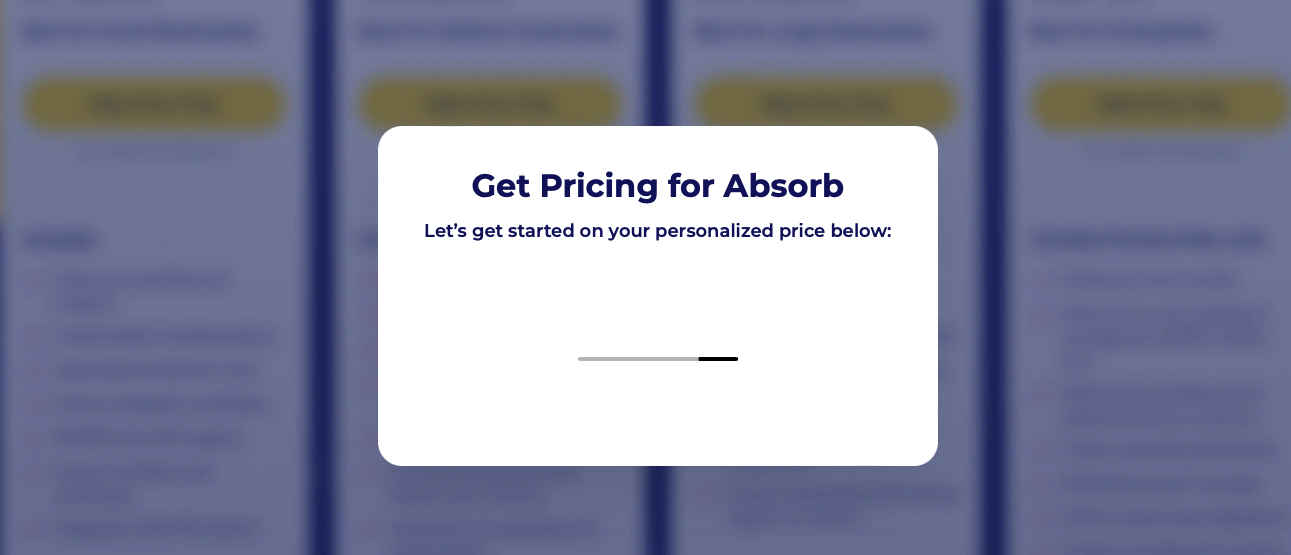
You can get your personalized pricing based on your requirements.
Good Things About Absorb LMS
AI-driven tools save time in content creation
Scalable for both small teams and large enterprises
Seamless integration with existing systems
User-friendly interface with easy navigation
Mobile access allows learning on the go
Customizable learning paths for every learner
Detailed reporting and real-time analytics
Built-in gamification to engage learners
Excellent customer support with personalized service
Downsides of Absorb LMS
Higher pricing compared to some other LMS options
Some features require technical setup or support
Limited gamification features compared to competitors
No free plan, only a free trial is available
Overall Experience
Business of all sizes can benefit from Absorb LMS' robust and flexible platform. Business can save time and increase efficiency by automating course creation and personalizing learning paths.
The platform is easy to use, with a user-friendly interface and mobile accessibility that ensures a seamless learning experience.
However, it may be more expensive for smaller businesses.
6. iSpring Learn LMS
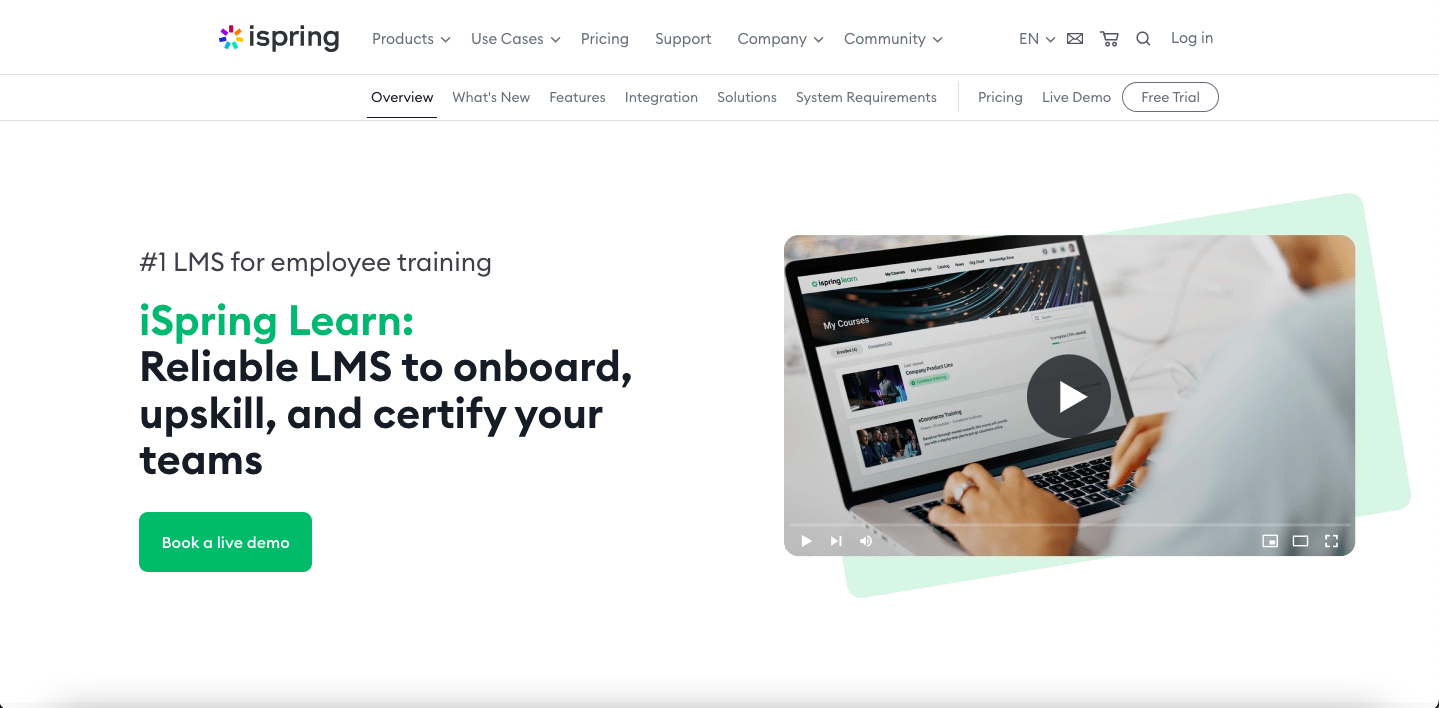
iSpring Learn's fast and reliable learning management system makes it easy for business owners to create, deliver, and manage training programs.
It handles everything from employee onboarding to product training and compliance management.
No matter how big or small your business is, iSpring Learn scales to meet your needs, offering flexible pricing and features.
The platform is easy to use and integrates seamlessly with other tools to streamline training efforts. iSpring Learn features real-time reporting, mobile learning options, and a content authoring tool.
iSpring Learn has a 24-year track record and over 61,000 clients worldwide, proving that it offers the best learning and development tools.
Who is iSpring Learn Best For?
Small businesses that need an affordable and scalable training solution
Teams that need fast and effective onboarding tools
Companies offering compliance training and certifications
Businesses looking to deliver product and sales training
Organizations that require mobile learning options
Teams that want a platform with powerful reporting and analytics
What iSpring Learn Provides
Fast Onboarding: Quickly set up and start training your employees, customers, and partners with a user-friendly interface.
Mobile Learning: Access training materials from any device, anywhere, at any time, making learning flexible.
Content Authoring: Create engaging eLearning content with iSpring’s powerful authoring tools, including SCORM-compliant courses.
Training Analytics: Track learner progress with in-depth analytics and reporting to measure the effectiveness of your training programs.
Compliance Training: Ensure that your team meets industry regulations with automated compliance tracking and certification.
360° Reviews: Use feedback tools to evaluate learner performance and course effectiveness from all angles.
On-the-Job Training: Provide real-time, practical training that employees can use directly in their roles.
API Integrations: Integrate iSpring Learn with your existing systems to make the learning process more seamless.
Pricing
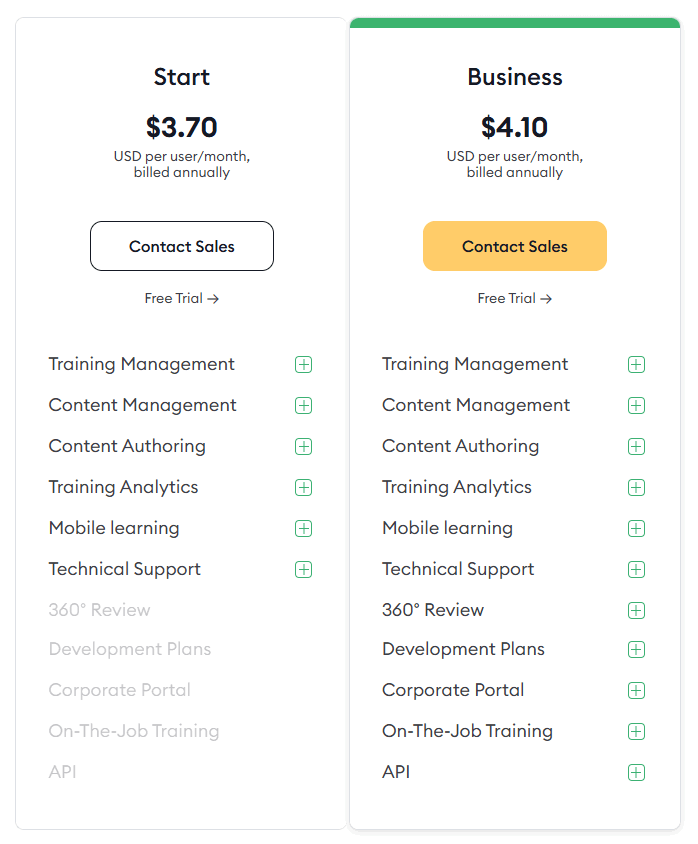
Start Plan:
$3.70 per user per month (billed annually)
Includes essential features like training management, content management, mobile learning, and technical support.
Business Plan:
$4.10 per user per month (billed annually)
Includes all features in the Start plan plus development plans, corporate portals, on-the-job training, and API integrations.
Custom Plan:
Contact sales for custom pricing based on your number of users and specific needs.
Ideal for businesses with specific requirements or large-scale teams.
Good Things About iSpring Learn
Fast to implement and easy to use
Affordable pricing with flexible plans
Mobile-friendly, enabling learning on the go
Powerful content authoring tool for course creation
Real-time reporting to track learner progress
Seamless integration with existing tools
Scalable for businesses of all sizes
Offers automated compliance training and certifications
Strong customer support available to assist at every step
Downsides of iSpring Learn
No free plan, only a free trial available
Some advanced features require higher-tier plans
Limited gamification features compared to other platforms
Requires an internet connection to access courses
Not as customizable for branding on lower-tier plans
API integrations may require technical expertise
Overall Experience
iSpring Learn LMS is a solid and reliable platform that provides small businesses with an effective way to manage training and development.
Its fast setup, mobile accessibility, and powerful analytics make it an excellent choice for companies looking to deliver scalable and engaging learning experiences.
While it may not offer as much gamification as other platforms, the robust authoring tools and strong support make iSpring Learn a great option for businesses that need an efficient and easy-to-use LMS.

7. EZ LCMS
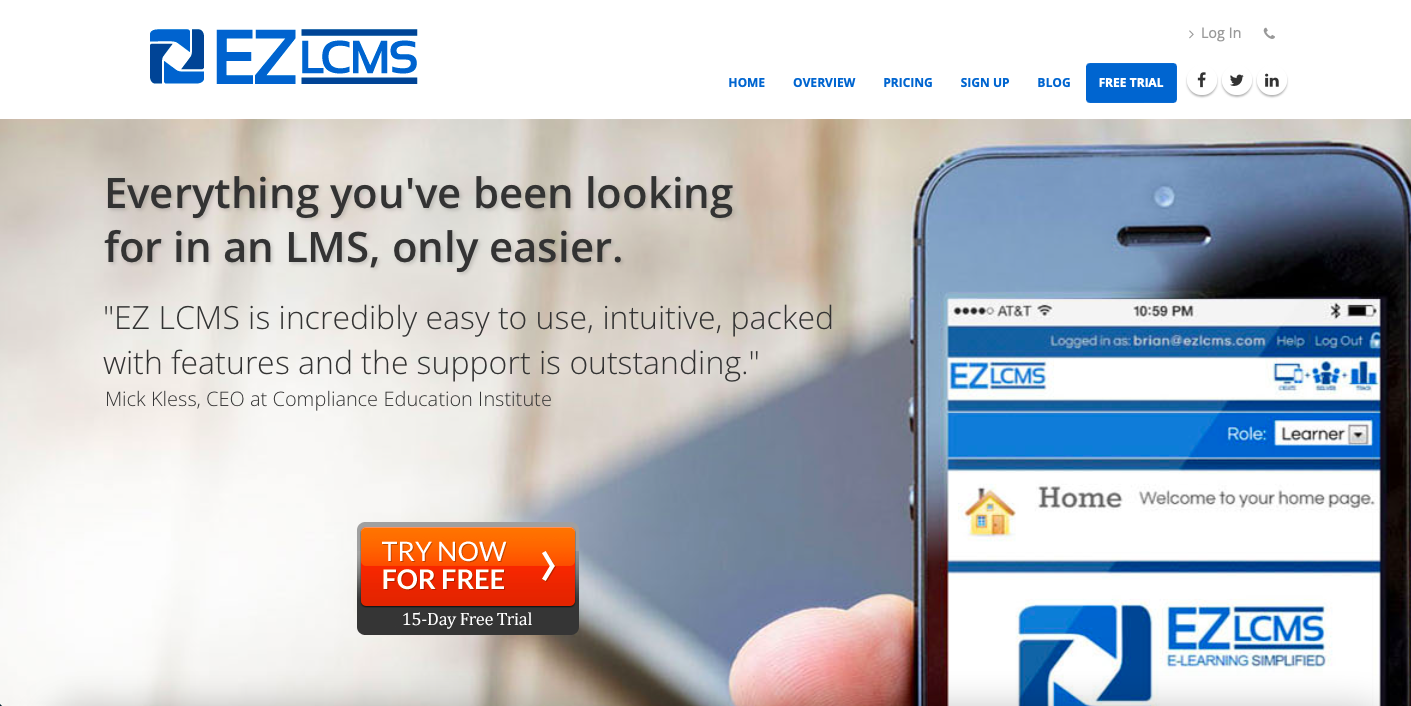
For small businesses, EZ LCMS is an easy-to-use and cost-effective learning management system.
It allows companies to create, deliver, and track training content and events all in one platform. With EZ LCMS, you can provide business education, product training, and compliance training.
From any device, you can access quizzes, surveys, videos, and documents.
Its affordable pricing and ease of setup make EZ LCMS the ideal choice for small businesses that need to provide training.
Moreover, it offers the unique option to purchase the system outright, eliminating recurring fees for businesses that prefer a one-time investment.
Who is EZ LCMS Best For?
Small businesses looking for a simple and affordable LMS
Companies needing compliance training tools
Teams that want an easy-to-use platform for onboarding and upskilling
Businesses that require e-commerce integration for training sales
Organizations that want a customizable LMS for multiple user groups
Companies that prefer no hidden costs or additional fees
What EZ LCMS Provides ?
All-in-One Platform: Create, deliver, and track training in one easy-to-use system without needing extra add-ons or fees.
Cloud-Based: Access all training content and data from anywhere, anytime, with cloud hosting.
Flexible Content: Combine online lessons, live events, quizzes, surveys, and videos to create blended learning experiences.
Mobile Compatibility: Learners can access content and track progress on mobile devices like smartphones and tablets.
E-Commerce Integration: Sell training courses directly from the platform with built-in payment collection through PayPal or Authorize.net.
White Labeling: Brand your LMS with your logo, colors, and fonts for a fully customized training experience.
Scalable and Customizable: Manage multiple user groups and create separate branded portals for different teams or clients.
Automated Enrollment: Automate enrollments, course assignments, and report generation to save time and reduce administrative work.
Good Things About EZ LCMS
Affordable pricing with no hidden fees or additional charges
Flexible and customizable content options to suit various learning needs
Mobile-friendly, allowing learners to access training anywhere
Built-in e-commerce features to sell courses directly from the platform
Scalable, allowing businesses to add more users as they grow
Cloud-based system for easy access to training materials and data
White-labeling options to personalize the learning environment
Automated tools to streamline administrative tasks like enrollments and reporting
Downsides of EZ LCMS
Limited advanced features compared to larger, more complex LMS platforms
Higher costs for large teams with more than 1000 users
Some customization options may require technical knowledge
No free plan available, only a trial version
Limited gamification features compared to competitors
The purchase option can be expensive for small businesses
Pricing Plan
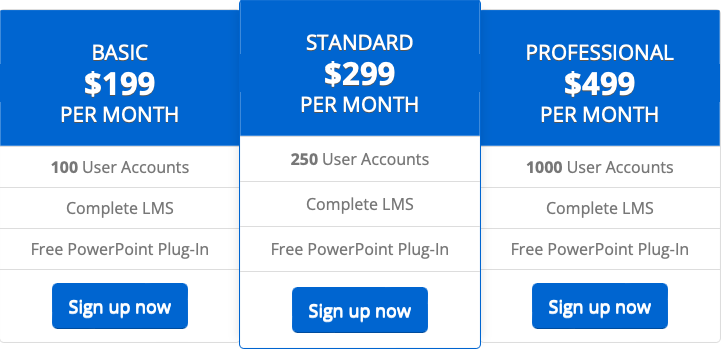
Basic Plan:
$199 per month
Includes up to 100 user accounts and all standard LMS features
Standard Plan:
$299 per month
Includes up to 250 user accounts and all features from the Basic Plan
Professional Plan:
$499 per month
Includes up to 1000 user accounts and additional features like custom branding and advanced integrations
Full Purchase Option:
$24,495 (one-time fee)
Ideal for businesses with large user bases or those who prefer to own their LMS platform outright
Additional Users:
$99 per month for every additional 500 users
Overall Experience
For small businesses seeking to manage their learning and training needs, EZ LCMS offers a straightforward, affordable, and scalable solution.
The platform is simple to set up, mobile-friendly, and offers a wide range of reporting options. It may not have all the advanced features of larger LMS platforms. However, this platform is more affordable comparatively. It is an excellent solution for businesses that don't need the complexity or cost of more enterprise-level systems.

8. LearnUpon
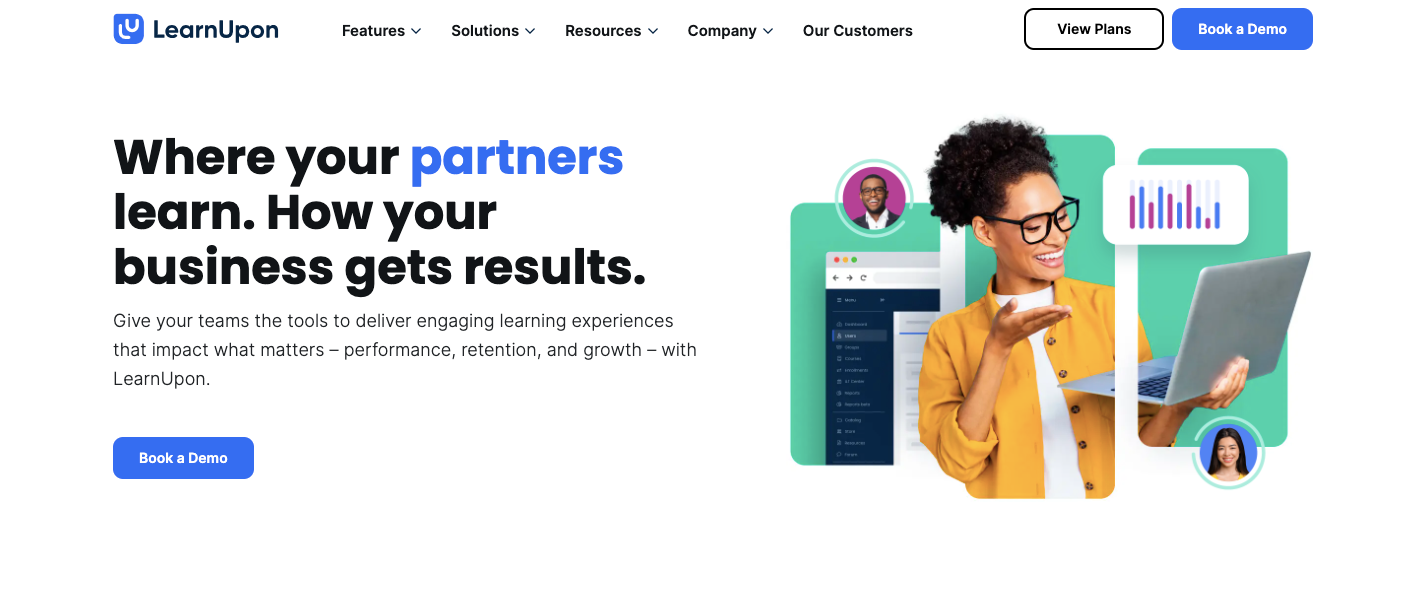
LearnUpon is a user-friendly and scalable learning management system (LMS) designed to help businesses deliver engaging training experiences.
With LearnUpon, you can onboard employees, train customers, or empower partners.
By incorporating features like gamification, reporting, and integration, businesses can centralize and streamline training.
LearnUpon supports various types of training, including employee development, customer training, and extended enterprise programs. Each training session is personalized based on the learner's AI, ensuring a highly efficient experience.
Its flexible pricing plans are ideal for small businesses and large corporations. With LearnUpon, businesses can drive results and growth in a simple and engaging way.
Who is LearnUpon Best For?
Small businesses that need an affordable and scalable LMS
Companies looking for a platform to train employees, customers, and partners
Teams that want an intuitive and easy-to-use LMS solution
Businesses that need a platform with strong reporting and analytics
Companies looking to enhance learner engagement through gamification and AI
Organizations that require integration with other tools like Salesforce, HubSpot, and more
What LearnUpon Provides?
Course Creation: Easily create, organize, and deliver engaging courses using a simple, user-friendly interface.
Learner Engagement: Engage learners with interactive features like gamification, live learning, and assignments.
AI-Powered Learning: Personalize learning journeys with AI tools that adapt content to the learner's progress and needs.
Reporting and Analytics: Track learner progress, completion rates, and engagement with in-depth reports and dashboards.
Integrations: Seamlessly integrate with third-party tools like Salesforce, HubSpot, BambooHR, and more.
Custom Branding: Brand your training portal with your company’s logo, color scheme, and other visual elements.
Mobile Learning: Enable learners to access training materials on their mobile devices, ensuring learning can happen anytime and anywhere.
E-Commerce: Sell courses directly through the platform with built-in e-commerce tools for pricing, transactions, and discount codes.
Good Things About LearnUpon
Easy-to-use interface that simplifies course creation and management
Flexble pricing plans that grow with your business
AI-driven personalized learning paths for each learner
Gamification features to increase learner engagement
In-depth reporting tools to track learner progress
Mobile-friendly platform for learning on the go
Strong customer support available 24/7
Custom branding options for a personalized training experience
Downsides of LearnUpon
Pricing can be higher for businesses with fewer than 150 users
The platform might be overwhelming for beginners due to its many features
May require technical assistance for some integrations and setup
No free plan available, only a trial option
Pricing for LearnUpon LMS
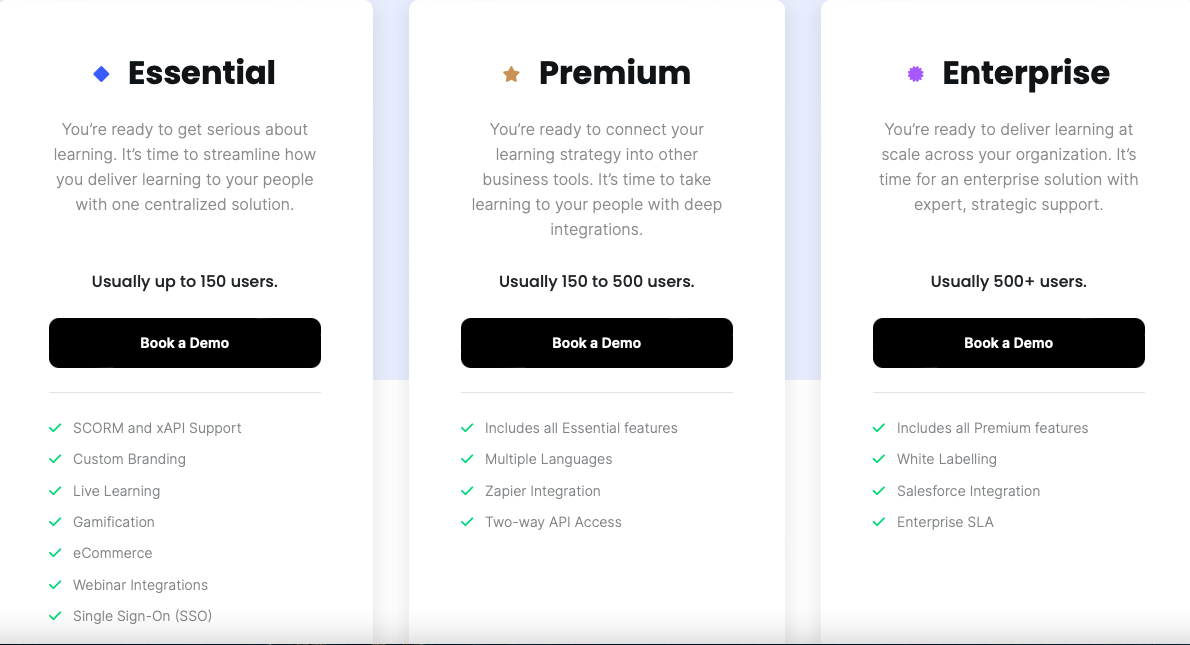
Essential Plan:
Designed for up to 150 users
Includes SCORM and xAPI support, custom branding, live learning, gamification, eCommerce, webinar integrations, and Single Sign-On (SSO)
Ideal for businesses ready to streamline learning delivery with a centralized solution
Premium Plan:
Designed for 150 to 500 users
Includes everything from the Essential plan, plus multiple languages, Zapier integration, and two-way API access
Best for businesses looking to integrate learning with other business tools for deeper impact
Enterprise Plan:
Designed for 500+ users
Includes everything from the Premium plan, plus white labeling, Salesforce integration, and enterprise-level service level agreements (SLA)
Perfect for organizations that need scalable, enterprise-wide learning solutions with expert support and customization
Overall Experience
LearnUpon can be a user-friendly platform for small businesses. With the platform, you can smoothly onboard employees, train customers, or empower partners.
This LMS supports different types of training like employee development, customer training, and extended enterprise programs. With all these features, LearnUpon works well for both small and large enterprises.
9. Docebo
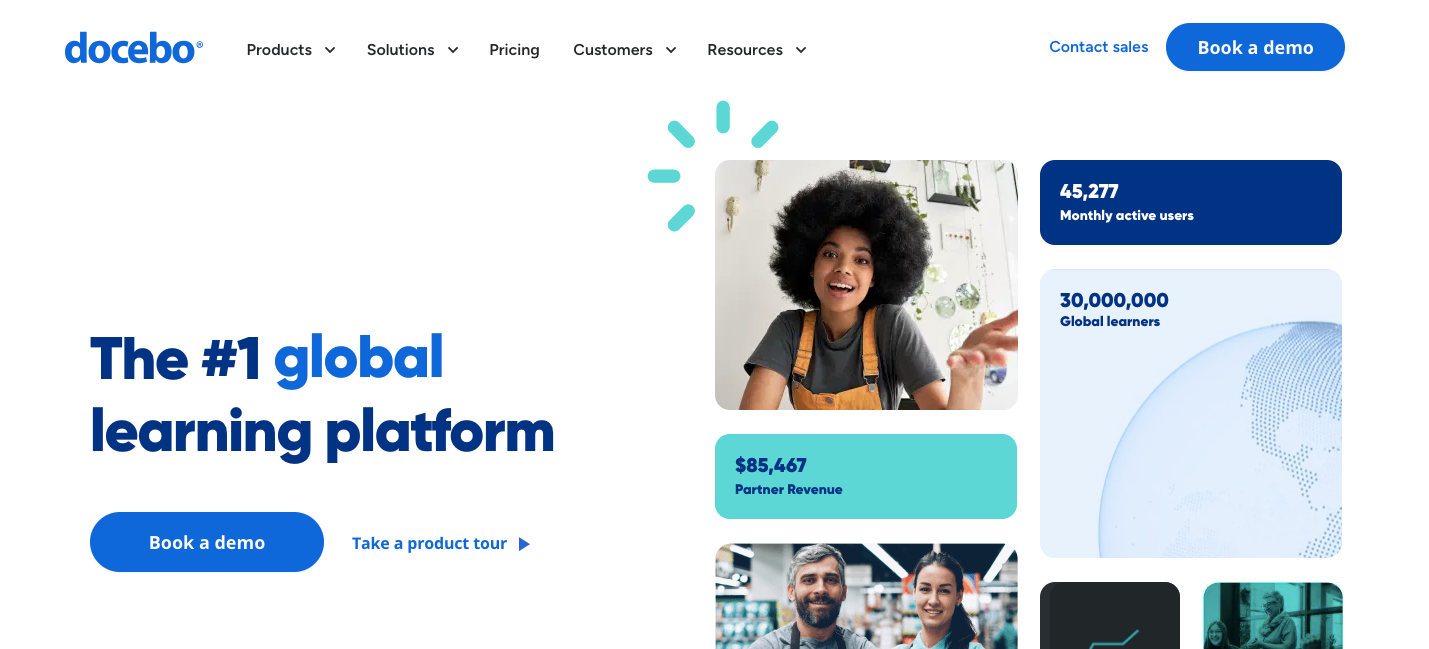
Docebo is a powerful and scalable learning management system (LMS) designed to help businesses deliver impactful learning experiences. It is ideal for training employees, customers, and partners under one unified platform.
With AI at its core, Docebo helps businesses automate workflows, accelerate content production, and provide personalized learning journeys.
The platform supports a variety of learning formats including blended learning, social learning, and mobile learning.
Businesses that scale training programs can also integrate it easily with other business tools.
With powerful security features and customizable options, Docebo is trusted by thousands of companies worldwide.
Who is Docebo Best For?
Small to large businesses that need a scalable LMS
Teams requiring employee, customer, or partner training
Businesses looking for AI-powered tools to automate training
Companies that want an LMS with extensive integration options
Organizations needing a platform that supports multiple learning formats
Teams looking for a customizable and white-label training solution
What Docebo Provides
AI-Powered Content Creation: Use AI to automate content production, saving time and improving efficiency.
Blended Learning: Combine online lessons with instructor-led training (ILT) to provide a holistic learning experience.
Gamification: Engage learners with game-like features such as badges, points, and leaderboards to motivate progress.
Social Learning: Encourage collaboration and knowledge-sharing through social learning tools and community features.
Mobile Learning: Enable learners to access training materials anytime, anywhere, using mobile-friendly interfaces.
Custom Branding: Personalize the learning platform with your company’s branding, including logos, colors, and fonts.
Multilingual Support: Offer training in multiple languages to serve a global audience effectively.
Comprehensive Reporting: Track learner progress and measure the impact of your training programs with in-depth analytics.
Good Things About Docebo
AI-driven tools that enhance content creation and learner engagement
Scalable to meet the needs of small businesses or large enterprises
Easy integration with various business tools such as Salesforce and HubSpot
Flexible learning formats, including blended and social learning
Customizable branding options to match your company’s identity
Mobile-compatible for on-the-go learning
Gamification features that keep learners motivated
Real-time reporting to track learner progress
Robust security features to ensure data privacy and compliance
Downsides of Docebo
Pricing can be high for smaller teams or startups
No free plan available, only a free trial
Limited gamification features on lower-tier plans
May have a learning curve for beginners due to its extensive features
Pricing
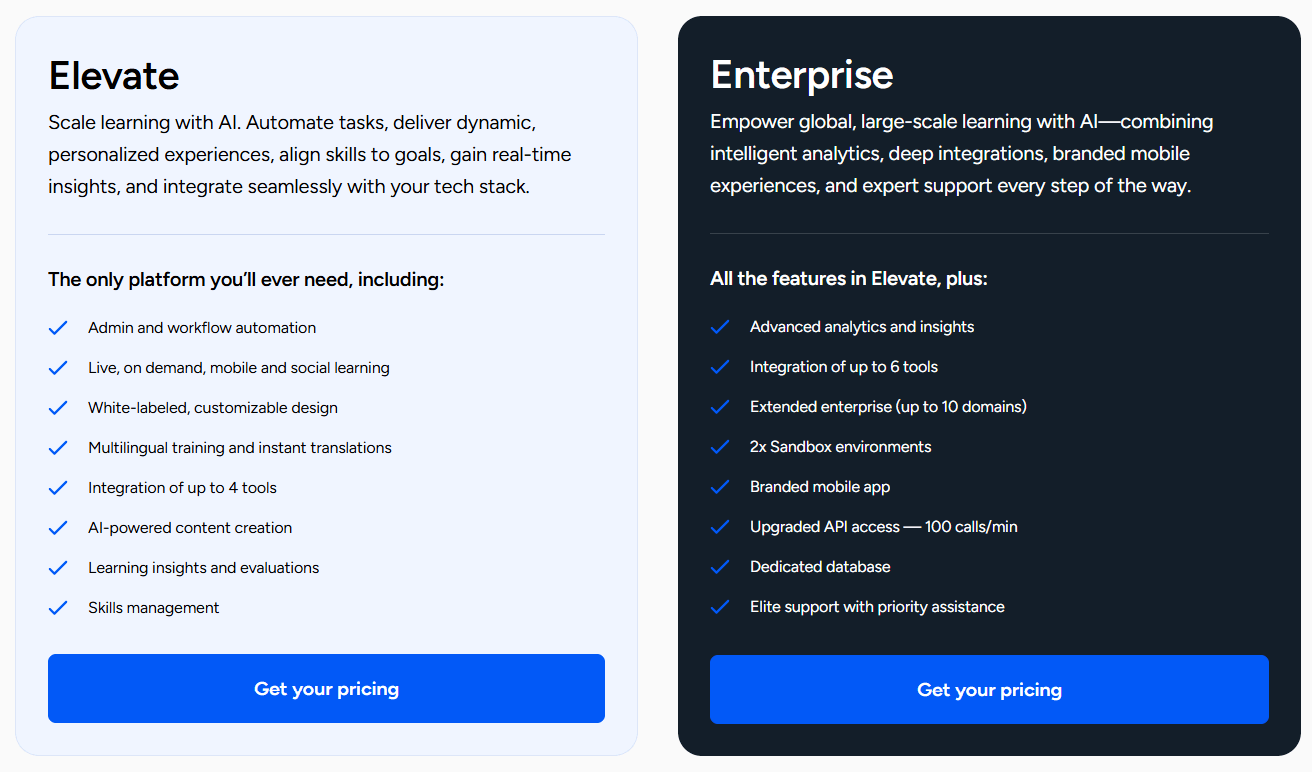
Elevate Plan:
Designed for thousands of learners and fast-scaling businesses
Includes skills management, learning evaluations, and integration with up to six tools
Pricing available upon request
Enterprise Plan:
For large-scale learning programs and global needs
Includes advanced analytics, branded mobile apps, and extended enterprise support
Pricing available upon request
Overall Experience
All sizes of businesses can benefit from Docebo's highly scalable and customizable learning management system. The AI-powered features, blended learning options, and seamless integration make it a powerful tool.
All in all, automated, innovative, and engaging experiences are what make Docebo great. With its strong support and flexible options, Docebo is well-suited for both small and large enterprises.
10. Academy of Mine
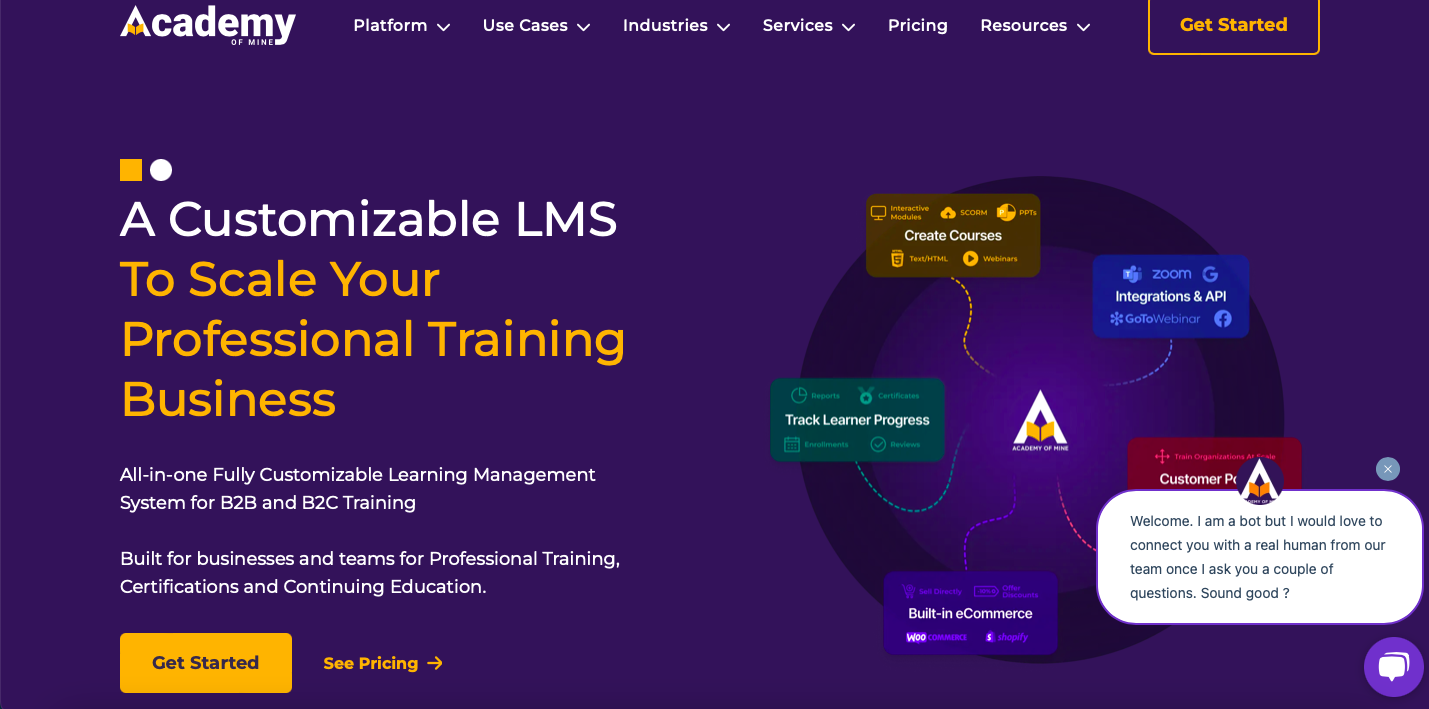
Academy of Mine is a learning management system that helps businesses manage and deliver professional training.
We provide all-in-one solutions for employee development, customer education, and B2B training.
It’s fully customizable, meaning you can tailor the platform to your branding and unique training needs. You can monetize your training and scale your business with AOM's course creation, live webinars, and e-commerce tools.
The platform also provides advanced reporting features and integrates seamlessly with other business tools. AOM offers a mix of instructor-led and self-paced courses for your specific requirements.
Over 10 countries rely on Academy of Mine to deliver high-quality training.
Who is Academy of Mine Best For?
Small to medium-sized businesses offering B2B training
Companies needing both self-paced and instructor-led training options
Businesses looking for an e-learning platform with e-commerce capabilities
Organizations that require fully customizable training solutions
Teams needing advanced reporting and analytics for training
Companies with specific branding and design needs for their LMS
What Academy of Mine Provides
Self-Paced Courses: Create flexible, on-demand learning experiences for your audience.
Instructor-Led Training: Host live webinars and virtual classrooms for real-time learning.
E-Commerce Capabilities: Sell your training courses directly through the platform with integrated payment options.
B2B Customer Portals: Offer training to multiple clients with customizable, separate portals for each.
Custom Branding: Personalize your LMS with your company’s branding, logos, and design.
Advanced Reporting and Analytics: Track learner progress, engagement, and performance with detailed reports.
API and Integration Support: Integrate with existing business tools for seamless workflow and data management.
Mobile-Friendly Platform: Enable learners to access courses on any device, ensuring flexibility in learning.
Good Things About Academy of Mine
Fully customizable to fit your branding and unique needs
Robust e-commerce features for monetizing training programs
Supports both self-paced and instructor-led training
Advanced reporting features for tracking learner progress
Flexible and scalable platform that grows with your business
Provides dedicated customer support and success teams
Offers mobile compatibility for learning on the go
Multi-tenant B2B portals for managing multiple clients
Downsides of Academy of Mine
Higher starting price compared to some basic LMS platforms
Limited features on lower-tier plans
Customizations may require additional setup time and technical support
May not be ideal for businesses with fewer than 50 users due to pricing
Pricing
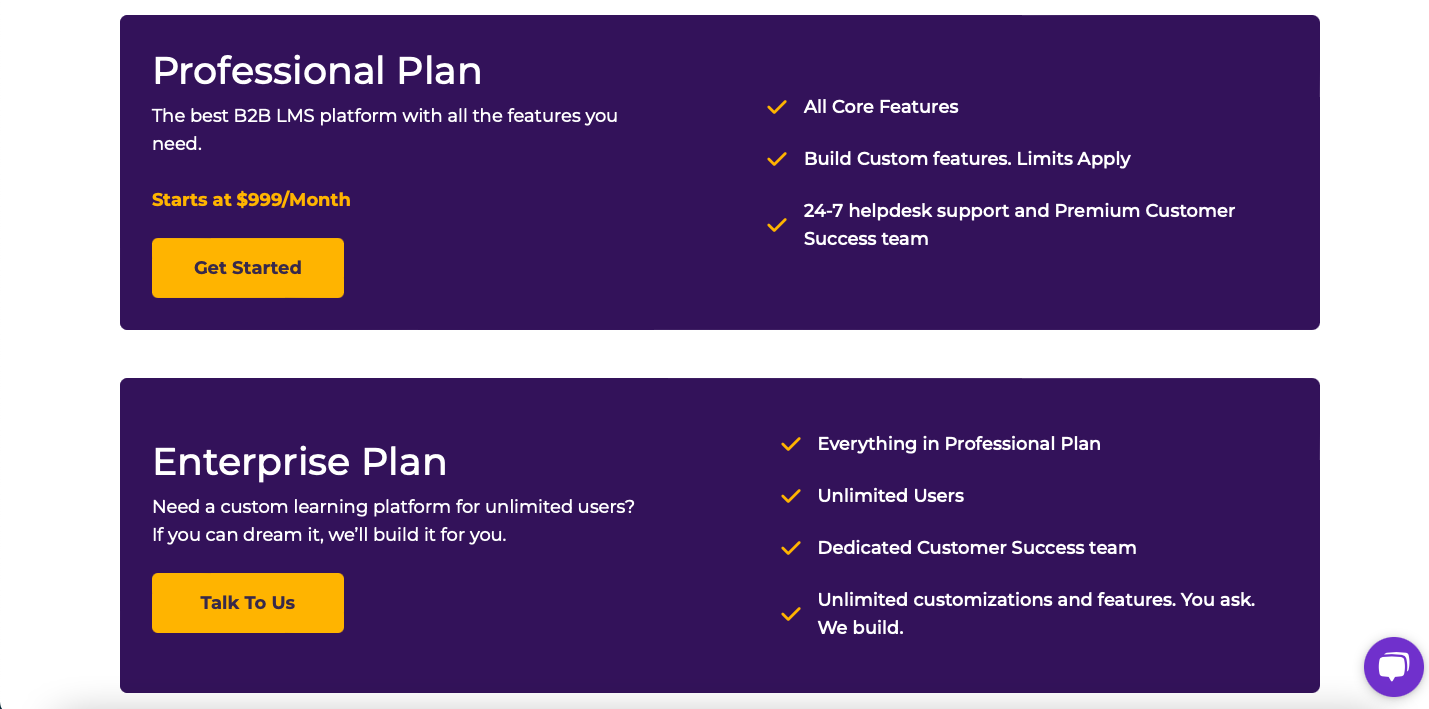
Professional Plan:
Starts at $999 per month
Includes core features, 24/7 helpdesk support, and a premium customer success team
Ideal for businesses needing B2B LMS capabilities with some custom features
Enterprise Plan:
Custom pricing
Includes everything in the Professional plan, unlimited users, dedicated customer success support, and unlimited customizations
Best for larger organizations needing a fully tailored LMS
Overall Experience
Learning management systems from Academy of Mine are highly customizable and scalable, making them ideal for businesses. With e-commerce tools and API support, the platform is perfect for delivering professional training programs and generating revenue simultaneously.
While the price is higher than some basic LMS platforms, the ability to brand and offer a variety of learning options adds significant value.
For businesses that require high levels of customization and scalability, the Academy of Mine is an excellent choice.
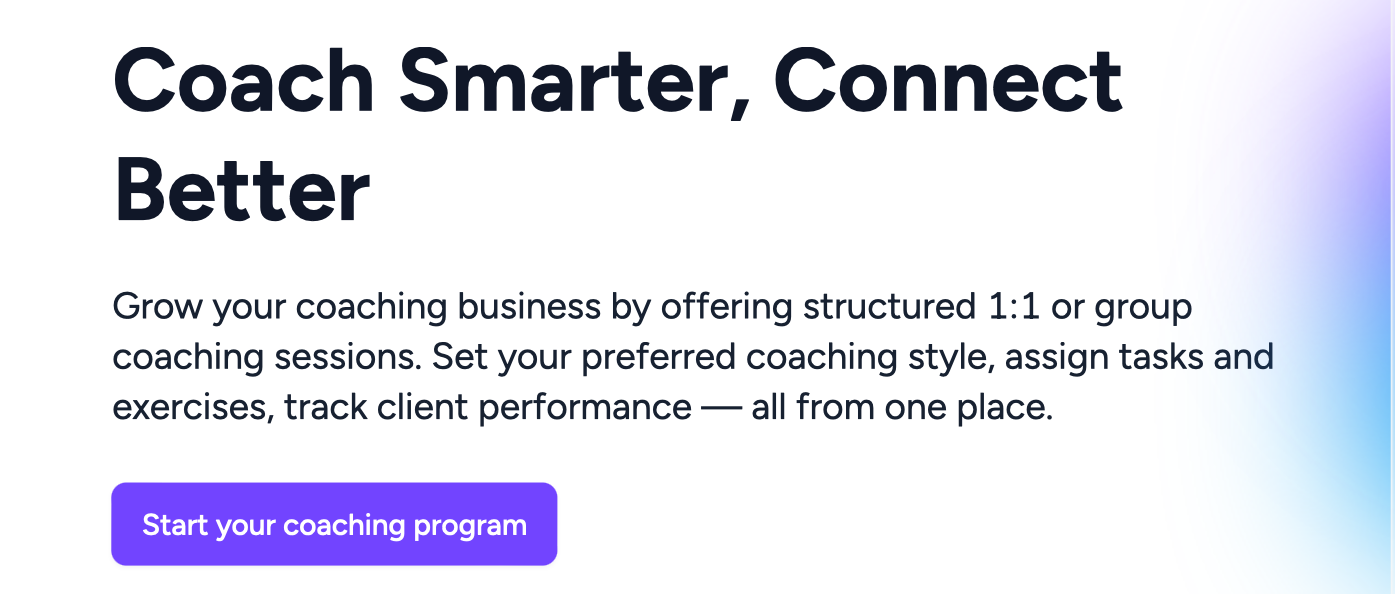
How to Choose the Best LMS for Your Small Business
Picking an LMS can feel like a huge task. There are so many options out there!
But if you follow a simple step-by-step process, you'll find one that fits your business like a glove.
Step #1. Identify Your Training Goals
Start by asking:
What do I want to achieve with training?
Where is my team struggling the most?
Is it onboarding? Compliance? Skill building?
Example:
If your biggest challenge is training new hires quickly, you'll want an LMS with good onboarding features, such as pre-built templates and easy course assignments.
Your goals will guide everything else, including the features you need, your budget, and your priorities.
Step #2. Define Your Must-Have Features

Once you know what you're trying to achieve, consider the tools you'll need.
Some important LMS features small businesses look for:
Mobile-friendly access (so people can learn anywhere)
Custom course creation
Progress tracking
Quizzes and assessments
Integration with existing tools (like Slack, Zoom, or your CRM)
Clear reporting and dashboards
Tip: Make a simple list. "Must-Have" vs "Nice-to-Have." This will help you stay focused when comparing different options.
Step #3. Determine Your Budget
Budgets for small businesses can be tight, but that's okay!
You don't need the biggest, fanciest LMS. You need the one that delivers what you need at the right price.
Things to consider beyond just the sticker price:
Monthly or annual subscription fees
Set-up or onboarding fees
Cost for adding users later
Customer support fees (sometimes it's extra)
Costs for extra features you might want down the road
Also, Look for transparent pricing. Avoid hidden costs that could sneak up on you.
Step #4. Start Your LMS Research

Now, it's time to dive into the options.
Here's how:
Read online reviews (sites like G2, Capterra, and TrustRadius are great)
Watch video walkthroughs on YouTube
Ask the companies for demos or free trial
Compare them side-by-side
Focus on LMSs that mention small businesses in their marketing. It might not be easy for you if an LMS is built for giant enterprises.
Step #5. Send Out RFPs (Request for Proposals)
If you're serious about getting the best value, send a simple RFP to a few LMS vendors.
You're saying, "Here's what I need. Tell me exactly what you can offer and how much it costs."
This makes comparisons easy and clear.
Step #6. Talk to Stakeholders
Before making a final decision, check with the people who'll use the LMS:
Managers
Supervisors
IT staff
Even a few frontline employees
Ask them what they'd want in a training tool.
This helps you identify any blind spots you might'vemight have missed and ensures that people are excited to actually use the LMS when it launches.
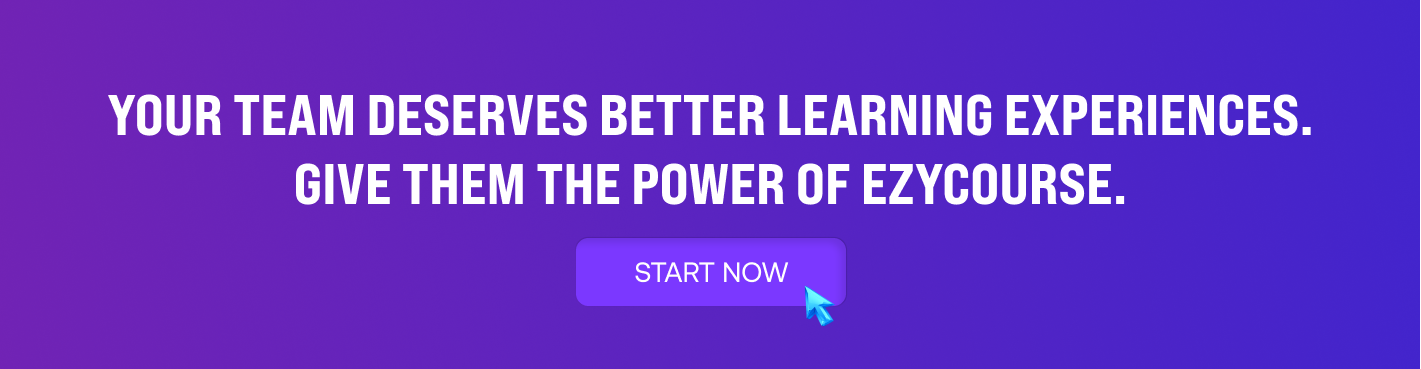
9 Must-Have Features for a Small Business LMS
If you’re wondering, “Do small businesses need simpler LMS platforms?” The answer is yes, but simpler doesn’t mean less powerful.
The best small business LMS should have:
Easy Set-Up and Use
You don’t want a system that needs 3 months of tech support to install. Look for a platform you can launch and manage yourself with minimal training.
Amazing Customer Service
When you hit a snag (and you will), you want real help fast, not just canned email responses. Choose an LMS known for responsive, helpful, and friendly support.
Budget-Friendly Pricing
Small businesses need solutions that are affordable today and tomorrow. Check for transparent plans with no hidden costs or sudden fees for adding users.
Scalability
Your business will grow, and your LMS should be able to grow with it. Look for unlimited course creation, support for more users, and features that can be added as needed.
eCommerce Opportunities
If you build excellent training programs, why not sell them? An LMS with eCommerce capabilities can open a new revenue stream for your business.
Free Trial (Not Just a Demo)
Watching a demo is great, but using the platform tells you way more. Always choose vendors that offer a real, hands-on free trial.
AI Content Creation
AI can help build courses from scratch or turn documents into engaging lessons.
This saves time, money, and headaches.
Admin Task Automation
Scheduling classes, enrolling users, and sending reminders take hours. Look for an LMS that automates these tasks, so your team can focus on bigger goals.
Effective assessment and reporting
If you can’t track performance, how do you know your training is working? Look for detailed learner insights, quizzes, certification tracking, and progress reports.
Last Note
Easy-to-use LMSs don't just simplify your life today, they set your small business up for success tomorrow.
With the right platform, you’ll spend less time chasing paperwork and more time growing your team’s skills (and your bottom line).
Even as your business evolves, LMS tools keep training organized, affordable, and flexible. They help you onboard faster, stay compliant, and build a workplace where people actually want to learn and improve.
Having a smart, simple way to train your team isn't just nice to have, it’s your competitive edge in a fast-moving world.
So, pick the right LMS, and you’re not just investing in software, you’re investing in your business’s future.
EzyCourse can help with that. No matter if you're a solopreneur, startup, or enterprise, this tool will help you train, scale, and engage.
So, start strong, stay ahead. Try EzyCourse today.
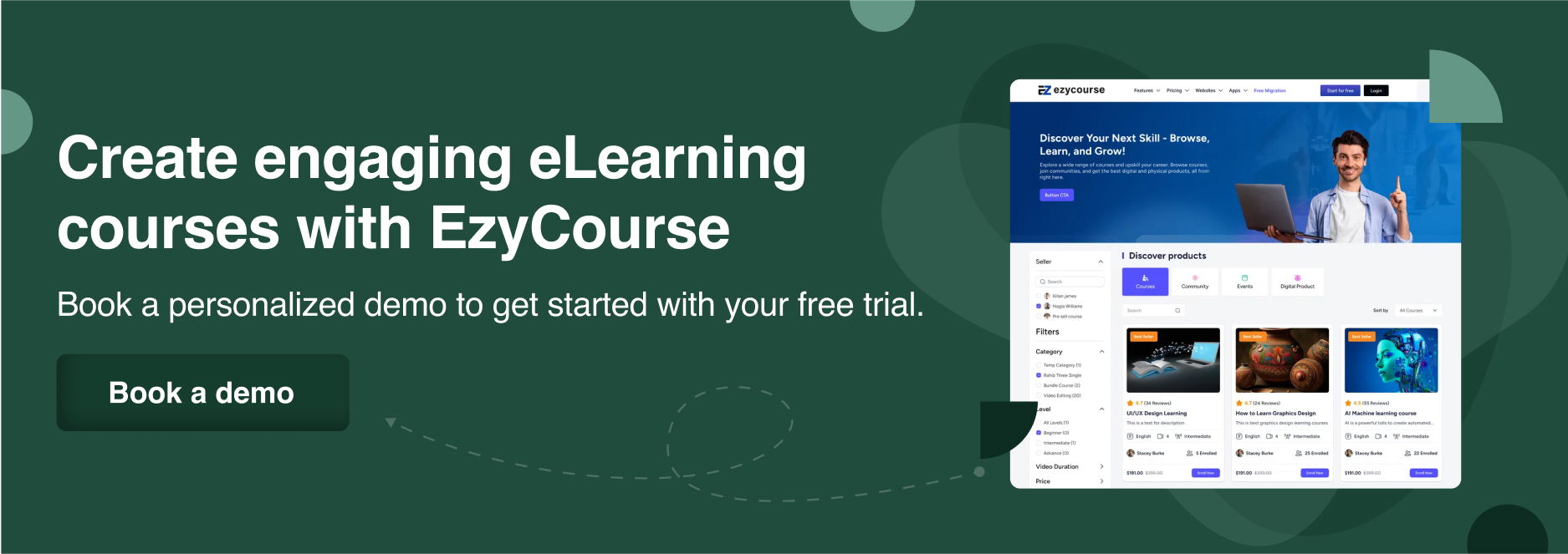
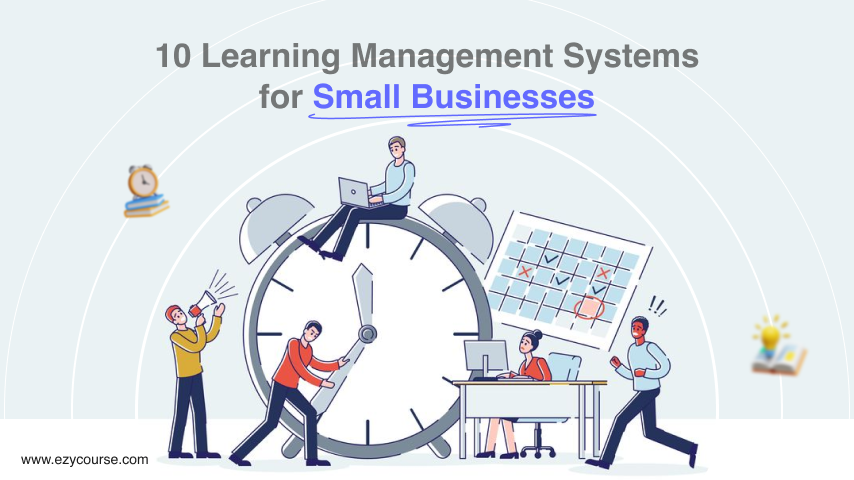



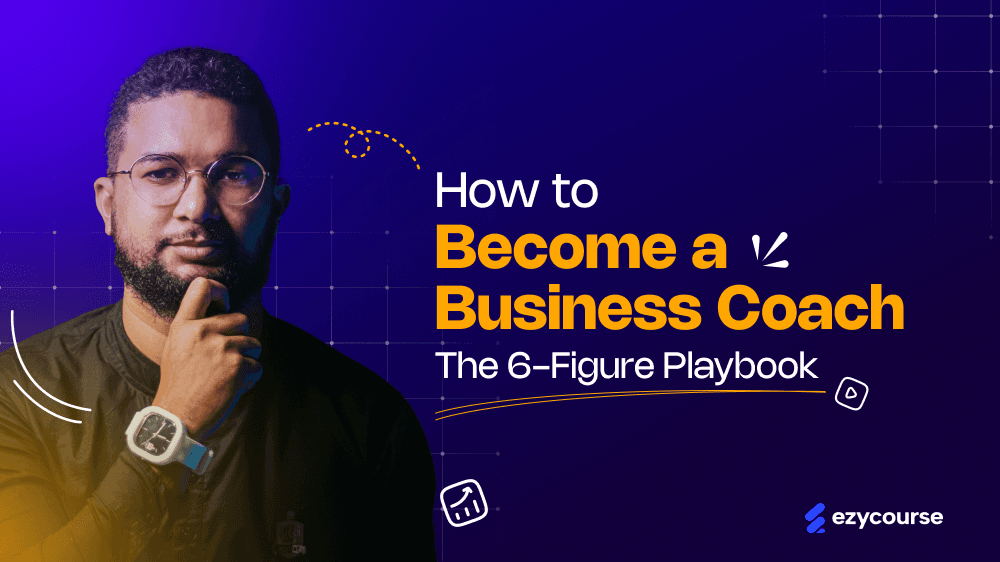
![How to Build a Custom LMS for Your Online Course Business? [A Complete Guide]](/_next/image?url=https%3A%2F%2Fezycourse.b-cdn.net%2F2422%2Fcmk0q991m685g8s9nef5o4yt0.png&w=1920&q=75)