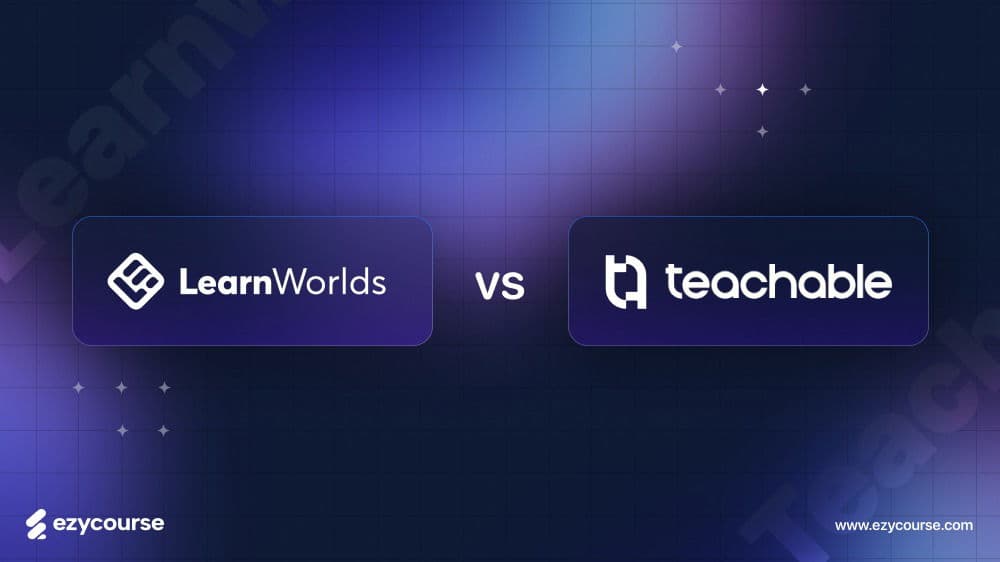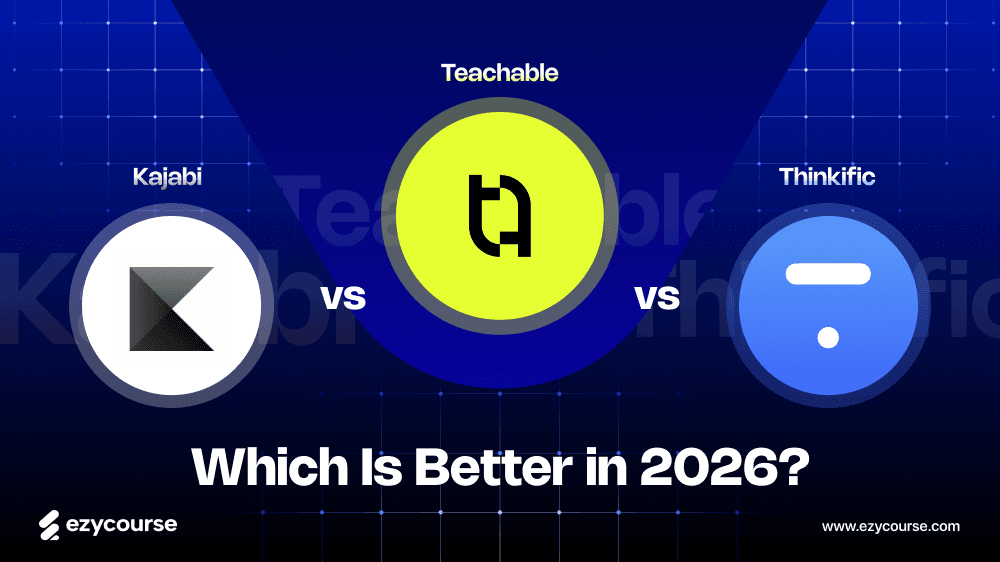Slack or Discord? If that’s the situation, you’re definitely in an argument.
Although both have been used in work settings, they have distinct capabilities. So, slack vs discord: which Is better for business?
Indeed, Slack is great for business teams, having a simple interface as well as smooth integrations with productivity tools. However, Discord was designed for the gaming community. It is mostly used for chat, voice communications, and gaming-related activities.
However, with 200 million monthly active users, Discord is a popular choice for professional environments. Slack retains its strong position with 35 million annual users.
The numbers show Discord's larger user base, but Slack remains a dominant business communication tool.
Let's compare the advantages, disadvantages, and alternatives of both tools in detail.
What is Slack?
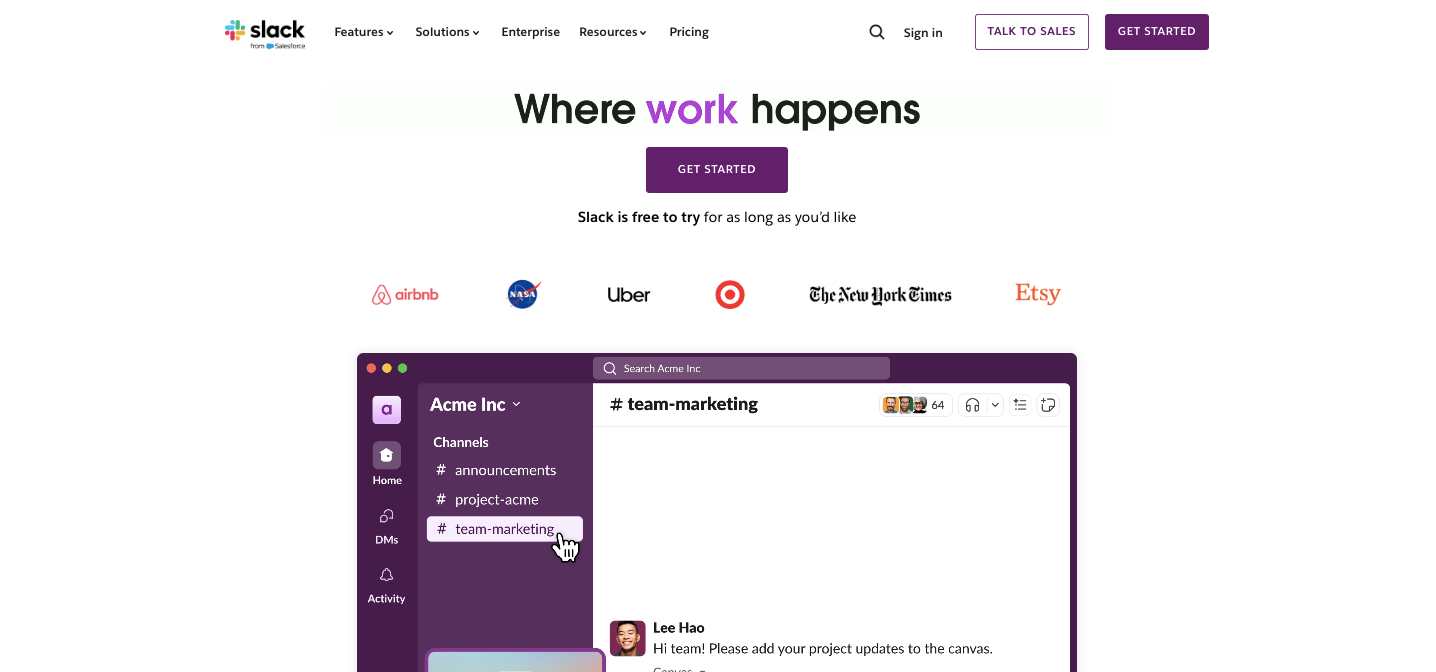
Slack is an integrated communication and collaboration tool that is available on the cloud for teams to foster teamwork.
It allows users to view and manage threads, share files, and send messages in text, voice, and images.
In fact, organizations mainly use it for
Linking members
Disseminating information
Completing tasks.
However, for every workspace, there are different workroom spaces created within it for discussion of different topics, projects, or teams.
It is also possible for users to send private messages and refrain from posting on a specific topic.
Some Essential Slack Statistics You Must Know
80% of the Fortune 100 use Slack Connect to collaborate with external partners and customers.
47% increase in productivity for teams using Slack.
Over 2,600 apps integrate with Slack, enabling automation and saving time.
35% increase in time saved due to automation for Slack users.
97 minutes saved weekly on average per user by using Slack AI.
90% of users say Slack helps them stay more connected.
87% of users say Slack helps them collaborate more efficiently.
The average number of apps used by teams in Slack is 43.
700M messages are sent daily on Slack.
4M Slack Connect users work with external teams each week.
3M daily workflows run in Slack.
1.7M apps are actively used each week in Slack.
Slack is a leader in over 150 G2 market reports.
Key Features of Slack
Channels: Channels are the glue that holds Slack together. There are well-defined content fields for a specific topic or project that the group can communicate on.
Direct Messaging: Direct messaging enables you to engage in two or more conversations clearly and openly. It enables specific discussions to be held on a private channel without being broadcast to a wider audience.
File Sharing: Slack has made file sharing very effortless. You can actually drag and drop files into your messages. You can upload documents, spreadsheets, presentations, images, or any other type of file.
Integrations: Slack has tools that are compatible with numerous apps and can integrate over 2400 apps, including Google Drive, Trello, Asana, and Zoom. Through the integration, it is possible to move to Slack for existing workflows.
One can even create a Trello card without logging into Trello with just one click from Slack.
Search Functionality: With Slack, you can search for messages, files, and even people you've previously mentioned. You can search by keywords or phrases or filter by date to retrieve specific information, making it an excellent tool for storing past information.
Threads: Users can respond to a specific message in a channel without extending the general conversation. As a result, the channel only gets so wide if there is only one issue to discuss, and no need to edit if the topic changes.
Huddles: Huddles are a type of informal audio or video call in Slack. They're intended for brief, spontaneous meetings or conversations. With Huddles, you can talk with your teammates without scheduling meetings. For remote teams, this is a better way of communicating.
Workflow Automation: Using Slack, you can automate repeated tasks. With this feature, users don't have to send reminders, push updates, or make daily reports.
Customizable Notifications: Slack offers its users the choice of customizing their notification options. For specific channels or DMs, alerts can be enabled, while less relevant chats can be muted.
Calls and Video Conferencing: Audio and video calling is included in Slack functionality as well. You can call team members for quick messages and arrange video conferences for more serious discussions.
How Does Slack Work?
Let’s have a look at how exactly Slack works.
Create a Workspace: Slack works within a workspace, where teams organize their communication.
Create Channels: Inside workspaces, create channels based on teams, topics, or projects.
Send Messages: Use text, voice, or video calls to communicate with team members in real time.
Share Files: Upload files and documents for easy sharing within channels.
Use Integrations: Slack connects with other tools like Google Drive, Trello, or Zoom to enhance productivity.
Search Messages: Use Slack’s search feature to find old messages, files, or conversations.
Huddles: Quick, informal voice or video meetings to collaborate in real time.
Automate Workflows: Set up workflows to automate repetitive tasks, improving efficiency.
Pros of Slack:
Strong integration with other tools like Google Drive and Zoom.
Supports real-time communication.
Easy to use with a user-friendly interface.
Keeps all conversations organized with threads.
Ideal for remote work and collaboration.
Extensive search functionality.
Available on desktop and mobile devices.
Customizable notifications to manage interruptions.
Supports group calls and video conferencing.
Suitable for teams of any size.
Cons of Slack:
The free plan has limited features.
Can be expensive for large teams.
Overwhelming if there are too many channels.
Notifications can become distracting.
Requires a constant internet connection.
Slack Pricing
Free Plan:
90 days of message history
10 app integrations
1:1 audio and video meetings
Pro Plan:
$8.75 per user per month
Unlimited message history
Unlimited app integrations
Group audio and video meetings
Business+ Plan:
$15 per user per month
All Pro features + advanced identity management and compliance tools
Enterprise:
Custom pricing
Designed for large organizations with advanced security and compliance needs
Discord: A Quick Discussion

Discord was initially intended as a platform for gamers. But later, it has extended to include other communities, such as
Sports
Music
Many hobbies.
In fact, text, Voice, or Video communication is made possible through servers.It is highly organized around servers, which is the primary structural unit in the platform.
There are several channels within each server where members can hold discussions, exchange files, and work on projects.
Some Essential Discord Statistics You Must Know
Discord's mobile app was downloaded 23.7 million times globally in Q1 2024, a slight increase from 23.4 million in Q4 2022.
66% of Discord's mobile app revenue came from the US, with Canada at 4% and the UK at 3%.
314 million visits from the US, followed by 38 million from Brazil and nearly 33 million from India.
88% of US Discord users are likely to use the platform again, showcasing strong brand loyalty.
30 million users interacted with AI apps on the platform as of March 2024.
Market Valuation: $15 billion (as of February 2024).
Monthly Active Users: 154 million (as of January 2023).
Mobile App Revenue: $31 million (Q4 2023).
Subscription Revenue (Discord Nitro): $207 million (2023).
Registered Users: 563 million (as of January 2023).
Website Traffic: 868 million visits (March 2024).
User Demographics:
67% of users are male.
32% of users are female.
53% of users are aged 25-34.
20% of users are aged 16-24.
Key Features of Discord
Servers and Channels: Essentially, Discord serves as a community space. Any given server can have multiple channels which serve as localized discussion areas for specific topics. Members can engage in text-based chats or voice channels where live conversations occur.
Voice and Video Chat: A very important feature of Discord is the real-time voice chat, which is crucial for in-game communication. Members can speak directly to each other via voice channels. With voice channels, you can share screens or video calls, making it perfect for meetings, games, or collaborations.
Messaging: Users can communicate through text channels by sending instant messages, files, emojis, and reactions. Topics, interests, and objectives help guide discussion on text channels.Integration: There are also integrations with other platforms, such as YouTube, Spotify, and Twitch, which provide additional options. It allows users to post videos and music and stream on other accounts during servers.
Changing Threads: One of the Discord channels uses threads to organize discussions. Once a topic changes the instance of what is being discussed, threads should be created to address that topic outside of the main one.
Give Roles: It is also possible for admin members to set custom roles and permissions. For instance, the moderators are empowered with specific abilities, or some people can only access designated channels.
Screen Sharing: Users are allowed to share their screens during voice or video calls. You can use this when presenting remotely or when showing your screen to others.
Bots and Webhooks: According to Discord, server administration bots and webhooks can automate moderation, facilitate tasks, and integrate third-party apps. Bots can greet new visitors, assign roles, and stream music in voice channels.
Community Features: Discord has features like server boosts to enhance the functionality and customization of the servers (adding more emojis, better audio quality, etc). Users on public servers also get access to community resources, such as event calendars and moderation tools.
Customizable Notifications: Users can set notification preferences such as receiving notifications only for specific channels, receiving mentions, or direct messaging. This reduces stress and allows users to focus on the most important issues.
How Does It Work?
Here is the way Discord works:
Create an Account: Start by creating a profile on Discord.
Join or Create a Server: Servers are the main spaces for communication, organized by topics or communities.
Join Channels: Within a server, channels are set up for different topics or groups.
Text and Voice Chat: Communicate using text messages, voice calls, or video calls.
Share Files and Media: Upload images, videos, and documents to share with others.
Use Bots and Integrations: Integrate bots for automation, moderation, and additional features.
Create Threads: Organize conversations in channels with threads for better management.
Manage Roles and Permissions: Set up custom roles to control what users can access and do.
Pros of Discord:
Free to use, with optional premium features.
High-quality voice and video calls.
Customizable servers and channels for diverse groups.
Supports large communities.
Easy to set up and use.
Available on desktop and mobile devices.
Integrates with many apps and bots.
Excellent for gaming, team collaboration, and communities.
Real-time communication with low latency.
Strong community support and engagement.
Cons of Discord:
Overwhelming for new users.
Public servers may raise privacy concerns.
Limited moderation options for large servers.
Requires an internet connection to use.
Premium features can be expensive.
Discord Pricing:
Free Plan:
Basic messaging and voice chat features
Limited file upload size
Nitro Basic:
$2.99 per month
50MB file uploads
Custom emoji anywhere
Nitro:
$9.99 per month
500MB file uploads
HD video streaming
2 Server Boosts
Slack vs Discord: Feature-by-feature Comparison
When team members work remotely, selecting the right messaging tool can make a huge difference.
An employee survey found that 86% believe that a lack of communication or coordination among employees causes workplace failure. Therefore, choosing a suitable chat application will:
Increase the speed of team communication
Minimize communication misunderstandings
Create an environment of open communication
Communication between employees
Make your work more productive
Though both Slack and Discord appear similar at first glance, they serve different purposes and have different strengths and weaknesses.
Let’s have a look at this in-depth comparison:
User Interface
The user interface of a tool determines how easily your team can collaborate. Here’s how Slack and Discord compare:
Slack Interface:
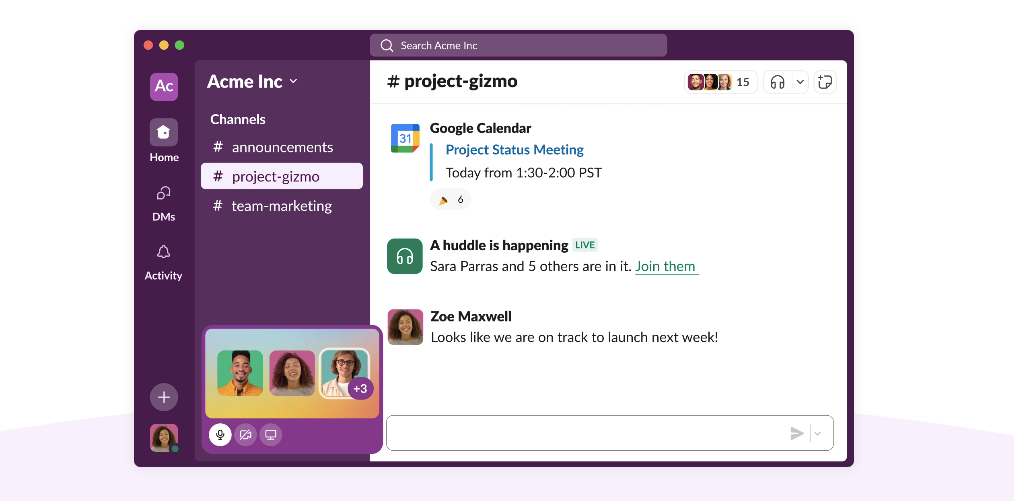
Clean and simple layout with a focus on channels, direct messages, and threads.
Users can customize the appearance with up to 8 themes, making it user-friendly for people who are new to collaboration tools.
Its main strength is its simplicity and ease of use. It’s quick to understand, even for those new to team communication software.
Discord Interface:

Discord has a more complex layout. On the left, you'll find servers, channels, and contacts, while the right displays active members.
It’s available in light and dark modes, offering some customization but not as much as Slack.
Discord also displays active voice/video calls and new messages prominently, which is helpful for real-time collaboration.
Winner: Slack wins here because its interface is simple, intuitive, and easily customizable. It is more accessible for teams who need quick collaboration without the complexity.
Text Communication
Effective text communication is key to smooth collaboration. Let’s compare how both tools handle it.
Slack Text Features:
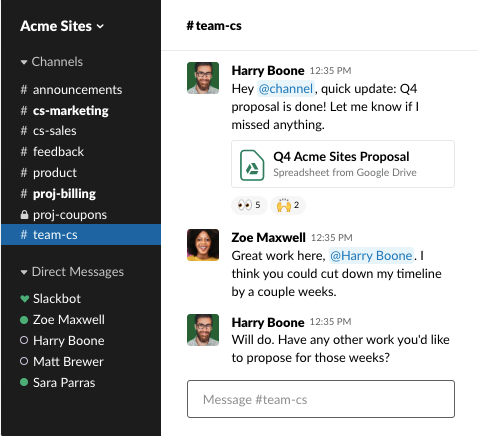
Text communication happens in channels, direct messages, and threads.
Slack threads help organize replies, keep discussions on track, and avoid clutter. It’s beneficial for business teams dealing with multiple topics at once.
Channels are categorized by topics, making it easy to stay organized.
Discord Text Features:
Discord also supports text-based channels and direct messages.
However, its threads aren’t as robust as Slack’s. Messages tend to pile up, making it harder to keep track of conversations in busy channels.
The "See New Messages" feature helps but doesn’t solve all the issues that come with high message volume.
Winner: Slack Slack’s system of threads and channels is more effective for structured and focused text communication.
Audio Calls
Both tools allow for voice calls, but their capabilities differ.
Slack Voice Calls:
Free plan: 1-on-1 voice calls only.
Paid plans: Up to 15 participants in voice calls.
Ideal for small meetings and check-ins within teams.
Discord Voice Calls:
Free plan: Allows up to 15 participants in a voice call, while Nitro plans to allow up to 5,000 users.
The push-to-talk feature helps manage large calls by muting participants automatically when they’re not talking.
Perfect for large-scale voice communication, especially in gaming or large community-based settings.
Winner: Discord Discord’s voice call capacity far exceeds Slack, making it better suited for large, ongoing voice chats.
Video Calls
Both platforms support video calls, but the features differ significantly.
Slack Video Calls:
Free plan: Supports 2 users for video calls.
Paid plans: Up to 15 participants in video calls.
Screen sharing is available, making it suitable for presentations or meetings.
Can integrate with Zoom for more advanced features.
Discord Video Calls:
Free plan: Allows 8 participants in a video call.
Paid plans: Up to 25 participants in video calls.
Offers features like screen sharing, echo cancellation, and noise suppression for better video quality.
Great for team calls, virtual meetups, and live-streaming events.
Winner: Discord Discord wins in terms of video call capacity and advanced features like noise suppression, making it ideal for large team meetings or events.
Integrations
Integrations allow your team to streamline workflows and enhance productivity.
Slack Integrations:
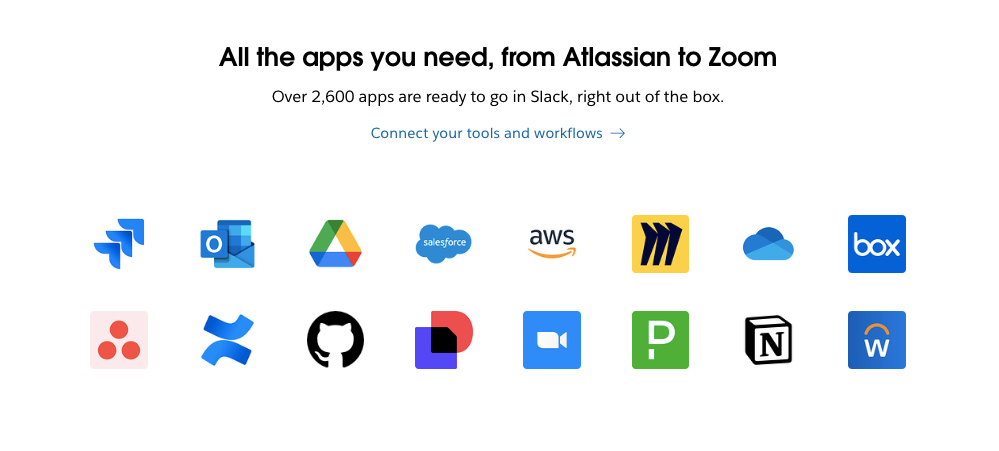
Slack supports over 2,400 integrations with tools like Google Calendar, Zoom, Asana, Trello, Salesforce, and more.
With paid plans, users can integrate an unlimited number of apps, increasing productivity.
Discord Integrations:
Discord supports bots (third-party apps) created by users or developers.
Popular bots include Groovy (music), Sesh (calendar), and Poll Bot.
Integration is more informal, primarily through bots and third-party services.
Winner: Slack Slack has a much more robust ecosystem of productivity integrations, making it a better choice for work-focused teams.
File Sharing
For teams that share a lot of documents, file-sharing capabilities are crucial.
Slack File Sharing:
Slack allows file uploads from Google Drive or your computer, with a file size limit of 1 GB per upload.
Paid plans offer 10 GB of storage per user.
Discord File Sharing:
File size is limited to 8 MB on the free plan and 100 MB on Nitro.
Discord also supports unlimited file storage, but sharing large files often requires using external services like Google Drive.
Winner: Slack Slack’s larger file-sharing limit and better storage options make it a more reliable tool for teams that regularly exchange large documents.
Supported Languages, Countries, and Time Zones
Both platforms support a wide range of languages and can be used globally.
Slack Languages:
Available in 11 languages (including English, Spanish, French, Chinese, Japanese, and more).
Slack supports over 150 countries and allows users to change their time zone based on their location.
Discord Languages:
Available in 28 languages (including English, French, German, Spanish, and more).
Discord does not offer in-built time zone adjustment, but users can use bots like TimeZoneBot.
Winner: Discord Discord wins for having support in more languages, making it better for international teams.
Target Audience
Slack: Primarily designed for professionals and businesses. It helps teams and organizations collaborate efficiently and manage tasks.
Discord: Initially designed for gamers but has expanded to support various online communities, creators, hobbyists, and casual users.
Winner: Slack is focused on business environments. It offers tools tailored for workplace communication, project management, and professional networking.
User Interface
Slack: The interface is clean, minimalistic, and focused on work. It features organized sidebars and a streamlined design that facilitates professional communication.
Discord: Features a vibrant, playful interface with dark themes and customizable backgrounds. It is designed with gamers in mind, offering a more informal, visually engaging experience.
Winner: Slack’s user interface is built for productivity, with a clean design that makes it easier to focus on professional tasks.
Pricing
Slack: With its Free Plan, Slack offers basic features like 90 days of message history and 1:1 audio/video meetings. With the Pro Plan, you get unlimited message history, group meetings, and more integrations, making it a great option for teams.
At $15 per user per month, the Business+ Plan offers advanced security tools, Enterprise Grid focuses on compliance and security.
Discord: Meanwhile, Discord's Free Plan offers unlimited messaging and voice chat, but with limited file uploads (8 MB).
At $2.99 per month, Nitro Basic increases upload limits to 50 MB and lets you upload custom emojis. At $9.99 per month, Nitro provides 500 MB file uploads, HD video streaming, and server acceleration.
Winner: If you want voice and video communication with your team, Discord is the better option, especially if you're a casual user. Especially for larger teams, Slack provides advanced collaboration tools, integrations, and security features.
Text Chat Organization
Slack: It contains channels that are divided into teams, projects, and topics. Threads are available, which means replies to particular messages can be made without cluttering the main discussion.
Discord: Themes and communities are organized into channels. While it has recently added threads, the level of conversation organization is still different from Slack.
Winner: Slack is the best option when threading and categorizing messages in a business environment. As a result, it will be easier to follow discussions in a more complex setting.
Voice and Video Communication
Slack: Allows for both voice and video calls; however, text calls are predominant. Slack is suitable for short message exchanges and meetings within the same office but not for audio or video.
Discord: This platform is renowned for its outstanding audio-visual capabilities. Using Discord, you can participate in games and online meetings in real time. It even accommodates voice calls with multiple users at the same time.
Winner: Discord is suitable for calls with a number of people online. It provides good-quality audio and video calls for many interactions, including gaming and online communities.
Security and Compliance
Slack: Protective measures such as message-level encryption, two-factor authentication, and adherence to HIPAA, ISO 27001, and SOC 2 are provided. It makes sense for businesses that handle sensitive information.
Discord: Message encryption, yes, calls, too, but messages are essential. A basic security feature set where enterprise features are optional. Limits their security features to more common ones meant for community usage.
Winner: Slack is more trustworthy because it can be used in a more business-oriented environment. Security and compliance features make it ideal for sensitive organizations.
User Limits
Slack: There is no general user limitation, but the cost increases on a monthly basis as more users are added. In this case, Slack can be described as an expandable system that grows along with your business.
Discord: Up to 250,000 members can be hosted on free servers. As a result, Discord is suitable for large communities.
Winner: With Discord, there is no community or group limit, whereas, with Slack, the price increases with increased users, so scaling is difficult.
Notifications
Slack: It provides options for adjusting notifications to suit your needs. You can also turn off channels, direct messages, and mentions entirely or set different alerts.
Discord: They provide the most basic notification features, which are channel/server mute switches and not many options to control when/how you will be notified.
Winner: User notification management is made easy by Slack's advanced features, letting users stay organized.
Mobile App
Slack: All features available in the desktop application are also available in the mobile application. So, it is somewhat possible to remain productive on the move.
Discord: It manages to strike a delicate balance between community and gaming-related activities. When used for business purposes, it may appear messy.
Winner: Slack's mobile application is comprehensive and enhanced to suit business needs.
Team Collaboration
Slack: It is mainly for team communication and teamwork purposes rather than community development. While a larger number of people can utilize it, it is not suitable for open and public communities.
Discord: Perfect for organizing and managing large user bases. Users can engage across several channels, including voice events, which makes it great for community usage.
Winner:
Discord is designed for community building as it has a lot of features for the control and management of a large amount of interactive audience.
Support and resources
Slack: Has 24/7 customer support and an extensive knowledge base and provides dedicated enterprise customers with support for an additional fee.
Discord: Offers no direct customer service but has community moderation and also provides guides. If you are not a Nitro member, you get no support, but the community is active and ready to help.
Winner: Slack Reason: Slack provides timely and professional support through various channels which is necessary for organizations.
Which One Is Best for Business?
Both tools have their place depending on your needs. Slack is the winner for professional use, while Discord excels in community, casual, and large-scale communication.
Slack is best for:
Business communication in professional environments
Advanced security (two-factor authentication, HIPAA compliance)
Over 2,400 app integrations (Google Drive, Zoom, Trello, etc.)
Customizable themes and channels
Large file uploads (up to 1GB)
Advanced notification control
Threaded conversations for organized discussions
24/7 customer support with enterprise service
Structured, focused collaboration
Fully functional mobile app
Discord is best for:
Community building (gaming, creators, large groups)
Real-time voice and video calls (up to 5,000 in Nitro)
More features in the free plan
Live chats, gaming sessions, and community events
Customizable servers, roles, and bots
Server management (up to 250,000 members)
Simple, easy-to-use interface
Built-in streaming and Go Live features
Bots for music, polls, etc.
Available in 28 languages
Is There a Better Alternative to Slack And Discord?
Yes, there are better alternatives to Discord and Slack, especially if you're looking for a platform that can handle more than just communication. Here are three alternatives:
1. EzyCourse
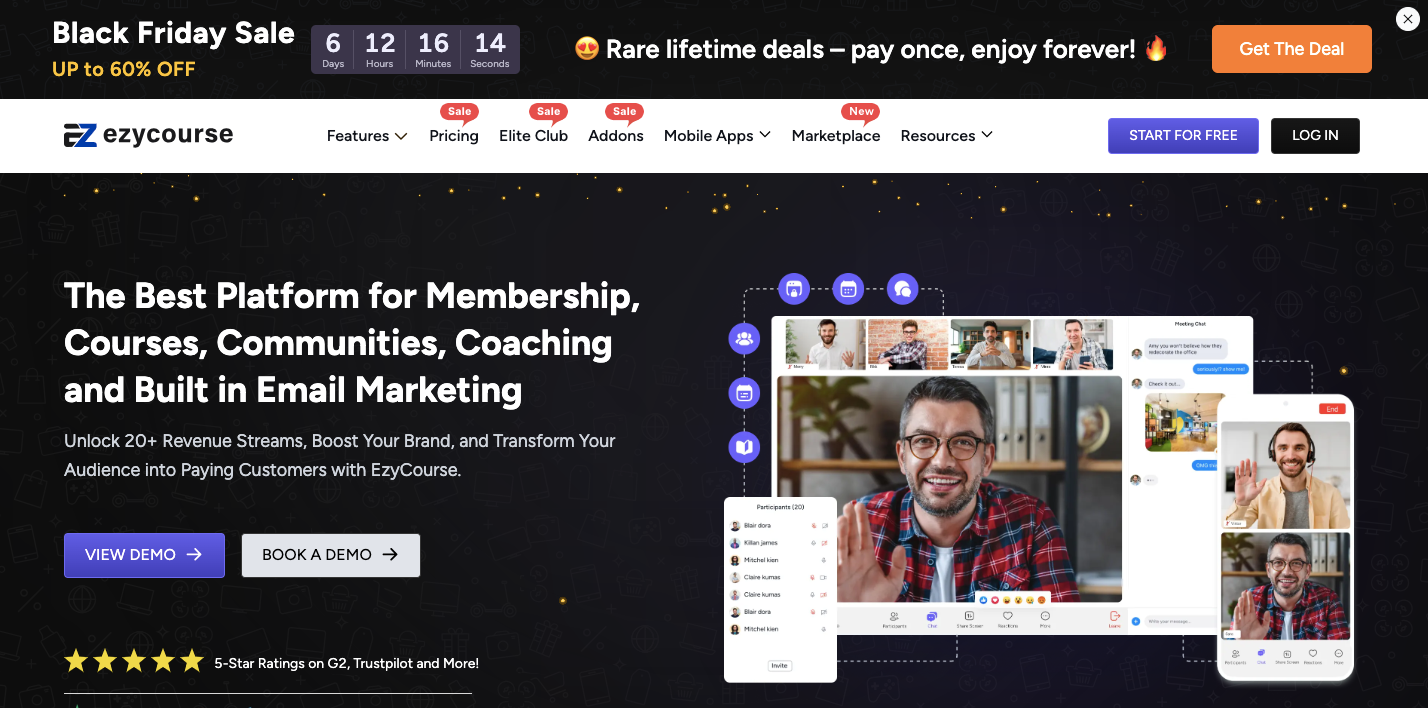
EzyCourse combines multiple functions in one platform and is designed for educational institutions, community building, individual content creators, and businesses.
It allows you to create and market online courses, build a community, and sell digital and subscription-type products.
While Discord and Slack work for communication, EzyCourse works for communication and course delivery.
Also, it promotes the tool to anyone seeking to manage courses, user interaction, and sales within a single tool.
Why It’s a Good Alternative?
Course Hosting: Create and host online courses with multimedia content.
Community Building: Set up discussion forums and group chats to engage learners.
E-commerce Integration: Sell courses, digital products, and subscriptions.
Gamification: Add features like points, badges, and leaderboards to motivate learners.
Mobile Access: Use the platform on mobile devices for on-the-go access.
Custom Branding: Personalize your platform with logos and themes.
Analytics & Reporting: Track student performance and course progress.
Payment Processing: Built-in payment options for easy transactions.
Pros:
All-in-one platform for courses, community, and sales.
Easy to use with no technical skills required.
Customizable to match your brand.
Gamification features keep students engaged.
Mobile app for access anywhere.
Built-in payment gateways simplify transactions.
Detailed performance tracking and reporting.
Supports both small and large communities.
Scalable for different types of educational content.
Cost-effective for course creators.
Cons:
Limited integrations with non-education tools.
No free trial

2. Microsoft Teams
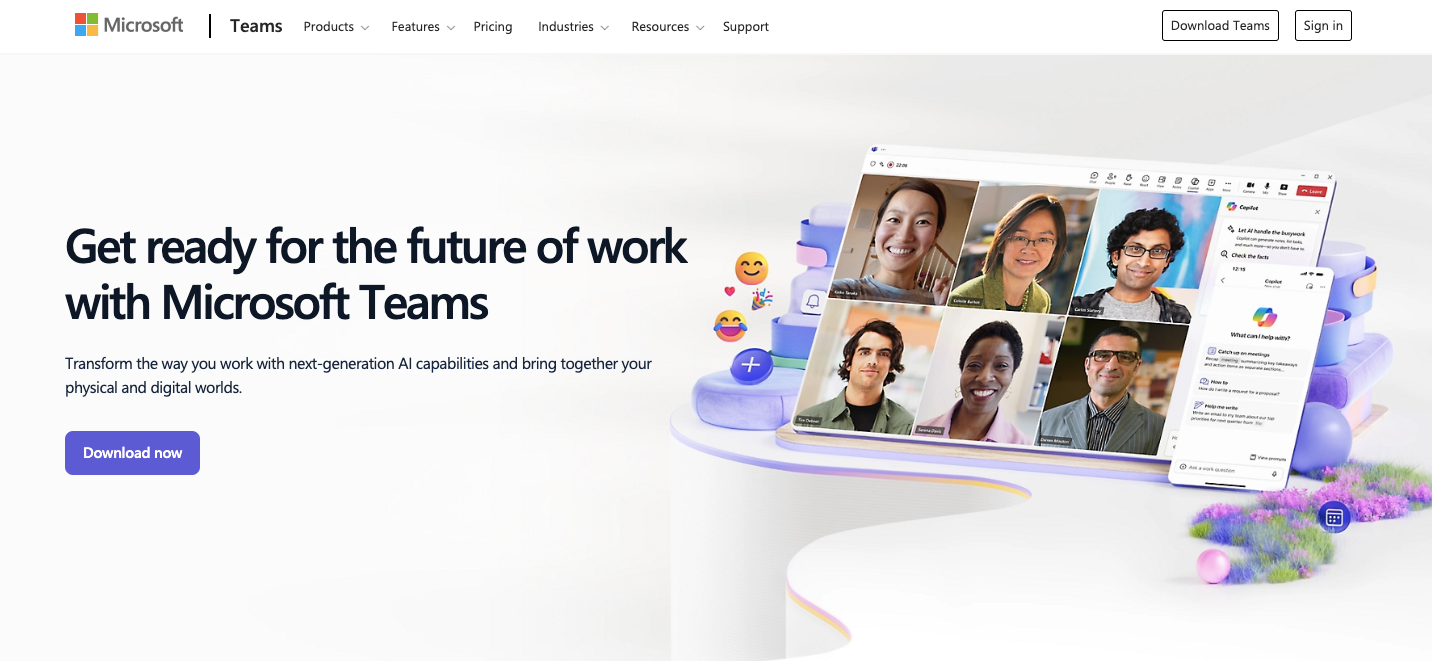
Microsoft Teams combines features to interact and work. Using Microsoft 365 saves users time because of its high compatibility with other Office tools.
The Teams app provides video meetings, file sharing, and teamwork. Essentially, it covers most of the aspects needed for effective team communication and coordination.
Why It’s a Good Alternative?
Video Conferencing: High-quality video calls and meetings.
File Sharing: Easily share and store files within the platform.
Real-time Collaboration: Work together on documents in real-time using Microsoft apps.
Task Management: Track projects and tasks with built-in tools.
Customizable Channels: Create dedicated channels for teams, projects, or departments.
App Integrations: Connect with various Microsoft 365 apps and third-party tools.
Direct Messaging: Send private messages to colleagues or teams.
Security Features: Strong encryption and compliance with business standards.
Pros:
Excellent video conferencing and collaboration tools.
Secure and compliant for businesses.
Easy file sharing and storage.
Task and project management features.
Customizable workspace for teams.
Access to many third-party integrations.
Cross-platform support (desktop, mobile).
Reliable and high-quality performance.
Good for businesses of all sizes.
Cons:
Can be overwhelming for new users.
Requires a Microsoft 365 subscription for full features.
Limited features for casual use.
Less user-friendly than some simpler tools.
Can be slow if overloaded with many apps or data.
3. Telegram
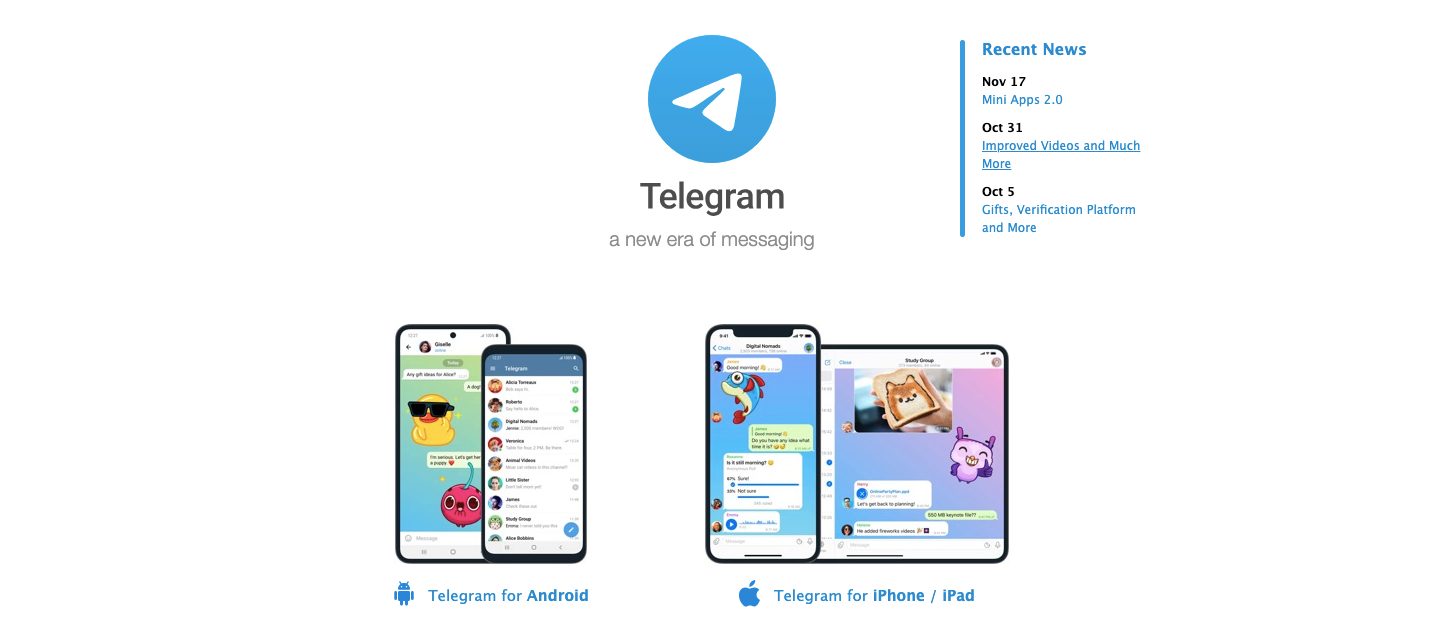
An instant messaging service called Telegram is free, focuses on privacy and security issues, and is free to use.
Group chats, channels, and bots are similar to Discord. Telegram also provides the means for large groups to have "conversations," allowing it to be useful for communities. Due to end-to-end encryption, it’s also one of the more secure messengers out there.
Why It’s a Best Alternative?
Group Chats: Create large group chats with up to 200,000 members.
Channels: Broadcast messages to unlimited audiences.
Bots: Use automated bots for tasks like scheduling or content delivery.
End-to-End Encryption: Secure messaging for privacy.
File Sharing: Send files of up to 2GB.
Voice & Video Calls: High-quality voice and video calls.
Customizable Stickers: Use or create your own stickers for chats.
Cross-Platform: Available on web, desktop, and mobile.
Pros:
Free to use with no hidden costs.
Strong privacy and encryption features.
Large group and channel support.
Bots help automate tasks and streamline operations.
Fast and lightweight platform.
Can send large files (up to 2GB).
Customizable features like stickers and themes.
Cross-platform access on all devices.
Secure for private conversations.
No ads or intrusive pop-ups.
Cons:
Limited collaboration features compared to Slack.
Lacks some advanced project management tools.
Can be overwhelming for new users.
Limited file editing and collaboration tools.
Not as business-focused as Microsoft Teams or Slack.
So, Which Alternative is Best?
Well, the best alternative to Discord and Slack is EzyCourse, which provides all the necessary tools for managing your online courses, including a community. If you are in Slack or Discord, all you can do is communicate.
However, EzyCourse combines course creation and selling as well as community building with forums and group chats.
Here, everything is simple and in one place, from designing a course to charging for it. Students will definitely have no issues with EzyCourse as it is user-friendly, and your brand will be present on the platform.
This site even creates a bit of entertainment for the students with gamification.
As the focus is on education and such business models, this app is not good for other types of communication. Also, it's a perfect solution for individuals looking to effortlessly integrate community management and course management.
Slack vs Discord vs EzyCourse: Which One Should You Choose?
Good communication platforms are extremely beneficial for a team's productivity, as we all know. Below, we'll compare three popular options - Slack, Discord, and EzyCourse – so you can decide what is right for you.
Choose EzyCourse if:
You are looking to create and manage online courses, host educational content, and sell digital products.
You want an all-in-one platform that combines course creation, community management, and e-commerce.
You need to build a community around your courses or educational programs, with discussion forums and group chats.
You want gamification features to keep learners engaged and motivated.
You need an easy-to-use platform that allows for the customization of your branding.
You are an educator, content creator, or business focused on delivering educational content and managing learning experiences.
Choose Slack if:
You need a professional, organized communication tool for your team or business.
You want strong text communication, with well-organized channels, threads, and message search.
You require integrations with productivity tools like Google Drive, Zoom, and Trello.
Your team needs advanced security features (like two-factor authentication) and data compliance (e.g., HIPAA).
You work in an environment where structured workflows, file sharing, and task management are important.
You need a platform for enterprise-level teams or corporate environments.
Choose Discord if:
You prioritize voice and video communication and need large-scale calls or streaming options.
You want to create a community-based platform with real-time interactions like gaming, live chats, or interactive events.
You need a platform that supports large user bases (up to 250,000 members) and is more social and informal.
Your team or community needs a multilingual platform for global communication.
You need a fun, engaging space for casual users and a vibrant atmosphere for communication.

Final Touch
Finally, the choice between Slack and Discord really depends on your business needs.
You'll find Slack to be the right tool if you want organization, integrations with work apps, and a professional environment. It's perfect for teams who need structured communication, easy file sharing, and reliable task management.
However, Discord could be the better option for your team if you value a more relaxed, community-oriented environment with real-time voice chats. It’s especially great for creative teams or businesses looking for a less formal communication tool.
Select the platform that aligns with your work culture so that your team can collaborate most effectively.