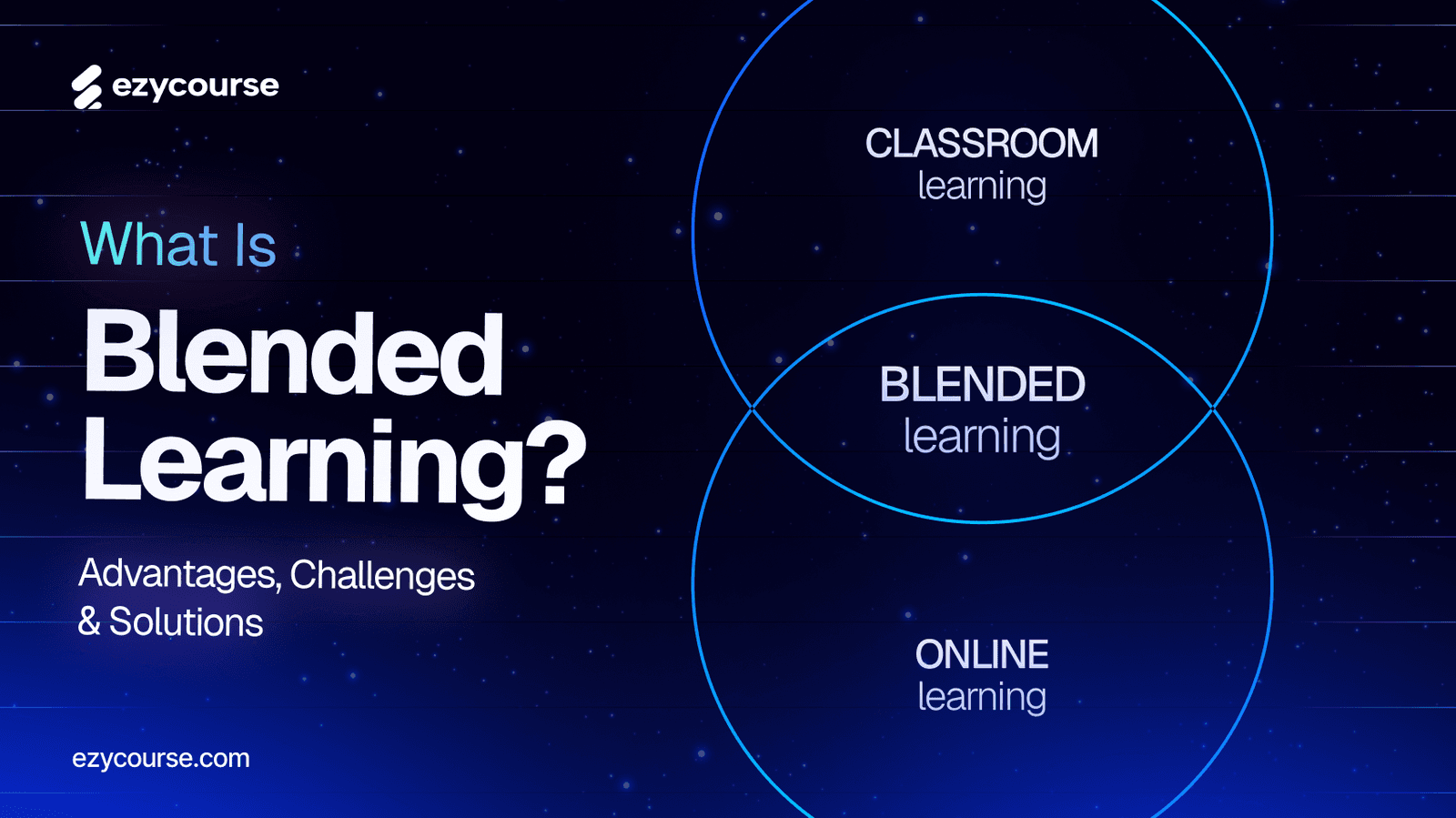Are you looking for a place where you can coach groups, interact with students, and manage business operations? But with so many platforms available, choice seems impossible. Right?
Actually, the right group coaching platform can help you deliver interactive courses, manage client accounts, and collect payments. Also, they provide live sessions, tools to build a community, scheduling, and more.
You can also create a personal brand through group coaching. Besides tracking your progress, they measure your coaching's success.
Here, we introduce and describe 15 of the most effective group coaching platforms that will help you decide which is right for your coaching practice.
What Is a Group Coaching Platform?

A group coaching approach is a unique and interactive way to meet personal, career, and business goals with a coach. It is easy for coaches to control and run group settings as well as interactive learning sessions, using these platforms.
As opposed to traditional one-to-one coaching, group coaching builds on the strengths of a group where everyone can contribute their perspective.
It encourages collaboration and provides a safe environment for participants to learn and grow together. Coaches can also provide guidance and support to the entire group rather than just to individuals.
Example: CoachAccountable is quite famous for delivering group-style coaching because of its wide range of features. Coaches can orchestrate sessions, monitor participants' progress, and apply accountability tools. As a result, coaches and participants are able to chart their paths.
Now, we'll focus on the characteristics of the group coaching platforms.
Resource Sharing
Most of the group coaching platforms also have resource-sharing capabilities. So that the coach can share resources such as worksheets, videos, and guides. In this way, participants are able to reinforce their learning before, during, and after the sessions.
Progress Tracking
Through numerous built-in analytics and tracking features, each participant's coach can evaluate their progress.
With this feature, it is always possible to check accountability, and the coach can tailor feedback to each participant depending on their progress.
Community-Building Features
Communities can complement learning if participants are actively involved. A number of platforms enhance community features by offering discussion boards, chat systems, or social feeds.
As a result, participants can engage beyond scheduled coaching sessions and establish bonds that extend beyond coaching.
Meetings via Videoconference
Many group coaching platforms incorporate communication tools due to video networking. The Presence of these allows coaches to invite their students to reach out through live sessions.
There are also options for live chat and sharing screens that enhance communication.
Breakout Rooms
Zoom, for example, offers Breakout Rooms where users can participate in activities or talk in a smaller group. Such features are beneficial when brainstorming, solving problems, or wanting to share personal stories. They facilitate more focused participation in smaller groups.
Scheduling and Reminder
Many group coaching systems integrate a scheduling feature to make creating sessions easier. Meeting reminders can notify participants about meetings, reducing no-shows.
Why Use a Group Coaching Platform?
Indeed, group coaching platforms provide an effective way to coach groups of people.
They allow coaches to quickly and easily create and manage online sessions, track progress, and provide feedback.
In fact, using a group coaching platform makes the coaching process straightforward and more accessible for both the coach and participants. It is easier to schedule sessions, communicate, and build communities with these tools.
Even, trainers can concentrate solely on their clients when they use the right training platform.
Aside from that, they provide a secure platform for coaches to store and share resources. Coaches can also share best practices and collaborate on these platforms.
What Is the Pricing Structure for Group Coaching Sessions?
Generally, group coaching prices vary depending on the coach's specialties, program duration, and number of people in the group. It is usually cheaper per person than one-on-one coaching.
Here are some standard pricing models that may be in place:
By the Session
The fee can be charged per session and is usually $50 to $200 per person per session. This model is recommended for people who want to test out a few sessions before signing up for a complete program.
Per Program
Many coaching programs will charge their clients for the number of programs attended. This usually ranges anywhere from $500 to $2,000 for the number of sessions booked by one participant. There are some targeted to last a few weeks or months.
Monthly Memberships
Membership dues typically range between $100 and $500/month, depending on how many coaching sessions one takes per month. It is recommended to schedule several sessions and resources for those who wish to remain active participants.
How Does Group Coaching Work?
Now you know what group coaching is! The question then becomes, how exactly does it work?
Usually, In group coaching, a coach works with a small number of people who have shared goals or problems.
It is usually goal-oriented and based on a curriculum but can also be delivered online. Sessions should be held weekly or bi-weekly and should be at most 90 minutes.
As a guide to group coaching, we have outlined each step below:
Step 1: As the program starts, the group coach defines both individual and group goals together with the participants. This outcome helps participants make clear the objectives they have for their personal improvement, career advancement challenges, or other complex needs.
Step 2: Keeping in mind the earlier goal, the coach facilitates group discussion. It promotes the sharing of concerns, strategies, and solutions. In most discussions, a coach asks questions to help participants clarify their ideas.
Step 3: Sessions usually begin with interactive exercises, role-playing, or discussions that require smaller groups to break up. As a result, learners can practice concepts immediately and learn by doing, improving collaboration chances.
Step 4 Group Coaching focuses on self-exercising accountability. The group is able to inspire the members to act and attain their set goals. Through regular evaluations, members can report on their accomplishments and issues encountered.
Step 5: Different activities expose participants to giving and receiving feedback. This can help to identify potential challenges and alternatives.
Step 6: Over time, group coaching helps participants stick together because they belong to the same community. Even when members are not coaching each other, this kind of network can be very powerful.

What Makes a Great Online Coaching Group?

A successful online coaching group is one where members are engaged, trust is built, and growth is nurtured. Let's look at the factors that make an online coaching group effective:
Competent Moderator
A good coach is knowledgeable and experienced. They lead discussions, ask questions, and keep everyone focused on the goals. This reduces conflicts and makes everyone feel valued.
Specific Goals
Group members should have clear goals. Everyone works together to achieve them, which helps the coach plan practical sessions.
Healthy Support System
Trust and support are essential in a group. People should feel safe sharing ideas and concerns without judgment, leading to personal growth.
Active Engagement
All members should participate. It improves learning and strengthens relationships. Activities like discussions or small group sessions increase involvement.
Viewpoints from different perspectives
Group discussions are more prosperous and more enjoyable when people from diverse backgrounds participate.
Evaluation, Feedback, Reflection
Regular feedback and reflections help members track their progress. As a result, the group grows and stays on track with its goals.
Follow-Up and Responsibility
Participants need to take responsibility for their goals. Regular check-ins or partnerships help keep everyone on track.
Benefits of Group Coaching
Group coaching offers a range of advantages for participants and coaches alike:
Benefits for Participants
Participants get access to coaching at a lower price compared to one-on-one sessions.
Being part of a group creates a sense of responsibility to take action on personal goals.
Learning from both the coach and peers enriches the experience and promotes faster learning.
Exposure to different viewpoints can lead to creative solutions and innovative thinking.
Supportive interactions boost confidence as participants share successes and challenges.
Building connections within the group fosters a sense of community and encouragement.
Collective experiences help participants learn more effectively and apply insights to their own situations.
Benefits for Coaches
Group coaching allows coaches to work with multiple clients simultaneously, reducing the demands of one-on-one sessions.
Coaches can earn more by charging for group sessions, which can accommodate more participants at once.
Coaches can reach and support more individuals through group formats.
The accountability among group members eases the burden on the coach, allowing them to focus on facilitating rather than carrying the weight of everyone’s success.
Coaches have the opportunity to foster a supportive network among participants that extends beyond the sessions.
15 Best Group Coaching Platforms For Coaches and Teachers
Here's a guide to 15 best group coaching platforms that cater to different needs, from course creation to community building. No matter your niche or audience size, these platforms will help you deliver impactful coaching experiences.
1. EzyCourse
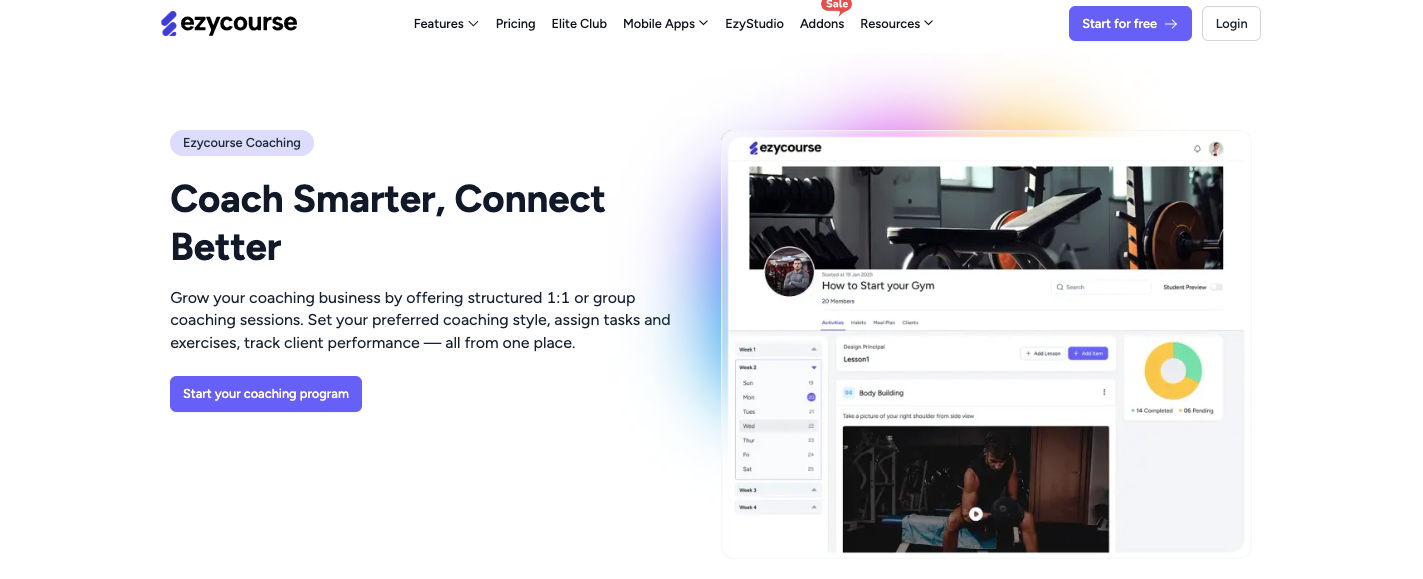
EzyCourse provides a simple platform for creating and selling online courses, memberships, and coaching programs.
It allows you to expand your business by opening up many avenues for revenue generation, like courses, communities, and digital products.
You can even host live events, email marketing campaigns, and content protection methods. Your customers can easily consume your content on the go with EzyCourse's mobile apps.
Key Features
Create 1:1 and group coaching programs
Easily create online courses, set prices, and establish sales with EzyCourse.
Include various lesson types and sell courses before completion.
Build private or public communities for users, with conversation, group chat, and notification management.
Send email campaigns directly from the platform.
Use Digital Rights Management (DRM) to protect content and control access.
Stream live events and webinars with up to 40,000 participants.
Design websites and courses in 70 languages to reach a global audience.
Pros
All-in-one solution for courses, communities, and marketing.
Multiple ways to make money from courses, memberships, and products.
Secure content protection to prevent piracy.
Built-in email marketing to send campaigns and automate emails.
Easy-to-use community tools for creating active, engaged groups.
Live streaming features for hosting events and webinars.
Multilingual options to serve a global audience.
Customizable branding for a professional look.
Scalable for businesses of all sizes, from beginners to large companies.
Cons
Higher pricing for advanced features may not be affordable for beginners.
Some advanced features like white labeling are only available on higher plans.
EzyCourse Pricing Plans
1. Essential Plan: $59/month
Unlimited courses & custom pages
Free EzyCourse app (no white-label)
2 communities and 5 channels
1 video library
5 digital products
Smart upsell for products
Custom domain
Free trial available
2. Pro Plan (Most Popular): $139/month
Includes everything in Essential, plus:
Free white-label mobile app
5 communities with unlimited channels
Zoom Premium (up to 300 attendees)
Advanced quiz settings
15 instructor accounts
50,000 marketing emails/month
Free website migration and design
Free bonus add-ons worth $2,300+
Free trial available
3. Unlimited Plan: $199/month
Includes everything in Pro, plus:
Unlimited communities and video libraries
Free white-label apps
VIP support
100,000 marketing emails/month
40,000 live-streaming minutes
Unlimited lead generation
Site-wide membership plans
Free trial available
4. Elite Plan: $299/month
Includes everything in Unlimited, plus:
Zoom Premium (up to 500 attendees)
Direct access to the CEO for support
500,000 marketing emails/month
50,000 live video streaming minutes
Unlimited everything (instructors, communities, etc.)
Full enterprise-level customizations
Free trial available
5. Enterprise Plan
Custom pricing: Designed for large businesses needing custom solutions and full control over data, apps, and APIs.
Add-ons Available: Marketplace for creators, White-label apps, AI subtitle generator, extra live streaming minutes, and more.
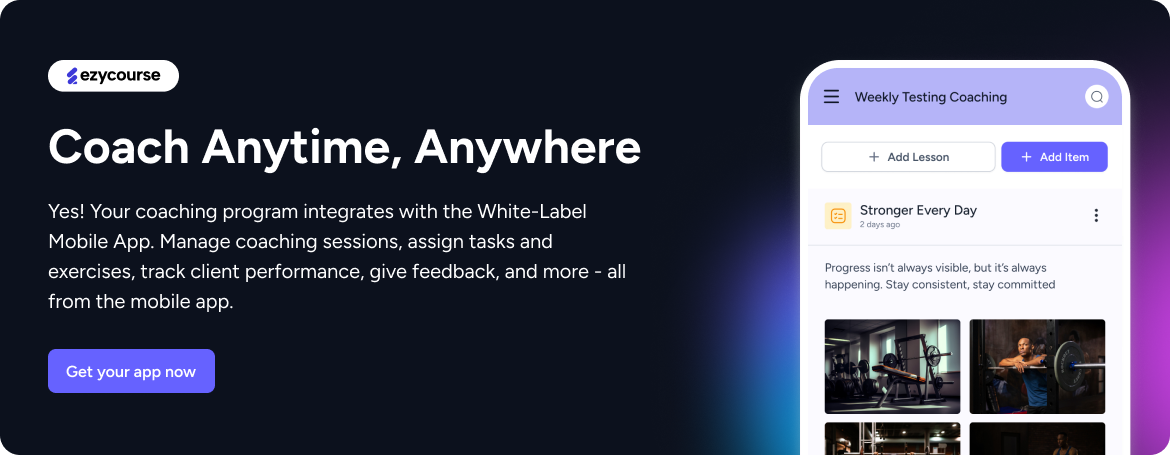
2. Simply.Coach
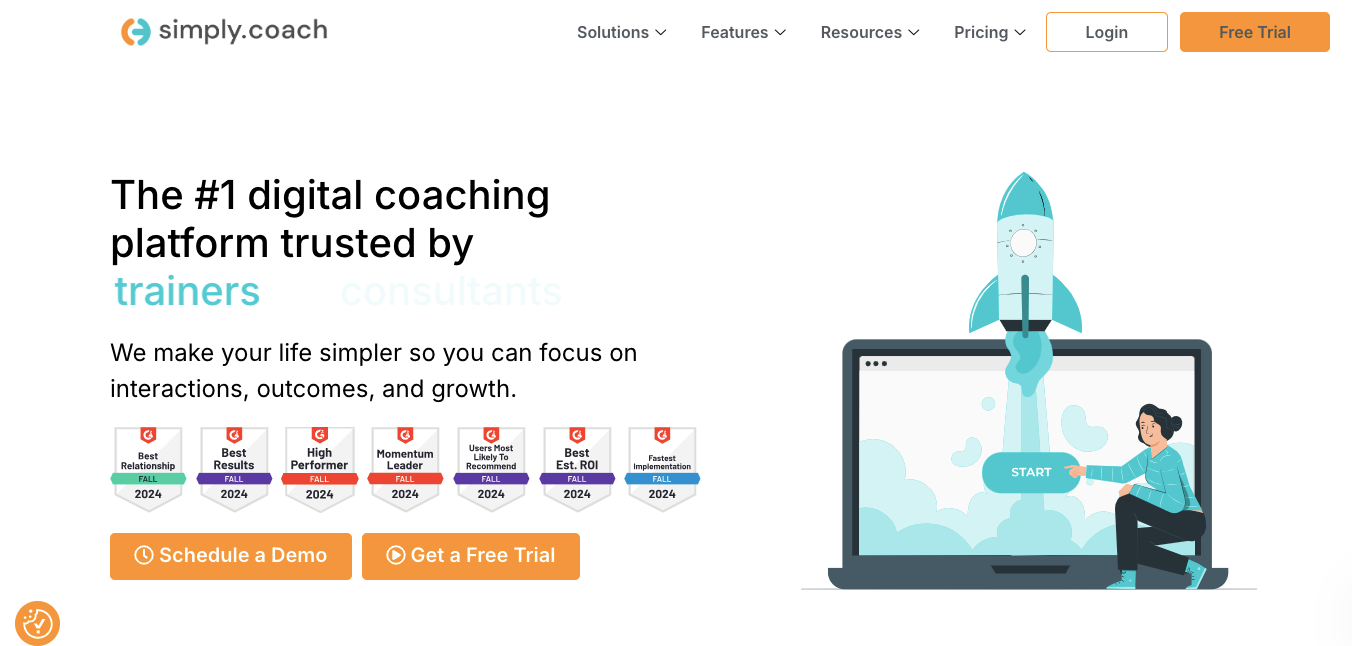
Simply.Coach Simple.Coach is a digital coaching platform designed to enhance the coach-client relationship. Coaches can easily manage clients, sessions, goals, and reports by using the application.
The platform is SOC2, HIPAA, and GDPR compliant, which means high-end security is guaranteed to the client's data.
Its mission is to lessen administrative work, enabling coaching practitioners to spend more time on the actual sessions.
Key Features:
Organize all client data in one app, including contact info, progress tracking, and notes.
Schedule sessions set recurring appointments, and send reminders to clients.
Set and track client goals, and milestones, and adjust coaching plans for better results.
Share documents, worksheets, and videos with clients, accessible between sessions.
Manage billing, issue invoices, and track payments directly on the platform.
Collaborate with other coaches or team members, sharing notes and monitoring client progress.
Pros:
User-friendly interface.
Comprehensive client management.
Automated session reminders.
Detailed analytics.
Secure data handling.
Integrated invoicing.
Resource sharing.
Team collaboration.
Customizable workflows.
Strong customer support.
Cons:
Learning curve for beginners.
Limited third-party integrations.
Higher cost for advanced features.
Requires internet access.
3. EducateMe
Digital Academies with EducateMe EducateMe helps set up and grow digital academies.
This learning system includes features such as live session management, learning management system reports, community building, etc.
Also, it provides integral tools for both synchronous and asynchronous learning.
Key Features:
Deliver live sessions and record them easily with EducateMe, for lectures, seminars, and group activities.
Track educator performance, quiz settings, and assignments with LMS Analytics reports.
Manage assignments effectively using Kanban-style task visualization, from "given out" to "done."
Integrate Zoom for seamless real-time sessions without switching between apps.
Customize your digital academy with a branded custom domain for training sessions.
Use the AI Assistant (in beta) to guide students based on their achievements and learning goals.
Pros:
Strong analytics tools.
Community-building capabilities.
Flexible assignment management.
Customizable branding.
AI assistant support.
Scalable for large academies.
User-friendly interface.
Free trial available.
Cons:
Higher cost for advanced plans.
Limited offline access.
Requires technical setup.
AI assistant still in beta.
EducateMe Pricing
Advanced Plan
Price: From $150/month
Included: 50 active users, 40GB storage, live sessions, learner analytics, assignments management, AI assistant (beta), and more.
Free Trial: 14-day trial, no credit card required.
Pro Plan (Most Popular)
Price: From $240/month
Included: All Advanced features + custom domain, unlimited storage, team members, API integrations, priority support, and more.
Free Trial: 14-day trial, no credit card required.
Enterprise Plan
Price: Custom pricing, starting from 700 active users
Included: All Pro features + custom integrations, SSO, advanced security, onboarding support, and more.
Free Trial: Contact for consultation.
4. Teachfloor
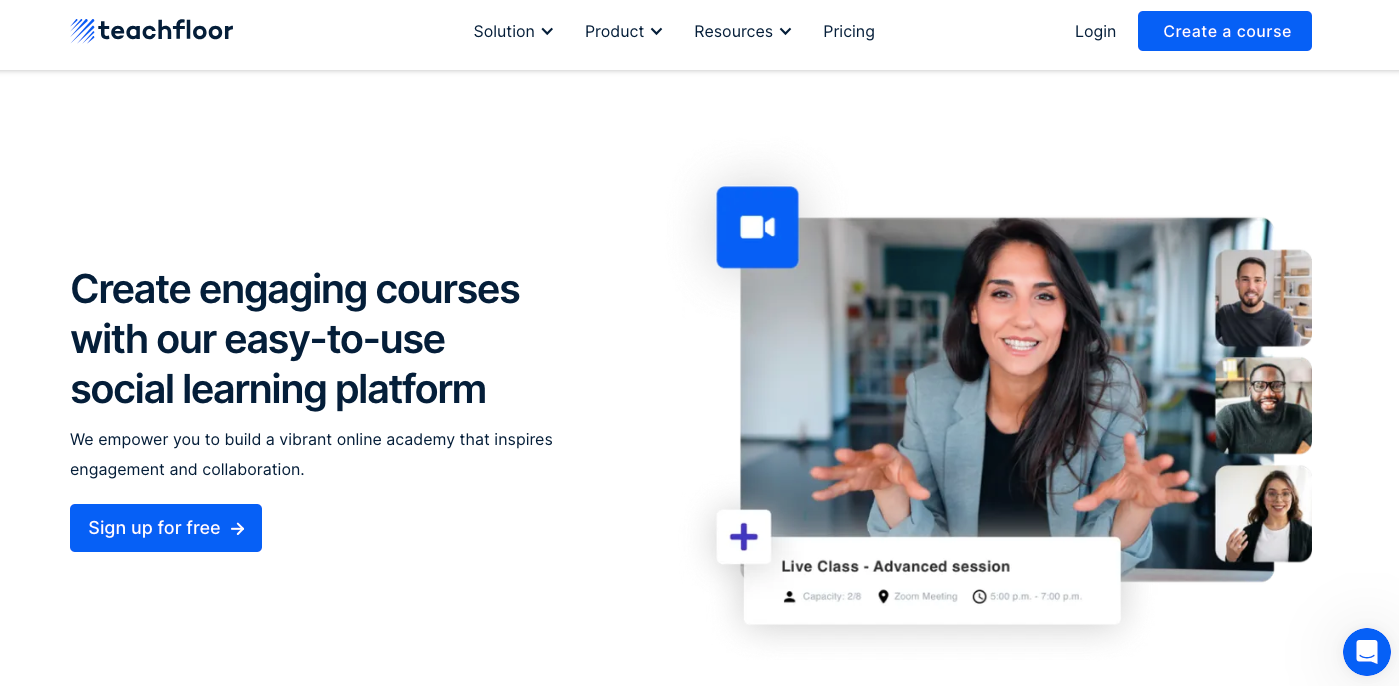
Using Teachfloor's social learning platform, you can quickly build attractive online courses. It incorporates video and live activities coupled with students for a more enjoyable, inclusive approach to learning.
As part of Teachfloor's structure, students are encouraged and given a greater chance of completing courses.
Key Features:
Design courses with video lessons, live classes, and peer collaboration to offer diverse learning experiences.
Conduct live classes integrated with Zoom for real-time interaction, Q&A, and collaboration.
Create student communities within Teachfloor to encourage idea exchange and enhance interactivity.
Use peer review assignments to help students understand concepts better through feedback.
Easily incorporate videos, articles, and resources into your course curriculum.
Customize the platform with your brand logo and colors for a personalized learning experience.
Pros:
Engaging course creation tools.
Strong community features.
Flexible content embedding.
Customizable branding.
Integrated payment processing.
Real-time analytics.
High course completion rates.
Supports peer learning.
Free trial available.
Cons:
Limited offline access.
Higher cost for advanced features.
Requires internet access.
Teachfloor Pricing
Teachfloor offers three pricing plans to cater to different needs:
Startup Plan
Price: $89/month
Features:
Up to 50 active users per month
Build your online academy
Create live online classes
Engage students with activities
Manage your student community
Business Plan
Price: $349/month
Features:
Up to 200 active users per month
All features of the Startup plan
Custom domain and branding
Advanced analytics and reporting
Priority support
Advanced Plan
Price: Contact Teachfloor for a custom quote
Features:
Tailored to specific needs and scale
Enterprise-level features and support
Dedicated account manager
5. Seismic Learning
Previously known as Lessonly, Sazmic Learning combines training with coaching to help companies increase their sales productivity.
Through Snaptic's onboarding, regular training, customized coaching, and measurement, companies are able to teach their target audiences in a way that increases sales.
While it does offer some free resources like sample lessons and a free trial, the core platform requires a subscription.
Key Features:
Promote a culture of continuous learning and skill enhancement through the platform.
Measure learner retention with quizzes and assessments.
Combine online courses with classroom training to accommodate various learning styles.
Evaluate the effectiveness of training programs based on sales and other performance metrics.
Organize and manage training content for easy access by users.
Provide large-scale coaching tailored to individual learning styles and outcomes.
Analyze training program performance and make improvements based on insights
Pros:
Effective onboarding programs.
Interactive learning features.
Blended learning support.
Detailed performance tracking.
Personalized coaching.
Strong content management.
Scalable for large teams.
Cons:
Higher cost for advanced features.
Requires internet access.
Learning curve for new users.
Limited offline access.
Seismic Learning Pricing:
Pro: Contact sales for pricing
Pro + Coaching: Contact sales for pricing
6. Google Meet
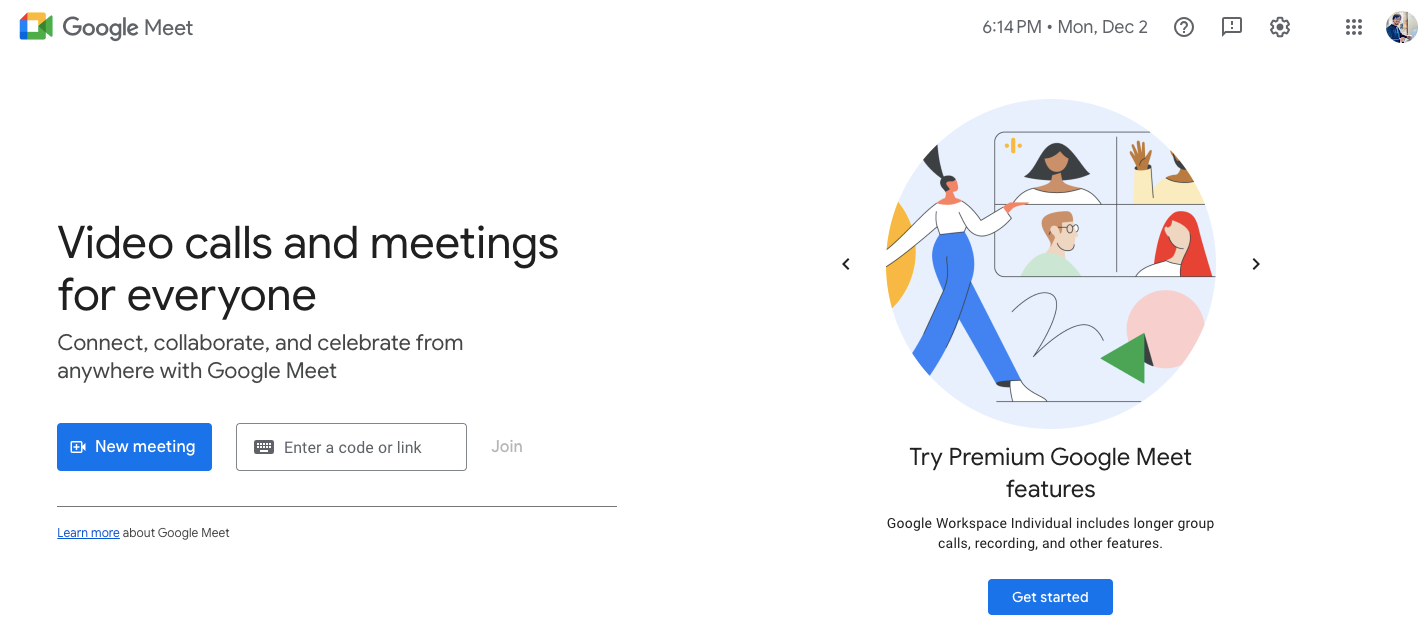
A reliable video conferencing solution, Google Meet allows users to meet and collaborate in real time. It is commonly used in meetings, webinars, and coaching sessions online with exciting features.
Google Meet users can benefit from the integration across Google Workspace. It makes it suitable for organizational and educational usage.
Key Features:
Businesses and education can benefit from Google Meet's excellent video and voice quality. Apart from that, it supports group interactions in small or large groups.
As part of an online meeting, participants can share their screens to show documents, pictures, and slides related to the purpose.
If you use Google Meet, you can break out participants into smaller groups for teamwork or even education.
Users can also listen to recordings of their meetings later or have someone who missed the meeting listen at a time that is convenient to them.
Participants can post links, ask questions, or convey messages without interrupting the main discussion.
Use interactive tools such as live polls and Q&A sessions to solicit feedback or have the audience participate in discussions.
Arrange meetings with Google Meet, keep the addresses in contacts, and share files with Google Drive. It is also extensible with other tools for more options.
Pros:
High-quality video and audio.
Strong integration with Google Workspace.
Free tier available.
Secure and reliable.
Supports large meetings
Interactive features.
Mobile-friendly.
No software installation required.
Real-time collaboration tools.
Cons:
Limited advanced features in free tier.
Requires internet access.
Can be resource-intensive.
Google Meet Pricing
Free Plan:
Ideal for personal use and small teams.
Up to 100 participants per meeting.
60-minute meeting limit.
Google Workspace Plans:
Business Starter:
$6 per user per month
Up to 100 participants per meeting
Meeting recording
2TB of cloud storage per user
Business Standard:
$12 per user per month
Up to 150 participants per meeting
Meeting recording
2TB of cloud storage per user
Advanced security and management tools
Business Plus:
$18 per user per month
Up to 250 participants per meeting
Enhanced security and management tools
Additional storage and administrative features
7. Noomii
Noomii is an online platform designed to connect individuals with professional life, business, and career coaches. In this way, users will be able to receive tailored services to help them advance in their personal or professional lives.
Key Features:
Noomii matches users with coaches based on their specific needs and preferences.
Complimentary coaching consultations are offered for new users to test the platform.
Users can choose from thousands of certified professional coaches in Noomii’s extensive database.
Check coach reviews and ratings to see which ones are most popular and highly rated.
Filter coaches by area, specialty, or other preferences, such as business leadership or life coaching.
Noomii provides articles and guides on coaching topics to help users understand its impact on growth.
Users can earn rewards for referring new customers to the platform.
Pros:
Extensive coach directory
Free initial consultations.
Detailed coach profiles.
Specialization filters.
Resource library.
Referral rewards.
Mobile access.
User reviews.
Cons:
Limited to coaching services.
No in-app communication.
Requires internet access.
Limited free resources.
Pricing Plan
For clients: Access to Noomii's directory and services is completely free.
For coaches: Listing in the directory costs $447 per year, with a 100% money-back guarantee.
All payments are processed in US dollars.
8. Microsoft Teams
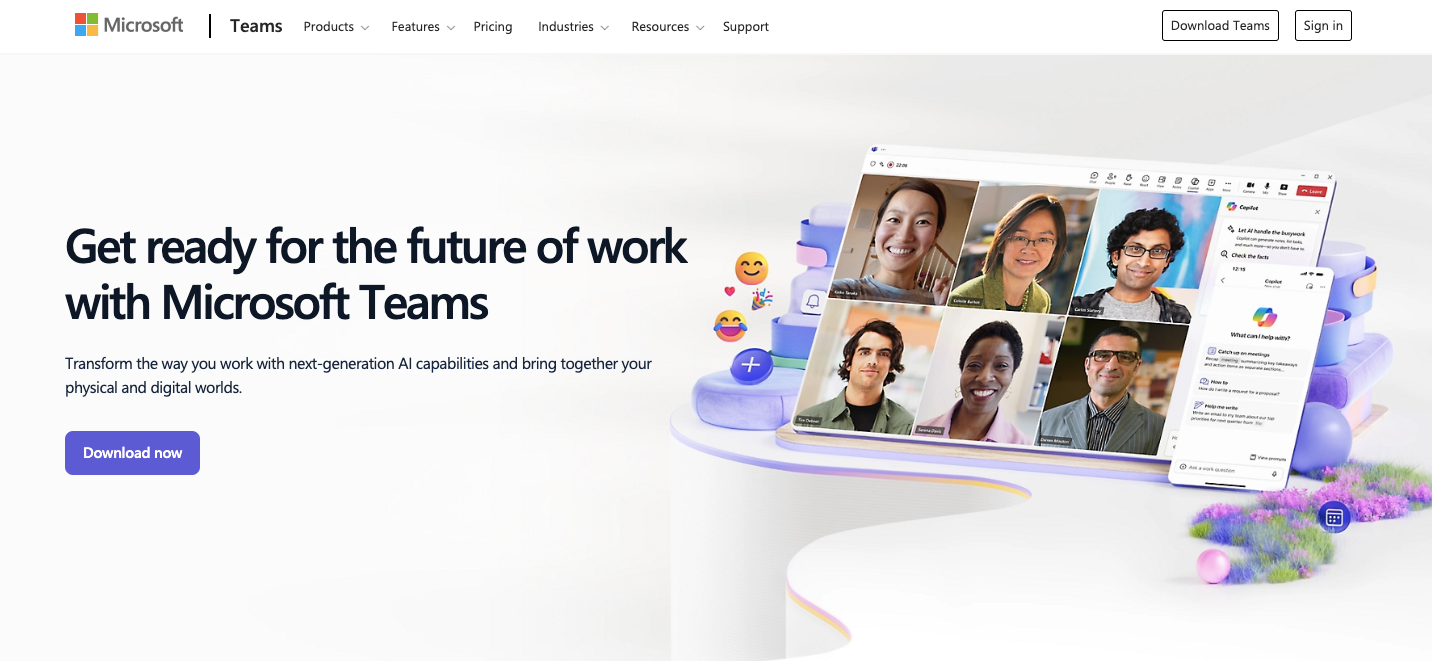
Microsoft Teams is a tool that allows organizations to efficiently communicate, share files, and manage projects using Microsoft's 365 services.
No matter where the teams are located, Microsoft Teams makes teamwork and efficiency a breeze.
Teams can also collaborate virtually through video conferencing. Also, Microsoft Teams integrates OneNote, SharePoint, and Planner.
Key Features
Instant messages for targeted users or groups for real-time conversations.
Video calling and virtual meetings with no limitations on recording or screen sharing.
OneDrive and SharePoint integration allows smooth file exchange and collaboration.
Team members can edit documents simultaneously in a centralized workspace for collaboration.
Easily switch between Word, Excel, PowerPoint, and Outlook from within Teams.
Create channels for different projects, departments, or topics to categorize discussions.
Data security and compliance agreements are in place to maintain a high level of security.
Connecting Teams allows you to integrate third-party applications and services.
Pros:
Integration with Microsoft 365.
High-quality video conferencing.
Customizable channels.
Extensive third-party integrations.
Real-time collaboration.
Mobile app availability.
File sharing capabilities.
Regular updates and improvements.
Cons:
Can be complex for new users.
Requires Microsoft 365 subscription.
Occasional performance issues.
Microsoft Teams Pricing:
Teams Essentials ($4/user/month):
Unlimited meetings (30 hours, 300 participants)
10 GB cloud storage per user
Real-time collaboration, file sharing, and live captions
Microsoft 365 Business Basic ($6/user/month):
Includes Teams Essentials plus custom business email
Web apps for Word, Excel, PowerPoint, Outlook
1 TB cloud storage per user
24/7 support, automatic malware filtering
Microsoft 365 Business Standard ($12.50/user/month):
Includes everything in Business Basic plus desktop apps (Word, Excel, PowerPoint)
Webinars, Microsoft Loop, Clipchamp
Microsoft 365 Business Premium ($22/user/month):
Includes everything in Business Standard plus advanced security and cyber threat protection
9. WebinarNinja
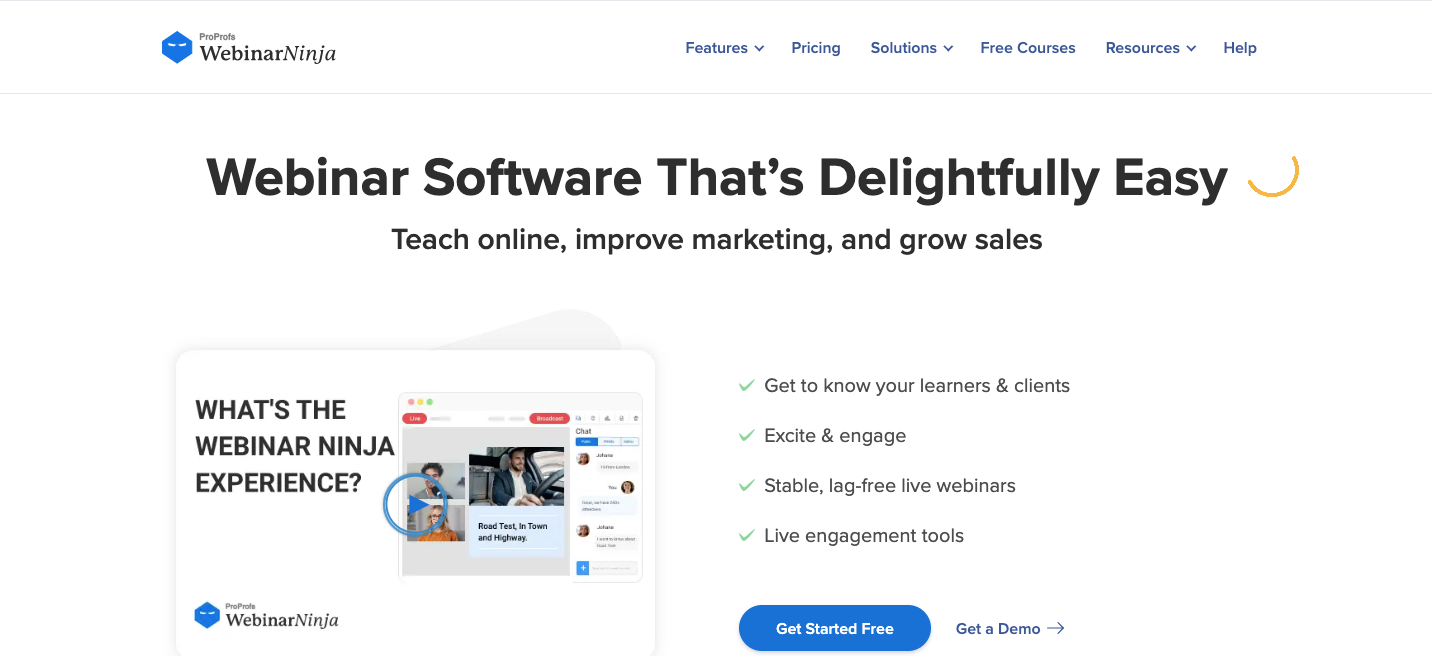
WebinarNinja's name already hints at its scope.
There are numerous ways to use it, such as marketing-oriented webinars and consultation webinars. Whether you need a live webinar, an on-demand webinar, or both, WebinarNinja has what you need.
Easily design and run webinars with its convenient interface, accompanied by excellent audio and video.
Also, It provides automatic emails, interaction tools, and comprehensive reporting, which is ideal for marketing and education.
Key Features:
Conduct live interactive webinars with features like real-time questions, polls, and chat with the audience.
Create automated webinars in advance, allowing people to watch even if they can’t attend live.
Combine live events with pre-recorded segments, such as introductions or intermissions, to enhance the experience.
Break down large sessions into smaller, sequential webinars for easier consumption.
Engage attendees with live polls, Q&A, and chat during the webinar.
Automate email scheduling for reminders, thank-you notes, and follow-up deals.
Pros:
Versatile webinar types.
Engagement tools.
Automated email sequences.
Detailed analytics.
Customizable pages.
No downloads required.
Unlimited storage.
Flexible scheduling.
Cons:
Limited free plan.
Higher cost for advanced features.
Occasional technical issues.
WebinarNinja Pricing
Free 14-Day Trial: Get started for free and explore all the features before committing.
Monthly Plan: Start at just $0.60 per attendee/month.
Annual Plan: Save 50% when billed annually at just $3.60 per attendee per year (limited offer).
10. GoTo Meeting
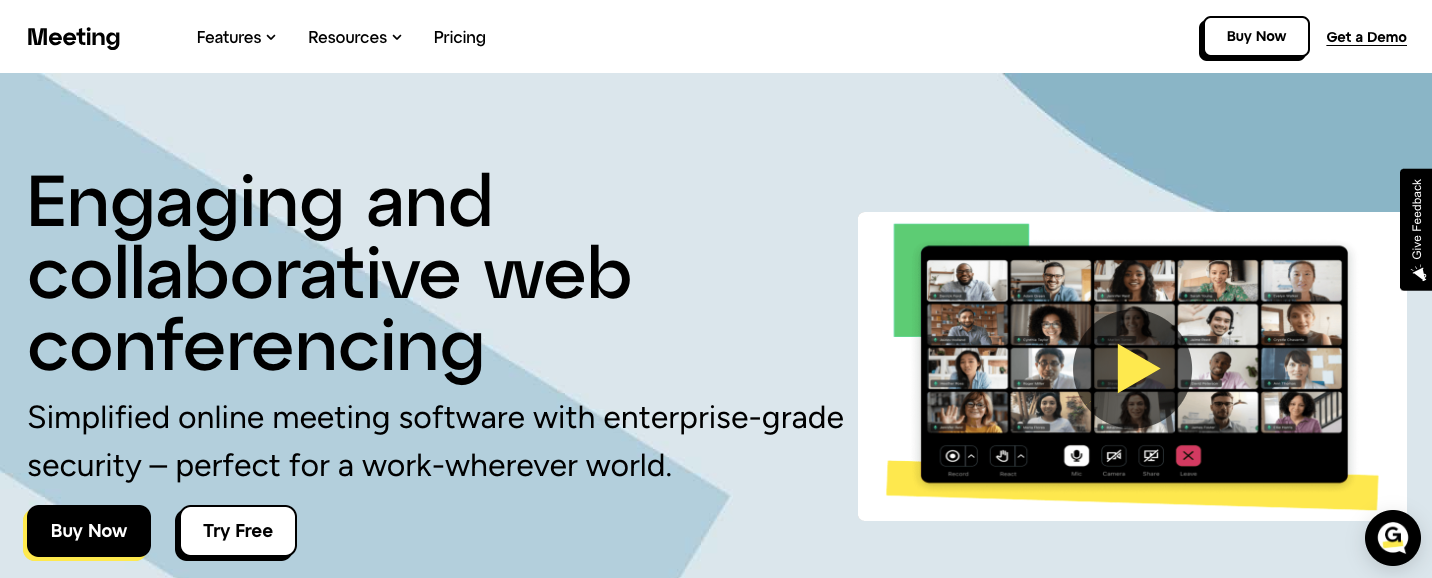
For businesses of all sizes, GoTo Meeting allows virtual meetings and collaboration. Video, audio, and screen-sharing capabilities make it a valuable tool for meetings, webinars, and team collaborations.
It also integrates with calendars and other tools, making meeting scheduling and management easy. You can use GoTo Meeting for small team meetings or large webinars.
Key Features:
Enjoy sharp, clear video quality for seamless conversations in meetings.
Share your screen to display documents, presentations, or active programs with your audience.
Use breakout rooms for team discussions or smaller group collaborations during meetings.
Join and host meetings on the go with mobile access, ensuring you're always connected.
Record meetings and store them on the cloud for attendees to review later.
Allow participants to join with Toll-Free numbers or the "Call Me" feature, avoiding extra phone charges.
Pros
Easy-to-use interface
HD video quality
Breakout rooms for small group discussions
Mobile access via apps
Cloud recording for future reference
Strong security features (encryption, meeting lock)
AI meeting summary and transcriptions
Integrates with tools like Google Calendar and Salesforce
Customizable meeting links and settings
Cons
Some advanced features require a learning curve
Limited free trial period
Can experience performance issues in large meetings
GoTo Meeting Pricing
Professional Plan
Price: $14/month (billed annually)
Participants: Up to 150
Features: Unlimited meetings, HD video, screen sharing, cloud recording, and mobile apps.
Business Plan
Price: $19/month (billed annually)
Participants: Up to 250
Features: Includes everything in the Professional plan, plus breakout rooms, AI meeting summaries, and business messaging.
Enterprise Plan
Price: Custom pricing (contact sales)
Participants: Up to 250
Features: Custom solutions, volume discounts, and access to advanced tools like webinars, room solutions, and integrations.
11. CoachAccountable
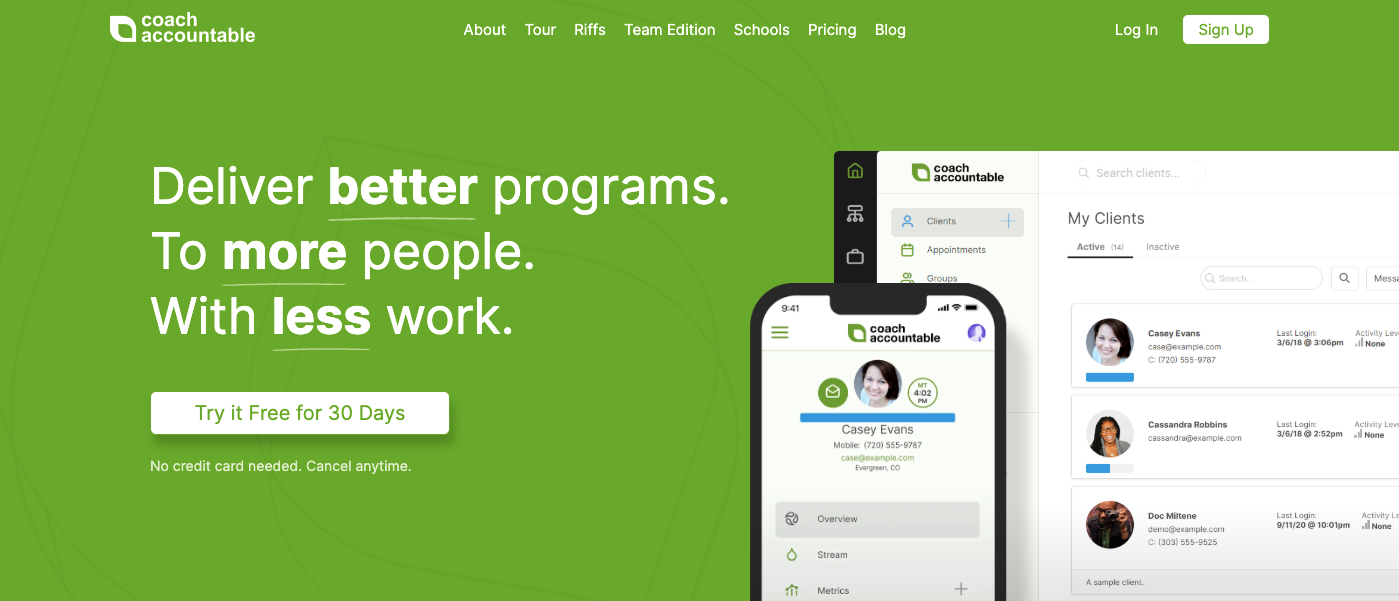
With CoachAccountable, coaches can efficiently manage their clients, track their progress, and deliver structured coaching programs. It simplifies administrative tasks like scheduling, goal-setting, and client communication.
Also, It allows coaches to organize client information, monitor progress, and improve the coaching experience.
You can manage individual clients or coach a group with CoachAccountable's resources and flexibility.
Key Features:
Organize and manage client details in one central place, tracking coaching history and notes.
Set clear goals for clients and track progress to ensure alignment.
Schedule sessions with automatic calendar syncing to avoid missed appointments.
Monitor client progress with detailed reports, adjusting coaching strategies as needed.
Set up automatic reminders for sessions, tasks, and deadlines to stay on track.
Share documents, worksheets, and resources for easy client access.
Save time with customizable templates for forms, session notes, and follow-up emails.
Pros:
Comprehensive client management.
Automated reminders.
Secure communication.
Customizable templates.
Detailed progress reports.
Resource sharing.
User-friendly interface.
Mobile access.
Scalable for different coaching needs.
Cons:
Higher cost for advanced features.
Learning curve for new users.
Limited free plan.
Requires internet access.
CoachAccountable Pricing Plans
CoachAccountable offers flexible pricing based on the number of active clients you serve.
Starter: 2 clients — $20/month
Level 1: 5 clients — $40/month
Level 2: 10 clients — $70/month
Level 3: 20 clients — $120/month
Level 3.5: 35 clients — $200/month
Level 4: 50 clients — $250/month
Level 4.5: 75 clients — $340/month
Level 5: 100 clients — $400/month
12. Nudge Coach
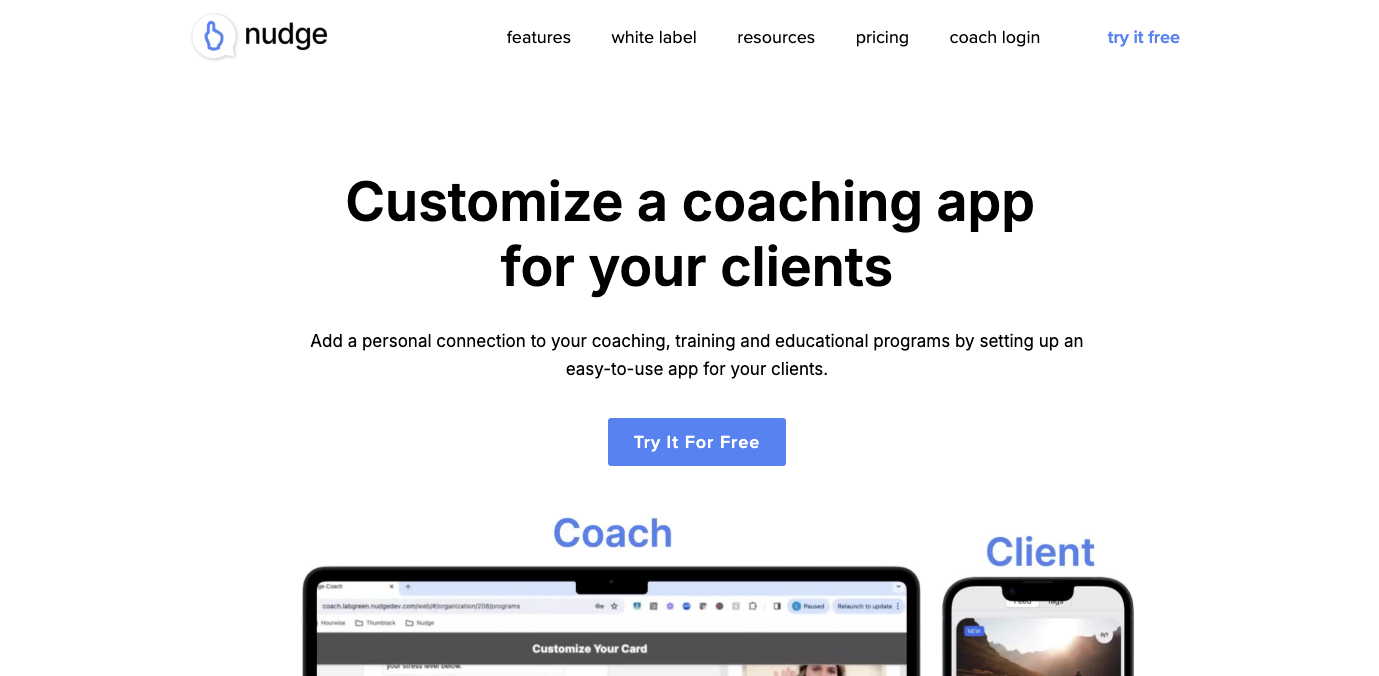
Nudge Coach helps coaches and teams deliver better programs and engage clients more effectively. It incorporates learning components, program feeds, customer management, and social features.
White-label branding allows one to create a specific application without requiring any programming knowledge. Coaches and clients benefit from features such as a habit tracker, several design options, and built-in messaging in Nudge Coach.
It doesn't matter whether you're working with groups or individuals; Nudge Coach is designed to help you achieve your coaching objectives.
Key Features
Coaches can develop their own branded applications without any programming knowledge.
Customize workflows and track tasks based on the customer's needs.
Help clients monitor their habits, set goals, and track changes by assisting them with habit tracking.
Establish closed social networks for clients to interact with one another about topics, groups, and challenges.
Easily integrate with Google Calendar, Zapier, and other tools to improve efficiency and optimize workflows.
Coachless and automated programs are easy to install and enable clients to follow the programs.
Pros
Centralized client messaging system.
Ability to track habits and progress with customizable tools.
Engage clients with built-in communities and social features.
Easy-to-use platform with no coding required.
Strong integration with other apps like Zapier.
Habit and goal tracking improve client accountability.
Detailed tracking and analytics for performance monitoring.
Flexible scalability as your client base grows.
Cons
Limited features on the free plan.
The white-label option requires a 12-month agreement.
No mobile app branding for some plans.
No built-in video conferencing tools.
Nudge Coach Pricing Plans
Free Plan Up to 5 clients — $0/month Includes Program building, forms, trackers, messaging, integrations, groups, and leaderboards.
Grow Plan Up to 50 clients — $60/month Includes: All Free plan features + Data exports, leaderboards, and more.
Scale Plan Up to 100 clients — $100/month Includes: All Grow plan features + Company admin, automated coachless programs, and more. Additional clients: $1 per client/month
White Label Plan Custom pricing (12-month agreement)Includes Full white-label app, priority support, 1:1 launch training, and custom integrations.
13. Kajabi
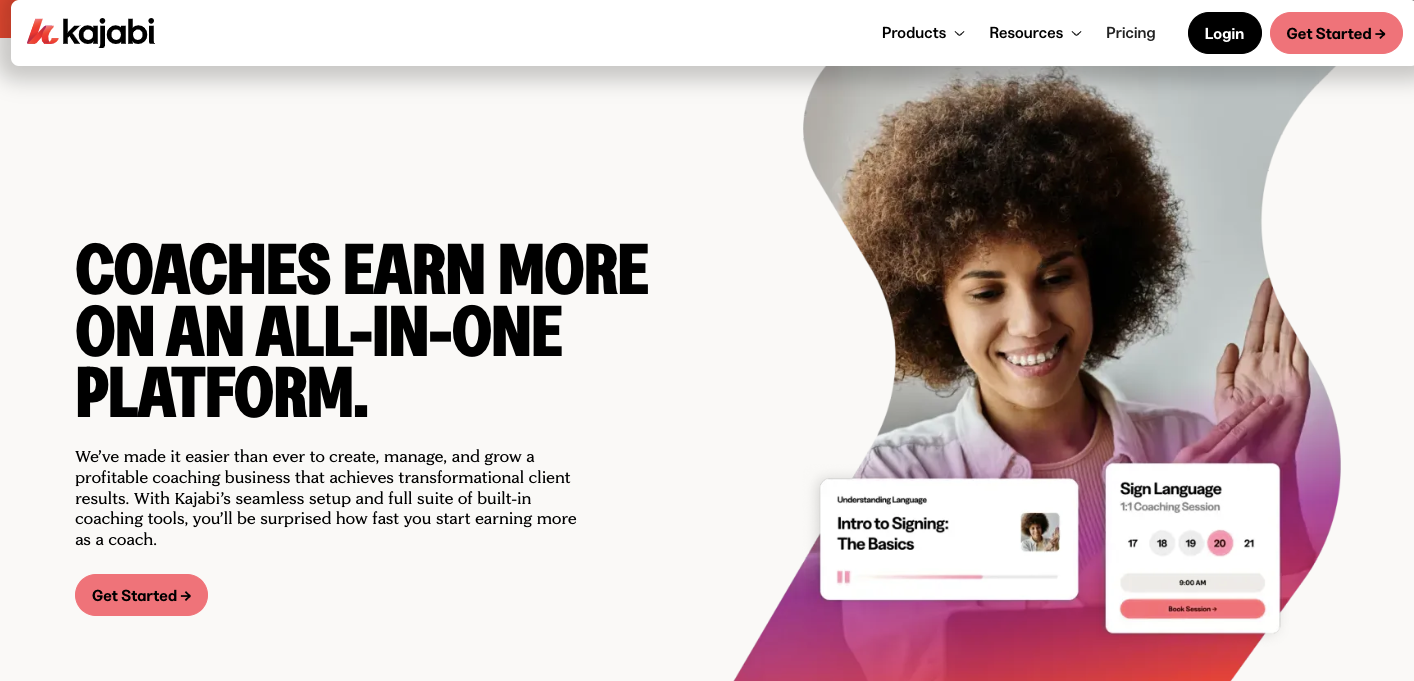
Kajabi OverviewCreators, coaches, and entrepreneurs can build, market, and sell their products and services with Kajabi.
It simplifies the process of creating online courses, membership sites, coaching programs, and digital content with a user-friendly interface.
With Kajabi, you can create a website, send emails, design landing pages, and deliver products. Whatever your business is, Kajabi makes it easier to automate many tasks and improve customer engagement.
Key Features:
Easily create and organize online courses with videos, quizzes, and assignments.
Use Kajabi’s editor to design courses quickly and manage membership sites with exclusive content and subscription plans.
Build custom websites and high-converting landing pages without coding skills using Kajabi’s page builder and templates.
Automate email campaigns, segment audiences, and personalize messaging with Kajabi’s tools.
Create sales funnels with Kajabi’s pipeline feature to guide leads from capture to sale, automating emails and offers.
Track performance with detailed analytics on sales, engagement, and customer behavior.
Launch and manage an affiliate marketing program with Kajabi, including affiliate payouts and performance tracking.
Pros
All-in-one platform with everything needed to create, market, and sell.
User-friendly interface with no coding required.
Customizable templates for websites, landing pages, and emails.
Integrated email marketing and automation tools.
Built-in payment processing via PayPal and Stripe.
Sales funnels and pipelines to automate sales processes.
Comprehensive course creation tools with multimedia support.
Affiliate program integration to grow your business.
Detailed analytics and reporting for tracking performance.
Cons
Pricing can be high for new businesses or solo entrepreneurs.
Limited design flexibility compared to other platforms with more advanced customization.
Lack of live chat support on the lower-tier plans.
Kajabi Pricing Plans
1. Kickstarter Plan: $55/month
Features:
0% Transaction Fee
50 Landing Pages
1,250 Marketing Emails
1 Product
1 Funnel
250 Contacts
50 Active Customers
1 Website
2. Basic Plan: $119/month
Features:
0% Transaction Fee
Unlimited Landing Pages
Unlimited Marketing Emails
3 Products
3 Funnels
10,000 Contacts
1,000 Active Customers
1 Website
Kajabi AI Features
Creator Studio
Group Onboarding Call
3. Growth Plan: $159/month
Features:
0% Transaction Fee
Unlimited Landing Pages
Unlimited Marketing Emails
15 Products
15 Funnels
25,000 Contacts
10,000 Active Customers
1 Website
4. Pro Plan: $319/month
Features:
0% Transaction Fee
Unlimited Landing Pages
Unlimited Marketing Emails
100 Products
100 Funnels
100,000 Contacts
20,000 Active Customers
3 Websites
14. Upcoach
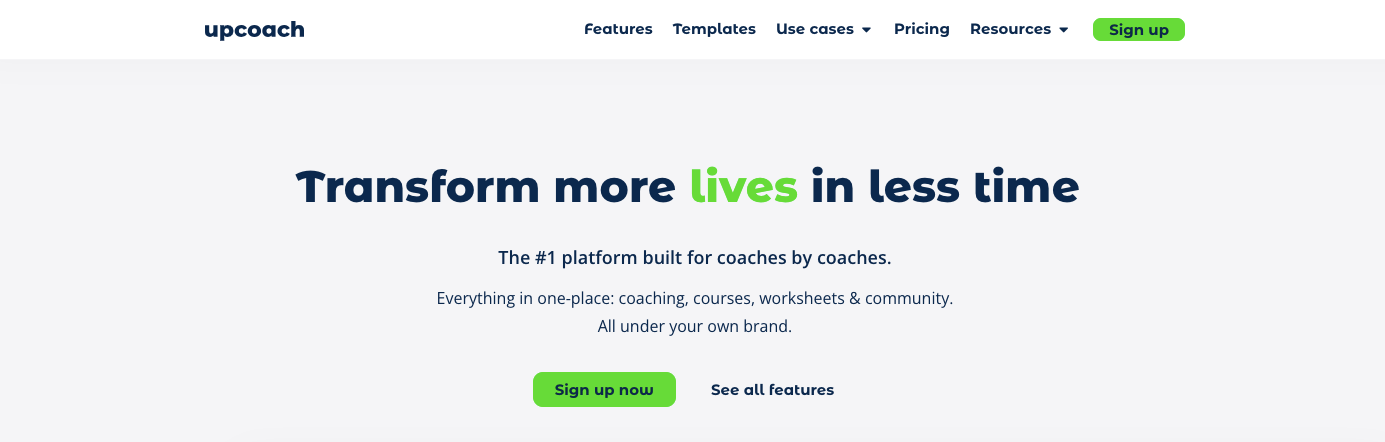
Coaches can manage their clients, run programs, and grow their businesses with Upcoach. It provides services to both solo coaches as well as organizations.
With the platform, coaches can design coaching programs, organize activities, and manage client communication and program delivery all from a single place.
With Upcoach, clients are able to improve their organization and processes, communicate better, and collaborate more efficiently so their primary goal can be realized.
Key Features:
Develop and execute coaching strategies using a drag-and-drop interface, with pre-designed templates or custom content.
Consolidate client information, track development progress, and manage communication through a central platform.
Integrate to-do checklists and project management tools, providing mobile alerts and time constraints for clients.
Offer unlimited courses and modules for clients, integrating content distribution into group coaching or face-to-face mentoring.
Provide social and forum features for client communities, enhancing user interaction and peer support.
Automate follow-ups, assignments, reminders, and accomplishments to save time and reduce communication.
Schedule and manage meetings, linking with calendars to organize sessions, events, and group calls.
Pros
Easy-to-use drag-and-drop program builder.
Unlimited clients and coaching programs on higher plans.
Customizable branding with your logo and colors.
Transaction-free payments and offers on higher-tier plans.
Detailed client tracking and progress monitoring.
Access to a vibrant community of coaches for support and networking.
24/7 support with quick response times.
Risk-free 14-day money-back guarantee.
Cons
Limited client support on the Basic plan (48-hour response time).
Transaction fees (3.9%) on the Basic plan.
Higher pricing for full feature access.
No white-labeling options for Basic and Pro plans.
Upcoach Pricing Plans
1. Basic Plan: $29/month (billed annually at $39/month)
Features:
Unlimited coaching programs
15 clients
Unlimited courses
Payments & offers (Beta)
3.9% transaction fees
Support: Response within 48 hours on workdays
2. Pro Plan: $79/month (billed annually at $99/month)
Features:
Unlimited coaching programs
Unlimited clients
Unlimited courses
Payments & offers (Beta)
0% transaction fees
15. CoachVantage
Many coaches use different tools and applications to manage their processes and wonder if it's even possible to monitor them all.
Managing different tools and applications not only wastes a great deal of time but usually costs money too.
Finding a single program with the most features is difficult. so the search can be tedious and never-ending when looking for alternatives.
The good news is that tools such as CoachVantage exist as simple coaching software. You can manage your entire practice from a single platform and create a streamlined process for one price.
Key Features:
Manage recurring sessions, cancellations, and reminders, with integration to external calendars (Google Calendar, iCloud, etc.).
Create unlimited coaching engagements (1:1 and group sessions) and track the development of every client.
Set up an all-in-one portal for clients to manage coaching details, targets, sessions, and goals, enhancing their satisfaction.
Enable one-off payments, subscriptions, invoices, and manual payment options for easy transactions.
Upload documents, worksheets, exercises, and videos to a resource library, allowing easy access and exchange of materials with clients.
Pros
Native video tool (CV Meet) for easy video communication with clients.
Unlimited coaching engagements without additional fees.
Customizable client portal to align with your branding.
Group coaching and community interaction in one platform.
Powerful scheduling with external calendar integrations.
Automated invoicing and payment processing through Stripe and PayPal.
Real-time client progress tracking and coaching logs for certifications.
Cons
Limited video storage on the lower-tier plan (2 GB).
E-contracts feature only available on the higher Aha! plan.
No direct integration with non-standard CRM systems.
CoachVantage Pricing Plans
1. Clarity Plan: $26/month (billed annually at $312/year)
Features:
2 Coaching program sign-up pages
2 Group coaching sessions
8 hours of CV Meet video calls per month
48 E-Contract sends per year
500MB file storage
2 Contract templates
2. Aha! Plan: $44/month (billed annually at $528/year)
Features:
Unlimited coaching program sign-up pages
Unlimited group coaching sessions
16 hours of CV Meet video calls per month
Unlimited E-Contract sends
1GB file storage
5 Contract templates
Which is the Best Group Coaching Platform for Coaches and Teachers?
If you are a coach or teacher looking to deliver group coaching programs online, EzyCourse is the platform you need.
Even it is the ultimate platform for coaches and teachers, offering everything you need in one place. It combines-
Course creation
Live sessions
Community engagement
Email marketing
Also, it simplifies your workflow and saves you time.
You can create multiple communities, encourage real-time engagement, and even set flexible pricing options to monetize your programs effectively.
With mobile apps for iOS and Android, your clients can access content and join sessions from anywhere, boosting engagement.
Live streaming and Zoom integration allow you to host interactive group sessions easily. Your content is protected with Digital Rights Management (DRM), ensuring it stays secure.
EzyCourse also offers email marketing automation to keep your clients informed and engaged. Advanced analytics provide insights into student progress, engagement, and revenue.
Using the platform, you can customize your brand and customize the pricing for businesses of any size.
Plus, coaches and clients can use it without any technical skills. As you focus on coaching, EzyCourse takes care of the rest.

Last Say
Organizing group coaching sessions is made more accessible and more effective when you choose the right platform. We've listed platforms that can help you manage groups, schedule lessons, and stay connected, whether you're a coach or teacher.
Some focus on making communication smooth, while others include features that keep your group engaged. So, take your time to explore the options, compare what each platform offers, and find the one that fits your needs and style.
With the right platform, you can run better sessions and help your group succeed. Have a great time coaching or teaching!




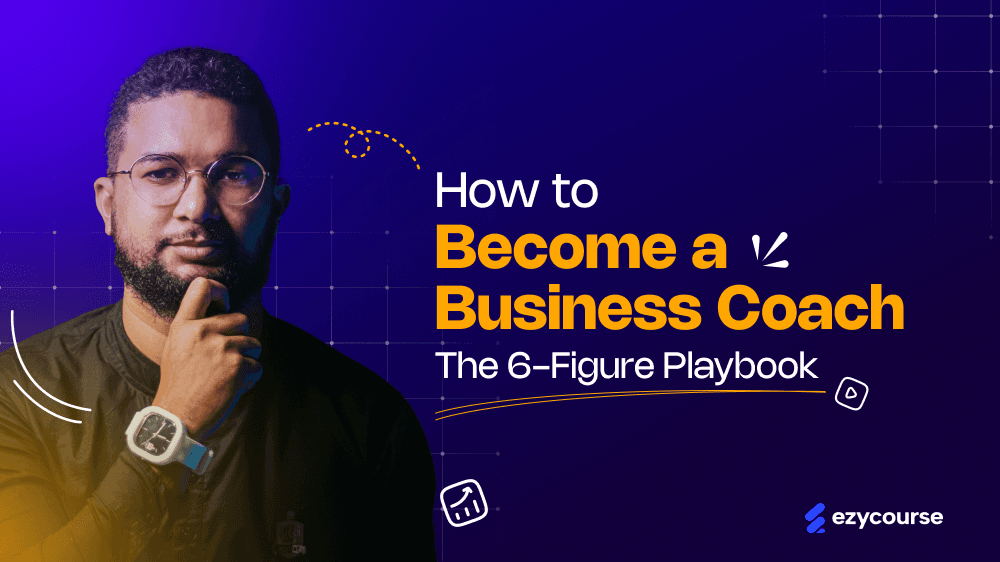
![How to Build a Custom LMS for Your Online Course Business? [A Complete Guide]](/_next/image?url=https%3A%2F%2Fezycourse.b-cdn.net%2F2422%2Fcmk0q991m685g8s9nef5o4yt0.png&w=1920&q=75)