Have you ever thought of making learning simpler and faster? Well, microlearning has made it easier.
In 2026, most businesses and educational institutions will be offering quick lessons at any time. It only takes a few minutes to learn something new through a video or quiz.
That being said, microlearning platforms are taking over the training space. These platforms provide bite-sized, mobile-friendly content that fits into your day without derailing it.
But with so many platforms available, which ones are effective?
We've got the answers. Today, we’ll list 10 of the best microlearning platforms of 2026 that guarantee effective and continuous learning. Let’s dive in now!
What is a Microlearning Platform?
A microlearning platform is a specialized type of online learning platform that delivers short and focused learning experiences.
Especially if a course creator has microteaching lesson plans, microlearning platforms will help them to design his/her course easily.
Here, long training sessions are replaced by short ones, known as microsessions, which range from 2 to 10 minutes in length and cover targeted topics.
There are various types of modules, including
Videos
Flashcards
Quizzes
And readings.
However, Several options are available for self-paced learning, allowing you to complete pieces at your own pace.
Both employers and employees benefit from microlearning, which boosts memory, engagement, and retention.
For organizations, it helps reduce the time and money spent on training while maximizing efficiency.
What You’ll Get in the Microlearning LMS Platforms
Learner-generated content: Employees can create content themselves.
Lesson accessibility via mobile devices: Access lessons anytime from anywhere.
Custom pathways for each learner: Adjust content to match learner capabilities.
Flexible lesson assessments: Increase learner and teacher motivation.
Game-Based Learning: Students can earn points and level up.
Multimedia teaching: Use various formats, including video, audio, and images.
Study process data analysis: Provides reports on the e-learning achievements of users.
Edit your lesson parameters: Create lessons in simple steps.
Fits into your system: Integrates with learning management systems and other tools.
Collaborative functions: Enable sharing and interaction among learners.
Top 10 Affordable Microlearning Platforms for 2026 ( Must Check)
Now, explore the top 10 powerful microlearning platforms for 2026 that make training simple, quick, and engaging. These tools offer bite-sized lessons that enhance retention and fit easily into busy schedules.
1. EzyCourse
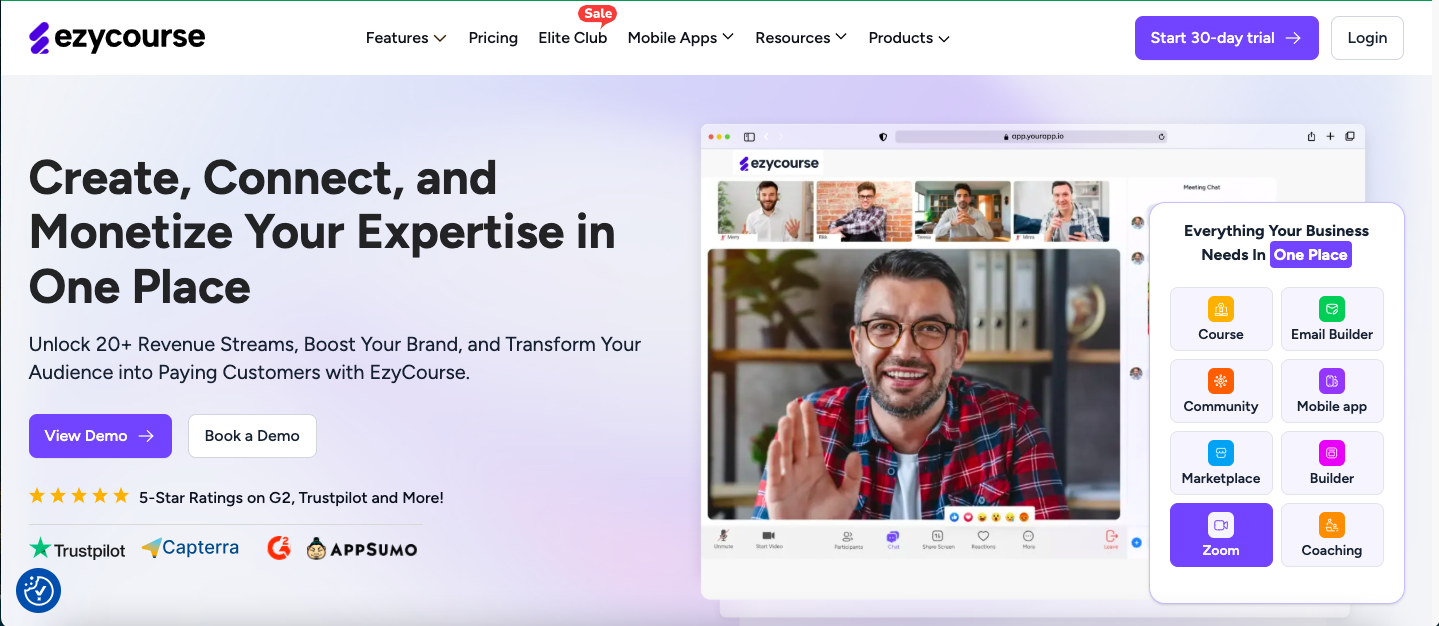
EzyCourse supports microlearning. This platform allows instructors to deliver bite-sized lessons that help students retain information more effectively.
It is designed specifically for educators, coaches, and content creators who aim to provide focused, short lessons to busy learners.
Aside from selling digital and physical products, EzyCourse allows you to create complete courses, coaching programs, membership sites, and live classes on Zoom.
Microlearning is even more effective with EzyCourse's mobile application, designed especially for learners on the go.
The platform also supports over 20 revenue streams, mobile apps for on-the-go learning, and Zoom integration. It also offers SCORM compliance, AI-generated subtitles, and a built-in DRM protection system.
EzyCourse has thousands of global users and boasts 5-star ratings on G2, Trustpilot, and AppSumo. From solo educators to growing businesses, scaling and selling digital content on this platform is effortless.
Notable Features of EzyCourse:
Support for Microlearning: Increases retention by allowing users to deliver engaging short lessons.
Built-in Zoom Integration: Go live for classes, coaching, or webinars.
Mobile App (iOS & Android): Stay mobile with seamless streamlined learning through native apps.
SCORM Compliant: Upload SCORM interactive files and track progress along with learners.
Behavior-Triggered Workflows: Automate Emails for Increased Interaction.
Digital Rights Management and Content Security: Protect your digital content against unauthorized use.
Multi-Currency and Geo Pricing: Automatically convert currencies and sell worldwide.
Website Builder with Drag-and-Drop Features: Build customized and coded free websites effortlessly.
Enhanced Quiz and Innovative Learning Tools: Use the inbuilt features to make education engaging.
Subtitle Generator Utilizing AI Technology: Effortlessly create subtitles needed for ease of access.
Pricing Overview

Essential $59/mo
For personal creators
Unlimited courses
1 coaching program
2 communities
2 automation workflow builder
Appointment booking
Free EzyCourse app
Pro $139/mo
For professional creators
5 coaching programs
White-label apps
50K marketing emails
Premium blog & automation
Unlimited $199/mo
Best value for growth
Everything in Pro +
Unlimited clients, chats, videos
100K marketing emails
Site-wide memberships
Elite – $299/mo
Best for businesses
All add-ons ($17K+ value)
Zoom license, CEO access
500K marketing emails
VIP support, tech team

Is It Perfect for Your Business?
Actually, if your goal is to attract more students and focus solely on teaching, then EzyCourse is the solution you're looking for.
It is ideal for individuals seeking a solution that combines coaching, course sales, and community building.
By integrating multiple services, you can avoid paying for several other services.
EzyCourse is ideal for creators who wish to grow quickly, want to restrict content access, and offer premium services to learners without hiring a tech team.
You'll Love About It
Clean drag-and-drop builder
Real-time coaching tools
Fast and friendly customer support
Email automation built-in
High content security
Mobile app support
Engaging quiz and gamification tools
Customizable branding options
Limitations
Some features are locked behind add-ons
No free plan
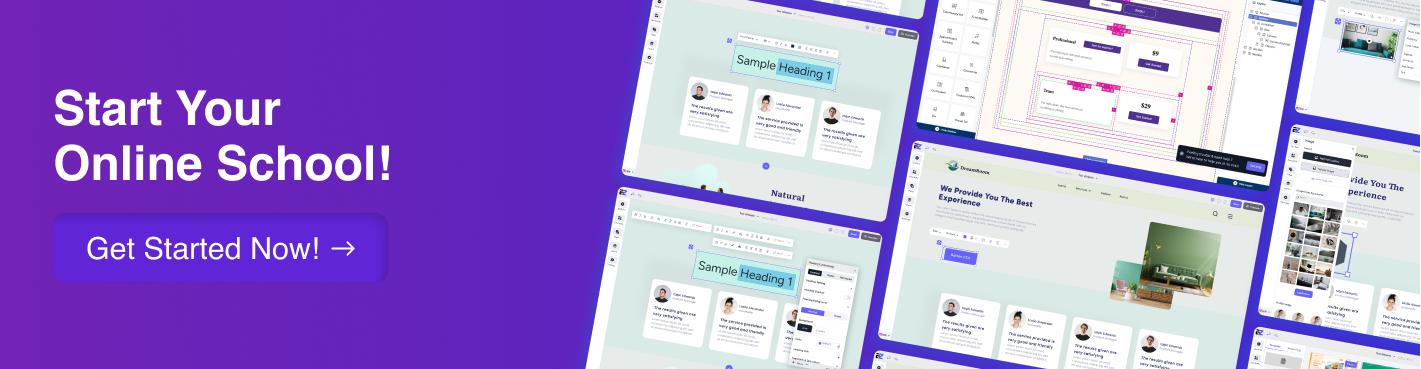
2. Whatfix

Whatfix provides subtle assistance when your employees are overwhelmed with advanced tools or lengthy training sessions.
It is more than just a microlearning platform; it fosters self-assurance alongside active tasks. With guides, walkthroughs, and tips, Whatfix microtraining seamlessly integrates into the workflow.
No need to switch screens. Just helpful assistance at the right time.
Also, whatfix integrates with all software, enabling training without losing focus on tasks, keeping teams sharp, trained, and active.
Notable Features of Whatfix:
In-App Guidance: Step-by-step walkthroughs within any app to help users complete tasks quickly.
Task Lists: Personalized learning journeys to guide users through onboarding or training.
Smart Tips and Pop-ups: Instant tips or alerts for new features or process reminders.
Product Analytics: Track user behavior, feature usage, and task completion—without code.
Mirror for Training: Clone your live app to create safe, interactive training environments.
Self-Service Help: Embed FAQs, videos, and guides right inside your platform.
Multiformat Content: Convert guides into PDFs, videos, slideshows, or SCORM content.
AI-Powered Suggestions: Automatically recommends help based on user actions.
Multilingual Support: Deliver training in different languages for global teams.
Compliance Tracking: Monitor if employees complete required processes or training.
Pricing Overview
Whatfix offers customized pricing based on company size, number of users, and features needed.
You’ll need to request a quote via demo.
Whatfix Pricing (Web & Desktop Apps):
Standard Plan: Demo required
Premium Plan: Demo required
Enterprise Plan: Talk to Sales
All plans include in-app guidance, analytics, and support for onboarding and training. Higher tiers offer advanced features like auto-translation, custom surveys, smart context, and more.
Is It Perfect for Your Business?
If you need your team to learn while they work without constant hand-holding, Whatfix can help.
It saves time, reduces support tickets, and improves adoption. For companies juggling multiple software tools, it's a solid investment in smoother onboarding and productivity.
You’ll Love About It
Easy to use with no-code setup
Real-time, contextual help
Reduces training time
Converts guides into multiple formats
Scales across web, desktop, and mobile
Great for onboarding new hires
Tracks what users actually do
Improves feature adoption
Works well with complex enterprise tools
Limitations
Pricing isn’t transparent
Can be expensive for small teams
Initial setup may need IT support
Needs some learning to use analytics effectively
Content design can take time
Custom features cost extra

3. 7taps

7taps is a microlearning platform designed explicitly for time-strapped L&D teams aiming to meet tight deadlines with efficient and impactful training sessions.
You are about to enter a world where training takes minutes! Check out 7taps, a single solution that accomplishes exactly this.
With 7taps, you can say goodbye to building long courses.
Instead, you'll be able to design short, refreshing modules that are simple to comprehend, quick to complete, and fully reusable.
You can track progress with ease, monitor usage in real time, and even allow AI to transform static slides into enriching learning experiences.
Notable Features of 7taps
AI-Powered Course Designer: Quickly create strategic microlearning using AI tools like Copilot and Transformer.
Real-Time Collaboration: Build and edit training content with your team live — streamline reviews and approvals.
Spaced Learning: Set up automatic content drip campaigns that boost retention and engagement.
Multimedia Conversion: Instantly turn text into videos, podcasts, or interactive scenarios.
Easy LMS Integration: Seamlessly connect with your current LMS, Slack, Teams, and more.
Mobile-Friendly Delivery: Learners access training with a single click on any device — no downloads needed.
Smart Engagement Tools: Send reminders through email or SMS to improve course completion.
Instant Translations: Convert training into over 100 languages with authentic accents and region-specific content.
Performance Analytics: Get clear insights on learner engagement, completion rates, and behavior change.
Secure & Compliant: GDPR, ISO 27001, and SOC 2 certified with end-to-end encryption and SSO access.
Pricing Overview
Free Plan: $0/month — limited features, great for small trials
Pro Plan: $99/month — full access to AI tools, advanced analytics, real-time collaboration, and integrations
Is It Perfect for Your Business?
7taps' click-and-go launching and ease of use make it an excellent candidate for fulfilling your needs.
It empowers everyone in your organization to harness knowledge and expertise.
You can use 7taps for onboarding, implementing new policies, advancing team member onboarding, or developing leadership skills within your team.
You’ll Love About It
Fast course creation
No app or downloads needed
Works on any device
Built-in AI tools
Real-time collaboration
Smart learner engagement
Powerful analytics
Easy LMS and Slack/Teams integration
Secure and compliant
Limitations
Limited customization in free plan
Offline access not available
AI tools need guidance for best results
May not suit deep, complex topics
No advanced gamification features
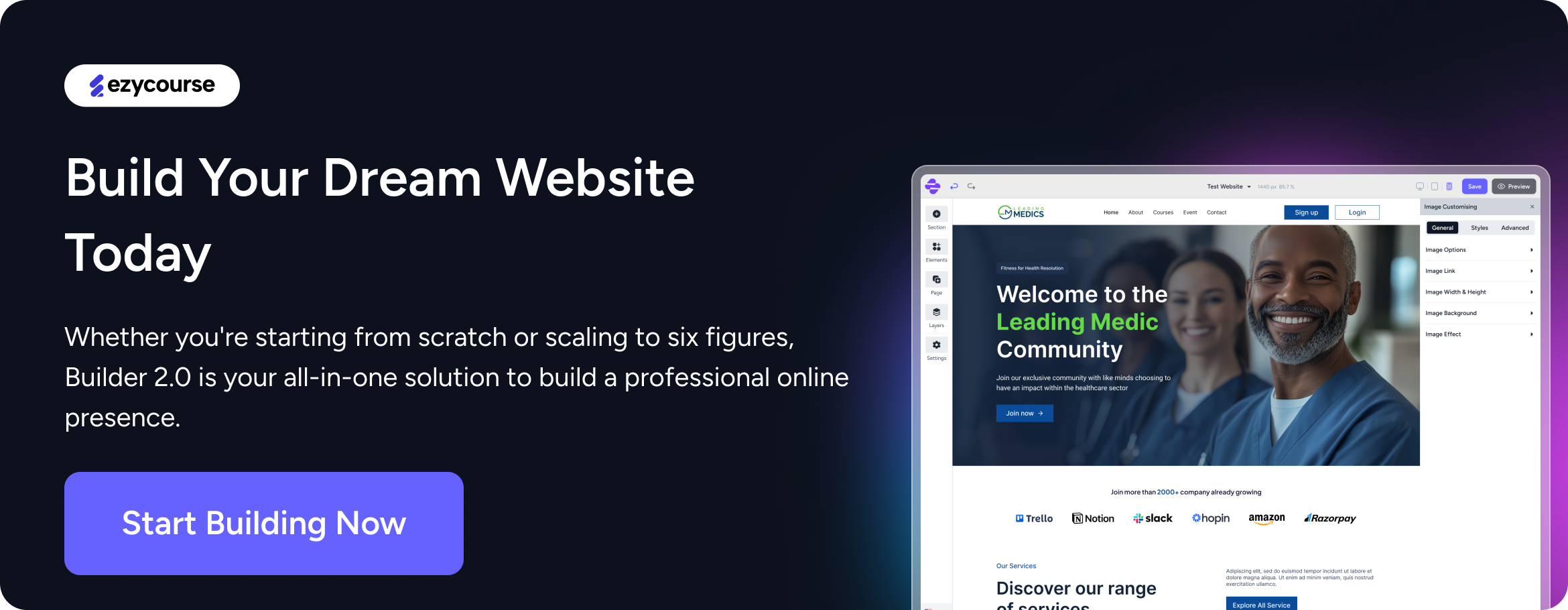
4. Qstream

Through Qstream, teams and employees can learn dynamically and in short bursts, making recall easy.
It works best for groups that need knowledge retention while avoiding long absences from work.
Content you already have can be transformed into clever microlearning challenges. AI builds lessons in seconds.
Learners receive brief quizzes with instant scoring, while managers receive real-time feedback that helps them improve their coaching.
Qstream also helps identify potential problems, allowing corrective measures to be taken in advance.
Notable features of Qstream
AI-Powered Content Builder: Create full training programs from a single prompt.
Science-Based Spaced Learning: Helps learners retain info better over time.
Scenario-Based Testing: Real-world examples test knowledge in context.
Gamification & Leaderboards: Boosts engagement with friendly competition.
Performance Analytics: Tracks skills by topic, team, or region.
Manager Dashboards: Gives leaders real-time coaching insights.
Knowledge Reinforcement: Keeps info fresh with regular touchpoints.
Smart Feedback: Learners get instant answers and explanations.
Seamless Access: Use via email, mobile, or Microsoft Teams.
Enterprise Support: Includes expert help to build or scale your program.
Pricing Overview
Qstream does not list fixed pricing publicly. You must contact their team for a custom quote based on your organization’s size, training goals, and content needs.
However, plans include access to AI features, dashboards, analytics, and expert support.
Is It Perfect for Your Business?
For teams that require immediate application of new information, Qstream is an effective solution.
With mid-to-large-sized teams in mind, Qstream aims to streamline the learning process for busy employees.
Qstream is also effective in guiding busy learners and implementing strategies in real-time. AI helps you launch programs quickly, and dashboards provide insight into how to improve training.
You'll love how it fits into your workday and helps managers coach more effectively.
You’ll Love About It
Quick course creation
AI-assisted content
Strong analytics
Easy integration
Encourages engagement
Fits into daily workflow
Great for remote teams
Real-time coaching insights
Limitations
No transparent pricing
May be costly for small teams
Requires setup guidance
Not ideal for long-form courses
Limited free trial info
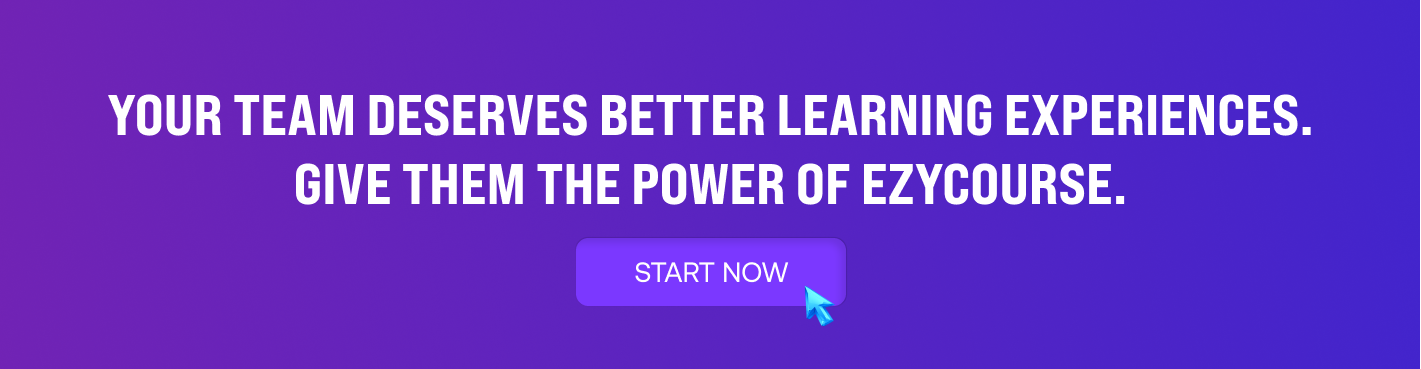
5. TalentCards

Your team can continue learning even when they're on the move. TalentCards offers quick and fun training right from their phones. It's made for frontline, deskless, and field workers who don't sit at desks but still need smart training.
This app converts bite-sized information into digital flashcards, allowing your team to review them anytime, anywhere. You create a card set, invite your users, and hit send. That's it! Training becomes a habit, not a chore. Every day, your team can learn about safety, company values, and how to fix things.
Notable Features of TalentCards
AI Course Creation: Instantly create microlearning courses with just a topic input.
Flashcard-Based Training: Engage users with a proven, swipeable card system.
Offline Access: Learners can train even without an internet connection.
Custom Branding: Match the app’s look to your company’s style.
Push Notifications: Remind users to complete training with in-app alerts.
Multilingual Support: Available in over 20 languages for global teams.
Advanced Reporting: Track usage, completion, and performance metrics.
Gamification Elements: Badges, challenges, and polls to boost motivation.
PDF to Card Conversion: Use AI to transform files into card sets.
Secure & Compliant: GDPR compliant with ISO certifications.
Pricing Overview
Free Plan: $0 for up to 5 users
Standard Plan: Starts at $50/month for 50 users
Add more users at $1 eachPremium Plan: Starts at $75/month for 50 users
Add more users at $1.50 each
You can start for free without a credit card and upgrade anytime.
Is It Perfect for Your Business?
If your team works with their hands more than they do on a keyboard, TalentCards is a great fit.
It delivers lessons in small bursts, which keeps users engaged and helps them retain what they learn.
You don't need a long setup or tech know-how. Just create cards, and you're ready to go. It saves time and training costs, especially for large or fast-growing teams.
You’ll Love About It
Super fast course creation
Simple flashcard format
Works offline
Multilingual access
Easy for non-tech users
Push reminders for learners
AI-powered features
Detailed reporting
Scales with your team
Limitations
Free plan limited to 5 users
Advanced features only on Premium
Flashcard format may not suit all content
No built-in video conferencing
AI tools locked behind higher pricing
Might not fit deep or technical training needs

6. eduMe

eduMe allows your team to get trained on the go without logging in, downloading apps, or waiting. It's built for frontline and customer-facing teams who don't spend their days at a desk. Use TikTok-style content inside your team's favourite tools, such as SMS, Workday, or Teams.
With AI helping to build lessons in minutes and mobile-first design, eduMe ensures your people stay engaged. It's fast, flexible, and speaks their language literally, with over 50 supported.
Notable Features of eduMe
Mobile-First Learning: Training content is easy to access on any mobile device, ideal for on-the-move teams.
AI-Powered Creation: Quickly turn long manuals into bite-sized, engaging lessons with built-in AI tools.
TikTok-Style Lessons: Social-media-style videos boost attention and completion rates.
Role-Based Journeys: Deliver learning paths tailored to each employee’s job.
Workday Certified Integration: The only training platform fully integrated with Workday.
25+ Third-Party Integrations: Seamlessly fits into your existing workflow, from Microsoft Teams to custom apps.
Real-Time Access: No need to download an app—one tap and they’re learning.
Interactive Training: Includes quizzes, surveys, role-plays, and even 3D tours for more engagement.
AI Translations: Create localized content fast in over 50 languages.
Enterprise-Level Security: SOC 2 Type II, GDPR compliant, and no training on your data.
Pricing Overview
eduMe follows a simplified pricing model based on your team size.
You’ll need to contact their team directly to get a custom quote based on the number of users and specific integration needs.
Is It Perfect for Your Business?
If your team is always on the move, eduMe could be your secret weapon.
It saves hours by building quick, AI-powered training that fits your team's workflow. No one needs to stop working to log into another tool. They scan, tap, and learn right where they are.
And because it's fully mobile and multilingual, you'll reach everyone clearly, regardless of their location. eduMe offers a modern and practical solution to traditional training.
You’ll Love About It
Very easy mobile access
Fast setup with no new apps
Workday certified
Engaging vertical videos
Supports 50+ languages
Role-specific content paths
AI speeds up course creation
Real-time delivery and tracking
Built for frontline— not desk—teams
Limitations
May not suit office-based teams
AI tools may need oversight for quality
Limited to mobile-first delivery
Setup help may be needed for custom integrations
Some features only work with specific tools like Workday
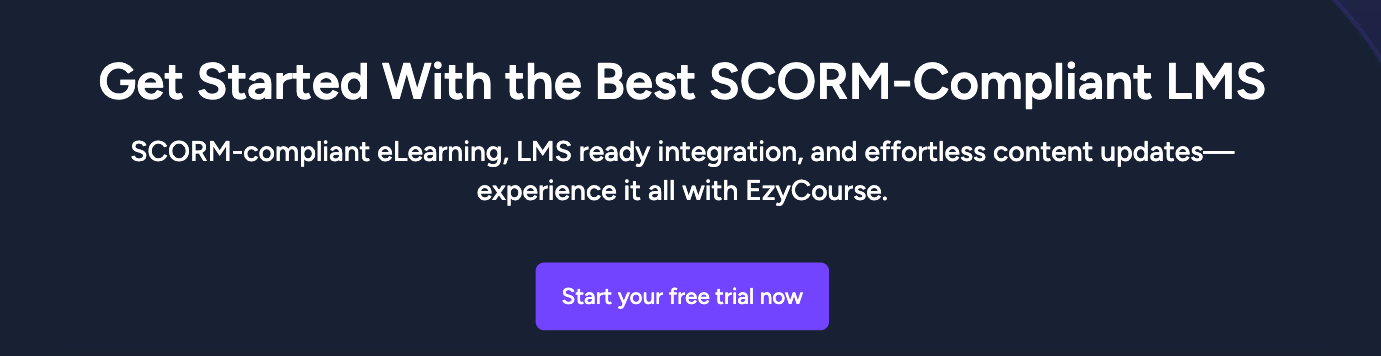
7. OttoLearn

OttoLearn makes team training fast, fun, and effective with bite-sized lessons your team can do anywhere, anytime.
You'll learn how to remember things with gamification, short sessions, and smart reminders.
It provides managers with real-time insight into who is mastering what and where the knowledge gaps lie.
No more boring, one-size-fits-all training. Just short, adaptive learning that fits into real life. With OttoLearn, you can stay sharp in just a few minutes a day with onboarding, sales, and compliance.
Notable Features of OttoLearn
Gamified Microlearning: Boosts learner engagement and retention with fun, interactive content.
Spaced Repetition: Reinforces knowledge over time to improve long-term retention.
Adaptive Delivery: Automatically tailors training content based on individual performance.
Mobile-First Design: Learners can train anytime, anywhere using their phones.
On-Demand Learning: Access short, focused lessons whenever needed — ideal for busy schedules.
Real-Time Analytics: Get instant insights into learner progress and skill gaps.
Automated Admin Tasks: Enrollments, reminders, and tracking handled automatically.
Easy Content Updates: Quickly create or change lessons to match business needs.
Performance Support: Learners can search and access training as they work.
Multimedia Integration: Includes video, audio, animation, and quizzes to boost engagement.
Pricing Overview
Starts at $250/month
Pricing varies based on the number of learners and custom needs
Offers enterprise-level options with advanced support and features
Includes access to core gamified microlearning tools and analytics
Is it Perfect for Your Business?
If you're tired of boring, ineffective training that people forget in a day, OttoLearn might be your answer.
This is more than just another learning platform. It's a modern, science-based approach to training smarter.
Its microlearning approach helps busy teams fit learning into their day without overwhelming them. You can make better training decisions with real-time insights and adaptive features.
You’ll Love About It
Easy-to-use and update content
Super quick training sessions
Works great on mobile
Real-time learner tracking
Gamified and engaging format
Fits any industry or team size
AI-based personalization
No more boring slide decks
Boosts actual skill retention
Limitations
No free plan available
Might be pricey for small teams
Learning curve for new admins
Limited third-party integrations
G2 rating not listed
Not ideal for deep, long-form courses
8. LearnUpon
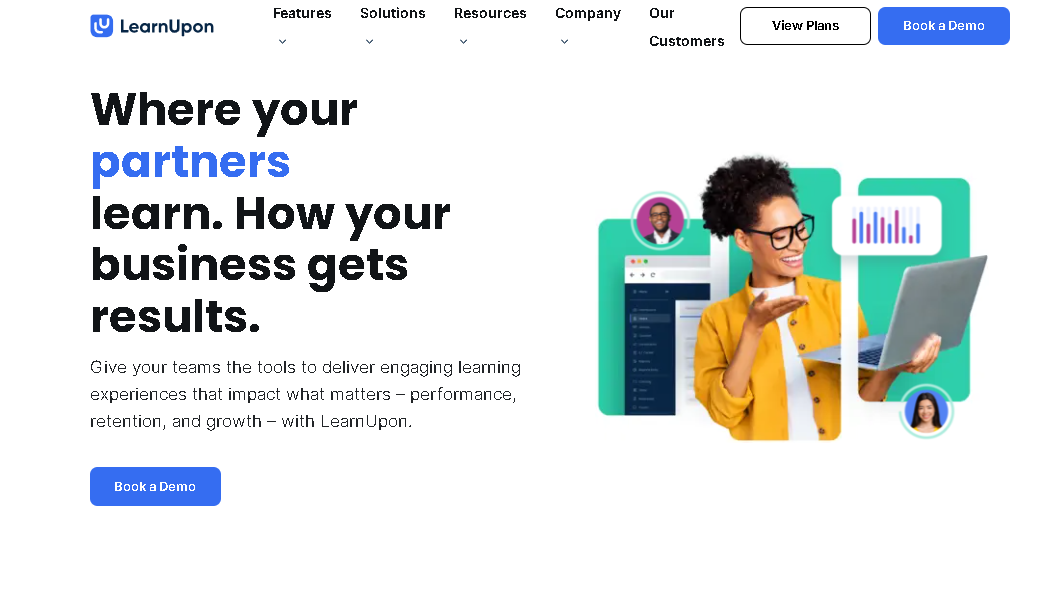
If you've got teams to train and want results without the headache, LearnUpon is the thing.
This is a learning management system that makes employee and customer training simple, easy, and effective. With one place, you can onboard staff, upskill partners, and support customers.
You can build courses, assign them, track progress, and even reward learners with badges and certificates.
Plus, it keeps your audience engaged with gamified lessons and short, bite-sized content.
Notable Features of LearnUpon
Microlearning and Gamification: Keep learners engaged with short lessons and fun game-like elements.
AI-Powered Course Recommendations: Suggests the right training at the right time for each user.
Webinar Integration: Easily connect live training sessions into your courses.
Surveys, Exams, and Assignments: Test understanding and gather feedback quickly.
Badges and Certificates: Motivate learners with rewards and track their achievements.
Centralized Course Management: Create, deliver, and monitor training all in one dashboard.
Multiple Audience Support: Train employees, customers, partners, or members from one platform.
Learning Journeys: Build guided paths that walk learners through skill-building step-by-step.
Portals for Each Audience: Set up separate branded spaces for each group of learners.
Robust Reporting: Track who’s learning what and how well it’s working with detailed analytics.
Pricing Overview
LearnUpon uses custom pricing based on your business size and needs. You’ll need to contact the sales team for a quote.
However, it typically offers tiered pricing for employee, customer, and extended enterprise training so you pay for what you actually use.
Is It Perfect for Your Business?
With LearnUpon, you can train people fast, well, and without wasting your time. It's ideal for companies with different audiences to train, from new hires to loyal customers.
The system is flexible, scalable, and backed by strong customer support.
You get better skills, stronger engagement, and more growth with microlearning, AI-driven paths, and innovative tracking tools.
You’ll Love About It
Easy-to-use platform
Supports multiple learner groups
Great customer support
Offers gamification and AI tools
Centralized content management
Works well with webinars
Tracks learner progress in-depth
Clean, modern user interface
Customizable portals for each audience
Limitations
Setup can take time
Requires team training to use all features
Mobile app not as robust
Must contact sales for a demo or plan details

9. Master-O

The Master-O sales training app transforms long, boring lessons into fun moments. Using microlearning and gamified content helps frontline teams sharpen their skills without losing time on the job.
You can take your existing content and quickly transform it into bite-sized, engaging lessons. For all that and more, Master-O has ready-to-use content.
It's especially popular with sales teams seeking quick, measurable results.
With a mobile-first design and intelligent reporting, it boosts retention, speeds up onboarding, and keeps learning fun.
Notable features of Master-O
Content Authoring Tool: Easily turn existing materials into microlearning modules.
Sales Playlists: Create custom learning journeys for each goal or role.
Game-Based Assessments: Keep learners engaged and motivated with interactive quizzes.
Microskills Library: Access skill-building lessons for leadership, product knowledge, and more.
Mobile-First Platform: Learn anywhere, anytime, right from a phone.
Partner Training: Equip your partners and distributors with the right skills.
Sales Readiness Insights: Track team performance and readiness using real-time data.
Customer Service Enablement: Improve interactions with targeted, job-ready content.
Fast Content Launch: Reduce time-to-launch for new products or processes by 70%.
Coaching Tools: Field observation and coaching support for real-time feedback.
Pricing Overview
Master-O does not list its pricing publicly. You’ll need to contact the team for a customized quote based on your business size and training needs.
Is It Perfect for Your Business?
Master-O is designed for fast-moving sales teams or retail businesses.
This isn't just another LMS, it's an entire platform for enabling learners. It gets your team job-ready faster, tracks their growth, and supports real results.
It bridges the gap between training and performance with gamified learning, fast onboarding, and detailed sales insights. Your team can learn on the go, as it's a mobile-first solution.
You’ll Love About It
Fast onboarding setup
Built-in sales training content
Gamified microlearning
Mobile-friendly design
Real-time reporting
Sales insights dashboard
Easy course creation
Motivating quizzes and challenges
Great customer support
Limitations
Focused mainly on sales teams
Less suited for non-sales industries
Might require internal champions to drive adoption
Learning curve for first-time LMS users
Limited customization for niche content
10. Surge9

Training your team shouldn't feel like homework. Surge9 makes it smooth, quick, and even fun.
This AI-powered platform helps teams learn more effectively by providing tiny bits of information throughout the day.
Think flashcards, quick lessons, challenges, and daily practice, all built to fit into real workdays. It's designed for large companies seeking substantial results from their training.
Surge9 mixes science, AI, and everyday workflows to help people grow faster and remember more.
Notable Features of Surge9
Microcourses and AI Simulations: Short, smart lessons plus AI-powered training that feels real.
Digital Flashcards: Quick reviews to keep information fresh in learners' minds.
AI Evaluations: Get real-time feedback with built-in assessments that adapt to each user.
Gamification and Leaderboards: Friendly competition boosts motivation and engagement.
Training Reinforcement: Uses spaced practice and feedback to lock in skills.
AI Coaching: Human-like support and tips to help employees improve daily.
Learning in the Flow of Work: Delivers learning during actual tasks, not separate from work.
Real-World Scenario Practice: Simulate workplace challenges to build confidence and skill.
Offline and Mobile Access: Learn anywhere—even without Wi-Fi.
Enterprise Integration Ready: Easily connects with tools like SAP, Workday, and BambooHR.
Pricing Overview
Surge9 does not list public pricing. Companies must contact the Surge9 team directly to get a custom quote based on their size, needs, and use case.
Pricing will likely vary for small teams versus enterprise deployments and depend on features, integrations, and user count.
Is It Perfect for Your Business?
If you run a large team and want real improvement from training, Surge9 checks all the boxes. It's built with AI, backed by science, and designed for how people work today.
The learning feels natural, not forced, and keeps people engaged with smart challenges and feedback.
Surge9 works across devices and gives deep insights into what's working and what's not. If you're tired of boring training that doesn't stick, Surge9 might be just what your business needs.
You’ll Love About It
Real-time AI feedback
Modern, science-backed design
Gamified learning keeps people interested
Works with your current tools
Smart reinforcement for better memory
Offline access
Fast onboarding for new hires
Great for remote or field teams
Helps prove ROI from training
Limitations
May require setup help from Surge9 team
Heavy reliance on internet (despite offline mode)
Not suitable for casual or personal learning
Limited public reviews or ratings available

How to Choose a Micro Learning Program?
In true words, choosing the best microlearning platform depends on your goals, team size, and the type of learning you need. Here’s what to check:
Mobile device versatility: Employees should have the capability to access training content on mobile devices. This is particularly essential for employees who frequently travel.
User-friendly design: Ensure smooth navigation for both administrators and learners. An organized interface enhances efficiency while minimizing the use of unnecessary resources.
Content support: Make sure the platform you intend to use is equipped to handle videos, quizzes, flashcards, and other relevant materials.
Capacity and storage for users: Ensure the system can accommodate the anticipated number of users and volume of content to be uploaded.
Integration capability: Ensure the system interfaces seamlessly with your existing tools, such as LMS, CRM, or HR applications.
Reputation and reviews: Evaluating the best microlearning platforms with user feedback, reviews, testimonials, and case studies can determine the satisfaction rate of previous users.
Multilingual support: In the case of an international team, platforms must be capable of supporting various languages.
Gamification elements: Functions that encourage learners to earn points, badges, and complete challenges help enhance learner retention and motivation.
Content mobile compatibility: Access to training should ensure your team can access learning materials on their tablets or phones. Access to learning on the go is critical.
Free trial or demo: Testing a platform before purchasing it is always advisable. A trial will assist you in determining whether it is suitable.
Last Say
In 2026, microlearning continues to grow as a smart and flexible way to learn. Short lessons, videos, and quizzes help people build skills quickly without long study hours.
Microlearning can be easily incorporated into the daily routine of any business leader, teacher, or learner.
In this article, we've shared the top 10 best microlearning platforms that stand out for their features, ease of use, and ability to deliver results.
Each platform offers something unique, so you can choose what works best for you. They make learning easy and effective, from improving job skills to training teams.
So, let's explore the list, try a few, and take your learning journey one small step at a time.





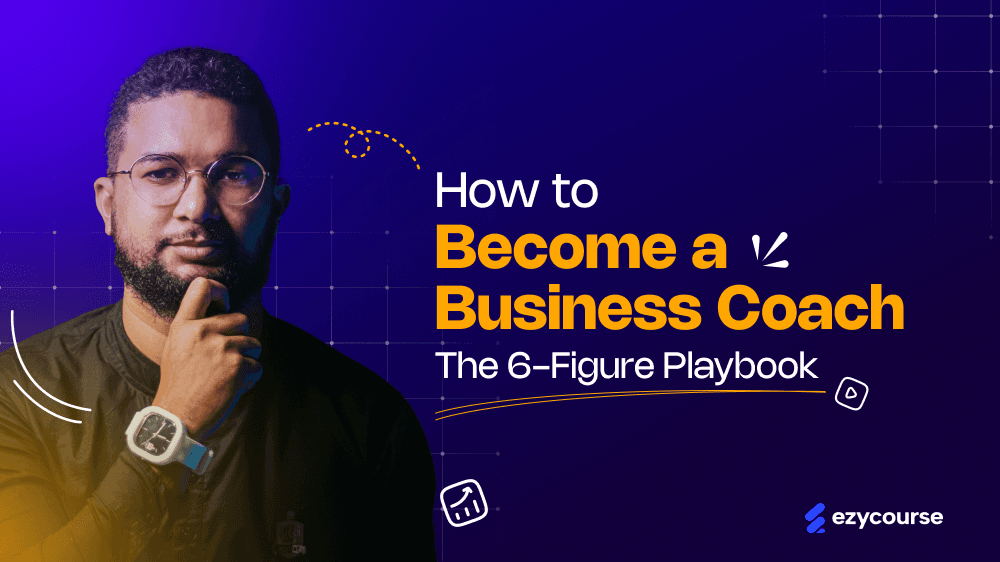
![How to Build a Custom LMS for Your Online Course Business? [A Complete Guide]](/_next/image?url=https%3A%2F%2Fezycourse.b-cdn.net%2F2422%2Fcmk0q991m685g8s9nef5o4yt0.png&w=1920&q=75)