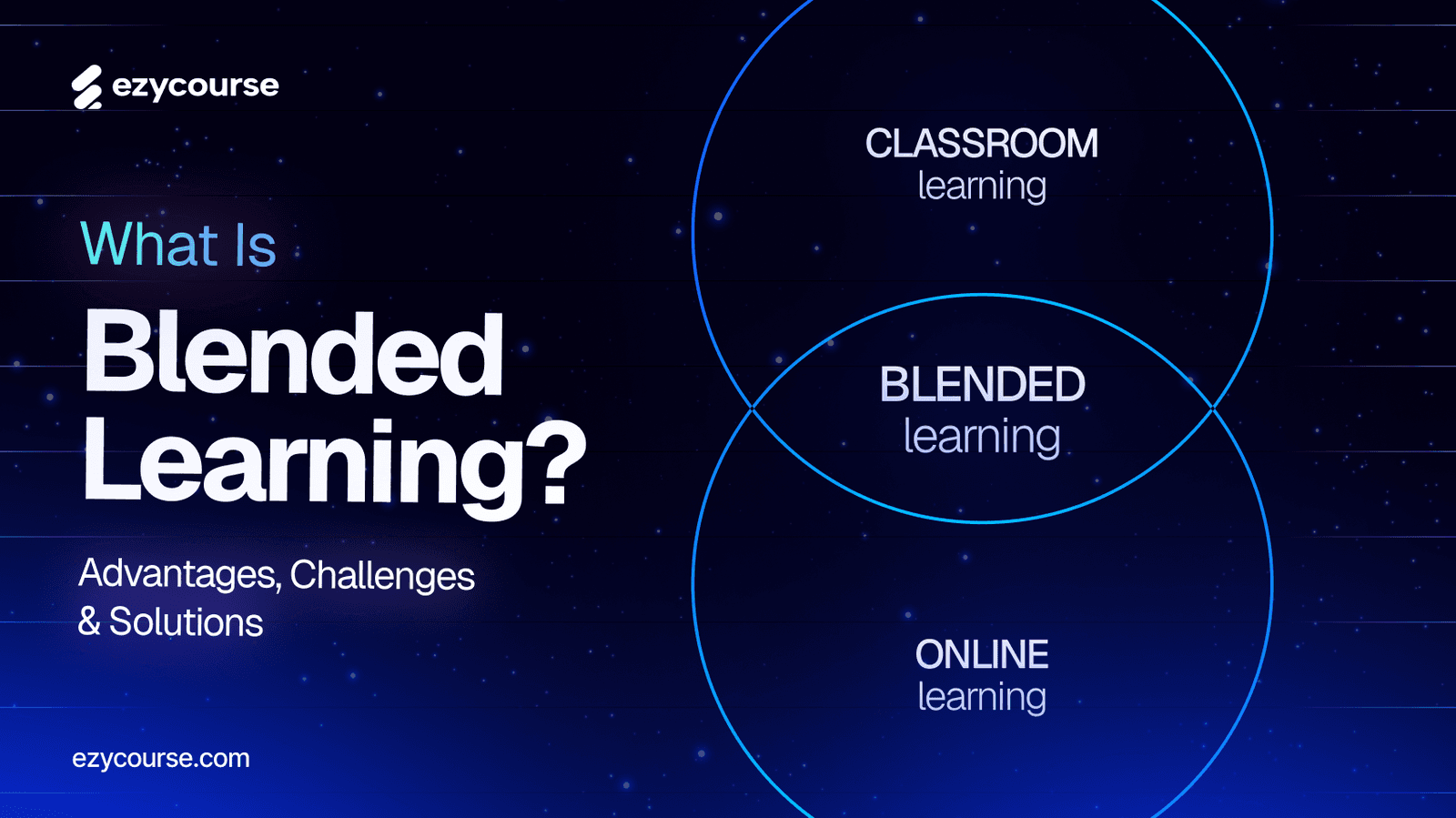Looking for the best online quiz maker to assess your students? Well, finding the best tool for evaluating your students can get tricky. And the availability of a ton of options in the market makes it even more difficult.
As a teacher, you will need a platform that is convenient for both you and your student. The tool or platform should offer easy creation of questionnaires and straightforward submission of the answers. While there are lots of competitors in the market, which one is the perfect match?
Don’t worry, we have done the homework and gathered the 10 best quiz-creation tools that are also easy to use. Read till the end to learn which is the best online quiz maker for teachers. Let’s get started.
Importance of Online Quiz Makers for Teachers
The digital transformation in the education sector has led to the expanding field of online learning. With the increasing shift towards online learning environments, the value and necessity of evaluating students efficiently and accurately is becoming difficult. Digital quiz platforms act as a perfect solution to meet this need, offering tons of benefits for both teachers or online course creators and students. Below, we will explore some of these benefits in detail.
1. Efficient Assessment and Grading
Online quizzes provide you with the option to automate the grading process, which significantly reduces the workload for teachers. Look for platforms that offer features such as partial and negative marking, making the grading process more flexible and accurate. If you are an online tutor, you may go for Learning Management Systems with fantastic quiz tools like EzyCourse. Instant feedback allows students to understand their performance and areas of improvement, enabling a more dynamic and responsive learning environment.
2. Flexible and Convenient Timing Selection
What if your students could take quizzes in their own time, whether it's during a study break, on their commute, or even at home? Online quizzes allow for this flexibility, accommodating different schedules and learning styles. This flexibility is also beneficial for online course creators who aim to reach a global audience. This can be paired with an option to set time limits for the entire quiz or for individual questions.
You can easily set time limits for your quiz using EzyCourse. Try for yourself.
3. Online Quizzes Offer Scalability
It can be a challenge to accommodate large numbers of students for a physical test without any complications. Online quizzes can scale your test for a larger audience. This scalability is ideal for massive open online courses (MOOCs) and other large-scale educational programs. With a suitable platform, teachers can manage quiz submissions efficiently, view stats, and analyze student performance all from a centralized dashboard.
4. Act as a Cost-Effective Solution
Online quizzes can act as a cost-effective solution for schools or course creators. They eliminate the need for physical materials such as papers or printing inks and can be reused or easily modified for future use, leading to long-term savings.
5. Opportunity to Provide Data-Driven Insights
Online quizzes provide the opportunity to easily generate and organize data that can be used to analyze student performance and growth, course effectiveness, and identify areas where students are struggling. Teachers can use this data to customize their instruction and provide targeted support to students.
6. Offer Accessibility
Online quizzes can be designed to be accessible to all students, including those with disabilities. Features such as screen reader compatibility and customizable font sizes ensure that every student can participate equally.
7. Reduces Environmental Impact
Environmental concerns have become a dire need as climate issues like rising sea levels and ocean acidification are gradually emerging. Online quizzes contribute to a more sustainable learning environment by reducing the need for printed materials. This shift not only saves resources but also aligns with broader efforts to promote environmental responsibility in education. By using digital platforms, educational institutions can significantly reduce their carbon footprint.
8. Variety and Customization
Teachers have the option to create various quiz types, including multiple-choice, true/false, short answer, and more. This helps to facilitate different learning styles and keeps assessments dynamic. Additionally, online quizzes can be customized to fit the specific curriculum and learning objectives.
Also read: Benefits of UGC for Online Course Creators
Key Features of a Reliable Online Quiz Maker

Choosing the right online quiz maker is like finding the perfect tool for your workshop. It needs to be versatile, efficient, and easy to use. You need to make sure that the platform that you are going to use for building your quiz has all the necessary features. Here are some useful features to look for in an online quiz maker.
Easy Sharing Option: Quiz distribution is a crucial factor in making an online test successful. Sharing your quizzes should be as simple as sharing a link. Look for platforms that allow you to share quizzes via links, embedded codes, or integrations with learning management systems (LMS).
User-Friendly Question Creation: Choose a platform with an intuitive interface that lets you create different question types, add images and videos, and format quizzes easily.
Import Question Bank: Imagine importing a whole list of questions from a spreadsheet into your quiz maker in seconds! The feature will save you tons of time and hassle. Look for appropriate platforms that offer this time-saving feature.
Variety of Question Types: Nurture different learning styles and subject matter by choosing platforms that support multiple-choice, true/false, fill-in-the-blanks, essay questions, and more.
Flexible Marking Options: Marking is important to assess the state of the learners. Partial marking allows you to award points for partially correct answers, while negative marking can penalize wrong submissions, leading to more accurate assessments.
Time Limits and Retake Options: Control the duration of your quizzes with a timer to limit the time for submission. Another useful feature is the Retake option which allows students to retake tests for further improvement. This helps ensure that students have enough time to prove their understanding and encourages them to learn from their mistakes.
Efficient Submission Management & Grading: After the test, the submission management and grading begins. Choose platforms that allow you to view submissions easily, grade automatically, and analyze student performance in a clear, insightful way.
10 Best Online Quiz Makers for Teachers in 2026
In the competitive marketplace of online quiz makers, a broad list of platforms wants to grab your attention. Each one offers unique features and advantages. Here is a breakdown of the top 10 online quiz makers that stand out in the crowd.
#1 EzyCourse (Best Quiz Maker for Online Teachers)
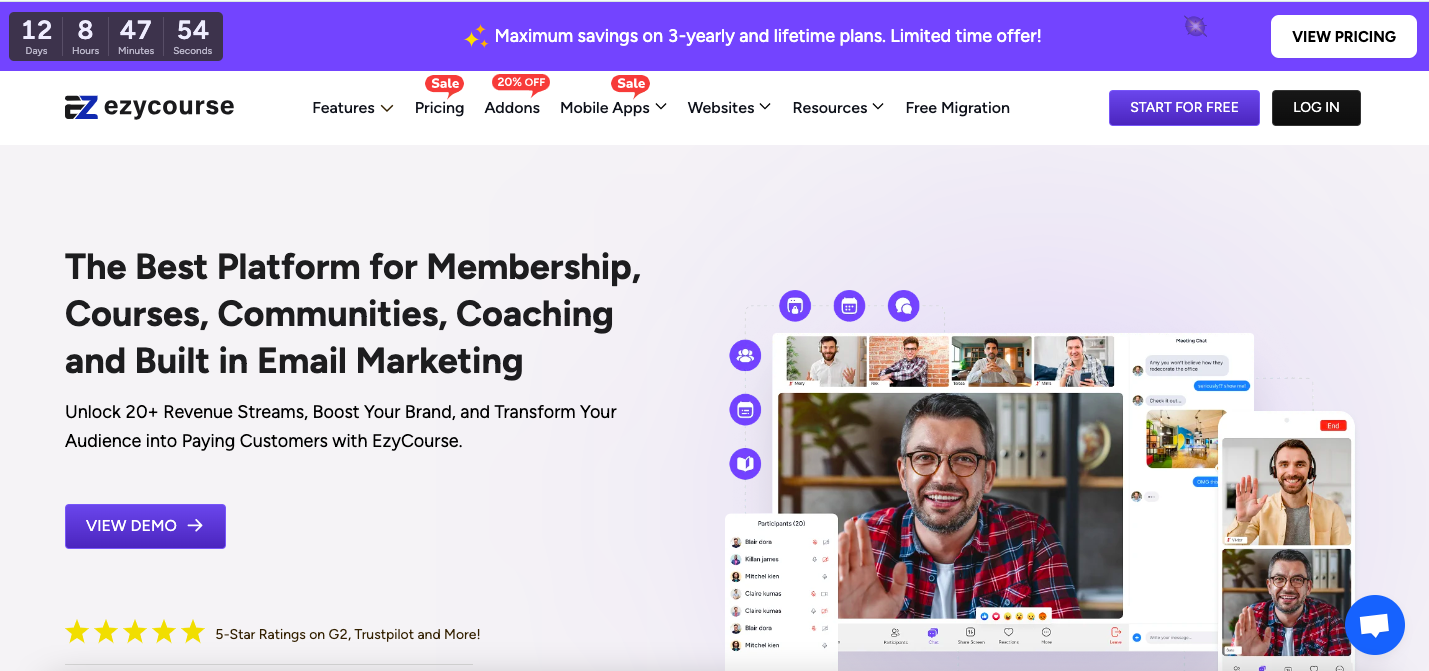
EzyCourse is a game-changer for online course creators and teachers. It is a powerful platform specifically designed to make creating and managing your courses easier and more engaging.
This fantastic platform has all the necessary features including a fantastic quiz builder and management system! Think of it as your one-stop shop for creating high-quality assessments that enhance the learning experience for your students as well as making your assessment process easier without opting into any third-party tools. Overall, EzyCourse will be the best online quiz maker for teachers who want to sell online courses.
EzyCourse Key Features
Flexible Quiz arrangements: Take control over your quizzes! EzyCourse lets you set various types of questions, manage retake attempts, shuffle answer options, and set time limits that too inside your own courses. You can even choose when answers will be revealed – immediately, after the quiz, or after all the retakes.
Convenient Question Creation: Create subjects and add questions to them, generate questions randomly from existing subjects, and add questions directly from quiz lessons. EzyCourse supports five question types: Text, True/False, Fill in the Blanks, Single Choice, and Multiple Choice.
Multimedia Support: From text and external links to images, videos, and GIFs, you can add any type of media you want to make your questions more engaging and interactive.
Submission Management Made Easy: No more messy submission view. View all quiz submissions in one place, organized. Analyze individual student submissions, and even assign points for free text questions with ease.
Negative and Partial Marking: EzyCourse provides you with flexibility in the grading process. You don’t need to worry about what to do with half-right answers. Apart from binary marking, you can set up partial marking for text-based answers. Additionally, you can set up a negative marking option for every wrong answer.
Import Questions for Efficiency: Have a collection of questions set? Wondering if there was a function that would directly let you upload your question bank? Reducing the need to manually recreate the questions every time. Well, EzyCourse got you covered. Save time and effort by easily importing quiz questions from CSV files. Create structured questions with different question types, explanations, and answer options. It also lets you shuffle through the question banks to select some random ones.
EzyCourse Pricing
EzyCourse offers multimodal pricing starting from $59/month for the essential plan for the yearly plan. Advanced Quiz Settings are available from the Pro plan which is priced at $139/month for the yearly plan. There are also options available for short-term purchase and lifetime license which includes all existing and future updates on the platform.

#2 Typeform

Popularly known for its form-building features, Typeform can also be used to craft beautiful and engaging quizzes. They can captivate audiences using their visually appealing interfaces.
It offers a wide range of templates and customization options, including the ability to add images, videos, and GIFs. Typeform's "Piping" feature enables the option to address the quiz takers by their names. Also, logic-jump makes the quizzes more personalized based on the responses of the users.
However, Typeform's format of displaying only one question per page can be time-consuming and tedious for participants. Additionally, tests with many questions require students to quickly navigate to the ones they are confident in answering. Therefore, Typeform might not be the best choice for administering such tests.
Typeform’s Key Features
Stunning Templates: You can start with a professional-looking template and customize it to match your brand.
Multiple Quiz Types: Typeform includes a variety of formats, including open-ended questions and score-based quizzes.
Multimedia Support: Add text, images, and GIFs to your questions to make them more engaging.
Branching Logic for Personalization: Create quizzes that adapt to user responses, making them feel more interactive and customized.
Reports and Analytics: Analyze quiz data to understand user preferences and performance.
Third-party Marketing App Integrations: Connect Typeform with other marketing tools to enhance your lead generation efforts.
Typeform Pricing
Typeform offers a free plan with basic features. Additionally, they have paid plans (Basic, Plus, & Business) that start from $25 a month when bought yearly.
#3 Google Forms (Best Free Online Quiz Maker)

This list would not be complete without the inclusion of Google Forms. It is considered to be the best free online quiz maker for teachers.
Google Forms is a simple and free option primarily used for creating surveys. But if you're looking for a straightforward and accessible way to create quizzes, and share with your students, Google Forms is a great place to start. It seamlessly integrates with other Google products like Docs and Sheets, making it easy to analyze results.
Google Forms Key Features
3 Basic Quiz Types: Create multiple-choice, true/false, and short answer quizzes.
Simple Quiz Building Process: Get started quickly with an easy-to-use interface. Creating a question and review process is very easy and intuitive.
Instant Results and Data Analysis: You can view results instantly and export them to Google Sheets for any further analysis.
This can be your go-to tool to conduct occasional quizzes and small tests for your students. However, an integrated tool within an LMS like EzyCourse is always better when it comes to creating tests under a specific course. It reduces the need to go to a third-party tool.
Google Forms Pricing
Google Forms is free to use under G suit. All you need to have is a Google account and you are good to go.
#4 QuizGecko

QuizGecko is a time-saver for educators. It uses AI to automatically generate questions from text, websites, videos, or uploaded files. It's a fantastic tool for quickly creating quizzes from existing content without having to write questions from scratch. However, the question it produces using AI is not guaranteed to be of high quality. It is great for a quick quiz without needing to craft the questions but to make a proper assessment of your students, you need to do or at least check things manually.
QuizGecko Key Features
AI-Powered Question Generation: Transform any content into a quiz in seconds.
Multiple Question Types: Generate multiple-choice, true/false, short answer, essay, matching, and fill-in-the-blank style questions.
Customizable Quizzes: Configure quizzes to your exact specifications, including time limits and question randomization.
Easy Sharing & Embedding: Share quizzes with anyone, assign them to learners with due dates and time limits and embed them on websites, LMS, or blogs.
QuizGecko Pricing
QuizGecko offers a free plan with limited functionalities and doesn’t support AI-generated questions, which is the main attractive point of this platform. However, the student plan supports the AI feature and starts from $64/year and the Educator plan starts at $79/year when billed annually.
#5 Kahoot!

I remember taking a quiz on “Kahoot!” once in one of my courses. And it was so much fun that it felt like I was playing a game rather than taking a test!
Kahoot! is a popular platform for gamifying quizzes, turning assessment into a fun and interactive experience with attractive arts and animations. It offers interactive game modes, premade templates, and the ability to embed YouTube videos, making it perfect for engaging students and making learning more enjoyable.
Kahoot! Key Features
Multiple Game Modes: Choose from a variety of game modes to make quizzes more interactive and engaging.
Integration with Other Software: Connect Kahoot! with other popular tools for a seamless experience.
Many Customization Options: Personalize quizzes to match your brand and subject matter.
User-Friendly Tool: Kahoot! is known for its intuitive interface and ease of use.
Kahoot! Pricing
Kahoot! offers a free basic plan as well as several paid tiers: Kahoot!+ Starter at $10 per teacher per month, Kahoot!+ Presenter at $24 per teacher per month, and Kahoot!+ Pro at $49 per teacher per month.
#6 Riddle

Riddle offers a variety of quiz types, including personality tests, surveys, and forms, making it a versatile platform for engaging your audience. It has powerful analytics tools and features for lead capture, making it a great option for teachers who want to collect data and understand their students better.
Riddle Key Features
Different types of Quizzes: Choose from an array of options to suit your needs.
Custom Branding: Brand your quizzes to match your style and make them more personalized.
Multimedia Support: You can add images, audio clips, videos, and GIFs to your questions to make them more engaging.
Quiz Timer: Set time limits for your quizzes to encourage focused learning and accurate assessments.
Custom Results Pages: You can provide feedback/tips depending on your student’s result by setting up custom result pages. You’re also able to send your respondents to different landing/product pages based on their quiz results.
Riddle Pricing
The Essential plan starts at $59/month when paid annually while the Pro, Business and Enterprise plan is priced at $119/month, $249/month and $749/month.
#7 Interact

With Interact, you can craft interactive quizzes which can also help you drive traffic, segment your audience, and generate leads. It offers a wide variety of templates and integration with email marketing tools, making it an excellent option for teachers who want to connect with their students and promote their work.
Interact Key Features
3 Quiz Types and 800+ Quiz Templates: You can choose from a variety of formats and templates to get started quickly.
Drag-and-Drop Builder: Create quizzes effortlessly with a user-friendly interface.
Lead Capture and Audience Segmentation: Collect user data and segment your audience for targeted communication. c
Multiple Quiz Formats: Choose from different quiz types to suit your needs.
Interact Pricing
Interact pricing starts at $27/month for the Lite plan when paid annually. Additionally, it has Growth and Pro plans which are priced at $53/month and $135/month respectively.
#8 Paperform

Paperform simplifies quiz creation with its variety of free templates and an in-app editor that can customize images, fonts, colors, themes, videos, and GIFs.
At its core, Paperform includes conditional logic to customize the quiz flow based on respondents' answers and results (which can be emailed to participants).
But beyond its simple questions, you can show/hide fields, pricing calculations, build quotes, polls, order forms, and more.
Although it's more like a mini web tool platform that helps you collect data, take payments, schedule appointments, run surveys, and even automate workflows, all without code.
Paperform Key Features:
In-App Quiz Editor: Customize your quizzes (colors, fonts, layouts, backgrounds, buttons, and others) like a pro with its drag-and-drop editor.
AI support: You can use AI to make your form in just seconds.
Conditional Logic: Create quizzes that adapt to user responses, making them feel more interactive.
More existing features: You can sell products, bookings, or digital services directly through your forms with support for major payment gateways (like Stripe, PayPal Business, Square, and others)
700+ Pre-built Templates: You can use these templates to boost productivity, ensure consistency, and reduce errors in your work.
2000+ Third-Party App Integrations: Connect Paperform with other tools to simplify your workflow.
Paperform Pricing
Usually, you can use Paperform FREE, but the paid plans give you more.
The essential plan is available for $24/month, billed annually at $288, while the Pro plan costs $49/month, billed annually at $588.
There is another plan called Business, which targets organizations and businesses- priced at $99/month, billed annually at $1,188.
#9 LeadQuizzes

LeadQuizzes is an online quiz maker designed to help you understand your audience and capture leads effectively. It offers over 75 pre-made templates and an easy-to-use drag-and-drop builder, making quiz creation straightforward and efficient. It supports a variety of quiz types, and branching logic, and has powerful analytics tools, making it a good option for teachers who want to collect data and engage with their students in a more interactive way.
LeadQuizzes Key Features
Pre-made Quiz Templates: You can choose from a variety of professional-looking templates to get started quickly.
Custom Branding: Brand your quizzes to match your style and make them more professional.
Custom Results Pages: Create personalized results pages to provide feedback and engage students.
Lead Generation Features: Collect user data and promote your work.
Optional Quiz URL: Host your quizzes on a custom URL to promote your brand.
LeadQuizzes Pricing
The pricing of LeadQuizzes starts at $37/month for the standard plan and $74/month for the pro plan when billed annually.
#10 Quizalize

Quizalize is an online quiz maker best suited for assigning quizzes as homework and grouping students by performance. It features an AI-powered question creator, multiple game modes for solo and team play, premade templates, software integrations, and live data reporting. However, it lacks support for open-ended questions and may promote memorization over critical thinking.
Quizalize Key Feature
Multiple Game Modes: Choose from different game modes for both solo and team play and make quizzes more engaging and interactive.
Premade Templates: Get started quickly with premade templates.
Centralized Control: It features a convenient dashboard that can be used to track and measure your students’ performance.
Quizalize Pricing
The pricing of LeadQuizzes starts at $37/month for the standard plan and $74/month for the pro plan when billed annually.
Why Do We Recommend EzyCourse as the Best Online Quiz Maker for Teachers?
EzyCourse stands out because it's specifically built for online course creators and educators rather than surveys and forms. The best part of EzyCourse is you are getting the quiz function integrated with your course platform. So, your students don’t need to go to any external or third-party sites to take quizzes. It offers all the necessary features that make the quizzes easy to create, manage, and analyze submissions for the betterment of your courses.
Some Key Features that Make EzyCourse Stand Out:
Integrated with your Course: With EzyCourse, you can create quizzes as a part of your course. Your students don’t need to go to an external link to give quizzes and get a smooth and wholesome learning experience.
Importing Questions from CSV Files: You can save time and effort by easily importing quiz questions from CSV files. This is a golden opportunity for teachers who have a lot of questions to create.
Managing Retake Attempts: Set the number of retake attempts students take. This ensures they are motivated to learn from their mistakes.
Quiz Submissions Analytics: Gain valuable insights into student performance with detailed analytics that help you identify learning gaps and adjust your teaching strategies.

So, Which Online Quiz Maker for Teachers Should You Choose?
In conclusion, if you are planning to give your students a random test or quiz and you don't have problems with third-party inclusion then you can choose platforms like Google Forms, Typeform, QuizGecko, etc. If you want to turn your quiz into a fun game, go for Kahoot! or Quizalize. Choose the best online quiz maker for teachers that meets your requirements.
And if you are looking for an all-in-one Learning Management solution and integrate quizzes inside your courses with all the useful features, EzyCourse is the easiest solution for you! Try the trial version now and see for yourself!

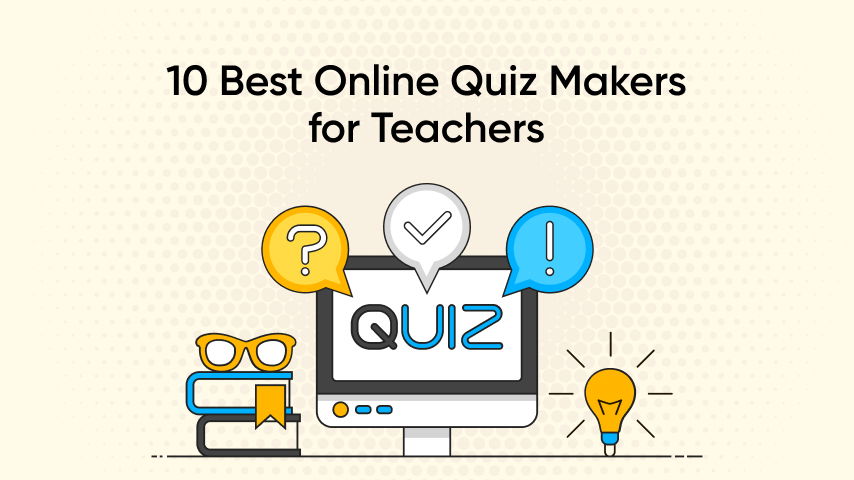

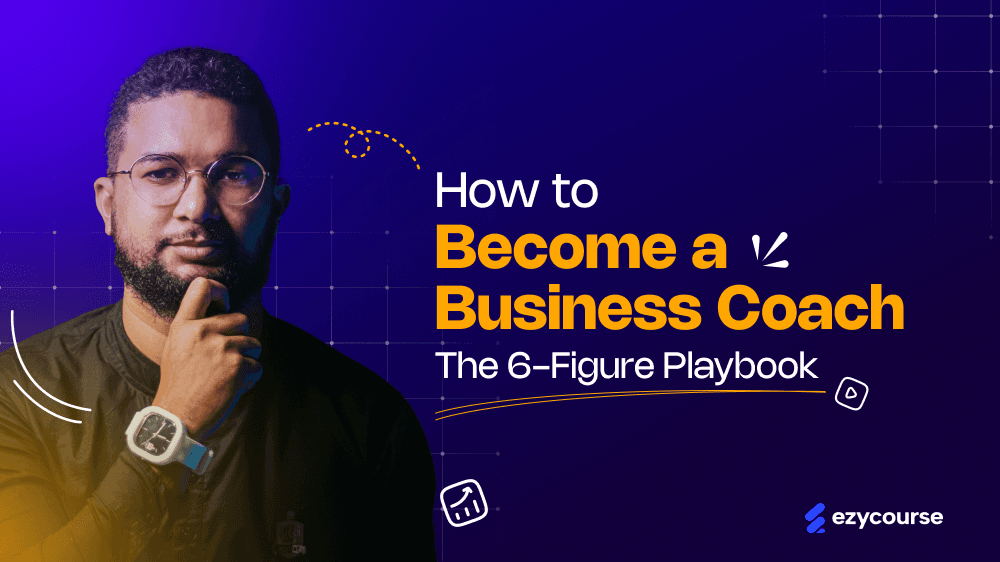
![How to Build a Custom LMS for Your Online Course Business? [A Complete Guide]](/_next/image?url=https%3A%2F%2Fezycourse.b-cdn.net%2F2422%2Fcmk0q991m685g8s9nef5o4yt0.png&w=1920&q=75)