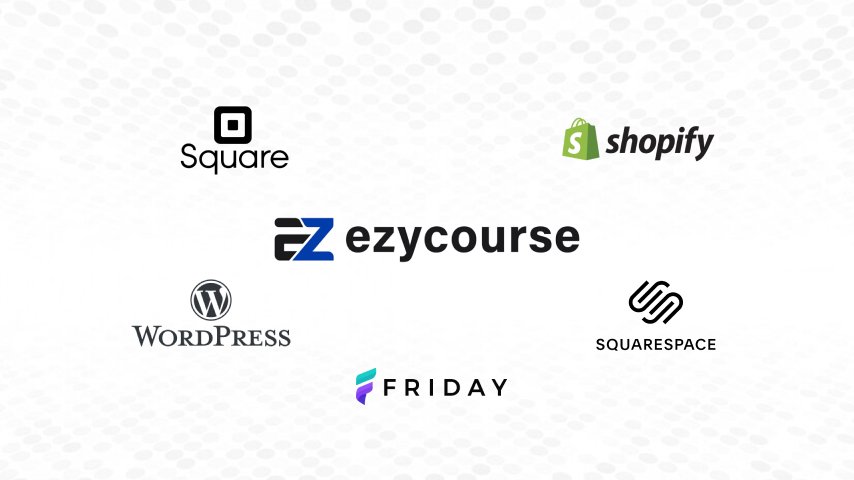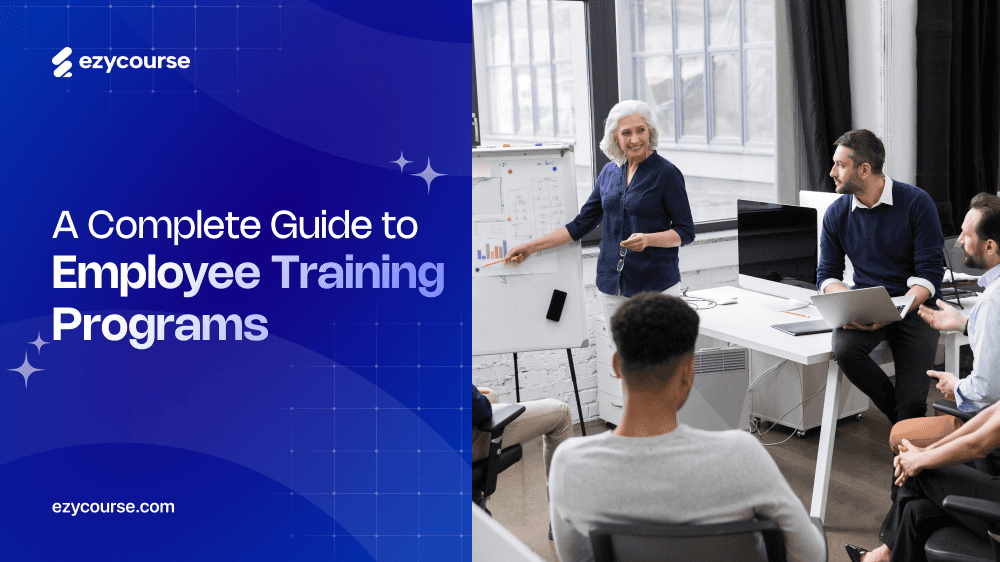The best website creators have completely changed the way websites are made these days. What used to be a complex and daunting process with lines and lines of code is now made into simple, drag-and-drop functionality using which anyone can create a website without any prior web designing or coding knowledge.
These website creators offer pre-built website templates, multimedia uploads, form builder, drag-and-drop site editor and tons of other features to help you create a completely professional or personal website within a matter of minutes.
But to have complete control over the creation of your website, you need to choose the best website creator over all the other website creators that claim to be the best.
And to help you choose the best website creator now in 2026, we’ve compiled an elite list of the absolute best website creators that you can build your long-planned website on.
So, without further ado, let’s just jump in!
What is a Website Creator Site?
If you’re wondering what a website creator is, here’s the definition of website creator-
A website builder is a software or web tool that lets you design and create websites on your own without any custom designing or coding.
Most website creators nowadays offer simple drag-and-drop website creator sites to further simplify the website creation process.
The best website creators will include a library of website templates ready to use for creating your next awesome website, and all you have to do is select the template you want to use and customize it to fit your website plan.
How Does a Website Creator Work?
Website creators simply work as you want them to work. Both online and offline website creators exist letting you create your website the way you want.
Offline website creators need to be installed on your device first. On the contrary, online website builders are web applications that do not require any software installation.
Another important part of a website creation process is the domain name. Although some website creator sites offer free subdomains and you can always set up your custom domain for the complete and professional look. If you register for a custom domain, you need to verify your site's ownership by following the registrar instructions.
Optionally, you can opt-in for domain addons, such as SSL certificates, and configure DNS settings.
If you’re using a website creator, creating a website has already been made simple for you. Choose a website template that fits your website plan from the existing website templates provided by the website creator tool you’re using and get to work!
Simply use the drag-and-drop website builder to literally drag and drop your content on their designated or relevant places on the website template you’ve chosen. You can add components like headings, texts, multimedia content including images and videos and almost any content your website creator site supports.
With a website creator tool, you can see how your website will look when it goes live while creating your website.
How to Choose the Best Website Creator Sites?
Creating your website becomes a fairly easy task if you’re able to choose the best website builder there is. Choosing the best website creator involves some knowledge on the things to look for in a website creator. And we’re here to help you choose the best website creator in this section.
Here’s how to choose the best website creator –
Determine your goals (and budget)
Before creating a website, you need to have a blueprint ready before you that defines what you want the website to achieve, how you want it to look like, and how much you want to spend for the whole operation.
Creating a website becomes extra easy if everything is defined well and predetermined in a way that you don’t need to move back and forth while making decisions. That includes the overall budget for the project.
See, there are tons of different website creator sites available at different price points. Some even offer limited functionalities for free and some are open-source sites made by enthusiasts. No website creator sites are identical. Feature set, pricing and the lifetime user value are some things that sets different website creators apart.
You also need to consider the cost of additional requirements, such as hosting service and domain name. In order to pick the right site for your specific need, you need to have your priorities set from the beginning.
Evaluate the feature sets for your specific needs
Scrutinize each and every available option in your budget range shortlist and see if you have all the features you need for building and running your website swiftly. Here are factors to look for in choosing the best website creator site –
Simple user interface: A simple interface with intuitive web design tools and a simpler drag-and-drop editor will make the website creation process feel like a breeze.
Abundance of responsive templates: A large number of responsive website templates broadens your options and ensures that your site looks good on across devices.
Customization options: The website creator you choose should give you the ability to personalize design elements, such as colors, fonts, and layouts of different elements.
SEO tools: Search engine optimization tools are an absolute necessity if you want your website to be visible in the search engine result pages organically. The website creator you choose must have some SEO tools built-in.
Ecommerce capabilities: If you want to sell products or services through your website, choose a website with eCommerce compatibility. The site creator should have features like shopping cart and multiple payment gateway support.
Integrations: You might need to use a third-party software for services like email marketing and marketing automation. So, a website creator with third-party integrations like social media and email is worth looking for.
Analytics: Having access to website traffic data is a must if you want to evaluate your site’s performance. See if your website creator site offers analytics data such as website traffic and conversion tracking tools.
Customer support: Responsive customer support is a must-have in a situation when you need assistance with any technical issues or if you have a question.
Security features: Security should be the utmost priority if you’re building a website using a website creator site. Your website creator site should offer features like regular backups, secure payment processing, and SSL encryption for maximum site security.
Assess design options
Your website’s design speaks more words to the visitors than any other element. Your brand image, the intuitiveness, and the overall user experience depend heavily on your website’s design decisions.
Let’s see what you should be looking for in a website creator design-wise –
The templates: The first and foremost thing to check is the design template options. Are there enough templates to match your niche or industry? Does the template provide the look and feel you’re planning to go for?
The ease: Examine how easy it is to design with your website creator. You don’t want a steep learning curve with the design elements. Look for a website creator with which you can easily add, remove, or customize the layout and spacing of different elements.
Mobile responsiveness: Many of your users might want to access your site from mobile devices and your site’s gotta be compatible with the mobile devices. See if your website creator offers mobile-optimized templates and mobile layout customization tools.
Miscellaneous design features: Features like videos, animations, or interactive elements are not exactly must-haves for all but they’re nice to have. Look for website creators that offer such additional design features.
The Absolute Best Website Creator to Build Your Website On
It is apparent that the website creator site you use to create your website has the most impact on the quality of your site. So it’s an absolute necessity that you choose the best website creator site there is.
And this is our small effort to compile some of the best website creator sites and lay them in front of you so your research is narrowed down for accuracy and a tad bit more easier.
Here are the 6 best website creator sites that you can build your site on with ease –
#1 EzyCourse - Best Website Creator

EzyCourse is a user-friendly and easy-to-use no code website creator site that offers full customization control of a website in the hands of the creator. You can create beautiful websites swiftly with the help of EzyCourse’s intuitive drag-and-drop website builder.
With the drag-and-drop website builder, you can move sections around, place buttons, make alignments, choose colors, change backgrounds, adjust margins, paddings, and almost any customization you can think of. And you can see the live previews of your website design as you edit.
EzyCourse offers over 250+ pre-built templates that you can choose from to base your website. This massive collection of templates means that you will definitely find something that suits your needs and matches your niche or industry trends.
You can create almost any kind of website with EzyCourse including e-commerce, course creation site, membership sites, blogs and more. On top of that, EzyCourse offers features specific for each kind of website so you can not only create the type of website you want, but utilize it properly and give value to your customers.
EzyCourse gives you the ability to do your own branding by offering you full white labeling. You can remove the EzyCourse branding and do your own branding in your website.
EzyCourse also enables you to earn from their site. For example, a developer can upload templates and blocks in EzyCurse’s design library and earn money when other creators use their templates.
All of these come with a mere $31 a month of payment for the basic plan and you can always scale as you grow.
Notable Features
Drag-and-drop website builder
Online course creation
E-commerce site creator
Community builder
Group and private chat
Appointment booking
Membership site creator
Android & iOS Mobile App
Magic Checkout
Tiered Pricing
Smart Upsell
Deals and coupons
Free and premium blogs
Gamification & Popups
Multi-level Affiliate Program
Advanced Form Builder & Contacts
Video and Audio library
Video Analytics
EzyCourse pricing
14-day free trial available alongside a free demo
Essential plan starts at $59/month (if billed annually)
Pro plan starts at $139/month (if billed annually)
Unlimited plan starts at $199/month (if billed annually)
Elite plan starts at $299/month (if billed annually)
Grow together plan comes with a massive discount and only a 5% commission fee per sale

#2 Squarespace - Best Website Generator

Squarespace is one of the most popular website creator sites out there. Their clever marketing made sure almost all the people who surf the web know their name, even if they haven’t ever thought about making a website.
Unlike other aggressive marketers, Squarespace kept improving their product parallel to their marketing effort. Now Squarespace is regarded as one of the best website creator sites there are.
In the website creator front, Squarespace leads with their fluid engine. Available from Squarespace 7.1, this website builder is a drag-and drop website builder that lets you reposition and resize content blocks with ease, and provides great flexibility in the website creation process.
Squarespace is also a great choice for someone who wants to build an ecommerce website. They offer functionalities like shopping cart, shipping and tax calculators, and inventory management which makes setting up an online store easy.
You also have the ability to make appointments, create membership sites, and sell online courses with Squarespace. This wide array of features paired with a 24/7 dedicated support makes squarespace a great choice for creating websites.
Notable features
Fluid engine drag-and-drop website builder
E-commerce capabilities
Domain purchase and registration
Email marketing and marketing analytics
Extension support
Advanced analytics
Squarespace pricing
Personal plan for $16/month (billed annually)
Business plan for $23/month (billed annually)
Commerce basic for $27/month (billed annually)
Commerce advance for $49/month (billed annually)

#3 WordPress - Website for Creators
WordPress is an open-source CMS platform that you can use to build your website. Currently, WordPress powers more than 43% of the web and the numbers are increasing everyday.
This popularity is caused by WordPress’ open source, community and contribution driven approach. WordPress hasn’t kept itself limited to the basic CMS; rather, they’ve expanded their horizon and added the ability to use themes, add-ons and extensions.
WordPress has basically built a self-sustainable ecosystem of contributors, beneficiaries and benefactors around them which is keeping them going head-strong and soaring till now.
The platform offers both beginner-friendly and advanced user functionalities for each of its user demographics. This means new and basic users can get into it pretty easily but with a somewhat steep learning curve and the devs can customize the platform as much as they can and even build themes and plugins and put them in the WordPress repository for users to install for free or buy.
Notable features
Publishing tools
User management
Media management
Full standards compliance
Theme system
Extend with plugins
Search engine optimization
70+ language support
The richest online community
WordPress pricing
WordPress is completely free to use. However, you’ll need to buy hosting and custom domain for your site.
#4 Shopify - Website Creation Experts

When it comes to creating an e-commerce website, Shopify rules the ground with its none-can-match e-commerce features. It offers all the features you can expect from an e-commerce site creator.
Although its website designing functionalities can be lackluster for its limited free templates and section-based editor, it more than makes up for it with its many e-commerce related features.
You can enhance the design experience by using any of its existing design templates or you can install apps like Gempages from Shopify app store to extend its design capabilities.
The Shopify app store comprises thousands of other apps that can add different functionalities to its arsenal. But having to add so many different apps adds to the bulk of the already hefty price Shopify demands from its users.
Shopify also offers sales features like multichannel integration for selling your products from tons of different channels and abandoned cart recovery for customer retention improvement.
Notable features
Online store editor
Order management
Shopify checkout
Shopify shipping
Shopify point of sale
Theme store with free and paid theme
Custom storefronts
100+ payment gateway integrations
Marketing tools including email marketing and more
Shopify pricing
Basic plan for $19 when billed annually
Shopify plan for $49 when billed annually
Advanced plan for $299 when billed annually
Plus plan for $2300 when billed annually
#5 Square - Websites for Creators

Square is the parent company of Weebly that offers a fairly easy drag-and-drop editor, making it a beginner-friendly option. They offer built-in themes with preloaded pages, layouts, and sections that can be edited to fit your vision.
You can add your logo, change the colors, button styles, and layout formats for the entire website, and add video, carousel banners, scrolling text, and more in your site.
Square has plans specifically for restaurants and retails that offer industry specific features for both. It also offers a bunch of e-commerce features including unlimited numbers of products that are automatically categorized, and a tax calculator.
You can publish your site with your custom domain or get a free subdomain from Square. They feature built-in SEO tools and Google and Meta integrations for promoting your site.
One of the most standout features of Square is the unlimited bandwidth which enables you to handle a large amount of traffic without any limit.
Notable features
Unlimited bandwidth
Drag-and-drop website creator
Built-in themes
E-commerce capabilities
Search engine optimization tools
Integrations like Google and Meta
Square pricing
Free plan available with 2.9% + 30¢ per transaction
Plus plan for $29/month billed annually with 2.9% + 30¢ per transaction
Premium plan for $79/month billed annually with 2.9% + 30¢ per transaction
#6 Friday - Websites Creator

Last, but not the least, in our list of the best website creator sites is Friday.
Friday is an intuitive, easy-to-use website creator site that enables you to create a variety of great looking websites without needing any coding skill or technical knowledge.
It features a range of website creation tools and templates that you can edit, customize and design the site according to your liking. It also lets you add different types of content and multimedia elements, optimize for mobile devices, and publish your websites from their dashboard.
Friday has formidable e-commerce capabilities. It allows users to create an online store, manage multiple products, and inventories. The website creator also houses advanced SEO tools that empowers you to conduct advanced SEO and integrate Google analytics to track important metrics.
Notable features
No code website builder
Theme tool
Advanced SEO features
Widget tool
A comprehensive CMS
E-commerce functionalities
Friday pricing
7 day free trial available
Friday has only one plan at $50 per month
Best Website Creator Site in 2026: Our Final Verdict
While there are many website creators available right now at different price points, there’s one website creator site we can recommend that makes your website creation process feel like a breeze while costing a fraction of some website creator sites out there.
Wondering which one it is?
Why, EzyCourse of course!
EzyCourse is the best website creator site overall, in our view. With its really easy to use drag-and-drop website creator and the 250+ website template to choose from and the variety of sites that can be made using EzyCourse, that too with only $45 to start with!
It’s safe to say that EzyCourse offers tremendous value for anyone who’s looking for the best website creator site now in 2026!
FAQ:
Is it possible to make a website for free?
There are two main components of a website –
1. The domain (e.g. www.yourwebsite.com) and
2. The website builder.
Once you have a domain name, you can proceed to make a website using the website creator of your choice. A website creator like EzyCourse will let you build a website without any coding knowledge.
Some website creators offer a free subdomain. The free website creators might let you create a very basic website for free but the overall functionalities will be limited, like limited storage or limited bandwidth and the free version might feature ads too.
Opting in for a more premium, but low-cost website creator will enable you to create a full-fledged website without any limitations and forced ads, providing a great experience to both you and your website visitors.
Are website creator sites worth it?
To be frank, yes. Website creator sites will enable you to create a website even if you don’t have the technical or coding skills. It is actually cheaper than hiring a web developer to make a website for you.
And even if you do have the skills, you still have to buy a domain name and web hosting, and spend a lot of your time and energy which is better spent on the actual business, not manually coding websites.