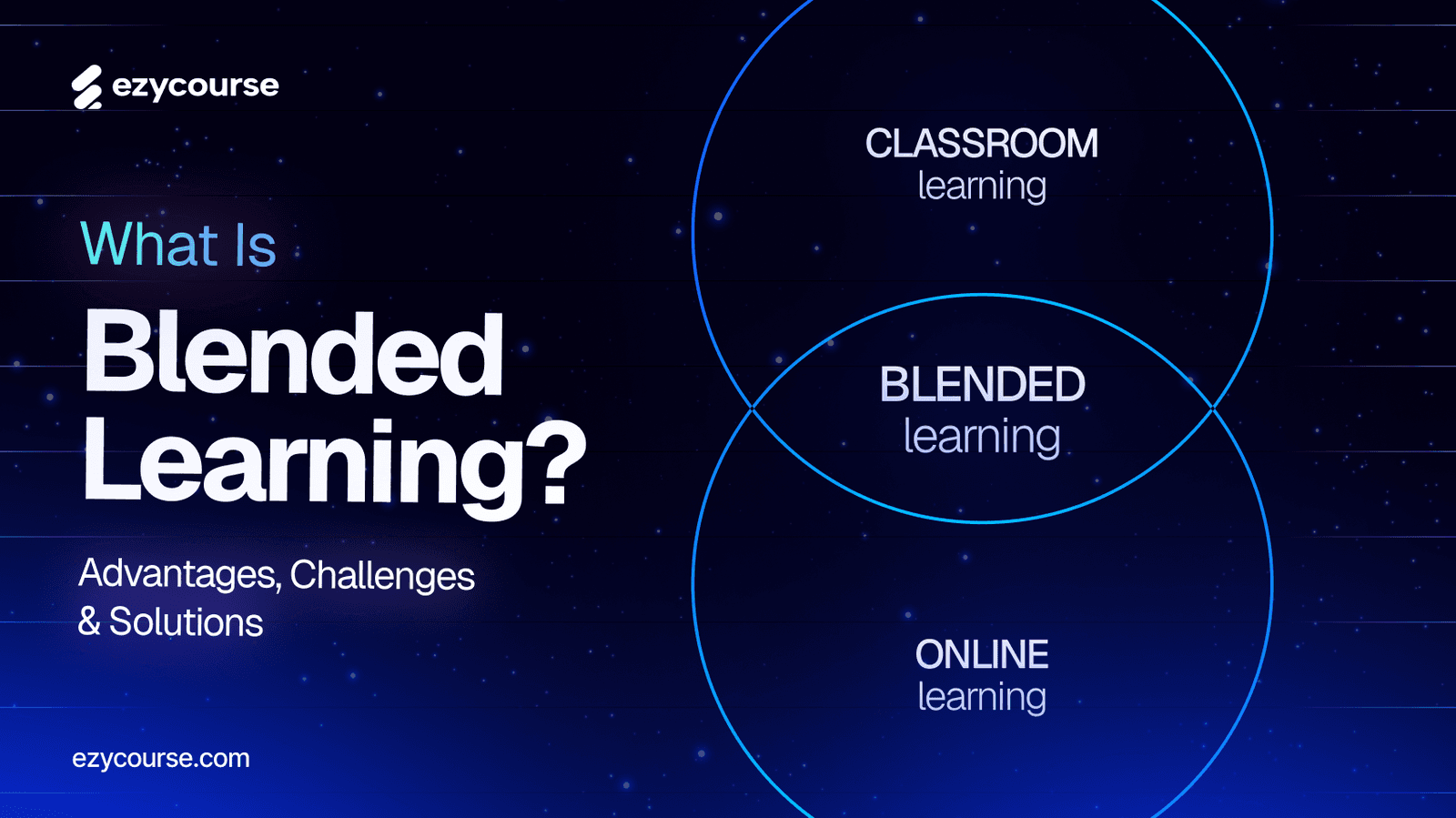One of the greatest challenges employers face when starting out or launching a new product is to get their employees educated and informed about their new endeavor. They plan out conferences after conferences to educate their employees and waste hours of productive time to no avail.
What if we tell you that you can train your employees be it remote or on-premise individually and effectively?
You can do just that using an eLearning course builder tool. An eLearning course builder will enable you to build course modules and lessons on any topic you want to.
Since there’s an increased demand for top eLearning authoring tools, you’ll find many options to choose from that offer eLearning course-building capabilities.
To help you choose the best eLearning course builder, we made a list of the best eLearning authoring tools and software. This guide will help you select the one that suits your needs the best.
Let’s begin!
What is an eLearning Authoring Tool?

An eLearning authoring tool is a software using which you can create digital learning materials. The optimal eLearning authoring tool will often be SCORM compliant; meaning, the eLearning materials made by an eLearning authoring tool can be shared and repurposed using a learning management system or LMS.
The eLearning authoring tools are mostly used by businesses and enterprises of all shapes and sizes to train their employees, employee onboarding, and such. You can use some comprehensive authoring tools for eLearning to create online courses and even create advanced sites like membership websites.
The authoring tools enable you to create online courses in various formats such as text, video, PDF, quizzes, HTML 5, etc. Some eLearning authoring tools specialize in singular content formats, such as video content or interactive quizzes. An optimal eLearning authoring tool will house all the necessary tools a creator might need within a singular platform.
Why are eLearning Authoring Tools Necessary?
The e-learning industry is ever-expanding these days like viral internet trends. So much so that the global e-learning industry is set to be valued at $336.98 billion by 2026, predicts Research & Markets.
You might be interested in such a demanding industry, especially if you're a content creator or educator. You need to actually create content before you dream about making it in the eLearning industry. And the top eLearning authoring tools help you do just that, they help you create content that sells and some tools even help you in the marketing and the sales of your content.
If you’re set to get a chunk of that huge eLearning revenue stream, an eLearning authoring tool can help you in various ways including –
The quality matters the most when people opt-in for your online course. An e-learning authoring tool enables you to develop high-quality content at scale and deliver it to your audience with ease.
In order to sell your courses to the masses, you need to create engaging content. The authoring tools for eLearning help you make content engaging by letting you create interactive course materials, content drip, and many more.
An eLearning authoring tool can greatly help you when it comes to keeping up the consistency. You can upload or schedule an upload for any given time frame and be connected with your audience at any time, keeping up the consistency and saving you precious time.
Features of eLearning Authoring Tools
If you’ve decided that an eLearning authoring tool is the direction you’re going, you need to check the feature sets offered by the tools available in the market.
Here’s what to look for in the top eLearning authoring tools –
Great user interface: The user interface dictates the user experience. A great UI ensures that your trainees are navigating the courses easily and going through the lessons without any stutter.
Content creation tools: The tool should offer a wide range of content creation capabilities like a CMS that encompasses all the necessary tools that a creator needs including extensive multimedia support to create diverse and engaging learning materials.
Pre-designed templates and themes: Look for tools that offer a complete and comprehensive library of pre-designed templates and themes that can be easily customized to fit your needs. This saves time and makes the course development easy for you.
Responsive design: The design elements in the course module such as buttons, texts, and clickable elements should be well-designed and responsive keeping the UX in mind.
Assessment and certification: Built-in assessment tools like quizzes, surveys, and assessment tests help gauge learners' understanding and progress. And getting certified for the course they finished creates a sense of accomplishment in the learners’ minds.
Interactivity: Interactive features such as drag-and-drop exercises, gamification, and simulations, enhance learner engagement and encourage active learning.
Multimedia support: The authoring tool should support various multimedia formats including images, videos, animations, PDF, and audio files for a versatile and complete authoring and learning experience.
Collaboration features: All your employees or co-authors might not belong to the same place, some might even work remotely. So, it’s important that the eLearning authoring tool you get has a suite of collaboration features like multi-device support including mobile devices.
SCORM compliance: SCORM (Sharable Content Object Reference Model) compliance is a must-have feature for an eLearning authoring tool because, without SCORM compliance, you cannot share your content through the learning management systems or LMS, which is a deal breaker for many course creators.
Analytics and reporting: With thorough analytics and reporting features the course instructors and administrators can track a learner's progress, judge how effective the course is, and identify where the course modules can be improved.
Integrations: Third-party integration with Learning Management Systems (LMS), content repositories, and authoring tool plugins is a must-have because you don’t know when you’re gonna need a third-party integration, so, better to have the support.
Let’s compare eLearning authoring tools by type.
Types of eLearning Authoring Tools
There are 4 main types of eLearning authoring tools, which are –
Cloud-based or Web-based authoring tools
eLearning authoring software
Open-source tools and
eLearning authoring tools integrated with an LMS
Let’s get through them one by one –
All-in-one eLearning authoring tool: Some powerful learning management systems can offer integrated authoring tools. Although the authoring tool can be limited in functionality, it gets the basic authoring tasks done fairly easily.
Cloud-based or Web-based authoring tools: Cloud-based authoring tools for eLearning are web applications that don't require the user to install them locally; rather, the tool can be run through the cloud. This type of authoring tool allows multiple authors to collaborate on a single project simultaneously.
eLearning authoring software: This type of authoring tool requires installation on a device and run and saved locally. This software can run offline too.
Open-source tools: The open-source authoring tools are made and fueled by enthusiasts and expert programmers for other software engineers to build an authoring tool upon. This is a great option if you’re into complex coding.
How to Create an eLearning Course
Creating an eLearning course is not a ride through the plain waters, it is often a rough ride with several hurdles in the path. But with proper planning, you can sail the high seas seamlessly.
The planning starts with answering the question, how do I do what I want to do?
We’re here to answer this question for you, let’s see how you can create an eLearning course –
Choose the Course Topics
When you determine you’re gonna be a course creator, the first thing you have to define in clear texts is what core ideas your course is gonna cover and what will be the subject matter of the said course.
The subject matters are like your blueprint for your online course. Once you have written down the blueprint for the course, only then you can get to work.
Develop Your Online Course
Now it’s your turn to make your ideas come to life through active course development. Let’s see how you can initiate course development –
Put time into research: Content is all about research. In our view, you should spend 70% or more of your allocated time on research only.
Start with an outline: Write down the headers and script outline for all your course materials. This makes content development easier along the way.
Create helpful content: Amongst the sea of online content, only the helpful ones prevails. Create helpful content that has a real-life use case and rules your ground.
Along with these, you should create content for all kinds of learners. Create diverse content including videos, presentations, animations, slideshows, and even practical DIY projects for the learners along with traditional written materials.
Structure Your Course in the Right Order
Everything has to be put in order, otherwise chaos will ensue. The thriller fails when the climax is revealed at the beginning. This is why your course needs to follow a well-defined and maintained structure.
Structure your online course in a way that the learners can fathom the essence of the study materials and get much-needed breaks so they can process the information inside their minds in idle time.
You should also assess their progress as they learn. You can break down a course in micro lessons and put an assessment test upon completion of a course.
Personalize and Automate Your Courses
A one-size-fits-all approach doesn’t work anymore in today's digital landscape. Every person and their approach is different, but if you can find some common ground between the learners, like their skill level, or industry and department.
Moreover, manually setting up courses and dripping content takes too much time and effort. You can minimize both your time consumption and effort by automating the course dripping process. Make use of the best authoring tool to automate your online course process.
Track Learner’s Progress and Take Feedback
Creating and enrolling learners in your course is just half the work. To run a successful course, you need to constantly look up your learner’s progress and seek feedback from them to see how you can make further improvements to your course module.
Track how your students are doing in each of their modules and ask for feedback from them on multiple factors leading to your courses’ success.
Certify Your Learners
Certifying your learners is a way of acknowledging their progress, ultimately increasing your courses’ lifetime value. If you offer a certification of international standards, having a grading and certification system is a must.
The learners can showcase their progress and qualifications with a certificate given by you. This is also a kind of passive marketing and a way of establishing authority as a thought leader.
These were some of the best practices you can follow while creating your online course. Some of them you can omit if there's a substitution present but some of them are an absolute must while creating an online course.
10 Best eLearning Authoring Tools in 2025
We know what an eLearning authoring tool is, its importance, types, and the know-how of authoring courses, now we welcome you to the section where we tell you about our pick of the top eLearning authoring tools.
We picked the 10 best eLearning authoring tools and compiled them in this comprehensive list to narrow down your research. Here they are –
1. EzyCourse

EzyCourse is an all-in-one eLearning authoring tool that offers a comprehensive suite of authoring tools. You can author your course from the EzyCourse dashboard and make use of its learning management system to post and manage your course from the same dashboard!
Unlike other all-in-one authoring tools, EzyCourse doesn’t put a cap on the LMS ability; so what you can do with EzyCourse is truly remarkable and with a bit of exaggeration, limitless.
To begin with, EzyCourse enables you to offer 12+ types of lessons including video, text, PPT, PDF, audio, quiz, survey, assignment, live, and most importantly, SCORM and HTML!
You can drip-feed your course content to the learners using the drip-scheduling feature, view student submissions directly from the EzyCourse dashboard, organize courses in custom categories, and provide quick feedback to student submissions by simply clicking a button.
EzyCourse lets its users customize their landing page with course details and benefits to attract more enrollment. You also can upload videos or embed content from video hosting platforms like YouTube or Vimeo.
We’ve previously talked about how certification and grading affect a course’s credibility and lifetime value. Well, EzyCourse features a powerful certificate builder where you can provide unique and legitimate certificates by choosing one from certificate templates, customizing colors, and adding branding and logos.
With EzyCourses’ grading system, you can set custom mark ranges, and assign grades for each range.
All of these authoring features are supported by a strong LMS and site builder that you can utilize for maximum yield.
EzyCourse features
Website Builder
Pre-built web templates
12+ lesson types
Drip scheduling
Course bundling
Robust customization
7 different pricing plans
Standard grading system
Seamless assignment submission management
Quick feedback
Gamification
Assessment tools
Certificate builder
Custom categories
Custom landing page
Branded mobile app
Multiple payment gateways
Affiliate management
EzyCourse pricing
14-day free trial available with free demo
Essential plan starts at $59/month
Pro plan starts at $139/month
Unlimited plan starts at $199/month
Elite plan starts at $299/month
Grow Together plan comes with big discount and a mere 5% transaction fee per sale
*Pricing may be subject to change any time
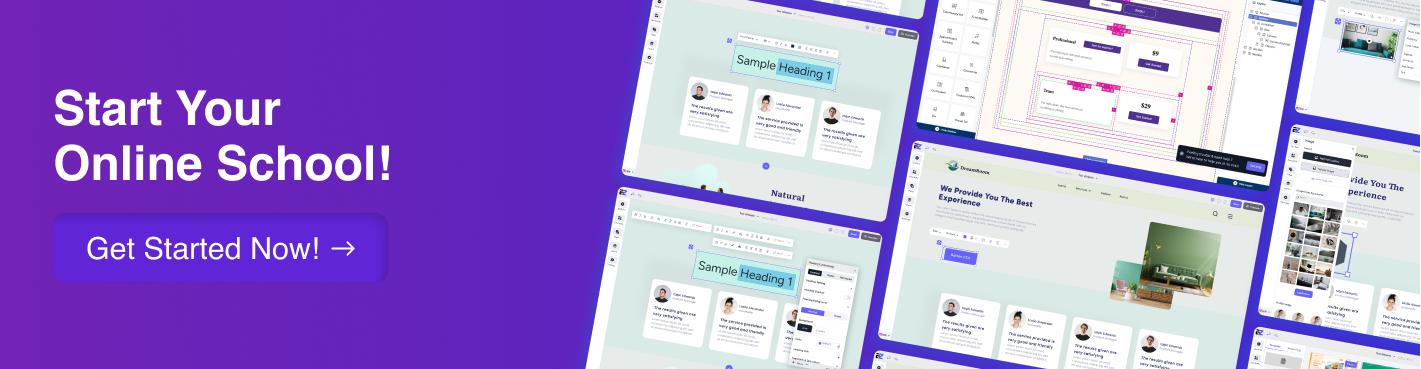
2. Elucidat

Next on our list of the best eLearning authoring tools is Elucidat. This authoring tool is saturated with tons of features. However, this tool comes with a hefty price tag in exchange for its great feature set.
To begin with, Elucidat offers a modern, sleek and overall gorgeous-looking user interface. The tool offers an enormous library of pre-built templates and images that can help you create great looking courses with ease.
If cloud-based operation is your priority, Elucidat has your back; because it is a fully cloud-based authoring tool so co-authors can access the authoring tool from anywhere and be on the same page for the most part.
Elucidat supports a variety of content types that are SCORM-compliant and lets you create personalized learning paths for all your learners. Features like gamification and social pulling and other interaction options keep your audience engaged. And to put the cherry on top, all of Elucidat’s features work seamlessly across devices and platforms.
No authoring tool is perfect and without flaw, if recording video within your course, and screen recording is your priority, then you’re better off without Elucidat. Moreover, if you’re a small and independent creator who doesn’t produce that much content, Elucidat’s hefty price tag isn’t worth paying for.
Elucidat features
Rich authoring suite
Big template library
User permissions and access controls
Localization workflows
HTML5, SCORM, and TinCan xAPI compliant
Elucidat pricing
Elucidat starts at $7,500 for a minimum of three author licenses
3. iSpring Suite

iSpring is a responsive eLearning authoring tool that has a strong bond with PowerPoint and unfortunately doesn’t work without it installed on your device. The tool lets you create courses that are slide-based along with quizzes.
You can turn your PowerPoint presentations into interactive online courses. While doing so, the tool keeps the animations, transitions, and triggers intact after conversion.
You can incorporate various file types and elements like texts, images, videos, random web pages, or your own website in the PPT slide. iSpring offers three types of quiz questions: multiple-choice, multiple-response, and short answer. You can set a time limit and the number of user attempts within the quiz.
iSpring features
Easy to use, no code course builder
SCORM compliant
PPT to HTML5/SCORM conversion
PPT effects are kept intact while converting
Courses and quizzes
iSpring pricing
iSpring Suite for $770 per author/year ($470 in freelancer and academic plan)
iSpring Suite Max for $970 per author/year ($670 in freelancer and academic plan)
iSpring Suite Premium for $1,970 per author/year
4. Articulate Storyline 360

Articulate Storyline 360 is a suite of eLearning content authoring tools that offers various authoring functionalities for authoring eLearning materials. The suite has e-learning authoring tools with distinct roles to help you create engaging and interactive online courses.
The Rise 360 is a web-based authoring tool that offers pre-built blocks where you can add content, multimedia, and other elements to create fully responsive courses in minutes.
Courses made using Rise 360 are responsive across devices. Although it enables you to quickly create courses, its customization capabilities are quite narrow.
Another tool offered in the Articulate 360 suite is Storyline 360. This authoring tool is broad in scope, allowing you to develop highly customized and interactive online courses through its custom blocks and slides. It excels in converting PowerPoint slides into digital learning materials.
The recommended tactic would be to add custom interactions to Rise 360 courses with the Storyline 360 blocks creating immersive online courses for your audience.
The Articulate 360 Teams lets you collaborate with your team and manage users, seat, and billing information within the suite. To top it all off, the Articulate Reach 360 helps you with the distribution of the courses as the learning management system.
Articulate 360 features
Both customizable and pre-built templates
Motion path animation
Software simulation
Multimedia and SVG support
Assessment tools
Previewing and publishing
HTML 5 and LRS support
Articulate 360 pricing
Articulate 360 offers 3 types of pricing for companies, freelancers and academic use.
For companies:
Articulate 360 Teams plan $1,399 per user, annually billed
For freelancers:
Personal plan for $1,099 per user, annually billed
Teams plan for $1,399 per user, annually billed
For academic use:
Personal plan for $549 per user, annually billed
Teams plan for $699 per user, annually billed
5. Lectora

Lectora is an AI eLearning authoring tool that runs both in online and offline. It is a WYSIWYG (what you see is what you get) application that lets you drag and drop different elements into your course.
It provides customization options like repositioning and resizing items using your mouse, you can add and format textual content, and create interactive content using the tool.
The authoring tools require no programming. Although it will create the appropriate HTML code that can be interpreted by web browsers if you want to publish your content in a web-based format.
Lectora features a library full of interactive built-in templates, interactions, and frameworks that are also optimized for mobile devices. Lectora’s generative AI tool can help you write initial course copies like course descriptions.
Moreover, you can directly import an entire PPT slide to create a new project or import an individual presentation page in an existing project by selecting the PowerPoint Slides icon from the Tools Ribbon in Lectora. It can convert the texts, objects, and animations in the PPT slide into equivalent text blocks, objects, and transitions in Lectora.
Lectora features
Responsive course design
Drag-and-drop no code course builder
Built-in template and media library
Text-to-speech conversion
BranchTrack integration
Video recording and editing
Games and interactions
Lectora pricing
Leactora bundles are priced at –
Studio gold suite plan starting at $117/month, billed annually
Bundle and Save plan starting at $799/month, billed annually
6. Easygenerator
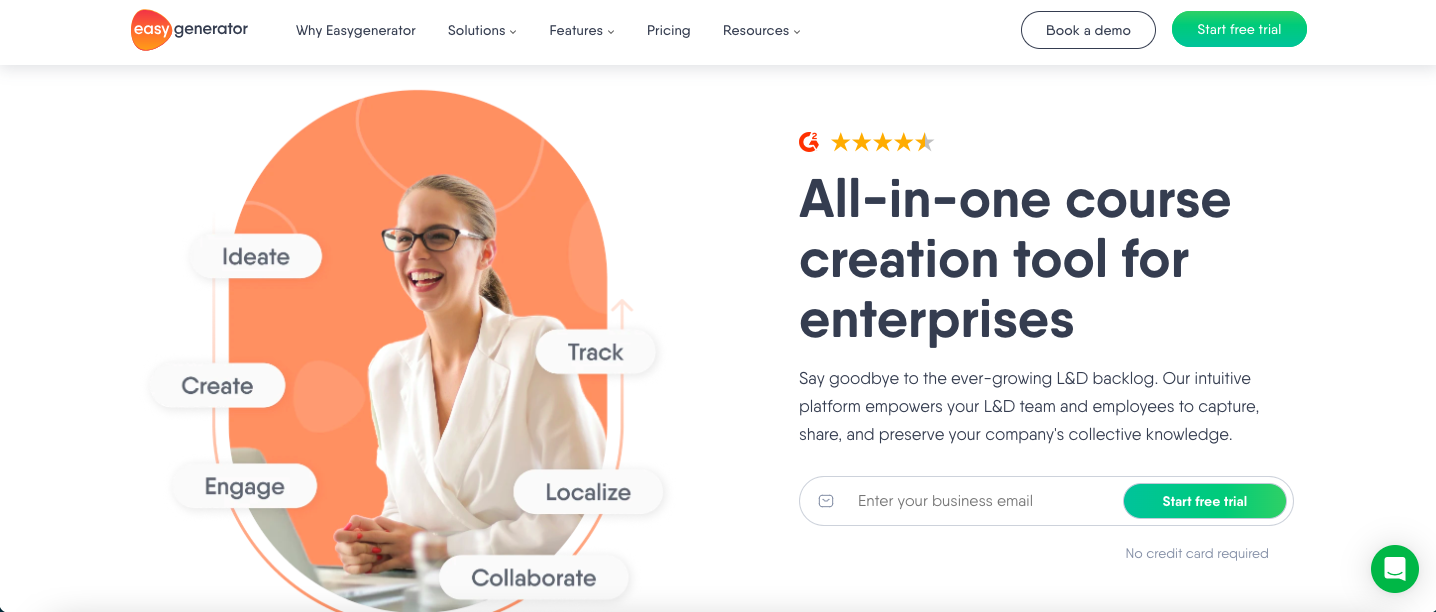
Easygenerator is one of the best AI eLearning authoring tools known for its easy-to-use interface and scalability options. The authoring tool offers an outline builder that you can use to build great-looking online courses by taking a few simple steps. You can also select a template that fits your vision from some of the pre-built templates they offer.
Easy AI, Easygenerator’s generative AI can greatly help you speed up the course creation process as well as help learners grasp the concepts better by helping you with ideation and brainstorming, summarizing and simplifying course materials, and by creating bullet points in relevant places.
One of the strongest suites of the authoring site is the seamless conversion of PowerPoint slides. It can convert PPT files into interactive eLearning courses.
Courses made by Easygenenrator have the potential to appeal to audiences around the globe because the tool enables you to translate your courses into 75 languages powered by Amazon AWS.
The tool also lets you collaborate with an unlimited number of authors and co-authors who can assist or review your course material in real time.
All of the functionalities are as easy as they can be with its drag-and-drop functionalities and can be accessed across devices including tablets and mobile devices.
Easygenerator features
Generative AI
Outline builder
Drag-and-drop course builder
Auto translate
Text-to-speech
Video Editor
SCORM and xAPI support
Accessibilities support
PowerPoint import
Easygenerator pricing
Pro plan for $108/month (billed $1299 annually)
Team plan for $541/month (billed $6495 annually)
7. Adobe Captivate

Adobe Captivate is one of the most responsive eLearning authoring tools that lets you create course and training materials in virtual reality or VR. Unlike some of the authoring tools in this list, you can buy a subscription to Adobe Captivate and the recurrent fees will get you access to both its classic 2019 version and the all-new 2023 Adobe Captivate.
You can turn your PowerPoint slides and videos (both self-recorded and extracted from YouTube) into VR content by adding interactive elements through Adobe eLearning authoring tools will automatically adapt to different screen sizes across devices and platforms.
Captivate also offers a library of 360 images and videos you can choose from, or upload your own VR content to create immersive learning experiences.
The tool lets you create screen capture videos for systems training and personalized learning materials. You can also create simulations and gamified content for elevated engagement.
Adobe Captivate features
Customizable themes
Ready-made layout slides
Multi-device preview
Live preview
Widget Gallery
Drag and drop
Image Carousel
Software simulation
Quizzes and knowledge checks
Certificate builder
Adobe captivate pricing
30-day free trial available
Individuals plan for $33.99/month
Teams and enterprises: Contact sales for price
Education plan: Contact sales for price
8. Gomo

Gomo is a cloud-based eLearning authoring tool that specializes in collaborative features. The tool is as easy to use as it gets, but that doesn’t mean it isn’t highly customizable. You can just log in and start creating your eLearning course on a pc or Mac and your course will be scaled across devices including mobile devices.
The authoring tool offers a drag-and-drop course builder that requires no coding skills or technical knowledge. There are pre-built templates you can use to create interactive pages and elements. You just need to put your content into Gomo’s quiz templates and you’re ready to go!
You can create folders and sub-folders to organize your course materials and build a centralized resource library consisting of audio, video, PDF files, and more and come back to them at any time to access and reuse them.
Gomo is truly a multi-device authoring tool, offering multi-device course authoring features like letting you select navigation styles such as horizontal or vertical pagination, continuous scroll, screen level navigation control, and live preview of different devices.
You can assign different roles and grant different levels of access and permission to authors and co-authors and collaborate through the cloud-based web app seamlessly.
Gomo features
Cloud-based web app
Drag-and-drop functionalities
No-code course builder
Various navigation styles
Cross-device course creation
Customizable themes
Theme Library
Assessment tools
SCORM and xAPI-compliant
Gomo pricing
Gomo starts at $1035 per year
9. Evolve

Evolve is a content authoring tool that offers a modern and sleek authoring experience with its “what you see is what you get" or WYSIWYG authoring interface which means you see exactly what your users will see while you’re authoring the course.
The tool offers advanced interactions that allow you to combine elements like tables, carousels, flip cards, flow charts, and sliders along with the standard interaction offered by every other responsive eLearning authoring tools.
Evolve eLearning authoring tool offers seamless collaboration features means you can give feedback, and comment on any part of a course in real-time, helping you be transparent to your L&D and authoring team and collaborate with them flawlessly.
Evolve features
SCORM 1.2/2004 compliant
Powerful customization capabilities with 50 building blocks
Multiple choice options
Drag & drop functionalities
Real-time feedback and comments
Image optimization
Simulations
Evolve pricing
Standard plan for $576/year
Agency plan for $756/year
Contact Evolve for an Enterprise plan
10. Chameleon Learning

Chameleon Learning is an eLearning authoring tool specializing in beautiful course design and course creation at a faster pace, thanks to its powerful authoring tool.
The tool offers parallax backgrounds that turn your average online course’s single-page scrolling into layered animation. Its assessment builder is yet another game changer with sheer quickness and efficiency.
Its review tool is also great for collaboration. You can provide feedback and comment on course modules in real time. Take advantage of its rich image library and you have the option to change the primary color of your illustrations.
On top of everything, Chameleon has support for SCORM 1.2, 2004v3 and 2004v4. You can download your online courses as SCORM packages from the top right of the screen by clicking the ‘download SCORM package’ button.
Cameleon Learning features
Parallax backgrounds
Expansive branching
Assessment building
Review tool
Built-in image library
Cloud-based HTML content
SCORM compliant
Cameleon Learning pricing
Solo plan for one user only – $840 USD/year
Team plan minimum two users – $1,440 USD per user/year
Enterprise plan price is customizable
Which eLearning Authoring Tool Will You Choose in 2025?
We’ve listed some pretty awesome authoring tools here in this blog as well as some know-how and a bit of information about the eLearning authoring tools themselves. But eventually, you have to decide which one you will choose to author your courses depending on your specific needs and demands.
If we were to suggest a single eLearning authoring tool, we’d suggest EzyCourse!
It covers most course authors with its capable course builder and the tools have a native and equally powerful LMS built-in so you don’t have to leave the EzyCourse dashboard for any additional authoring needs!
Let us know if you have any additional queries regarding eLearning content authoring tools, we’d be glad to answer them and add it to the blog.



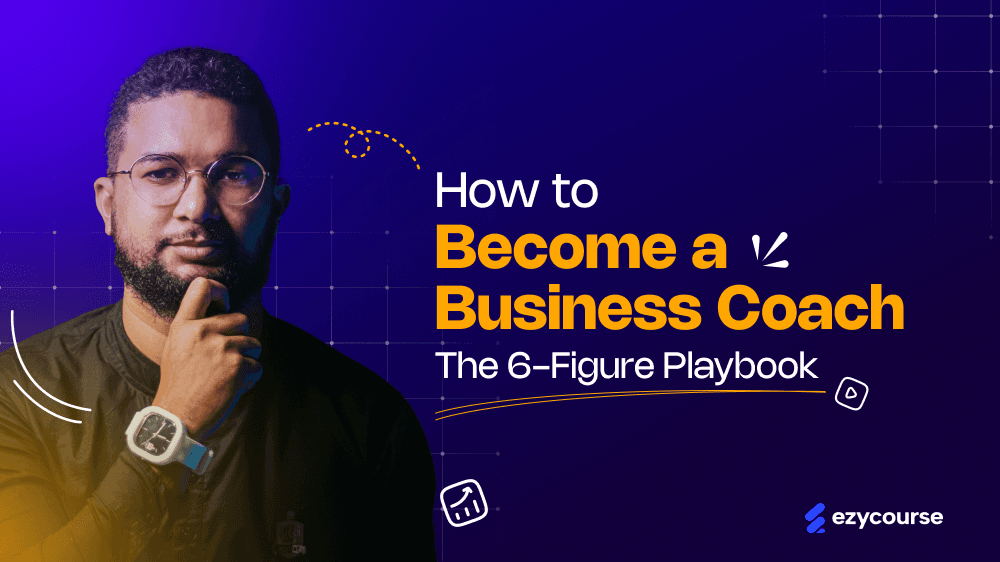
![How to Build a Custom LMS for Your Online Course Business? [A Complete Guide]](/_next/image?url=https%3A%2F%2Fezycourse.b-cdn.net%2F2422%2Fcmk0q991m685g8s9nef5o4yt0.png&w=1920&q=75)