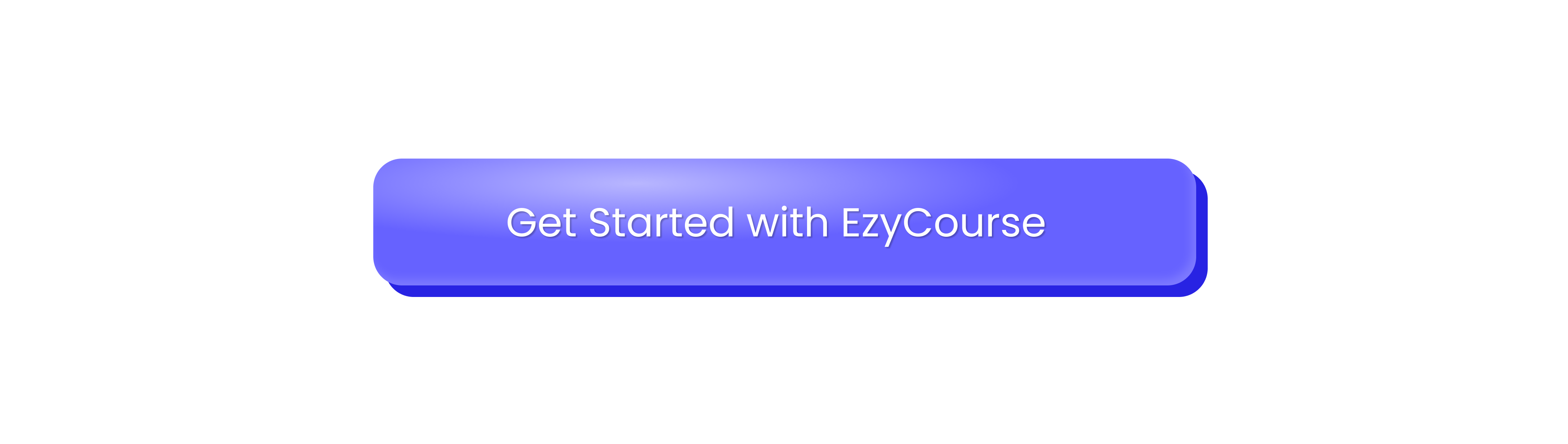When promoting through email marketing to grow your business, implementing email marketing tips enhances it more. In the case of course creators, email marketing works under the same criteria.
There are a hefty lot of marketing strategies, such as promoting your course, creating materials, sharing updated features, and more. You will be surprised to know that the number of email users is expected to reach 4.89 billion in 2027. This humongous number of users raises the opportunity for marketers to share their business growth through email marketing.
So, how significant is email marketing for course creators?
We’re about to explore!
Let’s delve into email marketing strategies and tips for course creators.
Why Email Marketing is Important for Course Creators

Email marketing is not merely for a specific industry; it’s open to all. Course creators can utilize email marketing software and strategies to convey content updates or share important updates about course creation materials.
Let’s find out more about the importance of email marketing for course creators.
The best way to get potential customers: Around 52 percent of email marketers have reported a 2-times ROI rate. So whether it is sharing content or feature updates regarding course creation, it’s valuable for course creators.
Target-specific marketing: Location-based promotion is one of the reasons email marketing is widespread among marketers. Course creators can identify the location interests and send location-based emails to the audience. Also, target your audience with gender, age, specific interest in courses, etc. This is also called segmentation in email marketing.
Save your time: Email marketing saves your time in a way that you can utilize the saved time in other works. Email automation works precisely in this way. Add any repetitive task in the automation workflow, and it does the rest on its own. Course creators can specify any location-based email automation and save time.
Budget-friendly marketing: Many marketers use email marketing as their go-to promotional material. There are lots of email marketing tools that have interactive email-sending features with email templates and drag-and-drop features to assist course creators in achieving their success.
Email Marketing Tips to Grow Your Course Creation

Email marketing is the most recognized version of promotional material globally. You can quickly achieve your marketing agenda and reach the climax position with this marketing strategy.
But there’s more to explore when it comes to email marketing. Let’s find out the top email marketing tips as a course creator.
Grow your email list
Email listing is the most essential part of growing your course creation. Collect your list, analyzing the preferences of your customers. Know which categories and courses any specific audiences prefer.
Make your list with demographics, age, or interest in terms of their course preferences
Send emails and recommend your course creation to others
Check regularly for inactive subscribers to maintain your growth list
Use the catchy subject line
This one is indeed an essential one when sending emails. The catchy subject lines attract users to open the email and ultimately lead to conversion if the email starting, body, and email sign-offs are perfectly complete. The email subject line personalization statistic shows an increased rate of about 40 percent email open rate.
Start with a greeting, like ‘Hi’ or ‘Hey there!’, and use emojis to catch the reader's eyes
Use the number if there’s any, such as discounted prices for course creation
Bring the main criteria in the subject line
Using preheader text
Preheader text is like a meta description of your whole email. The preheader pursues the subject line of your email and briefly explains what the intended email is all about. Mention any important and catchy part of your email in the preheader text.
Use 4 to 7 words in the preheader and mention any update or pricing within the shortest text you can
Examples: End your summer with a 70% discount; perfect your summer with discounted pricing.
Implement Call-to-Action
Call-to-action is another email marketing strategy that hooks your audience and brings them to the main criteria of your email. This part of the email strategy assists users in how to complete the action by getting them to the sales page and taking advantage of the discounts or offers you mention in the email.
Create an interactive call-to-action button using the email editor
Link exactly the intended course page to the button
Use appropriate ending
The ending of the email of email sign-offs is an important part of email marketing. Your email includes a subject, preheader, and email body, but if there’s no ending to the email, users might lose interest in your email.
The ending section includes 3 vital elements. Use these to end your email-
Ending phrases such as ‘’Thanks, Regards’’ before the signature
The signature that implies who you really are with the designation
Social contacts, showing and identifying the person or organization
Email Marketing Strategies to Lift Up Your Course Creation
Still not convinced to work on email marketing?
Here are some of the boldest strategies to implement in your course creation marketing. These are more advanced strategies to maintain your course creation marketing in a more detailed sense.
Let’s find out the strategies.
Personalizing emails
Personalization is no doubt an essential part of email marketing. Personalization refers to maintaining email etiquette and structuring emails according to the specific users' interests and behaviors. Personalization statistics show on increasing value of over 65 percent when email messages are personalized. Course creators can easily integrate this marketing strategy to increase their growth.
Find the targetted customers: Look for the targetted customers based on location or age to identify your course creation demands.
Maintain email rules: Structure the email subject line, preheader text, email body, and proper ending to convey a professional look.
Send reminders: Send newsletters and reminders on your course materials to engage with your audience.
Segmentation
Segmentation in email marketing plays a vital role. If you are a course creator, this section can bring and arrange your subscribers in a way that allows you to send specific emails to specific subscribers. Identify and divide your subscribers into different sections, such as location, age, and gender, with their specific interest in your course materials.
Categorize subscribers: You can easily categorize subscribers into specific user interests, location, age, or gender by utilizing proficient email marketing software.
Send emails with specific interest: Send emails to the subscribers who have specific interests in your specific course materials.
Maintain principles of segmentation: Maintain the 4 principles of segmentation: geographical, psychographic, behavioral, and demographic segmentation when categorizing.
Email automation
Email automation in email marketing is a must-have section for any organization. If you do not have enough time to send emails to your subscribers, you can automate this on specific days. This saves you time and enables you to allocate your time to other work.
Automate the repetitive tasks: Automate the repetitive tasks, such as you want to send the course material update every month. Keep this task automated to save time for other work.
Sending bulk emails on specific days: If you want to send the same course update emails to different specific subscribers, mention this in the automation workflow. Automation does the rest.
Use proficient automation software: Use automation software that can automate tasks efficiently.
A/B testing
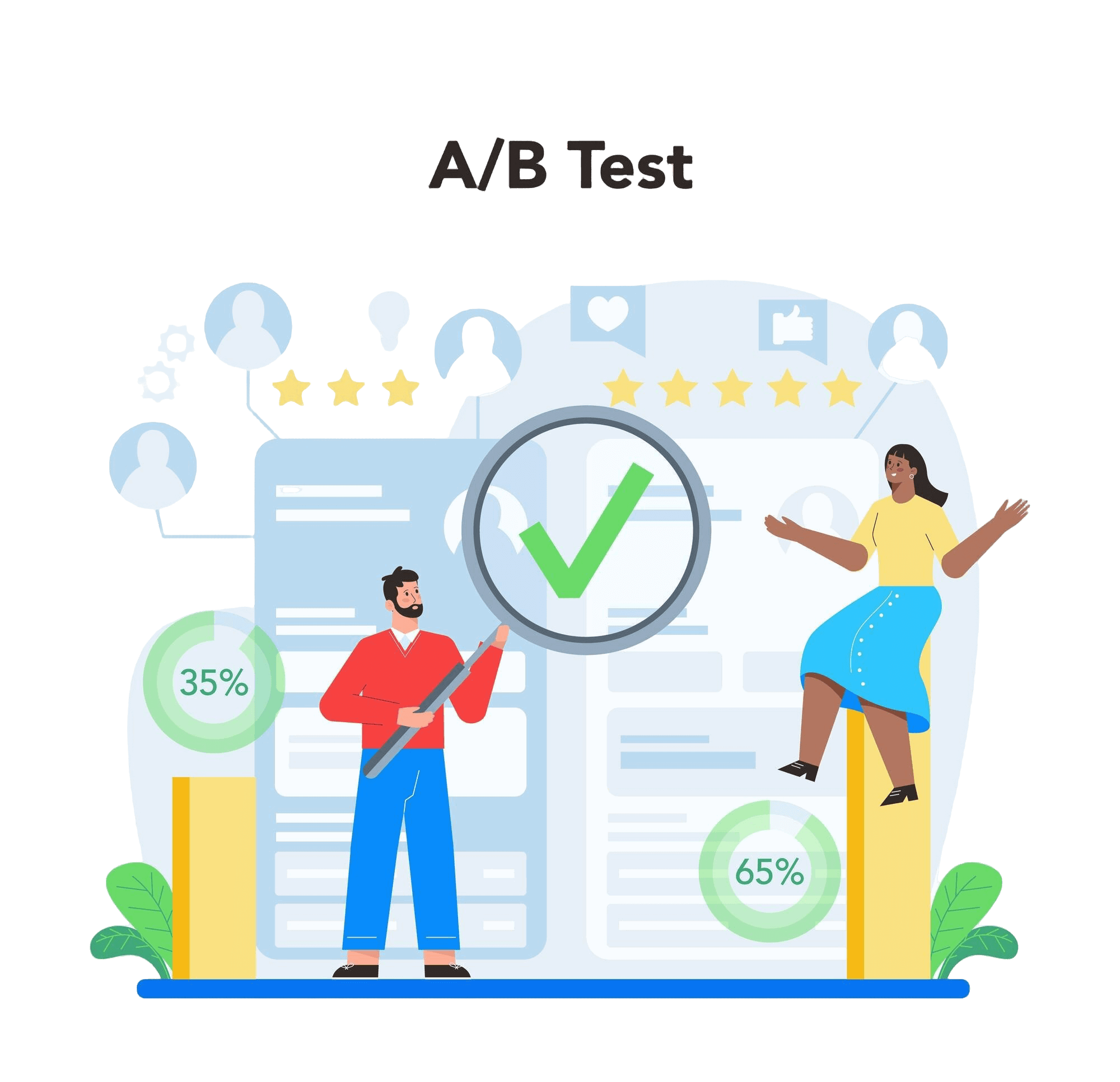
A/B testing is the measurement of two groups of subscribers that provide better output. This email marketing strategy is popular and helps you provide helpful statistics on which subscribers perform better.
Analyze your subscribers: Divide your subscribers based on their location and send emails to them. Analyze which area-specific subscribers opt for the sales or click ratio.
Find subscriber preferences: You can find the best course materials preferred by the subscribers with this marketing strategy.
Implement segmentation: Segment your subscribers in specific sections such as course interests, gender, or age for A/B testing.
Track the right metrics
When you use email marketing software, you should have the email tracking feature there as well. This email tracking enables you to observe and find your prospective customers at the same time. Course creators can easily find the right metrics after sending emails to the subscribers.
Take a list of emails: Take note of the list of categories arranging emails, such as click-through rate, bounce rate, open rate, or conversion rate, to categorize the emails.
Find subscribers' interests: When a subscriber clicks on a specific course or course template, track their engaging time, and if they move away, send emails regarding course-related features.

Some Recommended Tools for Course Creators
You know the email marketing strategies by now, but now they require software that you can use to identify and track customers and send emails with ease. Here are some all-in-one platforms for creating courses, and these platforms also include email marketing tools for sending emails.
1. EzyCourse

EzyCourse is one of the best online course platforms that helps you create online courses, and communities, and run membership sites easily. It’s an all-in-one online platform for course creators, digital creators, and entrepreneurs.
The platform comes with plenty of useful features like appointment booking, events, digital and physical products, email marketing tools, and so on. Notably, EzyCourse has some stunning email marketing features like email campaigns, statistics, automation and sequence, tags, white-labeling, pre-built email templates, etc.
Key Features
Create and manage online courses
EzyCourse Site Builder
Easy email marketing
Communities
Group or private chat
Who EzyCourse is for
This online course platform is for educators, trainers, entrepreneurs, and businesses of all sizes to let them monetize their products or courses online. EzyCourse is a platform that creates opportunities for entrepreneurs and businesses to establish their online courses and build strong relationships with our clients to know their impact on the business. EzyCourse is the home to course creators and provides limitless opportunities for earning revenues.
Pricing
EzyCourse’s plans range from Basic to Elite with different suits and budgets, starting from $45 to $299 per month.*

2. Kajabi
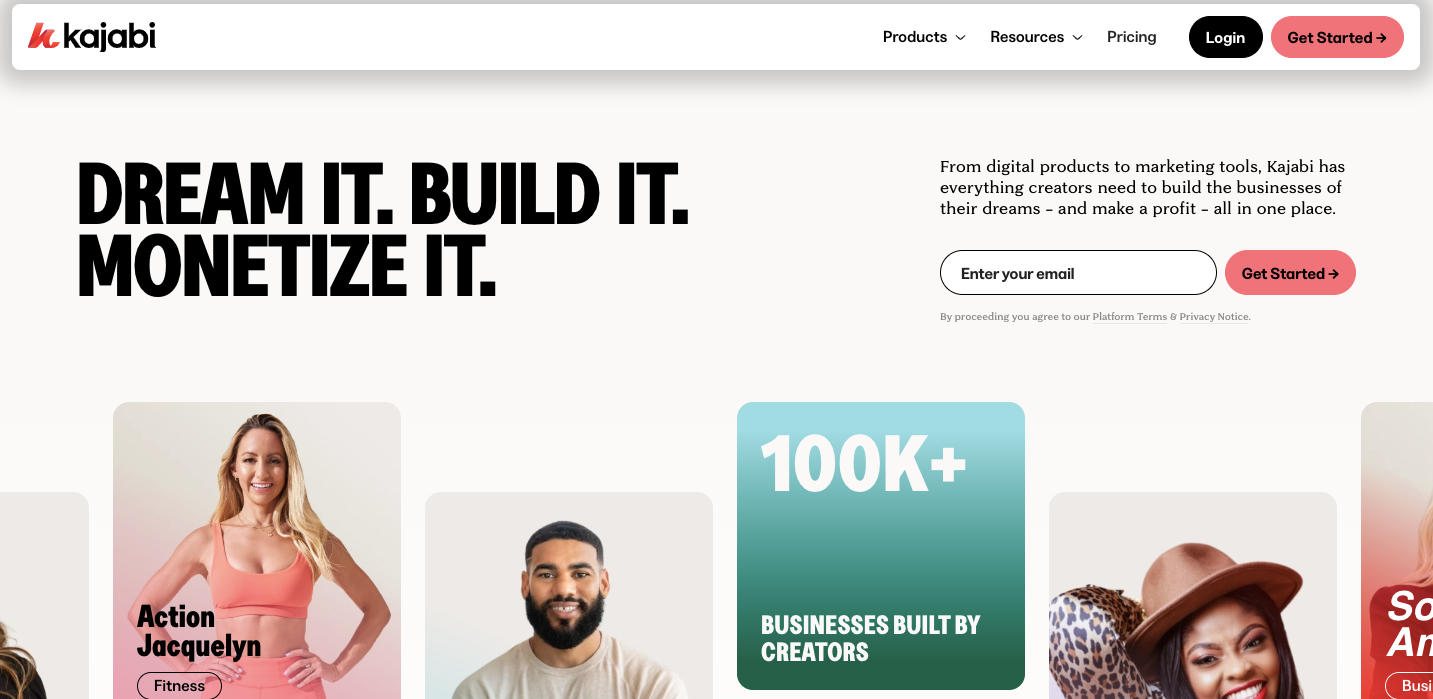
Kajabi is an online course marketing and selling platform with lots of marketing and digital products ranging from website building to automation building and email marketing.
Their aim is to provide effective marketing tools to entrepreneurs and businesses to help grow their platforms.
Key Features
AI course builder
User-friendly interface
Community builder
Automation templates
Customer support
What we like about Kajabi
Kajabi is an all-in-one platform for entrepreneurs. We like its easy-to-manage features and management. The convenient user interface, attractive offers and bundles, regular feature updates, and training resources are great features there.
What we don't like about Kajabi
Several features are not appealing to us, such as the pricing, use of a third-party tool, and limited functions for operating different plans. The no inclusion of an interactive video feature also here.
Who Kajabi is for
This online course platform is for entrepreneurs and businesses to let them open up the opportunity to create courses and digital products.
Pricing
Kajabi’s plans range from Kickstarter to Pro with different suits and budgets, starting from $89 to $399 per month.
3. Teachable
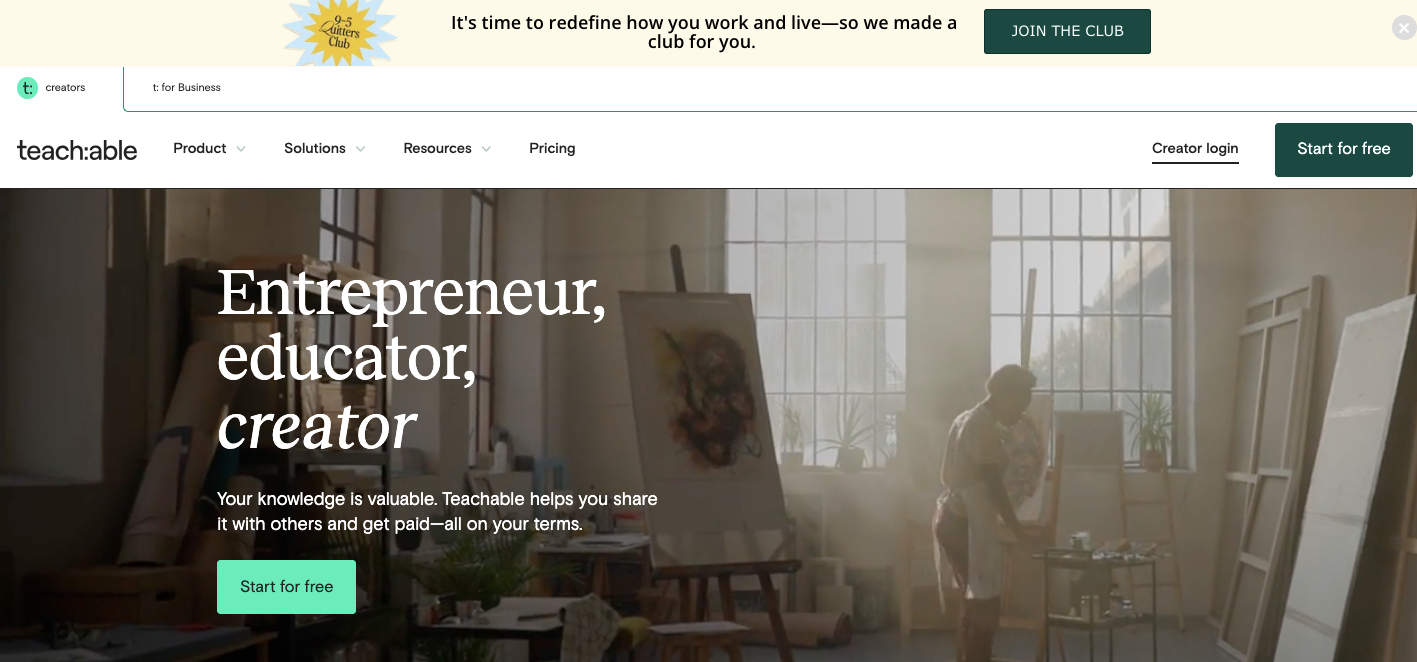
Teachable is another online course and learning management platform that hosts and sells courses by creating videos, posting lectures, posting comments, and linking their custom domain to their website.
Key Features
AI course, summary, quiz generator
User-friendly interface
Track & analyze marketing funnels
Affiliate marketing to widen sales
Customer support
What we like about Teachable
We like the fast course feature setup and running it without any extra effort and with minimal information submission. The free trial, drag and drop option to submit files, and various subscription options to choose for you.
What we don't like about Teachable
Some features, such as limited customization and not-so-upgraded features, and some key features, such as selling different products, site builder, communities, and real-time chat options, are still missing in Teachable.
Who Teachable is for
This online course platform is for entrepreneurs and businesses to let them open up the opportunity to create courses and digital products by establishing a learning management system for the audience.
Pricing
Kajabi’s plans range from Basic to Pro with different suits and budgets, starting from $59 to $249 per month.
Recommended Email Marketing Tools for Course Creators
There are a handful of email marketing tools you can use to run your course creation marketing. Here are some of our recommended tools-
1. MailBluster
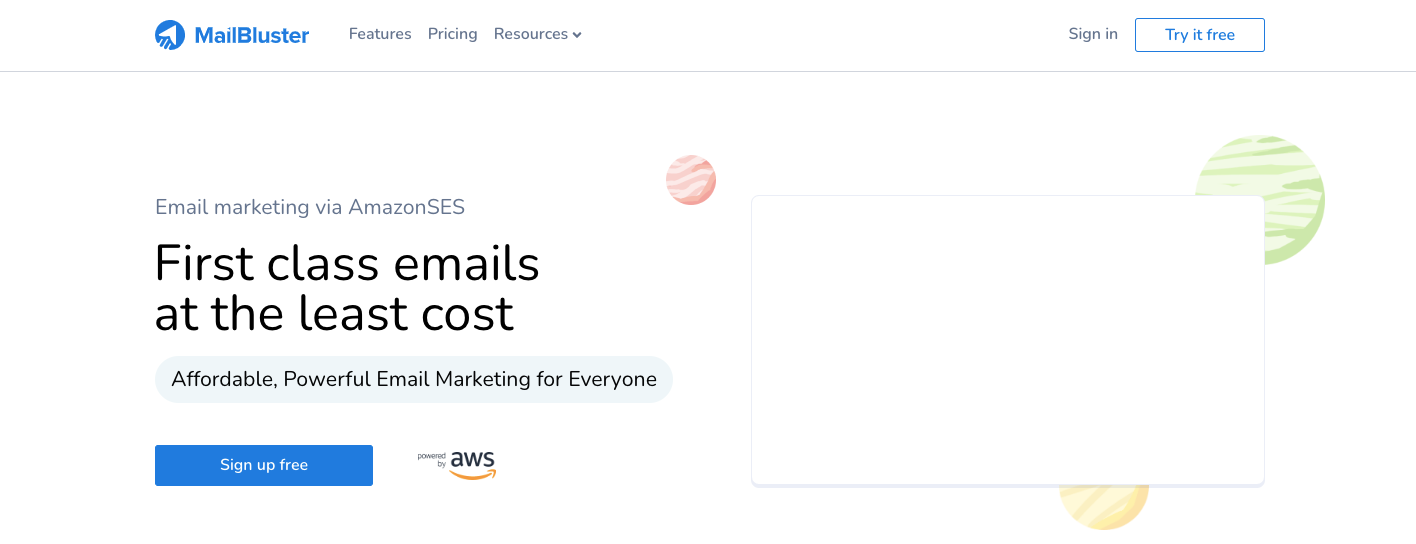
MailBluster is a cost-effective email marketing platform for beginners and advanced users. This email marketing platform has basic to advanced features to assist you in working on the correct email marketing agenda.
From Segmentation to AB Testing, Automation to Double opt-in, and interactive drag-and-drop email composer with lots of email templates & campaign tracking to kickstart your promotional journey.
Course creators can effectively use this platform to promote and track the data of prospective or existing customers.
2. MailChimp
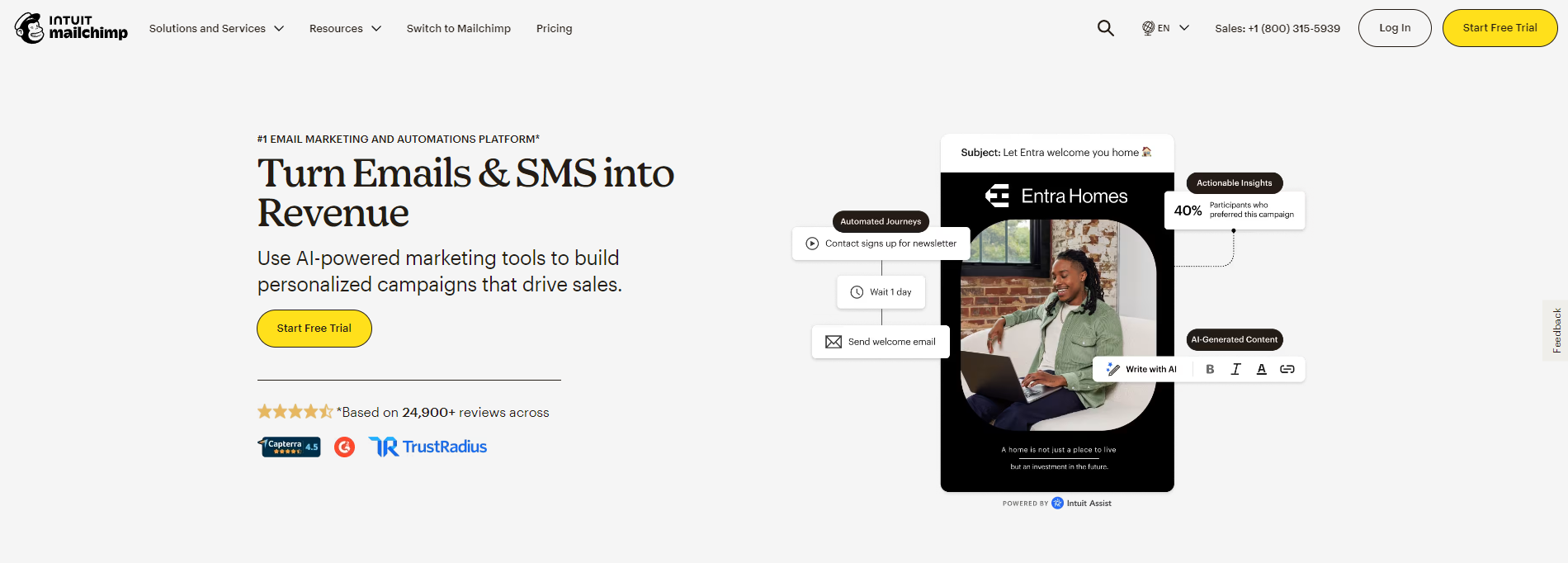
MailChimp is a versatile email marketing tool. This platform includes all the features that you need to send emails. Their contact management craft beautiful emails, nicely crafted automated emails, and robust tracking and data analysis.
3. Brevo
Brevo is another email marketing tool that provides the opportunity to send email campaigns by designing, sending newsletters, and tracking the campaign results with a handful of email templates.
Image Editor Tool for for Course Creators
These image editor tools are mostly preferable among content creators. Let’s check out the image editor tool.
1. Canva
Canva is a popular tool to create and extract images for your project. The vast collection of images and templates creates opportunities that are very widespread among creators.
2. Pixlr
Pixlr is an advanced image editor tool that processes your image with an AI background-removing tool. Their advanced AI-photo editing tool is an excellent alternative to Photoshop tools as well.
3. Adobe Express
Formerly Adobe Spark, the Adobe Express photo editing tool is practical for creating flyers, resumes, logos, and easy image creation, as well as creating extraordinary text and images with designs and effects. With features like a collage editor, Adobe Express is especially useful for course creators looking to design engaging visual content quickly.
Proofreading Tool for Course Creators
There are lots of proofreading tools online, but these are the most well-suited for the course creators. Let’s check out…
1. Grammarly
Grammarly is a popular and most widespread proofreading tool among content creators. They have many features, such as grammar checking, paraphrasing, AI text checking, plagiarism checking, spelling, wordiness, tone, and style checking.
2. QuillBot
QuillBot is a feature-rich tool that can assist you in proofreading. It includes paraphrasing, grammar checking, AI text checking, summarizer, translator, and more.
AI Tool To Use as a Course Creator
There are many AI-based tools to use to make your email marketing more organized. Ensure you don't always use AI tools for email marketing. It won't make a positive impact, and the email promotion looks robotic this way.
1. ChatGPT
ChatGPT can generate responses similar to humans with real-time answers depending on the users' input. If you need to use AI to create an email body, make sure you humanize the content as well.
FAQs
How often should I send emails?
Ans: You can start with once a week, but sending emails depends on the industry or organization you work with.
What are the incorrect ways to write emails?
Ans: Sending spammy emails, sending emails without acquaintance, posting incorrect contacts, no device optimization.
What is the best lead magnet for online course business?
Ans: The best lead magnet for online course business is to provide free courses. You will get an email lead in exchange.
How long does it take to create an online course?
Ans: It takes about 3 days to 2 months to create an online course, depending on the online course’s complexity.
How can I get recipients to open my email?
Ans: The open rate depends solely on the subject line and whether you give preheader text. The subject line needs to be exciting and attractive, leading the users to open the email.
Conclusion
That’s all for now! These email marketing tips for course creators will be valuable if you implement the strategies mentioned here efficiently. You might have worked hard on the course creation materials, and now you need to cover the marketing part to enhance the promotional activity.
If you are looking for a platform that covers everything from course creation to email marketing, EzyCourse will be the best option for you!