If you are an online course maker, tutor, or entrepreneur, you might find it difficult to choose the best online learning platforms.
A digital learning platform typically means a course website where learners and teachers engage in online education. A teaching platform is great for helping you set up or teach a course. Digital creators or online educators are trying more than ever to build an e-learning online platform to grow new revenue streams.
Based on Statista, the number of online learners in the US is expected to reach 82.7 million by the end of 2028. In other words, you’ll find a lot of students online and to get them in one place a platform is necessary.
For that, it’s ideal to find one that fits your budget, purpose, and the aspects that you need the most.
Here, we’ll break down the top 15 platforms that cost less and let you make online courses as a tutor to teach. Plus, you’ll learn everything about the online platforms to create, host, and sell your online courses. Let’s get started!
What Are Online Learning Platforms?
An online learning platform is a digital informative space in the form of a website or app where people can learn new things via lessons. It also acts like a virtual classroom where tutors can provide educational stuff such as videos, PDFs, assignments, quizzes, and so on.
Besides, this allows different types of learning like self-paced courses, live classes, and mixed learning experiences. Here are a few good sides of online learning platforms:
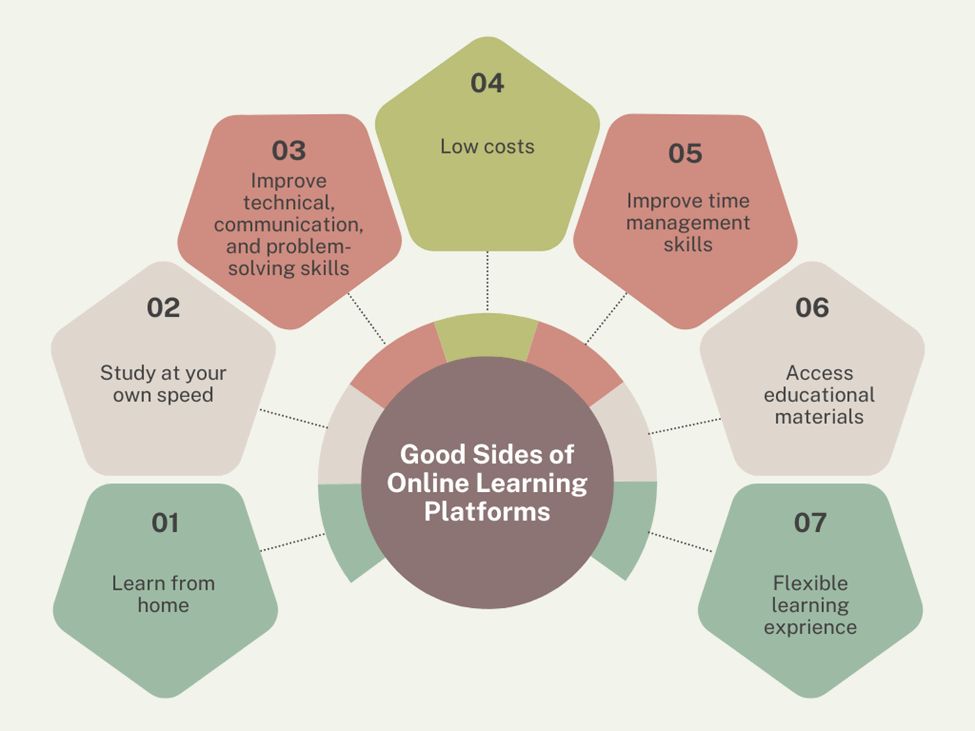
From a student’s perspective…
Learn from the comfort of your home.
Study at your own speed.
Improve technical, communication, and problem-solving skills.
Lower costs compared to traditional education.
Develop better time management skills.
Access educational materials like videos, quizzes, and others.
Flexible learning with self-paced or live class options.
According to The Business Research Company, the eLearning online platform market is growing fast and will be valued at $321 billion globally in 2024. |
7 Key Learning Platforms Online Statistics

Here are some important insights that show how much online education is being used and how helpful it is:
The global online learning market has grown by 900% since the year 2000. (Source: Wifi Talents)
eLearning helps students remember 25% to 60% more information than traditional learning methods (Source: Luisa Zhou).
The revenue from online learning platforms is expected to reach $58.45 billion in 2024. (Source: Statista)
China has the highest number of online learning users with a 21.9% user rate. (Source: Statista)
Online learning helps improve employee performance by 15% to 25%. (Source: Devlin Perk)
By 2027, it’s estimated that 57 million people will be using online learning. (Source: Devlin Perk)
70% of learners feel more motivated when using mobile devices to learn. (Source: Wifi Talents)
If you are wondering how many online learning platforms are there, the answer would be diverse. Based on one report from IMARC, there are around 5.9 billion online learning platform markets. |
How to Pick the Best Online Learning Platform?
Before choosing the best online course platform, you’ll need to think of some aspects to make the right choice. Yet, there are some fundamental differences between a course platform and an online eLearning platform.
Here are the things that you should consider before choosing the right learning platforms:
Easy-to-use and mobile friendly
Support different types of content like text, videos, audio, quizzes, assignments, etc
Offer no-code builder for making landing pages
Provide marketing tools such as email campaigns, automation, payment processing, and affiliate programs
Include LMS mobile apps to help your learners to access your courses on mobile
Detailed analytics features to track student’s activity and engagement
Good pricing that fit within your budget
Comparing the Online Learning Platforms vs. Learning Management Systems
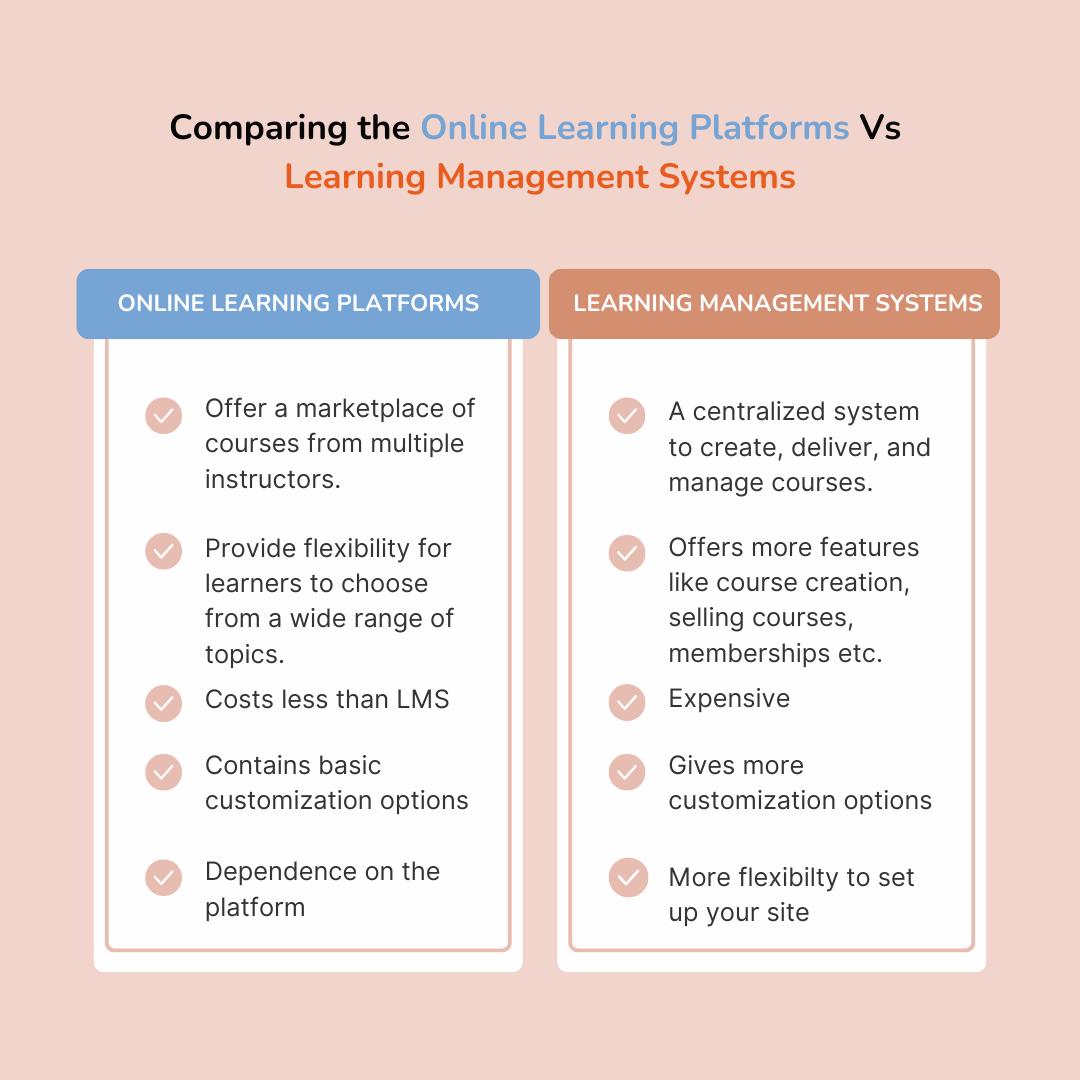
The online learning platforms and learning management systems (LMS) both help with learning online. But, they are used for different things. Here are some of their comparison points:
Main Purpose
The online learning platforms are mainly for creating and sharing courses. And, it’s great for teachers, coaches, or small businesses that offer a few online courses.
Then again, the LMS focuses on managing and keeping track of learners and courses. It’s also better for companies, schools, or large organizations that need to manage learning for many people.
Features
In terms of options, you’ll spot the difference between the eLearning platform and LMS. Well, the learning platform online offers simple features like sharing course content, quizzes, and discussions. Apart from that, here are some options you’ll find in it:
Course creation to make online courses.
Add videos, PDFs, and other digital materials to your courses.
Set up ways to sell your courses online.
Use your website address for your courses.
Connect with a few other apps (but not many).
Get reports or analytics on your course sales.
Keep user info and data saved online for cloud storage.
On the other hand, the LMS comes with useful tools like tracking progress, giving certificates, and detailed reports on learner’s performance.
Customization
If talking about customization or personalization, both platforms offer diverse options. You’ll also find basic options to customize your lessons on the eLearning platform. And, it’s mostly for changing the look and feel of the platform.
Conversely, the LMS allows you a lot of customization options. In other words, you can make changes like personalizing learning paths, themes, and more.
Pricing
When it comes to pricing, LMS tends to be more expensive than eLearning platforms. And, LMS offers a wide range of features and support for many integrations. This also makes it powerful but comes with a higher price tag.
In contrast, the online learning platform is more affordable because it has fewer features and is made to be simpler. It is also more flexible and scalable to allow anyone to grow their course offerings without a big cost increase.
How to Build a Learning Platform Online?

Making an online platform for learning purposes will require a few things to do. Here’s how to create a learning platform online:
Start by picking a name for your platform and checking if the domain name is available. This will also be your website address.
Then, you’ll need to use a website builder like WordPress. And, this kind of builder has many tools or plugins to help you build your site and manage content.
Once your website is ready, you need to start making your courses. In this step, you can prepare lessons, add quizzes, and set up any assessments that you want to include. Some creators also look for ways to organize written materials or review sample assignments, which is why they sometimes rely on academic resources where they can buy essay online to study formatting or structure examples. This helps ensure that the course content remains clear and easy for learners to follow.
Finally, you’ll need to use tools to ensure the content gets money in any currency. For that, it’s good to get the admin panel and add a new item. Besides, you might need to fill in details like the name, description, and pricing.
If you are not sure how to build an online learning platform, EzyCourse can help you. It is one of the best online learning management platforms with quality features and fun gamification. To enjoy all the options, you can try the free trial here! |
Top 15 Online Learning Platforms for Educators & Learners in 2026
Let's take a closer look at the top 15 platforms for creating online courses, make them one of the best online eLearning platforms, or use them as an online school. Now, you’ll find each one to know what they offer along with other details:
#1 EzyCourse (Best All-in-one Online Learning Platform)

EzyCourse is an all-in-one online learning platform for anyone looking to create and manage online courses. And, it literally comes at an affordable range.
The platform also offers over 250 beautiful templates or blocks. So, you can choose from many stylish options that match your courses to ensure quality lessons for your students. Plus, the drag-and-drop builder makes it easy to design and customize your pages.
When it comes to payments, it ensures you can transaction properly with more payment gateways. In fact, you can get paid via popular options like PayPal, Stripe, Razorpay, FastSpring, Paddle, Alipay, Apple Pay, and GPay.
And, another great feature is the site builder to design or make your learning site. This also means you can fully integrate your courses, communities, memberships, and content.
If you want to share videos and audio, this platform lets you create your video and audio library. This also keeps your content organized and makes it easy for students to find any lessons.
Moreover, it comes with tools to create an interactive community where you can connect with your audience. And, you can set up different channels like premium, paid, or locked ones.
This platform also offers a variety of quiz and assessment options like single-choice, multiple-choice, free text, fill-in-the-blank, and true/false questions. Plus, you can add certifications, a grading system, and ways to track student progress with your courses.
In summary, it is a fantastic online learning platform that seems simple to use and offers many helpful features.
Top Features of the EzyCourse Platform
Includes ready-made website designs and affiliate programs.
13+ types of lessons available.
Schedule lessons to be released over time.
Combine courses into bundles with full community options.
Find customization and drag-and-drop tools.
7+ different pricing options.
Add standard grading systems, quizzes, tests, and assignments.
Build or design certificates to add to lessons.
Make a personalized landing page.
Use a branded mobile app.
Support for multiple payment methods.
EzyCourse Pros
It gives you all the learning tools you need in one place so you don’t have to use multiple platforms.
You can add free, paid, private, or bundled courses to make content better for students.
This platform is made to be intuitive and reduce any learning curve.
Managing or setting up the courses is pretty simple with this platform.
It allows you to connect with other tools like Zapier and Pabbly via webhooks.
It offers a good community and chat options.
It comes with great email marketing tools that allow you to send and schedule emails.
This platform is reliable thanks to the 24/7 customer support.
You can easily sell courses, memberships, and digital/physical items along with teaching in one place.
EzyCourse Cons
Due to its many features, it can be overwhelming for new users.
No free plan is available.
EzyCourse Pricing
Essential Plan: $59 per month
Pro Plan: $139 per month
Unlimited Plan: $199 per month
Elite Plan: $299 per month
*Annual plan only

#2 Coursera (Online eLearning Platform & Marketplace)
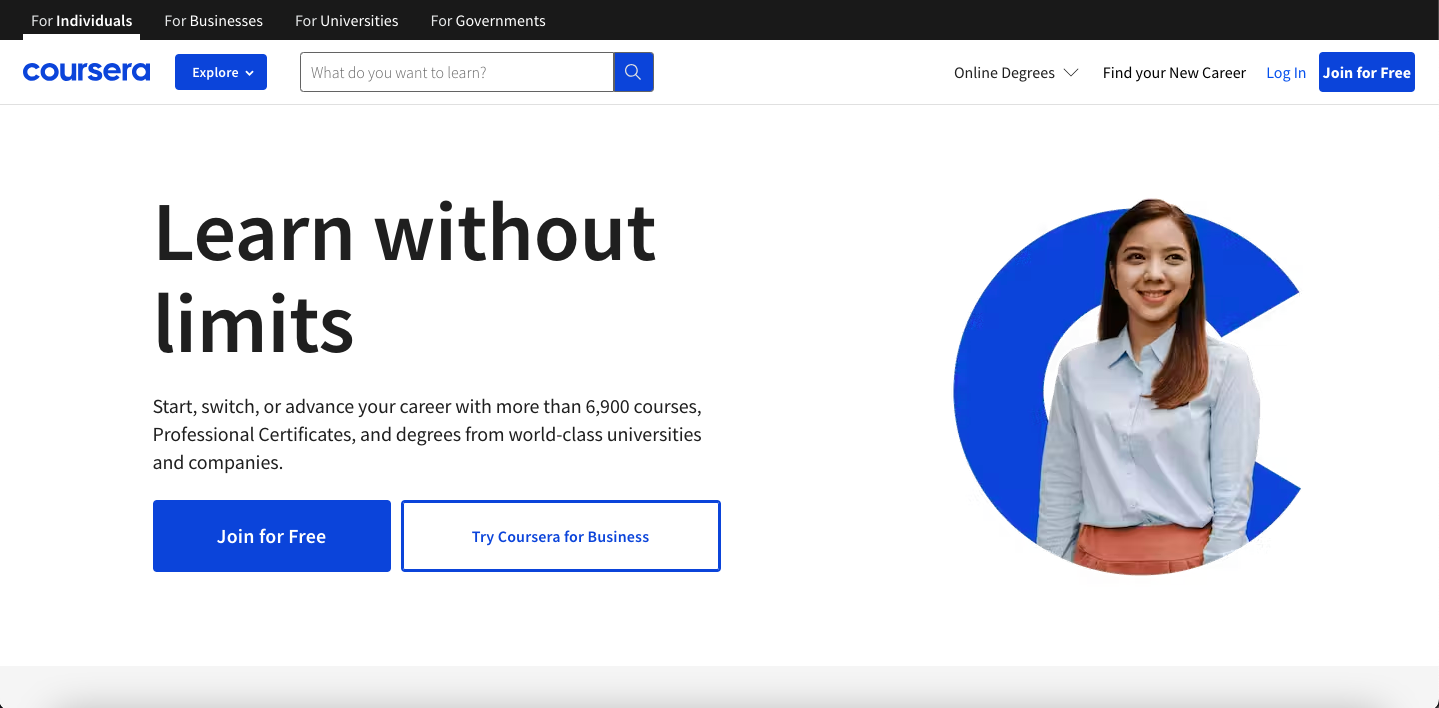
Coursera is an exceptional platform for course creation and marketing. It also lets you get a good audience and profits for long-term usage.
And, the platform lets you add more than 130 kinds of certifications. Plus, you can add rewards to make your content look high-quality.
Not to mention that you can upload on-demand video lessons, homework tasks, peer-reviewed assignments, and community discussion forums.
Besides, it comes with great analytics and reporting tools to track your activity and your audience’s reaction. That way you can also make improvements and growth.
Plus, this platform has a big marketplace where you can create and sell their digital courses. However, it has pretty weird pricing plans that require contacting the seller and taking more processes to upload courses.
Top Features of the Coursera Platform
Get a special teaching portal just for tutors.
Use video courses to help make learning easier.
Keep track of student progress, grades, and course completion.
Find tests and assistance from experts right in the app.
Offers certificates from well-known universities.
Coursera Pros
You can add rewards or certifications to each course using this.
It lets you grow your professional skills and career.
Tracking your progress and performance is pretty simple with this platform.
It offers a supportive community to connect with your followers.
Access a wide marketplace to make and sell your online courses.
Coursera Cons
Complex pricing plan that needs contacting the seller.
Find more competition in selling courses.
Coursera Pricing
Team Plan: $399 for each user per year.
Enterprise Plan: Customized pricing plan.
#3 Udemy (Popular Online Course Marketplace)
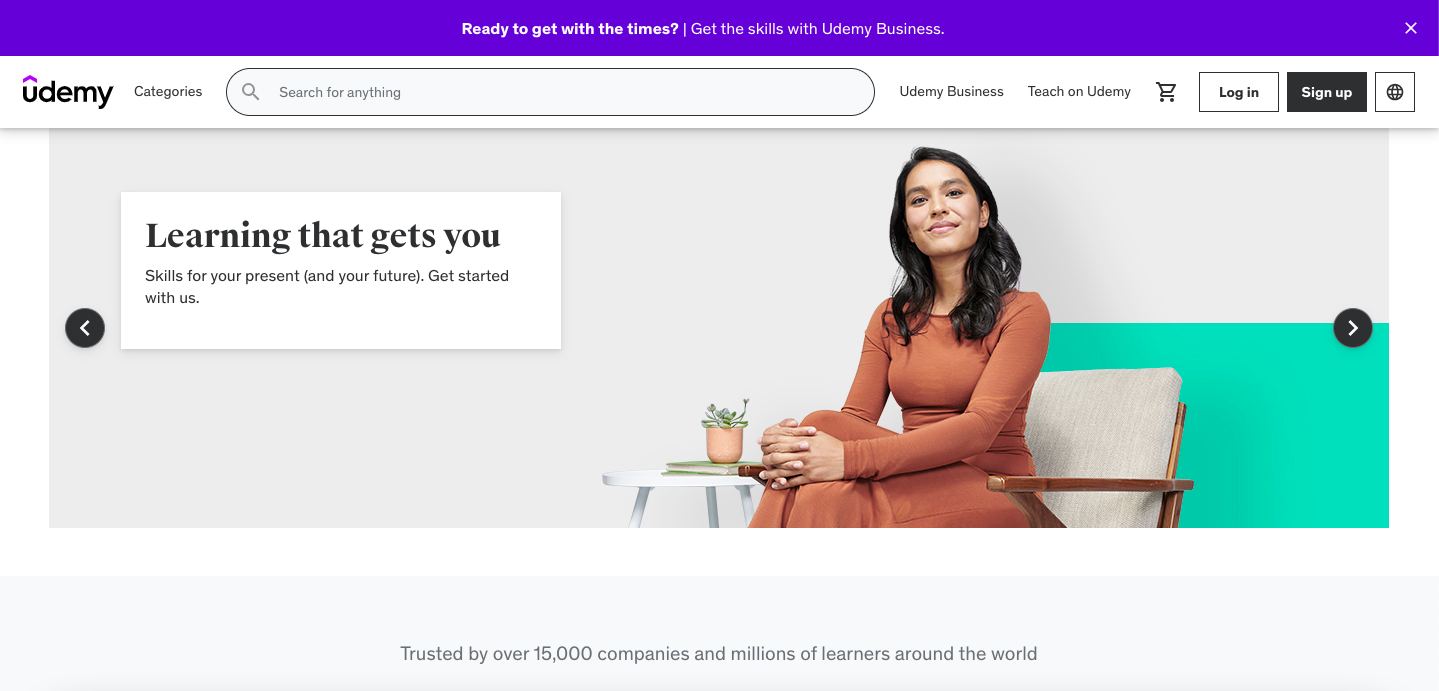
Udemy is a learning platform online for creating and sharing courses. It’s also easy to use for both teachers and students.
This platform also has plenty of tools to help you create engaging lessons like assignments, quizzes, and even coding exercises if you’re teaching programming.
And, one of the best things about Udemy is that there are no extra costs for hosting your course. Besides, it lets you upload as many lessons as you want and have as many students as you like.
You also get to set your own course prices and choose how you want to sell them as one-time purchases or subscriptions. And, this gives you a lot of freedom in how you make money from your courses.
Overall, Udemy is a fantastic choice if you want a simple and effective way to get your courses online and reach a lot of learners.
Top Features of the Udemy Platform
Easy setup process for instructors.
Use marketing promotions and coupon options.
Share videos, documents, and presentations.
Access data and reports to track performance.
Earn money via a revenue-sharing system.
Get 24/7 help from the support center.
Udemy Pros
It lets you connect with millions of potential students on the platform.
This platform gives helpful support and a useful knowledge base.
There are no upfront costs, monthly fees, or sign-up charges.
You get many marketing tools to help more people discover your course.
The platform offers strong support for SEO and paid ads.
Udemy Cons
Limited control over how you market your courses.
Take a large share of your earnings.
Udemy Pricing
Personal Plan: $11 per month.
Team Plan: $360 per year.
Enterprise Plan: Personalized pricing plan.
#4 LinkedIn Learning (Online eLearning Platform by LinkedIn)

LinkedIn Learning is one of the best online eLearning platforms for online learning. It’s also great for tutors or educators who want to take courses in the fields of business, technology, and creativity.
And this platform is pretty simple to use thanks to its easy-to-navigate UI design. With this, you’ll find options to add certifications to each lesson to ensure your learners get those after complications.
Besides, it offers great analytics and reporting tools to know how your courses are performing or how your learners are reacting.
Apart from the good parts, you won’t find built-in tools for managing courses, marketing stuff, and so on. In general, it is a good platform to showcase your courses and gain profit at affordable pricing.
Top Features of the LinkedIn Learning Platform
Get detailed data and insights.
Add project files and quizzes for learner’s practice.
Includes AI message draft.
Find reliable writing assistance.
Allows adding gamification options like badges.
LinkedIn Learning Pros
This platform is one of the more affordable options among online learning platforms.
It comes with a one-month free trial.
You’ll find a massive collection of videos and individual courses to select from.
The instructors on the platform are highly credible.
LinkedIn Learning Cons
No built-in tools for managing courses, marketing, or tracking progress.
Missing options like official accreditation.
LinkedIn Learning Pricing
Free Plan: $0 per month.
Annual Plan: $26.99 per month.
Monthly Plan: $39.99 per month.
#5 edX (Online Course & Learning Platform)

edX is a popular platform for online learning that allows teachers, universities, and institutions to share their courses with students.
It also allows you to add some features like graded assignments and official certificates that you can make paid or free. And, this makes it flexible for both casual learners and those who want to earn credentials.
With this platform, you can easily add exercises and tools to integrate with your lessons. That way you can also ensure the quality of each course.
Plus, it lets you manage discussions and notifications with no real struggle. Besides, you can handle the learner’s progress and give grades to track how well they are doing.
Sadly, this platform only lets institutes or tutors who have good backgrounds publish their courses. Plus, it takes around 50% of your income for self-service which is a downside.
Top Features of the edX Platform
Offers discussions and course pages to make changes.
Add lessons in video, text, and so on format.
Get tons of tools to add or design courses.
Find insights in visual form to know student’s activities.
Integrate courses with email and sites.
edX Pros
It is quite simple and user-friendly to use.
This platform offers great tools to design or add lessons in a better way.
You’ll find a mobile app that works on iOS and Android devices.
The discussion forum seems easy to navigate.
edX Cons
Only suitable for institutes or groups that teach.
Take commissions or a percentage of your earned money.
edX Pricing
Starter Plan: $349 per year.
Campus Plan: Customized pricing plan.
#6 Skillshare (Free Online Learning Platform)

Skillshare is a fantastic online platform similar to Udemy to teach lessons in course formats. And, it’s a good marketplace to share your skills in areas like design, photography, writing, and more.
This platform lets you earn part of the money your students pay in PayPal, direct deposit, ACH, and E-check payment gateways. Plus, it lets you get commissions as payment per referral.
Furthermore, one of the best things about this platform is its big community option. It also makes it easier for you to gain followers and grow their audience while making sure they can interact comfortably.
But, there are some downsides. With this platform, you can’t get any certification and have no templates or blocks.
Top Features of the Skillshare Platform
Provides a mobile app option.
Includes short videos and class projects.
Get student community features.
Access the royalty system and referral program.
Find an easy setup onboarding process.
Skillshare Pros
It’s simple for tutors to start and publish courses or videos.
You can make each lesson short or long in an organized way.
There are friendly chat forums where you can connect with your students.
It lets you share your content on social media.
Skillshare Cons
Contain no templates or blocks.
No certificate is given when you finish a course unless you purchase a premium plan.
Skillshare Pricing
You’ll find no monthly or yearly subscription for creators or teachers. However, it needs to get approved first before you upload a course on the site to apply.
#7 Khan Academy (Free Online Learning Platform)

Khan Academy is a free online learning platform that lets you make course material covering math, science, art history, and other subjects.
It also lets you add your content in videos, readings, and interactive components. And, this platform allows you to start from square one with any subject and slowly build your knowledge.
On top of that, you can add assignments to your students to ensure they are learning. Plus, it lets you get reports or analytics to see student’s attendance using the teacher dashboard.
Besides, this platform allows you to make live sessions in one-on-one or group events using the Google Classroom integration option.
Unfortunately, it has some missing options like you won’t find any feedback option. Plus, this platform has limited options on subject choices. Other than these, it is a decent platform for teachers.
Top Features of the Khan Academy Platform
Integrate with Google Classroom.
Allows you to see student assignments, status, and scores.
Gets a separate teacher’s dashboard.
Add students or include your email.
Find options to add courses or other content.
Khan Academy Pros
This platform lets you do everything for free with no account.
It lets you add video lectures, readings, and quizzes.
You can share amazing test-prep and college-prep resources.
It offers up to 40+ different language support to translate and present.
Khan Academy Cons
No option to add your desired subjects like business or foreign language.
Missing feedback options.
Khan Academy Pricing
This learning platform is completely free for students, teachers, or parents as a non-profit organization.
#8 OpenLearning (AI-powered Online Learning Platform)

OpenLearning is a famous platform that helps schools or institutions create online courses and degrees. It also uses smart technology to make it easier for tutors to build their lessons.
Plus, it lets you add branded certification that looks professional to send to your students after finishing a course.
Not to mention that it comes with a branded portal with a custom web address to make it easy to connect with students.
The platform also lets you create learning communities to gather your learners in one place. And, it allows you to see feedback, comments, and so on.
However, it is pretty costly as each pricing plan offers average options with mostly AI-generated content. Plus, the analytics show less detailed reports of how students behave.
Top Features of the OpenLearning Platform
Add countless courses with unlimited storage.
Find tons of ready-made templates.
AI course builder included.
Get a branded mobile app.
Includes certification to add after completion.
OpenLearning Pros
It lets you get exportable learning details and course statistics.
You’ll find course progress, kudos, and community bandage options.
This platform allows quiz grading, online portfolios, and assessment.
The interface and intuitive design make it easy to use.
OpenLearning Cons
Expensive price range.
The analytics are not detailed enough.
OpenLearning Pricing
Starter Plan: $146 per month.
Institute Plan: $561 per month.
Enterprise Plan: Customized pricing plan.
#9 LearnDash (WordPress Learning Management System)

LearnDash is a well-known platform that lets you make or sell online courses on WordPress for learning use. It's also super fast and offers lots of useful features.
With this platform, you can schedule lessons to upload at certain times, reward learners, and set up automatic tasks. Along with that, it is flexible to let you change the layout, style, and even the language of your courses.
Moreover, it comes with a Focus Mode option to help students stay on track by lessening distractions. You can also use your own website domain with this platform to get a pro-like look.
Plus, it is pretty simple to set up payments. For that, this platform offers payment options like PayPal and Stripe.
You can also turn the pricing to one-time payments, subscriptions, or course bundles. Unfortunately, there are no free trial and video meeting tools. Other than this, it’s a decent platform.
Top Features of the LearnDash Platforms
Add unlimited courses.
Integrate with tools like MailChimp, WooCommerce, and so on.
Customize the course’s theme, front, or colors.
Get course creator tools to customize your lessons.
Use an SSL certificate on any plans.
LearnDash Pros
It's great for making a site for teaching.
This platform has great payment gateways like Stripe.
You get fun options like quizzes and tracking progress.
The platform also offers nice course blocks and templates.
It offers great email and marketing tools to integrate.
LearnDash Cons
Contains no free plan.
No built-in video meeting tools are added.
LearnDash Pricing
Starter Plan: $29 per month.
Growth Plan: $49 per month.
Pro Plan: $99 per month.
#10 New Zenler (Course Creation Platform)
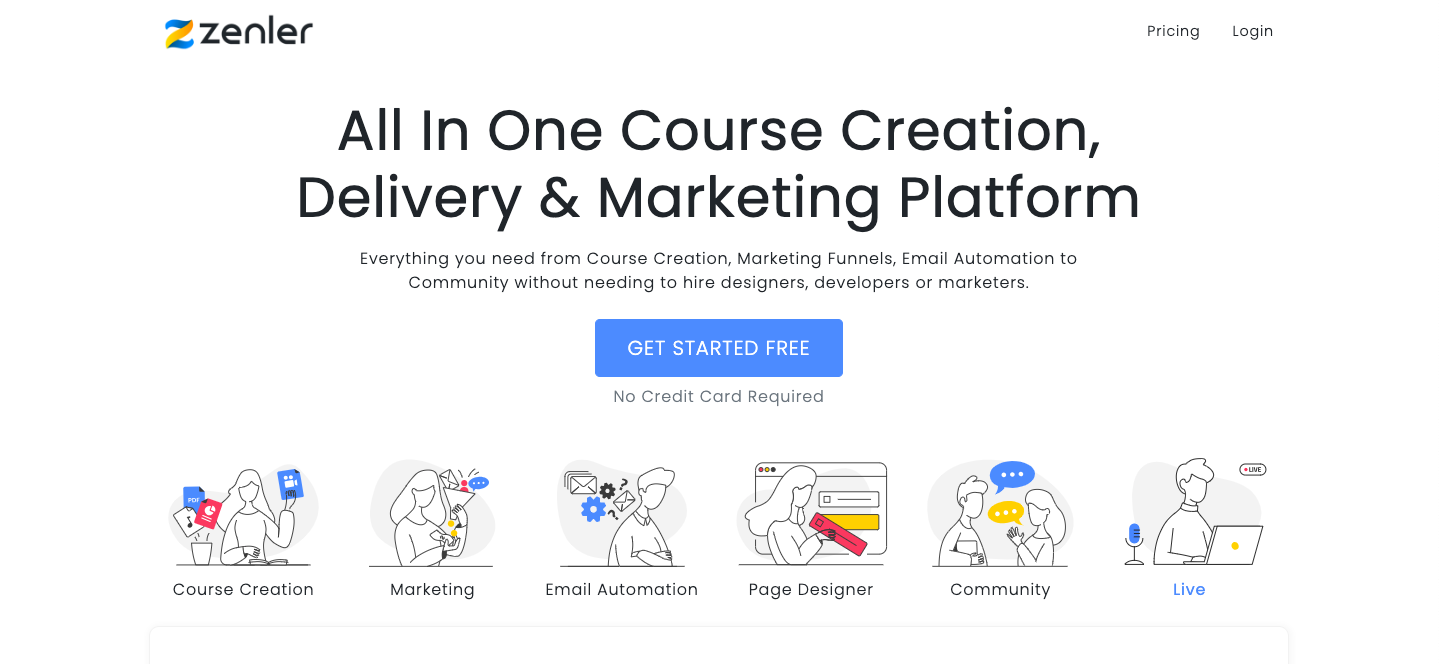
New Zenler is a solid choice for those looking for a budget-friendly learning platform to create and sell online courses with a range of strong features. And, it provides tools not only to build courses but also to make websites, communities, and more.
In terms of student engagement and assessment, it offers features like quizzes, live sessions, and other interactive tools to assess learner progress.
Plus, this platform allows you to add and customize certificates for students upon course completion. To help increase conversion rates, it offers customizable checkout options.
This platform also comes with various pricing options that you can use on your courses such as one-time payments, subscription models, and payment plans.
Despite its strengths, it has a few snags like glitch issues, a lack of course creation options, and a boring UI. In case you prefer these and can't sacrifice, it would be better to seek alternatives.
Top Features of the New Zenler Platform
Includes course hosting and design.
Add email and automation features.
Offers shopping cart and affiliate program.
Get a page and funnel builder.
Contains webinars, live hosting, and so on.
Make use of the New Zenler Mobile app.
New Zenler Pros
This platform comes with a free plan with great options.
It takes no effort or time to make courses with assignments.
You’ll find email, automation, affiliate, page maker, and funnel builder options.
It has a great community forum.
This platform comes with a webinar and live hosting.
New Zenler Cons
Contains some glitch issues.
Limited course creation options.
New Zenler Pricing
Free Plan: $0 per month with 10% transaction fees.
Pro Plan: $67 per month.
Professional Plan: $197 per month.
Note: Unlike this platform, EzyCourse comes with great community options that can beat this platform in one go. To know more about this, you can check out this guide! |
#11 TalentLMS (WordPress Learning Management System)
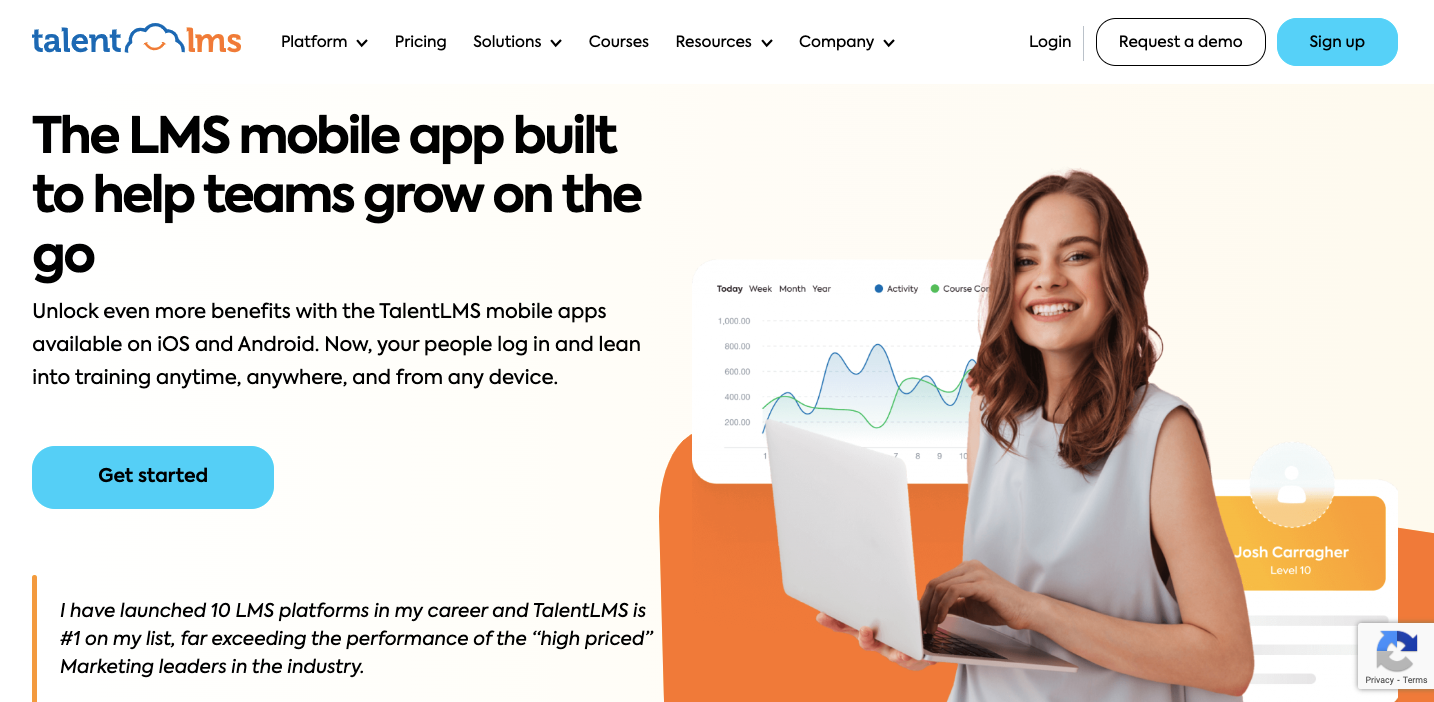
TalentLMS is a versatile platform for anyone who wants to make or sell courses for teaching purposes. And, it gives simple tools for presentations, social media connections, and ways to engage learners.
Plus, the platform offers great tools that you can use to connect via private messages, shared calendars, discussion forums, and so on.
Thanks to the assessments engine on this platform, you can add tons of options like multiple-choice, drag-and-drop, and open-ended queries.
To make learning even more engaging, the platform gives cool gamification. With this, you can add badges, points, and leaderboards to boost motivation and create a fun atmosphere.
With custom certifications, you can reward learners when they finish courses. You can also set expiration dates and automate renewals.
Top Features of the TalentLMS Platform
Create charming courses easily using AI.
Support for the new eLearning standards like SCORM, xAPI, and cmi5.
Collect, analyze, and store responses all in one place.
Add badges, points, levels, and leaderboards.
Integrate with apps like Microsoft Teams, Zoom, and GoToMeeting.
TalentLMS Pros
This platform comes with an easy-to-use and tidy interface.
It has mobile apps for iOS and Android on any device.
You’ll find ready-made courses via TalentLibrary on this platform.
It includes a tool to create assessments.
TalentLMS Cons
Few options for course design and types of content.
Basic features in the discussion forums.
TalentLMS Pricing
Standard Plans
Free Plan: $0 per month.
Starter Plan: $89 per month.
Basic Plan: $189 per month.
Plus Plan: $369 per month.
Premium Plan: $569 per month.
Active Plans
Starter Active Plan: $179 per month.
Basic Active Plan: $339 per month.
Plus Active Plan: $489 per month.
Premium Active Plan: $649 per month.
#12 Thinkific (All-in-one Course Platform)

Thinkific is a great online learning platform to make and provide courses. It also makes things simple with its ready-made course templates and cool options. And, the best thing is you don’t need coding to get those.
And, it lets you add interactive options like quizzes and assignments to keep your students engaged. This platform also makes it easy to upload content like videos, documents, and other materials with no hassle.
Moreover, you’ll find Thinkific Library to learn new things as a tutor. Plus, it comes with a learning community where your students can make profiles, tag each other, get notifications, use reactions, and so on.
You can also host live events like coaching sessions, workshops, and webinars. Besides, it supports live lessons with Zoom to interact directly with students in real-time.
However, it does have some downsides. It also doesn’t include tools for making sales funnels or built-in email marketing. In that case, you can look for other options.
Top Features of the Thinkific Platform
Add eBooks, guides, templates, and so on.
Give special content, perks, or private groups by adding subscriptions.
Includes a branded mobile app.
Get access to 80+ apps in the Thinkific App Store.
Offers white-label branding options.
Thinkific Pros
You can monetize your community with flexible selling options.
It offers AI-generated quizzes, surveys, and exams.
This platform lets you add websites or embed content with courses.
It has no transaction fees on any plans.
It works fine to integrate with tools like Zapier, Mailchimp, PayPal, and so on.
Thinkific Cons
Missing sales funnel builders.
Contain less email marketing tools.
Thinkific Pricing
Free Plan: $0 per month.
Basic Plan: $49 per month.
Start Plan: $99 per month.
Grow Plan: $199 per month.
Expand Plan: $499 per month.
Thinkific+ Plan: Customized pricing plan.
If you are looking for the missing options, it would be better to switch to EzyCourse. To know how it differs from Thinkific in options, you can check this guide! |
#13 LearnWorlds (Learning Management System)
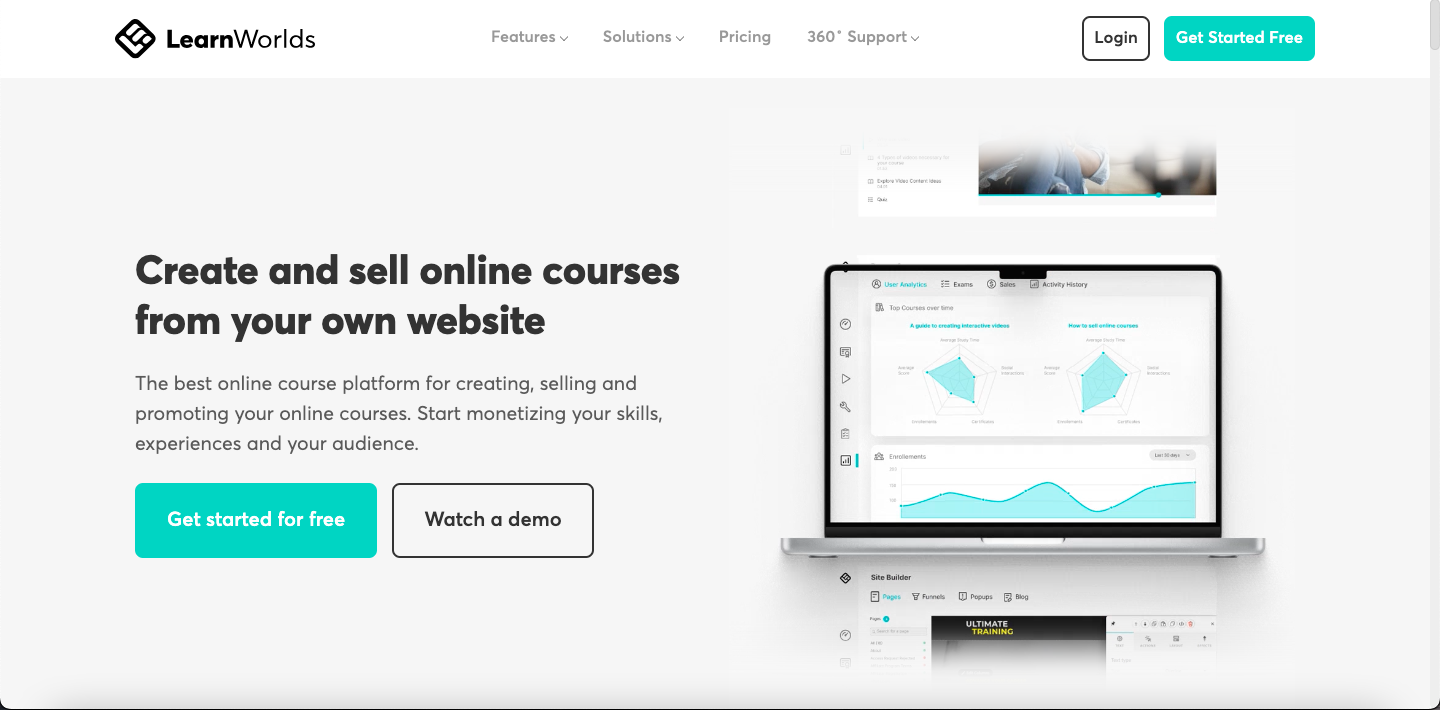
LearnWorlds is a simple yet useful platform for creating or selling coaching programs. It’s also a good choice for trainers, e-learning businesses, and small or medium companies to train staff.
And, you’ll find amazing AI options to make contextual examples, quizzes, or certifications. Besides, this platform offers a website builder to make or design sites.
It also offers survey and assessment builder options so you can try out different layouts to make your courses more fun. Plus, you can add feedback, a guidebook, and so on with the builder tools.
Over and above, this platform gives gamification options like pausing the video, taking notes, or highlighting text. It also gives pre-built templates for e-books and other content to make use of them.
For payments, LearnWorlds works well with Stripe, PayPal, Shopify, and so on. However, it does have basic analytics and reporting tools. And, if you want better options, it’s better to go with an alternative.
Top Features of the LearnWorlds Platform
50+ pre-made templates.
Get AI assistance to generate lessons.
Host live sessions with Zoom, Webex, and Calendly.
Use in-depth analytics and report insights.
Add bundles and subscriptions to your courses.
LearnWorlds Pros
It is a beginner-friendly online learning platform.
This platform includes options like coupons, memberships, and so on.
It offers gamification options to keep learners engaged and motivated.
You can use live webinars to interact with students.
There are no extra transaction fees when selling your courses.
LearnWorlds Cons
Contain no marketplace for courses.
Missing integration with TinCan and xAPI.
LearnWorlds Pricing
Starter Plan: $24 per month.
Pro Trainer Plan: $79 per month.
Learning Center Plan: $249 per month.
High Volume & Corporate Plan: Customized pricing plan.
#14 Teachable (Online Platform for Course Creators)

If you're searching for a learning platform to create and sell online courses, Teachable is a great option. It's also simple to use for newbie tutors or creators.
Not to mention that this platform lets you drag and drop your videos, documents, or other materials. You can also set a price and upload it quickly using it.
Additionally, it lets you publish files directly from Dropbox, Google Drive, and so on. This platform also makes it fast and easy to get your course materials. And it saves a lot of time.
Besides, it lets you sell courses as a one-time purchase or offer subscriptions for ongoing learning. You can also bundle courses together. Plus, you’ll get tools like abandoned carts, coupons, and upsells on one platform.
However, you won’t find many marketing options and get transaction fees on all plans. In case you can’t compromise on those factors, it would be better to choose an alternative.
Top Features of the Teachable Platform
Find excellent drag-and-drop builders.
Integrate with apps like Google Analytics, Zapier, MailChimp, and so on.
Accepts payment in 130 currencies.
Get tons of site builders and app hubs.
Includes payment options like Buy Now, and Pay Later with upsells.
Teachable Pros
It comes with great customizable templates to design courses.
This platform has an app hub to connect like Zapier, WordPress, and Stripe.
You’ll find detailed analytics and reporting tools.
It lets you make limitless groups and courses or even bundle them.
The mobile app is pretty useful.
Teachable Cons
Includes 8% to 10% transaction fees on all plans.
Missing assessment features.
Teachable Pricing
Free Plan: $0 per month.
Basic Plan: $59 per month.
Pro Plan: $159 per month.
Pro+ Plan: $249 per month.
Business Plan: $665 per month.
#15 Kajabi (All-in-one Course Platform)
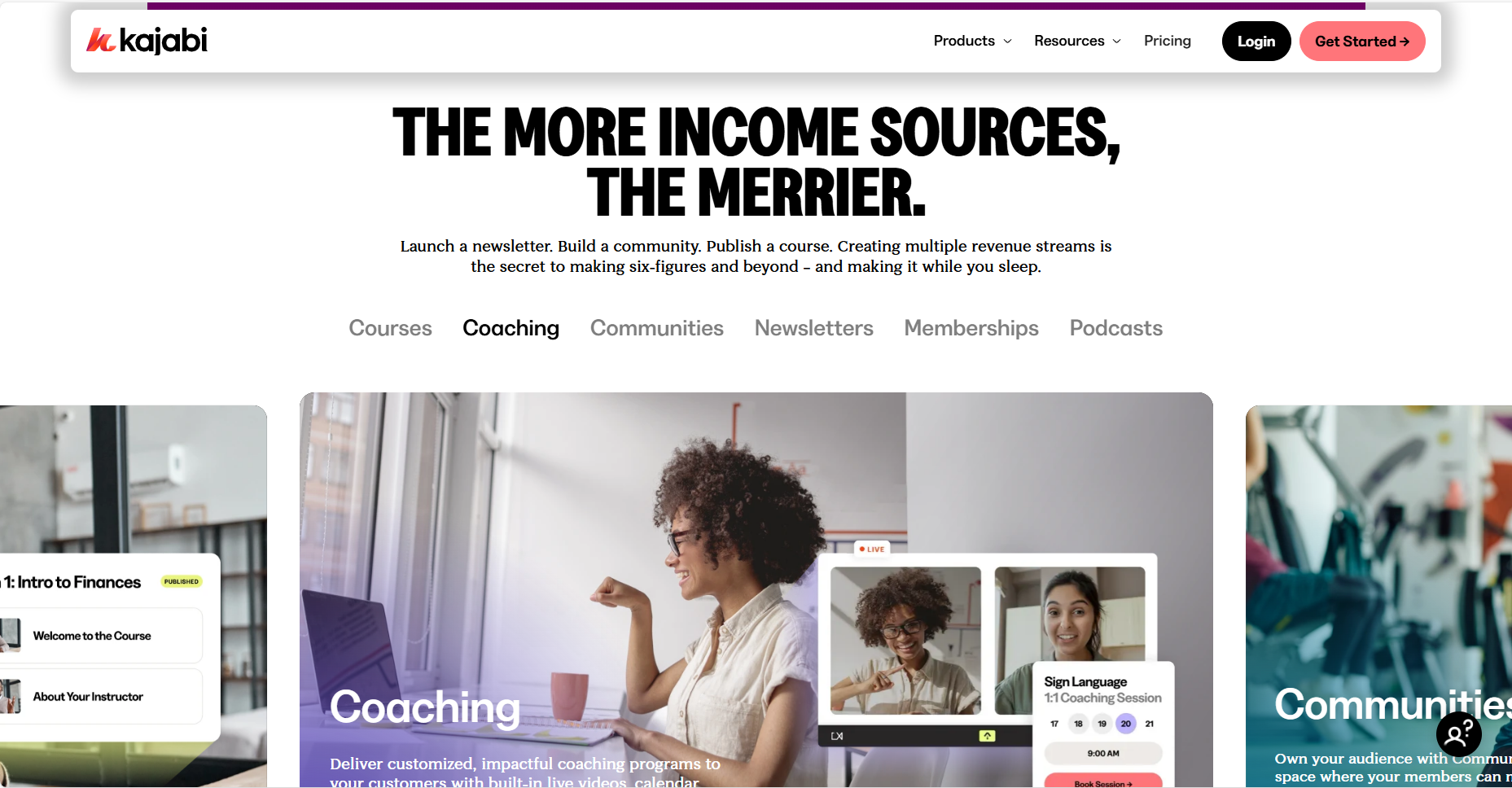
Kajabi is one of the leading learning platforms for online course creation. This platform’s course builder also allows you to effortlessly structure your courses.
Besides, it lets you host live or pre-recorded webinars. This platform is also a great approach to engaging with your students in real time. Plus, you can do this individually or in groups.
This platform also allows you to simply create a learning community and offer paid content. Plus, it allows the building of membership websites.
Aside from this, this platform gives useful analytics and reporting tools. In addition, you can use them to track the performance of your courses and marketing efforts.
But, you might want to migrate from one platform to another as it costs more than other platforms and has fewer options for selling physical items. In that case, you can look into its alternative options.
Top Features of the Kajabi Platform
Find pre-built templates for landing pages.
Get built-in email marketing tools.
Strong integration of sales and marketing tools.
Ability to make membership sites for new content.
Option to host live webinars.
In-depth analytics and reporting for tracking activity.
Kajabi Pros
It's easy to use even if you're not tech-savvy.
You’ll get a branded mobile app from this platform.
It offers plenty of guides and resources to help you learn about the platform.
This platform offers AI to make launching your items simpler and faster.
With in-depth analytics tools, you can make smart decisions based on the data using this platform.
Kajabi Cons
Cost more than other platforms.
Fewer options to sell physical items.
Kajabi Pricing
Kickstarter Plan: $69 per month.
Basic Plan: $149 per month.
Growth Plan: $199 per month.
Pro Plan: $399 per month.
Which Is the Best Online Learning Platform In 2026?
In the end, finding the right online learning platform is not that hard if you think of the aspects that you want.
In our opinion, EzyCourse will be ideal for an online learning platform at a reasonable rate. It also lets you make or sell endless courses to your learners. Plus, you’ll find options like library, analytics, membership options, tiered pricing, and so on.
So, if you are interested in going deeper with this platform, it’s good to start from here with the free trial. Good Luck!





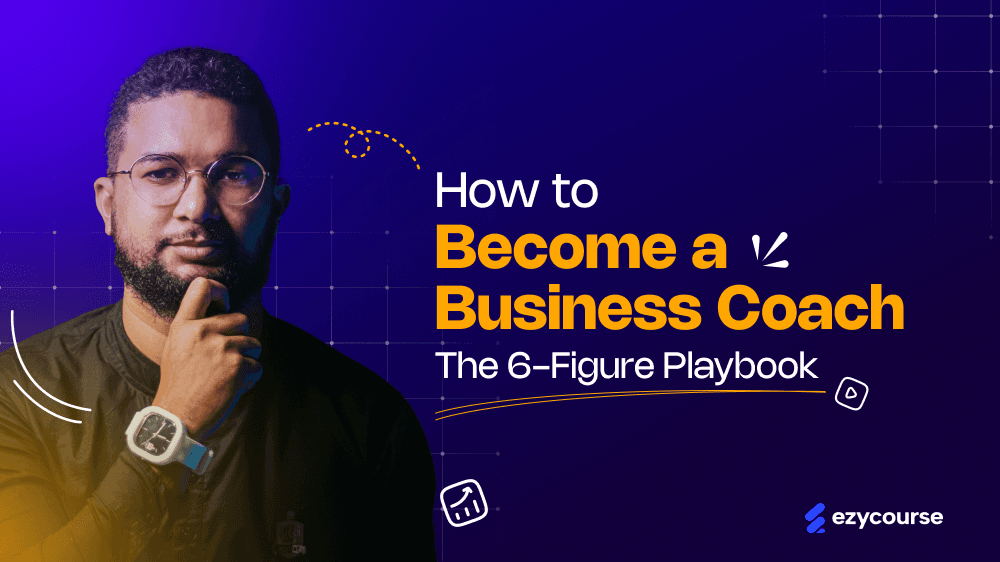
![How to Build a Custom LMS for Your Online Course Business? [A Complete Guide]](/_next/image?url=https%3A%2F%2Fezycourse.b-cdn.net%2F2422%2Fcmk0q991m685g8s9nef5o4yt0.png&w=1920&q=75)