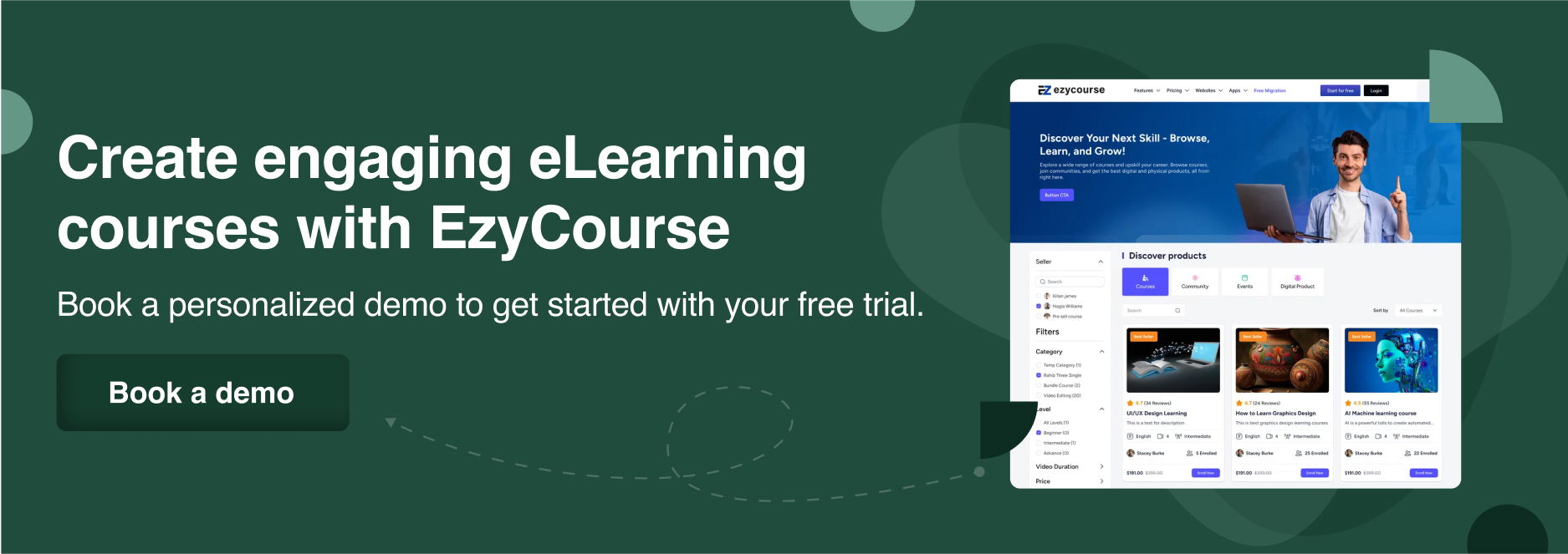If you're serious about growing traffic, free SEO tools are where your journey starts.
Whether you are new to SEO or managing multiple websites, the right tools make a real difference. They help you spot the best keywords, fix site issues, and track what's working, without spending a fortune.
Hundreds of tools are out there, but not all are worth your time. Some are too basic, and others charge too much. The best ones are simple, accurate, and give you real data that helps you rank.
Over the years, we've tested dozens of free and paid tools. Some made the process easier, and some made it worse. After working across industries and seeing what helps, we've found some useful SEO tools.
Want to grow your online course traffic for free? Today, we’ll share the top 11 SEO tools that will help you attract more visitors and rank higher. Let's get right into it.
Top 11 Free SEO Tools to Grow Your Online Course Traffic
You don't need to pay big bucks to get real insights from real tools. Many free tools give accurate data, keyword ideas, and performance tips. Now, we will present the top 11 tools that work best to improve your site’s SEO performance:
1. SearchAtlas
Best for: A complete SEO toolkit with powerful insights for creators and online course owners
SearchAtlas is one of the most helpful tools we have used for building traffic, especially for online course websites. What makes it stand out is how simple it feels, even though it offers a full set of advanced SEO features. You can research keywords, check backlinks, study competitors, and improve your content, all from one clean dashboard. It saves a lot of time and removes the guesswork that usually comes with SEO.
The tool does an excellent job of showing what is working on your site and what needs improvement. The built-in content optimizer is especially useful. It gives clear suggestions on how to improve headings, keywords, readability, and overall structure. This helps creators publish content that ranks better and stays relevant longer.
SearchAtlas also includes a detailed Site Explorer, which lets you check what competing sites are ranking for, where they get their backlinks, and how their pages perform. For course creators, this is extremely helpful because you can see exactly what successful competitors are doing and adjust your strategy.
If you want an SEO tool that is accurate, simple to use, and packed with helpful insights, SearchAtlas is a great place to start. Even its free tools can guide your content in the right direction.
Top Features
The key features of this tool include:
Site Explorer
A complete view of any competing website. You can see their keywords, backlinks, and top-performing pages, which helps you plan smarter content.
Keyword Discovery
Enter any topic or phrase and get keyword ideas with real search data. This is great for choosing video topics, lessons, and blog posts.
Content Improvement Suggestions
The platform tells you what your content is missing and how to make it stronger for both search engines and readers.
Performance Tracking
See how your pages move up or down in search results and spot pages that need attention.
Pros
● Easy to use
● Great for keyword and content planning
● Strong competitor insights
● Helpful for growing niche course websites
Cons
● Some advanced tools require a paid plan
● Beginners may need a little time to explore all the features
If you want to grow your online course traffic using a simple but powerful SEO tool, SearchAtlas is an excellent choice. It gives you real data, clear guidance, and a smooth workflow that helps you improve faster.
2. Semrush
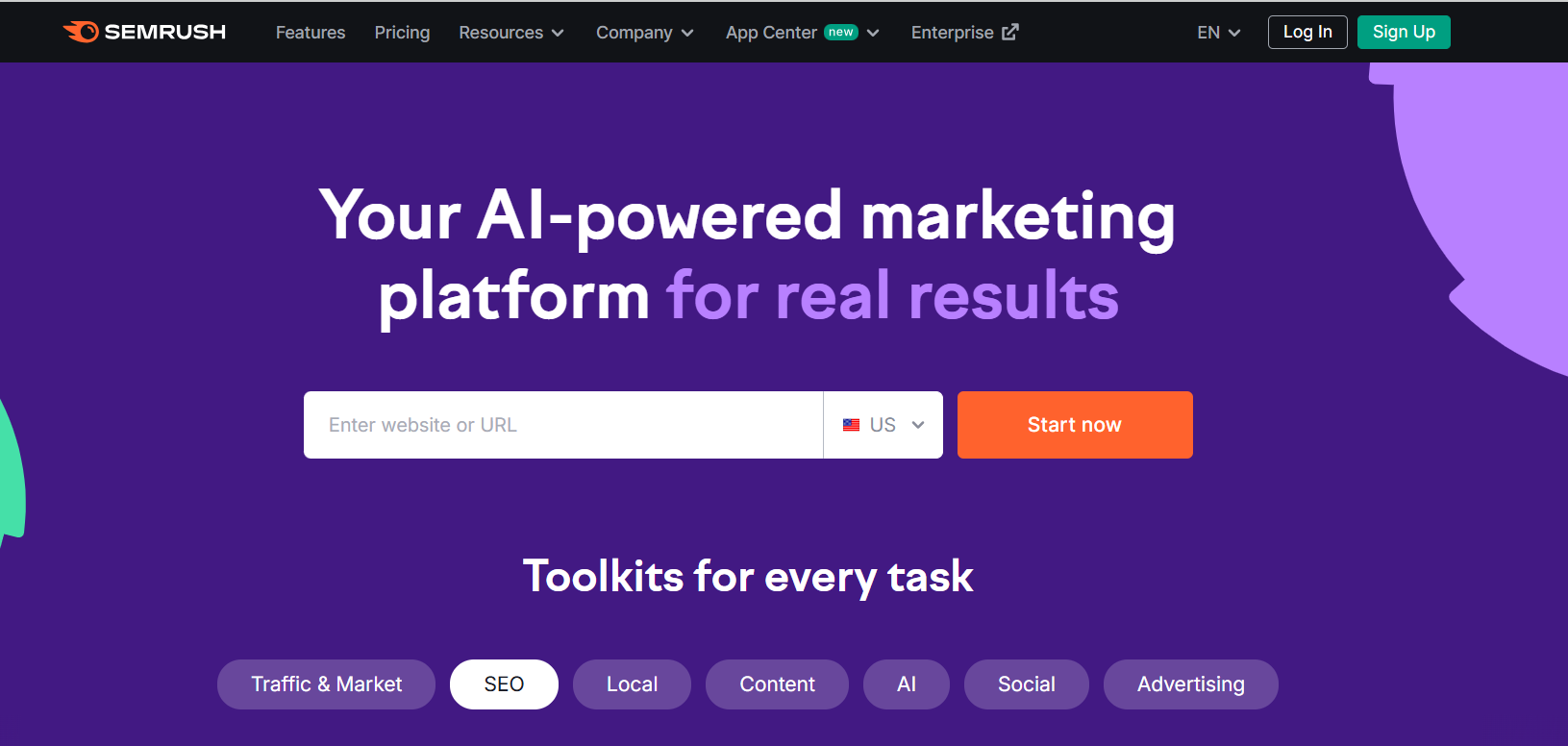
Best for: Checking what your competitors are doing online
Pricing: Starts at $139.95/month | Offers limited free tools
SEO is hard, and sometimes it feels like your competitors are always one step ahead. That's why we like Semrush. It helps us see what other websites are doing right so we can do it better.
Semrush is a complete SEO toolset. You can use it to find keywords, run site audits, check backlinks, and even track your social media. But we don't use it for everything. We use it for what it does best: checking out our competitors.
With just a few clicks, you can see how much organic and non-organic traffic a site gets, what keywords it ranks for, and where its backlinks come from. That's a big deal. It saves us hours of guessing and testing.
Even though it's a paid tool, it gives you access to some helpful tools online. We started by testing the free version, and honestly, it showed us a lot right away.
Top Features
The key features of this tool are:
Domain Overview
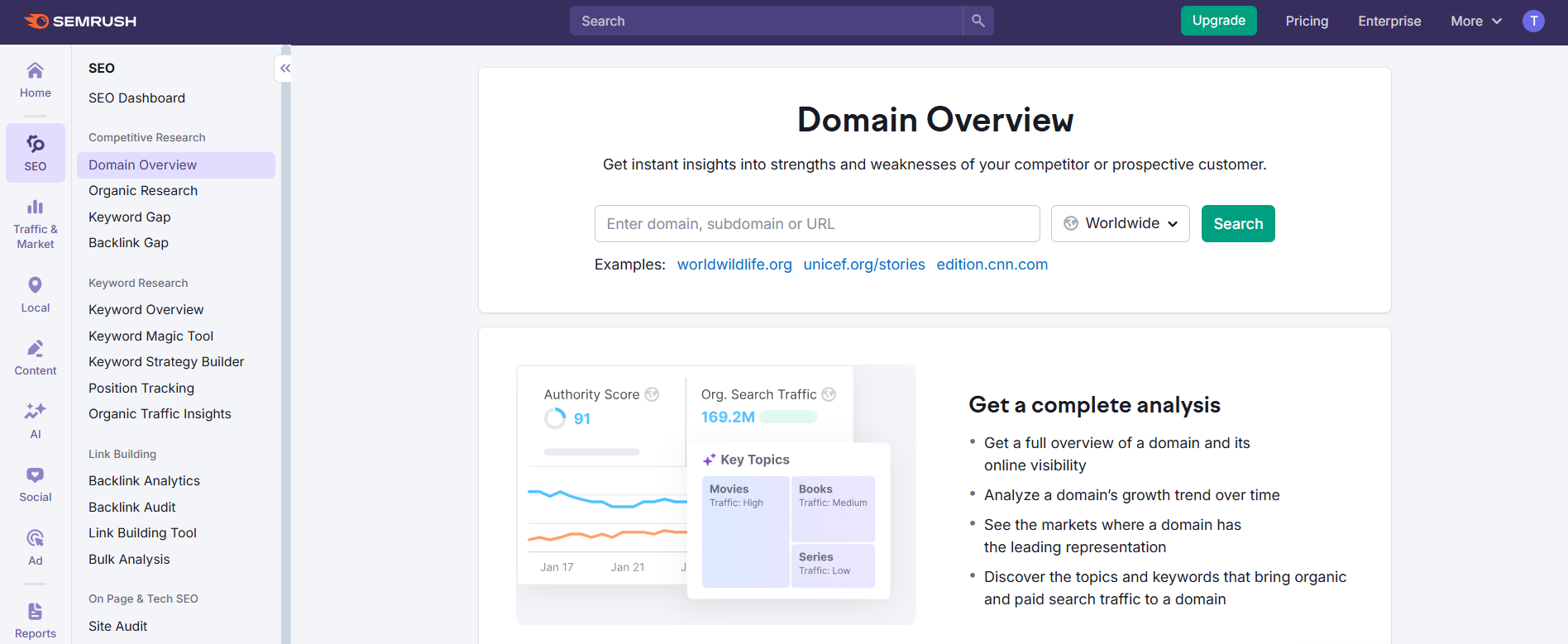
It gives you a full report on any site. You'll see their traffic, keywords, backlinks, and more. It's one of the best free tools for website analysis if you want a sneak peek at your competition.
Organic Traffic Insights
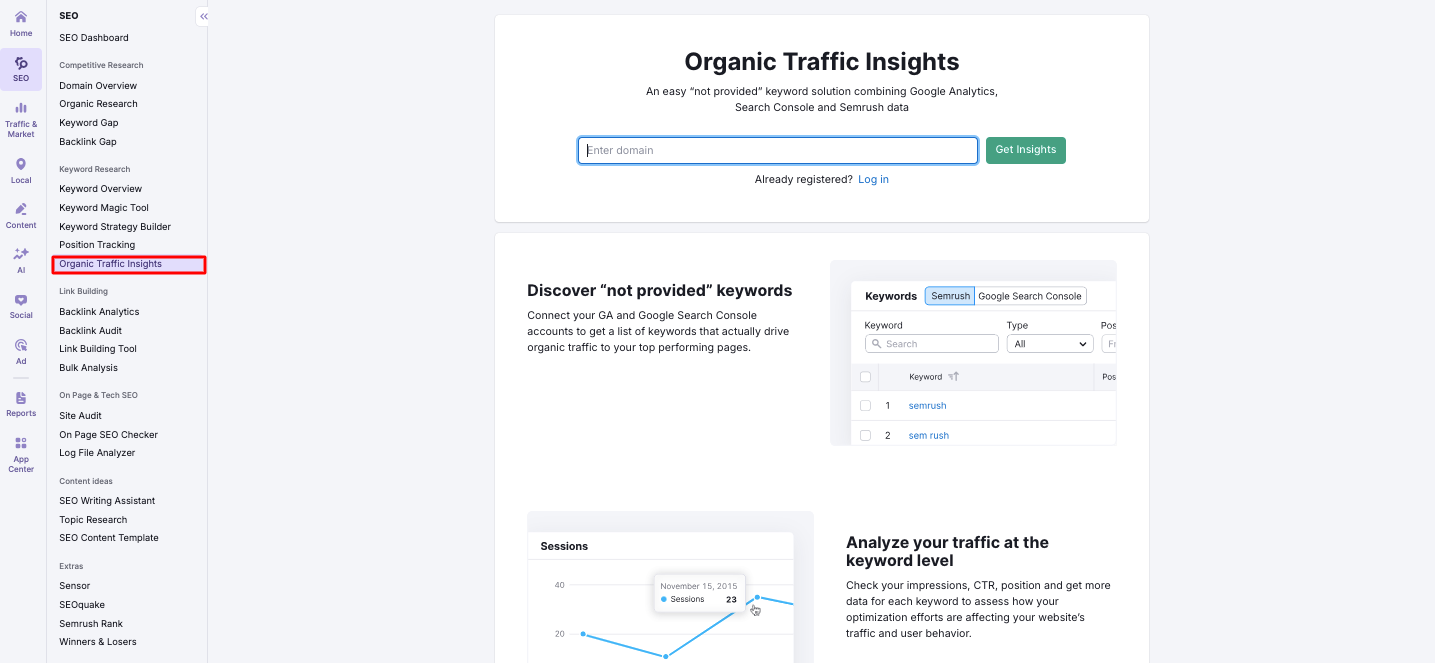
The traffic analytics tool is also great. It shows not just Google traffic, but all traffic. That means you'll see where people come from, search, social, or direct.
Organic Research
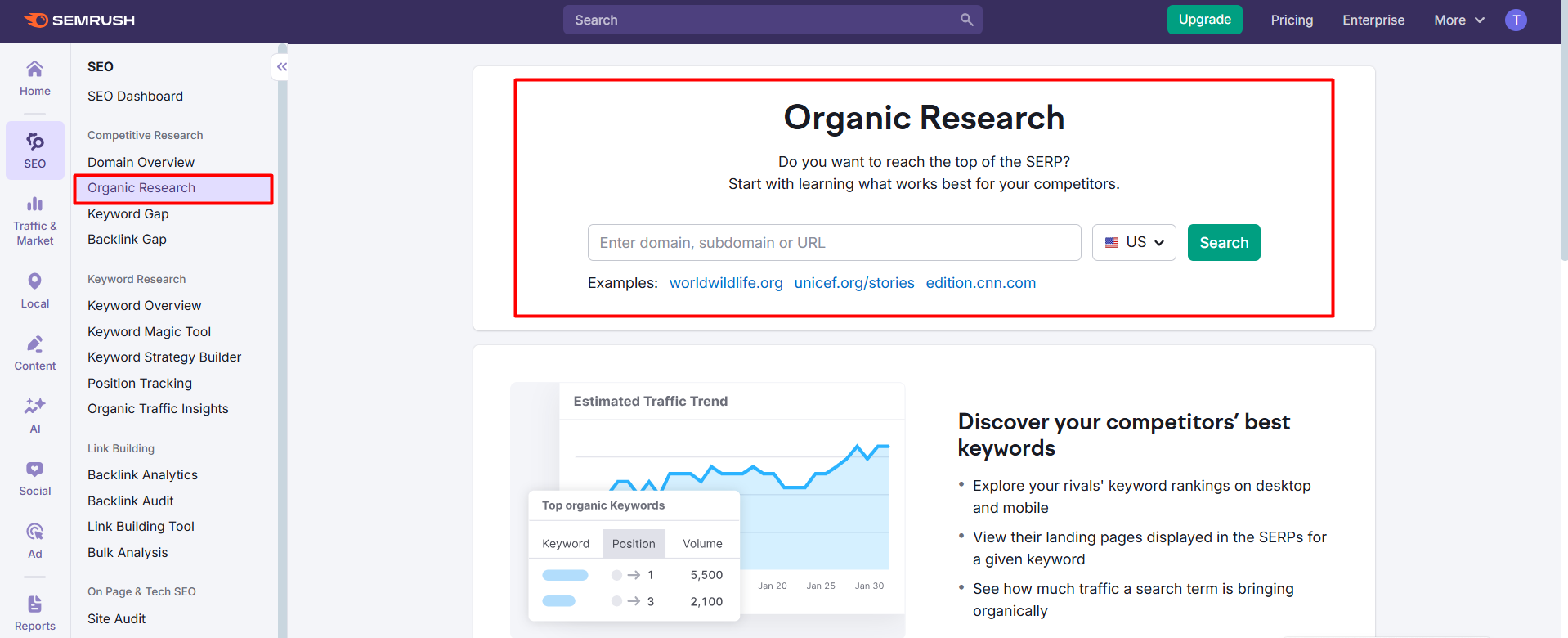
Then there's organic research. This shows all the keywords a site ranks for. And where they rank. If a site gets traffic from a keyword, you should target it too. You don't need to guess. Just learn from what already works.
Keyword Overview
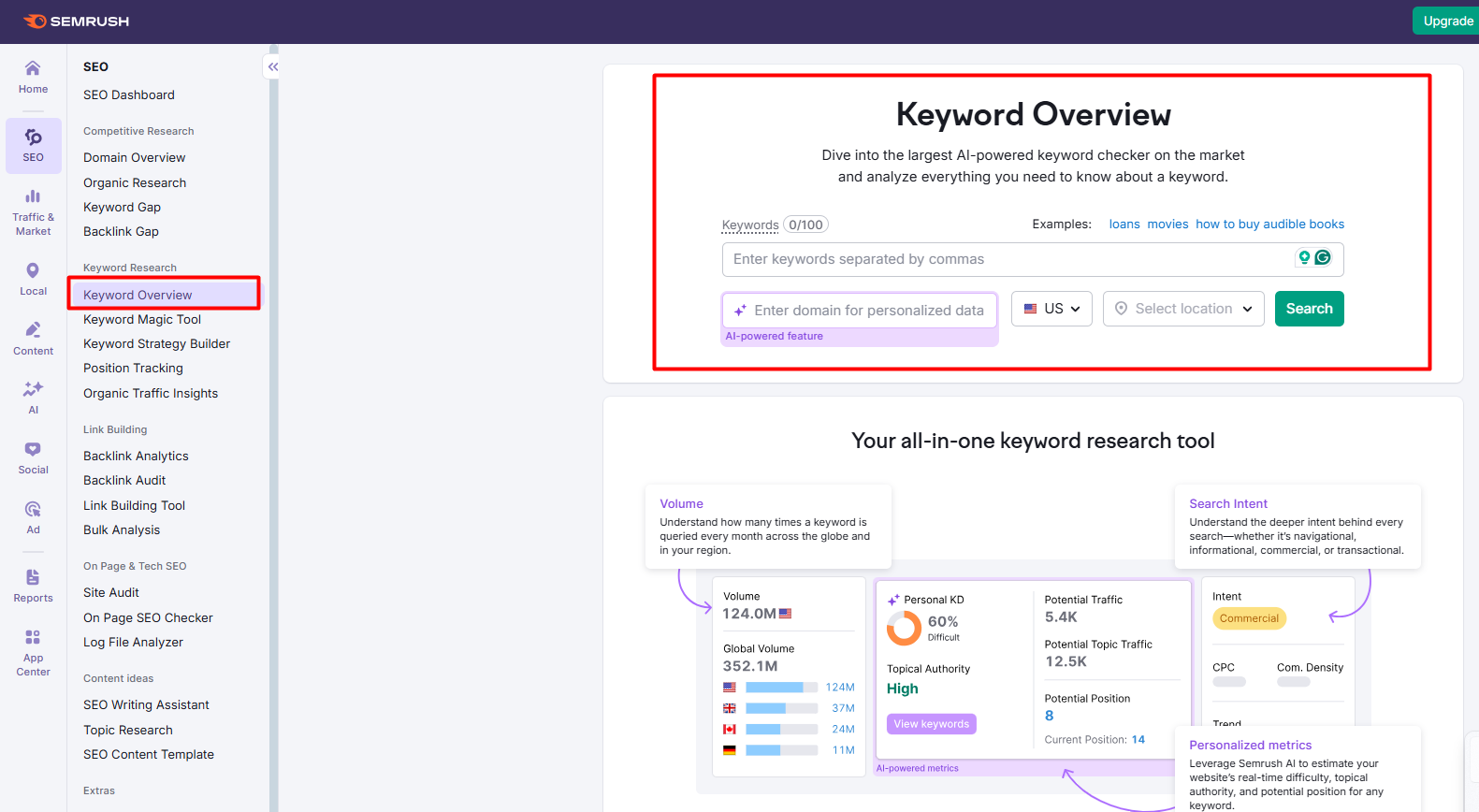
Semrush also has a keyword overview tool. Pop in a keyword, and you'll see how many people search for it, how hard it is to rank, and what kind of content Google shows. That's super useful when planning blog posts or landing pages.
Pros
Strong competitor tracking
Clear keyword and traffic data
Works well even with free access
Helpful for content planning
Cons
Can be pricey for small sites
The free version has limits
If you want to grow your site faster, give Semrush a try. Even the free version can open your eyes. It's helped us a lot and might do the same for you.
3. SEO Gets
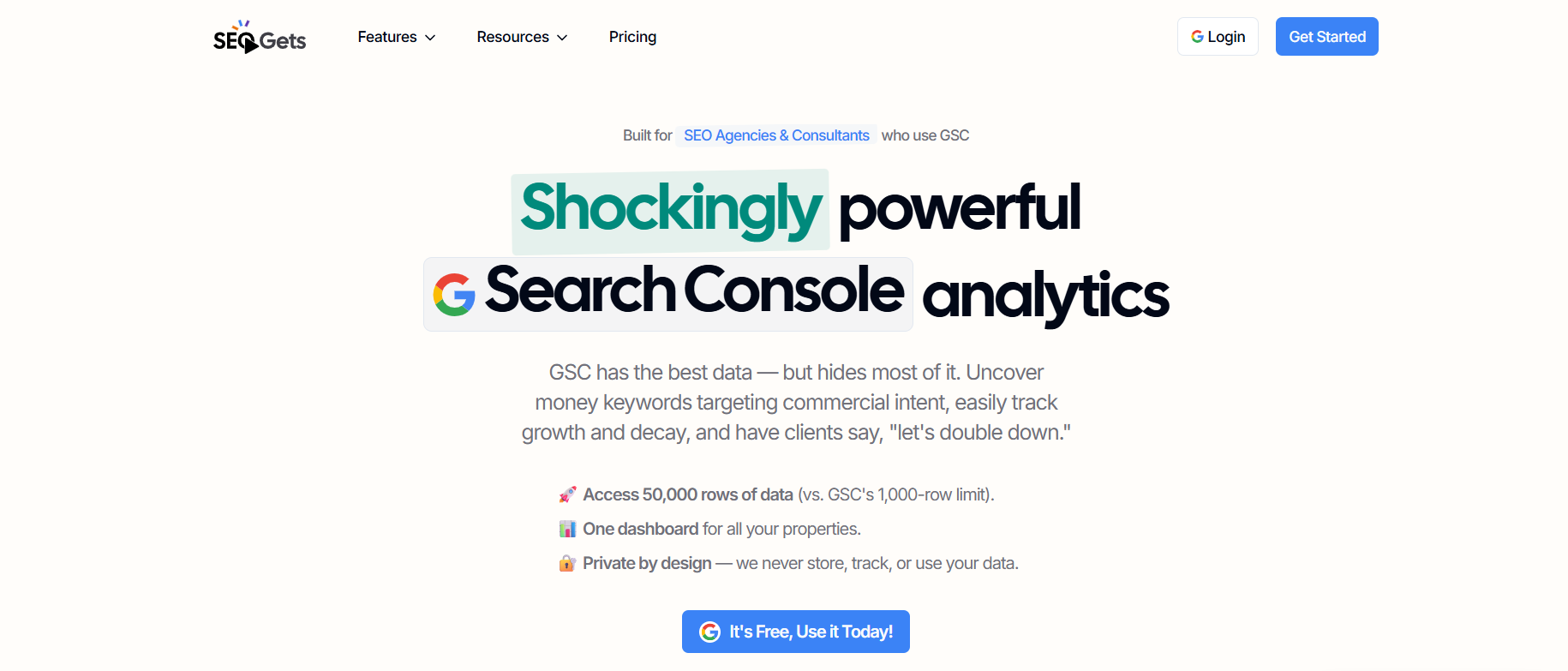
Best for agencies or SEO managers handling multiple websites.
Pricing: Starts at $49/month, free version available.
SEO Gets is a simple but powerful tool for tracking your website's Google actions. If you manage multiple websites, this tool can save you a lot of time. It shows you all the essential numbers and updates from Google Search Console, but in a much easier-to-understand format.
What makes SEO Gets different is how fast and precise it is. Instead of jumping between tabs or tools, you get everything in one dashboard. And if you're running several sites for clients or your own business, this is a significant tool.
Clear View of Your Website Performance
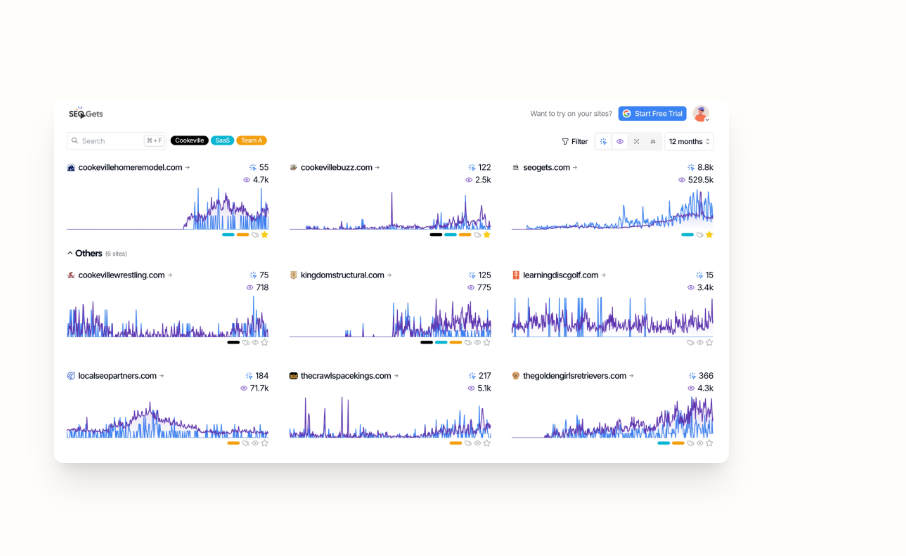
One of the best things about SEO Gets is how quickly you can see which pages are doing well and which are not. You don't have to dig around. Just log in, and it shows which pages are getting more clicks and which are dropping. This makes it easier to decide where to spend your time.
You can also track topic clusters. These show you how whole categories, like "SEO," "content marketing," or "backlinks", are performing. Instead of looking at a single keyword, you see how your entire content group is doing.
Keyword Tracking Made Easy
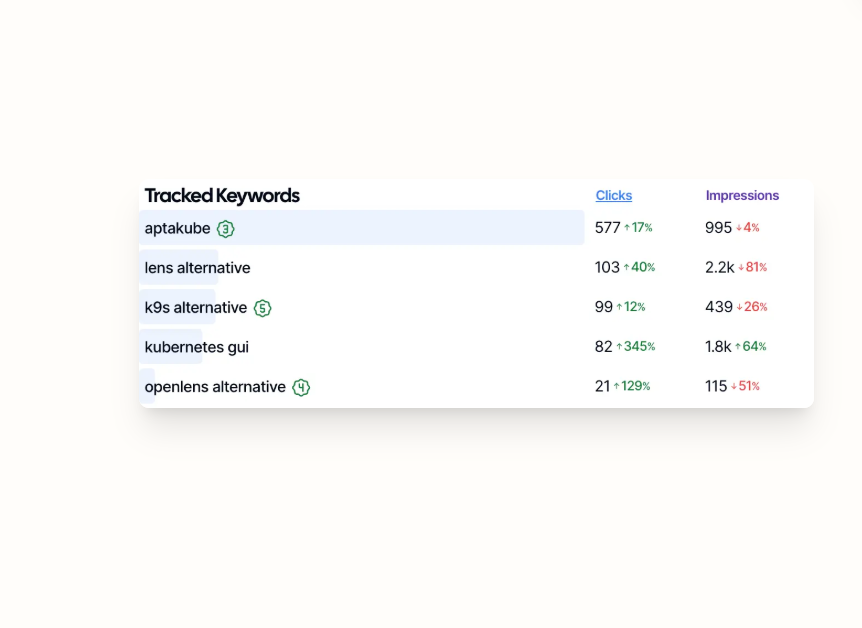
This is another excellent feature. You can see which keywords are rising and which ones are dropping. SEO is constantly changing, so this helps you stay on top. If a keyword is trending up, you might want to write more about it. If it's losing traffic, maybe it's time for an update.
You can also compare traffic month over month or year over year. This is useful for spotting real growth or seasonal trends.
Combined Portfolio Metrics
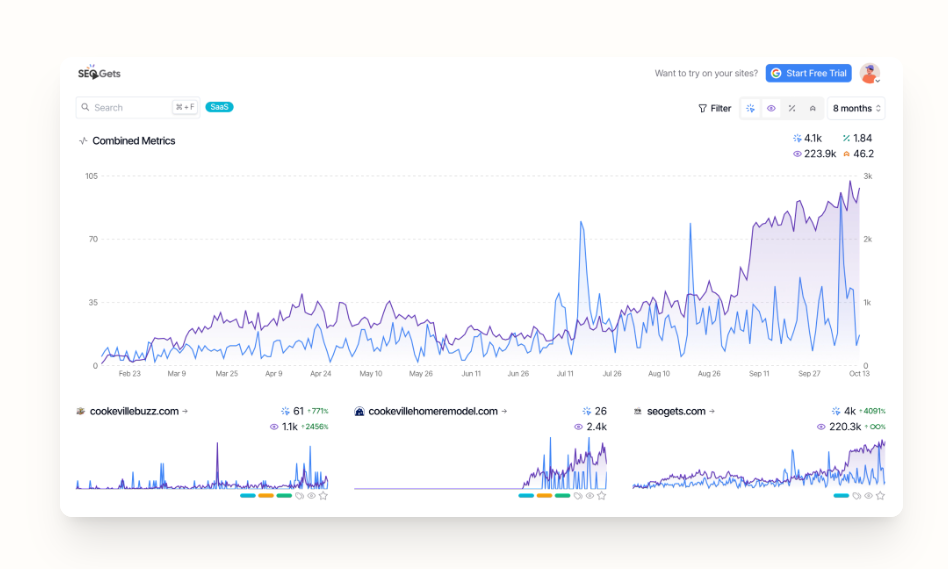
SEO Gets also shows the combined portfolio metrics, which helps you act quickly. The page may need new information or be missing internal links. Either way, the combined portfolio metrics will tell you what to fix.
On the flip side, if a page is doing well, you'll see that too. Then you can use what you learn to update other pages or create new content.
Pros
Clean, simple dashboard
Great for managing multiple sites
Clear traffic trends, keyword growth, and topic clusters
Exports up to 50,000 rows (significant for agencies)
Free plan for smaller websites
Quick setup with Google Search Console
Cons
It may be too advanced for beginners.
Not necessary if you only manage one small website
SEO Gets is one of the best free online SEO tools for running several websites. It's perfect for agencies, marketers, and business owners who need smart SEO analysis tools without the mess.
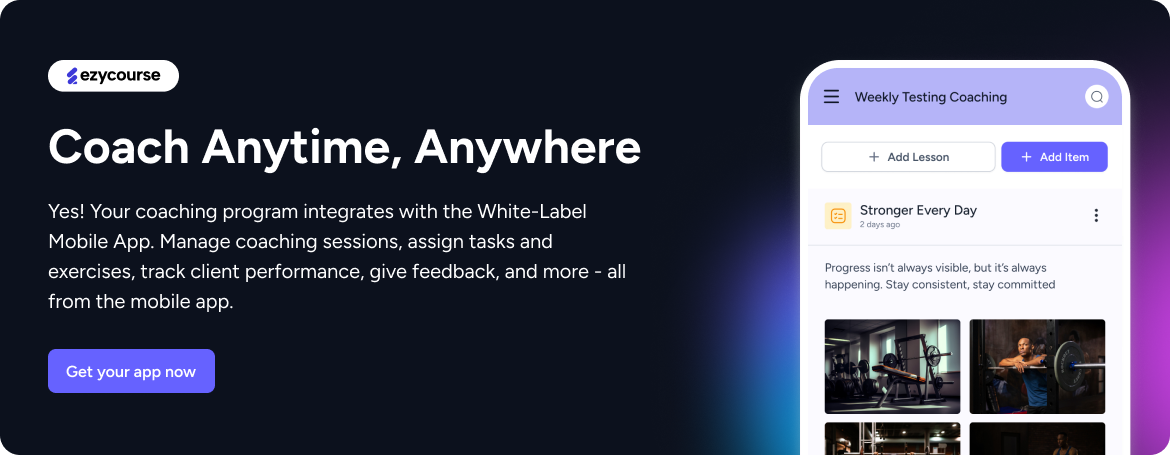
4. Ahrefs
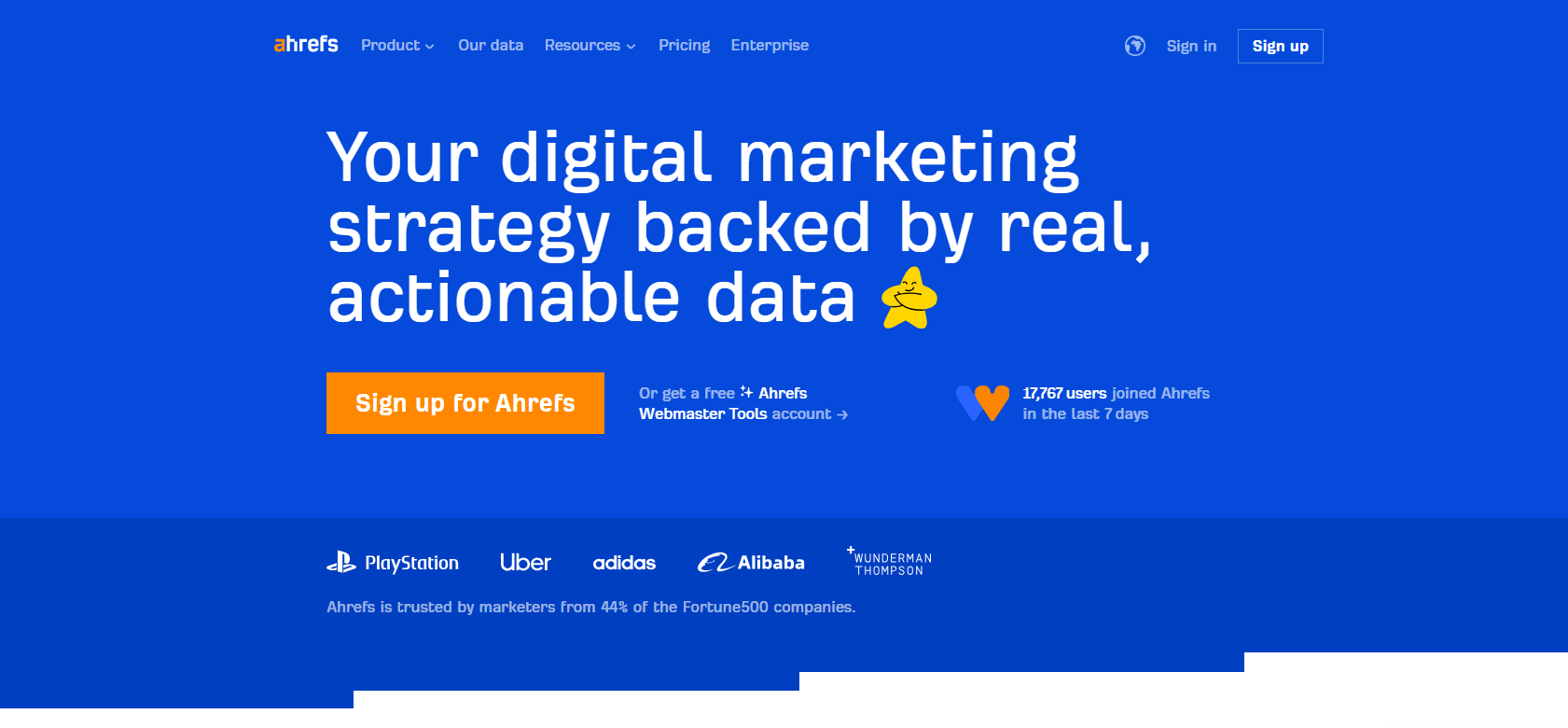
Ahrefs is one of the best SEO tools available. While most of its features are paid, it offers free tools to improve your site.
We like how simple it is to use. You don't need to be an expert. Just type in a keyword or website, and you get valuable data fast. The free tools are perfect for beginners or anyone on a small budget.
What Can You Do With Ahrefs?
You can use Ahrefs' free tools online for a few essential things:
Keyword Generator
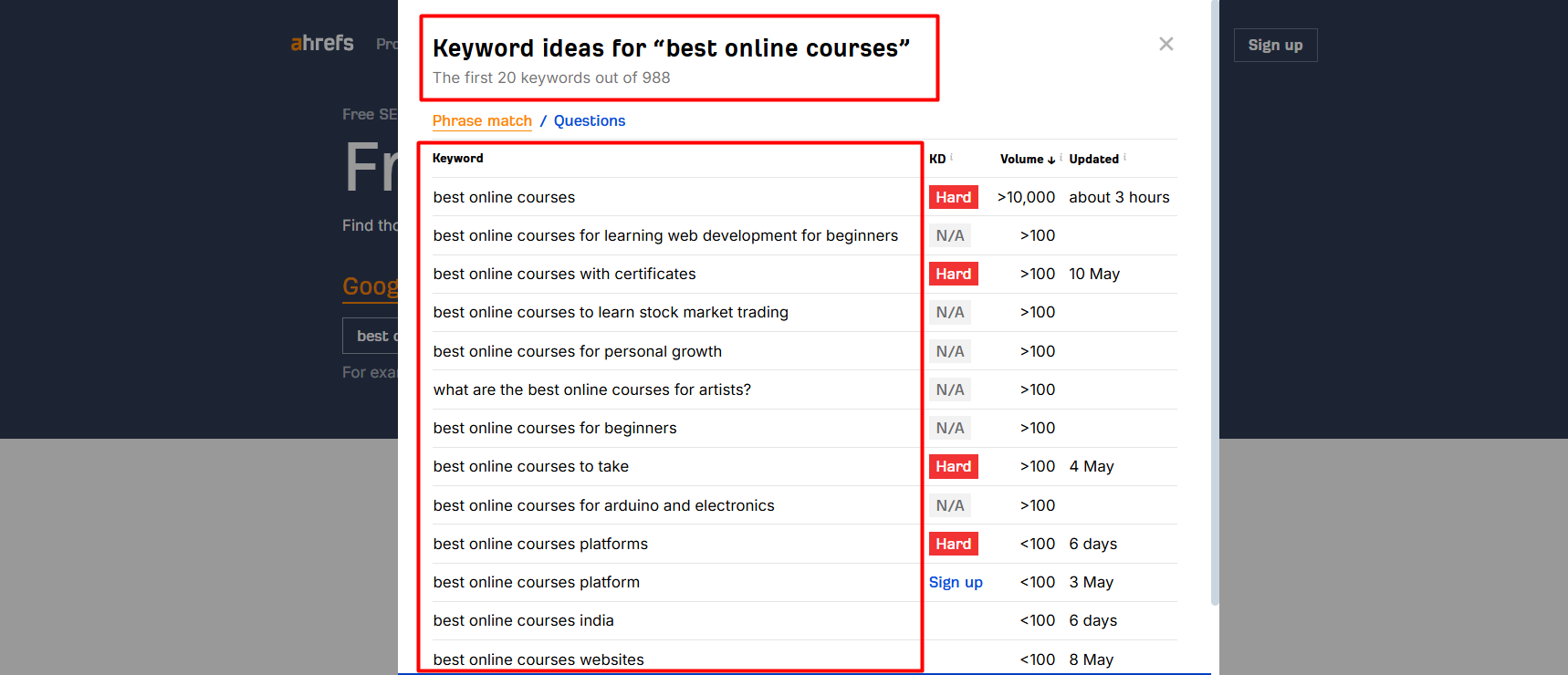
Type in a word and get a list of similar keywords. It shows search volume, too. You can do this for Google, YouTube, Bing, and Amazon.
Backlink Checker
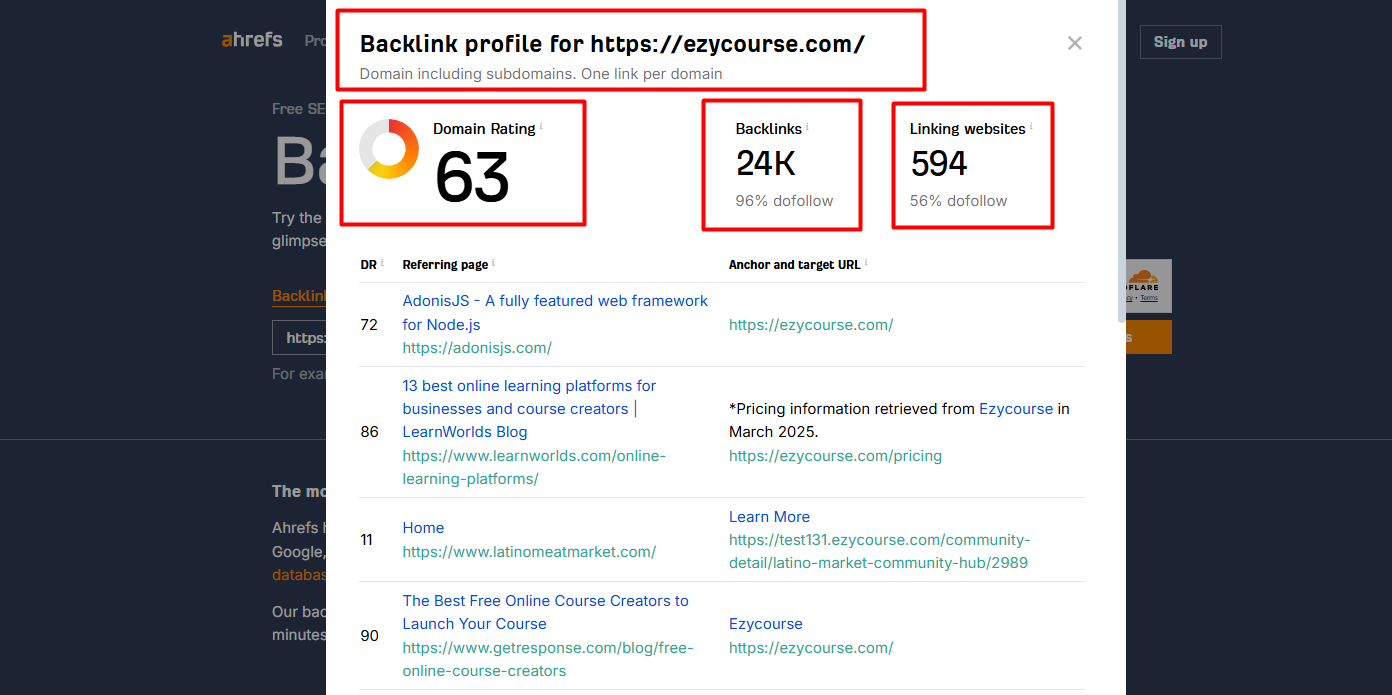
Want to know who links to your site? This tool shows the top backlinks for any page.
Rank Checker
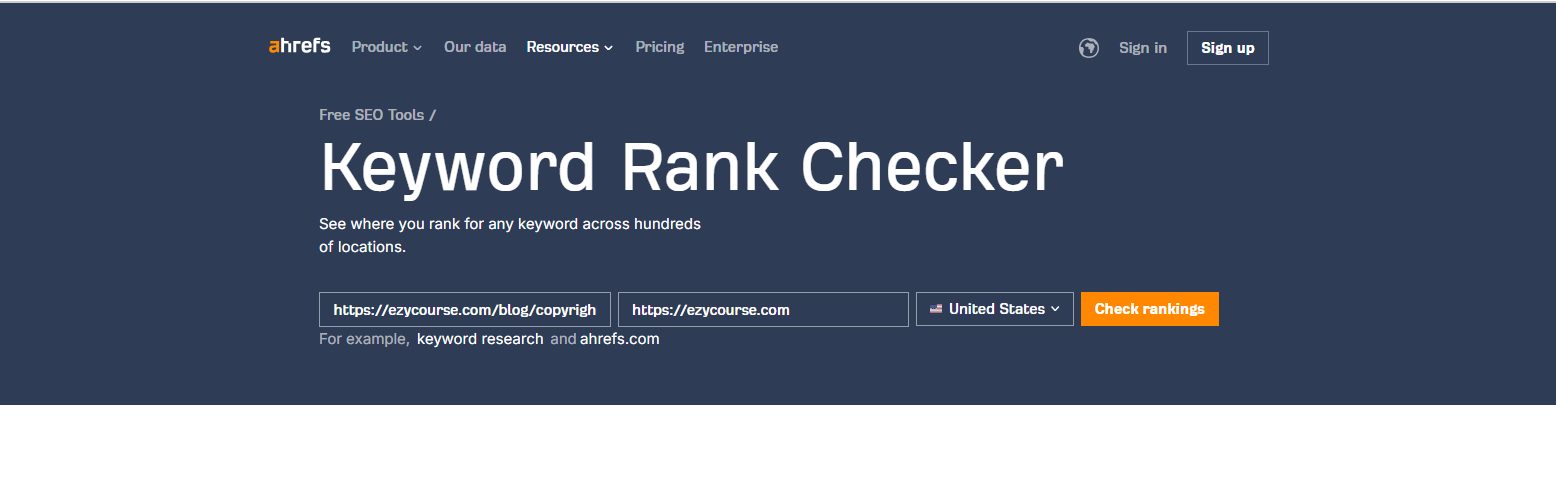
Type in a keyword and your website. See where your page ranks on Google.
Broken Link Checker
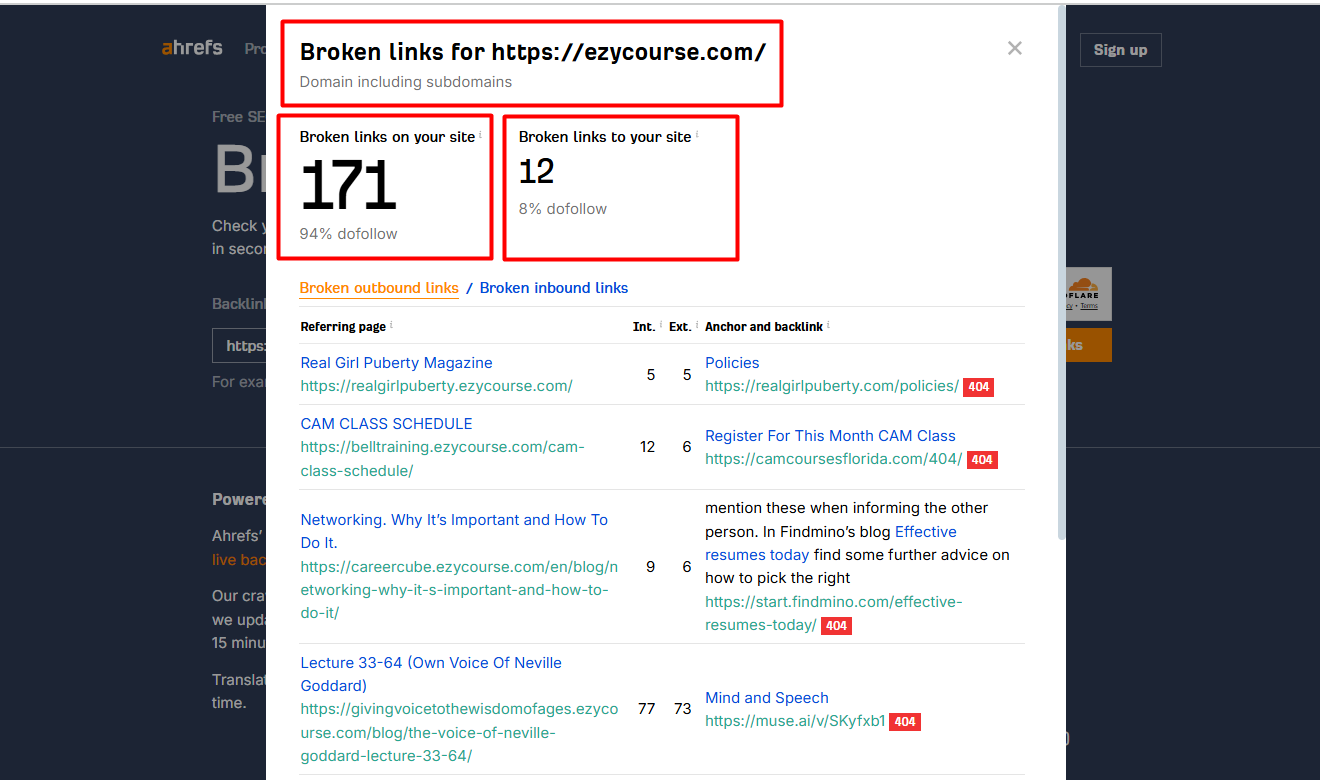
This one finds broken links on your site. Fixing them helps your SEO.
SERP Checker
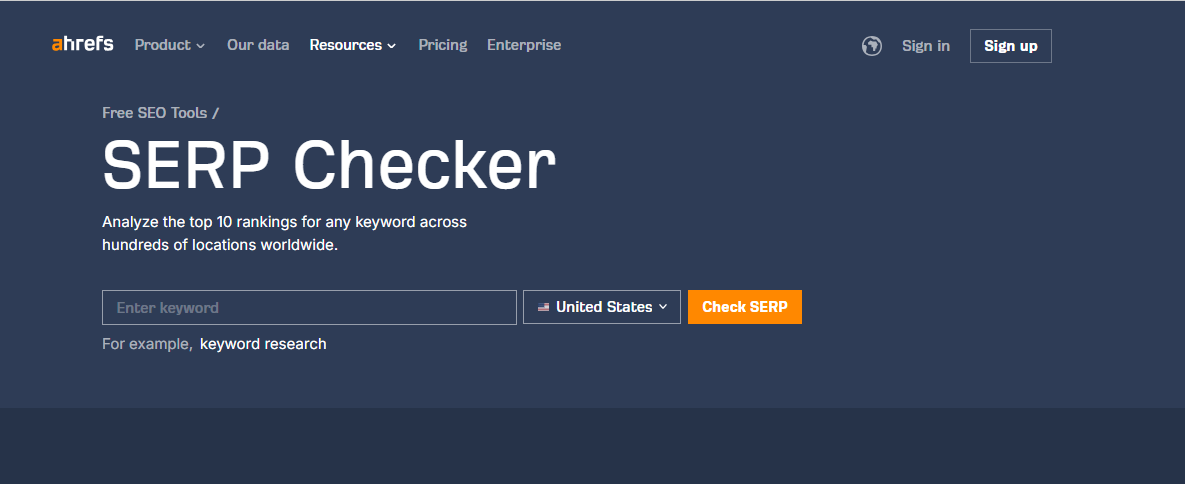
See who's ranking for a keyword and how intense the competition is. These tools are quick, easy, and helpful. Most of them do not need a login.
Ahrefs Webmaster Tool
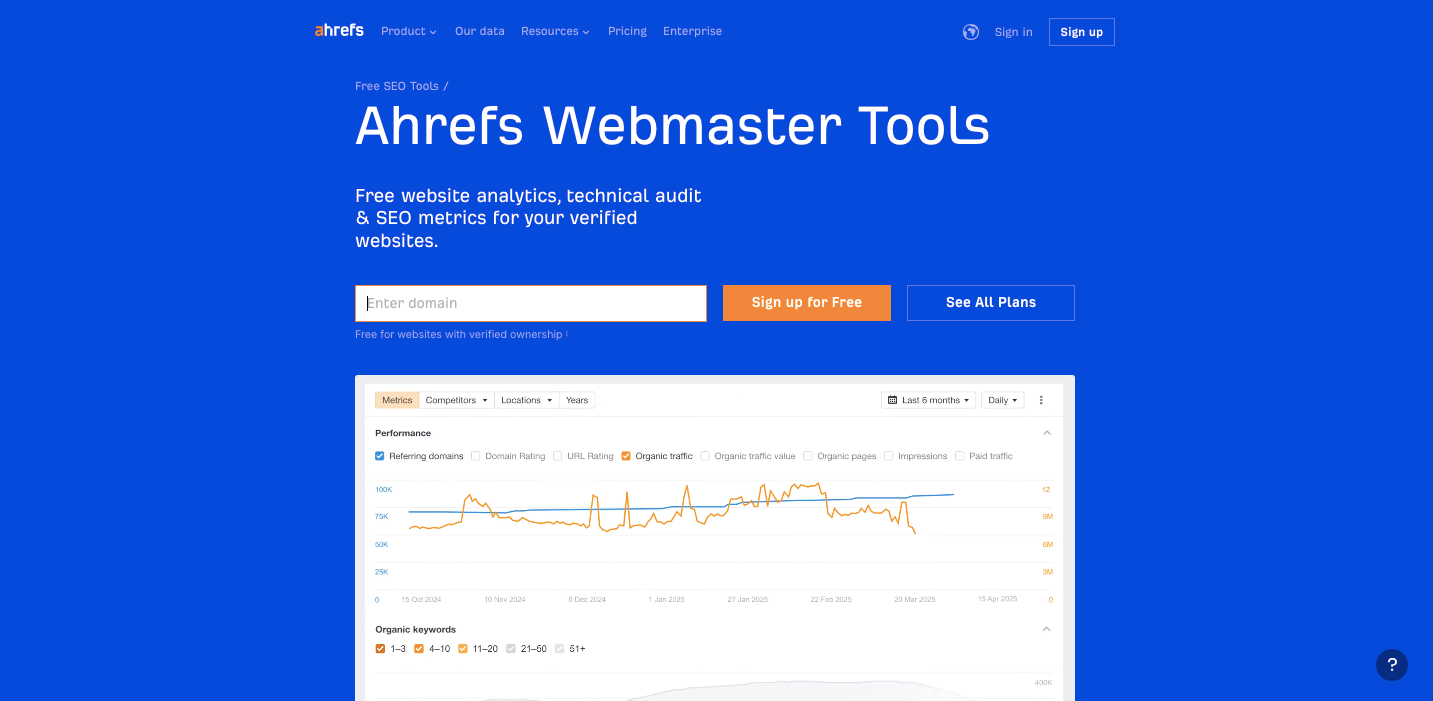
It flags broken links, slow pages, and SEO errors in minutes. To use the Ahrefs webmaster tool for free you have to verify your site's ownership first.
Who Should Use Ahrefs?
If you run a blog or business website or do SEO for clients, Ahrefs is a great pick. It helps you understand what's working and what's not.
Even if you're just starting, these tools for website analysis can show you where to start. And if you work with backlinks or content, Ahrefs gives solid insights quickly.
Pros
Easy to use
Great for keyword and backlink research
Simple tools with quick results
No sign-up is needed for most free tools
One of the best SEO checker tools for rank tracking
Cons
Most powerful features are not free.
Daily limits on free tools
The complete tool can be confusing at first.
Ahrefs is a trusted name in SEO. Even though it's a paid tool, the free tools are great. You can do keyword research, check backlinks, and find broken links. The website SEO tool is clean and easy to understand. You don't need to be a tech person to use it.
5. Ubersuggest
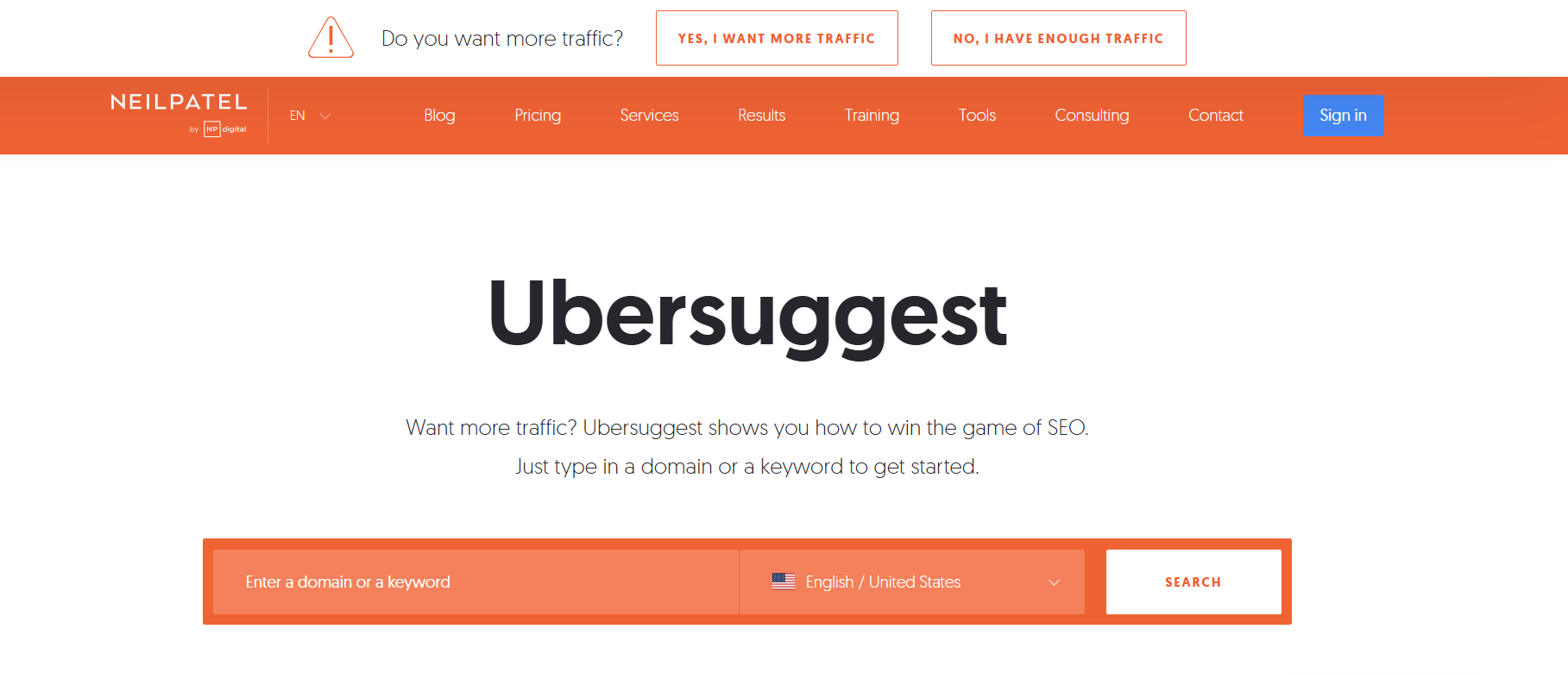
Best for: Tracking rankings and getting keyword ideas
Pricing: Free plan available | Paid plans start at $29/month
Growing your online course traffic without the right tools is tough. That's why we always recommend Ubersuggest. It's one of the best SEO tools online, and it helps you improve your website fast, even if you're new to SEO.
Ubersuggest is a free tool for keyword research, content ideas, backlink tracking, and rank tracking. But here's what we use it most: checking our website's rankings and discovering new keywords. It's simple, fast, and gives us real results.
Getting started is easy. Sign in, enter your website's URL, and access the dashboard. Head over to the Rank Tracking section, and boom, you'll see your keyword positions, average rankings, and daily changes. It's one of the best free tools for tracking your progress without paying a dime.
We also use UberSuggest to spy on competitors. With the Domain Overview feature, we can see what keywords they rank for, their top-performing content, and even where their backlinks come from. That helps you find gaps and plan smarter.
Top Features
Its top features are:
Rank Tracking
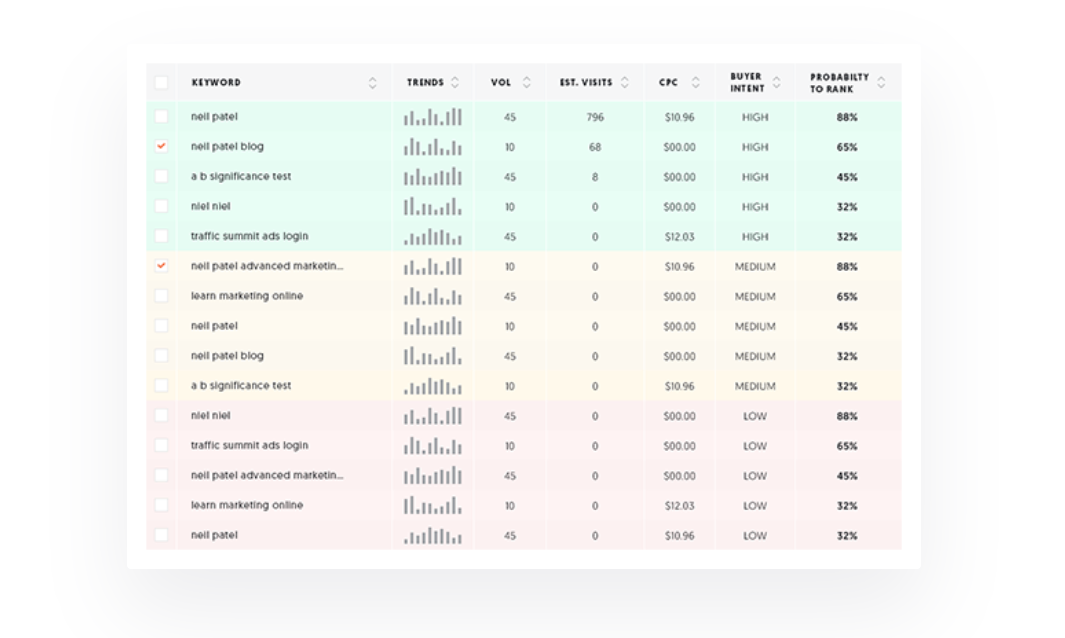
The Rank Tracking feature is gold. You can monitor your keywords daily across any city, country, or region. And yes, it saves historical data too, so you can compare your performance over time.
Keyword Suggestions
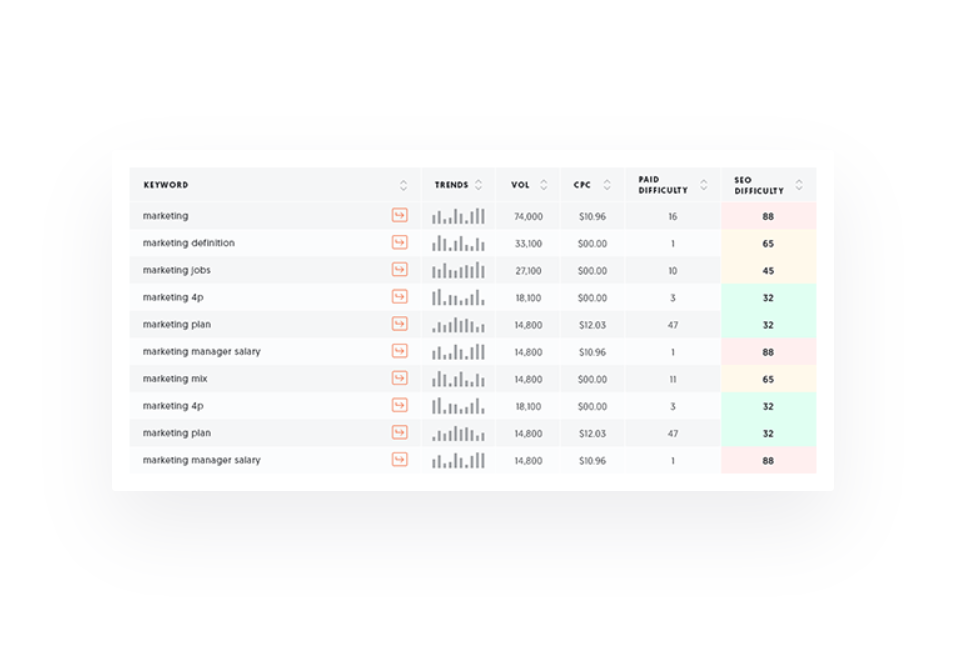
The Keyword Suggestions tool is another must-use. It pulls keyword ideas based on real search queries and shows you search volume, competition, and seasonal trends. It's one of the most useful tools for website analysis when building a content plan.
Content Ideas
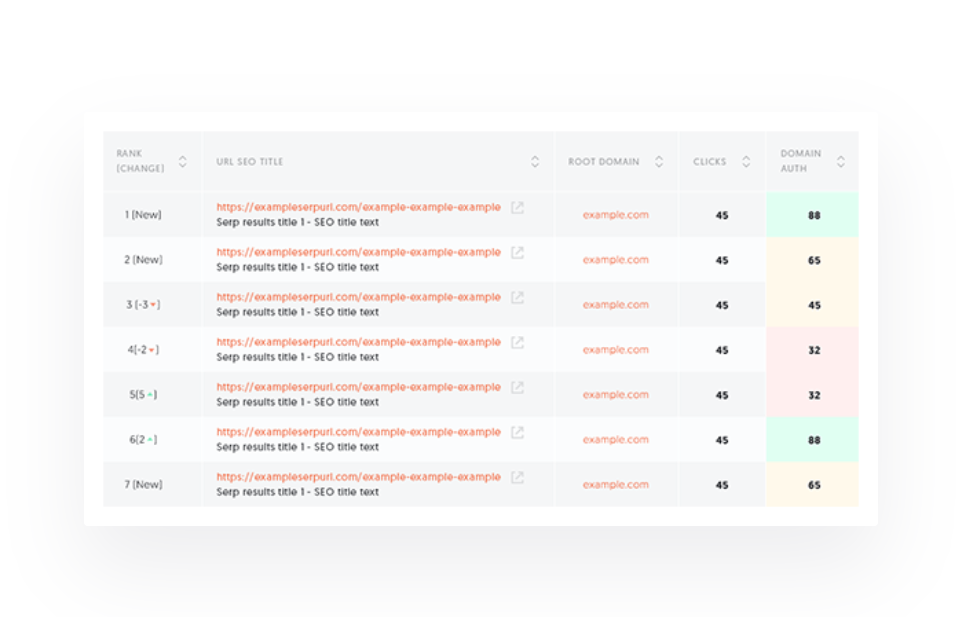
Then there's the Content Ideas section. This shows which blog posts and pages are most shared and linked to. Want to know what content your audience loves? This tool shows you exactly that.
Ubersuggest also includes a Website SEO Tool that audits your site, checks for errors, and gives suggestions to increase your rankings.
Pros
Very beginner-friendly
Solid keyword and content insights
Free rank tracking with historical data
Competitor analysis built-in
Cons
Daily limits on the free version
Some advanced data requires upgrading
If you're looking for free SEO tools online, Ubersuggest is a smart place to start. Whether you need keyword ideas, rank tracking, or quick SEO analysis, it does the job. We've used it for years, and it's helped us grow our site faster without spending a fortune.
6. Screaming Frog

Best for: SEO pros who need deep technical audits and large-scale site crawling
Pricing: $259 per year | Limited free version available
Screaming Frog is one of those SEO tools that we've trusted for years. If you're serious about your site health and want a tool that can dig deep into every corner of your site, this is it. It's a desktop crawler that works like a search engine bot, helping you uncover hidden issues on your website.
What makes Screaming Frog stand out among free tools online is how much detail it gives you. You can find broken links, duplicate pages, redirect chains, slow-loading assets, missing metadata, and more. It's one of the best search engine analysis tools for technical audits.
Customize Your Crawl
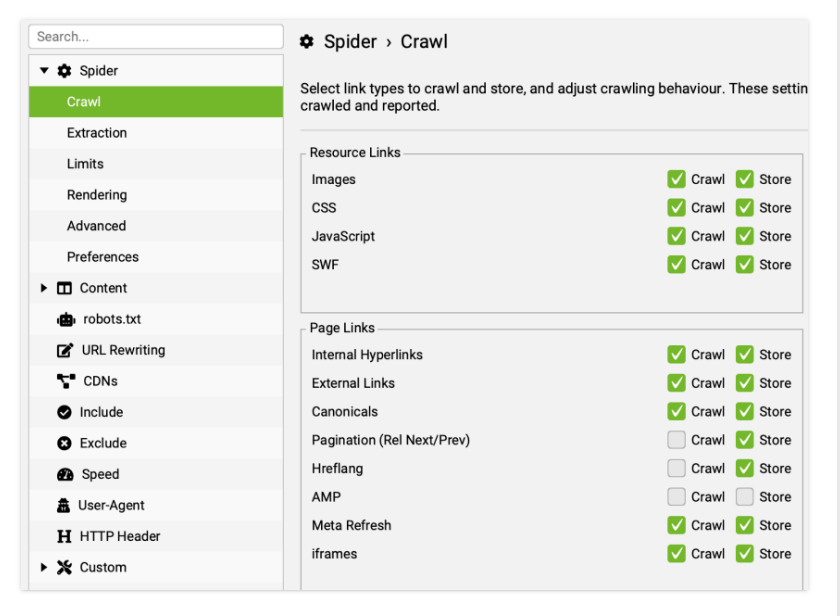
One of our favorite features is how flexible the crawler is. You don't have to scan your entire site every time. If you do a full audit, you'll run a full crawl—HTML, JavaScript, CSS, images, everything.
But sometimes you only need to analyze a few parts, like a product section on an e-commerce site or a blog category. In that case, you can paste a list of specific URLs and crawl only what you need. It saves time and keeps the focus sharp.
This control is one reason we think it's one of the most potent tools for website analysis, even if you're using the limited free version.
Use APIs for Deeper Insights
Screaming Frog also lets you connect with other data sources. We always hook it up with Google Analytics (GA4) and Google Search Console. This pulls in real user and traffic data to see how technical issues affect rankings and user behavior.
For example, if GSC shows a page's low CTR, we can instantly check the meta title and description in Screaming Frog. If GA4 shows a high bounce rate, we'll check the page speed or image sizes from the crawl data. This saves us from bouncing between tools and keeps everything in one place.
They even added OpenAI integration. You can now generate meta descriptions or alt text using actual crawl data. That's a huge time-saver and great for on-page SEO.
Top Features
Full site crawls and custom URL lists
Google Analytics, Search Console, and OpenAI integration
Detailed audits for links, metadata, redirects, and images
HTML and JavaScript rendering support
Exportable reports for your entire SEO team
Pros
Advanced crawl customization
Powerful API integrations for deeper SEO insights
Excellent technical analysis tool
Desktop-based for secure, local data handling
Part of the top free tools list, even with limited features
Cons
The free version has a 500 URL crawl limit
It can feel technical for beginners
Screaming Frog is easily one of the best SEO checker tools out there. While it's not entirely free, the free version still gives you a strong start. For technical SEO audits, there's nothing else like it.
Try it if you're ready to go beyond basic checks and need real detail. You'll be surprised how much it can uncover.
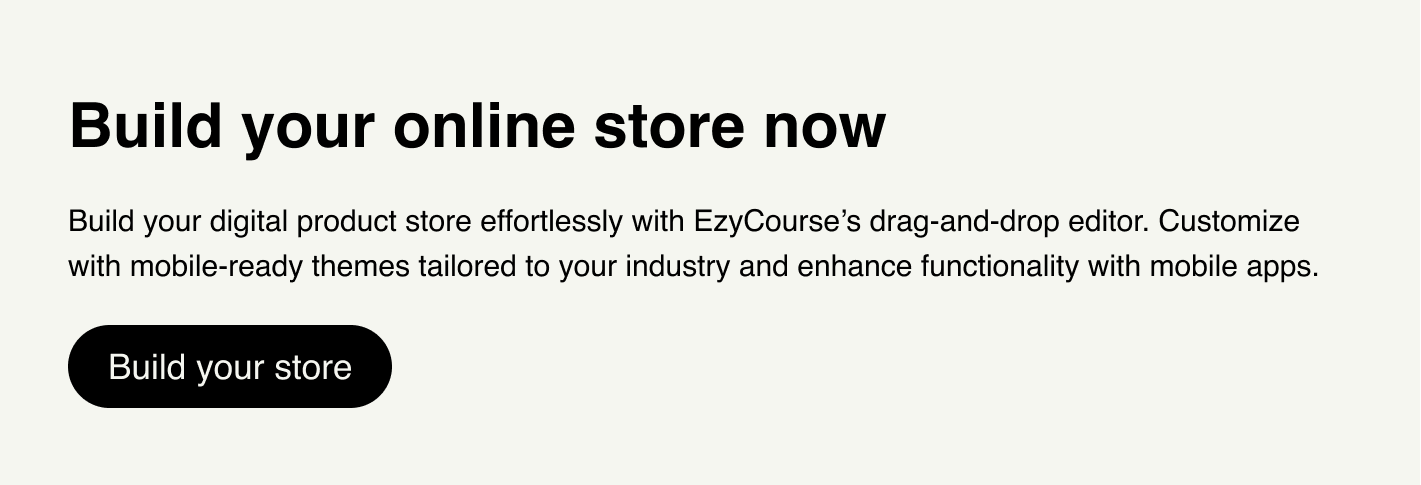
7. Keyword Insights
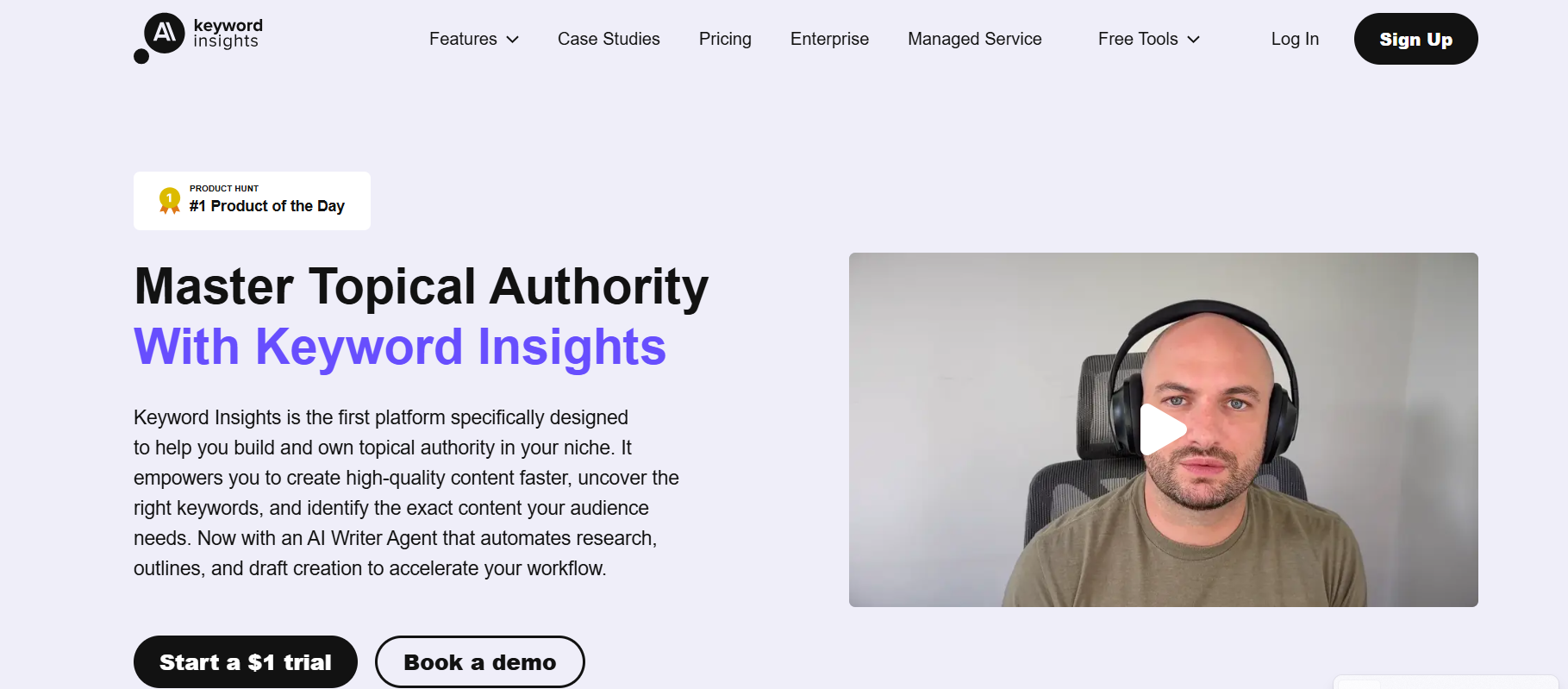
Best for: Grouping large sets of keywords and building topical authority
Pricing: Starts at $58/month | $1 trial for 7 days
Keeping things organized can be overwhelming when dealing with a large site and hundreds or thousands of keywords. That's where Keyword Insights comes in. While it's not entirely free, it earns a spot on top SEO tools for its ability to cluster keywords smartly and helpfully.
This AI-powered website SEO tool helps you group keywords based on live search results. That means it doesn't just guess, it looks at what's ranking and groups keywords that belong together. It is beneficial when working with big content sites or enterprise-level SEO projects.
Turn Massive Keyword Lists into Actionable Clusters
One of our favorite features is how well it handles scale. You can upload up to 200,000 keywords, and it will break them into clusters based on SERP data. Instead of getting lost in a sea of terms, you get organized keyword groups you can work with.
You're managing SEO for a nationwide brand or a travel site. You could upload thousands of keywords for different cities or services. Keyword Insights will group related phrases, like "vacation homes in Miami" and "Miami beach rentals," into one cluster so that you can target both on the same page.
This saves you from accidentally creating multiple pages that compete with each other, a common problem called keyword cannibalization. And yes, even though it's a paid tool, the trial version gives you enough access to test its potential. It's a hidden gem, especially for content strategy.
Top Features
Smart keyword clustering based on live SERP results
Uploads large keyword lists, up to 200K at a time
Shows which keywords to optimize per article
Pulls keyword ideas from sources like Google Autocomplete and Quora
Central dashboard for planning content and topic clusters
Pros
Great for organizing huge keyword lists
Helps avoid keyword overlap and cannibalization
Ideal for building topical authority
Uses live search data, not just keyword similarity
Works well for large content sites and agencies
Cons
Not an entirely free tool, trial only
No manual row editing or custom changes
The learning curve for new users
Keyword Insights is worth checking out if you're tired of messy keyword spreadsheets. It's not your usual SEO analysis tool. It's smarter.
Even if you only use the trial, it can help you plan your content better and rank more pages with less guesswork. That's why we count it among the more advanced yet practical tools for website analysis.
8. WordStream Free Keyword Tool
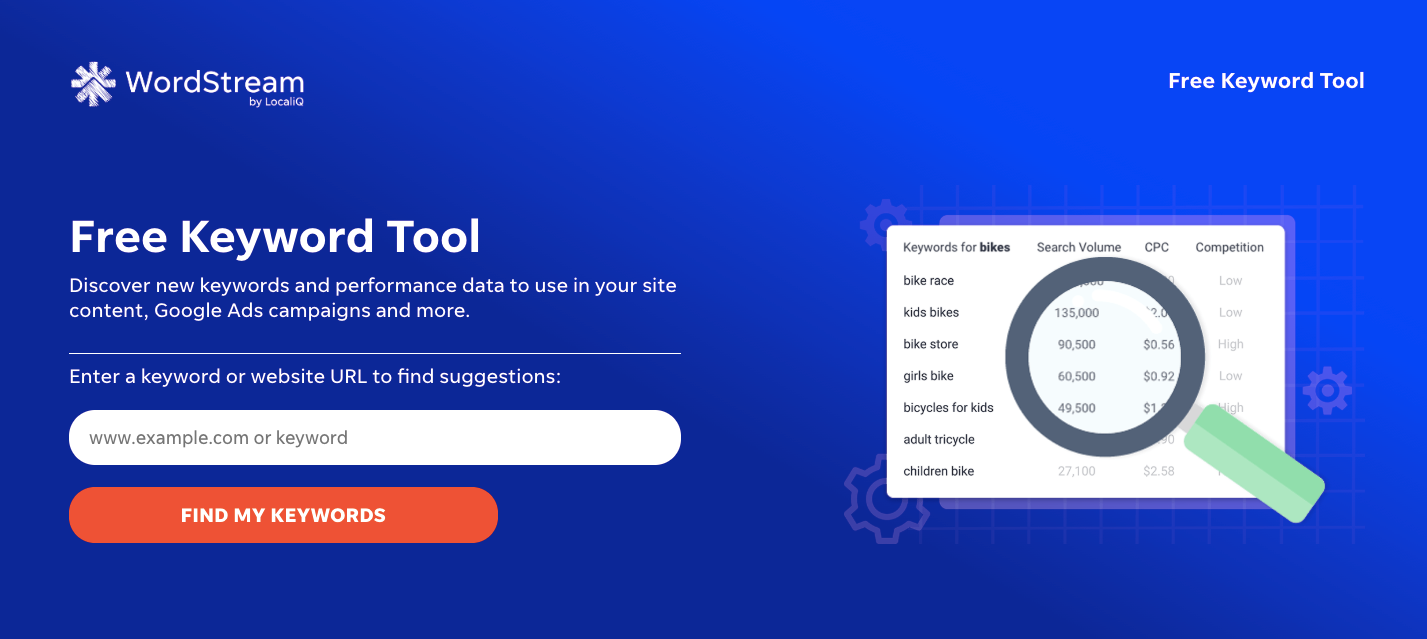
Best for: Finding keywords for ads or blogs without spending money
Pricing: 100% free
If you want to get more traffic from Google or Bing, WordStream's Free Keyword Tool can help. It's easy to use and gives you useful keyword ideas quickly. You don't need to be an expert to use it. It works for both paid ads and SEO. And yes, it's completely free.
This tool gives you real data like how many people search for a keyword, how tough it is to rank, and how much it costs if you want to run ads. That's a big deal, especially if you're just starting or trying to save money.
Find the Right Keywords
Type a word or paste a website link into the box.
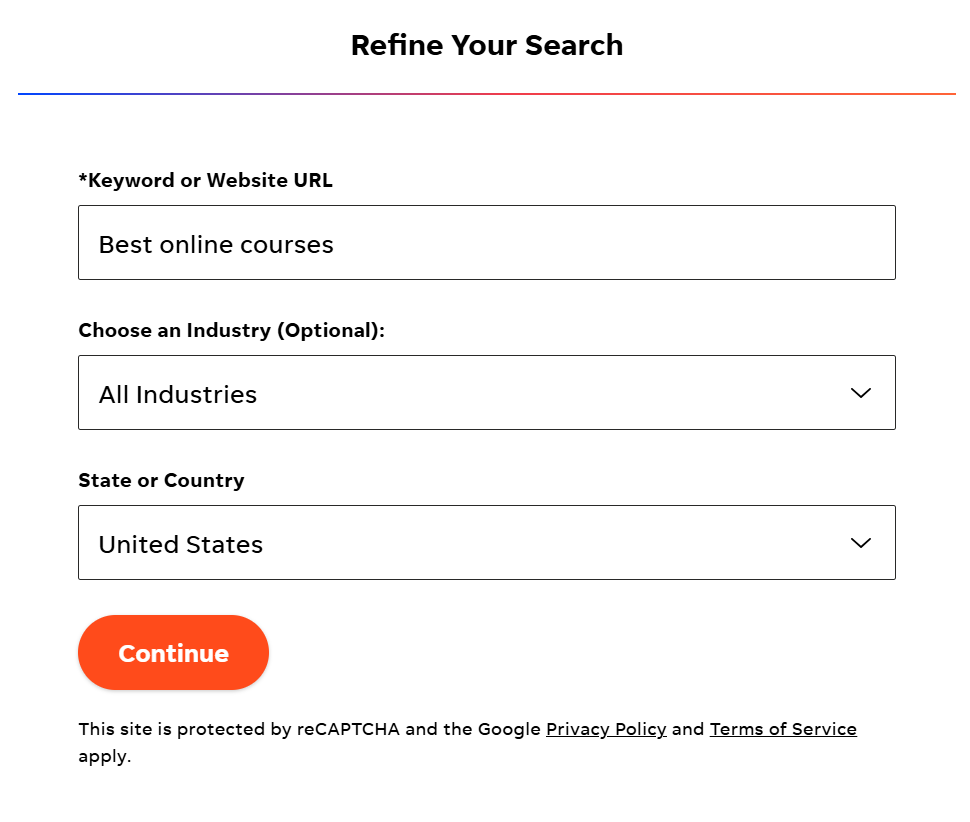
It shows you related keywords in a list. You'll see 25 results right away.
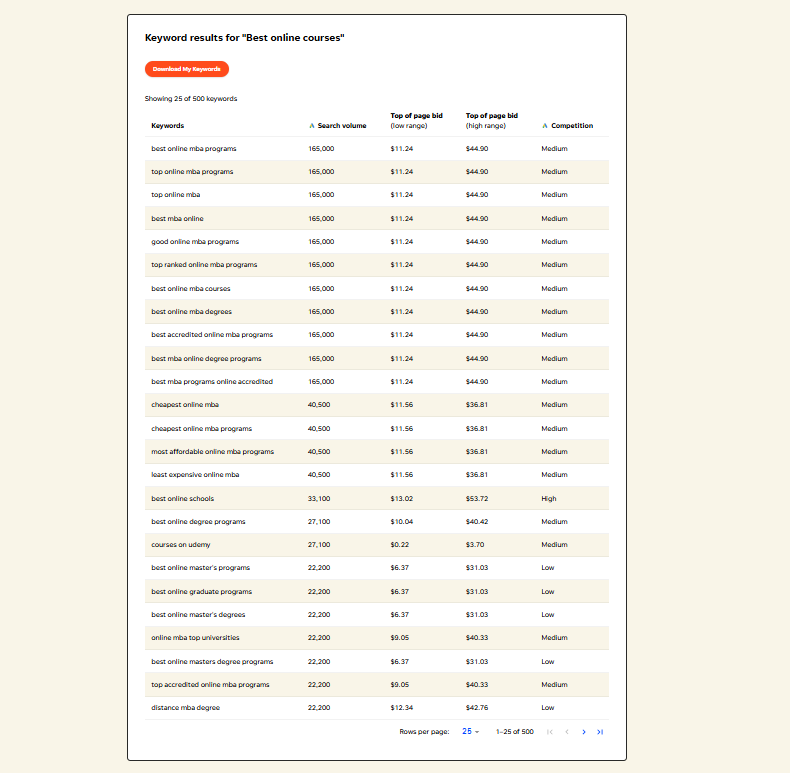
Want more? Add your email, and you'll get the complete list.
You can also pick your industry and country, which helps the tool give you better keyword results. It shows only the ones that match your business or location. You can download your list as a file for your ad account. It's super simple.
Good for Ads and SEO
This tool was made for ads, but you can also use it for SEO. It shows long-tail keywords, negative keywords, and ideas for blog topics. You'll learn what people are typing into search engines every day. That helps you create content or ads that work.
Want ideas for blog posts? Look at keyword phrases that ask questions or share info. Need ad ideas? Find keywords that people use when they're ready to buy.
Google and Bing Data
This tool pulls real data from Google and Bing. So, the numbers are real and updated. You can trust them. If you've used Google Keyword Planner before, this tool feels similar, but it's easier and doesn't ask you to create an ad account.
Filter by Industry or Country
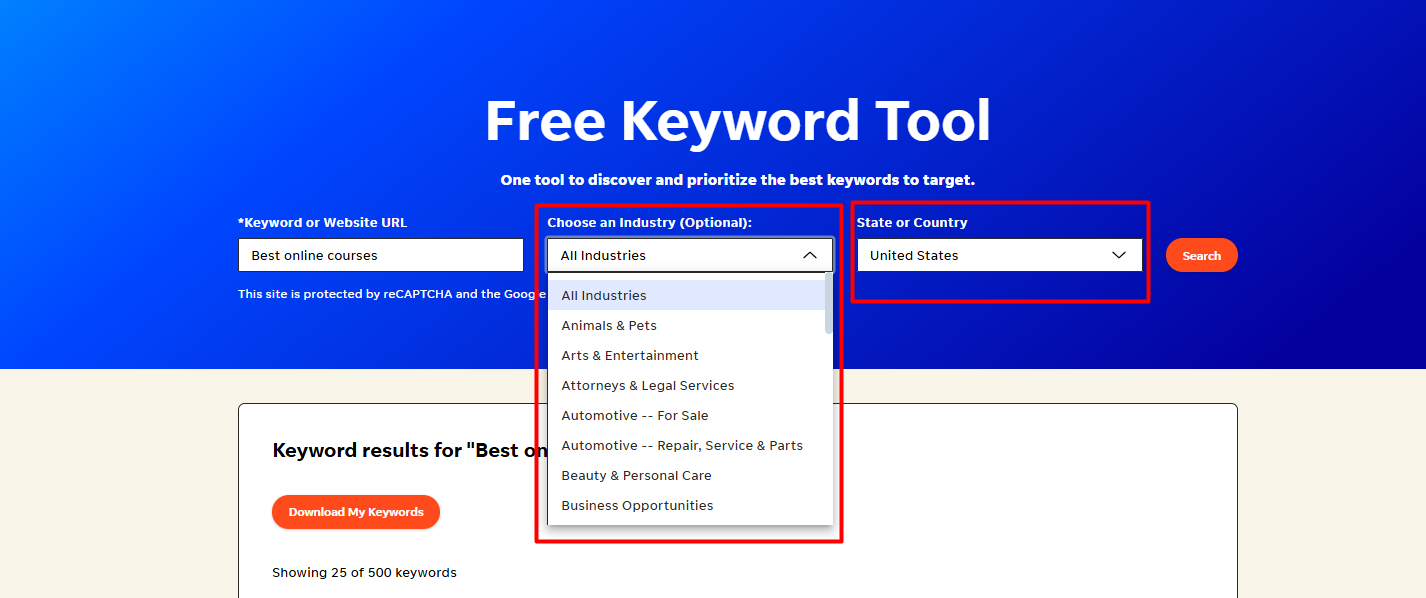
You can choose from 24 industries like Real Estate, Retail, Travel, Finance, and more. This way, you only get keywords that make sense for your business.
Search "cars" in "Finance" and get terms like "car insurance."
Search "cars" in "Entertainment" and get results like "Pixar Cars."
Smart, right?
You can also choose your country. Choose from over 20, such as the U.S., U.K., India, Canada, or Germany. Running a local campaign? Type your state, and the tool shows keywords for your area.
Use Your Site to Get Ideas
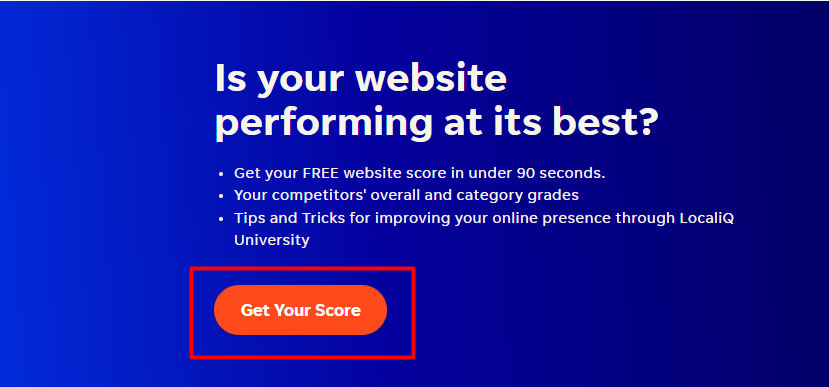
Don't know what to search? Just paste your website's link into the tool. It will scan the page and give you keyword ideas based on your content. This is super helpful when you're stuck.
Spy on Competitors
You can also paste your competitor's website into the tool. It shows you what keywords they might be targeting. You can target the exact keywords in your ads or blog posts and win some of their traffic.
Track Keyword Changes
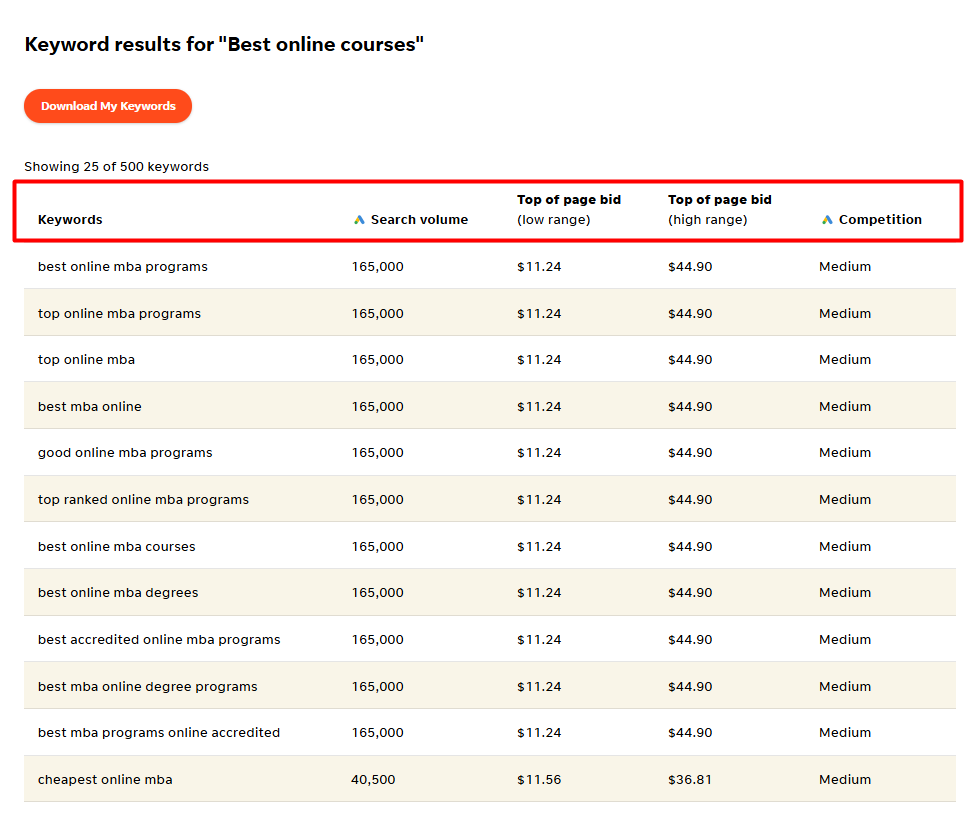
This tool doesn't show rankings. But you can still use it to check keyword trends over time. If a keyword used to have a low search volume but now has more, that's a sign to take action. Use this tool often to stay on top of what's working.
Top Features
Easy keyword ideas
Real search volume and ad cost
Filters for country and business type
CSV file downloads
Use your site or your competitor's for keyword ideas
Pros
100% free
Simple to use
Works for ads and SEO
It shows real keyword data
Great for small businesses
Cons
It doesn't track rankings
Needs email for a complete keyword list
If you need keywords and don't want to pay, WordStream's Free Keyword Tool is a great pick. It's quick, helpful, and gives you info that matters. Whether you run ads or write blogs, this tool helps you grow without stress.
9. Google Analytics
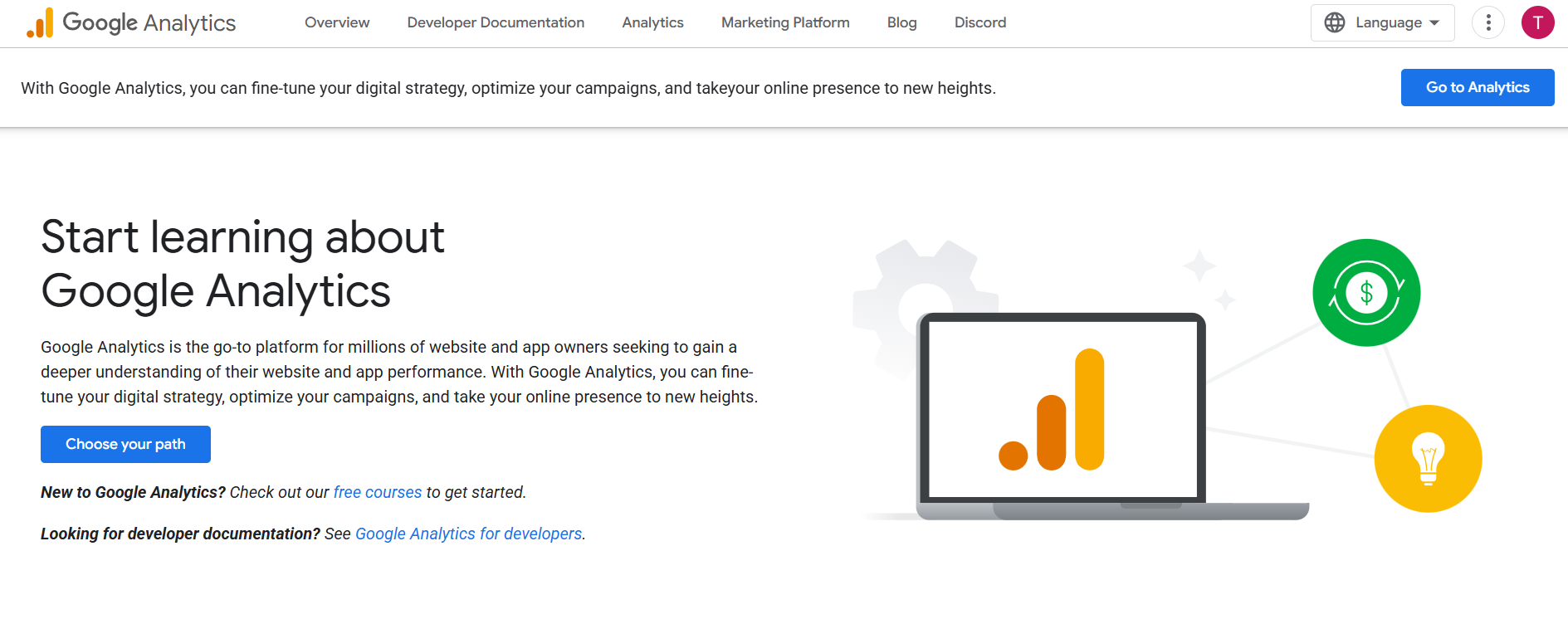
Best for: Watching how people use your website
Pricing: Free forever | Paid version (GA360) available for big teams
Running a website without knowing what your visitors do is like flying blind. That's where Google Analytics comes in. It's one of the most potent tools out there. And the best part? It doesn't cost a thing.
Google Analytics helps you understand your visitors. It shows all of this in real-time. So if someone visits your blog right now, you'll see it immediately.
Even though it's not only for SEO, it's super helpful. You can see how much traffic you get from Google searches. You can also spot which pages people like and which they leave quickly. That tells you what's working and what's not.
One thing to know is that it no longer shows the exact keywords people use to find your site. You'll see "(not provided)" in your reports, which can be a bit frustrating. However, if you connect it with tools like Google Search Console, you can still get most of the keyword data.
Why We Like It?
Google Analytics is packed with helpful stuff. You can:
Track every visit to your site
Watch what people do, live.
See where they come from, search, social, or direct.
Set goals and see how many people complete them.
Group users by country, device, or browser
Build custom reports that show only what you care about
That's pretty amazing for a free SEO tool. It even connects with other free tools online, like Google Ads and Google Tag Manager.
Pros
Free to use
Shows what's happening on your site right now
Works with other Google tools
You can build your reports
Great for learning what your visitors like
Cons
Hides the search keywords
It can feel confusing at first
Some parts are a bit technical
Website owners should use Google Analytics, one of the best free online SEO tools. It lets you make better choices based on real data, and once you get used to it, it becomes one of your most trusted tools.
We've used it on almost every site we've worked on. It's helped us fix slow pages, improve blogs, and grow traffic. If you want better SEO results, start using it. You'll wonder how you ever worked without it.
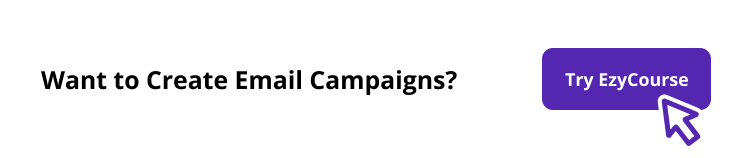
10. Google Ads Keyword Planner
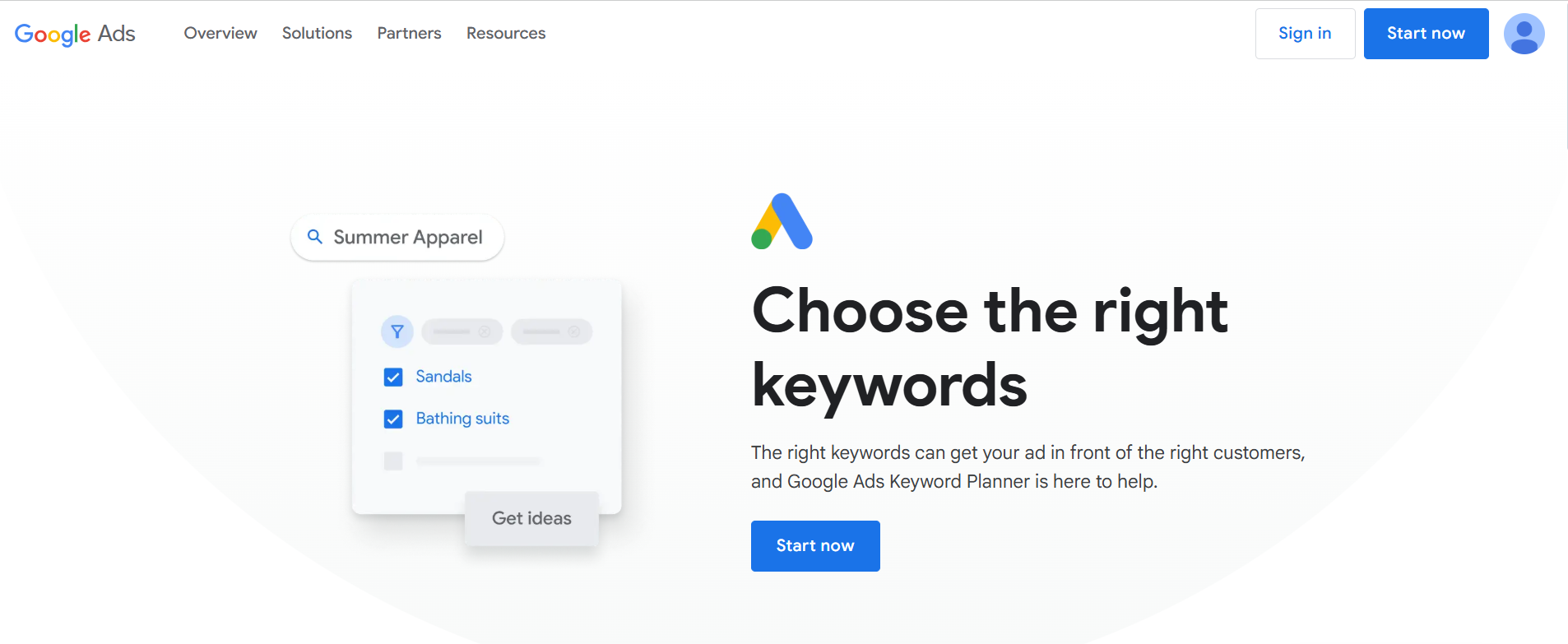
Best for: Finding keywords people search for on Google
Pricing: Completely free to use with a Google Ads account
If you want to know what people are searching for on Google, Google Keyword Planner is one of the most helpful tools. It was made for advertisers, but it is just as powerful for SEO work. You can use it to find new keyword ideas and see how often people search for them.
All you need is a Google Ads account. Don't worry, it's free. You need an account, but you don't have to run ads to use the tool. Setting one up only takes a few minutes.
How Does It Work?
Once logged in, click the Tools icon in your Google Ads dashboard. Then select Keyword Planner. You'll see two options:
Discover new keywords
Get search volume and forecasts.
The first tool helps you find keyword ideas based on your topic, service, or website. Type in something like "best online course near me" or "online courses." The tool shows a long list of related keywords, average monthly searches, and competition level.
The second tool gives you more detailed data. You can check search volume trends or see how a keyword might perform if you run ads.
While this tool is built for PPC, it's great for SEO, too. You can create a big list of keywords for your blog or website content.
Top Features
Keyword suggestions from real search data
Monthly search volume estimates
Competition level indicators
Location and language filters
Grouped keyword ideas for better planning
Pros
100% free to use with a Google Ads account
Shows real search data from Google
Helps you find tons of keyword ideas
Great for SEO content planning
Cons
Made for ads, not SEO—some data may not apply
Needs an account set up, which may confuse new users
Still, Google Keyword Planner is one of the most reliable free online SEO tools available today. If you're serious about growing your site, this tool should be in your toolkit. Whether you're a beginner or a pro, this is one of the best SEO tools.
11. Moz
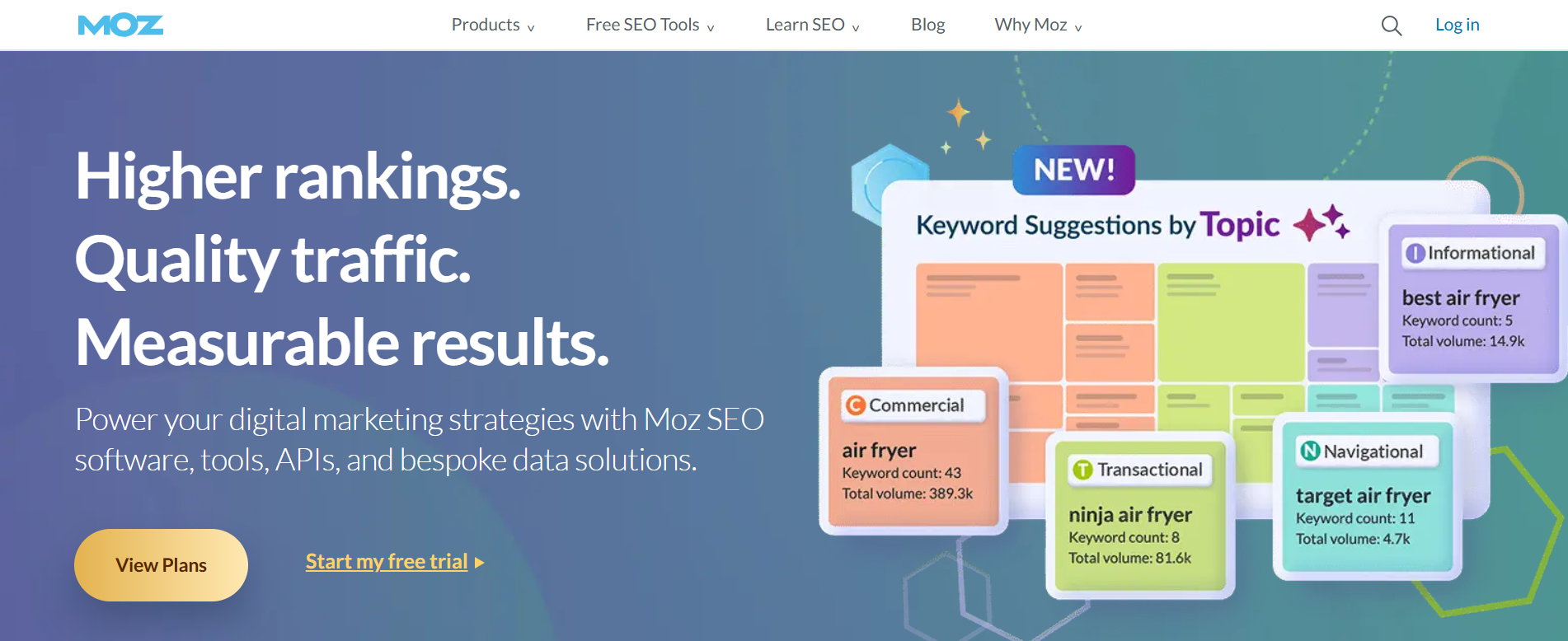
Best for: Finding keywords and backlinks for SEO beginners
Pricing: Free version available | Paid plans start at $99/month
If you're just beginning with SEO, Moz is a friendly tool to try. It's easy to use and helps you understand how your site is doing. You don't need to be a tech expert. That's why we like it. It gives you helpful data without making things too complicated.
Moz gives you several free tools that help with keywords, backlinks, and site performance. It's not the most powerful tool, but a great place to begin. If you're looking for free SEO tools online that make sense, this one is worth a shot.
Keyword Explorer: Find What People Search For
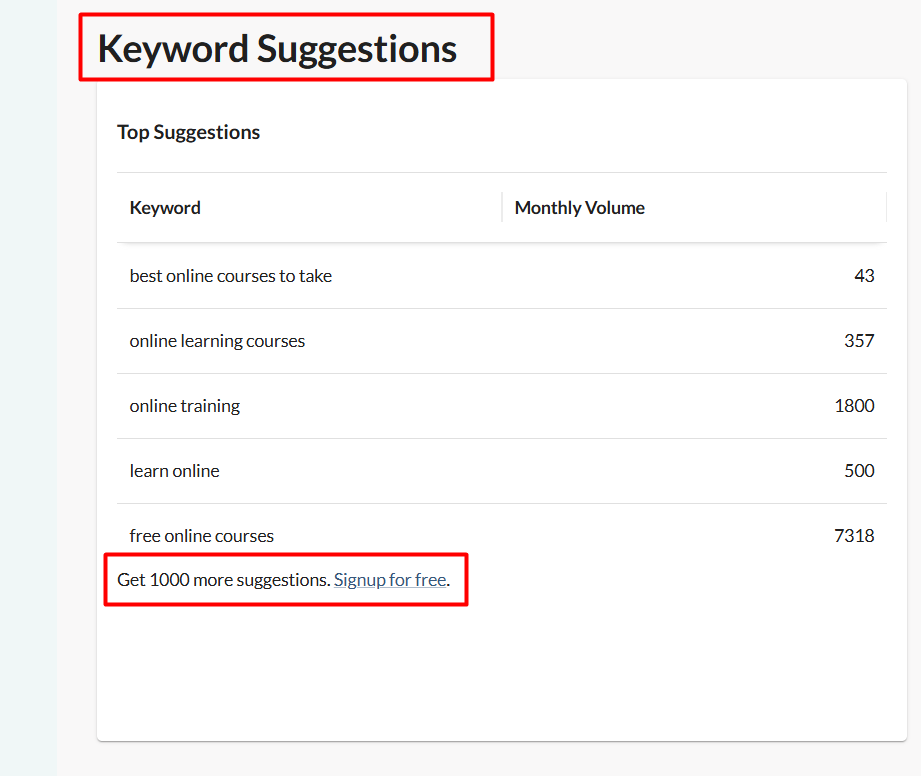
Moz's Keyword Explorer is great for keyword research. Just type in a word, and it gives you ideas that people are searching for. It shows how many people search for that term, how hard it is to rank for it, and how likely people are to click.
This tool also suggests long-tail and related keywords. That helps when you're writing blog posts or planning SEO pages. It's not just about big keywords, it also enables you to find easy wins.
Link Explorer: See Who's Linking to You
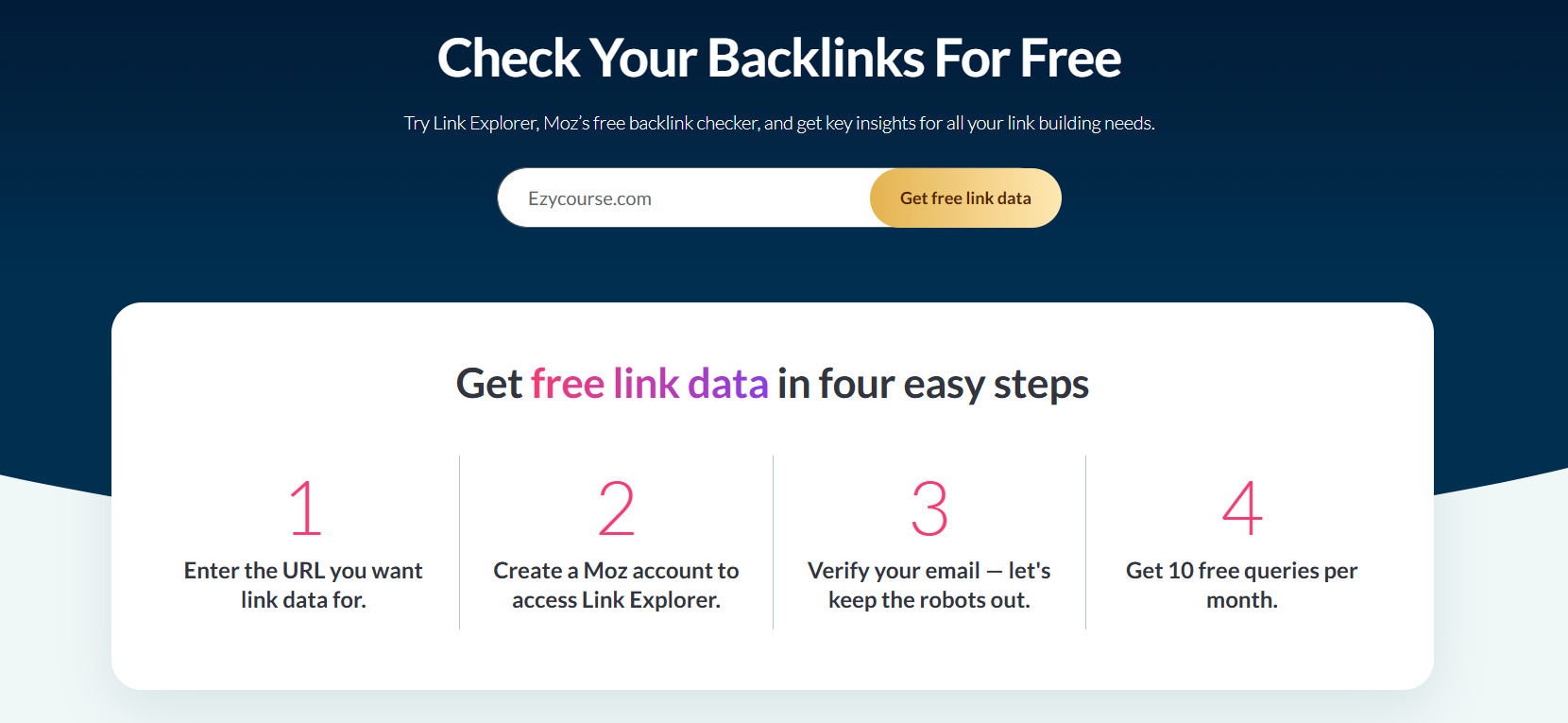
Link Explorer shows who links to your site and your competitors. It gives you a number called Domain Authority, which tells you how strong your website looks in Google's eyes. The higher the number, the better.
You also get something called a Spam Score. It helps you spot bad backlinks that could hurt your rankings.
There's another incredible tool called Link Intersect. It shows which websites link to your competitors but not to you, which is a great way to find backlink opportunities.
Fresh Web Explorer: Track Mentions
This tool helps you find new mentions of your brand or keywords. You don't have to wait for alerts, it gives you results right away. It's handy but straightforward if you're trying to promote your content or brand.
Top Features
Easy keyword tool
Domain and Page Authority scores
Competitor backlink checks
Mention tracking
Saves keyword lists
Pros
Super simple to use
Gives real data on keywords and backlinks
Great for beginners
Some of the best free tools for website analysis
Clean, no-fuss layout
Cons
The free version is limited
Lacks depth for advanced users
If you're just getting started, Moz gives you a clear path. It may not do everything, but it gives you enough to take your first significant steps. Among free SEO analysis tools, this one's easy to understand and helps you make SEO choices without feeling overwhelmed.
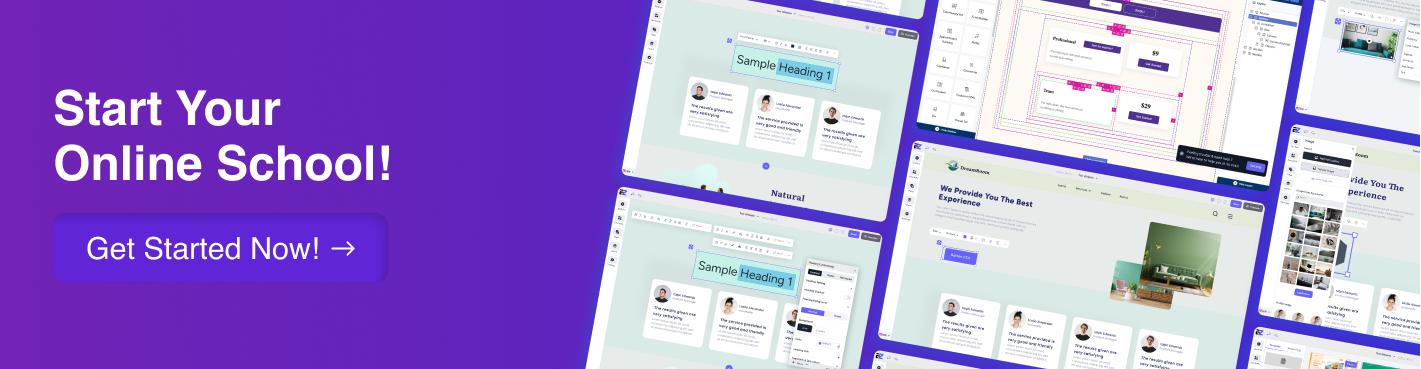
What Makes the Best SEO Tools?
If you're looking for free SEO tools that actually help, not just flashy dashboards, you need ones that give real data, are easy to use, and don't cut you off after a few searches.
The best tools simplify keyword research, even if you're not an SEO expert. You don't need to spend hours learning or pay upfront just to get started.
Here's what makes a great SEO tool:
Shows useful data like keyword volume, difficulty, and top-ranking pages.
Offers keyword ideas and related suggestions to broaden your strategy.
Includes competitive insights, so you know what others are ranking for.
It works as a standalone; no extra plugins or paid extensions are required.
Has a real free plan with no hidden time limits or daily caps that make it unusable.
While testing, we used common searches like "best online courses" and "online courses near me" to check how different tools online handled intent. Some gave just one or two results, while others shared full reports with competitor data, keyword suggestions, and SEO scores.
We also checked whether these SEO analysis tools pulled data directly from Google or used their sources. Tools that gave insights from actual search engines felt more trustworthy and current. Some free tools even offer on-page tips, gap analysis, and easy-to-understand metrics.
Before recommending any tool, we also looked at:
Daily or monthly limits on searches or results
Upgrade costs if you eventually need more
Extra features, like content optimization or SERP tracking
You want something that works right out of the box. A solid website SEO tool should help you find keywords, fix issues, and improve your site, all without needing to learn complicated SEO terms.
The free tools for website analysis give you a clear starting point, no matter what type of content you're working on.
Conclusion
You don't have to spend money to grow your website. The right free SEO tools can help you find better keywords, fix issues, and get more people to your site. We've researched these tools, including how they work and their pros and cons.
The best tool saves time and makes things easier. You don't need to be an expert. Pick one, try it out, and see what works for you. It feels good when your content starts ranking. You've got this.
Use these tools, take small steps, and keep going. SEO doesn't have to be hard when you have the right help; these SEO tools are a great place to start.
If you are new to the online course creation journey, or looking to switch from any other platforms, EzyCourse can help you all the way! Book a demo now to get started now.