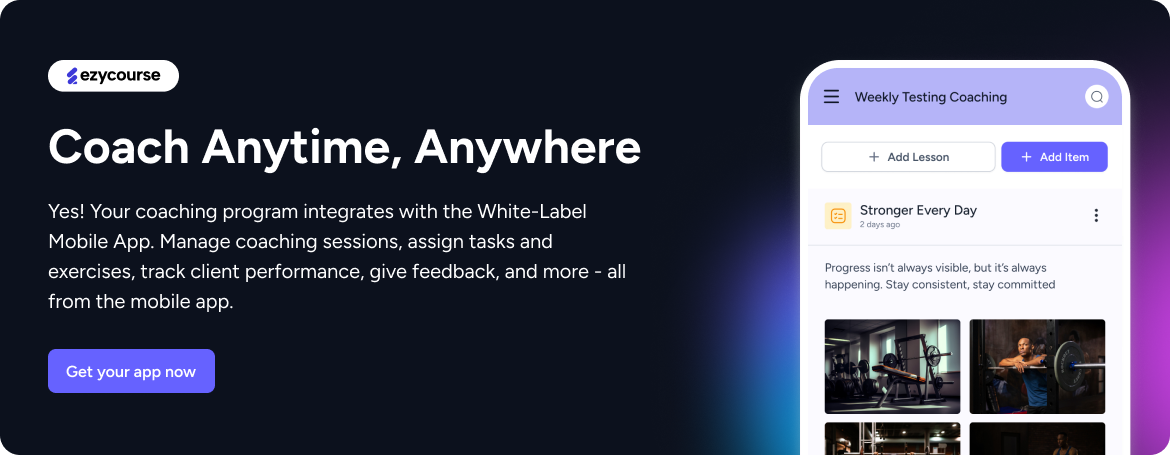We know the struggle of real course creators.
Have you ever faced it: you created a course pouring your heart and soul into it. But it’s nowhere noticed and you are not getting enough students!
Well, you’re not alone. Even the most valuable course can go unnoticed without the right keyword strategy. That’s where smart keyword research comes in.
By using the right keywords, you can make your course discoverable to learners who are actively searching for the knowledge you offer.
In this quick guide, we will share a step-by-step process on how to research keywords for courses that rank. Let's break down how keyword rankings work, how to pick strong keywords, and how to improve the rankings you already have.
So, dive into the details and make sure your course gets the attention it deserves.
How to Research Keywords For Your Courses
Let’s start from the root. As a course creator, you should know who your target audience is. Once you have identified your target audience, you have to research their search intent.
1. Start with the Learner’s Search Intent
Before jumping into keyword tools, the first step is understanding why learners are searching in the first place. You can easily know what your audience is really searching for using:
Google “People Also Ask” section: Reveals related questions learners are asking.
For example, you are selling online fitness-related courses. Search on Google: ‘‘online fitness courses’’, scroll down, and find the ‘people also ask for’ section.
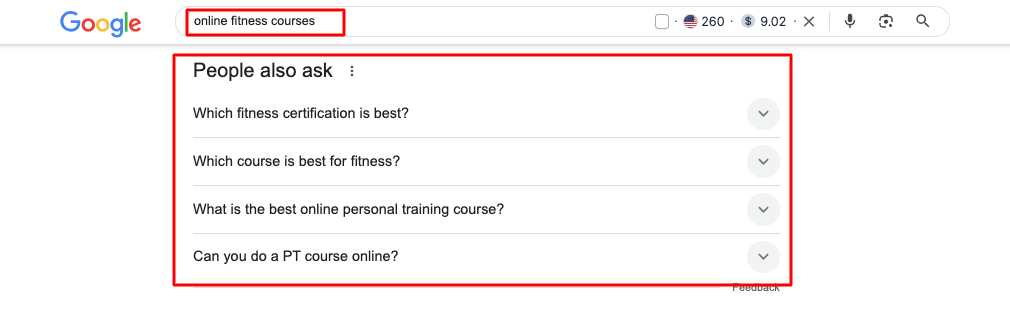
These are the most frequently asked questions related to online fitness courses. From there you can understand your learner’s search intent.
Reddit/Quora/Forums: Find real questions from your target audience. Just simply go to the platforms and search with your course topics:
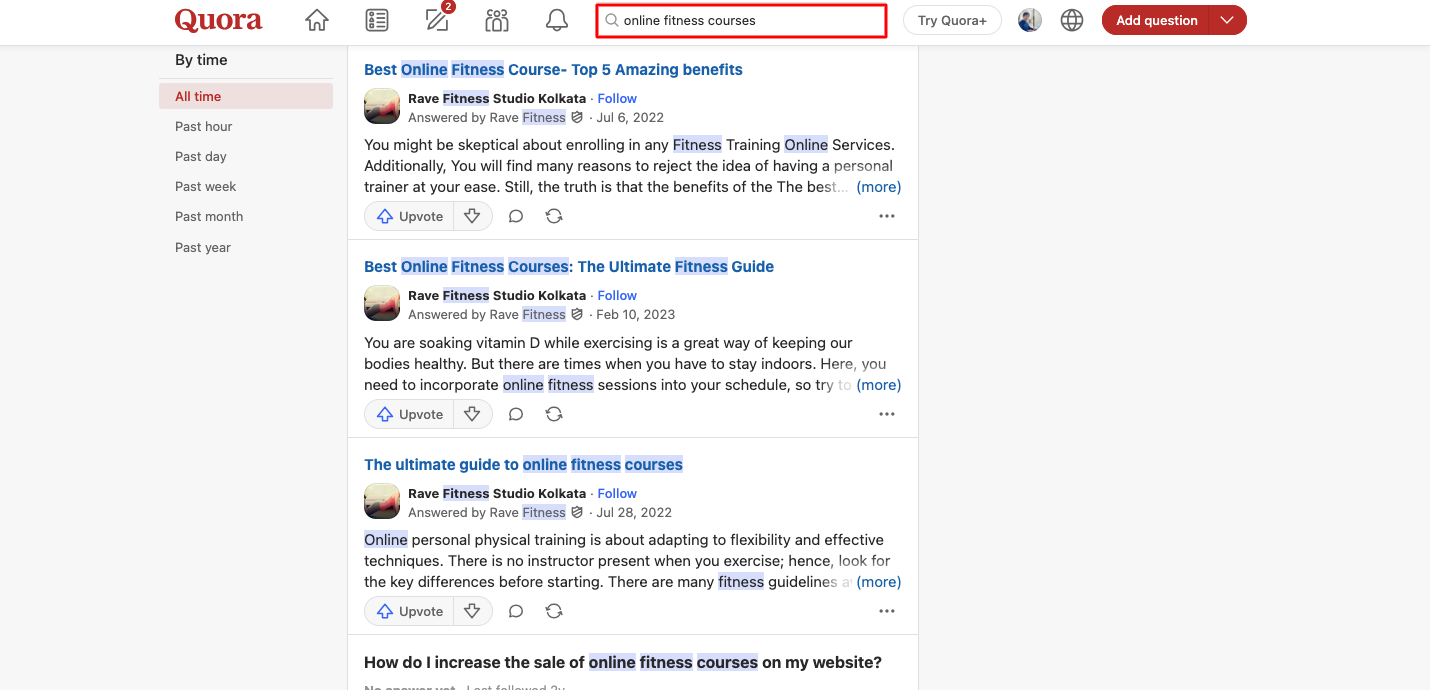
Udemy/Coursera Reviews: Check what current learners related to your course topic are praising or complaining about.
Once you have taken ideas from the platforms, you now know the search intent of your students.
Let’s know how to research keywords using a specific tool.
2. Find Keywords That Bring in Your Learners
It's time to find the exact keywords that your students are typing into search engines. But how can you do it best?
Well, there are a lot of free SEO tools to find the right keywords. Here we are using Ubersuggest.
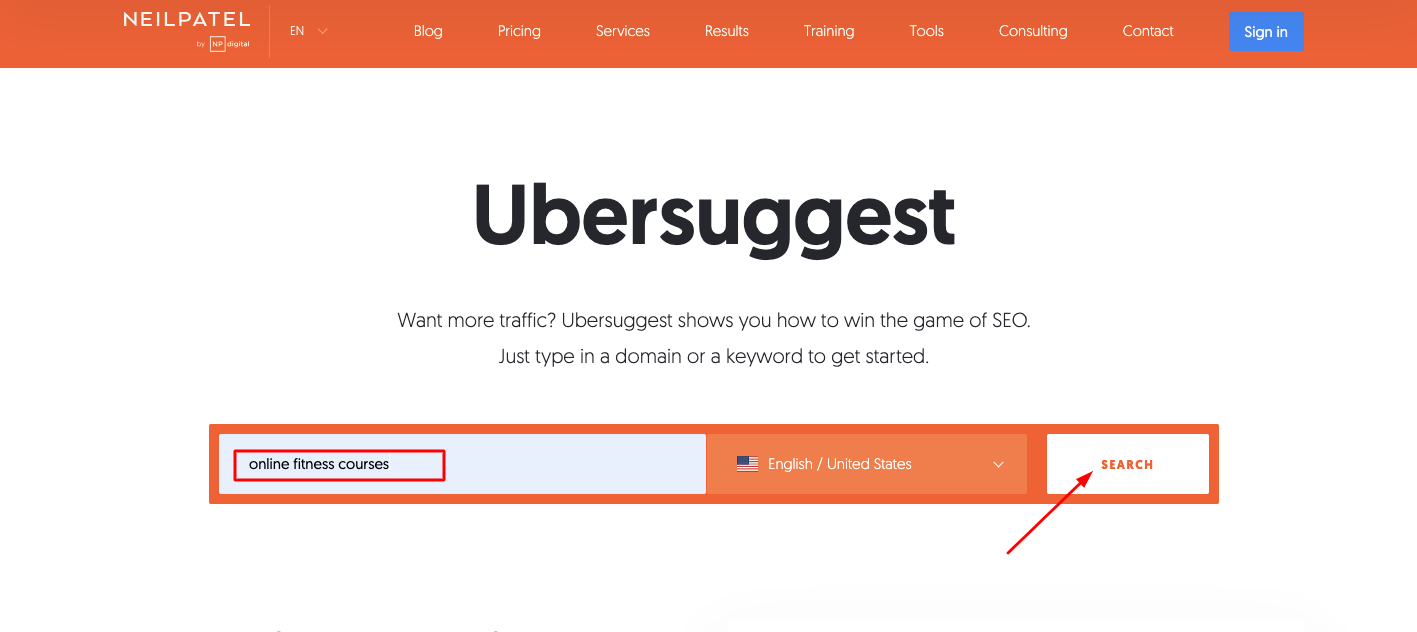
Here's how you can do it:
Simply search with your course topic on the tool. See the results from the dashboard:
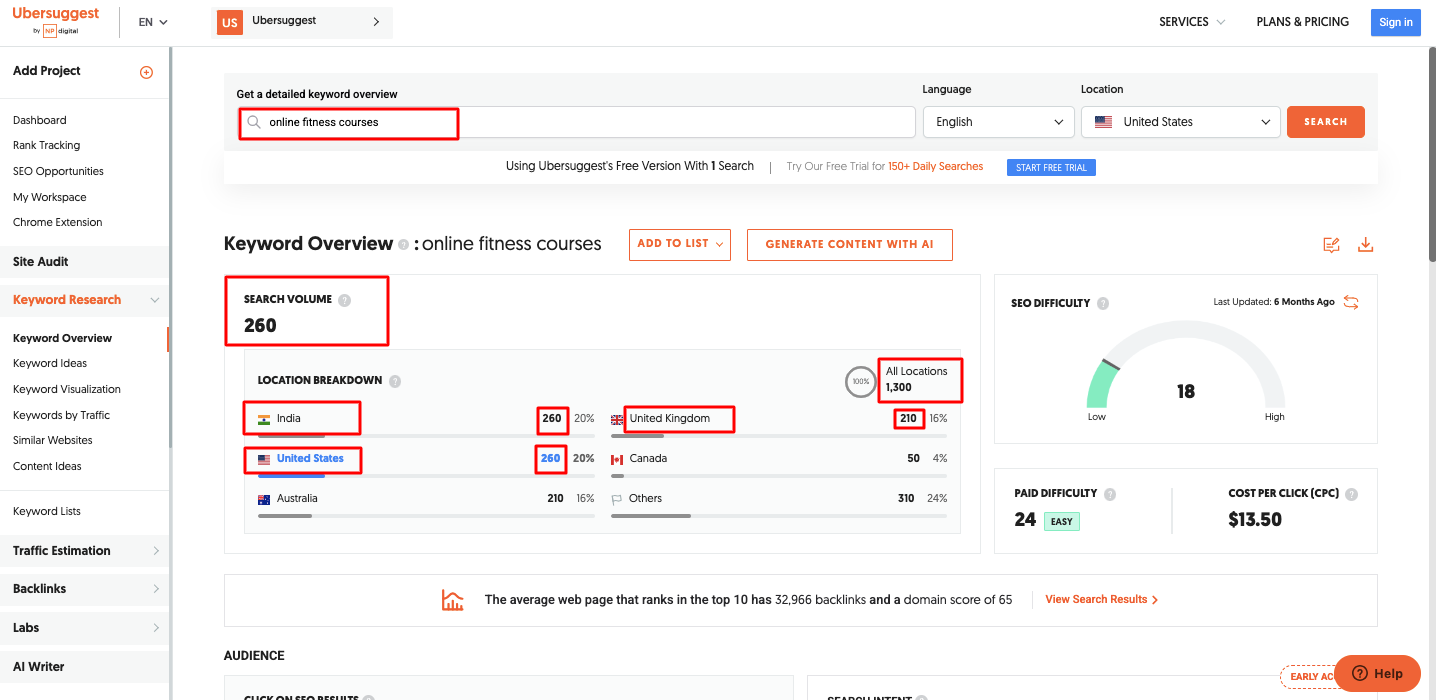
Here you will see different metrics. Let’s know each of the metrics in brief:
Key Things to Check Before Picking SEO Keywords
Choosing the right keywords can be tricky. We get it, it takes time and effort. That's why we check a few key things before picking any keyword.
1. Search Volume
Search volume reflects how many people search for a word each month. If the number is too high, you might get a lot of random visitors. If it's too low, you may not get enough people.
Even the first three spots on Google only get about half the clicks. So, you should try to find a sweet spot, not too crowded or quiet. You must use the best SEO software tools to help do this right.
In the above screenshot, you can see that the search volume for the keyword, ‘online fitness courses’ for the US is 260, and the overall worldwide search volume is 1300. That means, on average 1300 people all over the world search for this keyword every month.
2. CPC (Cost Per Click)
CPC shows how much advertisers pay when someone clicks their ad. A high CPC means that the keyword is valuable and often converts well. A low CPC might mean it's not bringing in leads, or there is less competition. In Ubersuggest, you can check the CPC here:
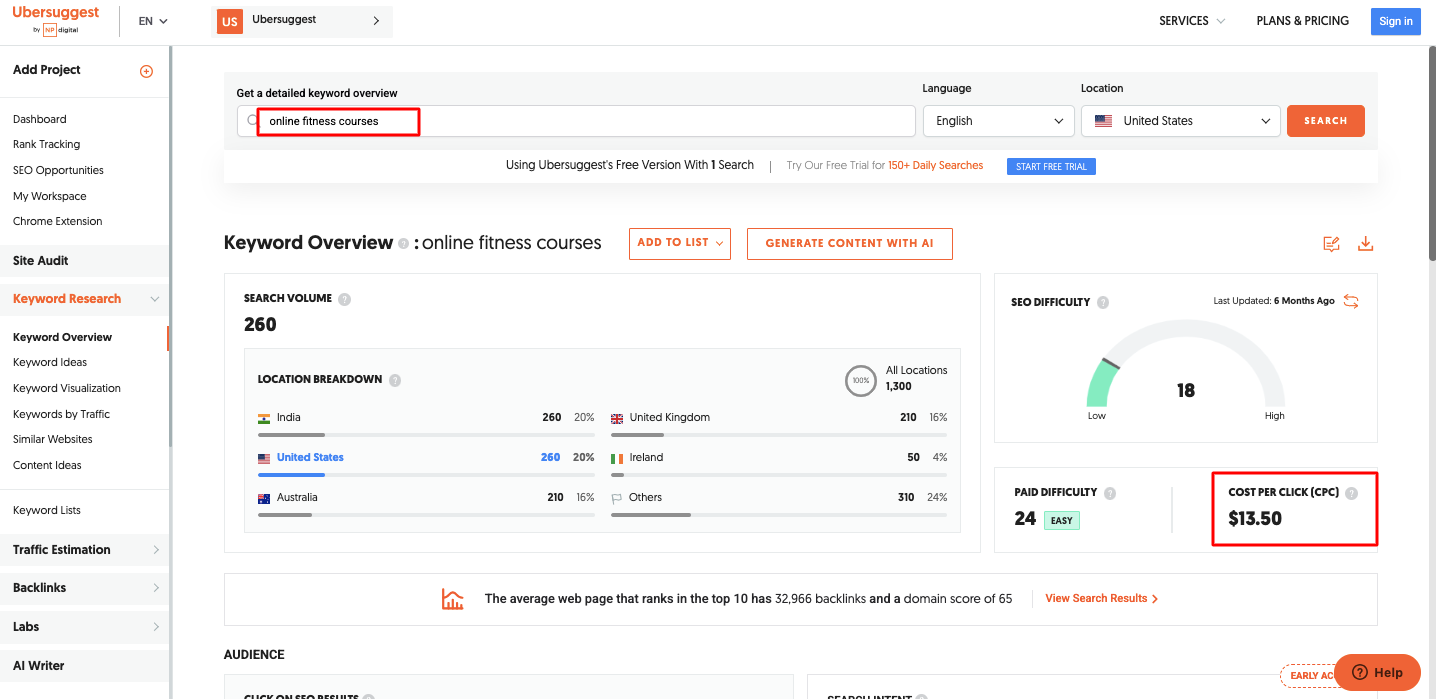
Once you click on the CPC text, you will get the data:
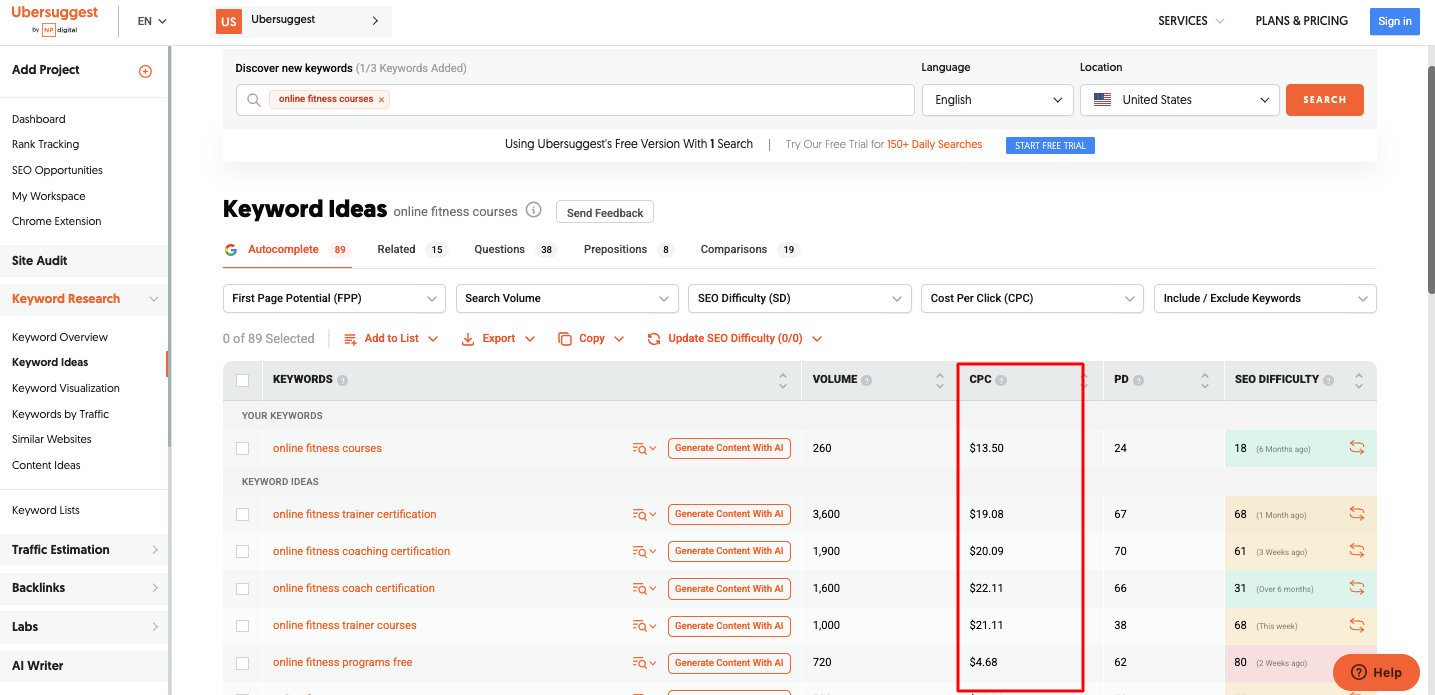
Go for high CPC keywords which are worth focusing on.
3. SEO Difficulty
This tells you how hard it is to rank for a keyword. A low score makes it easier to get traffic, but it may not bring much. High difficulty means more competition, but better results if you can rank.
From the Ubersuggest dashboard, you can easily see the SEO difficulty for your keyword. Here it’s 18 (low).
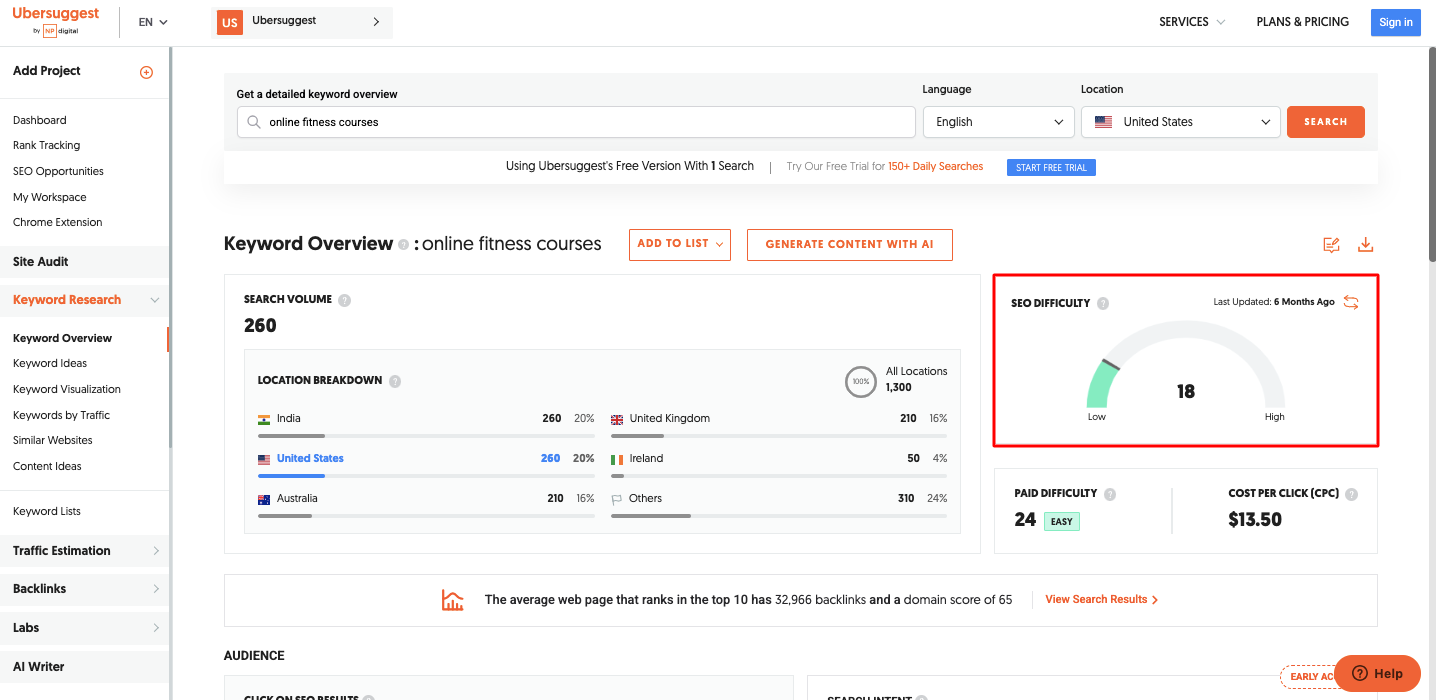
Once you click on the option, you will see the chart that shows all keyword ideas and the SEO difficulty score:
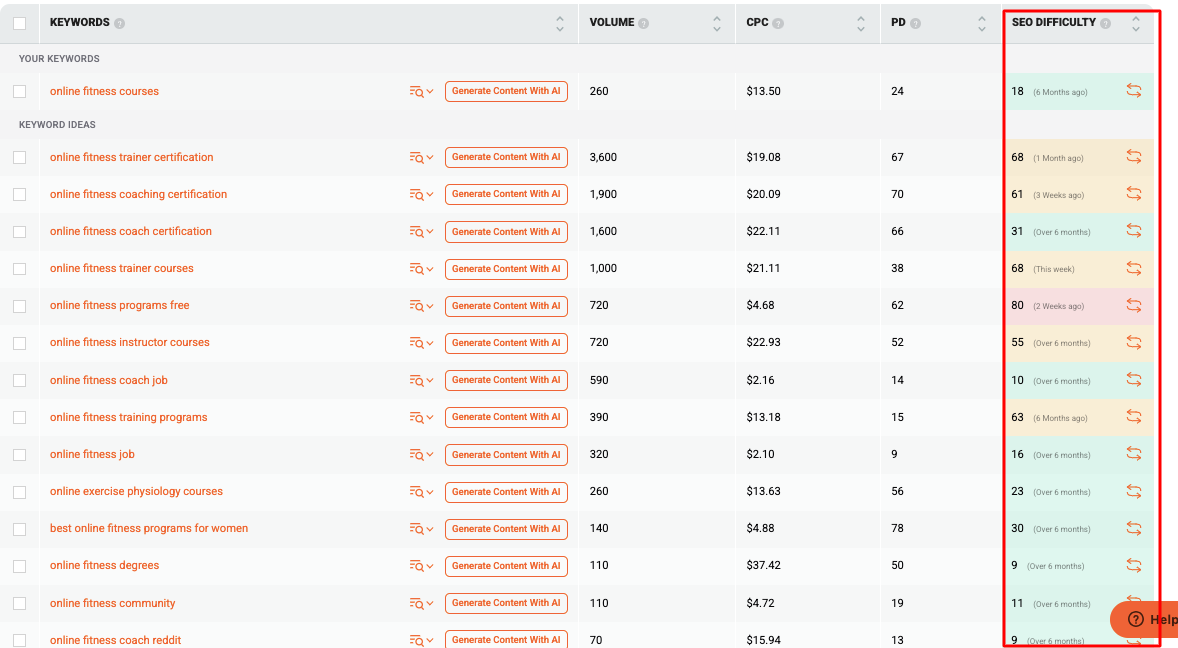
Pro Tip: Low-difficulty keywords are easier to rank. So, you can try low-difficulty keywords for your course website.
Note: There are many more tools to help you check the keyword difficulty for free like Ahrefs’ keyword difficulty checker.
4. Paid Difficulty
This score shows how tough the ranking for a keyword with paid ads is. High difficulty means high cost. Low difficulty is cheaper, but it may not be worth it.
You can check this using Ubersuggest before putting money into ads.
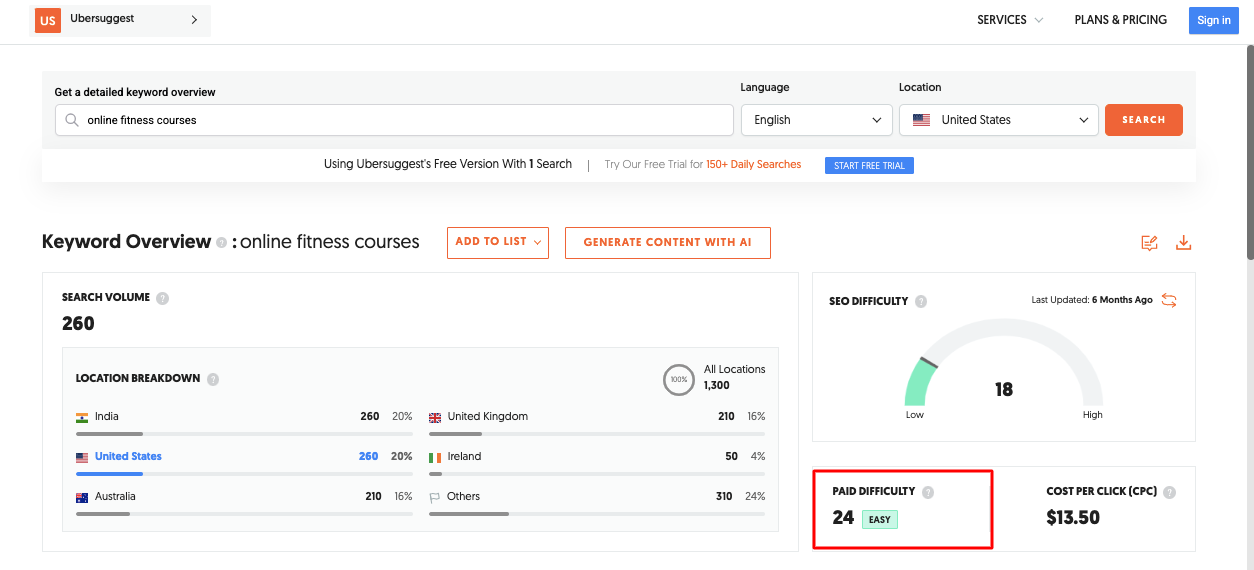
Click on the paid difficulty option to see details:
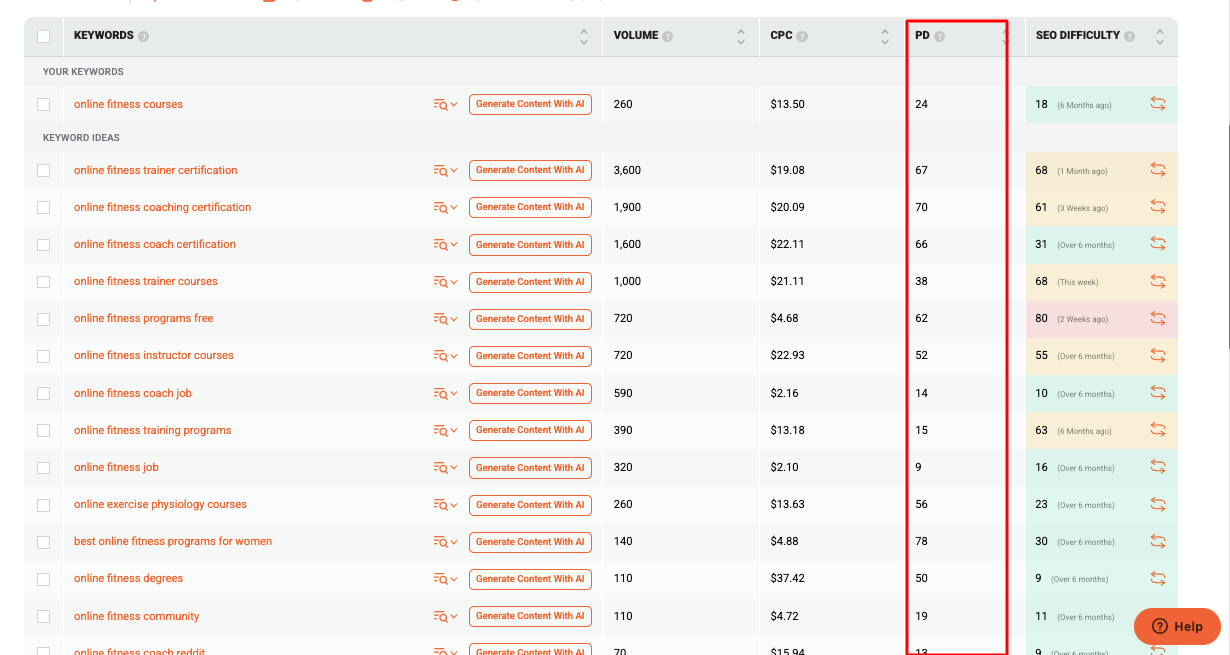
Pro Tip: Low-paid difficulty keywords are easier to rank in ads.
How to Create A Keyword List
Once you understand all the SEO metrics, it’s now time to select the keywords and create your keyword list.
Go to keyword ideas, then choose keywords with:
higher search volume
higher CPC
lower SEO difficulty
lower paid difficulty
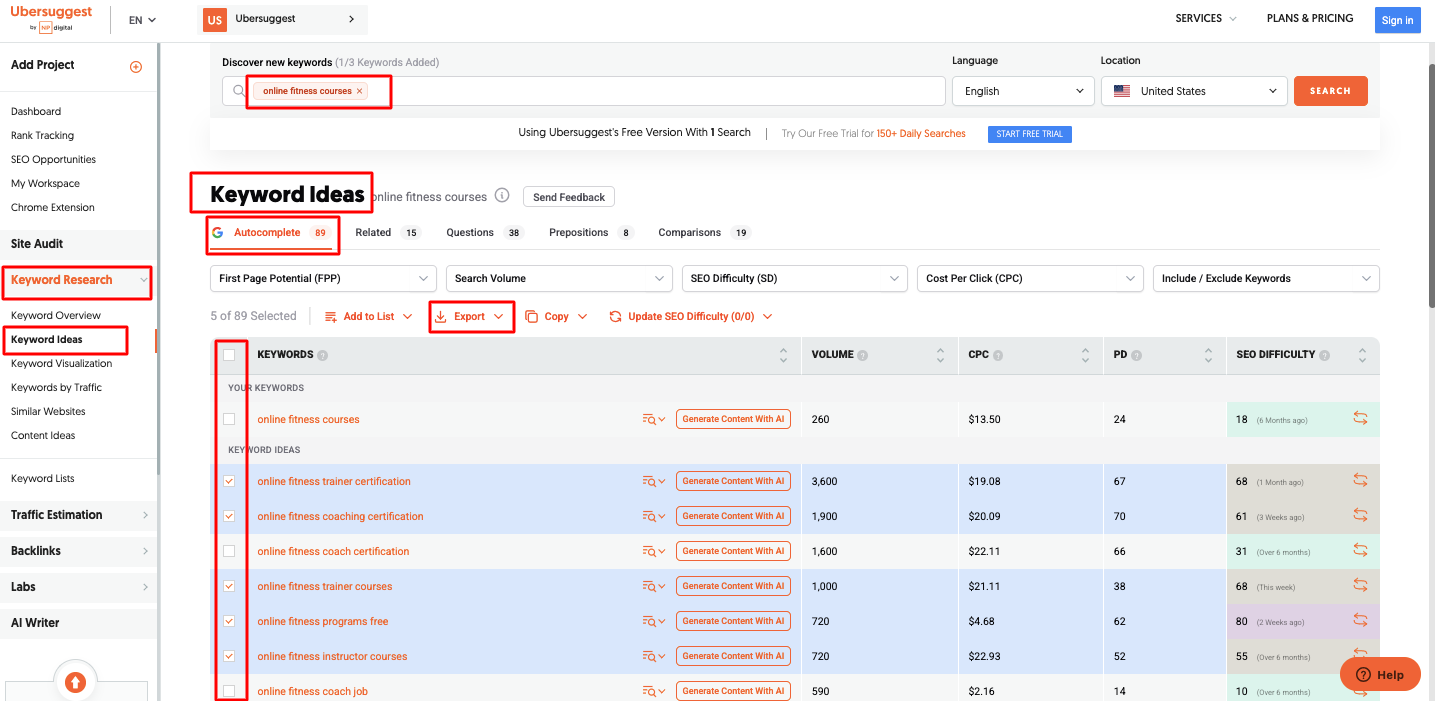
You will find different tabs like: autocomplete, related, questions, prepositions, and comparisons. Check all the bars and find keywords for your niche.
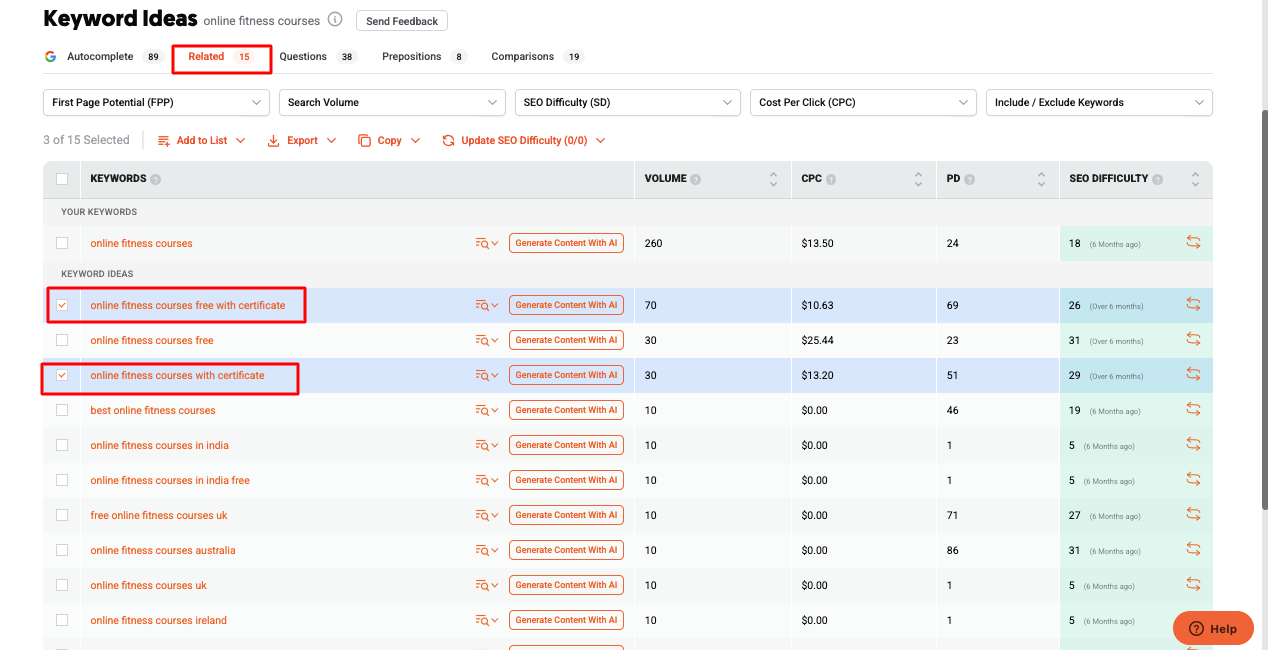
Also, find related questions to your keyword:
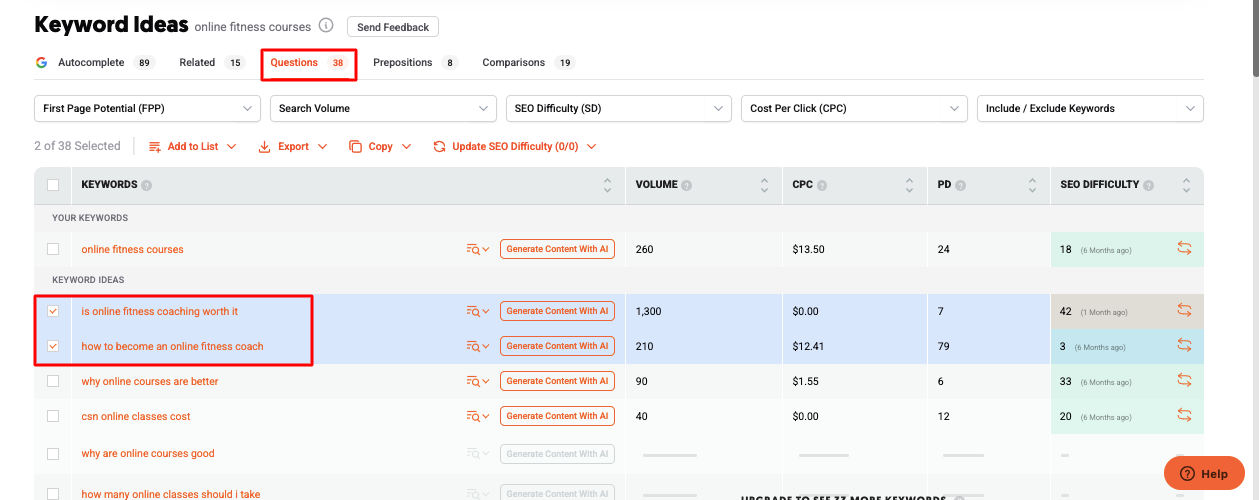
Once you have selected all keywords, you can copy and export all keywords into a CSV file. Your journey toward a successful SEO strategy begins here!
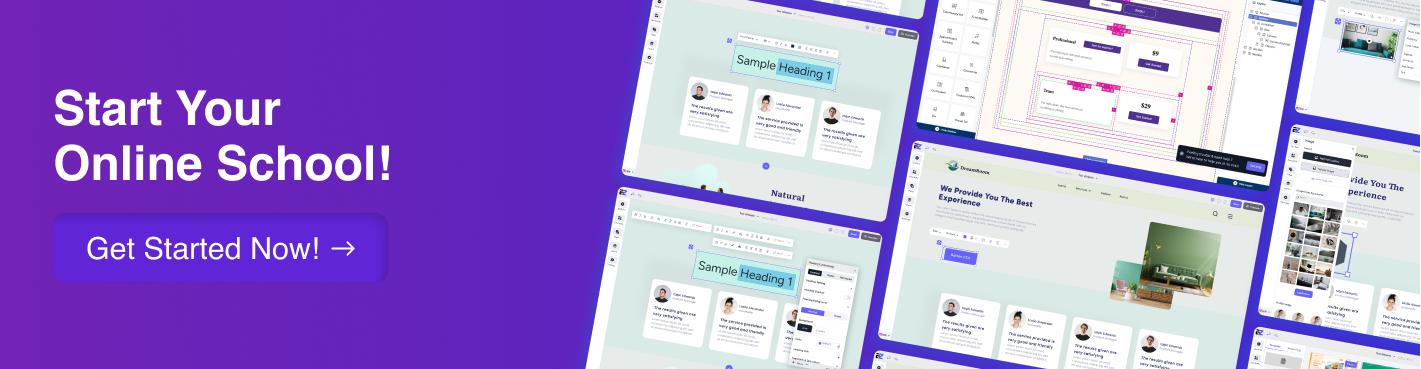
3. Research Your Competitors
Another smart way? Look at your competitors.
With Google Keyword Planner, you can plug in a competitor's domain. The tool shows you which keywords they rank for. That gives you a solid list to work with.
Use the same method: check traffic, competition, and how relevant the keyword is. The best SEO tracking software helps you monitor rankings, find gaps, and build a stronger keyword plan.
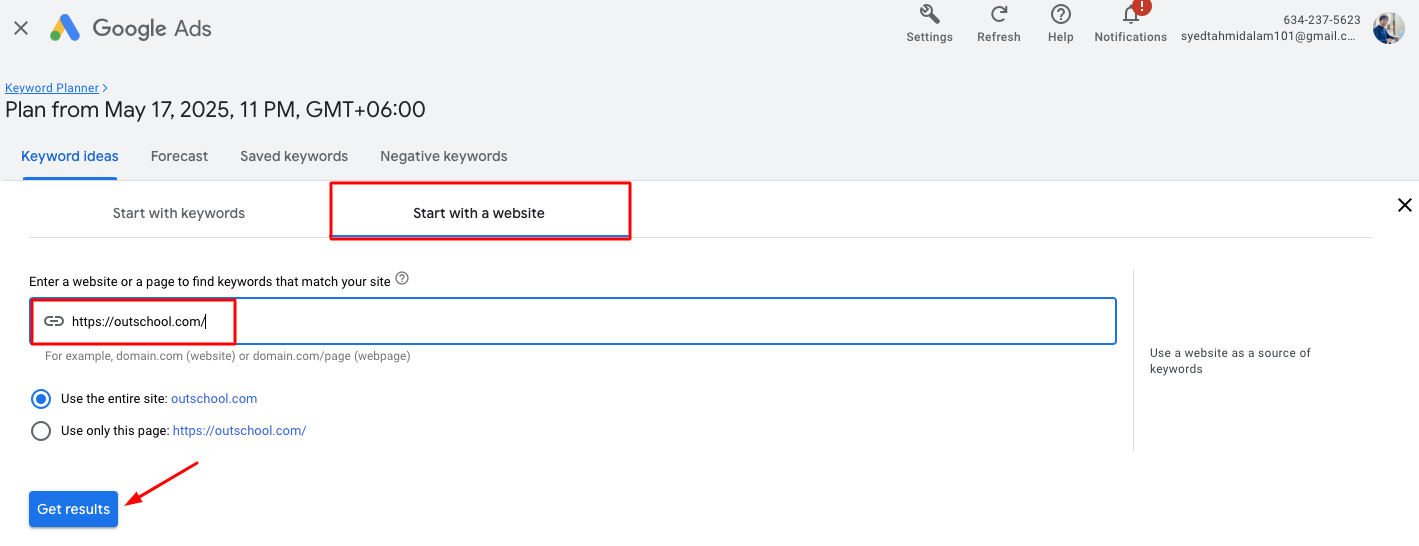
For example, you can simply put your competitor’s website’s link in Google Keyword Planner and get the data:
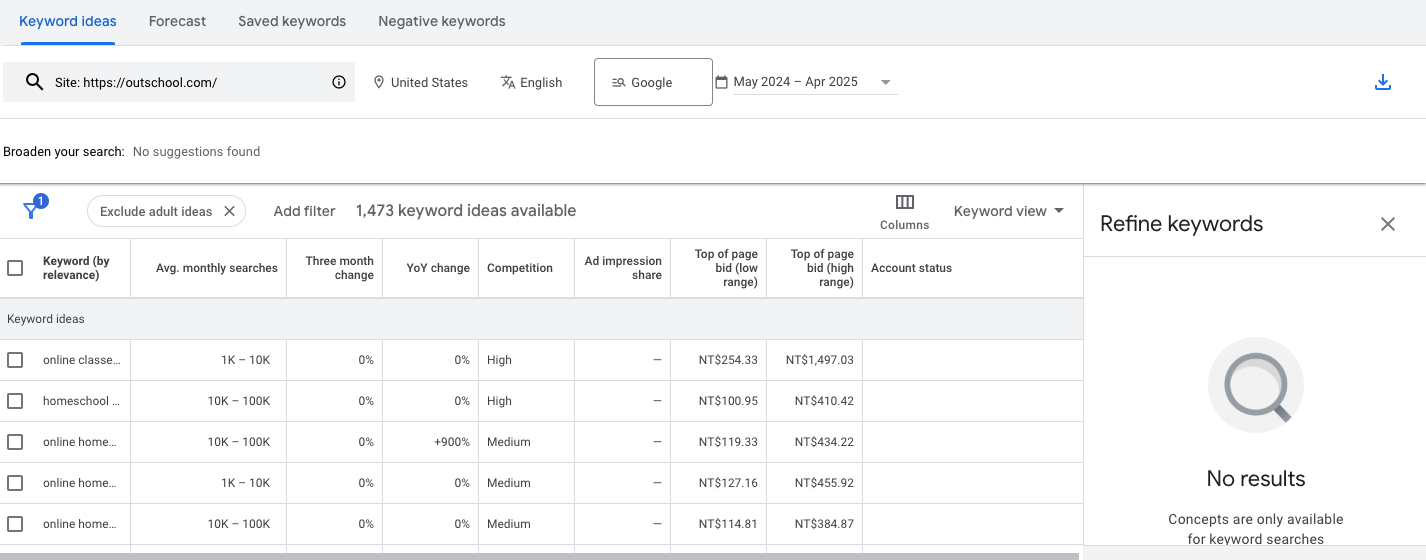
With the right SEO software tools, finding keywords that actually lead to buyers becomes much easier (and smarter).
4. Match Your Content to Search Intent
Now that you've found your keywords, it's time for the next step—understanding search intent. Search intent shows what visitors want when they type a keyword into Google.
Take the word "Titanic," for example. One person might want to learn about the ship, while another might be searching for the movie. The exact keyword has two very different goals.
So, before you write any blog post, you should ask: What is this person trying to find?
If you're creating a piano tutorial, you want to be sure the keyword points to people looking for a "how-to," not just general info.
Are they looking for step-by-step help, a beginner's guide, or a list of tips? You should check what's already ranking and learn from it.
5. Keep Visitors on Your Page Longer
Finding the right keyword is a great first step. But keeping people on your page is just as important.
Google notices how long your leads or visitors stay on your page. If they leave too quickly and click on another result, Google sees that as a bad sign. Over time, your ranking could drop.
So, how do you get people to stick around?
Start by providing real value. Next, make your content fun to read. Talk directly to your reader. Use words like "you" and keep the tone friendly. You should write the way you speak.
Good writing also needs to be easy to scan. Here's how you can do that:
Use short sentences
Add clear subheadings
Include helpful images
You can often use tools like Hemingway Editor to clean up the text. It helps you spot what's hard to read and what to cut.
Using the best SEO tools helps you track how long visitors stay on your site. The longer they stay, the better your content performs, and you’ll likely rank higher.
6. Show You're the Expert
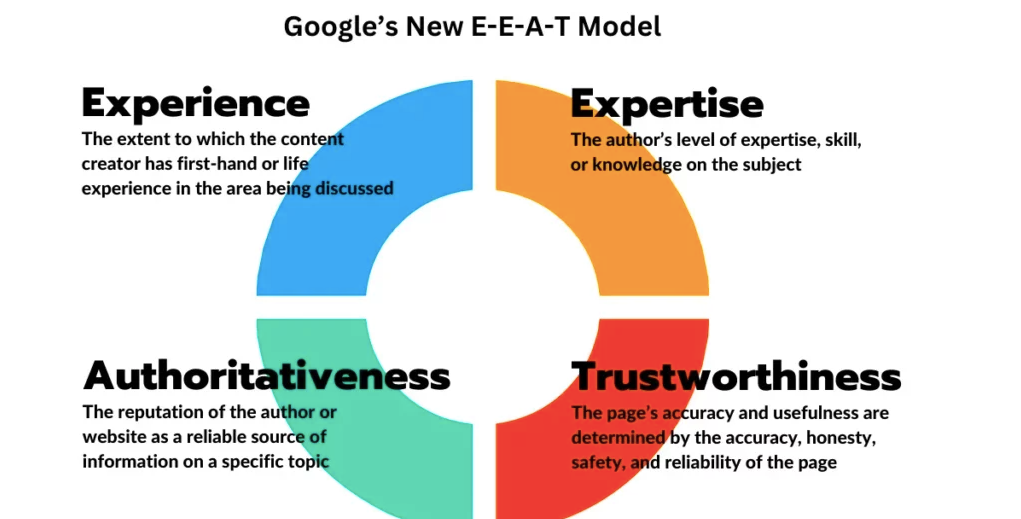
You created a course because you know your topic well. Now you need to show that to Google and your readers.
Google looks for something called EEAT. It means experience, expertise, authority, and trust. This helps Google determine whether your content is helpful.
Even if it's not a direct ranking factor, it still matters. Google uses EEAT to check content quality. So it's smart to show you're a real expert.
Here's how you can do it:
Share real stories and examples from your work
Talk about the results you've helped people get
Link to your About page or LinkedIn to prove who you are
Add trusted sources to support your claims.
We also use the best SEO tools to see which pages build trust and rank better. People can tell when you're real. So can Google. That's how you stand out.
7. Write the Right Blog Length
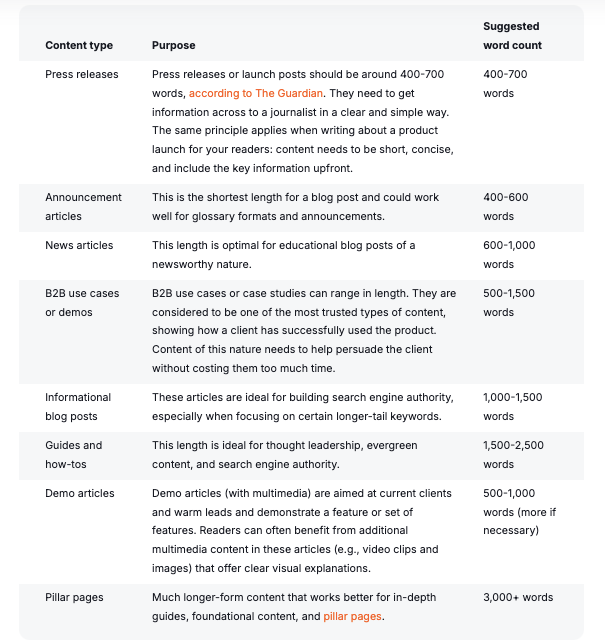
How long should your blog post be? That's a question we get a lot.
Here's the truth—there's no perfect number. Even Google says there's no magic word count. What matters most is the topic and how much information it needs. Some topics are simple. A short post gets the job done. There is no need to add extra words just to hit a target.
But other topics need more space. For example, let's say you're writing a complete guide on selling online courses. That's a big topic, so the post will naturally be longer. You should explain everything clearly. That sometimes means writing more.
A good general range? Around 2,000 to 2,500 words. That's usually enough to cover most topics well.
You can also use the best SEO tools to check what works. These tools help you look at top-ranking posts and see how long they are. That gives you a better idea of what your content needs to compete.
Write enough to give value. Not more, not less. Just what helps your reader, and helps your content rank.
8. Put Keywords in the Right Place
Search engines try to find out the intent of your page by analyzing the keywords. The easiest way? By looking at the words you use.
That's why keywords matter.
You should always use the best SEO tools to plan where and how to place your keywords. But here's a simple rule you can follow:
Use your main keyword once in the intro.
Use it twice in the middle.
Use it once at the end.
That's enough to help Google know what the page is about, without overdoing it.
Search engines are intelligent now. You don't need to repeat the same word too much. It can even hurt your rankings if it sounds forced.
You can also use related words. These help add extra meaning. You can find them in Google's "People also ask" or "Related searches" sections. Use those too, but always in a natural way. If it doesn't sound right, you can skip it.
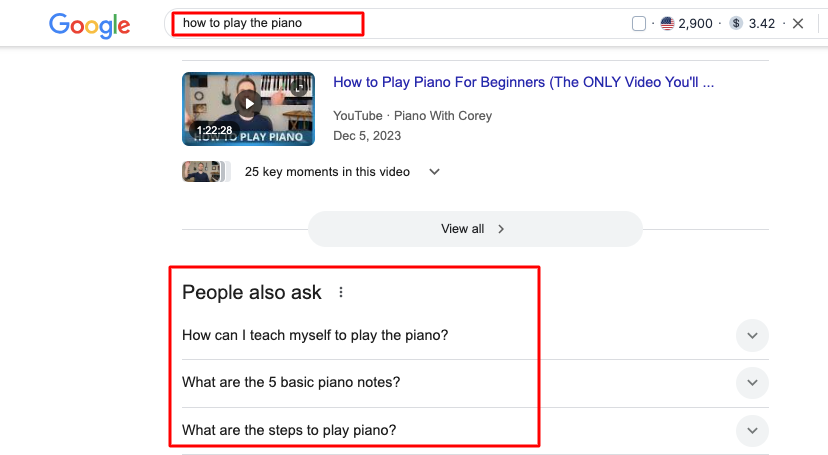
Keep the content helpful and clear. With the right keywords in the right places, your blog can rank better and feel good to read.
9. Use Internal Links to Help Google and Your Readers
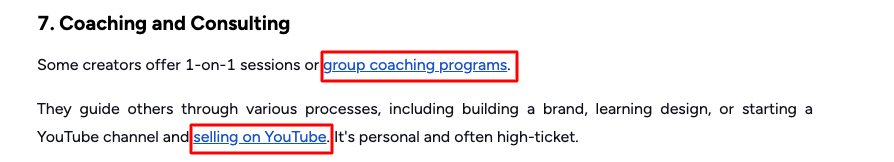
Let's talk about something simple but powerful, internal links. For example, we have shown one of our blogs anchor texts that interlinked other blogs from our site.
Google needs to move through your website to understand what it's about. If your site is easy to follow, Google can crawl it faster.
Start with a clean structure. Your homepage should link to your main pages, such as About, Blog, and Contact, and those pages should also link to other parts of your site.
Try to keep everything close. Every page should be just three clicks away from your homepage. That keeps things easy for both people and search engines.
Now, let's look at your blog posts. Add links to other blog posts you've written. It helps readers find more content. And it keeps them on your site longer. You should constantly add at least two internal links in each post. It's quick and makes a big difference.
This simple step can help your pages rank better. And your readers? They'll stick around longer because you're giving them more to explore.
10. Make Your Website Load Faster
Site speed matters a lot. If your website is slow, Google won't rank it well, and people won't wait for it to load. When a page loads too slowly, most people leave. That means less traffic and fewer sales.
Even a one-second delay on mobile can reduce conversions by up to 20%, which is a big deal.
So, how do you check your site speed?
You can use tools like GTMetrix and Google PageSpeed Insights, which give you a clear score and simple improvement tips. If the score is good, you can move on. If it's low, you must fix what's slowing things down, like large images or extra plugins.
Fast websites make visitors happy, and satisfied visitors are more likely to stick around, click more, and buy. That's why you should constantly check the speed before you publish.
11. Get Backlinks with Connectively and Featured

Backlinks are still a big deal. When another site links to yours, it's like a thumbs-up to Google. It shows your site is trusted, and that can help you rank higher.
Strong backlinks from big sites like Forbes or Business Insider are essential, but links from smaller, relevant sites also count. Every bit helps.
Even though Google says backlinks aren't a top-three ranking factor anymore, they still matter. That's why you should start building them early.
One of the easiest ways? Use platforms like Connectively (formerly HARO) and Featured. These platforms connect experts (like you) with journalists and bloggers who need sources. Reporters want honest answers from real people. If you can help, they'll often give you a link.
Here's how it works:
You sign up. You get emails or browse the site for questions.
You send a short reply when you see one that fits your knowledge.
If the writer likes your pitch, they'll quote you and provide a link to your site.
It doesn't take long and is one of the best ways to build high-quality backlinks while showcasing your expertise.
12. Turn Visitors into Email Subscribers
Many people forget one step: growing their email list. Getting traffic is excellent, but it won't help your course business if no one takes action.
Email marketing is one of the best ways to turn traffic into customers. When someone joins your list, you can build trust and guide them to your course or webinar.
You can use opt-in forms on your blog to collect emails. But let's be honest, most people won't sign up just because the form is there. That's where a lead magnet comes in. It should be helpful and straightforward so readers can use it immediately.
Here are a few ideas:
A quick checklist
A strategy guide
A free tool or resource pack
It can be a PDF, a short video, or an audio file. The goal is to solve a minor problem quickly. Once they sign up, you can send them a welcome email and a short email sequence that leads them to your course.
It's easy to set up and one of the most powerful ways to convert readers into paying students.

Bonus: Smart Tips to Uplift Your Keyword Rankings
Want to rank higher on Google? Here are five simple but effective tips that you can use to improve your SEO keyword rankings.
1. Try for Featured Snippets
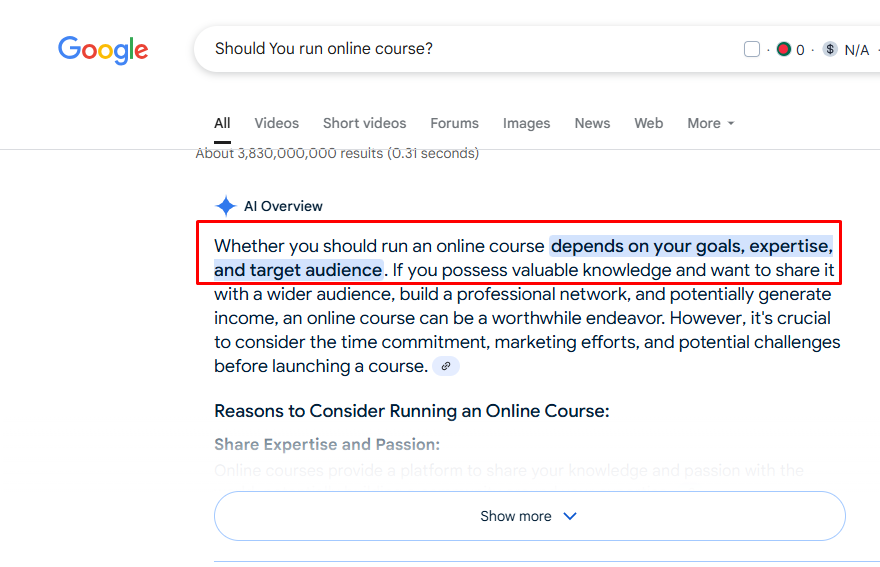
Featured snippets are short answers that appear at the top of search results. They attract many clicks, sometimes even more than the first link.
To grab a snippet spot, use question-based or long-tail keywords. Then, write a clear, helpful answer. You can use top SEO tools like Ahrefs to find these keyword types, which work well with question-style searches.
2. Place Your Main Keyword Right
Use your primary keyword smartly. Include it in the page title, the first paragraph, and subheadings so Google can understand what your page is about.
Don't stuff the keyword too many times. It can hurt rankings. With the best SEO software, you can track keyword use to stay on the safe side.
3. Write Strong Meta Descriptions
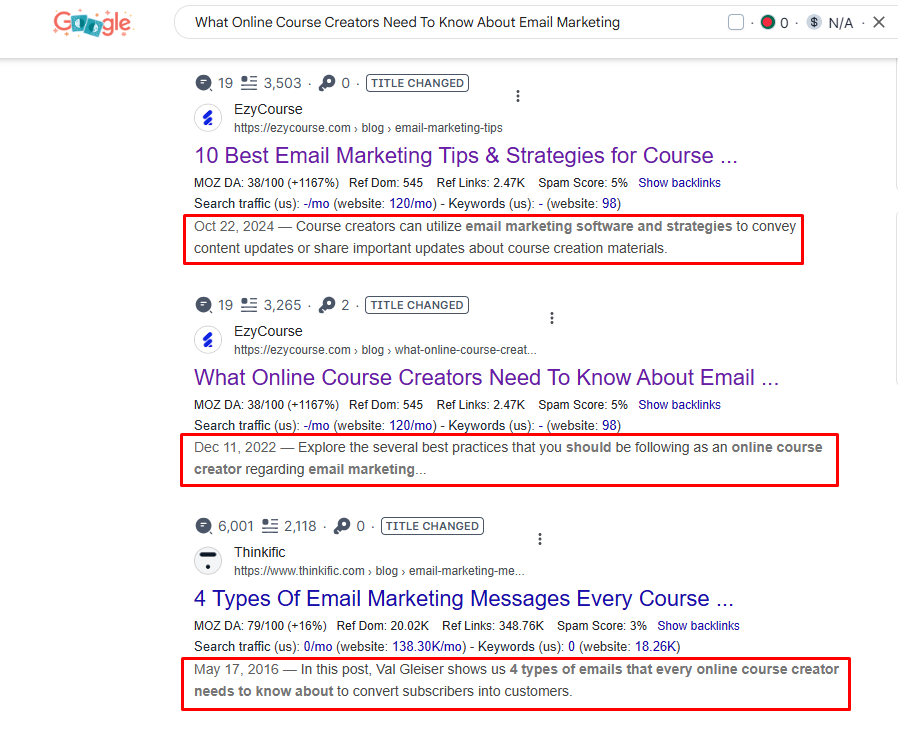
A meta description tells users what your page offers. It's what people see on Google before clicking.
Here's how you can write them:
Use your main keyword
Add a short call to action.
Keep it under 160 characters.
You must test and track these using the best SEO monitoring tools to improve clicks.
4. Use Clear Headings
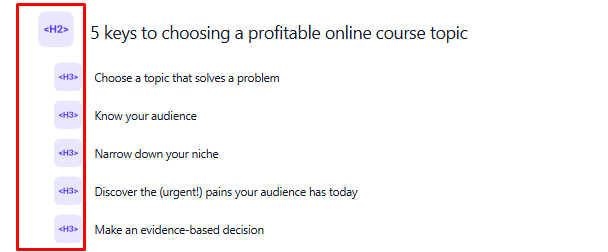
Headings help Google and readers understand your content. To organize your ideas, you must use H2, H3, and H4 tags.
Adding related keywords in headings also helps with rankings. The best SEO software tools suggest which keywords to use in subheadings.
5. Improve Page Load Speed
Fast pages keep people on your site. Research shows that pages that load in under four seconds convert better.
You can use PageSpeed Insights to test speed. Then, you need to fix things like:
Compressing images
Removing extra plugins
Enabling caching
6. Use Keyword-Based Anchor Text the Right Way
Anchor text means the clickable word or phrase that links one page to another.
Google suggests keeping anchor text short, just a few words. Based on our experience, around half of your internal links should include some keyword variation.
You must avoid using the same keyword every time. That can look like keyword stuffing and hurt rankings. Instead, you should switch it up with natural variations. With help from the best SEO tools, you can find those variations easily.
More SEO Tools for Keyword Research for Course Creators
Already, we have shown you how to research keywords for courses with Ubersuggest. There are a few SEO tools for keyword research for course creators. Let’s explore them:
1. Moz Keyword Explorer
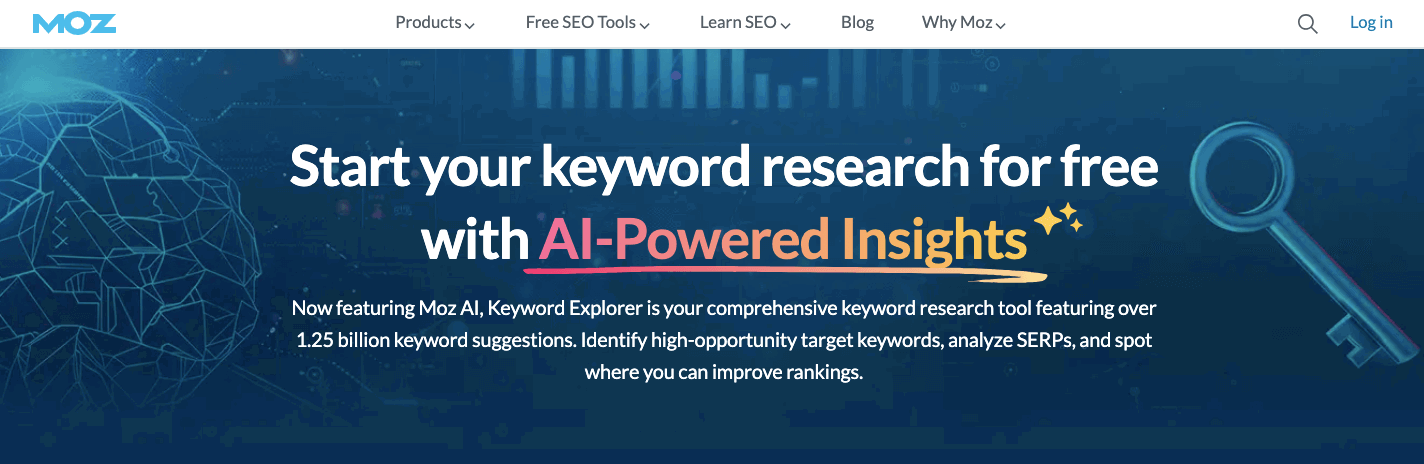
Moz Keyword Explorer is one of the best SEO tools for beginners and small teams. It provides the keyword data you need without overwhelming you.
Here's why we like it:
What we like:
Clean and simple dashboard
Easy-to-understand keyword scores
Helpful keyword suggestions
The free version offers a decent number of tools.
You can instantly see monthly search volume, difficulty, and organic CTR when you search a keyword. It also shows which pages are ranking and gives related keyword ideas.
Moz keeps it simple. You won't see every data point like in some bigger tools, but that's good if you want speed and clarity. It highlights the most essential info, like keyword difficulty and domain authority. That helps you choose the keywords for which you can rank.
What's not so great:
Fewer data points compared to top-tier tools
The free version limits you to 10 queries per tool each month.
Pricing:
The free plan gives you up to 10 searches per tool monthly. That includes 1,000 keyword suggestions and 10 SERP previews per search. Paid plans start at $99/month and include 150 keyword queries.
Moz is one of the best SEO software options for those who want clear insights and a beginner-friendly layout.
2. Google Keyword Planner
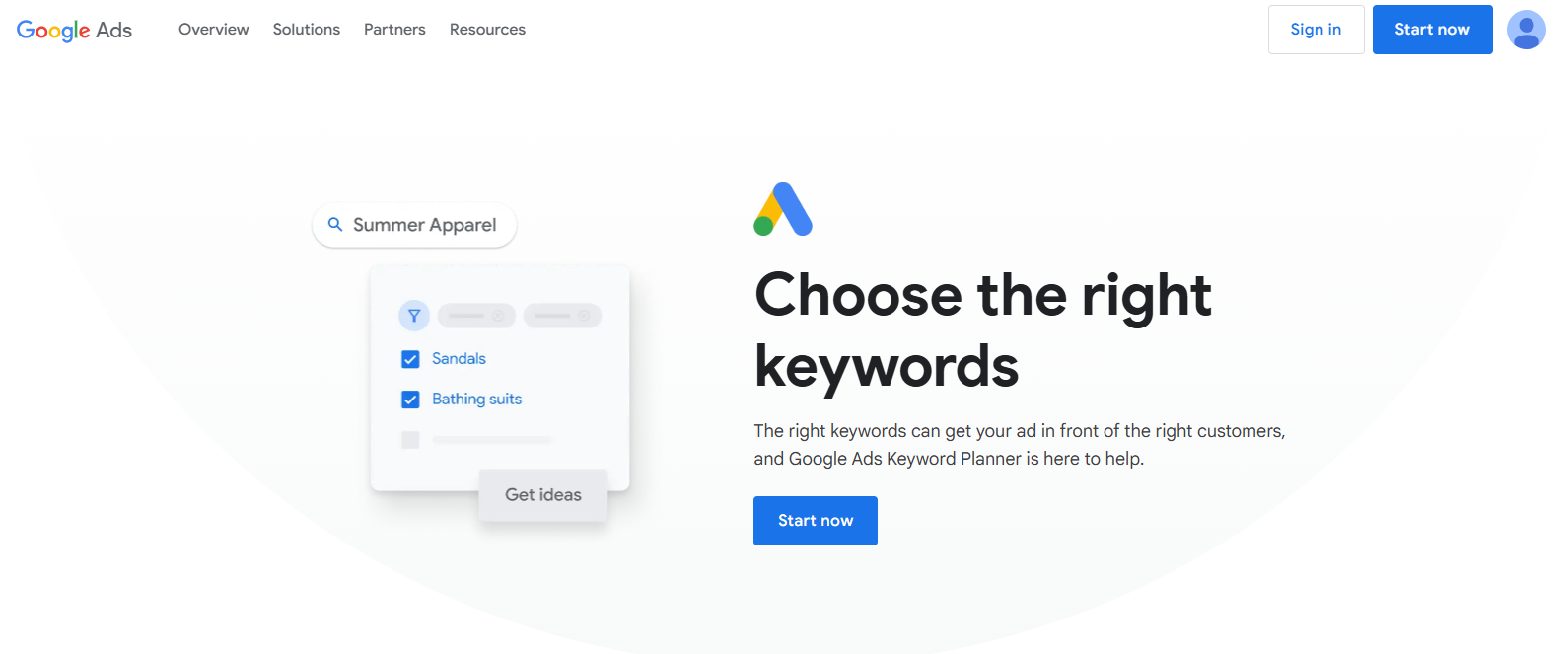
If you're looking for one of the best SEO tools that's also completely free, Google Keyword Planner is a solid pick. This tool lets you research keywords for your online courses easily.
What we like:
100% free to use, no matter your ad spend
Great for building a PPC strategy
Can pull keyword ideas from your website
Google Keyword Planner gives you two core tools: one for finding keyword ideas and another for checking volume and future ad performance.
With the "Keyword ideas" feature, you enter a basic term and get a long list of related keywords. It shows monthly search volume, competition level, and ad bid ranges. You can also filter by brand, website source, and more.
The "Forecast" tool helps run paid campaigns. It shows expected clicks, costs, and impressions, so planning your ad budget becomes much easier.
While it's designed for paid search, you can still use it to guide your organic strategy. It shows you which keywords are worth ranking for, and where good rankings could save you money on ads.
What's not so great:
Not built for deep organic keyword research
Pricing:
It's completely free, forever. No upgrades or limits.
In short, Google Keyword Planner may not replace all your SEO software, but it's one of the best SEO software tools for starting keyword research without spending a dime.
3. Semrush
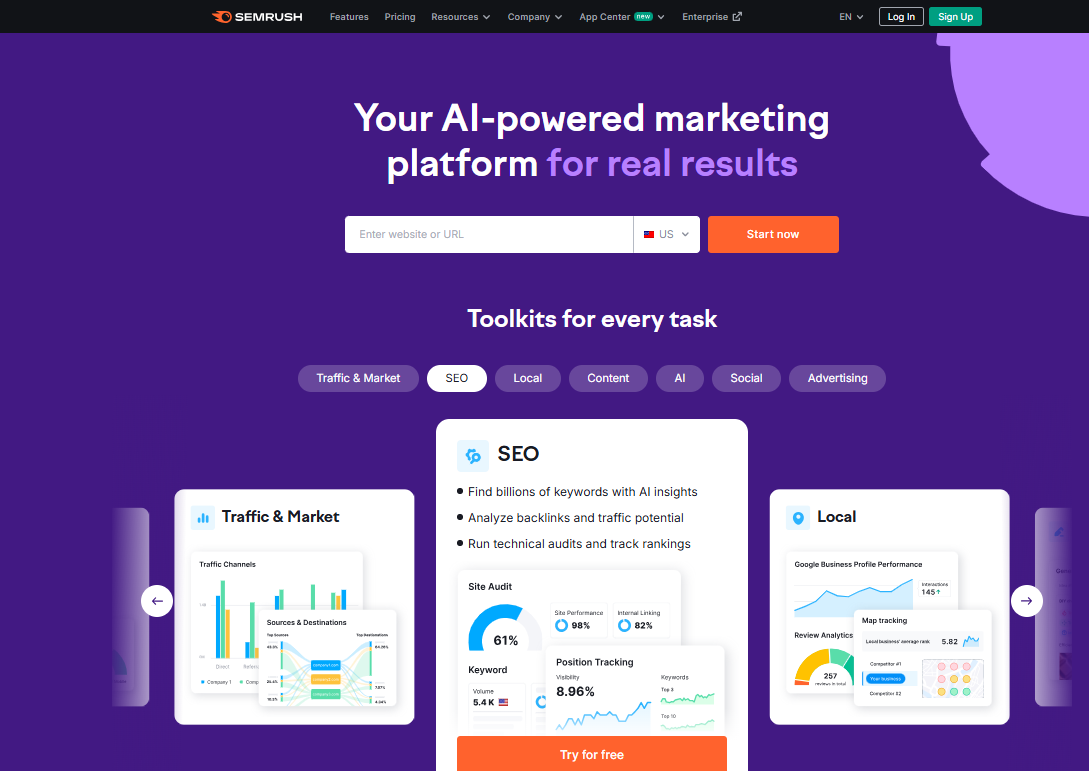
Semrush is one of the best SEO tools for deep insights and advanced features. It offers a full suite of tools beyond basic keyword research.
What we like:
Very detailed keyword data
Multiple tools for different SEO needs
The free plan gives enough to get started.
Semrush gives you everything from keyword overviews to in-depth SERP analysis. You can see which features show up (like snippets or images), and how top-ranking pages are built.
We often use tools like Keyword Magic to explore ideas, Keyword Manager to save and track them, and Keyword Gap to compare our site with competitors. The Organic Traffic Insights tool also helps uncover hidden keyword data when linked to Google Analytics or Search Console.
A favorite feature is the SEO Content Template. It creates a content brief and gives real-time feedback while you write. It shows how your content scores for tone, clarity, and SEO, and even checks off tasks like keyword usage and internal links.
Their new AI Copilot is also handy. It flags ranking drops, suggests SEO fixes, and offers tips for improving content.
What's not so great:
It can feel overwhelming for beginners.
Paid plans are more expensive than most tools.
Pricing:
You can run up to 10 daily reports and track 10 keywords for free. Paid plans start at $129.95/month and include 10,000 results per search report and 500 tracked keywords.
Semrush is one of the best SEO tools for marketers wanting more control and insight. It may cost more, but the value is there if you need deep data and strong strategy tools.
4. Ahrefs - Free Keyword Research Tool
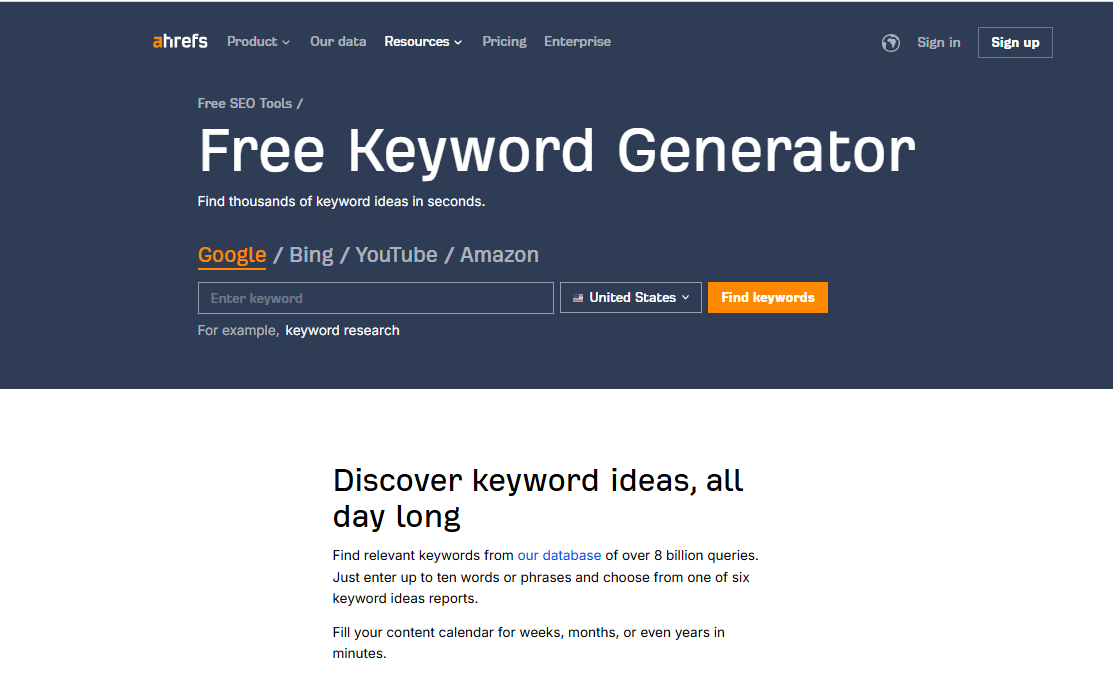
Ahrefs is one of the best SEO tools for basic research if you're looking for a straightforward, easy-to-use keyword tool.
What we like:
Super simple layout
Shows helpful content ideas
This tool gives you keyword suggestions, rough search volumes, and a difficulty score (from low to very high). It's a quick way to understand what people are searching for.
The best part? It offers content angle suggestions. Click the lightbulb icon next to any keyword to get long-form content ideas. This makes it great for brainstorming blog topics or article headlines.
What's not so great:
No way to save your keyword list
5. Serpstat
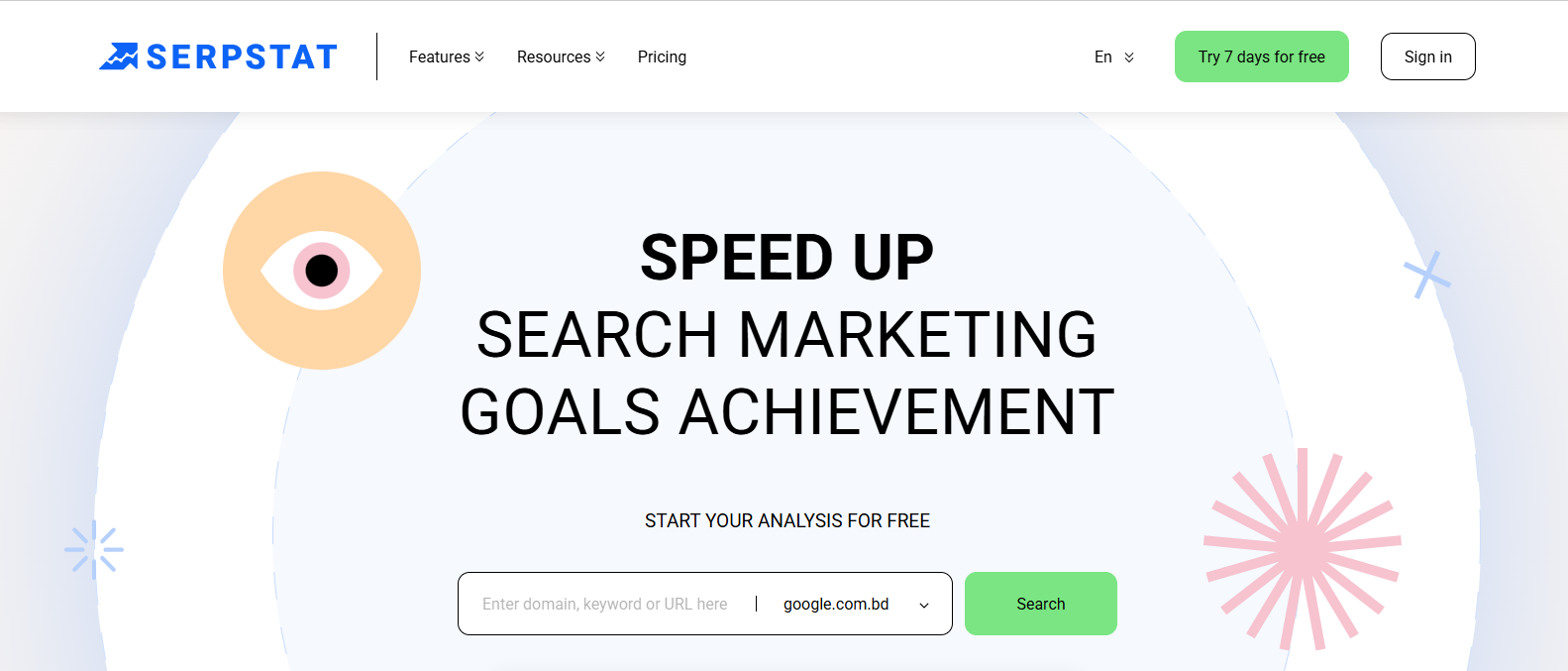
Serpstat is built for marketers who want keyword data and competitor insights in one place. It's beneficial for PPC and SEO campaigns that need region-specific data. You can analyze keywords across many locations, making it a helpful tool targeting global audiences.
The platform also shows what your competitors are ranking for. That helps you spot gaps and create better strategies to outrank them. Its dashboard is simple, and the results come fast.
What we like:
Clean keyword reports
Data from hundreds of regions
Easy competitor analysis
Useful for both SEO and PPC
What's not so great:
The free plan is limited to just 10 searches a day
Some tools may take time to get used to
Pricing:
Serpstat's free version allows you to perform 10 keyword searches per day. Paid plans start at $50/month and unlock more searches and tools.
It's a solid pick for growing teams that want SEO and PPC insights without jumping between tools.
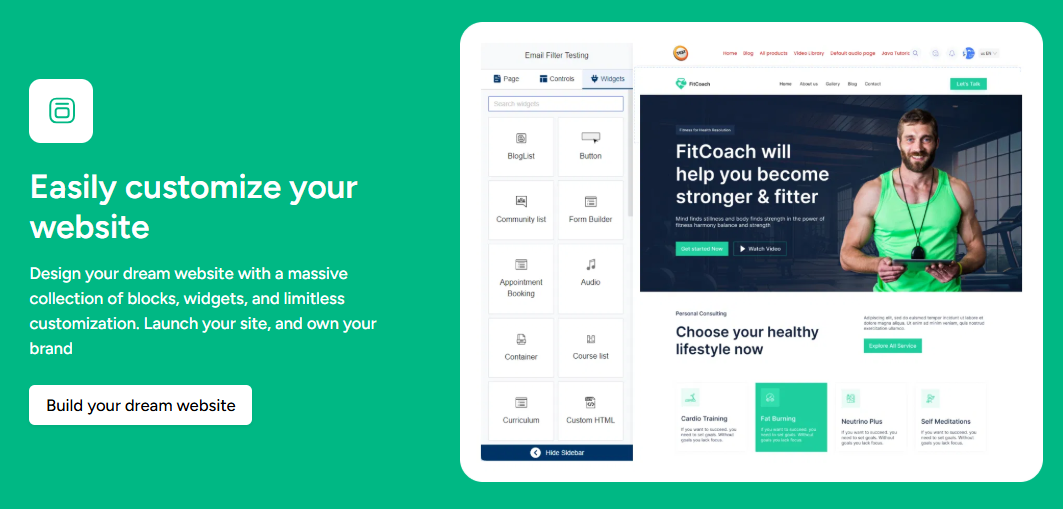
Final Thoughts
Keyword research isn’t just an SEO trick. It’s a smart way to connect your course with the people who actually need it.
To stay on top, you must know how to research keywords using the right tools. With the best practices, you can rank higher and reach more students.
Always remember that it’s not about chasing high-volume keywords blindly. It’s about choosing the right keywords that align with your course, your expertise, and your learners’ goals.
Start small. Test. Tweak. And watch how the right keywords can transform your course’s visibility and growth.