Podcasting is one of the most prominent businesses in the social media region. The growth of this earning source is vast and will increase daily as people are becoming more prone to enjoying interactive content.
It has become a powerful tool for sharing ideas, stories, and expertise. You can do it, too, if you get the right guidelines. Are you new to the audio realm of content? Don’t know how and where to start your podcast?
There is nothing to worry about because today’s guide will cover all the aspects of creating a podcast. Here is our step-by-step guide on how to make a podcast in 2026. So, without further delay, let’s dive in.
How To Create A Podcast In 2026 - Step By Step Guide
Running a podcast isn’t just about recording what you have to say and streaming it online. It is more about putting together your thoughts into a recording, polishing it, and making it consumable, which is also worth it for your audience.
So, starting a podcast requires careful attention, even if it is a very basic one to begin with.
1. Choose A Niche And The Ideal Listener Base For Your Podcast

Like any other business, a podcast is a business. The structure and method of creating an audience and generating leads may differ, but the core is the same. To grow a business and maintain the success you desire, you need to target specific people. Similarly, you must target your ideal listener base to create and run a successful podcast.
Before picturing the ideal listener base, you need to select a niche for your podcast. Choosing an ideal niche can be tricky as there could be a podcast on every other niche. You have to think about something that you can be consistent in.
There are some topics you can think about and talk about all day, all the time, and it doesn't bore you, right? These are the niches that you are truly enthusiastic about and knowledgeable about. You can choose one of those niches for your podcast. Choosing a niche that keeps you motivated to talk about it is ideal so that the episodes are consistent.
Besides, it gives you enough mental stimulation without boredom and keeps you passionate about your work. If you have multiple niches like that, dig into the market research. Look for the one with enough exposure value, less competition, increased monetization opportunities, and constant growth. Then, go with the one that has the highest potential.
After selecting the niche, it's time to sketch your target audience. Here are some questions you can ask yourself to define your audience.
Who Are You Trying To Reach?
When planning to start a podcast, clearly understand who you are trying to reach. Think about your topic and structure your target audience. While doing this, keep age, gender, location, interests, professions, values, and demographical selections in mind.
What Are Their Pain Points and Challenges?
Understand the listener's pain points very well. Research the common struggles or frustrations your target audience faces while doing the activity that your podcast is focused on. Think about their unfulfilled desires regarding the topic.
Where Do They Spend Their Time Online?
This one is important for your marketing. Look where your target audience mostly spends their time. List social media platforms, blogs, or other channels where they engage and talk about your niche. Take effective marketing steps on those platforms to draw their attention and convert them to regular listeners of your podcast.
2. Plan And Conceptualize The Podcast
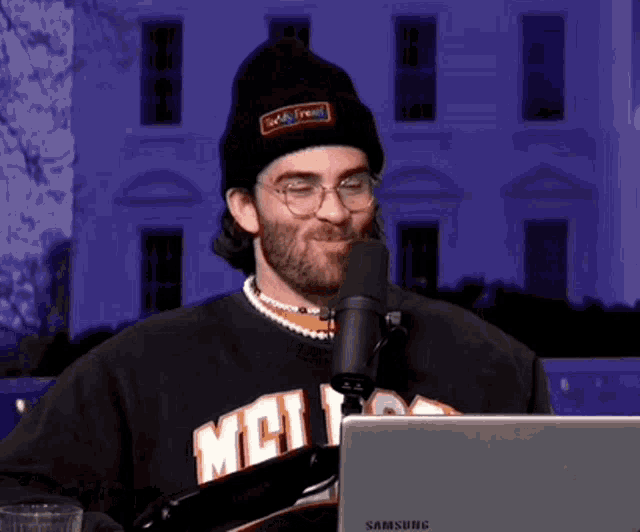
Once you have established a target audience, it's time to plan, name, and conceptualize your podcast. This includes multiple tasks, such as setting a goal, choosing a theme, naming the show, and narrowing it down to a specific topic.
Define your podcast's purpose in the first place. Why will you start a podcast, why is this necessary, and how will it help your audience? Set a specific goal that you can measure and modify in the future.
A well-defined theme can make your podcast more appealing and connectable. You can choose niche-based themes, like History, Tech, Finance, Mental Health, Spirituality, etc. Parenting, Traveling, and Personal Development can be good options for lifestyle themes.
Name your podcast, keeping your theme in mind. Do not make it too difficult to pronounce or choose names that may be mispronounced. Keep the name as simple as possible, and make sure the name is unique and easy to find on podcast hosting platforms.
3. Fix A Budget To Invest Initially

Starting a podcast doesn't require a lot of money. But it is evident that if you invest a reasonable amount in the production, the results will be greater. So, you need to invest an amount initially.
Even for a beginner-level podcast, you will need a microphone, headphones, an audio interface, and a pop filter. Excellent paid software will ensure smooth editing. You might also need to invest in soundproofing if you don't have a professional studio setup.
Last but not least, music, sound effects, marketing, and promotion require investment. Research the areas of investment and get an idea of how much you need to spend and how much you can spend. Then, align your costs with your budget.
4. Make A Layout Of The Podcast
A specific format or layout for your podcast is necessary. It is what keeps your audience engaged and coming back for more content. We can specify three elements to focus on while structuring the podcast.
Podcast Format
Episode Structure
Content Calendar
Podcast Format
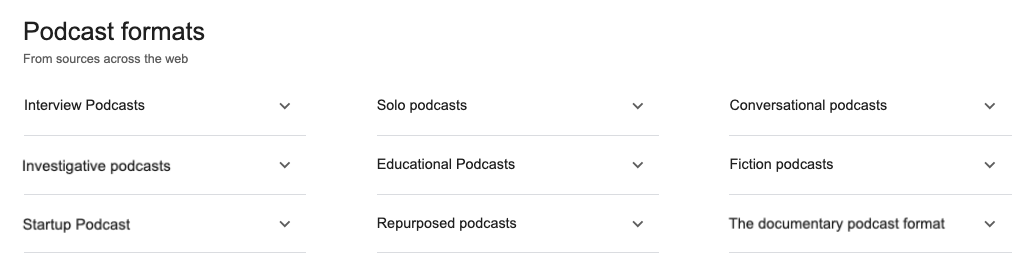
A podcast format refers to the type of podcast you want to do. Is it a solo show, an interview show, a panel discussion, or a co-hosted show? Solo shows are great for bloggers, solopreneurs, or coaches with much to share.
Interview shows are suitable for niches using different schools of thought and opinions. Similarly, a panel discussion can be a good idea, including multiple guests to have an insightful conversation.
If including multiple guests sounds overwhelming, a co-hosted show can work for you. It can incorporate different POVs but requires less work.
Episode Structure
Episode structure refers to how you will present your podcast. It's more like an outline of your content. You can select and fix an engaging topic that will hook the listeners. Then, present the body topic broadly by sharing ideas and examples.
Lastly, the episode ends with a reasonable conclusion that makes the readers eagerly wait for the next episode.
Content Calendar
Setting up a content calendar for your podcast is a must. Here, you will schedule the podcast's release dates and keep the scope for modifications. Brainstorming episode ideas can be an important part of the content calendar. Make this calendar consistent and also flexible for your ease of use.
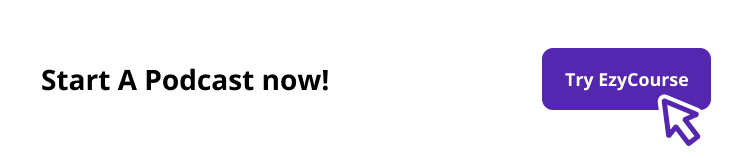
5. Select The Podcast Equipment Carefully
In the section about initial investment, we already mentioned where it will be needed. It's mostly the equipment. Here is some essential equipment you might need to start your podcast.
5.1. Microphone

Dynamic Microphones: It is ideal for loud environments and live performances. They are durable and less sensitive to handling noise.
Condenser Microphones: It is best for studio recordings and quieter environments. They offer high-quality sound but are more sensitive to handling noise.
5.2. Headphones
There are mainly two types of headphones. One is closed-back headphones, and the other one is open-backed headphones. A closed-back one doesn’t get you the external noise so that you can focus on the recording. An open-backed one gets more natural sound but may include some natural noise.
5.3. Audio Interface
An audio interface is a device that mainly connects your microphone to your computer, improving the sound quality. However, some advanced ones allow you to control audio gain, make audio effects, and connect multiple instruments simultaneously.
5.4. Pop Filter
A pop filter is a mesh between your microphone and your mouth while recording. This tool creates a barrier for plosive or sharp sounds that poke the ear while listening to speeches. It removes those enhanced "p," "b," or "s" sounds.
5.5. Soundproofing
You might need to soundproof the area if you are recording in a noisy place. You can use acoustic panels, soundproofing curtains, soundproofing foam or carpet to soundproof the room.
5.6. Recording Software
You need an editing software application to edit your podcast like a professional. With DAW tools, you can record, mix audio, and edit your podcast like a pro in no time.
5.7. Accessories
Accessories like microphone stands, shock mounts, and cables will help you to organize your podcast recording setups.
Investing in quality equipment and understanding your specific needs can significantly improve your podcast's sound quality.
6. Choose A Hosting Service To Host Your Podcast
A podcast hosting platform is like a home for all of your content. It also helps distribute the podcast to other platforms like Spotify, Google Podcasts, or Apple Podcasts. That's why choosing a podcast hosting server wisely is necessary to tackle the technical aspects.
When choosing a podcast hosting service, look at the following things:
Ensure the service offers sufficient storage space for your audio files, especially if you plan to archive older episodes. Besides, if you plan on doing a video podcast, then look for video-holding facilities on the platform, too.
The platform's bandwidth should be large, and it must be able to meet the need for large data transfer.
The platform should have a podcast directory and scope for social media sharing. With your chosen hosting, make sure distribution to other podcast-sharing platforms is quick and easy.
Look for detailed analytics, tracking, and downloading options in the tool to better optimize your content.
If you plan to monetize your podcast, check if the service offers features like advertising, sponsorships, and premium subscriptions.
Go for a hosting platform that has a user-friendly interface and doesn't require you to have much technical knowledge.
Settle for a podcast hosting platform that offers quick and efficient customer support in need.
Where to Host Your Podcast?
Well, you can host your podcast on several podcast hosting platforms. Choosing a reliable podcasting platform is very pivotal for your business. Here we will show how to create a podcast on EzyCourse.
What Is EzyCourse?
If you're looking for a comprehensive podcast hosting solution, consider using EzyCourse. EzyCourse is an all-in-one online course platform with a robust video and audio library feature. You can upload your podcast episodes to the library and organize them into playlists.
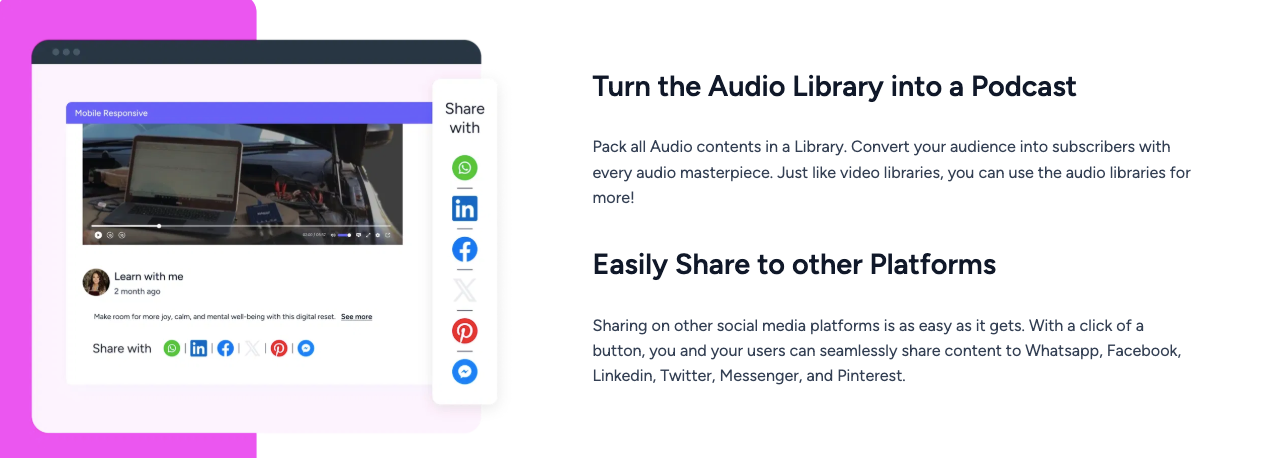
You can use this feature to add the podcasts and organize them into categories. You can also choose to make the audio/videos free or paid. You can also decide on one-off payments and subscriptions for the paid option.
Under the settings of the audio and video library, you can name your podcast episodes, add descriptions, add thumbnails, and access management. See how to create a audio library and turn it into a podcast.
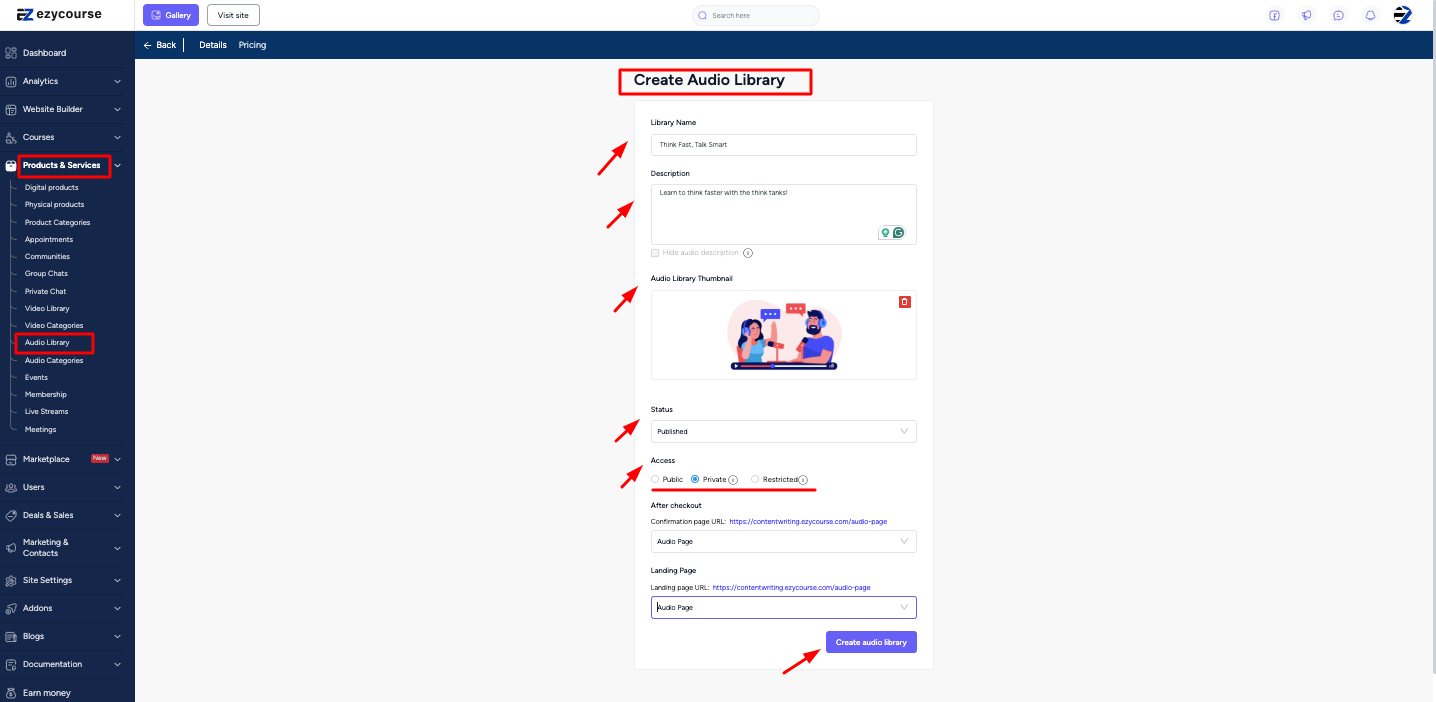
From the user's perspective, the content will be displayed on your site under the video/audio category you made. You can create a separate page and menu to display your podcast on your site using EzyCourse's website builder features. It will look like:
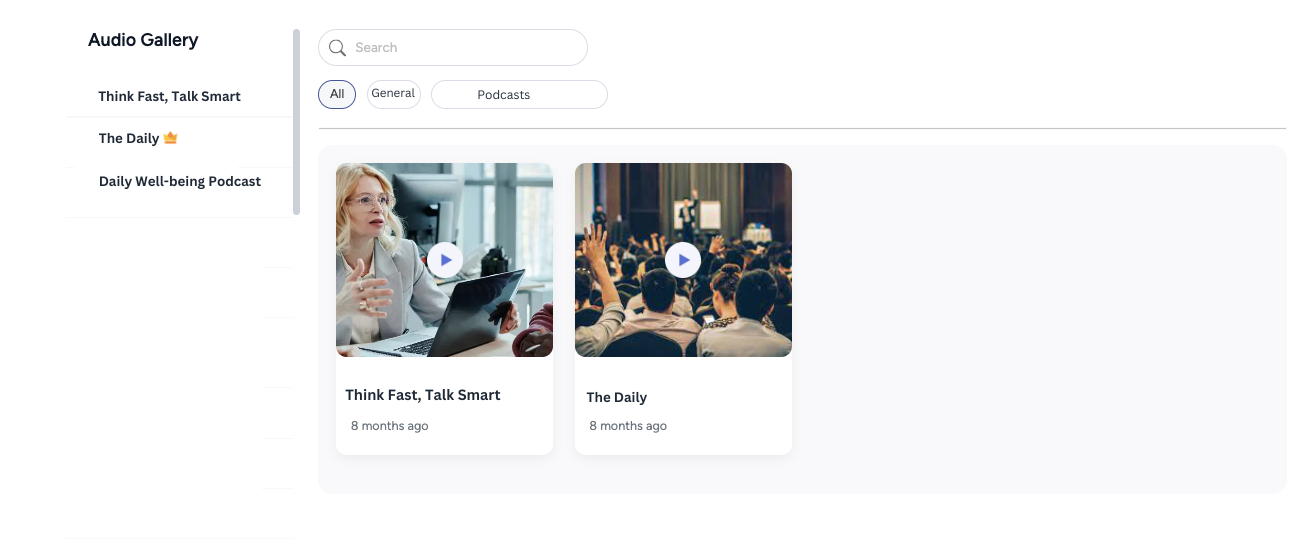
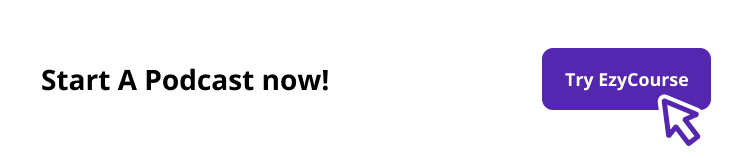
This is how you can use EzyCourse's Video and Audio Library feature today to get the one-stop solution for your podcast. Plus, you can make your audio content premium, private or restricted s that users need to purchase your content before viewing:
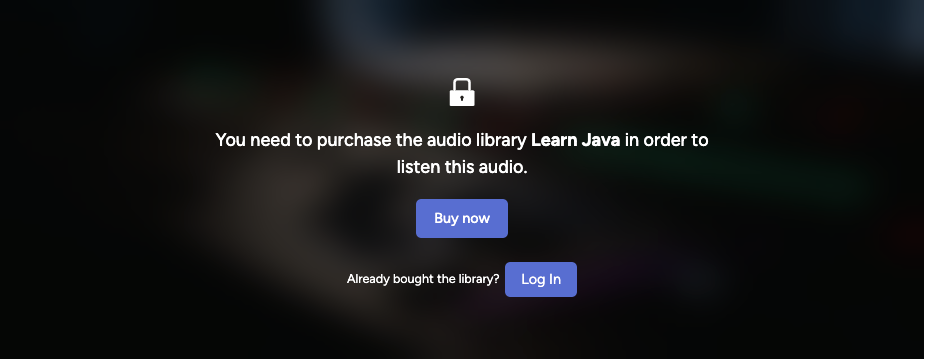
7. Record The First Episode
Recording your first episode can be daunting if you don't know where to start or what to do. After doing the groundwork, it is important to plan how you will record the first episode. Besides, create a basic structure that you will follow to create every other episode.
The process can be divided into three parts, Preparation, Recording Stage and After Recording.
7.1. Preparation
Take a look at your equipment and test if they are working properly. Test your microphone, headphones, and audio interface to ensure they are functioning correctly. To test them run a simple audio test for some seconds or a minute.
Work on your script and podcast presentation outline. Remember, the script is just to keep you on track while you are talking. But, the actual outcome should be natural and conversational.
Prepare your recording station with a proper setup even though it’s a small one. Make sure the place you are recording in is soundproof or get as little sound as possible.
7.2. Recording Tips
While recording your audio, don't rush or try to make it quick. Don't make it too slow as well. Maintain a good body posture even though its not a video podcast. The posture and frequent gestures while talking will give you the confidence to talk through nicely.
If you are recording for long, take enough breaks. Rest your voice, drink water and restart the recording. Don't try to make it all done at once. Adjust the gain of your microphone to adjust the audio levels. Experiment with different microphone placements to find the best sound by positioning it differently while testing.
7.3. After Recording
After recording, take a break and rest. Then, allocate a specific time to listen to your recording. While listening, identify mistakes, awkward pauses, or background noise. Note down the section you need to cut or edit before uploading it.
8. Visualize And Create Podcast Artwork
What's the first thing you see whenever you are interested in exploring content? The content's cover artwork, right? Likewise, when people listen to your content, they will see the cover at first.
So, it is important to create one that is eye-catching and intrigues people to get more connected with your podcast. The following are the key elements that you should consider while creating your podcast artwork.
The cover art must be visually stimulating because bland and boring art doesn't attract the audience.
You must incorporate your branding, such as the podcast's logo, color, typography, and scheme, into the art.
Use relevant images that reflect your podcast's concept or theme.
For the text, use clear and easy-to-read fonts and colors.
Size, edit, and format the art to suit all other podcast platforms.
Use professional design software, such as Adobe Photoshop or Illustrator, to create the artwork. If you don't know how to use them, you can use one of Canva's amazing ready-to-use templates. Another option is to hire a designer and make it work.
Keep the cover art simple, and do not use anything overpowering to make it look clean. While working on it, create the same artwork in different sizes for different platforms: 1400 x 1400 pixels, JPEG or PNG format for Apple Podcast, 3000 x 3000 pixels, JPEG or PNG format for Spotify, and 1400 x 1400 pixels, JPEG or PNG format for Google Podcast.
Before setting up your podcast artwork, test it on different platforms and see how it looks.
9. Work On The Audio And Background Music
You must admit that the soul of a podcast is the audio. Here, audio means both the speech you are recording and the background music. You have to consider both aspects carefully. Here is how -
9.1. Audio Editing And Mixing
The first thing to do while editing your audio is to remove noise. It doesn't matter if you have turned off the fan and then recorded it to get no noise in the first place. The mic will still capture wind, traffic, or electrical humming noises. So, you must eliminate them at first.
Go through your recording thoroughly and level the overall sound. You will see that in some sections, the volume is too high or pitchy; in others, it is low. You must adjust both and maintain an equally leveled volume throughout the audio.
Enhance the frequency balance of your audio by boosting or cutting specific frequency ranges. This improves the clarity and warmth of the audio. Use reverb, delay, and chorus to create a more immersive listening experience. Be careful while using these effects to make them natural so your audience does not feel overwhelmed.
9.2. Background Music And Sound Effects
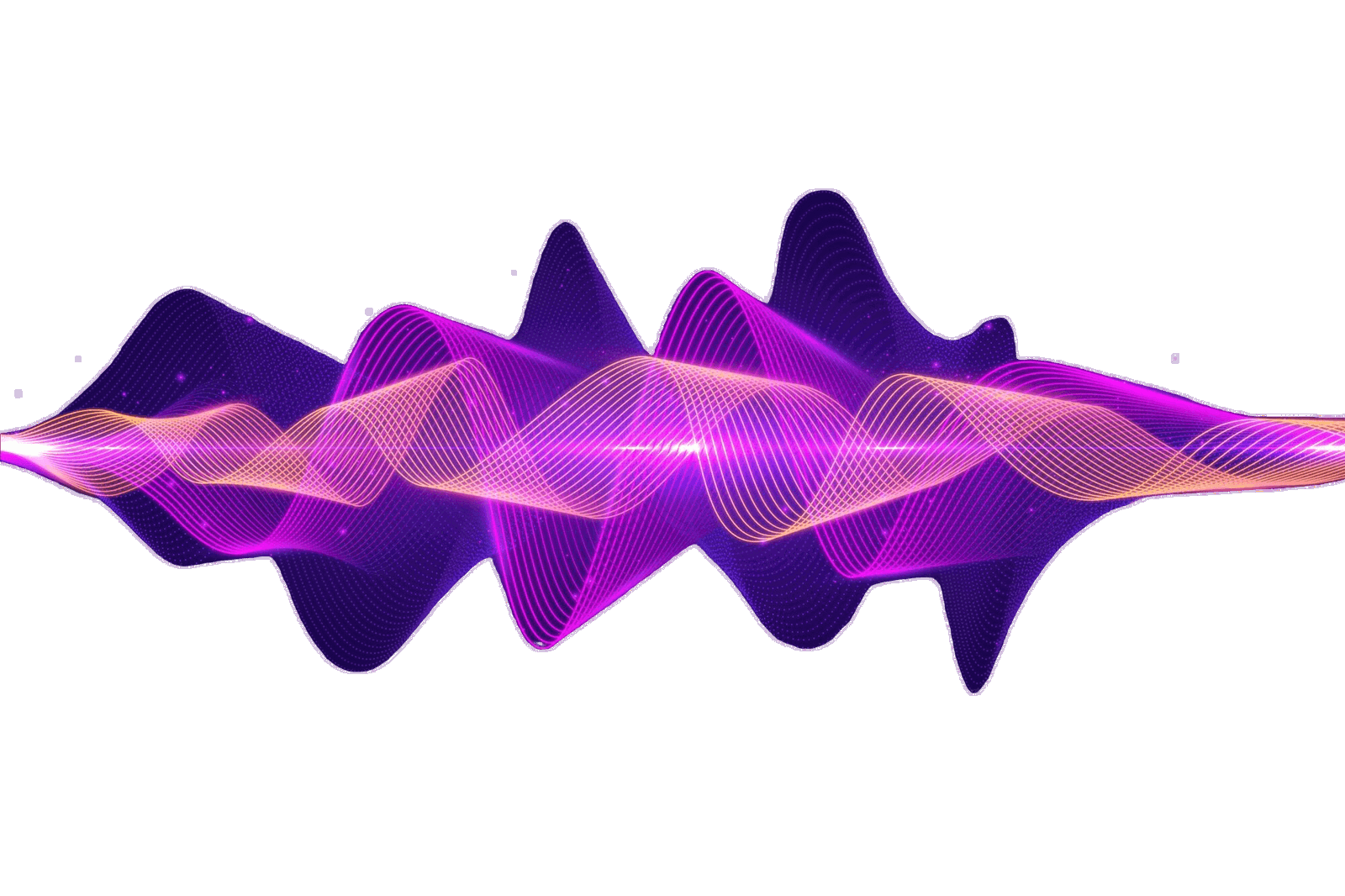
Select background music carefully that matches the vibes of your podcast. Do not use too loud or distracting music; choose a subtle one. Use music without overpowering spoken words. You can also use sound effects. Use them where you want to emphasize a word or sentence or highlight a transition.
To source the music, you can use licensed ones, which are paid. Or, use royalty-free music available online, and most creators use them. Build a library of your music and sound effects for future episodes. This can help you maintain a consistent sound aesthetic for your podcast.
10. Edit And Publish The Episode
When you are done preparing, recording, and editing, it's time to publish the podcast. Before publishing, you need to recheck the content and make the finishing edits. Then, arrange the full podcast together and get it ready for publishing.
Firstly, merge the audio as you want and look for overall noises. If there are any, remove them and add background music if you haven't done it earlier.
Sign in to your podcast hosting platform and upload the podcast first. Then, add important information like title, description, and notes. Finally, add the podcast to a listening directory where you want it to go live.
11. Look For Monetization Ways
Once you have started your podcast and you are actively working on it with a moderate audience crowd, it's time to think about monetization. You can do it in several ways. But you first need a solid audience base, so focus on that.
One way to make money with your podcast is through podcast ads and sponsorships. Another is to create a community where you can charge your audience for early access to the episodes. Once your podcast has enough craze, you can sell brand mugs, hoodies, and t-shirts.
Fortunately, EzyCourse is an all-in-one online platform to help you build vibrant Facebook-like communities onine. At the same time, you can create dynamic membership sites with this. Therefore, you can build and grow your audience with this. Then, create a premium podcast using the audio and video library and start growing your business.

12. Promote Your Podcast On Social Media
Promoting your podcast is one of the most important things to do after publishing a few podcasts and a growing audience. You can utilize social media to promote your podcast. Share the contents of your podcast on Twitter, Instagram and Facebook.
You can also create live podcasts for YouTube, which is becoming more popular day by day. While recording the podcast, you can create a written format to use as a blog. While sharing on social media, make sure you know your target audience and only focus on that group.
13. Analyze And Reframe The Podcast Structure If Needed And Improve
Once you do great in your podcast, this is not just it. You have to regularly analyze the thing you are doing, the responses, and areas of improvement. Then, take action for day-to-day improvement and modification as needed by the audience.
You can directly see how your podcast is doing in the analytical dashboard of your podcast hosting platform. Still, that is not enough, and you need elaborate information to improve exponentially.
To do that, you can arrange occasional servers on email or social media to get feedback directly from your audience. Besides, track your listener behavior and note down where to work. Keep doing it and maintain a routine, like fortnightly or monthly.
Key Things to Keep in Mind While Starting a Podcast
As you have come this far in your reading, I guess you already have a detailed idea of starting your podcast. Still, there are some key facts to remember while working on a podcast for a long time because it's not a one-time thing.
Here are the key points.
1. Consistency Is Key
Plan a schedule for uploading content. Follow the same schedule if you post your podcasts weekly, bi-weekly, or monthly. Maintain it, and always, at the end of each episode, remind your audience that you are bringing something new the following day. It will keep your audience engaged and excited for the latest episodes.
2. Audio Quality Matters
No matter how well you talk or how interestingly you present your podcast content, you must ensure good sound quality. If the sound is distorted, low in production time volume, or has a lot of noise, it won't work. Invest in a good-quality microphone and headphones to ensure clear audio. Find a quiet recording space to minimize background noise. Take care of the rest of the noises while editing.
3. Engaging Content Is Essential
Creating engaging content is vital to attract and retain listeners. Choose topics relevant to your target audience and that you're passionate about. Use storytelling techniques to make your content more exciting and memorable. Speak clearly and at a pace that is easy to follow.
4. Promotion Is Crucial
Once you've created great content, it's important to promote your podcast to reach a wider audience. Use social media platforms like Twitter, Instagram, and Facebook to share your episodes and interact with your listeners. Email marketing is another effective way to reach your audience. Consider collaborating with other podcasters to cross-promote each other's shows. Besides, you can create community groups and directly communicate with your audience there.
5. Patience Is A Virtue
Building a successful podcast takes time and effort. Don't get discouraged if you don't see immediate results. Keep creating great content and promoting your podcast; your hard work will eventually pay off.
6. Learn And Adapt
The podcasting landscape constantly evolves, so staying up-to-date with the latest trends and technologies is important. Pay attention to feedback from your listeners and use it to improve your podcast. Experiment with different formats and styles to find what works best for you and your audience.
Final Words On Starting A Podcast
Creating a podcast can be overwhelming and rewarding. You might find it hard initially, but success will come eventually if you are truly dedicated to it. Remember, making your podcast a well-known brand takes time, effort, and a lot of knowledge.
So, be consistent and apply the best formula that works for you, aligning with the 13-step guide on how to create a podcast in 2026. Let the EzyCourse audio and video library feature be your partner in this new journey, saving you the hassles of technical work.
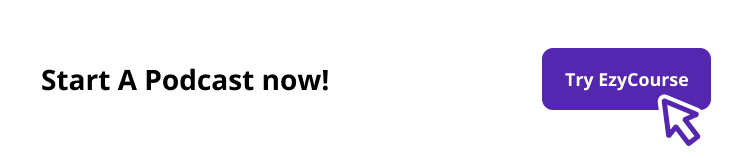
![How To Create A Podcast In 2026 [13 Steps Guide]](https://f.ezycourse.net/2422/cm9wrp3mq02rhz18z3ipf5dyh.jpg)




