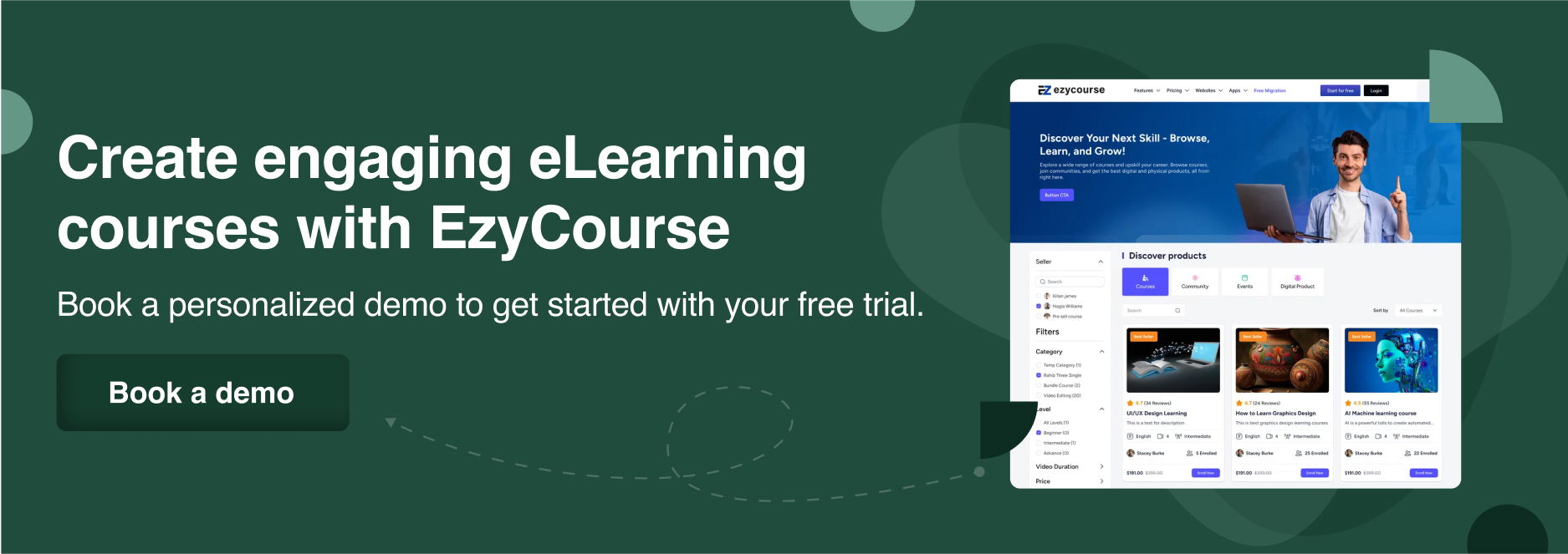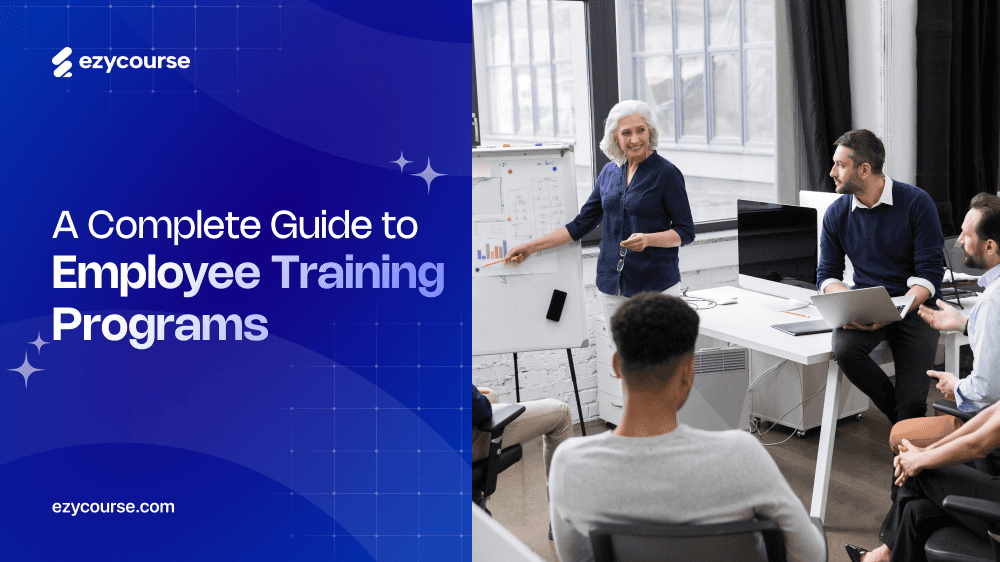Suppose you've spent hours developing a perfect eLearning course with engaging content and fun games. You’re excited to share it with learners across different platforms, but then you hit a roadblock.
So, what is the best way to make sure your SCORM course runs flawlessly across multiple Learning Management Systems (LMS)?
In this case, SCORM dispatching is useful. It's A smart delivery system that helps you distribute your courses efficiently while keeping everything in one place. Through a single LMS, learners can deploy courses, track their progress, and update content across multiple platforms.
Below, I'll break down the SCORM dispatching process into easy-to-follow steps so you can master it! Keep reading for more.
SCORM Dispatching: What It Is and Why It Matters?

Usually, SCORM Cloud has a feature named CORM Dispatching which helps you distribute eLearning content to be used in various other Learning Management Systems (LMSs).
You can control the content, which is great. It prepares SCORM 1.2 exports that are compatible with every SCORM-compliant LMS.
Suppose you design an amazing online course and want to distribute it across multiple organizations. How do you maintain control over updates, track learners' progress, and feel secure about your intellectual property? SCORM Dispatching is extremely helpful in this context. |
But When Should You Use SCORM Dispatching?
You’re an eLearning Provider: If you sell courses to multiple organizations, dispatching helps you maintain control while providing flexibility to clients.
You Need Regular Updates: When content requires frequent updates, SCORM Dispatching eliminates the need for manual re-uploads.
You Manage Large-Scale Training Programs: For enterprises with multiple LMSs, dispatching ensures consistency across the board.
Why is SCORM Dispatching Important?

Update content once and push changes to all LMSs automatically.
Manage access limits, user numbers, and expiration dates.
Protect your intellectual property and ensure data security.
Share lightweight dispatch packages instead of large SCORM files.
Monitor progress across organizations with centralized reporting.
Grant or revoke client access as needed.
Utilize dispatch tools for easy licensing management.
Skip repetitive uploads to multiple LMSs.
Quickly share courses without manual adjustments.
Reduce maintenance expenses with centralized updates.
Ensure all learners access the latest, most accurate content.
Maintain a uniform learning experience across multiple LMSs.
Stay compliant with regulations like GDPR by controlling data access.
Also read: 10 Best Paid and Free SCORM Authoring Tools In 2025
How to Dispatch SCORM Courses [Step by Step]
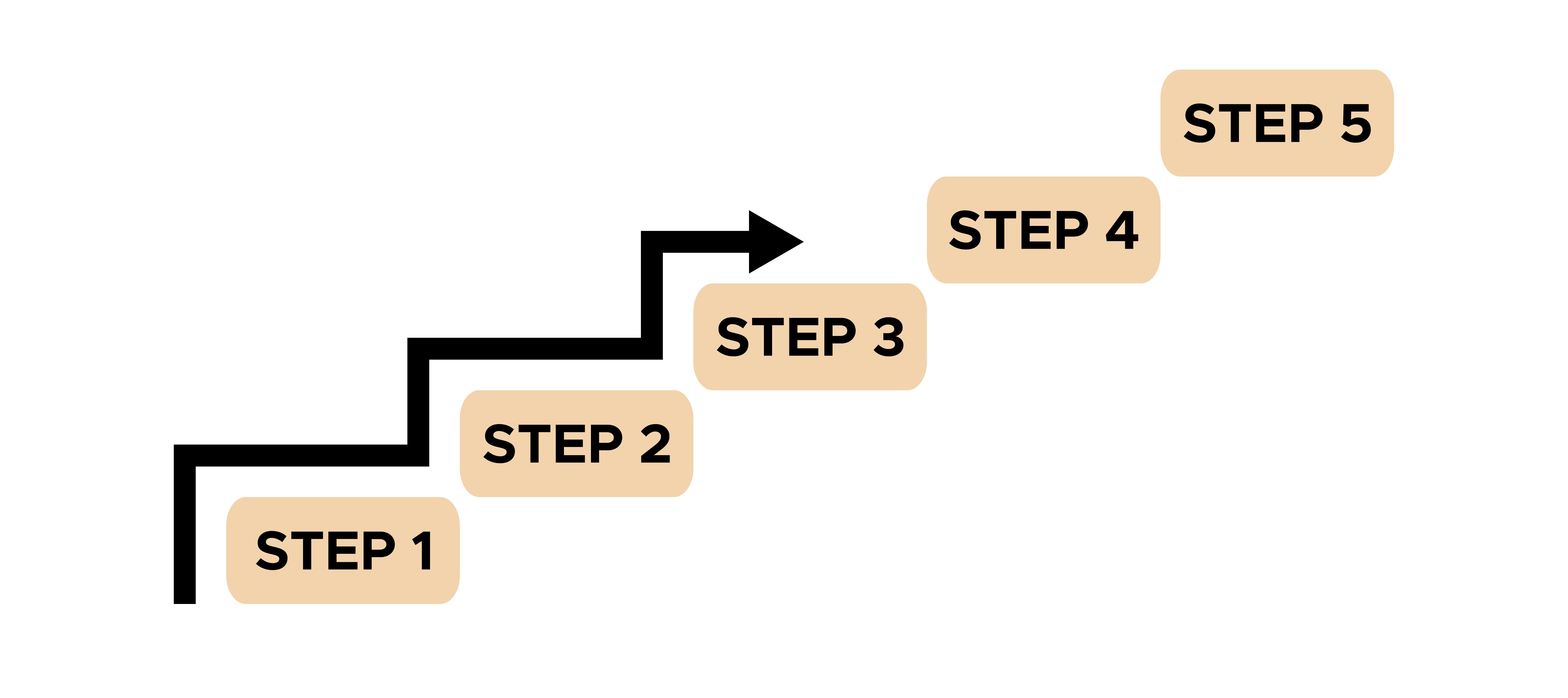
Actually, In eLearning, SCORM (Sharable Content Object Reference Model) ensures the smooth flow of training content across different Learning Management Systems (LMS).
But creating great content is just the beginning—dispatching SCORM courses effectively is what ensures-
Easy delivery
Easy updates
And reliable tracking.
Now, let's break down the SCORM dispatching process into simple steps!
Step 1: Build SCORM-Compliant Content
SCORM content must be well-structured for smooth dispatching. Use popular authoring tools like-
Articulate Storyline
Adobe Captivate
or iSpring Suite.
After that, decide on the SCORM version—SCORM 1.2 is widely supported, while SCORM 2004 offers advanced tracking features like bookmarking and interaction data.
Use quizzes, drag-and-drop activities, and multimedia to engage learners.
Step 2: Package Your Course for LMS Compatibility
SCORM courses are delivered as .zip files that contain all the essential files. Include the imsmanifest.xml file so the LMS knows your course structure.
Validate your package using tools like SCORM Cloud to catch any errors before dispatching.
Step 3: Choose the Right SCORM Dispatch Tool
Dispatch tools are the secret sauce for easy distribution. They allow you to share your course with multiple LMSs while keeping it centralized.
However, popular tools include
SCORM Cloud Dispatch
Rustici Dispatch,
TalentLMS Dispatch.
These tools generate "dispatch packages" that act as links between your LMS and your client’s LMS.
Did You Know? With SCORM dispatching, you can manage hundreds of courses across multiple clients without ever re-uploading a single file. |
Step 4: Set Access Controls for Better Security
You’re in charge of who gets access and how they use your course.
Define access expiration dates to limit availability.
Restrict IP addresses for added security.
Set user limits to comply with licensing agreements.
Step 5: Test Your Course Like a Pro
Before sharing your course, test it in a sandbox environment.
Upload the dispatch package to a test LMS and check:
Completion tracking
Quiz scores
Time spent on modules
Debug any issues using SCORM Validator or the built-in tools in SCORM Cloud.
Step 6: Distribute the dispatch package
Now it’s time to share!
Send the dispatch package to LMS administrators or clients. They upload it to their LMS, allowing learners to access the course directly.
Your central repository stays in sync, ensuring you control updates and tracking.
Step 7: Easily monitor and update content
With dispatch tools, you can keep track of learner progress.
Finally, access detailed analytics on completion rates, quiz performance, and engagement.
Check out the best SCORM Compliant LMS platform

9 Best Practices for SCORM Dispatching

You've spent weeks creating an interactive SCORM course bursting with quizzes and engaging content. You hit "dispatch," and then… chaos.
Someone’s LMS won’t load it, another system loses track, and a client reports broken links.
So keep that in mind, Here are 10 best practices to help you dispatch like a pro.
Plan Your Destinations Like a Travel Agent
Before you send out your SCORM package, ask yourself:
Where is this content going?
Will it be used by a corporate LMS, a university, or multiple clients?
Identifying your destinations upfront helps you choose the best SCORM dispatch method.
Organize Your Content for Easy Management
Think of your SCORM library like a well-organized bookshelf. If your packages are scattered and unlabeled, you’ll waste time searching for the right version.
Use clear folder structures. Label your SCORM files consistently.
Use Unique Identifiers for Every Dispatch
Suppose, two courses are named "Safety Training 101." One was updated last year, and the other last month. Which one is the right one?
To avoid confusion:
Assign version numbers (e.g., Safety_Training_101_v3)
Use dispatch IDs in tracking tools
Keep a log of what’s been sent and where
Test Before You Ship
Would you send out a new product without quality control? Probably not. The same applies to SCORM dispatching.
Test your SCORM package in SCORM Cloud or a sandbox LMS. Check for completion tracking, quiz scoring, and media functionality
Finally, fix any issues before sending it to clients
Maintain Version Control Like a Pro
Ever had a client say, “We need last year’s course back”, and realized you deleted it? Keep track of past versions!
Store older SCORM packages securely
Use version numbers to avoid overwriting files
Make a backup before making edits
Secure Your Dispatches from Unauthorized Access
SCORM content isn’t just data—it’s your intellectual property. Protect it. Use SCORM dispatching tools with built-in security.
Then, set access expiration dates and restrict usage to specific IP addresses
Monitor Dispatch Status Like a Flight Tracker
After dispatching, don’t just cross your fingers—track it. Use SCORM Cloud Dispatch or Rustici Dispatch to monitor usage
Check if clients have uploaded the content correctly. Also, ensure learners are completing the course as expected
Offer Support for Smooth Implementation
Even with clear instructions, some clients will run into issues. Be ready to help!
Provide an FAQ document
Set up a dedicated email or chat for SCORM issues
Offer a quick troubleshooting session if needed
Gather Feedback for Continuous Improvement
You’ve dispatched your course—but did it work well for your clients? Ask for feedback!
Did the SCORM package work seamlessly in their LMS?
Were there any technical issues?
Would they prefer a different format next time?
Common Challenges About SCORM Dispatching

While SCORM dispatching is powerful, it can come with its own set of challenges. Here’s how to address the most common ones effectively:
Challenge 1: Slow Load Times
Learners may experience delays when accessing courses, leading to frustration and disengagement.
Solution:
Remove unnecessary files or assets from your SCORM package.
Compress large media files (e.g., videos, images, and audio) without compromising quality.
Use modern file formats like MP4 for videos and WebP for images to reduce file sizes.
Host content on a reliable server or cloud service with high bandwidth.
Challenge 2: Compatibility Issues
Not all LMSs handle SCORM packages the same way, leading to potential errors.
Solution:
Test your SCORM package on multiple LMS platforms, especially those your clients use.
Validate your package with tools like SCORM Cloud to catch and fix compatibility errors.
Stick to widely supported SCORM versions like SCORM 1.2 or SCORM 2004.
Challenge 3: Lack of User Engagement
Static or unengaging content can lead to low learner participation.
Solution:
Incorporate interactive elements like quizzes, drag-and-drop activities, and simulations.
Use branching scenarios to make learning more personalized and dynamic.
Add gamification elements, such as badges or progress tracking, to motivate learners.
Challenge 4: Update Management Complexity
Updating courses across multiple LMSs can feel overwhelming without the right setup.
Solution:
Use a SCORM dispatch tool that allows central management of content.
Ensure updates to your central repository are automatically reflected in connected LMSs.
Maintain version control and communicate updates to your clients proactively.
Challenge 5: Media Playback Issues
Audio or video files may not play correctly on all devices or browsers.
Solution:
Use universally supported formats like MP4 for videos and MP3 for audio.
Test media playback on different devices and browsers.
Include fallback options, such as text-based transcripts or alternative media links.
Challenge 6: Misaligned Metadata
Metadata errors in your SCORM package can cause issues with LMS recognition or reporting.
Solution:
Ensure your imsmanifest.xml file includes accurate metadata like course title, version, and description.
Use SCORM validators to check for metadata issues before dispatching.
Best LMS Platform for SCORM Hosting

There are many LMS platforms available for SCORM hosting. So, why would you go for EzyCourse?
EzyCourse isn’t just a platform. it’s an eLearning powerhouse that makes it incredibly easy for educators and organizations to host, manage, and distribute their courses using SCORM.
With EzyCourse, SCORM hosting process is refreshingly straightforward. Provide your students an interactive and engaging learning experiences, regardless of their expertise level or organization size. |
So, if you're looking for an LMS that simplifies SCORM hosting while maintaining ease of use and efficiency, you should check out EzyCourse.
Why EzyCourse is the Best for SCORM Hosting?
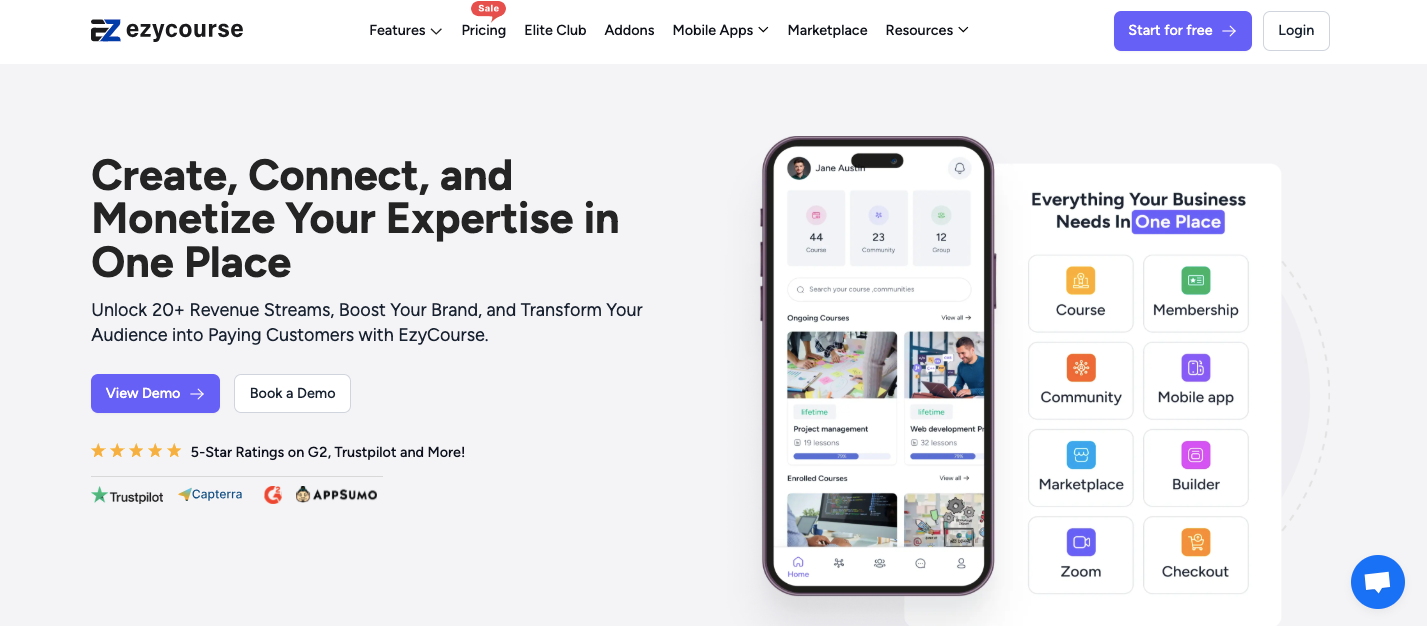
Unlimited SCORM Hosting:
Host an unlimited number of SCORM packages with no file size restrictions.
Secure and reliable cloud storage ensures fast and uninterrupted access.
Advanced Learner Tracking:
Monitor learner progress, test scores, completion rates, and more.
Detailed insights provide actionable insights for course improvement.
Effortless Content Migration:
Migrate SCORM-compliant content from other platforms without hassle.
Maintain content consistency across multiple LMSs.
Interactive Learning Experience:
Integrate quizzes, visuals, and other engaging elements to enhance learner interaction.
The SCORM-resume feature lets students pick up where they left off.
EzyCourse Pricing Plans

Essential – $59/month (Best for personal creators)
Unlimited courses & custom pages
2 communities, 5 channels per community
3 site admin & 3 instructor accounts
Monthly 10,000 marketing emails
2 Automation workflow builder
SCORM lessons
5 digital products
Pro – $139/month (Best for professional creators)
Everything in Essential +
5 communities & unlimited channels
Advanced quizzes, affiliate program
50,000 marketing emails/month
Unlimited – $299/month (True unlimited plan)
Everything in Pro +
VIP support & unlimited accounts
Free white-label mobile apps
100,000 marketing emails/month
Elite – $499/month (Best for businesses)
Everything in Unlimited +
Zoom Premium (300 attendees)
500,000 marketing emails/month
Dedicated tech support & direct CEO access
*Pricing is subject to change

Last Note
Delivering SCORM courses is more than sending files. It's about providing a smooth, engaging learning experience across multiple platforms.
You can ensure smooth delivery by building SCORM-compliant content, packaging it correctly, selecting the right dispatch tool, and testing extensively.
Also, the real power of SCORM dispatching lies in its ability to centralize content management. By using the right tools and best practices, you can easily update courses, track learner progress, and maintain security.
Now that you have a step-by-step roadmap, it’s time to put these insights into action.
So, knowing SCORM dispatching ensures your courses perform at their best regardless of what you're dispatching them for.