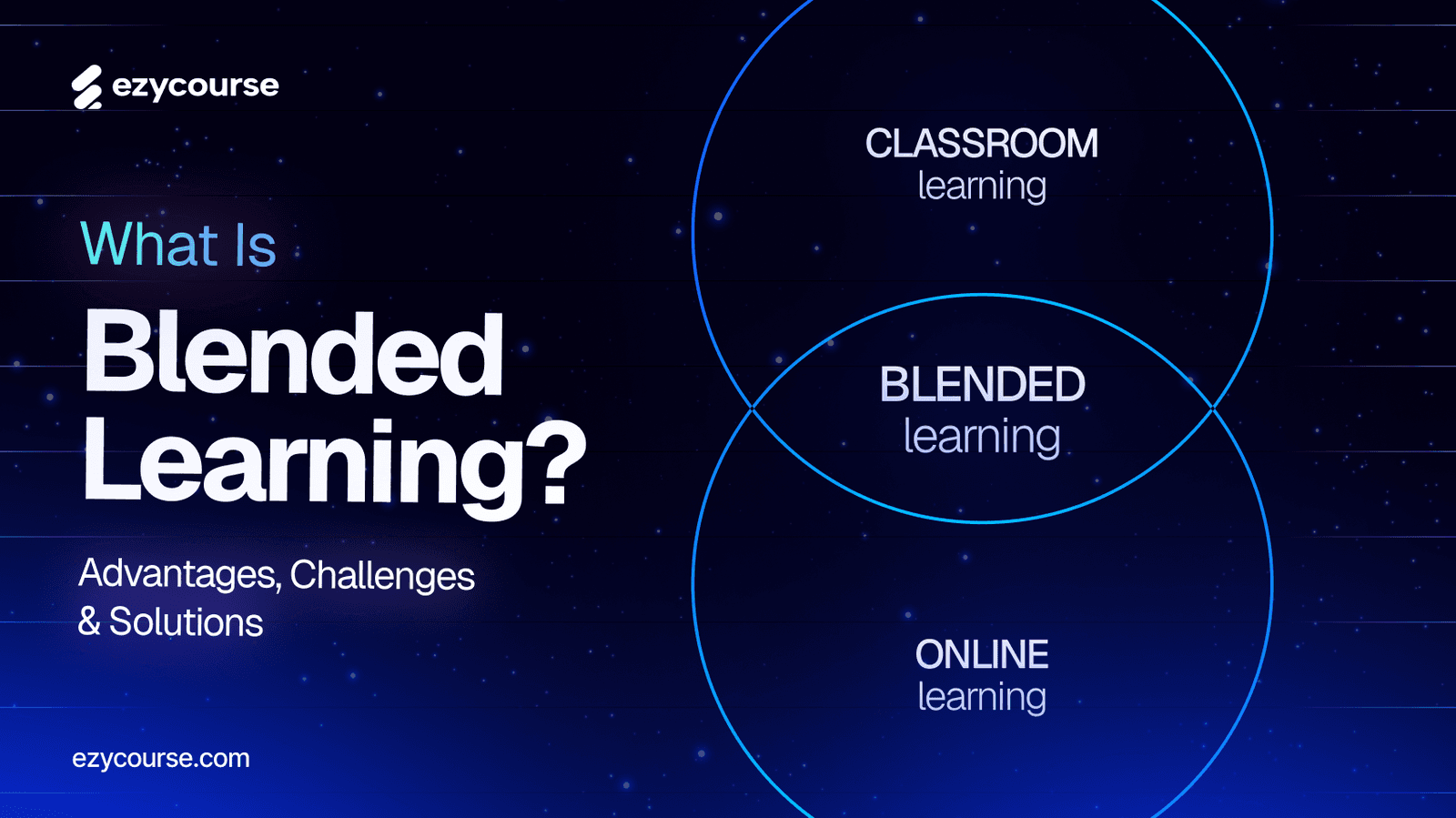Don't you think interactivity, LMS compatibility, multimedia interaction, tracking, and personalization are crucial in eLearning?
Yes, they are.
And you can achieve this by either using paid or free SCORM authoring tools.
Some of you might already be familiar with what SCORM-compliant tools are and their purpose. However, many of you are still on the lookout for the best options available.
The truth is, most of the tools you will find online after doing a quick Google search are nothing but time wasters. You just need one perfect SCORM authoring tool, and that's what we will help you find.
So, today we are going to list out the 10 best SCORM authoring tools to help you host SCORM courses.
We'll show you each of these listed tools' strengths and weaknesses, along with additional information on how to choose the right SCORM platform.
Then, it will be easy for you to choose the perfect SCORM tool we are discussing.
For those who don't know about SCORM, let's start by telling you what it is.
What Is A SCORM Authoring Tool?

SCORM stands for Sharable Content Object Reference Model. It is a set of rules that helps online learning courses work with different Learning Management Systems (LMS).
The U.S. government's Advanced Distributed Learning (ADL) Initiative created SCORM to improve online learning.
You might be wondering how SCORM works.
Well, the SCORM authoring tool organizes your course into small and reusable pieces called Sharable Content Objects (SCOs).
SCORM puts your entire course into one folder when you export your existing course content.
Inside that folder, there's a special file called imsmanifest.xml that tells the LMS what your course includes and how to run it.
These pieces communicate with your Learning Management System (LMS) to track things like progress, quiz scores, and time spent on each module.
When a learner starts a course, the LMS sends information to the SCOs. The SCOs then send back updates as the learner progresses through the content.
That's how SCORM makes it possible to reuse course contents by just uploading your SCORM package to an LMS, and that imsmanifest.xml file guides the LMS on how to display your course content correctly.
Now here is a surprising fact!
The first version, SCORM 1.0, was released in January 2000. Then, SCORM 1.1 came out in January 2001, SCORM 1.2 was released in October 2001 and 2004 (4th edition) in 2009.
Since then, many versions have been released from time to time.
This means that SCORM authoring tools are not new and have been available for many years.
In fact, SCORM standards have been widely adopted by e-learning platforms already. It's you who are still behind the others.
Also read:
Benefits of SCORM Authoring Tools
So, don't you want to know why many websites and LMS platforms use SCORM? Let's talk about SCORM benefits below:
Cost-Effective Content Reusability
Think about how much time and money you save when you don’t have to start from scratch for every new course. This is why people love paid and free SCORM authoring tools.
SCORM lets you reuse your existing content across different courses. You don’t need to create new quizzes, videos, or modules every time. If you have interactive lessons already made, you can use them repeatedly.
Future-Proofing Your E-Learning Strategy
Technology changes quickly, and it's 2026!
You don’t want your e-learning strategy to become outdated. SCORM helps keep your e-learning up-to-date by following updated standards with the latest tech advancements.
SCORM authoring tools make sure your content works well with new Learning Management Systems (LMS) and new technologies.
Compatibility with LMS Platforms
One of the best things about SCORM is that it works with many LMS platforms.
You may use Moodle, Blackboard, or a completely dedicated learning management system. Whatever it is, SCORM ensures your eLearning courses run properly and perfectly.
This compatibility means you don’t have to worry about technical problems when you switch or update your LMS. Can you imagine how beneficial this is for a course creator?
Multimedia Integration
We all know that only text-based or video-based content, courses, or even classes will not help you attract more students.
So, what more you need is multimedia integration into your e-learning system.
SCORM makes it easy to add videos, images, and interactive elements to your courses.
Tracking and Reporting
Probably the reason why lots of LMSs have already adopted SCORM is because of how easy it is to track and report the enrollees' activities with the SCORM authoring tool.
You can see who completed the course, their quiz scores, and how much time they spent on each course. This information actually helps you understand what’s working and what needs improvement.
We hope you now know the definition of a SCORM authoring tool and why such tools are mostly used.
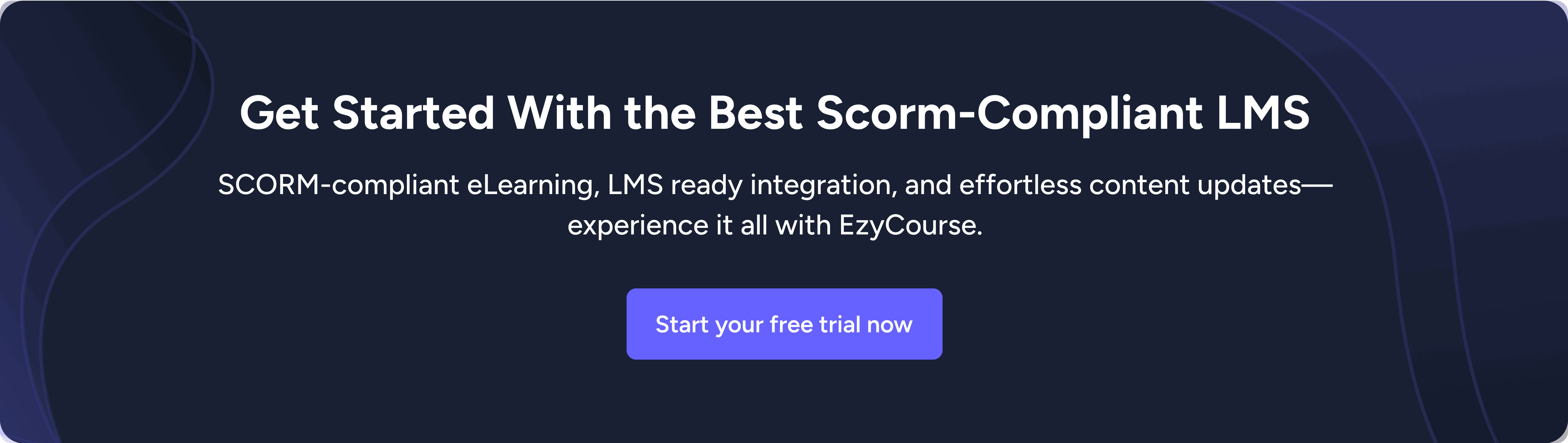
Now, it's time for us to show you our carefully selected 10 best paid and free SCORM authoring tools.
10 Best SCORM Authoring Tools: Free and Paid
SCORM is getting more popular in online learning. In 2023, over half of the courses added to SCORM Cloud each day used SCORM 1.2.
This shows that SCORM is still a top standard since October 2001 after the 1.2 release.
However, the market for LMS (Learning Management System) software that works with SCORM was about $101 billion in 2023.
And now!
It’s expected to grow to $215 billion by 2030. That’s an 11% increase each year from 2024 to 2030.
See, this steady growth means SCORM is really important in online learning and you have to adopt this tech as soon as possible.
Yes, we know you can't wait anymore after seeing all these growth stats. So. let's see what we have in the list of best paid and free SCORM authoring tools:
1. EzyCourse – Best SCORM-Compliant LMS Platform
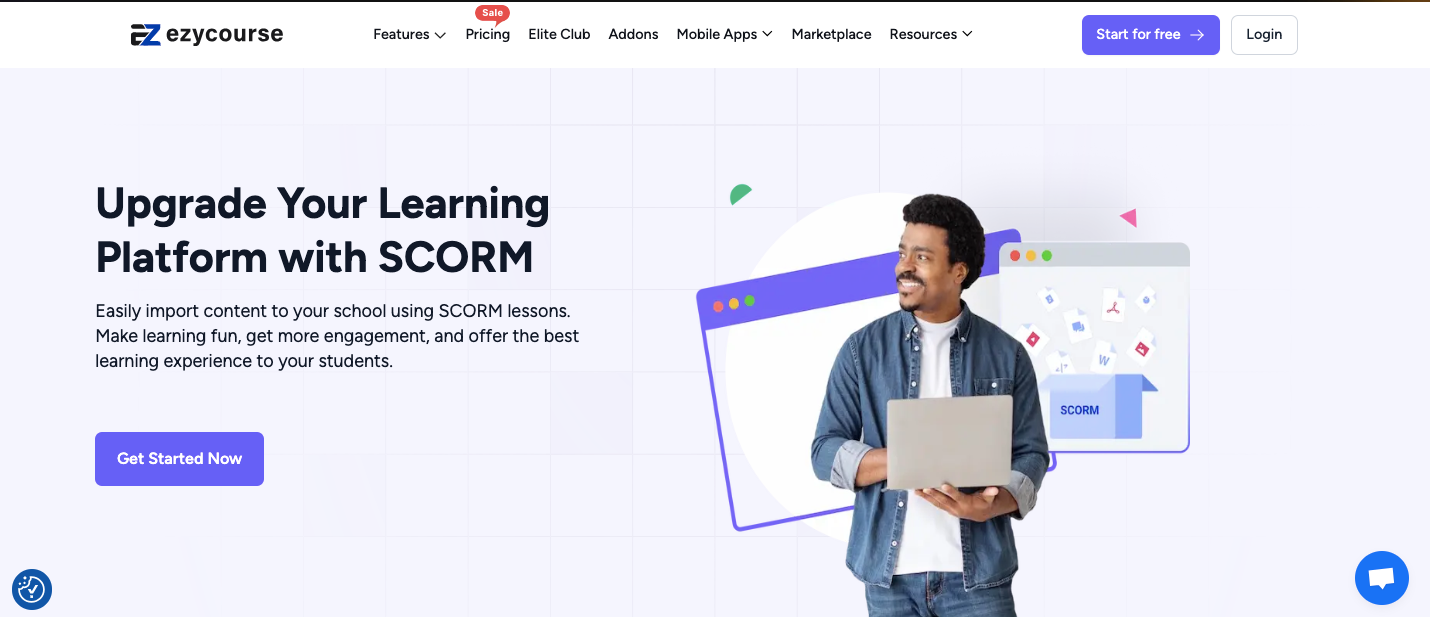
SCORM Type: Cloud-Based
SCORM Versions: SCORM 1.2 and SCORM 2004
Additional Benefits: A Complete LMS Platform with membership, blogging, and built-in email marketing features.
Pricing Starts From: $59/mo.
There is a huge urge for a perfect learning management software platform with many features for course creators, coaches, and tutors, including marketing and monetization with SCORM compatibility.
Of course, you will never want to create courses from scratch for each LMS platform you use if that platform does not support SCORM lessons.
However, you will see that there are too many types of LMS platforms now, but the truth is that when you start testing them, only a few will remain that are considered the best.
EzyCourse is one of the best learning management software platforms, with all the desired features, supporting SCORM 1.2 and SOCRM 2004.
Remember earlier when we had said how SCORM works? You don't have to give that process a damn because, with EzyCourse, everything is done automatically.
As we said, EzyCourse is not just an ordinary platform. It handles all the technical parts, and all you have to do is click a few times!
Upload or import your SCORM zip file to your chosen school in EzyCourse, and you will see all your interactive media or content running perfectly in that module that you had earlier.
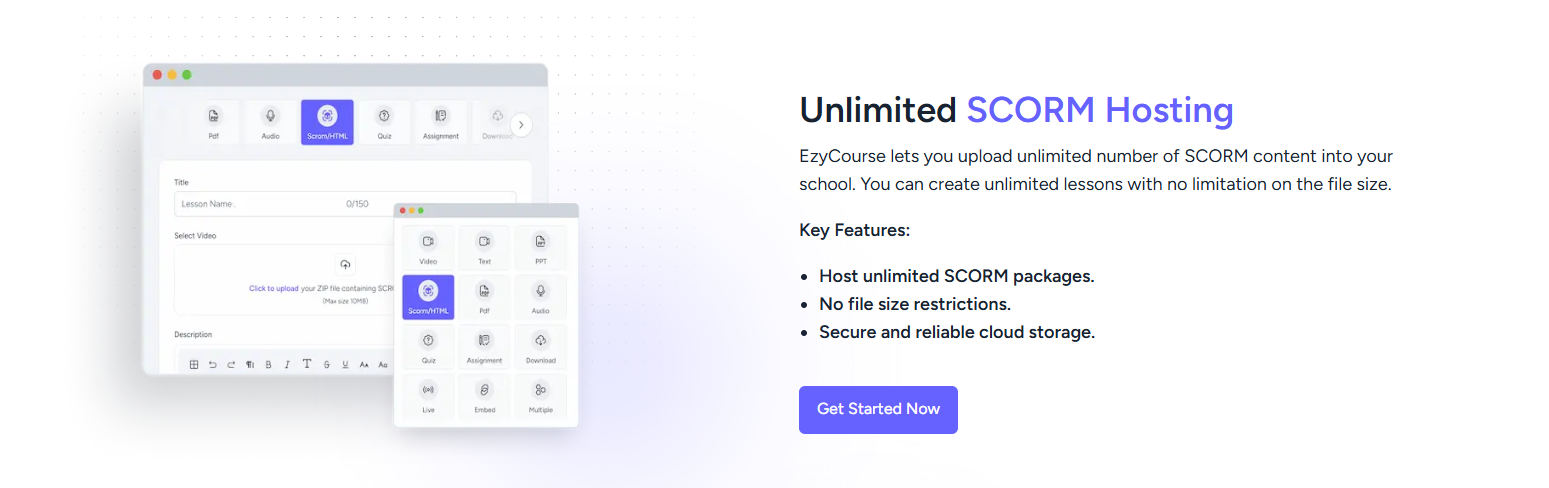
To name a few, go to the dashboard to view all tracked data of students, such as their progress, course interactions, behaviors, etc.
However, you must be mindful while creating the SCORM file, as the EzyCourse system detects the SCORM package based on the pre-defined passing or failing criteria.
The most helpful feature here is that you can copy any of your pre-made content and reuse it repeatedly. It could be a lesson, module, or any interactive element.
As you can see in the image, you can even assign them multiple assignments during, after, or before the lesson.
That's huge!
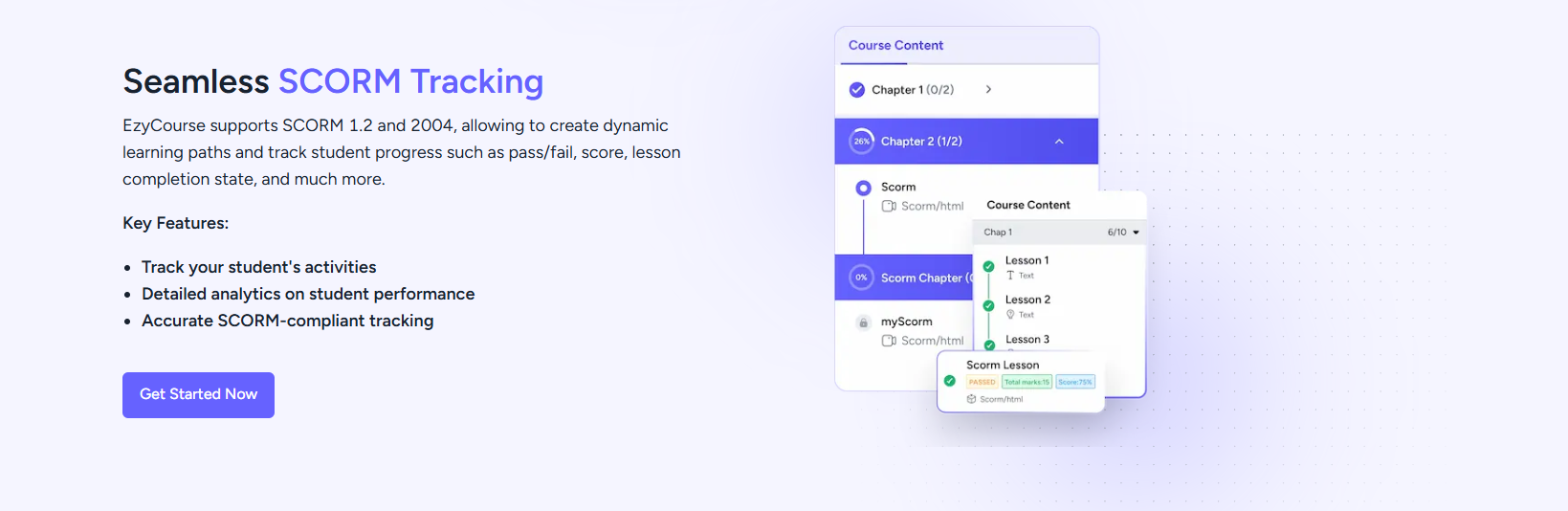
Let's now see what are the pros and cons of using the EzyCourse SCORM authoring tool along with who should use it.
EzyCourse Pros:
You can create 13 types of engaging lessons with interactive instructions, visuals, and quizzes.
Give your students the best possible learning experience.
Create personalized content and customize it the way you want.
Monitor student progress, scores, and completion status, all from a dedicated dashboard.
Supports any kind of SCORM authoring tool's exported file for uploading.
Students can pick up where they left off before or restart from the beginning.
Automatically calculates scores of each student's quiz exams.
Enable passing score criteria to allow students to move to another lesson only if they pass.
Offers unlimited hosting of SCORM packages.
You don't have to worry about the file size, as there are no restrictions on that.
Tracks accurate data and activities.
Keep your SCORM content safe and accessible with their robust cloud security.
No third-party tool or integration is needed during the entire process.
EzyCourse Cons:
There is no free plan that you can use forever; the only free trial comes with 14 days to use and understand its capability.
Who Should Use the EzyCourse SCORM Authoring Tool?
Now let us clear out why each of you should give EzyCourse a try. The SCORM authoring tool of EzyCourse is just one feature among many. If you are dreaming of building a profitable course business, this is the one you should choose.
EzyCourse is not only for course creators; it has built-in features for people like educators, trainers, and small—to large-sized businesses. The pricing is so affordable that individual consultants can also afford it.
Take a free trial from HERE.
It has features like community creation, membership programs, private chats, blogging, white-label apps, email marketing, push notifications, and website building ability, including course and digital product marketplace.
By the way, we know that only a platform is not enough to create a suitable learning environment. That's why we have a guide on how to build a professional learning community that you should read once.
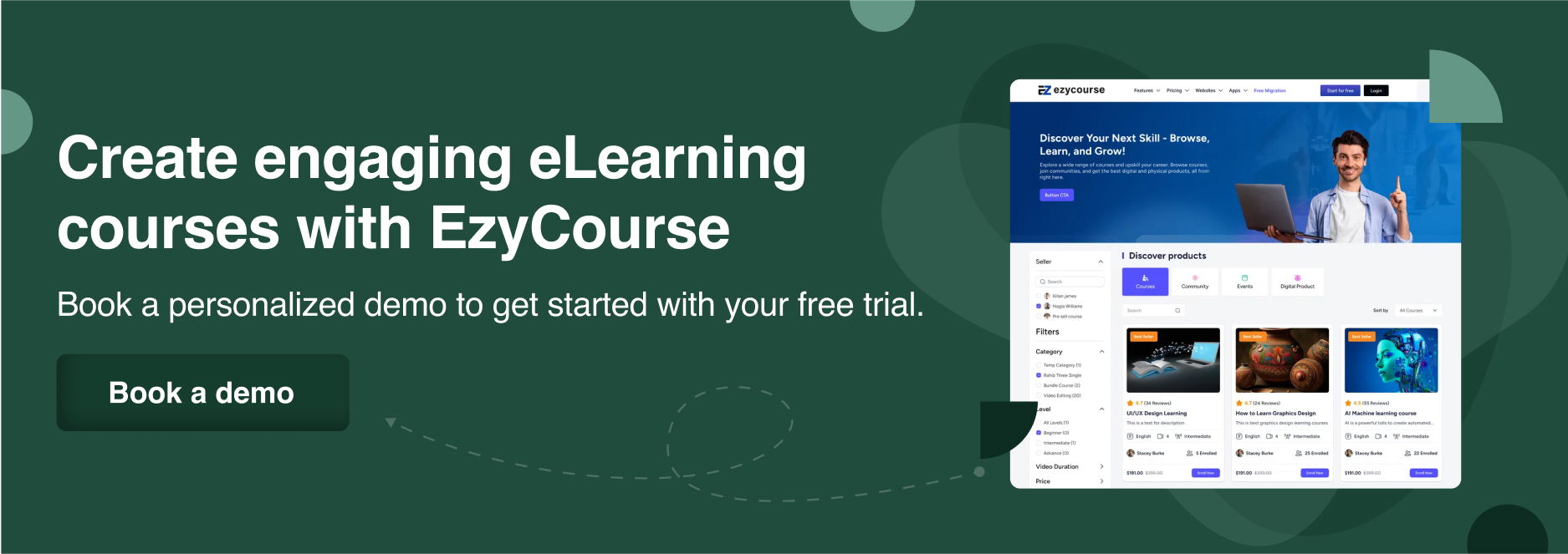
Let's now move on to the second-best SCORM authoring tool name.
2. Adobe Captivate – A Standalone SCORM Authoring Tool for Interactive Courses
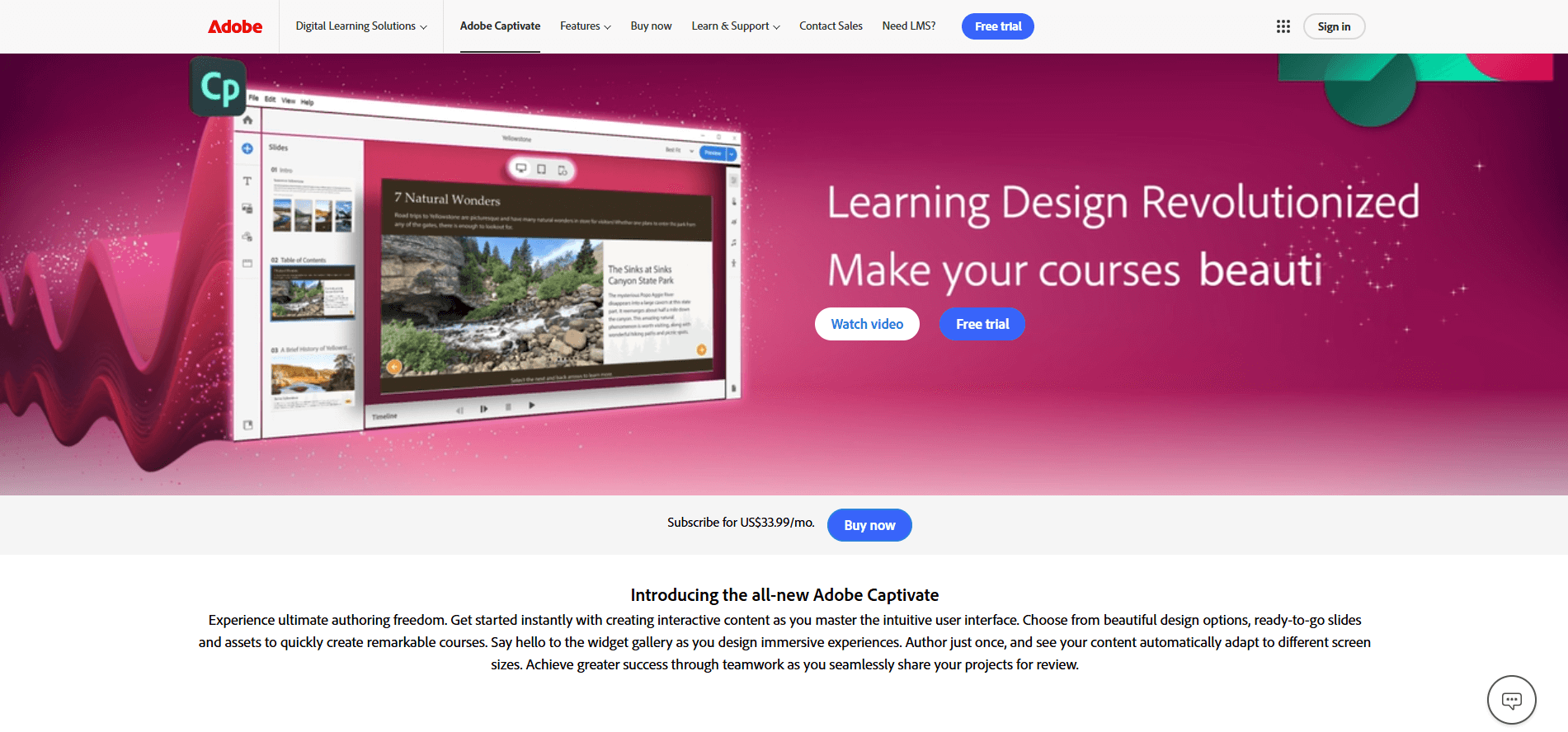
SCORM Type: Cloud-Based
SCORM Versions: SCORM 1.2, SCORM 2004, AICC, and xAPI
Additional Benefits: Offers personalized learning, advanced reporting, and webinar management.
Pricing Starts From: $33.99/mo.
The next best eLearning authoring tool that comes to our list is Adobe Captivate. You might have heard of this giant tech company "Adobe" before.
Adobe Captivate is a standalone SCORM authoring app for desktop users. Now, what does standalone mean?
This means it operates independently without the need to integrate into another platform. You can download this app and use it on Windows or Mac only. The best thing we have found after testing it is that it ensures that users have a good experience no matter what device they use.
This is not the only impressive point of this authoring app. You can use tons of pre-built designs, assets, and slides by dragging and dropping them into the right place.
It also meets modern e-learning standards. Adobe Captivate has many features, such as screen recording, video editing, and interactive simulations. You can add long-scroll interactive content to make the lesson page look more modern and full of resources.
One thing we have found odd about Adobe Captivate compared to EzyCourse is their pricing. EzyCourse offers perfect pricing based on features without limiting their users.
No manual interaction is needed to enjoy new features as they are added based on your chosen plan.
But Adobe offers license-based pricing. Also, there are versions like the All-new Adobe Captivate and Adobe Captivate Classic.
They also limit their users by file storage of 100GB, and for any purchase of their plan except individual one, you have to knock the support.
Adobe Captivate Pros:
Various pre-built slides are available, including text, images, scenarios, and questions.
Quickly copy and paste attributes of different objects or components for reuse.
Add and customize closed captions for videos and audio content with just a few clicks.
Convert text into high-quality and multi-lingual speech to keep learners engaged.
Automate the creation of question slides by importing them.
Fully customize your slides with responsive text and media blocks to create personalized lessons.
Courses automatically become responsive on any device.
Adobe Captivate Cons:
Lots of features will make you feel overwhelmed.
File storage is limited to 100GB, even on the highest plan.
Multiple versions and licensing options seem to be poor pricing strategies.
There is a computer configuration requirement to use this authoring tool.
Makes the window system slower while running this.
Who Should Use Adobe Captivate SCORM Authoring Tool?
Course creators, coaches, and educators can use it. No doubt it’s a good fit for SCORM lessons creation, but you still have to consider the system requirements to run this on Windows.
3. Articulate 360 – Most Popular Cloud Based SCORM Authoring Tool
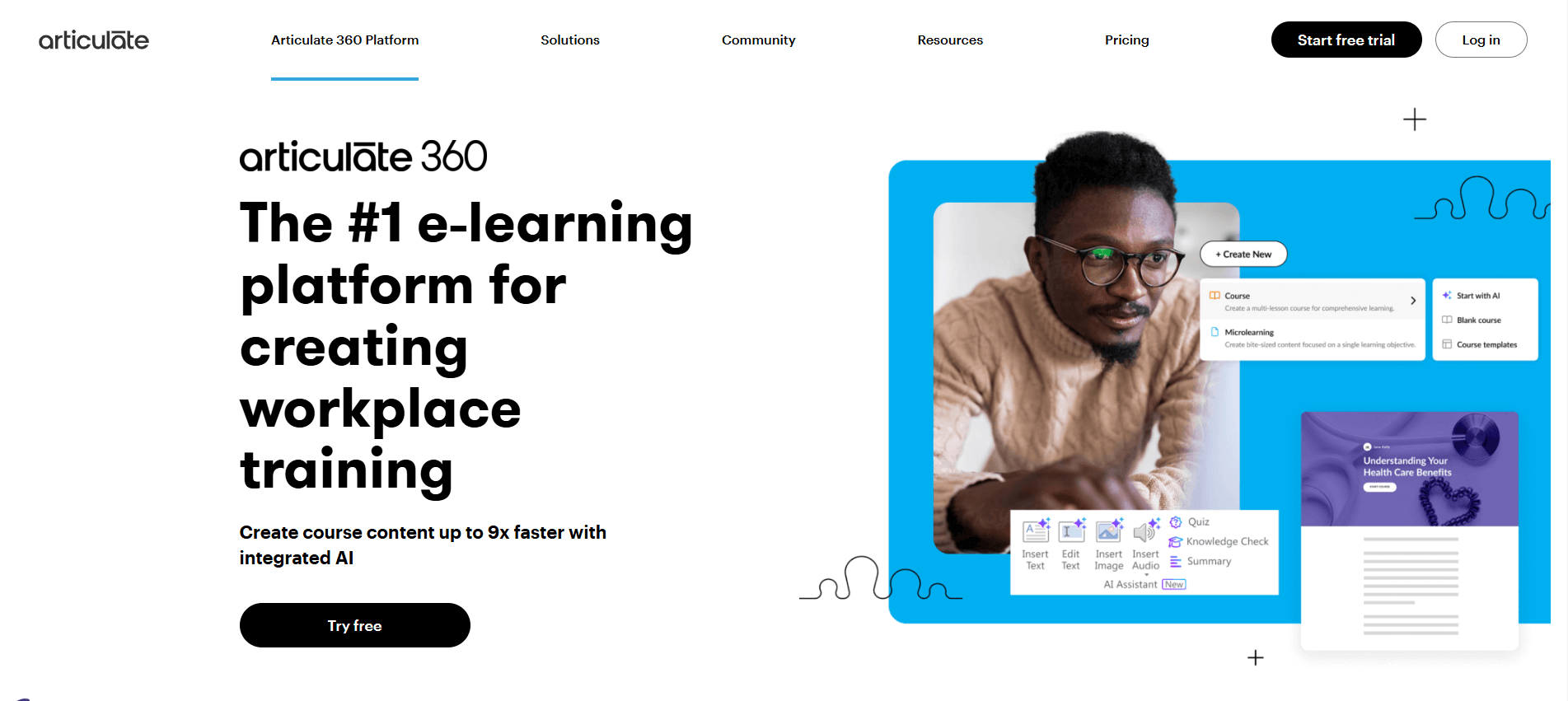
SCORM Type: Desktop and Cloud-Based
SCORM Versions: SCORM 1.2, SCORM 2004 (4th Edition), xAPI (Tin Can API).
Additional Benefits: Collect review, block-based authoring, and advanced tracker.
Pricing Starts From: $1,199 per user/year.
Articulate 360 has served a total of 125,000 organizations, 133 million learners, and 187 countries. They are not just random numbers, mate. These are the statistics of Articulate Storyline collected from their website homepage.
However, these stats represent how popular their e-learning platform is.
And why not?
They have nine different applications for different purposes and come in a complete suit. We have tested this cloud-based SCORM tool and found it to be super smooth.
Overall, you will not get lost while testing this tool for the first time like others. They had a good onboarding process, and their content security system was pretty strong.
Do you know from which point this tool is ahead of many e-learning authority tools?
It's their AI feature and almost ready-to-use course content templates.
That means they are giving the solution of creating a course from premade templates with a lot of customization options along with SCORM integration to make it easy for you to include interactive content and reuse it anywhere.
But we can't call them superior as we could also find out their shortcomings.
Though they offer a free 30-day trial, there is only an annual subscription option, which will cost you at least $1,199 if you choose the standard plan. This subscription plan doesn't even come with AI features.
What is more surprising is that this plan only allows one user!
From this point of view and feature-wise, including course creation, marketing, and monetization, you should really cut Articulate off from your mind and go for EzyCourse only.
Here are some of it's pros and cons:
Articulate 360 Pros:
Many AI features like content translation, quiz and course summary generation, etc.
There are a wide range of premade templates to customize and use.
AI-powered grammar checks and readability improvements.
Add quizzes, surveys, videos, audio, and interactive components to your course.
Build quick realistic simulations.
Add buttons, texts, markers, and highlight anywhere while creating the course.
Get access to their nine applications just by getting their all-in-one annual subscription.
Articulate 360 Cons:
Only annual subscriptions are available, which is high for individuals.
Higher pricing but only limited access to features and users.
Who Should Use Articulate 360 SCORM Authoring Tool?
Articulate 360 would be a good choice for organizations, instructional designers, and corporate trainers.
Individuals with tight budgets will hardly be able to afford this unless they offer installments.
You can learn more about SCORM-compliant LMS platforms from here: Top 7 SCORM-compliant LMS.
However, we are done reviewing our top 3 best paid and free SCORM authoring tools. Now, let's see the rest of the tools listed below.
4. iSpring Suite – Convert PowerPoint Presentations to SCORM Content
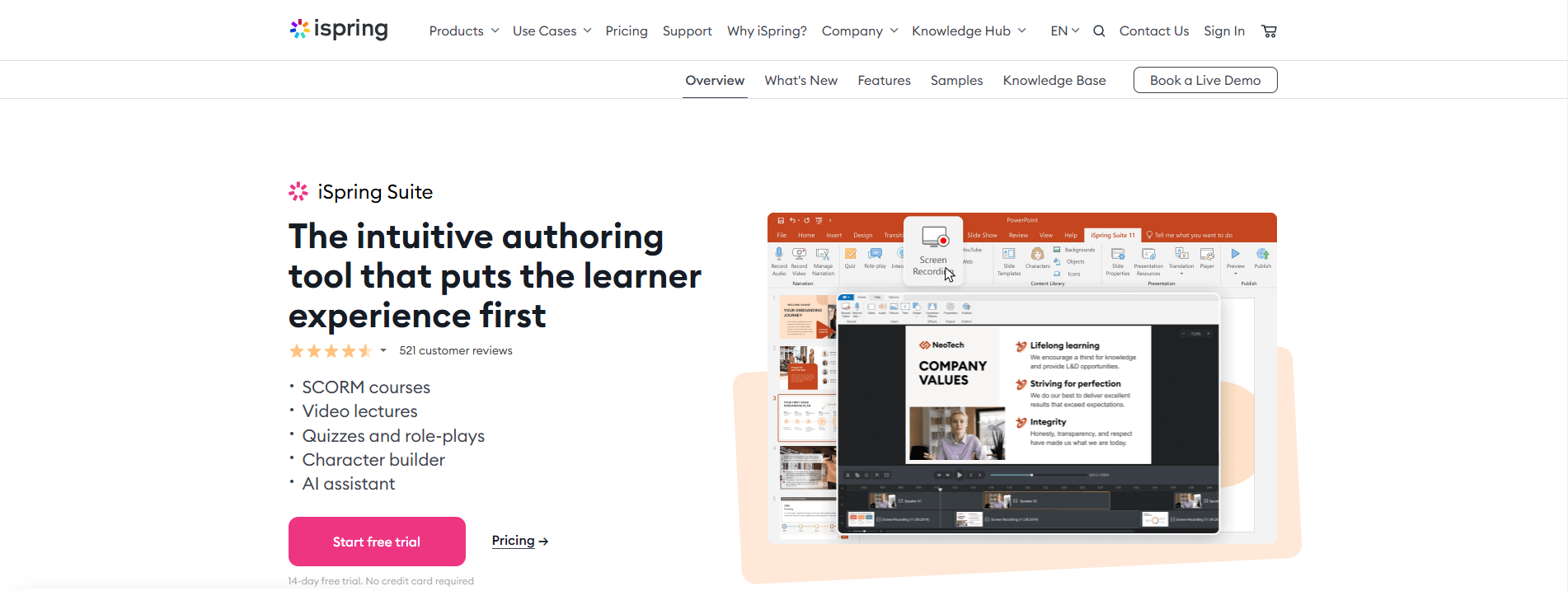
SCORM Type: Desktop and Cloud-Based
SCORM Versions: SCORM 1.2 and SCORM 2004
Additional Benefits: Complete the LMS platform with additional tools.
Pricing Starts From: $690/per Freelancer (Has multiple pricing)
iSPring Suite Max is among the top 10 e-learning authoring tools many love to use.
The company gained recognition in 2018 and was awarded Best Learning Management Technology for Small and Medium-Sized Businesses in 2022.
Since then, iSpring Suite has continued to grow and improve. They have another cloud-based authoring tool called the iSpring page. iSpring suite is basically for PowerPoint users and not cloud-based like the other one.
But this is not the main reason why we kept this tool on our list. It can literally transform plain PowerPoint presentations into engaging learning lessons.
We were really impressed with the final output of our first try at making a PowerPoint lesson with iSpring Suite.
You can create SCORM courses, add video lectures, include quizzes, and even simulate scenarios with role-play features.
There is a feature called character builder that creates relatable virtual characters and makes lessons more interactive.
Plus, iSpring offers some AI-powered tools to save time and increase course quality. Sadly, low-priced plans are too much restricted in iSpring Suite compared to others.
Here are some of its good things and bad things to note down.
iSpring Suite Pros:
Converts PowerPoint slides into SCORM or xAPI courses easily.
Compatible with over 150 LMSs worldwide.
User-friendly for PowerPoint users.
Offers interactive tools like quizzes and role-plays.
Provides AI-powered features like text-to-speech.
Includes a large library of characters, templates, and backgrounds.
Supports adaptive designs for all devices.
Publish courses into multiple formats.
Allows recording of screen, voice, and videos.
Character builder for giving personalized learning experience.
iSpring Suite Cons:
Many users claimed there is only limited support for Mac.
You'll feel overwhelmed if you don't have experience using PowerPoint.
Lacks an automation feature for faster content creation.
Who Should Use iSpring Suite SCORM Authoring Tool?
The iSpring suite is suitable for subject-matter content creators and educators who are just starting their course creation journey or are beginners in this space. Select your slides and start adding interactive elements.
It's so easy! But we wouldn't suggest professionals use this tool, as there are more advanced authoring tools in our lists, like EzyCourse.
5. iSpring Free – Free SCORM Authoring Tool for Beginners
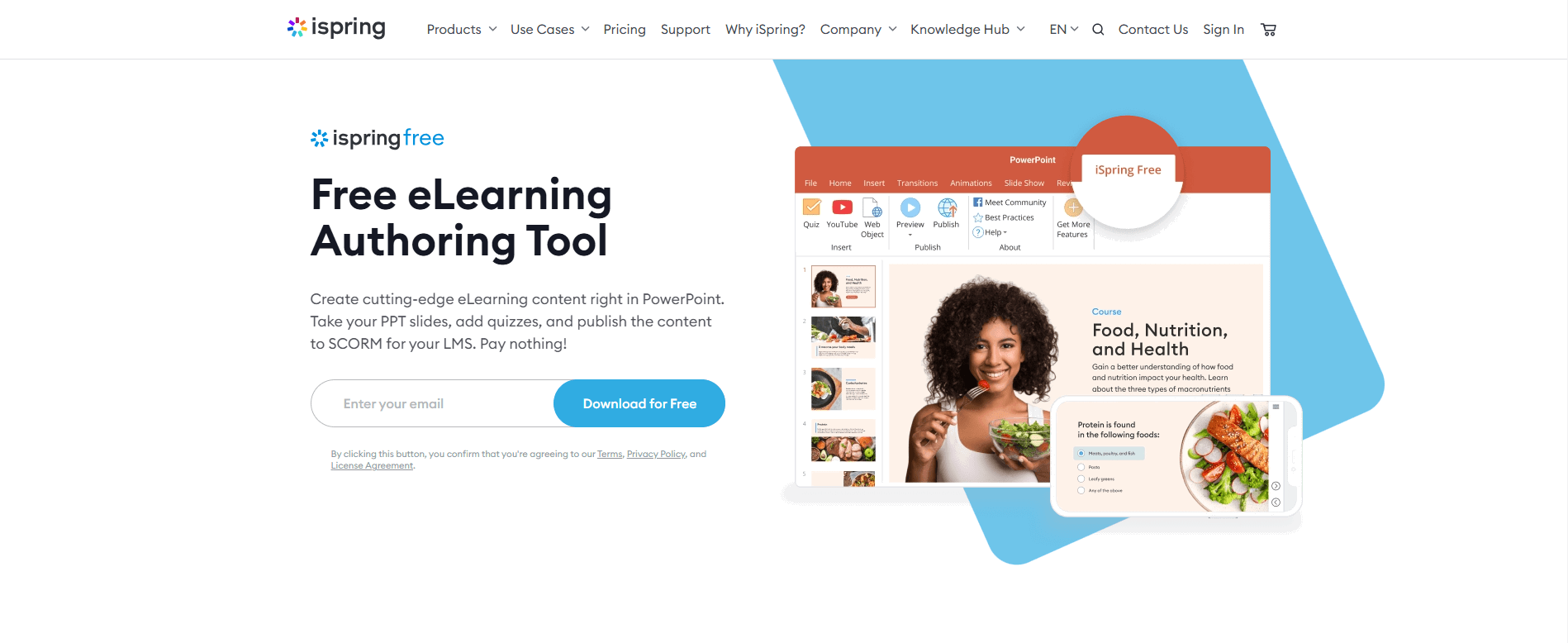
SCORM Type: Desktop Only
SCORM Versions: SCORM 1.2 and SCORM 2004
Additional Benefits: All device-compatible courses for no cost.
Pricing Starts From: Free
It's time to review one completely free tool for SCORM authoring. You are right. We reviewed iSpring earlier, but that was the paid version. iSpring Free has a completely free authoring tool called iSpring Free.
As it's a free tool, the limitations are too much, to be honest. What we felt testing this for the first time was that this is just a lead magnet of iSpring company used to convert their free user into paid ones.
However, they let users create SCORM content for LMS platforms.
There is a limit of only three available question types in your PowerPoint slides. You can add quizzes, audioes, and videos and turn them into interactive course content.
iSpring Free Pros:
Completely free for use
Can convert PPT slides into an interactive course
Allows to creation of basic quizzes with 3 question types in the free version.
Courses are automatically mobile-friendly.
It's easy to get started with iSpring free.
iSpring Free Cons:
It lacks lots of advanced features found in paid versions.
Does not include detailed tracking features.
No option for recording screens for tutorials or demonstrations.
Does not allow exporting to xAPI or AICC.
Get access to only a few templates and assets.
Who Should Use iSpring Free SCORM Authoring Tool?
Free things should always be avoided as they are too restricted, but of course, affordability also matters. In this case, you can use iSpring free and then move into their paid version when you think your courses are making a profit.
From this point of view, individual and starter course creators can try this out.
6. Lectora Inspire – Advanced SCORM Compliant Authoring for Professionals

SCORM Type: Cloud-Based
SCORM Versions: SCORM 1.1, 1.2, and SCORM 2004 (4th Edition)
Additional Benefits: There are more dedicated tools for gamification, virtual reality, and video practice.
Pricing Starts From: $117/mo for The Studio Gold Suite (Pricing varies based on Location)
EBL Learning Lectora Inspire is a learning authoring tool for professionals. It follows three simple steps of content creation.
Type the name, select the theme from the options, and create. It has the most appreciated feature of the iSpring suit too. Well, we are talking about making a course from a PowerPoint presentation.
Yes, you can add interactive elements, quizzes, branching scenarios, and drag-and-drop design interactions.
Some of the advanced features that will surely impress you are their vast asset library, stock images, frameworks, etc. Combinedly, this is the power pack one may need for their teaching profession.
Plus, with their collaboration feature, your team members can create, deliver, and manage your e-learning content all in one place.
Another impressive and standout feature of Lectora Inspire ELB learning is the branch track. It lets creators collect actionable data and embed immersive learning scenarios to give them a virtual best-ever teaching guide.
Here is what pros and cons impressed us the most:
Lectora Inspire Pros:
Offers SCORM, xAPI, AICC, HTML5, and cmi5 support for compatibility.
You can include custom libraries, fonts, and CSS for a unique design.
Create animations, timelines, and event-based triggers for interactive content.
Offers tools for synchronized audio, video, and timed user actions.
Lets you build intricate branching navigation.
Includes features for click-to-reveal interactions to keep learners engaged.
You can create quizzes, knowledge checks, and assessments with feedback pop-ups.
Allows scroll animations for modern and dynamic course designs.
There are pre-built templates for quick course creation.
Lectora Inspire Cons:
We felt some features were outdated compared to competitors.
It needs some coding knowledge for full customization, as adding custom code is available.
Many complained about the search and delete functions sometimes not working correctly.
Who Should Use Lectora Inspire SCORM Authoring Tool?
Definitely, Lectora Inspire is for professional educators online. There are a few more supported tools of EBL learning that really will help you to create professional-looking courses.
But, be careful choosing this as there is a learning curve for beginners, and they charge high for the step-by-step training.
7. Camtasia – Best for Video-Based SCORM Content Creation
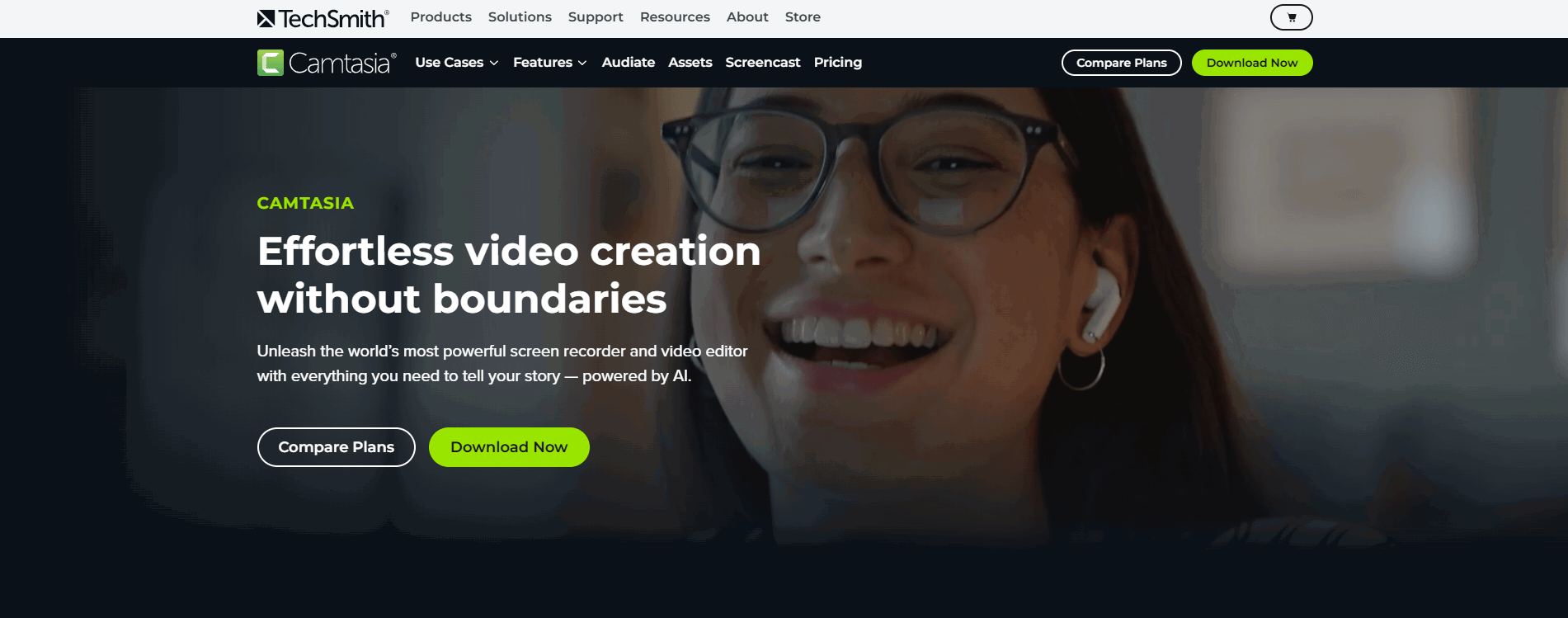
SCORM Type: Desktop Only
SCORM Versions: SCORM 1.2 and SCORM 2004
Additional Benefits: Complete video editing basic to advanced features.
Pricing Starts From: $179.88/year.
What if you could record your screen, add voice, include quizzes, questions, fill in the blanks, and a few more interactive things for the learners in specific lessons?
Well, this may sound so basic for some creators, but for many, this is what one is actually looking for.
And let's be honest; every course creator requires such presentations or tutorials for their courses to make it practical.
Some go live to show the process and some prefer recording their screens to make the course resourceful and then publish it for the enrollees.
Camtasia helps with exactly this. This software suite is the top choice for creating SCORM packages that use video.
It allows you to create many video types, like software demos, product walkthroughs, process demonstrations, or engaging lectures. You can also add music, notes, transitions, and interactive features to make your videos more enjoyable to watch.
Camtasia has simple video editing features as well. You can easily cut, trim, and improve your recordings.
Plus, it offers ways to share your videos quickly. When you are done editing your video, tick on the included quiz and include SCORM while exporting it. That's all you need to do to convert a video into a SCORM package.
Camtasia Pros:
Records screen, camera, system audio, and microphone.
Allows screen recording up to 4K at 60 frames per second.
Supports customizable workflows with presets, shortcuts, and templates.
Includes over 150 creative transitions for professional video effects.
Offers drag-and-drop tools for quick editing.
Provides unlimited royalty-free music, sound effects, and video footage.
There is AI-based background removal.
Automatically detects and removes filler words.
Camtasia Cons:
Rendering longer videos takes a lot of time than usual.
It can crash anytime while using it and makes your device slow.
The minimum system requirement is 8 GB of RAM with lots of other things.
Who Should Use Camtasia SCORM Authoring Tool?
People who are looking for a screen recorder and video editing software with SCORM authoring features should use Camtasia.
Not suitable for a complete course creation but one can easily create tutorials in Camtasia and export. Then merge them into other LMS platforms.
8. Easygenerator – User-Friendly Authoring Tool for Beginners and Experts
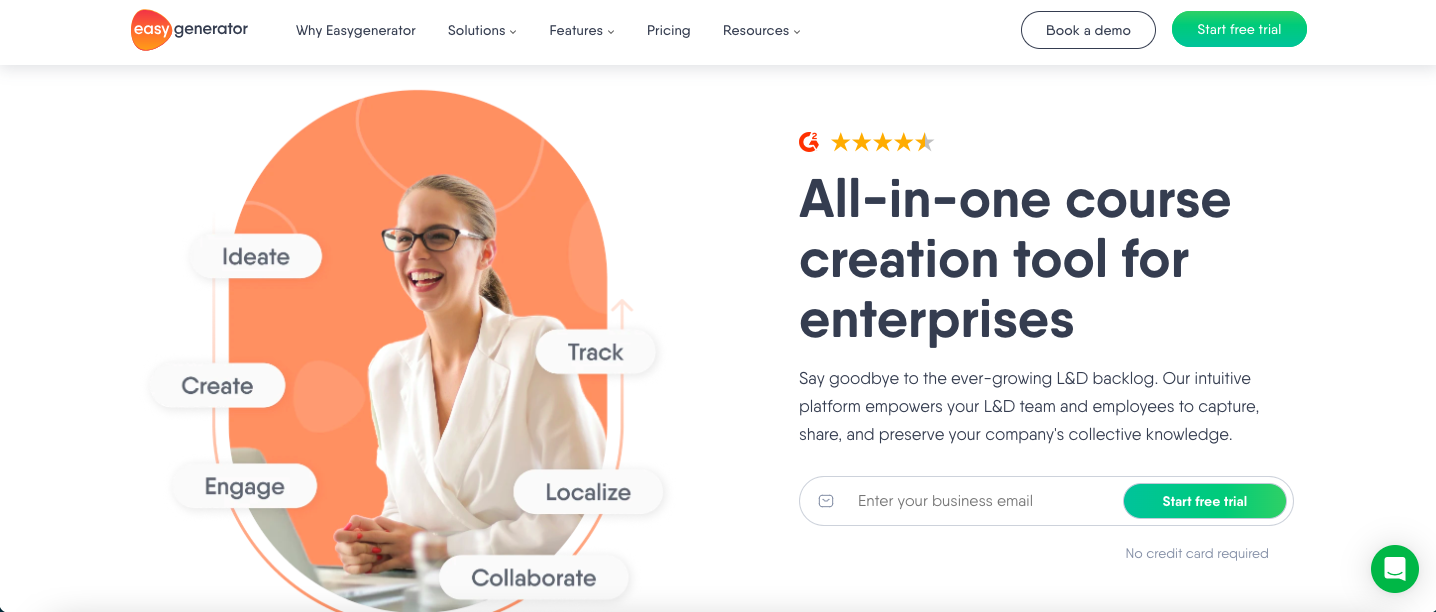
SCORM Type: Cloud-Based
SCORM Versions: SCORM 1.2 and SCORM 2004
Additional Benefits: Complete LMS platform, Text-to-Speech, Auto translation
Pricing Starts From: $1299/year.
Easygenerator really lives up to its name as it's easy to generate SCORM courses with it. It offers a simple platform for making interactive courses.
This platform works well for both new users and people who have experience in course creation.
With Easygenerator, you can create online courses easily. But you are here to look for a SCORM authoring tool, right? Well, Easygenerator perfectly fits your needs also.
Let us explain how.
Easygenerator is 99% compatible with almost all the LMS and LXPs (LXP stands for learning experience platform).
Create your course and go to the courses tab. There, you will see the publish option at number three with the sub-option name SCORM/xAPI.
Click on that and tick on your preferred downloadable things. Download the package in SCORM 1.2, SCORM 2004, or xAPI. You'll then be able to publish the course to any LMS platform using the downloaded file.
It has a handy drag-and-drop interface, templates to choose from, and many interactive tools. You can quickly add quizzes, assessments, and fun exercises to help people learn and see what they remember.
Easygenerator Pros:
Supports SCORM, xAPI, and HTML exports.
Share courses via QR codes or private links.
Built-in analytics to track course completion and learner performance.
Add interactive elements like flip cards, hotspots, and ranking questions.
Automatically generates completion certificates for learners.
Drag-and-drop interface with PPT to course creation feature.
Easygenerator Cons:
Business email is required to take the trial or get started.
Only supports 11 types of questions.
If a learner skips the video content, there is no effective way to track them.
Who Should Use Easygenerator SCORM Authoring Tool?
Easygenerator SCORM authoring tool is easy to use, as we tested it before reviewing it. That's why we recommend beginners start with this. There are only a few technical things to understand.
9. Adapt Learning – Best Free Open-Sourced SCORM Authoring Tool

SCORM Type: Self-hosted (Open-Sourced)
SCORM Versions: SCORM 1.2 and SCORM 2004
Additional Benefits: Use this open-source platform for better customization, further development, and projects.
Pricing Starts From: Free
Adapt Learning is an open-source, free tool built on HTML5 for creating learning content and SCORM-compatible courses. Among many free SCORM authoring tools, It is considered to be the best.
You can create fully responsive courses with this. We checked out a few example courses on their Adapt Showcase page and found them pretty impressive.
Unfortunately, a few of them were loading slowly which gave us a negative experience.
Still, a free authoring tool like this is no way less than the heavy software that costs $700 a year and only slows our system down.
One more impressive thing is that there is a community of Adapt called the "Adapt technical forum" for discussion, project showcasing, and more.
Plus, there is a "Get involved" Github page or repository where you'll find a bug fixation guide, lots of codes, and other stuff.
However, the sad part is that it's too technical, which can make you stop working with it.
Adapt Learning team releases versions of the tool from time to time. Here is what we liked about it and what not:
Adapt Learning Pros:
Create responsive courses for all device types.
It offers a deep scroll design to give a course a website-like experience.
Supports multiple languages for content localization.
Provides open-source license with customizable plug-ins.
Completely free for use with lots of guides and support communities.
Tracks progress across multiple devices.
Compatible with SCORM and major Learning Management Systems (LMS).
Extremely customizable and flexible to use as it’s an open-source project.
Adapt Learning Cons:
Not suitable for non-developers.
Lots of technical things are there to understand.
Open source makes it highly difficult to manage.
You have to solve your own problem most of the time unless someone shares the solution in a forum.
Who Should Use Adap Learning SCORM Authoring Tool?
It would be a suitable pick for developers only. Its open-source license availability will give you more control over your project, the creation of courses, and the secure handling of them.
Non-techy people should skip this open-source authoring tool and choose another one from our free SCORM authoring tools list.
10. Elucidat – Best For Easy SCORM Course Creation with Pre-designed Templates

SCORM Type: Cloud-Based
SCORM Versions: SCORM 1.2 and SCORM 2004 (2nd Edition)
Additional Benefits: Complete LMS solution with word export, AI content creation, and auto-updates.
Pricing Starts From: Custom
The last best authoring tool we have in the list is Elucidat. Don’t think it’s less capable in SCORM authoring just because we kept it last.
Elucidat was founded in 2013, and since then, it has slowly made its place in the list of the top popular eLearning authoring tools for course creators.
In fact, it has all the key features that you’ll get from multiple learning tools combined.
So what are those?
It has features like Camtasia where you can record your screen and camera and create interactive tutorials from that.
You can also turn your PowerPoint presentation into an interactive course like Ispring Suite.
Plus, there are a lot more features, like AI content creation, editing, organizing, and more.
You can create a multi-lingual SCORM package that will give learners the choice of which language they prefer.
In Elucidat, there are options for branching and embedding videos, content personalization, branding, and adding polls.
The best part is that you don’t need an account to see how it works. They are already showcasing everything for a preview.
Elucidat Pros:
Easy to manage each project with options like renaming, deleting, or marking favorites.
AI features for generating introductions and summaries.
Translate courses into 75+ languages.
Free library of professional-quality premium images.
Share projects with external reviewers via secure links.
Track all comments, open or resolved, in one place.
Supports assistive technologies for visually impaired users.
Reward learners with badges for their achievements.
It’s SCORM and xAPI compatible for tracking learner data.
Elucidat Cons:
Users complained about glitches in Elucidat.
Even Elucidat says their platform is not suitable for small organizations or individuals.
Assets are not well organized.
Who Should Use the Elucidat SCORM Authoring Tool?
As Elucidat has tons of features for both learners and educators, it would not be a bad choice for a team of course creators, large organizations, and professionals.
6 Key Factors To Consider Before Buying The Best SCORM Authoring Tools
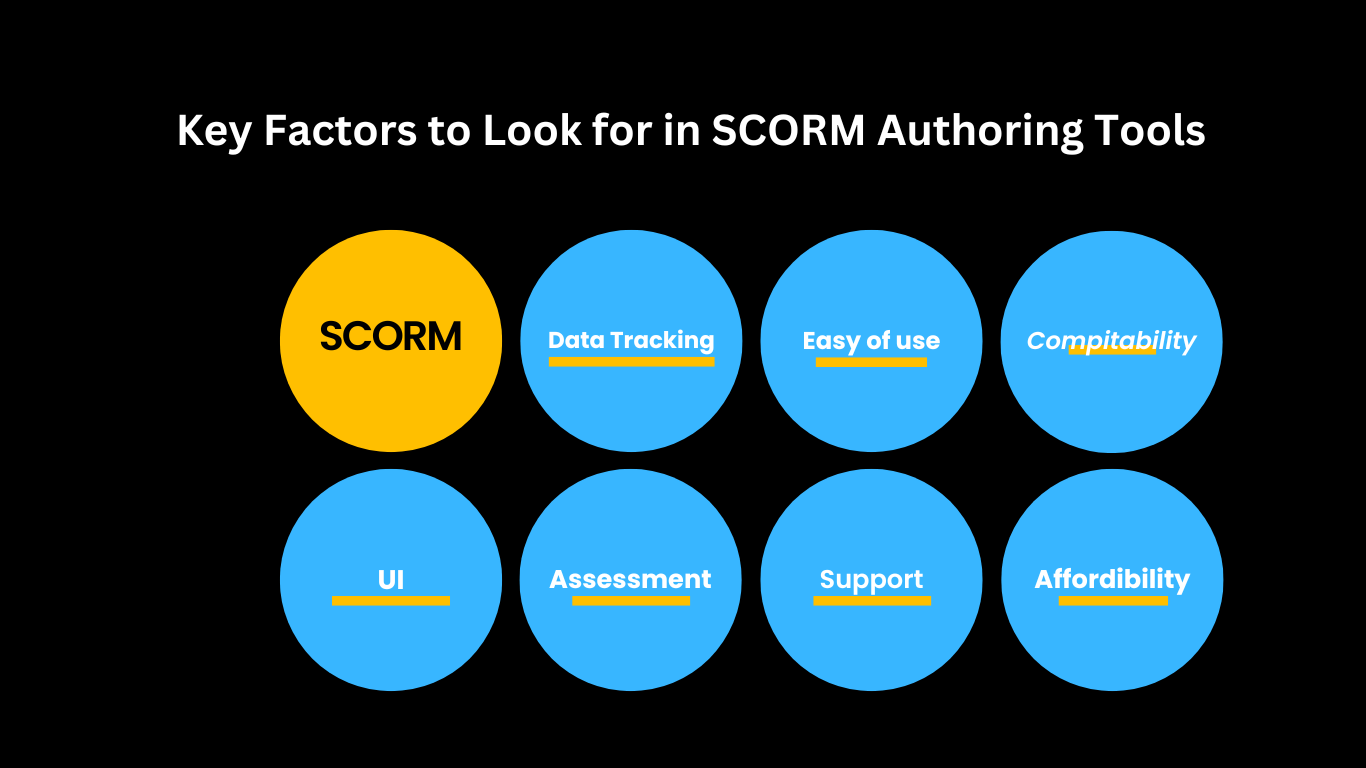
There are a total of 129 SCORM authoring tools already listed in the Elearning Industry’s directory.
If you search by e-learning authoring tool on Google, 100 more you will find. Now can you guess, how tough it was listing the best 10?
We had a really hard time listing the top 10 best paid and free SCORM authoring tools. We had to do a lot of research on Google and then test each one ourselves.
We also read many reviews to learn more about people's thoughts and user experiences. During the entire process, we only prioritize these key factors that you should also look at in any SCORM authoring tools:
Understand what Valuable Data That Tool Can Track
Basically, you need a tool that helps you see how learners are performing and what areas they struggle with. The right authoring tool should track key data about your learners.
This includes their quiz scores, time spent on each lesson, course completions, and even some pre-defined things that will make the lesson enjoyable, like passing scores to move forward. If they fail, let them face it again.
You have to test the platform yourself and see what that eLearning authoring tool allows you to track.
Look for a SCORM Authoring Tool That Is Simple to Use
Have you noticed that most learning tools listed above have drag-and-drop features?
We know you don’t want to spend hours figuring out how to create a course. There should be pre-made templates and lots of customizable options with proper branding.
That’s why we tried to keep only easy-to-use SCORM authoring tools. Unfortunately, SCORM itself is a complex process to understand.
So, only choose the tool that is easy to use. Otherwise, you’ll only waste your time figuring out where to click and what to download.
Make Sure It’s Compatible with Your LMS
Compatibility is another key feature that every single one of you should look for.
Here, you have to ensure two things. First, the platform you are using must be SCORM compatible to create an interactive course and download the SCORM package.
Second, it is also compatible with other LMS platforms, so you will not lose any interactive content elements when using them in the future.
Learn more about how to create eLearning courses using LMS tools.
Check the User Interface
The user interface might not matter to everyone, but it’s a big deal for many. A good UI means everything is easy to see, simple to click, and quick to learn.
A SCORM authoring tool must function properly, buttons should be clear, menus should be responsive, and the whole design should guide you naturally through your tasks.
Built-in Assessment Options
Assessments are a must for any eLearning course. The eLearning authoring tool you choose should have built-in options for quizzes, tests, fill-in-the-blanks, and surveys.
Ultimately, you must look for tools to easily create multiple-choice questions, true/false statements, fill-in-the-blank exercises, and even more advanced assessments like drag-and-drop or matching questions.
Always Check for Reliable Customer Support And Affordability
You have to balance affordability with quality customer support. Most good-to-great authoring tools charge around $700 to $1500 per year and offer many features.
So, check how much you can afford before jumping for a highly overpriced deal.
Besides all these key factors, you should also consider integration options, security features, how frequently the tools are updated, and whether the team is easy to reach and listens to its users.
Now, you want to know which SCORM authoring tool among the 10 above is the number #1 you should go for. If yes, then let’s move on to the last part of this content.
Advantages of Using EzyCourse SCORM Authoring Tool Over The Rest

A tool that lets you create SCORM-authored courses, market them, monetize them, and make a real income source right after you get started.
We are talking about EzyCourse, the best SCORM-compliant eLearning authoring tool.
This platform will not cost you a lot like others but will give you all the features you think are needed with consistent updates.
The advantages you will get by choosing EzyCourse over others are:
Affordable Plans and Multiple Features: We hope you have noticed how SCORM tools are restricting users in the name of course numbers, users, and features.
This will not happen if you choose EzyCourse. If you look at the price, they have distributed every feature and also kept the pricing low for individuals to organizations based on needs.
Membership Site and Community Builder: As we said, EzyCourse is a complete suite for both learners and educators. There are membership programs and community builders so you can keep all your learners within a private space.
Here you will find 30 highly profitable membership site ideas to start in 2026.
Gamification, Popups, and Badges: Well, it’s a learning management platform, and how can these features not be there? Most of our listed paid and free SCORM authoring tools are lacking in this for sure.
Marketing & Monetization: Without marketing, your SCORM content will not bring any profit. Rather, the cost will make you say goodbye to the online teaching space.
That’s why EzyCourse built features like email marketing, popups, mobile apps, and different monetization options including blogging.
So, what more do you need? Now you agree that there are a lot of advantages to using EzyCourse over other SCORM authoring tools?
Final Thoughts
It was indeed a long piece of content, but we tried our best to put every important piece of information so you know which paid and free SCORM authoring tools are good and which ones to avoid.
Were we successful in that? If yes, do share this on your social accounts and keep visiting us for more content like this.
In the end, there are very few tools that will give that many features all in one tool. Take this chance and try EzyCourse today.
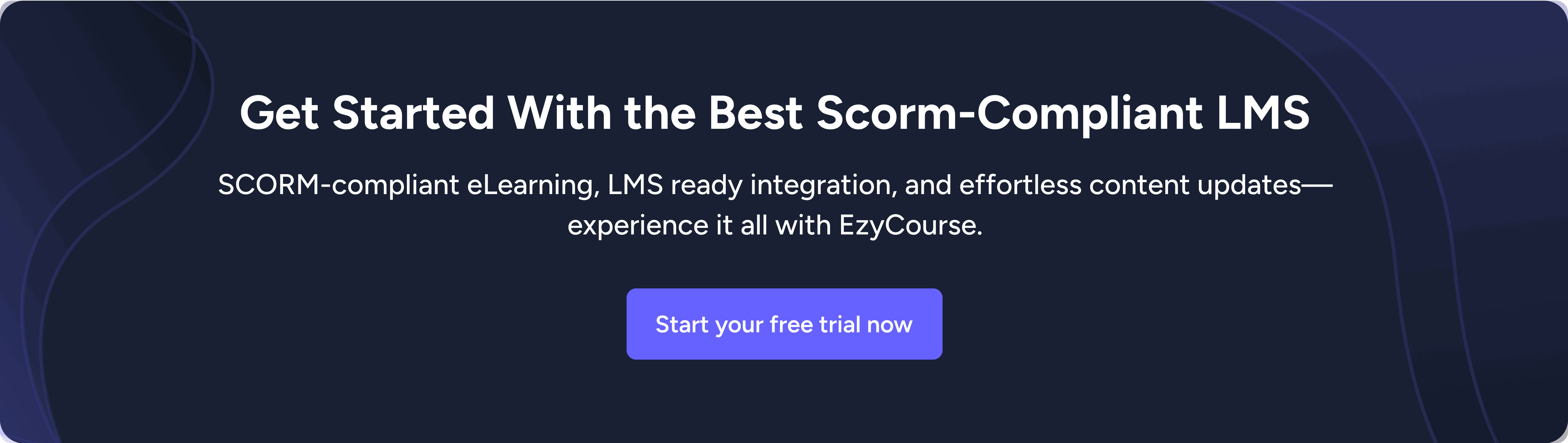



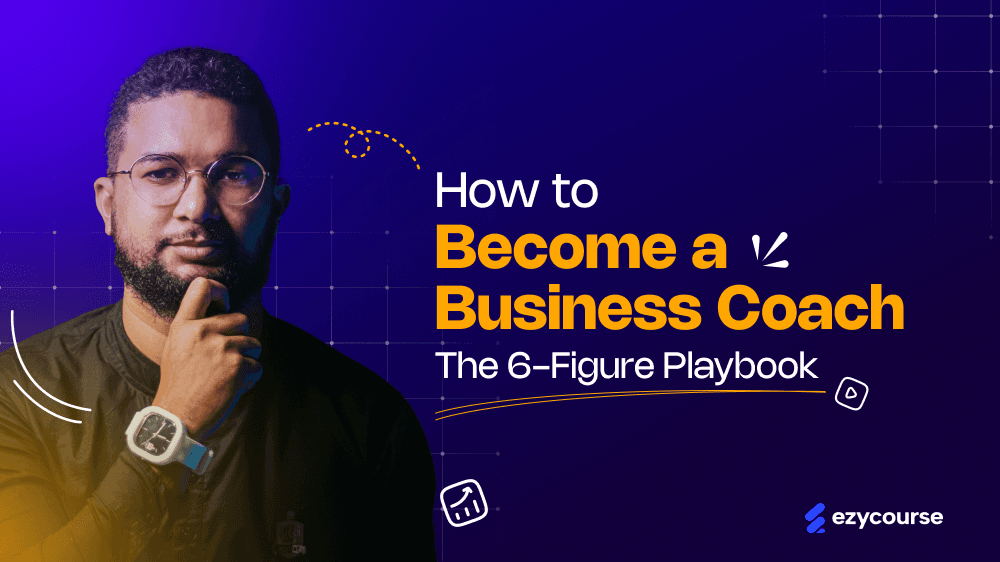
![How to Build a Custom LMS for Your Online Course Business? [A Complete Guide]](/_next/image?url=https%3A%2F%2Fezycourse.b-cdn.net%2F2422%2Fcmk0q991m685g8s9nef5o4yt0.png&w=1920&q=75)