Want to deliver lessons that are concise, captivating, and very effective within a short timeframe? In this case, Microteaching lesson plans provide the solution.
A study involving 134 teacher candidates found that 95% valued microteaching as an effective tool for enhancing their teaching competence and confidence.
But how to make a microteaching lesson plan?
Micro-teaching lesson plans can be as simple as focusing on one clearly stated goal for a class lasting between 10 and 20 minutes. Make content enjoyable, divide it into pieces, and involve people actively. Briefly summarize the main ideas and provide precise instructions at the end.
So, let's talk about details in a bit more detail!
What is Microteaching?
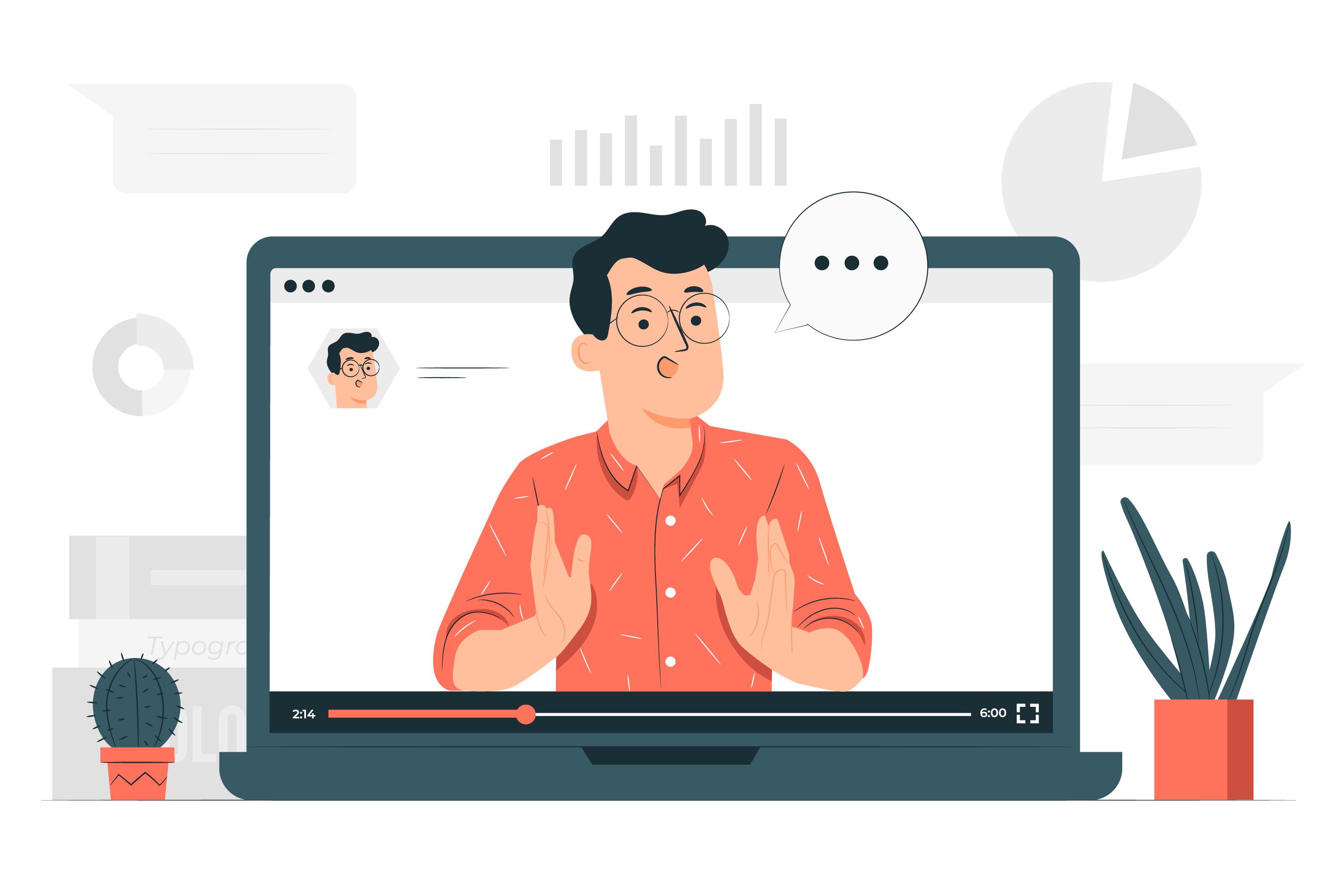
Usually, microteaching is a method of teaching in which a teacher instructs a small group in a brief lesson. With this program, the teacher will acquire a number of specific teaching competencies through practice.
Unlike conventional lessons or classes, microteaching sessions last between 20 and 30 minutes. An educator can use specific approaches, practice different aspects of teaching, or get evaluated within this timeframe.
However, microteaching in teacher education and training has been widely adopted with impressive results.
One can practice and provide feedback through microteaching. 65 out of 70 participants (90%) found the microteaching feedback very useful and relevant to their professional development.
Also, it is ideal for teachers at all levels, from beginners to high-achieving teachers. As a beginning teacher or an experienced teacher, microteaching offers many opportunities for development and focused practice.
Teachers can also illustrate their content knowledge in a relatively less complex context.
How Does Microteaching Work?
As we already described, in microteaching, the teacher presents a lesson to a small group of students or even to one student alone. For this reason, a teacher uses a variety of presentation techniques:
Demonstrations
Peer group discussions
Simulations
Audiovisual teaching aids (slides, pictures, or videos).
Now, let’s look at some simple steps on how microteaching works.
Step 1 – In this lesson, the teacher prepared a special lesson. Video, slides, and other materials often accompany such lessons.
Step 2 – During the lesson, the teacher can develop practice skills in their students. For example, topic coverage, class control, case studies, or any other example to spice up the lesson.
Step 3 – After each lesson, a teacher receives constructive feedback from an observer or supervisor. It evaluates, among other things, students' concentration levels, the patterning of the lesson, and the way it was taught.
Step 4 – Upon receiving the comments, the teacher considers how to alter their practice for the next lesson. As they practice, receive feedback, and self-evaluate, their professionalism expands.
Microteaching Styles With Examples

Teachers can do microteaching in different ways, depending on what their goals are. The most common ones are as follows:
Mini-Lessons
A mini-lesson is a short lesson that frequently lasts 20 minutes. During the session, the instructor centers on a specific topic.
It gives the instructor an opportunity to practice explaining the material and determining whether or not the students comprehend it. In this case, receiving feedback from patients or other clinical observers is helpful in clinical teaching.
One-Minute Lessons
One-minute lessons are also available where instructional time is extremely short, approximately one minute long. The teacher has to articulate the key ideas in a concise, time-limited manner. This helps the teacher become focused and brief.
Role-Playing
During role-playing, students act as specific personalities or in specific scenarios as part of the learning process. Social studies and drama feature cooperative skills and situations.
The lesson is, therefore, more effective as learners act out the lesson.
Simulation
During simulations, students engage in an activity that requires imagination or simulation, but it's not real.
For instance, utilizing virtual reality (VR) to watch how people lived during a specific period in the past. Especially useful for complex subjects that are hard to recreate in real life.
Case Studies
The teacher presents an actual or contrived conflict, stating that this is a case analysis. It's about what they know and how they can solve the issue.
By doing so, they develop critical thinking skills and apply their knowledge.
Video Recording
It is possible for educators to record episodes where they teach. Educators can do this when they do not have students or when they are teaching online. Using a recording, teacher can reflect on their method and performance.

Micro Teaching Lesson Plan: What Exactly Is It?
A micro lesson plan is less detailed than a standard lesson plan in the sense that the lesson in question is brief. Even if brief, a micro lesson focuses on the structure and uses time wisely to accomplish its goal.
With a lesson plan, students can select how the lesson will be delivered so that they can learn in a variety of ways. Thus, a micro lesson plan integrates essential elements of teaching to meet the intended objectives.
Main Components Of A Micro Teaching Lesson Plan
Teachers can use a micro lesson plan template to assist them while delivering a short and explicit lesson. Here are the elements of an excellent micro-teaching lesson plan.
Materials
Lesson materials include textbooks, handouts, pictures, charts, slides, and technological structures, like a projector or computer. It is easier to progress smoothly during the lesson when you have the materials ready beforehand.
Lesson Procedures
Teachers follow lesson procedures when teaching any lesson. Describe the activities or teaching strategies you plan to use, as well as how the lesson will begin and end.
Timing is also incorporated into this part, for example, how long each section will last, such as five minutes for section 1, 15 minutes for section 2, and five minutes for section 3.
Learning Objectives
In any lesson, learning objectives help students determine what they should have learned. Students will be able to explain the water cycle or solve fundamental math problems. This way, instruction stays on target.
Differentiation
In differentiation, a lesson is modified to satisfy different student needs. It can range from providing additional help to more demanding work for swift learners. As a result, all students can interact with the lesson.
Timing
Microteaching involves brief lessons, so timing is of the essence. It describes how long each segment of the lesson will take so one will have enough time.
The main activity would last 15 minutes, the assessment 5 minutes, and the introductory 5 minutes.
Target Group
The target audience section helps understand the learners, their age, their grade, and their background.
Understanding the students enables lesson customization based on students' age. Children can benefit from simpler language and activities, for instance.
Assessment
Assessment is the aspect that measures students' understanding of the material. This may include quizzes, class interrogations, or practical work. You can then determine course corrections, if necessary, and if the learning objectives were met.
Teaching Methods and Strategies
Methods of teaching describe how content will be delivered. Such presentations may be through lectures, group tasks, demonstrations, or the utilization of media.

Benefits of Micro Teaching Lesson Plans
Microteaching helps teachers improve their skills and teach better. Here are the main benefits:
Teachers can practice specific skills, like asking questions or using technology. They can do this in a small, safe setting before trying it in the larger class.
After the lesson, teachers get feedback from others. In this way, they can figure out what worked and what needs to be improved.
Teachers can try new teaching methods or tools. They can test these ideas in a small lesson before using them in a whole class.
For new teachers or those trying something new, micro-teaching gives them a chance to practice. When teaching large groups, they feel more confident.
Micro lessons are more interactive. When students are involved, they learn better and remember more.
Microteaching lessons are short. Teachers learn how to focus on the most important parts of the lesson and manage their time well.
Teachers think about how their lesson went after each session. They can then determine which areas need improvement and what went well.
Teachers often watch each other's lessons and give feedback. As a result, they can learn from each other and share ideas.
Since teachers repeat and adjust lessons, they can improve over time. Feedback helps them become better teachers.

How to Make a Microteaching Lesson Plan That Actually Works in 2026
Even though micro-teaching lessons are short, it's not easy to create an effective lesson plan. Below is a quick guide on how to create a micro lesson that is short and focused on specific aspects.
1. Identify the Focus Area and Learning Goals
Decide from the very beginning what you would like the students to grasp most. Since micro-learning focuses on one topic, it is good to choose a specific skill or concept for the lesson.
Establish a specific goal. Instead of covering the whole chapter, students could perform multiplication problems with two digits at the end of this lesson. Ensure that the goal is specific, realistic, and measurable.
2. Understand Who Is On The Other Side
Knowing your students is necessary to tailor lessons for their age, knowledge level, and interests.
Consider the students' age and grade and what they know about the subject. It is easier to teach a high school student than a younger learner. Teach younger students and modify the lesson to their level.
3. Introducing the Topic with Title Slides
Use a fundamental overview or a title slide as a starter in the introduction of the subject.
For example, if you're engaging students in photosynthesis, you might pose the question: "What do you think of plants and sunlight?
What do you know about the two?"
Students can relate new knowledge to something they already know.
4. Use Multiple Methods to Present New Content
Students learn better when you switch the mode in which you present the material content.
You can use a variety of approaches, such as slides, videos, or pictures.
For instance, if you are in a class on the water cycle, first use a chart followed by a short video. As a result, the lesson remains firmly in the memory of all learners.
5. Engage Students in Interactive Activities

Introduce different activities such as quizzes, short discussions, or games. One can, for instance, ask the students to take a quiz after they complete a task, pose a question, and get them to discuss it. Help them understand the correct answer if they make mistakes.
6. Engage Students with Gamified Content
Playing a game will undoubtedly engage learners - both in terms of fun and rewards.
Use points or a timer, or implore students with small exhortations - like a quiz game that rewards correct answers.
Students can become more enthusiastic about learning and more comfortable in class with this.
7. Use Assessment as a Tool for Feedback
Set short quizzes or informal assessments like 'one thing you learned today' posters or even one-question exit tickets. You can also check their level of engagement during the tasks.
Students can clarify their concerns and inform the teacher if they have taken the lesson.
8. Gather All Materials and Finalize
Organize and gather your materials beforehand with all your handouts, slides, and videos. When the lesson is over, go over the main ideas with the students again so that they grasp the lesson. It helps reinforce what they have already learned and allows them to ask any final questions.
9. Plan Your Lesson Structure
A micro-teaching lesson usually lasts between 15 to 30 minutes, so it’s important to organize your time efficiently. Break the lesson into clear segments, such as:
Introduction (3-5 minutes): Briefly introduce the topic and set the context.
Main Content (10-15 minutes): Present the core lesson, using multimedia, demonstrations, or other teaching methods.
Activity/Engagement (5-10 minutes): Allow students to participate through a hands-on activity or discussion.
Conclusion (2-3 minutes): Summarize key points and answer any remaining questions.
10. Incorporate Real-time Feedback
Students need feedback during or immediately after performing an action in order to understand and remember it.
While students are performing tasks or quizzes, offer appropriate comments about their answers.
Also, make sure errors are corrected as soon as they occur, so the student remembers what they need to know and does not get lost. This is a great advantage of micro-teaching - a learner can use the lesson right away.
11. Review and Adjust Based on Experience
After each micro lesson, take a moment to reflect on what went well and what could be improved. You might ask yourself questions like:
Did the students grasp the main concept?
Were the activities engaging?
Did I manage time effectively?
Use this feedback to refine your approach for future lessons, adjusting materials, activities, or timing as necessary.

Some Essential Tips for Effective Micro Teaching
To make your micro lessons even more effective, here are a few more tips:
Make sure students know what they are expected to learn.
Ask questions, encourage feedback, and let students share thoughts.
Adjust the lesson if students are struggling or if something isn’t working.
Incorporate charts, graphs, and images to make concepts clearer.
Stay positive and enthusiastic to keep students motivated.
Correct mistakes quickly to reinforce learning.
Stick to one objective to ensure clarity and depth.
Offer additional resources to reinforce learning after the lesson.
Use simple, clear language and keep explanations brief.
Use different teaching methods (visuals, audio, activities).
Encourage participation through discussions, quizzes, and group work.
Be mindful of the lesson’s length and stay on track.
Offer feedback on answers right away to reinforce learning.
Essential Microteaching Skills Every Teacher Should Master
Microteaching is a great way for teachers to improve their skills and refine their teaching style in a short, focused setting. To make the most out of microteaching, teachers need to master certain key skills.
Here are essential microteaching skills every teacher —
A Well-written Introduction
Start with something interesting, like a question or a fun fact.
Keep it short but engaging to spark curiosity.
Clear and Simple Explanation
Break down tough ideas into easy-to-understand points.
Use examples and speak clearly.
Summarize at the end to reinforce key ideas.
Time Management
Keep your lesson on track.
Make sure each activity fits into the session.
Practice beforehand to avoid feeling rushed.
Student Engagement
Involve students with discussions, group work, and activities.
The more engaged they are, the better they’ll learn.
Body Language
Your gestures, posture, and eye contact matter.
Use positive body language to connect with students and show enthusiasm.
Asking Effective Questions
Ask questions to check to understand.
Give students time to think and answer.
Provide feedback to correct any mistakes.
Stimulus Variation
Change how you teach to keep students interested.
Vary your tone, movement, and use of visuals.
Switching things up keeps attention.
Positive Feedback
Praise students for correct answers and effort.
Recognition boosts confidence and encourages participation.
Use of Illustrations
Use visuals like charts and diagrams to explain ideas.
Pictures help students better understand concepts, especially tough concepts.
Using the Board Effectively
Write clearly on the board to summarize key points.
Keep it simple and focused so students can follow along.
Strong Lesson Closure
End by reviewing the main points.
Ask students to summarize or practice what they learned.
A strong closure helps students remember the lesson.
Top 5 Microteaching Platforms for Online Educators
Let’s discover the leading platforms that help online educators deliver micro lessons online.
1. EzyCourse
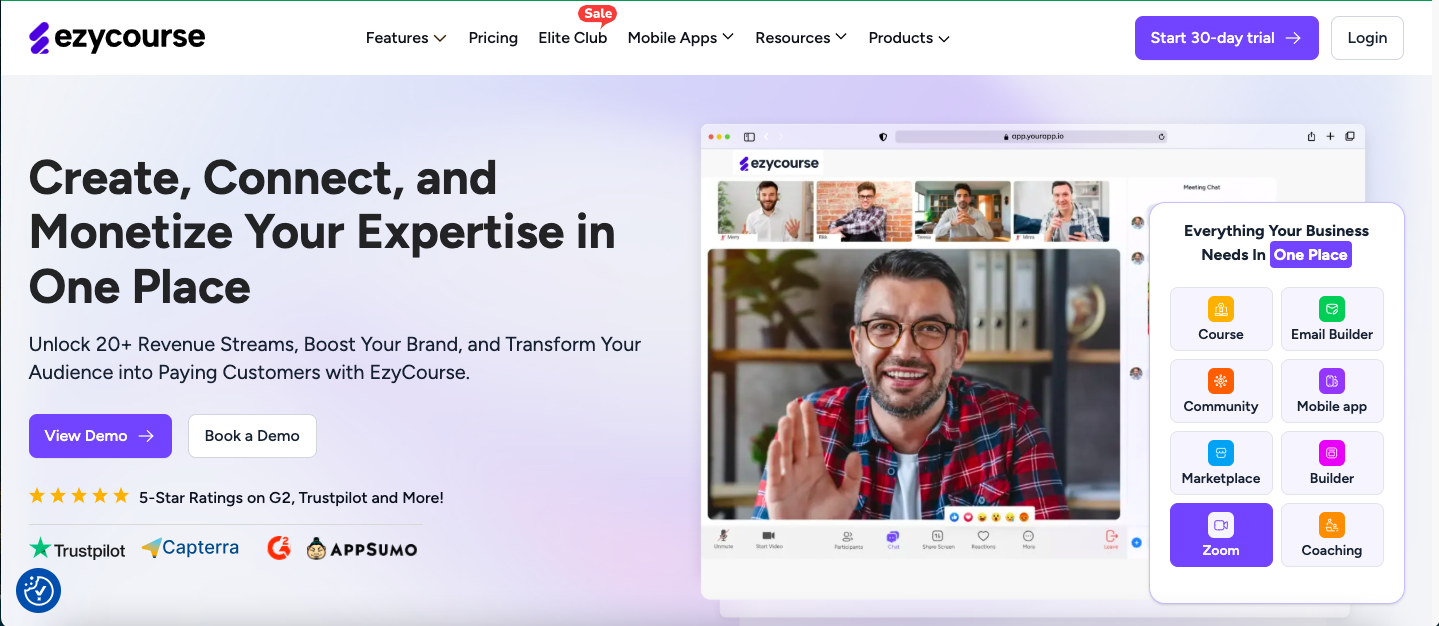
EzyCourse is a comprehensive solution to create, sell, and administer online courses, memberships, and communities. With its powerful tools, lesson, and content providers can create courses, get payments, and manage memberships.
Also, the platform offers microteaching capabilities, which help teachers explain complex topics in simpler terms. The learning objectives are reinforced through short video clips and interactive quizzes.
Students can also host audio or video files, create websites, and send email marketing to attract them.
Key Features:
It's easy to create courses using Ezycourse's simple interface. Add videos, slides, quizzes, and assignments for a well-rounded experience.
Offer consumers exclusive content with membership packages. You can set up different membership levels, manage subscriptions, and process payments with Ezycourses.
There are forums, discussion tools, and social interaction tools on this platform. Students can collaborate and improve their learning abilities through these interactions.
Students can upload audio and video files directly to Ezycourse for fast streaming and ease of access. With everything under one roof, you don't need third-party hosting services.
Aside from selling courses, Ezycourse offers editable website templates to promote businesses online. You can customize course pages, landing pages, and membership sites.
Email marketing campaigns can target and engage students and prospects. Among other engagements, you can create welcome, course, and promotional campaigns.
Ezycourse has mobile apps for Android and iOS so students can complete their courses even on the go.
Pricing Plans
Annual Plan:
Essential: $59/month (Ideal for solo course creators or small businesses just starting out.)
Pro: $139/month (Suitable for growing businesses with more features needed for course management and marketing.)
Unlimited: $199/month (Best for those who need unlimited courses, content storage, and advanced features.)
Elite: $299/month (Designed for large enterprises or high-demand users who need the full suite of features, support, and customization.)
Lifetime Plan: A one-time payment option is available for all plans. This allows you to pay upfront and never worry about monthly or yearly renewals. It’s a great long-term investment for businesses and creators who plan to use the platform for years. (*Pricing may be subject to change at any time)
Pros:
All-in-one platform for course creation, management, and sales.
Excellent customer support with quick responses.
User-friendly interface suitable for beginners.
Regular updates that add new features and improvements.
Affordable pricing with flexible plans for different needs.
Lifetime deal available for long-term savings.
Strong community-building tools for better engagement.
Seamless integrations with other tools and platforms.
Mobile apps enhance accessibility and engagement.
Cons:
No free plan

2. TalentCard
TalentCard is a mobile microlearning platform designed to make it easier for people to learn by delivering training in bite-sized pieces. Perfect for employees, businesses are able to offer instant mobile training that is fun and quick.
Since it focuses on mobile learning, TalentCard ensures that a trained workforce is always on the go.
Through gamification, learning cards, and analytical tools, the platform increases learning interaction and facilitates concept tracking.
Key Features:
Employees can learn new skills on their smartphones or tablets while on the go with TalentCard, which is developed for the mobile learning niche.
Gamified platforms include features such as quizzes, leaderboards and rewards to enhance learners' participation and drive them to complete training.
It provides an opportunity to create unique learning cards that can be included in training modules.
The platform provides small micro assessments to check learners' knowledge. Using this method reinforces learning and increases memory retention.
They also offer mobile applications for iOS and Android devices that provide easy access to training content and assessments.
With just a few clicks, administrators can manage users and groups, assign training content, and measure performance. It's easy to train large teams this way.
You can use images, video clips, and audio recordings to create more effective training materials.
Pros:
Optimized for mobile learning, perfect for deskless workers.
Gamification features boost engagement and motivation.
Customizable content to match your branding.
Affordable pricing for small businesses.
Good customer support for troubleshooting.
Flexible learning options for different industries.
High engagement rates with interactive content.
Regular updates add new features.
Cons:
Limited advanced features for large organizations.
Some content may be too basic for advanced learners.
Occasional technical issues with the platform.
Limited customization options for expert users.
Premium features come at a higher cost.
Pricing Plan
Start for free — no credit card required. Upgrade when you're ready.
Standard Plan
Price: From $50/month
Users: 50 users, $1 per additional user
Premium Plan
Price: From $75/month
Users: 50 users, $1.50 per additional user
Features:
Yearly Plans
Standard: From $40/month
Premium: From $60/month
Users: 50 users included, discounted rates.
3. Udemy
Udemy is a global online learning marketplace that includes the widest variety of courses on many different subjects.
Learners can take courses in business, technology, arts, or even personal development on Udemy, intended for independent teachers.
Students can set their learning schedule, use materials for life, and complete courses at their convenience. The platform further provides completion certificates and regular sale promotions on course materials.
Key Features:
Most courses are affordable, and promotions and continuous discounts will make them even cheaper.
When you buy a course, you acquire access to it, which allows you to take your time and go back to the course material.
If you miss a presentation or read the wrong book, you can always add more materials to those you missed on the fired-up app.
Upon successful completion of the MIT course, students receive a certificate they can use as a credential to land a job.
Reviews and ratings are required so that other learners can see how well specific courses are delivered.
Automatically generated nudges promote active learning as features that go beyond what you know.
You can trade at very low prices in almost every country. There are often sensational offers and promotions on the site regarding course sales.
Pros:
Wide variety of courses available across many subjects.
Affordable pricing and regular discounts.
Flexible learning schedules for students.
Lifetime access to purchased courses.
User-friendly interface for easy navigation.
High-quality content from expert instructors.
Regular discounts make courses more affordable.
Good customer support for issues or inquiries.
Mobile-friendly for learning on the go.
Certificate of completion adds value to your resume.
Cons:
Course quality can vary widely.
No official accreditation for courses.
Limited interaction with instructors.
4. iSpring Learn
iSpring Learn is a simple and efficient Learning Management System (LMS) intended for microteaching and corporate training purposes.
Organizations find it helpful to train employees and monitor their training over time.
And since it is coupled with iSpring Suite, you can create interactive e-learning courses that are both useful and appealing. This platform is perfect for companies that want to train employees with a click of a button, all while being able to monitor their progress.
It also has mobile training capabilities so employees can complete the training from the convenience of their phones or tablets from any location at any time.
Key Features:
You can create a repository of learning content, such as courses, videos, quizzes and assessments, and load them on the iSpring Learn platform. Such content can also be edited and expanded as the needs of those learning change.
Administrators can create user accounts, allocate students to courses, monitor students' progress, and send notifications and reminders.
Train your employees according to their needs by creating training schedules. It even tracks people's training completion percentages.
Besides rating the learning progression of the employees, it is possible to give them individual and personalized feedback.
iSpring Learn allows you to incorporate logos and color schemes to design the platform to match your brand.
Students can access their courses, view their progress, and access learning materials easily with the learner portal. It's really straightforward for the learners to locate the information that they need.
As iSpring Learn is designed to be mobile, workers can complete their training via smartphones or tablets.
Pros:
Simple interface for easy use by both admins and learners.
Integrates seamlessly with iSpring Suite for easy content creation.
Offers detailed reporting and analytics for tracking learner progress.
Mobile-friendly, allowing learning anytime and anywhere.
Flexible content delivery options like videos, quizzes, and SCORM.
Strong customer support with quick response times.
Regular software updates with new features and improvements.
Gamification features to make learning more interactive and fun.
SCORM compliant, making it compatible with other LMS platforms.
Affordable pricing for small businesses and large organizations.
Cons:
Some advanced features come with an extra cost.
Can be challenging for beginners due to a slight learning curve.
Limited third-party software integrations.
Occasional technical glitches or platform bugs.
Pricing Plans:
Start Plan: Available upon request
Business Plan: $2.83 USD per user/month (billed annually)
5. EdApp
The EdApp microlearning platform is designed for mobile use, combining appealing images with short, engaging training materials.
Perfect for microteaching, it allows educators or trainers to develop ultra-short learning units such as units of "chunks." People who are always on the go will benefit from the service, as it is centered around accessibility questions.
Gamification, offline tools, and live tracking tools help learners focus, stay motivated, and retain information.
Key Features:
Training with EdApp can be efficient anywhere at any time as it is completely mobile-oriented. Thus, learners are free to access the learning material on their phones or tablets with ease.
Microlearning Modules It breaks down training modules into small, bite-size chunks so that learners will not overwhelm themselves with information at once.
EdApp makes learning fun with interactive and engaging features like quizzes, points, and leaderboards. All these elements are elements of gamification and enhance engagement.
Users can use and modify the platform's standard content library for their own needs. There is no need to have any visual designing skills in order to design courses.
EdApp offers various color themes for course creation. You can personalize these templates to fit your branding and training methods.
Learners can download and access training content offline. This feature is helpful for persons in areas with poor internet coverage.
The app includes interactive quizzes to support learners. Students learn better when they receive immediate feedback and can replay quizzes.
Pros:
Optimized for mobile learning, enabling access anytime, anywhere.
Microlearning structure helps learners retain information better.
Gamification features increase motivation and engagement.
Easy-to-edit content library saves time for content creators.
Strong analytics tools for monitoring learner progress.
Affordable pricing for small and medium-sized teams.
Regular software updates keep the platform fresh with new features.
Easy course creation using customizable templates.
High engagement rates due to interactive learning.
Good customer support with quick responses.
Cons:
Limited advanced features for large enterprises.
Some content might be too basic for experienced learners.
Occasional technical glitches in the platform.
Limited integration with third-party tools and platforms.
Premium features come with an added cost.
Pricing Plans
Free Plan
Price: $0
For: Individuals & small teams (up to 10 learners)
Premium Plan
Price: $5 per learner/month (billed annually)
For: Larger teams
Enterprise Plan
Price: Custom pricing
For: 500+ users
Which Platform Is Best For Microteaching?
There are many platforms for microteaching, each with different features. The best choice, however, is EzyCourse.
Here are the reasons why:
First, EzyCourse is easy to use. Both teachers and learners can quickly understand how to use it, with no complicated setup or training needed. Coaches can create lessons, share content, and track student progress without confusion.
EzyCourse also offers interactive tools like quizzes, polls, and discussion forums. The tools help students stay engaged, and coaches check their understanding. Coaches can use these features to ensure students are on track in micro-teaching, where lessons are brief.
Another key benefit is flexibility. The coach can create and share lessons whenever they want. Due to micro-teaching's focus on short, focused sessions, coaches can manage time more efficiently, and students can learn at their own pace.
EzyCourse also provides instant feedback. After each lesson, coaches can see how students are performing and adjust their teaching as needed. With micro coaching, coaches can adjust their coaching in real time to improve learning outcomes.
Lastly, EzyCourse is affordable. In comparison to other expensive platforms, EzyCourse offers excellent value. So, both experienced and newbie coaches will find it useful.

Sum Up
Microteaching lesson plans are an important component of effective teaching, especially in short, focused sessions. With clear objectives, engaging content, and diverse teaching strategies, you can ensure that your microteaching sessions are effective.
It’s important to keep the lesson simple and focused, as microteaching is about quality over quantity.
You should also include time for feedback, as it helps to refine your teaching style. Plan, execute, and assess to create meaningful learning experiences, whether in a classroom or online.
Practising makes you perfect. Make every session a learning experience for yourself and your students. And if you want to create micro teaching lesson plans within a learning management system, you can choose EzyCourse. You can get started with the platform with a 30-day free trial.




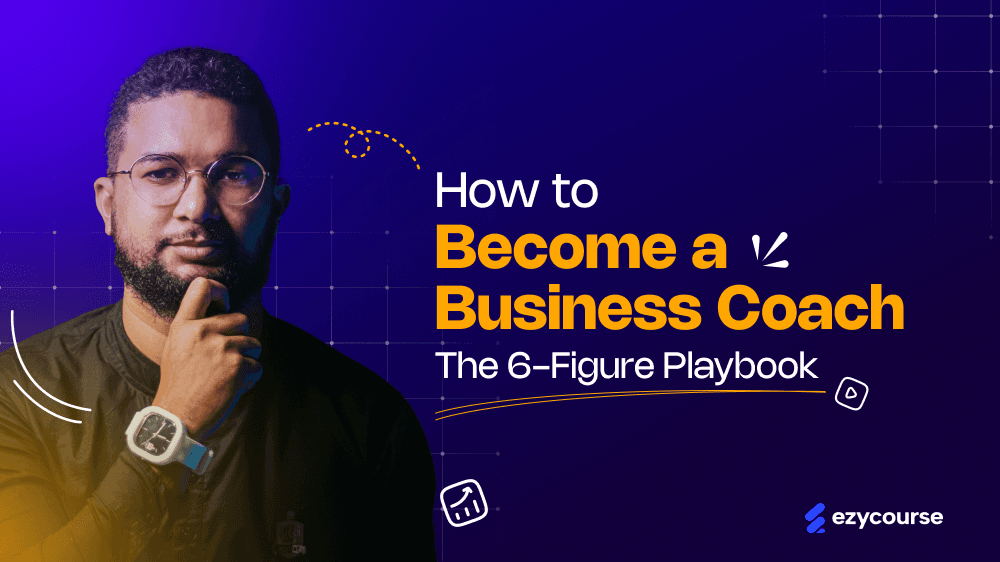
![How to Build a Custom LMS for Your Online Course Business? [A Complete Guide]](/_next/image?url=https%3A%2F%2Fezycourse.b-cdn.net%2F2422%2Fcmk0q991m685g8s9nef5o4yt0.png&w=1920&q=75)
