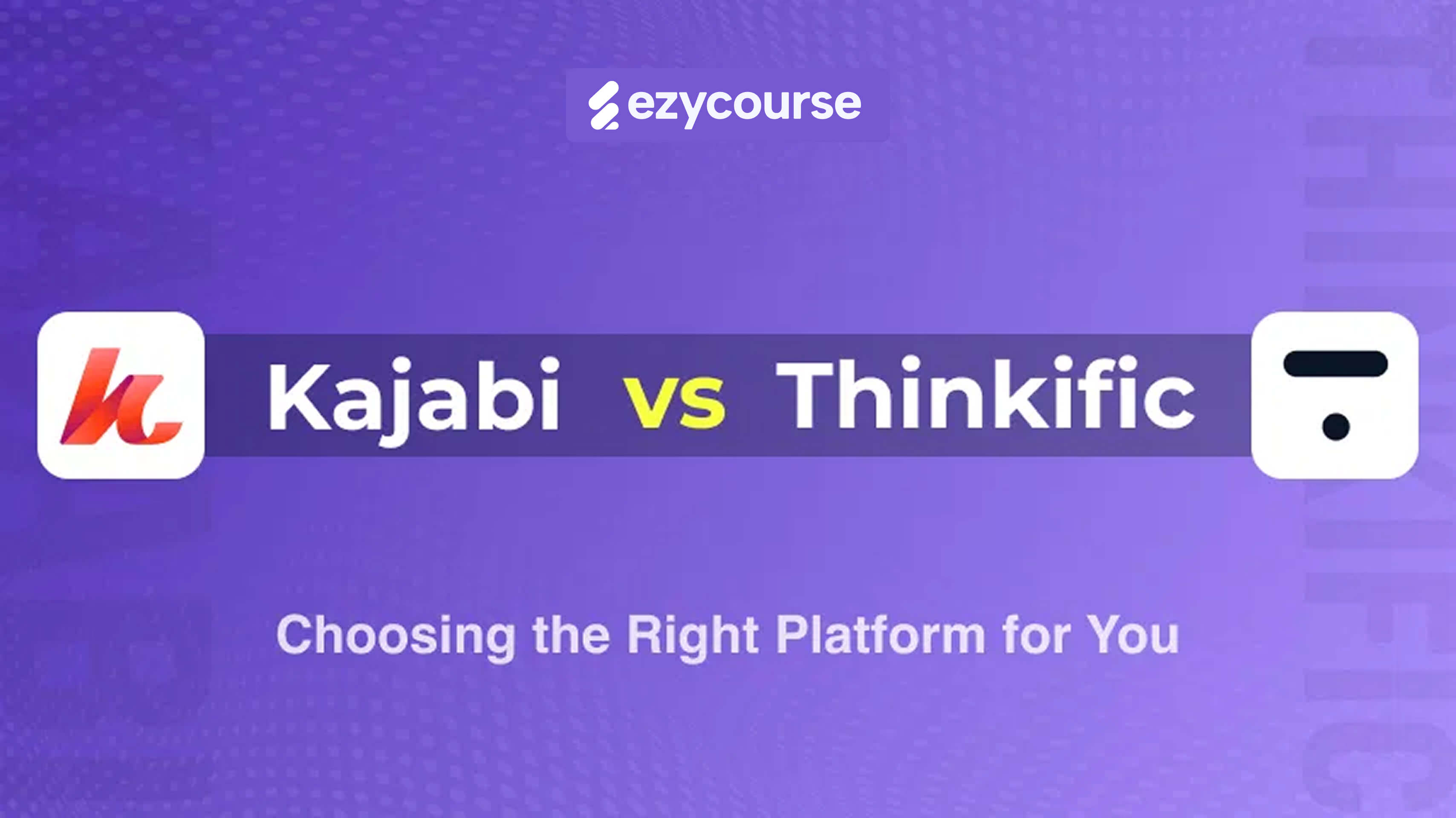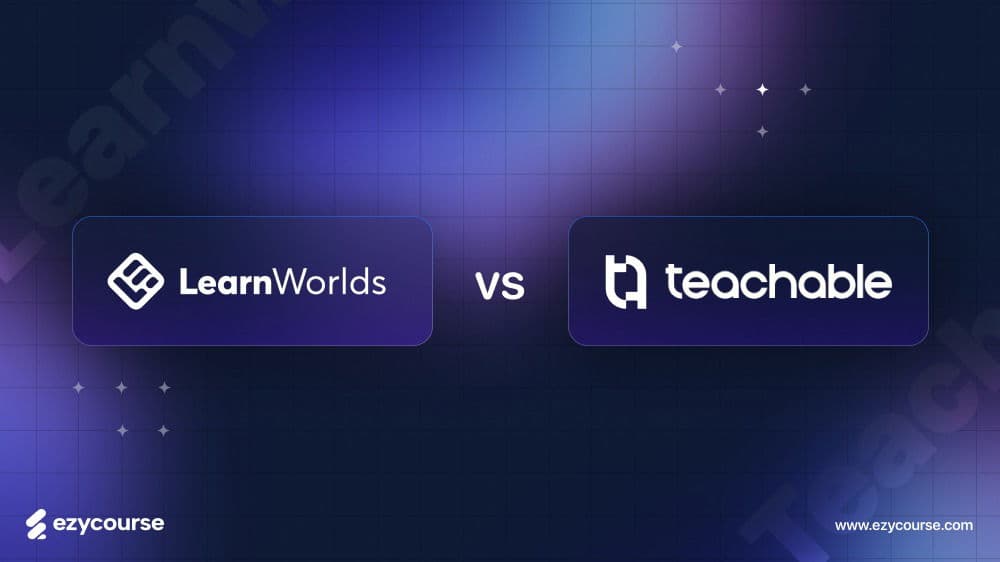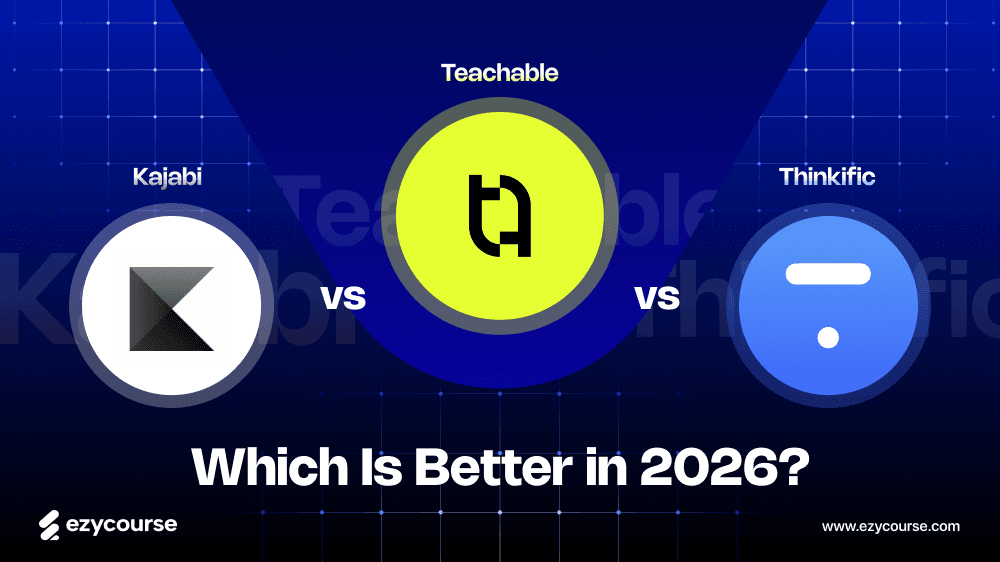Confused about which platform will be the best to help you succeed in the E-learning market and support your goals? With the industry projected to grow $457.8 billion by 2026, finding the right online course platform has become a must to ensure success. The two names leading now in this charge are the Kajabi and Thinkific.
These platforms offer different features and functions, making them a popular choice for beginners and professionals as well. However, which one will be the right choice for the unique needs of your online course?
If you are Kajabi and online course platform alternatives, this blog is for you. Let’s compare Kajabi and Thinkific comprehensively to pick the best fit for you!
Introducing Kajabi
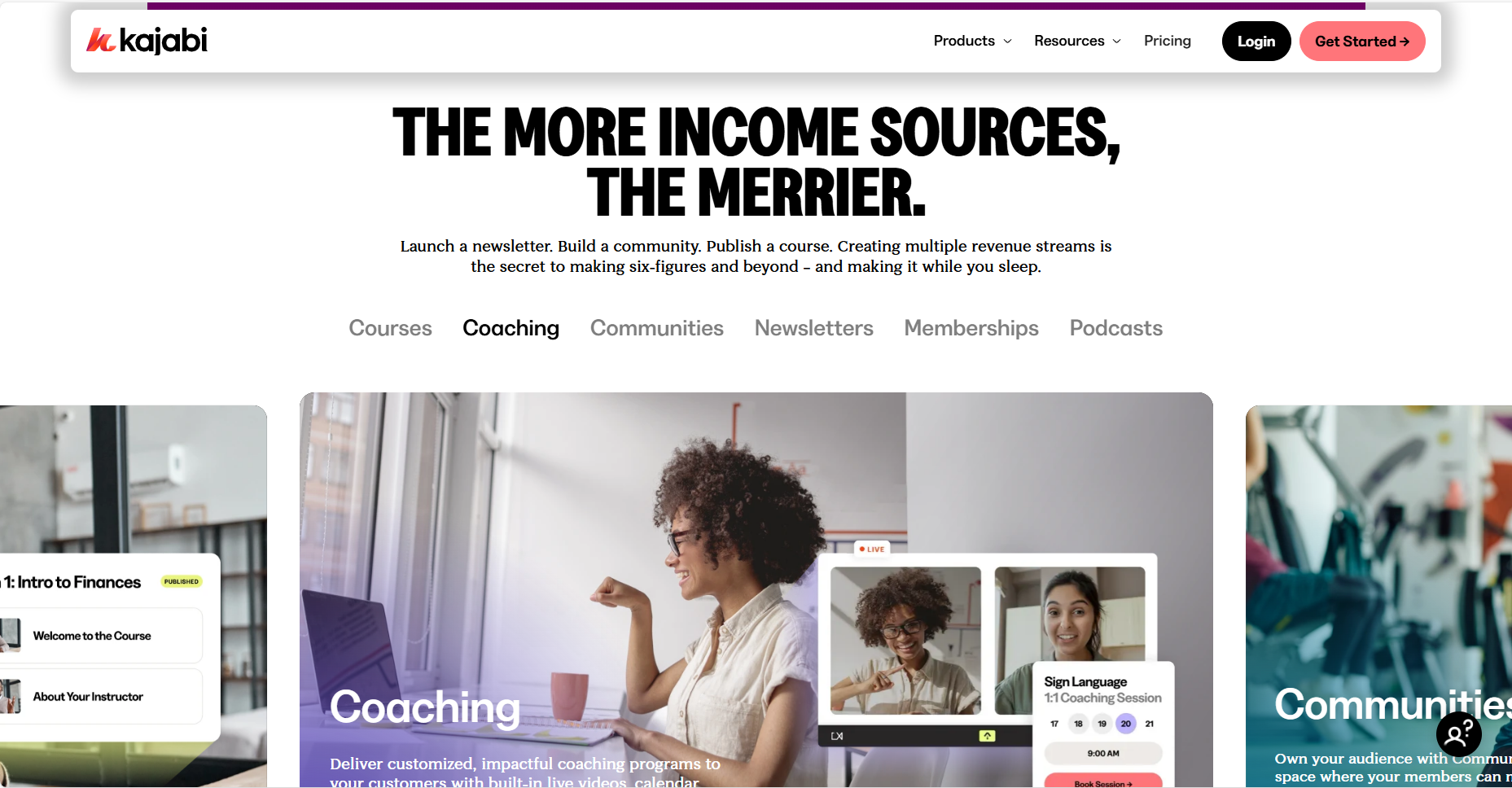
Kajabi is an online course platform that serves entrepreneurs and business professionals. The platform is mainly for those who want to create and sell digital courses. Kajabi gathers everything in one place that you may need in this regard. For instance, email marketing, sales funnels, and landing pages.
You can manage your online courses and promote them very easily with this efficient platform. Kajabi is easy to use and comes with many options to customize how your courses will look like. You can also get access to Kajabi with its mobile app.
Introducing Thinkific
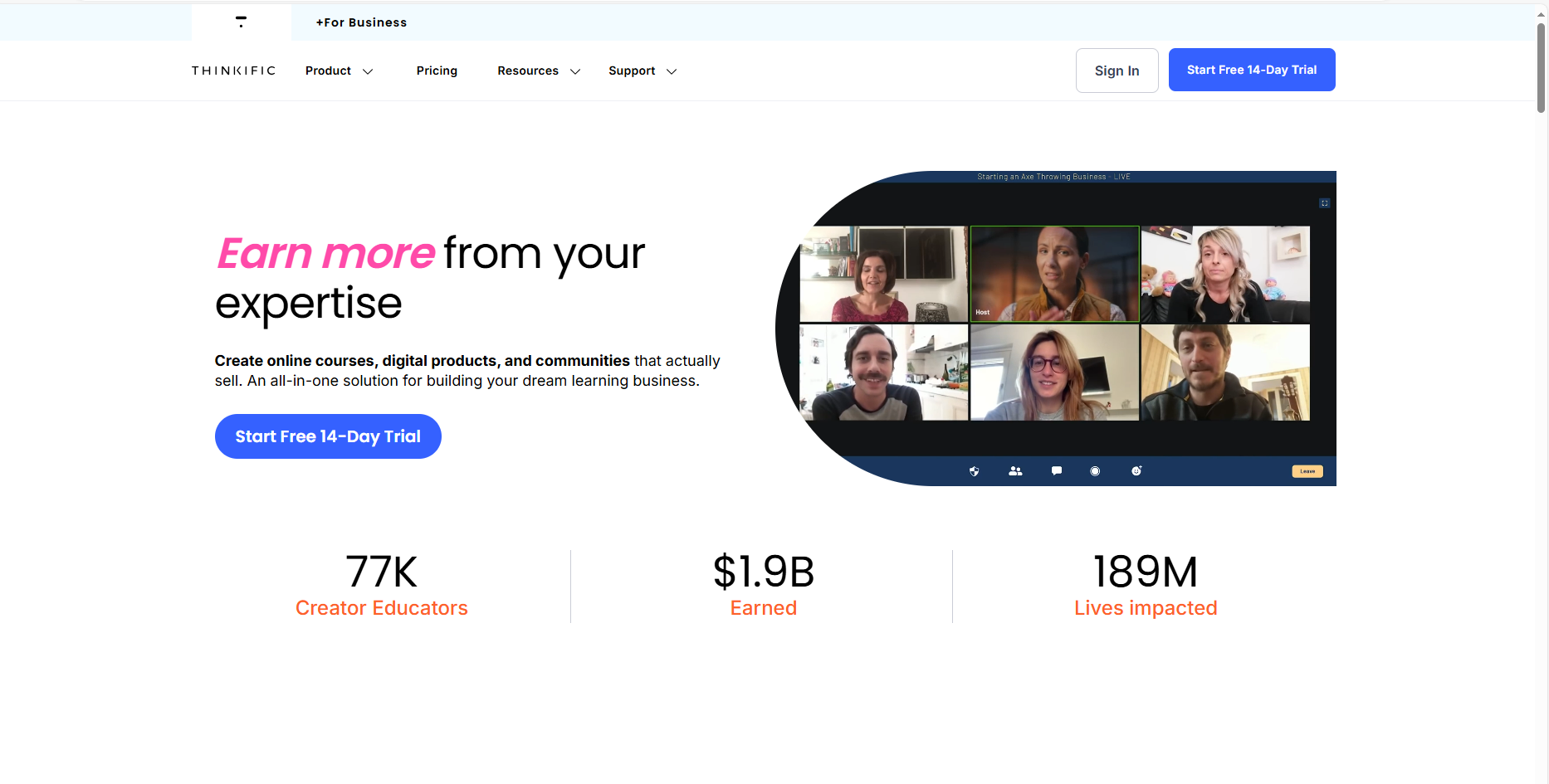
Thinkific is also a well-known online course platform. It mainly focuses on making the content creation and sharing easy for teachers and organizations. Thinkific has a simple design and is user-friendly for beginners.
The platform allows you to use different types of content to meet the needs of your learners. It also offers you free plans which are great options for new users and to try the platform without spending any money.
Kajabi vs Thinkific: Key Features Comparison
Kajabi and Thinkific are both unique with different impressive features. Let’s get to know the main differences comprehensively below to find the best fit for your online course.
Course Content
Course content creation feature is very important for any online course platform. Now, let’s compare how these two platforms stack up in this regard.
Kajabi
Kajabi offers ready-made templates for different types of products including courses, coaching, programs, and membership sites.
In Kajabi, courses are typically organized into modules. These modules are further then divided into individual lessons and posts. The posts can include audio, videos, text content, assessments, or download files.
Besides this, the platform also comes with advanced automation features. It allows you to take specific actions based on your student's interactions with the lessons.
Moreover, the branding option of the Kajabi further enhances the customization of your course. It enables you to add logos, color themes, images, or unique course URLs. You can even host your course on a custom domain.
Thinkific
As for the course creation feature of Thinkific, it is highly regarded in the online learning industry due to its user-friendly interface. You can easily create new courses or edit the existing ones in the Courses section of Thinkific.
Here, each course contains multiple chapters and each chapter has different lessons. Moreover, with the Thinkific, adding new chapters and lessons is also very easy. All you just need to have a single click within the course creator.
Furthermore, you can create lessons in different formats. For instance, quizzes, videos, texts, presentations, and assignments. The platform allows you to set titles, and descriptions, or upload files to your content.
Each lesson further allows comments and offers a free preview. The easy design of the Thinkific course creator makes content creation and launch courses easy for everyone.
So, both Kajabi and Thinkific have strong course creation options. However, the automation feature of the Kajabi set it apart from the competition.
Marketing Features
After developing the course, the next step is to effectively market and sell it. The online course platforms Kajabi and Thinkific offer you several features to promote your site including-
Marketing Funnels
Kajabi has strong sales funnel features, which allow you to create and automate comprehensive marketing campaigns effectively. The platform offers pre-made funnel, blueprints to create all necessary components.
It may include landing pages and email sequences. For example, the Product Launch Funnel. It lets you create an opt-in page and email sequence automatically. It helps the user experience better with inline editing. However, Thinkific lacks these impressive marketing funnel features.
Besides comprehensive funnels, Kajabi lets you create separate landing pages to increase your audience. The platform has more than 40 templates which you can customize however you want to fit your style. The assessment feature of the Kajabi assists you in creating quizzes, helping you to attract a new audience to your site!
Email Marketing
In comparison to Thinkific, Kajabi stands out in email marketing. It offers you a comprehensive set of tools that allows you to create automated email sequences. It helps you to engage your leads and promote your products effectively.
Moreover, you can schedule your emails whenever you want. Kajabi also offers a tagging system that helps you manage your subscribers better. Overall, the email marketing feature of Kajabi enhances engagement and increases your chances of growing your audience.
On the other hand, the email marketing feature of Thinkfic is very basic. It allows the broadcasts but lacks automation. That is why you may need to integrate with third-party solutions like ConvertKit for more advanced email marketing features.
Affiliate Marketing
You can get the option to create an affiliate program with both platforms, Kajabi and Thinkific. They allow the users to affiliate and track sales.
However, Kajabi offers more notable advantages in this case. In this platform, you can get the public registration page for affiliates and customizable cookie tracking periods.
Blogging and Podcasting
When it comes to blogging and podcasting, Kajabi and Thinkfic differ notably. Thinkific lacks integrated blogging or podcasting capabilities. So, you will need to connect it with external content management systems like Squarespace for this purpose.
But the Kajabi wins in this category with the built-in blogging features. It allows you to publish and manage your blog posts directly on your site.
With Kajabi, you can:
Create your blog posts with ease
Configure SEO settings for visibility
Categorize your blog posts for the organization
Design your blog page to match your style
Customize your blog sidebar
Show opt-in forms to grow your audience.
It is also easy to add content with blog posts with Kajabi. You can easily include feature images, videos, or media elements within your content.
Features | Kajabi | Thinkific |
Email Tools | Advanced | Very Basic |
Webinars | Yes | No |
Landing Pages & Popups | Yes | No |
Marketing Funnels | Advanced | Very basic |
Affiliate Marketing | Yes | Yes |
Sales Taxes | Yes | Yes |
1-Click Upsells | Yes | Yes |
Checkout Process | Yes | Yes |
Coupons | Yes | Yes |
Podcasts | Yes | No |
Blogging | Yes | No |
Pricing
A course platform choice is a big investment with the potential for a strong return. So, of course, you will need a solution that meets your budget and supports your long team goals.
Based on what you are looking for, both Kajabi and Thinkific offer pricing plans designed for various stages of growth. The platforms ensure you meet your present and future needs for your site.
One of the notable reasons for Thinkific popularity is its beginner-friendly pricing model. It is one of the few online course platforms that offers free plans to sell your course.
However, you can choose one of the three premium plans if you are serious about growing your online course business.
Thinkific Pricing
Pricing plan | Thinkific pricing |
Free plan | Available |
Thinkific basic | $36/month. |
Thinkific start | $74/month. |
Grow plan | $149/month. |
Thinkific plus | Custom pricing |
On the other hand, Kajabi does not offer free plans like Thinkific and it is one of the most expensive options. That’s why, unlike Thinkific, Kajabi will be the best choice for the experienced course seller who is scaling up.
Kajabi Pricing
Pricing plan | Kajabi pricing |
Kickstarter | $55/month, billed annually, $69/month, billed monthly |
Basic | $119/month, billed annually, $149/month, billed monthly |
Growth | $159/month, billed annually, $199/month, billed monthly |
Pro | $319/month, billed annually, $399/month, billed monthly |
Enterprise | Custom pricing starting at $10,000/year |
Site Design, Customization
No wonder the uniqueness of your brand should be reflected in your courses. You can find various degrees of customization in the Kajabi and Thinkific.
The difference is here. Kajabi has more to offer in page design whereas Thinkific has kept it simple and effective. Thinkific has mainly focused on course content.
Features | Kajabi | Thinkific |
Modify Default Text | No | Yes |
Change Site Language | Yes | Yes |
White-Labeling | Yes | Yes |
Advanced Customization | Yes | Yes |
Page Builder | Advanced | Intermediate |
Site Themes | Yes | Yes |
Custom Domain | Yes | Yes |
Hosting | Unlimited | Unlimited |
Let’s compare the site-building tools of Kajabi and Thinkific for a clear idea.
Website themes
You will be offered pre-designed themes by both Kajabi and Thinkific to quickly set up your website. As for Kajabi, it features 11 modern themes that you can apply with a single click. Each theme is customizable. It allows you to adjust settings that can meet the identity of your brand.
On the other hand, Thinkific has only three primary themes. They are
Empire
Vogue and
Vision.
However, each of them has various sub-styles from which you can choose your preferred ones. That is true: all the Thinkific themes are well-designed and customizable. But, Kajabi has offered more options for customization themes.
Both platforms let you customize themes by editing codes. You can also buy the themes from third-party providers or create and upload them on your site.
Page Builder
Thinkific and Kajabi have a visual drag-and-drop page builder for creating the pages and customizing them. They both offer you many pre-built page sections including course lists, pricing tables, hero sections, and more that you can use for your site.
But the Kajabi boasts a more powerful page builder and offers you more design options. You can adjust the layout, order, and size of the columns. The platform also offers over 20 available blocks.
You can create a unique section with the mix and match of these blocks and get your desired one. Thinkific also offers a drag-and-drop page builder option but with more limitations.
You can only select from the predefined section and you won’t be able to customize the layouts extensively. This restriction, of course, will impact your design flexibility.
Community & Support
Online community- a place where students can connect, collaborate, and learn together meaningfully. In this matter Kajabi and Thinkific provide impressive ways to organize your community and engage with your students.
The Thinkific Communities feature allows you to create an attractive community from the start. Moreover, you can structure the community using the spaces like Slack channels.
It enables both you and your members to post discussions on specific topics, ask questions, or create posts with text and images. You can even schedule the events in your community. Here you can have live Q&A sessions, meet and greets, and so on.
However, Thinkific does not offer live streaming capabilities. That means you will need to connect third-party video conferencing software. Moreover, Thinkific also lacks in providing engagement tools.
For instance,
No leadership boards or challenges to encourage competition and motivation among the students.
Lack of direct messaging features for interaction.
There you may find no options for networking during the event.
But this situation is a little bit different with Kajabi. This online platform has a full full-fledged community builder. You can organize your members and discussions into access groups.
These groups allow your members to share posts, including audio, video, images, or PDFs. Moreover, you or your members can directly chat with each other. Adding to the impressive features, you can host live events and set up online or offline meetups with the built-in video features of Kajabi.
In your Kajabi community, you also get the opportunity to create excitement by offering both one-time and recurring challenges. It enhances the member's engagement.
Moreover, with the Kajabi ready-to-use templates for different challenges, it will be easy for you to get started. You can further motivate participation by rewarding offers.
Kajabi communities also support-
Native video uploads in discussion posts
Integrated live streaming
Live meetups
Group chat and private messaging
Badges, leadership, and other gamification elements
List of members with detailed specific information about each person.
That means Kajabi will be your best bet if interactivity and engagement are the major concern for you.
Feature | Kajabi | Thinkific |
Help Center | Articles, video tutorials, FAQs & guides | Articles, video tutorials, FAQs & guides |
Customer support | Email, live chat, phone | Email, live chat, phone |
User community | No | Yes |
Online resources | Webinars, online courses, blog articles | Webinars, online courses, blog articles |
Support responsiveness | Timely responses may vary by inquiry | Timely responses may vary by inquiry |
When it comes to customer support, Kajabi and Thinkific are more or less the same. You can reach the representative of both via email, live chat, and call. A little difference between them is that Kajabi offers live chat 24/7 but the Thinkific when it is business hours.

Third-Party Integrations
While both Thinkific and Kajabi offer many third-party integrations, Thinkific earns a score in this category. Wondering why? Let’s get to know in detail.
Thinkific has its own full-fledged app store where you can find more than 100 apps and integrations. It allows the users to add functionalities like note-taking with beast notes or you can have a complete shopping cart through the Shopify app.
With essential integration like email marketing and Zapier, Thinkific just goes beyond these basics. Thinkific offers you public API and single sign-on options that allow the developers and the users more flexibility for customization.
Well, you can also get the integration option with the Kajabi but that is very basic. Here you can get the native integrations with the popular marketing platform. Some of these platform include,
ConvertKit, Drip, ActiveCampaign.
Analytics solutions Google Analytics
Opt-in forms like OptinMonster and
Other application that requires a script code
Monetization, Memberships, & Payment Management
A successful online course mostly depends on effective monetization, well-managed memberships, and handled payments.
Here, Kajabi and Thinkific both offer tools to help. However, there are some differences between these two in this case that should be known to make an informed choice.
Monetization
When it comes to the monetization of online courses, Thinkific and Kajabi offer different benefits.
For instance, Thinkific has flexible pricing options. Moreover, it offers various payment gateways. It makes the Thinkific ideal for those who want to customize their checkout experience or want to offer different pricing options.
As for the Kajabi, it stands out with no transaction fees. Moreover, the platform has strong upselling features. However, the payment method of the Kajabi is limited to PayPal and Stripe.
Monetization features | Kajabi | Thinkific |
Payment Options | Stripe and PayPal only | Multiple payment options |
Transaction Fees | No transaction fees | Depends on the payment gateway you choose |
Pricing Options | One-time payments, monthly and yearly subscription option | Free, one-time and subscription option |
Checkout Experience | Efficient but limited | Customizable |
Upselling Features | Extensive | Supported |
Memberships
Membership sites are a great way to create a community around shared interests and offer members different paid and free content. Such as
Online courses
Standalone content
Live webinars
Latest news and opinions
Video and audio tutorials
Community forums and more.
Here, Kajabi and Thinkific have made it all easy to create such membership sites.
→ Kajabi
Kajabi has the powerful tools to create membership sites very easily. With this platform, you can create different membership levels and payment methods differently for each.
Moreover, you can show your membership offers on a landing page. It lets you share unique content for each level. You can be guided through different common questions and doubts from its helpful dashboard. It helps you handle and manage your membership sites effectively.
→ Thinkific
Membership site setup and use is also very easy with Thinkific. You can create multiple courses into one package and set subscription prices for different membership levels.
With Thinkific, you can show these bundles on the landing pages for the potential students to know. Moreover, if you want to limit access to certain content, you can mark it as private. You can place it behind specific payment options.
The platform also allows you to set recurring payments using Stripe which makes the billing process easy. You can choose to release course content gradually by creating a drip schedule. It’ll allow the members to access the materials on specific dates. Additionally, you can connect your courses to social media communities which can help you to engage with your audience and grow your following.
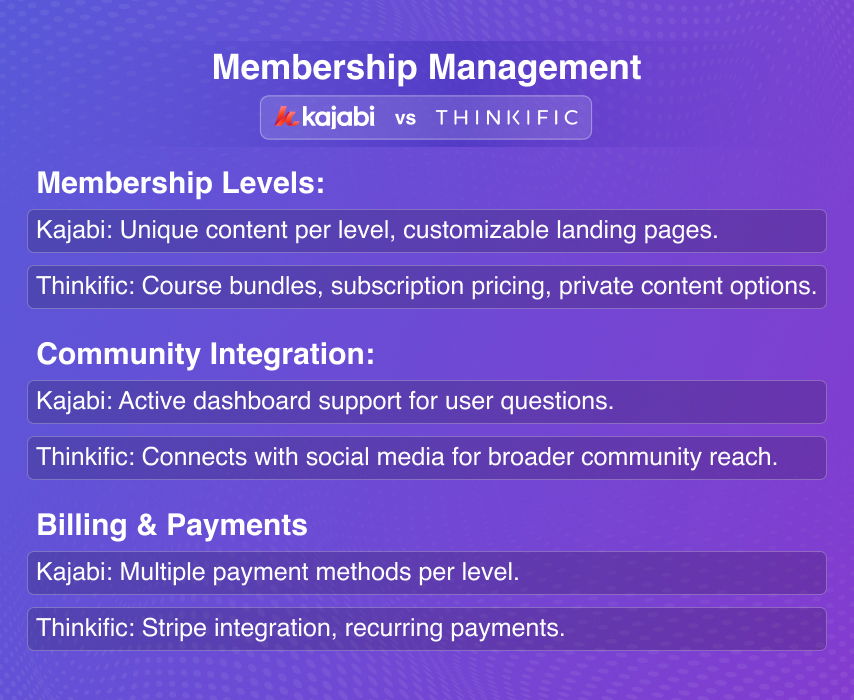
Payment management
Well, what payment methods are available for the users in Kajabi or Thinkific? How do these platforms handle your payments? Let’s check it out.
→ Thinkific:
Thinkfic generally accepts PayPal and cards for payments. However, you can only use credit cards for subscriptions, regular payments, and installments. Stripe and PayPal can be used to collect payments. There can be payment processing fees but no transaction fees.
→ Kajabi:
In comparison to Thinkific, Kajabi offers Stripe and PayPal for student payments. There can be also monthly or subscription payments can also be available in case you are a stripe user.
Ease of Use and Onboarding Experience
An online platform’s success depends greatly on its ease of use. Here, things like user experience or navigation play a very important role.
In this case, both Thinkific and Kajabi are easy to use, and you don’t have to go through a long learning curve to navigate. The user interface of these platforms is modern and has almost the same kind of navigation. Tools are organized on the left side, and when you click on these tools, their features appear on the right side.
However, as Kajabi has more features to offer, it may take a little more time to learn than Thinkific. But Kajabi has handled it organizing the tools so that they can work well together.
For example, Kajabi has a section for setting up automation. Here, you can also find the automation options of the other tools like courses, funnels, or offers. Ultimately, it makes the automation easier when you need them.
Check out the comparison table summarizing the ease-of-use features between Kajabi and Thinkific to get a clear idea.
Feature | Kajabi | Thinkific |
User Interface Design | Clean, modern | Same |
Navigation | Slightly higher learning curve | Simple |
Drag-and-Drop Functionality | Available | Available |
Smart Search Functionality | Yes | No |
Quick Access to Automation | A dedicated automation section with various tools | Basic automation options |
Let’s compare the onboarding experience of these two platforms:
→ Thinkific
Signing up to the Thinkific is just very easy. All just need to do two simple things-
Click on the get started for free on their homepage.
Enter your name, email, and password to complete the registration. There is nothing complicated about it.
Thinkific does not ask you about your payment details or to choose a specific plan at this stage. You can upgrade that later whenever you want. It will ask you a few questions to optimize your experience.
Then, you’ll be in the dashboard which features a progress bar and a brief introductory video. However, the user feels that a little more guidance here can make the journey more easily.
→ Kajabi
As for the Kajabi, the signup process is also very here. But it requires your credit card details to start your free trial.
However, Kajabi has done a better job with a quick wizard in the dashboard. It educates the new users about each feature- what each means or how to use it.
Ultimately, the Kajabi makes the onboarding process slightly better than the Thinkific despite its credit card requirements.
Analytics and Reporting
Both Kajabi and Thinkific provide useful information directly from their dashboard. It shows metrics like
Net revenue,
Opt-ins,
Page views, and
Subscriptions.
These data points give the course creators a complete overview of their growth and performance.
Key analytics feature comparison
Feature | Thinkific | Kajabi |
Revenue Insights | Yes | Yes |
Comprehensive Dashboards | Yes (in-depth user analytics with Mixpanel integration) | Yes |
User Metrics | No | No |
Conversion Tracking | No | Yes |
Student Progress Tracking | Yes | No |
However, Thinkific stands out with its integration with Mixpanel. It allows for detailed analysis of the user's behavior and interactions. This detailed analysis helps you to understand how long the users spend on each page and their actions.
So, you can make necessary improvements when it is needed. Kajabi and Thinkific both work with Google Analytics and offer you a complete picture of the performance of your course.
Both platforms provide useful analytics, but Thinkific is a step ahead with the Mixpanel integration.
Mobile App
Kajabi offers a mobile app that is available for both Android and iPhone. With the mobile app Kajabi, the members get the flexibility to access the content on their preferred device and at their preferred time.
The app supports push notifications enabling you to notify the members about any updates. It also allows the course creators to directly interact with the posts and engage with the members directly through the platform. However, you may need two separate apps to manage your course and community features.
On the contrary, Thinkific is a little late in this game! It first introduced its mobile app in 2021 and it is very poorly rated. On the Google App Store Thinkific app is rated 3.2 whereas in the App Store, it is rated 1.9 out of 5.
The users of the mobile apps report for a difficult interface, and trouble saving course progress. So, in this, it’s totally clear who wins this category, and it's Kajabi! The Kajabi mobile app is easy to use and available for many users.
Kajabi Or Thinkific: Making The Right Choice
So, who wins or which one you will choose? Kajabi or Thinkific? Well, to be frank, that depends on what you need the most from your online course platform.
For instance, if you want a one-stop solution with all the course creation and marketing features, then Kajabi will be the right choice for you.
On the other hand, you should go for the Thinkific in case you want a simple platform, focusing on easy use and high-quality content delivery. The platform will be especially beneficial for the start-ups and the beginners.
Thinkific does not have advanced marketing tools. But quality course content creation and engagement options make the platform a strong choice for educators who value simplicity!
Ezycourse: One Alternative Of Kajabi And Thinkific That You Can Consider
Well, if you are looking for a powerful yet affordable platform for your course creation and marketing, EzyCourse is more than worth considering.
This online platform simplifies the course creation process, making it the ideal choice for both beginners and experienced educators.
Moreover, EzyCourse offers more integrated built-in SEO, email marketing, and analytics tools to grow your audience.
With over 250+ blocks and templates, you can easily customize your course to match your brand and engage your students effectively.
Feature | EzyCourse | Kajabi | Thinkific |
Overview | User-friendly platform | All-in-one platform | Simple and easy platform |
Pricing | Affordable | Higher | Budget-friendly |
Ease of Use | Easy-to-use layout | Takes longer to learn | Simple to use and easy to set up |
Marketing Tools | Integrated marketing automation | Advanced marketing features | Basic marketing tools available |
Customer Support | 24/7 support, live chat | Email, chat support | Email, chat support |
Pricing plans | Free trials, monthly or yearly subscriptions, and one-time payments | Memberships, subscription models | One-time purchases, subscriptions, free plan |
Customization Options | Highly customizable with over 250 blocks and templates | Limited customization options | Moderate customization capabilities |
Integrations | More than many integrations including Zapier, Pabbly | Google Analytics, Drip, ActiveCampaign | Integrated with 100+ apps |
Frequently Asked Questions [FAQs]
Now, let’s check out some queries that are mostly asked by the users about Kajabi and Thinkific.
What is Thinkific good for?
Thinkific is the best for the experts who share their knowledge online. They can use it to teach almost all kinds of skills. For instance, how to fly a drone how to play a guitar, or enhancing marketing skills. The experts can create educative products and build revenue through online education.
Is Kajabi only for courses?
Kajabi is basically an online course platform. However, you can use the platform to create and sell other digital products like online communities, ebooks, or subscriptions. Moreover, it also helps you to build online businesses with tools like website builder, email marketing, or an analytics module.
What is the difference between Kajabi and Thinkific?
Kajabi and Thinkific are both great course-building platforms. However, Kajabi has offered a better learning experience to the students. Both of the platforms focus on impressive course creation and content delivery. However, Thinkific is more affordable than Kajabi.
What are the best alternatives to Kajabi?
You can go for Thinkific or teachable in the alternative of Kajabi. There are also other options that you can consider to try on. It can be other course platforms like Mighty Networks, FreshLearn, Teachery, or Podia.
What's better than Thinkific?
As for a better alternative to Thinkific, you can consider the platforms that focus on marketing, and sales and are more affordable. It can be Mighty Networks, Udemy, or Mighty Pro. ProProfs Training Maker, LearnDash, or LearnWorlds can also be a good choice to go.
Kajabi vs Thinkific: Final Thoughts
Both Kajabi and Thinkific the popular choices among course creators for their strong features, neither is less than the other. Where the Kajabi is ideal for marketing, sales, and course management, Thinkific is a more affordable option.
However, if you are looking for the best alternative, best of both worlds, then EzyCourse might be worth considering. It combines both marketing tools and affordability, making it a top choice for creating and growing your business.