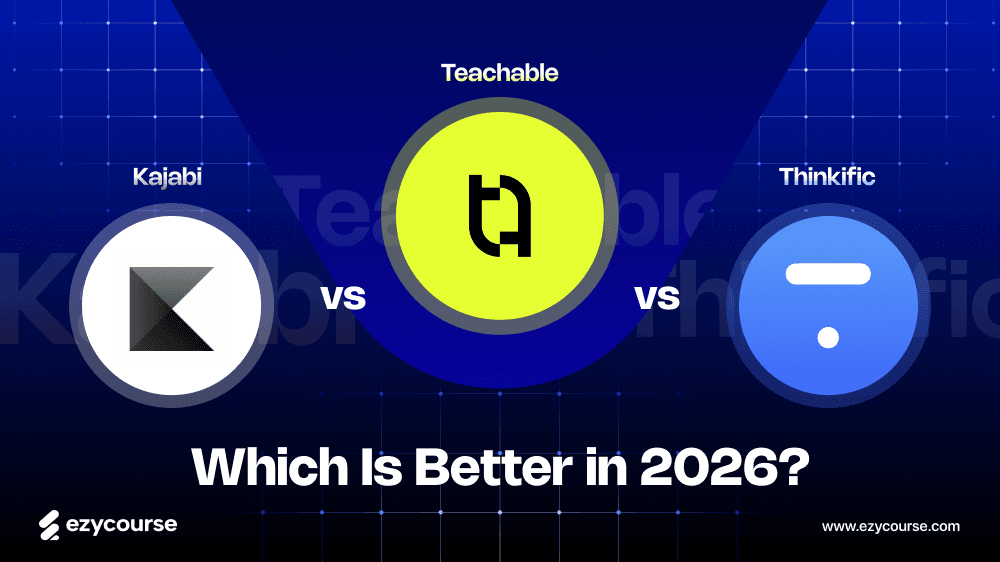Want to expand your skills but need to know if Skillshare is right for you? Even so, choosing the right online learning option can be problematic.
Usually, Skillshare offers over 35,000 classes and 13 million members. However, many users want alternatives to Skillshare that offer different pricing structures, course variety, and community engagement levels.
So, whatever you seek, there are many options available in 2026. You can create and sell your courses, learn in-depth academic content, and master specialized tech skills.
Below, we’ll explore the 15 best Skillshare alternatives, including Udemy, Teachable, Thinkific, EzyCourse, Podia, and more. You can make the right choice after reviewing their pros, cons, and key features.
Let’s roll on!
A Quick Discussion About Skillshare

Generally, SkillShare is an online learning platform that focuses on creative fields for both learning and teaching. Its users can find dozens of courses in design, photography, writing, or crafts.
Here, teachers can create courses that are tailored to their own goals and skills. They can also earn money from their courses. Skillshare offers a variety of tools and resources to help teachers create and share courses.
But do you know, what’s the best part? Well, it is absolutely community-oriented.
Through project-based classes, teachers and students can interact more interactively.
Moreover, with the Skillshare mobile app, you never have to worry about your laptop and can start your courses whenever you want. People who don't have time to sit in a classroom can now learn using the mobile app.
Advantages of Skillshare
Typical learning curve: There's so much content available on the platform that you won't get bored. And that is why Skillshare users tend to binge-watch on the platform. There is a lot of fantastic content to choose from, and it is hard to resist.
Expanded Audience: If you plan on teaching, you will be glad to know that Skillshare has millions of users. This means that you have a fair chance of having a large audience. More interest in your class may mean a higher number of attendees!
A big Earning Source: Skillshare allows teachers to create courses and earn money from them. This is an excellent way for teachers to supplement their income and share their knowledge and experience with a wider audience.
Creative Summary: Skillshare is all about individual creativity.
If you love to create something in terms of art, design, or even writing, you can do so here. This platform has a wide variety of courses designed to help learners improve in these areas.
Mobile Availability: Learning with the Skillshare app is very convenient. Whenever you find yourself stuck in traffic or standing in line for a coffee, you log into a class.
Even better, you can download lessons for offline viewing so you always learn.
Referral Program: Referring new students helps instructors increase their incomes through a referral program.
But, when you refer students using your link, and they register, you get paid. It's a win-win situation where you benefit while advertising your classes.
Encouraging Community: Skillshare's community is very supportive. You can interact with other students or teachers, post your projects, and receive ratings. It's almost like you have a fan club behind you as you study and advance!
Project-based learning: Often, your teachers will recommend completing hands-on projects. In other words, you aren't just sitting down and watching, but you are involved in building something.
You can showcase your skills and use your knowledge in this way.
Unlimited Access: When you have a subscription, you have access to all courses without restrictions. You can try a whole range of subjects without worrying about paying for each one. It's like having a whole bookshop in your hands.
Disadvantages of Skillshare
Highly Competitive: While the number of people interested in your class is significant, it also augurs – there is a big playing field.
When everyone has their instructor, being different and getting students to sign up becomes increasingly difficult.
Limited Control: As an educator, you can do a few cool things while creating and presenting the course. You can't design and build course pages or create your site when trying to create a complex brand name, which might be a bit restrictive.
Earnings Threshold: In order to financially benefit from this site, you must have at least 25 students registered for your course.
For new clients who are just starting, that may be quite a barrier. It is also discouraging to see such low earnings per headcount.
No Certificate: Also, Skillshare does not provide certificates after students complete a course. Therefore, if you want to earn extra credentials for your CV or LinkedIn profile, it might not be beneficial.
Pricing Plan
For Students:
Free Trial: Duration - 1 month
Features: Full access to Skillshare’s library of classes, including offline viewing, subtitles, and transcripts.
Monthly Plan: $32 per month
Features: Unlimited access to over 25,000 classes, Skillshare Live Sessions, community discussions, offline viewing on mobile devices, and class projects.
Annual Plan: $165 per year
Features: Same as the monthly plan but at a discounted rate for committing to a full year.
Teams Plan: Standard Plan: $159 per user per year
Features: Designed for businesses and teams, this plan includes all the benefits of the Premium membership, plus administrative tools for managing team accounts and tracking progress
Enterprise Plan: Custom pricing
Features: Tailored solutions for larger organizations, including additional administrative features, custom onboarding, and dedicated support.
However, Skillshare occasionally offers discounts and promotions, especially for new users or during special events.
How teachers can earn on SkillShare:

Skillshare teachers can earn money from the following system:
Monthly royalty pool: Skillshare allocates a portion of its Premium membership revenue to a "royalty pool".
Performance-based share: Your portion of the royalty pool is calculated based on your share of the total minutes watched across all Skillshare courses each month.
Payment rate: While the exact rate changes monthly, it is estimated to be between $0.05 and $0.10 per Premium minute watched.
15 Best Skillshare Alternatives (Updated 2026)
Now, let’s explore the top 15 best Skillshare alternatives and make the right choice for your course business.
1. EzyCourse
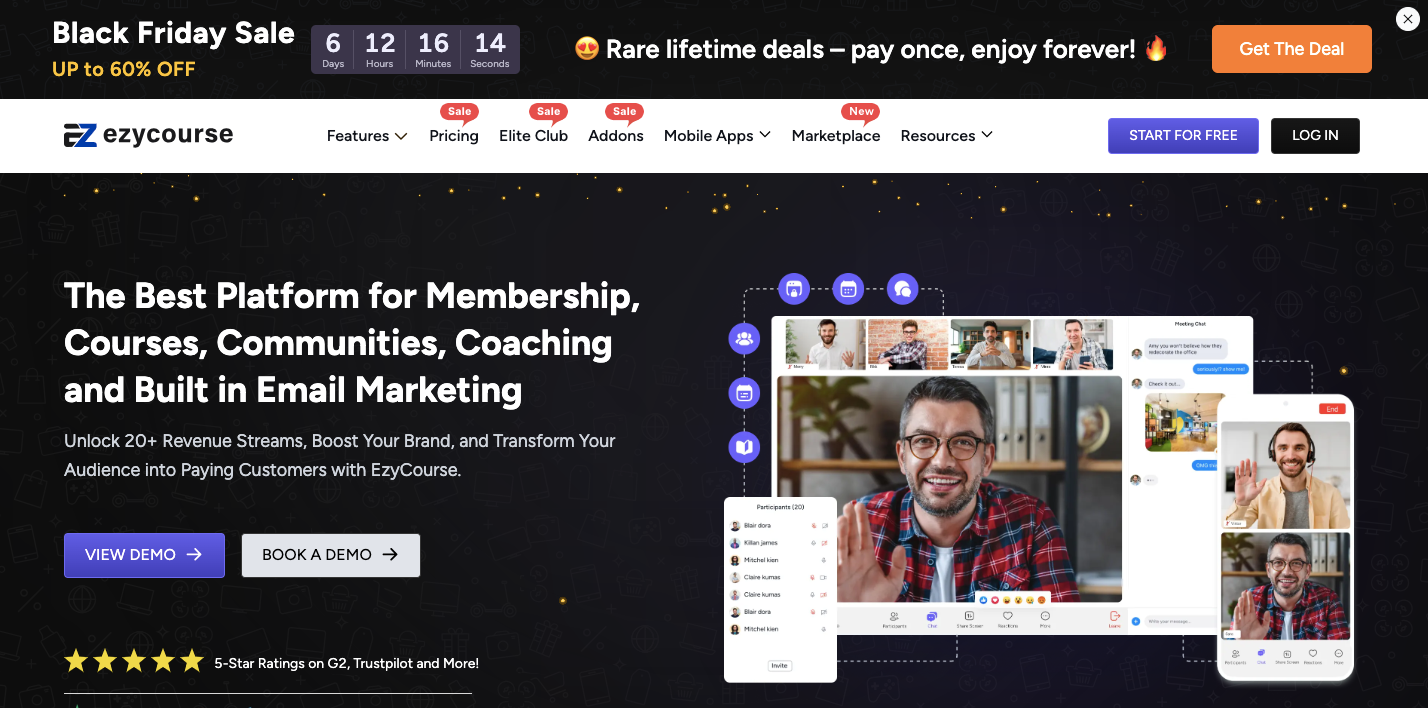
EzyCourse is a strong alternative to Skillshare. Using EzyCourse, you can easily create and sell online courses, memberships, and communities.
The platform also offers a variety of essential features, including:
Advanced course builders
Email marketing
Real-time communities.
Membership site creating
Users also have the option to sell physical and digital products apart from courses.
In fact, learners who are looking to commercialize their skills will benefit from its well-structured design and fully customizable mobile apps.
Why EzyCourse is a Good Alternative?
Diverse Revenue Streams: Users can enjoy up to twenty different monetization strategies, including but not limited to:
Online Courses: Create and sell elaborate courses based on in-depth lessons and several lesson formats.
Membership Sites: Recurring income from subscribed users.
Digital and Physical Products: Selling everything from eBooks to merchandising to anything else.
Coaching Services: Include personalized program packages.
Community Engagement: Foster interaction and loyalty by integrating appropriate community features.
Customizable Mobile Apps: The EzyCourse website provides fully branded mobile applications for iOS and Android for staff and students. It allows students to access content at any time and improve engagement.
Advanced Course Builder: The platform supports different types of lessons, including videos, quizzes, and assignments. Learners can engage with course content and other lessons over time through scheduled settings.
Real-Time Community Features: As with other social media sites, EzyCourse allows learners to communicate some of its features. Similar to social media sites, group calls or individual calls can be made, with notifications for timely interactions for both parties.
Built-in Email Marketing: Users can create and send email marketing campaigns from EzyCourse. Users can amplify their marketing strategies with segmentation, automation, and templates.
All-in-One Platform: The EzyCourse user interface is designed to be straightforward and uncomplicated.
It combines the features of course creation, membership management, email marketing, and community building within a single platform, enabling an efficient overall experience and saving time.
Content Security and DRM: Protect your digital assets with Digital Rights Management (DRM) solutions that allow only approved users to use them.
Flexible Payment Options: Users can choose any of the supported payment gateways offered. Users can receive payments via PayPal, Stripe, and many other popular payment services through EzyCourse.
Analytics Dashboard: Assess course performance and participation level. It will also enable you to determine how to improve or strengthen the current course offerings.
Third-Party Integrations: Using EzyCourse, you can easily integrate the likes of Zapier and Pabbly for additional capabilities. The system improves workflow and automates processes.
Pros of EzyCourse
Affordable pricing plans compared to competitors.
Connects with various third-party services for added functionality.
Keeps students engaged with push notifications.
Extensive capabilities for course creation and community building.
Intuitive design that simplifies the setup process.
Offers a large selection of pre-made templates for easy setup.
Accepts various payment methods including PayPal and Stripe.
Streamlines communication with built-in email marketing tools.
Native apps enhance user experience on mobile devices.
Encourages student interaction and support.
Cons Of EzyCourse
No free plan
EzyCourse Pricing Plans
1. Essential Plan: $97/month (currently $59/month)
Unlimited courses & pages
Free EzyCourse app
Drip courses
2 Communities, 2 Group chats
1 Video library with unlimited videos
Custom domain & Smart upsells
Unlimited certificates
SCORM lessons
2. Pro Plan: $199/month (currently $139/month)
Everything in Essential, plus:
5 Communities & unlimited channels
Zoom Premium License (300 Attendees)
Complete Migration Service
Advanced quiz settings
15 Instructor accounts
3. Unlimited Plan: $299/month (currently $199/month)
Everything in Pro, plus:
VIP support
Unlimited admin accounts & communities
40,000 live-streaming minutes
Monthly 100,000 marketing emails
4. Elite Plan: $699/month (currently $299/month)
All features unlimited
Zoom Premium License (500 Attendees)
Dedicated tech team & direct CEO access
2. Coursera
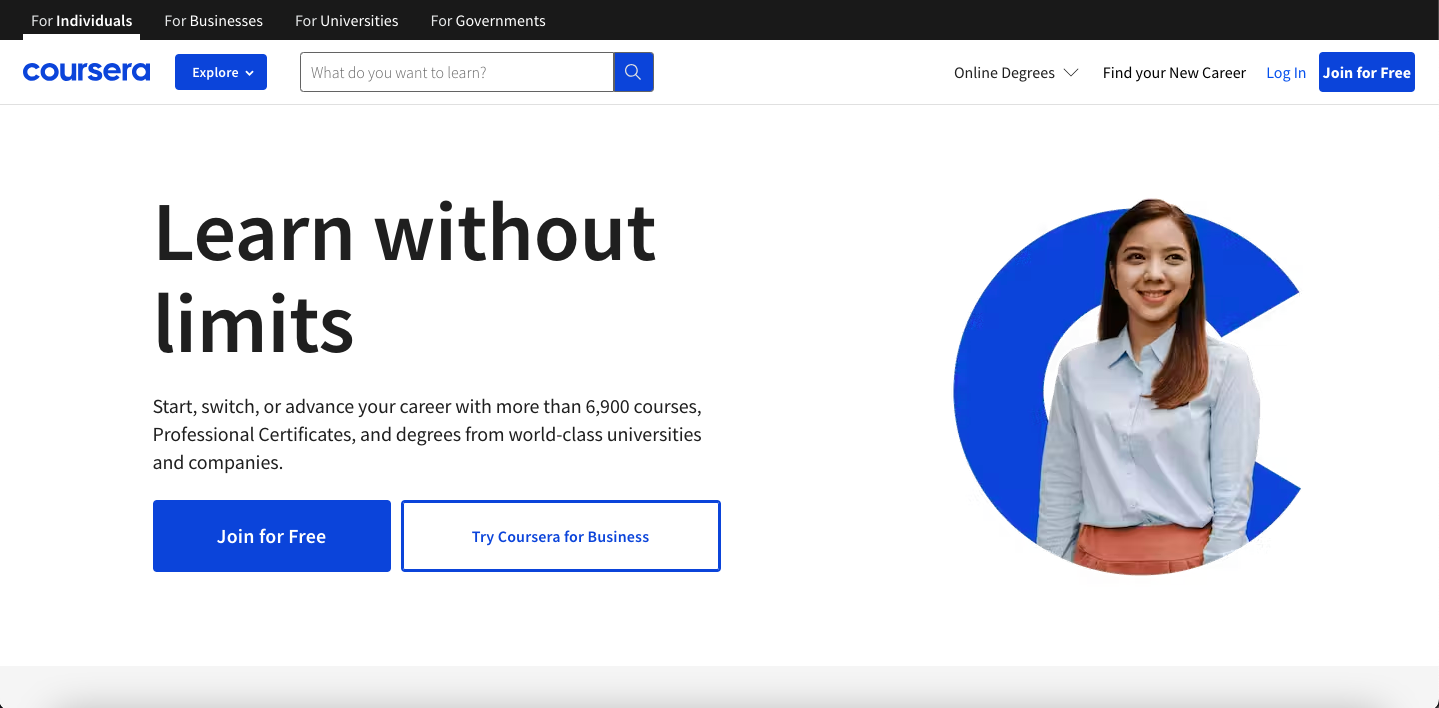
Over 70,000 courses are available on Coursera, an online education provider based in Silicon Valley. Various universities and industry professionals around the world partner with it.
When users pass a course, they can opt to pay for a certificate once they have viewed the materials. With so many topics available, Coursera is appropriate for individual learners and organizations.
Thus, it makes it an excellent tool for anyone who wishes to improve their knowledge and skills. Features of CourseraHigh-Quality Courses:
A variety of reputable colleges and professional organizations have created all the courses. Thus, the content is of the highest quality and relevant to the skills and knowledge of different fields.
Why It’s a Good Alternative?
Effective Course Outline: The courses are neatly arranged into modules. Ensure students follow up quickly and complete all sections without much hardship.
Specialized Teaching Space: Educators can use a specific teaching space. It facilitates the creation of courses and the provision of course management tools.
Using videos for instruction: While most courses are delivered mainly through video lectures, they also serve as the best way to teach and learn by simplifying complex topics.
Personal Progression Viewing: As learners progress through a course, the platform displays their progress, including assessments and feedback.
College certifications: After course completion, students can issue certificates from relevant and well-known universities. This will help them enhance their CV and LinkedIn profile.
Pricing Plans
|
Pros of Coursera
Courses created by top experts for optimal learning.
Study at your own pace to fit busy schedules.
Connect with students and professionals worldwide.
Course content is regularly refreshed for relevance.
Quizzes and assignments enhance engagement.
Earn certificates that boost job prospects.
Popular instructors can gain rewards and recognition.
Learn on the go with Android and iOS apps.
Instructors receive training to create effective courses.
Generally easy to navigate, despite some needed updates.
Cons of Coursera
Confusing pricing plans can be hard to understand.
Less direct communication between students and instructors.
Challenging for new instructors to stand out.
Limited customization options for course design.
3. Udemy
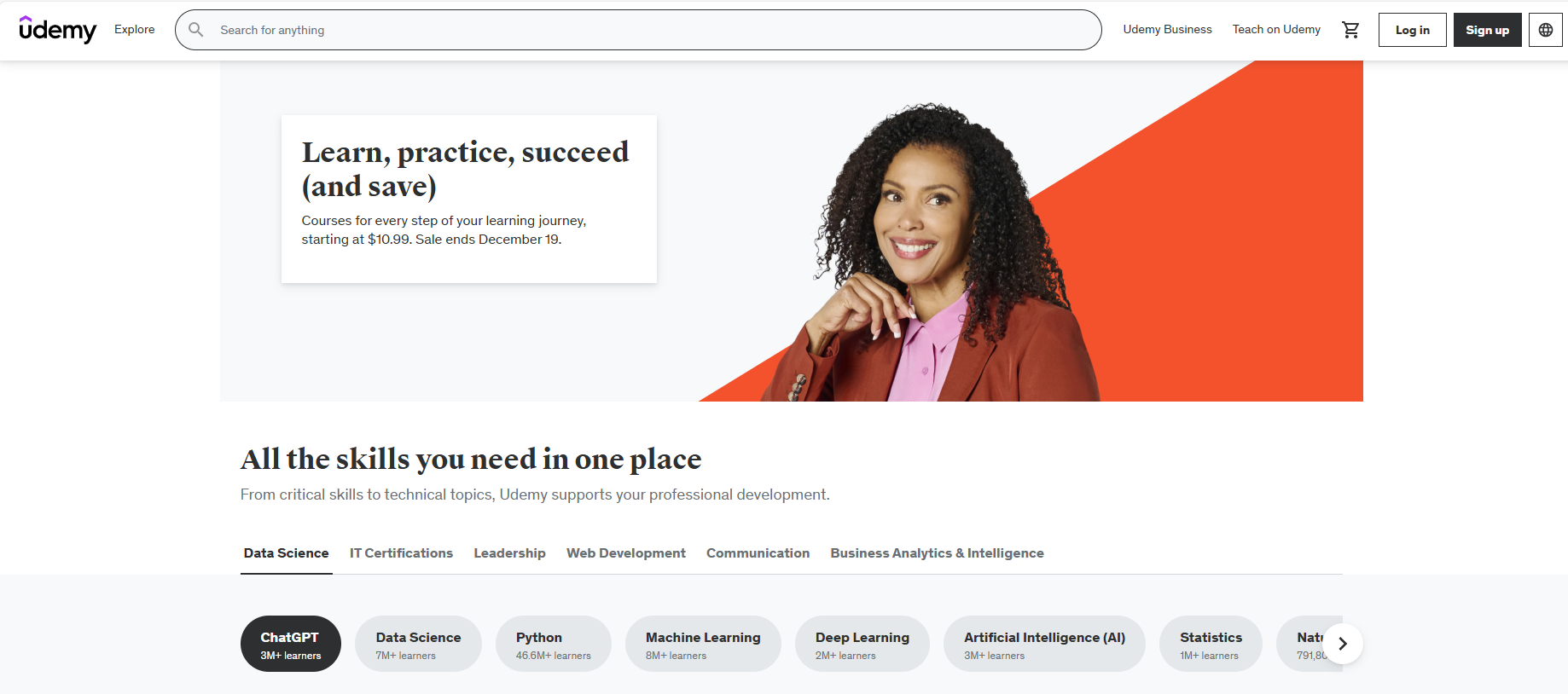
Instructors who want to distribute multiple courses can use Udemy as an alternative to Skillshare. It can host more than one of its clients' courses at the same time and offers a number of advanced promotional capabilities.
Learners from any industry or level can find something relevant for themselves. There are 250000+ courses available on the site.
For teachers, Udemy offers course creation in various formats. The learning platform may include video, text, quizzes, and other types of content.
Why It’s a Good Alternative?
Lifetime Access: After purchasing a course, one can have great confidence in no time boundaries. As a result, the course materials are freely accessible at any time.
Gift's Courses Feature: With this feature, students can purchase courses and present them as gifts to people who want to learn more intensively about a particular subject.
Diverse Content Mix: Students learn better with content that has a mix of videos, lectures, quizzes, Q&As, and other engaging activities.
Language Availability: Udemy has trained course developers in over 75 languages. It makes it easy for learners to choose their preferred language.
Discount Coupons Availability: It offers promotional coupons that are provided by other sites, so access is free or cheaper.
User-friendly Marketplace: The users can easily navigate the platform due to its intuitive design. Also, they can find the best courses using an elaborate rating system, which allows teachers to reach more students.
Pros of Udemy
High visibility for courses due to a broad user base.
Instructors can use multiple teaching methods to engage students.
Lifetime access allows learners to progress at their own pace.
Frequent discounts make many courses very affordable.
A diverse audience increases potential course sales.
The ability to gift courses promotes sharing knowledge.
Ratings and reviews help improve course quality.
Instructors can frequently update course content.
Thousands of courses on various topics cater to different interests.
User-friendly interface simplifies the course search process.
Cons of Udemy
Courses may get buried in the marketplace due to high competition.
Instructors have limited access via mobile devices compared to learners.
Courses do not offer accredited certificates, which may limit recognition.
Pricing Plans
Personal Plan: Starting at $16.58 per month.
Team Plan: Starting at $30 per month.
4. MasterClass
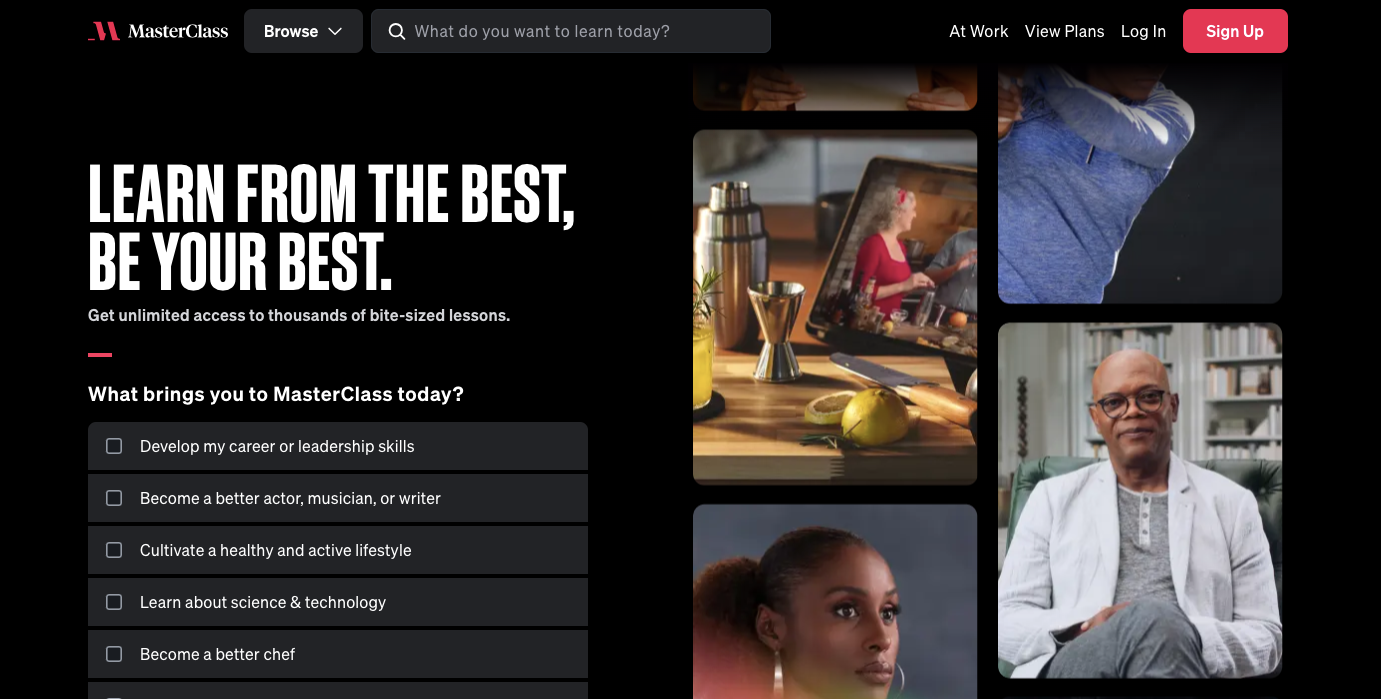
MasterClass is a premier online learning platform offering courses from some of the world's most renowned experts across various fields, including business, film, music, and design.
With an engaging format that features bite-sized video lessons, MasterClass is designed to inspire learners at every stage of their journey.
Its unique approach to learning allows individuals to absorb knowledge from industry leaders like Gordon Ramsay and Mark Cuban, making education both accessible and enjoyable. With new classes added monthly, MasterClass continues to evolve, catering to the diverse interests of its users.
Why It’s a Good Alternative?
User-Friendly Interface: MasterClass boasts a sleek and intuitive platform that enhances the learning experience, making it easy for users to navigate courses.
Bite-Sized Video Lessons: Classes are divided into manageable segments, allowing learners to absorb information at their own pace without feeling overwhelmed.
Audio-Only Lessons: Users can engage with audio lessons on the go, perfect for learning during commutes or while multitasking.
Class Guides: Each course includes downloadable guides that enhance learning and help reinforce key concepts discussed in the videos.
Offline Viewing: Selected plans allow users to download courses for offline access, making it convenient to learn without an internet connection.
Unlimited Access: Subscribers gain unlimited access to the entire library of over 200 classes, offering diverse topics and instructors.
Family Sharing: Users can share their subscriptions with family members living in the same household, promoting collective learning experiences.
Pros of MasterClass
Learn from globally recognized experts in their fields.
Bite-sized videos make learning digestible and enjoyable.
A wide range of subjects caters to varied interests.
New classes added monthly keep content fresh and relevant.
Learn at your own pace and convenience.
Ideal for busy individuals wanting to learn on the move.
Engage with fellow learners who share similar interests.
Encourages artistic and innovative thinking.
Supports deeper understanding of course materials.
High production values enhance the viewing experience.
Gain insights from diverse industry leaders.
All content is pre-recorded for flexibility.
Cons of MasterClass
Users cannot access a full trial; only class trailers are available.
Courses do not offer accredited certificates upon completion.
Basic plans restrict access to shorter content only.
Higher cost compared to some other online learning platforms.
5. Khan Academy

Initially, Khan Academy was founded as a channel on the popular video-sharing platform YouTube. It’s one of the SkillShare free alternatives.
Still, after a series of transformations, it has succeeded and has become known as one of the leading educational networks. Students and learners in high school can benefit from its in-depth learning.
The platform's goal is to make high-quality education universal and free of charge. It encompasses core academic subjects, specifically mathematics, science, as well as the humanities.
Thus, learners can complete their studies at their own pace. Using modern tools, such as Khanmigo, which was built to democratize education, these goals can be achieved.
Why It’s a Good Alternative?
Digital SAT preparation: In partnership with the College Board, they reconnected students with fundamental skills necessary for taking the Digital SAT.
Debates and historical figure conversations (Khanmigo): Engages students through debates and conversations with historical figures to create a game-based math tutoring program.
K-12 Age Group Course: Offers in-depth information on topics like elementary mathematics. As learners progress, advanced calculus topics will become more complex without the necessary support.
Self-Paced Learning: Bridging knowledge gaps happens at a friendly individual pace without being rushed into difficult areas.
Free and Ad-free: It provides educational material in a peaceful, free environment without advertisements.
Teachers in Focus: The tool allows teachers to assess students' weaknesses and provide individual instruction.
Pros of Khan Academy
All content is offered at no cost, making it accessible to everyone.
Users can learn without the interruption of advertisements.
Covers subjects from early education through advanced placement courses.
Students can learn at their own pace, promoting deeper understanding.
Khanmigo enhances engagement and interactive learning.
Materials are created by experts, ensuring high-quality learning resources.
Users can access most content without creating an account.
Tools available for educators to track student progress and tailor lessons.
Available to learners worldwide, making education accessible in underserved areas.
Focuses on building strong foundational knowledge in core subjects.
Cons of Khan Academy
Focuses primarily on school subjects, lacking in advanced or specialized skills courses.
Does not offer personal tutoring or live interaction with instructors.
Mainly concentrates on academic subjects, with fewer resources for soft skills.
Pricing
Khan Academy is a non-profit organization, and all resources are entirely free of charge. There are no subscription fees or costs associated with accessing the educational content.
6. Podia
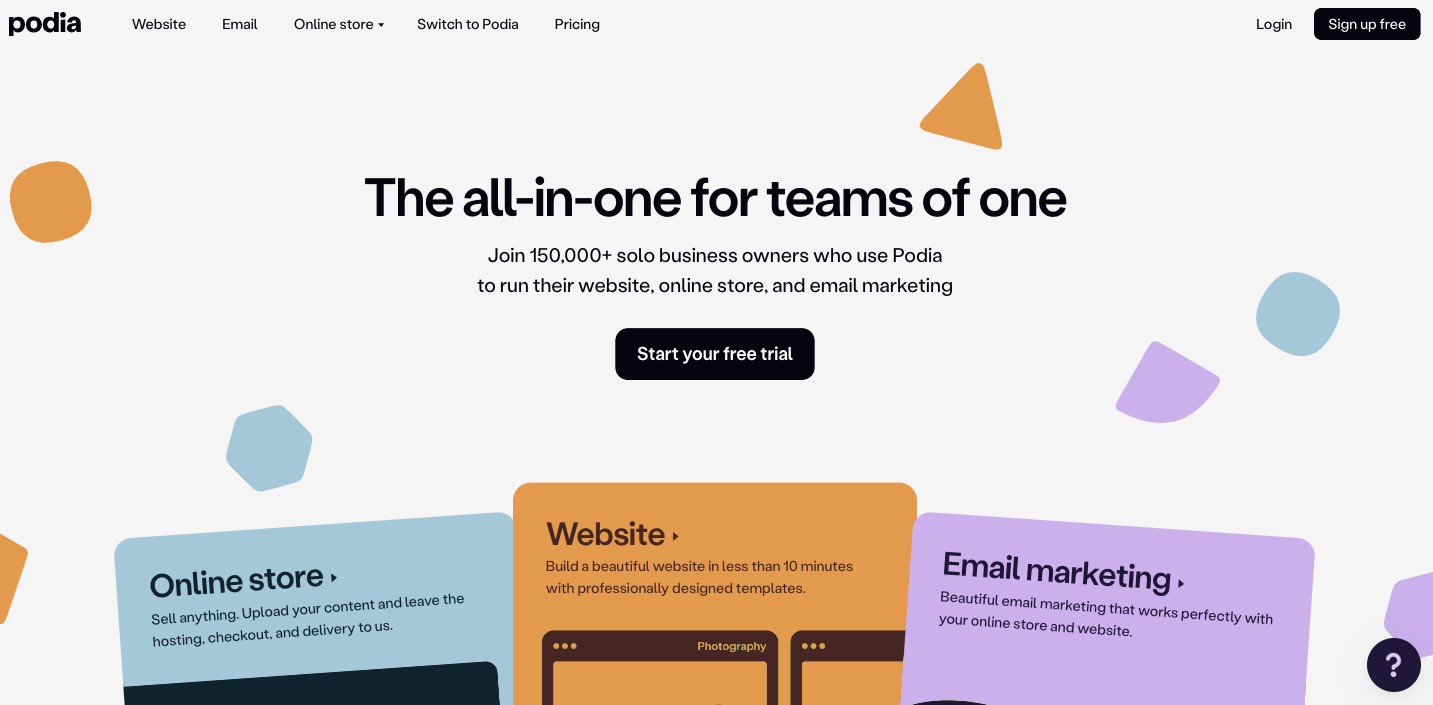
Podia is a new and modern platform targeted at entrepreneurs who want to develop and market online courses, memberships, and digital products.
It's an all-in-one tool that combines marketing, sales, and customer service for digital businesses. Users are able to create a customized online storefront, post different types of content, and employ critical marketing functions.
In Podia, individuals or businesses can sell their expertise through digital products, which is often seen as a hassle.
Why It’s a Good Alternative?
Email Marketing Integration: You can automate emails, create subscriber lists, and take part in campaigns to keep your customers engaged.
Membership Programs: Users can also create membership programs that provide subscribers with exclusive content and access, creating a loyal customer base.
Different Selling Formats: The platform provides multiple selling formats. Online courses, webinars, digital downloads, and memberships provide business owners with new opportunities.
Free Course Migration: Podia offers free course migration from other sites where subscriptions are active to ease users' transition.
Drip Course Feature: Courses can choose to develop the course content in segments over time. By doing so, students are encouraged to participate and are prepared for future classes.
Detailed Analytics and Reporting: All users can benefit from providing reports as they can always analyze their sales and student engagement levels to improve their marketing efforts.
Pricing Plans
Free Plan: Allows users to get started with basic features but incurs a 10% transaction fee on sales.
Starter Plan: Priced at $9/month, this plan removes the transaction fee and includes additional features for beginners.
Mover Plan: At $39/month, this plan offers advanced features suitable for growing businesses.
Shaker Plan: Starting at $89/month, this plan includes all features, making it ideal for established entrepreneurs.
Pros of Podia
Easy navigation for beginners and experienced users.
All-in-one platform with email marketing and membership management.
Free plan and competitive pricing options.
Responsive assistance is available when needed.
Supports various types of content for diverse monetization.
Easy monitoring of sales and student engagement metrics.
Encourages interaction through community features.
Allows live sessions to engage audiences in real time.
Test the platform with minimal upfront costs.
Reliable handling of transactions.
Works well with third-party tools for added functionality.
The drip feature keeps students engaged over time.
Cons of Podia
Needs third-party tools for advanced features, complicating user experience.
Fewer design options for pages restrict branding.
Fees on sales for free and basic plans can cut into profits.
7. Udacity
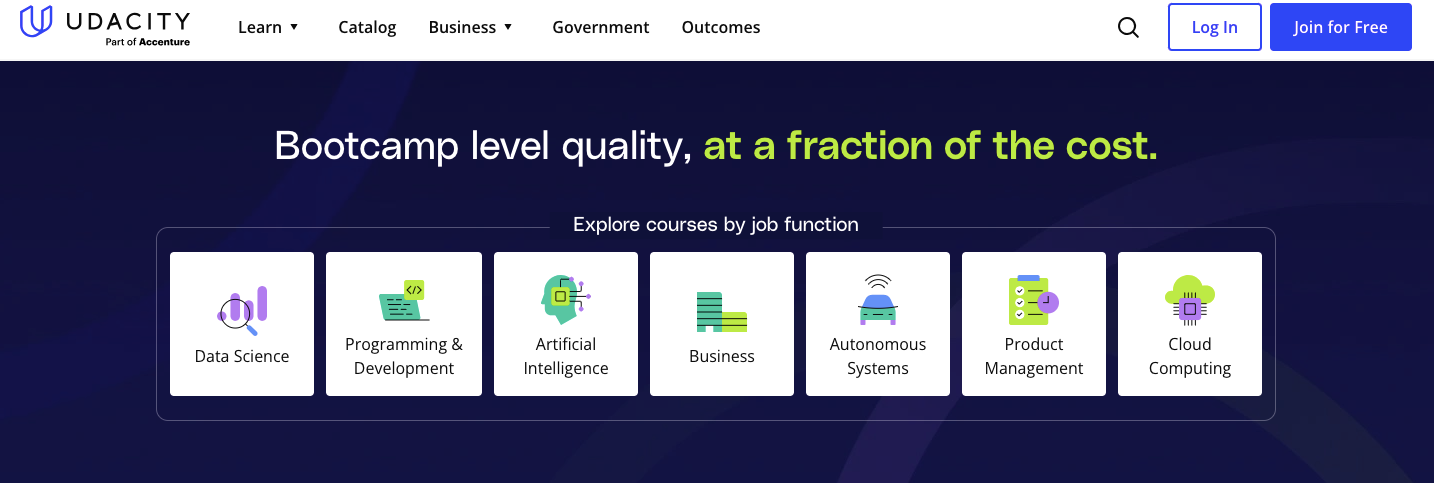
A variety of courses and graduate programs are available on Udacity to assist in career advancement.
Udacity was founded in 2011 by Stanford educators to provide adequate technical training in Artificial Intelligence, Data Science, and Cloud Computing.
Having over 80 nanodegrees, Udacity enables students to acquire core competencies by engaging in actual projects. Experts within their fields supervise them, providing students with industry-ready skills for immediate deployment.
Why It’s a Good Alternative?
Industry-Recognized Programs: With Udacity's nano-degree programs, you can be assured that the content is relevant and will fulfill job market needs.
Learning through projects: Every course outlines clear objectives with a practical focus, and students acquire and develop skills that are in line with their performance.
Personalized Feedback: Each student is appointed an expert from the industry. A person who can give feedback on the projects and direct them in the right direction.
Flexible Learning Paths: Every course covers a different topic. Students can choose any course they like. This also benefits self-paced learning as students can choose a slower or faster pace.
Complete Career Services: Other resources, such as resume building, interview preparation, and career coaching, help students secure jobs. Also, it offers a free account setup for creative authors, which enhances their creativity and focus on what they are creating.
Pros of Udacity
Collaborations with industry leaders ensure up-to-date and relevant course content.
Practical projects help learners build portfolios and demonstrate their skills.
Resources like resume reviews and interview coaching aid in job readiness.
A wide range of topics allows for specialization in many fields.
Networking opportunities with graduates enhance professional connections.
Regular course updates keep learning materials current.
Many courses require no prior experience, making them accessible to all.
Recognized credentials enhance resumes and professional profiles.
Free courses provide low-cost entry points for learners.
Clear guidance helps students stay organized and focused.
Cons of Udacity
Courses demand significant weekly engagement, which may be challenging for some.
Instructors’ earnings are capped based on experience, restricting income potential.
Nanodegree programs can be pricier compared to other online learning options.
8. MightyNetworks
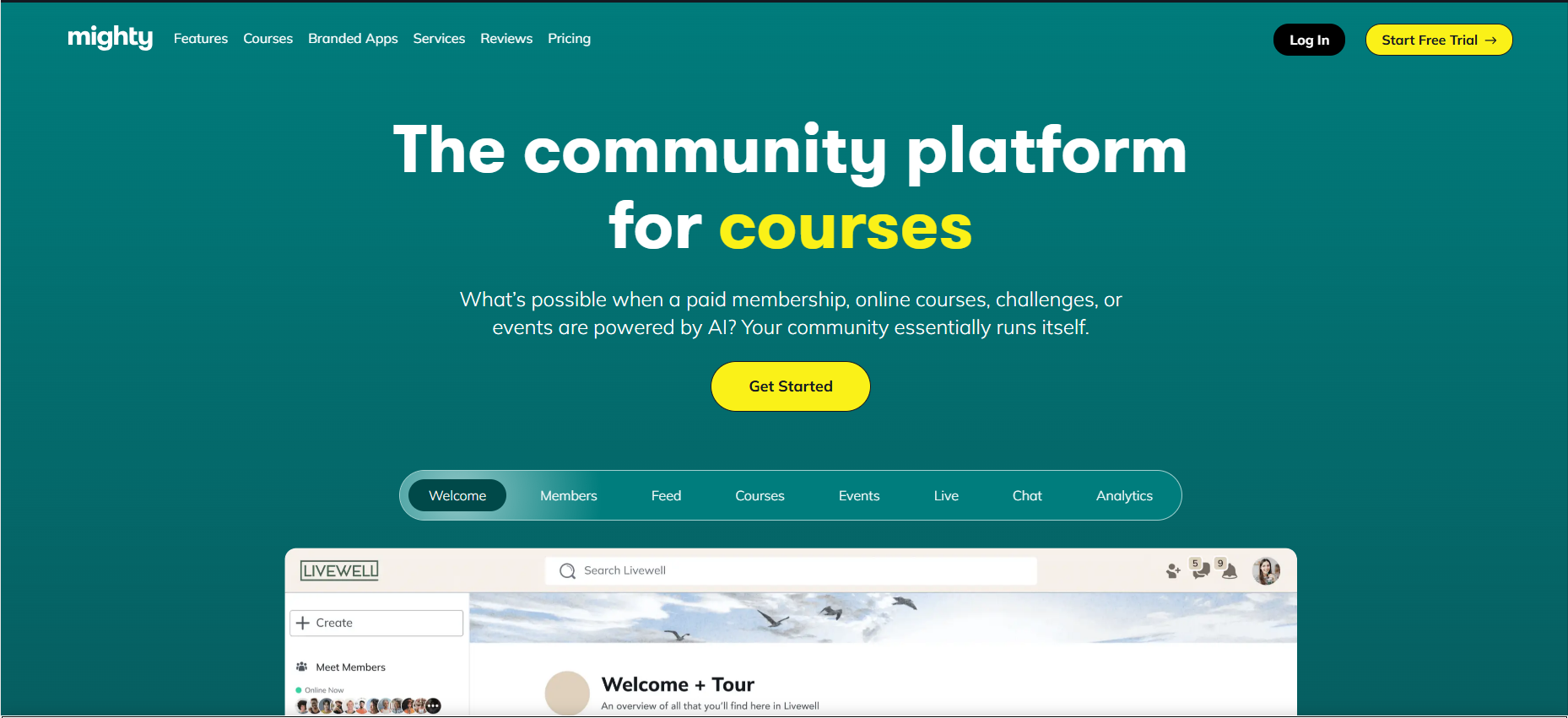
In Mighty Networks, independent creators can set up and grow their communities on a groundbreaking platform.
It includes course content and matches users with users — all in one place. Users are encouraged to design their online journeys.
Moreover, Mighty Networks features live events, forums, and chats, which help creators create courses specific to their audience. Creators can build their brands on this platform, which is available on the web, iOS, and Android, compared to Skillshare.
Why It’s a Good Alternative?
Customizable Spaces: As space creators create components such as courses, communities, and commerce, they have the freedom to design engagement approaches.
Great Options for the Audience: Mighty Networks has three ways of delivering the courses. Through just content, a secure course community, and a live course where participants can contribute live.
Integrated Community Tools: Users can interact via forums, chats, and live streaming, making the system feel like a family.
Multi-Device Accessibility: Due to the platform's web, iOS, and Android versions, users are not restricted to the platform, which enhances their engagement and comfort.
Added Value of Premium Membership: Creators can sell exclusive content along with courses, events, and communities that members can attend for a fee.
The Live Course Option: Combining theory with practice, this feature encourages participants to work more collaboratively.
Payment Method: Mighty Networks offers the automation of monetization for the creators by providing the tools to handle subscriptions and payments.
Pricing Plans
|
Pros of Mighty Networks
Focuses on building and nurturing engaged communities around content and courses.
Offers various delivery methods to suit different teaching styles and learner preferences.
Streamlines monetization through membership and subscription models.
Simple navigation makes it accessible for both creators and learners.
Facilitates real-time engagement through live events and streaming.
Allows creators to personalize their spaces to reflect their unique brand identity.
Users can interact with the community and courses on multiple devices.
Creators maintain full ownership and control over their content and community.
Instructors can adapt courses based on community feedback.
Enhanced features for messaging and interaction foster collaboration.
Suitable for small groups or larger communities as growth occurs.
Course direction can be influenced by participant needs and interests.
Cons of Mighty Networks
Some users may find the platform’s extensive features overwhelming at first.
Pricing may be a barrier for creators just starting out or with limited budgets.
Depending on specific needs, integrations with other tools may be restricted.
9. EdX

Harvard and MIT's EdX is an online education platform that offers certificate programs in various fields.
With over 4000 courses courtesy of partners such as Microsoft, Google, or the University of California Berkeley, edX is a perfect fit for learners aspiring to improve and advance their career paths.
The platform also offers boot camps and professional certificates for corporate customers. EdX offers a very efficient platform for gaining skills and qualifications.
Why It’s a Good Alternative?
Audit Option: You can access most courses for free through the Audit option, which does not lead to certification.
Money-Back Guarantee: If users are unhappy with the course, they can receive a refund within 14 days.
Wide Course Variety: One hundred courses are available on EdX, and they are in three branches - physical activity, staying fit, or becoming a chef.
Prestigious Partnerships: Some reputable universities and organizations support the courses and offer compelling content that increases credibility.
Boot Camps and Executive Programs: A combination of individual and corporate perspectives on learning and the pace at which skills are acquired.
Acquiring multiple credentials: Learners can earn various certificates, which may correspond to a unit of credit in the university system or towards some degree programs.
Pricing Plans
Audit Option: Access most courses for free without certification.
Paid Courses: Typically range from $50 to $300, depending on the course length and complexity.
Professional Certificates: Costs vary based on the program; usually higher due to the extensive content and resources provided.
Boot Camps and Executive Education: Priced individually, often higher than standard courses due to the intensive nature of these programs.
Pros of edX
Courses from renowned institutions ensure relevant and up-to-date material.
Self-paced courses allow learners to balance education with personal and professional commitments.
Extensive variety covers everything from data science to leadership and programming.
Learners benefit from career support, including resume reviews and interview preparation.
Engaging with a wide network of learners enhances collaborative opportunities.
Certificates from prestigious partners enhance professional profiles and employability.
Various pricing structures, including free auditing, cater to different budgets.
Clear pathways and guidance help learners stay organized.
Courses often include practical assignments that mirror industry challenges.
Intensive programs provide hands-on training for rapid skill development.
Some courses offer personalized feedback from experienced educators.
Course content is regularly revised to remain relevant to industry standards.
Cons of edX
Not all courses provide instructor feedback, which can hinder the learning experience.
While many courses can be audited for free, obtaining a certificate typically incurs fees.
The quality and depth of courses can vary, depending on the institution offering them.
10. Kajabi
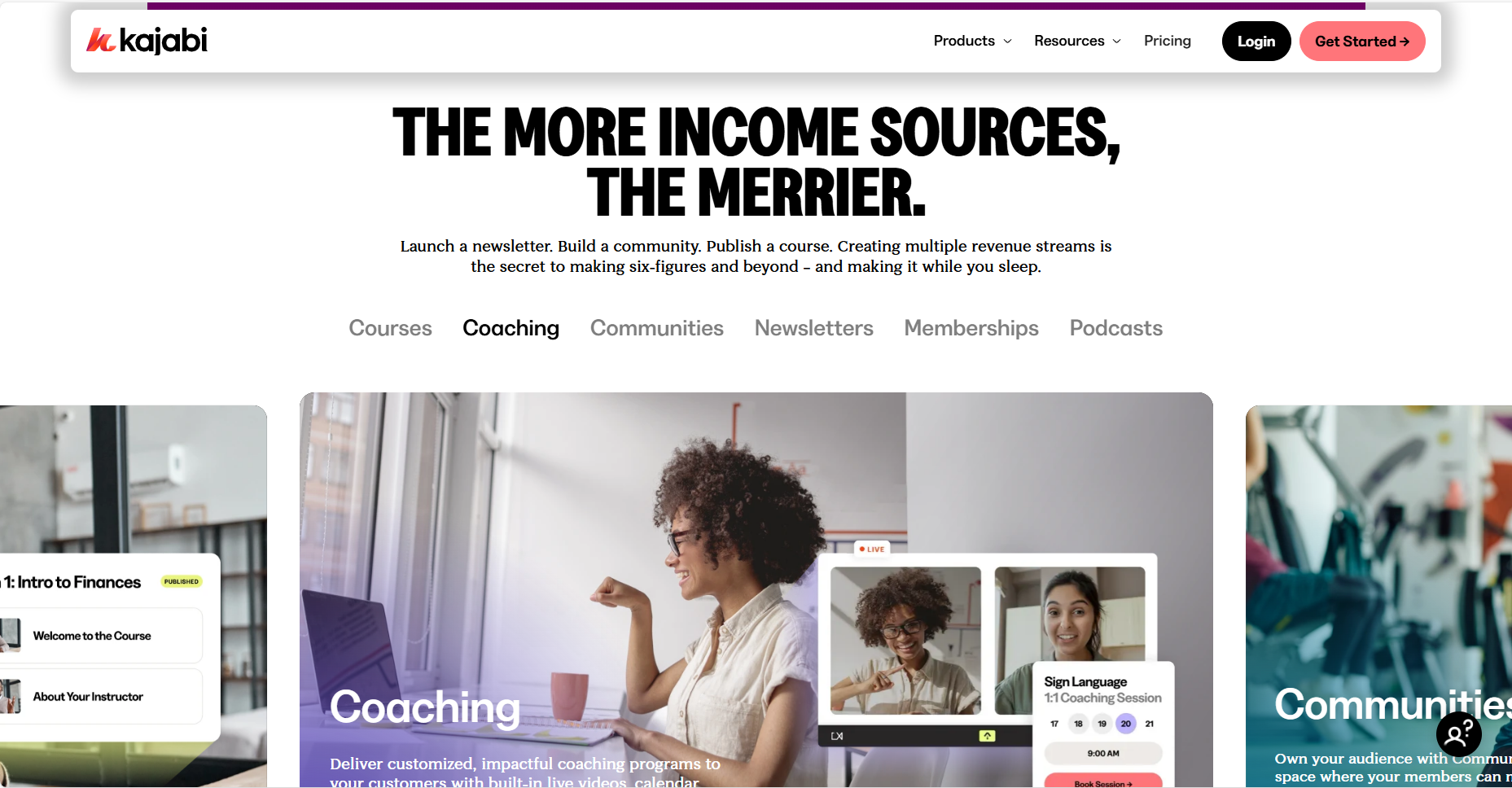
Kajabi is an all-in-one solution for online course creators and entrepreneurs eager to sell their expertise efficiently.
You can easily create and sell your online content with Kajabi's easy-to-use course builder, attractive landing pages, and email automation.
It comes with enhanced sales tools, membership options, hosting live webinars, and in-depth reports to monitor your performance. Especially suitable for high-budget customers, this feature-rich environment helps build brands and communities.
Why It’s a Good Alternative?
Interactive Online Course Builder: With Kajabi, you don't have to worry about your engaging courses being too tricky for the students to complete.
You can input a variety of content and structure lessons in order to enrich the student's learning experience with the course layout.
Pre-Designed Templates: Kajabi designed these landing pages ideally for marketing. You can quickly sell your courses with these templates, which can easily be modified and adjusted.
Native Email Marketing: Users can create, send, and automate emails directly from the platform with built-in email marketing tools. As a result, there is no need for any third-party services.
Membership Sites: Users can view certain materials by registering for a membership site with Kajabi. Through subscriptions, this encourages members to be active in the community.
Live Webinars: You can use Kajabi to host live webinars that allow you to engage your audience more quickly. This also improves engagement and can greatly increase course enrollment.
Marketing and sales integration: This platform has a variety of features to make the selling process easier. It is easy to control payments, upselling, and affiliates.
Mobile App: Kajabi offers a mobile application that is specifically designed for your courses. Making the overall students' experience richer and more accessible.
Pricing Plan: Basic Plan: $149/month
Growth Plan: $199/month
Pro Plan: $399/month
|
Pros of Kajabi
An all-in-one platform reduces the need for multiple subscriptions.
Robust marketing and sales tools enhance revenue potential.
Customizable branding options create a professional appearance.
Excellent training resources and 24/7 support are available.
Effective AI tools assist in product launches.
Secure payment processing ensures customer trust.
Mobile app allows for on-the-go management.
Comprehensive analytics help track key performance metrics.
No revenue sharing; creators keep 100% of their earnings.
Designed to scale with your growing business.
Cons of Kajabi
Higher pricing than many competitors, starting at $149/month.
Limited flexibility in website design options.
Additional costs for third-party integrations.
Restricted capabilities for selling physical products.
Limited file history can hinder organization.
11. Thinkific
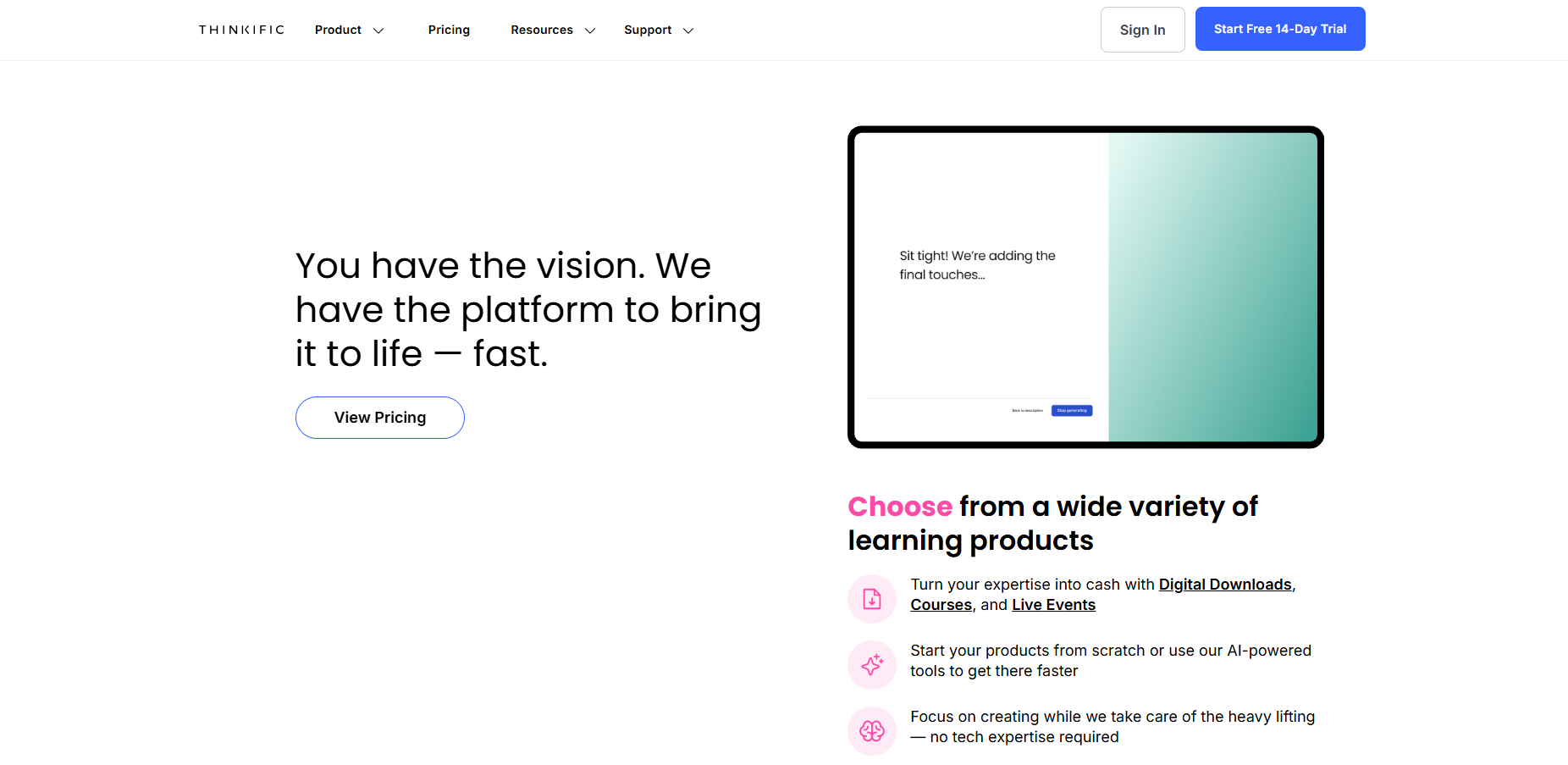
Thinkific is regarded as a great alternative to Skillshare because of course-centric creators.
It provides a user-friendly service for creating online courses and lectures, thanks to the built-in templates.
It's also available as a mobile app! Although Thinkific is excellent for building and selling online courses, it needs community-based features to reduce collaboration.
However, it is flexible and has no transaction fees, so it is best for beginners.
Why It's the Best Alternative?
Pre-Designed Templates:
Thinkific provides users with a range of templates developed by experts in the field that make course creation easy. Content creation will be at the core of the template rather than design aspects.
Drag-and-Drop Course Builder:
There is no need to possess the skills of a coder in order to create a professional course.
Students can easily understand how the course will look so that any necessary changes can be made quickly. Users can easily add, rearrange, or edit content using the drag-and-drop interface.
Bulk Content Import:
By using this feature, users can upload many files at once, such as video lectures, quizzes, and PDFs.
By doing this, the creators can spend that time designing the actual educational experiences rather than uploading files step-by-step.
Live Lessons and Webinars:
With the platform, users can conduct live lessons and webinars. As instructors can directly speak with students in real-time, this feature fosters a sense of community among students and teachers.
Mobile App with Branding:
Thinkific offers mobile applications that can be customized to match your branding. It improves both the user's satisfaction and their understanding of the brand.
Students can access learning from any location with a branded app, improving engagement and chances of completion.
Monetization Options:
You can bundle courses, create coupons, and set up membership programs with Thinkific. Using these options, instructors can increase their revenue and reach a larger audience.
With Thinkific's competitive pricing options, users can consider different market segments.
No Transaction Fees:
Thinkific has no transaction fees on the sales of courses, among other features. Creators keep their entire earnings rather than giving a percentage to the platform.
Pricing Plans
|
Pros Of Thinkific
User-friendly platform suitable for beginners.
Unlimited students on the free plan.
Comprehensive resources and support materials.
Flexible course design options.
Live interaction capabilities through webinars.
No transaction fees on sales.
Customizable mobile experience for users.
Integration with popular third-party tools.
Engaging assessment features (quizzes and assignments).
Robust monetization strategies are available.
Cons
High pricing for premium plans.
Limited community-building features.
Lacks built-in blogging and funnel features.
No native email marketing tools.
12. Teachable
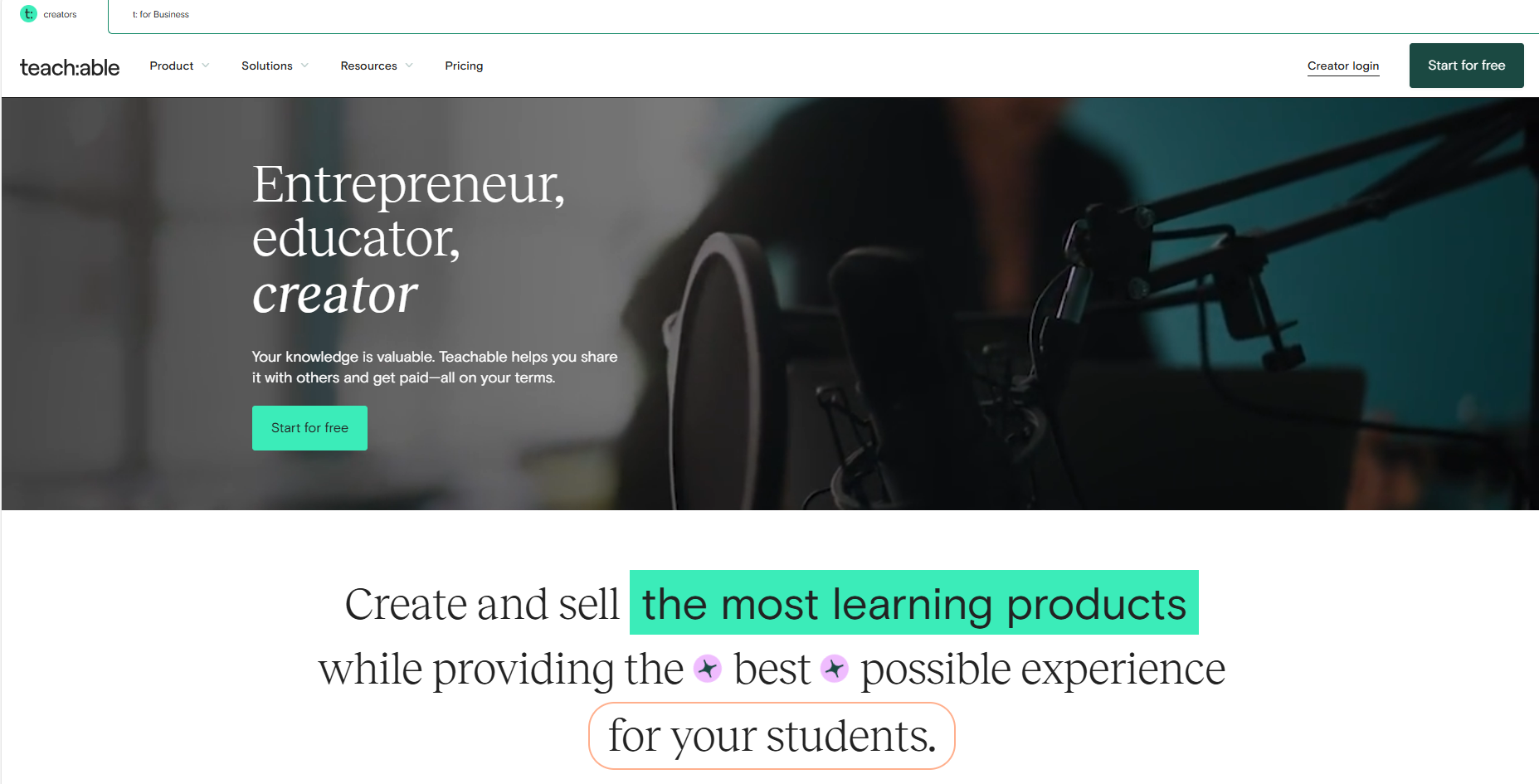
Teachable is an excellent option for developers just starting and working with the basics.
There are a number of features, including a drag-and-drop course builder, AI integration, and a variety of payment options.
Users can attach content to the platform through Dropbox and Google Drive, along with course and bundled course support. Email marketing features reach students, while integrations reach more clients.
In short, Teachable is a good substitute for Skillshare for teachers who are interested in creating online schools.
Why It's the Best Alternative
Easy drag-and-drop builder:
Build and arrange courses in accordance with requirements in a simple step-by-step process with no help from a developer.
Multiple Integrations:
Use different functionality by integrating with Google Analytics, Zapier, and Mailchimp, among others.
Flexible Payment Options:
130 currency allows for one-time payments, bundles, or subscriptions.
Marketing Tools:
Your promotions will be easier with coupon codes and email marketing integrated.
Content Uploads:
You can integrate Dropbox and Google Drive into the process to make it even easier. Track how well your course and students are performing.
Digital Product Selling:- Move beyond courses and provide coaching services and digital downloads as well.
Mobile App:
Students can learn anywhere as they can access their courses on Mobile phones.
Pricing
|
Pros of Teachable
User-friendly interface is ideal for beginners.
Customizable course structures and designs.
Extensive third-party integrations.
Effective marketing and sales tools.
Detailed analytics for informed decision-making.
Supports digital product sales.
Offers a free plan for starting creators.
Strong community resources and support documentation.
Flexibility in course pricing and monetization strategies.
iOS mobile app is available for student use.
Cons of Teachable
Limited customer support options.
Transaction fees on free and basic plans.
Restricted branding capabilities.
Higher costs for advanced features.
13. Learnwords
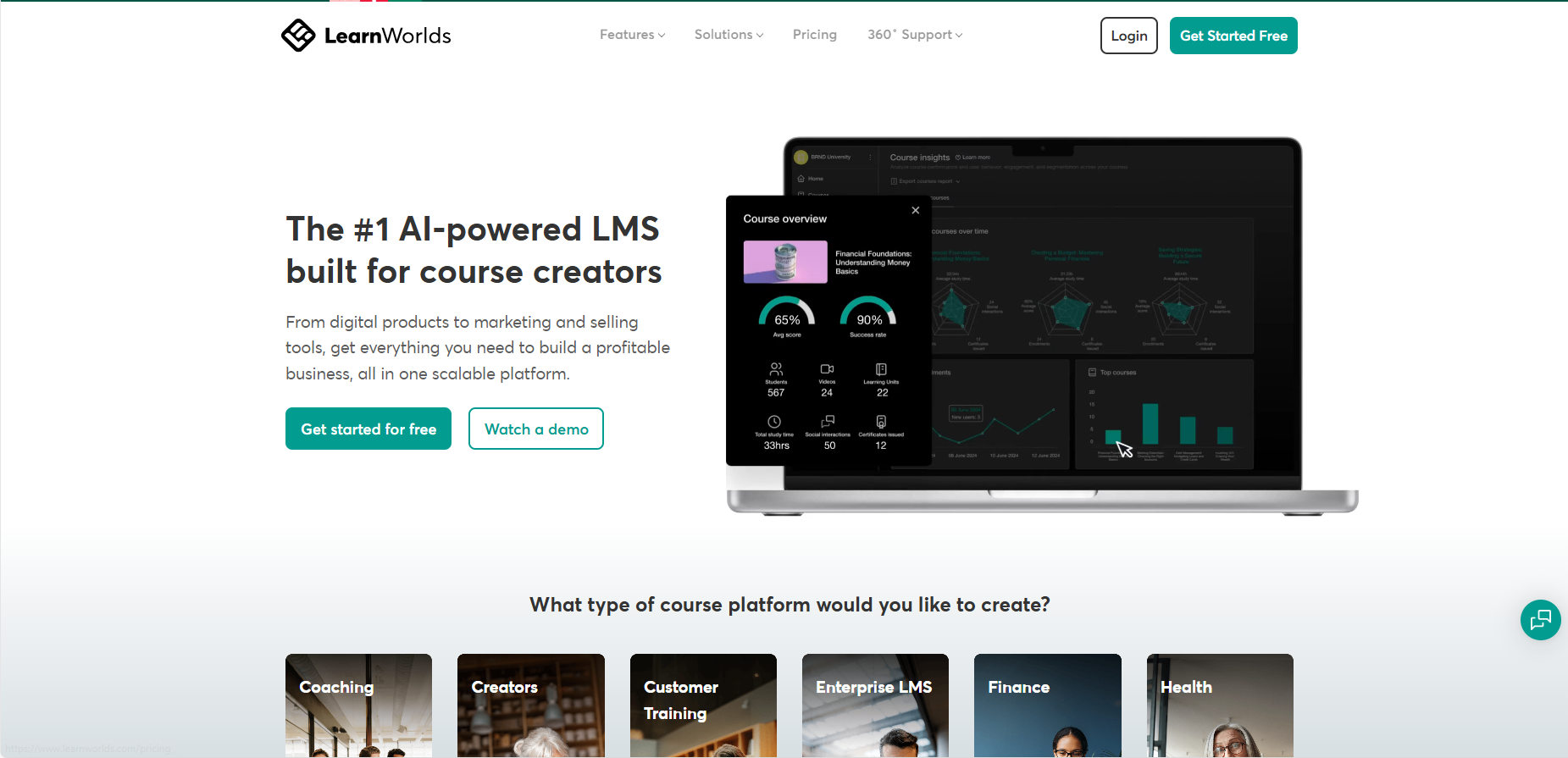
Course creators can develop and sell their content effortlessly with LearnWorlds. Users can create engaging learning experiences with LearnWorlds, which includes interactive videos, a rich community, and analysis tools.
It doesn't matter if you sell memberships, coaching programs, or single courses; LearnWorlds allows you to monetize your knowledge.
LearningWorlds is ideal for both total beginners and more experienced teachers.
Why It’s the Best Alternatives?
Interactive Video Learning:
LearningWorlds has developed a video player that lets users embed quizzes, links, and images into their videos. Through quizzes, you can provide instant feedback to your viewers.
Customizable Course Player:
It is possible to customize the course player extensively on the platform. You can change available templates, color schemes, and applicable layouts. Thus, your course will be consistent with your brand, and the user experience will be better.
Community Building Tools:
Establish colorful learning communities through forums, groups, and discussion boards. Students and educators can interact on these platforms, fostering collaborative learning.
Mobile App Builder:
Design and create a branded mobile agenda for your courses without coding. As a result, this feature increases student access significantly.
Live Webinars:
Through live sessions on the platform, you can reach students in real time and interact directly with them. Excellent for conducting workshops, interactive classes, and Q&A sessions.
Customizable Certificates
learners can also brand course certificates, making them a valuable asset for their courses.
Pricing
Basic features for new creators.
Enhanced features for serious educators.
Advanced tools for larger institutions.
Tailored solutions for enterprises and high-volume sellers. |
Pros of LearnWorlds
User-friendly interface for course creation.
Rich interactive elements to engage learners.
No transaction fees on sales.
Drip course functionality for effective content delivery.
Live webinar support for real-time learning.
Extensive customization options for branding.
Community features to enhance student engagement.
Powerful marketing tools built-in.
Cons of LearnWorlds
Not a complete all-in-one solution; may need third-party integrations.
Limited features on lower-tier plans.
Basic analytics in some plans.
Customer support can be inconsistent.
14. New Zenler
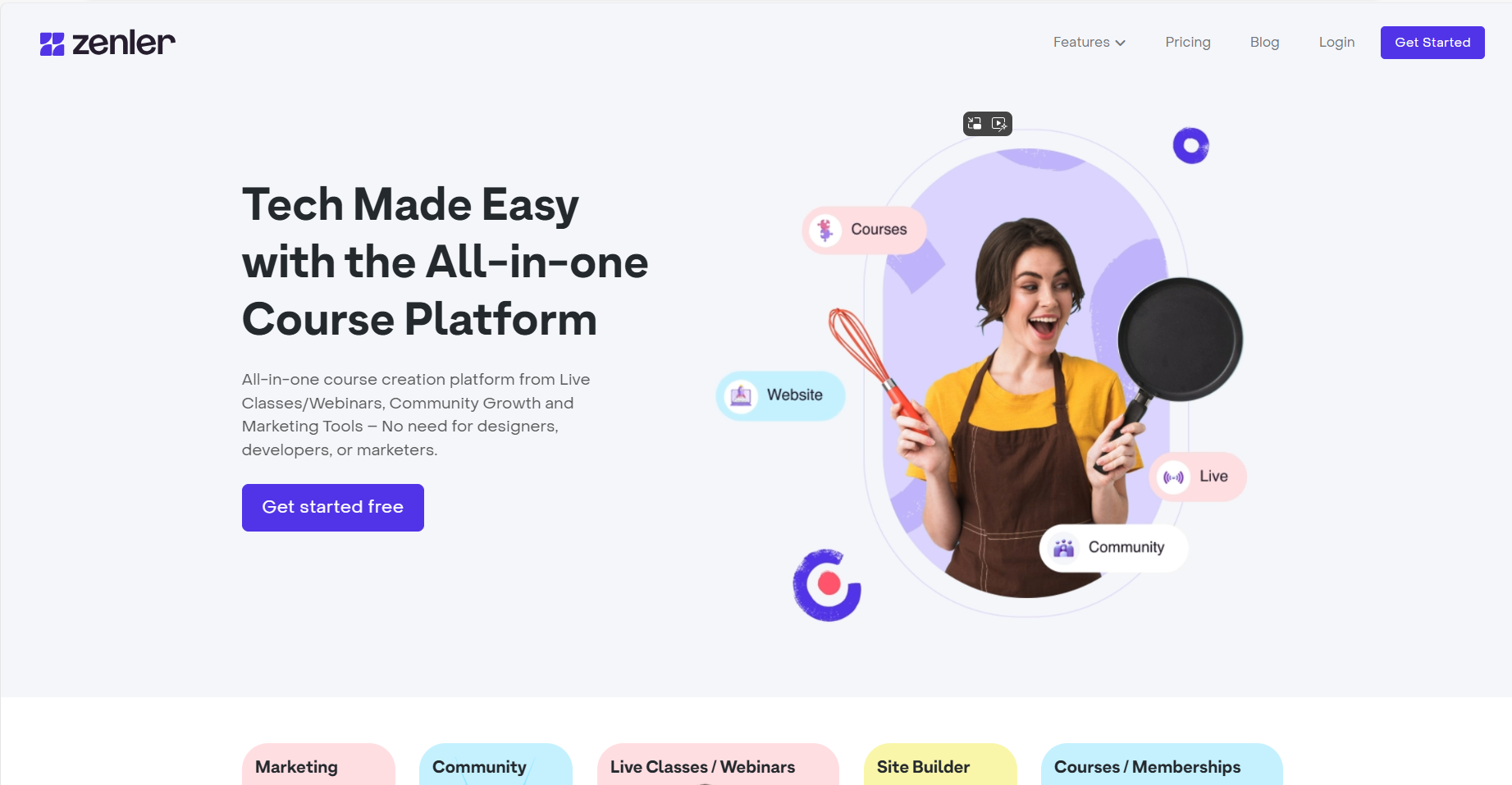
New Zenler is a powerful application that has everything course creators desire in one place. A primary goal of New Zenler is to build and sell online courses.
With New Zenler, it's easy to create a course, expand your audience, or engage your community. There's no need to look around for different products as this one will satisfy most of your needs.
Teachers can create experiences for learners while managing their businesses with Zenler's user-friendly and powerful features.
No matter what level of instructor you are or how new you are, Zenler has all the tools you need.
Why It's the Best Alternative?
A Complete Course Creation:
It includes playing videos, constructing permanent files, creating tests, and conducting live lectures to make learning more engaging.
Built-in Email Marketing:
You can manage all your email campaigns in one place, and systematically contact each segment based on activity.
Marketing Funnels:
You'll never again have to worry about the complexity of integrating marketing funnels with customizable templates.
Editable Pages:
With a drag-and-drop page builder, you can design attractive course and landing pages.
Active Integration:
Incorporate social networking sites and discussion boards into a healthy environment to boost student involvement and retention.
Live webinars and classes:
Even 500 attendees can attend live lectures with screen sharing and interactive rooms, questions and answers.
Affiliate Program:
Set up and run an affiliate marketing program to push your courses and make more sales.
Mobile App:
Offer your students an interactive and branded mobile experience through their mobile devices.
Pricing
|
Pros of New Zenler
Comprehensive all-in-one platform with essential features.
Affordable pricing compared to other platforms.
Continuous updates and improvements to functionalities.
Strong community support from fellow users and experts.
Built-in tools for email marketing and webinars.
Easy-to-use interface for course creation and marketing.
Ability to run live classes and webinars seamlessly.
No need for multiple subscriptions; everything is integrated.
Flexible design options for marketing funnels and pages.
Robust automation features for effective communication.
Cons of New Zenler
Still in beta, which may lead to occasional bugs.
Limited design options compared to competitors.
The user interface may not be the most intuitive for beginners.
Basic course website design may not appeal to all users.
15. Teachery

As an alternative to SkillShare, Teachery lets creators easily create and sell digital products and online courses.
Even, what is more interesting about templates is that they can be customized so that they fit perfectly the image a user wants to present.
Creators can maximize their revenue by avoiding service fees with the single-price model. You can easily create a course on Teachery thanks to its simple interface and wide range of content options.
The solution is ideal for artists, educators, and professionals aiming to earn through their creativity.
Why Teachery is the Best Alternative?
One-time fee:
As Teachery has a one-time fee for unlimited usage, it's reasonable for such a service. It creates long-term savings in terms of costs and usage.
Customize Everything:
It is possible to make a course using a variety of fonts and colors, creating brand equity. This allows teachers to create a unique course that reflects their brand.
It also helps to make the learning experience more enjoyable and engaging.
No Extra Cost for Service:
Finances can be regarded so delicately since they enable you to retain all earned income with no charges. You can create as many courses or digital products as you need without incurring extra costs.
Easy to Use:
The user-friendly interface allows even the least technical person to create and run courses with ease.
You can keep track of all your earnings and expenses in real time. You can also customize your courses and products to suit your exact needs.
Effective Sales Mechanisms:
You can increase sales through checkout pages, upselling, and promo codes. You should provide customers with a hassle-free checkout experience.
Customers should be clear about the benefits of the product when upselling. Promo Codes can be used to incentivize customers to buy more or to come back to the store.
Pricing
Features: Access to all course creation tools, unlimited courses, unlimited students, customizable landing pages, and basic analytics.
Features: All the benefits of the monthly plan, plus the savings of paying annually. This plan also includes access to new features as they are released, with no transaction fees on sales.
Teachery offers a 14-day free trial, allowing users to explore the platform before committing to a paid plan.
Regardless of the plan, users enjoy the benefit of keeping 100% of their sales without additional fees. |
Pros Of Teachery
Intuitive interface that simplifies course creation.
Fully branded courses that reflect individual creativity.
No limits on courses, students, or products.
A one-time fee structure saves money over time.
Adapt lessons to suit any content style.
Effective sales features help drive revenue.
Quick assistance is available when needed.
Clear pricing with no transaction charges.
Cons Of Teachery
Requires third-party services for video content.
Limited assessment capabilities for students.
Page design options may feel limited to advanced users.
Payment options are restricted, potentially inconveniencing some users.
Last Note
Indeed, choosing the right online learning platform can change the way you teach and learn. While Skillshare has its merits, these 15 alternatives offer unique features that might better suit your needs.
Actually, we are talking about creators looking to share their expertise or learners eager to gain new knowledge. So, you can choose from interactive platforms like LearnWorlds or community-focused options like Podia.
However, you should consider what features matter most to you, including pricing, ease of use, and engagement tools.
In the end, the best choice depends on your personal or professional objectives. So, don't rush, try a few out, and find the platform that works for you.