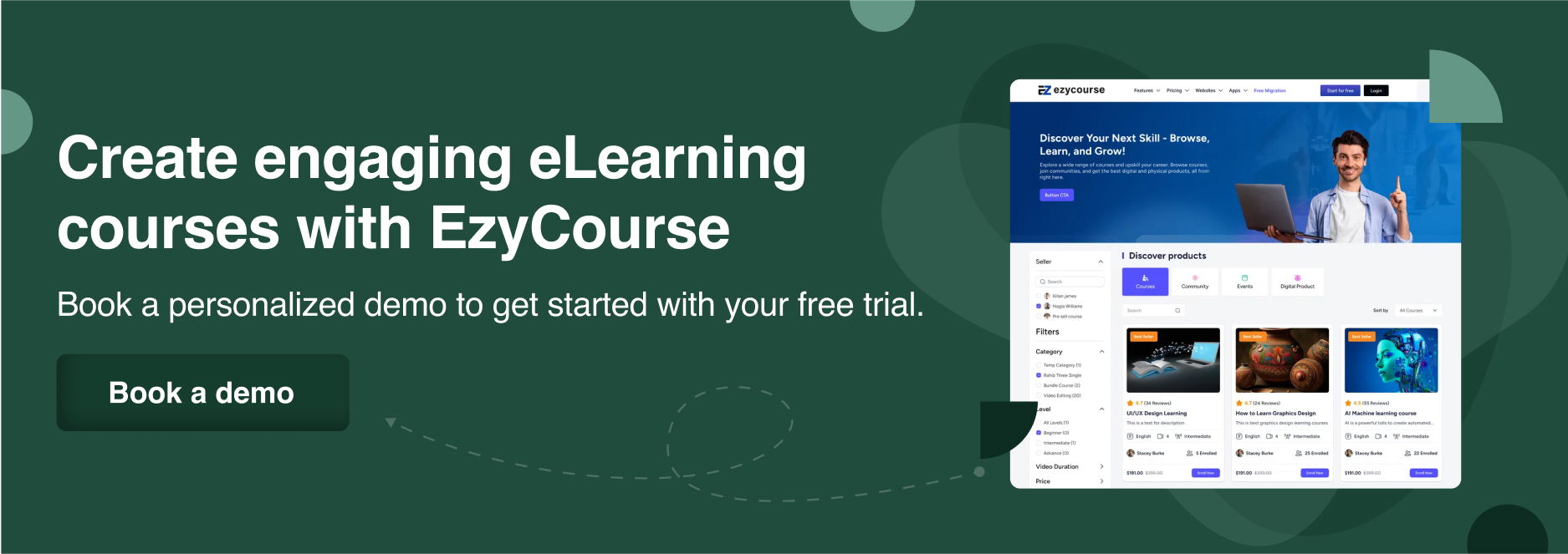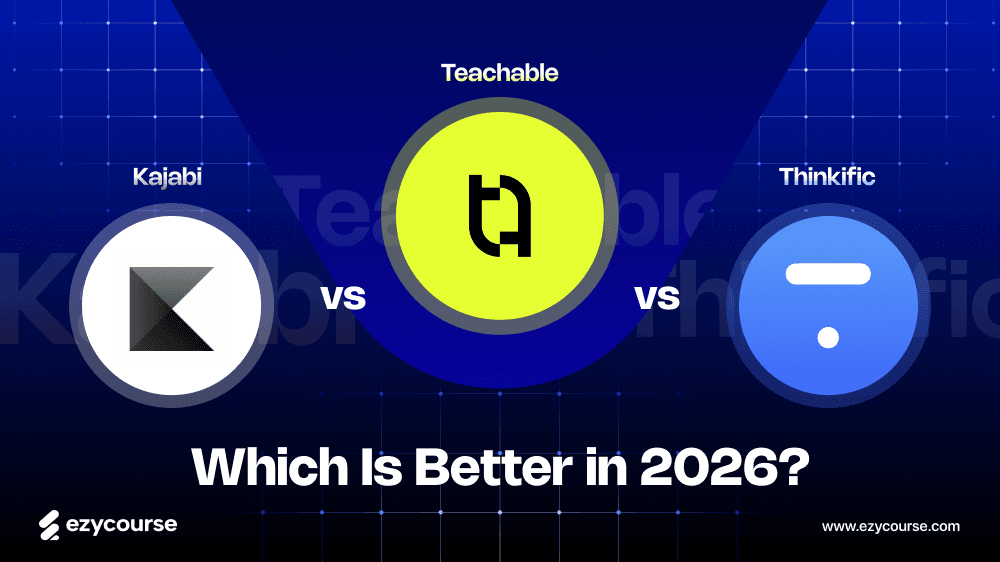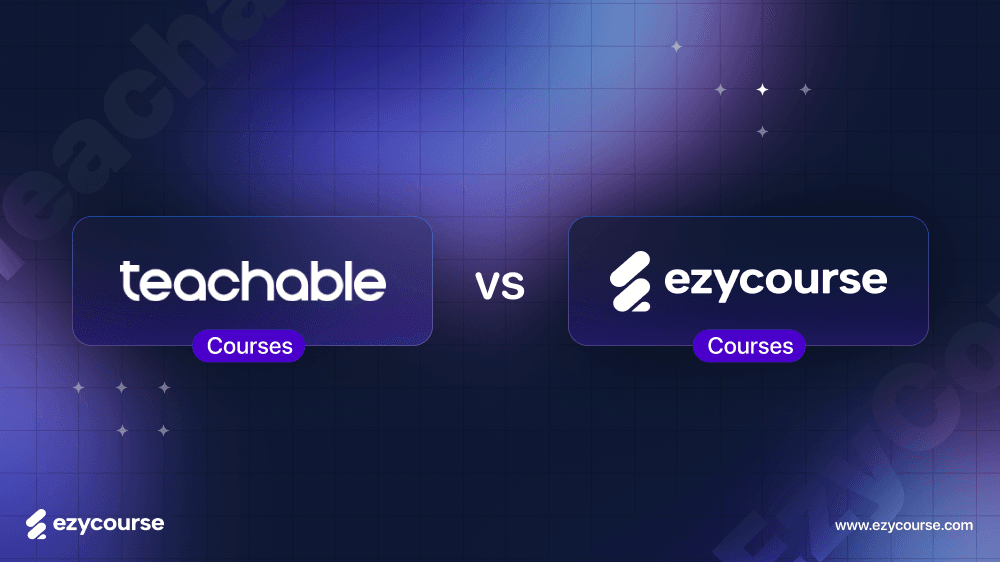LearnDash is a premium learning management system (LMS) plugin for WordPress users. It is a popular tool among course creators, but it is quite expensive.
So, if you’re looking for a more affordable, feature-rich LMS platform, this blog is for you. We will cover both free and paid alternatives based on their ease of use, set of advanced features, pricing, and scalability.
In this blog post, we’ll walk you through the 10 best LearnDash alternatives to consider for your online course business in 2026. You will be able to create, manage, and sell your online courses through them with better efficiency than LearnDash.
Let's begin.
10 Best LearnDash Alternatives
Here is a list of the 10 best LearnDash alternatives for 2026:
1. EzyCourse
2. Teachable
3. Thinkific
4. Kajabi
5. Udemy
6. LearnWorlds
7. Mighty Networks
8. Podia
9. LifterLMS
10. LearnPress
Let's dive into the details of each platforms in detail.
1. EzyCourse
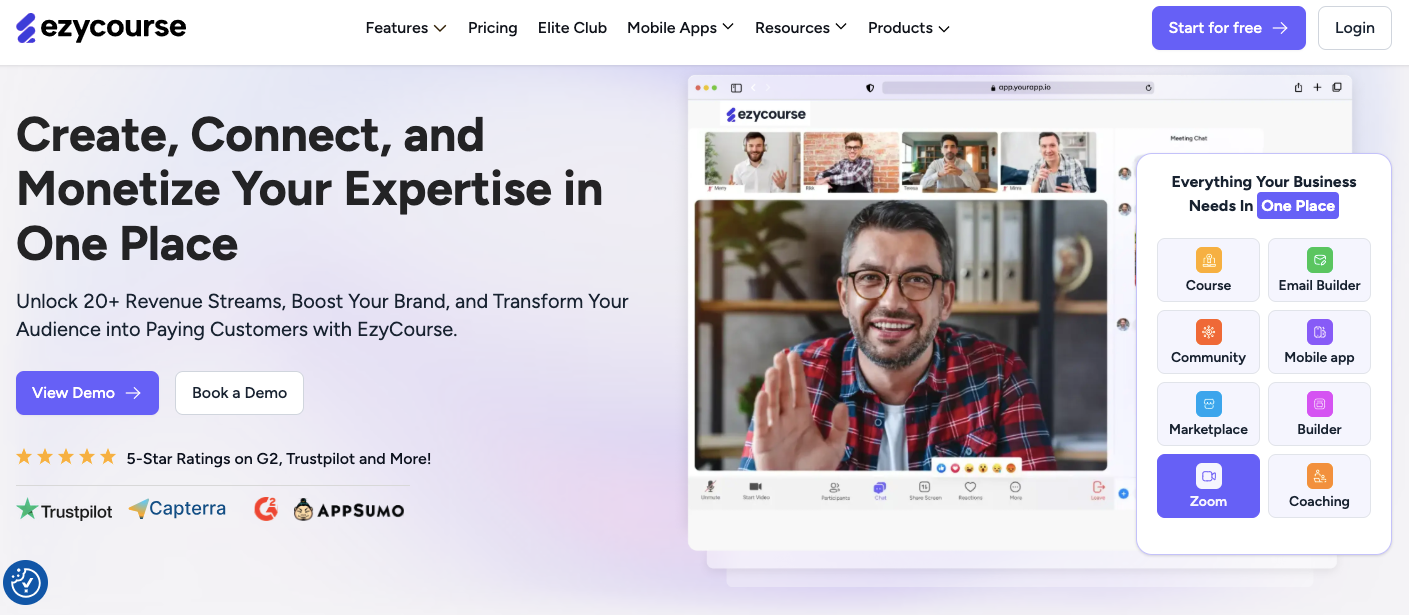
EzyCourse is a powerful and cost-effective alternative to LearnDash. It's an all-in-one course platform to build, sell, and manage your online courses. Designed for ease of use, EzyCourse makes your course creation simple with an intuitive builder and 100% ready-to-use templates.
EzyCourse comes a user-friendly interface, customizable site builder, advanced course creation, and built-in coaching, memberships and email marketing tools.
LearnDash is eligible for WordPress users only. But EzyCourse is suitable for a wide range of users, including entrepreneurs and educators.
EzyCourse offers easy monetization for online course creators and educators. It offers unlimited features and solutions for courses, communities, memberships, and coaching. LearnDash, on the other hand, is predominantly a WordPress plugin designed to help you design and manage your courses.
EzyCourse comes with a powerful set of sales and marketing tools. These tools allow you to sell digital or physical products and include options for live events, appointments, & more. It's beginner-friendly and can be used by users of any skill level.
Key Features
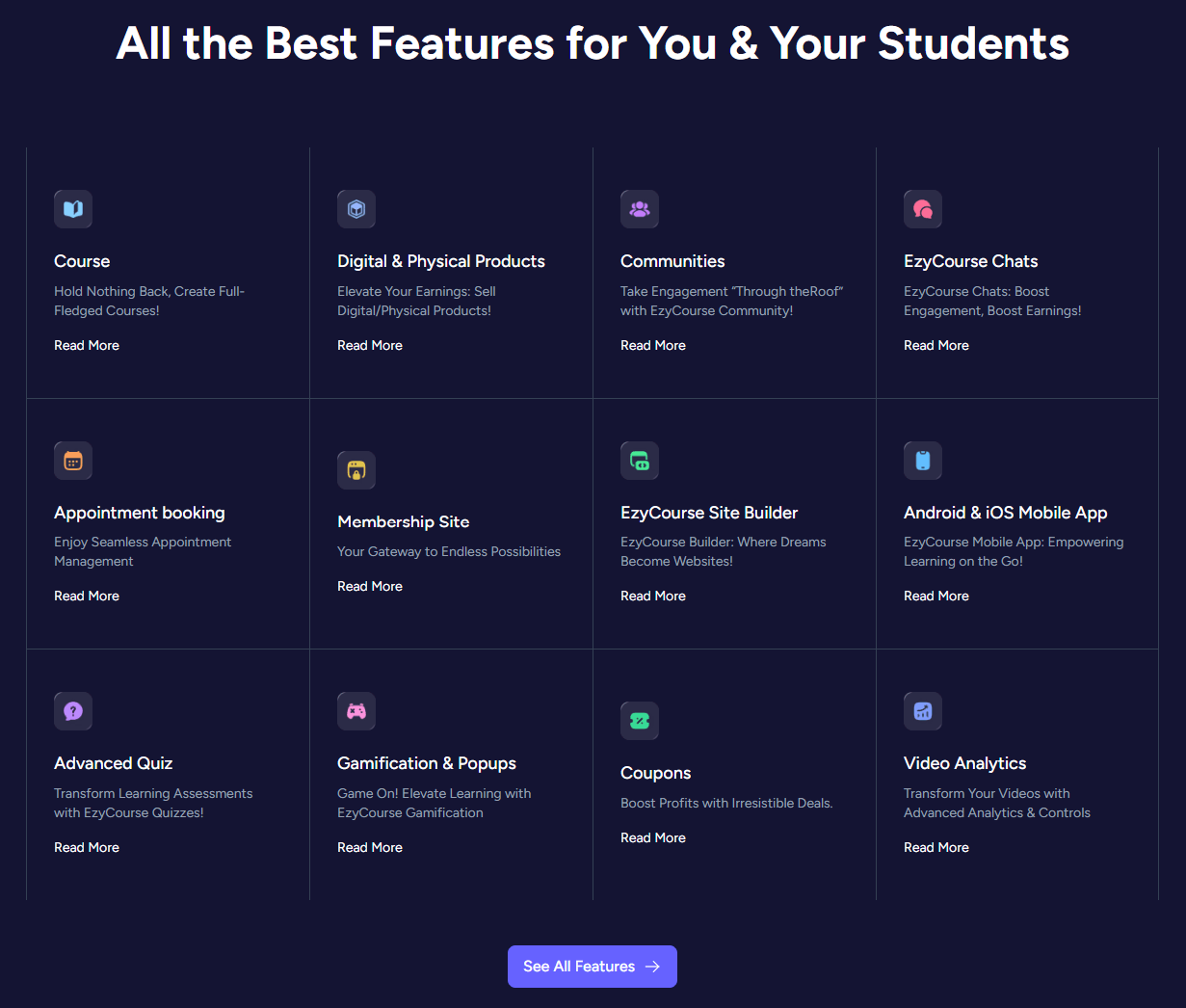
Advanced Course Creation Tools: You have the best and most advanced online course builder to build your dream courses. You can create an online course in no time. EzyCourse offers 13 types of lessons, drip-scheduled lessons, advanced quizzes and assessments, certificate builder, gamification features, and more.
All-in-One System: EzyCourse integrates your course creation, marketing, and delivery system all into one platform. This prevents the need for multiple tools.
Brand Customization: You get more opportunities for your brand customization to set up a truly unique learning experience.
Affordable Pricing Packages: EzyCourse covers diverse needs and offers you affordable pricing plans.
Customizable Website Builder: Pre-set templates and a drag-and-drop builder make customizing your online course website easy.
Branded Mobile App: EzyCourse comes with a branded mobile app for your students to follow your courses on the go.
Multiple Monetization Options: You can sell online courses individually, in bundles, or through memberships, with various pricing options.
Payment Gateway Integration: EzyCourse easily integrates with a great number of payment gateways. This makes it possible to sell your courses, memberships, and other products through your website.
24/7 Support: EzyCourse has a team of experts who are available 24 hours a day, 7 days a week. This gives you peace of mind when taking courses.
Multiple Language Supporters: You can manage your courses multilingually with EzyCourse and sell your courses in different languages.
Community Section: There are communities built into the platform for your students to mingle with and study together.
In-depth Analytics: EzyCourse enables you to access detailed analytics straight from your dashboard to monitor course performance as well as student progress.
Pros
Integrated single platform replaces the need for multiple platforms for different learning tools.
The user-friendly interface helps to decrease the learning curve for the users.
Multiple monetizing methods provide the opportunity to sell courses, memberships, and digital/physical goods/products.
Built-in community and chat features facilitate interaction among users.
Email marketing tools manage and automate communication with learners.
Reliable support offers 24/7 customer support for assistance with any issues.
Integrations with various tools.
Free white-label mobile app* for accessing courses on the go.
Branding can be reflected in the customizable website builder.
Pricing plans are affordable and fit different budgets and needs.
Cons
Certain features and functionalities may take time to learn for beginners.
Pricing

EzyCourse offers four pricing plans.
1. Essential: $59/month (yearly)
2. Pro: $139/month (yearly)
3. Unlimited: $199/month (yearly)
4. Elite: $299/month (yearly)

Why You Should Consider EzyCourse as a LearnDash Alternative Over Other Platforms
Here are some reasons why course creators love EzyCourse as their preferred course-building platform:
When you want an all-in-one platform: If you’re looking for more than just a course creation and management platform, EzyCourse is an excellent choice. EzyCourse provides you with advanced features like community building, sales and marketing tools, and an all-in-one website builder beyond course creation.
If you want a simpler and easier to use interface: For a more user-friendly and easier to navigate interface, EzyCourse may be better suited for you to teach an online course.
When you want a branded mobile app: If having a branded mobile app for your courses is important, EzyCourse should be your go-to platform. EzyCourse offers a free white-label mobile app included with the Pro plan and up.*
When you are looking for a more affordable solution: EzyCourse offers more budget-friendly pricing options compared to LearnDash or any other WordPress plugins. So, while you’re cutting between WordPress vs EzyCourse, EzyCourse is more affordable than WordPress.
LearnDash's integrations and extensions are associated with additional costs. So, if you don’t want to incur any of those additional expenditures, then EzyCourse is the better alternative.
Overall, EzyCourse is a better LMS than LearnDash. It’s a more complete, user-friendly, and all-in-one solution packed with great marketing and sales features and a branded app included with plans.
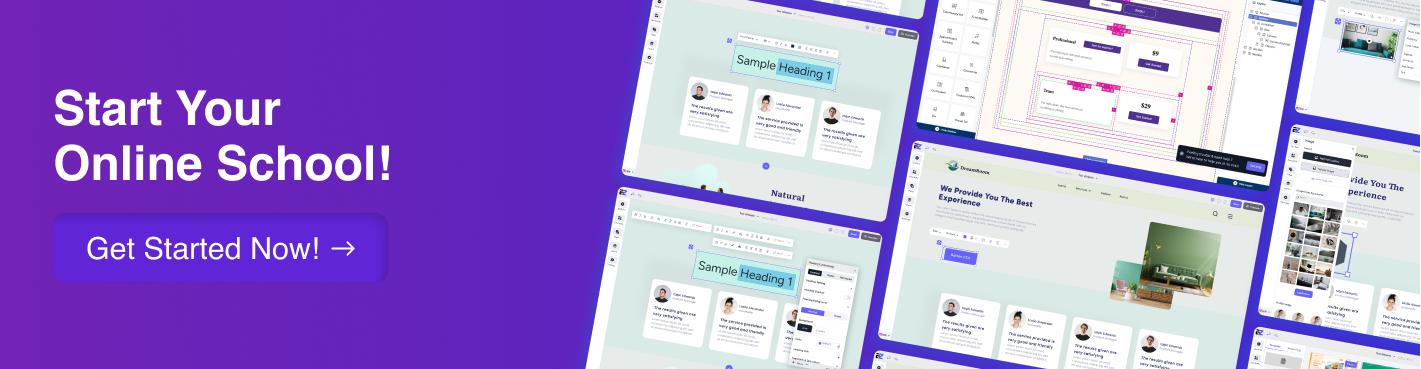
2. Teachable

Teachable is a popular LearnDash alternative for online course creation and sales. As a WordPress plugin, LearnDash is only for those who are hosting their own websites. In contrast, Teachable is a hosted platform focused on ease and speed of use.
An easier and faster option to get courses up and running would be Teachable. You can let it deal with the technical work while you deal with course creation and marketing. It offers an intuitive course builder and streamlined processes for launching your virtual school. Teachable makes it easier to sell your courses and manage payment processing.
Key Features
Usability: Teachable is famous for having one of the simplest interfaces ever. This is great if you’re a beginner wanting to quickly set up an online course.
Course Creation: You have an onboarding course builder for structuring your different content materials (video, text, quizzes, etc).
Payment Processing: Teachable also has its own payment processor, and you can set the different methods through which you want to get paid. That makes the sales process easier.
Affiliate Marketing: You are allowed to use Teachable’s native affiliate program. So, you can invite people to sell your course for you and share the revenue.
Marketing Offerings: Teachable offers you email marketing integration, the ability to create coupons, and customized sales pages.
Hosting and Maintenance: Teachable takes care of all the hosting, security, and maintenance. This means the course creator doesn’t need to worry about any technical stuff.
Pros
Easy for beginners to use and has a very intuitive interface.
Payment processing is handled within the platform.
Easy to sell courses for creators without having to create other payment portals.
Elements of integrated marketing, such as email marketing, coupons, and affiliate marketing, aid creators in advertising their courses.
Content can be delivered in many formats, such as videos, downloads, and coaching, providing course creators with additional flexibility.
Cons
It can be expensive, especially when compared to platforms offering more features.
Customization options are more limited compared to LearnDash.
The starter plan includes transaction fees on sales, which can impact profitability.
Certain functions, such as the creation of landing pages or sophisticated marketing automation, may need integration with external tools.
Pricing

Teachable comes with five different pricing plans.
1. Starter: $29/month (billed annually)
2. Builder: $69/month (billed annually)
3. Growth: $139/month (billed annually)
4. Advanced: $309/month (billed annually)
5. Custom: Contact sales

3. Thinkific

Thinkific is developed with simplicity and balance. It provides an intuitive experience for facilitating an online learning environment. You can create courses, pages, and programs using its drag-and-drop builder without any technical hassle.
Whether you're managing large-scale course lists or offering digital downloads and live lessons, Thinkific can support your setup. It also prepares the framework to keep everything smooth and arranged. Thinkific maintains flexibility with convenience.
You can split your courses for various audiences or purposes, so every learner finds the course materials relevant. The platform reliably manages student information and tracks performance. It gives you the insights required to constantly improve.
Thinkific helps you save time through integrated marketing and email automation, while simultaneously increasing student engagement.
Key Features
Drag-and-Drop Course Creation: Thinkific makes it simple to create, rearrange, and manage your course content with an intuitive drag-and-drop interface.
Integrated Website/Landing Page Builder: You can create and personalize your course promotion using a ready-made website/landing page.
Payment Options: Thinkific integrates with a number of payment gateways, so you can accept payments in various forms for your online course.
Communities: Thinkific lets you build communities for both you and your students to encourage interaction and support.
Site and Domain Customization: You can host your online school on your own custom domain.
Course Packages and Prerequisites: You can sell course packages to students and set prerequisites to access any lesson or course.
Marketing Integrations: Thinkific easily integrates with top marketing tools to help you market and sell your courses.
Student Engagement Features: Thinkific provides you with various features to increase student engagement, like tracking progress, issuing certificates of completion, and community features.
Pros
Straightforward, web-based, and cloud-based drag and drop course building platform.
Does not require a separate website, making setup easier.
Integrated marketing, sales, and student engagement tools.
Offering a free plan for basic course creation and selling.
Cons
Less flexibility and customization options than LearnDash.
May need add-ons to get some advanced functionalities.
The platform is not the most user-friendly for certain people.
Pricing
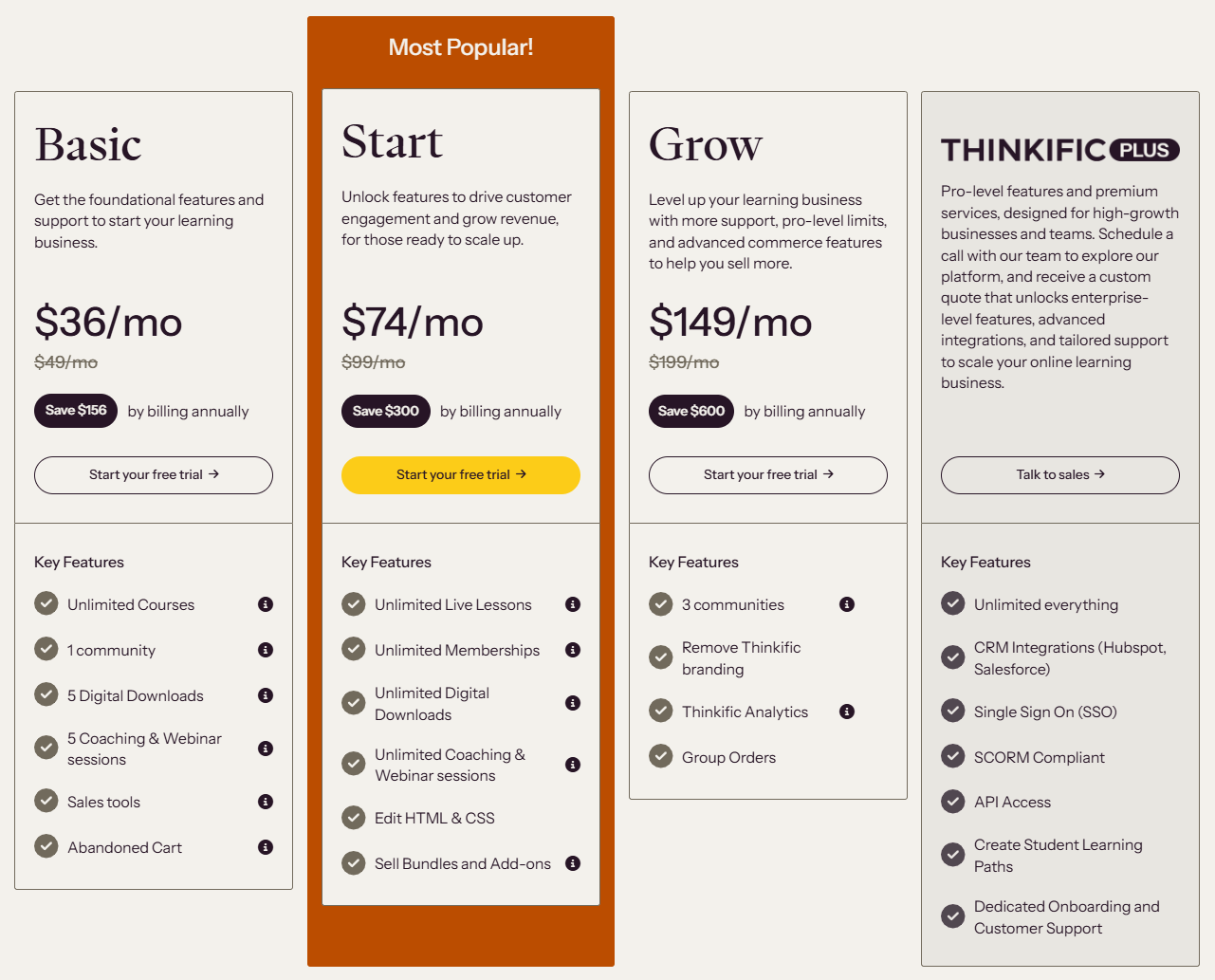
Thinkific offers three pricing plans for users.
1. Basic: $36/month (billing annually)
2. Start: $74/month (billing annually)
3. Grow: $149/month (billing annually)

4. Kajabi
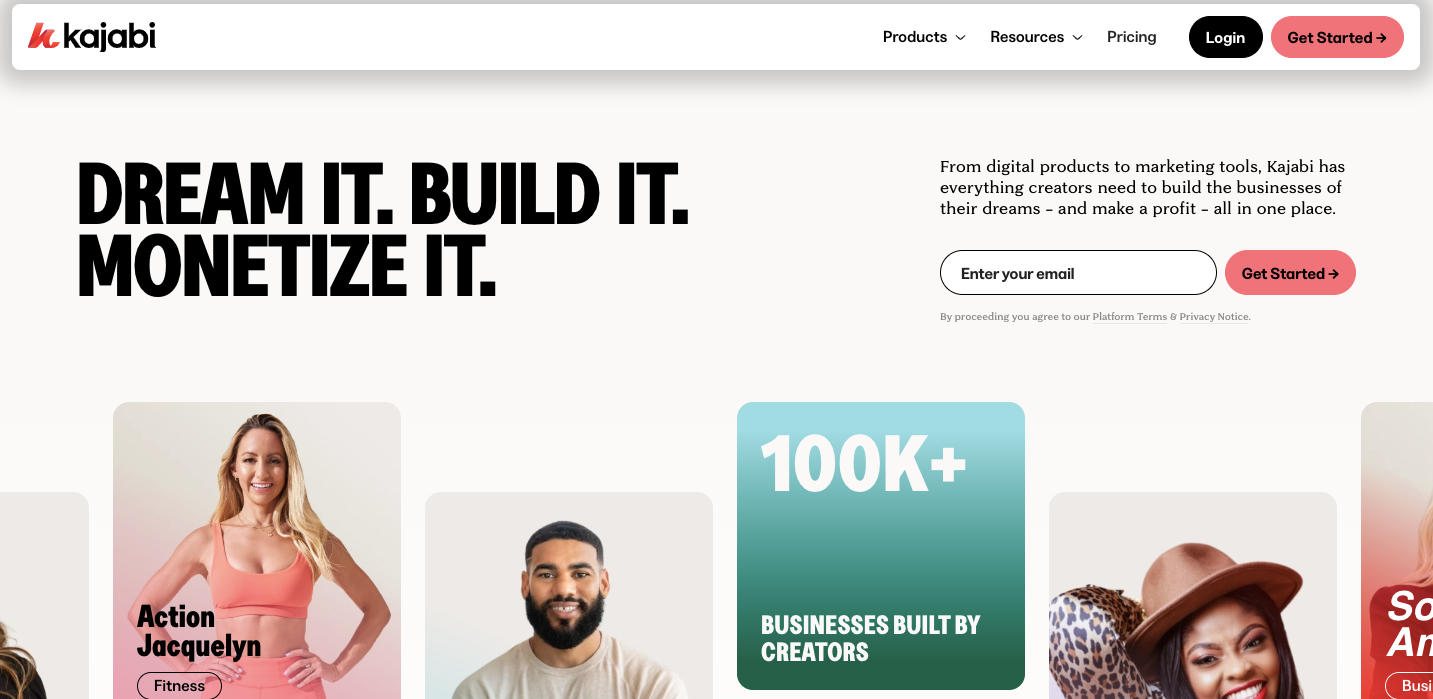
Kajabi is a platform for creating, marketing, and selling your online courses, coaching programs, memberships, and other digital products. It supports the whole process of knowledge business management in one tool.
It's a website builder, landing page builder, marketing campaign builder, sales funnel builder, and community builder.
Kajabi wants to make it easy to build and scale your online business. Kajabi is widely used by knowledge entrepreneurs. It provides a way for them to monetize their expertise.
Key Features
Unified Platform: You can create courses and sales funnels, manage email marketing, and process payments in the same platform.
Website & Landing Page Builder: Kajabi gives you options to build a professional website and landing pages to sell your courses.
Email Marketing: Kajabi offers a suite of email marketing tools, including templates, automation, and A/B testing. These tools help you engage with and convert your leads.
Sales Funnels: You can easily organize your sales process and enable customer automation with Kajabi’s sales funnel builder.
Ready-to-Go Payments: Kajabi offers native payment processing for you, via options such as Stripe and PayPal.
Community Spaces: You can set up your own spaces for community members to engage and participate.
Mobile App and Branding: White-label mobile app and branding options are available for you through Kajabi. This gives you a seamless and professional experience.
Pros
A comprehensive solution integrates website building, course creation, email marketing, and sales funnels, simplifying the online business ecosystem.
Drag-and-drop interface and pre-built templates make it easier for users to create and design courses without extensive technical knowledge.
Built-in marketing and sales tools include features like email marketing, sales funnels, and landing page builders, streamlining the marketing and sales process.
Powerful community builder allows creators to foster engagement and interaction among students.
Branded mobile apps for both creators and students enhance accessibility and the learning experience.
24/7 customer support is available around the clock to assist users.
Website and blog builders allow users to build and host their websites and blogs directly on the platform, offering a cohesive online presence.
Integration with payment processors simplifies the process of selling courses and other digital products.
Cons
Generally more expensive than LearnDash, especially for smaller businesses.
May not provide advanced customization, particularly for users with specific design or functionality needs.
May still require separate logins and apps for courses and community, which can be less streamlined than some other platforms.
Pricing
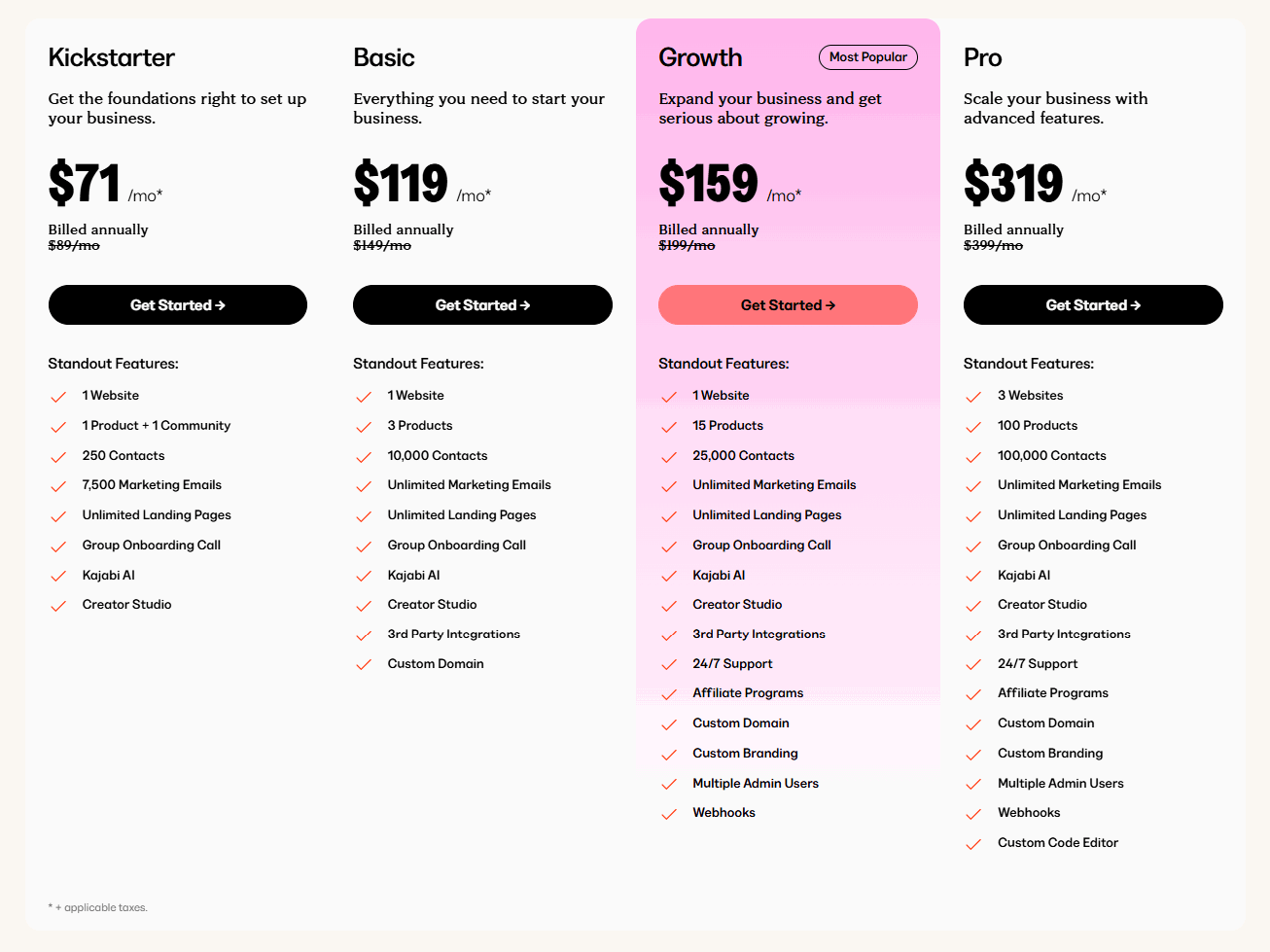
Kajabi offers four pricing plans.
1. Kickstart: $71/month (billed annually)
2. Basic: $119/month (billed annually)
3. Growth: $159/month (billed annually)
4. Pro: $319/month (billed annually)
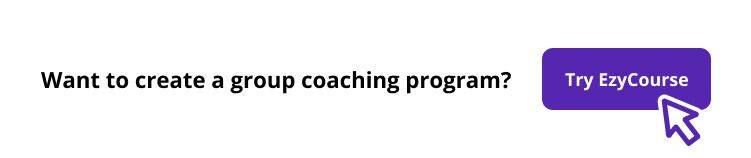
5. Udemy
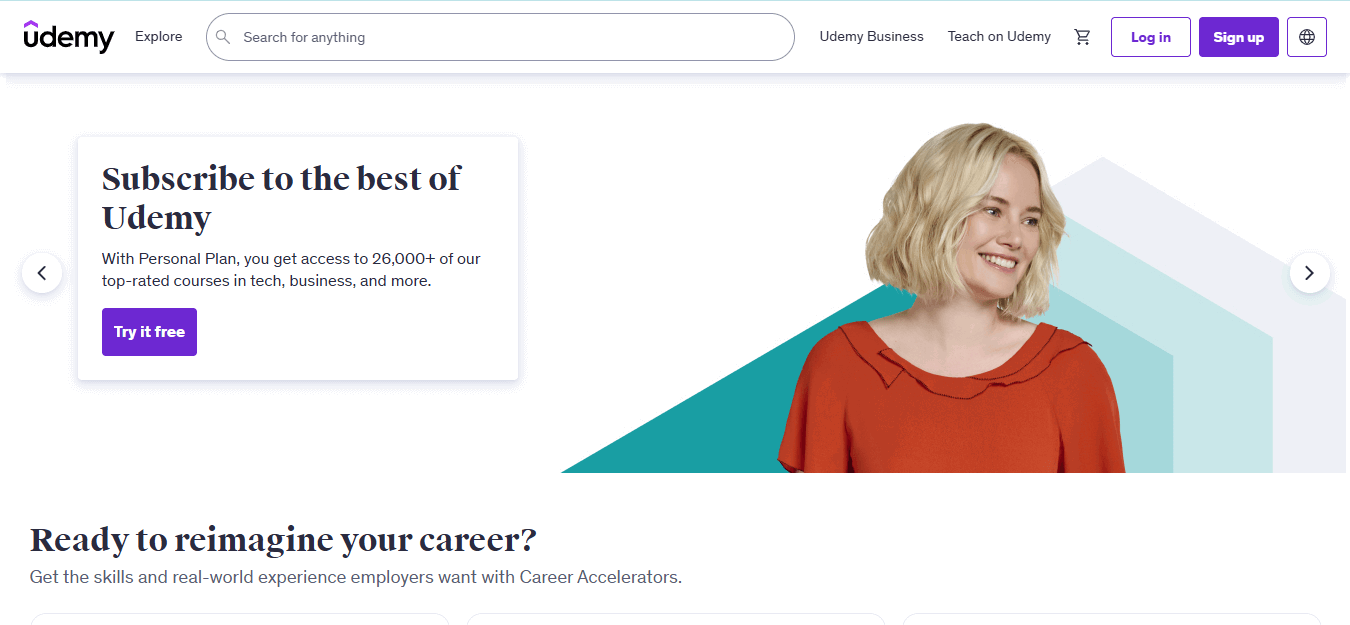
Udemy is a massive online course marketplace where instructors can create and sell courses to a broad audience. It’s completely easy to use, and you can start using it immediately. When you publish your courses, they are included in Udemy’s marketplace.
There are millions of learners on Udemy who are always looking for new courses. Udemy is an ideal platform if you’re a beginner-level course creator. Because it's great for building passive income with little to zero upfront cost and minimal self-promotion.
Key Features
Marketplace: Udemy is a platform where anyone can create and sell online courses.
Audience: Udemy has a large, established audience, offering you access to a vast pool of potential learners.
Course Creation: Udemy provides a platform for hosting and distributing your courses, as well as marketing functionality.
Accessibility: Your courses are accessible via desktop and mobile devices.
Monetization: You can sell courses directly to your learners, often at discounted rates.
Pros
A large marketplace increases visibility and helps instructors reach a global audience.
Beginner-friendly platform simplifies course creation for new instructors.
Lifetime access for students encourages more purchases and long-term value.
Easy course creation tools eliminate the need for technical expertise or website setup.
Minimal upfront investment enables course publishing on Udemy without significant initial expenses.
Cons
Revenue sharing reduces instructor profits and affects long-term earnings.
Lack of brand control limits instructor influence over marketing and student relationships.
Quality concerns from open access can harm perceived course credibility and trust.
Pricing
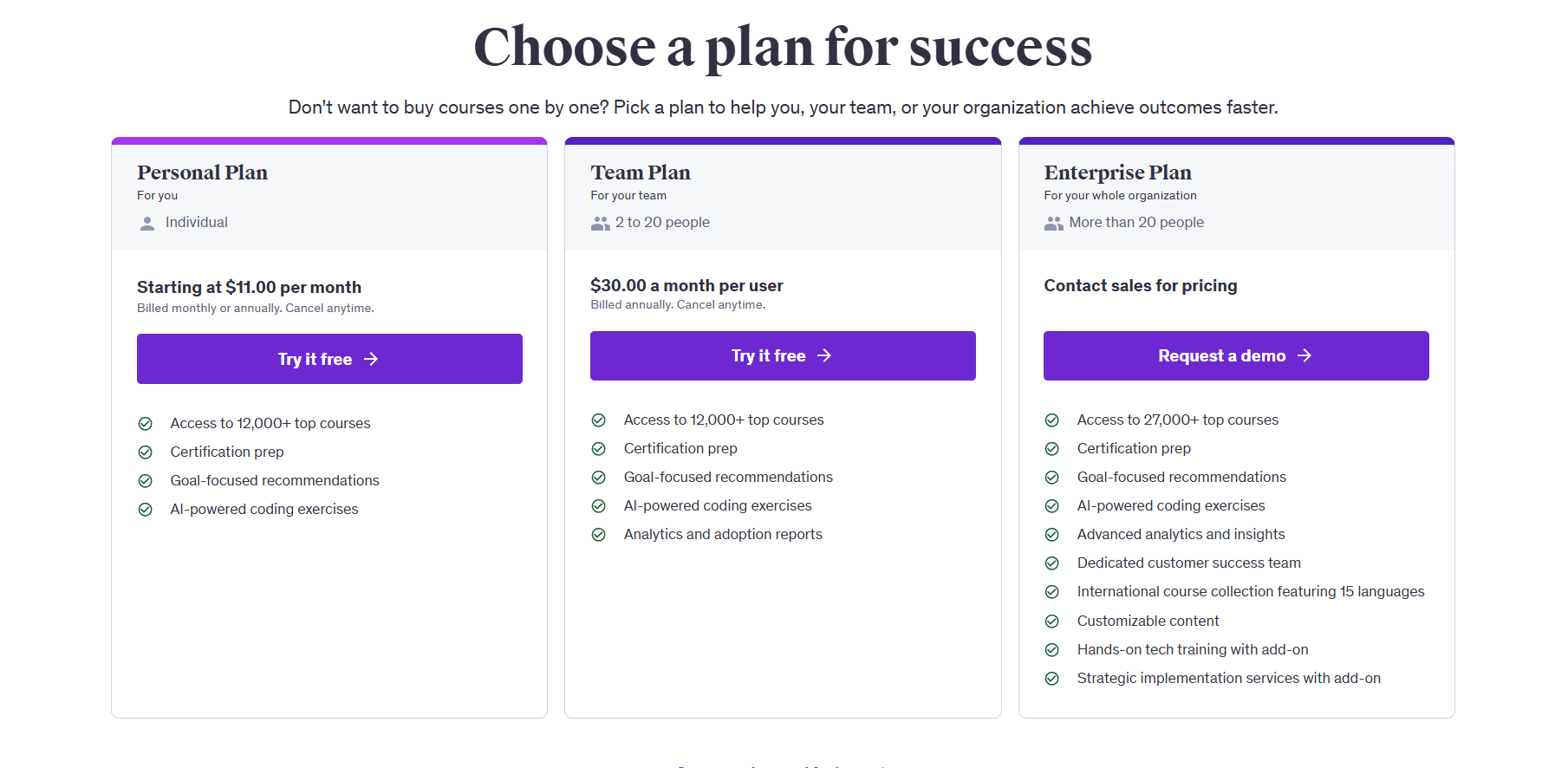
Udemy offers three pricing plans.
1. Personal Plan: Starting at $11.00 per month (Billed monthly or annually)
2. Team Plan: $30.00 a month per user (Billed annually)
3. Enterprise Plan: Contact sales for pricing

6. LearnWorlds
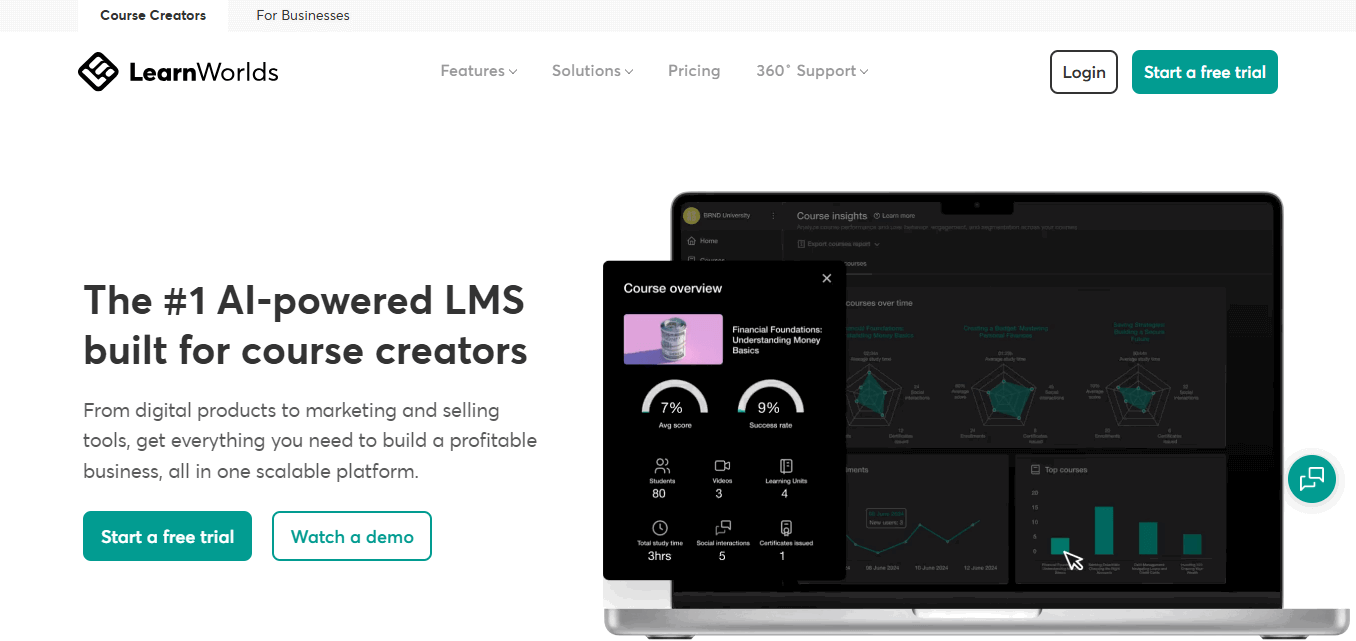
LearnWorlds is an AI-powered online course platform that allows you to create, market, and sell your online courses. It focuses on interactive learning experiences. It offers features like interactive videos, ebooks, assessments, and community building.
LearnWorlds also offers subscriptions or one-off payments for selling courses. It provides tools for creating branded mobile apps and managing multiple schools under one login.
Key Features
Interactive Video: LearnWorlds allows embedding interactive elements (like quizzes) directly into videos, enhancing your engagement and learning.
Mobile App Builder: You can create a branded mobile app for a seamless learning experience on the go.
White-labeling: LearnWorlds offers you extensive white-labeling options, allowing customization of the platform to match your brand.
Marketing Tools: LearnWorlds helps you sell your courses, including a website builder, landing pages, lead magnets, and other marketing tools.
Advanced Analytics: You can get detailed reports and analytics, including AI insights, to track your learner progress and course performance.
Monetization: LearnWorlds supports various monetization options for you, like subscriptions, bundles, and one-time purchases.
Pros
AI-powered content suggestions help course creators improve their content and create more engaging learning experiences.
Fully branded websites and mobile apps provide a more professional and cohesive user experience.
Multiple integrations with popular tools and platforms, including Zapier for automation, payment gateways, and more.
Robust community features like forums, discussion boards, and social learning elements foster a more engaging learning environment.
Engaging learning experiences involve more than just delivering course content to foster a more holistic and effective learning journey.
Cons
It can be more expensive than LearnDash, especially at higher tiers with more advanced features.
Steep learning curve during the initial setup.
Limited Customization for advanced users.
Slow response times and unresolved issues.
Pricing
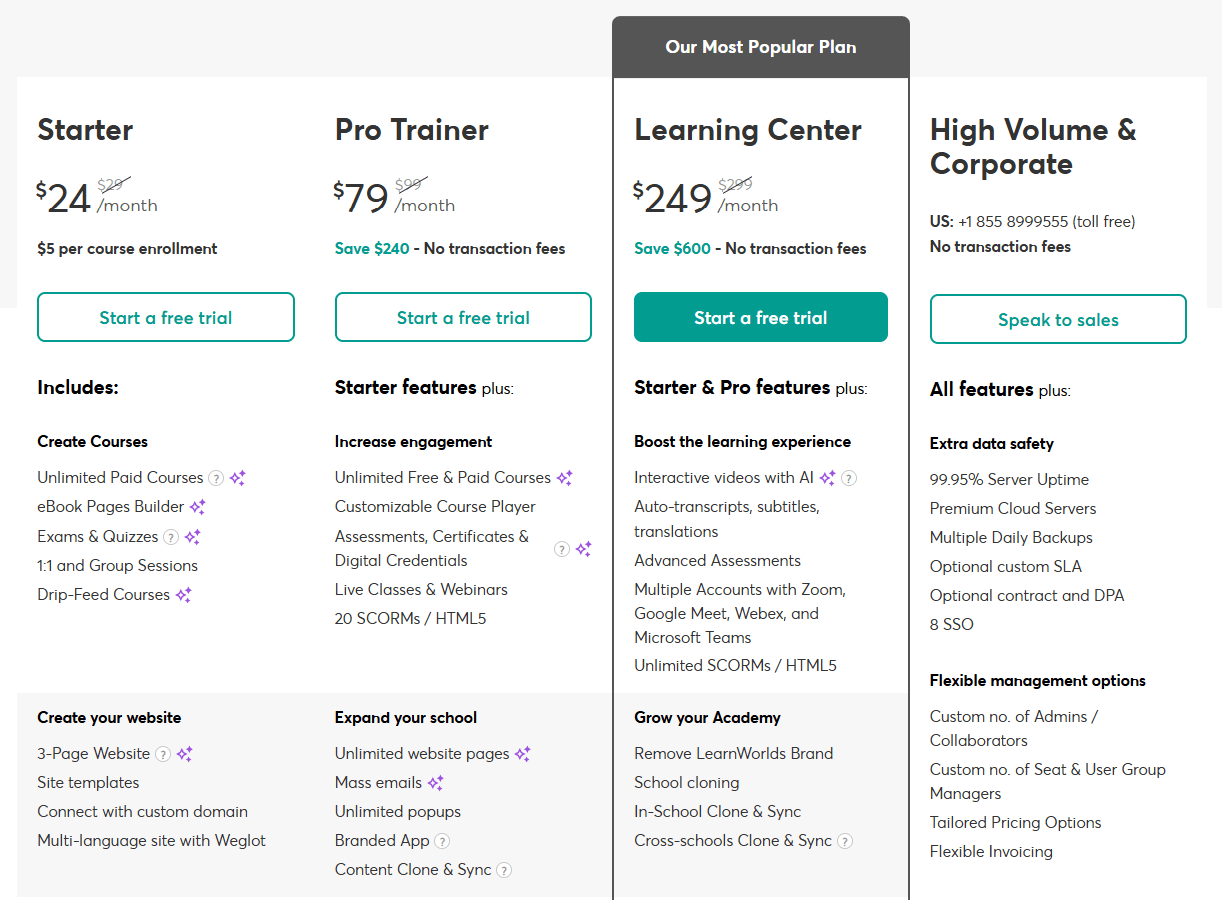
LearnWorlds offers three pricing plans.
1. Starter: $24/month (billed yearly)
2. Pro Trainer: $79/month (billed yearly)
3. Learning Center: $249/month (billed yearly)

7. Mighty Networks
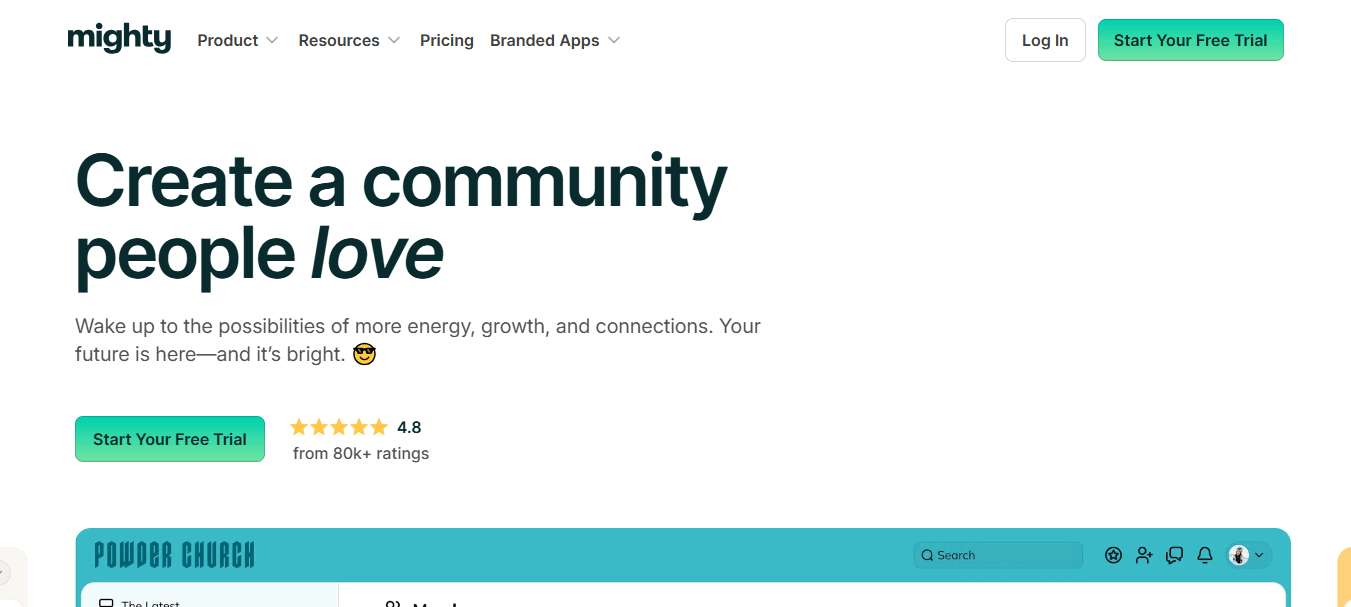
Mighty Networks is a platform that helps creators and businesses build and monetize online communities. It offers you tools for courses, memberships, events, and more, all under a branded space.
It's designed to go beyond basic social media groups. Mighty Networks provides a space where community, content, and commerce can converge.
Key Features
Community Building Features: Mighty Networks excels in building and fostering your online communities. It includes features like member profiles, direct messaging, group messaging, polls, events, and activity feeds.
Versatile Content Formats: Mighty Networks supports various content formats beyond your traditional courses, including articles, text posts, images, videos, and livestreams.
Integrated Live Streaming: You have built-in live streaming capabilities, allowing for real-time interaction and engagement with members.
Dynamic Discussions: You can include discussion forums, deep-dive threads, and brainstorming spaces to encourage interaction and knowledge sharing.
Flexible Customization: Mighty Networks allows you to customize spaces and features to suit your specific community needs.
Business Engine for Selling: Mighty Networks offers you a robust business engine for selling courses, memberships, coaching, masterminds, events, or bundles. It also includes options for various currencies.
AI-Powered Tools: You can incorporate AI tools to automate your tasks like landing page creation, profile matching, and suggesting conversation starters.
Pros
Strong community focus can foster deeper engagement than a standalone LMS like LearnDash.
Branded iOS and Android mobile apps offer a seamless experience for community members on the go.
Flexible content types allow for diverse and engaging learning experiences.
Built-in features for selling courses, memberships, and other digital products simplify the monetization process.
The user-friendly interface makes it easy for both creators and members to navigate and interact.
Unlimited members and hosts make it scalable for growing communities.
Cons
It may not have the advanced features for complex course design and assessment.
Fewer robust integrations with different software and tools.
Pricing
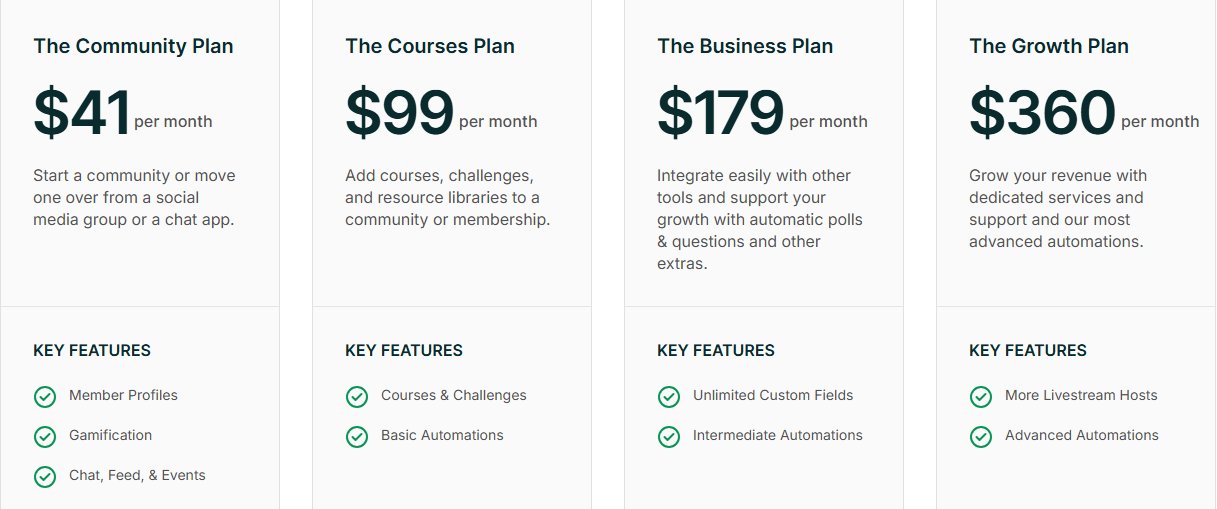
Mighty Networks offers four pricing plans.
1. The Community Plan: $41/month (billed yearly)
2. The Course Plan: $99/month (billed yearly)
3. The Business Plan: $179/month (billed yearly)
4. The Growth Plan: $360/month (billed yearly)

8. Podia
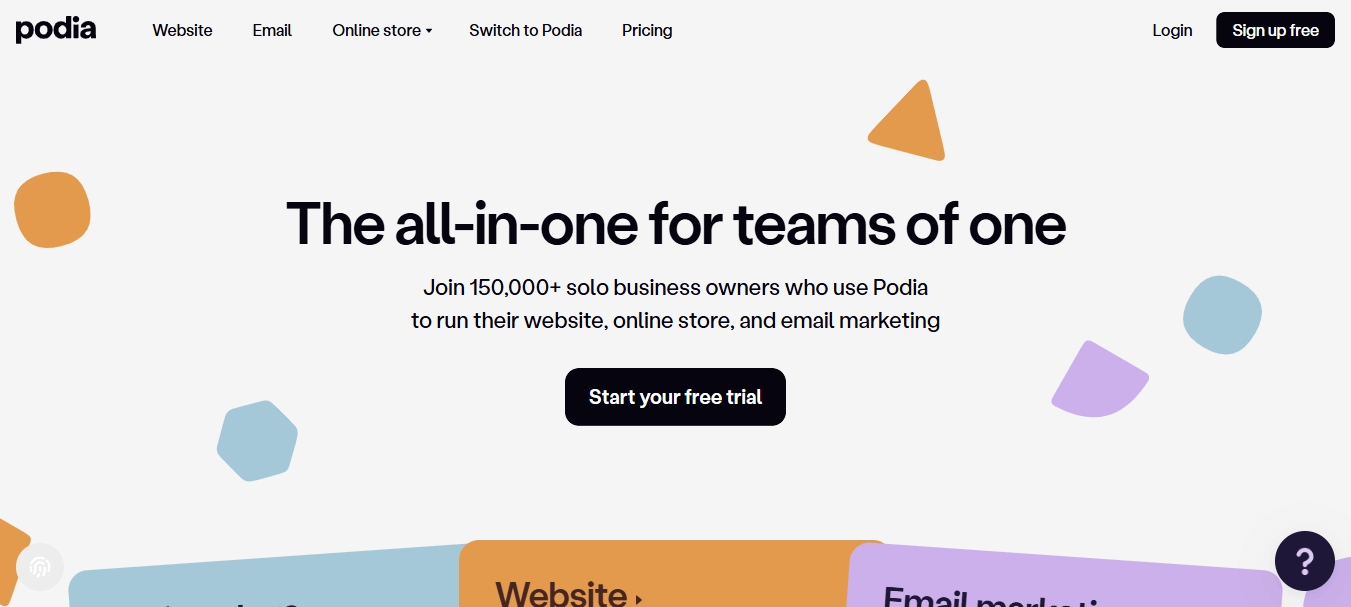
Podia provides a straightforward solution for selling digital products, courses, and memberships. It combines necessary tools into a single platform. It simplifies functions for course creators and learning businesses who need to focus on providing value.
Its intuitive setup allows you to build a customized storefront, integrate membership tools, and handle email communications easily. Podia prioritizes simplicity. Its marketing strengths remain basic. This makes it a good fit for those who value ease of use over advanced functionality.
Also Read: 16 Best Podia Alternatives You Might Look Out in 2026
Key Features
Multi-Functional Platform: Podia handles website building, course creation, email marketing, and community features, streamlining the process for creators.
User-Friendly Interface: Podia is known for its ease of use. This makes it a good option for you if you are new to online course creation.
Built-in Email Marketing: With Podia’s built-in email marketing tools, you can manage your email lists and send out newsletters and automated campaigns.
Membership Sites: You can create your membership sites, offer exclusive content, and build communities around your courses.
Digital Downloads and Coaching: Podia allows you to sell your digital products like ebooks and coaching sessions, expanding revenue streams.
Affiliate Marketing: Podia has a built-in affiliate program to incentivize others to promote your courses.
Payment Processing: Podia handles payment processing, simplifying the purchasing process for your students.
Pros
Simpler platform with a combination of website building, email marketing, and course creation/selling.
Built-in features include email marketing, membership site functionality, and the ability to sell webinars and digital downloads.
Good student experience with a well-designed interface and features like embedded checkout.
Transparent pricing with no transaction fees on certain plans.
Cons
Customization options are more limited.
Does not offer a dedicated mobile app for students.
Community features, such as discussion forums, are more basic compared to other platforms.
Pricing
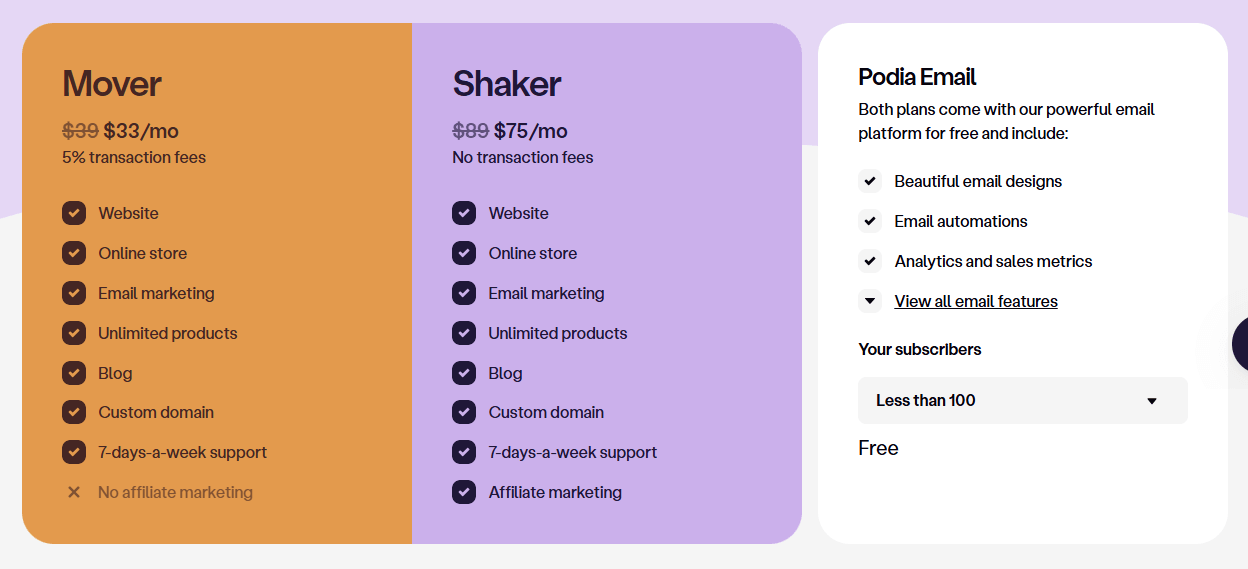
Podia offers only two pricing plans. Both of the plans come with free access to the Podia Email platform.
1. Mover: $33/month (billed yearly)
2. Shaker: $75/month (billed yearly)

9. LifterLMS
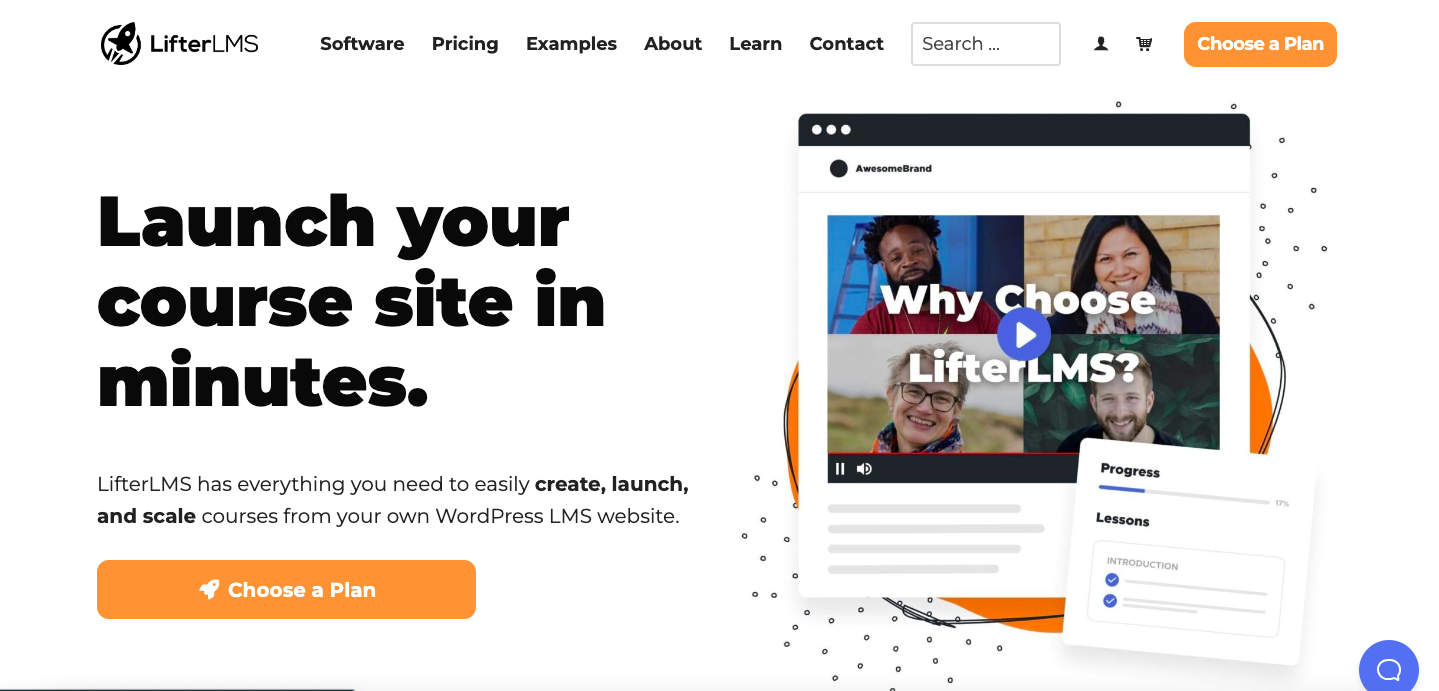
LifterLMS is a WordPress plugin designed for creating and managing your online courses and membership sites. It offers you features like course building, membership options, and payment gateways. It has tools for social learning and community management like BuddyPress.
This WordPress plugin is known for its flexibility. This is a popular choice for both individual instructors and larger organizations looking to build online learning platforms.
Key Features
Course Creation and Management: LifterLMS provides a visual, drag-and-drop course builder. You can create and organize engaging courses with multimedia elements, quizzes, and assignments.
Quizzes and Assessments: LifterLMS offers you a range of quiz options, including various question types, time limits, and the ability to track student progress.
Community and Engagement: You have discussion forums and personalized content delivery to enhance your student interaction and engagement.
Customizable Certificates: You can make customizable certificates to award your students upon course completion.
Payment Gateway Integrations: LifterLMS doesn't include a default payment gateway. But it offers you a wide range of integrations with popular payment processors like PayPal and Stripe.
Reporting and Analytics: LifterLMS provides you with detailed reports on your student progress, course performance, and overall engagement.
Scalability and Customization: LifterLMS is designed to scale with your needs, allowing for customization of layouts and integrations with other tools.
Free Core Plugin: LifterLMS offers a free core plugin, making it accessible to those starting with online courses.
Pros
User-friendly design makes it simple to navigate and use without technical complexity.
Designed to handle large numbers of courses and users without incurring extra costs for each student.
Integration with CommunityAlly allows you to create a vibrant community around the courses.
Comprehensive membership features allow you to create and manage various membership levels and access restrictions.
Customization options for courses tailor the learning experience.
Cons
Overall setup and customization process are more challenging than LearnDash.
Built-in reporting features are not as extensive as some other LMS options.
Some advanced features may require the use of additional add-ons or integrations, which can increase the overall cost and complexity.
Marketing and data tracking features may not be comprehensive or advanced.
Pricing
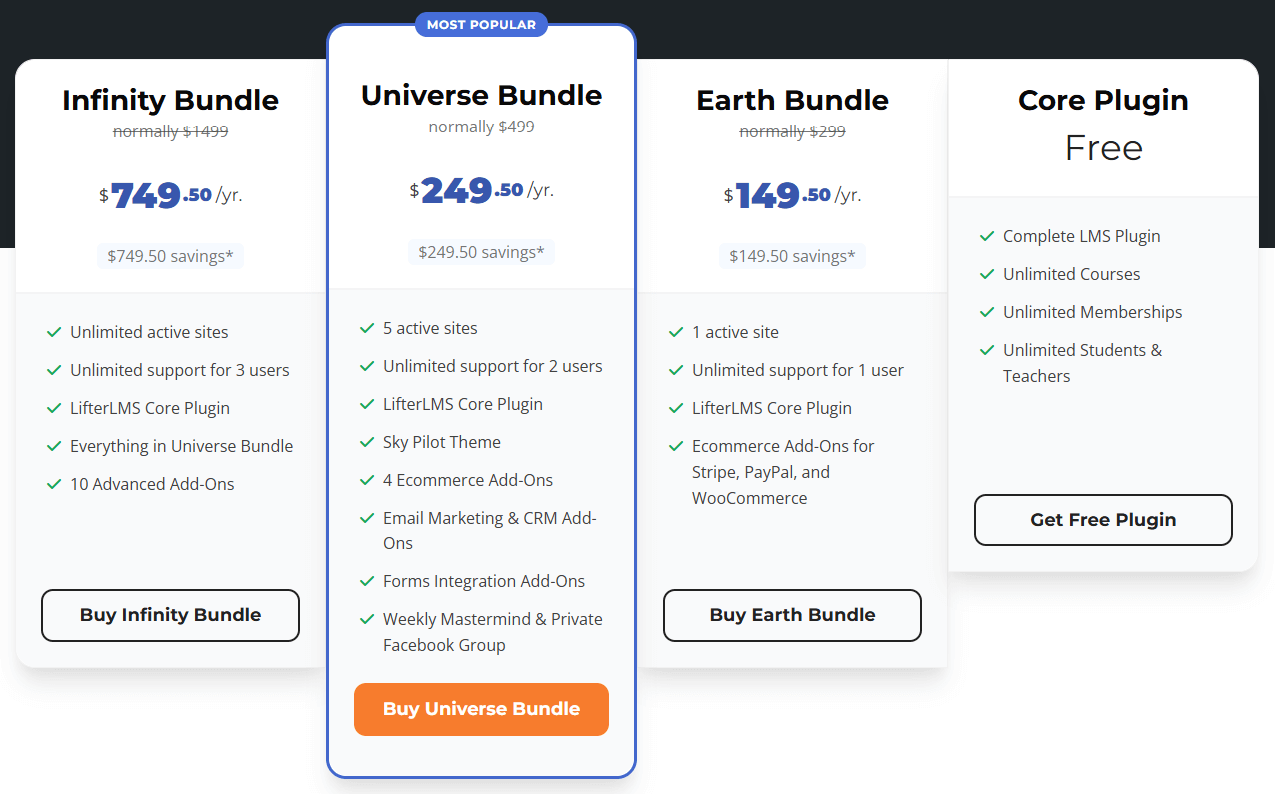
LifterLMS offers four different pricing plans.
1. Infinity Bundle: $749.50/year
2. Universe Bundle: $249.50/year
3. Earth Bundle: $149.50/year
4. Core Plugin: Free

10. LearnPress
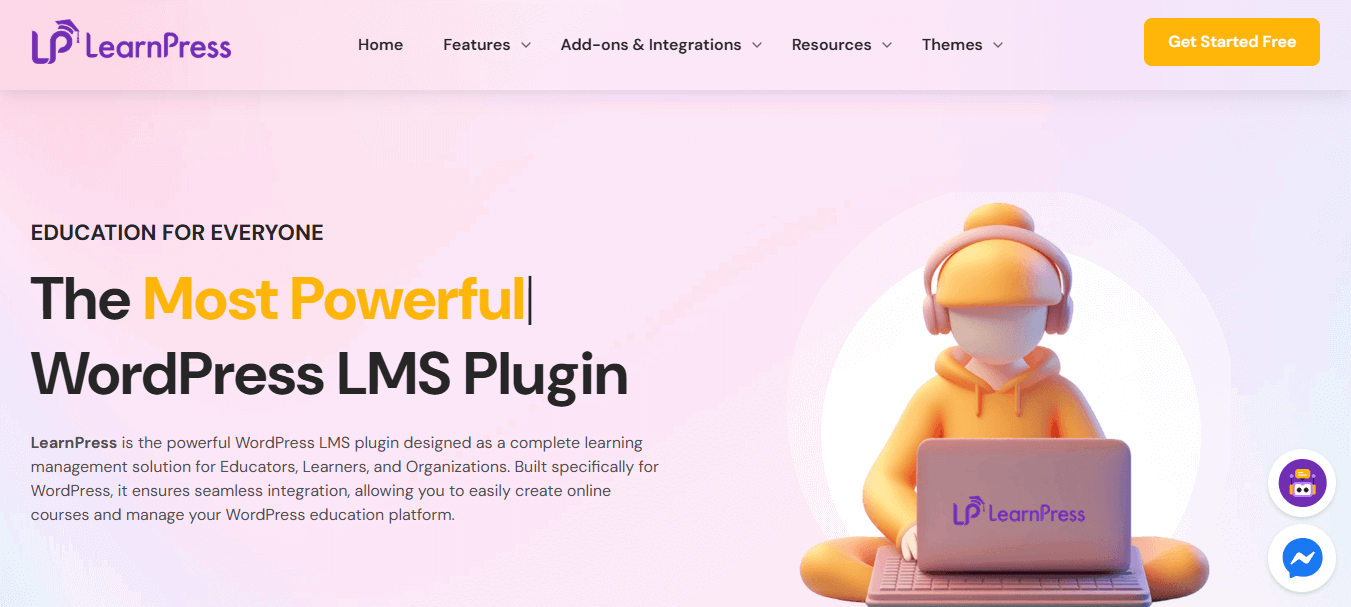
LearnPress is a free and feature-rich WordPress plugin that functions as a Learning Management System (LMS). It enables you to create and sell your online courses directly from your WordPress websites. It provides a user-friendly interface for building course curricula, including lessons and quizzes.
LearnPress offers various add-ons for enhanced functionality. This is a viable option, particularly for those looking to create and sell online courses with a free LMS plugin.
Key Features
Drag and Drop Course Builder: LearnPress provides you with a drag-and-drop interface. You can create and organize your course content, including lessons, quizzes, and assignments. This functionality simplifies the process of building structured courses.
Monetization Options: LearnPress supports various payment gateways like PayPal, Stripe, and 2Checkout. This enables you to sell courses directly through your WordPress site.
WooCommerce Integration: LearnPress seamlessly integrates with WooCommerce, offering you more flexible e-commerce options and management of online course sales.
Quizzes and Assignments: You can create quizzes with various question types and manage assignments, providing tools for assessing your students' progress.
Membership & Subscriptions (with Add-ons): While the core plugin offers free access, LearnPress also provides add-ons. These add-ons enable membership and create a profitable subscription site for your courses for recurring revenue generation.
Mobile Responsiveness: LearnPress is designed to be mobile-friendly, ensuring a seamless learning experience across different devices and screen sizes.
Pros
Free core plugin makes it a very accessible entry point for WordPress users who want to try out an LMS without initial investment.
Highly modular plugin allows users to pay only for the features they need.
Affordable premium add-ons and bundles at competitive prices often offer better value than other LMS solutions.
Extensive payment gateway integrations make it easier to sell courses directly from the website.
Cons
The interface may feel less polished
Limited free support may not be as responsive as premium support channels.
Achieving full features often requires purchasing additional add-ons or bundles.
Pricing
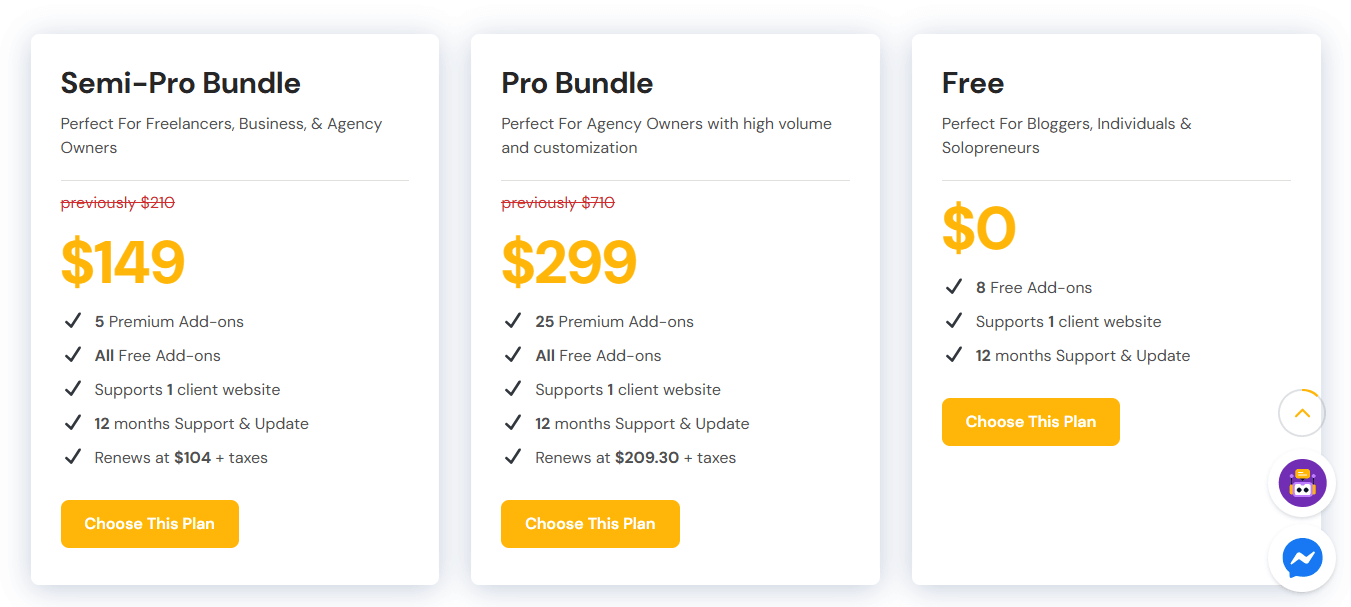
LearnPress offers three pricing plans.
1. Semi-Pro Bundle: $149/year (renews at $104 + taxes)
2. Pro Bundle: $299/year (renews at $209.30 + taxes)
3. Free: $0 (12 months support & update)
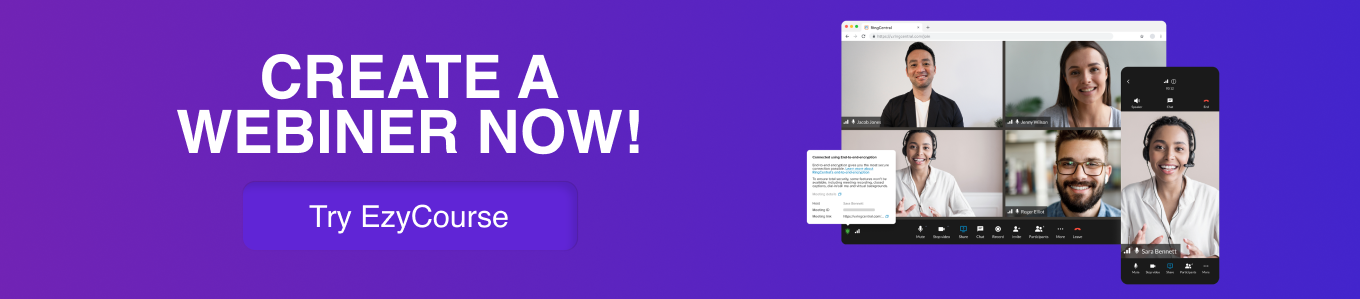
Conclusion
In 2026, LearnDash alternatives can provide more versatile and contemporary tools for your learning businesses. Every one of them adds their own capabilities to how you can create, deliver, manage, and sell your online courses.
If you’re looking for an alternative for better affordability, simplicity, or advanced features, there are good options available to choose from. From EzyCourse to LearnPress, each platform offers a better solution for educators.
For those of you who need more than just a course builder, EzyCourse delivers an ecosystem that is designed to evolve with you. From easy course creation to built-in marketing and community tools, it gives you everything you need without the tech stress.
You can start with EzyCourse today and turn your expertise into a thriving learning business.

FAQs
What’s the need to search for LearnDash alternatives?
Even though LearnDash is a robust platform, some users may prefer other alternatives due to various reasons. They may want better ease of use, affordable pricing models, or specific advanced features that LearnDash doesn’t have.
Are there free alternatives to LearnDash?
Yes, some platforms like EzyCourse, LearnPress, and LifterLMS offer free versions with core learning features included. But these free options often have limitations compared to paid plans.
What is the best LearnDash alternative for me?
If you want an all-in-one solution with integrated marketing tools, EzyCourse is your best alternative. It’s easy to use, features a free trial, supports courses, memberships, communities, and automation. Undoubtedly, this is the perfect choice for creators who are looking for fast growth without depending on many third-party tools or plugins.
What to consider when searching for a LearnDash alternative?
Consider your budget, what kind of content you want to make, who your audience is, and what features you need (quizzes, certificates, community features, etc.).