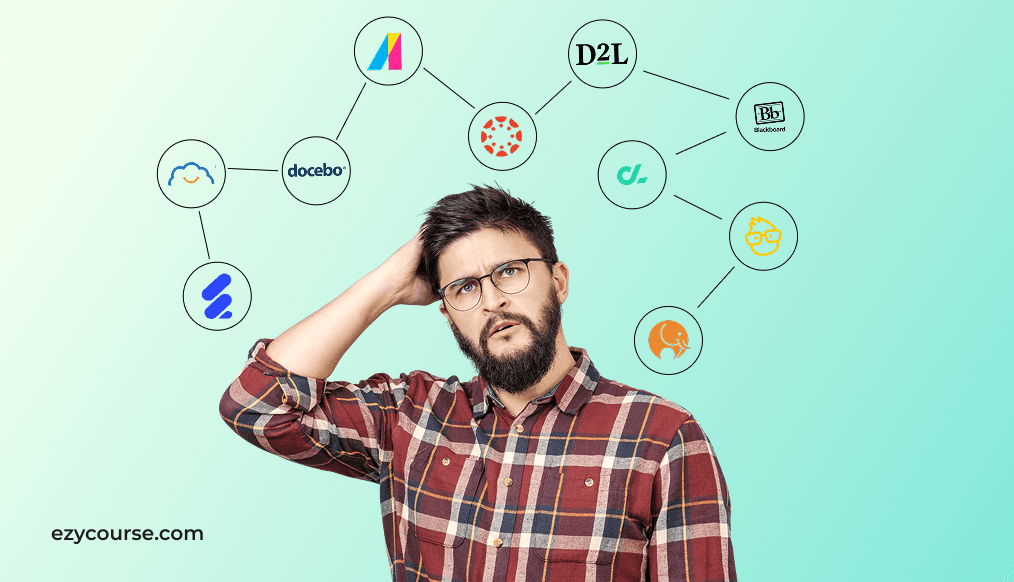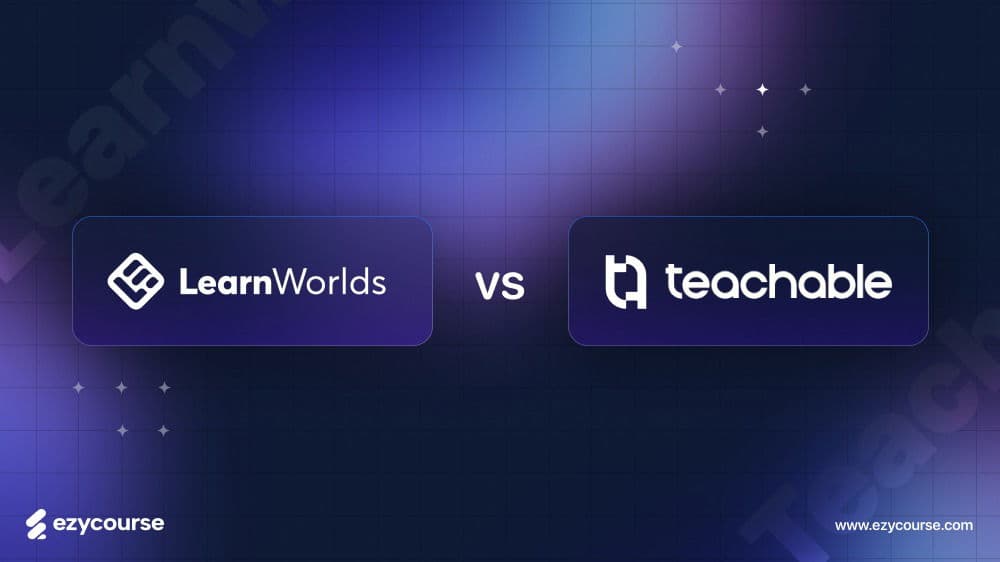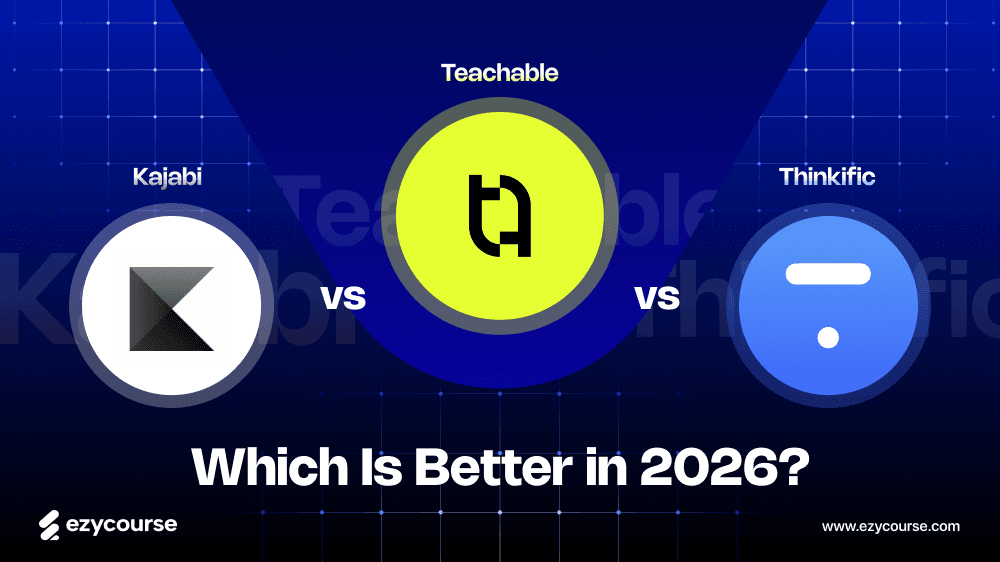Are you confused between Skillshare and Udemy for your online teaching business?
Well, there are many things to learn and develop on both platforms. However, your primary consideration should be on the revenue model, technical features, and scalability.
Skillshare offers subscription-based services for online tutors. This platform is great for hosting creative and practical projects.
Again, Udemy is suitable for online educators who want to host content in more technical and professional fields.
So, choosing the right platform is an essential step in your online teaching journey. In this article, we'll cut between Skillshare vs Udemy, and some other important aspects of online tutoring.
Let's compare the differences to find which one is best.
A Quick Discussion of Skillshare
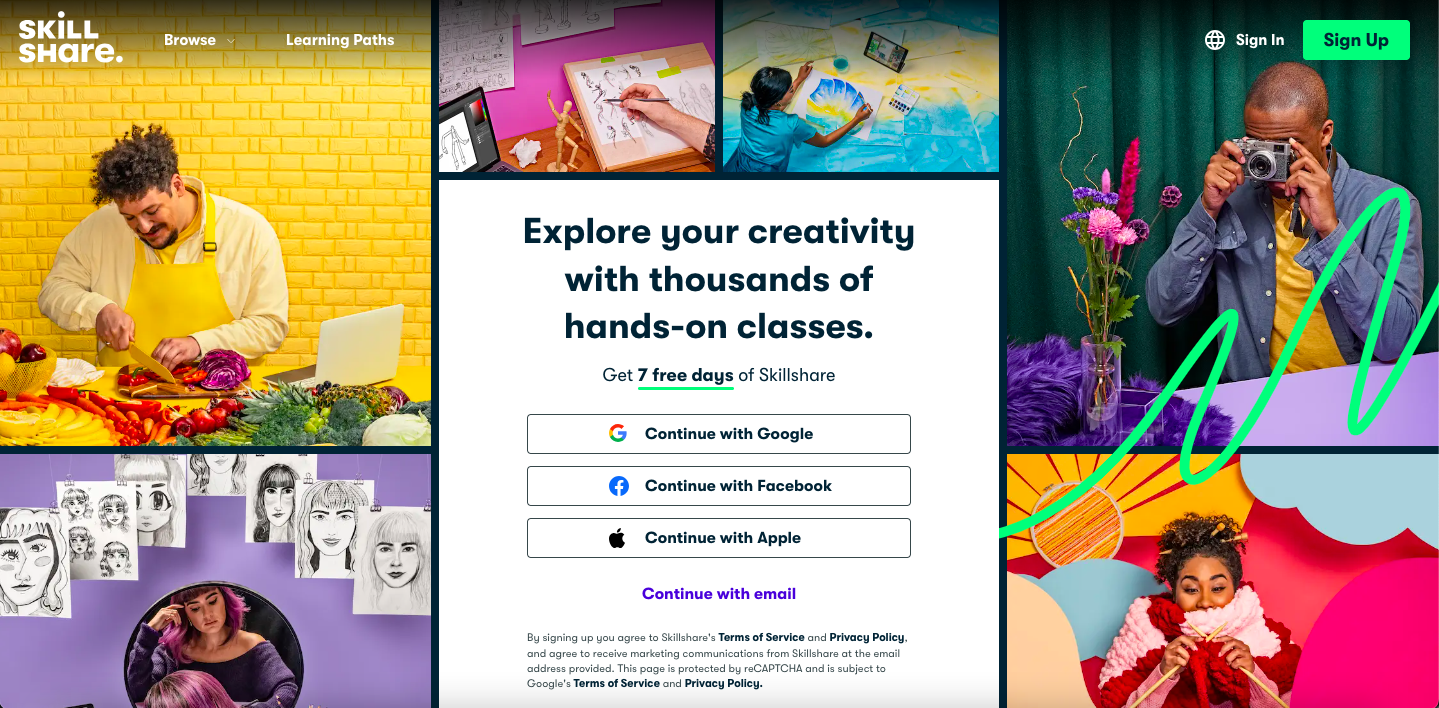
Skillshare is a growing online marketplace where educators create and distribute marketplace skills through their video lessons. The platform has thousands of courses ranging from graphic design, photography, illustrations, animations, business, productivity, etc.
Skillshare classes are also hands-on or project-oriented, where learners practically apply the skills learned. The platform targets students' levels since it accommodates short video lectures for all learners. Often, creative and industry experts can be found on Skillshare. It's mainly used as a hub where they share their insights and expertise.
The program also promotes interactivity as students can participate in discussions, projects, and specified goals.
What People love about Skillshare?
Skillshare is an online course marketplace that plenty of course creators, online eudcators, and students love and trust. Let’s see the factors why people love to use this platform —
A large Number of Available Courses
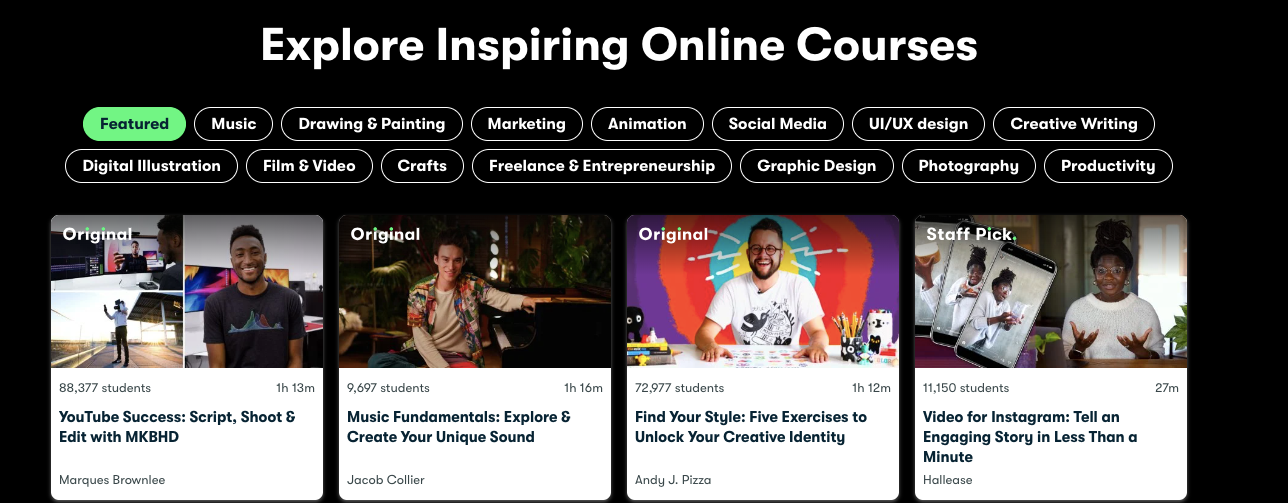
Students can choose from more than 25,000 courses on subjects such as-
Arts
Design
Writing
Photography
Business, and more.
If you are willing, you can work on your work skills, take up a creative hobby or even learn a new skill.
Both Free and Premium Courses
Skillshare has quite a variety of courses that are absolutely free of charge. Therefore, there will be no expenses associated with the learning process. Students may freely move around and test different topics and see what fits them.
In this way, education becomes cheap not just for severe students but also for people wishing to learn for fun or enjoyment.
Professional Teachers
In Skillshare, courses are delivered by people who are specifically trained in that area. In this way, you can ensure that your learning outcomes are satisfactory.
Also, the platform collaborates with its instructors to ensure quality and only allows instructors who are qualified to teach.
Flexible Projects
It is common in many courses for you to work on tasks that allow you to practice applying your knowledge. In such a practical way, it provides a better comprehension of the whole matter.
So, students may choose the projects they wish to work on that are in accordance with their future professions.
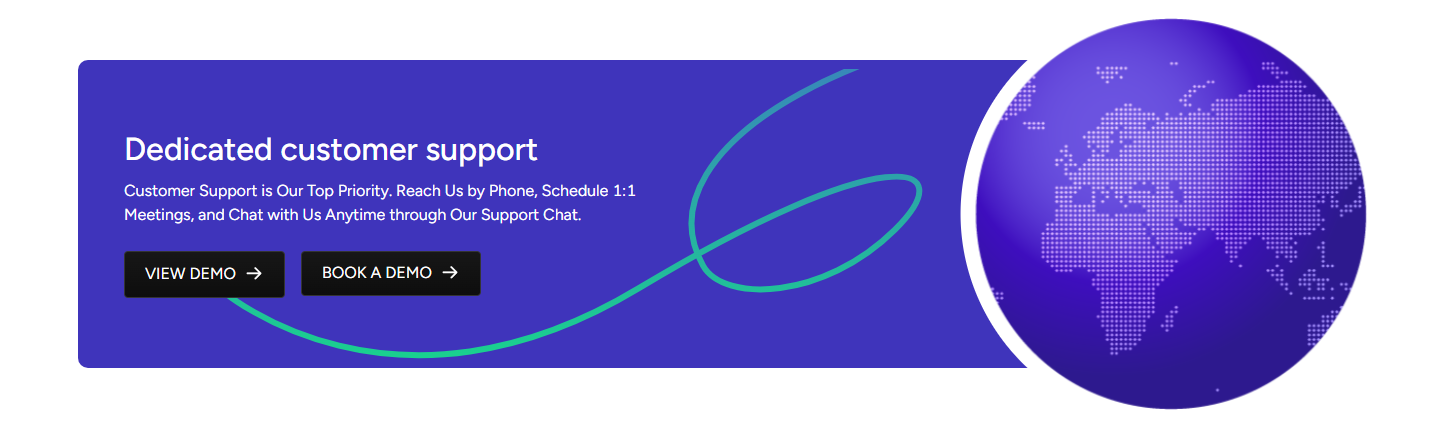
Structured Learning Paths
For those who prefer a more structured approach, Skillshare offers structured learning paths.
There are a variety of courses available that can lead to a specific goal, like graphic designing or improving one's photography skills. One can follow these courses along these paths over time.
Community Engagement
Skillshare fosters community interactions among learners.
There are discussion boards, projects, and feedback from other students on community challenges, and you can join any of them. This makes learning interactive, not passive. Because you interact not only with materials but also with people of similar passions.
Certificates of Completion
All students will receive Completion Certificates once the course is done. Though the certificates are not recognized in the formal education system, they are useful for self-evaluation.
As one has successfully gone through a course. They can be included in a portfolio, a CV, or a LinkedIn profile as evidence of competency.
Skillshare Pricing Plans
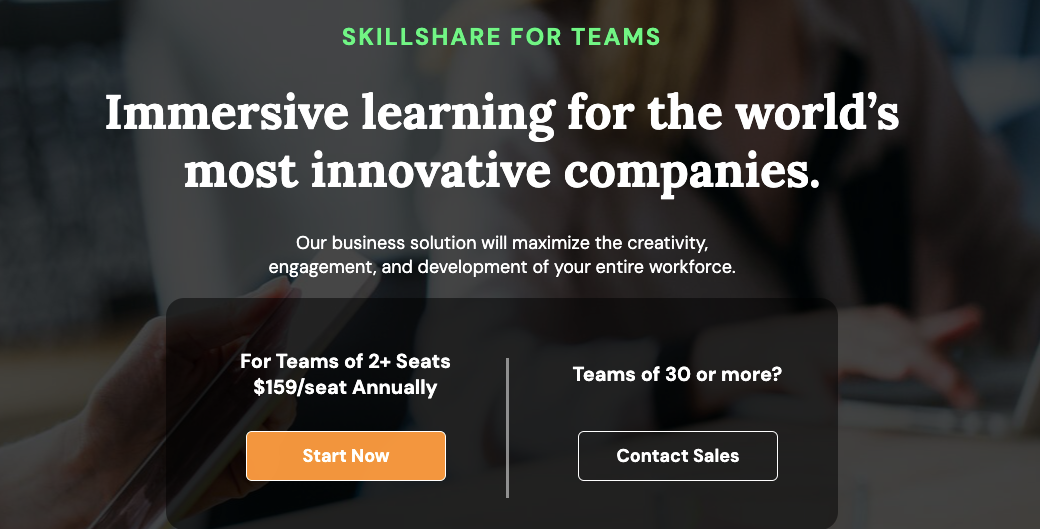
Skillshare for Teams
For teams of 2+ seat, Skillshare takes $159/sear yearly. Plus, there is a custom pricing for businesses with teams of 30 or more. There it offers additional features like team management tools, detailed progress tracking, and analytics. Ideal for companies looking to enhance their employees' skills.
Skillshare for Students
Free Trial: Skillshare offers a 7-day free trial for new users to explore the platform.
Premium Membership: $165 per year, which includes unlimited access to all classes, offline viewing, and additional community features.
Ideal for Whom
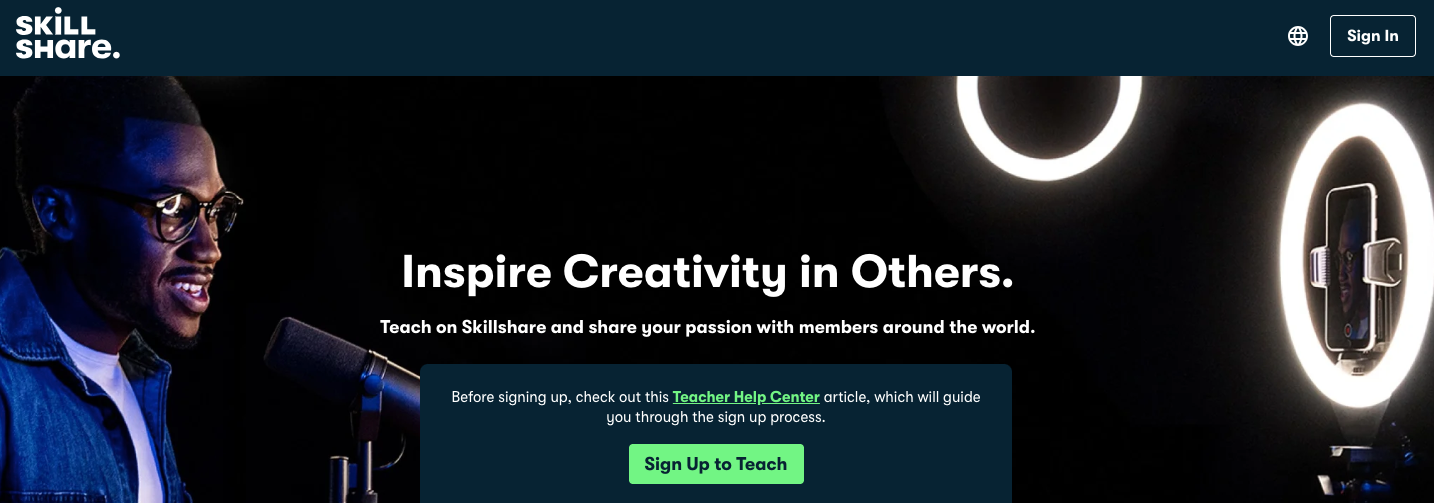
From Teacher’s Perspective: Skillshare is a great platform for creatives, entrepreneurs, and anyone looking to share knowledge and skills in a flexible and project-based courses. It’s particularly ideal for teachers who specialize in creative fields like design, photography, writing, marketing, and personal development.
From Student’s Perspective:
Employees looking to improve their design, marketing, or video production skills.
Freelancers seeking to expand their creative and business skill set.
Business owners want to learn strategies to grow their ventures.
Creative individuals interested in mastering various artistic fields.
Lifelong learners who want to explore new topics or deepen their expertise.
Companies aiming to enhance employee development and invest in professional growth.
Professionals seeking flexible, self-paced learning to boost their careers.
Anyone looking for affordable, accessible learning in a wide range of topics.
Skillshare Pros
Teacher’s Perspective:
Large audience to sell course
Passive income with Skillshare’s royalty system
Creative freedom to deliver courses
No marketing needed
Opportunity to connect with other educators and professionals
Student’s Perspective:
Affordable compared to traditional education.
Huge variety of creative and professional courses.
Project-based learning for hands-on experience.
Flexible, on-demand learning.
Expert instructors offering real-world insights.
Learning paths to guide progress.
Active community and peer interaction.
Certificates of completion.
Easy-to-navigate platform.
Focus on creativity and skill development.
Short, digestible lessons.
Free trial to test the platform.
Skillshare Cons
Teacher’s Perspective:
Complicated earnings model
High competition can make it challenging for new instructors
Lack of ownership
Limited niche variety
Dependence on platform rules
Student’s Perspective:
No accredited certifications or degrees.
Class quality may vary.
Limited in-depth coverage for advanced technical subjects.
A Quick Discussion of Udemy
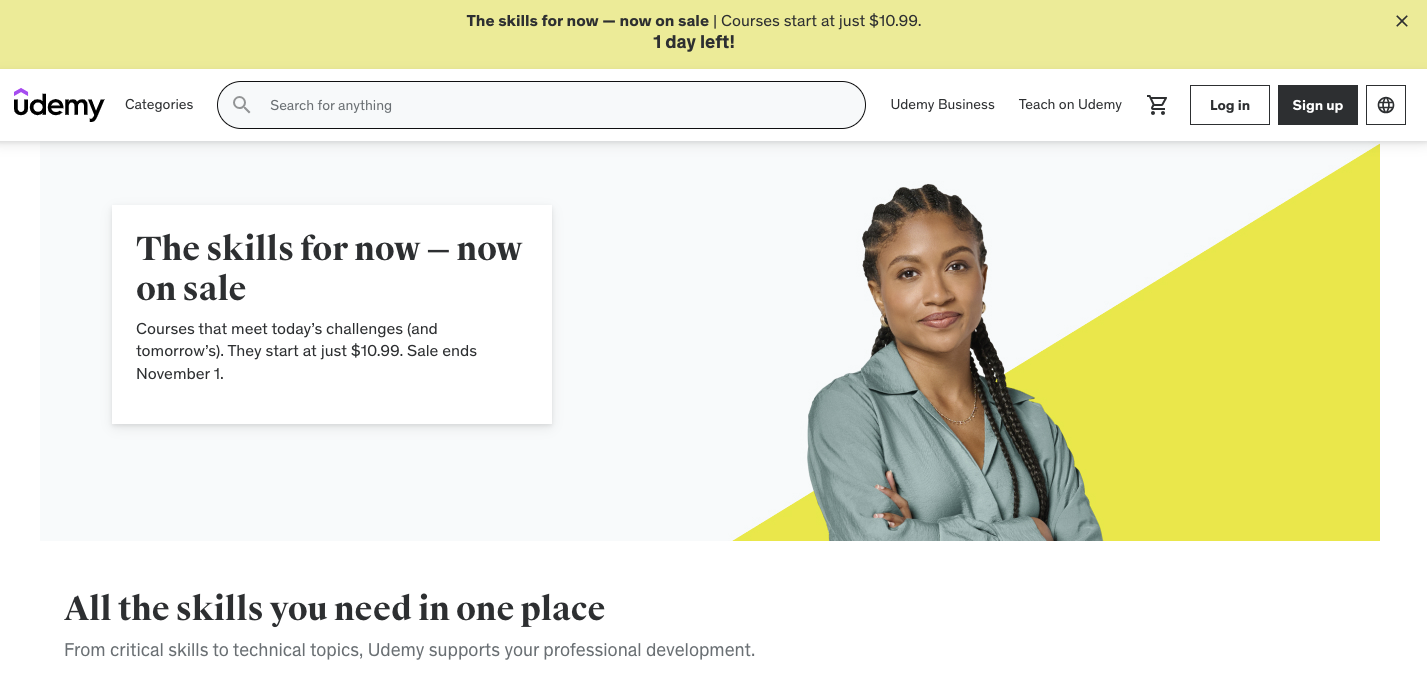
In 2010, Udemy was introduced to the public and became one of the largest platforms for distance learning. Usually, it contains more than 130,000 courses in such areas, as technology, business, personal improvement, and others.
With 64 million students registered worldwide, Udemy has earned the respect of the audience. Also, It has turned into a serious arsenal for everyone keen to develop, discover something new, or get a relevant education.
However, a wealth of courses are offered on Udemy, ranging from amateurs to professionals.
Courses are categorized under three levels, whereby, beginners, intermediate, and advanced. They are primarily in
Video format
Textual materials
Quizzes
Practicals.
There is a sense of freedom for the instructors at Udemy as it allows them to develop courses easily.
In fact, users can purchase a single course priced between $10 and $200, depending on the market trend and the details of the course. Upon purchase, the platform allows users to have permanent access to their purchased courses at any time.
What People love about Udemy?
Udemy is one of the most popular platforms for hosting online courses. Millions of students use this platform to do online learning. Let’s see the factors why people love to use Udemy —
Mobile Learning
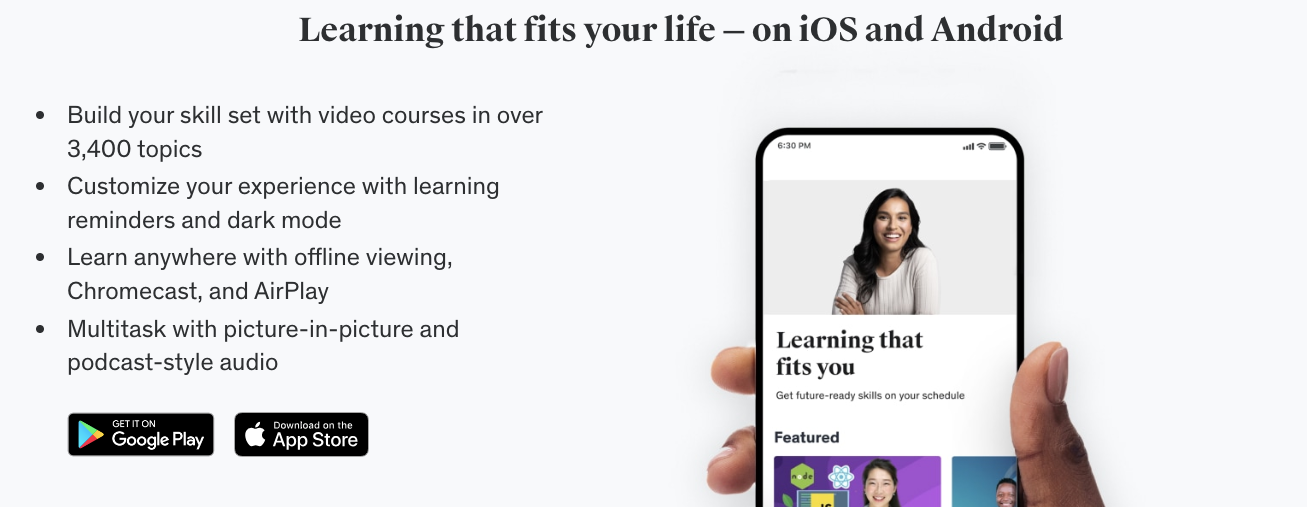
If you don’t have Udemy’s mobile app, then you are missing a lot. The web browser is good, but the app allows you to take courses on the go.
This is for instance, while commuting, traveling, or simply not being in front of your PC. The app supports both iPad and Android devices, thus allowing you to learn wherever you wish.
Interactive Elements
Besides watching videos, you can actively participate in content creation in many courses.
Many Udemy courses also provide interactive sections e.g. quizzes, practice exercises, cases, and so forth.
Vast Number of Courses
There are usually more than 130,000 unique courses on Udemy.
Areas include IT, business, personal development, marketing, photography, design e.t.c. If you want to learn some professional skills or even new hobbies, there is a course available for almost any field and profession.
Self-Paced Courses
Udemy courses are taken at your own pace. Once you’ve made the payment, you have lifetime access to the course and its materials. S
o, if you are busy at the moment, you can easily come back to the course once you have some free time. This means that learning is very flexible, allowing you to fit your busy lifestyle.
Course Completion Certificates
Many courses provide a certificate of completion. These certificates may not be accredited. You can use them to enhance your resume.
Multilingual Courses
So, no matter which language you are searching for courses in: American, Spanish, French, or almost any other language, you will find them on Udemy.
In addition to assuring that their learners will not face any language barriers, Udemy also offers more than 65 languages.
Frequent Discounts
Udemy is famous for its recurrent sales, and discounts that let people acquire good quality education at reasonable rates.
In fact, you can buy some of the courses at discounts and only pay between $10 and $15 without incurring a lot of expenses. It enables you to enjoy quality content without digging deeper into your wallet.
Udemy Pricing Plans
For Students:
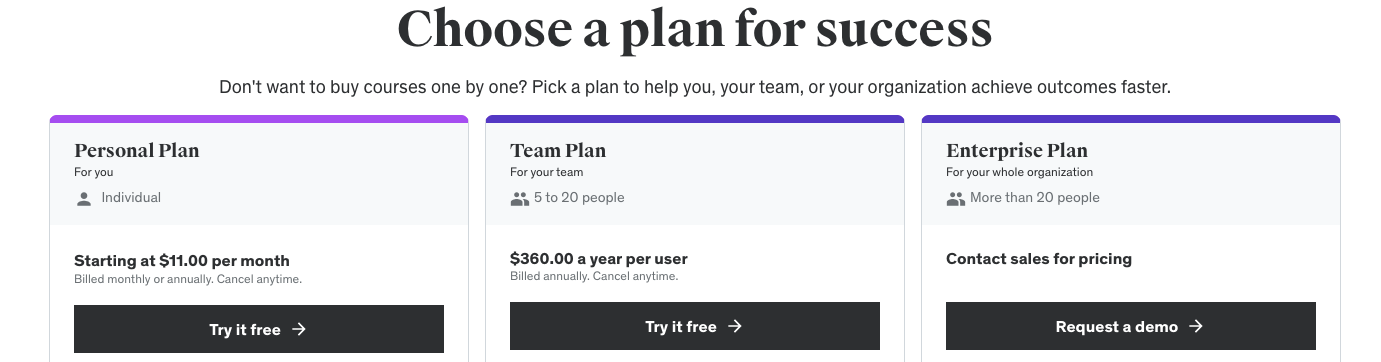
Individual Courses: Prices typically range from $10 to $200, with frequent sales and discounts.
Personal Plan: Starting at $11/month with access to 12,000+ top courses.
Team Plan: $360/year per user for teams (5-20 people) with access to top courses and analytics.
Enterprise Plan: For larger organizations, pricing is customized based on features and needs.
For Teachers: There is no fee to be a teacher on Udemy. Teachers are paid according to a revenue share model.
Udemy keeps a 3% share of sales from coupons or referral links.
For other sales, the platform takes a substantial 63% share of the revenue.
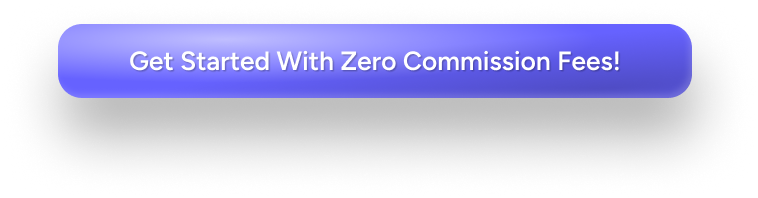
Ideal for Whom:
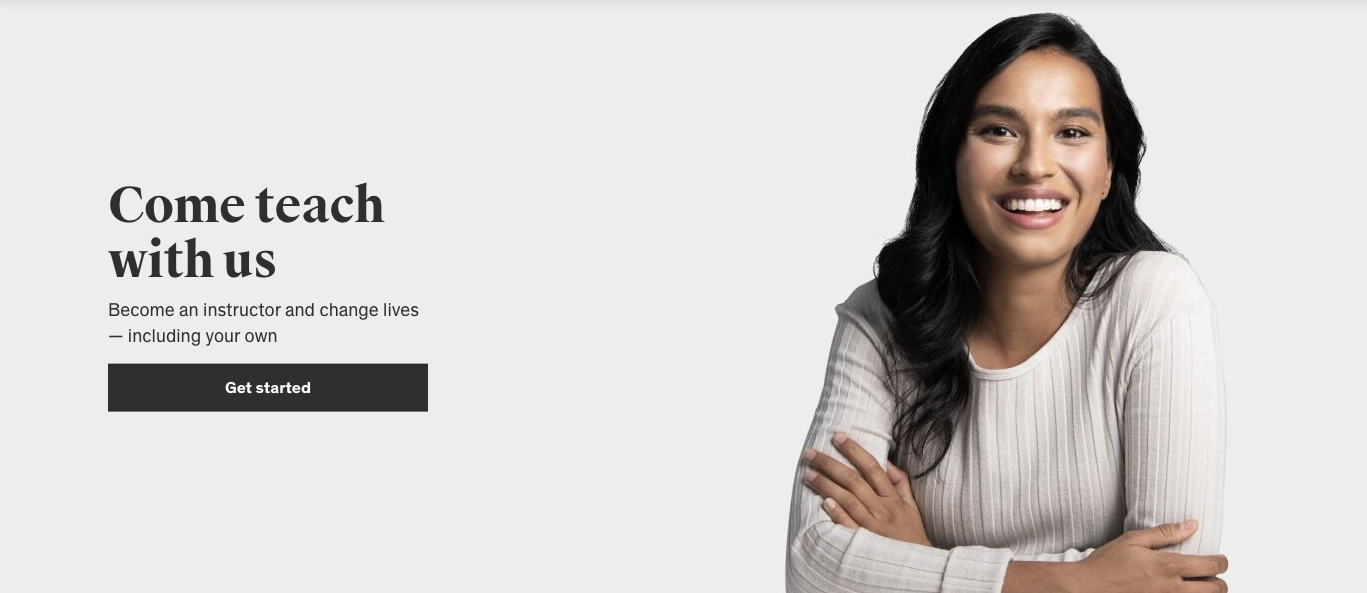
Teacher’s Perspective: Udemy is suitable for a wide range of instructors, including those teaching technical skills, business topics, personal development, and creative subjects. It's particularly ideal for teachers who want to create structured, comprehensive courses and are looking to reach a global audience.
Student’s Perspective:
Individuals who prefer learning at their own pace.
Professionals looking to enhance or update their skills.
Students preparing for exams or seeking additional learning resources.
Business practitioners wanting to learn specific business skills.
Artists and creatives looking to explore fields like design, illustration, or photography.
Entrepreneurs or small business owners who need quick, targeted knowledge in areas like marketing or management.
Lifelong learners interested in broadening their knowledge across various subjects.
Pros
Teacher’s Perspective:
Large global audience
Instructors can set their own course prices
Flexible course creation
Marketing support from Udemy
Lifetime access for students
Student’s Perspective:
Wide course variety
Affordable pricing with frequent discounts
Lifetime access to purchased courses
Multi-language support
Mobile learning available
Self-paced learning
Course completion certificates
User-friendly interface
Global community of learners
Accessible for all levels (beginner to expert)
Instructors from real-world industries
Regularly updated content
Cons
Teacher’s Perspective:
High competition
Revenue sharing
Instructors may have less control over their interaction with students
Maintaining course quality can be difficult
Market saturation
Student’s Perspective:
Quality varies across courses
No formal accreditation for courses
Limited interaction in some courses
Courses may not go in-depth on advanced topics
In What Way Does Skillshare Work?
As far as teachers and students are concerned, Skillshare will work quite differently from other online learning platforms such as Udemy.
Here, we get insights into Skillshare's working as each group:
For Teachers:
There are a number of stages involved in the process of course creation for instructors and sharing their work with students.
You can become a teacher in the following ways:
Step 1: Apply to Teach
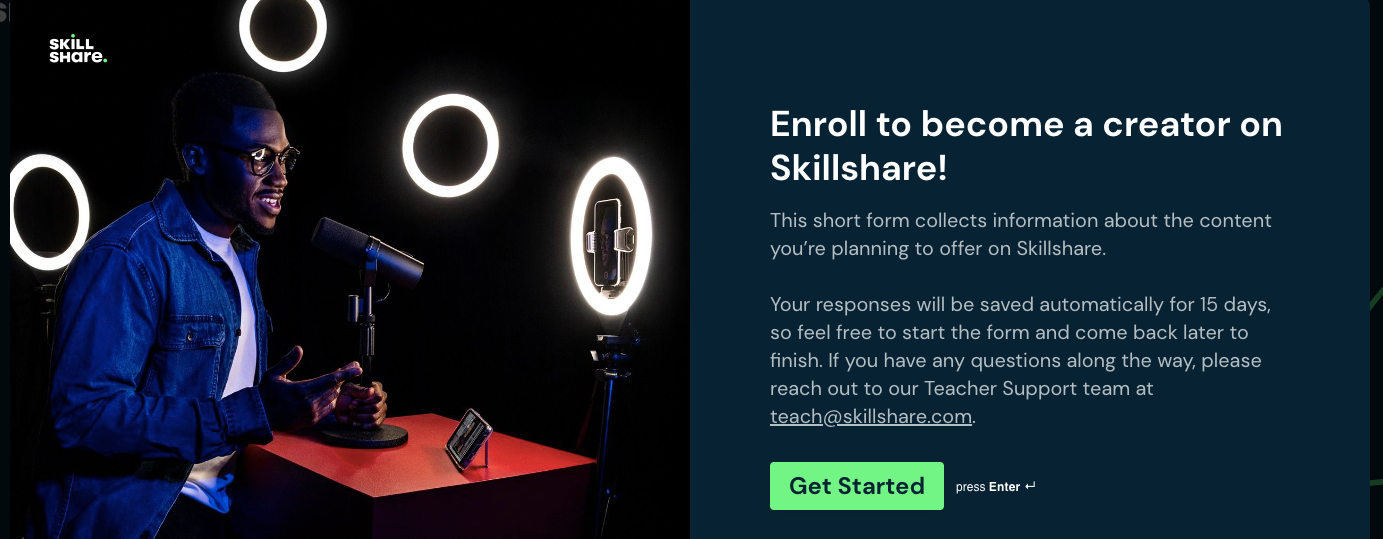
Firstly, there are some rules and regulations to follow, including submitting a proposal. The subject you want to teach should be explained as to why it is beneficial to the learners.
Step- 2: Course Creation:
When you get the green light on your proposal, you have to create the course content. Skillshare courses generally have interactive video lessons, project work with deadlines and forums.
Step- 3: Publishing and Review Process:
You submit your course to Skillshare after you have developed it. This is to check that the content delivered is of decent quality.
Step- 4: Marketing Your Course:
When your course goes live, you will be able to market it using the marketing instruments Skillshare provides. Teachers can reach more audiences through email campaigns, course presence in its ecosystem, and other features.
Step- 5: Engaging with Students:
Students will interact with you in discussion forums, do assignments with you and ask you questions through feedback sessions. This will encourage collaborative learning.
Step- 6: Royalty System:
Teachers on Skillshare are paid through an approved royalty system. The teacher gets paid for the number of minutes students spend on their course. This is very useful for generating passive income as long as the course is relevant and in great demand.
For Student:
Students can learn design, photography, illustrations, marketing, and coding skills on Skillshare. The platform is also relatively easy to use. As soon as people sign up, they can access free classes or premium content, depending on their subscription.
Subscribers can view course descriptions and previews upon registration, including a description of the courses they are interested in.
Since informal learning is flexible, learners can go through materials at their own pace. Students receive certificates at the end of the course as evidence of their competencies, but they do not represent an official degree.
For those who don't want to be limited to one subject, Skillshare offers unlimited access to its course library through a subscription model.
In What Way Does Udemy Work?
One of the biggest online education websites is Udemy, where one can find courses on just about anything. Teachers who are passionate about teaching, as well as those who are willing to learn and improve their skills, will find it helpful.
Here's what Udemy has to offer for students and teachers,
For Teachers:
Udemy has provided a nicely defined structure for its users to offer their courses successfully. If you would like to teach courses on Udemy, here is what you should do:
Step 1: Sign Up as a Teacher
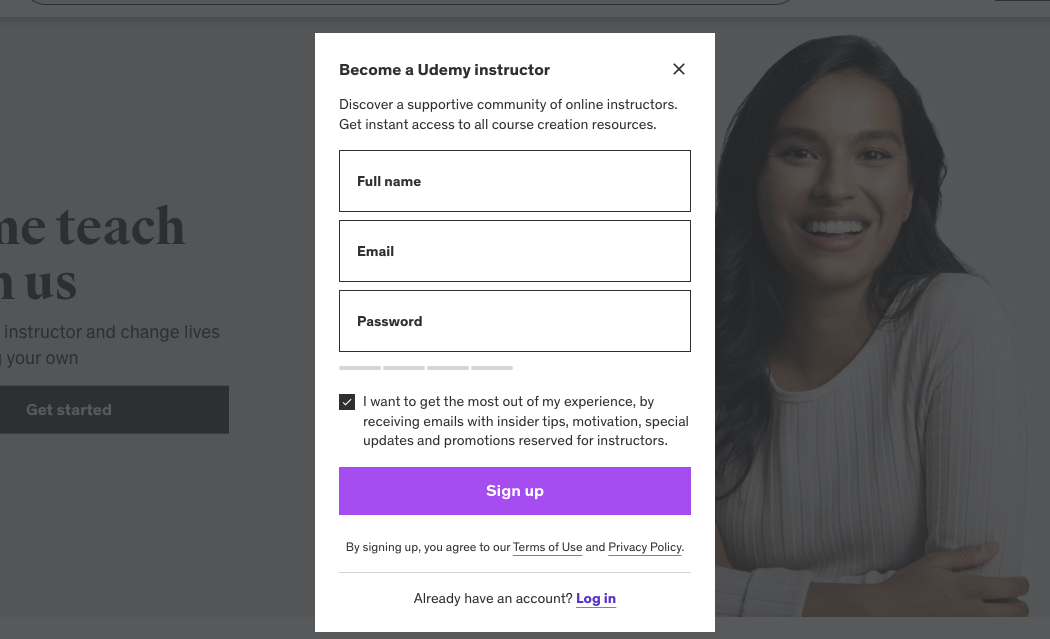
To begin with, you must have an instructor account registered with Udemy. It is a completely free procedure. Once you will be able to access all the tools required to create courses offered by Udemy.
Step 2: Course Creation
There are several tools available within the system that will come in handy when creating your course, including:
Video Hosting
Quizzes and Assignments
Course Layout Tools
A well-prepared plan is that learners will have well defined learning goals, relevant tasks to be accomplished, and interesting materials to ensure that learning will take place.
Step 3: Publish and Promote
You have the option to publish the course after you have put it together and uploaded it to a platform. Udemy will approve and publish the course after reviewing it and finding no issues with its content. Promotion is key.
Step 4: Give Discount and Offer
Although Udemy provides a lot of marketing resources to help you enhance course visibility, a lot of it is actually your responsibility during this 'slow' phase. Give discounts, participate in Udemy's sales, or share it on social media to get some ideas.
Step 5: Engage with Students
After students register for a course, you can communicate with them through interviews, feedback, and private messages. Such contact can help enhance learner happiness and retention.
Step 6: Revenue Share Model
How a student comes across your course on Udemy is the basis used by Udemy to offer a revenue sharing model. The distribution is generally as follows:
If a student enrolls in your course through Udemy’s marketing efforts, or through other channels promoting Udemy, then Udemy gets about 50 percent of that sale.
For every “student” you bring bringing your promotional efforts (like using a specific coupon code) you keep 97% of each sales.
The percentages differ when it comes to partner or affiliate sales. There is no initial investment required when developing a course on Udemy; as soon as the first sales begin teachers receive payments through PayPal or Payoneer.
For Students:
There are thousands of courses on Udemy for students to choose from, and Udemy has taken centre stage in the world of online learning.
Signing up is easy, and users can create a Udemy account, which is also free and allows access to both paid and free courses.
There is an option to search or browse courses by keyword, instructor bios are listed, and video previews are available on every course's page.
So choosing from a variety of courses is easy.
Skillshare vs. Udemy: In-Depth Comparison

There is no doubt that Skillshare and Udemy are two popular platforms that have taken over the online education sphere.
A comparison of Skillshare and Udemy aims to find out the differences in the course variety and pricing strategies of both platforms.
1. The Range and Quality of Courses
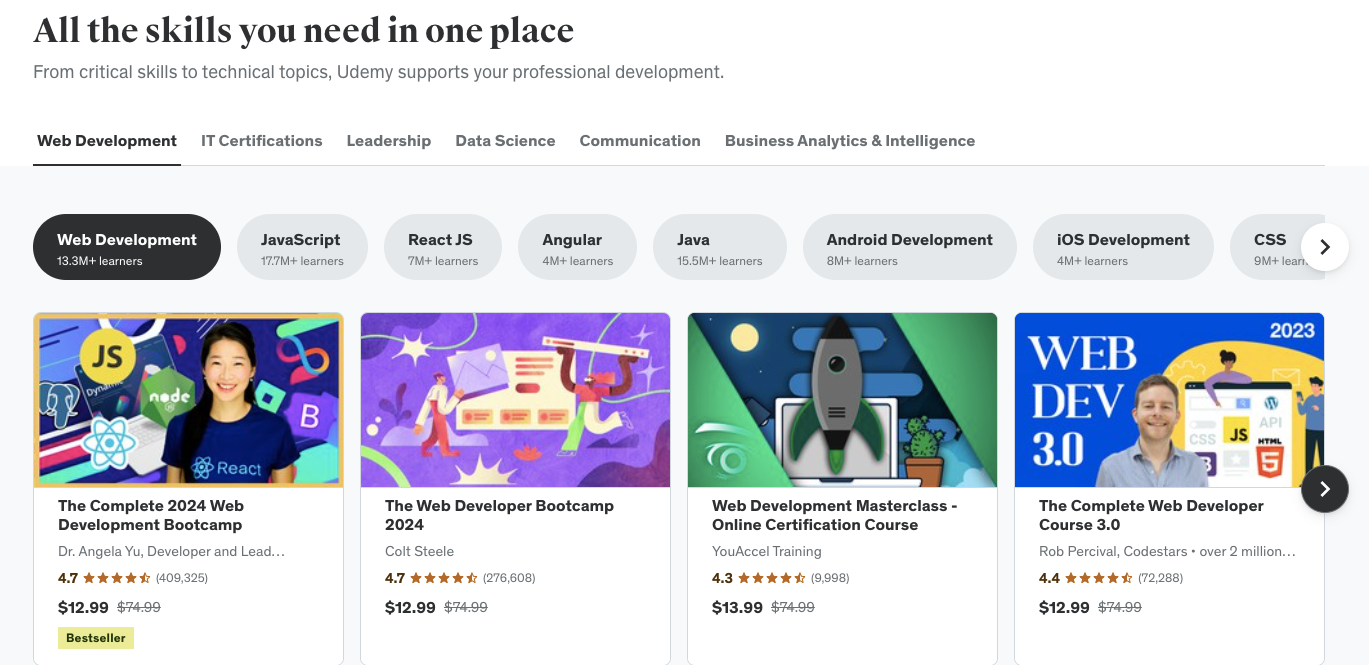
Skillshare: Skillshare targets creative learners. It has more than 34,000-course offerings, mainly in design, photography, illustrations and writing.
These types of courses are likely to be short and project-based, which is perfect for practical/kinesthetic learners.
Udemy: Udemy has an extensive range of online courses on its site – more than 155,000 courses regarding business, technology, personal growth, lifestyle, and others.
The courses' lengths, quality and coverage also differ. Some are industry experts, others are not, which can make some courses volatile quality.
So, Which is Better?
Skillshare's focus on specific projects can be helpful for people interested in creative domains. Udemy is a better choice for those looking to learn more about a broader range of topics.
2. Features and Customization

Skillshare: One of the best aspects of utilizing licenses on this platform is its creative approach in regard to
Design
Photography
Any other art domain.
Nonetheless, the platform's content customization alternatives are limited. This is because the creators are forced to adhere to a specific outline:
Every student should ensure that the video lessons are no less than 60 minutes long and no more than 20 minutes long.
Each part of the lesson should last between two and five minutes. In addition, each part should have the maximum number of projects a student is requested to make.
As a result of their project requirements, supervisors can ensure that their students' projects meet the expected standards by overseeing their progress.
Udemy: Udemy, however, allows the creators more room to create.
For instance, you can design videos, record audio, write text lectures, create quizzes and provide downloadable materials. Because of its wider content range, it is able to accommodate various teaching approaches and types of courses.
What this entails includes:
Courses are highly personalized, with video, audio, text lectures, quizzes, etc., available/docs
Instructors can create free or paid courses.
Marketing instruments, such as coupons and discounts, are available to instructors to promote their courses.
The best thing about Udemy for instructors is that they can create content in a variety of formats, appealing to a broader audience across industries.
So, Which is Better?
Udemy offers more customization and flexibility, making it an excellent choice for a number of courses. Skillshare works effectively for creative subjects but not for other subjects due to its rigid format.
3. Monetization Opportunities

Skillshare: For content creators, Skillshare has a complex monetization strategy. This is a subscription-based model in which part of the Skillshare revenue is shared with the creators according to the number of minutes of their content watched.
Here are some of the limitations:
You have to go through an application process and be approved to teach on Skillshare.
There must be at least 25 students enrolled in the course in order to generate income.
Student creators face a structural problem where the more interaction students have with them, the more money they get. This makes it very hard for new creators to grow.
Udemy: Udemy is clearer and more consistent as far as models are concerned with other revenue models. Instructors are free to attribute any price to their courses and earn 97% of the income if they bring the business with their affiliate links.
When a student registers for a course based on an advertisement by Udemy or another ad network, Udemy will receive more than 50%. This means that instructors have to look for ways to promote their courses on other platforms.
So, Which is Better?
Even though both platforms take away a lot of revenue, especially Udemy, creators may gain more revenue by bringing their classroom to the platform because of its business mechanism.
4. Access and the User Experience (UX)
Skillshare: It offers a mobile application for iOS and Android that enables students to take and watch videos offline. The interface design is simple, and it is easy to control the course progress through various devices.
Udemy: The app is also offered for IOS And Androids and provides offline courses.
Furthermore, learners can also stream courses to Chromecast and AppleTV via the app. Both students and teachers will find the app's design to be user-friendly.
So, which is better?
If one has to choose, Udemy is better due to additional features of video streaming, but mobile learning is excellent on both platforms.
5. Pricing Plans

Skillshare: Skillshare is based on a subscription model, which charges $32 per month or $168 per annum. It allows users to pay a single fee to get full access to over 35,000 classes on the platform.
This is helpful for learners who are trying to grasp different subjects in a relatively short period. Skillshare offers a free 30-day trial to prospective students so they can see what it is like.
Udemy: Udemy operates on a pay-per-course system.
Course prices vary between 9.99 and 199.99. However, since Udemy usually has regular sales on its courses, you can get many courses for much less than the listed price.
Also, learners do not have the option of subscribing to Udemy, but organizations have the option of 14-day free trials.
So, Which is Better?
Skillshare's subscription system might be better for users who plan to take multiple courses in a short period of time. However, Udemy's low prices on some courses allow users to pay more for a limited number of courses that they are specifically interested in.
6. Certifications and Recognitions

Skillshare: Skillshare has no formal accreditation.
Instead, the focus is on project-based learning and skills. As there are projects that students can present in advance as evidence of competence, the value should not be underestimated.
Udemy: Udemy issues certificates of completion for all courses that are paid for. Although these certificates are not accredited, they can supplement resumes and credentials.
So, Which is Better?
Even though the certificates given out are not accredited, they do provide added value and skill recognition through the Udemy platform. Otherwise, Skillshare's framework permits students to focus on portfolio enhancement professionally.
7. Popularity
Skillshare: Skillshare, which has a targeted niche audience of creatives and business professionals, has around 600000 members and over 25000 classes.
However, even though it has advanced since its founding in 2010, it is not as large as Udemy.
Udemy: Compared to Skillshare, Udemy beats the competition since it has over 570,000000 learners withover 210000 courses available in over 75 languages. With its many different themes, it captures a variety of interests in online education.
So, Which is Better?
Udemy, which is a number of businesses that often target large crowds with unlimited resources to offer. This means that Udemy also has lots of courses, and it is the best.
8. Ease-of-Use & Interface
Udemy: Udemy is very easy to register as all that is requested is a name, email and password. After registration, the user has to activate the email.
It presents an attractive and systematic interface enabling course users to group courses using themes like programming and design.
The course interface is also intuitive, with playback buttons and taking notes. The lessons are available on a sidebar, allowing for easy viewing and checking of the progress made.
Skillshare: Some people can register on Skillshare using their Google or Facebook accounts. However, email registration was also possible, which made it easier for some people.
Skillshare also provides the option to create lists of courses to take with notes on each. This is a reasonably well-designed app, but it lacks Udemy's modern appeal and features like quality videos.
Which is Better?
Due to its interface and usability, Udemy already leads with Two to Zero. Computers and mobile devices can access both applications, but Udemy's touch interface is more appealing.
9. Variety of Courses
Skillshare: Skillshare divides its classes into 16 classes and allows filtering based on several criteria like free, creation date, class length, and other factors.
The course details touch upon a range of structural information, resources, videos, and user feedback regarding the course's level.
Udemy: Udemy has a significantly larger repository with 150,000 courses and 8,000 free courses, too.
It also permits various types and advanced filtering, limits levels, ratings, languages, and time. Skillshare has resource reviews and user comments alongside summaries and videos of presentations.
Which is Better?
Although Udemy has the advantage in quantity, Skillshare has the edge in creativity. Practically everyone can create and sell courses on both platforms, lowering standards.
The Skillshare platform often offers original content produced by professionals, but some users may find that the Udemy platform offers more options.
10. Teachers & Community
Skillshare: Skillshare, like others, has a variety of instructors to teach classes. With brands such as Moz, Adobe, and others, it teams up to develop some of its courses.
As Skillshare is focused on more creative subjects, its members are more active, increasing the quality of the learning experience.
Udemy: According to Udemy, anyone can create and sell courses on the platform, making it appropriate for amateurs and professionals alike. In addition, formal courses designed by its instructors are presented.
Which is Better?
Due to the focus on communities, this time round, Skillshare gets the point, bringing the score closer to 4-3 in favour of Udemy.
11. Customer Support
Skillshare: There is also a knowledge base at Skillshare, but some customers have complained about the reaction times and efficiency. There may be delays in resolving users' concerns.
Udemy: Udemy has a knowledge centre remote from the platform with guides on how to use Udemy, where the courses are, and how much they charge.
They, however, are difficult to reach for personalized queries in situations like those mentioned above.
Which is Better?
Udemy wins the round on customer support despite both companies having knowledge bases.
12. Income Prospects of Teachers
Skillshare: On Skillshare, teachers receive some payment according to how many Premium members watch their courses. It also matters how much revenue is collected, particularly in this case, the royalty pool, which ranges from 30% to 50% of the previously collected revenue from subscribers.
If there was a royalty pool of 150,000 dollars, who would get 15,000 if that teacher's content accounted for 10% of the total watched?
Those with a good following and quality content earn over 3000 a month, whereas newcomers earn 200 dollars.
Udemy: Earning through Udemy is relatively easier than earning through its competitors since it depends entirely on how many learners enroll.
If your learners buy a course with your coupon, 97% of the sales go to you. Sales outside of the coupon drop your commission to 50%, and advertising commission drops to 25%.
Prices for courses are all the way up to 199 dollars, though not common, and most of the time are under 100. In spite of potentially higher earnings, instructors' earnings are reduced because of fierce competition between them.
Which is Better?
Since Udemy has autonomous pricing, it usually offers 100% of revenue share in the first instance. Through Skillshare's royalty structure, teachers with exceptional content can earn passive income more consistently.
For passive income, Skillshare is a better choice. But if one is keen on selling their courses and driving customers, Udemy would be a better option.
Skillshare vs. Udemy: How To Create Your Course
It is almost as easy to create a course on Skillshare as it is on Udemy. However, the instructions and steps required of the user differ between the two.
For this, please see the detailed procedure for each platform here:
Create Your Course On Skillshare with Easy 8 Phases

Phase 1: First, you need to create an account on Skillshare if you do not have one. This can be done through your current email, Gmail account, or even Facebook account.
Phase 2: Having logged in, go back to the website landing page and click on the top right corner of the page. Then search for the option which says "Teach". Click it, and the option to Create a Class should open up for you.
Phase 3: Now, click the start button. It's at the top right of the screen where a new classification should have opened after pressing the previous one.
Phase 4: Next, you must provide the following information in the Class Details section:
Class Language: Indicate the language in which the class will be offered
Class Title: This should be the name of the class chapter title and it should be enticing enough
Class Description: You can articulate a primary educational message in this condensed version of a class outline.
Project Description: Indicate the project that students will work on for reinforcement purposes.
Phase 5: Select the Class Category, Level (beginner, intermediate, advanced) and relevant tags for the Class Skills using the dropdown menus. Always save multiple class information after all fields are completed.
Phase 6: On the left side of the interface, select Video Lessons from the menu. Now, you can start adding your videos.
Phase 7: The course should run for sixteen to sixty minutes with smaller videos of two to three minutes each. Remember, the least you can do is ten minutes.
Phase 8: When all is ready and the class is complete, confirm the final details and click on the Submit button. Be sure to check the layout and verify that it appears and operates as expected.
Creating a Course on Udemy with 9 Easy Phases

Phase 1: Start with a new Udemy account. If you already have an account, log in. When you have logged in, go to your dashboard and click on the ‘Create a course’ option to proceed with the course development.
Phase 2: You must have an appropriate name for your course that highlights and encompasses the materials covered within it.
Phase 3: Pick a suitable category for your course so that students can find it easily. Specify the number of hours put into the course each week. This is useful in course content planning.
Phase 4: Explain what students you will direct your course towards and name any requirements they should satisfy.
Phase 5: Make use of Udemy’s resources for course development. This encompasses help in all of the following:
Creating a course outline
Designing how students will practice
Preparing the studio for shooting
Quality control of the pictures and sound
Phase 6: Upload individual lessons along with videos and accompanying resources. You can choose various content types for each lecture, including:
Video lectures
Video and slide mashups
Written articles
Phase 7: Add descriptions for each lecture and upload additional materials such as PDFs, graphics, and external links. Organize your lectures into sections to enhance clarity.
Phase 8: After completing your content, click Publish. Begin by setting up your Landing Page, which is crucial for attracting students.
Phase 9: Choose your course price, which can range from free to a maximum of $199.99. Before submitting your course, include a Welcome Message and a Congratulations Message.
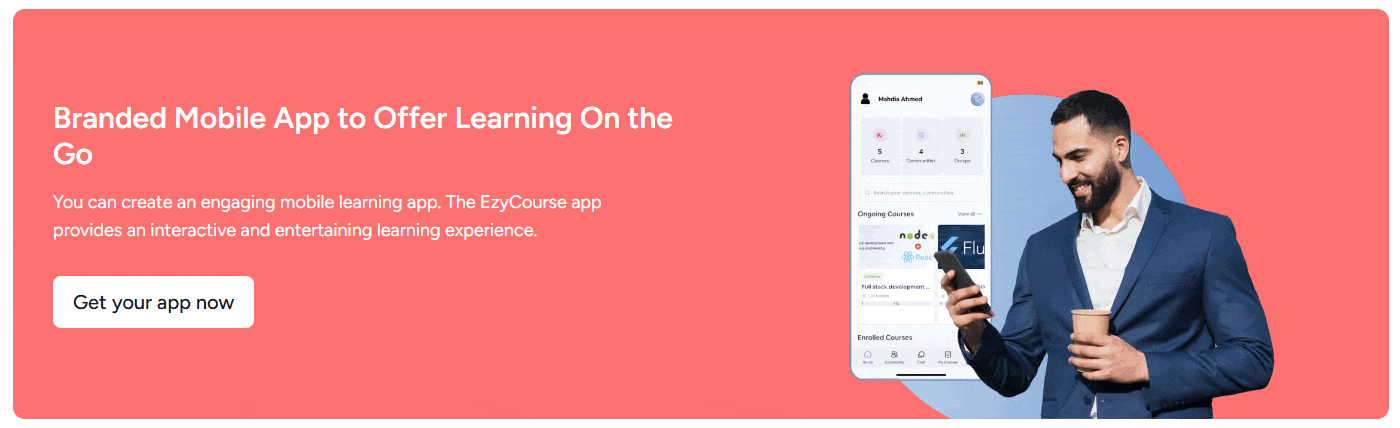
Skillshare vs. Udemy: Which One Should You Choose?

A choice between Skillshare and Udemy for creating and selling online courses might turn out to be crucial.
Skillshare is a great option for people who enjoy watching videos without the added burden of creating quizzes or writing assignments. You can launch courses in minutes with this tool, and you don't have to deal with limiting teaching methods.
Udemy is a bit more complicated, but that's a good thing. Since it has more flexibility and allows you to include quizzes, downloadable files, various types of lectures, and many more, it takes more time and resources because of the complexity.
Ultimately, if you want quick deployments, Skillshare is the way to go. But if you are patient and want to build a whole learning experience for the students, then go for Udemy. The key is in your vision and goals for teaching!
Is there any best alternatives Of Skillshare And Udemy?
Indeed, Skillshare and Udemy are not the only online educational resources available. Several other websites offer different learning requirements and teaching approaches.
If you're after unique course topics, higher revenue models, or specific disciplines, consults like EzyCourse, MasterClass, and Coursera will be good options for students and teachers.
1. EzyCourse

EzyCourse is a user-friendly platform for teachers, businesses and individual entrepreneurs who want to develop, promote, and sell educational products. Such as online courses, online communities and memberships.
Usually, it provides a One-Stop Solution for the Designing and Setting Up of Courses and Membership Spaces.
Using it, course providers can easily create their own brands, collect payments, promote their courses and build communities.
With various price models, content safety, advanced analytics and 20+ revenue streams, EzyCourse expands its business opportunities.
Users can offer course packs, memberships, material goods, etc. Furthermore, its website builder is user-friendly and does not require coding expertise.
Why EzyCourse is a Good Alternative?
Creating a Course is Hassle-free: Building and delivering courses is extremely convenient with EzyCourse.
The platform allows for more than 10 lesson types, allowing course creators to enhance their content. If you want to add video lessons, audio segments, PDFs for download, or quizzes, EzyCourse guarantees you have the necessary tools to make your course engaging.
Building a Course Website is Easy: Even if you do not possess programming skills, you can still create an impressive-looking course website on EzyCourse.
You can utilize its no-code website builder to customize your site by selecting and dragging options out of the box. Without coding, you can choose from many templates or change colours, fonts, and layouts to make the site unique to your business.
Monetization Options: The creators believe that through EzyCourse monetization features, you stand the chance of making the most revenue with your content. You can sell each course separately, offer subscriptions, or create packages that allow you to sell several courses at a discount.
With this platform, you can offer both one-time payments and subscription-based systems, as well as pay-per-use models.
Integrated Marketing Tools: A quality online course is not just about developing quality content but also how it is marketed. You can reach your audience with EzyCourse's powerful marketing tools.
Using the platform, users can send promotional emails, pull leads, and set up a marketing funnel to convert prospects into paying students. With these marketing tools built into the design, you don't have to use external tools which would negatively clutter your work process.
Secure Payment Processing: EzyCourse uses secure payment methods for all transactions in its online course business. Students across the globe can confidently pay using payment gateways such as Stripe and PayPal.
With EzyCourse, course creators and students can accept one-time, recurring payments in multiple currencies.
EzyCourse Pros:
Supports 10+ lesson types and advanced pricing options for diverse content.
Easily design and customize websites with a drag-and-drop interface.
Sell courses, memberships, and bundles with various pricing models.
Run email campaigns and manage lead generation without third-party tools.
Build active communities with real-time chat and activity feeds.
Track business performance and student progress with detailed insights.
Accept payments globally through integrated gateways like Stripe and PayPal.
DRM protection to safeguard digital content from unauthorized access.
Pre-designed templates and customization options for unique branding.
Offers features like discounts, limited access pricing, and custom group rates.
Supports subscriptions, one-time payments, and pay-per-use.
Supports various currencies for international student enrollment.
Built-in support for subscription-based courses and memberships.
Cons
Some features may be overwhelming for beginners initially.
Limited integration with certain external apps or tools.
Pricing Plans
Essential: $59/month (Unlimited courses, 2 communities, 3 admin accounts)
Pro: $139/month (Includes Zoom license, 5 communities, unlimited products)
Unlimited: $199/month (Everything in Pro plus unlimited features)
Elite: $299/month (White-label apps, dedicated tech support, VIP features)
*Pricing may be subject to change at anytime

2. Coursera
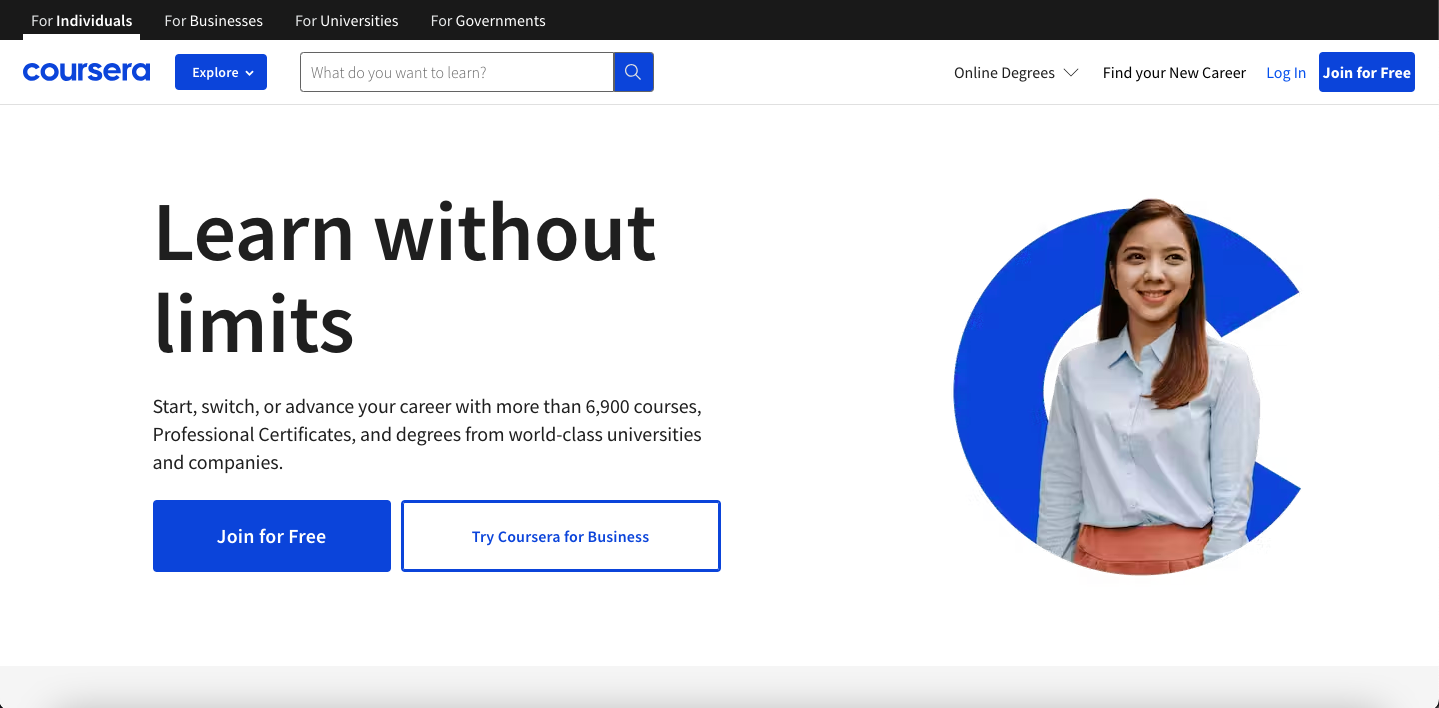
A popular educational e-platform, Coursera offers around 7000+ courses, specializations, professional certifications, and even full-fledged degree programs.
Coursera partners with top educational institutions like Stanford and Yale, as well as international companies like Google to provide courses on technology, business, and personal development.
Globally, 142 million students or learners use the platform for e-learning or professional development.
Along with this, users can learn at their own pace, complete quizzes, and assignments to acquire industry-recognized qualifications.
Students and working professionals can use Coursera for free or at a low cost to expand their knowledge and learn on the move.
Why Coursera is a Good Alternative?
Large Volume of Courses: Coursera offers more than 7,000 high-quality, well-structured courses from other respected institutions. The repository offers courses in technology, business, health, and personal well-being.
Accredited Certificates: Globally, employers and universities recognize Coursera as an accredited platform for obtaining certificates and degrees.
Students can demonstrate their skills and abilities to employers, increasing their chances of employment and advancement.
Flexible Learning: Learners benefit from Coursera because they can study at their own pace, even if they have other work-related or professional commitments. Students can start and finish different lesson modules at their own pace in most online courses.
In this way, participants can manage their academic work alongside other personal and work obligations.
Professional Certificates: Coursera partners with Google, IBM, Microsoft and many other professional companies and offers professional certificate programs customized for current job demands.
Students will gain skills and knowledge that will be useful in various sectors after completing these programs.
Degree Programs: Through Coursera's collaboration with renowned colleges and universities, you can earn a bachelor's or master's degree without being physically present in a classroom.
With virtual courses, you can get the same difficulty as the best institutions, but with the convenience of a large audience.
Pros:
High-quality content from reputable institutions
Accredited certificates and degrees
Flexible and self-paced learning options
Wide range of subjects and professional certifications
Offers specializations and degree programs
Interactive quizzes and assignments
Available on mobile devices
Global accessibility
Free courses available
Partnerships with top institutions
Cons:
Variable course quality depending on the instructor
Some courses are expensive, especially degree programs
Limited interaction with instructors in some courses
Pricing Plans
Individual Courses: $29–$99.
Coursera Plus: $59/month or $399/year for unlimited access.
Degree Programs: $10,000–$50,000 depending on the program.
3. MasterClass
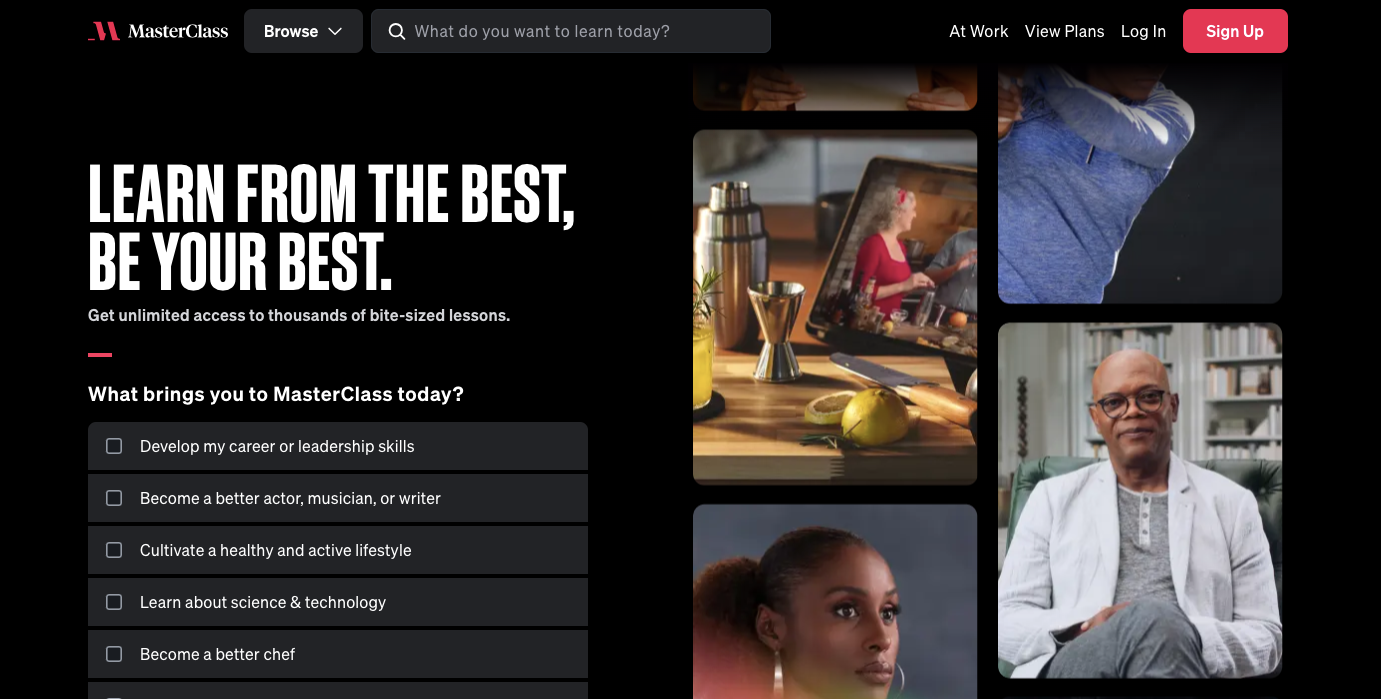
MasterClass is an online education platform for people who want promising careers. There are many experts and famous personalities who present their skills and experience on the site.
Currently, there are more than 180 classes on various topics - cooking, writing, music, sports, etc. - accompanied by exciting videos. Every class includes a specific aspect of the instructor's life to educate and entertain the students.
Also, MasterClass classes come with lifetime access for users, which means that they can take the class whenever it suits them. You can learn from other great personalities while developing yourself.
Why MasterClass is a Good Alternative?
Quality of MasterClass: There are many well-known names in the world of teaching courses in MasterClass. Students get lessons from the likes of Gordon Ramsay in cooking, Neil Gaiman in writing, and Serena Williams in tennis. Their work not only offers overarching ideas, but they also give their story and what came to be.
Interactive Content: The courses are learner-centred and include short video lectures that are easy to watch. Students' attention and interest are also reached through storytelling, audio, and videos, among others.
Through this format, students can participate in the learning process in a variety of ways so they can learn more comprehensively.
Focused Insights: MasterClass is excellent in theory and practice, so students leave the program with appropriate techniques they can use to make a difference in their lives. Teachers also provide career tools by showing principles and methods that are useful throughout life. Students may learn how to balance taste and present food nicely in a cooking class or how narratives are structured in a writing class
Interaction and assignments: Students learn through interactive assignments and activities. In fact, students can practice skills such as cooking and writing with these tasks. As a result, students are able to exchange progress pictures, questions, and answers with their peers.
Pros
User-friendly course builder.
Multiple revenue options.
Integrated email marketing tools.
Community engagement features.
Content security measures.
Supports multiple currencies.
Mobile applications for easy access.
Free migration from other platforms.
Real-time notifications for community engagement.
170+ language support for multilingual users.
Cons
Advanced features may require a higher plan.
Some users may prefer a more established platform.
Pricing Plan
Annual Membership: $180/year for unlimited access to all classes
Duo Plan: $240/year for two devices
Family Plan: $276/year for up to six devices
Final Words
So far, you have come to know about some of the platforms like Skillshare, Udemy and other where teachers can teach online and students can enroll in online courses. While choosing between Skillshare vs Udemy, consider the factors which matter you most as an instructor.
If you are looking for a good alternative to both platforms, EzyCourse can be a good pick for online educators to create and sell online courses easily.