It’s no secret that developing an effective e-learning course requires both strategic planning and the right tools.
If you are planning to create an eLearning course, you’re in the right place.
An effective learning management system can help you simplify the course creation process and meet learners' expectations. Understanding how to use these tools can set you apart in creating a course that shows results!
But how to create eLearning courses using LMS tools? This article will guide you through each step. Just keep reading.
Why Build Courses With A Fully Managed LMS?
A fully managed LMS or learning management system simplifies the course creation process. With a managed LMS, technical aspects like server security, maintenance, and updates all are handled by the provider. So you become free only to concentrate on creating engaging content.
Moreover, these platforms are also very scalable. You can accommodate more learners as your course grows. And the best part? You won’t even need to add any extra infrastructure with your growing course.
Furthermore, many fully managed LMS platforms come with pre-built tools for quizzes, assessments, and interactive content. It makes it very easy to design and create an interactive and engaging e-learning course.
Data security is another benefit of the LMS tools. Here you can get built-in safeguards like encryption and secure logins which protect your course and learners' information.
Beyond that, a fully managed learning management system saves your time and costs in two dedicated ways. One by removing the need for IT teams and second by offering regular updates and support.
How to Create eLearning Courses Using LMS Tools?
The process of creating an e-learning course can be very effective and simple with a LMS tool. The tools guide you through every step of the creation process, making it all easy for you.
Here is how you should use the LMS tools to create your own e-learning course.
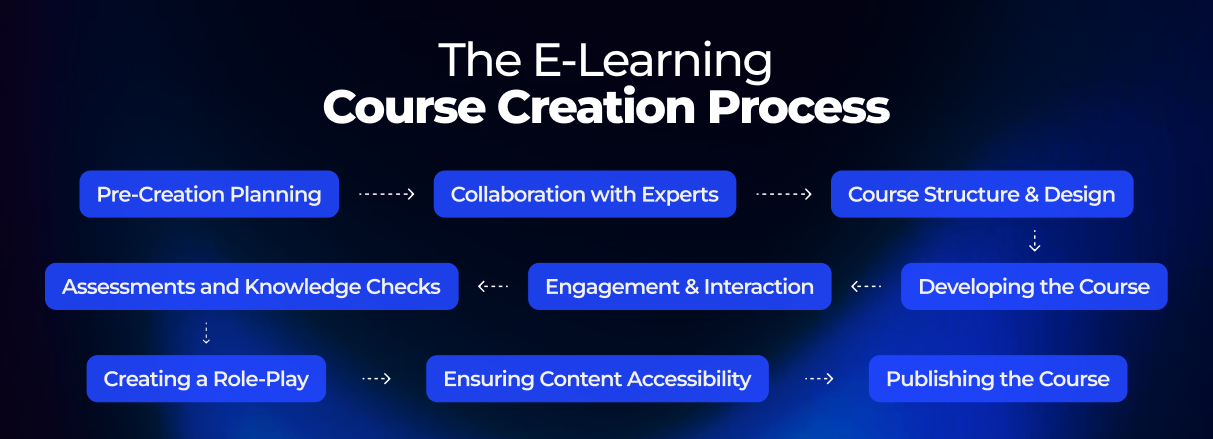
1. Pre-Creation Planning
The success of your e-learning course development greatly depends on the effective pre-planning. Just by taking your time in preparation for the course, you can address many potential issues even before they arise.
So, here is what you need to focus on.
1.1. Know your targeted Audience

As the first part of your creating e-learning course, you need to know your target audience. If you don’t defy your target learners, then you will find it challenging to create a course that meets the learner's requirements.
For instance, if your target audience is beginners in pay-per-click advertising, you will never want to use a lot of confusing terms. Instead, you will need to keep the language simple and explain things clearly.
Furthermore, understanding your target audience will help you to pick the best way to deliver your content.
If your target audience is new to the topic, you will need to include easy examples or visuals for their better understanding.
So how will you know your target audience for your e-learning course? To get better, you need to ask yourself these questions among other things.
From where does your target audience come geographically?
How old they are on average?
What skills do they already have?
Are they comfortable with the basics of your course topics? Or
Do they have any preferred way of learning from your course?
You can find the answer to these questions by analyzing the data from your website. Here, you can use tools like Google Analytics.
It can offer insights into where your visitors are located, in which content they engage the most, and other important information.
For the questions you can’t find the answers through analytical data, you can try to directly reach out to your target audience.
You can send a brief survey via email. It will allow them to share their preference and learning needs.
More importantly, you should also let them know that their responses have helped you to design the course to meet their expectations. This approach will build trust among your audience, as they will feel valued and understood.
1.2. Define Your Objectives
Now let’s say you have already defined who will be your target audience, The next step is to clarify your learning objectives. A learning objective for the course is like the reason behind each lesson.
As for your audience, it defines what they will gain from every lesson in the course. That’s why learning objectives are often called learning outcomes!
There are also good enough reasons to say so! For example —
They motivate the learners: It gives the learners a clear sense of purpose. When the learners know what skills or knowledge they will gain from the course, they will be more likely to stay focused. Moreover, the learning objectives add value to the course.
They avoid confusion: Learning objectives also keep everyone on the same page. It helps to avoid any misunderstanding about what the course will deliver.
They keep the course focused: Learning objectives help you to decide which lessons are important and which lessons the learners may not need. This focus makes the course more organized and adds real value to the learning experience.
1.3. Choose A Learning Management System
This is the main tool you need to use throughout the course development process. So, you need to be careful while choosing one. If you are new to the e-learning course design, you will need to choose a handy tool.
A learning management system will allow you to create e-learning courses as quickly as possible. Moreover, it will cover all your authorizing requirements. For instance, if you want to create interactive courses, you will need tools for quizzes, videos, or dialogue simulations.
In this case, you will need to choose a learning management tool that offers all these features in one package.
EzyCourse is an all-in-one online learning management platform. It offers a comprehensive set of tools to help you —
Create eLearning courses
Build vibrant communities
Design a membership site
Make an online coaching
Run email campaigns

Here are some factors to ensure the best output of your online course business —
Student capacity
Different pricing structures of your course
Dynamic community-building options
Course membership features
Live sessions
Built-in marketing features
One-to-one coaching

2. Getting Input from Your Internal Experts
With the learning objective and plan in place, you are on the right track. However, you know, even the best strategy can fail without effective and strong collaboration. Creating an eLearning platform should not be your solo task. So, who should you work with?
2.1. Learning & Development
L&D plays a very important role in ensuring that your course meets your overall learning strategy. They can bring their expertise to make your course engaging and effective. The L&D professionals can-
Ensure your learning course meets the learning goals whether it is for an individual or a company.
They can offer advice on the best teaching methods.
They can help you to assess the course and make the necessary adjustments.
2.2. Learning Designers
The learning designers mainly focus on organizing and structuring the course in order to make it clear and engaging. They make sure the contents of the course are easy to follow for the learners. They can help you to arrange the course content in a logical order and choose the best tools for delivering your course content.
2.3. Stakeholders
You can say the stakeholders are the people who care about the successful development of your online course. They can be multiple players of different roles. For instance,
e-learning project managers
Tech experts and trainers
Upper management
2.4. Subject Matter Experts (SMEs)
The SMEs of the subject matter experts are the ones who can provide you with the essential knowledge and ideas you may need to develop your e-learning course.
They will help you to define the learning objectives
They will provide content on specific subject matter
Validate and refine the course material
However, the experts you need to collaborate with may vary depending on the course topic and target audience. For example, if you are developing an online training course for the sales team, you should collaborate with the CEO, HR managers, VP of Sales, and admins.
3. Plan Your Online Course Creation
Before you start building your online course, take time to plan for its structure. It includes deciding the type of course you will create, how many modules your course will have, and what will be the name. A little bit more details are below.
3.1. Decide the Type of Course to Create
The first step of the plan for creating an online course is to decide how you want to deliver the content to your learners.
The most common type of content delivery methods include,
Audio
Video
Slides
Texts or
Screencasting
As for the video content, you may have to define whether you want to offer your course in a live or pre-recorded format. If you want to go for a live course, you need to plan and prepare your content in advance.
Then you need to upload it on the real-time platforms and once the session is over you can upload the recorded video to your course platform later. It will allow your learner to revisit whenever they want.
As for the pre-recorded course, it allows you to record all your lessons beforehand. You can either upload them at a time or gradually over time.
According to our suggestion, we generally recommend going for pre-recorded content. That’s because it will give you the freedom to edit and refine your videos. Moreover, you can ensure that your lessons are professional and error-free.
You will be able to save your time and effort by recording everything in advance and can focus on the other aspects of the course.
When choosing the content delivery method, consider the students’s preferences also. LMS tools now support different content types so that you can choose whatever suits best for your lessons.
Apart from video and audio, EzyCourse supports 13+ types of lesson types. It includes PPT, PDF, audio, quiz, survey, assignment, live, SCORM, and HTML!

3.2. Make a Comprehensive Course Outline
Following that is creating a comprehensive course outline. If you want to create e-learning courses that engage learners, you will need to organize and structure your content on a logical matter.
The process involves creating a comprehensive course outline breaking it into separate and easy-to-follow modules. It will bring you a number of benefits organizing the course.
Studies have shown that small lessons enhance retention rates by about 25% to 60% and increase completion rates by anywhere between 70% to 80%.
So, first off, list all topics of lessons your course needs to cover, and here, use learning objects as a guide. Next, you have to arrange the topics from simple to complex and then divide them into smaller subtopics. You need to focus on creating a clear structure that will be easy for your learners to follow.
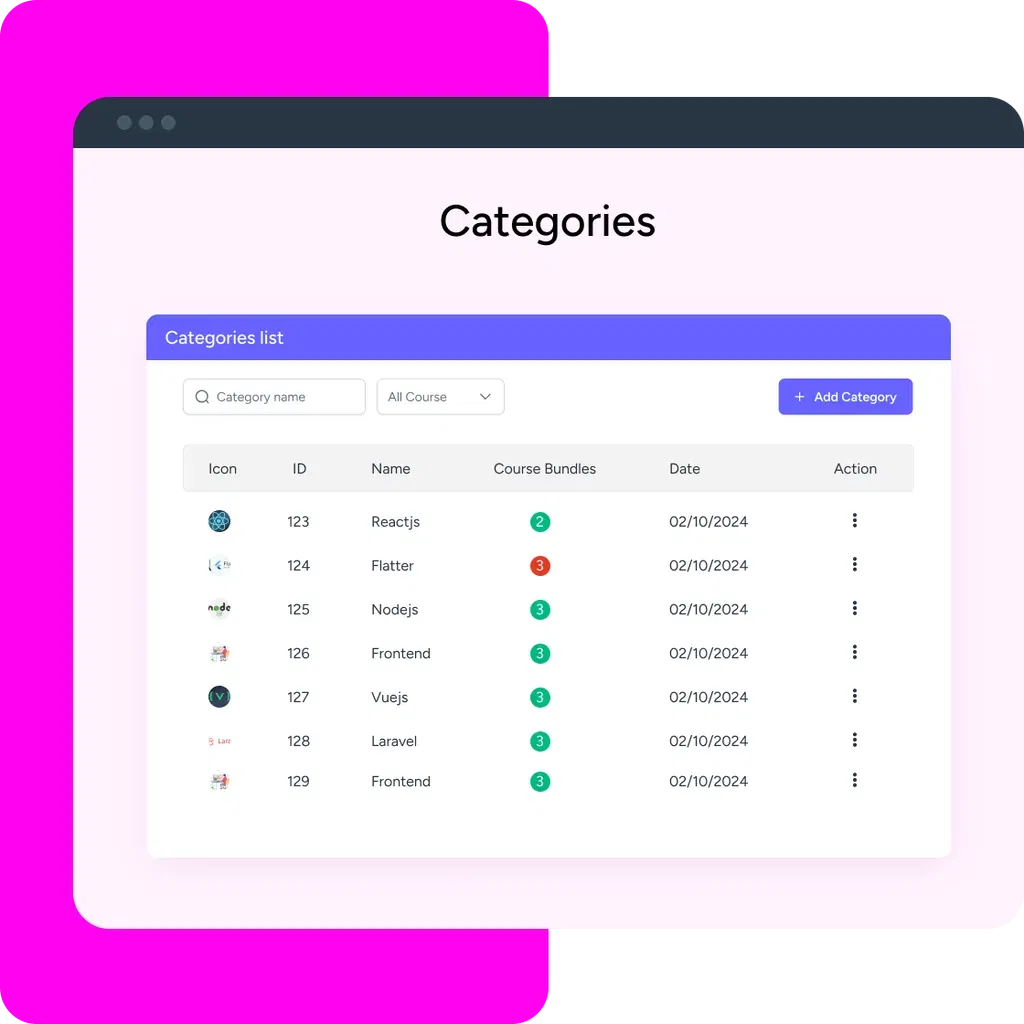
3.3. Pick a Perfect Name for Your Course
Now, it is time to pick a name for your online courses. You have to choose a name for your course carefully as it serves as the first impression to your learners and will help them to decide whether they are interested.
Below are some crucial aspects that you need to consider when choosing a name.
First off, make sure the name properly tells what your course is about. It will assist the learner to know what they are going to get from your course.
You have to think about and use popular keywords that people may search for. Popular keywords help your course to show up in the searches.
You should go for a name that is easy to understand and easy to remember. Never use long and complicated words for the names.
If needed, try to include the audience in the name like the beginners or managers. For the introductory courses the name can be “The Complete Guide to Digital Marketing” or “JavaScript for Beginners - Start Coding from Scratch.”
Let’s say your e-learning course is focused on a specific outcome. Here you have to choose a very clear name. For example, “Entrepreneurship and Business Life Coach Certification.”
In case your course is about a common topic, try to add uniqueness to the name. For instance, instead of saying “Sales Techniques” in the name, you can include a twist by saying “Sales Success: Proven Techniques.”
4. Develop the Course
Once your comprehensive ideas and plans are in place, it is time to build the course. Most LMS tools make it easy to create and edit the content directly on the platform.
You can add text, images, and video on these platforms. Stay focused on the goals of your course and follow your content plan.
Go for the learning materials that support your objectives. For example, text-based resources such as DFs, presentations, and documents can be used to break down complex topics into simpler ones.
Here like the PowerPoint slides. It can summarize the main ideas and present the learning material in a very clear way.
Moreover, you must avoid getting distracted by the extra effects that do not benefit the students at all.
In simple words, you need to keep everything simple and useful for the learners.

5. Add Multimedia Elements to Make Interactive Courses
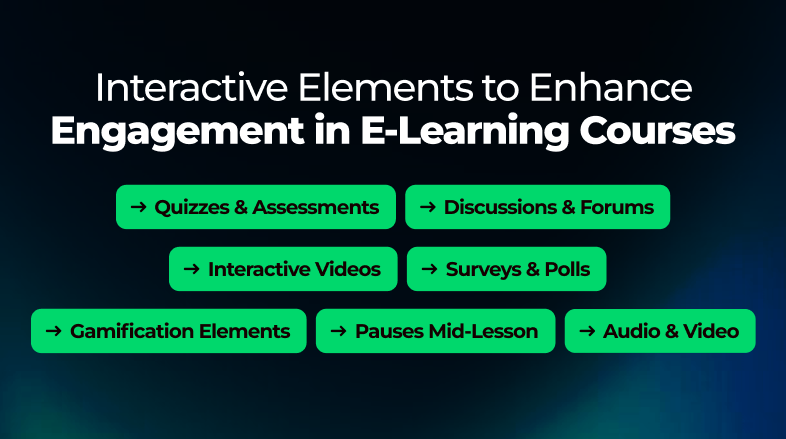
Research says that active learning boosts the memory of the learners and enhances control.
You know, when the learners have control over the information they are getting, they understand it better. But the learners who do have less control over the lesson, are more likely to struggle.
That means you need to keep your learner engaged throughout the course. It is a must for the success of your course building.
And here, you can enhance the learning experience just by incorporating the interactive elements.
It is like killing two birds with one stone!
You can enhance the learning experience of your learners and also support knowledge retention.
There are more than a number of ways to make your course engaging and interactive. On an LMS platform like EzyCourse, you can add many interactive elements. For instance, quizzes, assessments, discussions, forums, surveys, polls, gamification elements, and more.
5.1. Quizzes and Assessments
You can add quizzes after each lesson to revise learning and check the learner's understanding. It will help the students to review the key points and remember the important concepts.
5.2. Discussions and Forums
Moreover, you can also add discussion forums. Here the students can ask questions, share ideas, and learn from each other. It builds a community and supportive learning.
5.3. Interactive Videos
You can also use interactive videos in your course which allows the learners to click, answer questions, and make choices. With this, you can keep your learners active and make the students feel more involved.
5.4. Surveys and Polls
It is also a good idea to ask for feedback regularly from your learners with surveys and polls. It will help you to understand the requirements of the students. Moreover, you will be able to make the necessary adjustments.
5.5. Gamification Elements
Gamification features like badges, points, or leaderboards keep the learners motivated and your can reward your learner’s efforts.
5.6. Pauses mid-lesson
Add short breaks during the lesson for the students for quick reviews and reflection. These small pauses in the mid-lesson offer the learners a chance to absorb the information better before moving to another.
5.7. Audio and video
Video and audio can serve as a great way to support your lessons. Moreover, it can make your e-learning course even more engaging.
6. Add Assessments and Knowledge Checks
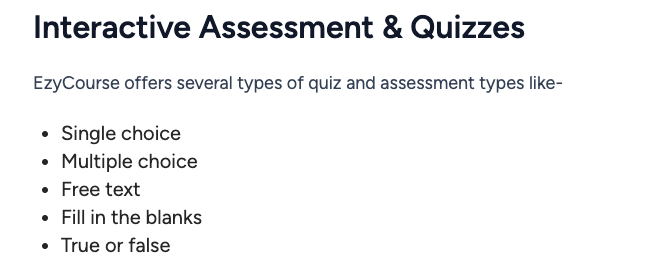
To improve your course engagement and effectiveness, monitoring and adjusting your learning management platform based on analytics is essential.
Analytics offers you essential insights into how your learners interact with your content. They show the areas where to capture interests and where the learners may face challenges. Here is how you can use the analytics effectively.
Open edX platforms offer you the up to date data on the student's progress and grades. This dashboard helps you to track the learning experience of the students and identify the areas where they need support.
Some LMS platforms offer reporting tools representing data in visual formats, like charts and graphs. It makes it easier for the course creators to understand the engagement levels and progress quickly.
You can also get more advanced features in some LMS platforms. Like Business Intelligence Connectors. This feature sends live updates about the student's activity to other systems.
It enables automated reminders or personalized emails depending on the learner’s behavior.
Additionally, the API feature offers detailed enrollment and user information. It helps you to improve how you engage with your students and make adjustments to the course content.
By using these analytical tools, you can make sure your courses meet the needs of the learners. This approach can lead to better understanding results and higher completion rates.
7. Create a Role-Play
It is also a great way to make your learning more practical and interactive. Role plays allow the learners to practice real-life situations in a controlled environment. For example, let’s say you have a sales training course.
Here, you can stimulate customer interactions where your learners will take different roles.
Such as the salesperson or the customer. Thus, they will be able to learn different real-time scenarios.
Here is how you can create role-play for your e-learning course.
Step 1: Choose the scenario
First, determine in which type of scenarios your learners will engage in. Ensure that the role play is realistic and totally relevant to your course.
Step 2: Set clear goals
Then, decide who will play each role. In the customer service course, for example, one person can be the customer, and the other can be the representative. It will be wise to define the expected outcomes and goals for each role to ensure clarity.
Step 3: Use branching scenarios
Next off, use LMS tools like EzyCourse to create branching scenarios. The learners will make decisions in each role-play scenario. For instance, the customer may need to explain an issue, and the representative will need to find a solution.
Step 4: Add feedback
After the role-play is completed, get immediate feedback. This may include what has gone well or what needs to be improved.
Step 5: Use assessments for integrations.
You can also integrate assessments or quizzes to check the learners' understanding. You can learners build confidence with this role play and can make your course engaging. In a word a step ahead of your competitors to make the course a success!
8. Ensure Mobile Responsiveness of Your Course
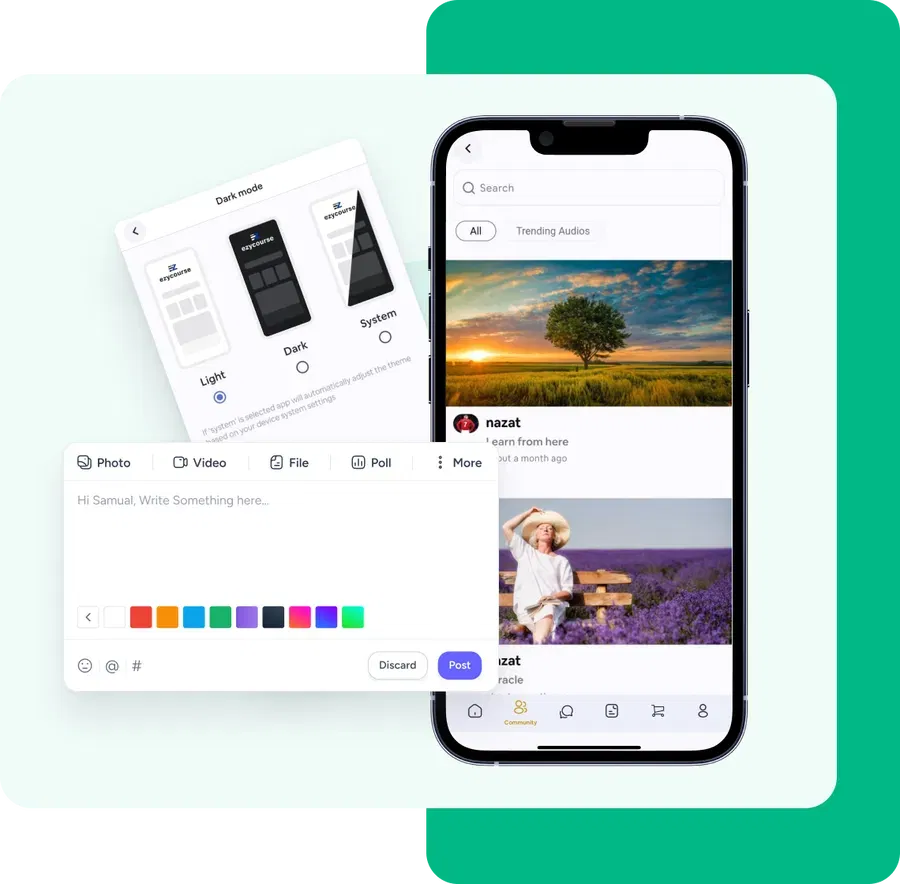
The last thing you need to ensure is the responsiveness of your course. From 8 to 10 years ago, e-learning courses are limited to computers only. But now we have computers but we also have tablets and phones.
So, it is obvious the learners and the organization will demand responsive e-learning courses is all types of devices. That means more work for you! You need to make sure your e-learning course just works great on those devices.
Basically, every e-learning course can be seen on mobile, laptop, or tablet. But the difference to make is whether the course is responsive or not.
9. Publish Your Course
Well, now that you planned, designed, and developed your e-learning course successfully, it is time to publish your course.
Almost all the LMS tools out there allow you to make the course only for the people you choose.
For instance, in EzyCourse, you can get four options.
Public
Private
Hidden and
Restricted
Consider your audience whom you want to share and then promote your course to them. You can also send promotional emails or alerts to the right users with the right and good LMS tool.
This is all about how to create effective eLearning courses using a learning management system.

Frequently Asked Questions [FAQs]
Now let’s get the answers to some queries that are mostly asked about creating an E-learning course using the LMS tools.
What is LMS in eLearning?
LMS or the learning management system is a type of e-learning software. It is designed to help you create, manage, and deliver learning courses and L&D programs to your target audience.
How to develop e-learning materials?
First, you need to set clear goals and develop a design vision. Then, create your content and analyze its effectiveness. Make changes according to the feedback of the learners and ensure engagement throughout the learning process.
What are the 7 E lesson plans?
The 7 E for the lesson plans include- Engage, Elicit, Explore, Elaborate, Explain, Extend, and Evaluate. It is designed to promote engagement and a clear understanding of the learners.
Is Google Classroom an LMS?
Yes, Google Classroom is an LMS. However, it may not meet all your needs as an educator in the classroom. Google Classroom can help you to manage your student work. However, you may need to combine Google Classroom with other tools to fulfill your specific needs.
What makes good eLearning content?
Good e-learning content is engaging and interactive. It focuses on clear objectives and incorporates multimedia to enhance engagement. Moreover, the e-learning content should be concise and relevant to your course.
Final Words: How to Create eLearning Courses Using LMS Tools?
To sum up the whole discussion, you can create an effective eLearning course using a learning management tool very easily. All you just need to do is choose the right LMS tool like EzyCourse that can offer a user-friendly platform for course design and tracking progress.
Leave the system to handle all the technical details of your e-learning course, and just focus on creating engaging contents that show results! So, create the course easily with the LMS tool, engage your learners, and achieve your goals!
Now that you know all the tricks on how to create an eLearning course easily, it’s time to bring them to life with EzyCourse!





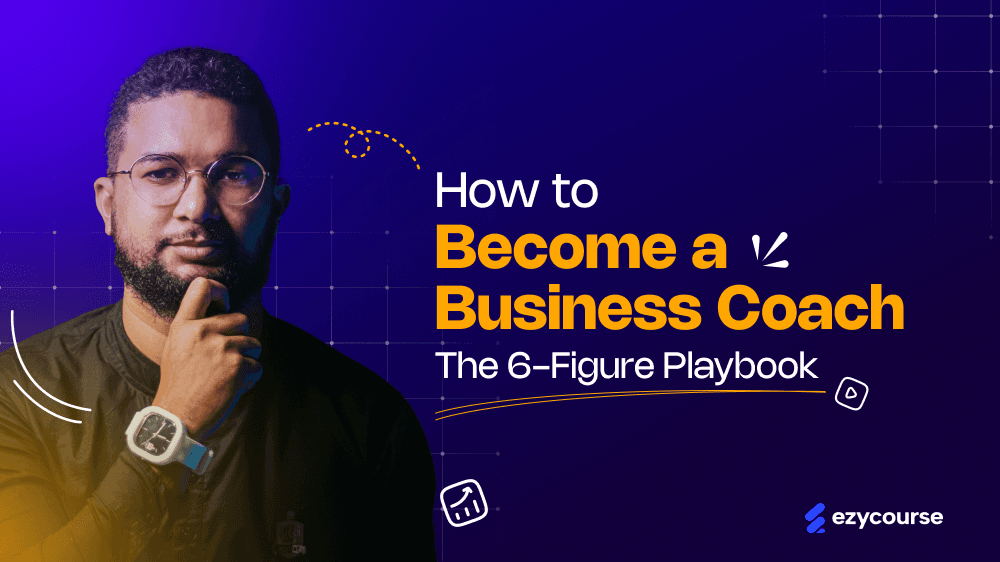
![How to Build a Custom LMS for Your Online Course Business? [A Complete Guide]](/_next/image?url=https%3A%2F%2Fezycourse.b-cdn.net%2F2422%2Fcmk0q991m685g8s9nef5o4yt0.png&w=1920&q=75)