Community website builders make it simple if you want to create an online space where your audience connects and grows. These tools let you create an interactive and personalized community for your brand or group discussions.
A good builder offers features like discussion boards, private messaging, and integrations to keep your community active and connected.
In this guide, I’ll share the best community website builders and some helpful tips to choose the right one.
Let’s get started.
List of Best Community Website Builders
Here’s a handpicked list of the 10 best community website builders to help you choose the best one.
1. EzyCourse
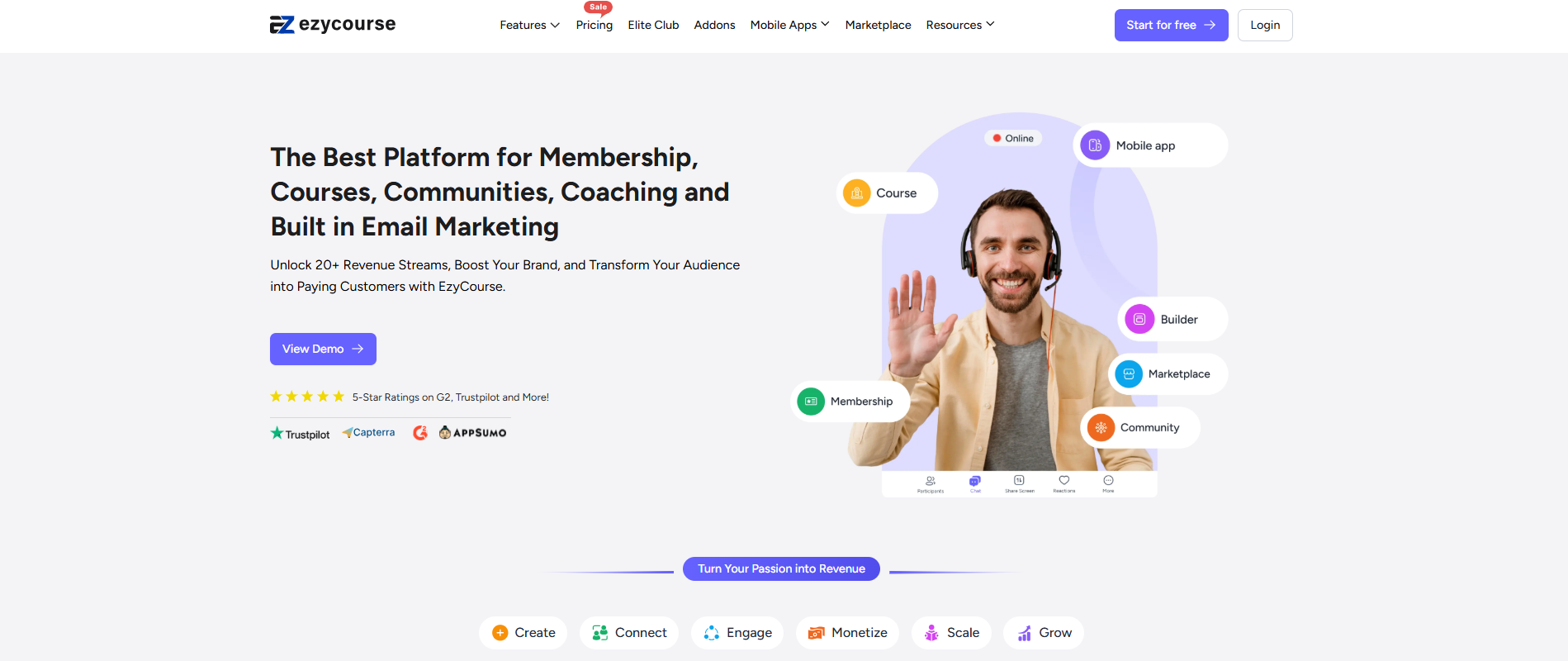
EzyCourse is a powerful platform that lets you create an online community alongside your courses. It offers a Facebook-like experience where users can post, react, comment, and engage within the community.
You can also create channels for particular topics, host private or group chats, and give members a space to connect. This platform supports monetization options, so you can keep your community free or offer premium access.
Features You'll Love
Create & Sell Courses: Build courses effortlessly with 13 lesson types, drip-scheduled content, quizzes, and even certificates.
Manage Appointments Easily: Take full control of your schedule and accept payments directly.
Sell Anything You Want: From ebooks to T-shirts, easily sell both digital and physical products right from the platform.
Build Your Own Community: Create a vibrant space like Facebook to connect students, promote learning, and keep them engaged.
Website Builder: Design stunning websites in minutes with 250+ templates and customization options, no coding required.
Magic Checkout: Boost conversions with a smooth checkout process that helps capture leads and drive sales.
Built-In Email Marketing: Use powerful email automation tools to grow your audience and generate more revenue.
Pricing
Free: Available (30-day trial)
Essential: $59/month (billed annually)
Pro: $139/month (billed annually)
Unlimited: $199/month (billed annually)
Elite: $299/month (billed annually)
Related Read: How to Create a Web3 Community

2. Mighty Networks
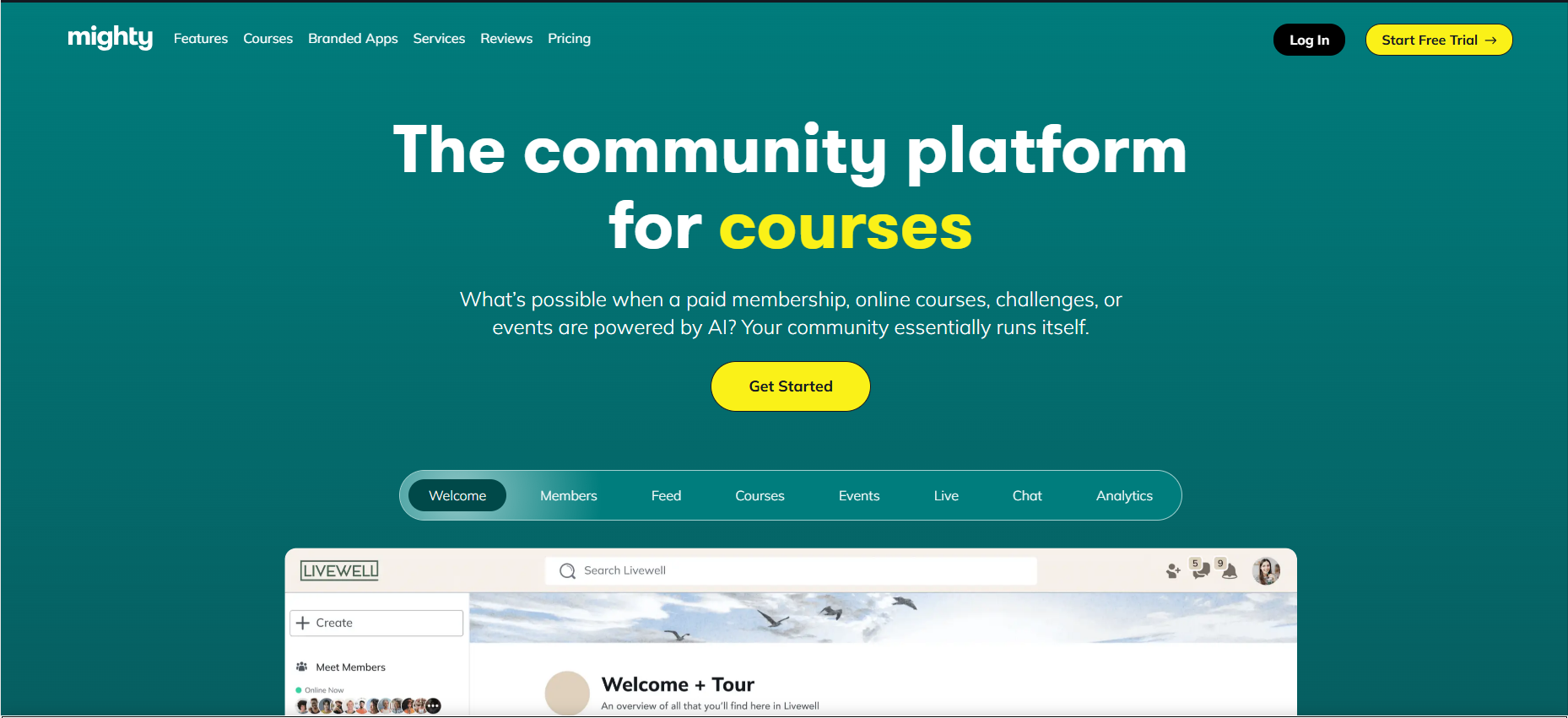
Mighty Networks stands out as one of the best membership community platforms. It is designed to help you build and grow your community effortlessly. From the moment you register, you can create posts, invite members, and customize your landing page with your own domain.
Its clean, visual interface keeps things simple for both community managers and members by removing unnecessary complexity.
Features You'll Love
AI-Powered Engagement: Mighty uses smart technology and AI to help your community stay active and connected effortlessly.
People Magic™ Technology: Bring your members closer by automatically connecting them based on shared interests.
Instant Community Setup: Mighty Co-Host™ helps you launch a community in less than 60 seconds by building your pitch, landing page, and structure.
Livestream Anywhere: Go live directly in your members’ feeds and chat with them instantly.
Flexible Spaces: Customize your community with spaces that can host courses, events, or memberships, all without coding.
Pricing
Free: Available (14-day trial)
The Community Plan: $41/month (billed annually)
The Courses Plan: $99/month (billed annually)
The Business Plan: $179/month (billed annually)
The Path-to-Pro Plan: $360/month (billed annually)
3. Bettermode
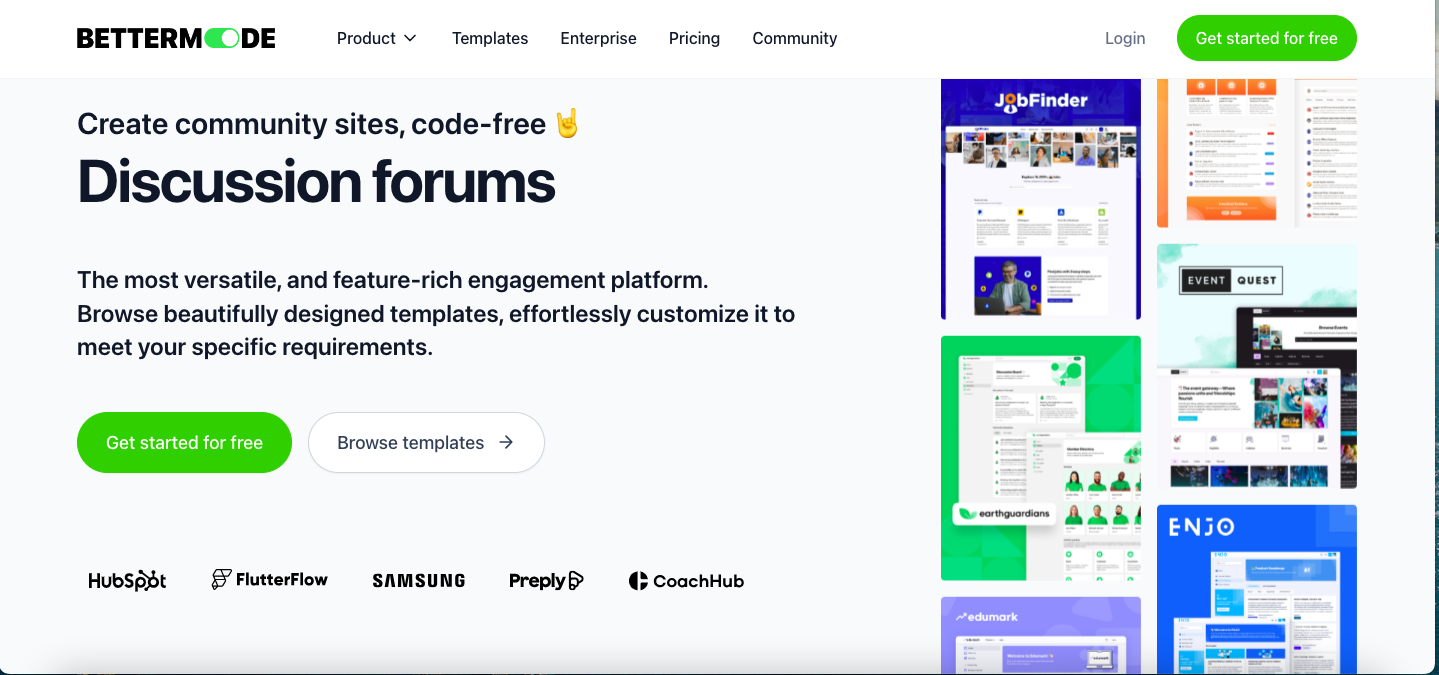
Bettermode is a highly customizable platform that helps you build online communities effortlessly. You can create “Spaces” for discussions, events, or Q&A and customize your landing page with layouts and engagement options like reactions or upvotes.
Its interface lets you customize your landing page, choose layouts, and manage member engagement with reactions, upvotes, or multimedia posts. It also offers integrations like Intercom and Slack, along with secure hosting and custom SSL.
Features You'll Love
Visual Builder: Design your community by arranging and customizing Blocks, no coding needed.
Custom Landing Page: Create an Explore page to showcase banners, Spaces, and posts exactly how you like.
White-Label Branding: Use your domain, logo, and email address to make the community entirely yours.
Seamless Integrations: Connect with tools like Slack and Intercom to improve your workflow.
Multilingual Support: Translate your community and emails to host members in multiple languages.
Easy Member Export: Export member data easily and analyze it for valuable insights.
Pricing
Free: Available
Lite: $19/month (billed annually)
Pro: $49/month (billed annually)
Business: $99/month (billed annually)
More to the list: Best Community Management Platforms
4. Circle
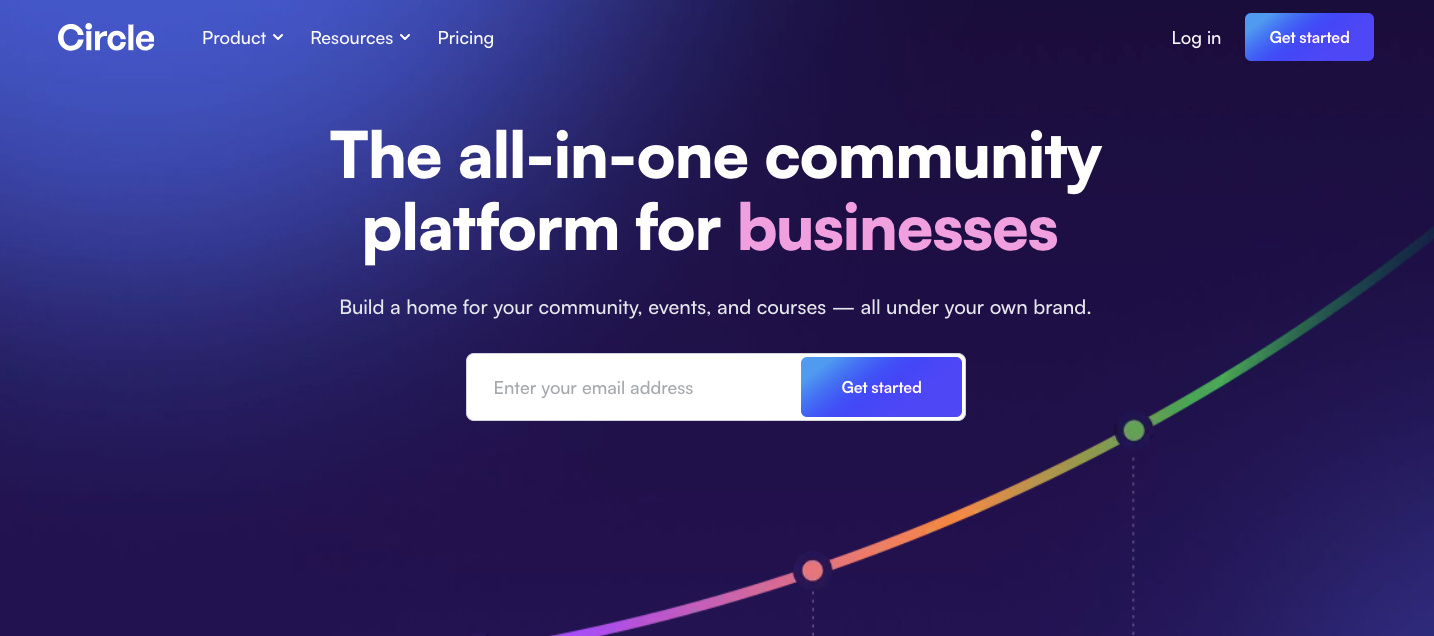
Circle is perfect for B2B businesses and entrepreneurs looking to create a professional community. At first, it might feel a bit overwhelming with too much information upfront, but once you get started, it’s easy to use.
You can create posts, add custom cover images from Unsplash or your own files, and build a polished community space. It combines your community, courses, and events all in one place and is a great choice for keeping everything under your brand.
Once you settle in, it is flexible and packed with useful features.
Features You'll Love
Personalized Courses: Create interactive courses directly within your community for smooth learning.
Easy Customization: Adjust layouts and designs to make your community truly yours.
Smart Automation: Use workflows to handle repetitive tasks and provide a personal touch.
Engaging Gamification: Reward members with points, levels, and prizes to boost engagement.
Unified Analytics: Track member activity and engagement all in one place.
Tool Integrations: Connect with tools like Zapier, Slack, and Airtable for a smoother workflow.
Brand Customization: Add your logo, colors, and a custom URL to reflect your brand.
Flexible Spaces: Set up Open, Private, or Secret spaces for posts, events, and chats.
Pricing
Free: Available (14-day trial)
Professional: $89/month
Business: $199/month
Enterprise: $360/month
Basic: $39/month
CirclePlus: Contact their sales team

5. Disco
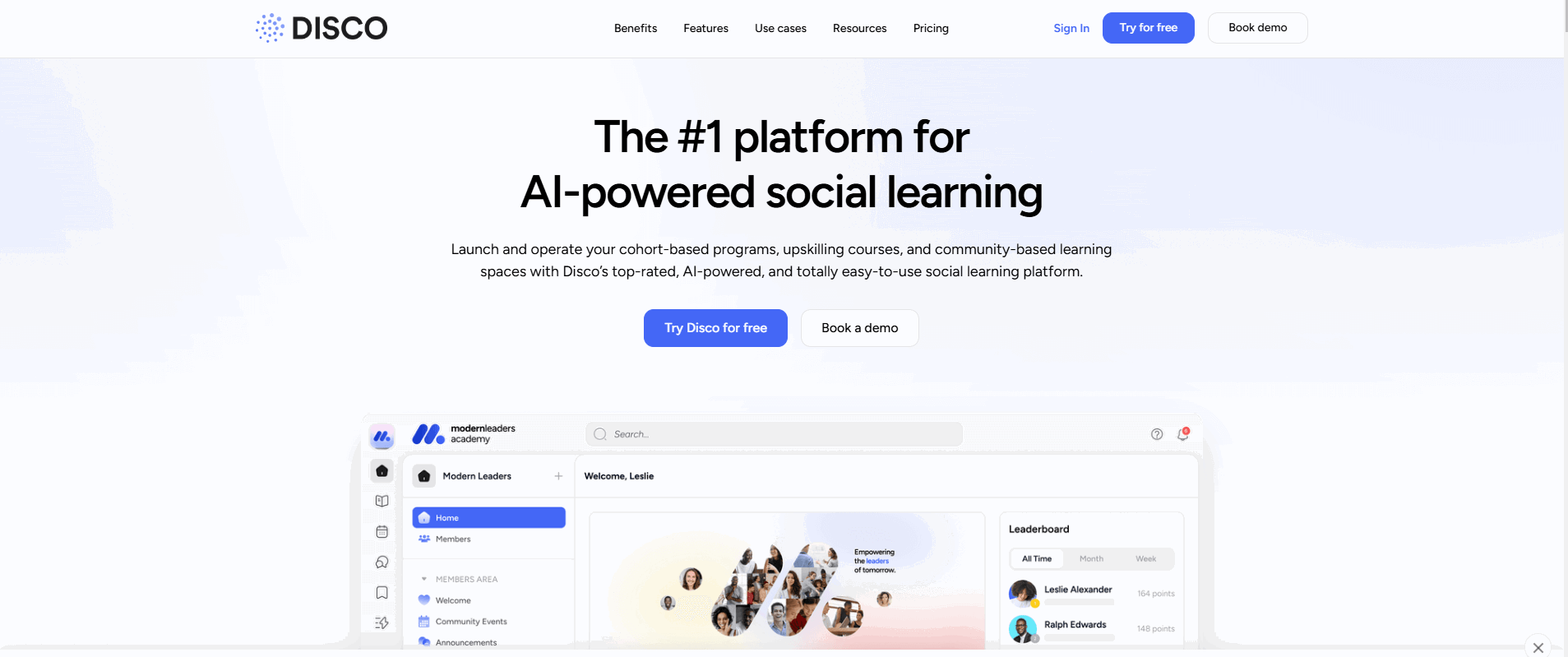
Disco is an AI-powered platform that combines learning and community in a way that feels effortless. Here, you get smart suggestions for tasks if you’re setting up lessons, managing spaces, or engaging with your members.
It even has a chat feature, so asking questions or getting help feels as easy as chatting with a friend. This platform brings everything together: courses, communities, and AI-driven insights.
Features You'll Love
Social Learning Channels: Create meaningful connections with discussions, chats, and interactive channels.
Personalized Onboarding: Offer a unique onboarding experience tailored to each member's learning path.
Hassle-Free Virtual Events: Simplify event management and deliver engaging virtual learning sessions.
Customizable LMS: Make your platform truly yours with advanced design and branding options.
Simplified Payment Tracking: Easily manage memberships and payments in one place.
Effortless Course Creation: Build and sell online courses with an intuitive, modern LMS.
Pricing
Free: Available (14-day trial)
Organization: $359/month (billed annually)
Enterprise: Contact their support team
6. Skool
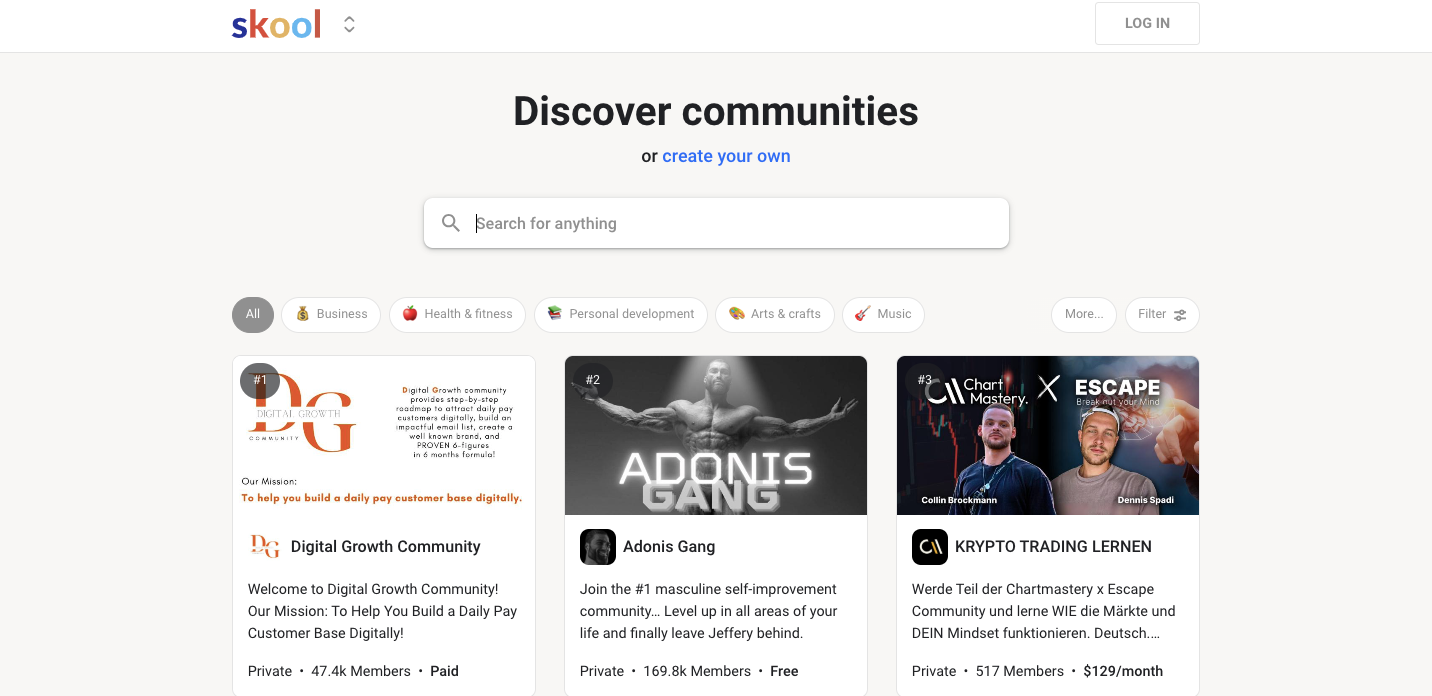
Skool is a great platform for building and managing communities with a focus on gamification. You can create your own community or explore existing ones to see how they work.
Features like points, levels, and rewards keep members engaged, while its straightforward design makes group management easy. It’s a simple yet fun way to bring people together and keep them excited about being part of your community.
Features You'll Love
Interactive Leaderboards: Boost member engagement with leaderboards that track points, levels, and achievements in real time.
Engaging Feed Layout: Keep your community active with a vibrant feed layout that feels familiar and easy to navigate.
Built-In Polls: Create polls to gather quick feedback, spark discussions, or engage members on trending topics.
All-in-One Community and Courses: Smoothly combine online courses, group funnels, and masterminds in a single platform.
Straightforward Pricing: Manage your budget with transparent pricing that removes surprises and keeps things simple.
Ease of Use: Navigate and manage your community effortlessly, even if you're just getting started.
Pricing
Free: Available (14-day trial)
1 plan: $99/month
Know the best: Skool vs Patreon
7. Discourse
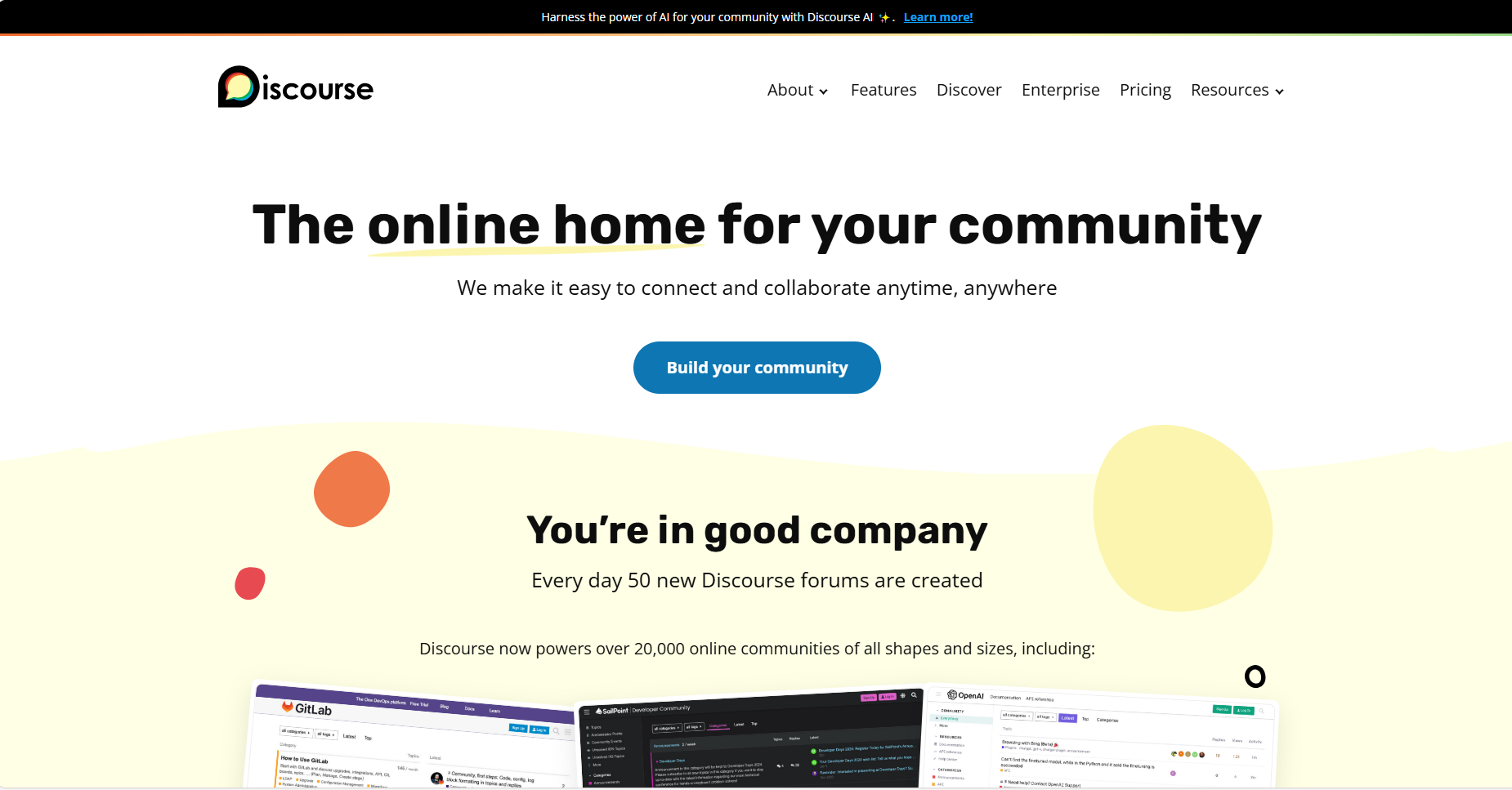
Discourse is an open-source platform that lets you build and customize your community exactly how you want. You can tweak the design and features to suit your needs with its flexible codebase.
It's easy to use and comes with all the basics to create a functional and engaging community space. It is perfect for anyone who wants complete control over their platform.
Features You'll Love
Smooth Conversations: It keeps conversations flowing with infinite scrolling, so you can read and reply without interruptions
AI Integration: Improve your community with AI tools that make moderation easy.
Clear and Contextual Replies: Stay in the loop with expandable context, so you never lose track of the conversation.
Smart Link Expansions: Share links to popular sites like YouTube or GitHub, and they’ll automatically expand with extra details.
Community Moderation: Let your members help keep things safe by flagging spam and resolving issues together.
Social Login Options: Make it easy for members to join with logins like Google, Facebook, or Discord.
Built-In Spam Protection: Say goodbye to spam with tools like Akismet and user flagging.
Pricing
Free: Available (14-day trial)
Starter: $20/month
Standard: $100/month
Business: $500/month
Enterprise: Contact their sales team
8. Zapnito
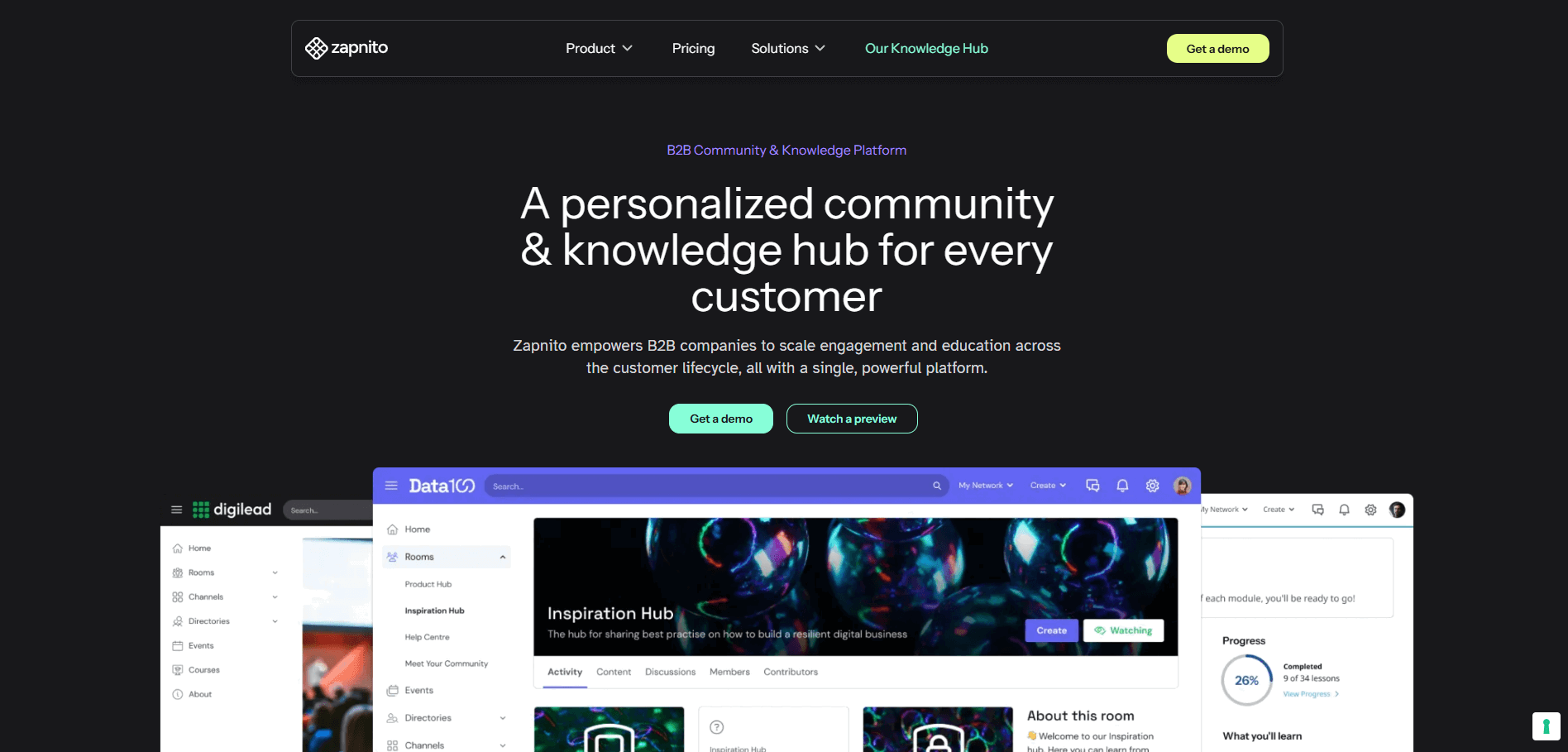
Zapnito is perfect for businesses looking to create a strong, knowledge-driven community. It’s all about centralizing customer engagement, learning, and connections in one place.
The platform leans heavily on text-based content. So most of the conversations happen in blog comments, which makes it feel more like a knowledge hub than a traditional community space.
You can host courses, publish premium content, and manage private discussions, all on a fully customizable platform. If your goal is to replace multiple tools and create a smooth experience that builds loyalty, this platform is a great option.
Features You'll Love
Knowledge-Driven Communities: Build communities where customers can share insights, learn, and grow.
Smarter Engagement: Deliver the right knowledge at the right time to keep your audience engaged and coming back for more.
Actionable Analytics: Use advanced analytics to find customer behaviors and make data-driven decisions that maximize your ROI.
Smooth Integrations: Connect Zapnito with your favorite tools to simplify workflows and improve customer insights.
All-in-One Hub: Centralize your community engagement efforts so users can access the knowledge and experts they need easily.
Pricing
Free: Available (14-day trial)
Basic: $900/month (billed annually)
Essential: Contact their support team
Premium: Contact their support team
Enterprise: Contact their support team
9. Disciple

Disciple is a mobile-first platform that makes managing your membership community easy and straightforward. The clean and simple interface lets you create posts, add GIFs, set up polls, and attach videos without any difficulties.
They want you to book a demo to understand how they deliver great results for community building. Plus, notifications and helpful toolbar options keep your community active and engaged.
Features You'll Love
Build a Stunning App: Use its app builder to show your brand, content, and community in style.
Launch Fast: Get your app live on Apple and Google Play stores in just four weeks, without any coding
Customize Easily: Customize your app to give members a tailored experience right from the start.
Centralize Content: Store podcasts, videos, and articles in a library, and design courses to support your members' growth.
Create Social Spaces: Build ad-free, algorithm-free spaces where members can join groups, chat, and attend events.
Monetize Smartly: Sell memberships, offer exclusive content behind paywalls, or launch one-time courses to grow your business.
Pricing
Free: Available (20 mins demo)
Grow: $729/month (billed annually)
Pro: $1,167/month (billed annually)
Enterprise: Contact their sales team
10. Uscreen

Uscreen helps creators turn videos into thriving communities and businesses. It combines video features with community tools to keep members engaged beyond just watching. Members get a dedicated space to connect and interact after enjoying the videos or courses.
The setup process can feel a bit pushy, as it asks you to book a demo or share contact details for a pre-recorded one. This can feel restrictive, but once you’re in, it has all the tools to help grow your community and scale your business.
Features You'll Love
Premium Apps Made Easy: Launch your mobile and TV apps on all major stores while focusing on content.
Seamless Community Integration: Blend your videos and community into one platform to offer members more value.
Live Streaming Simplified: Stream directly to your audience without needing third-party tools, just your laptop or app.
Effortless Membership Management: Manage your content, subscriptions, and community with intuitive tools.
Video-Centered Engagement: Embed videos into posts, encourage comments, and create video challenges to boost engagement.
Custom Notifications: Keep members active with tailored updates about new content, streams, and events.
Endless Viewing Experience: Let fans enjoy auto-play content and create their own playlists for nonstop entertainment.
Pricing
Free: Available (14-day trial)
Growth: $199/month + per subscriber fee
App Essentials: $499/month + per subscriber fee
Build Your Own: Contact their support team

What are Community Website Builders?
Community website builders are platforms that help you create an online space for your audience without any coding skills. They provide essential features like discussion boards for group conversations, private messaging for one-on-one interactions, and integrations with tools like email or analytics software.
Many also offer customization options so you can design a community that matches your brand’s style. These builders are perfect for creating a professional, standalone community where members can connect, share ideas, and grow together.
How to Choose the Best Community Website Builder
Picking the right community website builder depends on features, usability, integrations, and budget. You can focus on these key factors:
Features:
Customization: Create unique layouts with branding and white-label options.
Moderation: Manage comments and flag inappropriate content.
Analytics: Gain insights into user behavior and content performance.
Paid Memberships: Offer exclusive access to private communities.
SEO Tools: Boost visibility with built-in SEO capabilities.
User-Friendliness:
Clear Navigation: Make sure users can find what they need without confusion.
Helpful Features: Use search filters and tips to simplify user experience.
Integrations:
Tool Access: Connect your community with analytics and email platforms.
APIs: Add custom integrations for improved functionality.
Budget:
Feature Comparison: Evaluate plans to find the best features for your needs.
Cost-Effective Plans: Choose one that balances functionality and price.

FAQs
What is a community website?
A community website is an online platform where people connect, share ideas, and collaborate. It’s a space for building relationships with others who have similar interests.
What are the types of online communities?
There are several types of online communities, including knowledge-sharing communities for learning, expert networks for advice, event-focused communities, membership-based groups, brand communities for loyal customers, and communities of action that unite people around a common cause.
Each serves a unique purpose and brings like-minded individuals together.
Who owns a brand community?
A brand community is usually owned by the fans or customers of a brand. They connect over their shared loyalty, engage in discussions, and contribute to the community through their experiences and interactions.
Wrap Up
I’ve shared the list of the best community website builders to help you create a space where your audience connects and grows. Now it’s your turn to choose the right one and start building a community your audience will love.
If you’re looking for a platform that offers all this and more, EzyCourse is the perfect choice. It comes with an interactive community space where members can post, react, and chat in real time.
You can also monetize your community with flexible pricing options. EzyCourse makes building an engaging community effortless with its clean design and easy-to-use features. Start building your interactive community today.






