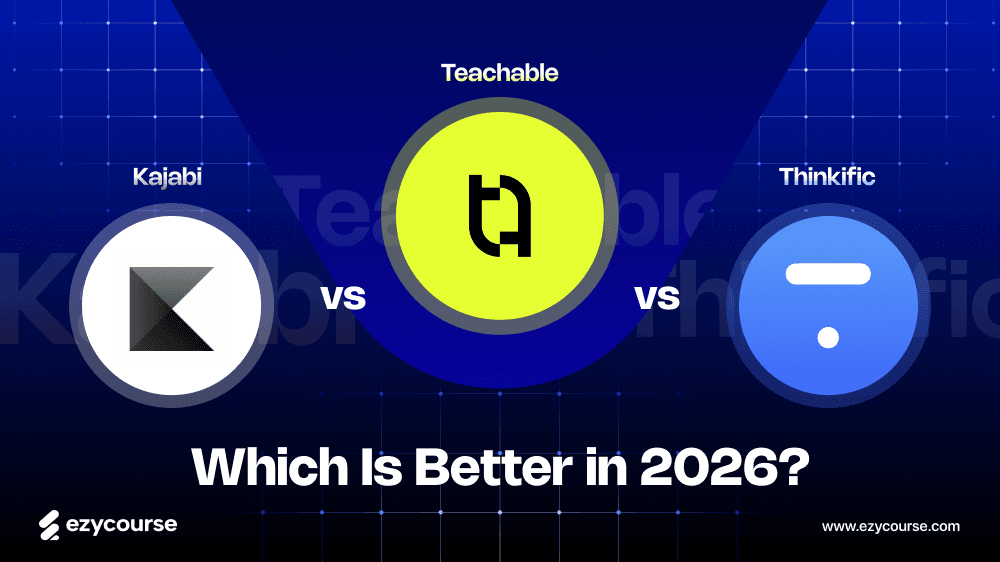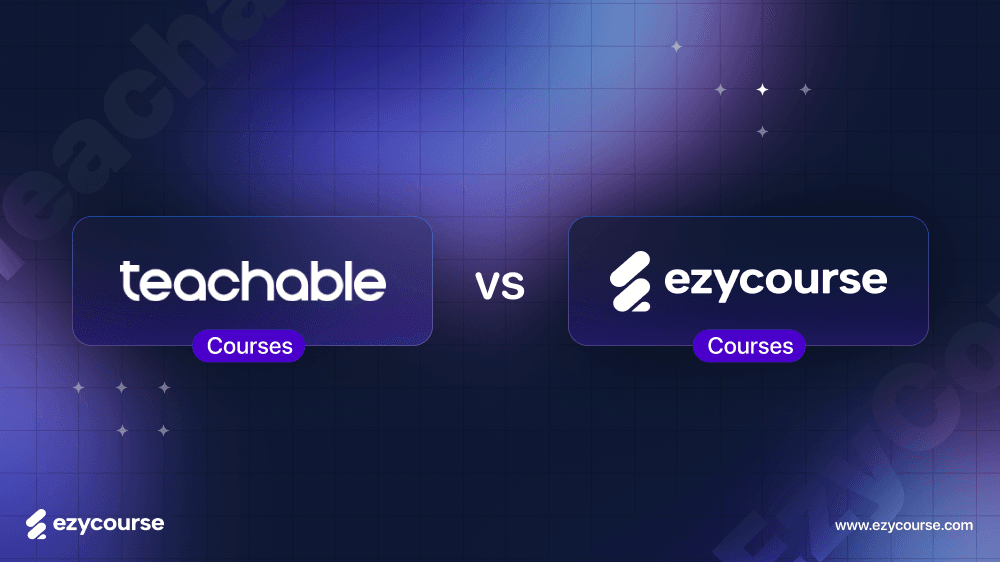Most creators who aim to monetize content and get a community to earn money must be familiar with the Skool vs Patreon debate. It’s also hard to pick without learning about each platform.
In simple terms, Patreon is a tiered membership platform that lets you upload paid content to get access. But then, Skool is a community platform that prioritizes user engagement and gamification to offer interactive learning experiences. If you are feeling clueless, no need to get stressed! Here, you'll find in-depth details on both platforms' differential points and their alternatives. Let’s find out!
Overview of the Patreon Platform

Patreon is a well-known platform that started in 2013 to help creators earn money by sharing their work with fans.
It also uses a subscription system where fans are called Patrons. And, you can let your fans pay a monthly fee to get special content from you as a creator.
Moreover, it supports many types of content like podcasts, blogs, photographs, videos, and so on. Besides, this platform has grown a lot over the years.
Here are some important facts about it:
By 2024, Patreon had more than 8 million users.
In 2020 alone, creators on Patreon earned more than $8 billion combined.
Patreon has raised over $412 million in funding since it started.
So, if you’re a creator looking to earn money or want to give your fans the latest content, Patreon makes it easy to connect and support creative work.
Top Features of the Patreon Platform
You can set up different levels of membership with unique perks.
Instead of relying on ads or sponsorships, it lets you earn directly from your fans. This also provides a steady and reliable way to fund your work.
This platform makes it easy for you to share updates, chat, and even host live events in a community.
You get useful data about your supporters like how many people are joining, staying, or leaving.
It works well with platforms like YouTube, WordPress, and Discord. This also allows you to share your content easily with paid or free access.
Unlike income from ads that can go up and down, it gives you a more dependable way to earn.
Pros of Patreon
It is pretty simple to set up and upload content with this platform.
You can monetize your community and content to earn passive income.
Allows you to integrate your content with sites like Discord, MailChimp, WordPress, and so on.
Unlike other platforms, it has lower processing fees that vary from 5% to 12% based on plan.
It gives a smooth payment process that includes a monthly or per-content release.
Cons of Patreon
It has fewer ways to earn money compared to other platforms.
The search option on the website fails to provide the right details.
Takes around 2 days to process any new membership payment.
Overview of the Skool Platform
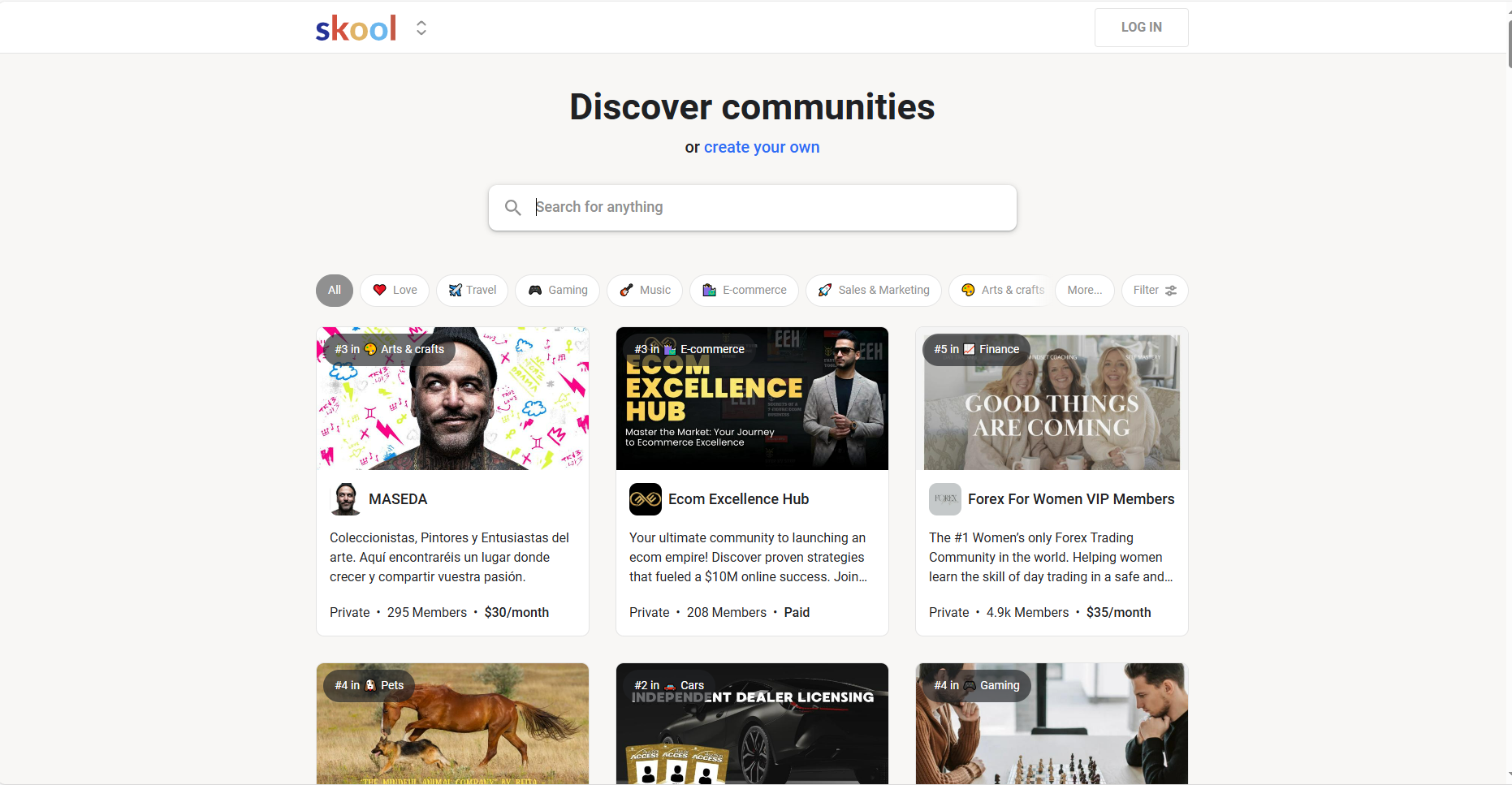
Skool is an innovative online community platform founded in 2019 by Sam Ovens. The platform is designed to prioritize user engagement and gamification to create interactive learning experiences. While its core focus is on developing community interactions, it also offers a limited set of course creation features through its "Classroom" functionality. Skool encourages active participation through its gamification features, such as leaderboards, level hierarchies, and a points system.
The platform includes essential event scheduling capabilities with its built-in calendar feature and allows users to access the platform via mobile apps on both iOS and Android. However, it’s important to note that these mobile apps are not white-labeled, meaning they display Skool's branding rather than your own.
Overall, Skool serves as a community-centric platform with basic course creation options, but it lacks some advanced features, such as a website builder, membership tools, product selling capabilities, and advanced marketing integrations.
Here are some key highlights of Skool:
Skool combines the best of online learning and community engagement into a single platform.
Creators can manage subscriptions while offering members a space to interact through forums and live discussions.
The platform is particularly well-suited for educators, coaches, and creators looking to build knowledge-based communities.
If you’re looking for a space to share your expertise and foster an active, engaged community, Skool might be the perfect platform for you.
Top Features of Skool
Skool offers a set of core features designed to enhance community engagement and learning experiences:
Community: At its heart, Skool is a community-driven platform that encourage meaningful interactions among members through discussion boards, chats, and profile features.
Classroom: Skool provides a limited course creation feature called "Classroom," which allows creators to build basic courses, though it lacks the flexibility found in more comprehensive learning management systems.
Calendar: The calendar tool helps users create and schedule events with ease, facilitating better event management within the community.
Gamification: Skool’s gamification features—such as leaderboards, level hierarchies, points, and activity tracking—motivate users to engage more actively with the content and other members.
Mobile Apps: Skool offers mobile apps on both iOS and Android, enabling users to engage with the community and consume content on the go, though these apps are not white-labeled.
Pros of Skool
Interactive Community Features: Skool excels in community-building tools that promote interaction and engagement among members. This makes it ideal for creators who are looking to build strong connections with their audience.
Gamification for Engagement: With features like leaderboards, point systems, and level hierarchies, Skool drives user engagement by rewarding active participation and progress.
Event Scheduling Made Easy: Their calendar tool streamlines event creation and scheduling, making it easier for creators to host webinars, live Q&A sessions, or community events.
Mobile Accessibility: The availability of Skool’s mobile apps allows users to stay connected and engaged with the community and content wherever they are.
Email Broadcasting: Skool enables easy email communication with its single-click email broadcast feature, allowing creators to keep their community informed and engaged.
Cons of Skool
Limited Course Creation Features: Skool’s course creation options are limited to the "Classroom" feature, which may not be sufficient for creators who need more advanced tools like assessments, quizzes, or advanced content management.
Non-Branded Mobile Apps: Skool’s mobile apps are non-white-labeled, meaning users will see Skool’s branding and logo rather than your own, which could detract from brand recognition.
No Bundling Options: Skool does not offer bundling options for multiple communities. If you need access to more than one community, you will have to pay separately for each, which can quickly become costly.
No Built-in Live Streaming: The platform lacks built-in live streaming capabilities, requiring creators to rely on third-party platforms like Zoom or YouTube Live for live events.
Limited Integrations: Skool relies heavily on Zapier for integrations with other platforms, which may be a limitation for users who need more seamless integration options.
Lacks Marketing Features: Skool does not offer essential marketing tools like customizable checkout pages, sales funnels, order bumps, and upsells, limiting creators’ ability to fully monetize their products.
No Email Marketing Features: While Skool does offer email broadcasts, its email marketing capabilities are limited compared to more advanced platforms, making it harder to nurture leads and engage users over time.
EzyCourse is a fantastic platform that you can try instead of Patreon or Skool. And, you’ll get memberships, communities, and so on in one easy platform. Besides, it’s perfect for creators who want to grow their brands and make passive earnings. |
What’s the Difference Between Patreon and Skool?
The discussion about Skool vs Patreon is huge as creators are trying to figure out which one would go with their workflow.
Well, both are made to help earn money and get a community to implement goals. But, they work very differently.
Here are some points that poles them apart:
1. Content Creation
Patreon and Skool are both platforms that allow creators to make money from their content. But, they have dissimilar focuses when it comes to what you can share and how you connect with your followers.
Well, Patreon focuses on making a community around the latest content for dedicated fans. It’s also great for creators who want to offer:
Behind-the-scenes content.
Early access to work.
Special perks to their supporters.
Besides, it’s mainly used by artists, writers, musicians, and podcasters looking to build a community around their creative work.
Skool, on the other hand, is a community-driven platform that integrates course creation and learning management systems (LMS), focusing on interactive learning and group discussions. Skool allows creators to build private communities where they can share educational content, create courses, and engage directly with their audience in a collaborative environment. It’s ideal for:
o Educational content
o Community-driven learning experiences
o Online courses
Skool is a good fit for creators looking to share knowledge, run coaching programs, or offer structured educational content, with a focus on community building with the students.
So, Which Is Better?
If your goal is to share exclusive creative content like art, music, or writing, Patreon is the way to go. However, if you’re an educator, coach, or course creator aiming to build a learning community, Skool is more suited for interactive, educational content.
2. Monetization Options
There’s a great difference between the Patreon and Skool if you look into the motorization options. And, both of them offer diverse membership systems.
Patreon Monetization
Patreon allows creators to set up tiered memberships where fans can choose their level of support. For example:
A $5 tier might offer early access or exclusive content.
A $50 tier could include personal coaching, one-on-one interactions, or premium content.
Patreon works well for creators looking to build long-term relationships with their audience by offering different content types at varying price points. So, if you want to make an ongoing connection with your followers like a loyal fan base that’s always cheering you on, Patreon is a great fit.
Skool Monetization
Skool provides a subscription-based model where creators can monetize their content in a more structured way. You can charge a monthly subscription fee to access your courses, communities, or content. You can also:
Offer additional paid courses or premium content.
Provide paid consultations or coaching sessions.
Charge for access to special events like live Q&A sessions or workshops.
The platform also allows creators to build their membership communities, where people pay to join and engage with both the content and each other.
So, Which Is Better?
If you're looking for long-term, tiered membership-based monetization where fans get ongoing access to your content, Patreon works best. But if you’re building a community around educational content or coaching and want to monetize through subscriptions and course sales, Skool is a better fit.
3. Features
Both platforms offer great options that you can use to share your content, earn money, and connect with fans. However, they differ in some ways if you compare them side by side.
Patreon Features
If you're a creator looking to build a strong and supporting community, Patreon is your all-in-one option. It offers great options like:
· Tiered Membership: You can set up different levels (or tiers) of membership for your fans. And, each tier can offer unique rewards like behind-the-scenes content, shoutouts, or one-on-one chats. It also lets your followers pick how much they want to give and what perks they want in return.
· Community Engagement: This makes it easy for you to keep in touch with your fans. In fact, you can post updates, share premium content, and send direct messages. This also helps to build a deeper connection with your fans.
· Early Access: It lets you offer early access to things like new videos, art, audio, or updates. This is also a great way to make your patrons feel special.
· Merchandise Integration: If you’re on one of the higher subscription plans, you can send physical perks like T-shirts, stickers, or other goodies to your top-tier fans. It’s also a fun way to say thanks!
· Analytics: This gives you insights into your audience. It also shows details of subscribers, perks, popularity, and other data. Thanks to this, you can understand your fans and improve your offerings over time.
Skool Features
Skool’s features are more geared toward creating interactive learning communities. Some of the key features include:
· Private Communities: Build private groups where members can interact, ask questions, and engage in discussions around your course content.
· Course Creation: They have limited course platform features named ‘classroom’
· Gamification: To make learning fun, they have gamification features including leaderboards, level hierarchies, points, and activity tracking.
· Calendar feature: Skool's calendar feature simplifies event creation and scheduling,
· Mobile app: Skool has IOS and Android mobile apps to add mobility and convenience in their learning. Although the apps are not white-labeled, they are handy for enabling learning and interaction on the go.
So, Which Is Better?
If you’re focused on creating and sharing exclusive content like art, music, or behind-the-scenes footage, Patreon has all the tools you need. However, if you’re looking to build a structured community with courses, lessons, or, group interaction, Skool is the better option.
4. Audience & Topics
When it comes to the type of people or content, Patreon and Skool are different.
With Patreon, it is perfect for creators like artists, performers, podcasters, or tutors who want to make a loyal fan base over time. Besides, this platform is not about quick money! In fact, it is for people who want to grow a long-term connection with their followers.
Moreover, this platform works great if you’re into creating artistic or educational content. And, it lets you offer your followers perks like early access, exclusive posts, or behind-the-scenes sort of content. Not to mention that you can tier them in membership rewards.
Skool, in contrast, is more suited for creators focused on education and coaching. It’s ideal for:
Creators who want to build communities around their knowledge-sharing, coaching programs, or training sessions.
Course creators, coaches, and educators looking to teach or mentor others.
Skool provides a more flexible space for educators and coaches, while Patreon excels for those focused on creative, artistic content.
So, Which Is Better?
If you’re an artist or creator who wants to share your work and engage fans with exclusive content, Patreon is ideal. But if you’re focused on creating educational content and building a community of learners, Skool is a better fit.
5. Pricing Plans
Skool and Patreon both offer different pricing plans according to their business model.
Patreon offers two pricing plans:
· Pro Plan: Takes 8% of earnings with features like tiered memberships.
· Premium Plan: Takes 12% of earnings, offering more advanced tools and customization options for larger creators.
Skool has only one plan which offers 1 group, all features, Unlimited courses and members at $99/month with 2.9% additional transactional fees.
So, Which Is Better?
Patreon offers more pricing flexibility and better tiering for long-term memberships, but Skool’s only plan is simpler and works well for creators who want a straightforward pricing structure without worrying about multiple plans.
6. Payment Methods
Patreon allows payments through PayPal, Stripe, and direct bank transfers.
Skool provides bank transfers, digital wallets, and other options for easier payouts, though it does not offer PayPal.
So, Which Is Better?
If PayPal is crucial for you, Patreon is the winner. However, if you need more payment flexibility and don’t mind the absence of PayPal, Skool offers more diverse options.
7. Customer Support
Patreon offers email support, but many users report slower response times and sometimes difficulty resolving issues.
Skool also provides email support and replies from their public community. Also, Skool lacks enough documentation which may give hard times to less tech-savvy people.
So, Which Is Better?
For community-driven support, Skool stands out, while Patreon could improve its response times.
Is There Any Alternative to Patreon and Skool?
As a creator, you might be looking for a better platform that gives all the good sides of Patreon and Skool at a decent price. If so, here’s the perfect option that you can try out:
Overview of the EzyCourse Platform

EzyCourse is a powerful platform made for content creators, teachers, entrepreneurs, and so on who want to earn money. It also lets you get better memberships, monetizing options, community features, and so on.
And, that’s not all! Unlike other platforms, EzyCourse takes $0 for each transaction so that you keep every penny to yourself.
Thanks to this, you can get amazing deals. Like:
No Fees or Hidden Costs: With EzyCourse, you get to keep 100% of your profits. In other words, there are no sneaky charges or commission fees to worry about.
Perfect for All: No matter if you’re an artist, coach, or educator, this platform gives you everything you need to turn your skills and ideas into a business.
All-in-One Tools: You can create online courses, build communities, and manage subscriptions in one place.
Boost Your Sales: It helps you sell more with features like upselling, tiered pricing, and so on. You can also go for memberships, exclusive content, and digital products to make extra money.
Make It Your Own: This lets you customize your landing pages and layouts to fit your brand’s style.
How Does EzyCourse Work?
EzyCourse is super simple to use and gives you everything you need to run your online business. Here’s how it works:
You can easily make professional online courses and set up memberships to start selling your content directly to your followers.
This lets you make interactive communities. You can also chat with your members, share posts, and join discussions similar to Instagram or Facebook. And, this makes it easier to stay connected and keep your followers coming back.
You can send automated emails to promote your offers and keep your audience interested. This also helps you stay in touch and keep your followers updated without any extra work.
It gives built-in marketing tools to help you sell more. You can also make bundles, set up upsells, and design sales funnels to boost your sales.
The platform provides a branded mobile app for your business. It also means your followers can access your content, courses, and community anytime on their phones.
In short, EzyCourse gives you all the tools to easily manage and grow your online business, while keeping your audience engaged and happy. It’s designed to help you do everything quickly and efficiently!
Why Is EzyCourse a Better Alternative to Patreon vs Skool?
If you want a platform that helps you grow your business without taking a big part of your money, EzyCourse is much better than platforms like Patreon and Skool. Here’s why:
1. Keep All the Money You Earn
EzyCourse doesn’t charge any fees. So, you keep 100% of the money you make. On Patreon, it takes about 5% to 12% of your earnings. Then again, you’ll need to pay a 2.9% transaction charge on Skool.
2. Customize Your Page the Way You Want
With this platform, you can design your page to look exactly how you want. You can also make it match your style and brand. Then, the other platforms like Patreon and Skool don’t give you much choice. So, you have to use their standard and boring designs along with tools.
3. Earn Money in Different Ways
It gives you lots of ways to make money. Like, you can sell online courses, offer memberships, sell digital products, host events, or add subscriptions for the paid community. But then, these aren’t available on Patreon and Skool so you get stuck with just one way of earning.
4. Payments Are Simple
This platform makes payments easy because it has its payment system built-in. You also don’t need to add extra tools or deal with complicated setups. Everything works smoothly, so you can focus on your business instead of worrying about payments.
5. No Limits on What You Can Sell
With EzyCourse, there are no limits. You can upload and sell as many courses or products as you want. Whether you’re just starting or already running a big business, EzyCourse grows with you.
6. Build a Loyal Community
EzyCourse helps you connect with your audience by allowing you to create forums and groups. This is great for building a community around your brand. A strong, loyal community helps your business grow and keeps your audience coming back for more.
Top Features of the EzyCourse Platform
EzyCourse makes it simple for anyone to build and grow their online business or learning platform. Here’s a closer look at its top features:
No matter if you’re selling digital or physical items, it has the tools you need to manage sales and payments.
You can create a community where your audience can connect, share, and interact. It’s a great way to keep people engaged and coming back for more.
This platform lets you stay in touch with your followers through a built-in chat option that makes contact simple and effective.
It offers tools so you can easily schedule meetings, book appointments, or organize events effortlessly to handle all the details for you.
You can upload and organize your video or audio files in a library where you can easily share and monetize them.
This provides you options to make learning interactive by creating quizzes that challenge and engage your students.
You can use webhooks to link EzyCourse with your favorite apps and platforms, making your work smoother and faster.
It comes with features like addons and gamification to keep your followers engaged. This also makes learning exciting and interactive.
You can add exclusive spaces for your followers to join and access premium content with membership sites.
EzyCourse helps you unite with others to grow your revenue through affiliate programs and shared partnerships.
You can boost your income with tools like tiered pricing for bulk sales, smart upselling, and coupon codes for special deals.
It offers bonus items or set-up multi-currency options to make your platform more attractive to your followers worldwide.
This platform makes buying easy for your buyers with a smooth and hassle-free checkout experience.
You can design detailed courses with lessons, videos, and quizzes. It’s also easy to set up or sell your details to learners.
Pros of EzyCourse
You can buy courses directly from the app on both iOS and Android devices. And, it has no hassle and needs a few taps on your phone or tablet.
It gives you the flexibility to price so you can use it on a monthly and yearly basis however you want.
Unlike other platforms, this platform doesn’t take any cuts from your sales. Yep, you get to keep 100% of what you earn.
You can create good-looking courses with EzyCourse’s templates and block designs even if you're not a designer. And, it's easy to customize and edit.
This platform ensures strong privacy and data protection. So, you don’t have to worry about losing control over your work.
Staying connected with your followers is a breeze with EzyCourse’s email marketing tools. It also lets you automate updates, send out promotions, and keep your followers engaged.
The marketplace helps you showcase your items to a wider audience. It also makes it easier to reach more people and boost sales.
Cons of EzyCourse
You may need to deal with daily updates of new features with this.
This is a fairly new platform but it already has a good impression among creators.
EzyCourse Pricing Plans
Essential Plan: $97 per month for yearly and $59 per month for monthly.
Pro Plan: $199 per month for yearly and $139 per month for monthly.
Unlimited Plan: $299 per month for yearly and $199 per month for monthly.
Elite Plan: $699 per month for yearly and $299 per month for monthly.
*Pricing may be subject to change

Overall Thoughts on Patreon vs Skool
So, that’s pretty much everything you should know about Patreon vs Skool. And, it only depends on what you want to know which one to go with.
Like, if you are aiming to make content for everyone, safe options, community options, and better tools, Patreon is the go-to option for you.
Then again, you can try Skool for community-based learning, with basic classroom features etc. But, it’s lacking in many fields like fewer tools and options to earn money.
And, EzyCourse does a great job of giving better community, monetization, tools, builders, marketplace, course creation, digital/physical items selling points, and so on. Even if it is fresher compared to other platforms, it stands out at the top.
At last, it’s all about preference to single out one for your task. Best wishes!