Building and maintaining an online business is no longer easy. The existing methods of marketing and selling your content are already competitive. However, utilizing an online membership community for business is relatively new.
Creators worldwide have already started using community membership platforms to grow their businesses. You will feel confident to know that 88% of membership site owners enjoy operating their membership site. Most of them are getting their desired results, too. Do you want to change your business game and be a part of the success?
If so, here is a detailed guide that will tell you about the best membership community platforms to build your community in 2025.
Let’s dive in.
What is an Online Membership Community Platform?

Do you recall your favorite club in school? You must be a member of the book club, chess club, art history club, or something else, right? Everyone in school is a member of at least one club.
Membership communities are like these clubs. An online membership community is a virtual space where people with the same interests gather and share thoughts. It can be viewed from two perspectives.
From the audience’s point of view, you enjoy premium content related to your interests by paying a certain amount of money for subscriptions. From the creators’ point of view, on the membership platforms you can monetize content and generate a good monthly income.
Besides, as a creator in an online membership community, you can arrange live or Q&A sessions where you can directly communicate with your audience. The members can also connect through chats.
Top 7 Best Membership Community Platforms In 2026
Choosing the right membership platform for building your membership community is crucial. However, choosing the best one for you could be tricky, as there are many options available.
To save you time, we have gathered the 7 best membership community platform summaries in one place. You can choose anyone from the list that fits your needs.
1. EzyCourse (All-in-one Membership Community Platform)

You are just starting your business with mentoring and online membership; you need something significant to fuel your big dream, right?
Well, EzyCourse is an all-in-one solution for creating courses, memberships, communities, selling digital or physical products, and everything else you need to generate income. You can start your membership community today with EzyCourse.
The most fascinating fact about EzyCourse is that it offers a dedicated community space. There you can build a Facebook-like community feed. At the same time, EzyCourse gives you the option to create a complete membership website.
So, if you are looking for the best platform to build online community with membership options, EzyCourse will be a great platform.
Features
Create unlimited free and premium communities
Sell different membership plans
Locked and premium channels
Highly customizable community space
White label mobile phone app
20+ revenue streams to monetization
Varieties of effective marketing funnels
Facility to bundle your content in various ways you want
Cradless free trial for members
Access to detailed analytics and member activity
Multiple subscription tiers
What We Like
All-in-one Platform - EzyCourse is an all-in-one online platform for courses, communities, memberships, email marketing, etc.
Facebook-like Community Feed - You can build a dedicated community space with premium channels for your users.
Monetize Your Memberships - Monetize courses, communities, and literally any products on your website! Earn recurring payments for your subscription packages. EzyCourse offers you everything to create and manage a complete membership site.
Fully Functional Mobile App - The effectively built white-label LMS mobile app allows you to publish content easily and run your community like your own social media site.
In-App Purchase Facility - EzyCourse also offers a solution for adding in-app purchases for your business for both Apple and Android users.
Effective Interaction Among Users - Community members can post, react, comment, and chat with each other and directly with their mentor.
B2B And B2C Sales - Besides directly selling to your customers, you can also sell to businesses with EzyCourse’s tiered seat system. In this case, the company can buy trainees' seats and assign them seats. As a creator, you can administrate the activities from the backend.
Varieties Of Content Format - The best part is that you can now upload files and polls, in addition to images and videos, to your community site, which is relatively new to online membership communities. This feature specifically increases the chance of engagement and direct participation of the members in suggesting what they want to get next.
What We Don’t Like
May Take a Bit to Get Started - More guides and tutorials on utilizing the features can be added to help the creators and members understand how everything works.
Pricing
The essential EzyCourse package starts at $59 per month. As a beginner, this might be the right and affordable package for you.
Essential - $59/month
Pro - $139/month
Unlimited - $199/month
Elite - $299/month
You can avail of the packs at a lower price when discounts are offered. Pricing may be subject to change*
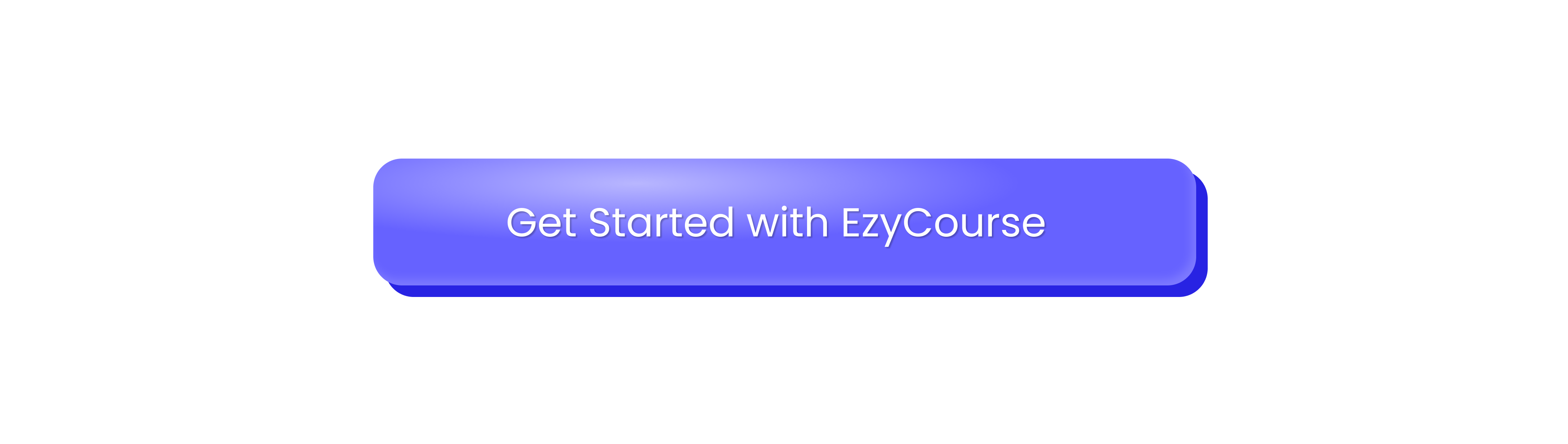
2. Mighty Networks

If you want to create a simple, social media community-like experience with your membership site and generate premium money, Mighty Networks is the platform for you. The platform focuses on effective interaction between creators and members and between members.
You can efficiently host your pre-recorded courses and live streams on this platform. One thing that hypes every other creator in Mighty is the People Magic feature. The idea behind this is to find people similar to you faster with visuals.
Mighty Networks gets you organized starting places called “Collections.” The interface is very easy to navigate and not cluttered with complicated technology. It’s also considered one of the best community platforms.
Features
Comprehensive member management and tracking.
Integrate popular email marketing tools like Mailchimp.
Discussional forums and messaging between members.
People explorer feature.
Traditional feed format with visually rich polls and questions.
Courses and community in one place.
Single event feature.
Chat space for real-time communication.
Page features can be used in any space.
What We Like
One App For All Purpose - Mighty Networks has built one app that can be used by both creators and members. Creators can manage their membership through the app, while members can log in and participate in the community.
Branding And Marketing - Instantly generates branding and marketing materials with the help of AI.
People Magic - Once members start to join, Mighty’s built-in People Magic feature helps them fill out their profiles so that they can quickly connect with people like them.
Infinite Question Engine - The creator can auto-generate polls and questions with its infinite question engine, which helps keep members engaged.
Leaderboard and Discovery - This feature highlights editorially selected content. It can also determine the top members and content so that you can take the next step to increase engagement.
What We Don’t Like
Chance Of Improvement In Menu Option - The menu option might need to be more organized and clear.
Lack Of Automation Feature - Features like auto-enrollments or action-based triggers for members must be included.
Pricing
You can start your community with Might Network's basic $99/month plan, which covers everything you need to run a community and host and sell courses. You must contact them to find out the price to go pro.
The Courses Plan - $99/month
The Business Plan - $179/month
The Path-to-Pro Plan - $360/month
The Mighty Pro Plan - Contact them for pricing
If you are a medium-sized business, we suggest you go for the Path-to-Pro Plan.
Related: 10 Best Mighty Networks Alternatives for Course Creators
3. Podia
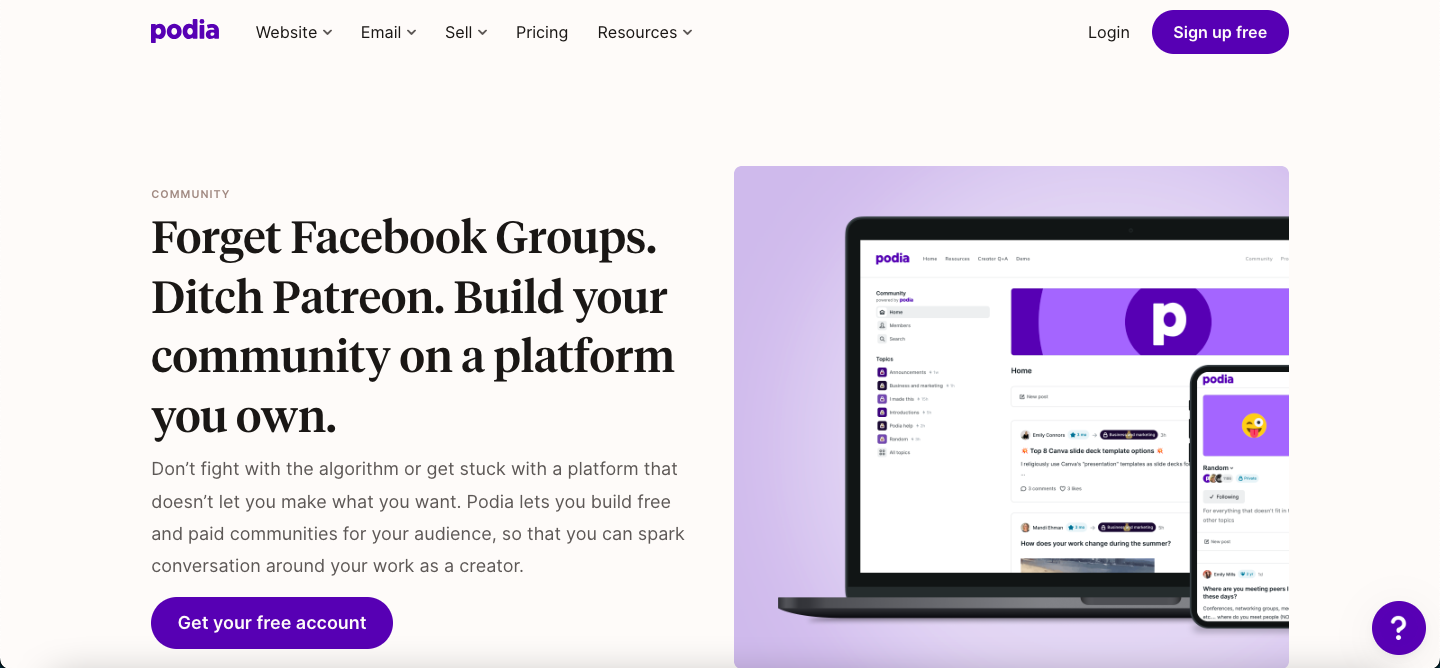
Podia might be the right choice if you want a community-building platform for scaling your digital product business. The platform is easy to use and beginner-friendly. It can accommodate beginner businesses and also suit midsize ones.
The best part of this membership site is that you can try out their free plan before switching to their paid one. You might not need to go paid if your community is niche and not huge. You may purchase their premium plan once your business takes off.
You will get pre-built websites in Podia. However, the customizations are limited. But, indeed, you won’t have to face the limitations of social media algorithms as in traditional social media communities.
Features
Offers a free account.
It gives you a website and hosting in a free account.
Suitable to make link in bio content.
Easily goes with other social media.
Multimedia conversation feature.
Members can access chosen products by the creator.
Reasonably Priced.
Private groups.
Community and courses in one place.
What We Like
Ease Of Use - Podia’s intuitive interface is very easy to navigate. A person who does not have much technical knowledge can also maintain their community with an easy-to-use interface.
Free Plan - The free plan allows small businesses to explore their platform first and then decide, as spending money for small businesses is very calculated.
Post By Members And Creator - The creator can choose if they want to make the settings to posts by only creators or by both members and creator. It allows interactive communication.
What We Don't Like
Limited Customization - While Podia offers some customization options, it may not be as flexible as other platforms for those seeking highly customized designs.
No Mobile App - Podia doesn’t have any app. So, the only way for members and community owners to log in is through Podia’s website.
Pricing
Podia works in a run-by-transactional fee model. You can start free; however, there is a 10% transactional fee. In the paid package, there is a 5% transactional fee. Once you buy their highest-paid pack, there is no transactional fee.
Free - $0/month
Mover - $39/month
Shaker - $89/month
The prices may vary when discounts are available.
Related: 16 Best Podia Alternatives You Might Look Out in 2026
4. Uscreen

You will love Uscreen if you are a video content creator and most of your business is derived from sharing videos. This platform is specially designed for video creators and offers diversified income streams like monthly subscriptions, donations, pay-per-view, and one-time purchases.
Besides, they have branded membership apps by which your members can connect with you from whichever device they want. Their app supports mobile devices as well as TVs. Besides having a ton of features, Uscreen offers fantastic customer support.
With the icon on your Uscreen account, you can directly contact them and tell them about the problem. They reply as fast as possible and are available Monday through Friday from 9:00 a.m. to 5:00 p.m. US Eastern Time.
Features
Dedicated space for community build-up and limitless member joining.
No code website builder.
Built-in management tools.
Efficient analytics and monitoring tools.
Arrangements for interactive chat rooms and live sessions for the community.
Multiple ways to make money on the platform.
Accepts payments through the most popular and commonly used payment gateways.
The app is suitable for running on iOS, Android, Roku, Apple TV, Android TV, and Fire TV.
What We Like
Simplified Content Management - You can make your course content available inside your community on Uscreen. They allow fast video uploads, a library catalog, and a scope for edits or deletions.
Create Collection - You can upload a series of videos using their collection feature, which allows you to publish grouped content.
Efficient Livestreaming - With Uscreen’s live studio, you can run live streams and engage in real-time chats with your members. You can also monetize your lives with member-only access, previewing, pay-per-view, and accepting donations.
Broad Admin Facilities - As an admin, you can manage visibility on who can interact in the community, including public visitors and paid subscribers.
Multiple Categorized Channels - Inside the community, there are multiple channels called announcements, say hello, product updates, ask the community, and helpful resources. Both users and you can post content on these channels.
Variety In Subscription Model - Uscreen allows you to manage your business and receive revenue with different subscription models for members. They are, monthly, quarterly, every six months, and annually. It means there is something for every type of member.
What We Don't Like
Inadequate Learning Material - As Uscreen is a huge platform with a wide range of features, they should add more guides on how to utilize the features effectively.
Lesser Facility To Handover Control - While admins can control many things in Uscreen, there is a shortage of facilities to give more editing controls to other team members.
Pricing
Uscreen offers three plans. However, you can get the community in their second paid package. If you are a midsize business that holds a lot of videos then this package might be your starting point.
Growth - $149/month +$1.99 per paid member/month
Pro - $499/month +$1.49 per paid member/month
Plus - Custom Pricing
Contact their team to go for the Plus plan, where you can enjoy everything the platform has to offer.
Related: Top 7 Uscreen Alternatives for Video Content Creators
5. Teachable

Investing in an online community involves a lot of risk in the beginning. So, if you are looking for a very basic plan but with the allowance of unlimited member areas, then Teachable might be the right platform for you.
The platform also offers certification for completing any course or learning in general. With Teachable, you can provide your members with certificates for your premium webinars or any learning program. It works like a direct appreciation from the mentor, which means a lot to the students.
This platform allows you to give your brand a unique identity, as it offers a variety of customizations. For instance, you can choose various fonts and add custom color codes.
Features
Customizable websites with drag-and-drop builder.
Tool to monitor members’ activity and realize the scope of improvement.
They have their sorted payment gateway, so there are no additional fees.
It can hold live and webinars for better engagement.
It has integrated and targeted email marketing tools.
Subtitles are available for videos.
Facility to sell multiple programs in tiers or bundles.
Defined tracking of sales and scope for better marketing.
What We Like
Free 14-Day Trial - Teachable offers a free 14-day trial with access to all its premium features. The best part is that you don’t have to input your credit card details to sign up for free.
No Transaction Fee - This platform only charges you with their package plans and doesn’t charge extra for anything.
Tamed Learning Curve - They offer a separate member area for your courses and also allow you to organize each course in categories.
PDF Uploading - Unlike most other platforms, uploading PDFs on Teachable is easy. You can also choose to make the PDF downloadable or require members to log in to view it.
Drip Release Content - You can set dates to release content to the new members and schedule when they will receive it. There is also an automated email facility for newly published content.
Versatility in Pricing Plan - Teachable extensively allows you to set customizable pricing plans. You can offer early bird pricing, regular pricing, or complimentary access to the first 10 or 20 people who enroll.
What We Don’t Like
Confusing Interface - Some real users felt the interface could have been more transparent and precise.
Scope For Improved Customer Service - Their support is not as efficient as their tool, and you may face delays in solving your problem.
Pricing
Teachable offers four plans, one of which is a free plan that allows you to explore their software. The Pro package is their most popular package, as it provides almost all the needed features to kickstart and grow your online membership to a satisfactory stage.
Free - $0/month
Basic - $39/month
Pro - $119/month
Pro+ - $199/month
6. Skool

Skool is one of the most loved community software platforms among creators, coaches, and businesses. If a simple and clean interface is your priority for your membership community, you will love Skool.
This platform has features different from most other online community engagement platforms. Most of the necessary elements to run your community are right in front of you under the navigation bar at the top of the page. Besides, the chats. Menu and notifications are there with icons.
Running a community in Skool feels similar to running a common social media site like Facebook. However, it offers quality content without distractions.
Features
Courses can be added to the same page as the community.
Scheduling group events.
Engaging posts, likes, and comments in the community.
Gamification with points, levels, and rewards.
One-click email broadcast to all members at once.
Notifications in the community and email.
A single search box for your navigation needs.
Defined metrics measuring your growth in percentages.
What We Like
Manage Multiple Communities - If you have multiple communities, you can switch between them by toggling with no lag.
Categorize Posts - You can create posts according to categories and pin them for members to find quickly.
Functional Calender - Skool's calendar allows you to set events. When you click on an event, you can add the event date to your Google, Apple, Outlook, or Yahoo calendar. The upcoming event is also displayed at the top of your community page.
Super Engaging Gamification - You can set different levels to unlock premium content for members. Members can reach these levels by gathering points by posting and getting likes and comments. You can also rename the levels as you want.
Discover Communities - In the Discover Community page, you can input keywords related to your niche on the search bar, and then, many similar communities will pop in. Then, you can see what your competitors are doing for their business.
What We Don’t Like
Lack of White Labeling - Skool doesn’t allow white labeling, which means people will see their branding in your community.
Lacks Some Common Advanced Features - The platform lacks common advanced features, like quizzes or native live streams.
Pricing
Skool has only one package, which is $99/month, with no hidden fees or charges. However, they charge a 2.9% transaction fee only.
7. Wild Apricot

Do you have a non-profit organization or a large business organization? If so, Wild Apricot might be the best membership platform for community for you. The main problem these organizations face is accommodating the large number of members and giving them a smooth experience in the community.
Wild Apricot solves this problem exactly and delivers the results you want. It also offers the flexibility to use its premade site with customization as needed. If not, you can even integrate its tool into your existing website.
Features
Takes care of the membership database and membership management precisely.
Easy to build a membership community website with their pre made design.
A variety of payment methods are available to receive revenue.
Easily manageable with a mobile app available both for iOS and Android.
Offers single and group membership and an automated application process.
What We Like
Effortless Website Builder - Wild Apricot provides pre-designed mobile-friendly website templates. Using a drag-and-drop interface, you can customize these templates with your own branding and content (no coding required). It includes features like member directories, event calendars, and donation pages.
Streamlined Membership Management - The platform offers a centralized database to store member information, including contact details, membership types, and payment history. You can easily manage memberships, send automated renewal notices, and process online payments. The platform also allows you to communicate with targeted messages to selected members.
Engaging Event Management - Members can pay for online events and enjoy your premium content with zero hassle. The system integrates your calendar and sends automated event reminders to members. You can also track event attendance and manage event logistics through the platform.
Powerful Email Marketing Tools - You can end targeted email newsletters, announcements, and promotional emails to your members that increase sales.
Seamless Integrations - Wild Apricot integrates with various third-party tools and services, such as accounting software, payment gateways, and email marketing platforms. These integrations streamline workflows and automate tasks, saving you time and effort.
Mobile App for Members and Admins - The platform offers a mobile app for members and administrators. Members can access their profiles, view upcoming events, and connect with other members. Admins can manage memberships, track event registrations, and communicate from their mobile devices.
What We Don’t Like
Looks Like An Old Website - The design of Wild Apricot or the overall interface looks like a backdated website and lacks variation.
No White Labeling - Although the platform provides an application for ease of use, it isn’t a white-label community platform for your unique brand identity.
Pricing
Wild Apricot has multiple billing facilities. You can pay per month, pre-pay for one year, or pre-pay for two years. These packages have segments for your selected choice. The second and third plans allow you to save 10% and 15%, respectively.
Here are the Monthly billing package details -
Personal: $60/mo (100 Contacts)
Group: $75/mo (250 Contacts)
Community: $140/mo (500 Contacts)
Professional: $240/mo (2000 Contacts)
Network: $440/mo (5000 Contacts)
Enterprise: $530/mo (15000 Contacts)
Global: $900/mo (50000 Contacts)
Check their pricing page for more details on the cost.
How to Choose the Best Membership Communty Platform For Your Business

Before choosing a membership site platform, consider some factors. Your membership site host must have some key features to make it easier for you to run your membership program.
Besides, it should be well made and displayed so members can easily connect with your content. Let’s review the important factors to consider while selecting the ideal community management software platform.
Feasible Interface
Your community-building platform should be easy to access. Look for a host that offers a very user-friendly design. It must be easily understandable and navigable for both you and your audience.
The platform you choose must have enough customization options. Thus, you can create a clutter-free design where everything is within a hand’s reach for you and your subscribers.
Comprehensive Insights
The best community membership platform should include comprehensive insight into your overall data. Everything should be covered, starting with the number of members, their engagement with your content, and what is working for you.
Access to these detailed analytics might vary depending on the package you choose on the community management platform. However, ensure that even their basic plan has the insights covered.
Customer Assistance
Customer support is one of the prime things to look at while choosing your membership community platform. Because, in the beginning, you will need a lot of support to understand how to get your work done on their platform.
Besides, these platforms make many changes in the long run, such as adding features or upgrading existing features. Make sure they can deliver the support you need to utilize these new tweaks.
Versatile Content Formats

Offering members various types of content is the key to keeping them engaged over time. The platform you choose must allow you to provide different types of content, such as video content, audio, podcasts, and written content like blogs.
It would be a plus if the platform had the feature of delivering content to specifically chosen members based on certain activities.
Growth Capacity
In the beginning, you might think that you can expect and get a limited number of members. But if your business scales, the number of subscribers might go beyond your imagination.
In that case, you should always be ready to embrace new community members. That’s why you need an online community engagement platform that gives you no limitations when joining new members.
Payment Management
One of the most essential features to consider while selecting a community membership platform is its transaction management feature. You are there to make money, right? So, it is a must to look at how they can assist you in managing your transactions precisely.
The platform should have secure and efficient transaction management capabilities, integrate seamlessly with payment gateways, and provide clear reporting on financial transactions.
Member Engagement

The ultimate way to get long-term active membership is through effective communication. You can nail it with chat rooms, live sessions, Q&A sessions (live), forums, and other social features.
So, the platform you choose should include these features as must-haves.
Targeted Outreach

Your premium membership audience is most likely the ones who want to connect with you more. They’re paying the price to see more of you and your content, right? So, obviously, they seek that connection.
Targeted outreach can bond with them even more deeply and create an exponential impact on your community building. That’s why your ideal platform should include targeted outreach features like email marketing, newsletters, and personalized messaging.
Customizable Learning Paths
If you offer educational content, the platform should allow you to create customizable learning paths and track members' progress. This will allow you to notice which members are lagging behind and make more efforts for them.
You can only do this when your membership platform has the ability to host customizable learning paths for your members.
Related: 10 Affordable Community Apps | Free and Paid Options
What to Include in Your Online Membership Community?
You are determined to start your membership community. You have selected the platform, but what would you include in your membership? You must consist of valuable content, as people spend money to get value.
So, planning this out is necessary. Here are some ideas to get you started.
Source Premium Content From Your Free Content

Initially, you can source the premium content for your membership site from your existing free content. There are several ways to do it.
Content Archive
You can create a content archive filled with old content that people previously valued. This selection will help your new audience understand what you offer and what they want to know.
Curated Content
You can create sub-niches within your main niche and separate playlists for your membership offerings. Suppose you are a filmmaker or video editor teaching people how to start their video-making journey.
Now, you can make separate sections for lighting, camera, soundproofing, scripting, etc., and gather your old videos in specifically curated sections. You can name it with playlists or collections.
It will help people who want to learn a specific part, as they will receive all the videos in a single playlist.
Give Early Access to Your Content

You can create new content and announce early access for the membership community's members. Suppose you write an article about something. In the first week, make it accessible to your subscribers. Send it to your newsletter in the second week, and in the third week, make it public on your blog.
In this way, your ideal customers will enjoy the fresh content, and you will also get to know your target audiences better.
Utilize Easy to Produce Long Form Content
These are the contents you have already recorded from a different angle or shown differently. You can incorporate visuals and multimedia content to break up text-heavy sections. Try to make your content more engaging especially when it’s long.
Show Behind the Scenes

Every other creator has a different types of fan base. Some regularly consume your content, and you call them a fan base. But some are obsessed with your content, and you may call them a craze base.
You can make behind-the-scenes videos for this craze base. To do this, record everything you do while actually shooting or creating your content. That’s it, with no extra work.
Provide Unedited Long Form Content
As a creator, you may have noticed that some of your content turns out to be a big hit, and people love to talk about it repeatedly. Keeping that in mind, you can keep an unedited or unfiltered version of your content ready.
Once the main content is popular, you can announce the long-form, unedited version’s availability on the membership site.
Offer Extras
You can add additional thoughts on specific topics to your membership site. For example, suppose you are shooting a video for your public audience. While shooting, keep some extras that could be your additional thoughts on the topic.
Make those extras available in your membership community building.
Access Focus Content
In this type, you may focus on giving access to your audience in your membership community.
More Access To You
This might be a great option to avoid the hassle of producing separate content for your membership site. You can organize live calls, one-on-one sessions, or group chats for your community members.
Access To Other Members
Arrange meet-and-greet sessions or online group meetings to give other members of your audience more access. This will create a bond among them that centralizes you.
Also read: 20 Best Online Course Platforms in 2026 (Detailed Guide)
Final Words
To create a vibrant and engaging membership community, follow our guide to choosing the best membership community platform to build your community in 2026. Remember, starting a premium membership community is all about trial and error; nobody gets it scaled at first.
So, experiment with the top two to three platforms of your choice and skyrocket your membership revenue. You can start with the EzyCourse membership site and explore other options as well.






