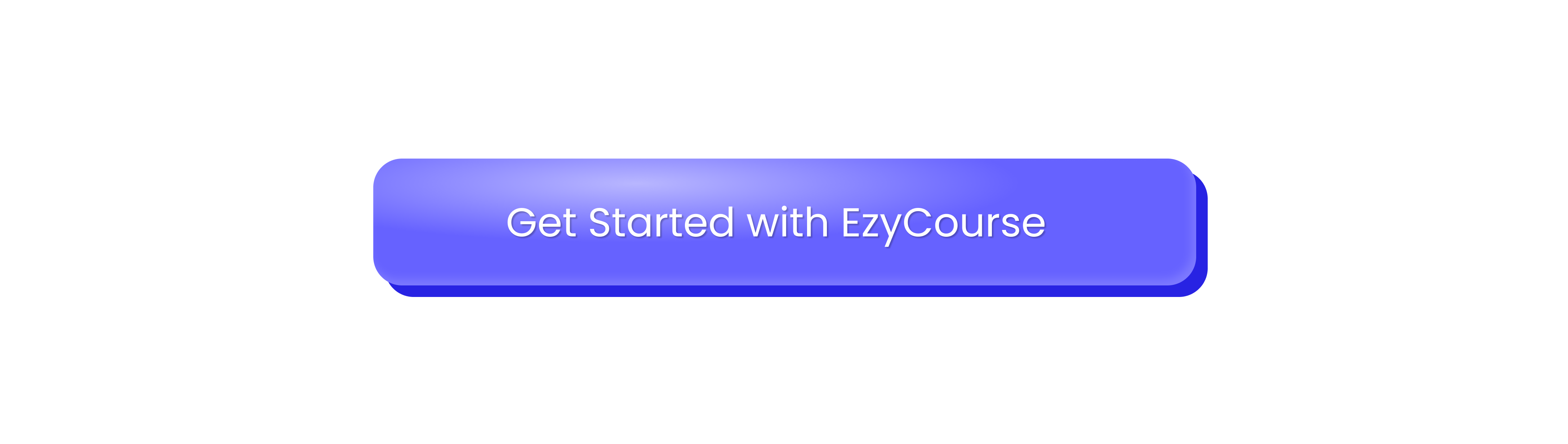As of 2026, G2 has listed a total of 153 online community management software platforms. And most of them will waste your time and energy.
We definitely don't want such things to happen to you!
Do you want your chosen community association management software platform to offer only basic features like posting occasional updates, hosting your courses, or inviting people to your events?
Of course not! That would be terrible for an influencer, coach, teacher, institution, or any other professional in your field!
This is 2026, and you want advanced tech with fantastic features that are easy to use and can manage your online community.
It’s as simple as that.
And that's why, we will list the top 10 community management online platforms of 2026 that we have personally tested and that experts have recommended.
How Important is Community Management Software?

Let’s first clarify the concept of what community management software is.
Nothing complicated. It’s just a tool or digital platform that lets you create your own community, build connections, and manage everything in one place.
You can set up rules, create spaces for discussions, share content, and communicate with your members easily using such a platform. It even lets you customize your community just the way you want.
If you think your audience is a valuable asset, a marketing channel is important, and relationships matter, then a community management software platform is just as important.
A community platform helps you build your family. Yes, your audience is like your family. Don’t you want to stay connected with them and let them know about updates on what they’ve paid for?
We’re sure you don’t just want to stay connected, you’re here to do business, too.
However, with the rapid growth of internet platforms and online businesses, people started taking "Community" seriously. It became clear that this is one of the best expert-recommended ways to:
Retain your old customers, buyers, users, or whatever you call them.
Stay connected with them.
Show the efforts you’re putting in.
Allow direct communication.
Spread word of mouth and build your reputation. Your community members might tell others, “Hey! You know, Jason really values his community!”
Those are some of the benefits of having a community. But what about community management software?
Well, as we said, if a community matters to you, then a community management platform should be an asset. Simply because:
It lets you organize your community members in a way that you can track each of their activities and engagement.
You will easily get to know what your members like and which parts excite them.
You can ask for feedback and improve your services based on user input.
It helps keep everyone informed with updates, events, and new content.
Create a space where members can interact with each other. That's a damn positive thing.
It provides you with insights and data that help you make better decisions for your community.
Market your products or services in a more advanced way.
Automate certain activities and save your precious time for something better.
After reading all the points about the importance of community management software, don’t you think it’s time to choose one? Of course, you do! But the question is, why are we saying our chosen ones are the top 10?
To understand that, you need to know how we selected these software options. So, let’s find out how we chose them.
How We Listed Our Top 10 Community Management Software
Yes, we know it’s not rocket science, but believe us, it wasn’t easy either. We spent about 7-8 days just to prepare this list.
However, here’s how we picked the top 10 community management software platforms:
Comprehensive Market Study: First, we went through lots of websites, reviews, and articles to see which software was popular and why. This step was crucial for us because it helped us identify which tools deserved a spot in our top 10 list.
Features Check: We made a list of the key features community managers need, such as easy-to-use dashboards, member management tools, analytics, support options, etc.
Since our experts know exactly which features a platform must have, this part was easier for us. Don’t worry, we’ll explain these key features in more detail later.
User Feedback: We read what real users had to say, the good and the bad. This helped us understand how each software performs in real life.
Pricing and Value: Moreover, we compared the prices to see if they matched the value each platform offered. Because we wanted to ensure the platforms weren’t just good but also worth your investment.
Self-Testing: We don't just rely on user reviews. We also tested each of the platforms ourselves to see how easy or difficult they were to use. This actually gave us a feel for what it’s like to use the platform daily.
Expert Opinion: Finally, we considered expert opinions and industry ratings to make sure we weren’t missing anything. We know this will be one of your key investments, something you'll keep investing in over time.
So, that's how we made sure our top 10 picks weren’t just random choices but the best options out there for you. Now put your trust in us and let’s jump into the main part!
Top 10 Community Management Software Platforms
Alright, so now you know you need the best community management software. But are you really going to test over 153 platforms? (And let’s be real, there are actually way more than that)
Or would you rather trust our picks? We’ve already shared above why you should.
And yes, our focus was on the term "Professional."
Now, let’s go through each of them and see if we did the job well or not.
1) EzyCourse: The Best Community Management Software Platform For Course Creators
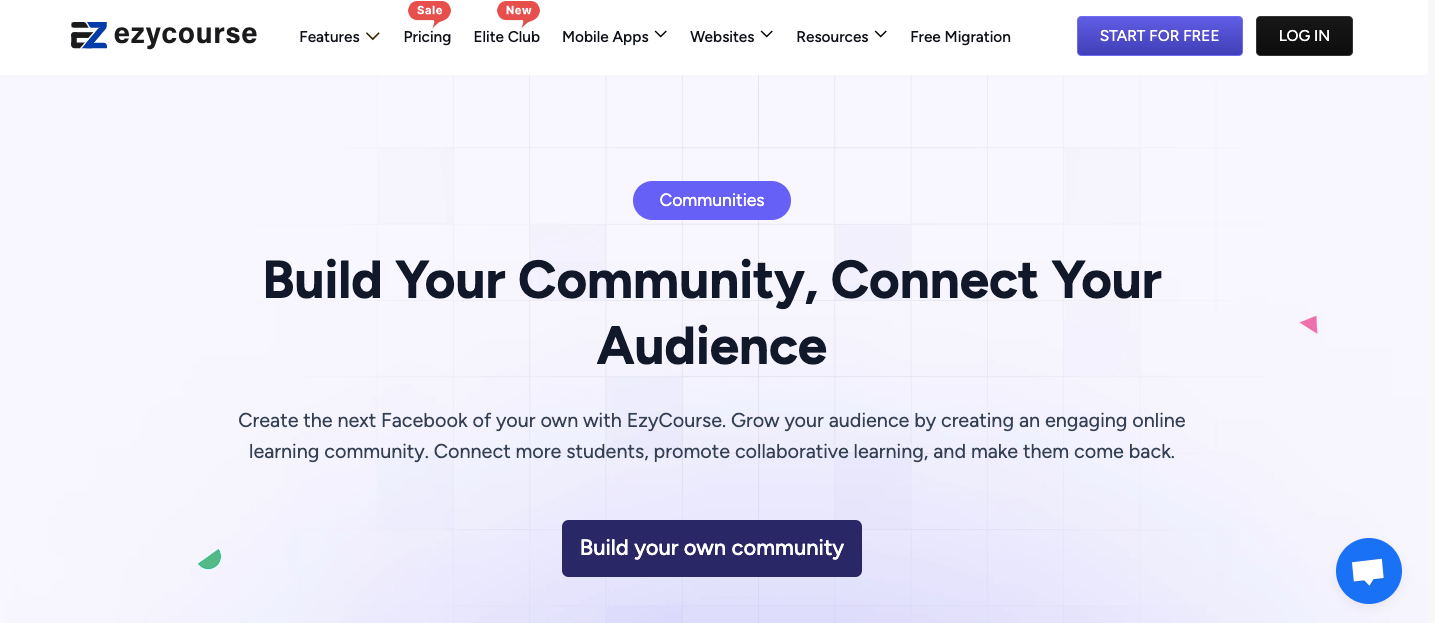
EzyCourse is one of the top learning and community management platforms. It's an LMS platform known for its easy-to-use interface, tons of valuable features, over 20 revenue streams, and five-star customer reviews.
That's actually a lot, but these aren't the only things it offers.
We’ve got lots of people using EzyCourse who were once on other platforms, and they’re loving it! What they talk about the most is how simple and fun it is.
And when you build your community with EzyCourse, you really won’t need anything else. Let’s say you want to have a quick Zoom call or meeting with your group. No need to switch or jump to another app!
EzyCourse has built-in Zoom integration already. So your members won’t have to leave or switch around either.
There’s an audio and video library with different categories to help you keep everything in order. You can do live streams, hold meetings, and even run events as many times as you like
However, It offers some more awesome features for community leaders like you. These features make it easier to engage, grow, and manage your audience effectively. Let’s see what other impressive features EzyCourse has.
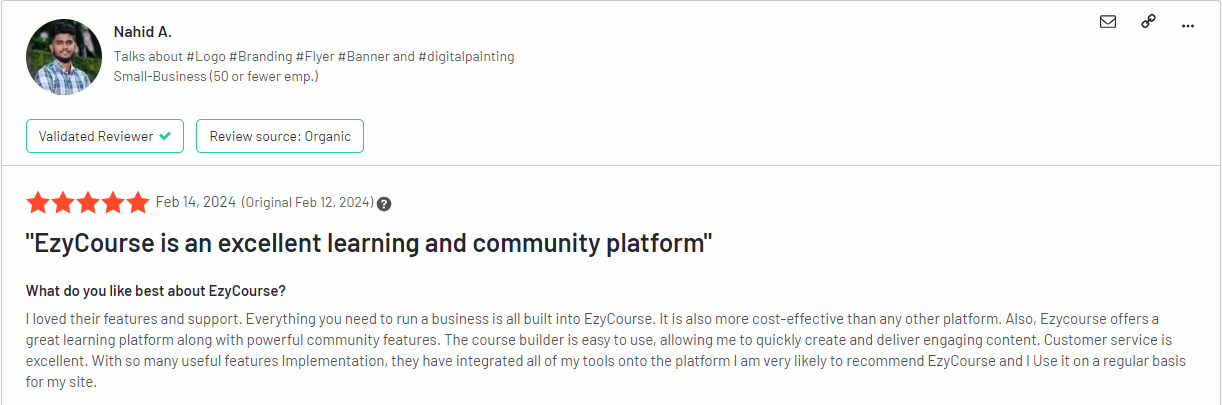
EzyCourse Standout Features:
Highly Customizable: 80% of consumers prefer brands that personalize their experiences. So, when creating a community, many people worry that their chosen platform could harm their business image. (Source: Gaggleamp)
So they try to find the best option that fits their needs.
Luckily, we’ve already built that solution for you, and that's EzyCourse. With EzyCourse, you can create a fully customizable, white-label community that matches your brand’s look and feel.
Mobile App: Another great thing about EzyCourse is that it offers a fully branded, white-label LMS mobile app. The app includes a community feed where your members can share posts, comment, and react easily.
This will keep every member of your community active and connected for sure.
Push Notification Functionality: Now that there’s a mobile app, we thought, why not include the push notification feature for our community bosses? This will definitely boost engagement rates.
Community Monetization: We know some of you think the main objective of having an online community is mostly about marketing and adding indirect value to your primary product.
That’s partly true.
But you’ll be surprised to know that a study on online communities revealed that over 30% of an organization’s (Among 18% of participants) revenue is influenced by its branded online community (Source: Bettermode).
So, why fall behind? EzyCourse lets you make money from your community. You can set different prices, create private or public groups, and even earn from your blog content.
Dedicated Learning Space: It’s true that communities can take many forms. To give your community the fullest potential, a dedicated learning space based on its type is important.
That’s why we kept this option for you. No distractions, no unwanted notifications. Everything can be controlled here as if you built it from scratch.
Easy Setup: Already have a community on another platform? No worries. EzyCourse offers a free migration option that’s not only easy to set up but also a real-time-saver.
Control Everything from One Dedicated Dashboard: There’s a dedicated dashboard for community management. We took our time and made sure to give you the freedom to control every single aspect of the dashboard.
In the dashboard, you'll find many features. These include a page builder, group chats, and private chats. There's also a video library with categories and an audio library with its own categories.
You can manage events, memberships, live streams, and meetings too.

There's so much to explore!
Multilingual: Another surprising yet necessary feature. EzyCourse's multilingual community management system lets you translate your website or mobile apps into multiple languages of your choice.
We believe that using our own mother tongue to teach is the best approach for anyone.
Real-time community data: Our community management platform EzyCourse includes most of the Facebook community features and more. You can see real-time data like highly advanced traffic analysis if your community is public.
Track unique visitors, see where they’re coming from, and segment them according to your needs.
Gamification and Pop-ups: Whatever you say, people love gamified learning. This will influence your community members to be more active, engage with each other, and make helpful posts.
EzyCourse offers features where you select the amount of coins members receive for certain actions, as well as badges based on coins and levels.
EzyCourse Pros:
Find your most active members by tracking points, badges, and rewards to make your community more engaging.
Stay updated with real-time stats to see what’s happening and what interests your members.
Use the multilingual feature to translate your entire website and give members a personalized experience.
Control who sees posts and content so the right members get the right information.
You can also use group and private chats to share ideas and connect with others easily.
Easily customize your community app to match your brand using white-label tools.
There are push notifications to help keep your community members informed and more engaged with timely updates.
You can make money from your community by setting flexible pricing, memberships, and special access.
Migrate from other platforms hassle-free and at no cost.
Create focused learning spaces with no distractions to help members learn better.
You can stay connected to your members anytime, anywhere with your own white-label mobile app.
It lets you grow your community with events, meetings, and live streams to keep everyone involved.
Keep your every single asset like videos, audio, and blogs neatly organized into categories for easy access.
Use gamification to boost member activity with fun games like leaderboards and badges.
Grow communities with events, meetings, and live streams to keep everyone involved.
EzyCourse Cons:
A credit card is required to get a 14-day free trial.
Who it's for:

EzyCourse is great and suitable for everyone who wants to build their online community in just a few steps. To be more specific, it’s perfect for individuals, small businesses, and enterprises.
Those who want one platform to build, manage, grow, and market their community or services should use EzyCourse.
Related: 20 Best Online Course Platforms in 2026
EzyCourse Pricing:
Essential Plan: $59 per month (For Personal Creators)
Professional Plan: $139 per month (For Professional Creators)
Unlimited Plan: $199 per month (For Medium To Large Groups)
Elite Plan: $299 per month (For Businesses)
Enterprise Plan: Everything with full control and complete separation. Contact sales.
Pricing may be subject to change at anytime*

2. Circle: A User-friendly Community Management Platform

Circle is another well-known community management platform that’s super user-friendly.
Circle has made things a lot easier by adding new features, like a tool for live streaming right on the platform. This means you don’t have to use Zoom anymore to host events or meetings. They’ve also introduced automation tools called Circle Workflows.
Moreover, Circle is great for all sorts of community sizes. In fact, most communities on Circle have fewer than 500 members. (Source: Circle)
One thing we liked about Circle is that no credit card is required for the trial. So, anyone can try it anytime to see where it excels or needs improvement.
It's a great community builder for beginners, no doubt!
Circle Standout Features:
Smooth and Clear Interface: Circle’s website is smooth. It has a clean and simple interface that's easy to navigate.
Gamification: Like EzyCourse, Circle also offers gamification. Members earn points for making valuable contributions that the community appreciates.
AI Features: Circle offers several AI-specific features like an AI writer for post creation, event summaries, lesson creation, and AI transcriptions.
These tools help you do less and achieve more. However, this might also allow learners or community members to slack off and not take their lessons seriously.
Analytics: Circle’s analytics are impressive, unlike many other platforms.
Workflows: Circle's workflow feature allows you to automate boring tasks and save time. However, it may be challenging if you're not familiar with automation.
Circle Pros:
Circle lets you handle everything in one spot, so no need for a bunch of different tools.
Setting up a community is easy, even if you're just starting out.
You can quickly start making money by offering paid memberships or courses.
Circle has fun features like group chats, forums, and live streams that keep everyone interested.
You can also customize your community spaces to make the experience better for your members.
The platform is easy to navigate which makes finding what you need so simple.
It’s super reliable and runs smoothly, so you won’t have to worry about technical hiccups.
Circle Cons:
Circle can be a bit more expensive than other platforms out there.
Once you sign up, even just to try it out, you might get a lot of emails, which can be annoying.
Theme customization options are very basic and really so restricted.
They only offer course migration with their annual plan, which could be a hassle for small businesses.
Who it's for:
Circle is great for beginners because it’s easy to use and has a neat and smooth design. Our experts suggest it works best for smaller communities, especially those with fewer than 10,000 members and mostly around 500.
If your community is bigger, we recommend EzyCourse as a better choice for handling larger groups.
Circle Pricing:
Professional Plan: $89 per month (Good for beginners)
Business Plan: $199 per month (Good For small to medium businesses)
Enterprise Plan: $360 per month (Good for enterprises)
Do you find Circle too expensive? If yes, check out this guide to learn about the 10 best budget-friendly Circle community alternatives.
And, here is a detailed review of Circle to help you understand it better.
3. Khoros: A Smart Community Management Software Platform
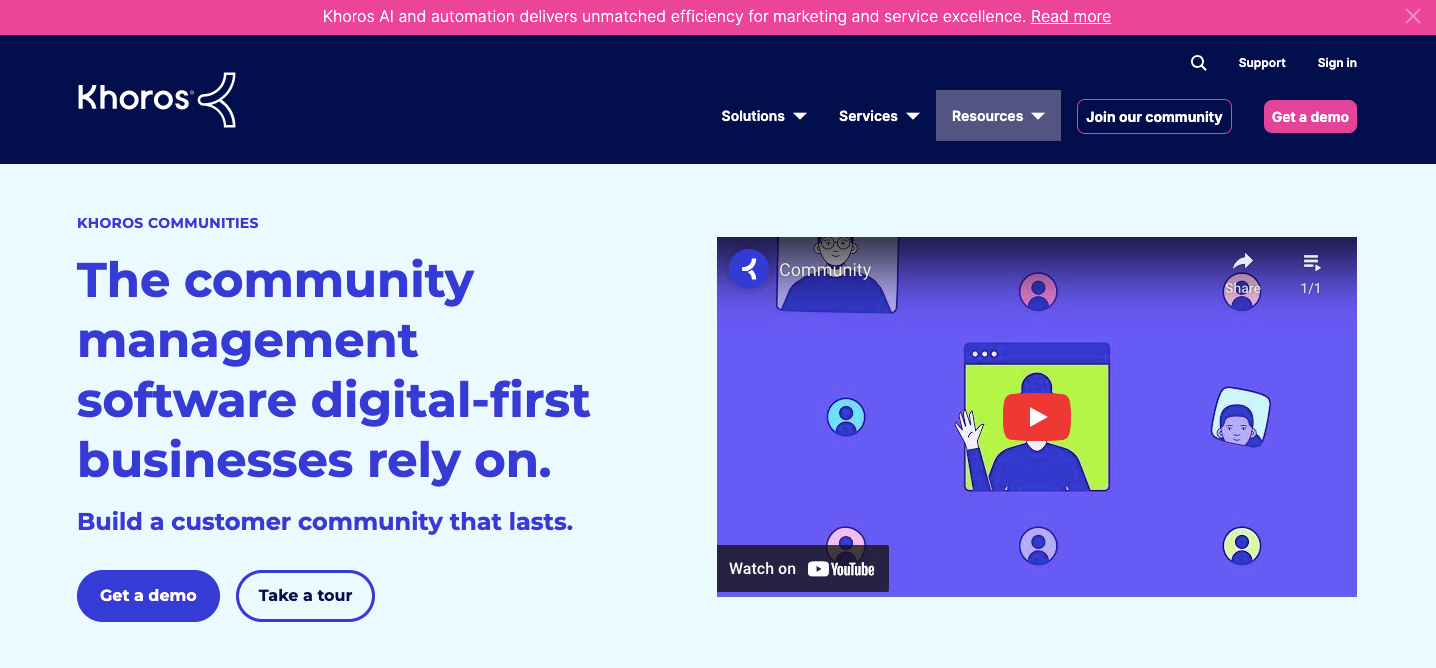
Khoros is also one of our top choices for community management platforms. No one can deny that Khoros deserves to be in the top five.
Khoros has over 900 employees and makes around $252 million in revenue each year. They are known for owning more than a dozen patents in social media and community technologies. (Source: Wikipedia)
This community management platform is mostly known for its AI features and the versatility it provides enterprises with which to set up their community. It also offers excellent support, along with some effective engagement tools.
Khoros Standout Features:
World-class automation: With Khoros' automation and AI features, you can automate more than 50% of your internal communication processes.
They have an LLM system that lets you build your own chatbot. This also includes an automated community moderation system that detects unsafe content in your community for better brand safety.
Integrated Enterprise system: As we said before, their core focus is on enterprise, so they made Khoros capable of handling large communities. You can connect Khoros with your company's personal data or any other systems.
Secured platform creation: Yes, other software that offers community management features is secure, but Khoros also uses advanced data security systems for their users.
Khoros Pros:
Khoros brings everything together, like chat, email, and social media, so you don’t need separate tools.
You can easily download all your community data or personal info with just one click.
It has powerful automation tools, like AI-powered bots that handle repetitive tasks.
The platform offers great real-time insights with strong analytics.
Khoros works well with lots of apps through rich integrations that make it more flexible.
Its advanced content moderation feature flags unauthorized posts and spam to keep your community safe and clean.
Khoros protects your community data and ensures privacy through its high-level security features.
Khoros Cons:
It’s hard to find pricing info on Khoros because there are no clear buttons, and the homepage is confusing.
You can't get a demo without a business email either.
The onboarding process is complicated with lots of notifications.
Khoros mainly focuses on big companies, so it's not the best option for small businesses.
Who it's for:
Khoros can be really confusing for most businesses, but their AI tools are top-notch. We only suggest Khoros for big companies. Small businesses should choose simpler platforms instead.
Khoros Pricing:
Khoros doesn't share its pricing details publicly. You have to contact them to get a quote and here is where to send an email: [email protected]. Many users report that the subscription fees can be over $100,000 per year. (Source: G2)
However, when it comes to online community management software, EzyCourse easily stays ahead of Khoros. Community management is not just about automation; it’s about real human interactions. If you depend too much on AI, your audience might not feel as happy or connected. And they could stop paying attention or even leave.

4. Mighty Networks: All-in-One Hub for Learning and Community Fun
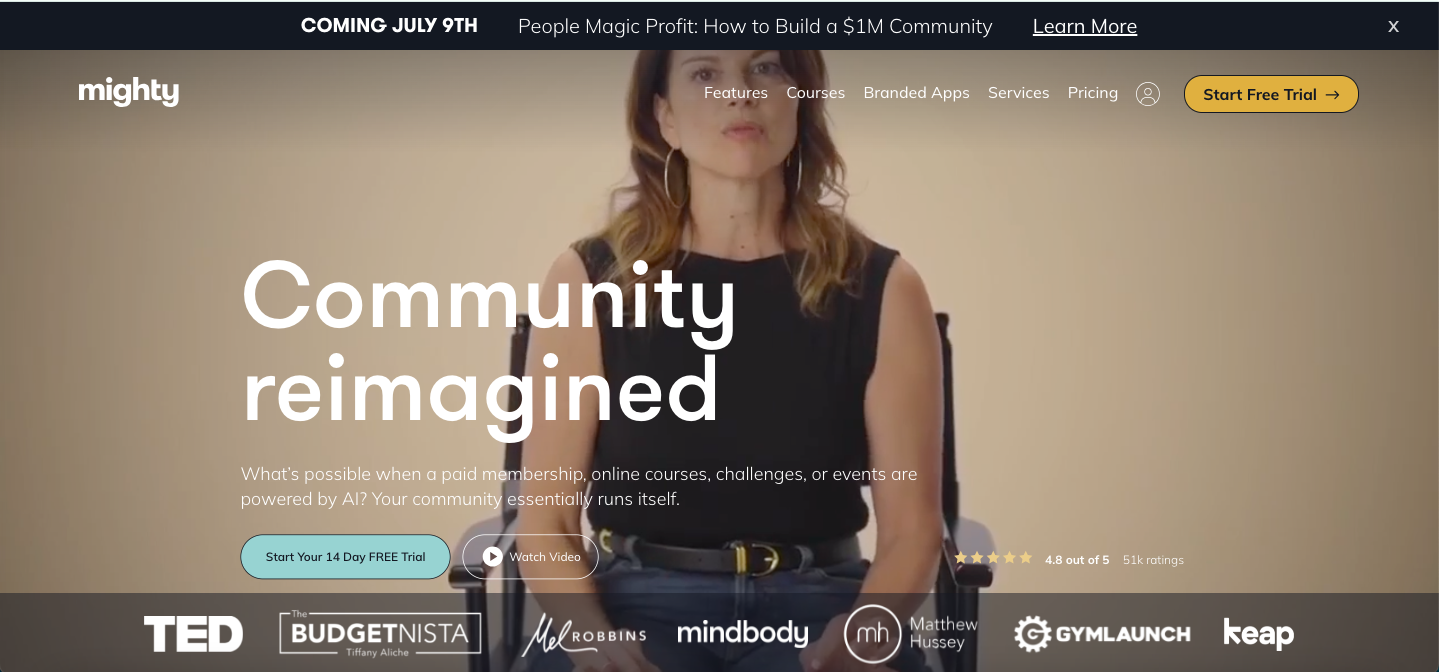
Mighty Networks, let's talk about this now. Ever heard of this community platform? To be honest, they’ve created a strong option for community lovers. We like many of their features, but there’s still room for improvement.
Mighty Networks makes community building feel smooth and easy, even for beginners. The platform lets you reward members who refer new people to join.
We know that while Mighty Networks gives you great tools to manage your members and create a connected space, it doesn't do the main work for you.
You still need to guide the content and keep things active. It's a straightforward platform, but it's best for those who like a bit of hands-on involvement in managing their network.
We’re hopeful they’ll keep getting better in the future.
Mighty Networks Standout Features:
Everything in One Place: Mighty Networks has a resource library where you can store your courses and assets. We believe this will help keep things organized.
Sorting Hashtags: This is another cool feature for community builders. You can find highlighted lists of specific hashtags in the space features options.
Checklists to Welcome New Members: We all know how overwhelming onboarding new members can be. You can use checklists to help guide newcomers through the important stuff.
Create Polls and Ask Questions: What can you do to keep your community members engaged? Use polls, and ask questions.
Mighty Networks Pros:
Easily guide new members with a customizable welcome checklist.
Members can find their way around with simple and clear navigation.
Charge fees in over 120 currencies that include one-time and subscription options.
Highlighted hashtags make it easy for members to find related topics.
It lets you offer your community free trials, hidden plans, and bundled courses.
Live Stream directly from your feed to make it simple for members to join quickly.
Show members their similarities to connect better with others.
Mighty Networks Cons:
Sadly, there are no deeper automation options for managing community interactions and moderating content.
Signing in with an email link each time can be annoying.
Doesn’t fit all types of businesses or community models.
Who it's for:
It’s a great pick for course creators and coaches. However, it may not fit all types of businesses or community needs.
Mighty Networks Pricing
Community Plan: $41 per month (Good for the community)
Courses Plan: $99 per month (Good for course creators)
Business Plan: $179 per month (Good For small to medium businesses)
The Path-To-Pro Plan: $360 per month (Good for enterprises)
Based on annual billing*
Check out our comparison of EzyCourse vs. Mighty Networks. You'll find plenty of answers on why you should stop paying 20x for Mighty Networks and how EzyCourse is better.
Related: 10 Best Mighty Networks Alternatives for Course Creators
5. Vanilla Forums: Best Open Source Community Builder

Vanilla Forums: Well, who loves Vanilla? We’re not talking about ice cream, but you’ll love this platform just like kids love ice cream!
So, what is Vanilla Forums?
You might guess from the name "Forum" what it could be. But why are we talking about a forum when we’re discussing communities?
Well, a forum is also a great way to build a community and create your personal or business space.
You can really make Vanilla Forums your own. There are many themes, plugins, and integrations to choose from. Plus, Google is also favoring forums now in terms of ranking content.
However, Vanilla Forums has a mixed reputation online with some users loving it and others finding it lacking. We looked through open-source Vanilla Forums reviews to see why opinions vary. Many users appreciate the platform’s flexibility and the helpful community backing it.
Vanilla Forums Standout Features:
Organize Your Content: Vanilla Forums lets you categorize your content into sections to keep everything neat and accessible.
Theming System: One more thumbs up for Vanilla. It offers various themes you can customize to match your style.
From Community to Sub-Community: You will love this one for sure. You can create sub-communities or mini-communities under your main community. That made us say, WOW!
Open Sourced: Vanilla Forum is open-sourced, which sets it apart from other community builders on our list. This means developers can access and modify the source code. Do you think this is what you were looking for?
Share your thoughts with us in the comments below.
Vanilla Forums Pros:
You get strong moderation features to manage user roles and keep discussions under control.
Various themes and plugins are available to choose from and customize according to your needs.
There are also gamifications to help encourage members' active participation.
Vanilla Forums is an open-source platform that developers can use to customize and improve the software.
You can make your communities appear on search engines by customizing SEO settings and metadata.
It’s an excellent choice for developers who want to build their community from scratch.
Vanilla Forums Cons:
Unfortunately, Vanilla might not be your top pick if you are seriously in this business —
It lacks some crucial features for community engagement and monetization, which is a bit disappointing.
If you have less technological knowledge, this platform may be hard to manage for your community.
Who it's for:
Vanilla Forums is perfect for people with technological knowledge or a development background.
Vanilla Forums Pricing:
Vanilla OSS is an open-source forum software that is free to use. (Source: Wikipedia)
6. Slack: Quick and Simple Solution for Your Community Management
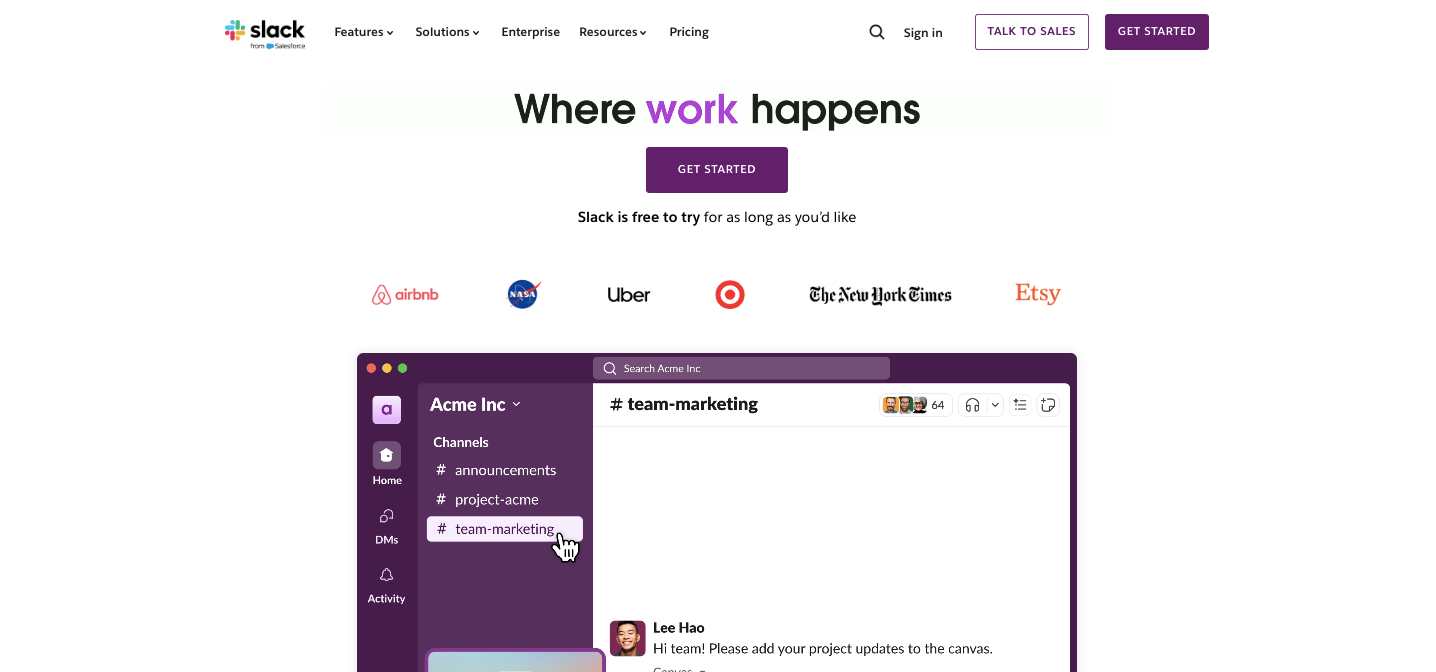
Slack is another well-known community builder.
Are you a small business owner? Getting started with your business, or maybe you have a small team? Just guessing because if that’s so, Slack is the free way for you to get started with your community today.
Now, say you run a bigger business, and you need a well-known platform for community management. Slack can also help you in this case.
How Many People Use Slack Daily?
In 2023, Slack reported 32.3 million daily active users. In 2026, this number is expected to rise to 47.2 million!
Slack Standout Features:
15 Seconds to Get Started: We took it seriously for you, so we are trying every single platform before writing and suggesting our top 10 community management software platforms. It only took 15 seconds for us to create a Slack community.
Automation and Integration: Over 2500+ integrations, custom workflows, automating your daily stuff, it has it all. It will be hard to compare any platform with Slack.
Advanced Search Capability with File Sharing Feature: We don't know how many of you may say this, but...
Once you start using Slack's search and file-sharing features, it's hard to go back. Finding old messages, files, or conversations is super easy. And it keeps everything in one place.
However, People are really bursting, why is this good platform getting more expensive day by day? If you are a Slack user, you might know how distracting it is. Too many notifications, man!
To help you find the best Slack alternatives, we’ve compiled a guide that breaks down the top options.
Slack Pros:
Easy to organize conversations into channels.
You can quickly share files and documents without leaving the chat window.
Good search functionalities.
You can connect all your favorite apps and tools in one place.
The notification settings can be controlled.
Make voice and video calls directly from the app for quick meetings.
Create private channels for smaller groups.
There are reminders to keep track of important tasks and deadlines.
You can also easily customize your Slack workspace.
Their free plan is really good enough for small business owners.
Super affordable.
Slack Cons:
People are really bursting, why is this good platform getting more expensive day by day?
If you are a Slack user, you might know how distracting it is. Not ideal for advanced community engagement, marketing, or growth needs.
Who it's for:
Slack is perfect for business owners, solo entrepreneurs, or anyone with a tight or no budget. It helps keep your audience in one place for easy communication.
Slack Pricing:
Pro Plan: $8.75 per month (Good for starters)
Business Plan: $15 per month (Good for course creators)
Enterprise Grid Plan: Depends (Good for enterprises)
7. Bettermode: A Platform for Social Networking and Community Management
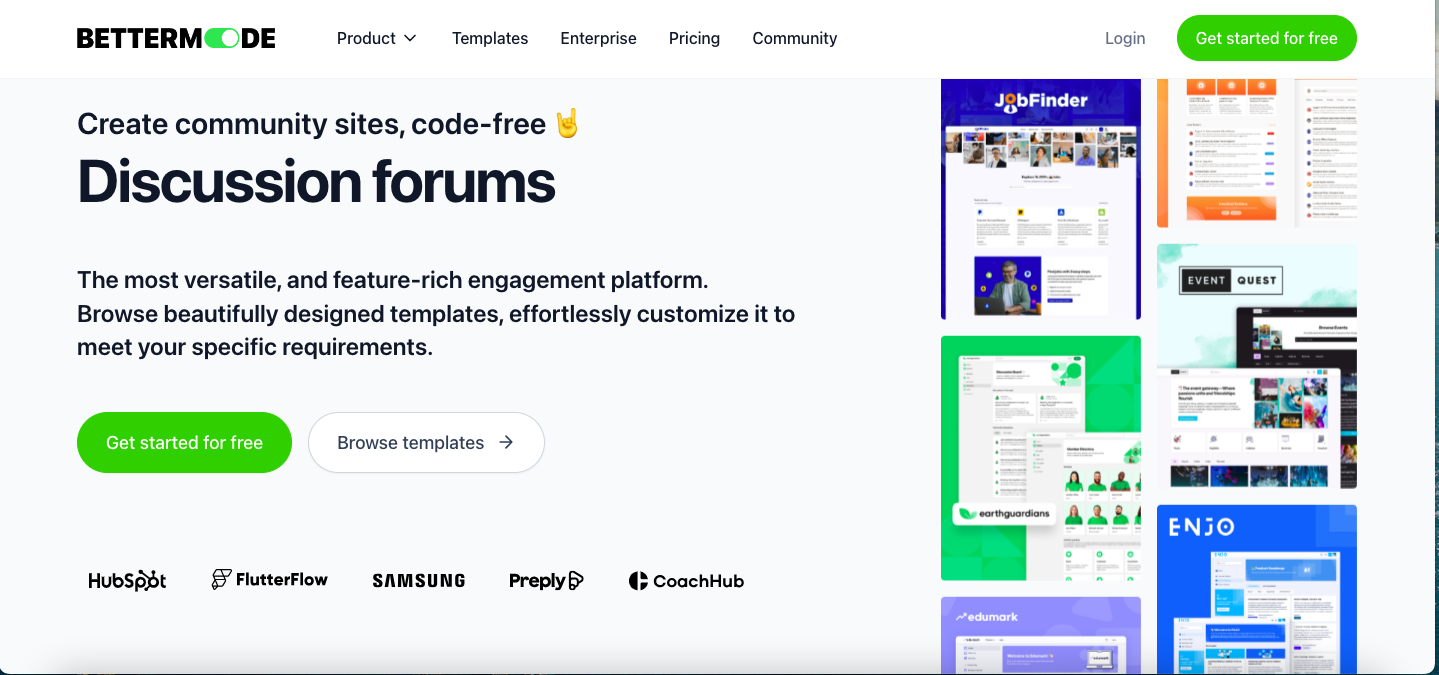
Bettermode: When you land on this platform, the first impression might be a bit "meh!" The overall UI is good, no doubt, but they could add more to the hero section. Not criticizing, just a friendly tip!
It has 73- five-star reviews on Software Advice but most were submitted more than two years ago. Well well!
However, we can see the platform has a lot of fans who love its flexibility the most. That’s a good thing actually as it’s the users on whom we depend and decide whether we should choose such a platform or not.
Some say they should focus on improving the support system, others mention better marketing functionalities, but we think they’re doing just fine.
Let’s now find out what some of the best features that Bettermode offers are.
Bettermode Standout Features:
Members Directory: There are plenty of options to customize the members' area of a community. You can even export the list, assign roles, and do more.
Spaces and Collections: Heard of these features before? EzyCourse has more than these, but it's a good start.
Security and Authentication: One thing to praise is Bettermode's secure community-building with strong authentication features.
Social Media Mode: They also have some nice features like optimizing your content for search engines, translations, and more.
Bettermode Pros:
You don’t need to know how to code or design to get started with this user-friendly platform.
There are a lot of pre-made components available for drag and drop.
Easily find out where your members are engaging and interacting with by visiting their profiles.
Freedom to create your own apps and use APIs or webhooks.
Bettermode also has strong security with password rules and SSL certificates.
Bettermode Cons:
It’s quite restricted and feels basic, especially when it comes to customizing email templates.
We already have Facebook to use for free. So a paid community builder that looks like Facebook needs something extra to be worth the money.
Who it's for:
Honestly, Bettermode could be a great choice for anyone looking for a community platform, especially for those who enjoy Facebook’s features but want something a little more advanced.
Bettermode Pricing:
Free Plan: $0 per month (Free to get started)
Lite Plan: $19 per month (Good for small creators and freelancers)
Pro Plan: $49 (Good for growing teams)
Business Plan: $99 (Good for brands or enterprises)
8. Disco: Best AI-Powered Social Learning Community Platform
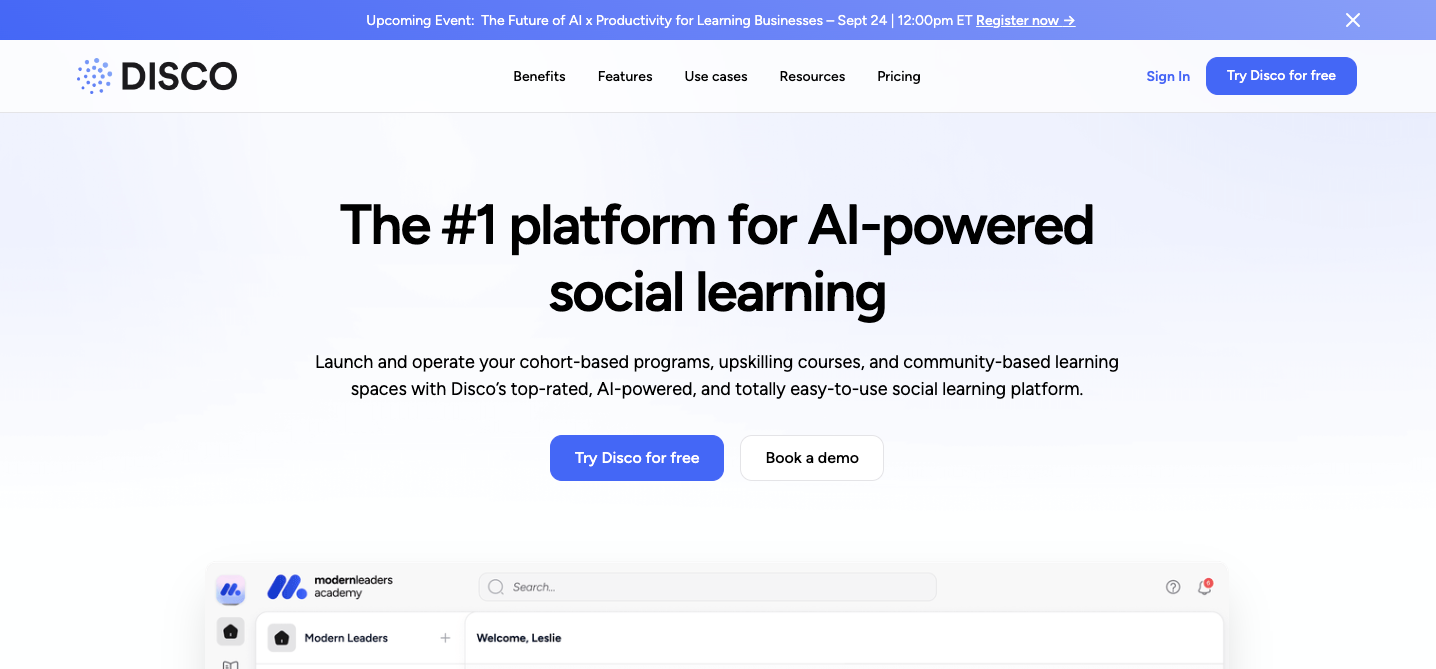
Disco is more than just a community platform. It's an AI-driven learning platform with advanced member onboarding features, automation, and many other functionalities.
Two close friends, Chris and Candice, are behind the Disco community platform. We liked it, and you might like it too!
Why we picked Disco is because it’s super easy to use right from your browser. It’s got all the tools you need to create a great online learning space and keep your community highly engaged.
Wait, understand it well: Learning needs + Community needs!
Yes, you got it right. Disco gets it right by balancing both learning and social interactions.
Disco Standout Features:
Multi-Platform: Like EzyCourse, Disco also allows you to create courses, events, and other learning materials all in one place. You can onboard your learners easily.
Customized Progress Report: Disco users can view and download their members’ or learners’ progress stats. This is useful for tracking and planning.
Disco AI: Disco’s built-in AI feature will speed up your content creation by 10x. We think this is a plus point for community owners.
Disco Pros:
Offer both group-based and personal learning with spaces, assignments, quizzes, and more.
Sidebar for personalized interactions, announcements, and product updates.
Q&A bot and content generation tools will save you valuable time.
Integrate easily with CRM and analysis tools via Zapier.
Track key stats to see which customers are most engaged with your content.
Disco Cons:
Disco has very few marketing features.
They don’t have pricing plans under $449 if billed monthly.
Even though it’s super costly, you can only create a community of 1,000 members with the organization plan. That's a joke!
Who it's for:
It’s a great choice for educators, community leaders, or anyone looking to mix learning with social interaction in a fun way.
Disco Pricing:
Organization Plan: $449 per month (Good for businesses)
Enterprise Plan: Custom (Good for large enterprises)
Do you want to pay extra for another platform just for marketing, or would you prefer EzyCourse? You already know EzyCourse offers tons of features and advanced marketing tools.

9. Swarm: Best Video-Based Online Community Platform

Swarm: Not everyone wants to create a community just to stay connected with their members. Some prefer chat-based community platforms, while others want video-based communities.
And then there are those who want both. But if you’re looking for a solid platform focused only on video-based communities, then Swarm is the one for you.
At the start, we tried to onboard ourselves with Swarm to see how well it performs. We selected the community type from options like clients, peers, co-workers, members, students, and more before setting it up.
We were then given the choice to pick a template to get started quickly. The sidebar offered various options like a members directory, spotlights, and more. We must praise that it allows us to create groups or 1:1 video streaming, meetings, etc.
The amazing part is that we could add interactive buttons and texts at the bottom, automatic captions, and many other features.
Swarm Standout Features:
Create, Set, and Go: Swarm is another simple and easy-to-use community platform but is highly video-centric.
Lots of Features: It’s true, Swarm has many features, like posting, spaces, embedding links, auto video transcripts, and more. We had to say, "A LOT."
Monetize Your Platform: Got a Swarm online platform and want to make money from it? You can definitely do that.
Swarm Pros:
Customization options are quite vast.
Branded mobile apps are also available for community growth.
Ai features are there to help create scripts, summarize videos, and remove filler words.
Search for keywords to find what we really need.
Share your screen during video calls for more engagement.
Pin important posts to keep them visible.
Its visual threads make it easy to reply to messages without opening a new tab.
Get email alerts when someone responds to your video and reply from there.
Add polls to your videos for quick feedback.
Their 0% transaction fees make it a great choice indeed.
Swarm Cons:
Some users have complained that there are a lot of bugs that still need to be fixed.
Features are quite restricted if you want to grow your community both internally and externally.
They clearly mentioned “For Coaches” on the homepage which means it might not be ideal for other types of community users.
Who it's for:
After testing it fully, our experts think Swarm is perfect for coaches, experts, and creators who need a video-focused space for their community needs.
Swarm Pricing:
Novice Plan: $49 per month (For individuals)
Pro Plan: $99 per month (Good for small creators and freelancers)
Expert Plan: $199 (Good for growing teams)
Elite Plan: $399 (Good for enterprises)
10. Thinkific: Build Your Community and Sell Your Courses
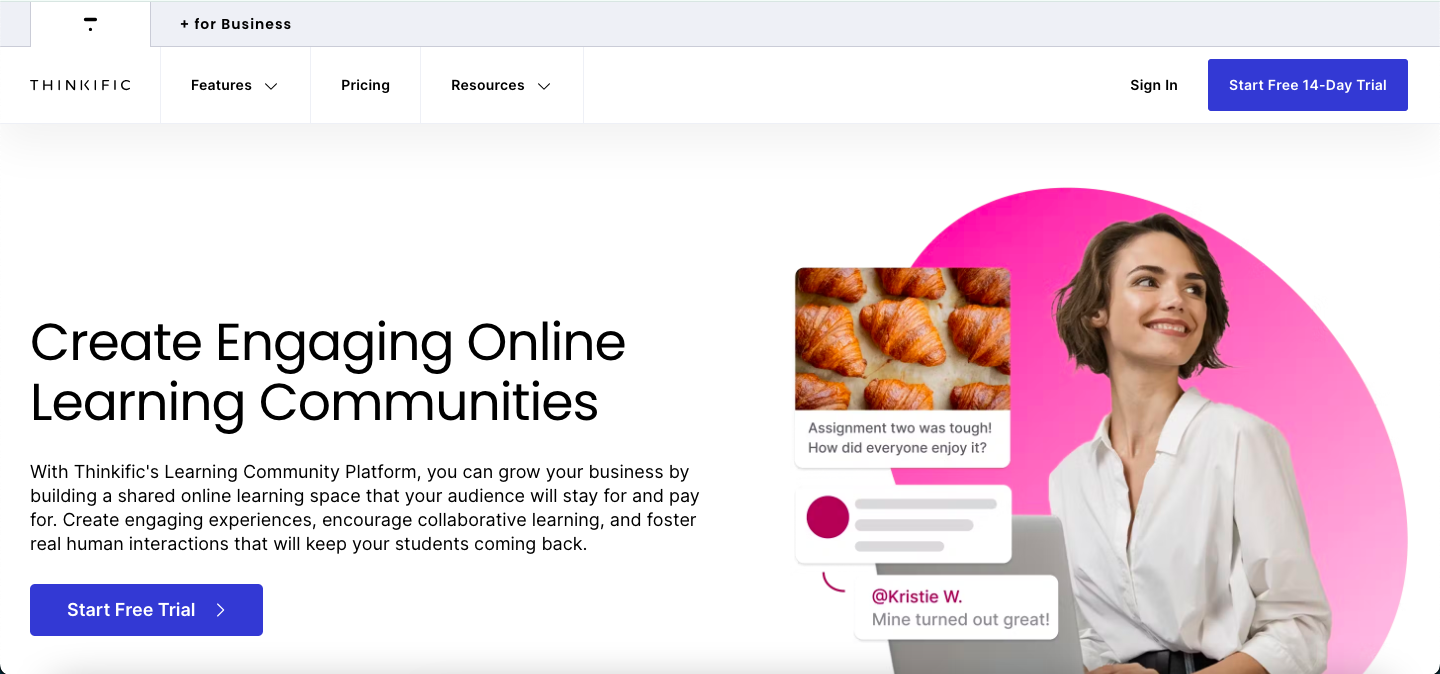
So, have you realized yet that you’re about to read about our final pick for the best community management software?
Thinkific is the last one on our list, but definitely not the least. Thinkific is used by over 7,966 companies worldwide as a learning management system tool in 2026. It's a proof of its popularity and success.
It isn't just a good LMS system for learning community management. It offers a lot more than that. What we love most is that it lets you create digital products like courses and guides from scratch. Plus it has built-in marketing features to help you grow.
Thinkific Standout Features:
From Creating to Marketing: We’ve already mentioned platforms that include marketing features. That's because it's not just about building and hosting, it’s about marketing too!
While EzyCourse has all the marketing features that put it at the top of this list, Thinkific is still worth considering.
Creating from Scratch with AI: Thinkific makes it easy to build courses or guides from scratch with the help of AI. It’s a neat feature for creators looking to get started quickly.
User-Friendly Interface: You won’t feel overwhelmed using Thinkific and that’s a promise!
Read these blogs to find out which is better between EzyCourse and Thinkific and learn about 20 affordable alternatives to Thinkific.
Thinkific Pros:
It’s a complete platform to create, manage, and make money from your courses or communities.
You can choose from a lot of product variations to fit your needs.
Their AI tools help improve your existing materials for better results.
No tech skills are needed to use this platform.
Create personalized content with AI to increase sales.
Automated flows to manage repetitive tasks and save time.
Increase order value by up to 20% with bulk orders.
Lots of resources are available to get you started with Thinkific.
Their basic features allow unlimited students which is amazing.
Thinkific Cons:
Some users find the platform a bit tricky to use at first and suggest not to use Thinkific.
Limited customization options compared to other platforms like EzyCourse.
You need to purchase their higher plans to remove Thinkific branding from certain features and apps.
Support might be slow to respond sometimes.
Not ideal for complex course setups or highly specialized needs.
It’s not easy to migrate your courses or digital assets from Thinkific unless you contact the support and waste your time.
Who it's for:
People mainly use Thinkific for teaching. They host their courses or videos on Thinkific and then make money from them. So, anyone who wants to create a space for their community needs can use it.
Thinkific Pricing:
Basic Plan: $49 per month (Good for community needs)
Starter Plan: $99 per month (Good for small creators, coaches and freelancers)
Growth Plan: $199 (Good for growing teams)
Expand Plan: $499 (Good for growing teams)
Plus Plan: $Custom (Good for enterprises)
Remember, you only need one platform, not all 10. So, pick one that fits your needs best and will be most effective for you.
Key Features to Look for in Community Management Software
First, we tried to make choosing the best community management software easy for you. But then we realized it’s still tough because we gave you a list of the top 10 tools for community management. We get it, it's still hard to decide!
So, here’s what we’re gonna do now, let’s go through all the key features that you, us, and the experts think are must-haves. Let's see what we've got on the list:
Real-Time Data and Advanced Analytics
Real-time data and advanced analytics can help you understand your audience.
Marketing experts always say, "Know your audience, segment them, and offer personalized services."
That’s why EzyCourse made sure to include real-time data monitoring along with accurate and advanced analytics.
Crazy Customization Ability
Remember this? No matter what cool features someone offers, you need a WHITE LABEL! You definitely need this. You don’t want your service to be named "ABC.com" and then brand it as "CBC.com" just because you’re using someone else's software.
Your chosen community platform should also give you the highest level of customization. From header to footer, every single thing!
Advanced Engaging Tools
What’s the point of having a community if your audience can’t engage on a topic, collaborate with others, send messages, or discuss lessons?
Even if they have these options, ask yourself, how much freedom of engagement do you want to give your members? And then look here, we have all of this! Why search somewhere else, seriously?
Highest Level of Security and Automation
You can't ignore that if a platform lacks security, it's only a matter of time before you lose it all. You’ll lose your members' trust, their and your sensitive data, and even your brand's reputation.
We’re sure you don’t want this, so pick the right platform that doesn’t collect your sensitive information. And gives you the highest level of security with secure login and authentication for every user.
AI Integration
Isn't this a must-have nowadays? AI is everywhere, and it’s super important in our online work. With AI, your community platform can make smarter suggestions, help you save time, and make everything run smoother.
Advanced Community Management
Managing a community isn't just about having members, it's about keeping everything organized and running well. The right platform should offer tools that make it easy to manage discussions, events, and member activities all in one place.
Gamification Features
Gamification means adding fun stuff like badges, points, and leaderboards to keep your members motivated and engaged. We know you'll find this feature in almost every community tool.
Affordability
Sure, all these features sound great, but they should also fit your budget. Right? The best community platform should be affordable without cutting out the features you need.
And we can confidently say our pricing is fair and designed to give you the best value for your money.
How Real Experts Choose Their Community Management Software Platforms

According to Virtue Market Research, the global Online Community Management Software market reached $5.96 billion by the end of 2025. (Source: Calculated) Every platform tries to attract as many customers as possible, usually through marketing.
But we want YOU to figure out if your chosen platform is the right one for you.
New users might struggle with the selection process a lot. This can lead to buying a platform that doesn’t meet their needs and could even hurt their goals and careers.
So, we asked community leaders how they chose the best platform for their needs. Here’s the blueprint they shared:
Know Your Purpose: Think about why you want to build your community. Is it for hosting courses, running coaching classes, or building a professional network? Your goals will help you pick the right features for your community platform.
Famous Platforms Aren’t Always a Perfect Fit: Just because a platform is well-known doesn’t mean it’s right for everyone. On the other hand, a lesser-known platform might have features that are just right for you.
So, choose wisely or you might end up disappointed.
Important Features That Work: You already know this part. Make sure the platform you choose includes all the key features we discussed and that they work properly.
Decided to Go with EzyCourse?
Choosing the right platform is crucial for getting started and earning well. A good community management platform can help you double your number of members in just a few months.
So, are you ready to try EzyCourse, the top community management software of 2026 to grow your member base?
Remember, it's just a matter of finding the right platform to get you started and make a great income for your living.