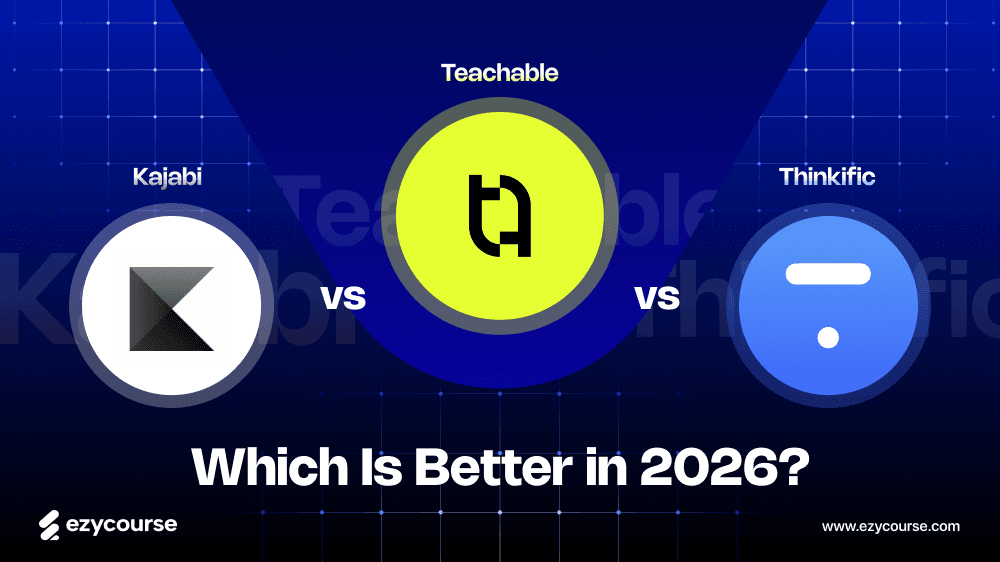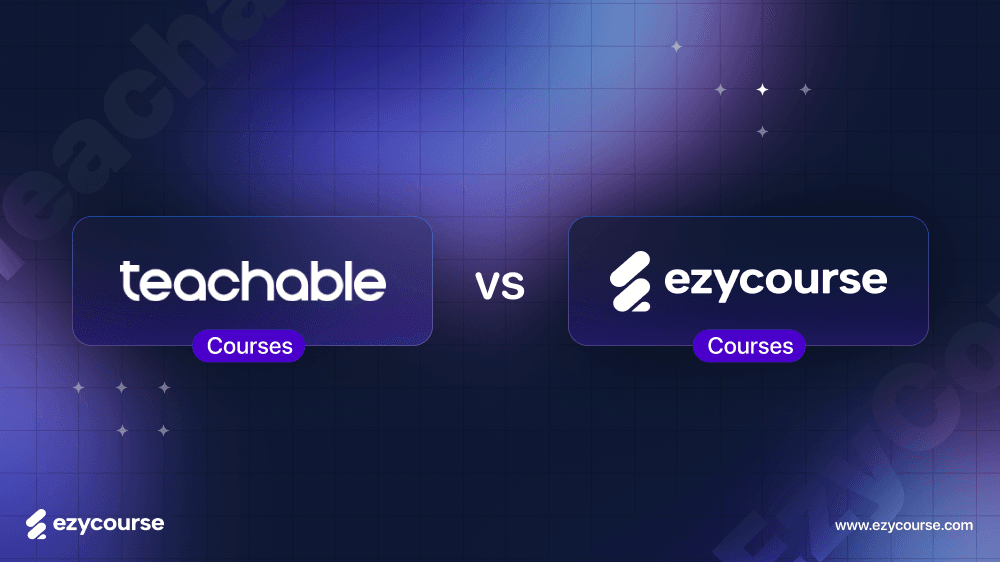Email marketing shouldn’t be complicated or expensive. Many creators start with ConvertKit because it’s simple, but later realize it lacks features or becomes too costly.
The good news is, there are smarter, cheaper, and more powerful tools available.
These platforms let you automate emails, sell digital products, manage memberships, and even build communities all from one place.
You can host live sessions, accept global payments, and track performance easily. They also protect your content and support multiple currencies.
To help you find the right option for your business, we'll discuss 10 of the most effective ConvertKit alternatives for 2026. Each one offers excellent value and the functional features you need for faster growth.
Please move on!
What is Kit (ConvertKit)?

ConvertKit (now called Kit) is an email marketing platform made especially for creators, writers, podcasters, bloggers, and course makers.
It helps you grow your audience, send emails, and sell digital products without needing complex software.
Kit focuses on simplicity and automation. You can build landing pages, collect subscribers with forms, and send beautiful, personalized emails easily.
If you're new to marketing tools, drag-and-drop visual automations make it easy to create email sequences. It also lets you sell digital goods, run paid newsletters, and manage subscriptions from one dashboard.
With analytics, you can track performance and understand what your audience loves most. Kit’s smart recommendations help grow your list faster by connecting you with other creators.
Pricing Details

Free Plan (Newsletter) – $0/month, up to 10,000 subscribers, includes basic automation and forms.
Creator Plan – $39/month (up to 1,000 subscribers), unlimited automations and sequences, removes Kit branding.
Creator Pro Plan – $79/month (up to 1,000 subscribers), includes advanced A/B testing, analytics, and priority support.
14-day free trial available – no credit card required.
What You’ll Get in the Kit?
Unlimited Landing Pages: build as many as you need to capture subscribers.
Unlimited Opt-in Forms: let visitors subscribe via forms anywhere.
Email Broadcasts: send mass emails to your list whenever you want.
Audience Tagging & Segmentation: group your subscribers by interests or behavior.
Visual Automations: drag-and-drop style workflows based on subscriber actions.
Email Sequences: send a set of emails in order, automatically.
Forms & Opt-Ins: more than just popups; good customization.
Landing Page Templates: to help you get started or design attractive pages.
E-commerce / Digital Products & Subscriptions: sell digital goods without needing separate tools.
Referral / Newsletter Referral System: encourage subscribers to refer others.
Facebook Custom Audiences / Ad Integrations: integrate with Facebook for ads, custom audiences, etc.
Advantages
Clean, easy interface, not overwhelming.
Strong automation tools even for non-technical users.
Good templates & landing page/forms builder.
Sell digital products/subscriptions directly.
Good support and help docs.
Tagging & segmentation are powerful.
Deliverability is pretty solid. Emails tend to land.
Free plan is generous (many core features), so beginners can try.
Disadvantages
Costs multiply as subscriber count increases.
Some core features are locked behind higher plans (for example, A/B testing, advanced analytics).
Free plan misses some automation and support features.
Might feel expensive compared to simpler, more limited tools.
If you don’t use many of the advanced features, you may pay for stuff you don’t need.
Support wait times or priority support only for higher tiers.
Some users report glitches or delays in automation or when linking with other tools.
10 Better ConvertKit Alternatives for Creators and Marketers
You can actually speed up your business growth by choosing the right email marketing tool. ConvertKit is helpful for creators, but it’s not the only option. Many platforms now offer smarter automation, better design control, and more affordable plans.
Here, I'll show you 10 of the best ConvertKit alternatives for your business's overall growth:
1. Mailchimp
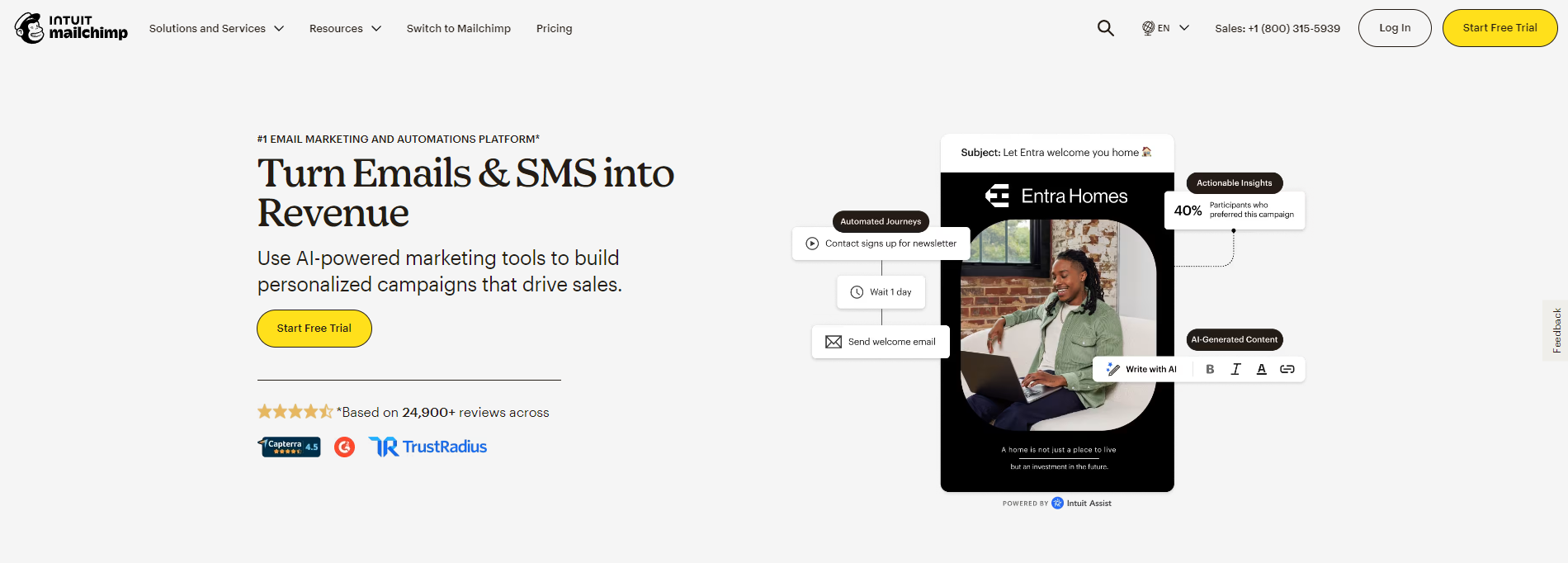
Mailchimp has been around for many years. It started small. Over time, it added big, helpful tools.
Now, many businesses use it because it gives more design freedom, better reports, smarter targeting, and more ways to send. Compared to ConvertKit, Mailchimp is good when you need visual email layouts.
It has many templates. It lets you drag and drop elements. That helps make emails look nicer without hiring a designer.
Also, Mailchimp has stronger segmentation and dynamic content. You can send a different message depending on how people behave, buy, or interact.
In some cases, Mailchimp gives better automation, too. For example, journeys in Mailchimp let you set multiple steps and conditions. ConvertKit’s automation is simpler. Mailchimp gives broader tools for teams, roles, and contacts.
If you want analytics, Mailchimp’s reports are deeper. That helps when you want to see what’s working. So for those who want more flexibility and visuals, Mailchimp may be better than ConvertKit.
Notable Features
Hundreds of Templates: Large library of templates for many types of campaigns.
A/B Testing & Multivariate Tests: Compare subject lines, content, timing to see which version converts more
Audience Segmentation: Group contacts based on behavior, spend, demographics. Dynamic segments, too.
Advanced Automation / Customer Journeys: Build flows with many steps, conditions, triggers.
Generative AI Tools: Create content ideas, assist with copy, helps with design assistance.
Transactional Emails & E-commerce Integration: Send receipts, order confirmations, abandoned carts, etc
Mobile-Friendly Templates & Previews: Mailchimp ensures emails look good on mobile and gives preview tools.
Role-Based Access & Team Tools: Different user roles (owner, admin, author, viewer) so teams can collaborate safely
Advanced Reporting & Comparative Benchmarks: See how your campaigns stack up vs industry norms. Real-time metrics.
Unlimited Audiences & Users (on high plans): For large teams and large contact lists.
Personalized Onboarding & Support: More help when you choose higher plans.
SMS & MMS Add-ons: Combine email with messaging. Good for e-commerce or reminders.
Integrations with Many Apps: Shopify, WordPress, Zapier, etc. Helps tie your store, site, and email together.
Pricing Details
Free Plan: $0/month. Up to 500 contacts. 1,000 email sends per month. Basic templates, basic automations.
Essentials Plan: Starts at about $13/month for ~500 contacts. More templates, A/B testing, and more sends.
Standard Plan: Starts around $20/month for 500 contacts. Adds better automation flows, reporting, and send-time optimization.
Premium Plan: Starts at about $350/month for 10,000 contacts. Priority support, unlimited audiences/users, and advanced features. Higher plans scale with contacts.
Best Thing About Mailchimp
Powerful design tools and templates
Flexible editors—easy for non-designers.
Deep segmentation and dynamic audience building.
Advanced automations with many trigger options.
Rich, real-time analytics and benchmarks.
More ways to combine email plus SMS or transactional.
Good collaboration tools for teams.
Onboarding and support are strong in higher plans.
Generative AI options speed up content creation.
Large integration ecosystem: many apps connect.
Good deliverability generally.
Scales well for business growth.
You May Ignore
Cost can grow fast as contacts and sends grow.
The free plan is limited in sends, features.
Some high-end features are only in Premium, very pricey.
Learning curve: many tools, many settings.
Email limits (sends/contacts) sometimes restrict usage.
Users report complexity in building journeys.
👉Change Your Email Marketing Strategy Now!
2. Campaign Monitor by Marigold

Campaign Monitor by Marigold is an email marketing platform built for growing businesses that want professional, personalized emails without the hassle.
It combines beautiful design tools, easy automation, and intelligent analytics to help you connect with your audience in a meaningful way.
With its easy interface builder, anyone can create stunning emails, no coding skills needed. Every email looks great on mobile, thanks to its responsive templates.
You can also manage loyalty programs and reward your most engaged customers right inside the platform.
The visual journey designer makes automation simple, letting you set up perfectly timed campaigns that boost engagement and sales.
Notable Features (Campaign Monitor):
Drag-and-Drop Email Builder: Create beautiful campaigns easily without coding.
Custom Templates: Design and save templates that match your brand style.
Mobile Optimization: All templates adjust automatically for any device.
Automation Journeys: Send personalized emails based on subscriber actions.
Loyalty Program Builder: Create and manage customer rewards within the platform.
A/B Testing: Test subject lines and content for better results.
Advanced Analytics: Track open rates, clicks, and conversions in real time.
Dynamic Content: Personalize emails for each audience segment.
Segmentation Tools: Target subscribers based on behavior or interests.
Transactional Emails: Automate receipts and order confirmations.
Inbox Preview: See how your email looks before sending.
Send-Time Optimization: Deliver emails at the best time for each user.
Pricing Details
Lite Plan: $10.80/month (with annual billing discount). Includes custom templates, automated emails, and signup forms.
Essentials Plan: $26.10/month. Adds unlimited email sends, priority support, inbox preview, and advanced automation.
Premier Plan: $143.10/month. Includes phone support, send-time optimization, template locking, and advanced tracking.
Enterprise Plan: Custom pricing. Comes with dedicated account manager, deliverability monitoring, multi-brand management, and enterprise-grade security (GDPR, SOC2).
Best Thing About It
Strong mobile responsiveness.
Simple and clear automation setup.
Real-time campaign analytics.
Great deliverability rates.
Built-in loyalty program feature.
Scales well for growing businesses.
Responsive customer support.
Excellent team collaboration tools.
Secure data protection standards
Works well with many third-party apps.
You May Ignore
Higher plans can be expensive.
Limited free options.
No built-in CRM system.
Some advanced tools cost extra.
A/B testing not on all plans.
3. ActiveCampaign

ActiveCampaign is a complete marketing automation and CRM system. It started as an email tool but grew into much more.
You can use it to send emails, build journeys across channels, and track customer behavior. Over time, many creators and businesses move to it because it does what ConvertKit doesn’t.
One big thing: ActiveCampaign gives more control. You can build complex automations, branch logic, behavior-driven flows. ConvertKit is cleaner and simpler, but less flexible.
Suppose your business wants to scale or mix email with SMS, WhatsApp, deals, or sales, ActiveCampaign steps in with extra power. Its ability to integrate with many tools and manage cross-channel communication pushes it ahead.
Many users say they left ConvertKit when they needed deeper segmentation, stronger automation, and better reporting. In those cases, ActiveCampaign is often the winner.
Notable Features (ActiveCampaign)
Advanced Automation: Create automation flows with splits, conditions, triggers.
Cross-Channel Messaging: Use email, SMS, WhatsApp within campaigns.
CRM & Sales Pipelines: Manage deals, track contacts, assign stages.
Behavior Tracking & Site Tracking: See what users do on your website.
Segmentation & Dynamic Content: Show different content to different groups.
Generative AI Tools: Get help writing or optimizing campaigns.
Landing Pages & Forms: Build pages, popups, forms within the system.
Integrations (900+): Connect Shopify, WordPress, Zapier, etc.
Send Time Optimization: Send at times best suited for each contact.
Onboarding & Migration Support: Included setup help.
Best For
Businesses needing advanced automation
E-commerce stores want order-based emails
Teams working together on campaigns
Agencies managing multiple client accounts
Companies want multi-channel marketing
Users who wish to CRM + email in one place
Pricing Details
Starter Plan: $15/month for 1,000 contacts.
Plus Plan: $49/month for 1,000 contacts.
Pro Plan: $79/month for 1,000 contacts.
Enterprise Plan: $145/month for 1,000 contacts (custom features).
Best Thing About It
Automation is far more powerful than what ConvertKit offers
Can run multiple channels (SMS, WhatsApp) together
Inbuilt CRM helps manage sales and contacts
Deep segmentation and dynamic conten
Excellent integrations with many tools
Reporting is more detailed and insightful
Role control and team feature
Scales well as your audience grow
Onboarding and migration help make the switch easier
Send time optimization improves open/click rates
Generative AI speeds up content creation
Behavior tracking lets you react to user actions
You May Ignore
It’s more complex than ConvertKit, steeper learning curve
Costs go up fast as your contact list grows
Some features are locked behind higher plans
No free permanent plan (only trial)
Setup and optimization require more effort
Landing page builder not as strong as dedicated tools
Too many options can overwhelm beginners
Support is better on higher tiers
4. EzyCourse

EzyCourse is an all-in-one platform made for creators, educators, and entrepreneurs. It helps you build and grow your online business from one place.
You can create courses, coaching programs, memberships, and digital products easily.
Unlike ConvertKit, EzyCourse does more than email marketing. It lets you design and sell courses or any other learning programs, run communities, and manage your audience all in one dashboard. You don’t need extra tools or add-ons.
You can teach live with built-in Zoom. It supports different currencies, so you can sell worldwide.
Besides, AI subtitles make your content easy to understand for everyone. Your videos and files are safe with content protection and DRM features.
Email marketing is built in, so you can send campaigns and automate emails. There are a few email marketing features of this platform like:

Moreover, you can set automation workflows. Here’s what you can do with this exclusive feature:

You can also send push notifications to stay connected with your audience.
Moreover, EzyCourse gives you clear analytics to track your performance. You can see what works and improve your sales and engagement.
It also has community features like discussion boards and private messaging. This helps you build stronger relationships with your students and customers.
The platform works on Android and iOS apps too. Your audience can get your content anytime, anywhere. If you want to build your own app, EzyCourse has an offer for you to give you a complete branded white-label mobile app for your brand.
EzyCourse saves you time and money by replacing many separate tools. You don’t need ConvertKit, Teachable, or other platforms. Everything is under one roof.
In short, EzyCourse helps you create, sell, and manage your online business with ease. It offers powerful tools in a simple and secure way, giving you full control over your growth.
Notable Features of EzyCourse
Unlimited Courses: Create unlimited courses with multiple lesson types.
Email Marketing: Run email campaigns easily.
Email Stats: Track performance with detailed stats.
Email Templates: Create quickly with pre-built templates.
Email Tags: Segment audience using smart tags.
Automation Workflow Builder: Send targeted campaigns and automated sequences.
Coaching: Manage 1:1 and group coaching sessions easily.
Membership Sites: Offer subscription-based content and courses.
Communities: Build engaged communities with channels and group chats.
Mobile Apps: Android and iOS apps for learners on the go.
Drag & Drop Builder: Easily design pages, courses, and landing pages.
Built-in Zoom Integration: Run live sessions seamlessly.
Content Security & DRM: Protect your digital content from unauthorized access.
Advanced Analytics: Track student progress, engagement, and sales.
Gamification & Quizzes: Increase engagement with interactive features.
Best For
Course creators and educators
Coaches and consultants
Entrepreneurs selling digital products
Businesses running membership sites
Community builders and group managers
Multi-language audience targeting
Professionals needing advanced analytics and reporting
Pricing Details

Essential: $59/month – Unlimited courses, 2 communities, 1 coaching program, 10,000 emails/month, 1 calendar session.
Pro: $139/month – Everything in Essential plus 5 communities, 5 coaching programs, 50,000 emails/month, 3 calendar sessions, gamification, analytics, and affiliate program.
Unlimited: $199/month – Everything in Pro plus unlimited communities, coaching, digital products, sequences, and 100,000 emails/month.
Elite: $299/month – All Unlimited features plus white-label apps, VIP support, access to all future add-ons, 500,000 emails/month, multi-language support, multi-currency, and direct CEO access.
*Pricings are subject to change anytime
👉Get EzyCourse Free For 30 Days!
Best Things About EzyCourse
All-in-one platform
Unlimited courses and digital products
Built-in email marketing
Advanced automations and sequences
Multi-currency and multi-language support
White label mobile app under your brand name (Free with selected plans)
Zoom integration for live classes
SCORM-compliant lessons
Gamification and quizzes
DRM and content security
Community engagement tools
High customization and branding options
You May Ignore
Some features require add-ons
No free plan
👉Get Started with EzyCourse Now!
5. Constant Contact

Constant Contact makes email and social media marketing simple for small businesses. It’s designed for busy entrepreneurs who want real results without complicated tools.
With AI-powered writing, hundreds of templates, and easy automation, anyone can create professional emails in minutes.
You can even post on social media, manage ads, and track campaign results all in one dashboard.
What makes it better than ConvertKit is its all-in-one marketing system. ConvertKit mainly focuses on email automation, but Constant Contact gives you a complete digital marketing suite —including event management, ad creation, and detailed analytics.
It’s also easier for beginners, with excellent live support and one-on-one onboarding help.
Notable Features (Constant Contact)
AI Email Writer: Generate catchy subject lines and content in seconds.
Drag-and-Drop Editor: Build emails fast without design skills.
Pre-Made Templates: Hundreds of customizable email designs.
Email Automation: Send welcome emails, birthday greetings, and follow-ups automatically.
List Segmentation: Create smart contact groups for better targeting.
Social Media Marketing: Schedule and post on Facebook, Instagram, and LinkedIn.
Ad Manager: Run ads on Google and social platforms from one place.
Event Management: Host online events and collect payments easily.
Analytics Dashboard: Track opens, clicks, and conversions in real time.
Ecommerce Tools: Sell products and manage online sales within campaigns.
Landing Pages: Build pages to grow your subscriber list.
Integrations: Connect with Shopify, Canva, Zapier, Eventbrite, and more.
Best For
Small business owners
Marketing teams
Nonprofits and charities
Event organizers
Online stores
Real estate professionals
Franchises or multi-location brands
Pricing Details
Lite Plan: $12/month – Great for beginners. Includes email tools, templates, and basic reporting.
Standard Plan: $35/month – Adds automation, AI campaign builder, and advanced reporting.
Premium Plan: $80/month – Includes unlimited automation, dynamic content, and priority support.
Best Thing About It
Strong automation options
Advanced contact segmentation
Integrated ad management
Excellent support
Event management feature
Detailed reports
300+ app integration
Great for both email and social media
Reliable deliverability
Free trial without a credit card
You May Ignore
Occasional template loading delay
Basic CRM functionality
Less suited for very large enterprises
No built-in landing page A/B testing
Mobile app has limited editing tools
👉Automate Your Email Campaign Now!
6. Brevo

Brevo is a complete marketing and CRM platform designed to help you connect with customers in smarter ways.
You can manage emails, SMS, WhatsApp messages, and even chat all from one place. It uses Aura AI, a built-in assistant that helps you write, analyze, and optimize campaigns in real time.
Brevo saves time, improves targeting, and delivers better results without needing multiple tools.
Compared to ConvertKit, Brevo is more versatile. ConvertKit focuses mainly on email marketing, while Brevo combines email, CRM, SMS, and automation in one affordable platform.
It also offers stronger AI tools, advanced segmentation, and built-in sales features. For small businesses and teams that want an all-in-one system instead of juggling apps, Brevo is a clear winner.
Notable Features (Brevo):
Email Marketing: Create, send, and track stunning email campaigns easily.
SMS & WhatsApp Campaigns: Reach customers instantly through multiple channels.
AI Content Generator: Write engaging emails in seconds using AI assistance.
Drag & Drop Email Editor: Design professional campaigns without coding.
Web & Event Tracking: Track user behavior and improve engagement.
Landing Pages: Create high-converting pages to collect leads.
CRM Integration: Manage leads and sales pipelines directly in Brevo.
AI Send Time Optimization: Deliver emails when subscribers are most active.
Contact Scoring: Identify your most valuable leads easily.
Pre-built Dashboards: View campaign and sales insights at a glance.
Multi-Channel Messaging: Manage email, chat, SMS, and WhatsApp in one place.
Best For
Small and midsize businesses
Ecommerce stores
Marketing agencies
Solopreneurs
B2B companies
Nonprofits
Enterprises with multiple teams
Pricing Details
Free Plan: $0 per month – 300 emails per day, unlimited contacts, basic tools.
Starter Plan: $9/month – 5,000 emails, email & SMS campaigns, templates, basic analytics, and no Brevo logo ($12 without yearly billing).
Standard Plan: $18/month – Adds automation, A/B testing, advanced reporting, AI send time optimization, and one landing page.
Professional Plan: $499/month – 150,000 emails, multi-user access, AI segmentation, contact scoring, WhatsApp and push notifications, phone support.
Enterprise Plan: Custom pricing – Over 1 million emails, dedicated IP, loyalty engine, custom data integrations, and dedicated account manager.
Best Thing About It
Free forever plan
Affordable pricing
AI-powered marketing tools
Multichannel communication
Built-in CRM
Advanced automation
Easy setup
Great analytics
Strong deliverability
150+ integrations
Excellent scalability
GDPR compliant
You May Ignore
Free plan includes Brevo branding
Limited automation in low-tier plans
Phone support only available on higher plans
Some advanced tools require upgrades
Not ideal for complex enterprise CRMs
Interface may feel busy at first
SMS pricing varies by region
7. Klaviyo

If you’re tired of using multiple tools for email, SMS, and customer engagement, Klaviyo might be your answer.
It’s an AI-first platform designed to help brands connect with their audience in real time. Unlike ConvertKit, which mainly focuses on creators and email, Klaviyo goes beyond.
It helps ecommerce brands build deeper, more personal relationships through smart automation, unified data, and AI-driven insights. With over 176,000+ brands like Mattel, Glossier, and Vans using it, Klaviyo proves how marketing can be both personal and profitable.
It’s better than ConvertKit because it offers multi-channel marketing, built-in analytics, and advanced customer segmentation.
Notable Features of Klaviyo
Email & SMS Campaigns: Run personalized campaigns with AI suggestions.
WhatsApp Marketing: Engage customers where they chat most.
Push Notifications: Keep your audience active and updated.
Omnichannel Builder: Connect all your marketing in one place.
AI Marketing Agent: Get ready-made campaign ideas instantly.
Customer Agent: Automate support with smart responses.
Customer Hub: Manage profiles and loyalty data easily.
Klaviyo Helpdesk: Handle service and marketing in one place.
Product Reviews Integration: Collect and display reviews natively.
Best For
Ecommerce brands
DTC businesses
Retailers
Subscription services
B2C companies
Marketers wanting AI-driven insights
Brands seeking multi-channel engagement
Pricing Details
Free Plan: 500 emails/month + 150 SMS credits.
Email Plan: Starts at $45/month for 15,000 emails.
Email + Mobile Plan: Starts at $60/month for 15,000 emails + 1,250 SMS/WhatsApp credits.
Reviews Add-on: From $25/month based on orders.
Marketing Analytics: $100/month for 1,000–1,500 profiles.
Advanced Data Platform: $500/month for up to 100,000 profiles.
Best Things About Klaviyo
Combines email, SMS, and WhatsApp
Easy-to-use automation builder
AI-generated marketing plans
350+ integrations
Advanced segmentation tools
Built-in customer service hub
Detailed analytics and ROI tracking
Highly scalable
Strong ecommerce focus
Visual workflow editor
Unified customer profiles
High deliverability rate
You May Ignore
Expensive for small creators
Steeper learning curve than ConvertKit
No free plan beyond 250 profiles
SMS pricing can add up
Limited phone support
Overwhelming for beginners
Heavy on ecommerce features
Some advanced tools need higher tiers
8. SendGrid

Twilio SendGrid is built to make email marketing effortless and reliable. It’s a platform designed for businesses that want to send emails at scale while keeping engagement high.
Unlike ConvertKit, which focuses on creators and small businesses, SendGrid is built for startups, enterprises, developers, and high-volume senders.
Its infrastructure delivers over 148 billion emails every month with 99% deliverability. That means your emails are more likely to land in the inbox, not spam.
SendGrid is more than an email tool. It combines email campaigns, APIs, automation, and expert services to grow your brand.
Marketers can create campaigns easily, while developers can integrate email into apps using SendGrid’s RESTful APIs. It’s also trusted for scaling campaigns globally with secure architecture, real-time analytics, and advanced deliverability features.
Notable Features of Twilio SendGrid
Email API: Send emails programmatically via RESTful API.
SMTP Service: Reliable email sending for apps and websites.
Marketing Campaigns: Build and send campaigns with drag-and-drop tools.
Expert Services: Get professional help for campaigns and deliverability.
High Deliverability: 99% inbox success rate.
Dedicated IP Options: Maintain sender reputation.
Email Validation API: Reduce bounces with real-time checks.
Real-Time Analytics: Track engagement and conversions.
Event Webhook: Monitor deliveries, opens, and clicks programmatically.
Subuser Management: Assign roles and permissions for teams.
Dynamic Templates: Create reusable email templates.
Bounce & Block Classifications: Improve list health.
Security & Compliance: SOC 2 Type II, GDPR, TLS encryption.
SMTP & API Libraries: Easy integration for multiple programming languages.
Best For
High-volume email senders
Ecommerce brands
Developers integrating email into apps
Startups scaling fast
Marketing teams need analytics
Enterprises needing secure delivery
Agencies managing multiple clients
Pricing Details
Free Trial: 100 emails/day for 60 days, $0/month.
Essentials Plan: Starts at $19.95/month for 50,000–100,000 emails.
Pro Plan: Starts at $89.95/month for 100,000–2,500,000 emails.
Premier Plan: Custom pricing for high-volume and enterprise solutions.
Best Things About Twilio SendGrid
Reliable high-volume sending
99% deliverability
Easy integration via API or SMTP
Real-time analytics
Expert support available
Scales from small to enterprise
Email validation reduces bounces
Dedicated IPs for reputation control
Drag-and-drop campaign builder
Team collaboration tools
Strong compliance and security
Flexible pricing with volume discounts
You May Ignore
Free plan is limited in volume
No built-in SMS or multi-channel marketing
Some features require additional purchase
Interface may feel technical for beginners
Advanced analytics require Pro or Premie
Limited creative templates compared to competitors
Setup can be complex for non-developers
Customer support may need extra purchase
9. GetResponse

GetResponse is an all-in-one email marketing and automation platform built to help businesses grow effortlessly.
Unlike ConvertKit, which is mainly for creators, GetResponse serves entrepreneurs, e-commerce stores, and global brands. It lets you send unlimited emails, create automated campaigns, landing pages, and sales funnels, all in one place.
Its AI tools personalize messages, recommend products, and optimize campaigns.
With GetResponse, you get scalable marketing without hidden costs. Many platforms charge extra for automations, landing pages, or SMS. It keeps everything included, letting you focus on growth and ROI.
Compared to ConvertKit, GetResponse is better for multi-channel marketing, unlimited sends, and advanced automation, all an affordable price.
Notable Features of GetResponse
Unlimited Emails: Send as many emails as needed without restrictions.
AI Email Generator: Create personalized email content instantly.
Unlimited Automations: Build customer journeys like welcome flows or cart recovery.
Landing Pages: AI-powered pages for lead capture or product launches.
Webinars: Host, record, and promote webinars to engage leads.
AI Product Recommendations: Personalized suggestions for emails and website.
SMS Marketing: Reach customers directly through mobile messages.
Web Push Notifications: Bring visitors back with instant alerts.
Advanced Segmentation: Target specific groups for better engagement.
Abandoned Cart Recovery: Recover lost sales automatically.
Integration Suite: Connect over 150 apps for seamless workflows.
Best For
E-commerce businesses
Entrepreneurs and startups
Marketing teams scaling campaigns
Course creators and educators
Brands needing multi-channel reach
Companies wanting AI-powered automation
Businesses aiming for high ROI with unlimited sends
Pricing Details
Starter Plan: $19/month – AI email generator, unlimited autoresponders, AI landing pages, email templates, signup forms, 24/7 chat support.
Marketer Plan: $59/month – Starter plus unlimited automation, abandoned cart recovery, promo codes, sales funnels, advanced segmentation, web push notifications.
Creator Plan: $69/month – Marketer plus AI course creator, up to 500 students, mobile app, quizzes, certificates, webinars, no transaction fees.
Enterprise Plan: Custom pricing – All features, premium support, dedicated IP, SSO, SMS, transactional emails, unlimited users.
*Pricings are subject to change anytime
Best Things About GetResponse
Unlimited emails and automations
AI-powered personalization and content
Multi-channel marketing (email, SMS, web push)
Sales funnels and abandoned cart recovery
Landing pages with AI guidance
Webinars to engage leads
Advanced segmentation and contact scoring
99% deliverability rate
150+ integrations
24/7 support
Affordable pricing with all tools included
Easy setup and fast implementation
You May Ignore
Enterprise plan requires custom pricing
Learning curve for beginners
Webinar tools may be complex initially
AI recommendations need setup for accuracy
Mobile app limited for lower plans
10. AWeber

AWeber is a powerful email marketing and automation platform designed for creators, entrepreneurs, and e-commerce businesses. Unlike ConvertKit, AWeber gives you unlimited emails, landing pages, and automations even on lower-tier plans.
Its tools help you build email campaigns quickly, grow your subscriber list, and sell products or services without juggling multiple platforms.
The AI Subject Line Assistant saves time by generating effective email headlines, while behavioral automations make sure the right message reaches the right person at the right time.
AWeber also stands out with its Done For You setup, where experts build your email system, landing pages, workflows, and integrations in 7 days.
With 750+ integrations including Shopify, WordPress, PayPal, and Facebook, it fits seamlessly into your workflow. Its high deliverability rate, advanced analytics, and 24/7 support ensure your campaigns perform better than ConvertKit in terms of engagement, ROI, and automation flexibility.
Notable Features of AWeber
Unlimited Emails: Send emails without restrictions.
Email Automations: Automate campaigns, abandoned cart emails, and follow-ups.
Landing Pages: Create unlimited pages for lead capture or sales.
AI Subject Line Assistant: Generate high-performing subject lines instantly.
Done For You Setup: Experts build your email system and workflows.
Web Push Notifications: Re-engage website visitors instantly.
Sign-up Forms: Add forms to your website easily
E-commerce Integration: Sell products, subscriptions, and payment plans.
Behavioral Automation: Target users based on actions and engagement.
Custom Segments: Send tailored content to specific groups.
Priority 24/7 Support: Access expert help anytime.
Best For
E-commerce stores
Content creators
Entrepreneurs and small businesses
Marketing teams
Online course creators
Businesses using multi-channel campaigns
Anyone seeking high deliverability and automation
Pricing Details
Lite: $15/month – 1 email list, 3 landing pages, 3 automations, 3 users, 1 custom segment.
Plus: $30/month – Unlimited emails, lists, landing pages, automations, users, segments, advanced analytics, and priority 24/7 support.
Done For You: $30/month + $79 setup fee – Expert setup, branded templates, landing pages, forms, newsletter drafts, 1:1 call, 30 days of edits.
Enterprise: Custom pricing – Tailored solutions, premium support, dedicated IP, SMS, and unlimited users.
Best Things About AWeber
Unlimited emails and landing pages
AI-powered subject lines
Done For You setup option
Multi-channel marketing (email, SMS, web push)
Advanced behavioral automations
High deliverability rate
Priority 24/7 support
750+ integrations
E-commerce tools included
Drag-and-drop email builder
Advanced analytics and reporting
Affordable pricing with all features included
You May Ignore
Some advanced features only in Plus or Done For You
Free plan limited for smaller lists
Setup fee applies for the Done For You plan
Mobile app has fewer features
👉Make Your Email Campaigns Better Now!
Why Marketers Search for ConvertKit Alternatives?
There are no perfect email marketing tools, and ConvertKit is no exception.
Many creators and small business owners who are initially using ConvertKit realize that they require more flexibility, automation, and affordable pricing after some time.
Here are more reasons you can check:
Pricing Increases Rapidly
Convertkit can become costly, especially when your subscriber list grows. Many small creators begin with the free plan. But after some time, they have to upgrade and the costs can significantly triple, especially with larger lists.
Limited Functionality With Free Plan
Usually, the free plan is suitable for testing the service, but it lacks essential tools such as complete automation capabilities and A/B testing. Marketers aiming to implement sophisticated strategies often have no choice but to pay upfront.
Very Basic Email Design Tools
ConvertKit emails are designed as plain text. This is perfect for writers, but marketers who use it want more sophisticated design options and templates.
Absence of a Full CRM System
This tool is designed solely for email marketing. There is no CRM to manage customer information, keep track of leads, and monitor the complete buyer journey.
Integrations are Constrained
Although integrations are possible with some mainstream items, higher tiers of specific apps or e-commerce solutions are reliant on third-party tools for easy operation.
Ineffective for Selling Physical Items
ConvertKit is designed with a focus on digital products and newsletters. Businesses that sell physical products are better served by solutions such as Klaviyo or Mailchimp.
Understanding Automations Takes Time
Although the visual automation builder is a positive component, it remains perplexing for beginners. To properly configure advanced workflows, various newcomers require extended periods of time to understand the system.
Final Words
Finding the right email marketing tool can make all the difference in how smoothly your business grows.
ConvertKit is a solid start, but it’s not the only choice anymore. The tools we covered mostly are email marketing tools. However, if you want an all-in-one online platform to help you out with email marketing, content management, courses, communities, memberships and coaching, you can choose EzyCourse.
However, if you need a plain email marketing platform, Mailchimp, GetResponse, or AWeber can be your next companion. These platforms will give you more freedom, automation, and value for your money.
So, if you’re ready to save time, earn more, and work smarter, it’s time to explore these ConvertKit alternatives for 2026.
Pick the one that fits your workflow, and watch your audience and revenue grow faster than ever.