Are you looking for ways to make money online? Perhaps selling digital mailboxes could be a smart idea!
With around 361 billion emails expected to be sent daily by 2024, the number of digital mailboxes is also expected to grow.
Although a digital mailbox can still send an address, its users can view and organize their hard copy mail over the internet from virtually anywhere. It is an easy way for teleworkers, frequent travelers, and institutions to restrict correspondence.
Even, by solving current communication problems, the service can generate revenue.
Here's a brief overview of the service: how to create it, advertise and sell it, and make money with it.
So, let's learn how can you make money selling digital mailboxes.
What Is Digital Mailboxes?

Usually, a digital mailbox (also called a virtual mailbox or cloud mailbox) allows both individuals and businesses to manage their physical mail over the Internet.
With a virtual mailbox, users can access their mail from anywhere in the world. They can also receive scans and emails of any mail they receive. As a result, users can access their mail at any time without having to go to a mailbox.
In fact, it's ideal for frequent travelers, telecommuters, businesses, and anyone else who needs efficient mail handling.
There is a rapid increase in demand for digital mailbox services. In 2027, Statista projects there will be at least 4.89 billion digital mailbox users worldwide.
As you can see mail management solutions are in high demand, which has caused this dramatic increase.
How Does Digital Mailbox Work?
If you have an Internet connection and a digital mailbox, you can view all your mail, organize it, and do whatever you want with it. It simplifies and facilitates all mail tasks, whether on holiday, working remotely, or conducting business.
Despite all this, you still have a question: How do I use a digital mailbox?
Well, this is how it works, step by step:
Step 1: Select a Preferred Provider and Create an Account
Choose a digital mailbox service that best suits you. Register yourself, select a plan, and receive your mailbox.
Step 2: Your Mail Arrives at the Digital Address You Gave Out
Whenever someone sends you mail, it is delivered to your virtual mailbox. The provider "swathes" the envelope and places it into your account.
Step 3: View Mail Online or Through a Computer
Log in to the provider's application or webpage where the photo was uploaded to check the mail sent to you. You will be informed of who is sending the mail.
Step 4: Determine What to Do with What You Received via Mail
You can —
Order the provider to scan mail contents.
Send the mail to a different location.
Maintain it in an electronic format.
Make sure the provider recycles the item or disposes of it.
Step 5: Receiving Packages That You Cannot Scan
If your package dimensions are too large, you have the option of redirecting it to your residence or other locations.
Step 6: Check for Overpayments and Fees
Some providers offer additional services, such as depositing checks and forwarding mail worldwide.
Step 7: Have Fun
Since envelopes may not be the most secure way to send documents, digital mailboxes let you send certified documents online. It is an excellent solution for people who are always on the go or run their own business.
Advantages of Digital Mailbox Services
People who travel frequently or prefer to manage their mail remotely will find this service convenient. Let’s know some of the advantages of digital mailboxes —
Easy Access and Convenience
As long as the internet is available, you can access your digital mailbox from anywhere and at any time. It is no longer necessary to wait for deliveries of items.
High-level Data Security
Digital mailboxes save your mail in a controlled place to reduce theft. Most services offer security features like encryption to add an extra layer of security to sensitive information.
A Time-saving Solution
You can save time by using digital mailboxes that are based on the work of the company. Delivery of mail is no longer the case because you will not have to wait for it.
Effectively Reducing Costs
Businesses will save space by using a digital mailbox. They will also need fewer physical storage units to store mentions. Other individuals would also benefit from reducing expenses when purchasing filing systems and paper storage.
A Positive Impact on the Environment
When a digital mailbox is active, the likelihood of using paper for letters is greatly reduced. You can retain a digital copy of each piece of mail that you receive while recycling any unnecessary paperwork.
Professional Image
Many small businesses prefer to use a street address instead of a virtual mailbox. It is even more credible and authoritative for those who work from home.
Flexible Mail Forwarding
You can also change your address with a digital mailbox whenever you want. Even if you are traveling, living abroad, or have changed addresses, your mail will be delivered to the most appropriate address.
Integration with Other Platforms
In most cases, people use several applications at once. As a result, cultural marking and access to scanned papers are greatly simplified. A single cloud location can save, backup, and share important files.
Disadvantages of Digital Mailbox Services
Let’s discuss some of the disadvantages of digital mailboxes —
Extra Fees for Other Services
Often, only the basic scanning and storing services are free or included with extra charges. so sending or forwarding mail can be costly.
Limitations on Package Handling
The main focus of digital mailboxes is letters and documents. Those who frequently receive large packages may need help finding a digital mailbox.
Considered to Lack Formality
Some businesses consider a digital mailbox less professional than a physical address. When a business operates from home and has a digital address, it would appear less formal to customers.
Dependence on Internet Access
An internet connection is required to use digital mailboxes. When there is no or weak internet coverage, the user is unable to use the mail.
Classes of Digital Mailbox Services
Nowadays, people use digital mailboxes instead of physical mail. The digital mailbox is now available in different types that can suit your needs, as well as different services.
Here are the most popular digital mailbox types.
1. Virtual Mailbox Services

An online virtual mailbox service provides a digital address for receiving and performing other tasks.
Whenever mail is received, the service provider scans the envelope's front and posts the image onto a secured website or app. In that scenario, you can always check who sent it and the substance, if necessary.
Features:
View scanned images of the envelope and sometimes its contents.
After scanning, you can forward, store, shred or recycle the mail.
Retrieve your mail from any place, ideal for travelers and remote workers.
2. Mail Forwarding Services

Mail forwarding services accept your mail and send it to any address of your choice. People who are on the move or businesses that need to receive mail at different locations will find this service particularly useful.
In fact, services even scan mail before sending it out, which is quite helpful.
Features:
Forward the mail to any address, be it your home or office or even overseas.
A mailbox that travels with you allows you to receive mail wherever you are.
Schedule forward mails at set intervals or whenever needed.
3. Virtual Office Services
People who want to run their business online can rent a business address without having to have a physical location.
It's ideal for self-employed people or small businesses looking for a credible location to conduct business. Also, they provide answering services and access to meeting rooms.
Features:
A reliable business address can be used to deliver documents.
Mail received as overages can be scanned and forwarded.
Managing mail, business location, and meeting space.
4. Package Forwarding Services
Other traditional mailbox facilities that offer services for forwarding packages in a larger size are restrained. Most of these providers cater to US online retailers where packages can be forwarded to customers outside of the US.
Features:
Several packages can be united into one shipment to cut down on shipping fees.
Packages can be exported to foreign locations.
A standard or expedited mode of shipment can be selected while ordering.
5. Hybrid Mail Services

Email management under hybrid mail services combines physical and digital communication. With such services, clients can send physical mail through files like letters, postcards, and documents and receive it digitally.
It is an excellent solution for businesses or individuals who need to be in touch with both types of communication.
Features:
Documents or letters can be sent in hard copy from your mailbox.
Scan your physical mail to send it as digital correspondence.
Providing unique marketing, business correspondence, or personal services.
Target Market for Digital Mailboxes
Nowadays, many people use digital mailbox services to manage their correspondence more efficiently. Many individuals or groups find this service essential and helpful.
Here are some of the most fortunate individuals who will benefit most from digital mailboxes:
Business Travelers
Travel demands are usually high for business travelers and digital entrepreneurs. In such scenarios, they have a constant need to check their mail. These people can view their emails from anywhere across the globe
Employees on a Regular Work From Home
Having a digital mailbox allows remote working employees to receive letters and mail from any location on any gadget they are using. This helps them to remain organized without missing any vital letters.
Start-Ups & Small Firms
Digital mailbox service provides small enterprises with a business address without office rentals for an office. Small businesses benefit from having an address. It protects the private address and makes them look more professional.
International Shoppers and Expats
Expats and people who shop or visit foreign countries often experience international mail frustration. Using a digital mailbox, these individuals can now receive and send mail or mail packages worldwide.
Businesses at Home
A digital mailbox allows home business owners to separate business and personal mail. It looks neat and professional.
Temporary Workers or Students
School students and those on the move regularly require a fixed mailing area. A digital mailbox makes it possible to access all mail anywhere.
Private People
Confident people do not wish to disclose their home addresses. Digital mailboxes allow them to receive mail without sharing their address. This is good for people concerned about privacy.
E-businessmen
E-businessmen can operate their business mail through a digital mailbox like an office. It does not require a physical office as they can receive orders, invoices, and other mail.
Global Businesses
Global mailboxes allow companies with operations in many countries to manage their mail. Upon receiving a single mail, it can be redirected to any region in the world. In this way, the company's operations run smoothly.
How Can You Make Money Selling Digital Mailboxes

We already explained establishing a business that sells digital mailboxes is a great idea. Here's a brief overview of the steps involved in creating a digital mailbox service:
Step 1: Investigate Your Market
Before starting such a business, always make sure you do your homework. Who's going to benefit from it?
For instance, a person might need digital mailboxes for the following reasons:
Travelers: Those who need to go from one place to another for business or leisure.
Telecommuters: Those who are not restricted to a particular geographical location while performing office activities.
BMEs: Businesses that need to receive mail but do not want to own an office space.
Emigrants: Those who are already based in other countries but would still need to receive mail from their native country.
Understanding your customers in this manner will ensure you design services that suit their expectations.
You also have to study the competitors ' activities. Determine-
Who else offers the digital mailbox service?
What packages do they provide?
What are their rates?
What do reviews say about them?
This should allow you to identify areas of improvement or unique selling propositions for your service.
Step 2: Create a Business Plan

Such a document is a business plan. It will show you what your business is to do and how you will get revenue.
Identify the different types of services you will offer first. The following are some of the typical services that are provided:
Mail Scanning: Scanning of mail, particularly the outer surface of the envelope and, at times, the inner surfaces as well.
Mail Forwarding: This involves sending your mail to any preferred address.
Virtual Office Address: Actual street address used for business purposes.
Package Handling: receiving and redirecting parcels.
Once you have identified the services you will offer, decide how to set prices.
What do the competitors' prices look like? You should charge an affordable price that covers your overhead and expenses. Your business plan should also indicate:
Starting Expenses: The amount of money that is required to open the business.
Operating Expenses: The amount of funds required to run the business in operational activities such as technology, staff, and marketing.
Earnings: The amounts you have projected to earn from the clients.
Step 3: Address Legal and Administrative Matters
It is crucial to set up your business legally. Give your business a name and officially register it with the authorities. This makes your business official.
However, do you want to operate the business as a sole proprietor (you as a person), or as an LLC (a limited liability company) or as a corporation? Your personal risk level determines tax payments and personal risk.
Then, obtain the necessary permits. Some areas may have certain prohibitions, such as requiring a permit to receive mail or zoning requirements.
Finally, create a Business Account. This allows you to keep personal finances apart from business ones. This is also good for taxation purposes.
Step 4: Choose Your Location
Even though your business will be online, you still need a physical location to handle mail. You have two options:
Rent a Physical Location: If you want to handle physical mail at a specific address, you'll need a secure place for receiving and storing mail.
Partner with a Mail Handling Facility: Many businesses partner with facilities that provide secure virtual addresses. This way, you don't need to rent an office, and your customers get a professional address for their mail.
Choosing the right location is important for both your business and your customers' experience.
Step 5: Invest in Technology
In order to run your digital mailbox service, you will need to use technologies like —
Mail Handling Software: This software allows you to receive, scan, and store mail in the form of databases. It should also enable you to forward emails to your appropriate clients.
Security: All customer data, including scanned documents, must be protected.
Customer Platform: A website or a mobile app where clients may register, control their mails and reach out to you would be helpful. The platform must be intuitive and reliable.
Adding a payment system to the billing system is essential to enabling clients to benefit from the service. Choosing the right technology will help you run your business efficiently and provide great service.
Step 6: Create a Marketing Strategy
How can you make money selling digital mailboxes? Without the right marketing strategy, it’s never possible! Now that you have your service in place, it is time to get clients. Here are various methods to market your digital mailbox service:
Ensure that your website can be found on the Google search engine. Adopt keywords like “digital mailbox service” and “virtual address" to improve search rankings.
Leverage platforms including Facebook, Instagram, and LinkedIn to market your services. Post updates, discounts, and customer reviews to enhance credibility.
Advertisements on Google or social media can be a good idea to get attention. Doing so can help obtain more clients in a shorter period.
Ask satisfied clients to avail themselves of your services to other people. Make it compelling for clients by providing discounts or bonuses when they get a referred client.
Step 7: Let customers ‘test drive’ your product in a ‘soft launch’
Rather than just launching, hold a soft launch first. This is where you offer the service to a limited number of customers for a specified duration.
Before moving forward with a complete launch, you can collect their opinions and resolve their concerns. Soft testing will also allow you to evaluate the following:
Website: Is it functional for the customers?
Mail Handling System: Are the documents readily scanned and emailed?
Customer Support: Are you adhering to timely response standards?
Step 8: Maintain Top Notch Customer Care
Outstanding customer service will ensure you retain customers and expand your business. Here is how to guarantee good service:
Always ensure that customers have the ability to contact you by phone, email, or live chat. Solicit customers' views of the service offered. These can be done through surveys or by sending out follow-up emails.
Address a customer’s problem in the shortest time possible to maintain his or her happiness.
Step 9: Assess your Business Performance
After starting your business, the next step will be to measure success using various metrics. These areas are:
Are you getting new customers almost each and every single day?
In relation to monthly revenue, how much do you achieve in a month?
Are there customers who have unsubscribed from their accounts? If yes, why did they unsubscribe?
With this information, you can determine what works best and what needs adjustment.
Step 10: Make Plans to Develop and Expand Your Business
As the business expands, new services can be introduced such as:
More storage: Additional storage space for the clients to keep their mail.
More advanced security/ privacy: More steps to secure customer data.
Premium support services: Provision of quick customer helpline for clients with urgent requests.
You may also expand your market to increase your customer base. Ads are excellent to get some market exposure.
Step 11: Ensure Compliance and Security
Observe several privacy rules to adhere to the policies. Consider these key points:
Maintain compliance with privacy laws, such as GDPR for European customers and CCPA for Californian clients.
Secure the customers and business with strong encryption
Regular audits should be done on systems to ensure their security.
Digital Mailbox Services Cost
The cost of digital mailbox services can vary widely depending on the provider and the features included. Here are some average price ranges based on popular services:
Basic Plan: $5.99 - $9.99/month
Mail scanning: Scan and view incoming mail online.
Online access: Secure portal to manage mail.
Limited scans: Typically a set number of scans per month.
Standard Plan: $10 - $20/month
Mail forwarding: Forward mail to another address.
Check deposits: Remote check deposits via scanned images.
Extended storage: Longer storage for mail and packages.
More scans: Higher monthly scan limit.
Premium Plan: $20 - $40+/month
Unlimited scanning: Scan all incoming mail without limits.
Higher storage limits: Store more mail and packages.
Priority customer support: Dedicated support for faster resolution.
Additional features: May include international forwarding, secure shredding, etc.
Each plan’s pricing may vary based on the provider and location of the services.
How Much Money Can You Make Selling Digital Mailboxes?
Usually, you can make a lot of money by selling digital mailboxes. For example, if you rent out 100 digital mailboxes at $20 each per month, you could earn $2,000 a month or $24,000 a year.
You can make even more by offering extra services like mail forwarding, scanning, and secure storage. The profit margins for digital mailbox services are typically between 30% and 50%, which makes it a profitable business.
With the right marketing and customer service, you can build a loyal customer base and increase your earnings over time. Overall, selling digital mailboxes can be a profitable venture with good potential for steady income.
Top 5 Platforms to Sell Digital Mailboxes
If you're looking to sell digital mailboxes, choosing the right platform is key to your success. It can help you manage your customers, offer essential services like mail scanning and forwarding, and even scale your business.
1. EzyCourse
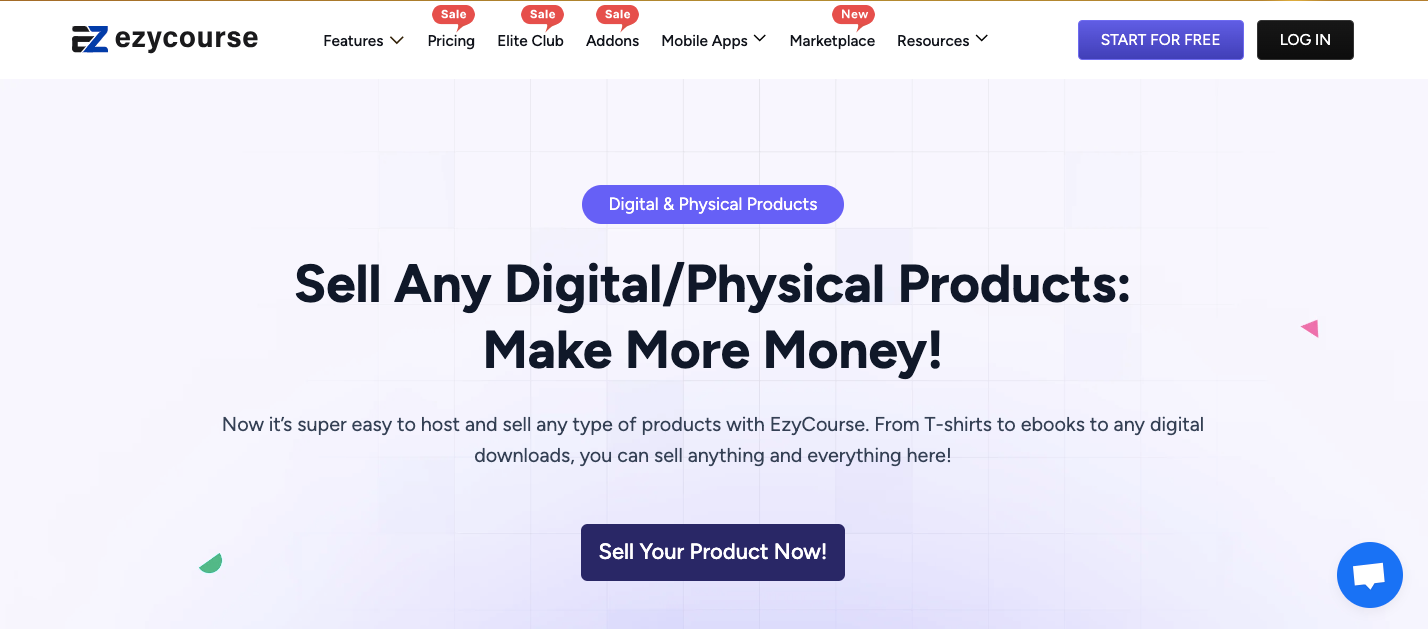
EzyCourse is a complete solution for creators, educators, and entrepreneurs who want to sell digital products and services online. It allows you to sell digital mailboxes, online-led classes, Ebooks, software, memberships, and more.
Also, you can easily create, promote, and run your online business with this tool. In one place, EzyCourse offers all the tools for selling digital content, including content creation, marketing, and payment options.
Features:
Easily design and sell online courses with various lesson formats, quizzes, and multimedia content.
Sell digital items like eBooks, software, and even digital mailbox services. Membership Sites: Build exclusive membership sites with protected content and community engagement features.
Integrated tools to set up automated email campaigns, newsletters, and customer outreach.
Secure your digital products with strong DRM (Digital Rights Management) protection.
Design personalized landing pages to highlight and sell your products.
Create spaces for members to connect, share ideas, and interact with exclusive content.
Manage appointments and book directly from the platform.
Pros:
Supports digital and membership products
All-in-one platform for marketing and sales
Scalable for small to large businesses
Highly customizable
Built-in email marketing tools
Secure content protection
Analytics to track sales
Community-building features
Affordable starter plans
Multi-currency support
Cons:
Too many feature updates
Need to go for the Pro plan to use the email marketing feature
Pricing Plans for EzyCourse
Yearly Plans:
Essential: $59/month
Pro: $139/month
Unlimited: $199/month
Elite: $299/month
Lifetime & Enterprise Plans:
Lifetime: One-time payment is available for all plans.
Enterprise: Tailored plans for businesses needing full control and customization.
Prices are subject to change*

2. Anytime Mailbox
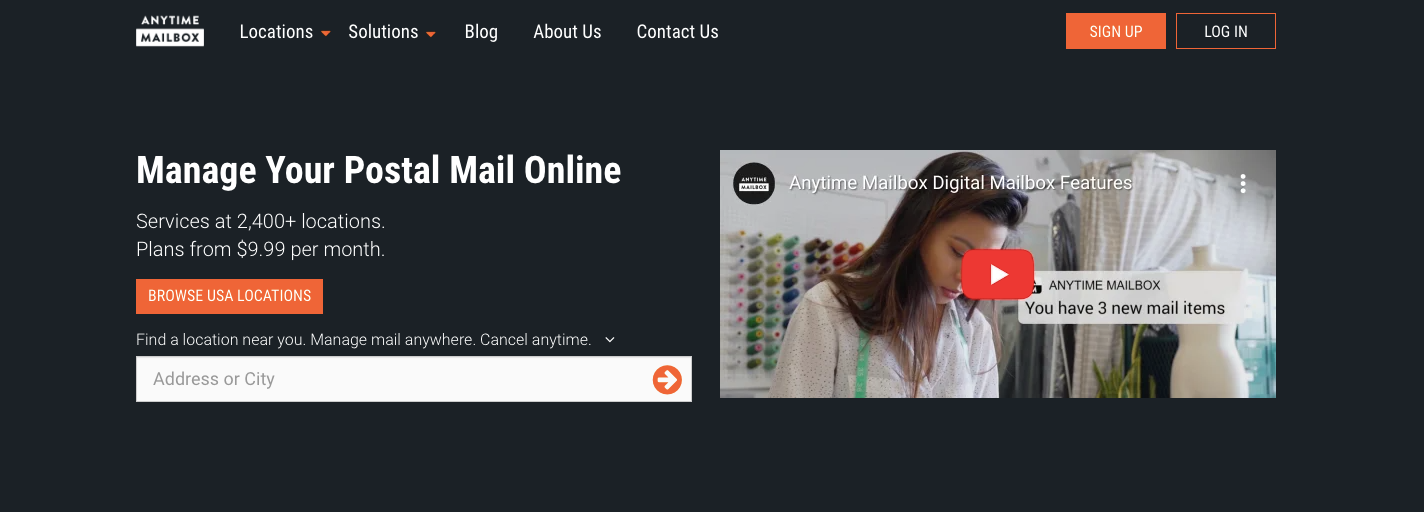
With Anytime Mailbox, you can control your postal Mail via the Internet from anywhere in the world. With over 2,400 locations across the U.S. and other countries in the world, this internet-based service provides residential and commercial usable street addresses.
It effectively serves digital workers, independent remote workers, expatriates and small businesses. The services offered include mail scanning, mail forwarding and cheque deposits, among others.
Also, there are flexible and affordable options for those wishing to manage their Mail starting at $4.99 per month remotely.
Features
Manage your mail remotely from over 2,400 locations worldwide.
Receive mail at a physical address for both personal and business use.
Incoming mail is scanned and uploaded as PDFs for easy online access.
Forward mail and packages to any address globally with flexible options.
Deposit checks electronically through the service for added convenience.
Store scanned mail with no limits, ensuring you never run out of space.
Access your mail anytime, anywhere, from any device with a secure login.
Manage and view your mail easily with the Anytime Mailbox app available for both iOS and Android.
Plans start at just $4.99/month, with flexible options for individuals and businesses.
Pros:
Wide network of locations
Affordable pricing
Flexible plans
Secure mail handling
Excellent customer support
Integration with cloud storage
No long-term contracts
Real-time notifications
Global accessibility
Cons:
Additional fees for some services
Limited free storage period
No physical mail pickup
Pricing Plans
Basic Plan: Starting at $4.99/month
Standard Plan: Starting at $9.99/month
Premium Plan: Starting at $19.99/month
Vanity Addresses: Starting at $50/month
3. Traveling Mailbox
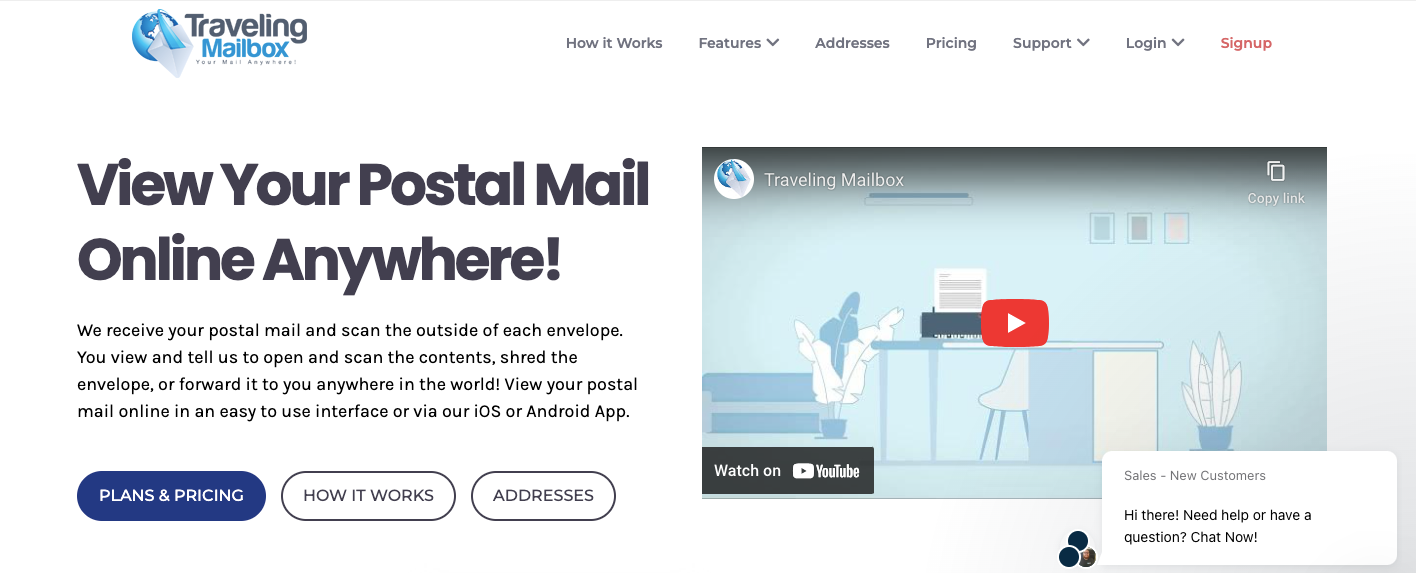
Traveling Mailbox is a virtual mailbox service that allows users to manage their postal correspondence online and forward it worldwide.
Whether you are on vacation, studying abroad, working or running a business, Traveling Mailbox can help you manage and access your mail securely.
The service is available through websites and applications for iOS and Android devices. So, this service makes sure that you get all important emails.
Plus, it has several different price plans, and a starting plan can be purchased for $15. So, to be practical, this service is ideal for digital nomads, small companies, and frequent flyers.
Features
Scans incoming mail and uploads it as PDFs for easy digital access.
Forward your mail to any location worldwide at affordable shipping rates.
Receive checks and have them deposited directly into your bank account.
Access and manage your mail on the go using the Android or iOS app.
Provides unlimited cloud storage with 24/7 security and advanced face recognition technology for your peace of mind.
Shred unwanted or junk mail at no extra charge to maintain privacy and reduce clutter.
Share your account with family members, employees, or business partners for easier mail management.
Sync your scanned mail with popular cloud services like Dropbox, Google Drive, OneDrive, and Box.com for seamless storage and backup.
Pros:
Reliable mail handling
User-friendly interface
Flexible forwarding options
Secure facilities
Excellent customer support
Integration with cloud storage
Real-time notifications
Affordable pricing
No long-term contracts
Global accessibility
Cons:
Additional fees for some services
Limited free storage period
Variable service quality by location
4. PostScan Mail
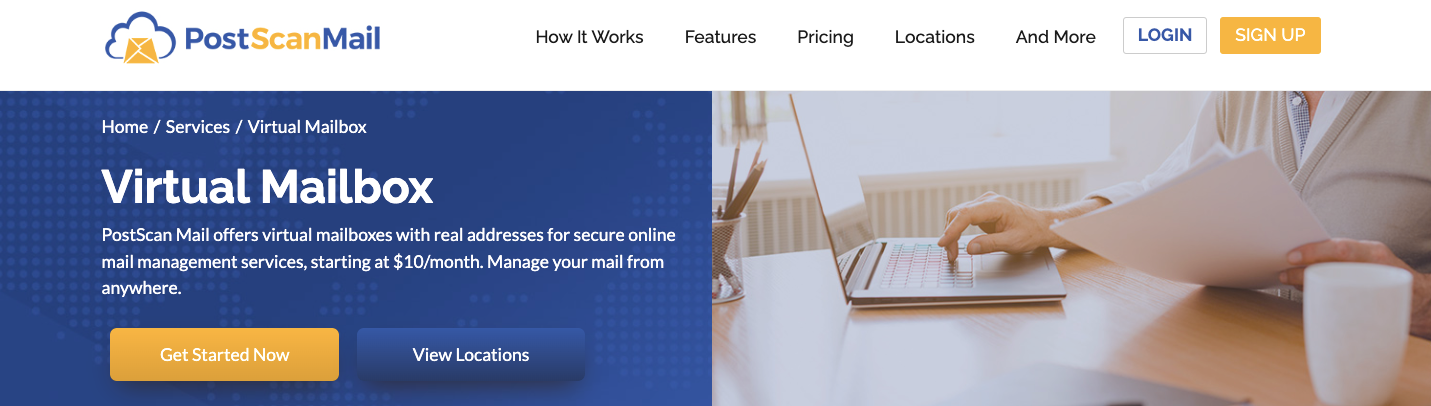
PostScan Mail provides a secure virtual mailbox for individuals and businesses. This platform offers scanned mail access from any device. It comes with shipments, stores mail securely, and includes options for shredding or forwarding.
The platform is perfect for managing mail for families or teams with spam filtering and customizable settings.
Features
Provides a secure address for personal or business mail, offering privacy without using a P.O. Box.
Incoming mail is scanned and uploaded to the internet for easy access from any device (computer, smartphone, tablet).
Reduces shipping costs by consolidating multiple packages into one shipment.
Stores mail and packages securely for 30 days at no charge. Additional storage is available for a reasonable fee.
Offers secure shredding and recycling of sensitive documents for privacy.
Allows you to choose how your mail is processed—scanned, forwarded, or archived as per your preference.
Manage mail for multiple people or businesses with a single mailbox, ideal for families or companies.
Easily filter out spam and unwanted mail with customizable settings.
Pros:
Affordable pricing
Flexible plans
Secure mail handling
Excellent customer support
Integration with cloud storage
No long-term contracts
Real-time notifications
Global accessibility
Cons:
Limited free storage period.
Variable service quality by location
No physical mail pickup
Pricing Plans:
Starter Plan: $10 per month
Standard Plan: $20 per month
Premium Plan: $30 per month
5. VirtualPostMail
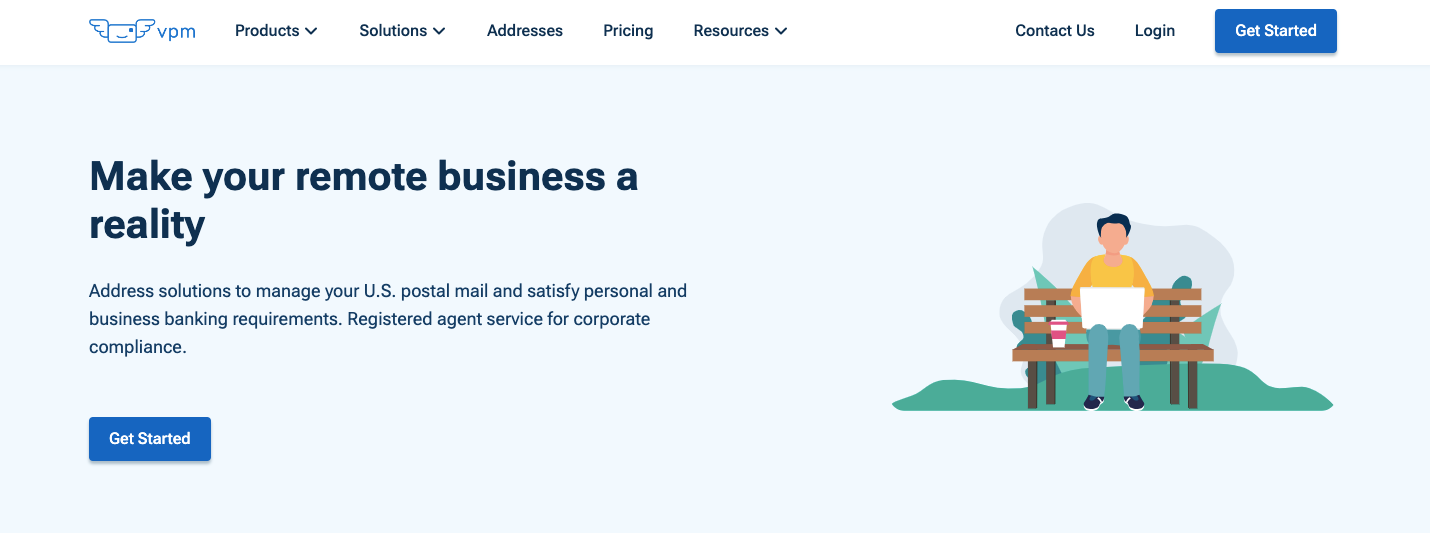
Most postal services only allow customers to manage their mail online if they are physically present. Other services include mail scanning, forwarding packages, accepting checks, and registered agent services.
In most cases, it's intended for businesses seeking a permanent professional mailing address, for outsourcers of local mail, and for LLC owners.
Due to the high-security standards of banks and other businesses, VPM allows contacting local US mail, with privacy concerns thoroughly addressed.
Features
Ensures secure handling of medical mail, certified for sensitive data protection.
Deposit checks electronically using USPS First Class service.
Forward packages globally with consolidation options to save on shipping.
Free registered agent service for LLCs and corporations in select states.
Scan and upload mail to your online mailbox, with extra pages charged separately.
Provides proof of address for bank and merchant accounts, including lease agreements.
Store scanned mail securely with unlimited access to your documents.
Pros
Reliable mail handling
User-friendly interface
Flexible forwarding options
Secure facilities
Excellent customer support
Integration with cloud storage
Real-time notifications
Affordable pricing
Cons:
Additional fees for some services
Limited free storage period
No physical mail pickup
Pricing Plans
Starter Plan: $20/month
Plus Plan: $35/month
Business Plan: $60/month
Premium Plan: $90/month
Final Note
Ultimately, selling digital mailboxes is an excellent business opportunity if done right. Investing in this is a good option for businesspeople since there is a low initial investment and steady income.
Even, these kinds of services have an unstoppable demand, whether it is mail forwarding or any other such practice.
Reasonable prices, a reputable marketplace, and excellent service are all important. Another option is to expand the business and increase earnings with suitable instruments.
So, if you are an entrepreneur looking for a low-risk, revolutionary new idea, selling digital mailboxes is worth your time.






