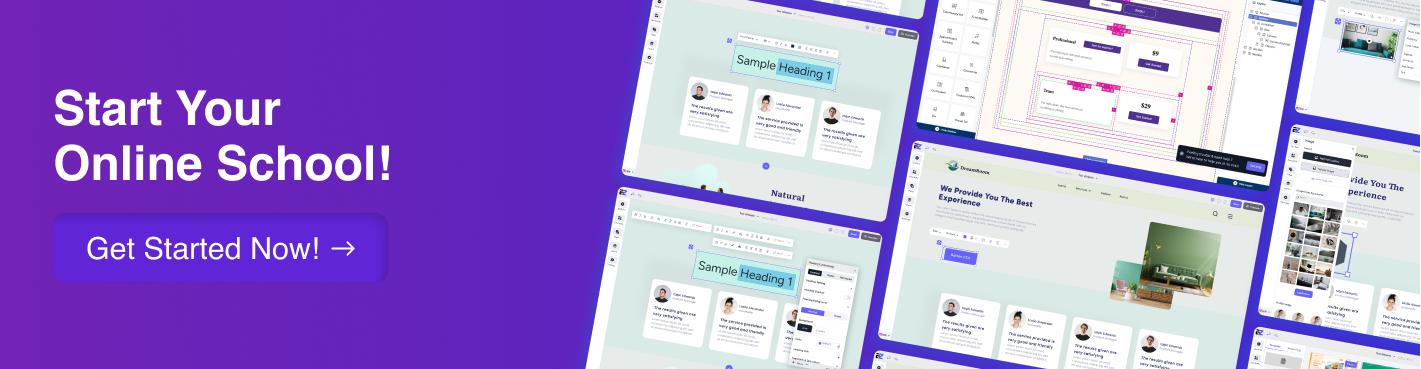Are your students dropping off before completing your course?
You're not alone.
One of the biggest challenges in online education is keeping learners engaged. Students now expect more than just passive content. They love interaction, support, and meaningful guidance. That’s why forward-thinking course creators, coaches, and educators are increasingly incorporating live workshops and Q&A sessions into their programs.
These live elements offer students the opportunity to receive immediate feedback, clarify doubts in real time, and build stronger connections with both instructors and peers.
In this blog, we’ll give you specific steps to take to add live elements to your courses. You’ll get to know about the online course platforms, how to plan lessons and engage students, and how to interact and participate in every live session and event.
So, if you want to know how to boost course value with live workshops, this guide is designed for you.
How To Host Effective Live Workshops and Q&A Sessions
Smart course creators conduct live workshops to engage and attract more students. But how exactly can you host a successful live workshop? Well, there are a few steps to take.
Let’s dive in.
1. Pick the Right Platform
The effectiveness of your live seminars, workshops, and Q&A sessions is greatly influenced by the platform you select. There are many options available to you, but you most likely only consider your needs (and those of your students), the number of people you wish to include, the additional amenities you desire, and so forth.
No matter how much your learner knows about technology, think about the engagement tools that each platform has, whether you can record the session, if it works well on mobile devices, and, maybe most importantly, try out two or three combinations and see how they work with a small group of people. This is usually the best way to find out which platform works best for your teaching style and the way you want to share content.
That’s where platforms like EzyCourse really stand out.
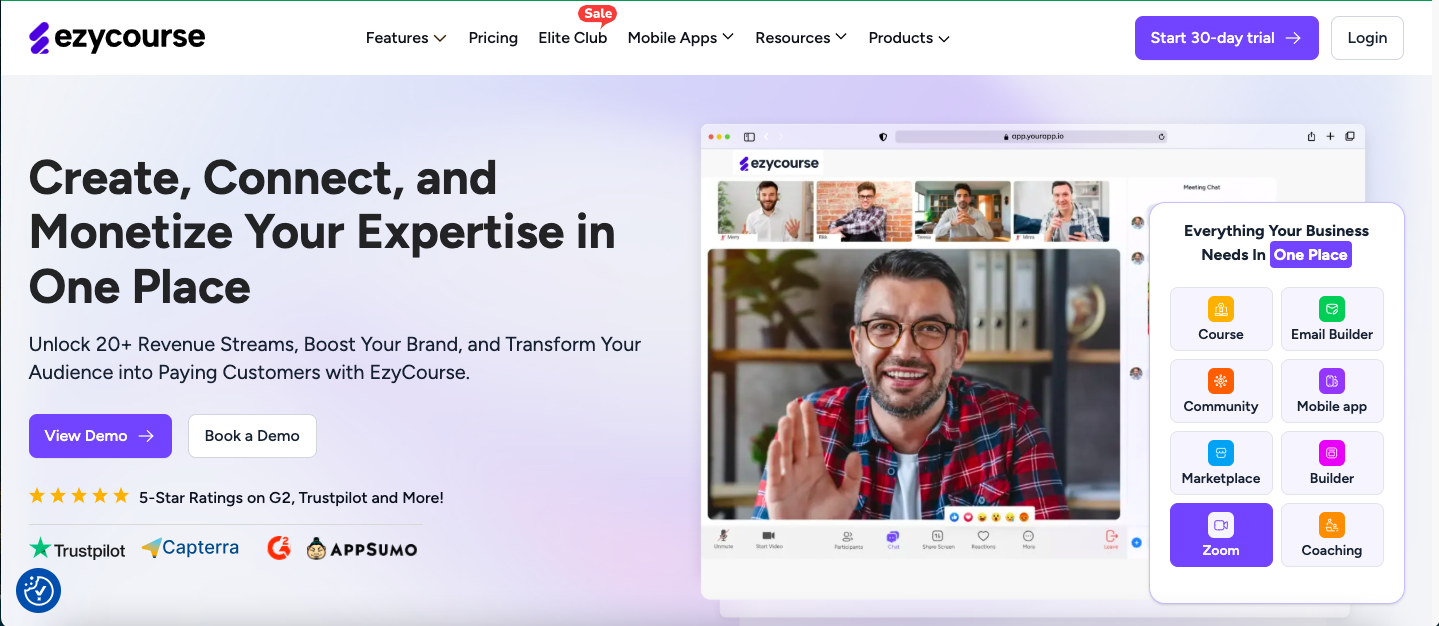
It’s an all-in-one online teaching platform to help you create courses, build communities, monetize memberships, run live webinars, take live online classes, manage coaching programs, and so on.

2. Set Expectations and Share the Agenda Before Your Live Session
Ensure comprehensive knowledge for live sessions. Participants attending your workshop, Q&A sessions, or group discussions need a clear understanding of what their experience will entail before arrival. Distributing the agenda in advance through email, course platforms, or community channels enables participants to prepare and maintain interest to maximize session benefits.
Articulate with precision the objectives for the session alongside a detailed breakdown of time allocation while specifying covered topics and necessary materials to bring or review in advance.
Ensure all participants understand both behavioral expectations and participation methods. Inform your students about the expected levels of interaction and presentation activities while detailing question submission methods, such as live chat, hand-raising, or pre-session submission, and whether the session will be recorded.
A heightened clarity would enable universal mutual understanding while eliminating various confusions. Participation on a large scale would become more accessible to all.
The establishment of trust among audiences alongside the smooth execution of professional live events emerges from transparent communication regarding event setup procedures and their underlying purposes.
For example, if you're an educator in higher education, be sure to tailor your session agenda and materials to suit the structure and expectations of different academic programs including affordable master’s degree courses.
3. Boost Interaction Using Live Engagement Tools

Communicate clearly with participants to make sure your online teaching sessions are interesting and productive. Whether it's a workshop, live Q&A, or group discussion, providing a session agenda ahead of time, whether via email, your course platform, or a community group, helps students prepare, stay focused, and maximize the session.
One way to further help your students is by indicating your session's goals and the amount of time allocated to each section. You should clearly state the topic of your discussion, what the students should read beforehand, and the level of participation that is expected.
During the session itself, take advantage of built-in engagement tools such as:
Real-time Q&A boxes and live chat for candid discussion and prompt response
Surveys and tests to assess comprehension or collect viewpoints
Using whiteboard tools and screen sharing to illustrate ideas visually
Separate spaces for discussions or collaboration in small groups
Hand-raise features to handle inquiries in a systematic manner
Recording the session so that participants can review the material at a later time
Reaction buttons or emojis to boost morale and promote nonverbal communication
Let them know how these different tools will be put to use and how participants are expected to take part, whether that be in asking questions in chat, virtually raising their hands, or working in breakout groups, and preempt them with the fact that this session will probably be recorded, followed by how to access the replay.
Clear communication helps everyone feel adequately prepared to let loose in full participation, builds trust, and helps set the tone for inclusive and professional interactions.
Want to make your online courses more interactive? Learn how to make online classes more interactive here.
4. Build Momentum with Pre-Session Activities
Involve students before the live session starts to increase engagement. Participants arrive more focused, prepared, and eager to contribute when pre-session activities are thoughtful.
Think about adding:
Questions for reflection that encourage critical thinking
Videos or brief readings that highlight important ideas
Mini-tasks that practically apply knowledge
Case studies (such as a marketing campaign) with instructions to bring two queries or difficulties to the meeting
During the live event, these exercises enhance learning and foster more fruitful conversations.
To back this up, make sure to:
At least one to two days beforehand, send out reminders via email or your community group.
Give students precise instructions and due dates so they know what's expected of them.
Reiterate that the live session is not a one-time occurrence but rather a component of a larger learning process.
These tiny prods can have a significant impact on participation and the general caliber of the session with a little preparation.
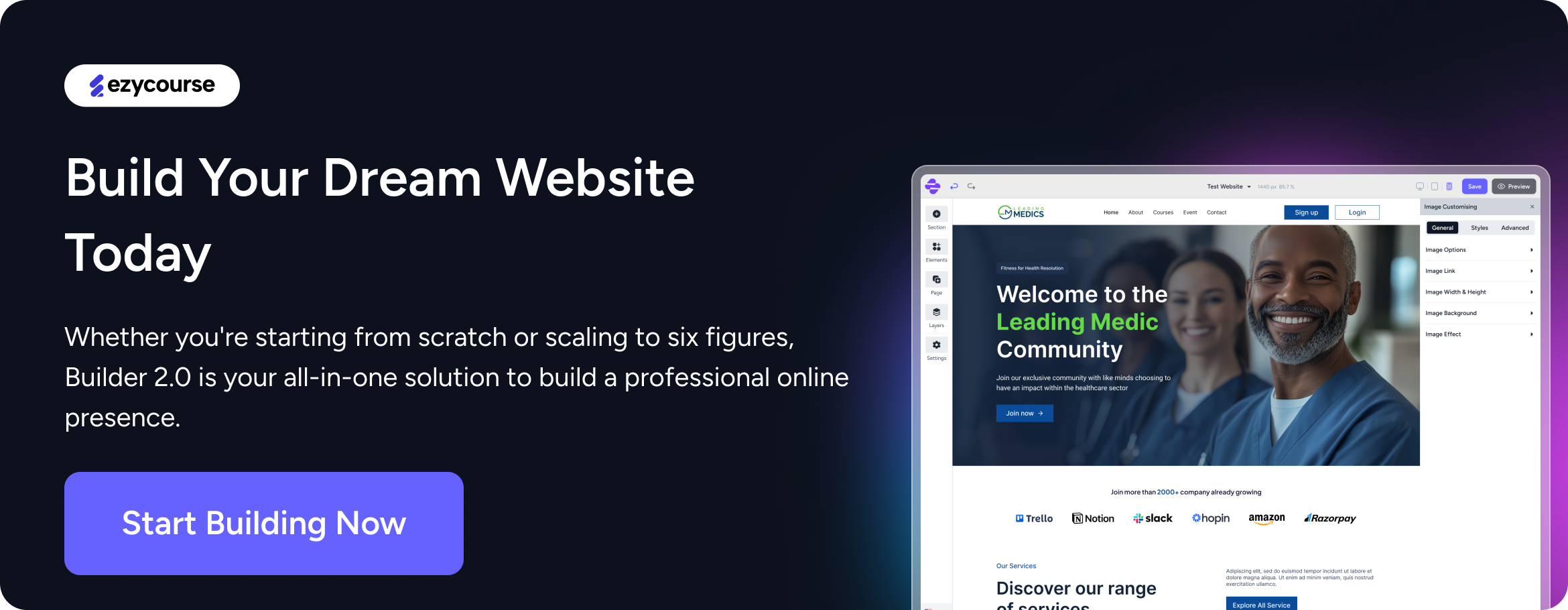
5. Encourage Students to Reflect After the Session
Live sessions can be intense, and giving learners a chance to reflect afterward helps solidify their understanding. After the session, consider sending a quick recap, a few reflection questions, or a short form asking what they found valuable.
You can also provide a discussion thread in your course community or platform where students can share their takeaways and continue the conversation. Not only does this boost engagement, but it also gives you insight into what’s working and where you can improve.
Encouraging post-session reflection transforms a live event from a one-time touchpoint into a stepping stone for deeper learning. It shows students that their thoughts matter and that learning doesn’t stop when the call ends.
6. Turn Live Sessions Into Evergreen Content

Making the best move as a course creator is definitely recording your online live sessions and getting them converted into evergreen content. Besides that, very important workshops and Q&A sessions not only provide the opportunity for students to catch up who have not attended them, but they also add permanent value to your e-learning course library.
Such recordings can be distributed as on-demand replays, which means that learners can go back and replay all the learning materials at their own convenience, thereby consolidating learning.
To be specific, reusing your content is only one of the possibilities that opens up. You can produce snippets of video for social media; draw out some supportive quotes or questions that can serve as a springboard for new ideas; use the parts that you have highlighted as adverts for the courses or sessions you plan to hold in the future; writing your sessions down can easily become blog posts, downloadables in PDF format, or the FAQs section of your learning portal.
When you leverage every session beyond its immediate purpose, the benefits are twofold: time investment is maximized and, more importantly, there is an opportunity to provide your audience with a richer and more interactive learning experience.

7. Plan for Tech Issues and Make Your Live Sessions Accessible to All
Technical issues are a common challenge during live sessions.
That’s why it’s crucial to have a clear, consistent system in place to identify and resolve problems quickly when they arise.
Familiarize yourself with the platform settings, whether you’re using Zoom, Google Meet, or any other platform. If possible, have a co-host or assistant present during the session to help manage technical disruptions and participant support in real time. Additionally, providing students with a simple tech guide in advance can help them troubleshoot common issues on their own.
Beyond technical reliability, accessibility should be a top priority. Not all learners have the same devices, bandwidth, or learning needs. To ensure an inclusive experience:
Enable live captions or provide transcripts whenever possible
Use high-contrast visuals with readable fonts
Share software or browser requirements well in advance
Offer mobile-friendly or dial-in options for students with limited internet access
By planning proactively and designing for accessibility, you not only reduce barriers to participation but also show your students that you value their learning experience.
Final Verdict: Transform Your Course with Live Interaction
In conclusion, One-on-one workshops and Q&A interactions are indeed pleasant, but they also have high reach and can change the course dramatically. You will be able to deepen learning moments, establish a better relationship with your students, and increase your personal brand as an educator who is willing to do more by enabling them to communicate with you in real time.
If you're new to this, never think that you should immediately open a whole schedule of live events. Perhaps a single workshop or monthly Q&A would be enough. Afterward, you can expand according to the feedback. Each session will make you more confident and teach you what your students value most.
To make this process seamless and effective, consider using EzyCourse. It’s a platform designed to help educators easily integrate live workshops, Q&A sessions, and interactive tools into their courses. With EzyCourse, you can elevate your course value, improve student engagement, and create a unique learning experience.
In summary, live interaction is a powerful tool that increases your course’s worth, enhances student performance, and sets your program apart. Start using it from the beginning with EzyCourse, and watch both your course and community thrive.