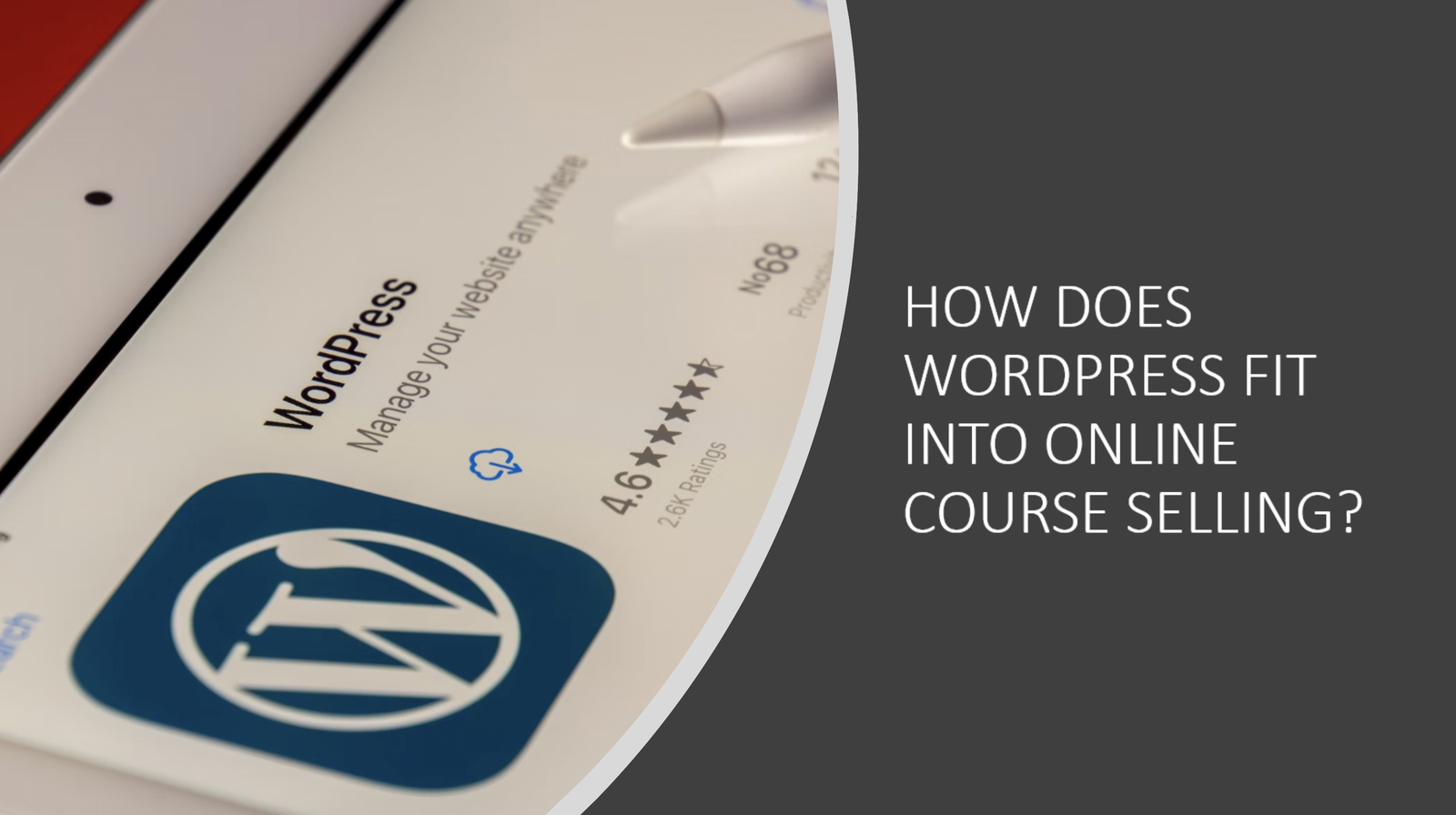WordPress is an excellent platform for hosting blogs and websites. But the question arises, is it a good idea to sell courses on WordPress?
What I meant is, is it really possible to sell online courses on WordPress?
The answer is yes, you absolutely can.
But perhaps a better question is, is WordPress the best option for selling online courses, or is there a better way?
Unless you're comfortable with the technical aspects of hosting courses, accepting payments, and maintaining users on WordPress, using WordPress alone to sell online courses is not the easiest option. It becomes a far better alternative, though, when combined with a specialist online course hosting platform. WordPress handles the content, branding, and audience involvement, whilst the online course hosting platform can host and sell courses. WordPress may also be utilized to directly host your courses, but you will need to jump through a few technological hurdles to do so.
If you're solely thinking about using WordPress to develop online courses, you should reconsider.
WordPress can undoubtedly be of great assistance in expanding your business. Instead of abandoning it entirely, keep reading to learn what WordPress can accomplish for you as a course creator.
This post will teach you:
Why WordPress is ideal for growing an engaged audience that will become your students.
Why is WordPress not an excellent alternative for hosting online courses?
What is the ideal option for easily running and growing your online course business?
So, let’s start.
How to Use WordPress to Promote Online Courses?
There is no confusion that content marketing is the most efficient and cost-effective marketing approach.
The easiest approach to increase your audience is to create content that ranks on Google and drives potential consumers for free, followed closely by a YouTube channel.
That is why practically every business has some kind of blog. And as the owner of an online course business, you should as well. A blog will assist you in:
Create an engaged audience
Creating a personal brand.
Build an email list
WordPress is the top option for managing blogs, hosting nearly 43% of the internet.
It's completely free, safe, and user-friendly. However, it is distinguished by a number of additional characteristics.
Low Operating Costs
If you want to keep your costs as a beginner course designer to a minimum, using WordPress to manage your blog is a good choice.
If you get a domain name and set up hosting for your site with a WordPress hosting provider such as Bluehost, you can have a blog running for far less than $5 a month.
All themes and plugins for WordPress are free, so you don't need to pay to use them.
However, if you want to modify your site and add additional features, you will need to pay for premium themes, plugins, or services.
Search Engine Friendly(SEO)
Assume your blog is already ranking on Google for numerous significant search words related to your course genre.
Every month, many students click on the blog post links. They then find your content to be interesting and subscribe to your email list.
Your audience continues to read your blog posts and emails, and they will eventually become paying students.
You recently got free marketing for your courses thanks to SEO!
What's more, guess what? Apart from blogging, WordPress is the greatest CMS (Content Management System) for optimizing your site for Google rankings and boosting organic traffic.
WordPress provides SEO plugins such as Yoast SEO to help you optimize your blog entries for on-page SEO. The Yoast plugin assists in ensuring that your content is optimally optimized for top search engine rankings.
In addition, it comes with SEO themes, like Astra, in order to ensure that your site's code is simple, lightweight, and SEO-friendly. SEO themes ensure that your site's technical SEO is working properly across all your pages.
Highly Customizable
WordPress is quite popular among website owners today due to its versatility.
It is highly configurable, so you may create an entirely different website by changing your theme or adding a different set of plugins.
Whatever site you wish to build, you can simply do so with over 59,000 plugins and 9000+ themes. For example, if you wish to collect questions from your students, include a Contact Form on your website.
Or do you wish to collect emails from students? Using the Mailerlite plugin, you may embed your newsletter in your blog posts.
Do you want to sell ebooks or other items? The free WooCommerce plugin will allow you to quickly set up a shop.
The Paid Membership pro plugin helps in the creation of a membership site. You can include premium material and charge a monthly subscription fee for access.
And these are just a few instances of what you may do with different plugins.
Without a doubt, WordPress is the greatest option.
Making a professional website,
Creating a blog to produce useful blog entries, generating free organic traffic, developing a personal brand, and expanding your student base in general.
But, if WordPress is really fantastic, why isn't it suitable for selling online courses?
Why is WordPress not the most suitable platform for selling online courses?
WordPress was developed in 2003 as a blogging platform, but it has undergone significant changes over the years. New features are being added to increase its versatility. Today, it can be used to build a community platform, online store, LMS, e-commerce website, personal blog, and so on.
WordPress is becoming a multi-purpose platform. Because it was developed in a specific way, it excels at numerous jobs. However, there are some significant difficulties with WordPress that may cause you to reconsider using it to distribute your online courses.
Creator Support Is Limited
WordPress is an open-source software platform that powers over 60 million websites. As a result, providing tailored support to each of them is impossible. If your online course website becomes stuck in some way, you can only post your question on the help forums. Yes, the helpful developers will answer your queries and advise you on what to do.
However, if you are unable to repair it yourself, you will need to engage an expert to investigate. This can be costly if you want assistance frequently.
Confusion Over Plugins
WordPress evolved into a multi-purpose CMS (Customer Management System), and the majority of the latter functionality was added via plugins.
If you wish to launch an LMS (Learning Management System) website, you must first install one (or a collection of) LMS plugins, which are usually costly and require a monthly membership.
Your WordPress website will need to be installed and managed by a lot of free plugins unless you're willing to pay for an expensive plugin (and its add-ons). Consequently, this leads to a lot of confusion, as well as issues such as security breaches, slow loading speed, space issues, and plugin incompatibility.
We will discuss each of them below.
If, instead of Wordpress, you utilize specialized software for selling online courses (such as EzyCourse), no plugin or add-on installation is required.
In one place, you'll find everything you need to sell courses.
To add new features to your site, you don't even need to buy any add-ons. This brings us to the next WordPress issue.
Expensive Installation Fees
Starting a blog on WordPress may be inexpensive, but starting an online course business is not.
For operating an online course business, WordPress includes nearly 600 plugins, such as the LMS plugin, Academy LMS, LifterLMS, and others. Unlike WordPress, though, many of these plugins are not free.
Some of them feature a free version that is insufficient to run an online course business. The free version only allows you to take a test drive.
To sell courses, you will need advanced features that come at a premium price.
LifterLMS, a premium plugin for selling online courses, costs $360 per year. Furthermore, if you want to install an add-on (which you should!) such as Stripe payments or add forms, you'll have to pay $120 per year. If you want to sell ebooks, you'll need to purchase the WooCommerce integration, which costs $120 per year.
There is an Infinity bundle ($1200 per year) that includes everything a course maker will need to offer subscriptions, premium plans, and so on. However, $1200/year is rather expensive, and keep in mind that you still have to ensure that all of those plugins work properly together, manage their upgrades over time, and so on.
When you add this expense to the other costs of creating an online course business, WordPress is no longer a reasonable alternative.
The software is extremely affordable if you plan on using it only for creating a blog or a standard website, but if you choose to use it for more than that, it quickly becomes quite expensive.
What about plugin support, you may be wondering? Sure, plugin support will gladly assist you in resolving plugin-related difficulties, but WordPress issues will be ignored simply because they do not know how you have modified your WordPress site.
When you utilize specialist software, such as EzyCourse, you receive all features nicely linked with each other, you don't have to worry about upgrades, and everything comes at a much lower cost.
Stripe or Paypal can be integrated for free. And, of course, 24*7 help to resolve any concerns that may arise.
When you think about it, a WordPress-hosted LMS will cost much more than a standalone software-based online course website.
Site Speed
We understand that adding a ton of new plugins and features to your site is exciting, but it can be detrimental to your WordPress site in the long run.
If there are too many plugins on your site, it will slow it down, which directly affects your organic ranking. Did you know that site loading speed is also a ranking factor in search engines?
Ideally, your site should load in less than two seconds! But when you have too many plugins installed, that can slow down your site load speed a lot.
Your website should load in less than two seconds! However, having too many plugins loaded will significantly slow down your site's page performance.
In addition, if the plugins aren't updated regularly, site performance can be affected. Many plugin creators release updates every two weeks, but some may not be updated regularly. When plugins aren't functioning properly, site performance can be affected.
Over time you will have to manually install those plugins and ensure that the versions you have installed are all acceptable.
Technical Difficulty
As previously stated, WordPress is a user-friendly platform for beginners. That is true as long as you utilize it for basic tasks such as operating a blog or a standard website with a few landing pages and email collection forms.
However, it becomes complicated when you wish to develop a premium site by hosting online courses.
First and foremost, you will need to choose a video hosting option for your videos, such as vimeo.com. That video hosting service is not without cost.
Which plugins to install and which versions, you must need to decide as well as ensure that everything is compatible.
If you’re a programmer, it might look easy for you, but if you’re not, you will think a thousand times to touch anything or you might not even dare to!
Your only option in that case is to hire a WordPress developer, which adds more expenses to your business, because you're at risk of breaking everything.
Now that you've seen the big picture, you know that hosting your online courses on WordPress is actually expensive, risky, complicated, and detrimental to the student experience.
In that case, how can you use WordPress to run your online course business?
Let’s check this answer.
Using WordPress for Online Courses?
Starting a blog and building an engaged audience is the best way to use WordPress for an online course business. WordPress has various amazing capabilities for expanding your audience, such as:
SEO friendliness in order to obtain free organic traffic
Newsletter utilizes for expanding your email list
Contact forms to get feedback from students, etc.
Once you've created an engaged audience, you should host and sell your courses in your own subdomain using a different program like EzyCourse.
Conclusion
WordPress is fantastic for starting a blog, but not so much for using it as a dedicated platform to host your courses.
Selling courses through Wordpress necessitates the use of a number of different plugins, each of which must be purchased separately, installed, and upgraded over time.
If the plugins you use do not offer video hosting, you may need to purchase it separately.
It's not that it can't be done. It's simply inconvenient and diverts your attention away from your primary duty of developing new courses and lessons for your pupils.