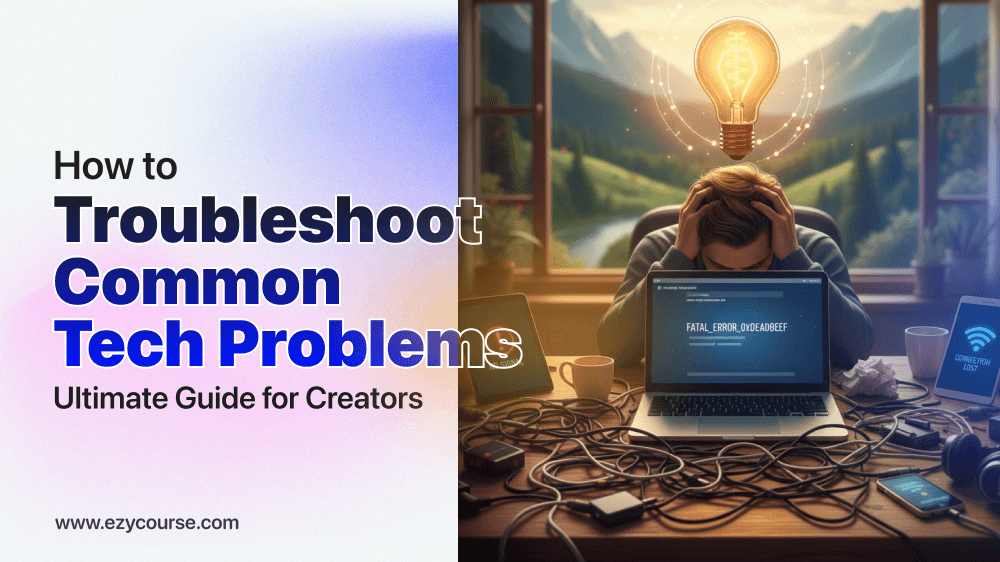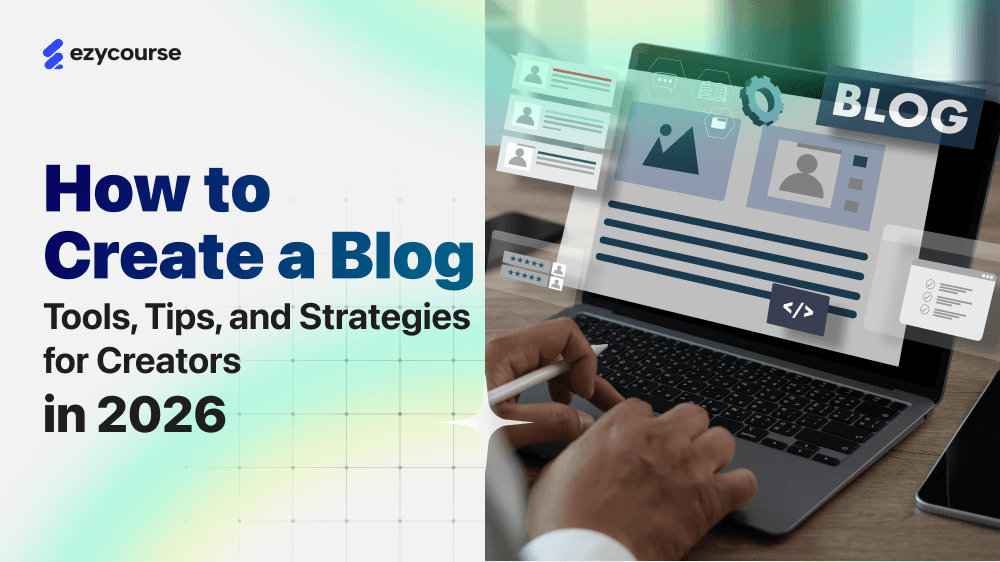Even a year ago, people used to ask if someone with no experience could build an online course. They doubted starting an online course business because there were many technical aspects involved.
Then, things gradually changed.
Now, stats are revealing the truth. The e-learning sector is expected to grow to $167.5 billion in 2029 (from $101 billion in 2019).
So, what's behind all these changes?
That's the LMS platform.
Learning Management Systems (LMS) platforms are doubling in size, just like learners and course creators are increasing. Now, one can build courses by simply dragging and dropping a few widgets using these platforms.
And to name one of these, EzyCourse will surely be at the top.
EzyCourse is one of the best online all-in-one LMS course platforms. It simplifies the online course creation process.
Do you think things are not that easy? Well, yes, they are.
Today, we will show you how to create an online course with EzyCourse easily by following a few steps.
Let's first know the reasons why this is the pick time for you to create an online course.
Why Is This The Best Time To Create An Online Course?
The best time to create an online course is when you have gained enough knowledge or skills to share with others.
And that time is now!
Well, we are not talking baselessly. Here are a few facts that will prove us right; as we said, the right time is "NOW."
According to Elearningstats,
93% of global businesses plan to adopt eLearning in 2024.
The U.S. online learner base is expected to grow to 82.7 million users by 2028.
The number of online learners globally will reach 1.121 billion users by 2029.
Online education revenue in China is forecast to grow to $45.34 billion by 2028.
These data show the opportunity is AHEAD. You are not late and do not need to think of anything else. If you start today and get even a small number of students, that would be excellent.
However, we are not done presenting you with the latest facts yet. We know Coursera, Udemy, and a few other extremely popular e-learning platforms exist, and they already have many course creators.
But the learners are growing too! Coursera itself alone surpassed 100 million registered users in 2024.
Stats predict the online learning market will grow a lot by 2029. This means more people are turning to online courses for education, skills, and even for things that you wouldn't imagine they would spend to learn.
What’s making it so easy? Platforms like EzyCourse have taken the hard part out of course creation. You don’t need much technical knowledge now.
You know something deeply that you believe can add value to people's lives, and that's it.
Create a course and start teaching.
It's high time for you to start your course.
Let's see how you can start your online course journey today with EzyCourse.
How To Create An Online Course: Steps To Follow
While writing this tutorial, we focused only on outlining the steps needed to create an online course with EzyCourse.
We want you to create an online course that will help you to become successful in this space.
That's why we have a guide on how to create an online course that is step-by-step worth reading.
Let's get started step by step on how to create an online course with EzyCourse:
Creating A Course From Scratch:
If you don't have an active subscription to EzyCourse, you must first purchase any plan from here: EzyCourse Pricing.

Alternatively, if you are new to EzyCourse and don't know whether this platform is a good fit for your course needs, we suggest you take the 30-day free trial.

After starting your free trial, you can log in to your EzyCourse dashboard.
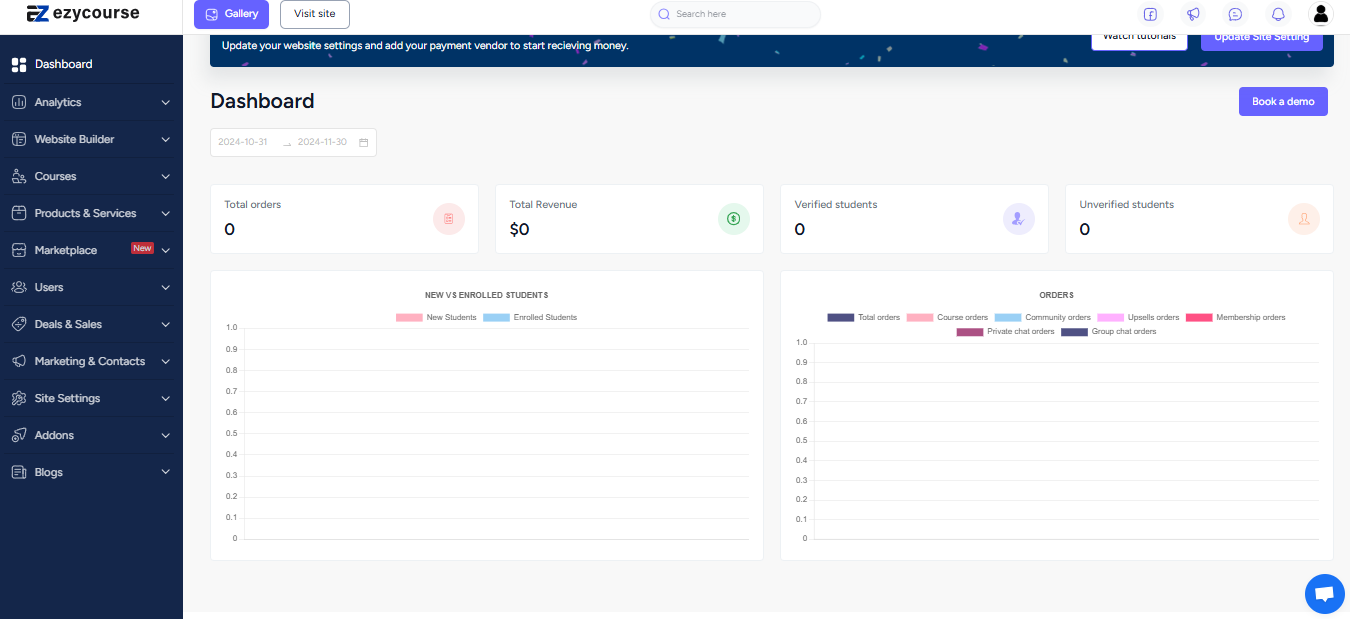
Expand the Courses menu from the left sidebar to access all the course related features.
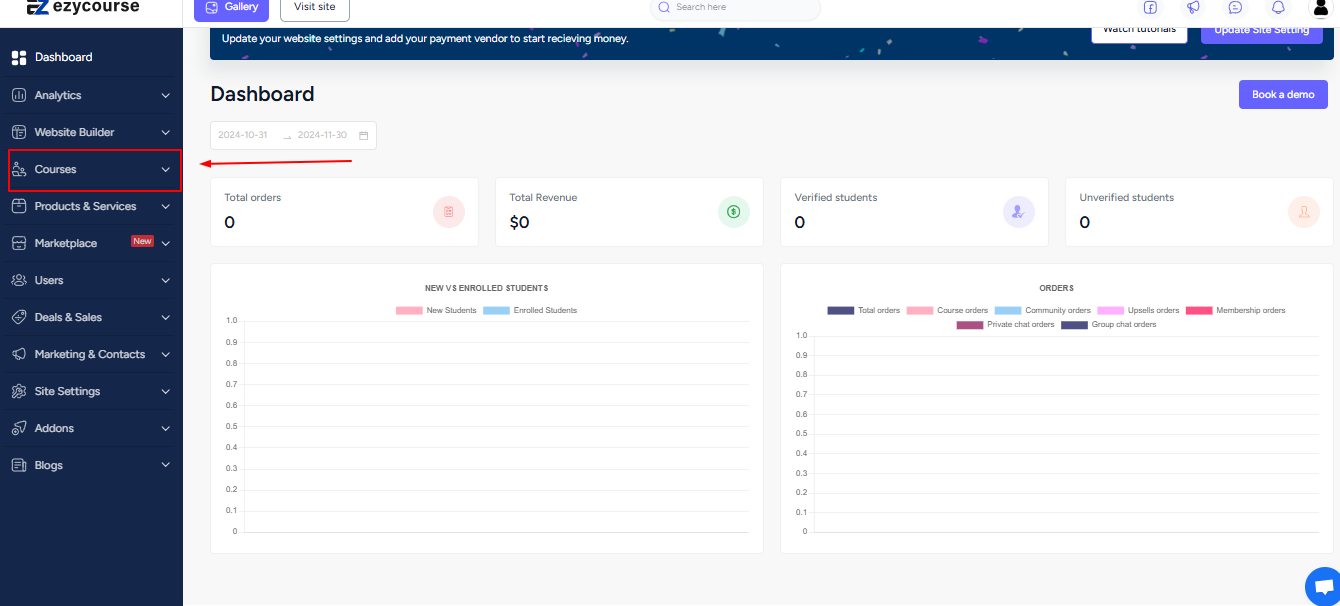
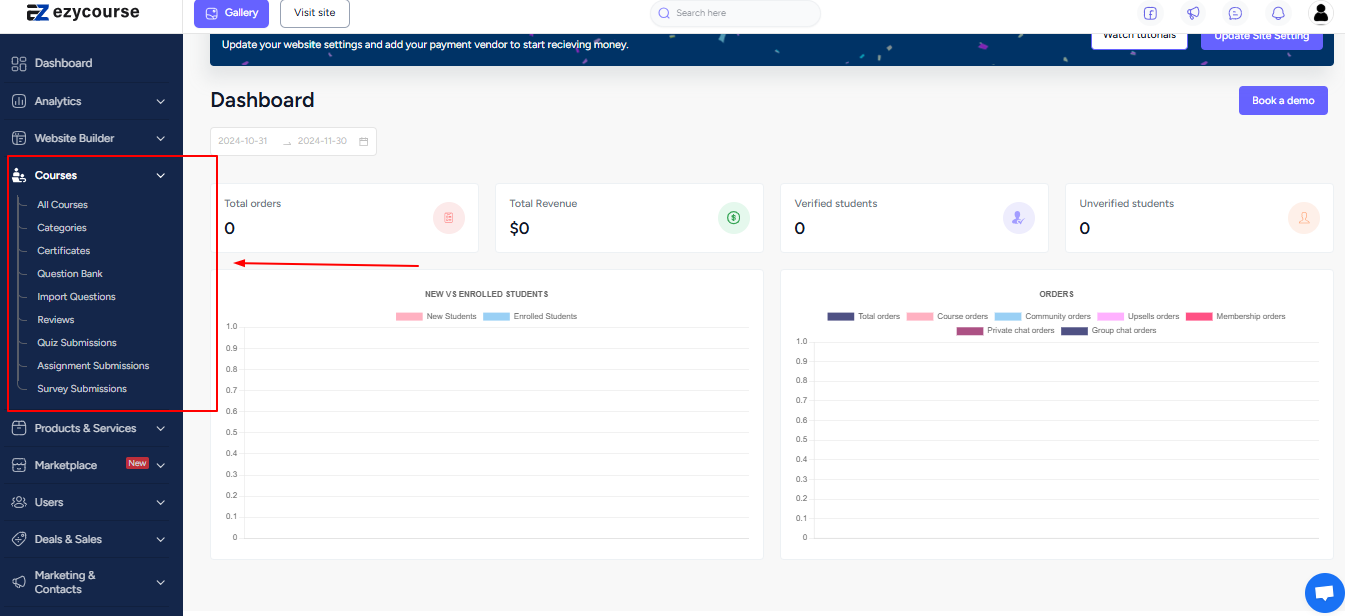
To create your first online course using EzyCourse, click the All Courses menu under “Courses“. And then click Add course button on the top right corner of the screen.
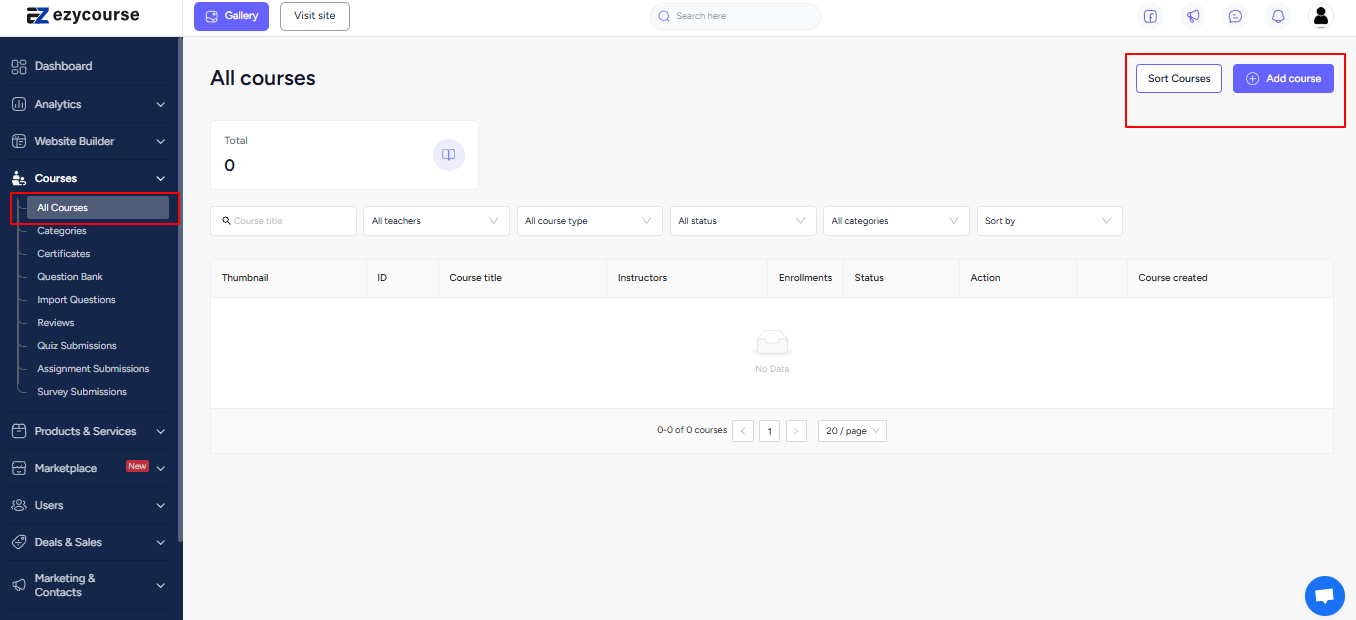
After clicking on the 'Add Course' button, a new interface will open. From here, you can choose between two options. Single and bundle course.
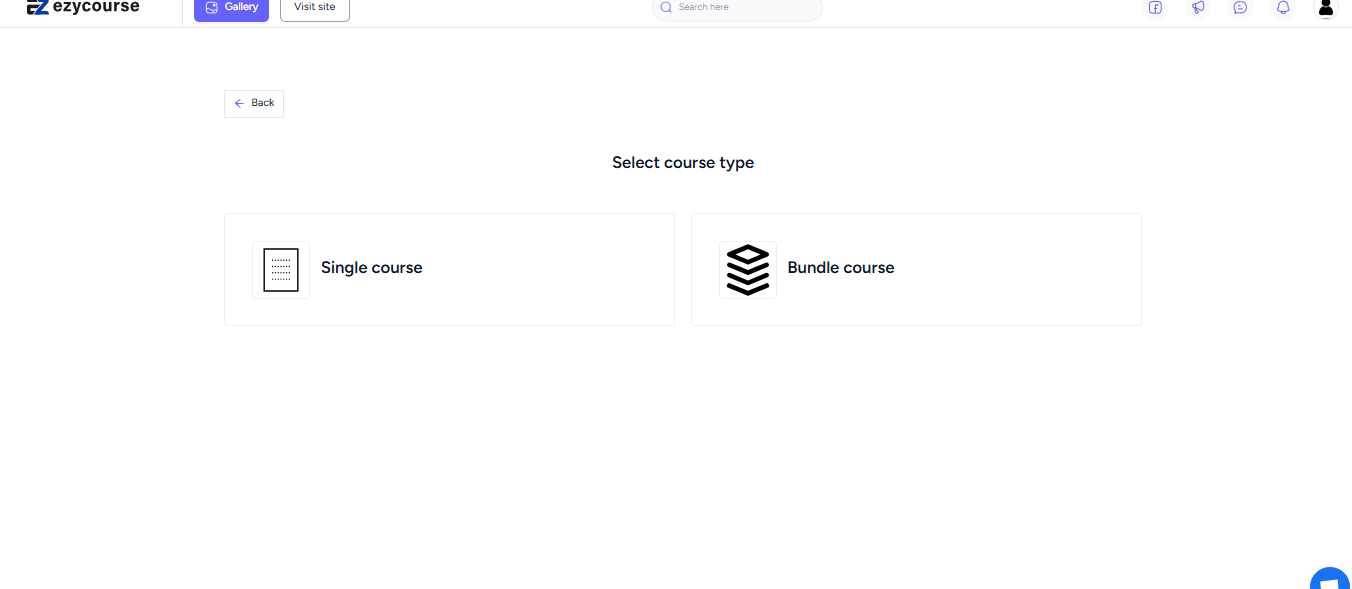
In EzyCourse:
Single Course: Use this option to create an individual course. When you offer standalone content, such as a specific topic or skill, to your students, click on this.
Bundle Course: This second option of bundle course is mostly used to group more than one single courses into a package. Now, using this option, you can create and offer your customers multiple courses in a single package.
Click on any of these options to proceed to the next part. For the purpose of this tutorial, let’s select single course option. Once you select, you’ll find a form where you need to give certain info. These include your course title and a short description of what your course is about or what people will get from here.
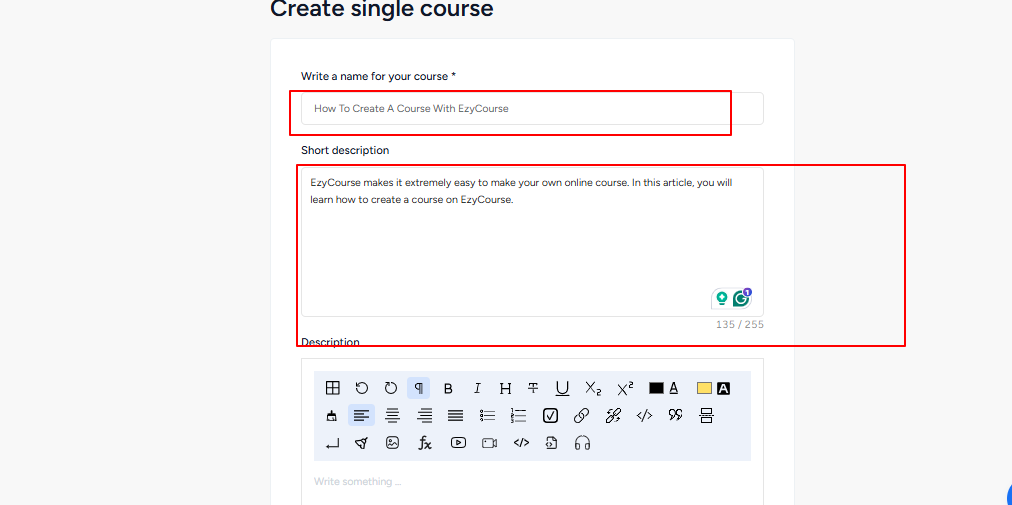
You can use the 'Description' field to write about your course in more details. You can choose to show either an image or a video on the thumbnail of your course. With video, you can provide an intro or a trailer.
EzyCourse offers several accessibility settings. These help you to control who can view and ultimate purchase your course from your website.
Public means your course is accessible to anyone.
The private option is good if you want to display the available courses to the public, but they can only send a purchase request. Once approved by you, they get access to the course. Hidden courses will be more private, and people will only be able to see the course if you give them the direct course link.
Restricted means the course will be visible to everyone, but no one can enroll or request to purchase.
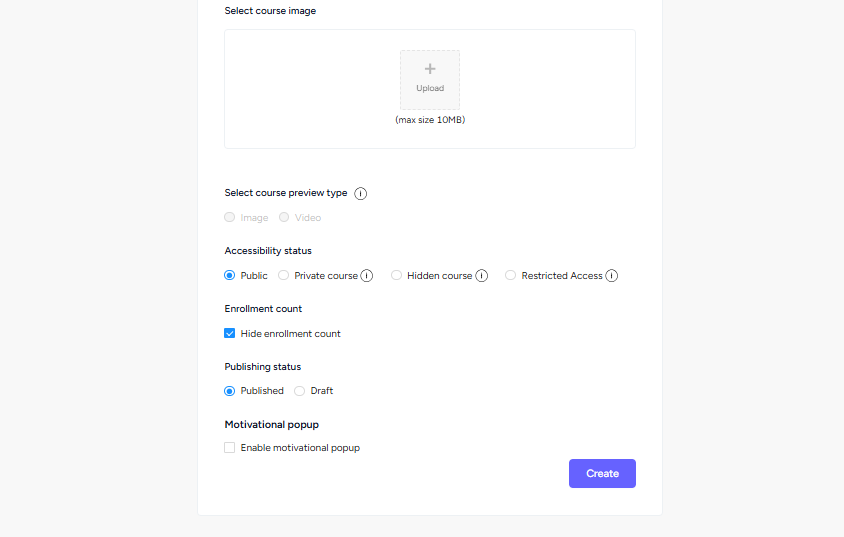
Another interesting option you will see here is enabling motivational popups. Motivational popups appear at the end of the course. EzyCourse also lets you use motivational popups after every lesson.
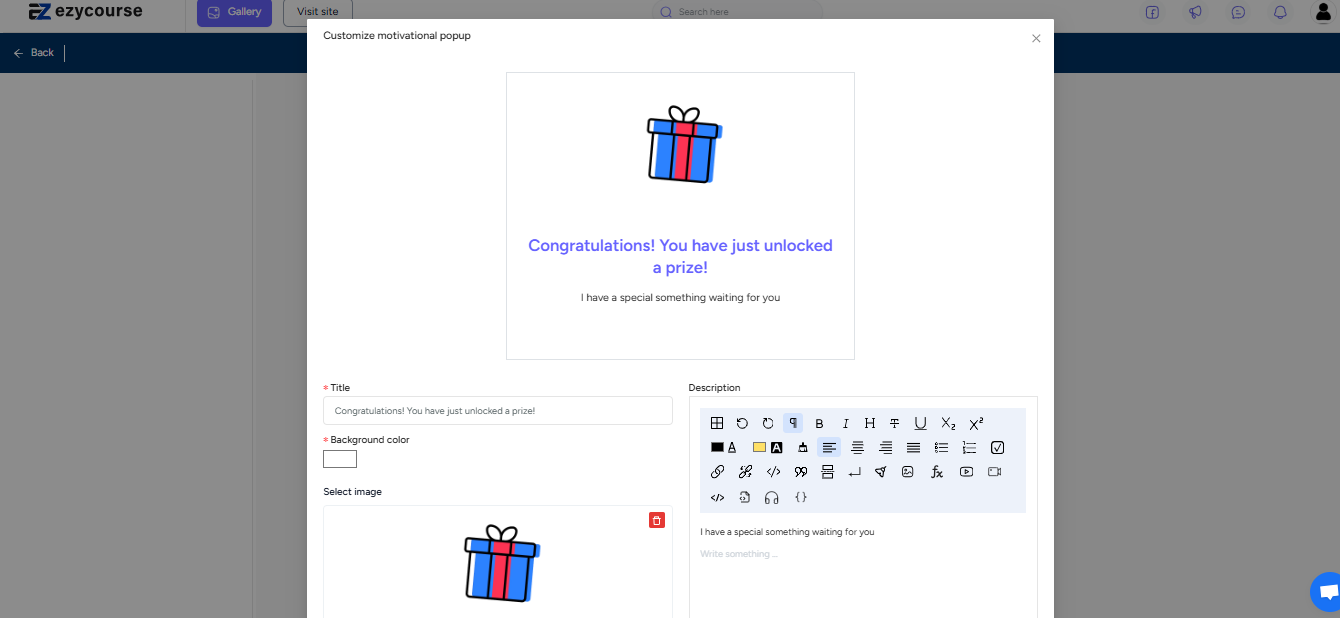
Once you are fine with the settings, simply click the ‘Create‘ button. And that's it! You have created the outlook of your course. Time to add chapters and lessons.

Creating Chapters & Lessons
Creating a new chapter for your course is fairly easy. On the ‘Curriculum‘ tab, simply click the ‘Create New Chapter’ button. You can click either one. At the middle of the page or near the bottom left corner.
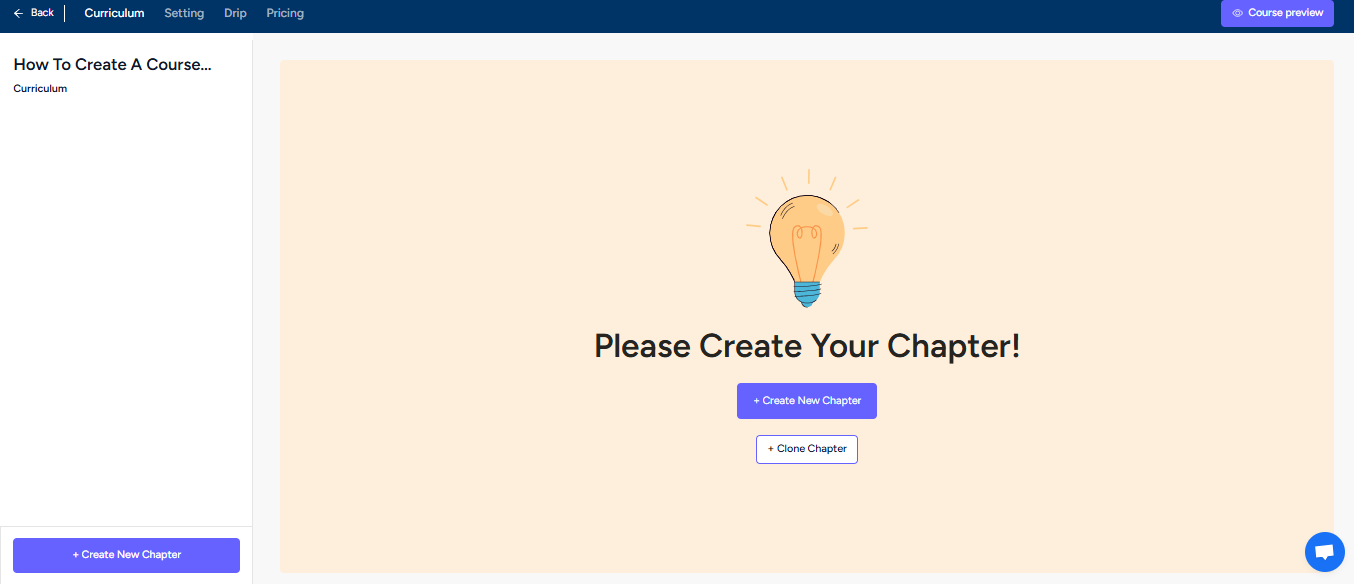
After clicking the button, you just have to name the chapter and add a description. There’s option to add a motivational popup which will be showed to students once they complete the chapter. Click the ‘Create‘ button to add your first chapter.
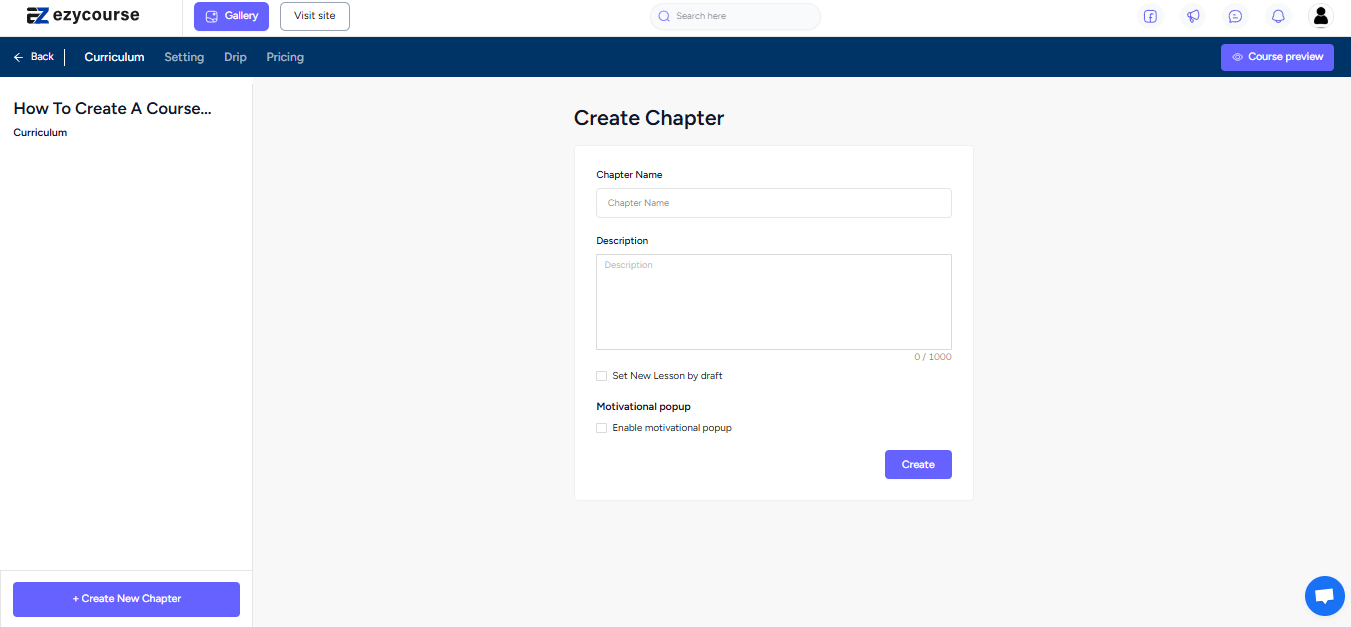
Once you have a chapter, you can click it to add new lessons to the chapter. Simply click the ‘Create New Lesson‘ button.
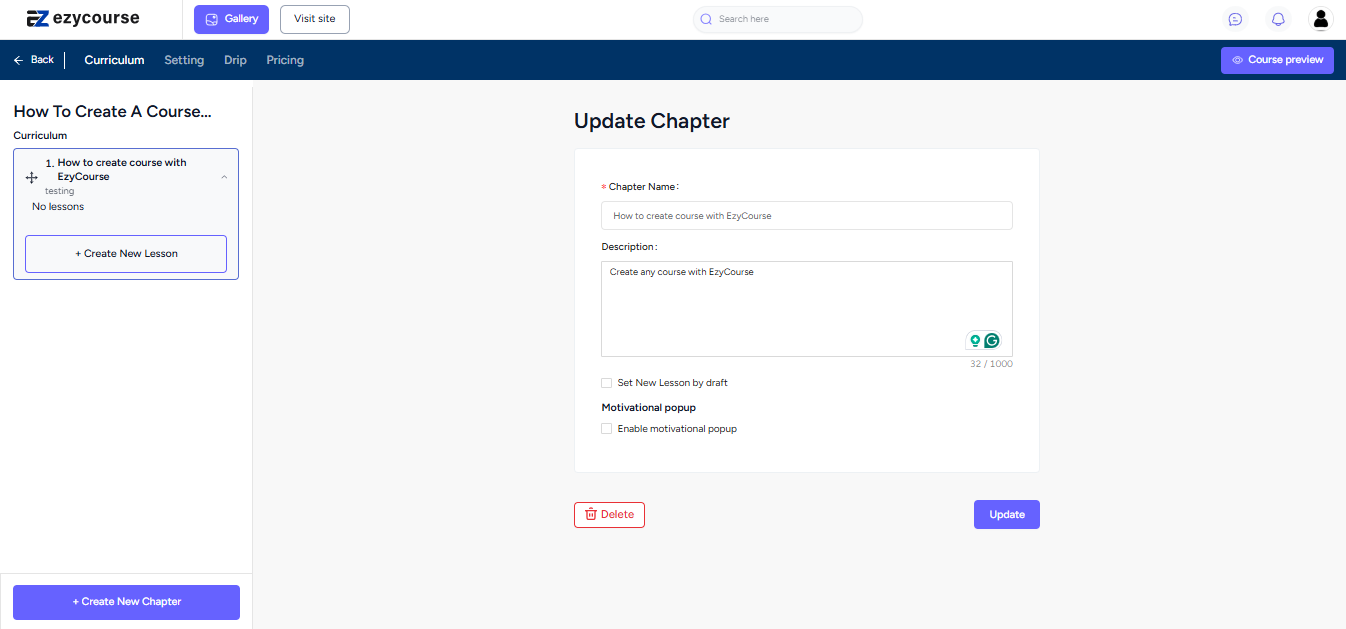
EzyCourse supports over 12+ lessons to help course creators create interactive course lessons and add diverse value to their courses.
Apart from typical video, PDF, and text lessons, EzyCourse offers you the ability to add assessment lessons including quizzes and assignments. Moreover, you can enjoy built-in zoom integration and take live classes with the Live lesson type. And that’s not all. EzyCourse supports SCORM 1.2 and 2004, allowing you to create interactive lessons and even track student progress.
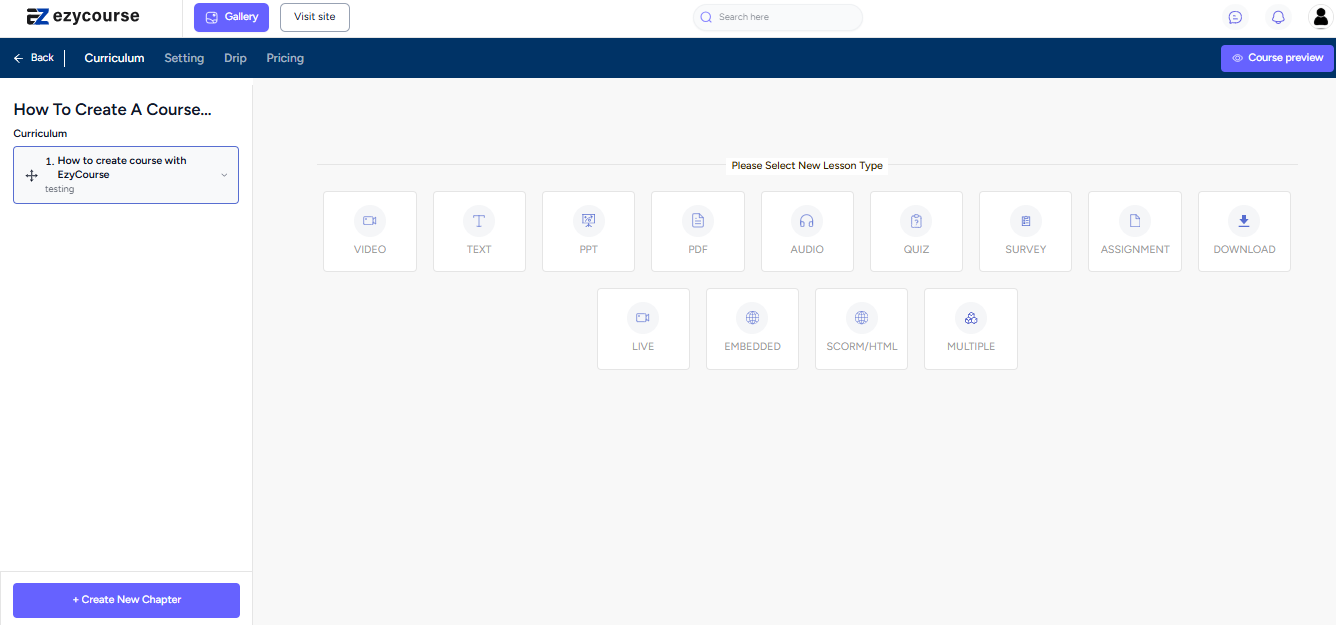
With chapters and lessons, you can easily create and organize your course content.
Course Settings
The ‘Setting‘ tab is where you’ll find the relevant course settings. These include editing the basic info like course title and description, choosing the landing page design, adding more course details, including a certificate, and more.
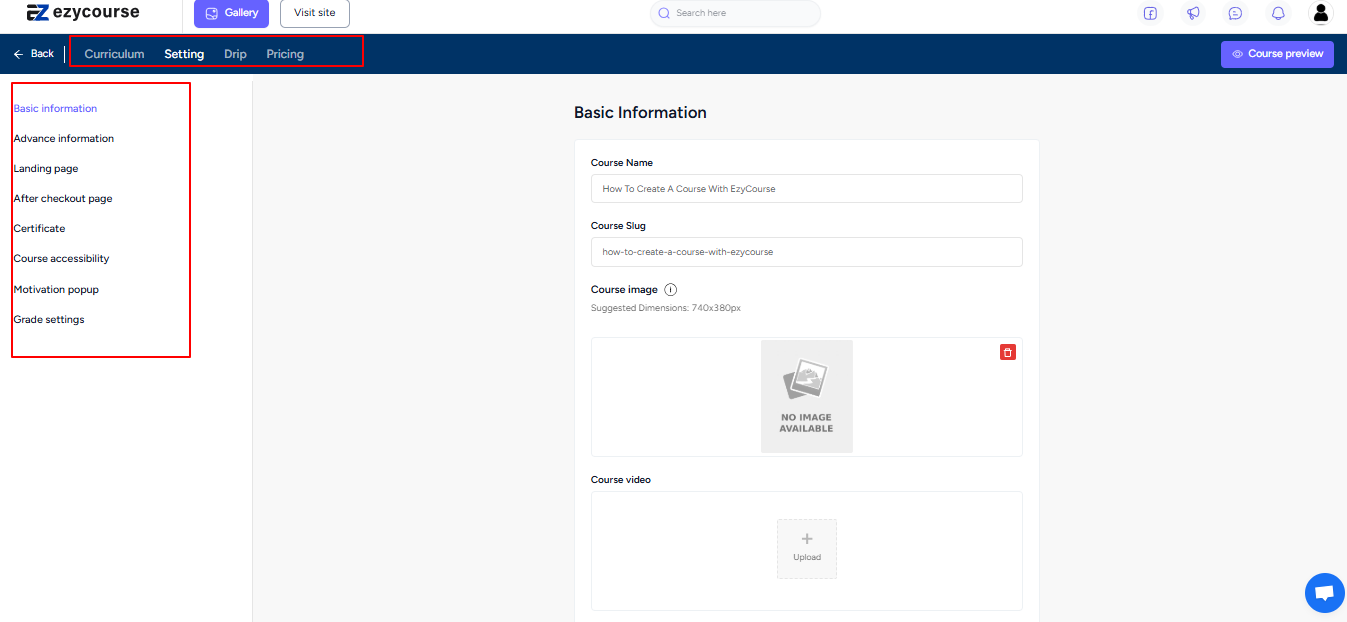
The landing page is basically the page where visitors can see all your course details including the chapters and lessons. EzyCourse provides three different landing page design you can choose from. Besides, you can even customize a design with the website builder and use it as the course landing page.
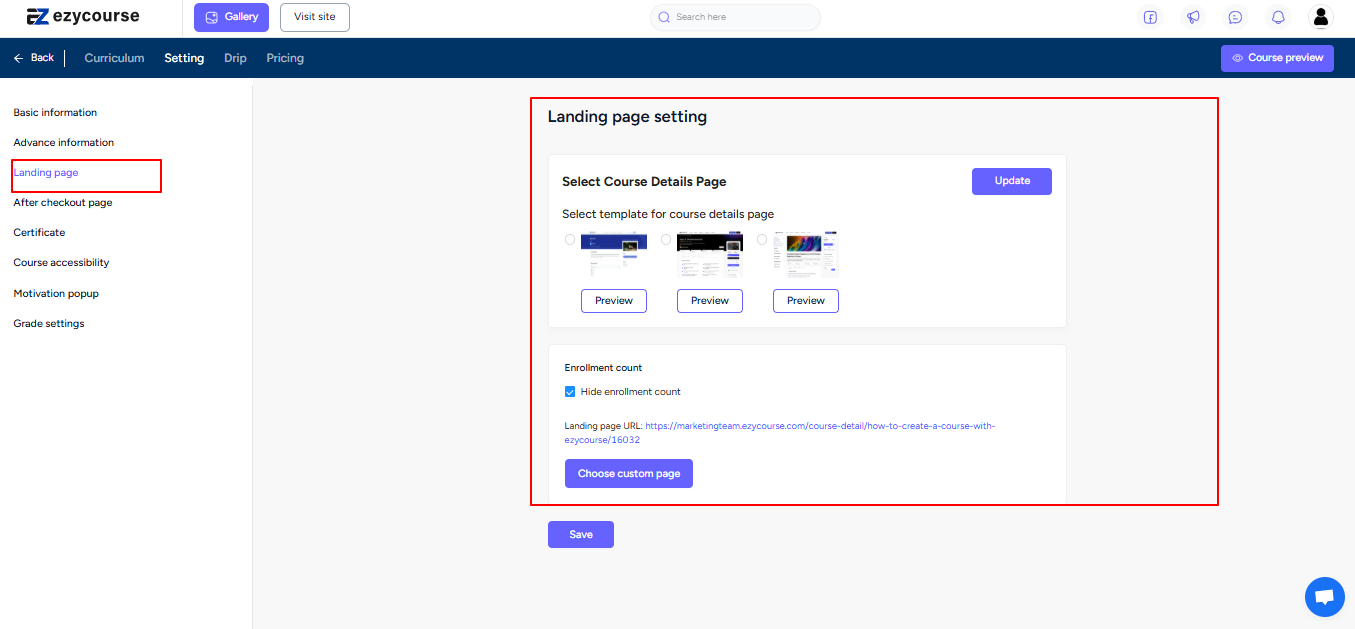
To learn more about these options, watch this video:
You can drip feed your courses. In other words, schedule how and when the chapters and lessons inside the course are unlocked.
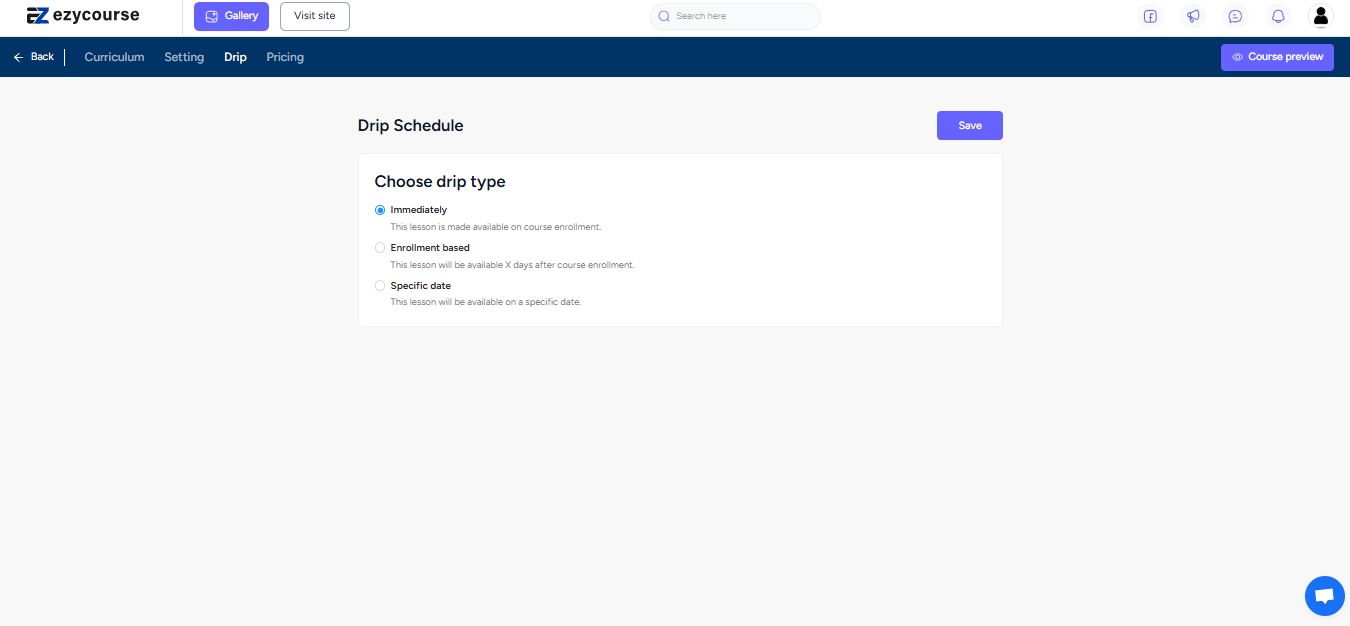
Drip content helps you decide how and when learners can access your lessons. You can release all lessons immediately, schedule them after enrollment, or make them available on specific dates.
It’s a great option if you're still building parts of the course. You can release what you’ve completed and add the rest later without delaying the learner’s experience.

Setting Pricing Of Your Course
Time for the most juicy part! Course pricing! From the ‘Pricing‘ tab, you can select the type of pricing plan and set the pricing for your course. EzyCourse offers 6 different pricing options to truly help you cater to the needs of a diverse audience.
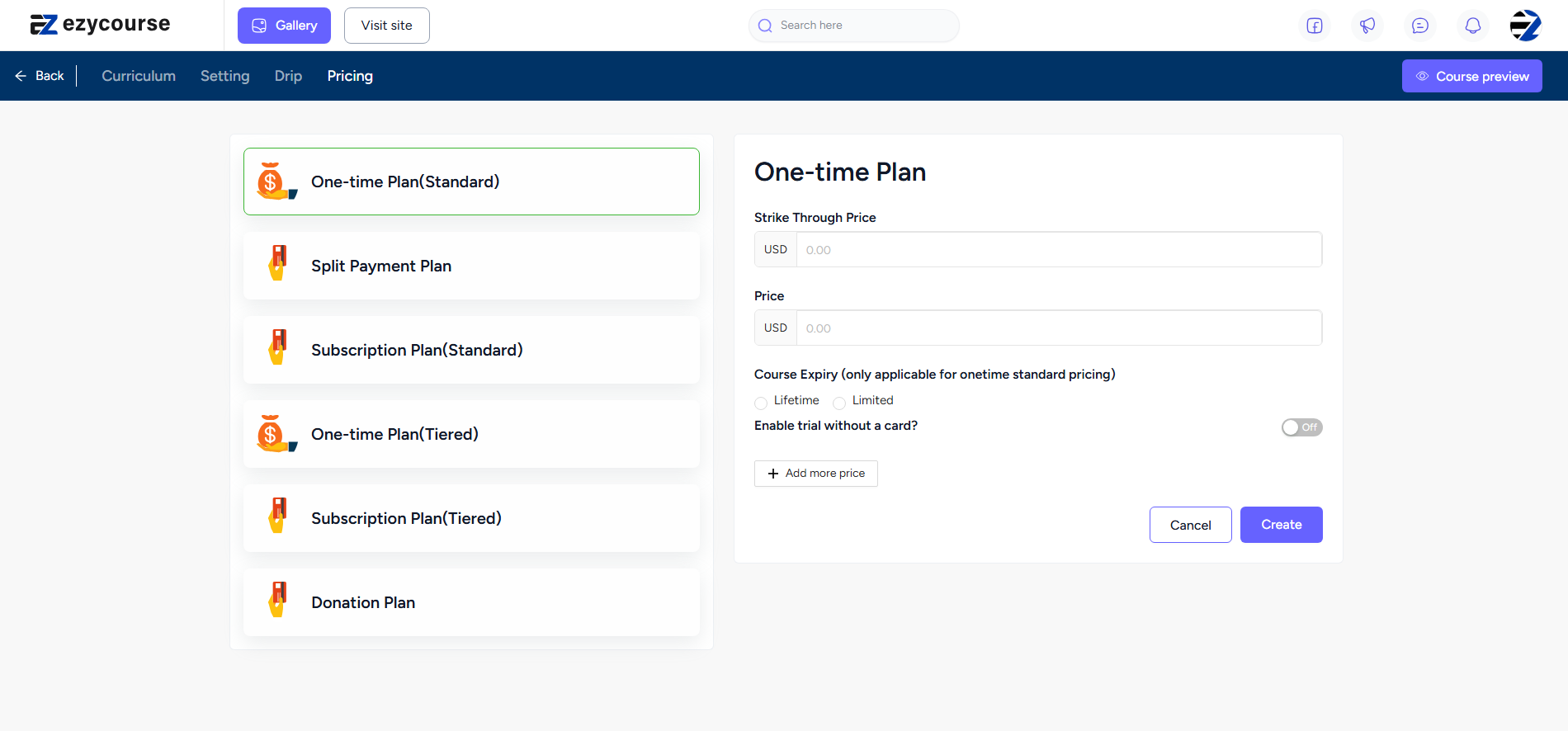
One-Time Plan (Standard):
One-time pricing plan is the typical pricing system where students purchase paying only once. You can set an expiry date allowing you to create an urgency among your students to finish the course in time. Or, simply give them lifetime access. EzyCourse also allows you to set free trial with which you can give students the opportunity to view course content before making the decision to continue.
Split Payment Plan:
Here, students pay in installments instead of all at once. We recommend setting this pricing for courses with higher prices.
Subscription Plan (Standard):
Use this pricing model, you can allow students to pay a recurring fee (monthly/yearly/days) to keep accessing your content.
One-Time Plan (Tiered):
Tiered pricing might sound confusing, but it’s important for selling your course in bulk to large organizations. The tier pricing option lets you offer discounts for bulk purchases.
For example, if someone buys one course, they pay the standard price. But, if they purchase five, they get a small discount, and buying ten might come with an even bigger discount.
Subscription Plan (Tiered):
Here, you can provide subscription options with different tiered levels, like the earlier plan we discussed.
Note that you have to first set up a payment gateway before you can set any pricing plan. Here is a tutorial on how to set up the payment method.
Final Dashboard Overview:
After a course is created, you’ll find on the ‘All Courses’ menu.
The more courses you add, the more they will be listed here. You can view the instructors associated with the course, view all enrolled students, and even edit your course from this page.
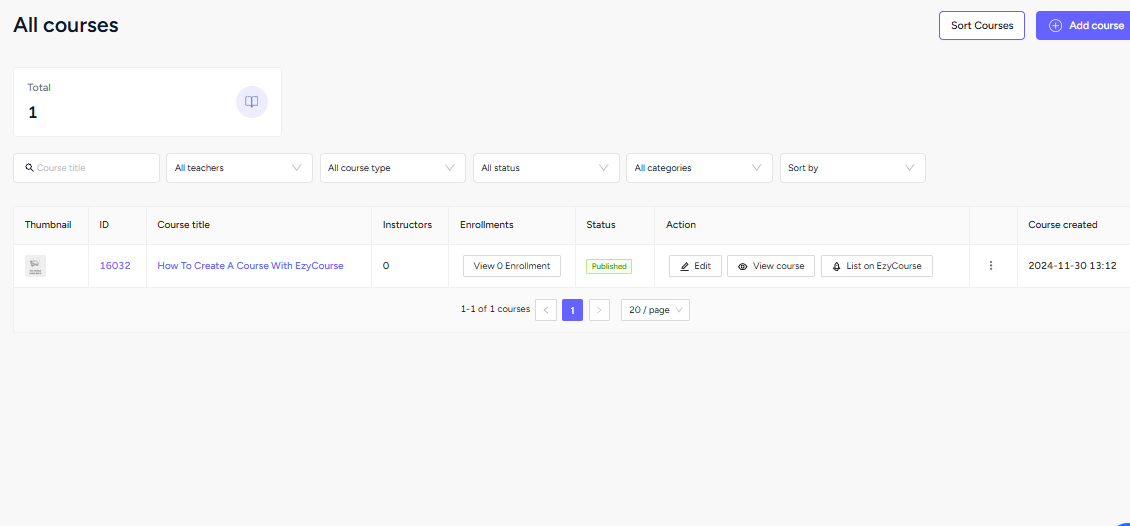
Here, the thumbnail will be the one you uploaded the very first time, where you gave the course a title, a short description, and an image. Clicking on the course title will take you to the landing page of the course. The landing page will showcase all the course details as you’ve set.
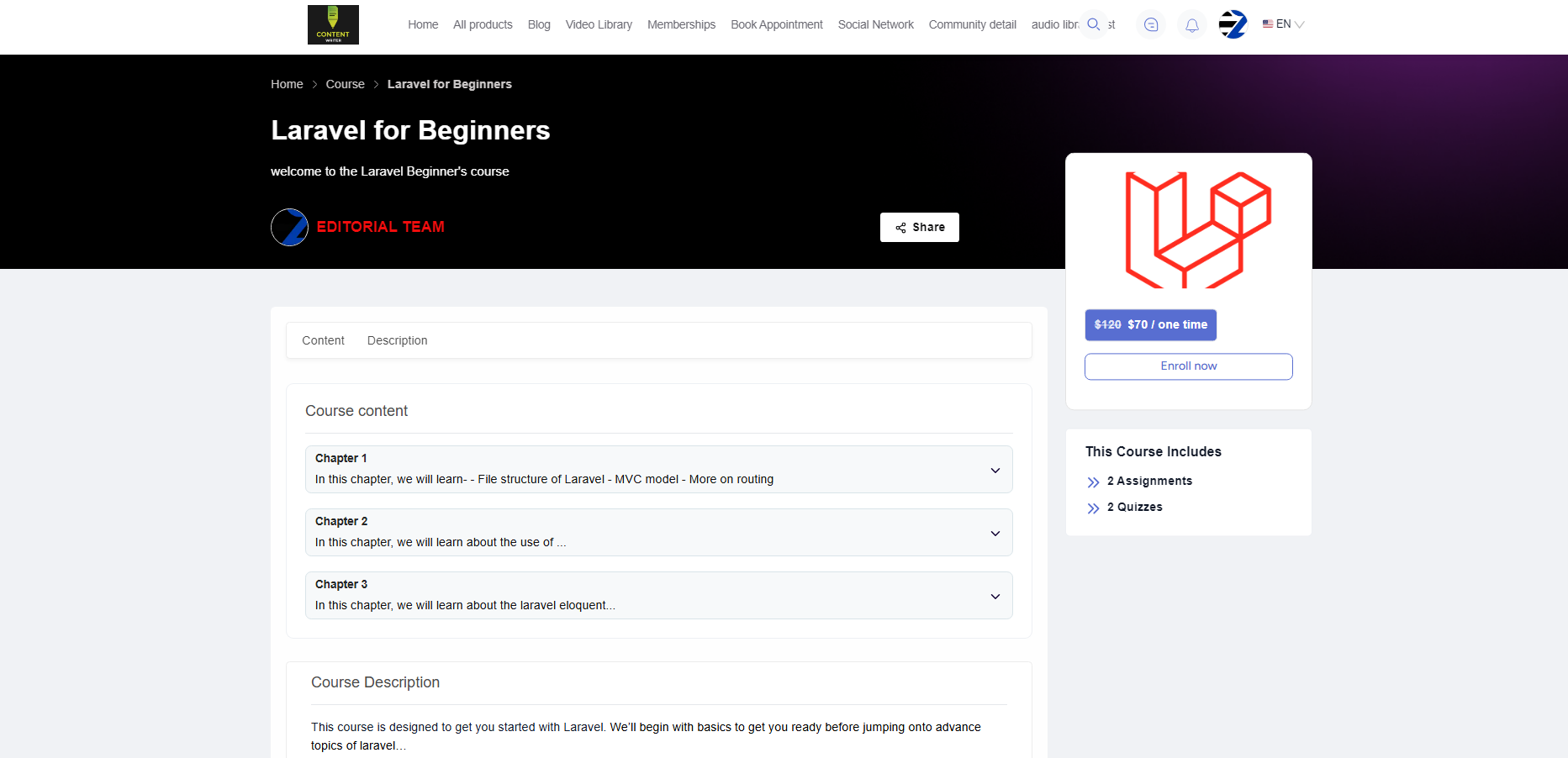
There are also options to filter courses by their type, categories, and status.
Why Is EzyCourse the Best LMS Platform for Creating Online Courses?
Let's talk about the dilemma people face first when creating a course. What's that? It's choosing a course creation platform.
As we mentioned earlier, the number of LMS platforms has doubled. With so many options available, choosing the best LMS platform has become more difficult.
So, your dilemma is completely normal.
If you are stuck between other platforms, that's normal.
If you are hesitating to start your online course journey with EzyCourse, that's normal, too.
In fact, that's what proves how seriously you want to start this now. So, let us tell you why EzyCourse is your best choice.
The biggest advantage of EzyCourse is that it's a complete suite for people who do course business online. When you choose it, you don't have to look for other platforms.
Suppose you are using a platform for creating courses, another one for marketing, and two more for this and that purpose. How would that feel? It's a mess!
That's why EzyCourse brought all the required features under one platform. Some of those useful features we are talking about are:

Features To Make Learning Fun
There is a coin and point system to keep students motivated.
You can reward students with badges for their achievements.
13 lesson types to design the perfect course.
If you want interactive learning, take quizzes and assessments.
Offer certificates and grades to celebrate progress.
Give quick feedback with just one click on student submissions.
Create engaging SCORM or HTML lessons for better learning.
Gamify the experience with popups and fun rewards.
Teach in 170+ languages to reach a global audience.

Features For Marketing A Course In EzyCourse
Design a marketplace with courses, communities, blogs, and more.
Offer exclusive membership packages to grow loyal customers and recurring revenue.
Built-in SEO features to boost search engine visibility to reach a broad audience.
Send white-labeled transactional email.
There are push notification-sending options, too.
Add bonus items to your course when someone enrolls for it.
Offer exclusive discounts and packages.
Track performance with analytics tools.
Affiliate and partnership options.
Student referral program to bring in more learners.
Popular Revenue Streams For Creators
Develop a side earning by offering both downloadable and tangible goods within your course platform.
Build a loyal audience and monetize exclusive community access.
Create and manage live events to generate more revenue streams.
Earn by scheduling and managing paid consultations for your students.
Provide access to exclusive content libraries as an add-on.
Share insightful blogs and integrate monetization options to grow your revenue.
Can you now understand why we said EzyCourse is "a complete Suit?" In fact, there are many more features that we have yet to discuss.
And these are not just listed to attract you. Rather, each feature works perfectly for every user.
So, are you still on the fence, or do you want to make that bold move and create an online course with EzyCourse?
For those who are curious about monetizing their blog with EzyCouse, you can read this: How to start blogging with EzyCourse.
Final Thoughts
Alright! We are ending this guide about how to create an online course with EzyCourse now. We have tried to show you each step so that you don't get stuck in the middle.
But we know, for the first timer, this is going to be a bit hard to create a course. It's not about EzyCourse or any other platform; it happens every time when we start a new business for the first time.
So, if you get stuck or we missed telling you something, simply reach out to support. This will give you a more problem-specific solution.
Frequently Asked Questions
What kind of content can I create on EzyCourse?
EzyCourse lets creators create any type of content with 13 types of lessons and six different types of pricing options. You have lots of content types options to include in the course, like quizzes, assignments, videos, audio, live classes, etc.
Can someone with no experience build an online course?
Absolutely! Anyone can build an online course with EzyCourse without any previous experience. Their support system is always active to help and guide you if you face any difficulties.
Can I update my course after publishing it?
You can update your course anytime, even after you publish it. You can draft a course before publishing, edit it, delete it, and restrict who can see your courses from your dashboard.