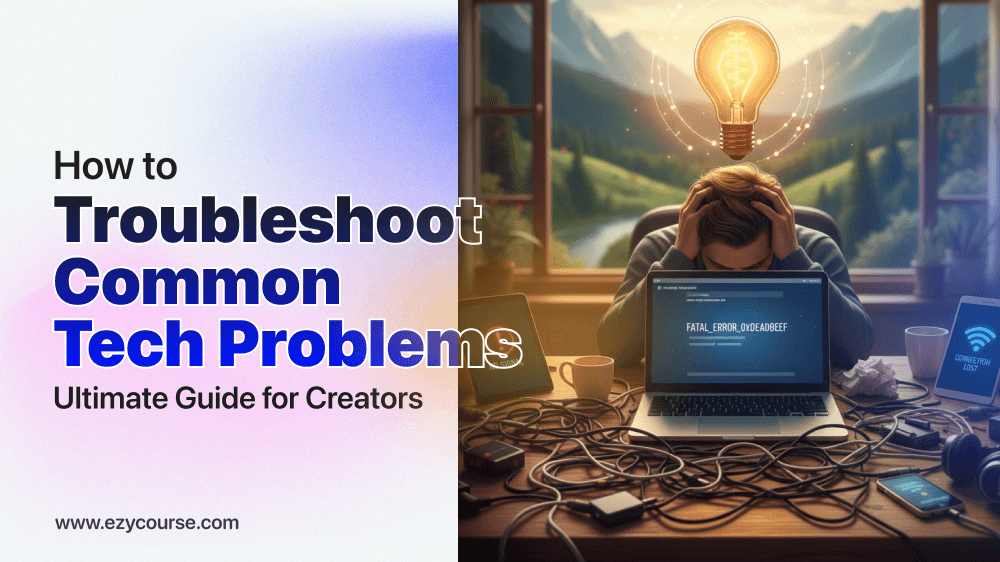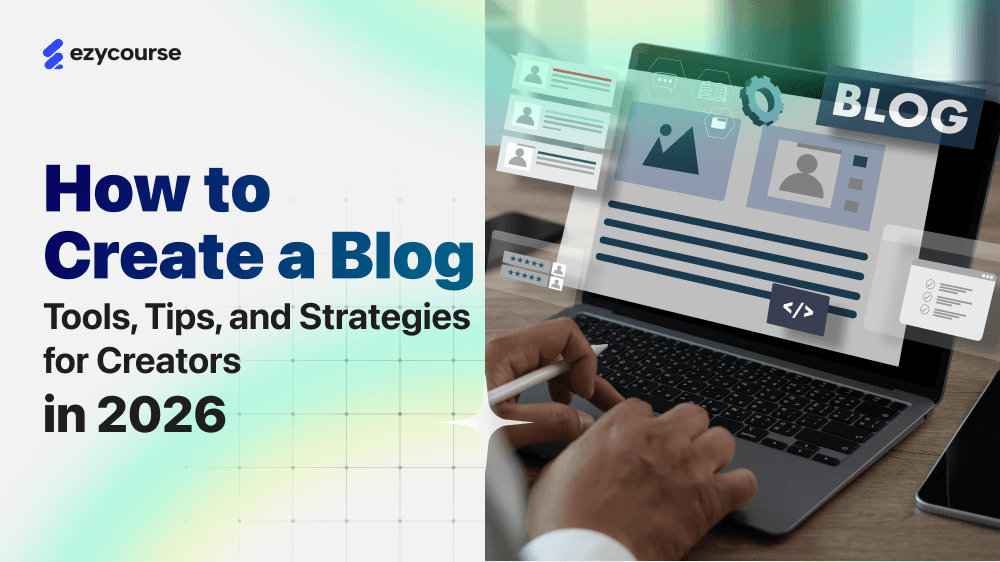If you have a business, you need a website. It’s as simple as that nowadays. Some of us who don’t have a website yet are losing a huge number of customers. That’s why it is high time to create your own website.
Don’t worry. You don’t need extensive coding expertise to build a website. There are easier ways to do it.
In this article, we’ll guide you step by step on how to create your own website without coding.
Let’s get started.
Understanding the Basics of Website Creation
A website can be defined as a collection of web pages that are related to one another on the internet. These web pages are compiled and maintained by an individual, group, or organization as a body of information.
A website is actually a space on the internet where businesses can advertise the goods that they sell or outline the services that they offer to their customers. Websites can be utilized to connect, share information, as well as ideas.
Web pages provide information through text, pictures, videos, and other forms of elements. To improve user experience, various options can be added to your web pages.
Most sites have a main page plus other pages, which may include the about us, contact us, etc. You can also add additional pages depending on the aim of the website.
You can create your own personal website by using a website builder. A website builder is a no-code platform that makes it easy to design a website and publish content on it.
Different Types of Websites
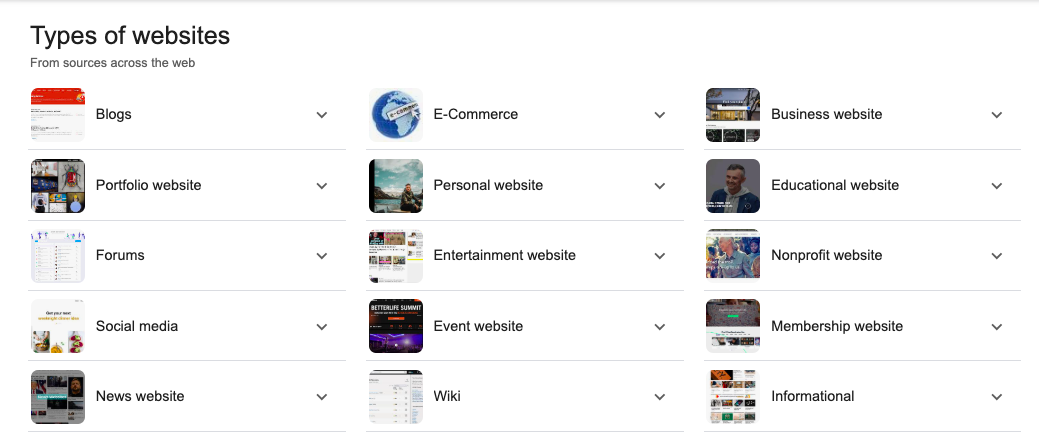
Based on your objectives, there are different types of websites that you need to know about before creating your website:
Business Websites
E-commerce Websites
Personal Blogs or Personal Websites
Portfolio Websites
Educational Websites (for example, websites you can create by online coaching platforms)
Membership Websites
Nonprofit Websites
News and Magazine Websites
Social Networking Websites
Forum Websites
Government Websites
These are the most common types of websites. You can create any one of them without coding.
How to Create Your Own Website Without Coding
You can easily create a website from scratch with a website builder. Smart creators love to use them because they don’t need to write a single line of code. This is the process you can follow.
1. Define your website's purpose and goals
You can create a website only when you know what you want to create. You need to have a clear vision. You can take a piece of paper and write down the purpose and goals of your website.
It will help you to visualize the layout. Once you are done with it, the process will be much easier from there on.
2. Pick and register a domain name
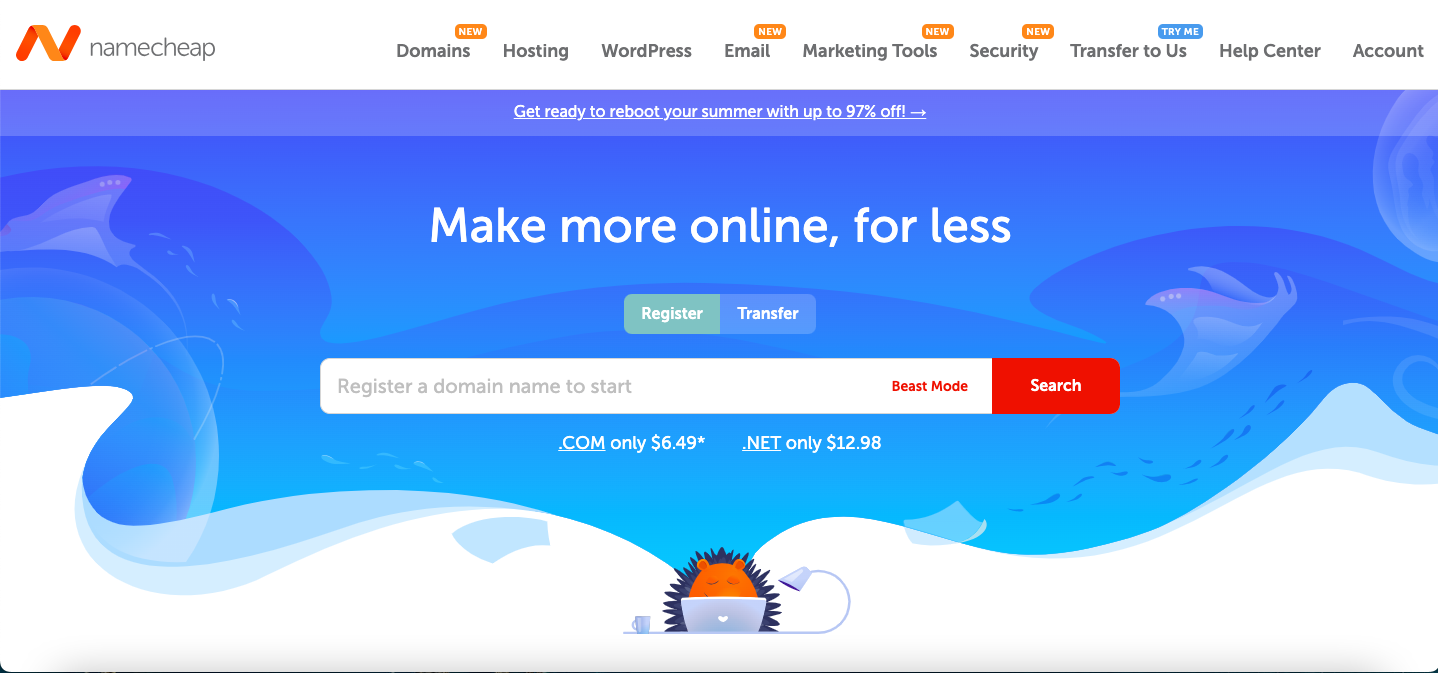
A domain name is the online address of a website. Anyone who wants to find your website will type it into the browser.
There isn’t any rule set in stone to select a domain name. Still, it is a good practice to choose a name that’s relevant to your website’s theme.
For example, if you’re creating a portfolio website, you can use your name as the domain name. It can be like johndoe.com or artistjohn.com.
Once you set your mind on a domain name, go to a domain name registrar like Namecheap or GoDaddy to check its availability. It’s a good idea to purchase it if the name is available. There’s always a risk that someone might buy it, so it’s better to be safe.
3. Choose a website builder
This is the most crucial step in your website creation journey. A website builder is a platform where you can create a website without coding. It offers a drag-and-drop interface to build your website.
You need a choose a beginner-friendly website builder to avoid a steep learning curve. The website builder should offer a wide range of templates to remove web design headaches. It should also offer a dedicated content management system (CMS) to easily manage your content.
Now that you know what features to look for, let me introduce the EzyCourse site builder that offers them all.
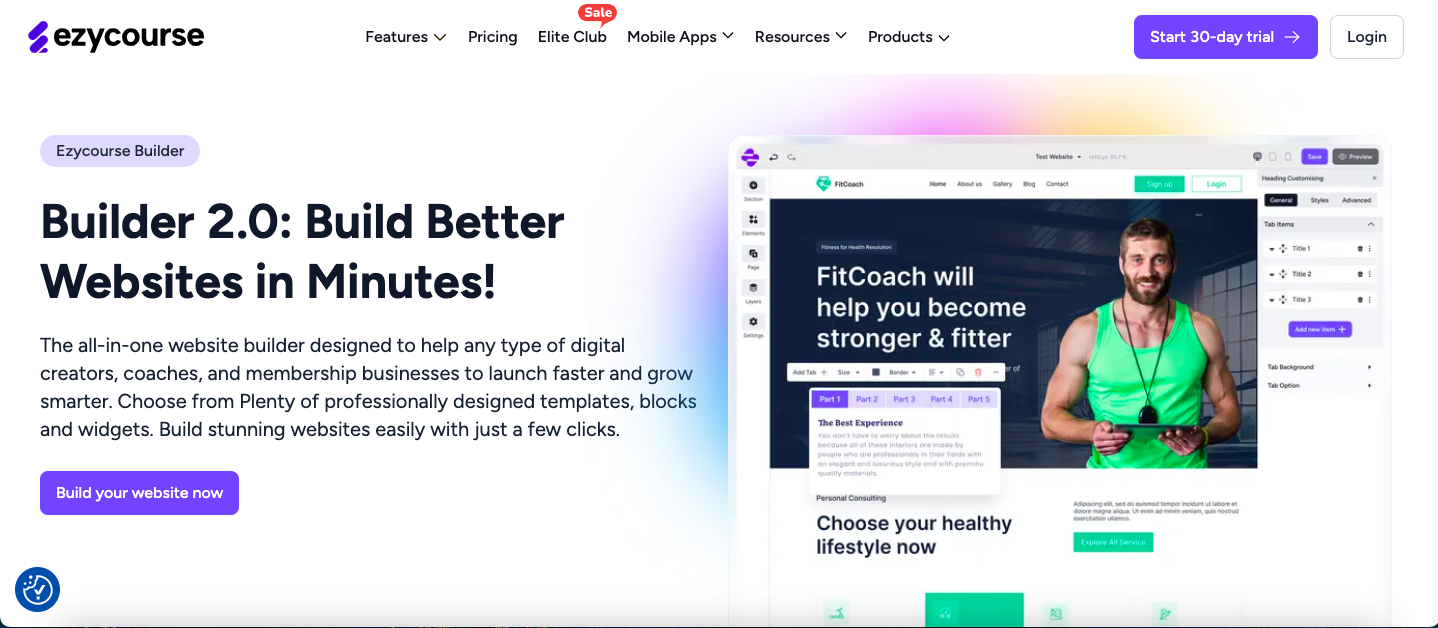
With EzyCourse, you’ll get 250+ pre-built templates to create any type of website from personal to business. It also offers an integrated learning management system (LMS) for content creators and teachers. You can easily integrate courses, memberships, appointment booking, communities, and different types of content into your website.
EzyCourse offers unlimited hosting, so you won’t have to purchase hosting separately. Unlimited storage is an important feature if you need to publish videos regularly on your website.
Other features of EzyCourse include:
Drag-and-drop builder
Mobile responsive design
Built-in SEO tools
Built-in email marketing and analytics tools
Automation workflow builder
Professionally designed blocks and widgets
24/7 dedicated support

4. Create the Website with EzyCourse Site Builder
Let’s now show you how to create your own website without coding using EzyCourse.
Step 1: First, you need to visit EzyCourse and Sign Up or log in to your account.
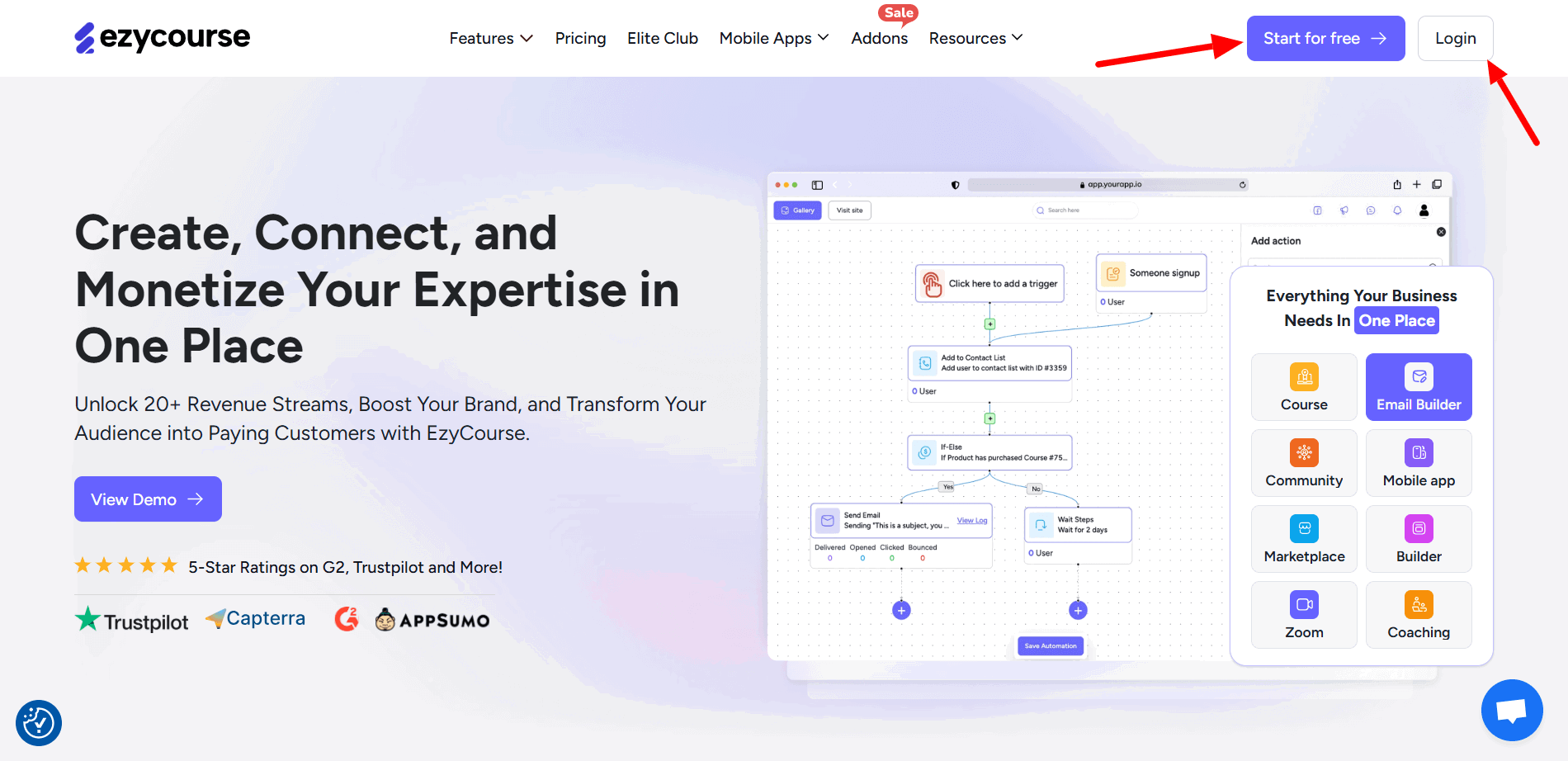
Step 2: Go to the EzyCourse site builder dashboard and click on Try new builder. It’ll show a pop-up where you need to set a name for your website with some other info, and continue.
Step 3: Now select a template for your website. EzyCourse offers templates for a wide range of niches. The diverse collection of templates will offer you the flexibility to choose. Once you select the template, it’ll take you to the builder. The builder is the place where you can customize the template to match your vision.
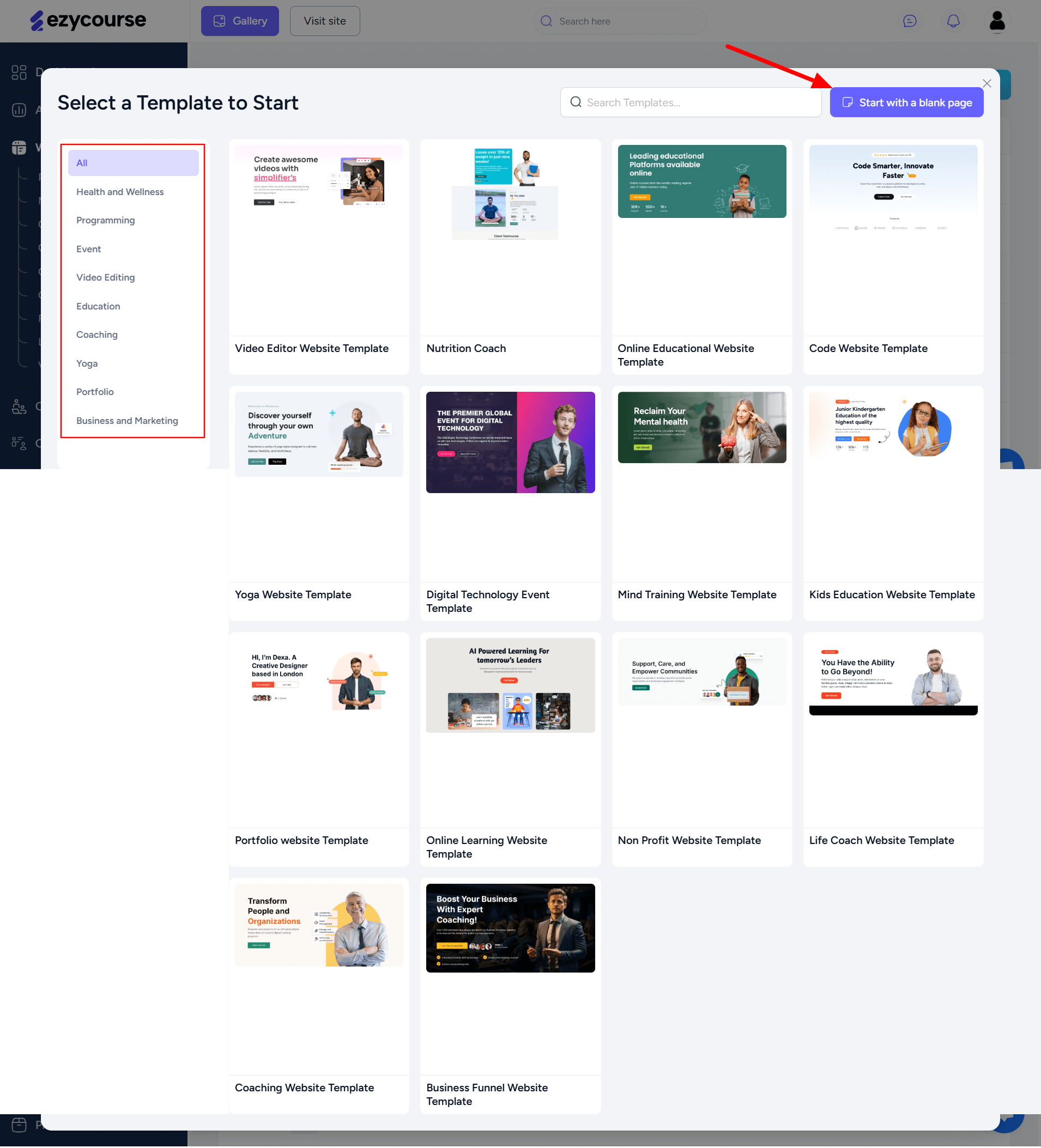
Step 4: You can take some time to explore the features of our builder. Make yourself familiar. It’ll make the whole process easier for you. You can kick things off by replacing the placeholder content from the template.
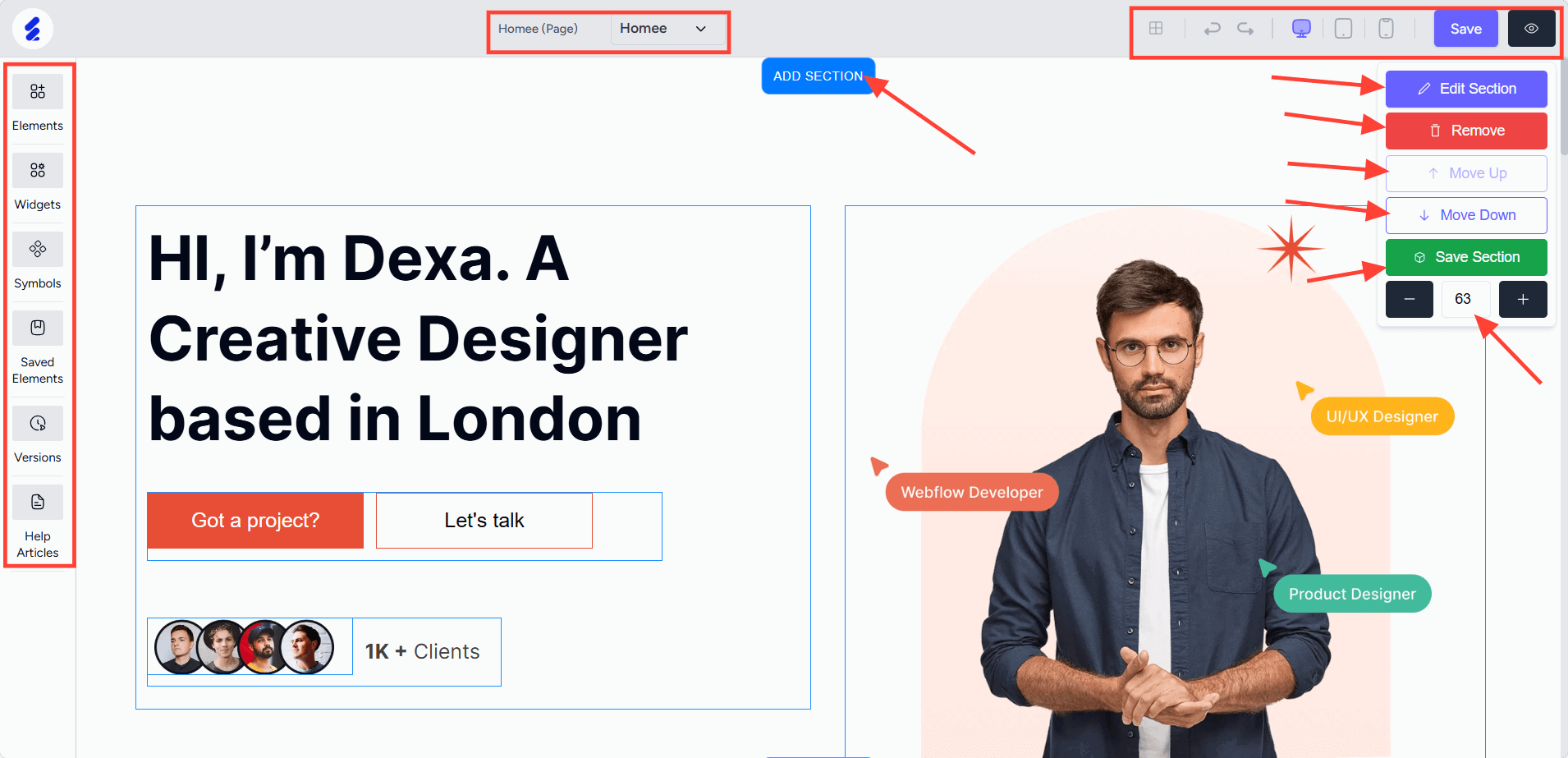
Step 5: EzyCourse website builder makes editing a child’s play. You can click on any element of the template to edit it. A sidebar will open with all the relevant settings of the element when you click on it. EzyCourse allows you to change anything you want in there. Tweak some components to see how it changes the design element.
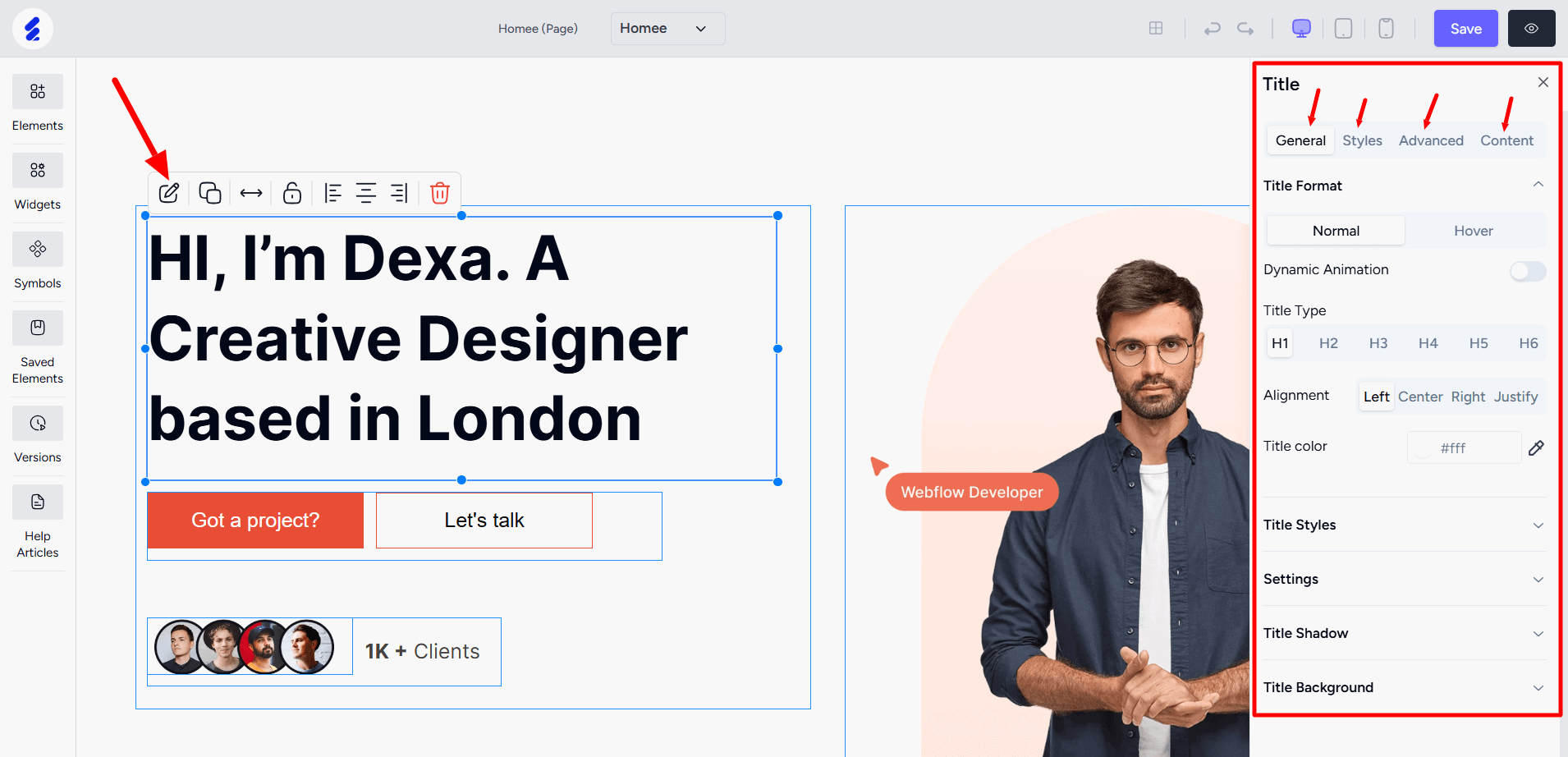
Step 6: The left side of the builder displays all the available pre-built elements and widgets you can use. They will allow you to add more functionality to your website. EzyCourse offers all the necessary widgets and elements to design a complete website.
Step 7: You can easily add new sections to your webpage by clicking the Add Section button. Once you click it, you’ll see plenty of pre-built sections that are ready to use. You can select the section you need and place it on your site.
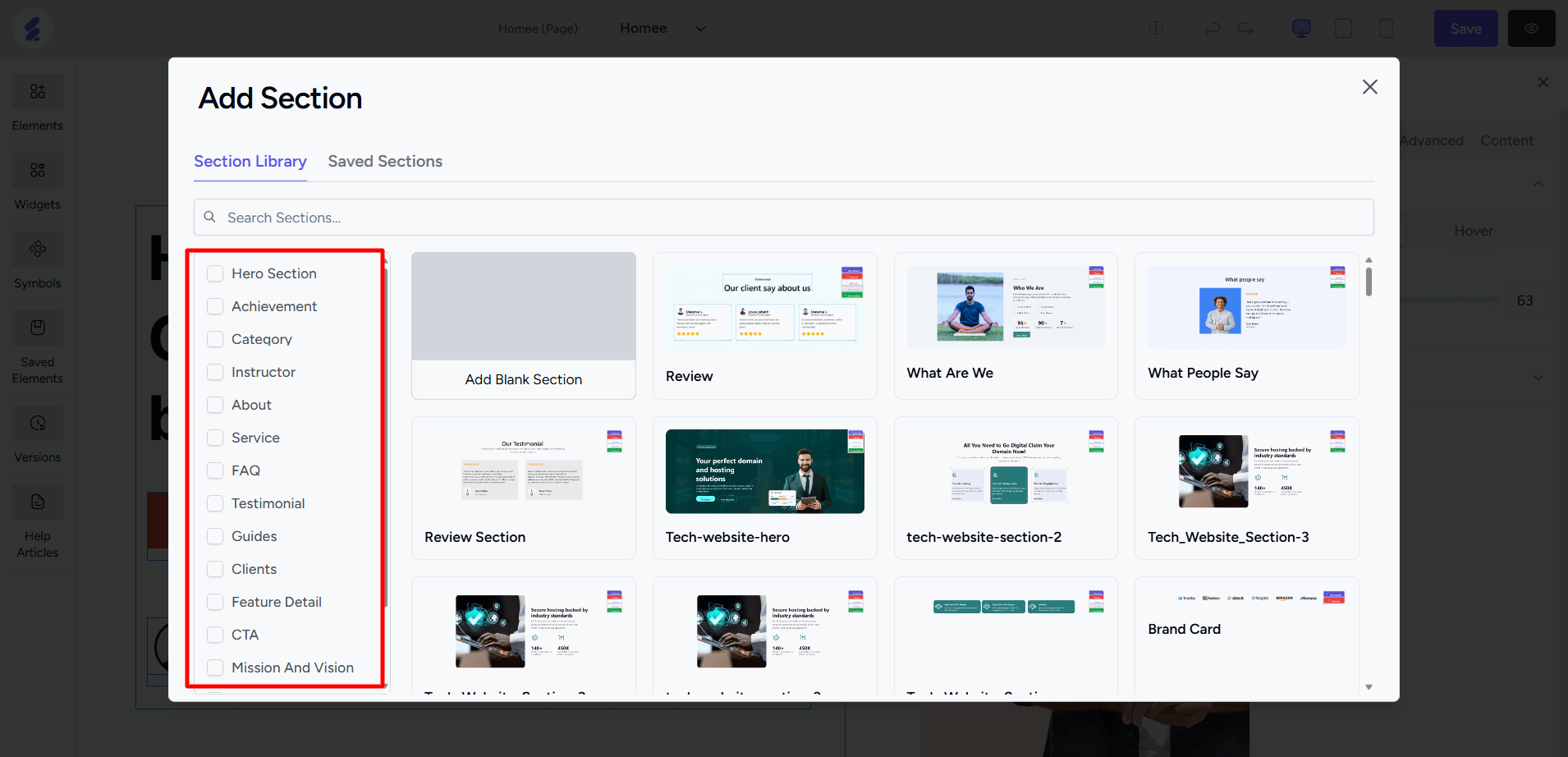
5. Add essential pages
Every website needs to have multiple pages for different services of the website. EzyCourse allows you to create as many pages as you want for your website.
To do that,
Go to the EzyCourse dashboard
On the left sidebar, expand Website Builder and select pages.
Click on Create Page.
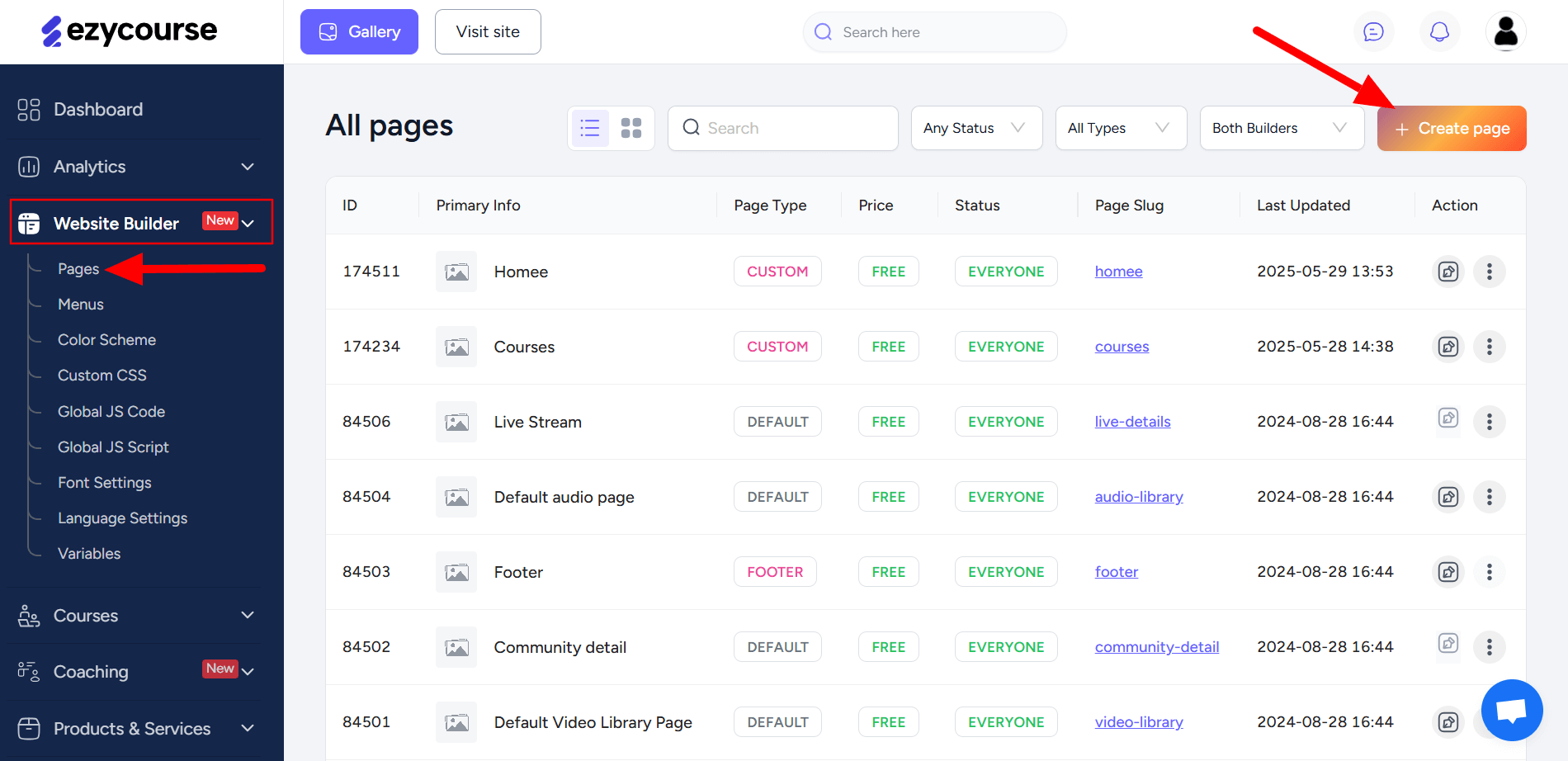
Put in the page details and click Create.
You can either pick a template for the page or start with a blank page to create from scratch and enter the page builder.
Make the necessary changes and save them.
Your new page will be live.
Some must-have pages for a website include,
home
about
contact
terms and conditions
privacy policy
You might need some more pages based on the type of your website. Your website might need pages like services, blog, courses, pricing, etc. All of these necessary pages are crucial to offer a better experience.
6. Optimize for search engines
Every website needs to be ready for search engines. Usually, we need to play with multiple SEO tools and settings to make our website SEO-friendly. But you need to have a certain amount of SEO knowledge to do that.
EzyCourse makes this process easier with auto-responsive website design and built-in SEO tools. EzyCourse will handle the basic SEO part of your website for you so that you don’t feel stressed.
7. Test and launch your website
After creating the website, you need to test it. It is a good idea to preview the website to check if everything’s working as it should. You can click the buttons to test their effectiveness. You can fill in and submit the forms to see if they reach your inbox.
You can also test your web pages on different devices to check if they are responsive or not.
Publish your website only when everything is working. You don’t want your visitors to find a malfunctioning website.
8. Promote your website
As soon as you publish your website, let people know about it through your social media handles. People won’t know about your website if you don’t let them know it exists. Take every opportunity to talk about it on your social handles. The more exposure it gets, the better.
You can request your close friends and family to visit your website and give feedback on the design or features. You might get some exclusive insights from them.
Benefits of Selecting the Right Website Builder to Create Your Website
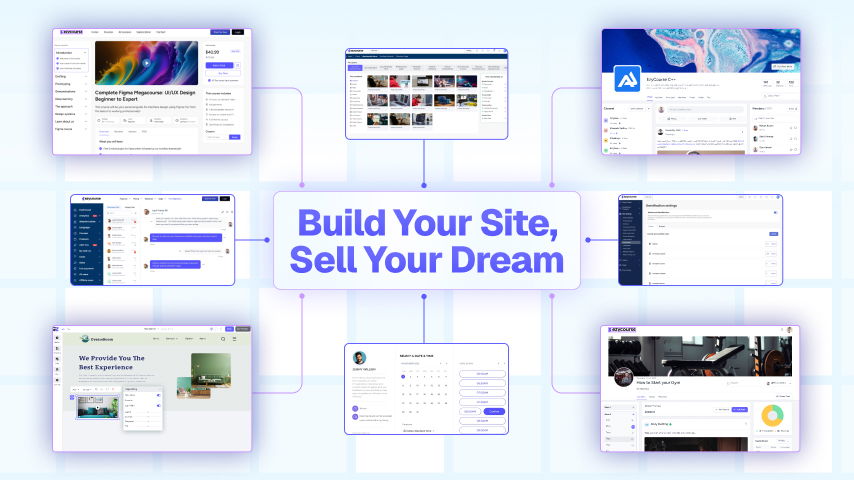
Selecting the right website builder to create your own website without coding offers various benefits, including:
1. Easy Navigation: Almost anyone can create a site through a website builder since it comes with a user-friendly interface. Navigation is a big part of a website’s success. So, to have it handled can be a great relief for you.
2. No Coding: Website builders became popular because they allow us to create websites without coding. We can build a professional website without spending big bucks on hiring a web designer and a developer.
3. Low-Priced Option: Designing your site from scratch or even getting a web developer to do it can come at a very high cost. With a website builder, various plans are offered, which means sizeable savings while still maintaining the quality of the site.
4. Numerous Templates Available: There is no shortage of pre-made templates in website builders. These templates and designs are usually made by professionals, and looking great will add to the feeling of a high-quality site.
5. Customization Features: Although template-based, the customization process is simple with website builders. Every website builder allows extensive customization. That gives us the flexibility to use our branding on the website. We can use our preferred color palette, fonts, logo, animations, and more according to our vision.
6. Drag-and-Drop Builder: Website builders often come with drag-and-drop editors. The drag-and-drop editors are super intuitive. After understanding how they work, it becomes a piece of cake to design the layout of a website. It also offers pre-built components that we can drag and drop on a web page to make it feature-rich and functional.
7. Mobile Friendly: Adaptability is a major advantage provided by website builders, which enhances automatic adjustability for viewing on the website navigator on mobile phones and tablets without any extra control.
8. Integrated Elements: Like other similar online tools, website builders also offer basic integrated elements like contact forms, images, as well as blog modules. These functions help you from the trouble of looking for them and fitting them manually to your site.
9. Support Service For Customers: Using the right website builder means that you are offered help anytime on different support systems, such as contacts through a chat service, email, or by phone.
10. Service Updates and Maintenance: Website builders are responsible for changes or updates made to the platform and the security of the site, so there is no downtime because of technical maintenance. The users can concentrate on the growth of their site and its management instead of worrying about infrastructure.
In general, website builders are helpful to people who do not know how to code because they can set up a proper website within minutes. It can also save money along the way. No-code website builders provide everyone with the chance to build their own website without any technical hassle.
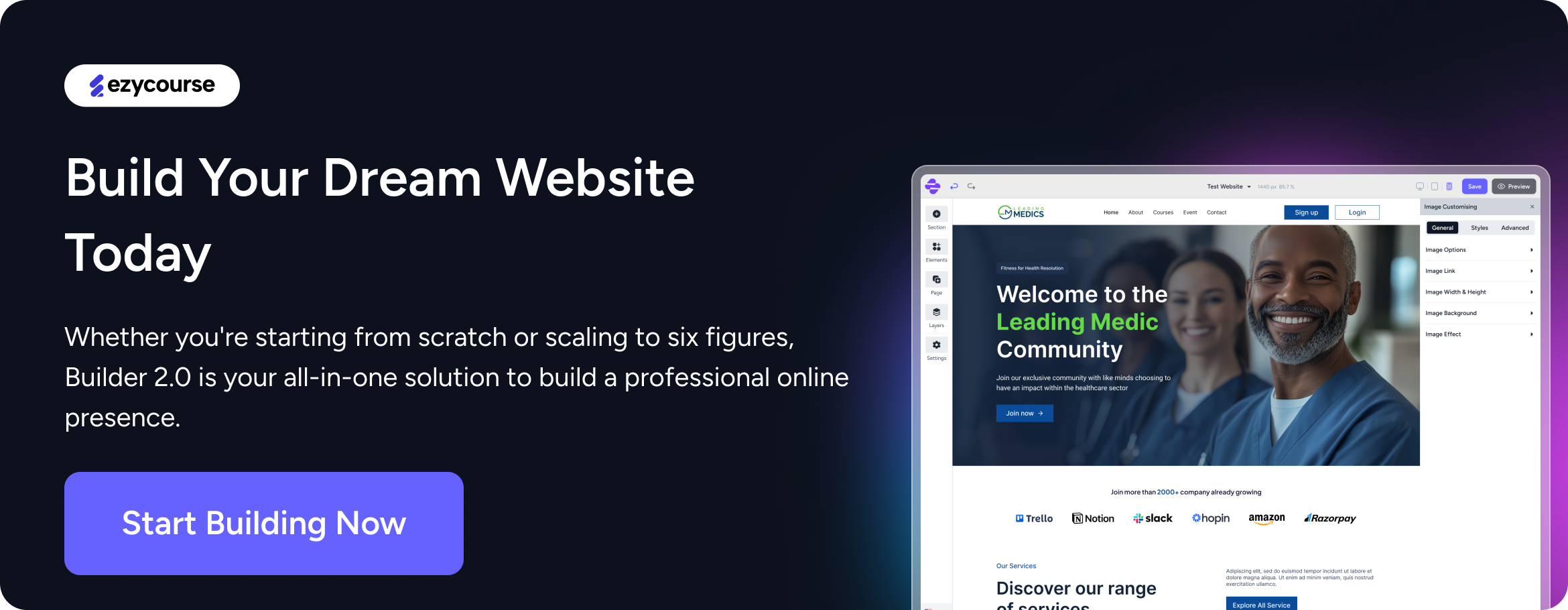
Factors to Consider When Choosing a Website Builder
There are some factors you need to consider when you choose a website builder. They’re basically features of a website builder that make it a better option going forward.
Here are some of them that you shouldn’t ignore.
Drag-and-Drop Interface that allows you to create a website without coding.
Professionally designed pre-built templates that are ready to use.
Integrated Learning Management System (LMS) to deliver a complete learning experience. It includes a course builder, a membership feature, a dedicated dashboard, student management tools, a community builder, etc.
The builder must offer mobile-responsive designs. It’s crucial because your website must look good on all types of devices.
Select a builder that offers built-in SEO tools.
No matter the type of your website, you need marketing tools like email marketing, SEO, a landing page builder, analytics tools, etc. You can run email campaigns, track website traffic, see the conversion statistics, and make informed marketing decisions using real-time data.
Ignore the website builders that don’t offer 24/7 Support. You never know when you might need technical assistance during the website-building process.
The platform should offer integrated payment processing options. It should support popular payment gateways like PayPal and Stripe.
The builder should support extensive customization.
These are the factors that separate a top website builder from a bad one.
Good news for you! EzyCourse offers all of these factors in one platform. With EzyCourse, you can create, launch, manage, and grow your website with complete control.
EzyCourse is the ultimate platform for content creators and businesses with features like a website builder, a course builder, a community builder, built-in SEO and marketing tools, integrated payment gateways, and more.
Website Maintenance and Updates
Your website needs regular maintenance to run smoothly. Maintenance is something that you can’t ignore if you want to keep your website functional. You need to check your website elements on a regular basis. You should take instant action if you find any issues.
Another critical aspect of maintaining an effective website includes performance monitoring and regular backing up of data.
It is highly important to perform web maintenance after creating and launching a website.
Here’s a checklist for you.
1. Security Updates: Web development companies often release security updates to their software in order to correct potential threats associated with it. Installing these updates as soon as they are provided will save your website from hackers, thus securing your site greatly.
2. Plugin and Theme Updates: Plugins and themes serve as the backbone of any advanced practical website. The challenge is that not all plugins are compatible with new browsers and security updates. So, you need to be extra careful in selecting them.
3. Content Refresh: Your website and its content should always be up to date. This covers everything from writing new blog posts and updating the description of the products for sale to getting rid of outdated content. Your reputation will be at stake if you keep obsolete information on your website.
4. Backup Plan: It’s always a good idea to back up your website on a regular basis. It takes away the risk of losing your website if something goes wrong. It is specifically helpful for preventing data loss caused by hacking and corruption of the site.
5. Proactive Maintenance and Optimizing Website Performance: Tracking your website performance metrics lets you see the weak and strong points of your site, as well as provide solutions to escape troubles that may occur in the future. Website performance optimization is a step towards making your website faster and more responsive. It covers tasks such as web page loading time reduction, image size optimization, and code minification.
6. Security Scanning: Scanning the website regularly is critical as it can effectively eliminate all possible internet security threats before they do harm. This is crucial for damage control, not just for the site but its users as well. Security flaws offered by the website are identified and fixed in order to ensure the safety and protection of sensitive data when users access the website.
7. User Management: If your website has users, you need to manage their accounts. This includes setting up and removing user accounts, changing passwords, and setting user access levels. User management also includes the cleanup of the users’ list of bots and spam accounts.
8. Accessibility Testing: Testing your website's accessibility helps to make sure that all people are able to utilize the features on your website. This includes disabled persons, mobile phone users, and persons with slow internet connectivity.
9. Uptime Monitoring: Uptime monitoring enables checking whether all users can access your site during their browsing hours. Your site needs to be accessible as close to 100% as possible. You should know when your site is down so you can act on getting it back up.
Conclusion
So, that’s it from our side today on how to create your own website. Hopefully, you’ve got some useful information on hhow to create your own website without coding.
Now, take some time to practice on your own. Create a few demo websites to get the hang of it. A professional website can boost your revenue and take your business to the next level. So, act on it now to stay ahead of the curve.
Get started with EzyCourse to create your website now.
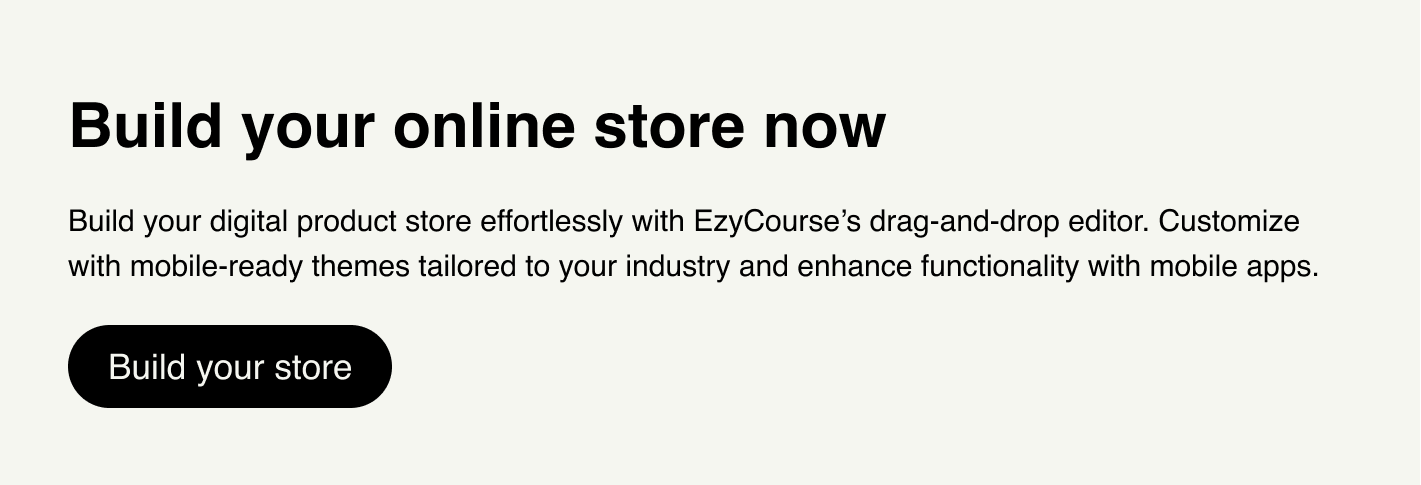
FAQs
How to start a website?
You can start a website with proper research and structured planning. First thing you need to do is finalize the type of website you want to create. Next, choose a website builder and start building your website. Finally, customize the website to match your branding and publish it to go live.
Why do I need a website for my business?
You need a website for your business because most of your potential customers are online. So, they’ll search for your business online, and if they don’t find it, you’ll lose them. A website can bring more customers in a day than an offline shop gets in weeks or months.
How long does it take to create a website?
The time required to create a website depends on the complexity of your website. When a portfolio website can be created within a few hours, it might take a few days to create a business website.
Will I need to know any coding in order to create a website?
No, you don’t need to know any coding to create a website if you use platforms like the EzyCourse Website Builder. It uses a drag-and-drop builder that requires no coding skills. It also offers 250+ fully editable templates for designing every type of stunning website in minutes.
How to monetize a website?
You can monetize a website in multiple ways. You can show advertisements, sell products or services, offer paid memberships, create subscription sites with exclusive content, and more to earn money from a website.