Do you wish to find the best membership software for nonprofit organizations in 2026? Actually, choosing the best membership software isn't easy, especially in a market that's flooded.
By using the right software, you can manage memberships, track donations, and organize events all in one place. It can help to minimize your work and effort while maintaining your relations with members.
In 2026, the best membership software platforms will include features such as auto-renewal and online donations. It doesn't matter if you're a small or large nonprofit organization.
So, as you read on, we will show you the top 10 membership software for nonprofits in 2025.
What is Membership Software for Nonprofits
Nonprofit membership management software can assist organizations in keeping track of members and engaging them actively. It simplifies tasks such as updating and maintaining members' information, receipts, payments, coordinating meetings, conferences, etc.
Databases are automated, which means you don't have to devote much time to paperwork and can focus on activities.
It improves the structure and connection within nonprofits, which is the most critical factor for winning and retaining members.
Here are 8 features that make membership software great for nonprofits:
Member Database Management
Membership software allows the members' profiles to be held in one database.
These files contain members' contacts, standing with the organization, and history of contributions made, among other things. Also, it eliminates time wasted seeking specialized member information.
Renewals without Follow-Up
Automating membership renewals is convenient with the software. Once a member's subscription is close to expiring, the system sends emails and notifications to renew their subscription.
This eliminates the chances of a member forgetting to renew their subscription with no follow-ups.
Managing Events
Organizing an event can be stressful, but membership software can reduce a lot of stress.
You can manage the entire user experience, from RSVP to payment to participant interaction. Several sites offer registration form templates, attendance tracking, and payment collection.
Payment Processing
Paying for events, donations, or membership can be a headache. However, this is manageable with membership software that includes payment gateways to offer secured transactions.
It also provides different forms of payment, such as credit cards, PayPal, and ACH transfers.
Communication Tools
Communication is the primary way to ensure members remain active or interested in activities.
You can communicate with members using email lists, newsletters, and other features built into membership software. It updates its audience about upcoming events, current information, and other critical news.
Online Membership Sign-ups
Members can easily register themselves online with no difficulties, which facilitates recruitment. As the process is digitalized, many of the obstacles to joining are eliminated.
Compliance and Tax Tracking
Software for membership management helps nonprofit organizations keep track of the tax-deductible portion of membership fees as well as 501(c)(3) regulations.
Member Portal
Most membership sites include a member portal where members can edit their profiles, change contact details, renew their membership, and register for events.
By using this technology, members are managed sympathetically, staff work less, and members' satisfaction increases.
Mobile Accessibility
Nowadays, people use their smartphones a lot, so they should be able to access the membership features whenever they want.
Several membership software platforms offer mobile applications that work well on mobile and tablet devices.
6 Benefits of Membership Software for Nonprofits
Being a nonprofit organization revolves around building a positive impact on society.
Now, we will explain how using membership software makes work easier for you while allowing you to concentrate on your mission.
1. Reduce Membership Management Difficulties
It is pretty easy to get baffled by the task of overseeing membership databases. When done manually, it is tough to remember
Who registered for what
When memberships need to be renewed
How long has the person been part of the organization?
Also, it is possible to store all this information in one place using membership software. You save time and resources while also simplifying member management.
2. Make Use of the Built-In Tools for Event Planning
There is a lot of work and coordination involved in planning events such as
Fundraisers
Community Outreach
Member Meetups
Plus, it is easier to plan events with membership management software that has built-in tools.
You can market your event, set up online sign-up forms, and even make payments for the events all here. These tools ensure that you are well organized and all the various details are well executed.
3. Ensure Improved Member Relations
It cannot be easy to keep members engaged and retained.
Email marketing, newsletters, and targeted messages are all part of appreciation software. Manually, you can send emails to your members, send reminders of events they need to attend, and even receive birth dates.
4. Develop Integrated Payment Gateways
As for manual payments, we all know how tedious and also how susceptible to errors they are. Fortunately, software designed for membership will come with a payment feature that’s already built into the system.
This enables members to pay their dues, donate, and join an event in a matter of two clicks. It allows credit card, PayPal, and bank transfer payments.
5. Improve member participation
In most membership work systems, members can complete their profiles, pay their subscription dues, and register for events via mobile apps or member portals.
It reduces the time your staff spends on these tasks and makes member interaction easier.
6. Analyses and Reports can Provide Valuable Insights.
Understanding how your objectives will shape up in the future requires insight.
You can use it to improve your operational performance by tracking membership growth, renewal rates, and event attendance.
How to Pick the Right Membership Software for Your Nonprofit?
You can pick the right membership software for your nonprofit with these tips.
1. Identify the Requirements of Your Nonprofit
Before searching for software, identify your nonprofit organization's requirements. There are many universal software that do the job for some organizations. The more niche you are, the better it is.
Do you require only a member's database?
Or do you want additional features for event management and donation processing?
Make a list of specifications regarding what software features are 'basic' for your organization. This will reduce the number of options further.
2. Make Sure to Do the Necessary Research and Compare Types
After identifying a need, look for software that meets it.
There is a plethora of principles to choose from. Choose the software that fits your nonprofit the best by doing a thorough evaluation. Also, look for opinions from other charitable organizations.
3. Test Some Demonstrations or Free Trials
Most software firms commonly provide demos or free trials. Make sure to utilize them! This is the best way of determining if the software has a user-friendly interface.
If you try the trial, make sure you try editing members' details, processing payments, and generating reports. Is the software easy to operate? Is it practical for your organization?
Get feedback from your colleagues as well. It is not only essential that – the software is simple and understandable for you.
4. Look at the Support Provided for the Customers
Assess the type of assistance provided. Is it possible to contact them by phone, email, or chat? How long do you have to wait to get a response from them?
Aside from that, you should check if they provide training materials such as videos or guidebooks. These can help your team configure the software without too much hassle.
5. Check for Synergy with Other Tools
It's safe to assume that you also employ other applications such as email packages and accounting packages. Check that your subscription software is compatible with these tools. The software can also provide custom integrations, which is helpful if you have tools that need to be integrated.
6. Look at the Costs and Benefits
Don't just focus on membership software's price. Look at the benefits you will derive from the software in question.
Also, remember long-term expenditures such as charges associated with upgrades or maintenance. Select a program that's within your budget and provides adequate functionality.
7. Examine Data Security and Legal Compliance Information
Determine if appropriate encryption is used in the software to protect member data. In addition, check if opt-ins are available for compliance frameworks like CCPA. This will make it easier for your members to trust you.
8. Seek Recommendations
There are times when nonprofits have helpful membership software tips. Seek feedback from your community or the Web about membership software and its providers.
Top 10 Membership Software for Nonprofits in 2026
In 2026, there are many great options to help you manage members, track donations, and keep communication smooth. It can save time and let you focus more on your mission.
Check out these 10 easy-to-use membership software for nonprofits to stay organized and grow your impact:
1. EzyCourse
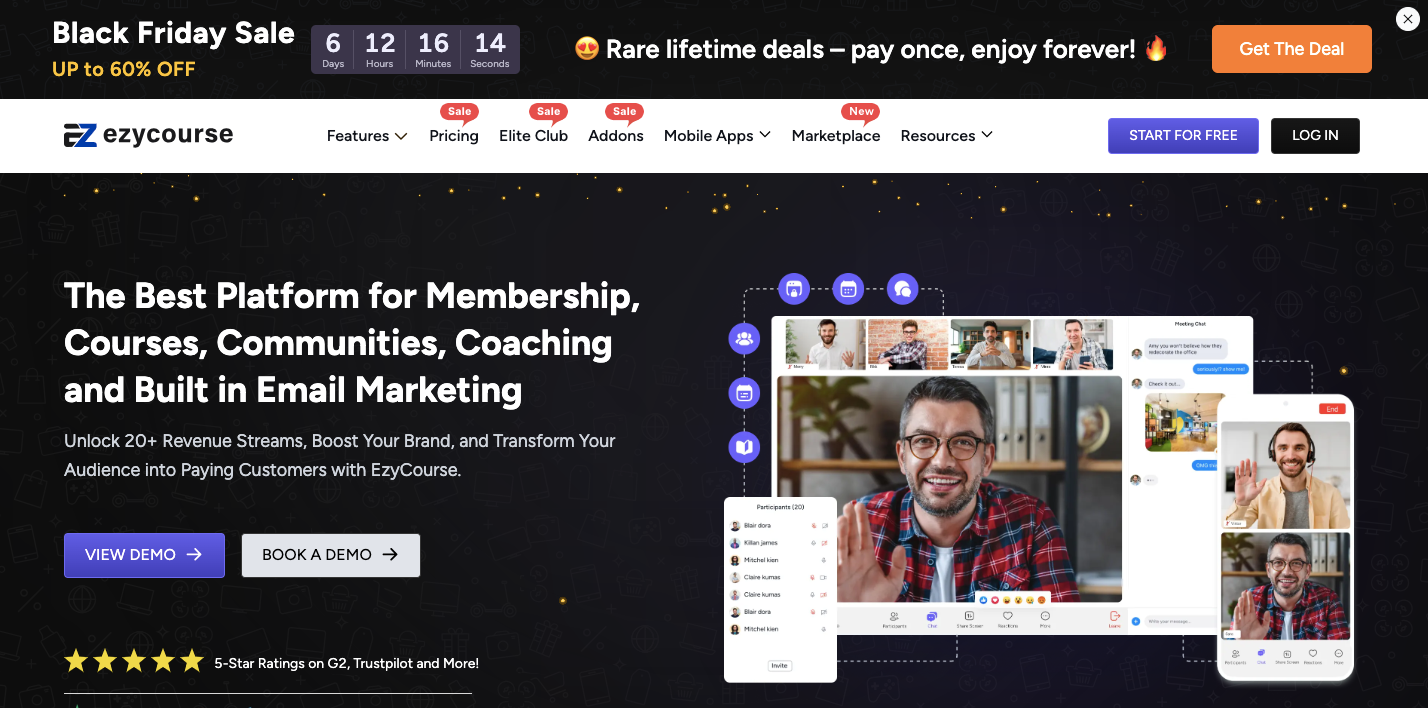
EzyCourse is a unique platform for non-profit organizations and other institutions. It provides the ability to manage, administer training, market their activities, and engage the communities from one place.
Even without possessing advanced technical knowledge, more non-profits can reach
Wider audiences
Make profits
Strengthen their presence on the net.
However, community management, e-mail marketing, and e-commerce are some of the tools used by EzyCourse. They make it possible for organizations and firms to earn income from their expertise and convert their followers into clients.
Key Features:
Easily build and sell online courses with a simple course builder (drip content, quizzes, pricing tiers)
Create exclusive membership areas with restricted content and subscription-based access.
Launch targeted email campaigns, automate sequences, send personalized emails, and track performance.
Build a community with real-time activity feeds, group chats, private messaging, discussion boards, and live events
Manage donations, accept payments, and integrate with multiple payment processors.
Set up flexible payment options for courses, memberships, and donations
Host live-streaming events or webinars with Q&A, polls, and live interaction
Access courses and community tools via native Android and iOS apps, with mobile notifications
Pros:
Combines course creation, membership management, email marketing, and community building.
Customizable with white-label options to match your nonprofit’s branding.
Supports multiple revenue streams: courses, memberships, coaching, and products.
Mobile apps for iOS and Android to manage your community on-the-go.
Automated email campaigns for targeted communication with minimal effort.
Strong security features, including DRM for protecting digital content.
Live streaming and webinar hosting tools to engage your audience.
Flexible payment processing options.
Responsive customer support available via chat, phone, and email.
Cons:
14-Day Free Trial Available!
Pricing Plans:
Monthly Plans:
Essential: $59/month – Ideal for solo creators or small businesses.
Pro: $139/month – For growing businesses with advanced course management needs.
Unlimited: $199/month – Best for those needing unlimited courses and content storage.
Elite: $299/month – For large enterprises or high-demand users requiring full customization.
Prices may be subject to change*
2. WildApricot

WildApricot is a cloud application enabling organizations to reduce manual work and enhance membership-related functions. It is used by more than 15,000 organizations, including charities, clubs, associations, and chambers of commerce.
There are everything is done with WildApricot-
member database
Events
payments processing
website creation.
No matter what size your charity or association is, This membership software for nonprofits will save you valuable time. With that, you can grow your organization, engage members, and add value to the community.
Features of WildApricot:
Store and manage all your membership data in one secure, easily accessible place.
Create, manage, and promote events with integrated registration and ticketing options.
Build a custom website or add membership features to your existing site with ease.
Simplify payment collection with secure, PCI-compliant payment gateways for dues and donations.
Use built-in email marketing tools to send newsletters and updates to your members.
Access and manage your organization on the go with WildApricot’s mobile app for staff and members
Sell products, event tickets, and memberships directly from your website with integrated e-commerce
Sync data and automate processes by connecting with tools like QuickBooks and Mailchimp
Pros
All-in-one solution for managing members, events, and payments.
Customizable to suit your organization’s needs.
Mobile app for on-the-go access.
Secure payment processing with PCI compliance.
Automated member renewals to save time.
Flexible pricing plans based on your membership size.
Comprehensive support with training resources and customer service.
Scalable to grow with your organization.
Trusted by over 15,000 organizations for proven reliability.
Cons
Limited customization for advanced website designs.
Higher costs as membership grows.
Limited reporting capabilities compared to other platforms.
No built-in CRM for advanced customer management.
Email list import process can be cumbersome.
Pricing Plans:
WildApricot offers tiered pricing based on the number of contacts in your database. The monthly prices are as follows:
100 contacts: $60/month
250 contacts: $75/month
500 contacts: $140/month
2,000 contacts: $240/month
5,000 contacts: $440/month
15,000 contacts: $530/month
50,000 contacts: $900/month
Discounts are available if you prepay for one or two years (10% off for one year, 15% off for two years). All pricing plans include the same core features, with the cost increasing as your organization’s contact base grows.
3. Bloomerang
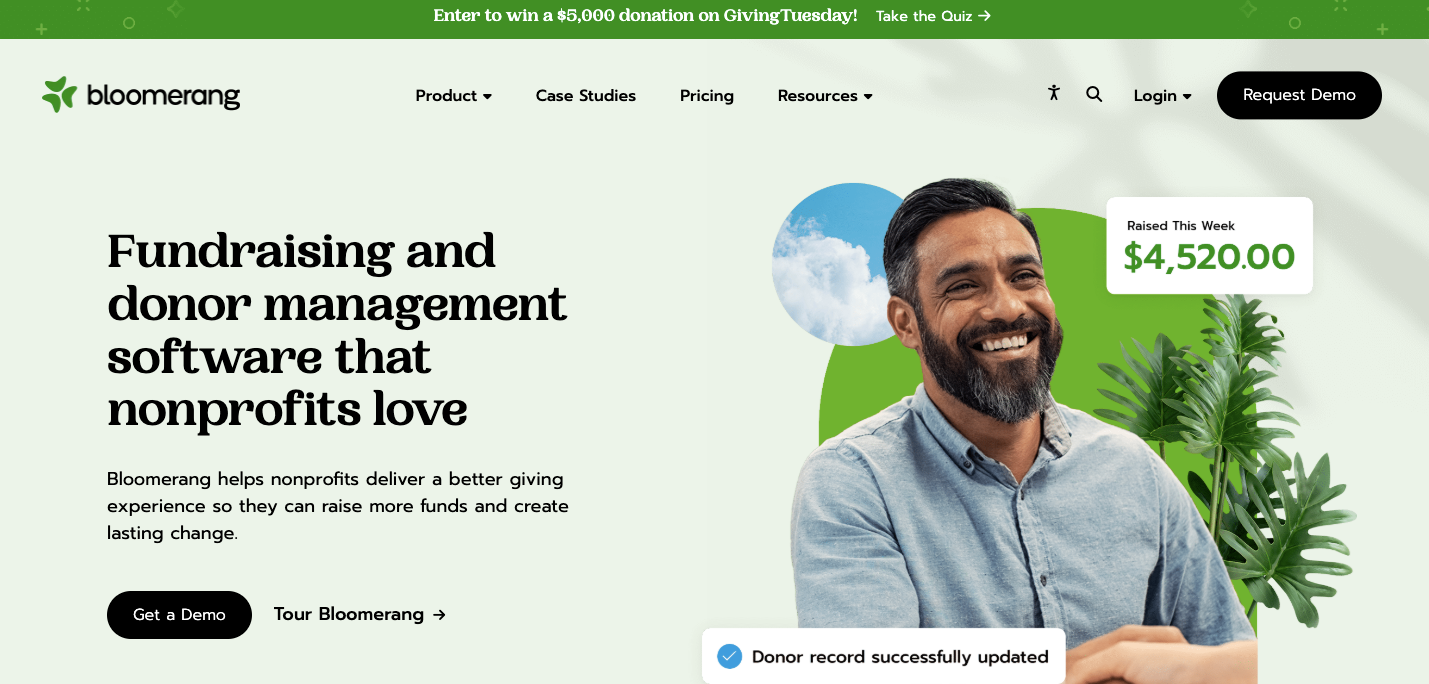
Bloomerang is an ideal cloud-based software for organizations seeking to improve-
Donor retention
Manage memberships
Raise funds.
It provides the constituents with a comprehensive understanding of their organizations to manage their entire donor life cycle.
In fact, it includes volunteer management, online philanthropy, and member outreach to raise the organization's giving levels. It increases the effectiveness of nonprofit operations by offering custom donation pages, automatic reminders, and easy access to their donations.
With Bloomerang, 23,000 non-profits can enhance their giving returns, retain donors, and support stronger communities.
Features of Bloomerang:
Keep all donor data in one place with Bloomerang: contact info, giving records, and activity tracking
Manage memberships, renewals, and create sign-up forms
Use specially designed donation pages for easy online donations
Enable automatic re-donations, campaign monitoring, and analysis to boost fundraising
Organize volunteers by tracking profiles, availability, and daily activities
Generate reports on fundraising, donors, and members for strategic growth
Identify high-potential donors to tailor fundraising efforts and increase donations
Pros
Comprehensive donor management for better relationship building.
Automated workflows reduce administrative workload.
Integrated volunteer management keeps all data in one system.
Predictive insights to help target high-value donors.
Customizable reports for tailored fundraising strategies.
Improved donor retention with personalized engagement tools.
Mobile-friendly so staff can access data on the go.
Trusted by over 23,000 organizations.
Great customer support with dedicated onboarding and training resources.
Cons
Pricing can be high for small organizations.
Limited customization for advanced fundraising campaigns.
Email templates could use more customization options.
Limited integration options outside the major apps.
Basic reporting features may not satisfy advanced users.
Pricing Plans:
Membership Management: Starting at $25/month (billed at $300/year).
Fundraising: Starting at $40/month (billed at $480/year).
Volunteer Management: Starting at $119/month (billed at $1,428/year).
Bloomerang CRM: Starting at $99/month (billed at $1,188/year).
Note: All prices are for annual billing; monthly options are also available at higher rates.
4. NeonCRM
Nonprofits can use Neon One foundation software to manage
Fundraising
Communication
Events
Volunteers
membership for their clients.
Through a systemic approach, nonprofits can improve their efficiency and increase their sustainability.
With its intuitive platform, Neon One offers many features such as donor management and peer-to-peer fundraising. Nonprofits customize their systems using strong integrations and open APIs to their specific requirements.
With Neon One, nonprofits can raise more funds, improve supporter engagement, and accomplish their objectives.
Features of Neon One:
Maintain client contact details, donation records, and donor interaction histories with Neon One
Manage memberships, track renewal status, and send mass emails to members
Allow supporters to create fundraising pages to raise funds in your nonprofit’s name
Create and manage events: event pages, ticket sales, attendee registration, and marketing
Record and monitor volunteer hours, mileage, and expenses; manage events and campaigns with volunteer scheduling
Use an intuitive website builder to create a responsive site for events and donations without technical skills
Generate customizable reports on fundraising metrics, donor trends, and membership involvement
Pros
Easy-to-use, intuitive interface for both tech-savvy and non-technical users.
Strong donor and membership management features.
Comprehensive event management tools.
Excellent peer-to-peer fundraising capabilities.
Great volunteer management, including tracking hours and expenses.
Customizable reports to analyze your nonprofit’s performance.
Easily integrate with tools like QuickBooks and Mailchimp.
Good customer support, with chat and phone support on higher plans.
Cons
Higher pricing may be a concern for smaller nonprofits.
Setup fees for data migration and training may add to the cost.
Limited support at lower pricing tiers.
No job board feature for volunteer or job listing management.
No free version of the software.
Pricing Plan:
Neon One’s pricing starts at $99/month for the basic plan. Additional plans offer more features such as peer-to-peer fundraising, advanced reporting, and integrations, with costs increasing up to $149/month or higher. Optional setup fees for data migration and training may cost $600+
5. Join IT
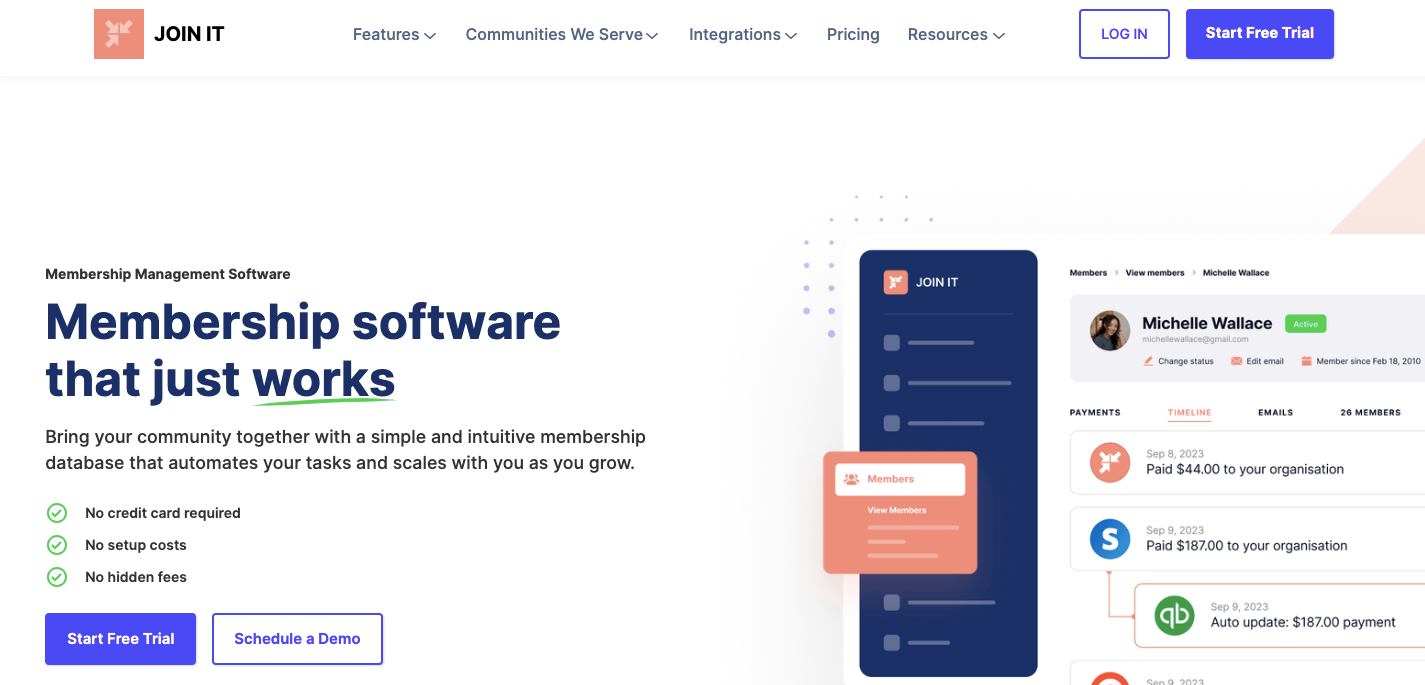
Join IT is a membership management software designed for non-profits looking to grow their membership base. On this platform, payments, renewals, event tickets, and other communication activities are automated.
Northwesterners can use the Join IT platform to sign up for flexible membership categories, generate digital membership cards, and manage member payments.
Other features like Mailchimp and Stripe are well-integrated, making it easier to provide excellent customer service. If you manage 500 or 15,000 members, Join It ensures time and resources are well-spent while increasing engagement.
Features of Join IT:
Members can access their cards through Apple Wallet or Google Wallet, with QR codes for event check-ins
Sell memberships for families, couples, or corporations, and manage multiple memberships under one account
Define custom fields to record member data for internal purposes
Handle event ticketing via digital cards, making it easier for members to sign up and pay for events
Members can view their status, update details, and make payments or donations through the member portal
Pros
Easy-to-use interface for managing memberships.
No setup fees or hidden costs.
Offers digital membership cards compatible with Apple and Google Wallet.
Robust automation tools for renewing memberships and sending reminders.
Customizable CRM for tracking detailed member data.
Seamless integrations with tools like Mailchimp, Stripe, and Eventbrite.
Efficient event ticketing and management system.
Member-friendly portal for easy account management.
Excellent customer support, available for troubleshooting.
Affordable pricing, with discounts for nonprofits.
Cons
Service fees for online transactions (up to 3%).
Limited customization options for the website builder.
The starter plan is limited to 500 members.
Group memberships feature is only available on higher plans.
Limited analytics and reporting options in lower plans.
Pricing Plan:
Starter Package: $29/month for up to 500 members, 3% service fee on transactions.
Growth Package: $49/month for up to 1,500 members, 2.5% service fee on transactions.
Total Package: $99/month for up to 5,000 members, 2% service fee on transactions, includes digital membership cards and QR code check-ins.
Extra Package: $249/month for up to 15,000 members, 1.5% service fee, custom domain, and dedicated account manager.
Nonprofits get an additional 10% discount on annual plans, with no setup costs or hidden fees.
6. Doubleknot
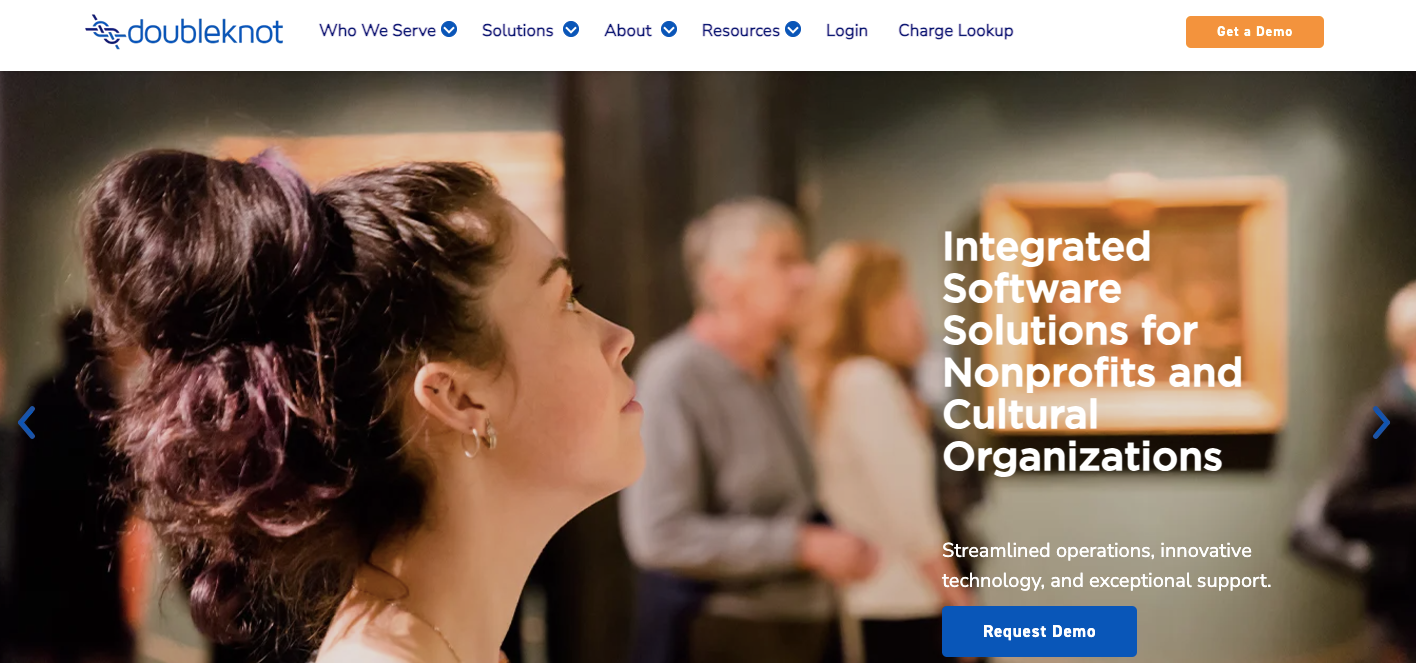
A full-service member management solution for nonprofits and cultural institutions like zoos, museums, aquariums, and botanical gardens.
With its powerful platform, organizations can manage ticketing, events, membership renewals, and fundraising all in one place.
Through automating everyday procedures, Doubleknot increases operational efficiency and revenue. Organize ticket sales, receive donations, and run educational programs with Doubleknot for nonprofits.
Features of Doubleknot
Doubleknot offers a mobile-friendly, cost-effective event management tool with automatic event registration
Easy ticket sales, verification, and payment collection, with options for offline and online reservations
Simplified membership renewals, donations, and fundraising campaigns with special discounts
Mobile system allows staff to process transactions, check-ins, and donations from any device
Manage members, donors, and visitors with a CRM that enables segmentation and relationship-building communication
Coordinate group tours, field trips, camps, and educational programs, eliminating booking and payment challenges
Pros
Increases sales and donations through streamlined processes.
Easy interface suitable for all staff, even with limited technical knowledge.
Allows transactions and check-ins from any mobile device.
Personalizes communications and campaigns based on member preferences.
Provides insights into ticket sales, donations, and member behavior.
Automates tasks to free up time for other important activities.
Flexible to grow with your nonprofit’s needs.
Known for helpful customer service.
Integrates well with other tools and platforms.
Cons
Some features, especially reporting, can be complex for beginners.
Pricing may be prohibitive for smaller nonprofits.
Some features may not be fully customizable to specific needs.
Lacks advanced event promotion tools.
Primarily focused on North American nonprofits.
7. MemberClick
For non-profits and chambers of commerce, MemberClicks is well known for its membership organization software.
In Memberclicks, you can manage memberships, events, dues collection, communications, and all member data in one place.
By using online-powered intelligence, organizations can increase efficiency, increase member experiences, and increase revenue. They provide solutions for non-profit, small, and large organizations.
Features of MemberClicks
Use custom fields to efficiently organize member databases and maintain accurate records of renewals, dues, and history
Refine ticket sales, payments, registration, and event management with membership limits and divisions
Automate relationship-building by storing contact information, engagement levels, and past exchanges
Automate and trigger emails for events, renewals, and anniversaries, with targeted outreach for leads
Built-in features for dues, donations, event payments, and efficient accounting with reporting options
Create a tailored membership site with an integrated member area to view accounts, renewals, and relationships
Pros:
Combines multiple membership management functions in one system.
Tailored to meet the needs of both small and large organizations.
Tools to improve communication and engagement with members.
Efficient tools to manage events and member registrations.
Automates processes like dues collection and event reminders.
Simplified payment collection and financial reporting.
Intuitive interface, even for non-technical users.
Helps track and nurture member relationships.
Access your member data on the go with mobile capabilities.
Cons:
Some users may take time to adapt to all features fully.
No free trial available for testing the system before purchasing.
Some users may find the number of features overwhelming.
Advanced reporting options can be complex for non-technical staff.
Lacks some advanced marketing automation features.
Some features may not be fully customizable.
Pricing Plans:
Pricing starts at $3,500 annually for small and growing organizations.
Pricing is based on the size of your organization and the features you need. Contact MemberClicks for a customized quote based on your specific needs.
8. GlueUp
Associations, nonprofits, and other community-based organizations can use Glue Up to manage their operations effectively.
Most, if not all aspects such as membership, events, communication, and financial tracking are taken care of in this software.
It reduces manual labor, improves participation by members, and increases productivity as a whole. It can manage renewals, and events, send out emails, and build communities.
It helps organizations reduce administrative burdens and improve member satisfaction.
Features of GlueUP:
Organize member data, automate renewals, and manage recurring payments with customizable renewal flows and reminders
Create, manage, and promote events using easy-to-use event management tools
Build a community with live feeds, member comments, discussions, and social sharing features
Create engagement through public and private groups for meaningful interactions
Host webinars with event websites, online ticketing, and multi-language support
Promote events, manage registration, and provide a seamless attendee experience
Track member interactions, manage contacts, and use data to engage and retain members
Create automated email campaigns for event promotions, renewals, and announcements
Pros:
Strong membership management tools.
User-friendly interface.
Mobile accessibility.
Customizable communication tools.
Integrated payment processing.
Detailed financial reporting.
Strong customer support.
Regular updates and improvements.
Flexible pricing plans.
Cons:
Higher cost for smaller organizations.
Learning curve for new users.
Limited advanced marketing features.
Additional fees for some features.
Pricing Plans:
Pricing starts at $120 per month for basic features, but the exact cost can vary depending on the size and needs of your organization.
Custom pricing is available for larger organizations or those needing advanced features like event management or community-building tools.
9. Fonteva
Fonteva membership management software is strongly related to Salesforce. It helps associations, professional societies, and trade organizations grow their audience.
Also, Fonteva allows members to manage events, payments, and online communities. In this way, it can improve member satisfaction and reduce operational costs for associations.
It handles membership, events, payments, communities, and more with ease. Since Fonteva is built with Salesforce integration, it can be adapted to almost any organization.
Features of Fonteva:
Easily manage member profiles, renewals, and benefits with automated processes for dues collection and notifications
Create, promote, and manage events with registration, ticketing, and attendee management features
Securely process payments for memberships, events, and donations with integrated payment gateways
Build vibrant online communities for member connection, sharing, and collaboration
Access third-party applications to customize the platform with additional tools for specific needs
Leverage Salesforce CRM for a unified system with powerful reporting, analytics, and automation features
Pros:
Powerful CRM capabilities with seamless Salesforce integration.
Ideal for small to large organizations with growing needs.
Offers high levels of customization for workflows, reports, and more.
Easy to use and configure, even for those without technical backgrounds.
Members can access content and manage their profiles from mobile devices.
Built-in analytics and reporting tools to track key metrics.
Powerful event management features, including ticketing and attendee tracking.
Extensive integration options with other tools via the Salesforce AppExchange.
Built on the secure Salesforce platform, ensuring data protection and privacy.
Cons:
Pricing details are not openly listed; custom quotes are needed.
The platform relies on Salesforce, which may add extra complexity for non-Salesforce users.
Expensive for small organizations, especially for advanced features.
Pricing Plan:
Pricing: Fonteva's pricing starts at $100 per month for basic functionality but can vary based on organization size, features needed, and integration requirements.
Custom Quote: For large organizations or those with specific needs, pricing is available upon request.
10. NationBuilder
NationBuilder is a technology that helps people, organizations, communities, and campaigns organize and take powerful actions.
It can attract the support of non-profits, political groups, or activist groups. You can manage dynamic people databases, email and text communications, websites, and fundraising within your software.
Also, you can easily interact with your audience through NationBuilder since it is designed to fit your requirements.
Features of NationBuilder:
Track and manage community members with detailed profiles to segment supporters by interests, behavior, and actions
Simplify donations and manage fundraising campaigns directly on the platform
Encourage participation in campaigns, petitions, and advocacy efforts with effective tools
Communicate via emails, texts, and direct messages, tracking communication history for personalized outreach
Organize and promote events, managing RSVPs, registrations, and follow-up communications all in one place
Pros:
Complete feature set
Strong community engagement tools.
Customizable websites.
Integrated communication tools.
Real-time analytics.
Scalable for different organization sizes.
Excellent customer support.
Regular updates and improvements.
Cons:
Higher cost for advanced features.
Limited customization options.
Occasional technical issues.
Additional fees for some integrations.
Pricing Plans
Starter: $34/mo (annual) / $41/mo (monthly)
Pro: $160/mo (annual) / $179/mo (monthly)
Enterprise: Custom pricing
Final Note
Choosing the right membership software for nonprofits in 2026 means finding the right balance between features, ease of use, and flexibility. No matter what size your nonprofit is or what features you need, there's a solution out there that works for you.
However, we've reviewed 10 membership software options to help you manage memberships, engage your community, and drive donations and events. As your nonprofit grows and adapts, these platforms give you the flexibility to grow and adapt.
Decide what features are most important to you, whether customizability, donor management, or ease of use. It will help your nonprofit succeed in the long run, allowing you to focus on what matters most.
So, consider the options, explore them, and select one that aligns with your nonprofit's goals.






