MemberPress is one of the most widely used membership plugins available for WordPress websites today. It offers essential features for memberships, courses, and digital content management.
It also includes content restriction, subscription plans, and payment gateway integrations to support online businesses. These tools make it a trusted choice for creators, educators, and entrepreneurs.
However, no single plugin can perfectly match every business model or technical requirement. If MemberPress doesn’t meet your budget, customization, or specific feature needs, you should start looking for better alternatives.
In this post, we’ll walk through the top 10 MemberPress alternatives to create a profitable subscription site in 2026. These alternatives will provide greater customization, affordable plans, and advanced features that suit your specific membership goals.
So, keep reading to find the alternative you are looking for.
10 MemberPress Alternatives in 2026

Here is a list of the top 10 MemberPress alternatives for 2026:
1. EzyCourse
2. Kajabi
3. Mighty Networks
4. Paid Memberships Pro
5. BuddyBoss
6. Memberful
7. Ultimate Member
8. MemberSpace
9. Teachable
10. Podia
Let's discuss each alternative in detail.
1. EzyCourse
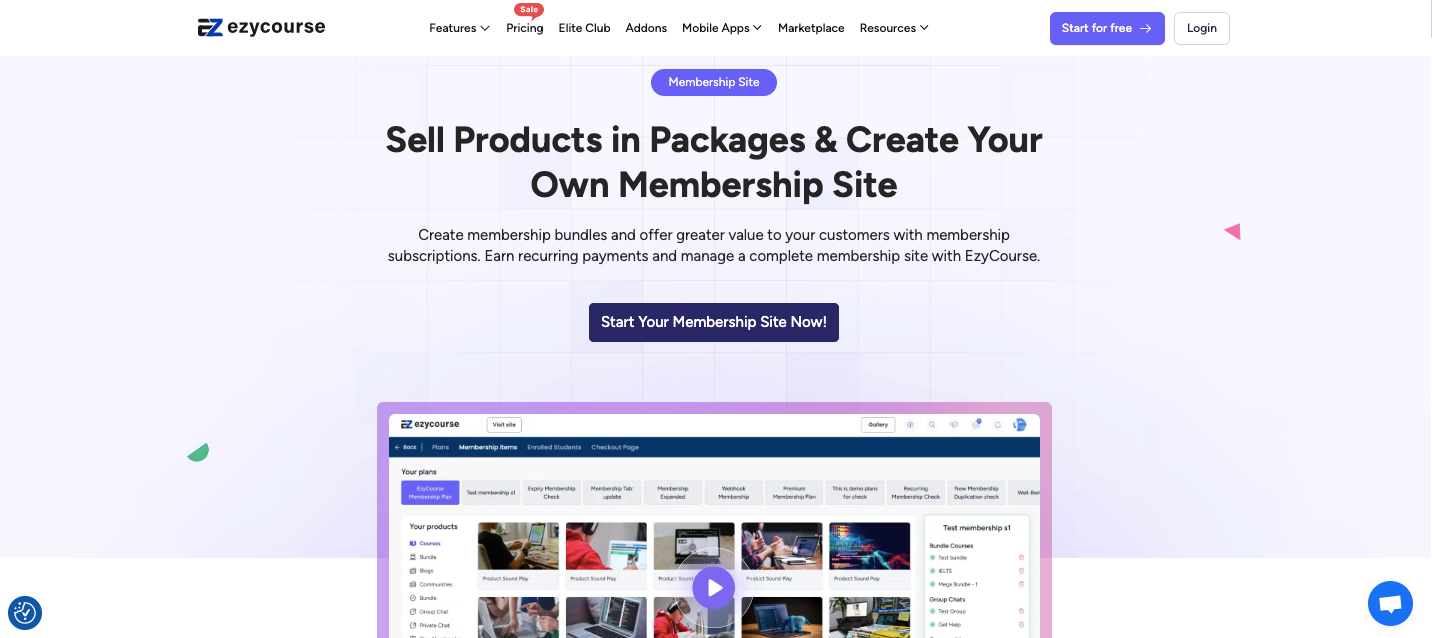
EzyCourse is an all-in-one platform built for creating and selling online courses, coaching programs, and engaged communities. There is no need to switch between other services, because everything you need is included in one place.
The setup process of your online business becomes easier, faster, and more intuitive with its intuitive tools.
You can easily handle courses, memberships, and community, and just concentrate on providing great content. Unlike MemberPress, which is a WordPress plugin, EzyCourse is an independent platform.
It offers a built-in website builder, course builder, membership tools, and more to efficiently run an online course. You’ll also get built-in tools for creating coaching programs and using multiple lesson formats. It covers all the technical requirements so that the creators can focus on teaching and building their brand.
The website-building tools give you easy access to create your own website instantly. You don't have to hire coders or spend money on design (unless you want to). Another notable feature is a white-label mobile app you can use to make your brand accessible even on the go.
EzyCourse also allows extensive customization to suit your specific business and teaching style. It provides better value for money than using WordPress with multiple plugins, which takes more time and costs more.
EzyCourse gives you a clean, easy-to-use place to grow your online businesses to the next level. If you want more than what MemberPress offers, EzyCourse is a strong step forward.
It brings the entire experience into one platform while keeping all the essential features and capabilities.

Key Features
All-in-One Platform: EzyCourse combines course creation, community building, coaching, and sales tools on a single platform, facilitating the management of online businesses.
Unlimited Course Sales: You can prepare and sell unlimited courses with different types of lessons. These lessons include videos, PDFs, text, audio, and more.
Drag and Drop Site Builder: EzyCourse offers you a user-friendly drag-and-drop site builder to build websites. This makes it easy to create and customize your pages without coding knowledge.
Membership Site Creation: You can build your membership site with flexible pricing plans and exclusive content, offering different tiers and access levels.
Integrated Zoom and Live Streaming: You can engage students with interactive online Zoom classes, facilitated through EzyCourse’s live streaming capabilities.
Community Building: Features like live events, real-time chat, and private channels enable you to build active and engaged online learning communities.
White Label Mobile App: EzyCourse has IOS and Android mobile apps that can be branded with your logo. This means that you can expand your brand by providing a truly uninterrupted mobile learning experience.
Built-in Marketing and Sales Features: EzyCourse has integrated marketing and sales tools, including coupons, upsells, and affiliate programs, to increase your sales and income.
Monetization Options: You have different monetization options when it comes to earning money. You can set different membership payment systems for your courses, like one-time purchases, subscriptions, and tiered pricing. Beyond courses, you can also sell digital products and physical goods.
Advanced Quizzes and Assessments: EzyCourse allows you to create advanced quizzes with various question types, including gamification elements like Points & Badges.
Revenue Sharing: EzyCourse offers more than 20 revenue streams and facilitates revenue sharing with partners through an affiliate program. This allows you to incentivize others to promote your content.
Blogging Tools: You can start blogging with EzyCourse and establish yourself as a thought leader. You can easily generate more traffic that can ultimately turn into your clients through blogging.
Pros
Drag-and-drop site builder makes website creation easy.
Flexible membership options allow for various subscription models.
Monetization of all content enables selling courses, ebooks, or other digital products.
Easy course and community creation simplify the process of building online learning experiences.
Different pricing plans cater to various budgets and needs.
Event hosting facilitates collaboration and interaction.
Secure content delivery system protects videos and other media with passwords.
Customizable page sections provide flexibility in website design.
Marketing and automation tools offer email automation, upsells, and smart workflows to enhance engagement and sales.
Affordability for various business sizes provides value for different budgets.
Integrated payment gateways like Stripe, PayPal, and Razorpay are supported and allow for secure and easy payments.
Cons
It has a learning curve to master the advanced customization features.
Pricing

EzyCourse offers four affordable pricing plans.
1. Essential: $59/month (billed yearly)
2. Pro: $139/month (billed yearly)
3. Unlimited: $199/month (billed yearly)
4. Elite: $299/month (billed yearly)
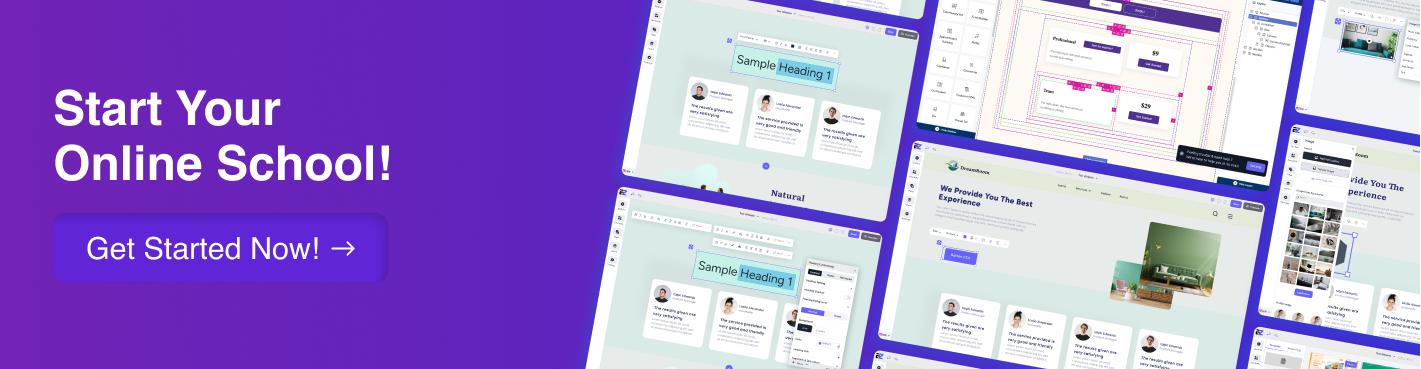
2. Kajabi
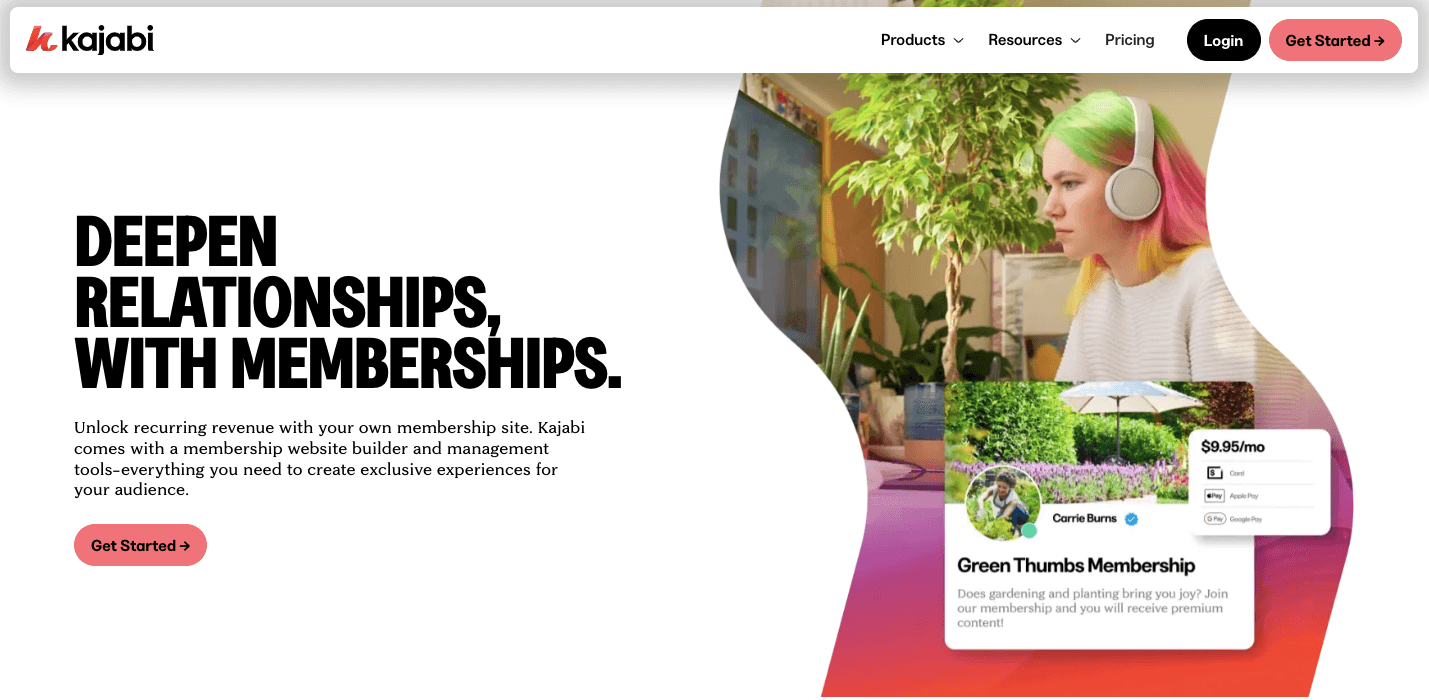
Kajabi is a smart alternative to MemberPress built for creators who want to sell courses, memberships, and digital products easily. Kajabi is not dependent on WordPress, unlike MemberPress, so installation is easy, and you don’t need any extra plugins.
It is a user-friendly platform that allows you to build websites, sales pages, and funnels without having any design skills.
Kajabi provides built-in email tools so that you can manage your marketing campaign without relying on additional services. The platform handles membership and access to members smoothly. This makes it great for running online communities or programs.
Kajabi does everything from hosting courses to handling payments in one place, which is much more efficient than MemberPress.
Key Features
Multi-Functional Platform: You can accomplish multiple functions like building a website, creating courses, selling your products, and handling payment processing, all with Kajabi.
Website and Landing Page Builder: Kajabi provides a user-friendly website builder with customizable templates, allowing you to create an effective landing page without coding expertise.
Course Hosting and Delivery: You can host and submit your online course, offering pre-recorded courses, drip content materials, quizzes, and progress monitoring.
Email Marketing: The built-in email marketing tools for Kajabi allow you to design targeted email campaigns, automate marketing sequences, and divide your audience.
Flexible Pricing Models: Kajabi supports different price structures, including membership subscriptions, payment schemes, and bundles. So, you can take full advantage of your income potential.
Community Features: Kajabi lets you create a community space so that your students can work together and learn.
Mobile-Responsiveness: Kajabi guarantees that your courses and website are responsive and accessible on all devices.
Pros
Creators can create, market, and sell courses on a singular platform.
No coding is required for building, organizing, and managing an online business.
Provides tools to create professional-looking websites for your online courses.
Incorporates email marketing, sales funnels, and more marketing functionality.
Enables you to customize lesson plans and brands for developing a unique online presence.
Works with Stripe and PayPal to accept payments.
Includes community features to promote interaction among members.
Cons
It may be expensive for those on a tight budget.
It lacks some of the advanced customization features that other platforms offer.
Pricing
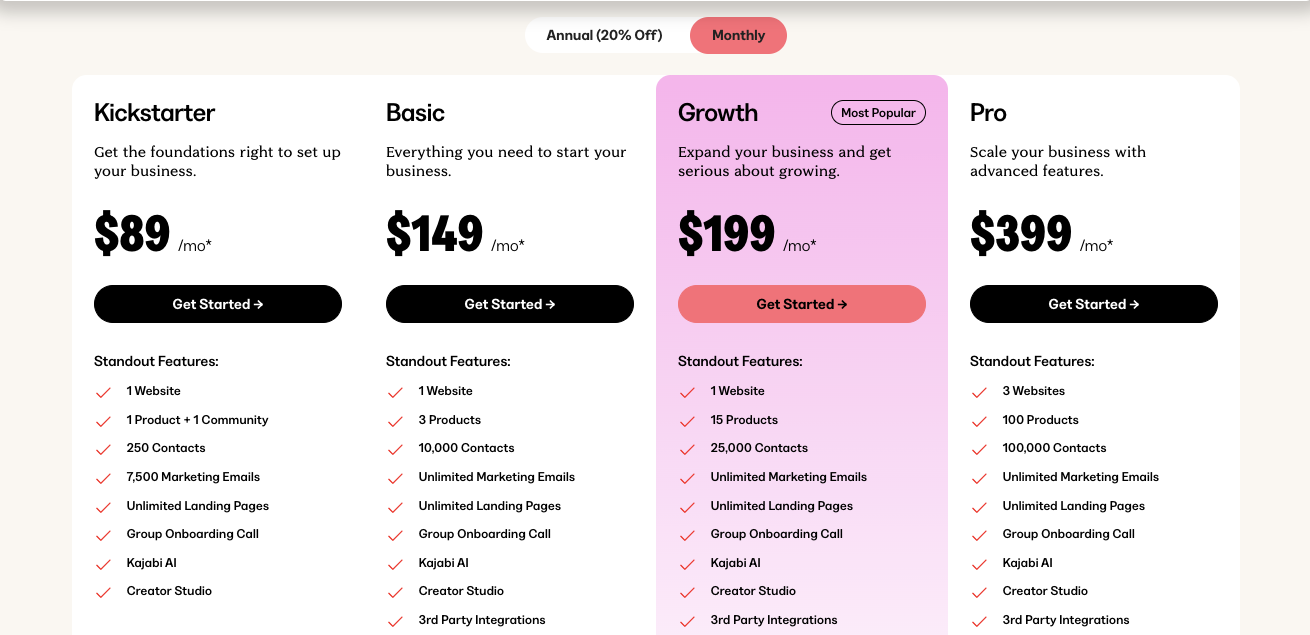
Kajabi offers four different pricing plans.
1. Kickstart: $89/month (billed monthly)
2. Basic: $149/month (billed monthly)
3. Growth: $199/month (billed monthly)
4. Pro: $399/month (billed monthly)
By the way, if you’re running out of membership site ideas, check our guide to get some fresh ideas!
3. Mighty Networks
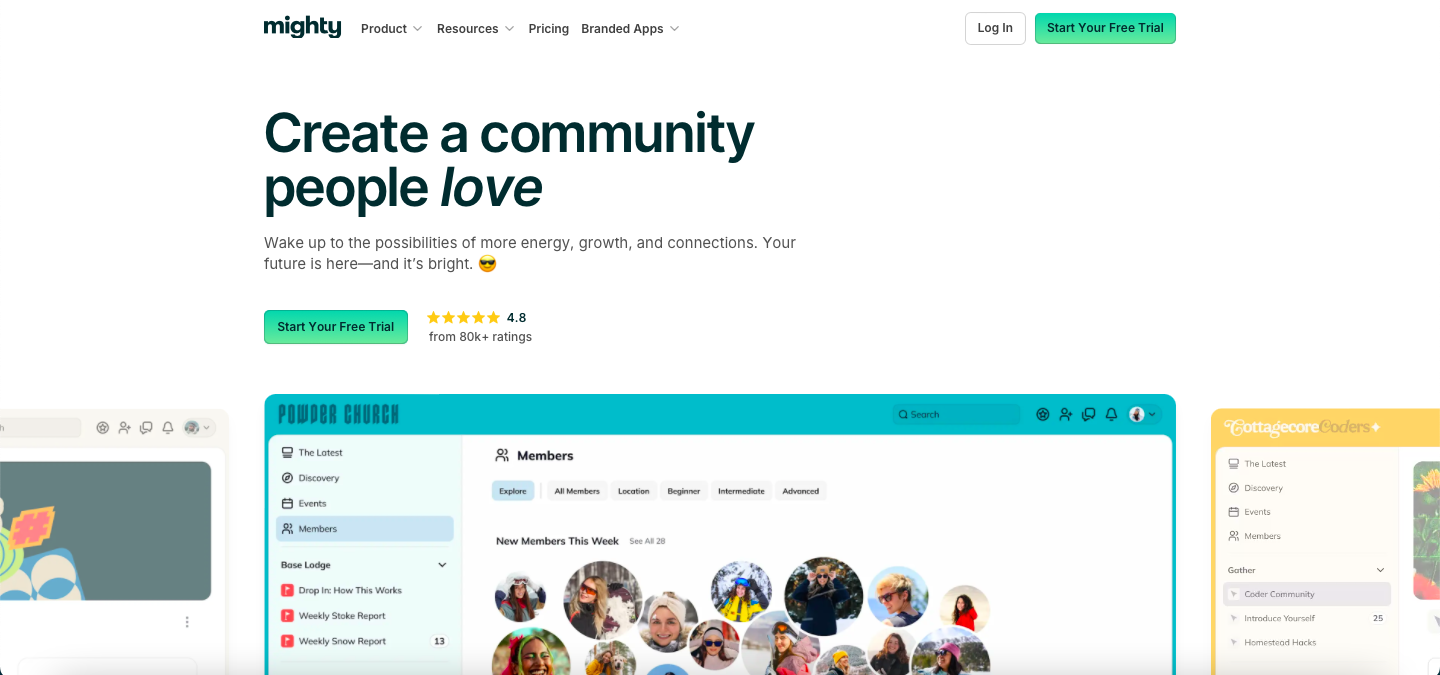
Mighty Networks is a flexible MemberPress alternative for creators who want to build and monetize online communities. It’s a membership community platform that combines courses, memberships, and community activities all into one platform without the need for additional plugins or tools.
Mighty Networks runs independently and handles everything internally, unlike MemberPress.
You can build online courses, offer live events, and handle memberships. The mobile application keeps you connected, informed, and engaged with members while on the go.
Customization features allow you to mold the community space to align with your brand and the experience you want members to have.
If you want to grow a community-focused business, Mighty Networks is a great option.
Key Features
Community Features: You'll get all the community features you'll ever need. Discussion forums, activity feeds, and direct messages are built right into Mighty Networks. This will encourage more interaction between your members.
Online Courses: You can create online courses and sell them directly in Mighty Networks, in addition to your membership content.
Live Streaming and Events: Mighty Networks includes embedded live streaming and events features. You can spontaneously host live Q&A, webinars, or even virtual events to encourage more real-time community interaction.
Customizable Spaces: You are able to customize community spaces, categorizing content and conversation by a topic, interest, or like audience.
iOS and Android Apps: There are iOS and Android apps for Mighty Networks. So, your members can take your community with them wherever they go, whenever they want.
Integrated Payments and Subscriptions: Payments and subscriptions are also built into Mighty Networks. This means you can get paid directly by your community for your content.
Mighty Co-Host: This AI-powered feature helps creators with tasks like creating course outlines, landing pages, and member profiles. It streamlines your community-building process.
Pros
Strongly excels at building and fostering online communities.
Has built-in features like events, messaging, video hosting, calendars, and member profiles.
Designed to be user-friendly, especially for pre-populated sections.
Includes learning tools for courses, assessments, and analytics.
Enough customization is available to tailor the network to specific needs.
It offers good value for money with a clean and modern interface design.
Cons
Customization options are fewer than some alternatives.
Charges transaction fees on all plans.
The course-building functionality may not be as advanced as dedicated platforms.
Pricing
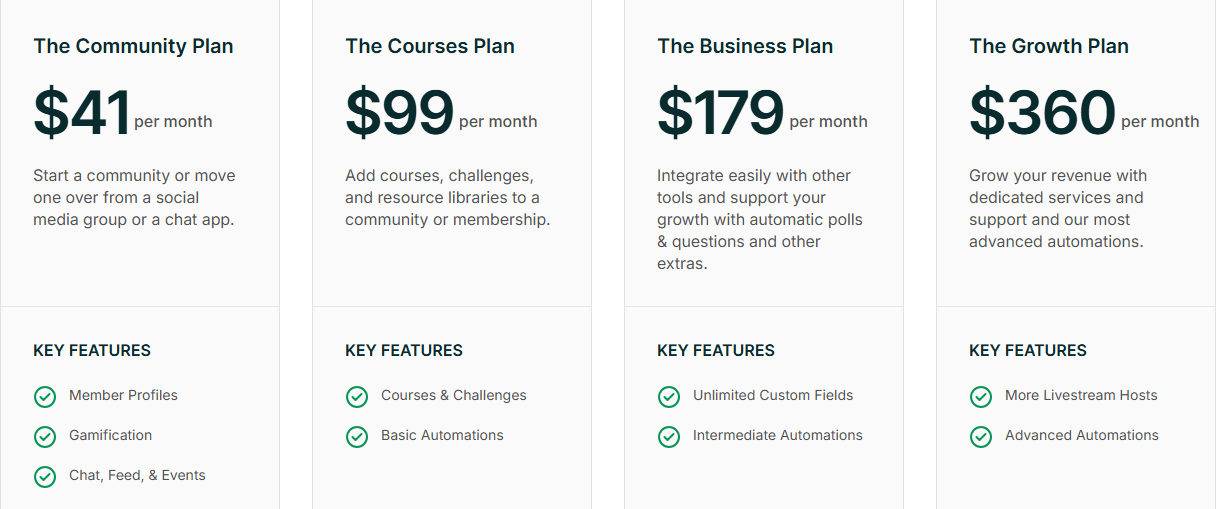
Mighty Networks pricing has four different plans:
1. The Community Plan: $41/month (billed annually)
2. The Courses Plan: $99/month (billed annually)
3. The Business Plan: $179/month (billed annually)
4. The Growth Plan: $360/month (billed annually)

4. Paid Memberships Pro
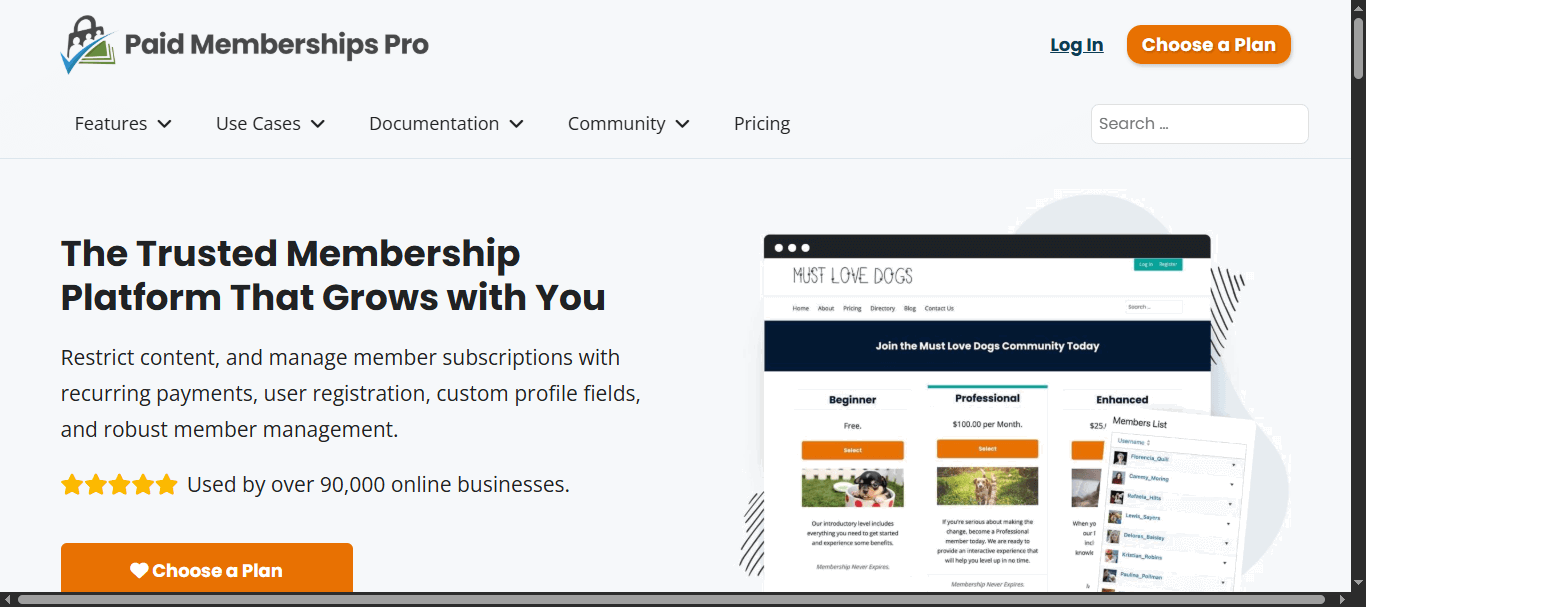
Paid Memberships Pro is a reliable MemberPress alternative to set up and manage a membership site on WordPress. It enables you to create unlimited membership tiers.
It also offers support for flexible billing options, with detailed access management for different types of content.
You’ll receive a variety of integrations, including payment gateways, email marketing services, and learning programs. Its open-source nature gives developers more flexibility to customize functionality and tailor the experience to particular use cases.
It is an excellent option to integrate and link your membership site with the leading plugins, page builders, and other third-party services.
Related Read: 10 Proven Membership Growth Ideas in 2026
Key Features
Flexible Price & Content Protection: Paid Memberships Pro lets you create unlimited membership levels with flexible pricing. You will be able to limit access to the content of your website based on these levels.
Customizable Member Directories: With Paid Memberships Pro, you can create both public and members-only directories. This enables the members to browse and search for other members and helps to promote the community.
Drip-Content: You can set content to be gradually accessed for members according to membership start date or other criteria.
Customized Member Profiles: You can create personalized member profiles, determining what information is displayed. You can even edit the navigation menus to feature important links per membership level.
Flexible Payment Gateways: Paid Memberships Pro comes with support for Stripe, PayPal, Authorize.net, or Braintree as payment gateways. It offers more options compared to some other membership plugins.
Pros
Offers a free version with core features, allowing users to start for free and pay only for add-ons as needed.
Supports an unlimited number of membership levels, unlike some other plugins.
Includes strong customization options, especially for developers.
Boasts a large repository of add-ons for extending functionality, like discounts, trial periods, and more.
Offers developer-friendly hooks and filters for advanced customization and integrations.
Provides detailed reports on the site's performance, including revenue, membership growth, and other key metrics.
Cons
Requires More Technical Knowledge for setting up and customizing.
Lacks a Built-in LMS for courses.
While the core is free, the cost of add-ons can be expensive for complex setups.
Pricing
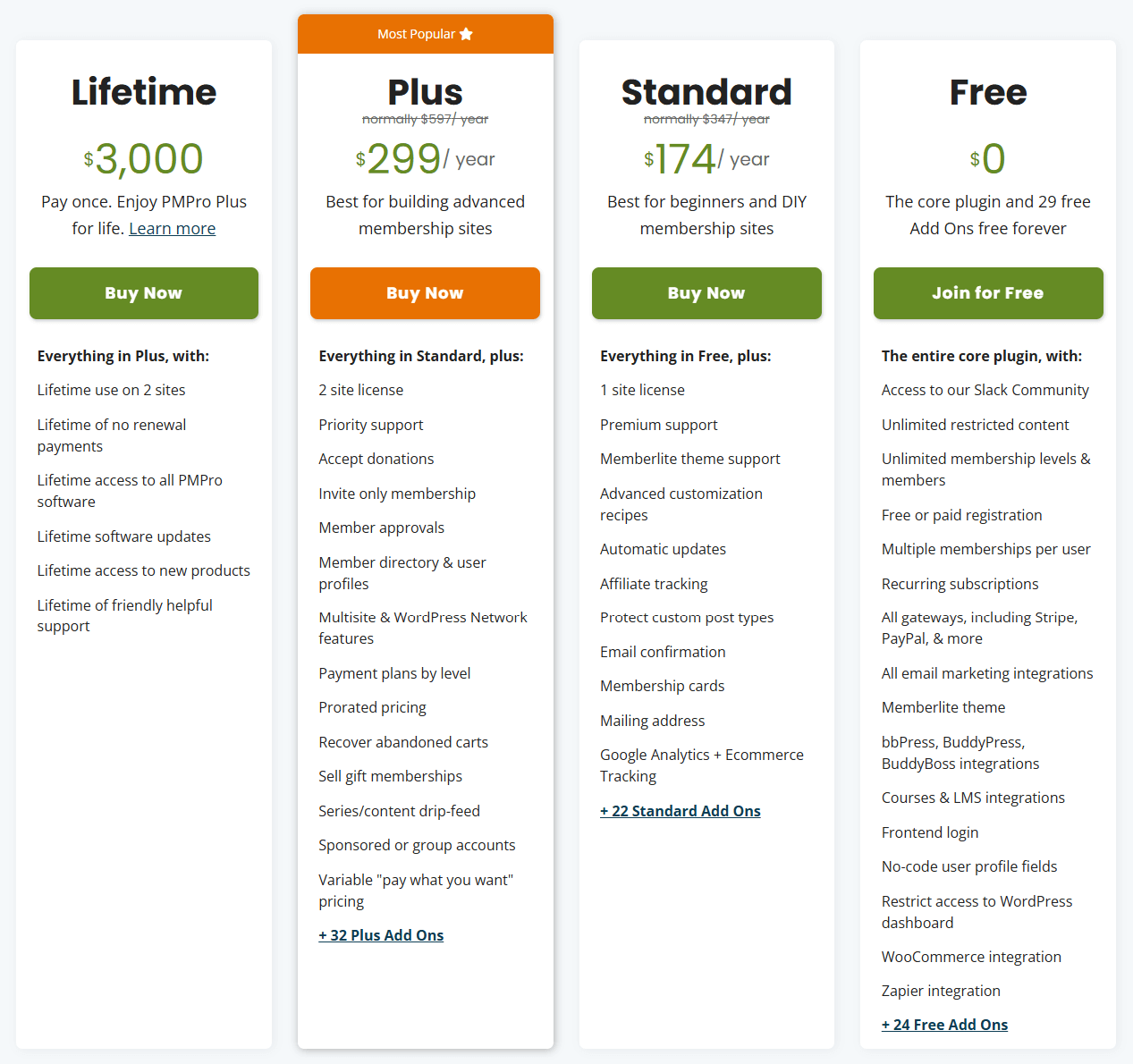
Paid Memberships Pro offers four pricing plans.
1. Standard: $174/year
2. Plus: $299/year
3. Lifetime: $3,000 (pay once)
4. Free: $0 (the core plugin and 29 free add-ons, free forever)
5. BuddyBoss

BuddyBoss is a solid MemberPress alternative for building social communities and membership sites on WordPress. It allows you to build private groups, forums, and member profiles with full control over user interaction.
You can sell memberships, online courses, and digital products, all while maintaining everything under your branded platform.
BuddyBoss smoothly connects with LearnDash, WooCommerce, and other commonly used applications for more functions, with no hassle. If you emphasize community engagement, BuddyBoss comes with tools to keep members engaged, sharing, and active.
Key Features
Community Focus: BuddyBoss allows you to create a vibrant social space for your members. It offers features like user profiles, activity feeds, groups, and private messaging, fostering engagement and connections.
Customization: You have a lot of control over the look and feel of your community with BuddyBoss. You can customize profiles, activity feeds, and groups to align with your brand.
Powerful Integrations: BuddyBoss plays well with other popular WordPress plugins, especially LearnDash for online courses and MemberPress for membership management. This means you can create a comprehensive platform that combines social interaction with learning and membership benefits.
Mobile-First Approach: BuddyBoss works seamlessly on mobile devices, ensuring your members can access and engage with your community on the go.
Dedicated Support: BuddyBoss offers dedicated support to help you build and manage your online community.
Pros
Excels at building online communities with features like forums, groups, and member profiles.
Designed for WordPress, making it familiar and easy to use for WordPress users.
Offers extensive customization options, allowing for unique branding and design.
Works seamlessly with platforms like LearnDash, WooCommerce, and others.
Provides a frontend editor for instant preview and changes.
Offers potential for scaling your community and membership site.
Offers flexibility for developers to extend functionality.
Cons
The setup process can be complex and time-consuming.
It is more expensive than some other alternatives, particularly for budget-conscious users.
Customer support is primarily through tickets; there's no phone or live chat.
It may take time to learn the platform, especially for those new to WordPress.
Pricing
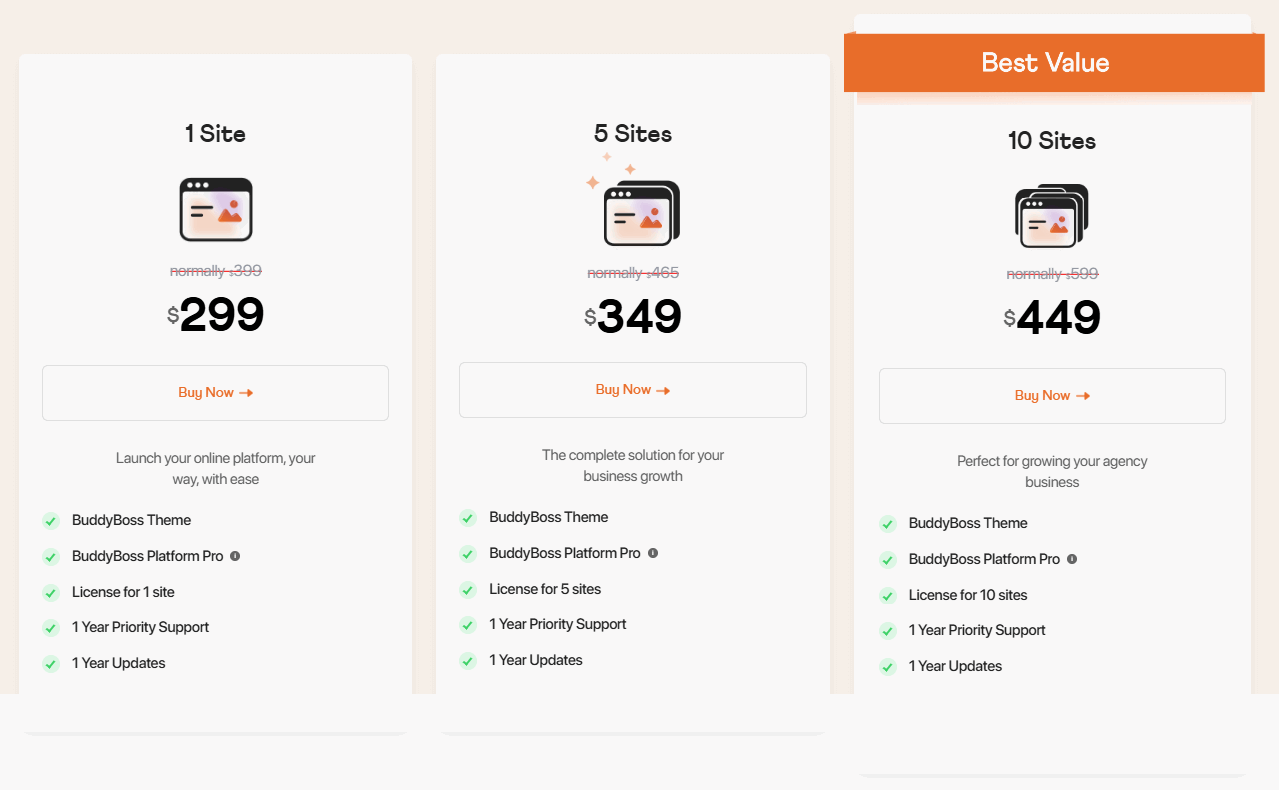
BuddyBoss offers three pricing plans for creating websites. They also offer other plans for mobile apps and some bundle plans.
1. 1-Site License: $299 per year
2. 5-Site License: $349 per year
3. 10-Site License: $449 per year

6. Memberful
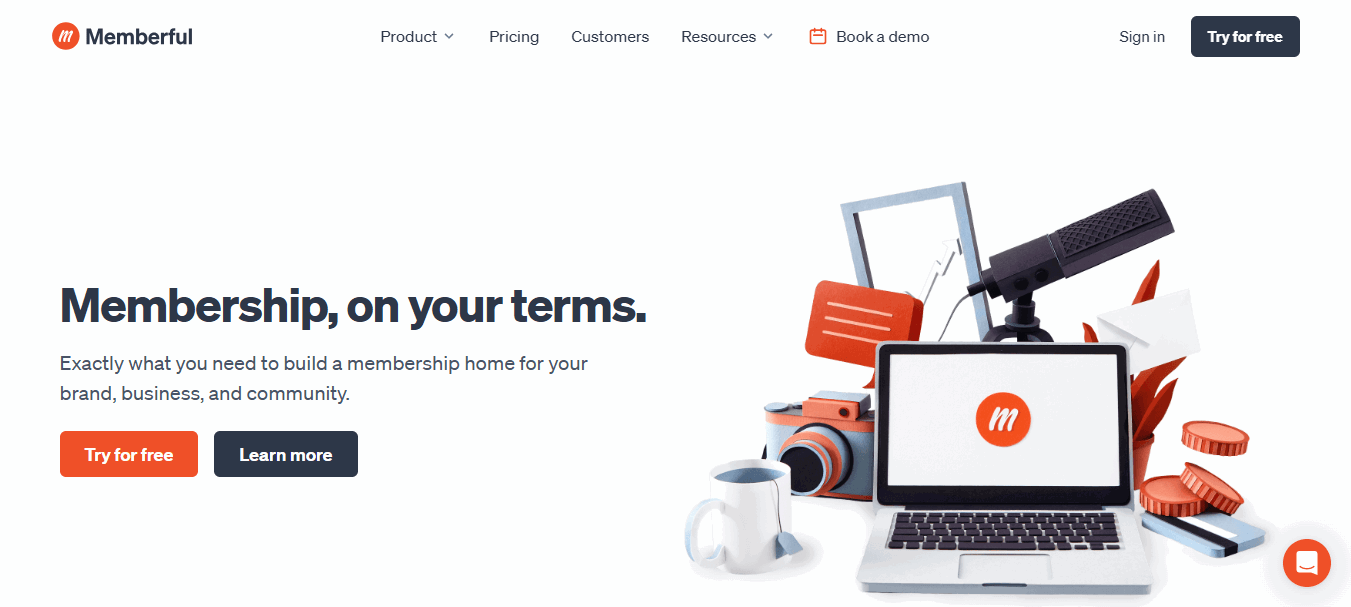
Memberful is another MemberPress alternative if you're looking for a simpler, more user-friendly membership solution. It’s built for creators and small businesses who want to sell memberships without managing complex WordPress plugins.
You can integrate it directly with your existing website or even use it as a standalone membership platform.
Memberful handles payments, member management, and content restriction, making things easier for non-technical users. It also works seamlessly with Stripe, giving you fast, reliable, and secure payment processing right out of the box.
If you’re after a clean interface and fewer technical headaches, Memberful is definitely worth considering.
Key Features
Integration Flexibility: Memberful plays well with various platforms, including WordPress. This allows you to sync membership data and manage your community within your existing site.
Multiple Payment Options: Memberful supports various payment gateways and currencies. This makes it easier for you to cater to a global audience and offer a variety of payment options.
Content Dripping and Scheduling: You can drip-feed content to your members, releasing it on a schedule to keep them engaged.
Private RSS Feeds: Memberful allows you to create private RSS feeds, which is a great way to deliver exclusive content to your subscribers.
Community Focus: Memberful offers features to help you build a thriving online community around your content and emphasizes engagement.
Pros
Straightforward setup process, making it easier to launch a membership site quickly.
Offers seamless integration with Stripe for secure and reliable payment processing.
Provides a customizable checkout experience to match your brand.
Schedules drip content releases to engage members over time.
Includes built-in analytics to track membership performance and engagement.
Prioritizes a user-friendly interface and streamlined functionality, making it a good choice for those who prefer a less complex system.
Cons
Primarily relies on Stripe for payments, which may be limiting for users who prefer other payment gateways.
Might lack some of the more advanced WordPress features and customization options, particularly regarding complex WordPress integrations.
Charges transaction fees in addition to a monthly fee.
Pricing
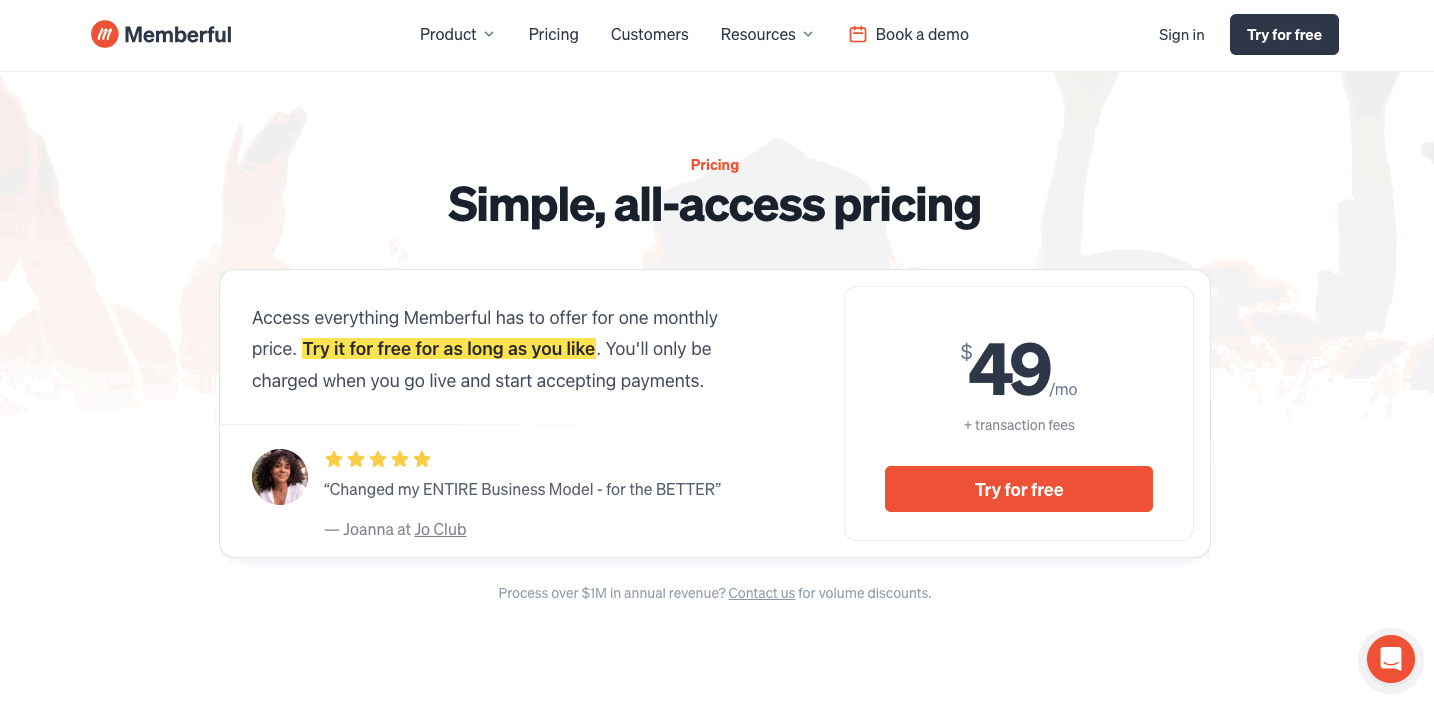
You can try Memberful for free for as long as you want. You'll be charged only when you go live and start receiving payments. The monthly charge is $49 + transaction fees.
7. Ultimate Member
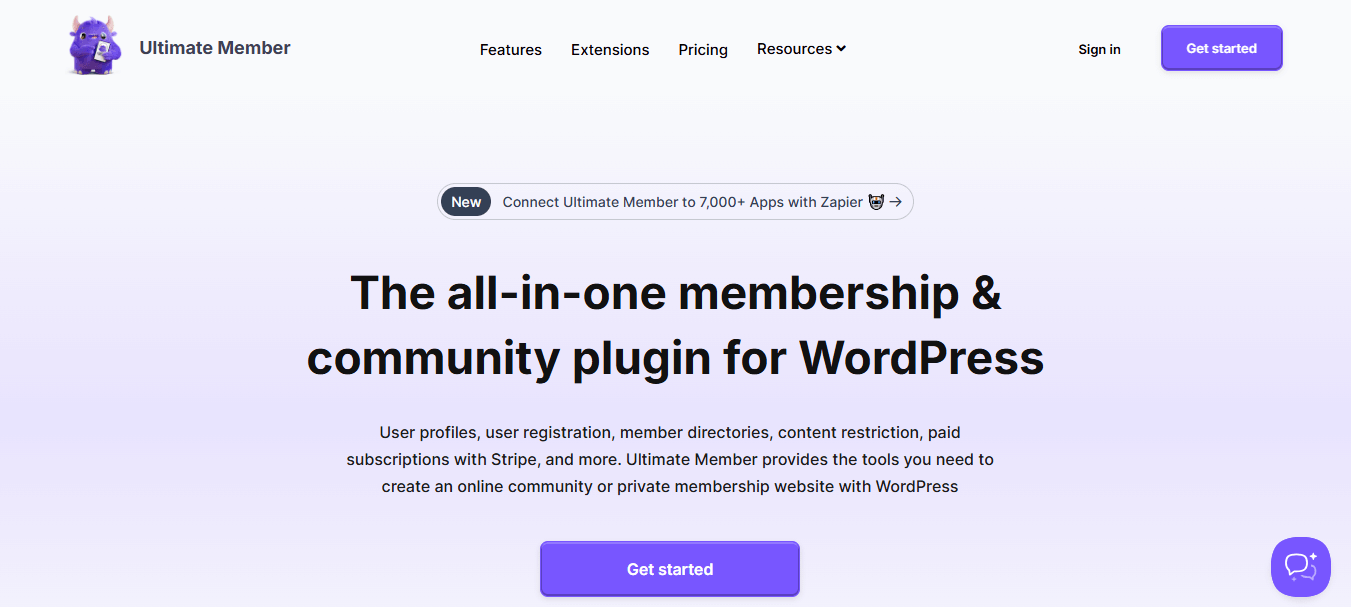
Ultimate Member is a strong MemberPress alternative if you want more control over user profiles and community features. It’s perfect for building membership sites that focus on user interaction, directories, and custom registration forms.
You can easily add extensions to manage content restriction, user roles, and private messaging between members.
Ultimate Member works well with most WordPress themes and keeps your site looking clean and professional. If your goal is to build an engaged user community, Ultimate Member gives you the tools to make it happen.
Key Features
Customizable User Profiles: Ultimate Member excels at creating beautiful and functional user profiles with its drag-and-drop form builder. You can easily add custom fields, organize them into columns, and reorder them to perfectly match your site's needs.
Flexible Registration and Login Forms: Building registration and login forms is a breeze with Ultimate Member's intuitive form builder. You can create multi-column layouts and customize the look and feel to align with your brand.
Content Restriction Capabilities: Ultimate Member allows you to restrict access to specific content based on user roles or membership levels. This ensures that only authorized users can access premium content, making it easy to monetize your site.
Extensive Customization Options: Ultimate Member is highly customizable, with a robust set of APIs and hooks.
Community Features: You can create online communities, offering features like user directories, user search, and the ability to connect with other members. This can help foster engagement and build a strong sense of community on your site.
User Role Management:
Ultimate Member allows you to manage user roles effectively, enabling you to assign different permissions and access levels to different members.
Pros
Offers a free plugin, unlike MemberPress, which is a paid plugin.
Enables the creation of customizable user profiles.
Designs custom registration forms for the user's website.
It allows you to create member directories.
Provides options to restrict content based on user roles.
Cons
May lack some advanced features compared to premium plugins.
Might face potential compatibility issues with other plugins.
The free version might have limitations on certain functionalities.
May have limited dedicated support options compared to paid plugins.
Pricing
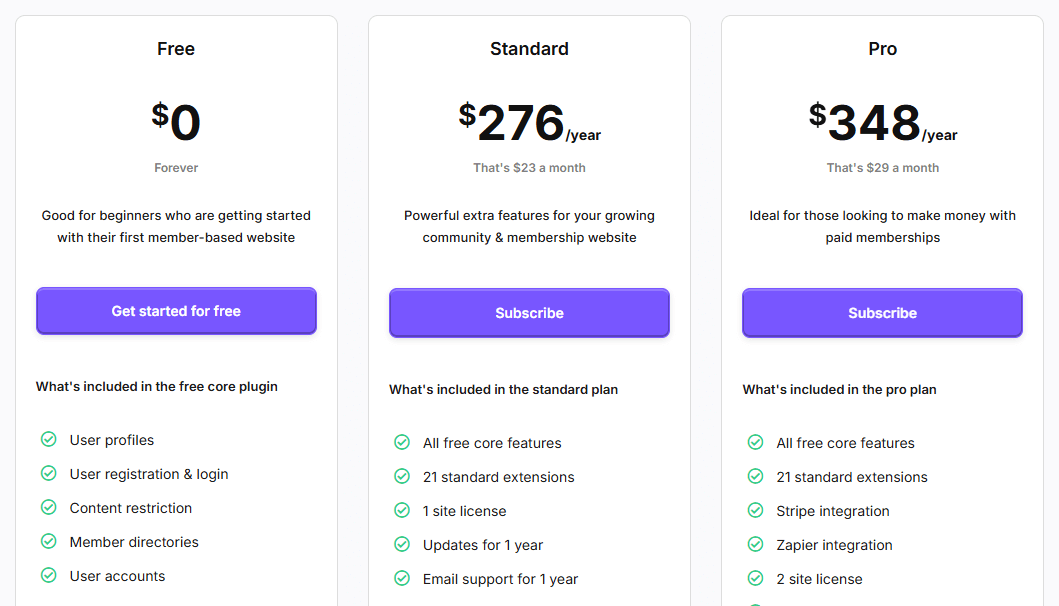
Ultimate Member offers two pricing plans along with a free plan.
1. Free: $0
2. Standard: $276/year
3. Pro: $348/year

8. MemberSpace
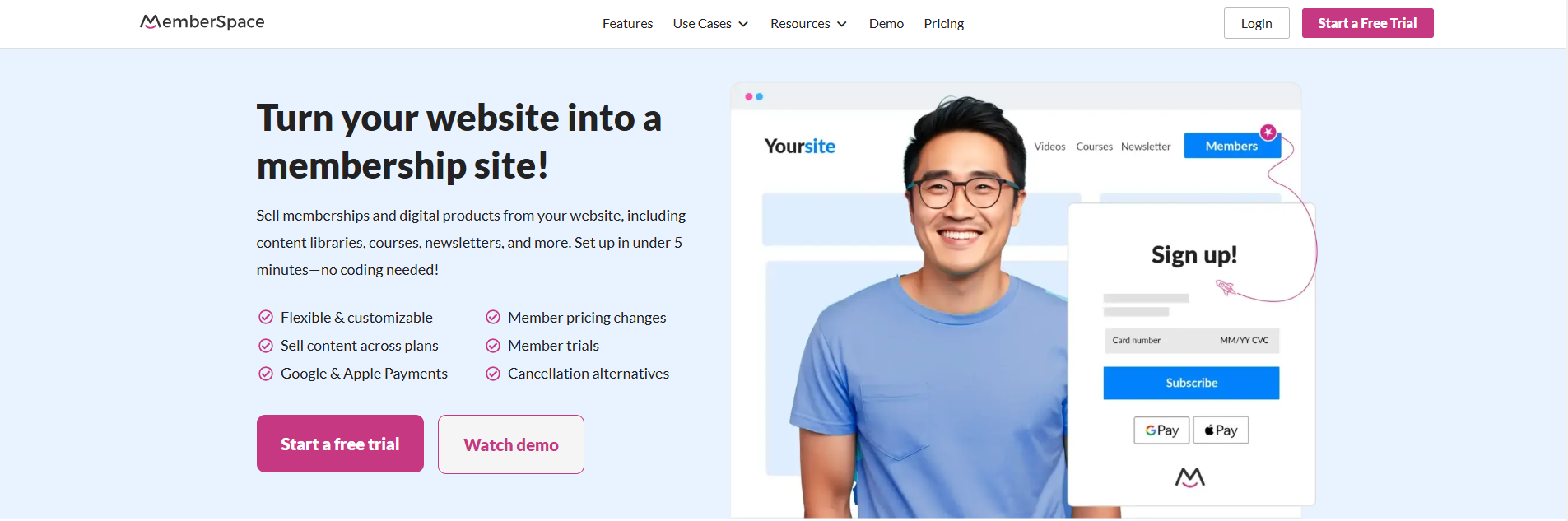
MemberSpace is a flexible MemberPress alternative that lets you protect content on almost any website platform you use. It’s great for creators and businesses wanting to lock pages, videos, or entire sections behind a membership wall.
MemberSpace setup is designed to be quick across various website platforms like WordPress, Webflow, and Squarespace.
MemberSpace handles payments, member access, and subscription plans while keeping everything simple and easy to manage. If you need a no-fuss membership solution that works across platforms, MemberSpace is definitely worth exploring.
Key Features
Website Agnostic Integration: MemberSpace can integrate with virtually any website platform. This makes it a great option for you if you don't use WordPress or want more flexibility in website building.
Digital Product Sales: MemberSpace allows you to sell digital downloads and products alongside memberships, expanding your revenue streams beyond just subscription fees.
Flexible Payment Options: You can offer various payment methods, including one-time payments, subscriptions, and multiple pricing options. This lets you fulfill different customer preferences and demands.
Secure and Compliant: MemberSpace prioritizes security with modern SSL encryption and compliance with privacy regulations like GDPR, CCPA, and SCA. This ensures the safety of your members' data and provides peace of mind.
Unlimited Everything: MemberSpace allows you to create unlimited membership levels and invite unlimited admins to help manage your site. This scalability is ideal for growing your businesses and communities.
Pros
Easy setup process, making it accessible for users without extensive technical knowledge.
Works with various website builders like WordPress, Wix, Squarespace, and more, providing flexibility & compatibility.
No code is required to implement membership features.
You can easily create members-only content to restrict users.
Offers essential features for managing members and subscriptions.
Has a responsive and helpful support team.
Cons
Does not offer certain advanced features and customization that other platforms do.
Less Flexible for complex membership structures or advanced requirements.
It may not be the ideal choice for websites with very intricate membership needs or extensive customization.
Applies transaction fees in all plans.
Pricing
MemberSpace has no publicly available pricing plans. You can start with a free trial for 2 weeks and then start paying when you make a sale.
Related Read: Top 10 Membership Software for Nonprofits in 2026
9. Teachable
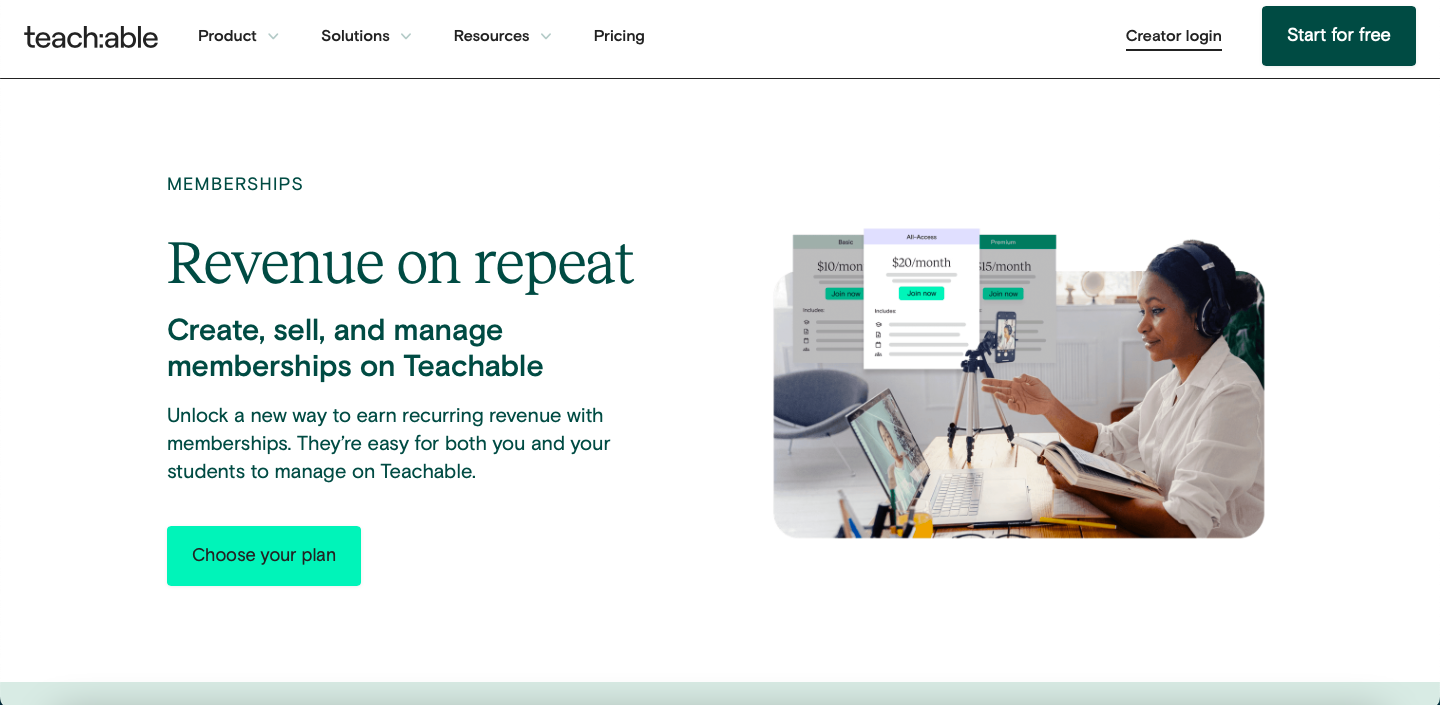
Teachable is a popular MemberPress alternative if your main focus is creating and selling online courses with ease. It offers a user-friendly platform where you can build lessons, quizzes, and drip content without technical hassle. You can accept payments, manage students, and track their progress all from one simple dashboard.
Teachable also supports subscriptions, memberships, and one-time purchases to fit your business model. It works well for creators who want a dedicated platform without relying on WordPress or extra plugins. If you’re looking to teach and grow your audience online, Teachable makes the entire process simple and stress-free.
Key Features
Ease of Course Creation: Teachable boasts a user-friendly interface with drag-and-drop functionality and various templates. This makes it incredibly easy for you to build and customize your online courses, even if you're a beginner.
Customizable Design: Teachable allows you to customize the look and feel of your online school with your branding, including logos, colors, and fonts.
Built-in Payment Processing: Teachable handles all the payment processing for you, accepting various currencies and payment methods. This simplifies the sales process and eliminates the need for third-party integrations.
Marketing and Sales Tools: Teachable offers built-in email marketing features, sales page builders, and the ability to create coupons and promotions. This helps you market and sell your courses effectively.
Student Management: You can manage student enrollments, track progress, and communicate with your students, offering a comprehensive view of their learning experience.
Unlimited Students and Courses: All Teachable plans allow for unlimited students and courses. This can be a significant advantage for creators with a large audience or those planning to scale their offerings.
Pros
Beginner-friendly interface, making it ideal for those without extensive technical experience.
Has strong marketing tools like email marketing, sales page creation, and affiliate programs, which are helpful for promoting courses.
Offers excellent support resources, including a knowledge base and training programs.
Offers certificates to students upon course completion, enhancing their learning experience.
Cons
Customization options are more limited than MemberPress, which offers greater control over the course website.
Has fewer integrations with other tools and platforms.
Pricing
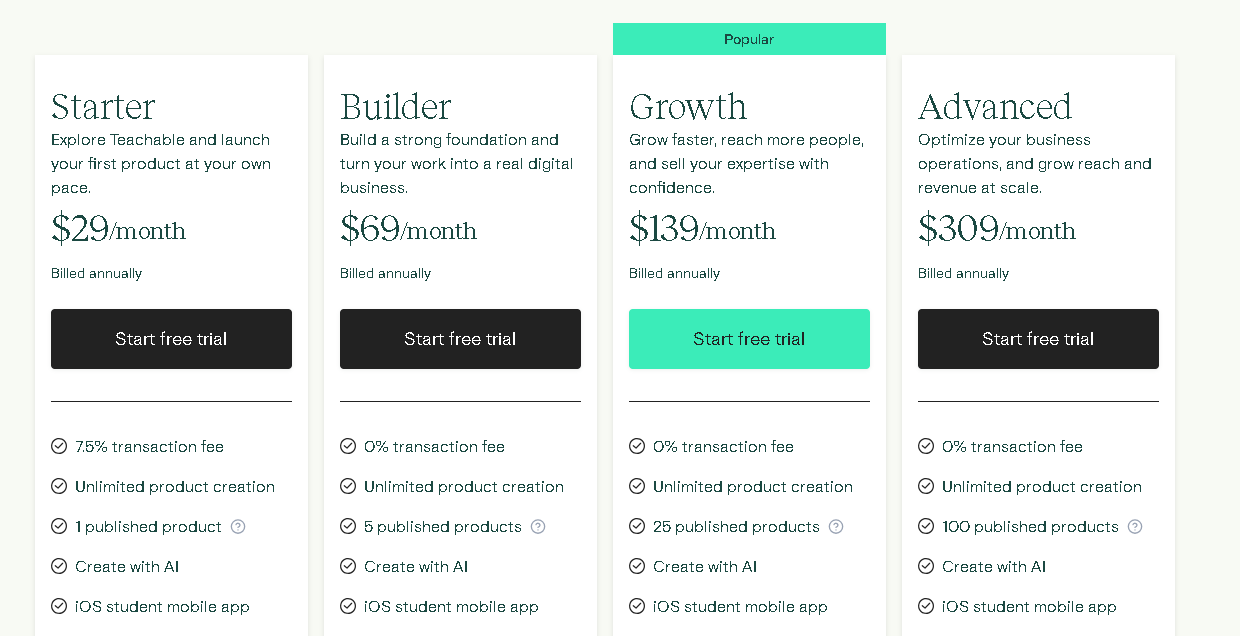
Teachable pricing is of five different plans.
1. Starter: $29/month (billed annually)
2. Builder: $69/month (billed annually)
3. Growth: $139/month (billed annually)
4. Advanced: $309/month (billed annually)
5. Custom: Contact sales
10. Podia
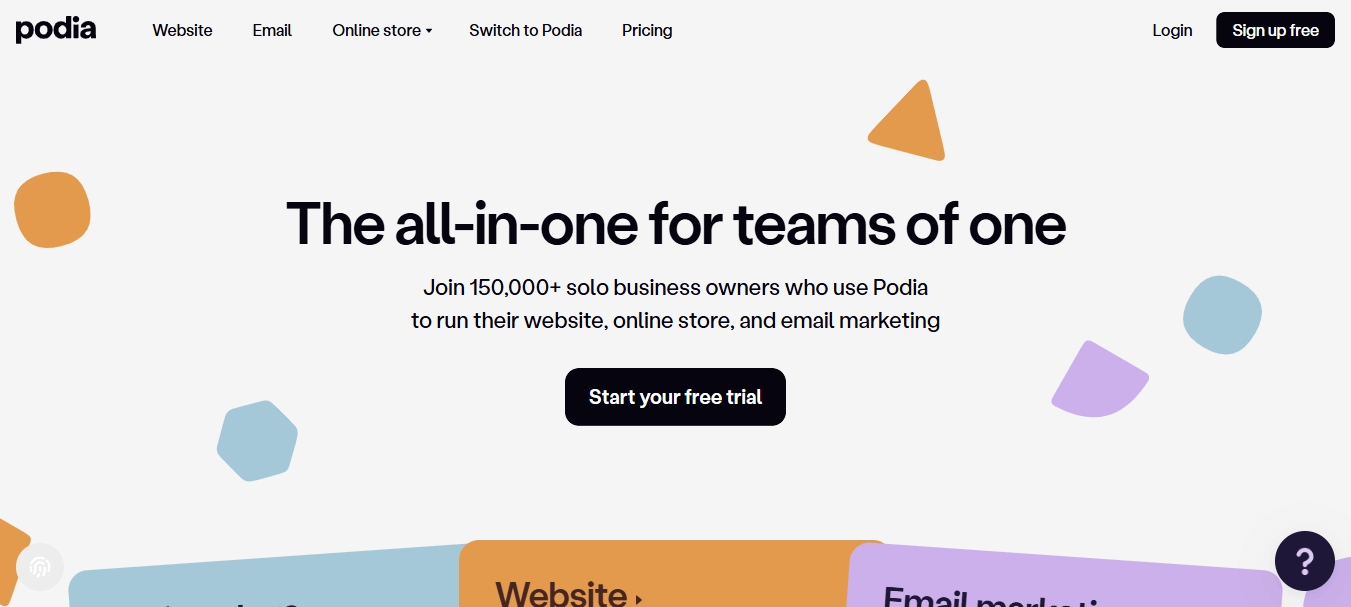
Podia is a useful MemberPress alternative for creators who want to sell courses, memberships, and digital products smoothly. It allows you to handle payments, emails, and product delivery from one easy-to-manage platform.
The interface is beginner-friendly, so you can launch quickly without needing technical skills or outside help. You can offer memberships, subscriptions, and even free trials to grow and engage your audience.
If you’re aiming for a simple setup to sell and connect with your audience, Podia could be a helpful solution.
Key Features
Course Creation and Management: Podia makes it easy for you to build and sell your online courses. It offers you features like video hosting, quizzes, and assignments, all within the platform.
Membership Site Management: You can create membership sites with tiered access, allowing you to offer exclusive content and engage with your audience.
Digital Product Sales: You can sell various digital products like ebooks, PDFs, and other downloadable files, handling your payments and delivery seamlessly.
Email Marketing: Podia includes email marketing tools for sending broadcasts and creating email campaigns to nurture your audience and promote your offerings.
Website Builder: You can build a professional website with Podia, including sales pages, without needing a separate website builder.
Affiliate Marketing: Podia offers affiliate marketing to help you recruit others to promote your products and services, offering commissions on sales.
No Transaction Fees: Podia doesn't charge transaction fees in its higher-tier plan, meaning you keep more of your earnings.
Pros
Handles website building, course creation, membership management, and sales within one platform.
Includes built-in community features like chat and forums, fostering engagement.
Offers a range of sales & marketing tools, including coupons, bundles, and upsells, to help users boost their revenue.
Provides robust customer support, including live chat and email, to assist users.
Offers instant payouts, so creators don't have to wait to receive their earnings.
Offers competitive and transparent pricing plans.
Cons
May offer less flexibility in terms of design and customization options for websites and course players.
Automation features are generally less advanced than those offered by some other platforms.
Charges transaction fees on lower-tier plans.
Community features are relatively basic compared to more robust community platforms.
Pricing
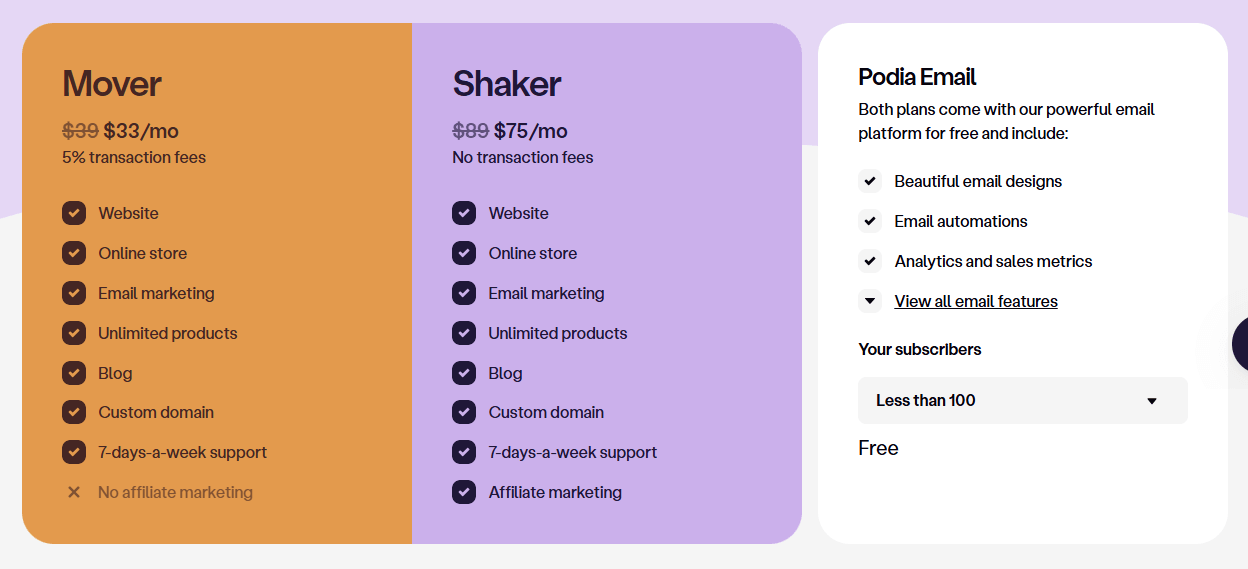
Podia offers only two pricing plans. Both of the plans come with free access to the Podia Email platform.
1. Mover: $33/month
2. Shaker: $75/month
Not satisfied with Podia? See the alternatives to Podia here.
Why EzyCourse is the Best MemberPress Alternative
EzyCourse is the best MemberPress alternative because it combines course creation, website building, and marketing in one platform. It supports memberships, just like MemberPress, but with greater flexibility and no external plugin requirements.
Unlike MemberPress, EzyCourse was built specifically for course creators, not just memberships.
EzyCourse offers built-in video hosting, saving you from paying for external services. It includes live classes, which MemberPress does not support natively. You get built-in community features that boost student engagement without third-party tools.
EzyCourse also includes email marketing tools, removing the need for extra plugins. Its website builder is more flexible and easier to use than MemberPress. It provides more value with transparent pricing and fewer add-ons. EzyCourse simplifies everything, making it ideal for serious creators looking for growth.
Conclusion
The top MemberPress alternative in 2026 depends on your business goals and the ways you plan to use your website. Each platform has its own set of features, pricing, and usability for various types of creators. Choose the one that suits your business the best.
For an all-in-one and powerful yet easy-to-use platform, we highly recommend EzyCourse. Try EzyCourse today and take your online business to the next level with confidence.

FAQs
Why look for MemberPress alternatives?
MemberPress is a powerful plugin, but some people feel it’s overly expensive and complicated, particularly for beginners. Some may simply desire a better interface, pricing structure, better integration, or set of advanced features than that which MemberPress offers.
What are the best MemberPress alternatives in 2026?
In 2026, there are many good MemberPress alternatives for running membership sites. Some of the best platforms include EzyCourse, Kajabi, Memberful, and Teachable. Each platform has unique features and strengths.
Which Memberpress alternative is right for me?
This depends on your needs, like what kind of content you want to create, what type of membership toolkits for building a community you need, and your budget. Explore and compare the platforms’ features, prices, and reviews to find the right fit for you.
What are the best alternatives to Memberpress for creating and selling courses?
Platforms like EzyCourse, Teachable, Kajabi, and Podia are strong contenders for creating and selling online courses, with features like intuitive course building, curriculum design, and student management. Among these platforms, EzyCourse offers a comprehensive solution for online educators.
Are there any Memberpress alternatives with robust community features?
EzyCourse and Mighty Networks have strong community features, including forums, social networking, and member engagement tools.
Is there any free option among the alternatives to Memberpress?
While MemberPress itself doesn't have a free version, some alternatives like Paid Memberships Pro & Ultimate Member have free plans. EzyCourse offers a free trial to test its features. You can explore basic functions without paying on these platforms. Check each platform’s website for the most current free offerings.






