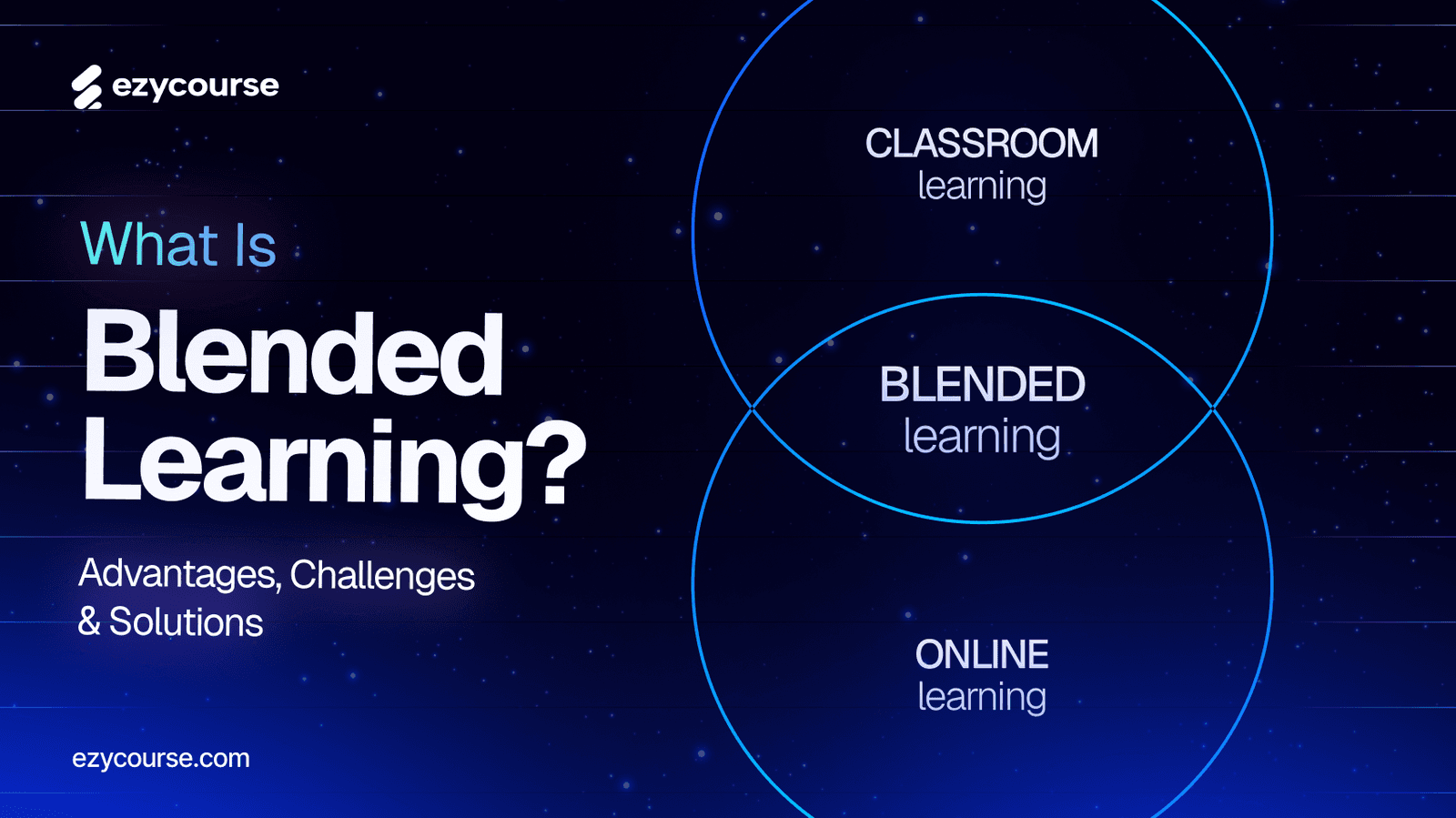If you are a digital creator, then you might have heard of Skool.
This is an all-in-one online platform for creators, coaches, and businesses to build and manage paid communities.
However, many users reported that Skool could have more features to serve course creators or coaches.
If you fall into this category, this article is for you. In this blog, we will introduce you one of the emerging Skool alternatives for online educators.
Well, there are plenty of platforms that let you create courses, build paid communities, and monetize your memberships.
Nevertheless, let me introduce EzyCourse.
It’s an all-in-one online platform for courses, paid communities, memberships, coaching, etc. We considered EzyCourse as the right alternative to Skool for its wide range of features and use cases.
Yet both platforms have cool features designed for different kinds of users. Let's dig into each platform’s review and comparison to pick the right one for you.
Skool Review: What is Skool?
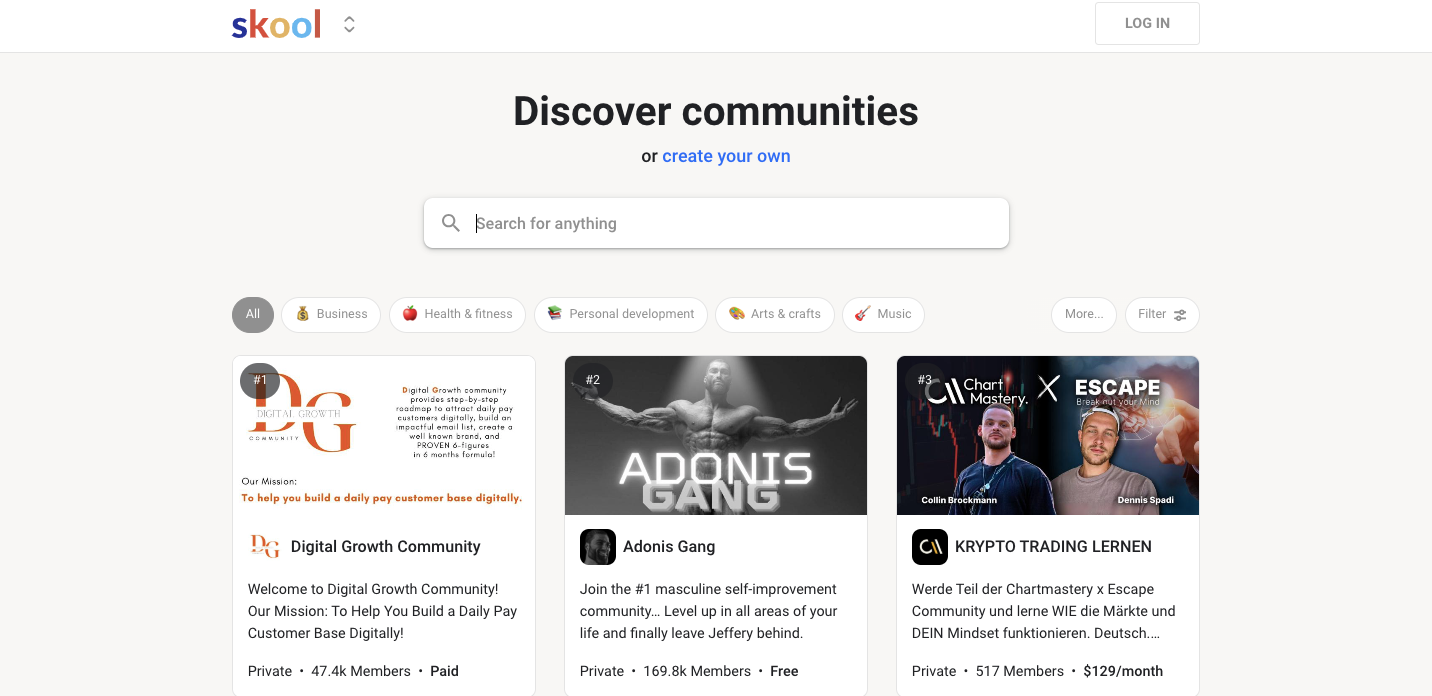
Skool is mainly an online community platform founded in 2019 by Sam Ovens. This online platform prioritizes user engagement and gamification to offer interactive learning experiences.
In addition to community, it has limited course creation options named Classroom. With features like leaderboards, level hierarchies, and points systems, Skool motivates users to actively participate.
What’s more, Skool offers event scheduling options with a calendar feature. Also, they have launched non-white labeled shared mobile apps in Google Play Store and Apple Play Store. A non-white labeled shared app means, your users will see Skool branding and logo. On the other hand, a white-labeled mobile app means, an app with your own company branding, name, logo, and designs.
In brief, Skool is a community platform with very limited course creation options. It lacks some essential features like website builder, memberships, product selling, external live stream, email marketing features, etc. Let’s get into the detailed Skool review.
Skool Features:
Skool has four main features in a Skool Group:
Community
Classroom (Limited course options)
Calendar
Gamification
Let’s know about the Skool features in detail:
Gamification features including leaderboards, level hierarchies, points, and activity tracking
Limited course platform features named classrooms
Skool's calendar feature simplifies event creation and scheduling
iOS and Android apps to enable learning and interaction on the go
Email broadcast to all members with a single click
Chat, notifications, and profile
Interactive communities along with modules, videos, resources, etc
Auto affiliate feature to help you earn
Skool Pros:
Community: Skool comes with interactive community-building options.
Gamification: Skool's commitment to gamification significantly boosts user engagement.
Calendar: Easy event creation and scheduling simplify event management.
Skool Cons:
Limited Course Features: Skool could do with better course features and the ability to host live events.
Non-Branded Mobile Apps: Skool has a mobile app, but it’s not a white-label branded app.
No Bundling Options: There are no bundling options available. For example, if you choose to have five communities, you will have to pay 5 X $99 per month.
No Built-in Live Stream: The platform requires external platforms like YouTube Live or Zoom for live events.
Limited Automation: Lacks automation workflows, relying on third-party integration with Zapier.
No Moderation Features: Lacks community moderation tools.
Limited Integrations: Relies heavily on Zapier for integrations with other platforms.
Lacks Marketing Features: Skool lacks essential marketing features like customizable checkouts, funnel building, order bumps, upsells, etc.
Lacks Email Marketing Features: Skool misses out on boosting engagement with limited email marketing features.
No Membership Options: There are no site-wide membership options in Skool's toolkit.
No Website Builder: Without a website builder, Skool users are left without a crucial tool for online presence and branding.
No White Label Domain: You can not get your unique domain name using Skool.
No Options to Sell Digital & Physical Products: Skool falls short by not offering options to sell both digital and physical products, limiting monetization potential for creators.
Also read: Skool vs Patreon: Which One Is Better?
Skool Pricing:
Skool has a simple pricing plan. It comes at $99/month with the Pro plan. You can get started with a 14-day free trial.


What is EzyCourse?

EzyCourse is an all-in-one online course platform to help digital creators, online instructors, and entrepreneurs. You can create and sell courses, communities, memberships, digital & physical products, etc.
With an intuitive drag-and-drop course builder, users can effortlessly create any type of website with just a few clicks. What sets EzyCourse apart is its wide range of feature sets. In addition to course features, you can also schedule appointments and events.
What’s more, the EzyCourse branded white-label mobile app offers learning on the go. Notably, EzyCourse pricing is one of the most budget-friendly ones among online course platforms. It starts only at $45/per month.
EzyCourse Features:
EzyCourse offers several features to enhance the learning experience. For example:
All-in-One Platform: EzyCourse offers 20+ revenue streams, including course sales, memberships, digital and physical products, appointments, and events
Intuitive Course Builder: With a drag-and-drop course builder, creating and selling courses becomes effortless.
Create Paid Communities: You can create both free and paid communities with a Facebook-like interface.
Coaching Tools: Create both one-to-one or group coaching programs.
Membership Features: Build a complete membership website easily with membership tools.
Email Marketing Integration: EzyCourse provides robust email marketing features like bulk emails and white-label transactional emails directly from the platform.
Variety of Lessons: Users can create 12+ types of lessons with EzyCourse, including quizzes, assessments, videos, PDFs, and more.
Analytics Dashboard: Detailed analytics options enable users to track student progress.
Branded Mobile Apps: EzyCourse offers branded Android & iOS white-label mobile apps. (Free with selected plans)
Sales and Marketing Tools: There are several features such as coupons and promotions to upsells and affiliate programs.
24/7 Customer Support: EzyCourse prioritizes user satisfaction with 24/7 customer support with expert assistance.
EzyCourse Pros:
Easy to Use: EzyCourse comes with an intuitive user interface to ease the course creation process for you.
Budget-friendly Pricing: You get affordable pricing plans starting from $45 per month. EzyCourse has another plan named Grow Together Plan that comes at $35/month.*
Versatile Revenue Streams: EzyCourse provides over 16 revenue streams, including courses, communities, memberships, digital and physical products, appointments, and events.
Unlimited Options: You can get unlimited students, admins, and instructors, unlimited storage, and unlimited products with this platform.
Fully Customizable Websites: Creators have full control over the appearance of their websites.
Site-wide Membership Options: You can choose to make your plans to sell memberships to your audience.
Unlimited Product Selling Options: You can sell anything and everything with EzyCourse. From T-shirts to ebooks, the platform offers any type of products to sell.
Branded Mobile App: You can enhance your student's learning experience by offering a white-label branded mobile app through EzyCourse.
Responsive Customer Support: Whether creators encounter technical issues, have questions, or need guidance, they can rely on the EzyCourse support team.
Comprehensive Feature Set: From course-building tools and marketing features to analytics and community engagement, EzyCourse offers everything creators need to succeed.
Plenty of Useful Integrations: There are several integrations with email marketing, payment gateways, CRM systems, and analytics tools.
EzyCourse Cons:
As you know, every platform has limitations. Yet we didn't notice any negative feedback from customer reviews. However, the blog editor of EzyCourse has some responsiveness issues.
EzyCourse Pricing:
There are four pricing plans for EzyCourse:
EzyCourse Essential ($59/month)
EzyCourse Pro ($139/month)
EzyCourse Unlimited ($199/month)
EzyCourse Elite ($299/month)
EzyCourse offers flexible pricing options that are suitable for both beginners and established course creators. Along with the regular plans, it has another plan called the ‘Grow Together Plan’ that offers all the features at a lower price.
Now let’s dive into the head-to-head comparison between both online course creation platforms.

Skool vs. EzyCourse: Quick Comparison Chart
Let’s go through a quick comparison chart between the two platforms. We've compared EzyCourse and Skool features, course features, gamification, marketing integrations, customer support, mobile apps, pricing, etc.
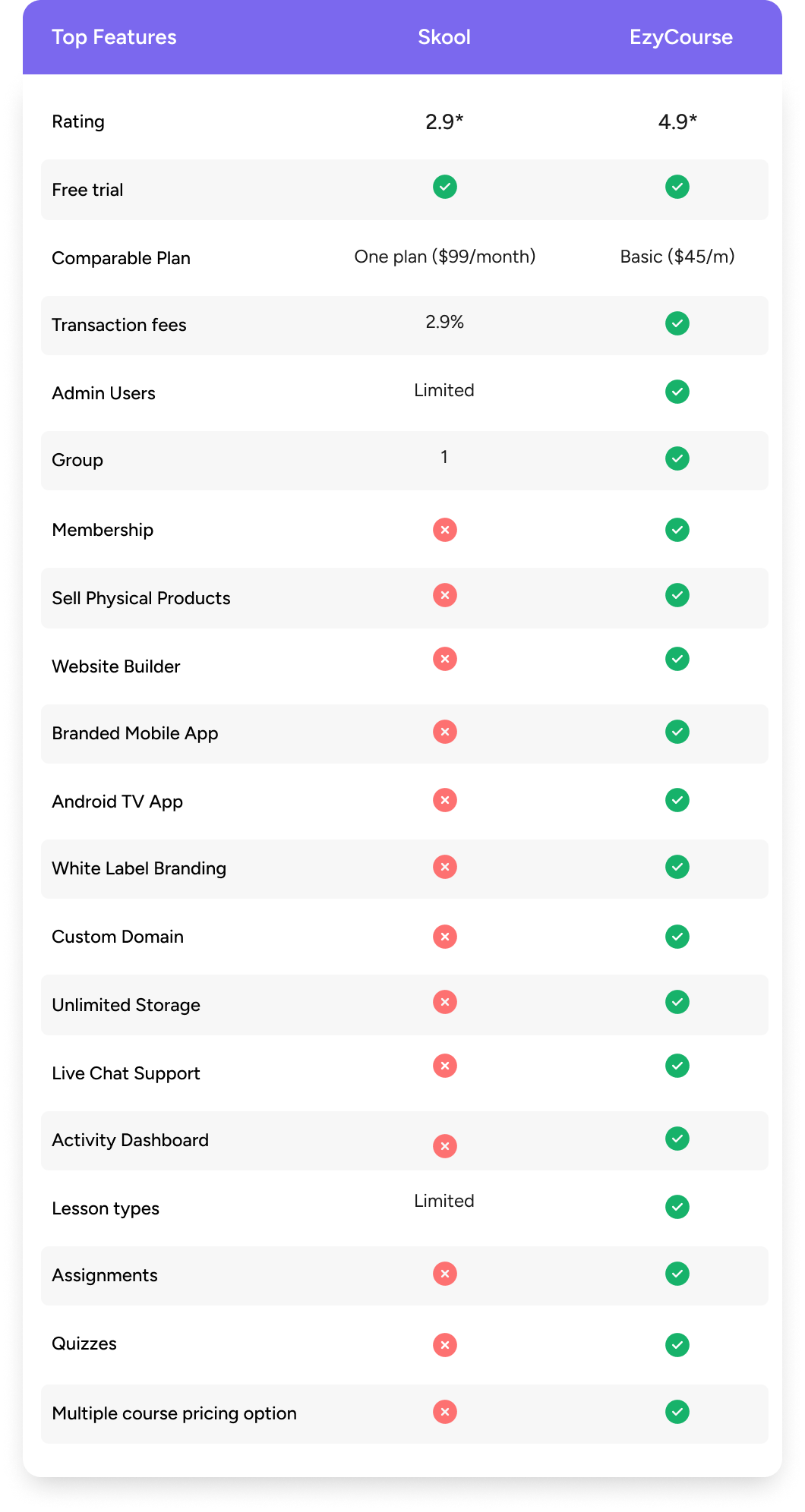
Is EzyCourse The Best Skool Alternative?
Let's dive into an in-depth comparison between these two Learning Management Systems (LMS) platforms. Is EzyCourse the right Skool alternative? To answer this, we'll go through their features, functionality, pricing, ease of use, user experiences, and customer support to help you make an informed decision.
1. Pricing
Pricing is one of the most important factors before choosing an online course platform. If are you looking for a budget-friendly platform, EzyCourse will be the perfect option. It starts only at $45/month.
On the other hand, Skool is a costlier option than EzyCourse. It has one plan that comes at $99/month for one group.
Skool Pricing:
For 1 group
Skool Simple Plan($99/month)
If you need to use multiple Groups, the pricing will be multiplied. Like:
Skool pricing for 5 Groups: (5*99 = $495/month)
EzyCourse Pricing:
The pricing options of EzyCourse:
EzyCourse Essential ($59/month)
EzyCourse Pro ($139/month)
EzyCourse Unlimited ($199/month)
EzyCourse Elite ($299/month)
In addition to the regular plans, EzyCourse has another plan. It comes with a Grow Together Plan that offers every plan at a lower price for helping small businesses. It starts at $35/month.
Winner: Here you can see that there is a big difference in pricing between Skool and EzyCourse. Simply, EzyCourse wins in the pricing comparison.
2. Key Features
When selecting a platform for creating courses, it's essential to choose a platform that provides all important features. Let's explore the features offered by each platform.
Skool Features:
Skool is a rising online community platform with limited course creation options. A Skool group comes with 4 basic features:
Community
Classroom
Calendar
Gamification
However, Skool doesn’t offer enough course features. For example, it only lets you create a course module with limited options. There are no options to set pricing, presell, or upsell courses, no quizzes, assignments, or different types of lessons are unavailable in Skool.
Using the community option, users can interact with each other through posts, likes, comments, and chats. What’s more, there are email broadcast features to write and send your posts to all your members via email. In addition, Skool has-
Chat, notifications, and profiles
Search
Metrics
Auto Affiliate
Android & iOS Mobile App
Let’s have a glance at the key features of Skool:
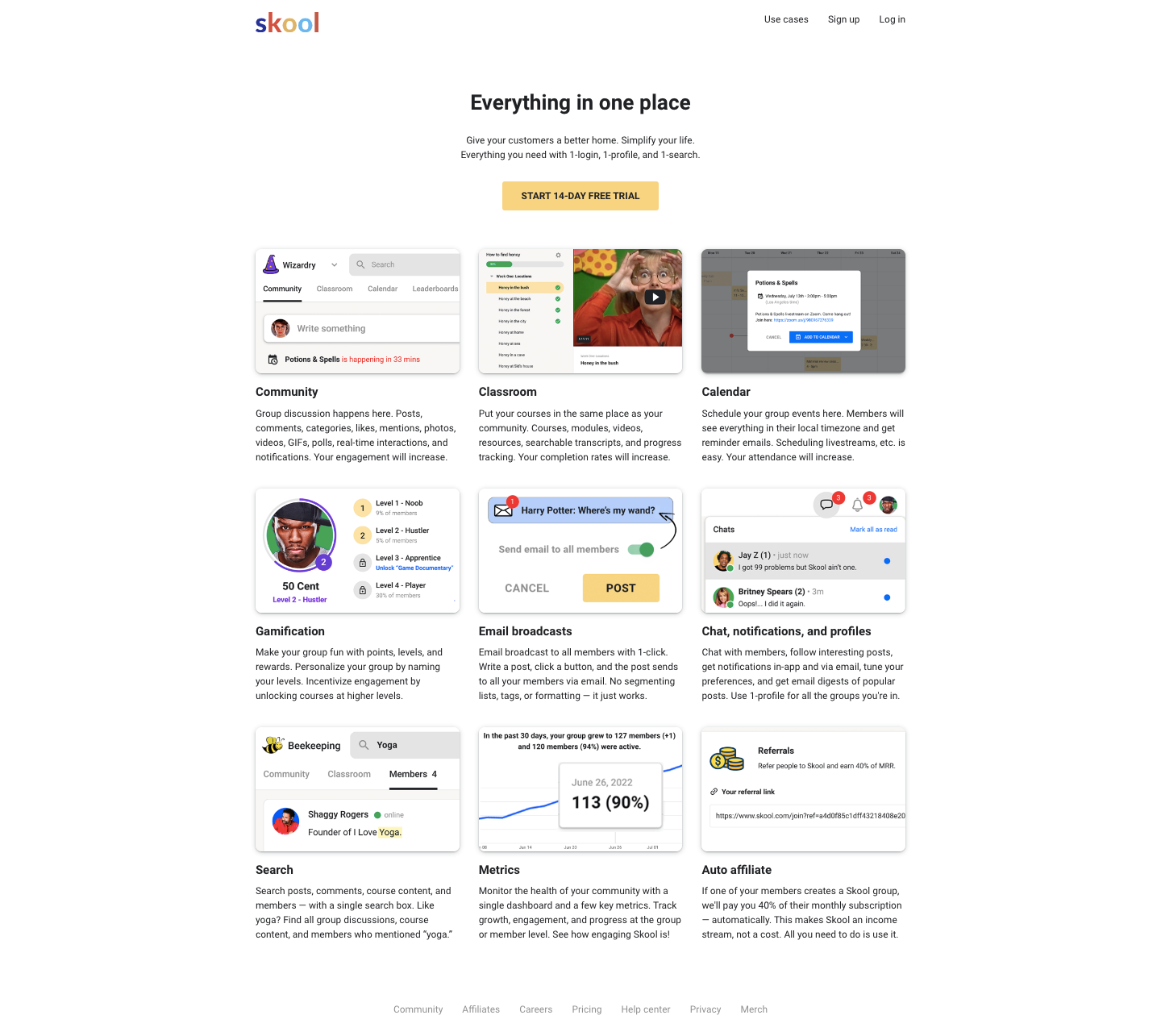
EzyCourse Features:
EzyCourse comes with a wide range of features. This online course platform offers 20+ revenue streams such as courses, communities, memberships, chats, events, appointments, physical & digital products, etc.
Plus, EzyCourse has built-in email marketing features like email automation, white-label transactional emails, bulk email options, etc.
For course creation, EzyCourse offers a plethora of features. It includes 12+ lesson types, 6 pricing options, upselling options, coupon features, gamification elements, and more.
Moreover, you can get a branded white-label mobile app in EzyCourse that Skool doesn’t offer. Also, it offers an Android TV app. Let’s know about more EzyCourse features in brief
Courses: You can create courses with any type of content without any limitations.
Communities: You can build vibrant community engagement with EzyCourse's community feature.
Digital & Physical Products: Sell both digital and physical products effortlessly.
Group & Private Chats: Enhance engagement and earnings with chat functionality.
Appointment Booking: Manage appointments seamlessly.
Membership Site: Create site-wide memberships with membership options.
EzyCourse Site Builder: Build any type of website with ease.
Android & iOS Mobile App: Offer learning on the go with the branded mobile app.
Advanced Quiz: Transform learning assessments with advanced quiz features.
Magic Checkout: Boost conversions with seamless checkout processes.
EzyCourse Revenue Partners: Collaborate and thrive with revenue-sharing partnerships.
Tiered Pricing: Offer bulk course sales with tiered pricing options.
Smart Upsell: Elevate sales with intelligent upselling suggestions.
Coupons: Drive profits with coupon deals in courses.
Blogs: Showcase your creativity and earn through blogging.
Gamification & Popups: Enhance learning experiences with gamification elements.
Multi-level Affiliate Program: Turn shares into earnings with the affiliate program.
Advanced Form Builder & Contacts: Craft, capture, and manage forms effectively.
Video and Audio Library: Expand revenue streams with content libraries.
Video Analytics: Gain insights into video performance with advanced analytics.
Email Automation & Sequence: Streamline marketing campaigns with automation.
Multi-lingual Support: Reach a global audience with multi-lingual website support.
Bonus Items: Add extra value with bonus offerings.
WebHooks Integration: Seamlessly integrate with other platforms through data exchange.
Events: Manage events seamlessly within the EzyCourse platform.
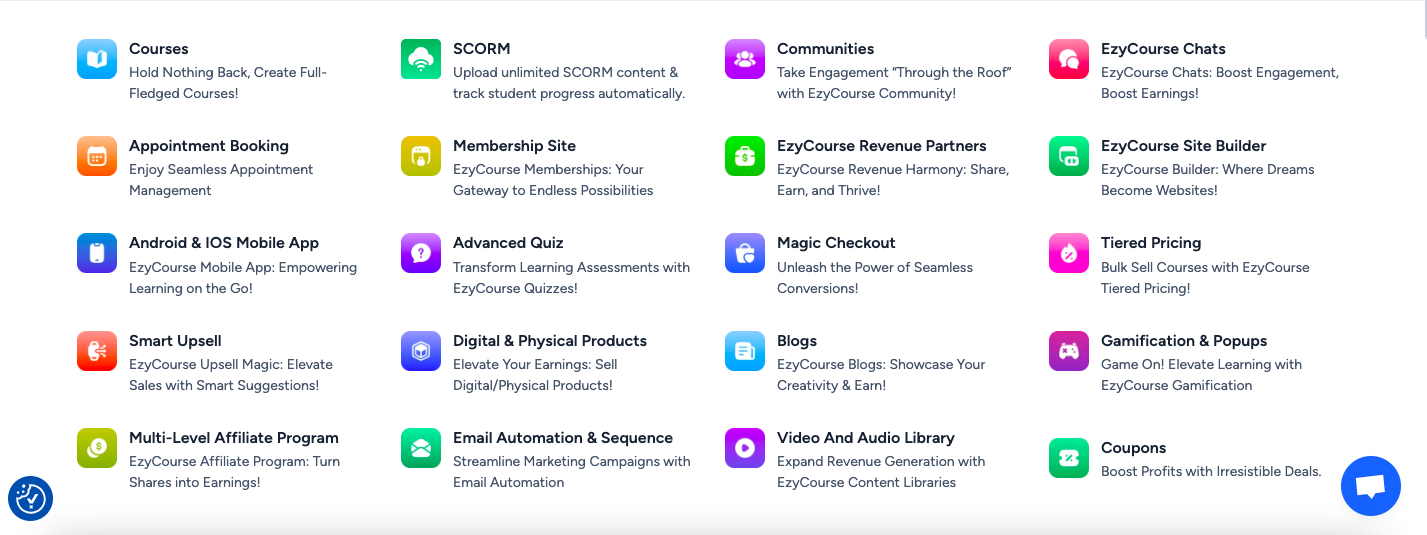
Winner: Knowing both platform’s features. You can see how Skool has very limited features compared with EzyCourse.
3. Ease of Use
Every digital creator looks for an easy-to-use course platform. Let’s compare both platforms in this regard.
When it comes to ease of use, EzyCourse stands out as one of the top platforms. Take a look at its user-friendly dashboard below:
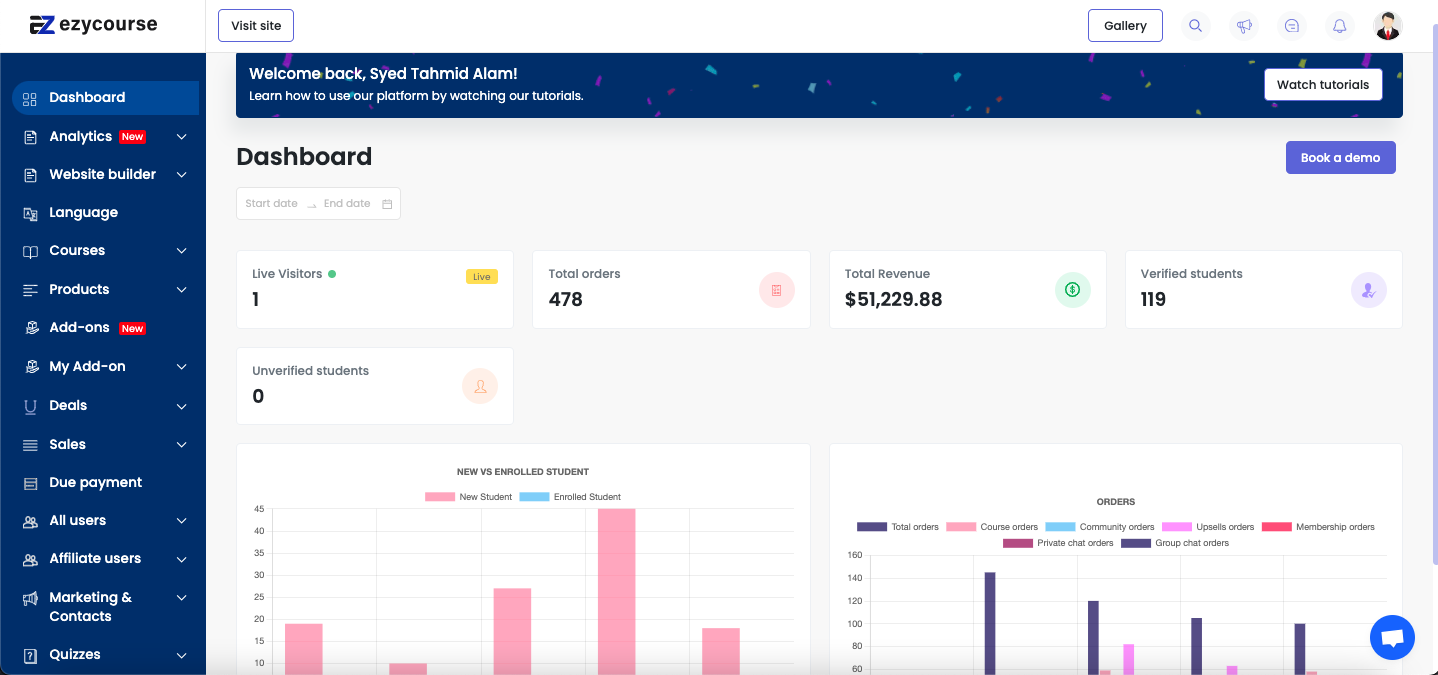
Here’s the Skool Interface:
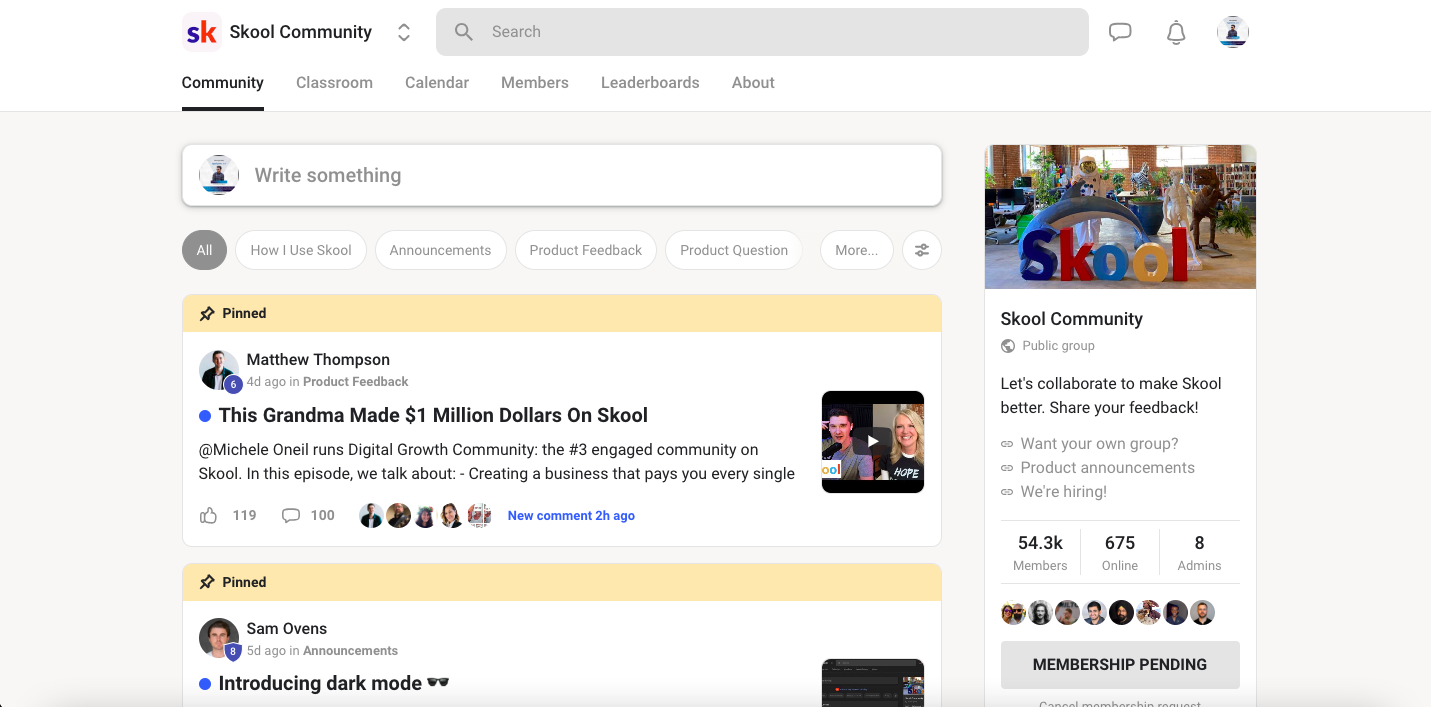
You can create communities & courses from here in Skool.
Look at the course creation options in EzyCourse:
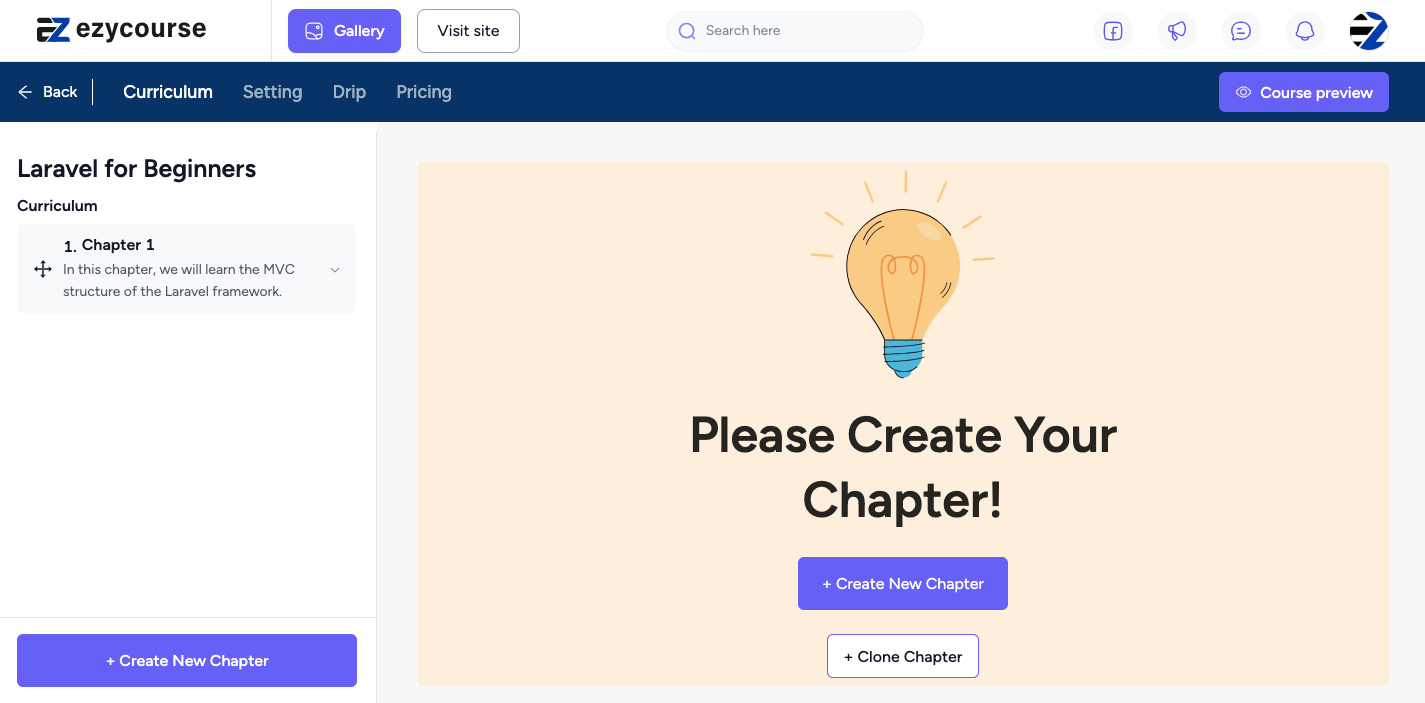
Here you can see that it’s super easy to add a new chapter, add course pricing, or structure your online course. Notably, EzyCourse is one of the best SCORM Compliant LMS in 2026.
On the other hand, creating courses is not so clean in Skool. There you have limited options to edit courses, add content, or set prices.
Plus, Skool lacks plenty of essential course creation features. You can’t create courses with several lesson types, it is not SCORM compliant, and no pricing options in courses.
Unfortunately, Skool only has the option to upload videos from third-party tools like YouTube, Vimeo, Wista, etc. EzyCourse lets you upload videos from the gallery, or you can also use YouTube, Vimeo, or iFrame link.
As you can see, there are limited options in the dashboard. Skool offers fewer features to create and market courses.
Let’s compare both platform’s course creation features:
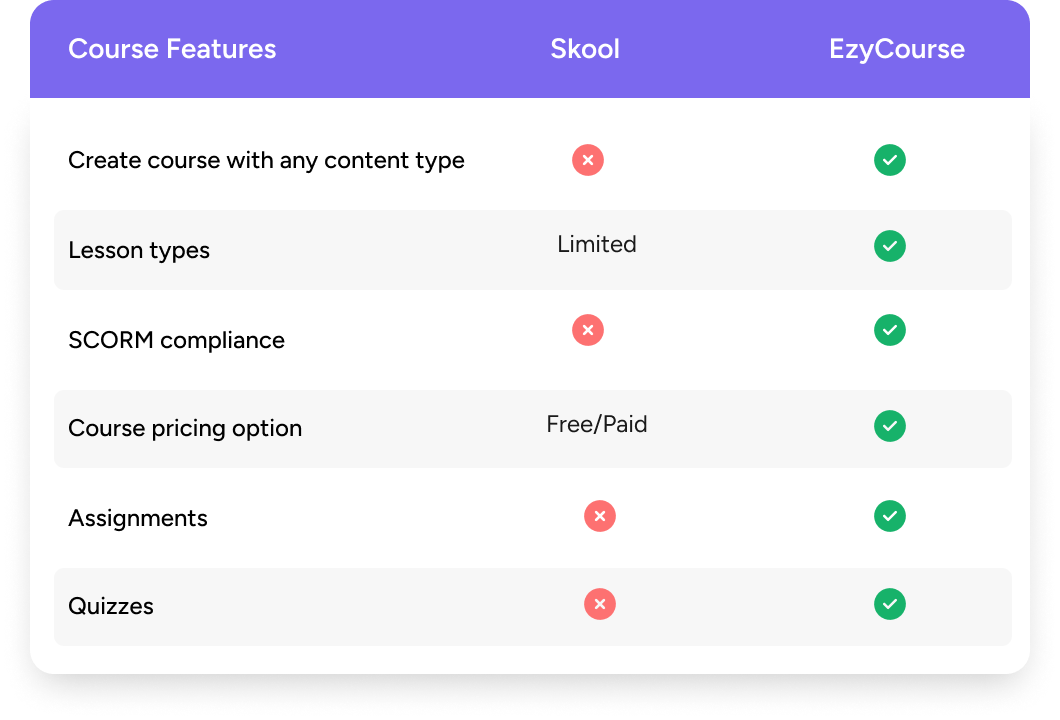
Winner: In summary, EzyCourse offers more comprehensive features for course creation and additional streams. When comparing both platforms, it's clear that EzyCourse provides a clean and user-friendly interface.
4. Student Learning Experience
Here’s how the course player looks in EzyCourse for students:
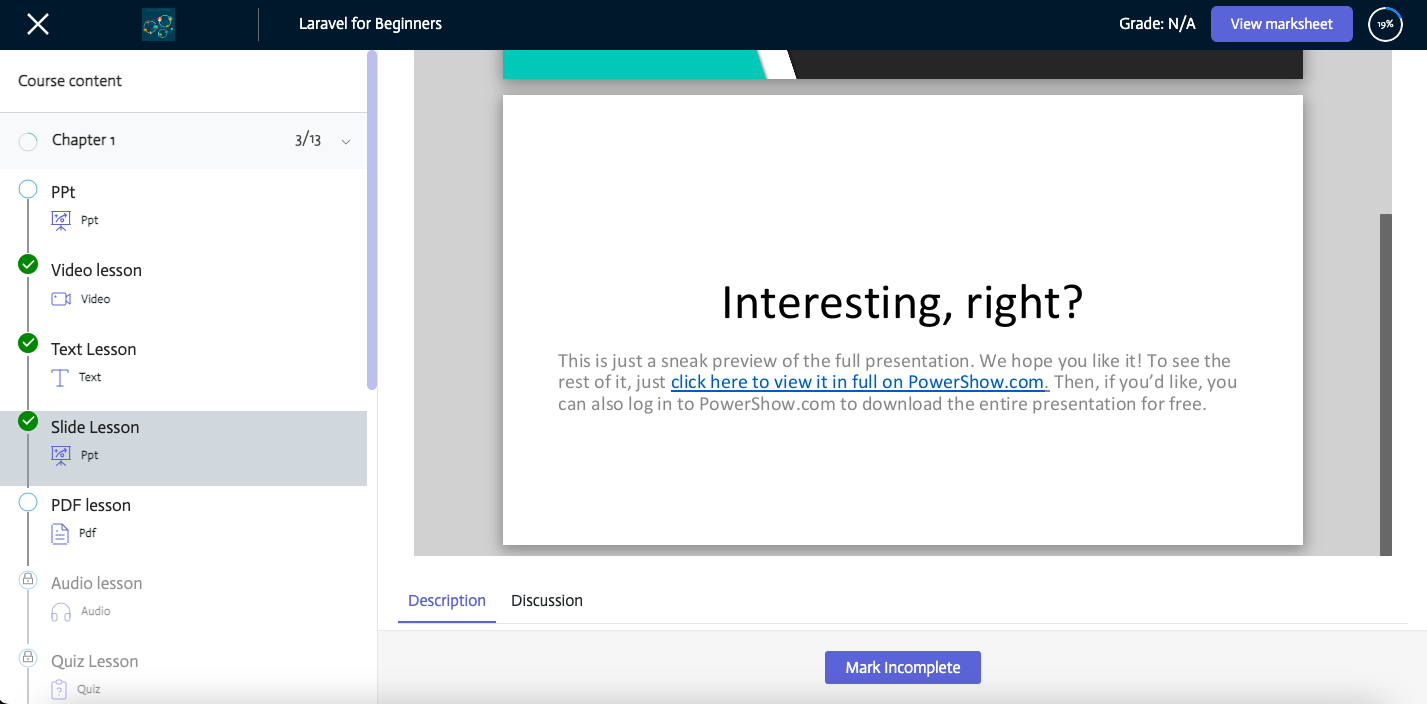
Your students can complete the lessons one by one. They can also see the mark sheets, and course completion rates from here.
The course player in Skool for students:
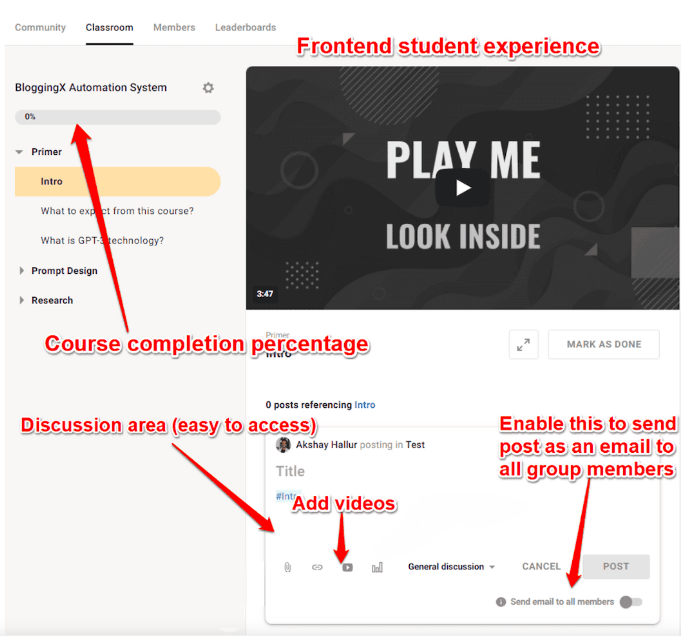
Moreover, one can create a custom page using the EzyCourse site builder:
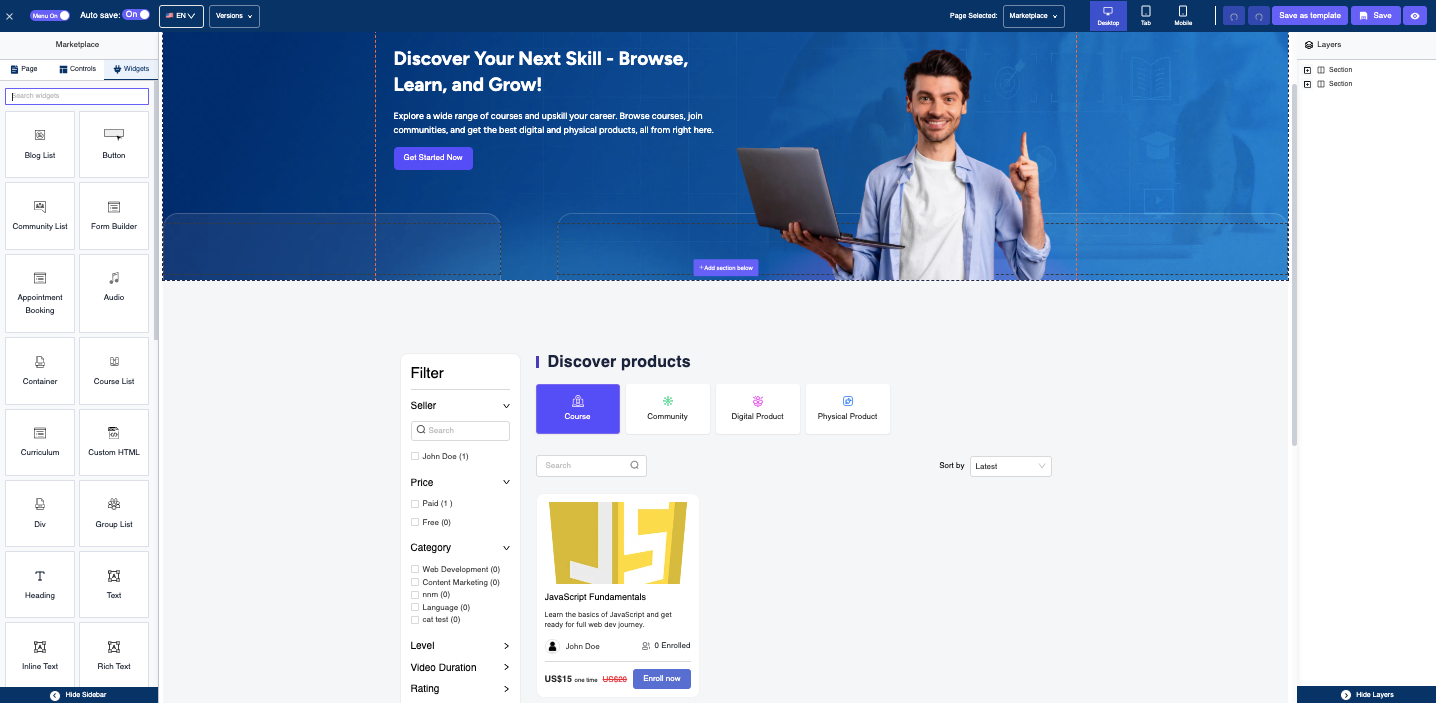
But there is no option to create any custom page with Skool.
Winner: Comparing both platforms, you can now decide which platform is offering a more student-friendly learning experience. To us, it’s EzyCourse.
5. Sales and Marketing
After course creation, revenue generation relies on effective sales and marketing. Choose a platform with strong sales and marketing features.
EzyCourse offers some advanced options for boosting sales and marketing tools, It stands out with features like bulk transactional email sending, coupon and promotion, smart upsells, and more within your courses. Additionally, EzyCourse provides various affiliate marketing options and student referral programs.
On the other hand, Skool falls short as an all-in-one platform compared to EzyCourse. It lacks features such as website building, funnel creation, email marketing, customizable checkout pages, and options for order bumps and upsells.
Winner: EzyCourse can be the perfect alternative to Skool if you consider its plenty of sales and marketing options.

6. Mobile App
Both online platforms come with an Android & iOS mobile app. However, there are some differences in the mobile app features.
EzyCourse provides a white-label branded mobile app, unlike the Skool mobile app. Plus, the EzyCourse app offers various features including courses, communities, group and private chats, an audio library, download options, and blogs.
Skool has mobile apps, but there are no white-label options. They have some technical issues like crashing or displaying a white screen. Sometimes they become unresponsive when switching screens.
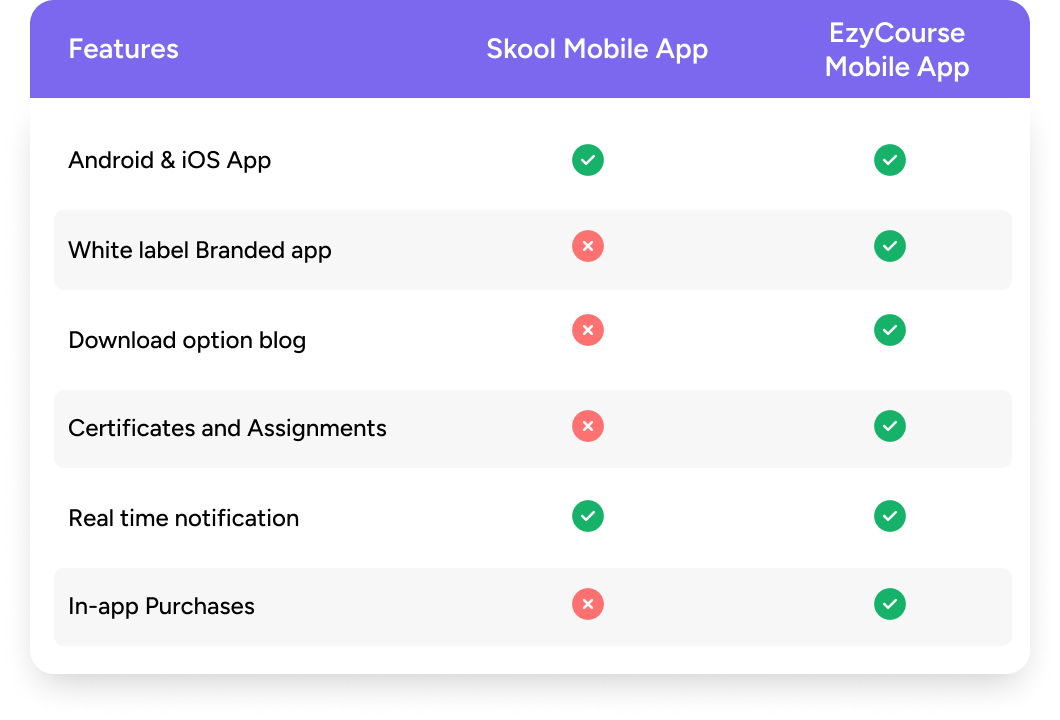
Winner: EzyCourse with a branded mobile app that Skool doesn't offer.

7. Customer Support
Studies show that 89% of customers are inclined to make additional purchases after experiencing excellent customer support.
The good thing is, that EzyCourse is widely praised for its exceptional customer support. With 24/7 live chat, email support, priority assistance, and one-to-one meetings, EzyCourse ensures personalized help for users. Moreover, if you switch from another platform, you'll receive free migration support.
On the other hand, Skool only provides email support and replies from their public community. Also, Skool lacks enough documentation. As a result, less tech-savvy users may face hard times while using the platform. From Skool reviews on several review sites, we come to know that Skool’s customer support isn’t impressive enough.
Let's see the comparison between EzyCourse and Skool support.
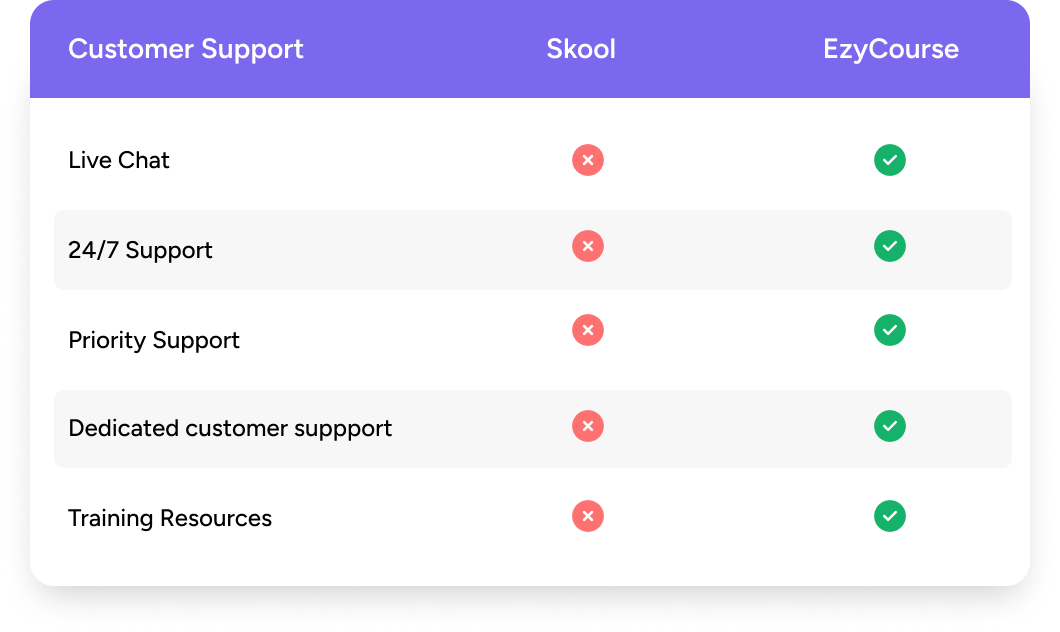
Winner: EzyCourse
Skool vs. EzyCourse: Which Platform is Better in 2026?
By the end of the discussions, we can now make a decision. Which online course platform do you think is better?
We're quite optimistic about EzyCourse. This platform offers a wide range of useful features. It’s an all-in-one platform for courses, coaching, communities, memberships, coaching, and built-in email marketing. You can create and sell almost any digital or physical product with the platform.
On the other hand, Skool is not an all-in-one platform. It has limited options to create courses and communities. Skool is mainly a community platform. Plus, there are no marketing features or integrations. Skool lacks some advanced course features, live event hosting, automation, and native integrations with email marketing platforms.
So, if these bother you, you may look for the right Skool alternative. EzyCourse can be a great alternative to Skool considering its features, advantages, and other factors.
Apart from these, if you want to create your own Skool like platform, let me introduce you with a brand-new platform named EzyCommunity. With the help of this platform, you can easily build a Skool-like SaaS community platform from scratch. See how to build your own community platform here.



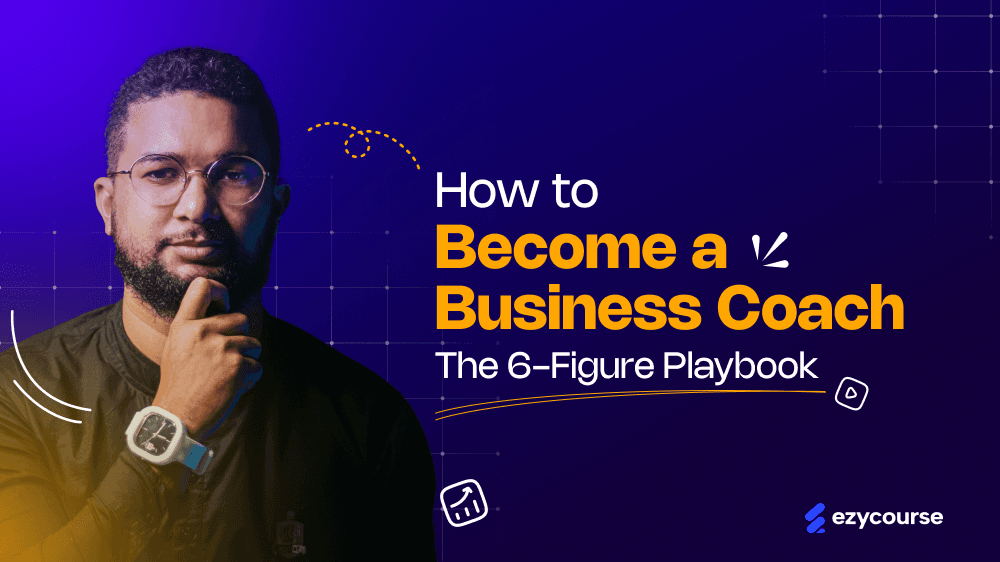
![How to Build a Custom LMS for Your Online Course Business? [A Complete Guide]](/_next/image?url=https%3A%2F%2Fezycourse.b-cdn.net%2F2422%2Fcmk0q991m685g8s9nef5o4yt0.png&w=1920&q=75)