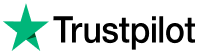The Best Platform for Membership, Courses, Communities, Coaching and Built in Email Marketing
Unlock 20+ Revenue Streams, Boost Your Brand, and Transform Your Audience into Paying Customers with EzyCourse.









Monetize your knowledge and experience with courses
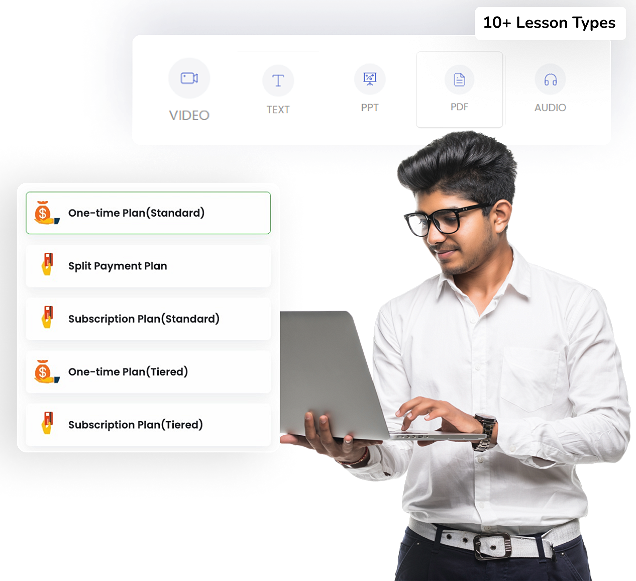
All features
Sell almost anything with EzyCourse
We're fully committed to providing you with numerous ways to earn money online and turn your online passion into a $100k+ business quickly.

Courses
Hold Nothing Back, Create Full-Fledged Courses!
Read More
Digital & Physical Products
Elevate Your Earnings: Sell Digital/Physical Products!
Read More
Communities
Take Engagement “Through the Roof” with EzyCourse Community!
Read More
EzyCourse Chats
EzyCourse Chats: Boost Engagement, Boost Earnings!
Read More
Appointment booking
Enjoy Seamless Appointment Management
Read More
Membership Site
EzyCourse Memberships: Your Gateway to Endless Possibilities
Read MoreMore
More revenue streams coming soon!
We are working hard to release our upcoming revenue streams
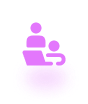
Coaching
Build a virtual classroom, replicating real-world education with features like weekly routines, exams, ranks and more. Whether it's offline or online coaching, this platform will adapt to meet your needs.

Marketplace
Create your own dynamic marketplace for creators, akin to Udemy, and generate income by enabling sellers to offer their content.
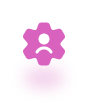
Service
Effortlessly offer and manage your services, connecting with clients, making it simpler for clients to access the services they need.

Question Directory
Build your own Stack Overflow-inspired question directory, enabling you to monetize this knowledge-sharing platform.

Asset Library
Create unlimited asset libraries, allowing you to efficiently organize and distribute digital assets.
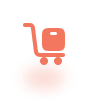
Full e-commerce
Enable seamless online shopping experience with a comprehensive e-commerce solution, complete with a user-friendly cart system.
EzyCourse replaces multiple platforms, saving you both money and time.
Seamless course creation, marketing & delivery at most affordable price

170+ languages support
Create a multilingual website with ease.
Translate your website and apps into multiple languages, letting users choose their preferred language
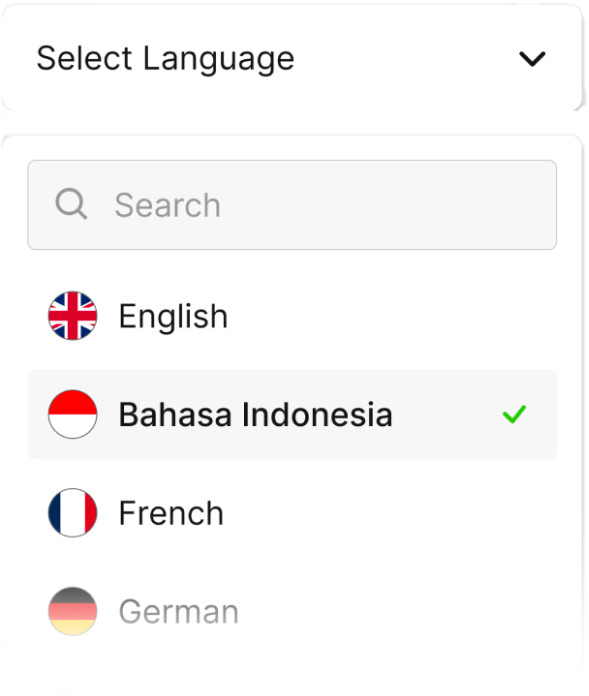
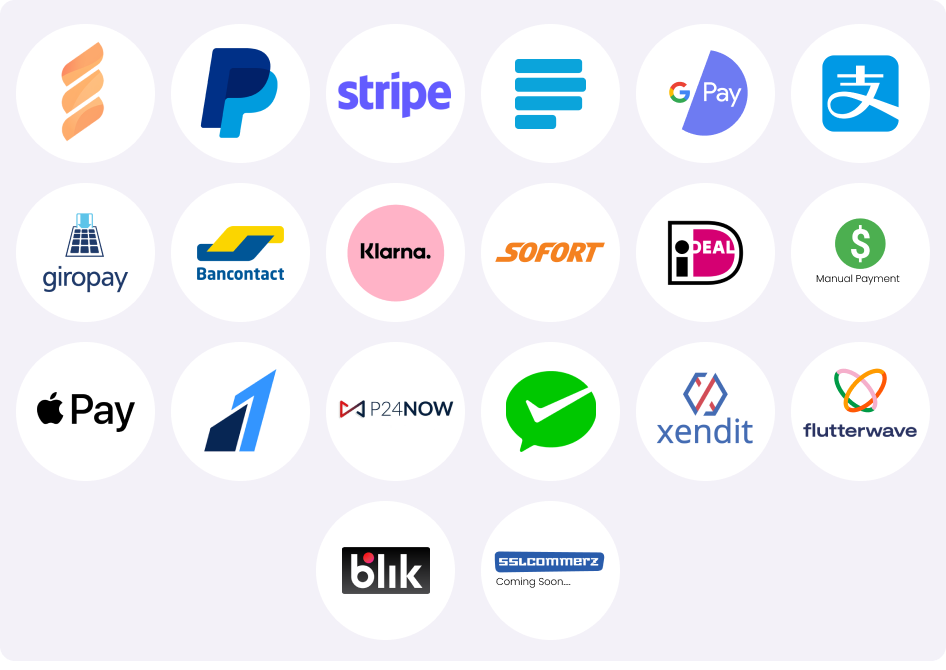
Payment methods
Accept payment with all popular payment methods
Integrate popular payment platforms and use them together. Your funds are available instantly with EzyCourse, with no delays in holding your money.
Give smooth learning experience with our native Android and iOS mobile apps
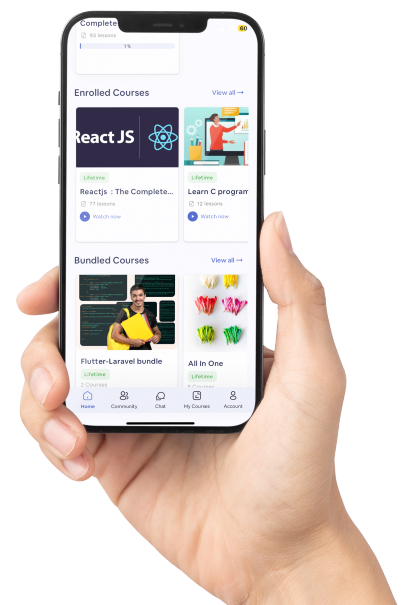
Enhance Student Engagement with Our Powerful Tools
- Communities
- Email marketing
- Group & Private chat
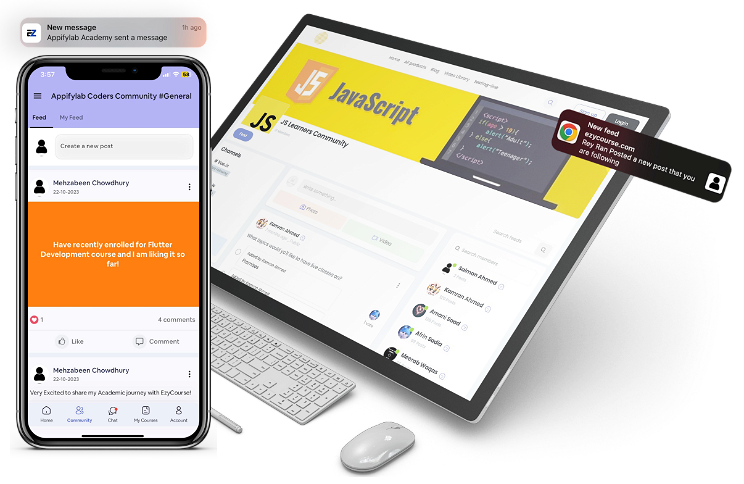
brandonhull
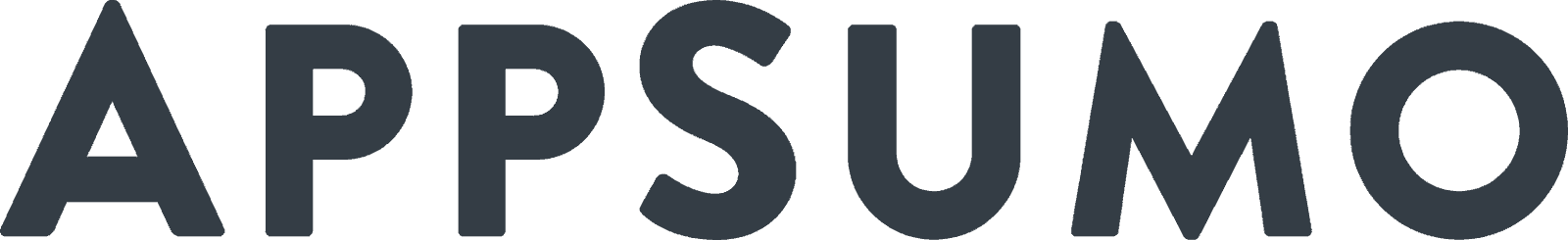
Extremely Impressed
I've put off investing in my own course platform despite many of them launching on AppSumo. Since I'm a few months away from getting my courses created and published, I was hesitant to pull the trigger, but I'm so glad I did.
Though I won't get value from this for a while, I'm stunned at how well built this all is and how easy to customize. I've helped friends with complex WordPress pages using Elementor, and this felt like a breeze. I don't think I consulted with the help videos or documentation at any point. My site is ready to roll, and it helped me rethink my digital product strategy.
Well done team.

Rob VanArsdall

Great Service and Product
My experience so far working with EzyCourse has been really great. When I ask them a question I feel as if I'm the only one on the platform because they answer so quick and it is tailored to my specific question. I do not know how they do it!
The platform that they are offering creators gives you so many different revenue streams. The team is constantly publishing new features not only on the web but iOS and Android apps as well. If you are on the fence on getting this service, I would encourage you to join their facebook group and view their roadmap/or feature list that they are actively working on.
Kevin H.

Ezycourse is an exceptional tool for selling and offering online courses, with a wealth of features.
Ezycourse is a great tool! I'm absolutely delighted with the many features it offers for selling and offering online training courses. Everything is so easy to use and intuitive. What's more, I'm impressed by the speed with which the pages load, making navigation smooth and enjoyable. What I particularly like is that the Ezycourse team is constantly adding new features, which shows their willingness to constantly improve their product. And let's talk about the Ezycourse team! They are incredibly helpful and available to answer all my questions and solve my problems. Their closeness to users is really appreciated. In short, Ezycourse is the ideal all-round system for selling and offering online training courses. I highly recommend it to anyone wanting to get started in this field!

Helen D.

Simply The Best - Better Than Other LMS
Overall: Superb. Other businesses could learn a lot from how responsive and supportive the team are
Pros: Customer support is superb and updates are fast and frequent. The course player is wonderful and the website builder a cinch. I get to host my course, blogs, mailing list, communities and much more. It has all my needs.
Cons: Nothing - it has everything and with delivered quality and excellence
Reasons for Switching to EzyCourse: New Zenler were too slow implementing updates and now very dated.