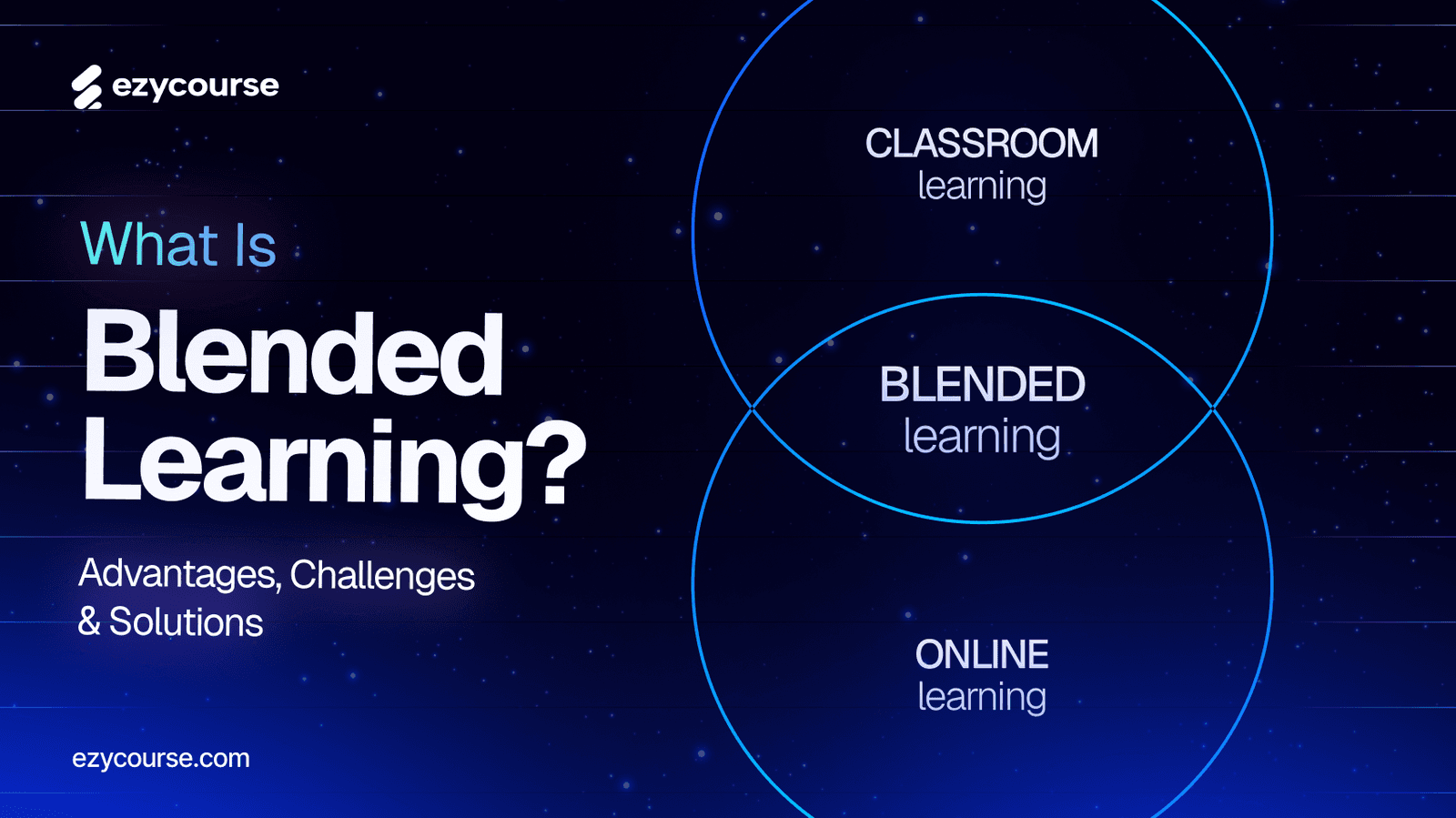It's no secret that online communities have evolved beyond mere forums for sharing concerns. In fact now, they've become quite vital for brands to connect their audience online. and shape consumer perceptions.
According to a Global Web Index report, individuals engaged in community-oriented activities expect reliability (57%), trendiness (36%), humor (29%), exclusivity (29%), and boldness (27%) from brands. Indeed, communities have become a powerful tool for brands to cultivate a loyal customer base.
Circle is a popular platform for building online communities, but it has its ups and downs. It's good for engagement and making money. But the mobile app is very basic and the live chat support is limited. A great affordable alternative EzyCourse offers advanced real-time communication while supporting flexible ways to make money.
Let's take a closer look at the Circle community platform, its pros and cons, and explore 5 other low-budget community platforms like Circle.
What Is an Online Community Platform?
In a general sense, people tend to follow the group of individuals they can relate to the most. And that’s the main concept of community.
An online community is a digital space where members connect and communicate on a common goal, topic, experience, or interest. It keeps them updated and involved around that particular common point.
It could seem similar to social media sites but really there’s a catch.
Social media sites are often meant for general social networking. On the other hand, online communities focus on detailed shared interests or goals.
While social media sites are more popular, meaningful actions important for brands and companies often happen within online communities.
In fact, the same report shared by Global Web Index states that members of dedicated online communities prefer them over social media sites because of the following reasons:
|
So, who can benefit the most from launching an online community through a dedicated platform?
Coaches, tutors, educators, and online trainers share their expertise through courses, video calls, or live sessions and need a space for hosting discussion, and content, sharing resources, events, forums, answering questions, and so on
Brands require their potential customers to engage and maintain relationships around their service or product for word-of-mouth marketing.
Those who have a following or dedicated fan base for providing knowledge for example Youtubers need crowd-sourced answers for user engagement, monetization means of their expertise, and increased opportunity of collaborations or partnership with big names in the industry.
Membership site owners who want to keep existing members through engagement and communication for long-term revenue retention.
Circle Community Platform Review

The Circle community platform is popular for providing both public and private space to its members who share experiences, and ideas through content and engage with each other.
It is one of the best community forum platforms that creators can use for scaling and monetizing their expertise.
The platform works best for branded communities, YouTubers, online course creators, solopreneurs, and influencers.
According to several Circle community platform reviews in the past, many considered the platform to lack some basic features.
But currently, there have been significant improvements and opportunities for customization and analytics that meet the evolving standards of the industry.
Top Features of Circle Community Platform
Circle comes with several features to build a vibrant online community. Here’s a detailed overview of Circle features.
Community Dashboard
It’s simple, clean, and minimalistic with quite easy navigation. There’s a unified search bar and feed similar to groups on Facebook.
To access all the main options and links, a sidebar is available. Customizing video or welcome banners for feed, trending posts threshold setting, and sorting order are all available features in the dashboard.
Community Spaces
To organize the community content with better navigation there are dedicated channels that are known as Spaces.
You can access these from the sidebar and host a wide range of content here. Access levels are customizable for each space. The same goes for visibility settings. Paid spaces allow lock screens and other exclusive features for monetizing content.
The Course Builder
The built-in course builder available with Circle allows hosting native video and other content formats for self-paced and structured course delivery.
There’s an editing option for integrating multimedia as well as attachments. However, there are a lack of some important interactive features such as quizzes and certificates for a more engaging learning experience. Both are quite important factors for improving course completion rates.
However, if you are looking for a better platform for creating and selling online courses, you may consider EzyCourse. EzyCourse’s dynamic quizzes and certification tools allow course creators to enhance assessments and teaching experience. There are diverse question types, seamless quiz management, and instant progress tracking available. With custom certificates, learners feel rewarded for their achievements. |

Hosting Events
In the spaces section, you can access the event builder feature for creating and managing events for the community.
It allows customizing crucial settings and paywalls setup for monetization. Additional features such as invitations, cover images and reminders are also available.
Live Streaming
Without needing any external tools, Circle allows native live streaming in two modes. The first mode is all about a live room with a maximum of 30 participants.
The second mode allows Livestream for up to 100 participants. Some basic engagement tools such as comments and live reactions are absent though.
Analytics
For essential insights gathering, there are built-in analytics. It offers metrics for top posts, popular times, and also active members. However, you may not find relevant details on live streams and fewer filter options.
Automated Tasks
For sending welcome messages to new members or doing bulk tasks, there are automated workflows available with Circle. Pre-built templates make the automation simpler.
Paywalls
One-step checkouts and easy payment plans are available through a paywall feature or monetization of content available in the community.
You can create groups for creating membership sites and offer coupon codes for better sales as well. However, advanced features such as upselling courses and testimonials are missing.
However, if you are looking for a better platform for creating membership sites, consider EzyCourse to give a check. EzyCourse's smart upselling, coupons, and friction-free Magic Checkout are designed for better revenue results. These features offer unlimited product suggestions at checkout, enable irresistible coupons, and capture leads without any issues. |
Mobile Apps
Having a community app for on-the-go access can help with instant content delivery. The Circle community app available on both Android and iOS is limited to basic administrative functions. For a fully branded app that covers admin control completely, there’s a premium option available.
Control Features
Circle provides strong control features for moderating and managing content access to ensure a safe environment. There are roles for moderators and admins with specific controls for each.
Advanced moderation features such as member flagging, profanity filters, and content reporting are also available to maintain the community.
Chat
There are private and group messaging functions available for community circle questions or interactions, with complete control of access given to the admin.
The interface includes voice messages, multimedia, mentions, and several dynamic elements for communication. Customization and monetization are possible for group chats to provide an exclusive layer within the community.
Notifications
Users receive email and in-app notifications for community activities such as specific events and spaces. A weekly digest is also available for newsletter-style community engagement.
AI Co-Pilot
For a transcription of the video, creating content, and performance tracking of members, circle provides an AI co-pilot. However, only upper-tier plans are able to access it to streamline their tasks.
Branding & Customization
Custom logos, domains, themes, and colors are available for the customization of community spaces with respect to its branding plan.
Email white-labeling can also help with creating a distinctive presence. However, this is a premium feature available only to upper-tier plans.
Customer Support
For any support, one needs to contact Circle through the support widget available on the dashboard or the email option.
There is a chatbot available for basic issues limited to private community customers. However, live chat is not available and so, there could be difficulty during urgent situations.
EzyCourse’s Live Chat feature is available for instant support from real experts, which you can directly access from your dashboard. You can also send detailed issues to our support email, book a personalized meeting through your dashboard, or explore our Help Center for self-service resources, FAQs, and tutorials. Join our Facebook Group to connect with other course creators and check out our Blog for marketing tips. |
Circle Pricing Plans:
Basic - $49/month & 14 Days Free Trial
(Most Popular) Professional - $99/month & 14 Days Free Trial
Business - $219/month & 14 Days Free Trial (With Annual plan additional features)
Enterprise - $399/month & 14 Days Free Trial (With Annual plan additional features)
Premium Member Experience - Custom Pricing
Circle Community Platform Pros
The platform is pretty easy to use and set up with simple navigation and user-friendliness.
Communication and managing clients for the community is a breeze with the flexibility of sharing progress.
From direct messaging to bonus content, templates, and call recordings, there is a wide range of features.
The support team is helpful and offers training if requested as well as follow-ups.
New tools and updates are consistently released for a polished space.
Integration tools are pretty decent.
Circle Community Platform Cons
The real-time chat could be slow and glitch at times.
The live call and webinar features are not the level of someone who prefers ease as Zoom.
With all the features included, costs can add up quite quickly and become out of reach.
Navigating the events can be tricky for first-time participants.
The analytic tools are quite basic.
Handling the FAQs can be challenging and there are some limitations with tagging.
Though the platform provides plenty of updates, it can get glitchy for a while.
Includes only one template making it quite identical.
By far, you should have get proper idea of what is a community Circle. Now let’s dive into the alternatives to Circle.
5 Best Low-Budget Community Platforms Like Circle in 2026
Let’s walk you through some of the top community platforms like Circle that are quite budget-friendly. Some even offer more value features within a similar price range of circles.
#1 EzyCourse - Best All-in-one Platform

Right now, EzyCourse is one of the best Circle.so alternatives, especially for community building. It’s a game-changer platform that advances in areas where Circle slightly falls short. Particularly in terms of affordability and real-time communication.
EzyCourse is an all-in-one online platform to help digital creators create and sell online courses, coaching, communities, membership sites, built-in email marketing, events, etc. So, you are getting a full package for your online business.
You see, at just $45/month, it’s comparatively not just budget-friendly but also a great option with community-focused features for creators who are just starting out or looking to manage costs.
The integrated group and private chat features are quite advanced. You are free to interact with your community through glitch-free real-time engagement that Circle can’t quite support as effectively.
One of the key features of EzyCourse is the branded mobile app. You will find it mirroring the full functionality of the web platform. It’s quite invaluable for anyone who needs to stay connected with their community on the go.
Additionally, the flexible monetization options are perfect for different audiences. It ranges from free access to one-time payments and subscriptions. As a result, there’s not only one but many ways to generate consistent substantial revenue.
All in all, EzyCourse is almost perfect for budget-conscious creators and mobile-first users. It also suits those looking for glitch-free real-time communication and flexible monetization options as optimal community-building efforts.
Key Features of EzyCourse Community
A social media style design for interaction that’s quite similar to a Facebook group including features such as posts, comments, reactions, and shares.
Multiple options for posting including backgrounds. Files, polls, text, photos, videos and more.
Free access, one-time payment, or subscription-based, monetization model available.
Public, private, hidden, and restricted visibility settings for multiple channels and communities. (public, private, hidden, restricted).
Group and private chat features for real-time communication.
Real-time push notifications with other advanced community features for Branded mobile app support.
Real-time push and popup notifications are available as well as email alerts.
Scheduling, saving, or cross-publishing posts through content management tools.
SEO features and analytics are built-in for further community insights.
EzyCourse Pricing Plans:
Essential - $59/month
Pro - $139/month
Unlimited - $199/month
Elite - $299/month
*Yearly plan
*Pricing may be subject to change
EzyCourse Pros:
EzyCourse's interface is comfortable and feels like popular social media.
Multiple posting options are available to keep the community lively.
You can earn revenue according to your pricing plan.
Different visibility settings that you can set according to your community’s needs.
Maintain strong communication for instant group and private chats.
A mobile app ensures better branding and a distinct identity.
Multiple styles of notifications to invite users to take action.
Easy managing of posts.
Take full advantage of online marketing through available SEO.
Take informed steps according to insights.
Affordable for all level creators.
EzyCourse also enables gamification features to avoid a boring learning approach and foster a sense of reward through points and badges. At the end of chapters, lessons, and suitable spots, there are pop-ups to reassure students of their learning journey.
EzyCourse Cons:
It may take some time to learn about so many features.
Notifications may feel overwhelming if not managed well.

#2 Mighty Networks - Popular Online Community Platform

Switching from Circle to Mighty Networks could be a pretty transformative experience for those who seek strong community-building efforts for some specific features.
One of the biggest ones would be its allowance for unlimited members, hosts, and moderators no matter what pricing plan you go for.
This is by the way a pretty significant upgrade from Circle. Especially because with Circle, the costs can quickly add up as the community expands.
With Mighty Networks, you get almost everything that a comprehensive platform should offer for managing and engaging a community. And to find an outcome that’s more streamlined and efficient
The platform supports quite versatile monetization options. You can include memberships, courses, events, and even token-gating. Such options significantly allow diverse revenue streams while cooperating with different aspects of your community content.
The platform also consists of advanced analytics and AI-driven tools. These tools are quite effective for enhancing overall member engagement.
And you can also use it for optimizing content strategies that serve the quality expected in your community. This also contributes as a great strategy for marketing online courses.
Mighty Networks is a great choice for course tutors, educators, and coaches who need to blend courses, events, and community discussions together for optimal learning and better course revenue generation. It should also work for large communities that need plans with unlimited member capabilities.
So, if you are a creator who prioritizes progressive engagement tools and inclusive features at a budget-friendly price, Mighty Networks could be an excellent choice.
Key Features of Mighty Networks Community
Includes icebreaker questions for new members.
Go live on a live stream, host events, create/run courses, and run premium groups.
Advanced analytics with useful data in a user-friendly dashboard.
Mobile applications are available on both iOS and Android.
All plans support unlimited members.
Member management features are available such as top members, online status, nearby members, member categories, and more.
Allows extensive customization options like branding, and light and dark modes.
Advanced community AI features through Mighty Co-Host™ available for community name ideas, defining brands, creating landing and sales pages, and more.
Mighty Networks Pricing Plans:
Community Plan - $49/month
Courses - $119/month
Business - $219/month
Path-to-pro - $430/month
Mighty Pro - Custom Pricing
Mighty Networks Pros:
Offers several ways to monetize.
Allows for a combination of services in the same space including community discussions, live streaming, virtual events, courses, and more.
Provides superior feature sets at a lower cost.
Community management is easy without complicated UX.
includes light and dark modes.
Mighty Co-Host™ makes it easier to manage and engage with the community.
No additional costs for unlimited members are available on all plans.
Mighty Networks Cons:
Could be more than necessary for small communities or those just starting out.
Some may find the visual and interface design too basic.
#3 Heartbeat – Better for Event Management and Real-Time Communication
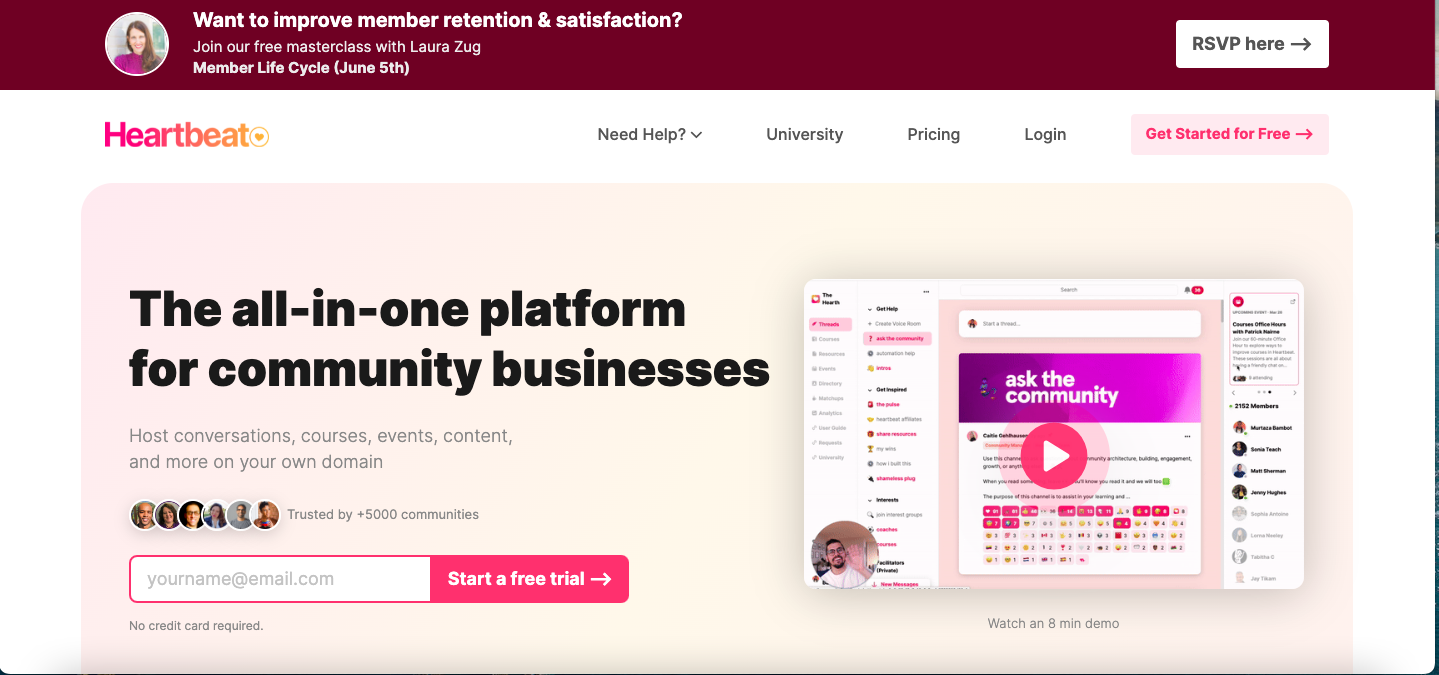
Heartbeat would be a perfect Circle alternative for those who need a more affordable and intuitive solution that does not compromise on crucial main features of building a reliable community.
From setting up the community and experiencing quite effortless navigation to an easy onboarding process, Heartbeat allows functions to be a breeze even for newcomers.
The platform comes with impressive threads and chat features for engaging conversation among members. Unlike Circle, where you may face occasional glitches with real-time chat.
The voice and video rooms are well equipped for hosting interactive sessions with just one click, something Circle does not natively utilize.
Also, Heartbeat’s event management system allows hassle-free integration with Google Calendar. So that creating and managing events is as simple as possible.
Also compared to Circle, which contains somewhat tricky event navigation, Heartbeat does a pretty decent job.
Moreover, Heartbeat’s ability to host various content types including documents to embedded videos is pretty good news for those who need to centralize all of the community resources in one place.
Moving onto Heartbeat's match-up tool, you’ll find automated member introductions and similar useful tools. With custom domain and brand color options available in lower-tier plans, you can opt for maintaining a cohesive brand presence without crossing your budget.
For those who want to deliver high-quality online courses and build an integrated community, Heartbeat works as an excellent Circle-like platform to try.
It’s decently suitable for small businesses, freelancers, coaches, and educators who need strong engagement levels and real-time discussions.
Key Features of Heartbeat Community
Strong threads and chat features, including voice and video rooms.
Event management system with Google Calendar integration for easy event creation and participation.
Live chat support is especially useful for the onboarding process.
Includes custom domain and brand color options in its lower-tier plans.
1-click integrations with tools.
AI Co-Pilot for video transcription, content creation, and performance tracking.
Heartbeat Pricing:
Starter - $49/month
Growth - $129/month
Business - Custom Pricing
Heartbeat Pros:
Real-time chat works smoothly for members to communicate.
Host live sessions easily
hassle-free event planning.
Diverse types of content are shareable and storable in one place.
Offers lots of features at a more affordable price.
Extensive integration helps to streamline management tasks.
Heartbeat Cons:
The platform is prone to occasional bugs.
#4 Slack - Instant Engagement and Collaboration-Friendly Dynamic Community
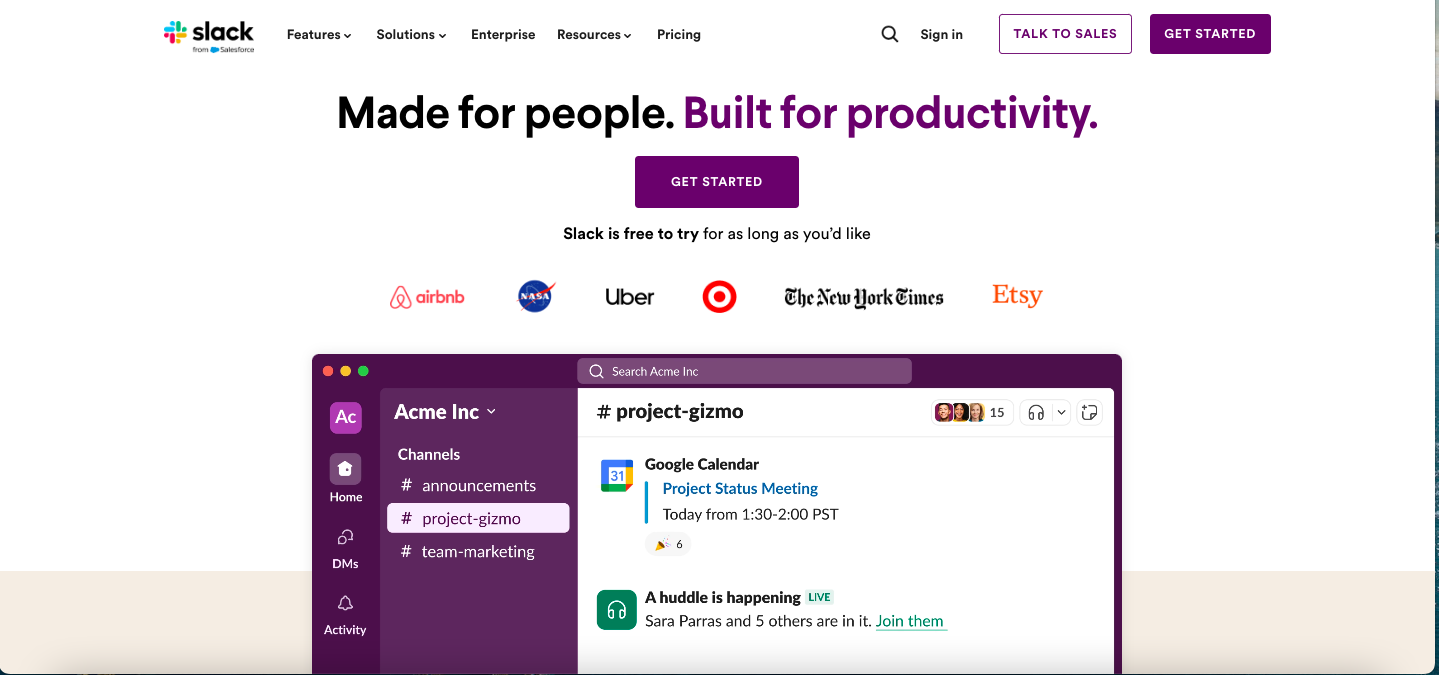
Slack has become universal for remote teams and businesses worldwide for its instant messaging qualities, especially during COVID-19.
However, what sets Slack apart is its usability beyond just corporate use, and in this case as a great alternative to the circle community.
It might seem like a purely business tool. But with the right approach, some have established a pretty thriving community hub using Slack.
One of Slack's most compelling features has to be its simplicity which makes navigation through multiple channels convenient. The same goes for maintaining engagement through discussions available both in its web version and the mobile app.
Slack offers instant messaging, channel organization, and multiple integration options for basic community building. It is purely targeted towards facilitating real-time communication and information sharing within tight budgets.
The biggest advantage is its immediacy, not its capacity for sustained community growth and management.
And so, there’s no doubt that Slack can’t be an absolute replacement for Circle. There are several areas where it will fall short, especially for larger community building.
Keep in mind that there are no direct monetization options and course creation tools as well. So, for temporary or trial intentions, Slack can be good.
Especially looking at its widespread adoption and user-friendly interface. However, it may not be the optimal solution for building long-term, structured communities.
Key Features of Slack Community
Flexibility to join local chapters for lively meetup groups by passionate volunteers
Real-time conversations are available for addressing threads or sending private messages.
Channels with access to public or private conversations.
Extensive integration options due to popular adoption among businesses.
Slack Pricing Plans:
Free - $0/month
Pro - $4.38/month
Business+ - $15/month
Enterprise Grid - Custom Pricing
Slack Pros:
Allows quicker communication and collaboration.
Good to use beyond corporate use.
The navigation is super simple from both web and mobile platforms.
Quite a few integrations are available for community building.
Slack Cons
There are no direct options for revenue generation within communities.
No features for creating educational content or courses.
Challenging to sustain larger or long-term communities.
#5 Bettermode - Powerful Forums, Customization, and Gamification
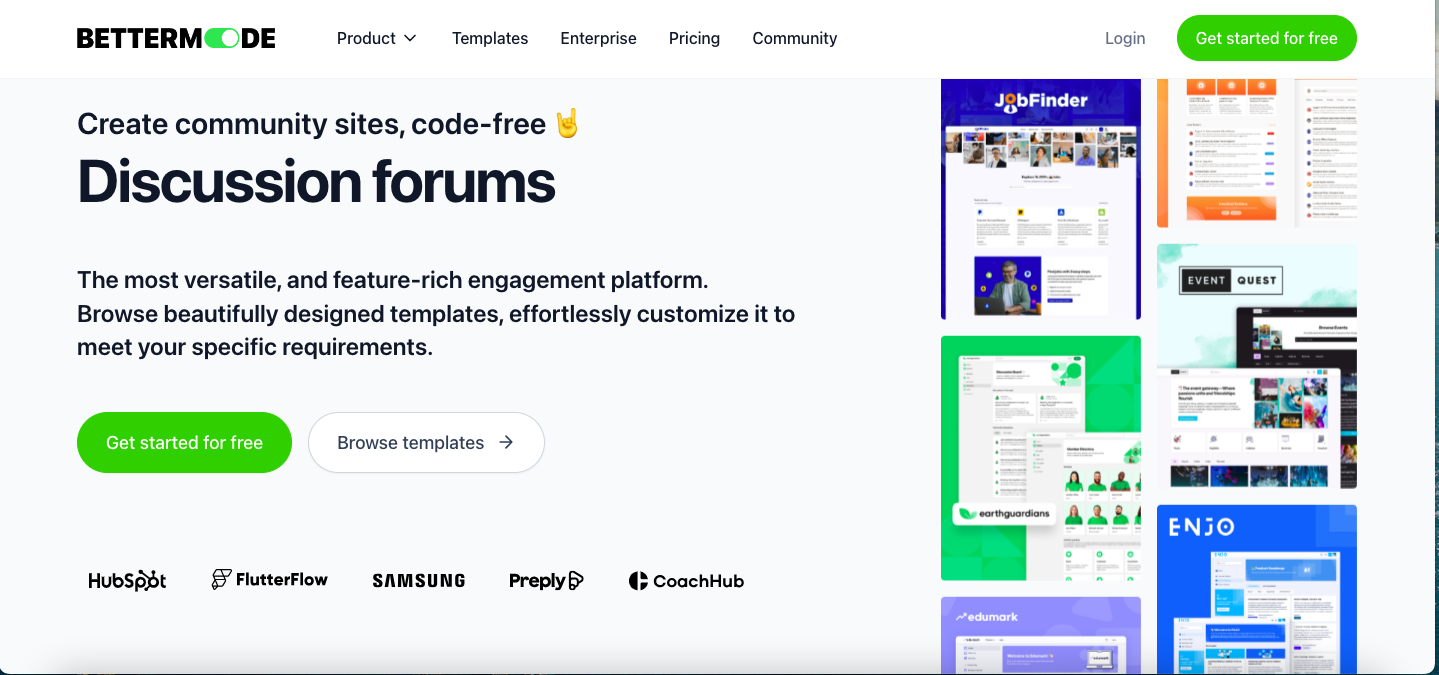
Bettermode, which was previously named Tribe, offers some impressive features suitable for those willing to nurture corporate communities.
Its powerful forum functionality allows structured space for discussions and includes some handy member management tools such as profiles and roles. Plus, content creation is also pretty straightforward with Bettermode including options to include images, videos, and polls.
Transitioning from Circle to Bettermode will be more suitable for those who require extensive customization options with custom domains and color palettes.
It also offers multilingual support for communities that may have diverse language preferences. There’s an option to integrate with Google Translate so that the language barriers are less.
Moreover, Bettermode also uses built-in gamification features to reward the active participation of community members. It goes beyond mere engagement by adding some element of fun and motivation for members.
There’s also room for white-label apps and email white-labeling to fit brand image and target a wider audience.
However, some businesses might be disappointed by the lack of monetization features, and it could be a strong deal-breaker for anyone looking to generate revenue. There’s also not much to do for courses or live events.
Though Circle provides better monetization options and educator-friendly functions, Bettermode can still go in as an ideal circle alternative for corporate communities that are more forum-centric in approach.
Bettermode Community Features
Corporate community-building targeted structured discussion spaces.
Includes member management tools for customizable profiles and roles.
Include multimedia elements like images, videos, and polls.
Brand integration and global outreach through white-label apps, multilingual support, and email white-labeling.
Bettermode Pricing Plans:
Free - $0/month
Lite - $24/month
Pro - $59/month
Business - $119/month
Enterprise - Custom Pricing
Bettermode Pros:
Allows collaboration and knowledge sharing for corporate needs.
Dynamic interactions and simplifying content creation.
Allows expanding audience reach.
Different languages are welcome.
Bettermode Cons:
No monetization features.
limited support for offering courses and live events.
Final Words
And that’s all for today! You have a better clue on the pros and cons of the circle platform for the community as well as some fabulous alternatives to look into.
If you are determined to build a distraction-free learning environment with seamless mobile integration and interactive courses, choose EzyCourse.
With Mighty Networks, you can access almost limitless growth potential and some inclusive engagement tools suitable for large communities. Thinkific should work better for those needing advanced LMS features integrated with community features.
Then again, Slack provides instant engagement and collaboration for smaller community needs. Last but not least, Bettermode can provide structured discussions for corporate communities that revolve around forum-centric approaches.
The choice for an alternative to Circle has a lot to do with what specific community-building goals you have.
The EzyCourse community allows real-time communication for maximum interaction. From creating separate channels to having specific control for accessibility, EzyCourse’s community functions are perfect for educators aiming for high-quality course delivery and higher conversion rates. |




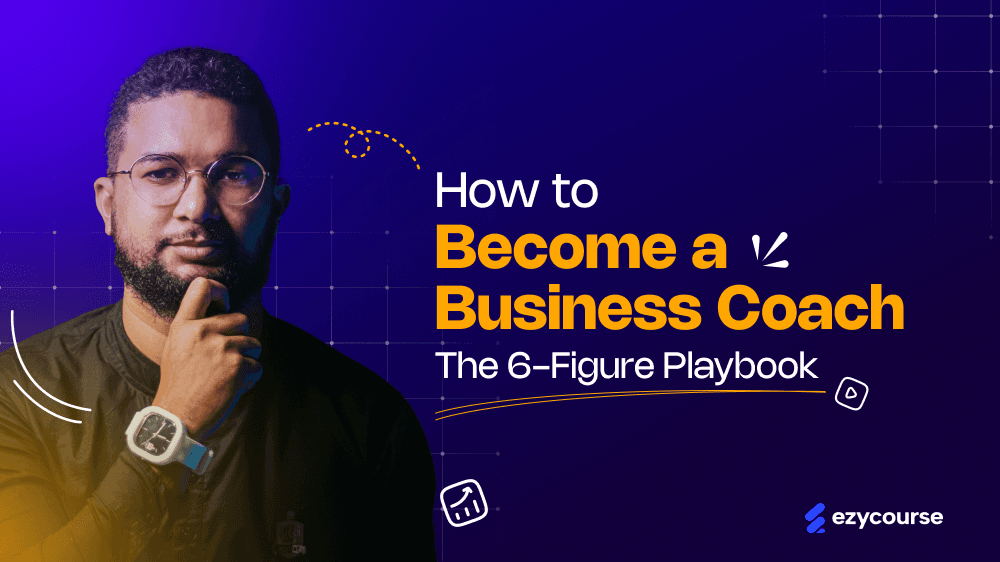
![How to Build a Custom LMS for Your Online Course Business? [A Complete Guide]](/_next/image?url=https%3A%2F%2Fezycourse.b-cdn.net%2F2422%2Fcmk0q991m685g8s9nef5o4yt0.png&w=1920&q=75)