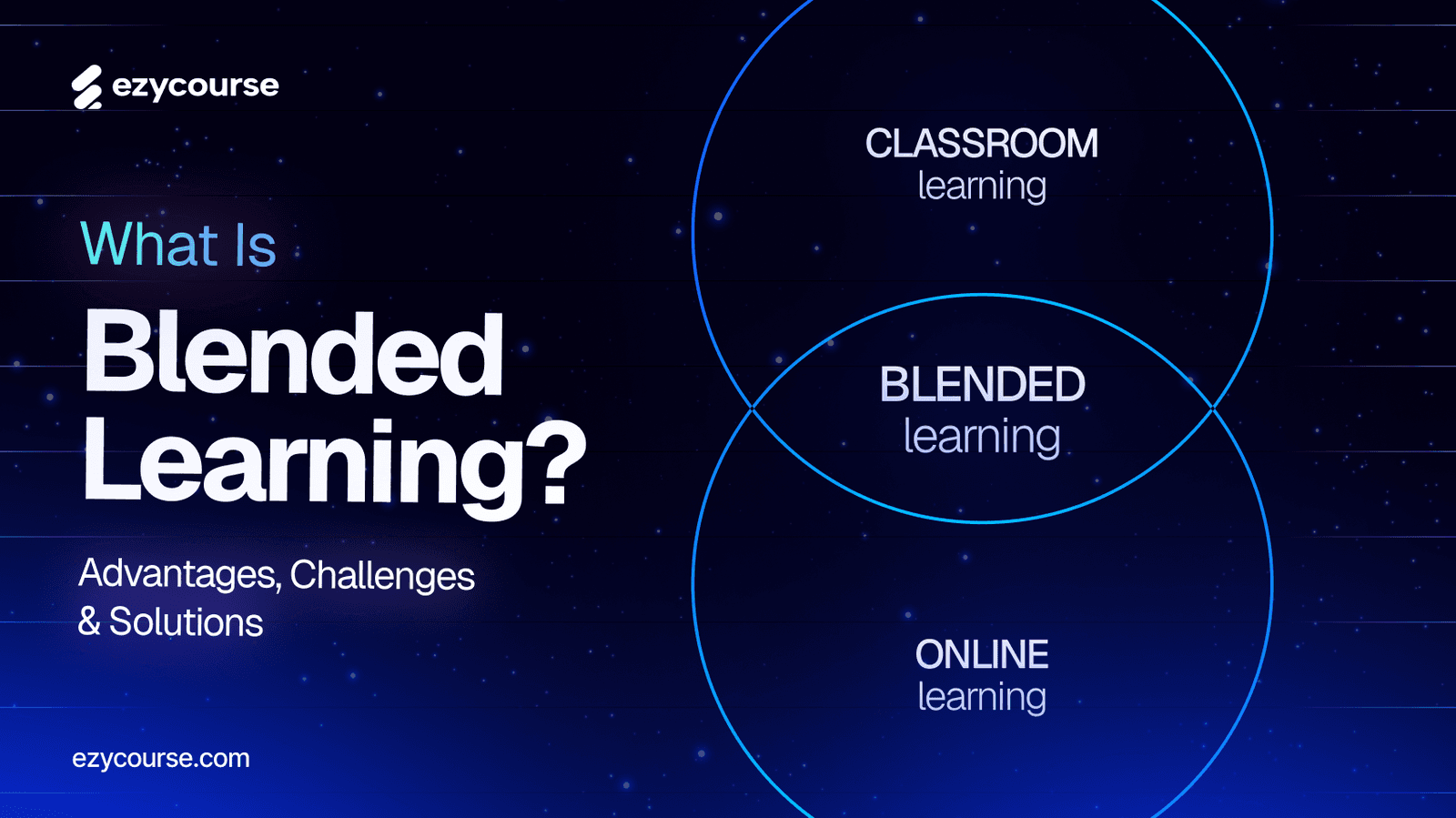The world belongs to the mobile nowadays. Online learning is no exception. More and more students are accessing educational content on their smartphones.
That’s why most LMS platforms (Learning Management Systems) offer mobile apps for their users. If you want to engage more students in your online courses or coaching services, then an LMS mobile app is a must.
However, choosing the best mobile LMS platforms can be overwhelming.
No worries yet! We've done the research for a list of the top 7 paid and free LMS mobile apps platforms in 2026. Once you go through the blog, you will know which platforms offer you the best white-label mobile apps under your brand name for your educational business.
Without further ado, let’s get in.
What is an LMS Mobile App?

An LMS mobile app is a mobile application built by a learning management system.
Initially, a cloud-based learning management system offered a web version of course websites. But nowadays mobile learning is becoming more and more popular. So, most online course platforms come with a mobile app that syncs with the website.
Students love mobile apps as they are more accessible wherever and whenever through mobile devices. In this way, students tend to have a higher course completion rate in mobile.
Types of LMS Mobile Apps
There are two major types of LMS mobile apps that online course platforms offer:
There are two major types of LMS mobile apps that online course platforms offer:
Non-branded LMS mobile app
Branded LMS mobile app
Non-branded LMS App: A non-branded native mobile app is a generic learning management system (LMS) app that does not carry the specific branding (such as logos, color schemes, or custom design elements) of the organization. Normally, learning management platforms provide mobile apps on the Play Store or App Store. However, these apps are not brandable or customizable.
For example, Teachable has a non-branded mobile app that any user can download and use, but they cannot customize the app as they want.
Branded/ White Label LMS App: If you want a custom-built app for your eLearning website, many learning management software providers provide a solution named white-label custom apps. The branded app is a custom solution specifically designed for your business, featuring your logo, branding elements, color schemes, and unique features.
For example, online course platforms like Kajabi, Thinkific, EzyCourse, TalentLMS, etc offer a white-label mobile app. Most platforms charge a monthly or yearly fee for giving their user an app. Interestingly, EzyCourse offers a free white-label custom mobile app under your brand name.
Essential Features of a Great LMS Mobile App
Before going for the list of best mobile apps for LMS, you should know what are the key features of a good LMS app. See the checklist of essential features:
Intuitive user interface
Offline access
Branding and customization
Smooth video player
Interactive content such as live classes, quizzes, forums, and gamification elements
Push and popup notifications
Personalized learning experience
Seamless integration with other tools
Downloadable course materials
Certificates from app
In-app communication features
Other important features like coaching and memberships
Analytics and reporting
In-app purchases
Social learning features
Why Are LMS Mobile Apps Important in Online Learning?

The mobile e-learning industry is expected to get a 149% growth by 2026.
A mobile LMS app can help both students and teachers improve online learning.
First things first, students love mobile apps. While they spend most of their time with mobile. So, it’s important to ensure that your courses are easily accessible from mobile.
Let’s point out the benefits of mobile apps in online learning:
1. Mobile apps are accessible anytime, anywhere
Did you know? 91% of time spent on mobile devices is spent on apps. Mobile apps break down the barriers of location and time. Your students can access course materials from anywhere. There are download options in mobile LMS apps that allow students to complete courses even offline.
2. Mobile LMS apps increase student engagement and motivation
The interactive nature of mobile apps like like push notifications, gamification, and personalized learning methods, keeps learners engaged and motivated. In this way, mobile apps increase knowledge retention and offer a better learning experience. Student retention rates range from 35% to 60% for online courses. And mobile learning increases the rate.
3. Apps can help you connect more students
Research shows, 30% of smartphone users already use smartphones for on-the-go learning. Mobile apps make learning accessible to a wider audience. Because all students may not have access to traditional computers or desktops. An inclusion of mobile apps can expand the wider reach of your courses.
4. Real-time feedback and support
LMS mobile apps boost instant communication between students and instructors. Your students can ask questions, receive feedback on assignments, and get support in real time. Plus, several LMSs offer an interactive community or discussion forums to connect students and teachers.
5. Available via offline
Many LMS apps offer offline access to course materials. It allows students to continue their studies even without an internet connection. This is beneficial for students in remote areas or with limited data access.
6. Data-driven insights for student progress
Mobile apps provide valuable data on learner progress and engagement. As a teacher, you can use this information to make up your teaching methods. Also, your students will get a personalized learning experience.
7. Mobile apps can be a cost-effective solution
Mobile apps are a budget-friendly solution for both students and teachers. In addition to your course website, a mobile app comes in handy to get more students. And, most of the LMS apps provide a free solution via Play Store and Apop Store. Again, you can get a branded mobile app from platforms like EzyCourse, Kajbai, Thinkific, etc.
Thus, mobile apps can help online educators grow their online course business.
Top 7 Best LMS Mobile Apps for Course Creators in 2026
Here’s the list of the seven best LMS mobile apps:
EzyCourse Mobile App
Moodle Mobile App
Thinkific Mobile App
Tutor LMS Mobile App
TalentLMS Mobile App
LearnWorlds Mobile App
Uteach Mobile App
1. EzyCourse White-label LMS Mobile App

EzyCourse is an all-in-one course platform for online educators, coaches, and digital creators. The LMS platform offers a branded Android and iOS mobile app to host your content on mobile. With the EzyCourse app, mobile learning has gotten easier and better.
The most important feature of a mobile LMS app is its course player. The EzyCourse app ensures that your students can smoothly go through courses with a cool video player. Plus, there are options to join communities, engage in group or private chat, and get instant real-time notifications.
Students can also see the downloads while they are offline. Moreover, EzyCourse Mobile also offers certificates directly from the mobile app. EzyCourse also incorporates blogs and audio and video libraries in the mobile app.
Fortunately, it’s one of the most low-cost LMS mobile app platforms. The EzyCourse app starts at $199/month.
However, if you want to get the white-label mobile app under your brand name for free, just get started with the EzyCourse Pro plan. No other LMS platforms offer a free mobile app with their plans. So, you can grab the offer to save your money!

EzyCourse Mobile App Key Features:
Smooth course player
Live classes with Zoom
Coaching
Memberships
Interactive community access
Group and private chat
Video Library
Audio Library
Offline Access
Blogs
Certificates
Download course materials
Push notifications
Popup notifications
Quizzes and assignments
In-app purchases
EzyCourse Mobile App Pros:
Seamless learning experience with a smooth course player
Wide range of features including live classes, courses, coaching, memberships and community
Offline access for downloadable course materials
Easy certification directly through the mobile app
In-app purchases to purchase courses from mobile
Integrated video and audio libraries
Cost-effective solution
Real-time engagement through push and pop-up notifications
EzyCourse Mobile App Cons:
The in-app purchase feature needs to be purchased
EzyCourse Mobile App Pricing: The EzyCourse app offers different pricing plans to suit different needs and budgets.
Native Mobile App: Free
White-label Android & iOS Apps with In-App Purchases -

Monthly: $149/m
Yearly: $119/m
Lifetime Deal: $2590/lifetime
Free Offer: If you get started with the Unlimited plan, you will get a custom white-label mobile app for your brand for completely free.
Pricing is subject to change at any time*

2. Moodle LMS App

Moodle is a mobile learning management system that enhances online creators' teaching and training solutions. It provides various eLearning solutions for different audiences, including K-12 educators and vocational or workplace training providers.
Moodle’s LMS with mobile app has some different plans. Yes, you can get an open-source app for free but you have to spend more if you want a branded app. You can access course content and activities, in-app messaging, multimedia push notifications, custom branding, biometric login, etc features in the branded Moodle app.
Key Features:
Tracking and analytics to monitor learner progress
Collaboration tools to facilitate social learning
Multimedia push notifications
Assessments and quizzes for learner evaluation
Notifications for deadlines and required courses
Complete branding in the branded app
24/7 customer support
Moodle App Pros:
Free, open-source option available
A comprehensive set of features
Customizable branding with paid plans
Engagement features like push notifications and in-app messaging
Collaboration tools for interactive learning experience
Moodle App Cons:
Advanced features require paid plans
May require technical expertise to manage
Limited support for the free version
Can be complex to learn and use
May require third-party plugins for some features
Moodle LMS App Pricing:
Moodle app offers four tiers of plans:
Free
Pro: €199 EUR
Premium: €499 EUR
Branded: Contact sales
3. Tutor LMS Mobile App
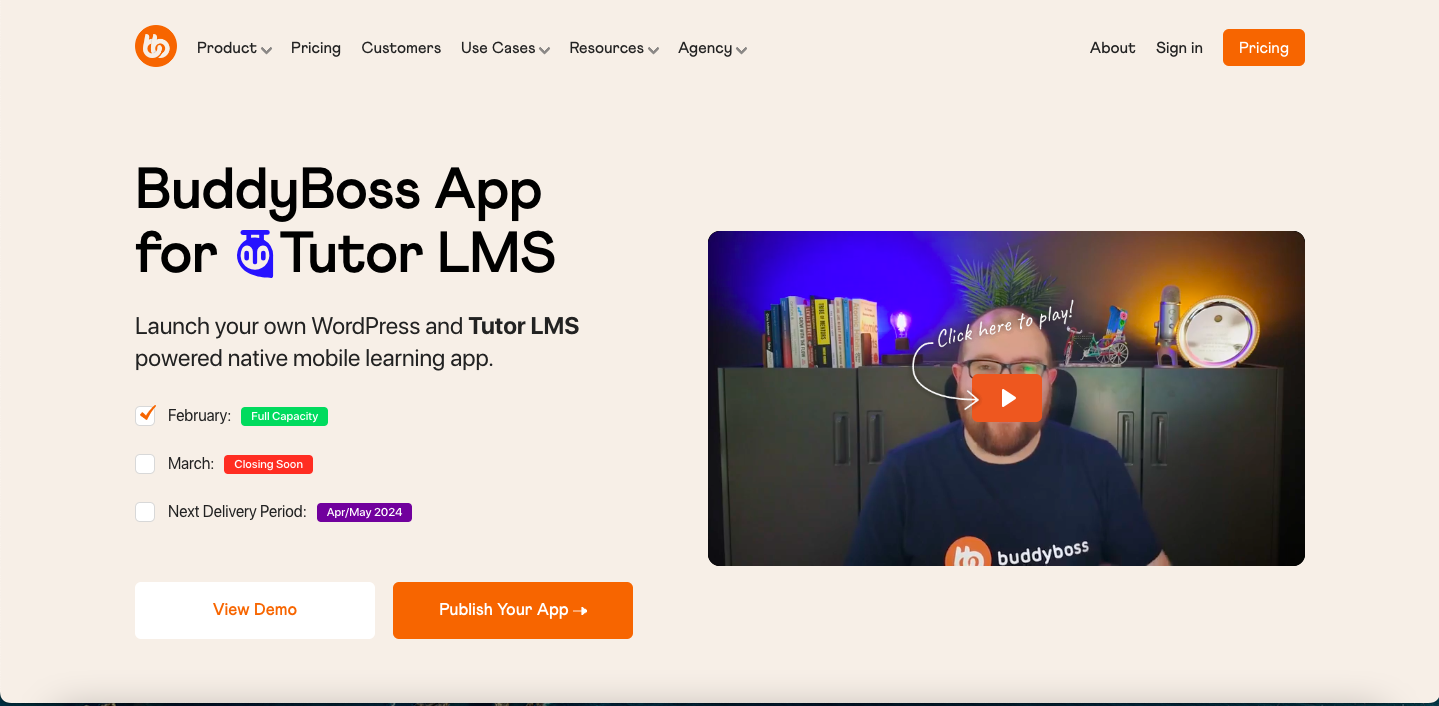
Tutor LMS is a powerful WordPress LMS plugin that offers a dedicated mobile app for its users. If you are a WordPress user, then Tutor LMS can be a handy solution for you.
Then again, you need a mobile app to offer your course content to your students. Talent LMS integrates with BuddyBoss. You can get your branded mobile app from this WordPress LMS mobile app. The Tutor LMS app is one of the best mobile learning management systems that supports ongoing training on mobile.
Key Features:
Quick & easy access to course materials
Push notifications to alert your students
Microlearning
Social learning and sharing options
Gamification elements
Tutor LMS Mobile App Pros:
Integration with WordPress
Customizable branded app.
Engaging features (notifications, social, gamification)
Supports microlearning
Tutor LMS Mobile App Cons:
Requires Tutor LMS WordPress plugin
Can be expensive for multiple apps
Limited functionality.
Dependent on BuddyBoss
Tutor LMS Mobile App Pricing: Tutor LMS with mobile app offers different pricing plans depending on the number of apps:
1 App: $199/month
2 Apps: $309/month
5 Apps: $419/month
10 Apps: $679/month
Also read: 10 Best Paid & Free Tutor LMS Alternatives in 2026
4. TalentLMS Mobile App
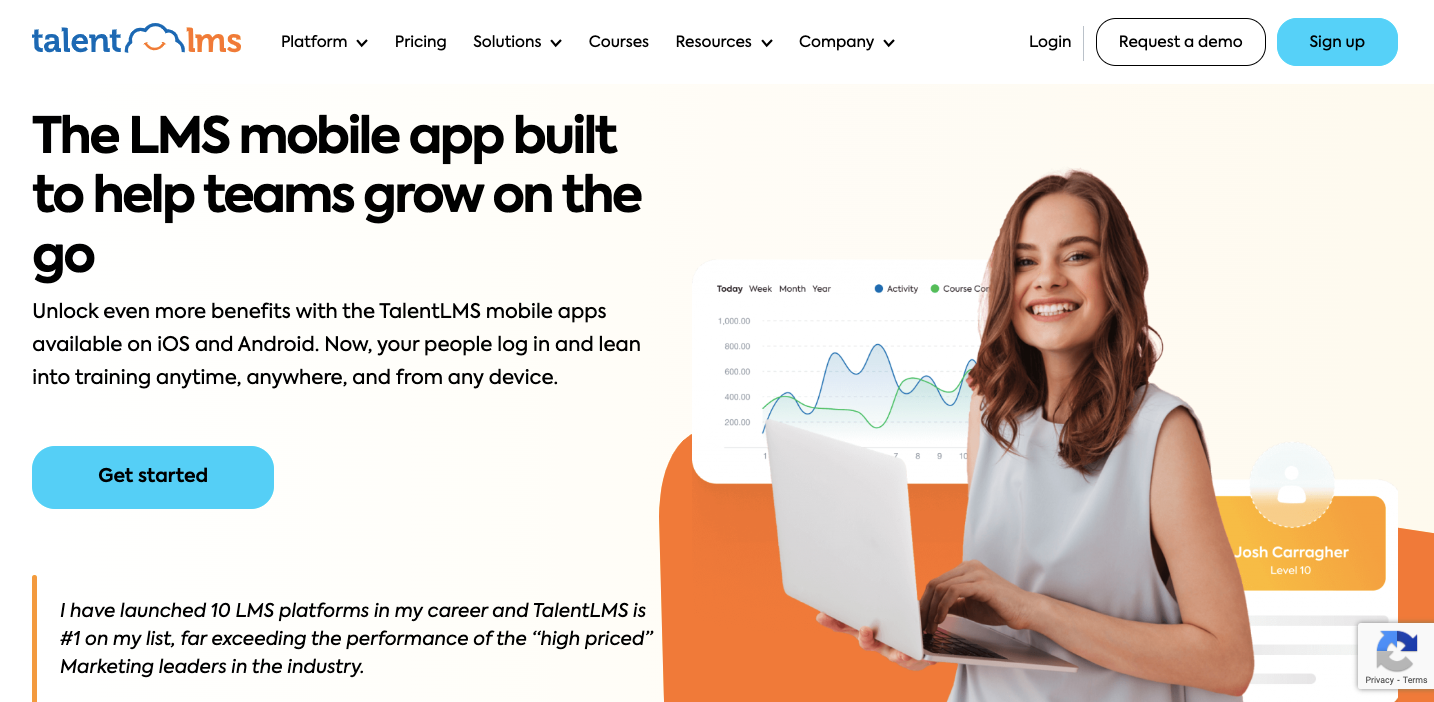
TalentLMS is a cloud-based LMS platform with a native mobile app. The TalentLMS mobile app offers a convenient way for your students to access training materials and complete courses on their mobile devices.
This LMS mobile app is considered to be a good platform in terms of flexibility and features. You can get a custom, white-labeled TalentLMS app according to your specific needs.
Key Features:
Several content creation & management tools
Features include group management, bulk actions, and self-registration
Branding and customization options
Assessments
Reporting & tracking
In-app communication features
Gamification elements
Download content for offline access
TalentLMS Mobile App Pros:
Native mobile app included in all plans
Flexible and feature-rich
Customizable branding options
Offline content access
Interactive learning experience
TalentLMS Mobile App Cons:
A branded app requires higher pricing
Costlier than other platforms
Feature limitations in the free plan
May lack advanced customization
TalentLMS Mobile App Pricing: TalentLMS pricing starts at $89/month.
Native mobile app: Included in all plans
Branded mobile app pricing: Contact sales
5. LearnWorlds Mobile App

LearnWorlds is a popular LMS solution for course creators. The platform lets you build a mobile app for your audience to let them get your content in an app.
You can build a fully branded and customizable mobile app with LearnWorlds. One can select the pp name, and logo, change fonts, backgrounds, and text colors, and create his brand for the app. Moreover, it’s an AI-powered LMS platform to host digital products to marketing and selling tools. LearnWorlds mobile app provides a seamless learning experience for students on the go.
Key Features:
Easy course navigation
Connect audience through discussion forums
Download course materials for offline viewing
New revenue streams for your business with in-app purchases
All app metrics on one dashboard
Connect app with powerful integrations
LearnWorlds Mobile App Pros:
AL powered platform
Easy course navigation
Interactive course player
Available on Offline
Performance metrics to see data
Plenty of powerful integrations
LearnWorlds Mobile App Cons:
Higher pricing for a branded app
Requires Learning Center plan to get a custom app
Third-party integration is required for several features
No in-app purchase options for bundled payments
LearnWorlds Mobile App Pricing:
Learning Center + Mobile App: 508.3/month
Also read: Top 15 Best LearnWorlds Alternatives in 2026
6. Uteach Mobile App
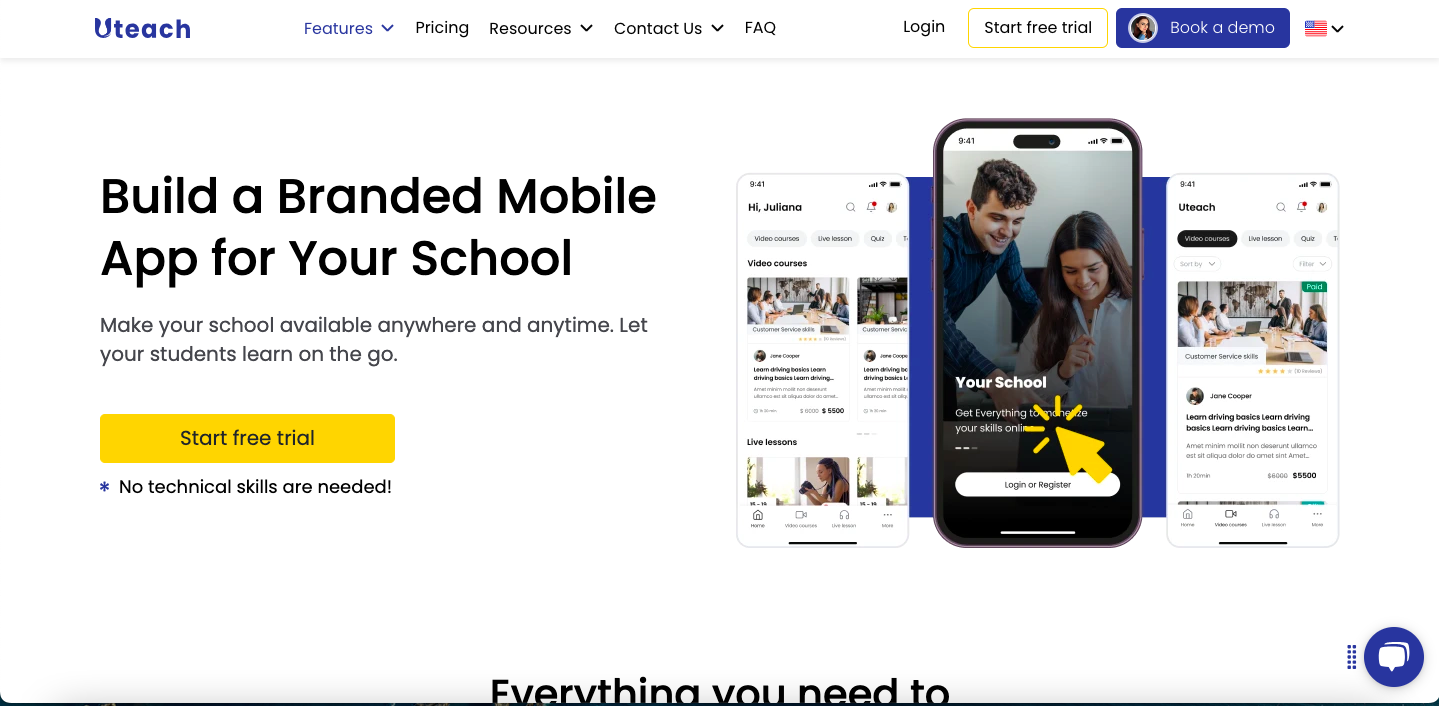
Uteach is a user-friendly LMS platform for online educators. The Uteach mobile app is a great solution offering a powerful mobile app to enhance learning experiences.
The main LMS mobile app features of Uteach include flexible course management with a drag-and-drop builder, multimedia support, multiple themes and designs, etc. Also, the Uteach app is 100% white-label.
Key Features:
Customizable for your brand presence
100% white-label
Tests and assignments
Survey-builder
Customizable certificates
Powerful analytics & reporting
Several marketing and payment integrations
Uteach App Pros:
100% white-label
Multiple assessment materials
Certificates on the go from mobile
Several third-party integrations
Uteach App Cons:
Not a drag-and-drop builder in the web
Lack of customization options
Steep learning curve
Difficulty to use
Uteach Mobile App Pricing:
Available from Expert plan ($79/month)
White-label branded mobile app add-on: $149/month
7. Thinkific Mobile App

Thinkific is another popular online course platform with an LMS mobile app. You can get a branded white-label mobile app for your online school with Thinkific. This mobile app for LMS helps your learners access courses and engage in communities directly using their mobile devices.
Also, the Thinkiifc mobile app sends push notifications to your users so that they get instant real-time notifications. It has both Android and iOS versions with a user-friendly interface. To get the mobile app LMS on Thinkific, you have to use their Start plan and the branded app charges $199/month to include the mobile app in your school.
Key Features:
Easy course access
Stream video lectures seamlessly within the app
Downloadable content
Progress tracking
Community engagement
Instant push notification
In-app purchases
Thinkific Mobile App Pros:
Easy course access
Interactive Facebook-like community
Options to purchase courses from mobile
Push notifications to reach the audience instantly
Thinkific Mobile App Cons:
Slow content loading in the app at times
Experiencing glitches and crashes
An unintuitive user experience (UX)
Inability to save progress within a course
Thinkific Mobile App Pricing:
Available from Start plan ($99/month)
White-label branded mobile app add-on: $199/month
Also read: 20 Affordable Thinkific Alternatives in 2026
How to Choose the Right LMS Mobile App
Launching an online course can be exciting, but choosing the right mobile app for LMS is crucial for success. Here are the key steps to find the perfect mobile-friendly LMS for your needs.
1. Define your goals and requirements
What do you want to achieve with your course?
Do you want to provide a mobile-first experience?
Do you need a branded, custom-built mobile app?
2. Research and choose the best mobile learning management system
3. Find the perfect platform that offers a custom-built LMS app
5. Evaluate the performance of an LMS mobile app
Visit the LMS websites and assess user-friendliness, app features, branding, customization options, pricing, etc
6. Compare pricing and budget
Consider different pricing models
Factor in customization options, support costs, and potential upgrade fees.
7. Test before you get started
Request demos and free trials from platforms
Pay attention to ease of use
By following these steps, you can confidently choose a mobile app LMS for your students.
Which is the Best LMS Mobile App for You?
You should choose the best LMS mobile app according to your requirements. After creating an eLearning website, you can leverage a mobile app.
A mobile app will help you get more students. But choosing the right LMS for mobile is a must. From the overall consideration, from budget to features, the EzyCourse white-label mobile app outranks all other apps on the list.
Most interestingly, if you choose the Unlimited plan at just $179/month, you will get a free white-label mobile app under your brand name. Your custom-built app will be yours own. All you need to do is to get started with the plan and tell how you want your app, and the EzyCourse support team will gift you the app straight away! Within the app, you can host courses, coaching, communities, memberships, live classes, and so on. All yours, no chaos!
So, why wait? EzyCourse is the only LMS platform offering a free, branded, custom-built mobile app for creators. Get started now!




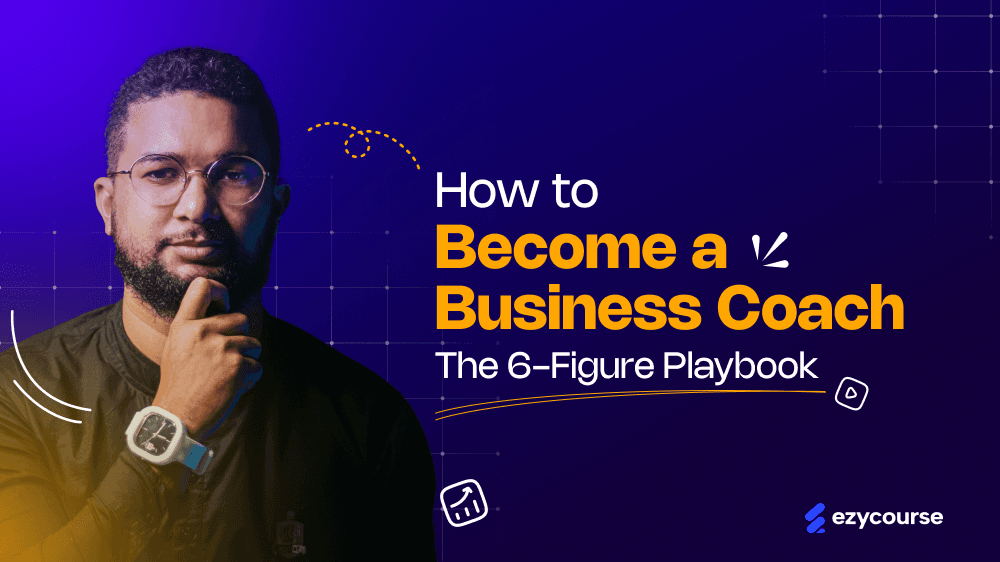
![How to Build a Custom LMS for Your Online Course Business? [A Complete Guide]](/_next/image?url=https%3A%2F%2Fezycourse.b-cdn.net%2F2422%2Fcmk0q991m685g8s9nef5o4yt0.png&w=1920&q=75)