Coming to 2026, online education is a great way to make money and help people in the process of the E-learning market.
The market was estimated to reach $375 billion in 2025. Coming to 2026, a considerable number of people are opting for virtual learning.
Also, Delvin Peck's research shows that 63% of students prefer online education because it's flexible and beneficial. As a result, many online teaching sites have emerged, offering advanced learning resources.
Preply, for example, offers language tutoring anywhere, while EzyCourse enables instructors to build modules without any technical knowledge.
Here, we will discuss the 10 best online teaching platforms to monetize your skills and earn money in 2026 that will help you make money online.
So, keep reading!
What Are Online Teaching Platforms?

Online platforms for teaching are online applications that facilitate instructors' creation, publication, and administration of learning content.
The system supports everything necessary for teaching, whether it is a real-time transaction or a standby course. Teachers can interact with students regardless of where they are, allowing for flexible scheduling.
Almost half of the student population prefers online teaching platforms now. According to a survey conducted in 2022, 88 percent of respondents who take online courses want them to be 100 percent online.
For students who prefer self-study, teachers might post video lessons. The same idea is working with online courses. A learning management system or online course platform integrates a variety of online resources to provide interactive learning.
Key Statistics About the Best Teaching Platforms Online
|

10 Key Features Of Online Teaching Platforms
So, what are the most important parts of an online teaching platform for teachers?
Below, we have listed 10 things that make teaching and learning better. These features are important for a teaching platform for teachers and student engagement.
Easy to navigate for both teachers and students.
A dashboard that shows all courses and assignments at a glance.
Allows teachers to build courses by uploading videos, documents, and other materials.
Supports organizing content into modules or lessons.
Includes tools like quizzes, polls, and discussion boards to engage students.
Enables teachers to offer feedback and grades efficiently.
Mobile-friendliness for mobile learning.
Features like messaging, email, and video conferencing support interaction.
Customization flexibility of courses with themes and layouts.
Integrates easily with other software like calendars, email, or learning apps.

Factors To Consider When Choosing Your Teaching Platform
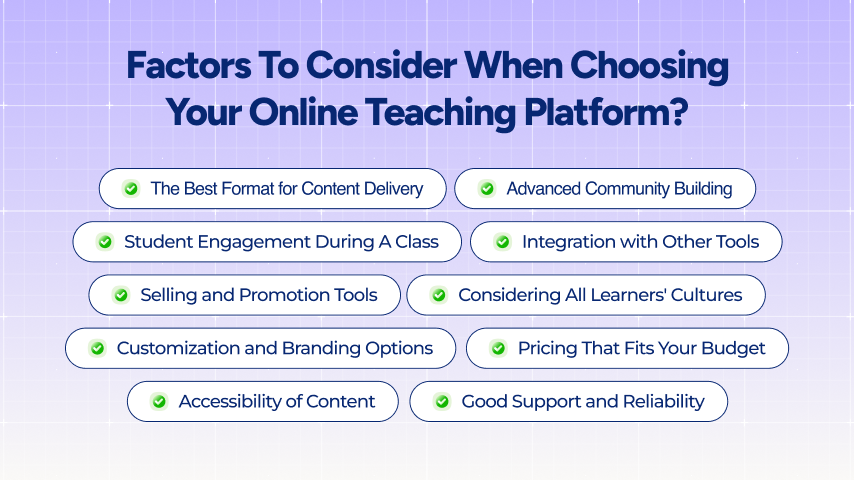
As there are many different teaching platforms available, finding the right one can be difficult. Searching with the right criteria makes it easier, especially how a teacher's goals and ways will be met. Let us go through these important aspects we have mentioned and the many more that you will come across:
The Best Format for Content Delivery
One of the very first things you will have to think about is how you are going to present your information. How will the lessons be delivered? With videos, texts, or tests?
Your online course developer should support all the content forms you intend to use, such as
Video
Audio
PDF
And others.
If you teach a cooking class, you will most likely need to engage in video operations to demonstrate certain recipes. Ensure the platform provides convincing resources for multiple teaching methods.
Student Engagement During A Class
Engagement is the most essential factor in online learning. The more engaged the learners are the more learning they acquire.
Then concepts like a live chat facility, discussion forums, polls, and virtual events become very important. When your class isn't interactive and active, students may get bored very fast, and so they choose a platform that engages them.
Selling and Promotion Tools
If you want to sell the courses you have created, then you should get a platform that provides marketing and sales functions as well. Other systems include email marketing, landing pages, courses, and promotional tools, as well as SEO tools.
Some apps do the payment processing for you to simplify the payment process. Consider how much assistance you may require in this area.
Customization and Branding Options
Would you like your students to have the best experience?
A number of the platforms furnish you with an opportunity to place your logo and the best colors on the course site. Others will even accept your domain name and provide mobile applications under your branding.
It enhances professionalism, which in most cases makes you stand out as a teacher.
Accessibility of Content
Students tend to want information whenever it is best for them. Be sure that the platform you go for will enable students to learn from cell phones, tablets, and computers.
Advanced Community Building
If the course is arranged in a community surrounding it, the course completion rates and engagement may be increased. Ensure the platforms have features such as discussion forums, social learning, and live group activities. Using this method, learners can interact, share concepts, and work together.
Integration With Other Tools
You may be using some applications when giving teaching sessions, like Zoom when doing live lessons and Dropbox when sharing files. The ideal teaching tool enables one to incorporate these optional tools within the course content seamlessly. The first saves time while the second reduces the hassle of having to apply many different apps.
Considering All Learners' Cultures
When choosing a platform, keep accessibility in mind. Also, do these features include subtitles for video tutorials or text-to-speech for disabled students? Selecting a platform that favors all learners will ensure that your course is accessible to more students rather than being restricted.
Pricing That Fits Your Budget
Price is always a factor when considering the acquisition of any software. Some of the platforms give free basic subscriptions while other platforms give unlimited paid plans monthly with advanced features.
Ensure the platform you choose has the features you need to accomplish what you wish at a friendly price.
Good Support and Reliability
Last but not least, do not overlook the customer support services and platform reliability. A platform might have all the advanced features desirable. When it crashes frequently or lacks customer support, one will want to scream.
See what other users have said about the platform's reliability or request a demo. Support customers 24/7, or at least respond quickly to inquiries so they can receive assistance as needed.
10 Best Online Teaching Platforms to Earn Money in 2026
When it comes to online teaching, choosing the right platform can make all the difference. The best platforms offer tools to create engaging content, manage students easily, and grow your teaching business.
Let’s explore some of the top online teaching platforms that can help you succeed in the world of online education.
1. EzyCourse

A popular online education management system, EzyCourse eliminates the difficulty of creating, managing, and monetizing e-learning courses.
Course instructors can create 13 lesson types, including
Videos
Audio
PDF
Quizzes
SCORM/HTML and others.
With the help of EzyCourse, instructors are also able to use more features during the learning process, such as drip-scheduled lessons, gamification, assessments, certificates, and others.
Furthermore, it allows course authors to implement one-time payments, subscriptions, or donations.
Students and instructors can also use this service to track progress, grade, and provide feedback.
Why EzyCourse Is Good For Online Teaching?
As we mentioned, EzyCourse is a great tool for teaching online. It has an easy-to-use interface and interactive tools. Even, you can customize your courses and access helpful analytics.
13 Types of Lessons: There are various lesson types, including videos, audio, and encore SCORM or HTML lessons to enhance the learners' learning experience.
Drip-Scheduled Lessons: There may be an option to unlock a course at a particular time and make it available. It allows the learner to pace how much content they can take in at one go.
Gamification Features: All work on EzyCourse is done with points, badges and motivational pop-ups. Plus, many gamification aspects will boost student engagement alongside the platform: "I did it!" with a built-in system of achievements.
Advanced Quizzes & Assessments: Advanced e-learning assessments ensure understanding of the content by using multiple-choice icebreakers, comprehension free-tasks, and fill-in-the-blank questions. Incorporating quizzes of this type can be an effective and interactive assessment method.
Certificate Builder: Teachers award students certificates using EzyCourse's built-in certificate tool. As a result, students feel motivated to complete the course and feel professional at the end.
Pros:
User-friendly interface.
Supports 13 diverse lesson formats.
Drip-schedule lessons for better pacing.
Engaging gamification tools.
Advanced quiz and assessment options.
Built-in certificate creation.
Flexible pricing models (subscriptions, tiered, one-time).
Custom branding and theme options.
Mobile app for on-the-go learning.
SCORM/HTML integration for interactive content.
Card-less free trials to attract more students.
Easy student progress tracking.
Cons:
Limited integration with external tools.
Requires time to customize advanced features fully.
EzyCourse Pricing Plans
14-day Free Trial
Essential: $59/month
Pro: $139/month
Unlimited: $199/month
Elite: $299/month
*Pricing may be subject to change at any time.
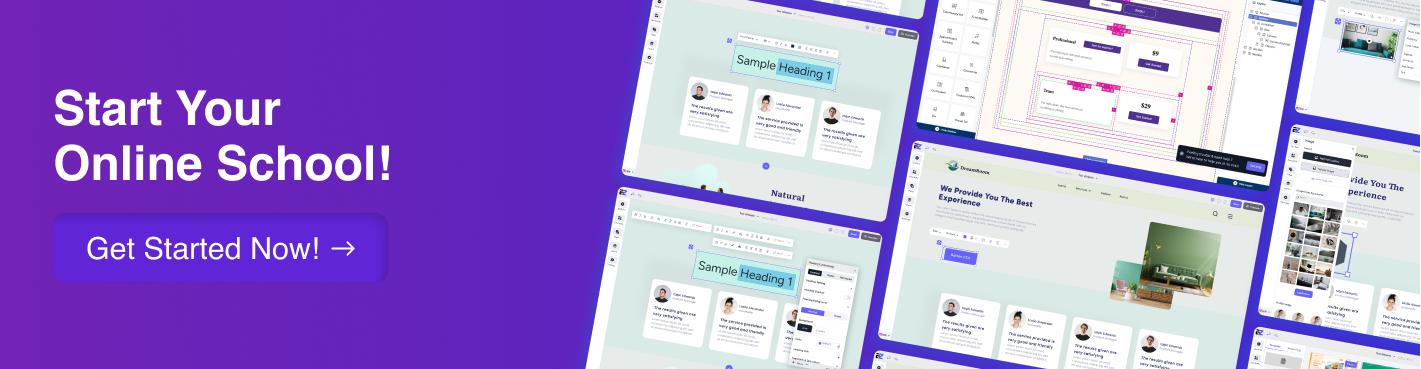
2. Udemy

Udemy is an online learning platform for both students and a teaching platform for instructors. With more than 250,000 courses on different subjects, it provides worldwide-level educational material in many languages.
There are no restrictions on sourcing and educating oneself in a new world or skills. Instructors, on the other hand, get the opportunity to design their courses and sell them to a global market.
In fact, you can choose between free and paid courses. There are always special offers on courses which are very affordable so many people can learn new things. All kinds of courses are available on the platform, including those for web development and personal development.
Why Udemy Is Good For Online Teaching?
Global Reach: Instructors can teach the course to students from all over the world. Because Udemy is founded in more than 180 countries and serves courses in different languages.
Easy Course Creation: With the simple and easily accessible user interface of the platform, course formulation becomes very easy. External video-capturing tools and editing facilities integrated into the platform make this easy.
Wide Course Variety: You don't have to limit yourself to code. Udemy accepts virtually all subjects and allows you to grow in the area that you are good at.
Flexible Pricing: The instructors can charge nothing for the courses provided or charge a price for the courses offered. Most of the time, Udemy also runs promotional activities.
Revenue Opportunities: Those students who qualify to teach premium courses for you can create courses and sell them using mechanisms prepared by Udemy.
Lifetime Access for Students: Students who buy courses can access them throughout their lives. It provides teachers with long-term opportunities to work with their students.
Multimedia Support: Udemy.com accepts audio, video, and text to present information in different forms.
Pros:
Easy course creation with built-in tools.
Global reach with a diverse student base.
Affordable learning options for students.
Frequent discounts and promotions to attract students.
Lifetime access to courses for students.
In-depth analytics for instructors.
Support for multiple languages.
Monetization opportunities for instructors.
Low entry barrier for instructors.
Variety of subjects available.
Cons
Courses can get lost in the massive library.
Highly competitive platform.
Strict pricing rules and frequent discounts lower revenue.
Limited control over course marketing strategies.
Udemy Pricing Plan
Free Plan: Instructors can create and publish free courses, but these won’t generate revenue.
Premium Instructor Plan: To monetize courses, instructors must upgrade to this plan. Udemy takes a revenue share from course sales. The revenue share system of Udmey is changing lately.
Promotion & Affiliate Marketing: Instructors can opt into Udemy’s promotional deals and affiliate marketing programs, increasing the visibility and potential sales of their courses.
3. Skillshare
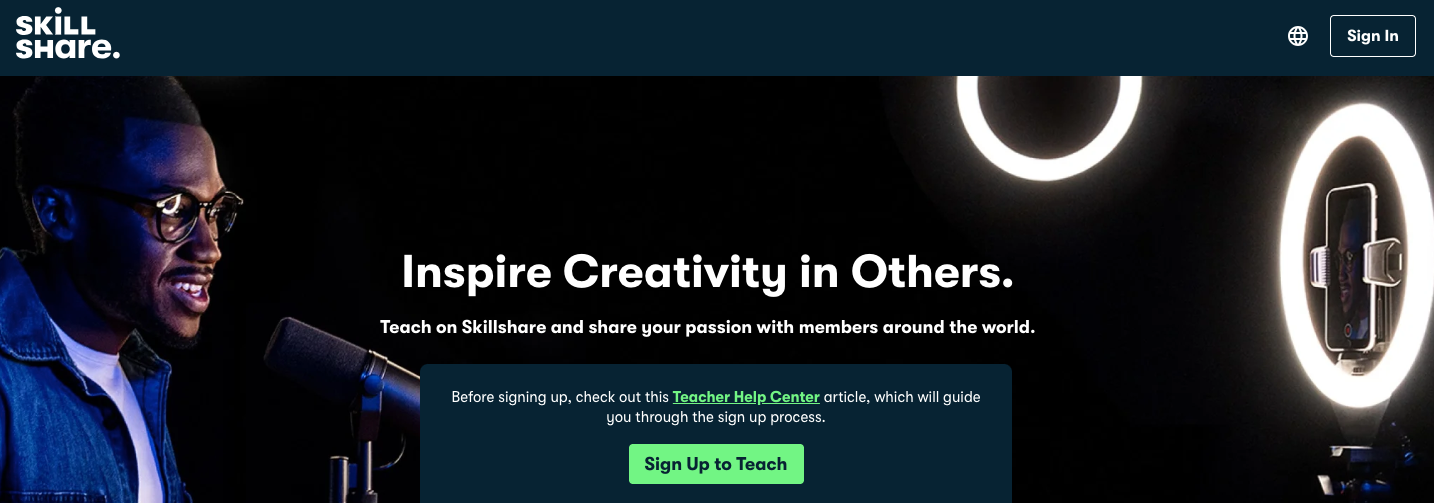
Skillshare is a famous online teaching platform targeting creative people who want to monetize their skills. It doesn't matter if you're into fashion design, photography, business or illustration; Skillshare has a huge audience willing to learn and apply new skills.
Skillshare offers over 35,000 courses for students and teachers, including modules for essay writing and essential marketing.
Students can earn on the platform by clicking on their videos or links or registering through their links, and instructors receive a commission.
Students share assignments and refine each other's learning by offering input, following the abstract.
Why Skillshare Is Good For Online Teaching?
Large and Active Community: The number of learners in multipliers is a lot, creating a large pool of potential students for your courses. Most of these learners are creatives; thus, it is easy to design learning modules that make perfect sense in content consumption.
Subscription-Based Model: Students only pay one amount as membership fees. These are exposed to all the premium and payable materials, releasing the constraints around your courses.
Short-Form Content Focus: The length of the courses does not extend to more than two hours for most classes. Using this approach, you can create shorter, more engaging learning units that students can immediately apply.
Project-Based Learning: Teachers can create exciting projects in which most learners will participate fully.
Income from Royalties: Receive a percentage share of the overall revenue generated by Skillshare members on the time used on your courses.
Referral Earnings: You are able to make referral earnings to get people to subscribe to Skillshare.
Easy to Start: New educators don't have to deal with many complex features when creating and uploading courses to Skillshare.
Social Learning Support: The platform also includes discussion boards that can be used to extend and develop collaboration between students, teachers, and students in young people.
Pros
Large, engaged audience for creative fields.
Straightforward process to create and upload courses.
Multiple ways to earn (royalties and referrals).
Encourages practical, project-based teaching.
Social learning through discussion boards.
No upfront fees for instructors.
Ideal for short, focused lessons.
Global audience—your course can reach students worldwide.
Access to a wide range of creative, entrepreneurial topics.
Instructors gain flexibility in their schedules.
Cons
No control over course pricing; students pay a general membership fee.
Need approval for courses to be part of the premium catalog.
Short courses may not suit those looking to create more in-depth content.
Skillshare Pricing Plan
Due to Skillshare's subscription model, students can sign up for as many premium courses as they want.
Teaching: Anyone can contribute free courses, but if they want to monetize their course, it must be selected for the premium catalog.
Membership Plan: Students can subscribe to the platform's services starting at the age of $32 per month. Teachers benefit from 30% of the revenue generated by the watch time on several premium courses available on the platform.
Read more: Skillshare vs Udemy: Which Platform is Best for Your Business?
4. OpenLearning

As an effective online teaching platform, OpenLearning enables educators and institutions to design, teach, and manage better online classes.
It also contains customizable templates and advanced authoring tools to facilitate the course development process.
Over 3 million learners and over 300 institutional partners make OpenLearning a trusted platform among educational providers.
Based on years of research on learning sciences, they have developed an active, social and outcome-centered learning paradigm. Educators can easily create self-branded courses, include interactive elements to engage learners, and add projects to enhance learning.
However, all types of educational institutions can use it to widen their audiences and provide proper online training.
Why OpenLearning Is Good For Online Teaching?
Advanced Authoring Tools: Using OpenLearning, you can create highly engaging and interactive online learning experiences. Teachers may, for example, create learning experiences that incorporate quizzes, polls, and group activities in the learning process.
Content and Media Libraries: Teachers can easily create lessons using media and course templates provided by this library.
Custom Branding: Adding a brand to an educator’s content is also possible. As they can adjust their palate to view their course in a way that suits them.
Collaborative Learning: Through a social and outcome-based platform, students can socialize, exchange ideas, and collaborate on tasks instead of just receiving information.
AI-Powered Support: With OpenLearning’s education-related AI features, teachers are relieved of certain tasks. Thus, it leads to more effective course administration and assessment.
Global Audience: More than a million learners from all over the world use the platform despite geographical constraints.
Learning Analytics: The platform offers high-level analytics. It shows the progress learners make in learning skills, retention rates, and other factors.
Pros
Scalable for institutions of all sizes.
Advanced authoring tools for interactive content creation.
Custom branding options.
Global reach with millions of learners.
AI-powered automation for efficiency.
Strong focus on social and collaborative learning.
Rich library of content and media.
Comprehensive analytics for tracking progress.
Easy integration with third-party tools.
Best suited for educational institutions rather than individual entrepreneurs.
Cons
Some features are restricted to higher-priced plans.
Can be overwhelming for beginners.
Limited customization options in lower-tier plans.
Not ideal for non-academic content creators.
Pricing Plans
Free Trial: Teachers can use all the features and content of the platform without having to pay for anything.
Basic plan: Suitable for individual teachers or small organizations who wish to create courses, brand them, and interact with the world.
Institutional Plan: Designed for larger organizations and institutions with more educators and advanced analytics.
Custom Plan: For large enterprises whose problems cannot be solved with current features and prices.
5. Preply

Preply is a global language learning platform especially to teach English online. It connects learners with over 30,000 experienced tutors for personalized, one-on-one lessons.
With more than 120 subjects taught, Preply focuses on helping students learn languages effectively by offering flexible scheduling, interactive learning tools, and a variety of language options.
Tutors create personalized learning plans tailored to each student's needs. It enables students to improve their speaking, reading, and writing abilities.
Learners can choose from thousands of tutors across various languages like English, Spanish, French, and more, and start lessons right away.
Why Preply Is Good For Online Teaching?
Diverse Tutor Options: Over 30,000 tutors from 180+ countries ensure learners can find the perfect match.
Customizable Learning Plans: Tutors personalize lessons to each student's needs, pace, and goals.
Interactive Tools: Offers video, audio, and chat features, enhancing engagement during lessons.
Flexibility: Choose tutors based on availability and preferred lesson time, with no fixed schedule.
Language Variety: Supports more than 120 languages, including English, Spanish, French, and Chinese.
Affordable Pricing: Lessons are priced per hour, with the flexibility to choose tutors that fit any budget.
Business Solutions: Corporate language training available for businesses looking to improve their employees’ language skills.
Pros
Wide range of tutor nationalities and languages.
Customizable lesson plans.
Flexible lesson scheduling.
Affordable hourly rates.
Interactive video and chat tools.
Reviews and ratings help students choose the right tutor.
Business solutions for companies.
Available on desktop and mobile apps.
Option to switch tutors if not satisfied.
Free trial lesson for first-time users.
Tutor verification ensures quality.
A gamified learning experience with progress tracking.
Cons
No free content or self-study options.
Price varies significantly based on the tutor's experience.
Limited group lesson options compared to some other platforms.
Pricing Plans
Trial lessons: Charges a 100% commission for every trial lesson with a new student.
Subsequent lessons: A commission of 18–33% of the tutor's hourly rate for subsequent lessons with a student.

6. Teachable

Educators and other creators who wish to scale their brands and transfer knowledge using Teachable, online course creation software.
With over 32 million students served and over 30 million products sold, Teachable has impressed with its features.
You can create more than just e-courses and sell e-products like online coaching and e-memberships; you can also edit them.
It is easy to use, and the click-and-drag interface is beneficial for both first-timers and expert course creators.
Teachable provides all the options that your online education business needs to prosper - from teaching creative activities to sharing business practices.
Why Is Teachable Good For Online Teaching?
Customizable Course Designer: Teachable enables course designers to change the structure of their courses to match their brands. Using the Power Editor, you can make sharper changes and upload your brand logo.
No-Code Platform: It’s not necessary to know programming to make a course. Teachable makes course creation stress-free and user-friendly with its simple, no-code course-building software.
Flexible Payment Options: Users can pay one-time, subscribe, or stagger payments. It helps students learn and promotes education.
Integrated Marketing Features: Email notification, feedback collection from the audience, and segmentation of the audience make it helpful in reaching those likely to respond.
Broad Learning Products: Along with the traditional main course, coaching, and membership, the learning course can include two or more additional learning products.
Tools for Engaging Students: Teachable enables instructors to engage and interact with scholars through the use of quizzes, comments, and course discussion forums.
Secure Payment Handling: It is easy and reliable for Teachable to deal with payment transactions, which is beneficial to both parties.
Pros
Customizable courses to reflect your brand.
Easy to use, no coding required.
Multiple pricing options for selling courses.
Built-in marketing tools for effective promotion.
Secure and reliable payment processing.
Multiple product options (courses, coaching, downloads).
Support for quizzes and student discussions.
Analytics tools to track progress and sales.
Supports high-quality video uploads.
Free plan available for new creators.
High transaction fees (10%) on the free plan.
Cons
Not ideal for beginners unfamiliar with course creation.
Customer support can be slow at times.
Lack of advanced features on lower-priced plans.
Pricing Plan
There are affordable pricing levels available at Teachable, starting with the Free Plan. It offers even basic course creation features. The other paid plans as follows:
Basic plan- starts from $59/month
Pro plan- starts from $159/month
Pro+ plan- starts from $249/month
Business plan- starts from $665/month
7. Kajabi
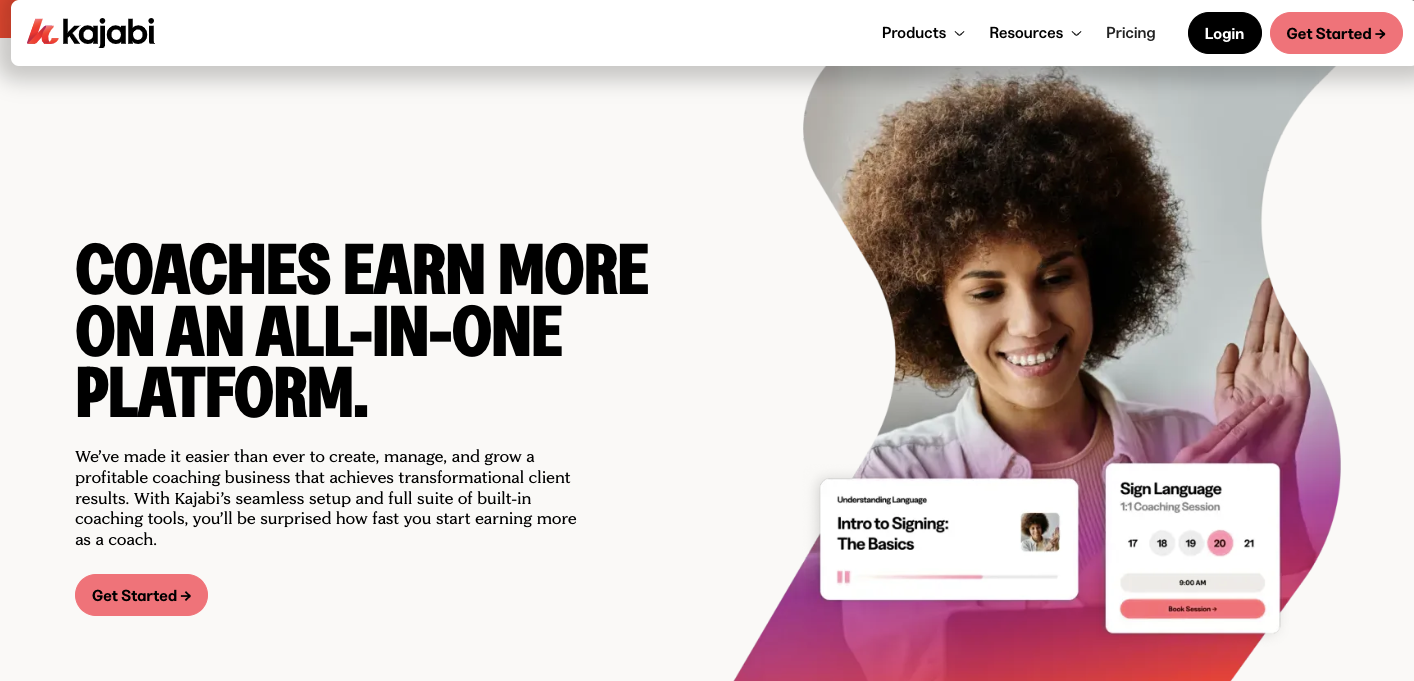
As an all-in-one online platform, Kajabi is perfect for creators, teachers, and business people who want to develop and sell their digital products.
Kajabi provides tools for both online course creators and entrepreneurs who wish to sell their online courses.
Its most unique selling point is that it doesn't just give you the tools for creating the learning content. It also provides you with the tools you need to grow and scale your business.
Users can create their websites, publish Landing Pages, and even generate Email sequences using Kajabi without doing any coding.
Through this platform, everything you need to start a profitable online business is under one hood.
Why Kajabi Is Good For Online Teaching?
Fully Functional Website and Landing Pages: Technical skills are optional to set up a properly designed website as well as landing pages. There are available website templates on Kajabi, which can be customized to fit your business.
Email Marketing Automation: Kajabi's email marketing features give you the support you need to reach students, market the business, and develop marketing flow sequences.
Sales and Marketing Funnels: As a host, Kajabi gives you the opportunity to build sales funnels from the ground up. You are able to set everything on autopilot, from generating leads to getting customers.
Analytics and Insights: you can track how engaging students are, how effective emails are, and how sales are doing with this software. This gives you the opportunity to improve your business using data.
Monetization Options: Kajabi is very flexible as it allows you to charge for individual sessions of your course, create a membership-based business, or offer a long-term subscription.
Community Building Tools: For students to generate interest in your courses, you can build private communities for them.
Kajabi University: You can find all the necessary tools in a library called Kajabi University for people who have never taught online before. It includes instructional guides and video demonstrations that make it easier to get started quickly.
Pros
Manage everything from course creation to marketing in one platform.
You keep 100% of your earnings, with no fees taken from your sales.
Build beautiful websites and landing pages without coding.
Detailed insights into your business performance.
Automate sales and marketing processes easily.
Build student engagement with private forums and membership areas.
Design as many landing pages as you need to convert students.
Built-in payment processing for easy revenue collection.
Students can access content on any device.
24/7 live chat and Kajabi University for assistance.
Cons
Fewer design options for websites and landing pages compared to other platforms.
Some users find course navigation a bit tricky for students.
Kajabi only offers a free trial but no permanent free tier.
Pricing Plans
Kajabi offers three main pricing tiers to accommodate different business needs:
Kickstarter: $69 per month
Includes only 1 product, 1 funnel, 50 landing pages, and 250 contacts.
Basic Plan: $149 per month
Includes up to 3 products, 3 pipelines, unlimited landing pages, and 10,000 contacts.Growth Plan: $199 per month
Provides up to 15 products, 15 pipelines, unlimited landing pages, 25,000 contacts, and advanced automation tools.Pro Plan: $399 per month
Offers up to 100 products, 100 pipelines, unlimited landing pages, 100,000 contacts, as well as custom code and theme editing.
8. Podia
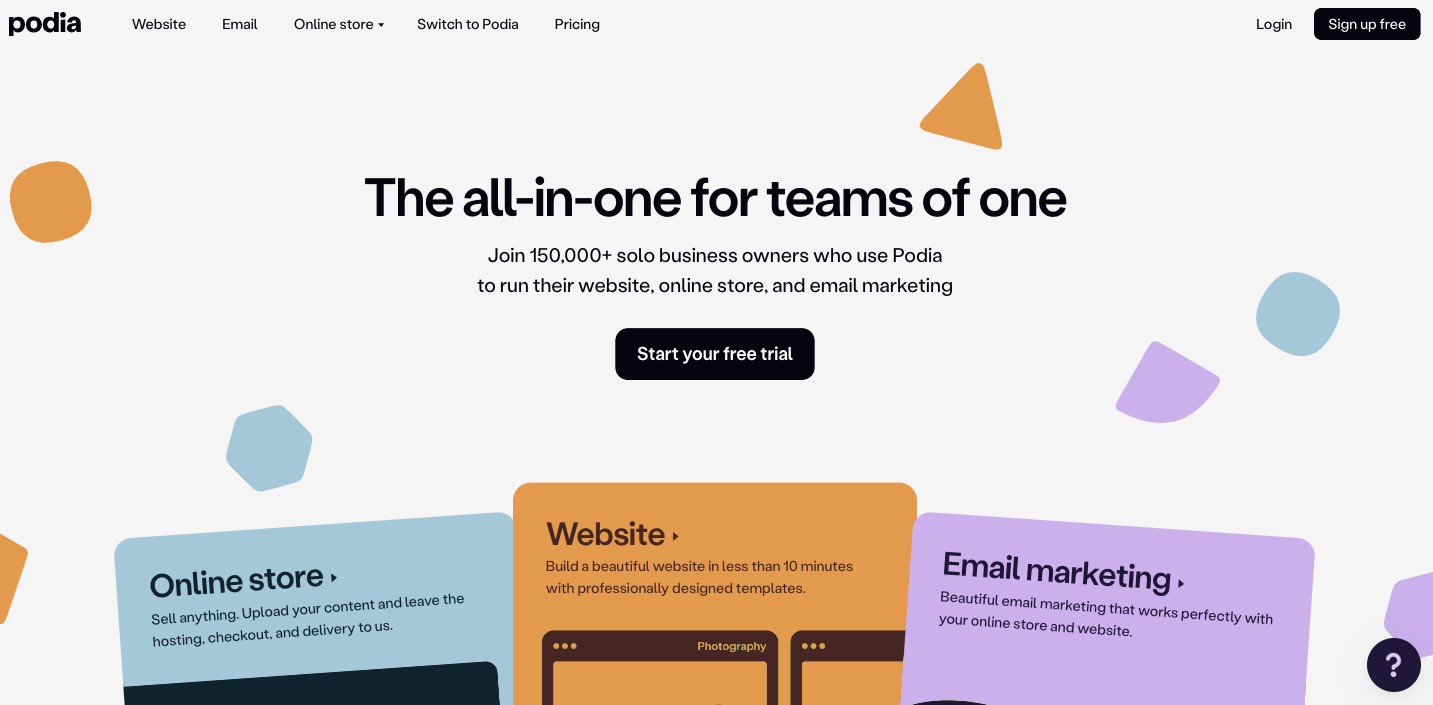
Those of you who are keen to go ahead and experience the fun of online teaching will benefit significantly from Podia. It facilitates the creation and sale of digital products.
An all-inclusive platform for teachers, coaches, and creators, which allows managing courses, webinars, digital sales, and more.
So there is no need to worry about the technical issues. With Podia, your focus is only on creating content. You'll have ready-made templates and marketing features.
Even if you are beginning and seeking to grow your online business, Podia has the tools to help you expand your online teaching practice.
Why Podia Is Good For Online Teaching?
All-in-One Platform: Podia gives you the construction site where developing courses, marketing, and selling can all happen at once. It enables you to run your online teaching business without having to shift from one tool to another.
User-Friendly Website Builder: Anyone without technical or coding skills can create a professional website with a simple, intuitive website builder. Within minutes, you can have your site up and running.
Flexible Digital Products: It can include video courses, individual coaching, group coaching webinars, and pre-recorded materials in order to expand engagement.
Email Integration: Podia has email marketing features that allow users to design impressive email campaigns. Automated marketing is also available to reach out to the target audience.
Community Building Tools: Using the platform, students can virtually connect and access advanced content and activities in a membership area.
Support and Resources: Podia provides a lot of materials and guidelines, from videos to articles, as well as creators who will benefit you from the site.
Pros
Easily sell courses, coaching, and digital downloads.
Built-in tools for effective email communication.
Ability to create membership sites and foster engagement.
Easy-to-use interface with templates for quick setup.
Encourage higher sales through product bundling.
Build your website without any technical knowledge.
Access to a supportive community and extensive resources.
Courses and websites are optimized for mobile users.
Additional fees on sales can cut into profits, especially on free plans.
Cons
Limited types of multimedia content for courses.
Course-building features are not as robust as those offered by other platforms.
To access all features, users must opt for the pricier plans.
Pricing Plan
Mover Plan: Starts at $39 per month
Shaker Plan: Starts at $89 per month
9. Thinkific

Thinkific is an online teaching tool that provides a qualitative and straightforward way to create and market courses.
With Thinkific, you can create an impressive website, interact with your customers, and offer digital products.
You can create courses, one-on-one training, and webinars quickly with its simple builder so you can begin teaching the following day.
Thinkific provides one with reasons to maximize online education through community, non-competition, and marketing tools for entry and expansion.
Why Thinkific Is Good For Online Teaching?
Wide Range of Learning Products: Thinkific allows for different kinds of digital products like online courses, digital downloads, coaching & webinars.
Easy-to-Use Course Creation Feature: Using the easy-to-use course creation feature, even the least skilled in course creation can build interesting courses within short periods. There is no need to program or design this.
Flexible Pricing Options: Various pricing options, including one-time payments, subscriptions, and bundles, are available. Using it, one can effectively monetize their content.
AI-Driven Marketing Features: You can create high-converting sales pages and automate your email marketing funnels.
Mobile App Integration: Build branded apps for your content to expand your reach and give learners a great learning experience.
Third-Party App Integrations: Add Third-Party integrations to the Thinkific App Store to beef up your courses.
24/7 Customer Support: You can reach out to Thinkific support whenever it is convenient for you, regardless of your experience level.
Pros:
Easy to use, allowing quick course creation.
Advanced features for effective email marketing and sales.
Engage students through live sessions and webinars.
Foster interaction and support among learners.
Access a variety of additional tools to enhance functionality.
Reach learners on the go with a white-labeled mobile app.
Multiple pricing options cater to diverse business models.
4/7 assistance for all users.
Cons:
Lacks some advanced community engagement tools.
The mobile app has a relatively low rating, indicating room for improvement.
Some design templates may feel outdated.
Pricing Plan
Free Plan
Basic Plan – $49/month
Start Plan – $99/month
Grow Plan – $199/month
Expand Plan – $499/month
Plus Plan – Custom price
10. Teach.io
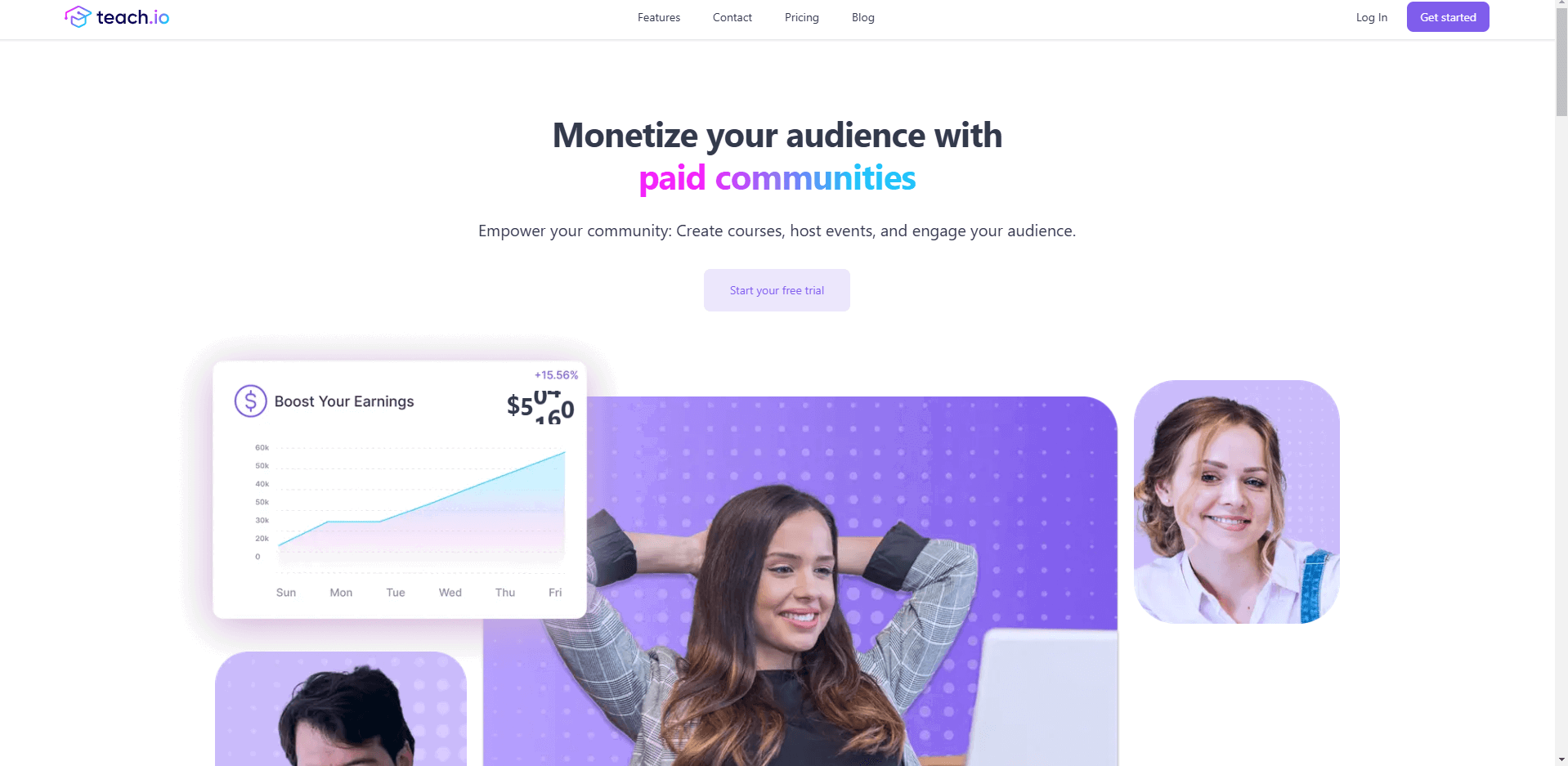
As an all-around teaching platform, Teach.io offers educators all the tools they need to design, organize, and manage courses under one roof.
The main aim is to make it easier to form and develop active communities of learners. With an intuitive interface, partners can regularly communicate with the audience, manage membership, and understand the community.
With Teach.io, you can create engaging courses regardless of your level of expertise or technical background.
Also, a free trial is available so you can evaluate the platform's capabilities without any restrictions.
Why Teach.io Is Good For Online Teaching?
The Best Thing About Teach.io: Online course creation, administration, classes, and additional services all in one place - Teach.io meets this need.
User-Friendly Design: Since everything on the platform is built from the creator's expertise, there is no need to learn complicated technologies.
Building Communities: Students can quickly develop their communities around the courses they are taking.
Customizable Sales Pages: With the help of branding options available on the platform, you can modify the layout of your sales pages. This will fit all of your expectations and design.
Paid Community Options: You can charge your audience to access different communities when engaging with them. It allows you to get more revenue while benefiting them.
Pros:
Offers everything needed for effective online teaching.
Designed for ease of use, promoting learner engagement.
Encourages collaboration and interaction among students.
Ability to create personalized pages for marketing courses.
Provides valuable data to enhance course offerings.
Supports paid communities for additional revenue.
Clear pricing structure with no hidden fees.
Opportunity to test the platform before purchasing.
One flat fee allows for unlimited courses and students.
Join the Teach.io group for help and best practices.
Cons:
May lack some niche functionalities found in competitors.
Only a free trial is available; ongoing use requires payment.
Success largely hinges on the teacher’s ability to attract students.
Pricing Plan
Monthly Subscription: Teach.io offers a flat-rate monthly plan priced at $97, which includes unlimited access to all features, courses, and student enrollments.
How to Get Paid By Teaching Online?

When you are passionate about imparting knowledge and expanding your reach, online teaching is for you. There is a great demand for new courses in online education, so these can easily be created, packaged and sold.
All this, however, depends on choosing the right site for you, creating actionable content, and marketing.
Below is a simple 6 Steps to Get Paid to Teach Online:
Step 1: Choose the Right Online Teaching Platform
Look for competing sites like EzyCourse, Teach.io, Thinkific, and Teachable. Check what their recommendations are for developing the courses and interacting with students. According to style and purpose, could you select one of them?
Step 2: Develop Your Course Content
Design your course according to your audience's demand. Prepare your lessons and think about using videos, writing, or even quizzes. Engaging content maintains learner attention.
Step 3: Record and Prepare Your Lessons
Purchase decent equipment that ensures both audio and video recording is of high quality. Practice enough before your live lesson, and make sure your recording is professionally recorded.
Step 4: Market Your Online Course
Give yourself a deadline to prepare an applicable strategy. Recruit courses by social media and SEO. Use advertisements to widen your scope.
Step 5: Build and Engage Your Community
Enable student participation through platform capabilities. Incorporate live question and answer sessions, as well as recognition of students' achievements.
Step 6: Evaluate and improve course activities.
Each student who advances in the course deserves applause and individuality. Bored instructions of old resources could be more effective. You need to make changes often. Everyone can follow these steps to make money online while doing what they love, which is teaching.
How are Online Learning and Online Teaching Platforms Different?
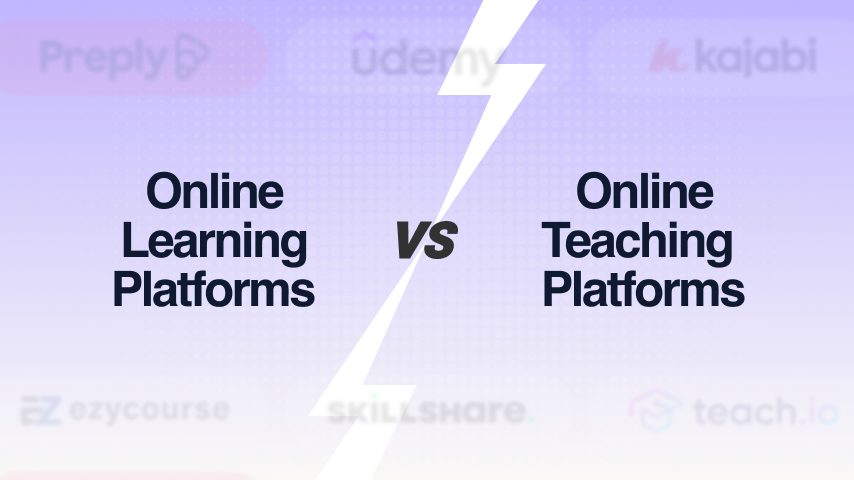
Well, when discussing this topic, online learning platforms and online teaching platforms are often mentioned. While both have educational purposes, they target different sectors and come with other features.
Therefore, understanding their differences is essential for assisting learners and educators with online learning.
Here are the differences:
Target Group
Learning Platforms: Provide students and learners with the opportunity to acquire knowledge and skills.
Teaching Platforms: Designed for teachers, trainers, or companies who wish to offer courses online.
Aim
Learning Platforms: Offer a one-stop shopping center where people can find courses and register for them.
Teaching Platforms: Provide instructors with tools for creating, editing, and selling their courses online.
Selection of Courses
Learning Platforms: These are a variety of subjects developed by organizations, specialists, or educational companies.
Teaching Platforms: Courses are designed and delivered by the teachers themselves, generally depending on their specialization.
Elements
Learning Platforms: Such platforms usually contain course reviews, course ratings, course catalogs, course search filters, and certificates at the end of the course.
Teaching Platforms: Course creation features such as templates, video submissions, quizzes, student progress metrics, and student feedback sessions are available.
Mode of Courses
Learning Platforms: The learners are able to look through and select a number of courses available. Some can charge on a pay-as-you-go basis, while others may charge a fixed/free price.
Teaching Platforms: Pricing strategies such as pay per course, pay per subscription, and pay once are all there for those who want control over enrollment.
Certification
Learning Platforms: Several of the courses will have certifications that learners can show, including some collaborations with valid institutions.
Teaching Platforms: Educators can issue certifications, but it is more rare than in learning platforms.
Monetization
Learning Platforms: In most cases, the educator earns less than the platform when it comes to revenue sharing.
Teaching Platforms: Most of the revenue goes to the teachers/educators; either they subscribe to use the platform or they don't.
Learning Experience
Learning Platforms: These are more formalized, with set courses and instructional support, so that course delivery is more uniform.
Teaching Platforms: It depends on the individual educator's style, the structure of the course, and the teaching/learning experience. The factors affecting the curriculum only involve the changing of the course structures.
Integration with Other Tools
Learning Platforms: A certification could be offered externally through LinkedIn, for example, which is an LMS and certificate integration.
Teaching Platforms: Support integration with external business tools like payment systems (e.g., PayPal, Stripe), email marketing services, and analyzing systems for business improvement.
Support and Resources
Learning Platforms: Support for teachers is limited as they usually focus more on student activities.
Teaching Platforms: Provide instructors with guides, support centers, and lessons on how to market their courses.
5 Challenges & Solutions of Online Teaching
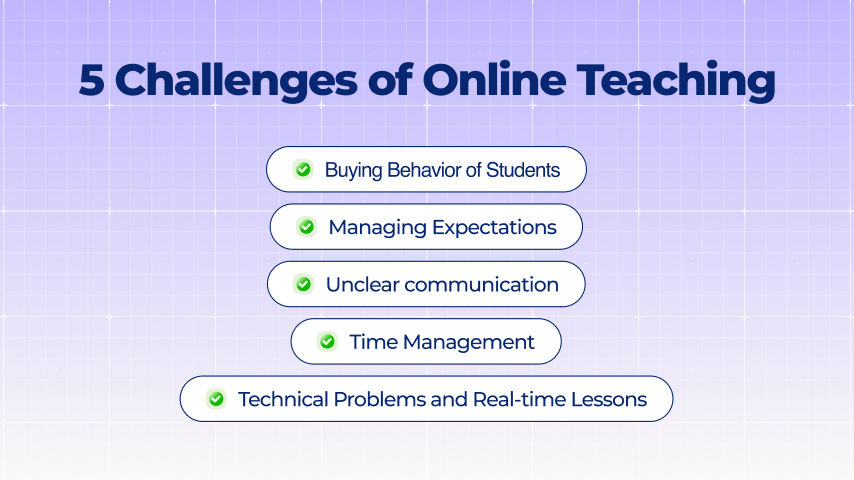
Online teaching has transformed education. But it comes with its own set of unique challenges for teachers. Here, we explore common obstacles and practical solutions to help educators.
Buying Behavior of Students
Challenge: Online learning conceals students' frustrations and emotional pressures. For instance, teachers may need to see the stress caused by household chores, annoying surroundings, or interpersonal conflicts.
Solution: Teachers should be able to offer some leeway to the students by providing a form of a 'tentative window' for their online sessions. During the lesson, learners will have the chance to resolve their problems by choosing the most convenient time.
Managing Expectations
Challenge: It may be challenging for teachers to manage the different expectations when there are no schedules. However, parents are pushing for the completion of worksheets, and the demands of the children and even the teachers are overwhelming.
Solution: Introduce effective hours that are referred to as 'online working hours. Please make sure both students and their parents are aware of them. Set up nice promises regarding reply time so there is no confusion and pressure.
Unclear Communication
Challenge: Remote classrooms have difficulty understanding and responding fast enough or responding in a way learners synthesize fully. Online education in remote settings is less personal, resulting in more errors.
Solution: Educate students using relation-centric means, such as Edmodo or mailing lists where learners can ask questions. Post positive comments constantly and quickly, as well as other fun materials.
Time Management
Challenge: At times, teachers may feel the pressure of poor time routines as they stick to different roles, such as working from home to moderate forums, posting resources, and answering emails.
Solution: Employ the help of time management applications such as Trello or Todoist in task organization. Allow students to interact with you more directly by using peer review or grading automation tools.
Technical Problems and Real-time Lessons
Challenge: Students are provided with a different level of technology or understanding of the platforms, which may interfere with the live sessions.
Solution: Help students search for online videos concerning parts of their gadgets that will not be useful. Provide individual support notices to students with learning or technology problems during live meetings.
So, What Is The Best Online Teaching Platform To Earn Money?
The right teaching platform can help you to host, sell, and earn money from your courses.
Whether you're a beginner-level creator or an experienced online tutor, EzyCourse will be your go-to solution to start online teaching in 2026. This is an all-in-one online course platform with —
No-code website builder
User-friendly course creation
Wide range of features
Facebook-like community feed
Easy customization options
Sales and email marketing features
Affordable pricing
Course marketplace for creators
Then, are you ready to start your online teaching with a dedicated learning management system like EzyCourse? Start with a free trial now. And if you are thinking about switching from other platforms, then migrate for free here.





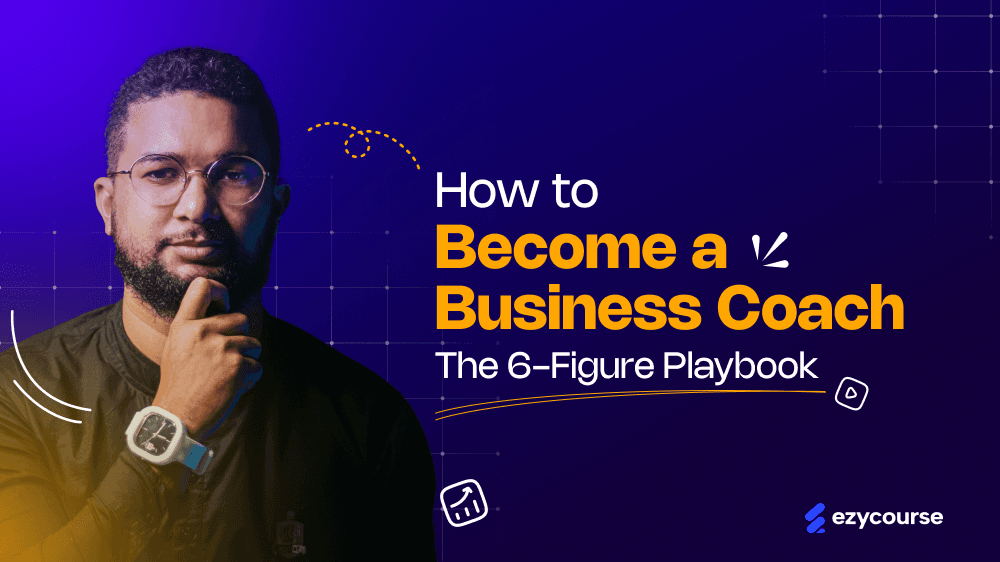
![How to Build a Custom LMS for Your Online Course Business? [A Complete Guide]](/_next/image?url=https%3A%2F%2Fezycourse.b-cdn.net%2F2422%2Fcmk0q991m685g8s9nef5o4yt0.png&w=1920&q=75)