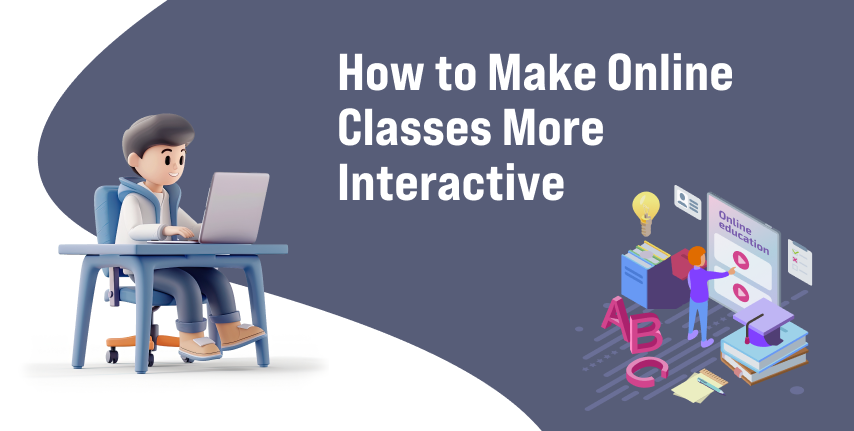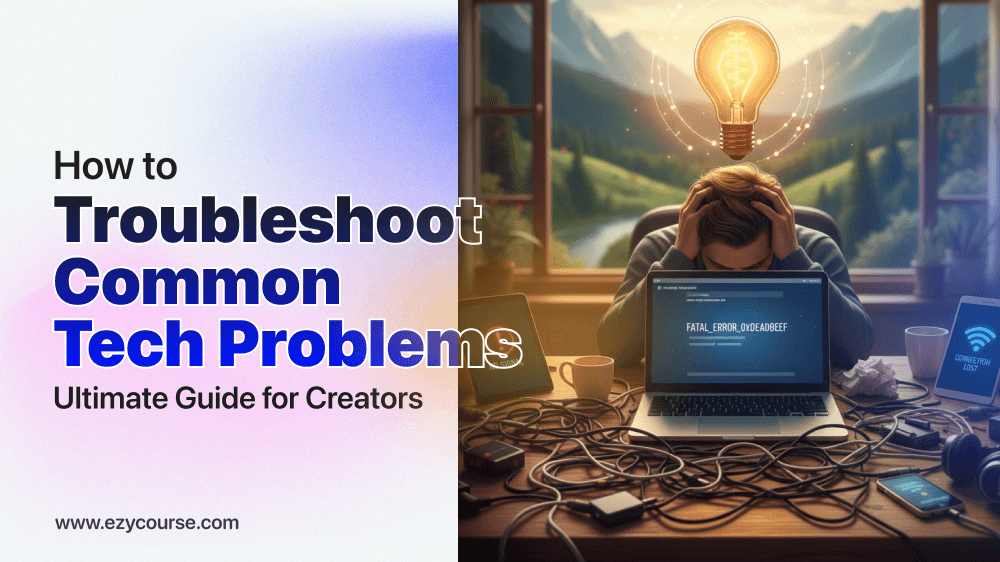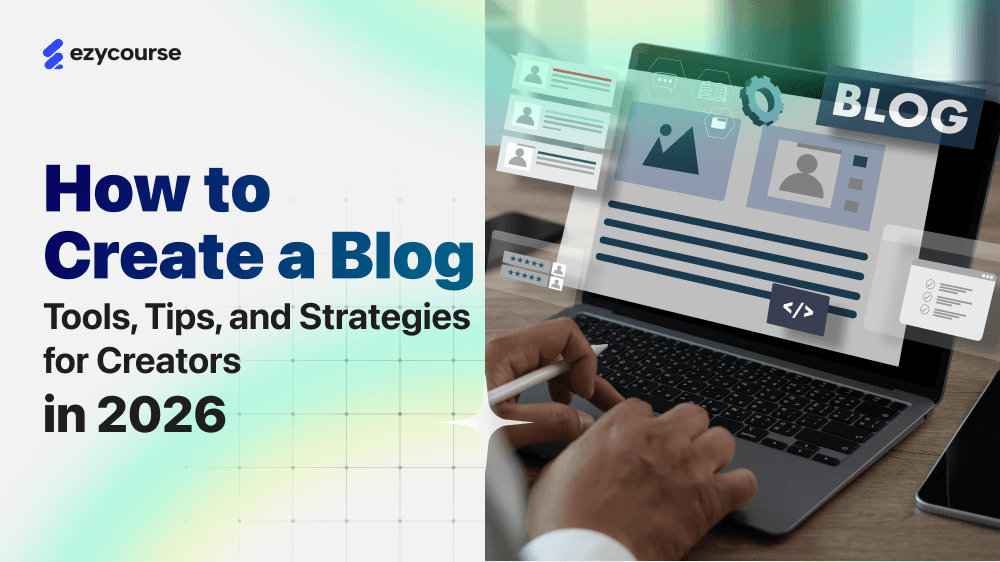Do you want to make your online classes more interactive? It's high time to ditch old-school methods!
Smart course creators are always searching for better student engagement strategies. Online Zoom classes are synonymous with interactive learning. You can transform your online courses with a few handy tricks.
This guide will tell you how to make online classes more interactive with Zoom. Let’s get started.
Why Interactive Learning Matters in Online Courses
Passive note-taking days are gone. Students nowadays crave engaging experiences that stimulate their minds with diverse learning styles. Interactive learning offers several benefits:
Deeper Connections: Build a sense of community by encouraging interaction between students and instructors.
Accelerated Learning: Active participation boosts knowledge retention and comprehension.
Increased Engagement: Keep students hooked with activities that challenge them to think critically and apply their knowledge.
Better Focus: Eliminate distractions and keep learners on track with interactive elements that demand attention.
Accessibility for All: Offer diverse learning needs and content in various formats.
10 Powerful Strategies to Make Online Classes More Interactive
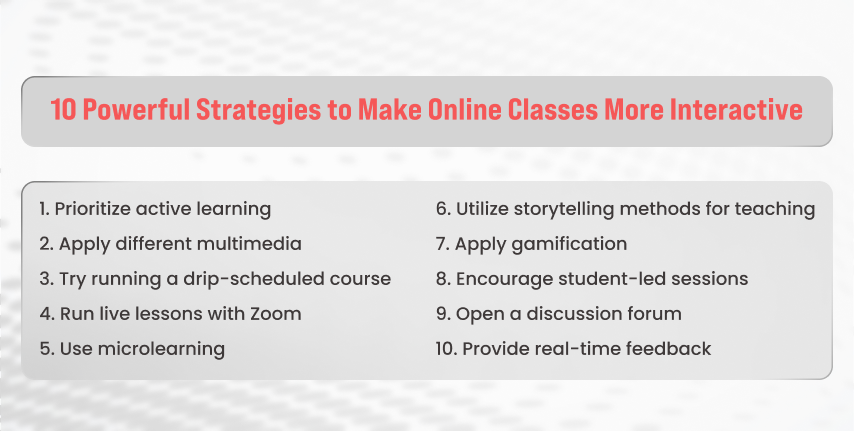
Now, we’ll share 10 ways to create a more interactive online learning experience for your students:
Prioritize Active Learning
Apply Different Multimedia
Try Running A Drip-Scheduled Course
Run Live Lessons With Zoom
Use Microlearning
Utilize Storytelling Methods for Teaching
Apply Gamification
Encourage Student-Led Sessions
Open a Discussion Forum
Provide Real-Time Feedback
#1 Prioritize Active Learning
Active learning is a student-centered approach that encourages learners to participate in the learning process. This can be achieved through discussions, problem-solving activities, case studies, and peer teaching. By providing an active learning experience to your students, you can create an environment where students engage more meaningfully.
How to Implement Active Learning:
Group Discussions: Divide your class into small groups to discuss key concepts, then bring everyone back together to share insights.
Case Studies: Present real-world scenarios for students to analyze and discuss possible solutions.
Peer Teaching: Assign topics to students to research and present to their classmates.
#2 Apply Different Multimedia
Online learning will be more interactive if you use different multimedia in your courses. You can integrate various multimedia formats like images, videos, podcasts, infographics, etc. Multimedia not only breaks the monotony of text-based learning but also helps to illustrate complex concepts more effectively.
How to Integrate Multimedia:
Videos: Use short, engaging videos to explain difficult concepts. Also, try to introduce new topics with videos.
Podcasts: Recommend relevant podcasts or create your own to provide additional insights or discussions on course topics.
Infographics: Summarize key points with visually appealing infographics.
#3 Try Running a Drip-Scheduled Course
A drip-scheduled course releases content to students in intervals rather than making the entire course available at once. With this method, you can increase engagement by creating a sense of anticipation. Also, drip content prevents students from feeling overwhelmed by too much content at a time.
Benefits of Drip-Scheduled Courses:
Improved Retention: Students can focus on smaller chunks of information, which helps with retention.
Increased Engagement: The anticipation of new content keeps students coming back.
More Course Completion: Regular content releases can help students stay on track and complete the course.
#4 Run Live Lessons with Zoom

Live lessons via Zoom or other video conferencing tools bring the classroom experience into the online space. These sessions allow for real-time interaction, where students can ask questions, participate in discussions, and engage with the instructor directly.
How to Make Online Classes More Interactive with Zoom Live Lessons:
Interactive Elements: Use polls, Q&A sessions, and breakout rooms to make the session more interactive.
Record Sessions: Provide recordings for students who cannot attend live, so they can catch up at their convenience.
Plan for the Session: Plan your session with a clear agenda and objectives to keep it focused and productive.
#5 Use Microlearning
Microlearning involves delivering content in small and manageable segments. This approach aligns with how people naturally learn and retain information. Microlearning makes it particularly effective for online learning environments.
How to Implement Microlearning for More Interactive Learning:
Short Lessons: Break down complex topics into bite-sized lessons that students can complete in a few minutes.
Quick Assessments: Include short quizzes or interactive exercises to reinforce learning immediately after each lesson.
Modular Content: Design your course with a microlearning module.
#6 Utilize Storytelling Methods for Teaching
Storytelling is a powerful tool in education. This technique helps your students to make learning more relatable and easier to understand. By framing lessons within a narrative, you can capture students' attention.
How to Make Online Classes More Interactive with Storytelling Techniques:
Personal Narratives: Share personal experiences or anecdotes that tie into the lesson content.
Case Studies: Present lessons as stories of real-world challenges and how they were overcome.
Realistic Scenarios: Create fictional scenarios so that students can relate to real life.
#7 Apply Gamification in Learning
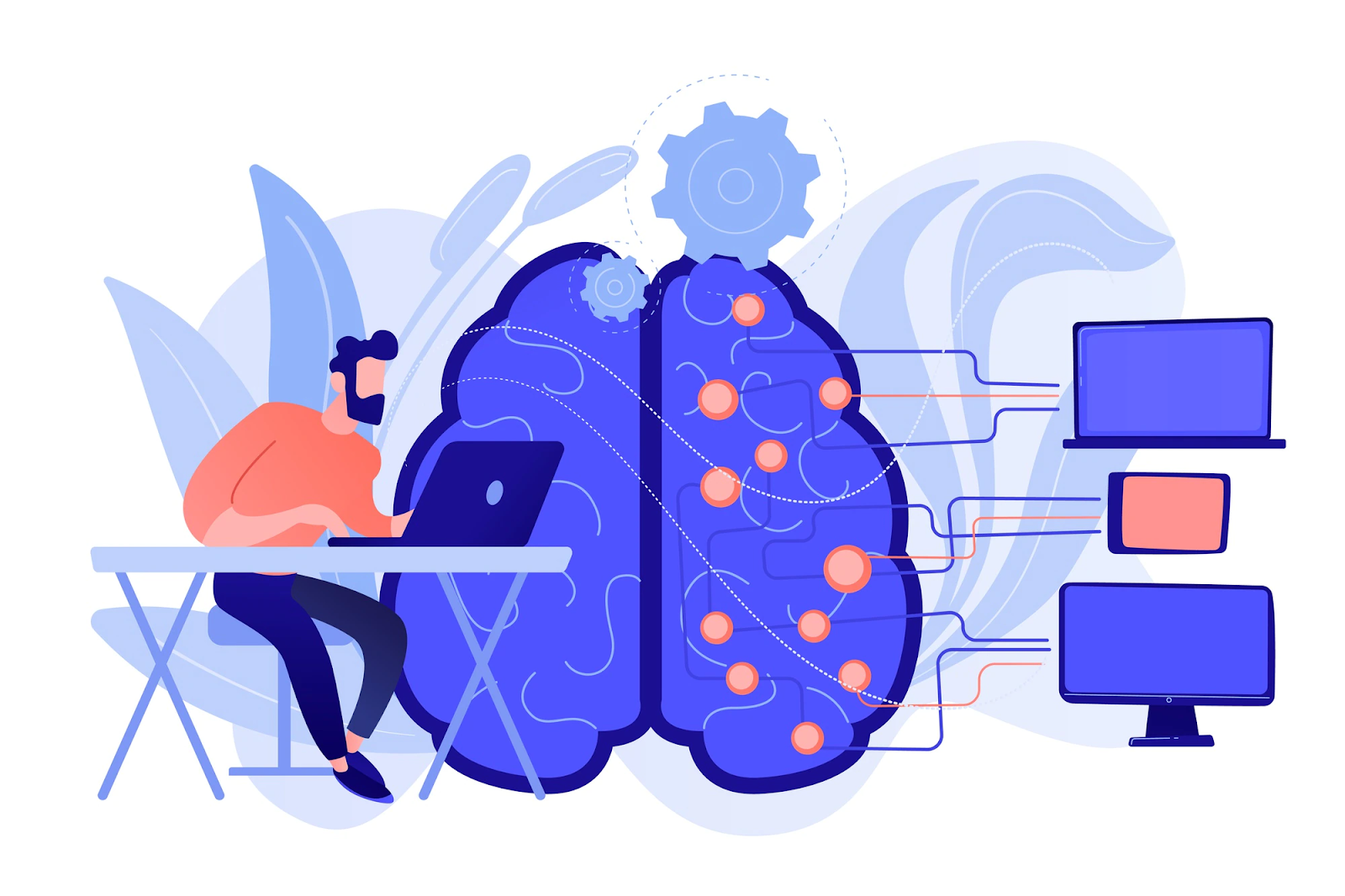
Gamification involves incorporating game-like elements into the learning process. Gamification boosts the interactive learning experience. With online course platforms like EzyCourse, you can incorporate gamification elements within your course materials. Several eLearning authoring tools can help you create interactive online courses.
How to Make Online Class More Interactive with Gamification Strategies:
Points and Badges: Award points or badges for completing assignments, participating in discussions, or achieving high quiz scores.
Leaderboards: Display leaderboards to create a friendly competition among students.
Challenges or Missions: Design challenges or missions that students can complete for rewards or recognition.
#8 Encourage Student-Led Sessions
Allow your students to take the lead on certain topics or presentations. Your students can run the sessions in Zoom directly from your course website. This approach not only builds confidence but also helps students develop deeper understanding by teaching others.
How to Make an Online Class More Interactive with Student-Led Sessions:
Assign Topics: Have students choose or be assigned topics to research and present to the class.
Peer Feedback: Encourage other students to provide constructive feedback, fostering a collaborative learning environment.
Support Resources: Provide guidance and resources to help students prepare their presentations or lead discussions effectively.
#9 Open a Discussion Forum
A discussion forum allows students to continue the conversation outside of live sessions. It’s a space where they can ask questions, share insights, and engage in deeper discussions with their peers and instructors.
Benefits of Discussion Forums:
Ongoing Engagement: Keeps students engaged with the material and each other between live sessions.
Peer Learning: Students can learn from each other’s questions and perspectives.
Instructor’s Availability: Instructors can participate in discussions, provide additional insights, and guide the conversation.
Many course creators use Facebook groups for discussion forums. Some platforms like EzyCourse community, Thinkific, Podia, Kajabi, Circle, etc offer their own dedicated community for internal groups for a particular community.
#10 Provide Real-Time Feedback
Real-time feedback is crucial in an online learning environment. It helps students understand their progress, correct mistakes, and stay motivated. Feedback can be given during live sessions or through instant messaging.
Methods for Real-Time Feedback:
Instant Messaging: Provide immediate feedback through chat or messaging platforms integrated into your learning management system. Live chat is an important feature of any online course platform. Interestingly, EzyCourse offers a Group and Private chat tool for internal chatting features.
Live Annotations: Use tools that allow you to annotate students’ work in real time during live lessons.
Auto-Grading Quizzes: Use quizzes with auto-grading features to give students instant results and explanations for each question.
How to Make Online Classes More Interactive with EzyCourse
While you’re running an online course business, you must use the right tools. There are several tools like EzyCourse to help you make online classes more interactive -
What is EzyCourse
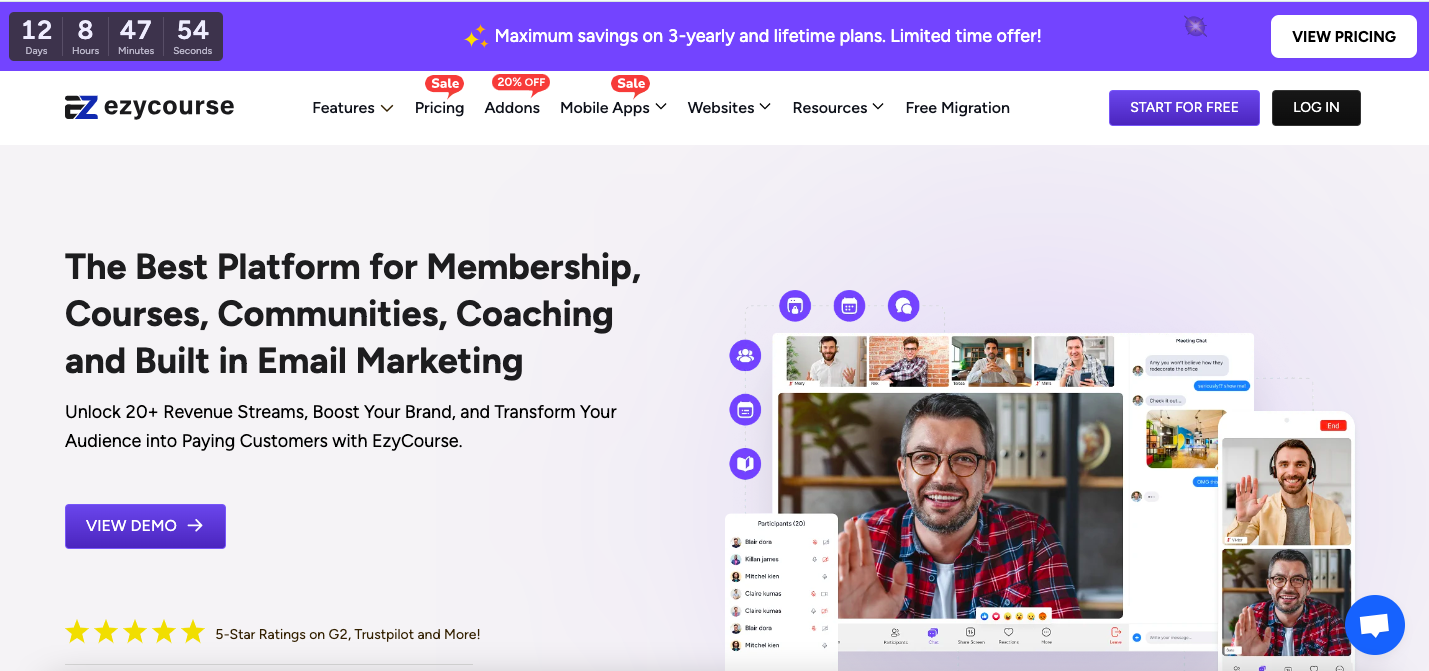
EzyCourse is an all-in-one online course platform with 20+ revenue streams. It comes with all the tools that a course creator may need. With EzyCourse, you can create:
✅ Online courses
✅ Online communities
✅ Memberships
✅ Coaching business
✅ E-commerce site
✅ Digital or physical products
✅ Group or private chats
✅ Live online classes
✅ Live events
✅ Appointments
✅ Mobile apps
✅ Android TV apps
✅ Email campaigns

What is Zoom
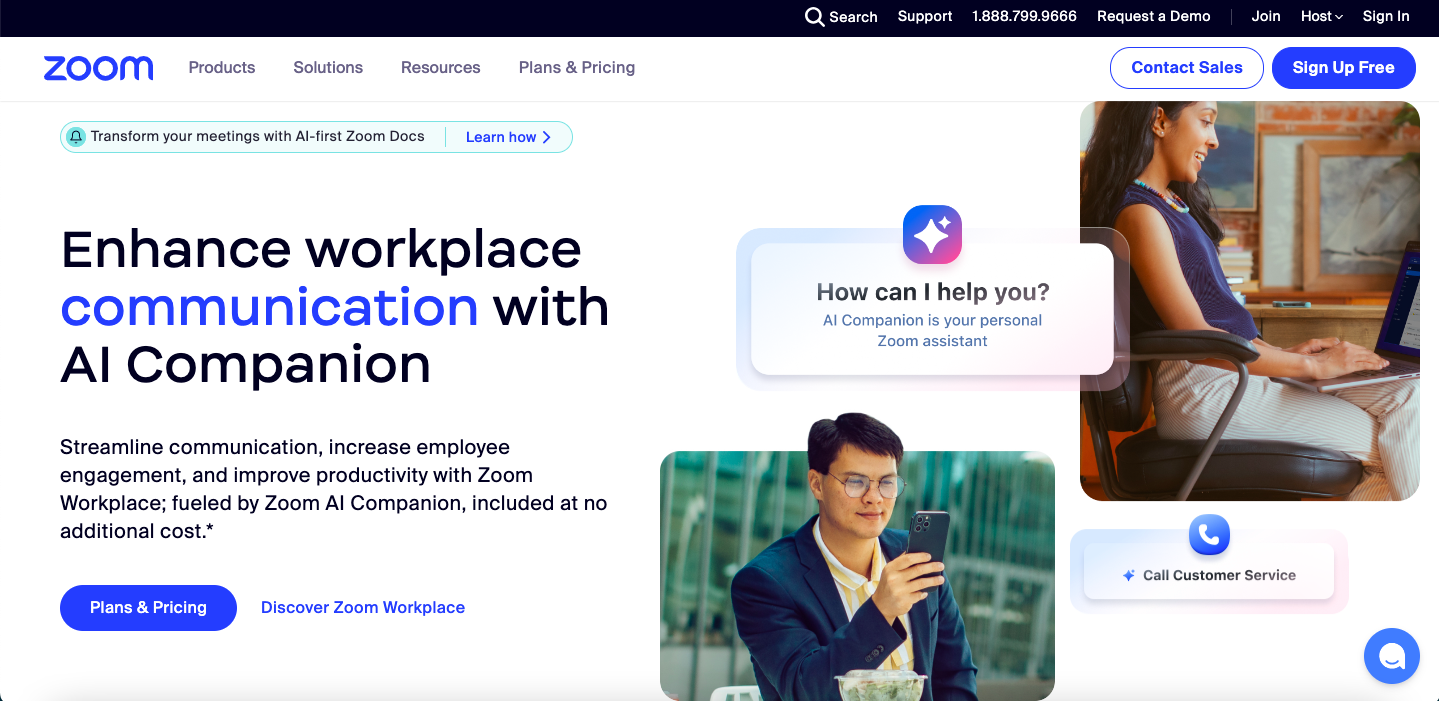
Zoom is a video conferencing platform. Users can connect online for video conference meetings, webinars, and live chat with it. EzyCourse lets you host live online classes, live webinars, and live sessions with Zoom.
Notable Zoom features:
Screen Sharing
Breakout Rooms
Polling
Chat and Reactions
Whiteboard
Recording
Background Effects
Zoom + EzyCourse = Successful Online Classes!
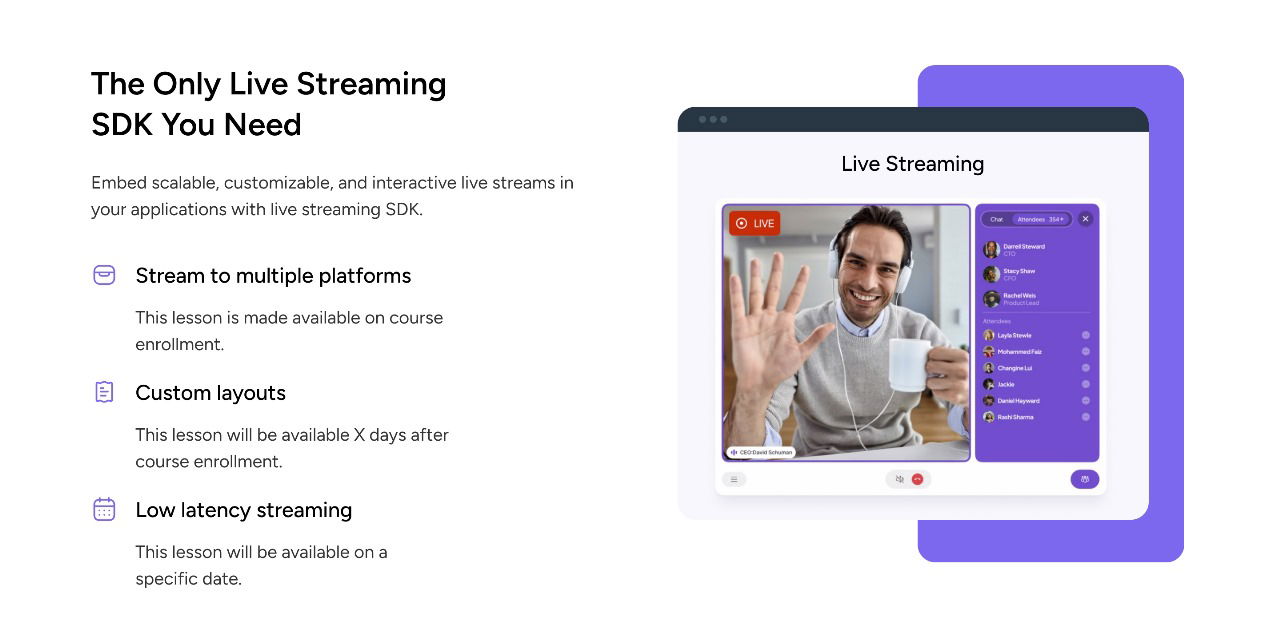
EzyCourse is one of the best LMS that integrate with Zoom. If you want to make your online courses more interactive, then you’ve to conduct live online classes. EzyCourse lets you run online classes, live webinars, live lessons, and sessions with Zoom.
Live classes help your students to engage in real-time and learn with more confidence.
Use Cases of Zoom in EzyCourse
EzyCourse lets you schedule Zoom meetings for your audience directly from the dashboard. Also, you can create live streams on your site. Moreover, the platform allows you to add Zoom meetings in your courses, communities, chats, appointments, events, etc.
Zoom Meetings: Meeting is a standalone feature in EzyCourse. By creating a meeting from the dashboard, you can use it from any other section of your website.
Live Streaming: Create and go live to connect your audience instantly!
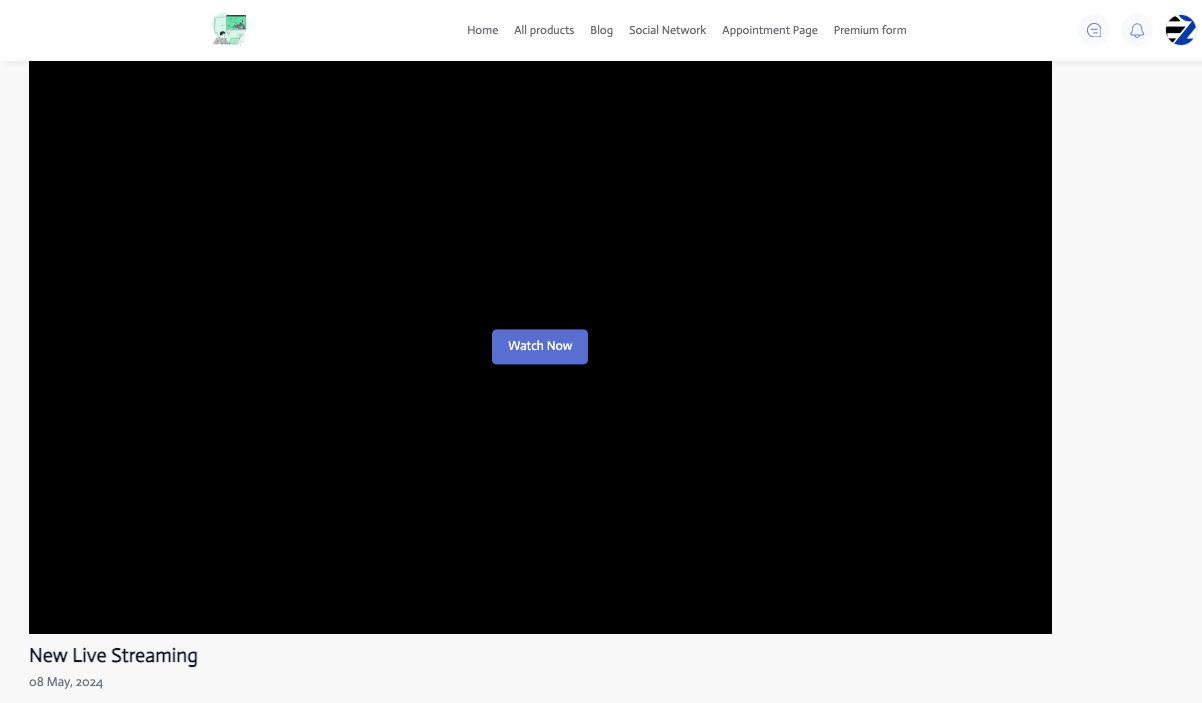
Zoom Live Classes in Lesson: You can integrate live online classes in EzyCourse.
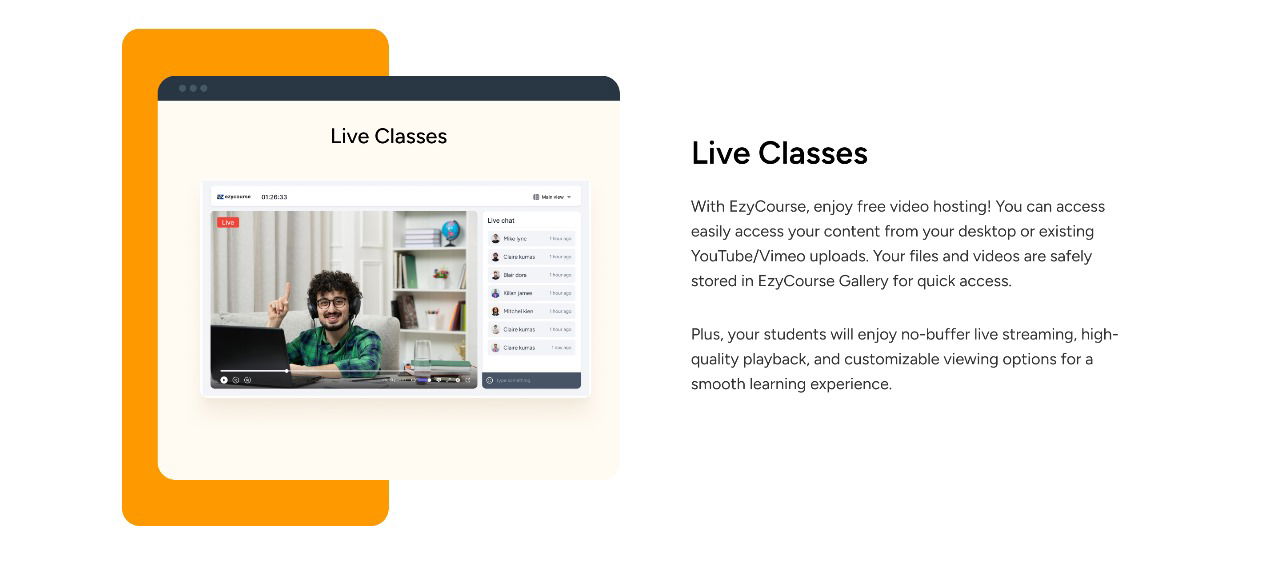
Live Streams in Community: You can schedule live streams from the EzyCourse community dashboard.
Start Zoom Meeting from EzyCourse Chats: Even you can start an online Zoom meeting from a Group or Private Chat in EzyCourse.
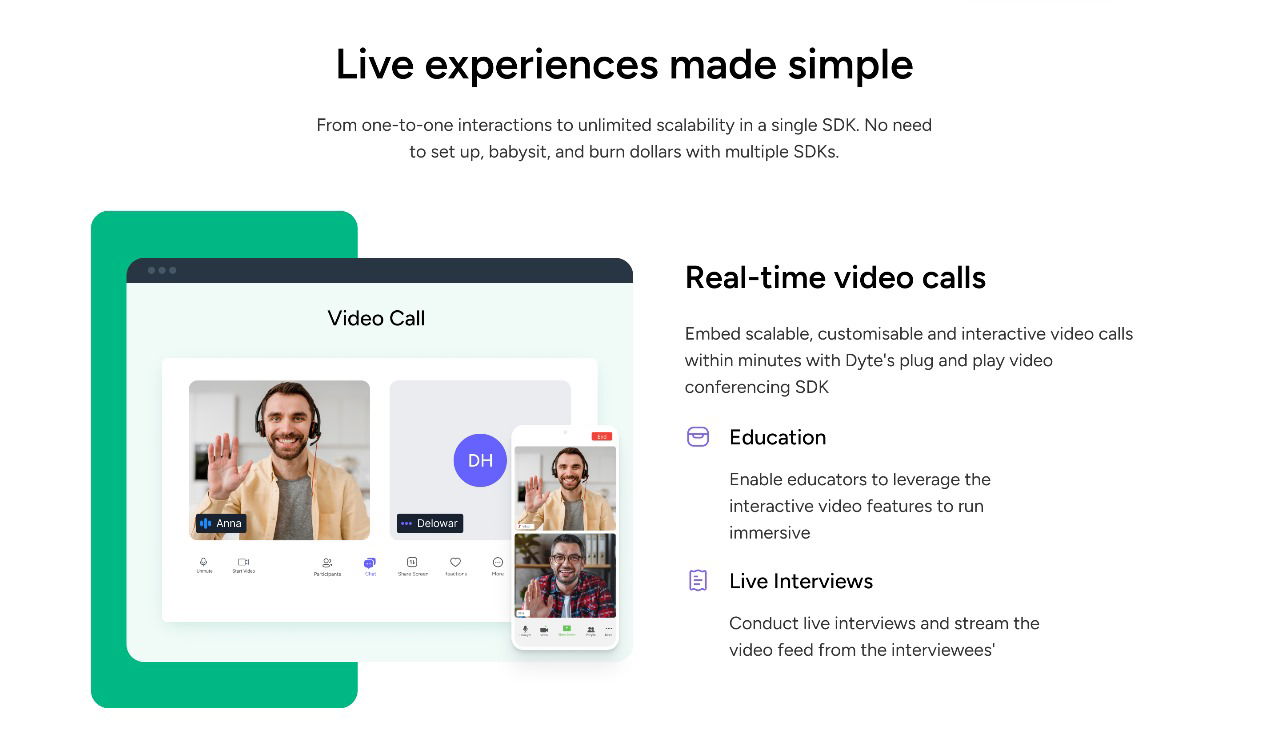
So, what are you waiting for? Sign up in EzyCourse to start your online course business now!
Ready to Make Your Online Classes More Interactive with Zoom?
Students love warm engagement in online classes. By implementing all these tactics we mentioned above, you can make your online classes more interactive.
So, you should leverage powerful tools like EzyCourse which lets you integrate with Zoom for live classes. Hopefully, now you know how to make online classes more interactive. Start your journey to create engaging and effective online learning experiences for your students.