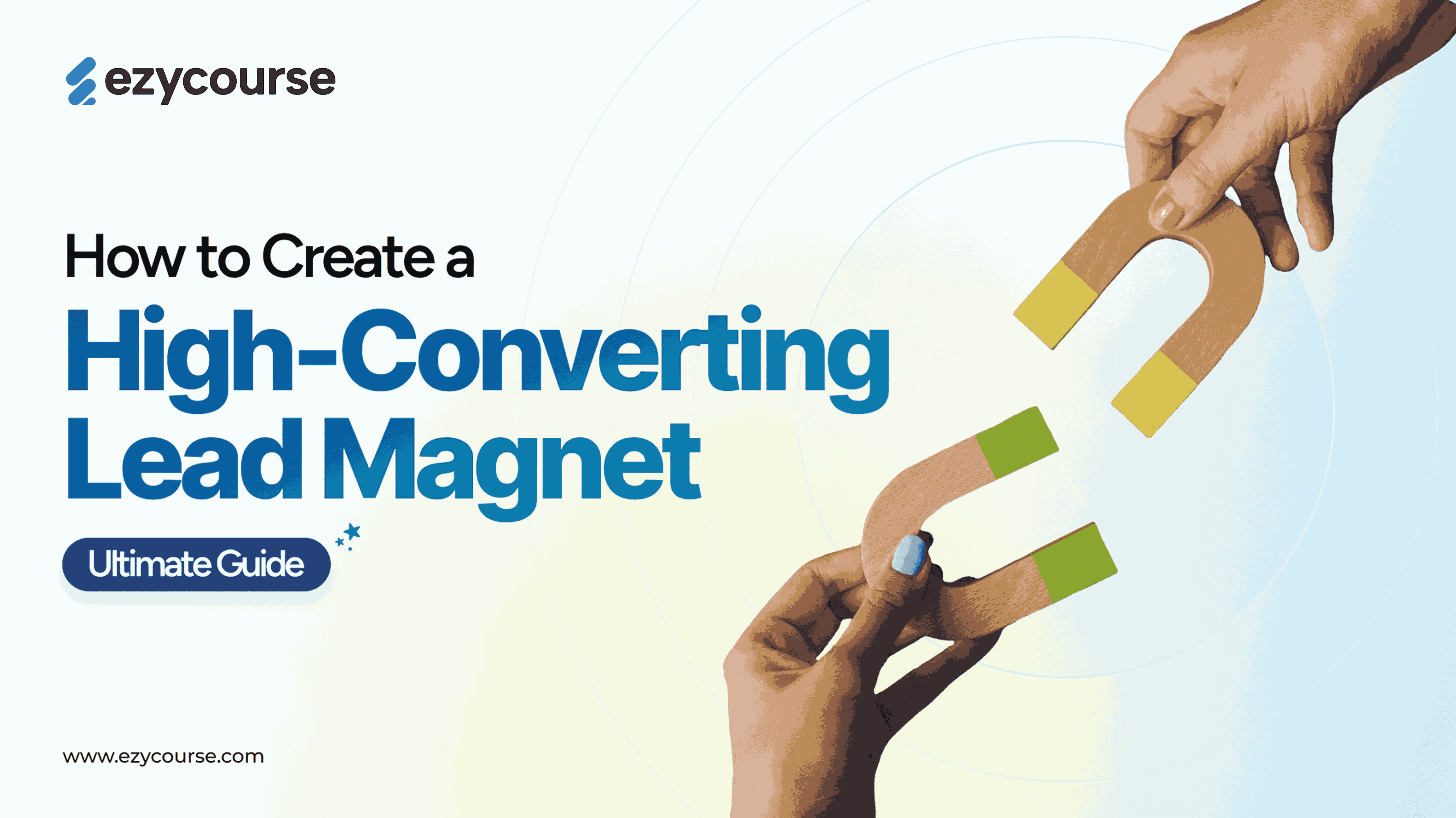Lead magnets are among the most effective tools for attracting and converting potential customers. They enable a direct connection with your targeted audience by
Offering value
Building trust
Nurturing meaningful relationships
A well-designed lead magnet can grow your email list effectively. It boosts engagement by making deeper customer interactions. Lead magnets also fuel business growth by driving conversions.
In this blog, we’re sharing the complete step-by-step guide on how to create a lead magnet.
You will learn new techniques to design resources that capture attention, offer value, and induce action. In the end, you will know everything you need to create a lead magnet that
Attracts
Engages
Converts your audience into potential customers.
What is a Lead Magnet?

A lead magnet is a free resource designed to attract and capture your audience’s contact details. It motivates them to share information like their email address or phone number in return for value.
This resource solves a specific problem for your audience while offering practical benefits. Its main goal is to build a relationship with your potential customers.
An effective lead magnet benefits both the subscriber and the business. Subscribers gain value, like quick solutions, while businesses acquire new leads.
You’ve likely seen a lead magnet on a website. It might be a pop-up offering a free guide, checklist, or discount for sharing your email. Sometimes, it’s a free cheat sheet or resource to help you achieve a goal.
How to Create a Lead Magnet that Converts Customers
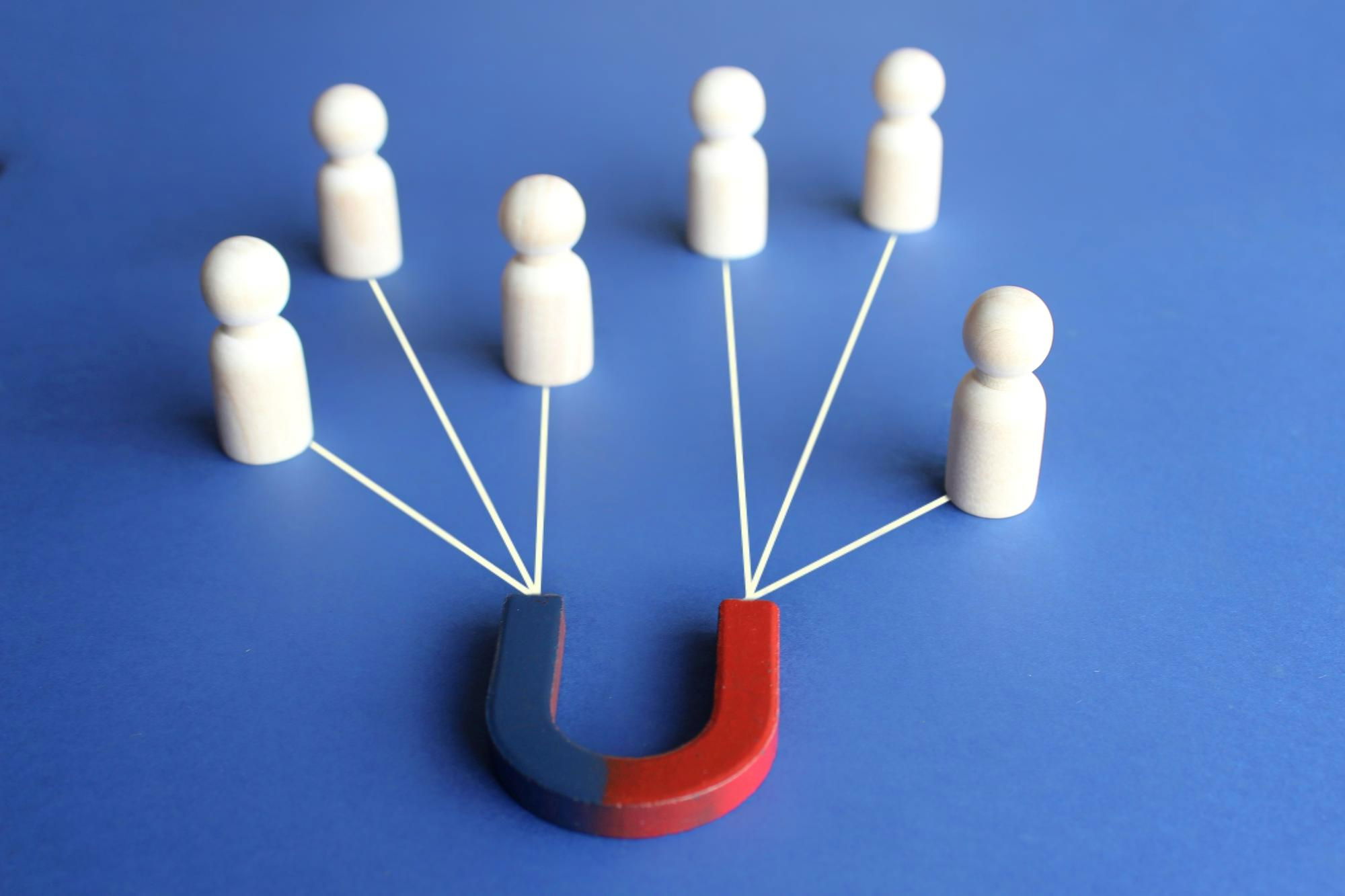
The creation of a lead magnet is a process that involves time, expertise, and effort. You can produce extraordinary content with huge value using the correct copywriting and design skills. Several free and low-cost tools can help you produce high-quality lead magnets.
Let’s explore some options:
1. Free Resources
These tools provide templates suitable for beginners. You can create graphics, worksheets, PDFs, slides, and more.
Canva: Offer free templates, images, and custom fonts. Use their PDF Maker to create lead magnets.
Google Docs: Start with a free template from the Docs gallery.
Google Slides: Use Slides Templates for presentations.
ChatGPT: Leverage AI tools for research and idea generation.
2. Low-Cost Resources
These tools provide templates and kits along with customizable graphics, images, and fonts for a more professional look.
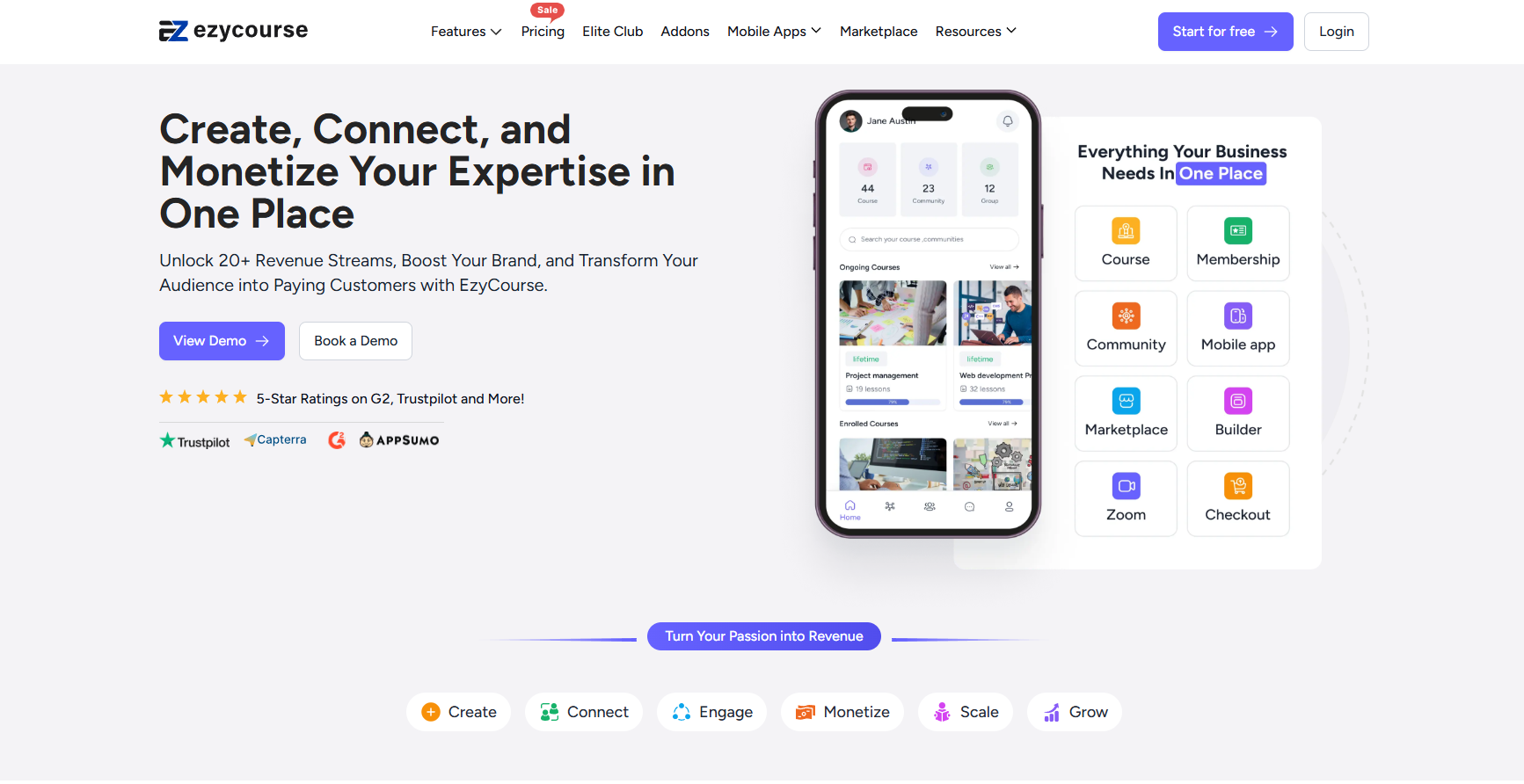
EzyCourse: EzyCourse is a powerful platform that lets you create and sell digital products, including online courses, ebooks, and memberships, with built-in templates and marketing tools.
Canva Pro: Canva Pro offers more templates including premiums, video editing tools, and a larger stock photo library.
Creative Market and Etsy: Creative Market and Etsy are two affordable places to buy original designs like graphics, photos, illustrations, toolkits, and templates from independent designers.
3. Professional Resources
You can hire a graphic designer and a professional copywriter to design lead magnets. Hiring the professionals will be your assurance of high-quality content.
Step-by-Step Guide to Creating a High Converting Lead Magnet
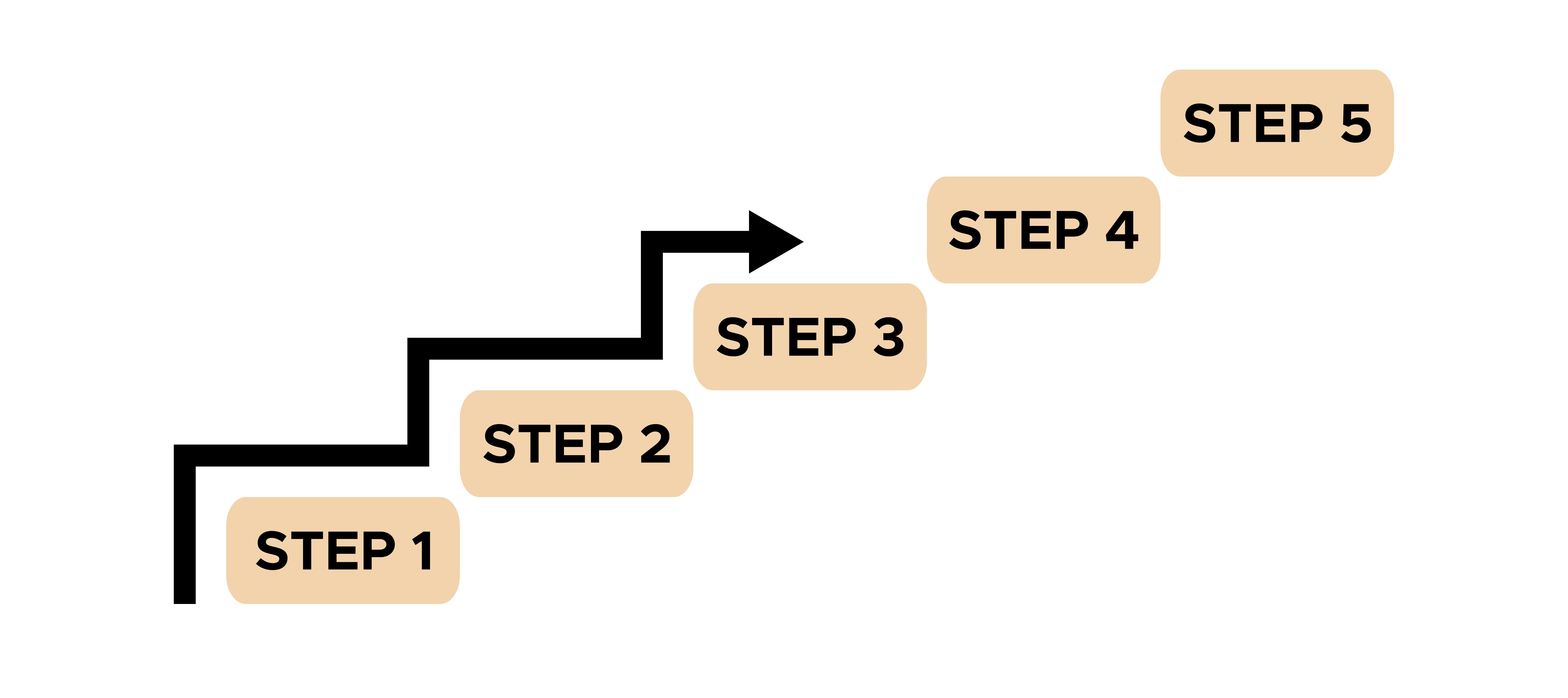
Here is the step-by-step approach for creating a good lead magnet:
Step 1: Identify Your Target Audience
Define your target audience by their demographics, interests, and pain points. This perspective can enable you to prepare a lead magnet that meets their requirements.
Step 2: Research the Pain Points of Your Audience
For a lead magnet that's compelling, it is important to know what problems your audiences are facing. Use surveys, interviews, various online forums, and social media insights to get information on their pain points.
Step 3: Choose the Right Format
Select a format that matches your audience’s preferences. For example, a video tutorial may work better than a written guide if your audience prefers visual content.
Step 4: Create Problem-Solving Content
The lead magnet should offer clear steps, answers, or solutions. For instance, a checklist called “10 Steps to Boost Your Email Open Rates” leads users toward the email marketing they want to improve. So, concentrate on the audience’s issues and suggest some solution-oriented tips or strategies.
Structure the content for clarity. Use sections, numbers, chapters, and headers to keep it engaging and readable.
Step 5: Design an Eye-Catching Landing Page
Design a visually appealing landing page for your lead magnet. Use a bold headline, highlight key benefits, and include persuasive copies. Add compelling images and a clear opt-in form to encourage sign-ups. Keep the design clean and focused, guiding visitors toward taking action.
Step 6: Add a Strong Call-to-Action (CTA)
Your CTA needs to be very clear and convey what the user will gain or achieve. For example: “Download Your Free eBook Now!”
Step 7: Set Up an Email Automation Sequence
When leads come in, nurture and engage with them actively. Create an email automation sequence to provide value, share relevant content, and move them closer to a purchase. Tailor emails and group your audience by interests and behavior for better results.
Create High-Converting Lead Magnets with EzyCourse
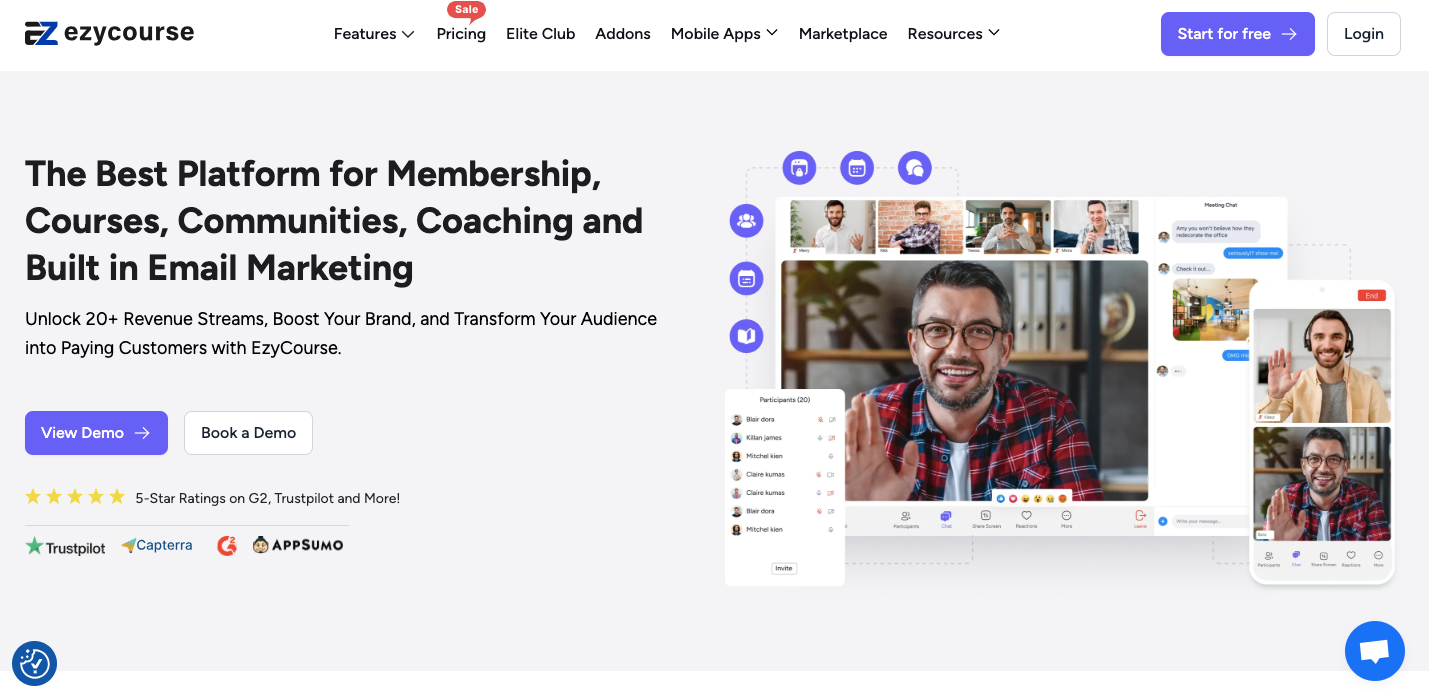
You don’t need a marketing degree to connect with customers. There is no need for multiple software tools for each task or step. One system integrates your sales and marketing. It helps you track what works and adjust what doesn’t.
EzyCourse offers a full set of sales and marketing tools. These tools support every stage of the customer journey because this is the ultimate all-in-one marketplace.
If you prefer video tutorials, you can watch this guide.
Now, for the avid readers, the steps below will show you how to create a lead magnet in Ezycourse.
Step 1: Create a Registration Form
1. Access the Forms Section:
Navigate to the Ezycourse dashboard and go to the Marketing and Contacts section. Then click Forms and Contacts.
2. Add a New Form:
Click the button to add a new form.
3. Add Fields:
Add a First Name field (text field, marked as required).
Add an Email Address field (required).
Optionally, add a Last Name field (optional, not required).
4. Save the Form:
Name the form (e.g., “Lead Magnet Example”) and save it.
Step 2: Create a Landing Page
1. Access the Website Builder:
In the Ezycourse dashboard, go to the Website Builder and click Create a New Page.
2. Set Up the Landing Page:
Name the page (e.g., “Creating Lead Magnets with Ezycourse”).
Turn off the menu for this page to avoid distractions.
Set the page privacy to public.
3. Design the Page:
Use a Two-Column Layout.
Insert a main heading with a bold, attention-seeking message. For example, “How to Easily Create Lead Magnets with Ezycourse.”
Add a Text Widget to describe the offer and its value.
Add an Image Widget to display a relevant or personal image.
Drag the Form Widget onto the page. Select the previously created form and place it on the right-hand side.
Save the Landing Page.
Step 3: Create a Thank You Page
1. Duplicate the Landing Page:
Clone the landing page and rename it (e.g., “Creating Lead Magnets Thank You Page”).
2. Modify the Thank You Page:
Remove the form widget.
Add a Video Widget or a download button with the promised content (e.g., a link to a video or file).
Optionally, include additional offers like a course promotion.
Save the page.
Step 4: Link the Thank You Page to the Form
1. Edit the Landing Page:
Open the landing page and edit the form settings.
2. Redirect to the Thank You Page:
In the form settings, set the redirect URL to the thank you page.
Save Changes.
Step 5: Add Automation
1. Access Automation:
In the dashboard, navigate to Marketing and Contacts > Automation and Sequence.
2. Create a New Automation:
Name the automation (e.g., “Lead Magnet Example”).
Set the trigger as “Form Submission” and select the form created earlier.
Choose to send an email immediately or schedule it for a later time.
3. Set Up Email Sequences:
Add a sequence for immediate email delivery with a link to the thank you page or content.
Create follow-up emails (e.g., one day later, checking in or promoting a course).

4. End Automation After a Purchase:
Add an exit condition to stop the sequence when the user purchases a specific product (e.g., “Marketing Your Digital Products” course).
Step 6: Test the Workflow
Fill out the form on the landing page and verify that:
You are redirected to the thank you page.
The email automation is triggered.
Follow-up sequences work as planned.
Step 7: Publish and Promote
Share the landing page link on social media, email campaigns, or other promotional channels to drive traffic.
Best Practices:
Optimize file sizes for faster downloads.
Use analytics on EzyCourse to track performance.
Add branding elements like logos and colors.
These procedures will help you efficiently create a highly converting lead magnet funnel via EzyCourse.
Why Use Lead Magnets?

Lead magnets play a vital role in your marketing strategy and help your businesses:
Build and Grow an email list quickly and effectively.
Establish credibility in your industry or niche.
Deliver immediate value to your target audience.
Create opportunities to nurture and convert leads.
Provide value before asking for a sale.
With lead magnets, you can draw in people who like your products or services. These leads are more likely to convert into paying customers in the future.
Key Principles of a Great Lead Magnet
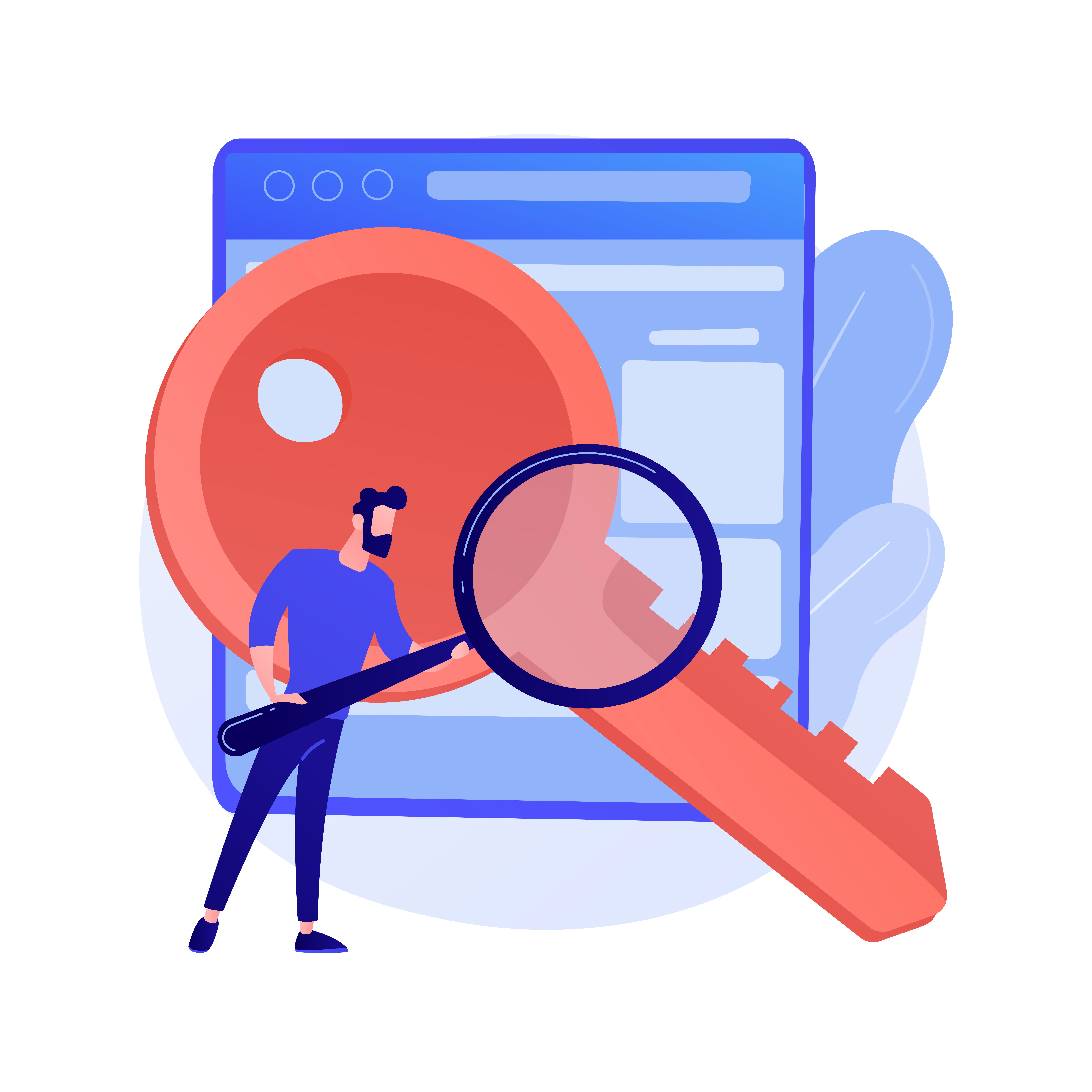
Every effective lead magnet shares key traits. Keep these 6 key principles in mind when creating yours:
1. Relevance: Your lead magnet must address your audience’s main challenges and needs. Be specific about who you serve and what they want. For example, a lead magnet offering social media growth strategies fits well with a digital marketing agency’s email list.
2. Immediate Value: Treat your lead magnet as a sales tool, not just a free giveaway. Offer something useful in exchange for email addresses to build trust and authority. Aim to exceed visitor expectations in your industry or niche.
3. Length: Shorter lead magnets usually convert better. Keep it between 5 to 25 pages if possible. Mini ebooks, cheat sheets, and checklists are effective.
4. Clarity: Simplicity boosts conversions. Choose a clear title that explains the lead magnet’s value. Use straightforward language so visitors quickly grasp its benefits.
5. Easy Accessibility: Make it simple for visitors to access your lead magnet. Avoid pop-ups or long sales copy. Place it prominently in your site’s navigation bar for easy access.
6. Use Case: Show readers how to apply your advice, templates, or swipe files. Provide a clear picture or example so subscribers understand why they need your lead magnet.
Common Mistakes to Avoid
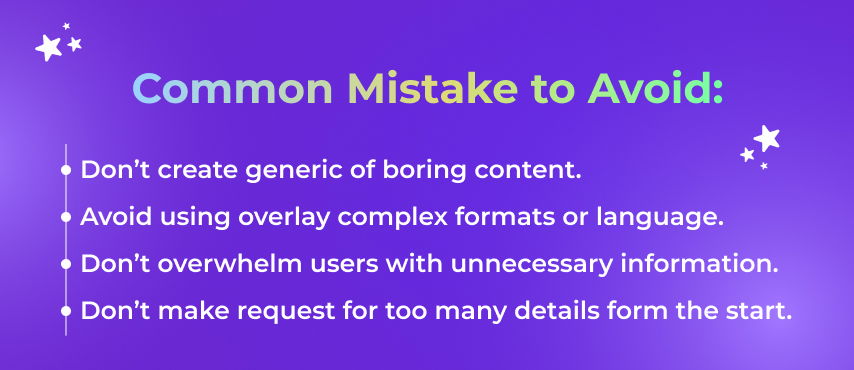
Techniques to Boost Lead Magnet Conversion Rates
A great lead magnet delivers quick value. It should be relevant, educational, and instantly accessible. Check out these techniques to boost your lead magnet conversion rates:
1. Know Your Target Audience
Your lead magnet must appeal to your ideal demographic. It’s better to gain 20 leads who need your services than 200 leads from people who will unsubscribe.
2. Offer Insight
When your content is easily found on Google, there is less incentive to subscribe. Share insights based on your experience. Highlight mistakes others can avoid and things you wish you had known earlier. Reveal valuable ‘industry secrets’ to provide more depth.
3. Solve a Specific Problem
Choose one problem to address in your lead magnet. Provide a clear, detailed, and concise solution as the focus.
4. Make Content Actionable & Keep It Visually Appealing
Include steps, tips, or frameworks users can apply right away. Actionable content builds trust and authority. Use a clean, modern design to hold attention. Simple layouts are easier to navigate.
5. Leverage Social Proof
Include statistics, testimonials, or case studies. These elements enhance credibility.
6. Test and Improve Regularly
Gather feedback to improve your lead magnet. Update content to stay relevant to your audience.
7. Follow Up
Once prospected subscribers download your lead magnet, guide them through your welcome sequence. The sequence should include 4-6 emails. After they finish the sequence, evaluate their needs. Then, move them to a list that fits those needs.
8. Monitor Your Metrics
Track the success of your lead magnet through key metrics. Focus on Conversion rate, engagement rate, and timing- how soon do subscribers engage after receiving your content?
Proven Methods to Promote and Share Your Lead Magnet
Here are the top methods to promote and share your lead magnet:
1. Blog Posts: Write new blogs related to the main subject of your lead magnet. Include links or CTAs for easy downloads.
2. Content Upgrading: Add buttons linking to your lead magnet in older posts and resource pages. Offer it as a value-added next step.
3. Social Media: Share your lead magnet on Facebook, Instagram, or LinkedIn. Use captivating pictures and captions to attract the audience.
4. Email Marketing: Send targeted emails promoting your lead magnet to your audience. Emphasize its value and include a direct download link.
5. Retargeting: Display your lead magnet to past visitors across the web, reminding them of the offer.
6. Sales Collateral: Prominently feature download or opt-in links in product demos, sales calls, and packaging.
7. Paid Ads: Run ads on Google and social media platforms. Target specific audiences to generate more leads.
8. Opt-in Tactics: Offer your lead magnet in exchange for email signups on cart abandonment or resource downloads. Use a variety of channels to reach prospective customers at all stages, from cold to hot. Track performance and focus on what works.
8 Effective Real-Life Lead Magnet Examples
Let’s show you some lead magnet examples that you can use to attract customers and convert them into a lead.
1. eBook or Whitepaper
Provide in-depth guides or valuable resources on topics your audience cares about. A free eBook or whitepaper should offer professional solutions, actionable advice, or detailed insights.
This may be in the form of how-to guides, industry reports, educational content, etc. Consultancies, real estate agents, or educators can use them to build trust and establish authority with the audience.
2. Checklist or Cheat Sheet
Share shortcut steps or time-saving tricks for certain tasks. These provide quick wins and practical value to users. Checklists can range from cleaning schedules to packing guides. And cheat sheets might help professionals, parents, or entrepreneurs simplify their work.
3. Templates or Resource List
Offer ready-to-use editable templates or curated resources that simplify common tasks. Templates for resumes, websites, or reports provide instant help while showcasing your products or services. Creative professionals and small businesses can use these to engage their audience and build trust.
4. Webinars
Host live sessions to teach, inspire, or showcase expertise. You can use webinars to offer training, explain solutions, or present complex concepts. They are perfect for building credibility and work well for promoting online courses or consulting services.
5. Quiz or Assessment
Create engaging, fun tools that collect leads or information and showcase value. Quizzes help potential customers understand their needs while highlighting your solutions.
Fitness trainers, stylists, and career coaches often use quizzes to connect with leads. Customer assessments also work exceptionally well as marketing tools in industries like fitness, education, fashion, and technology.
6. Free Trial or Demo
Let prospects try your product or service for free. A demo or trial allows potential customers to experience your value firsthand. SaaS businesses, online coaches, and consultants benefit most from this approach as it builds confidence in their offerings.
7. Discount or Coupon
Use limited-time discounts or coupons to attract new leads. These provide instant value and encourage quick action. Businesses in e-commerce, service providers, and retailers can win over customers. At the same time, they can take down the details of the contacts.
8. Visual Content
Engage your audience with infographics, charts, diagrams, videos, or slide decks that contain interesting images and compelling visuals. They are the most powerful ones as they simplify intricate ideas.
For instance, a chef could make a video with instructions detailing the cooking process of a difficult recipe. A teacher might design an infographic breaking down the key points of a lesson for students. Visual content leaves a lasting impression.
Conclusion
A well-designed lead magnet can transform your marketing efforts by attracting and converting high-quality leads. Hope you have already learned how to create a lead magnet from scratch. Create content that engages your audience, delivers value, and drives results.
Remember, platforms like EzyCourse can streamline the creation process. This makes it easier to focus on crafting quality content. If you are ready to create your first lead magnet, Sign up for EzyCourse now.
FAQs
What’s the easiest lead magnet format to create?
The easiest lead magnet format to create is a simple PDF, such as a checklist, cheat sheet, or template. These require minimal design, deliver instant value, and can be created quickly using free tools like Canva or Google Docs. Checklists and templates are also quick and simple. They deliver immediate value to users.
How long should my lead magnet be?
Keep it short and to the point. Aim for actionable content users can consume in 10-15 minutes.
How can I know if my lead magnet is effective or not?
Track metrics like downloads, email sign-ups, and conversion rates to measure the effectiveness of a lead magnet. You can also use analytics tools to measure success.
Can I use multiple lead magnets?
Yes, you can create different lead magnets for different audience segments. Tailor them to specific pain points.
How do I make my lead magnet stand out?
Focus on solving a unique problem. Add professional design and a strong CTA to attract attention.
Is EzyCourse suitable for beginners?
Absolutely. EzyCourse offers user-friendly tools for creating and sharing lead magnets.