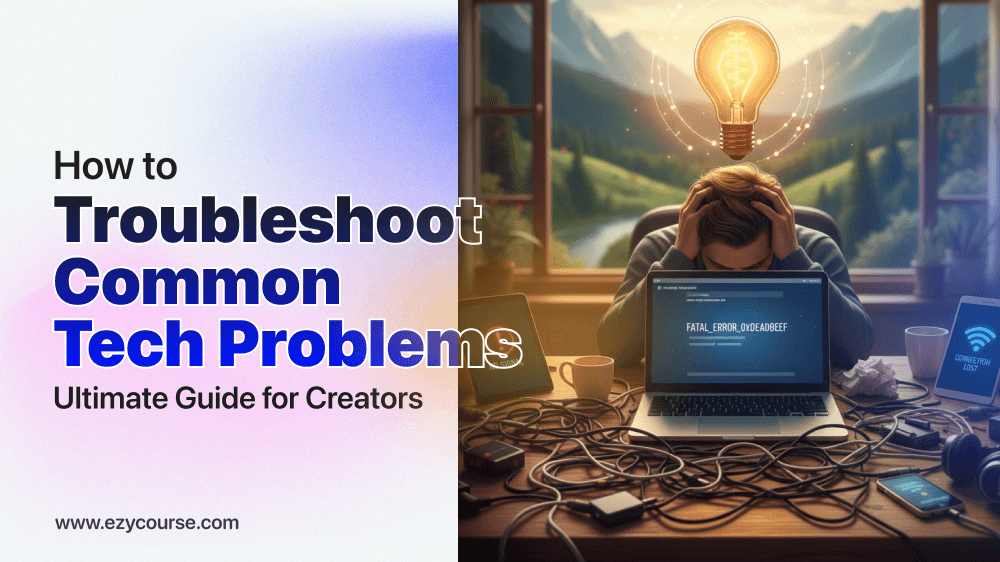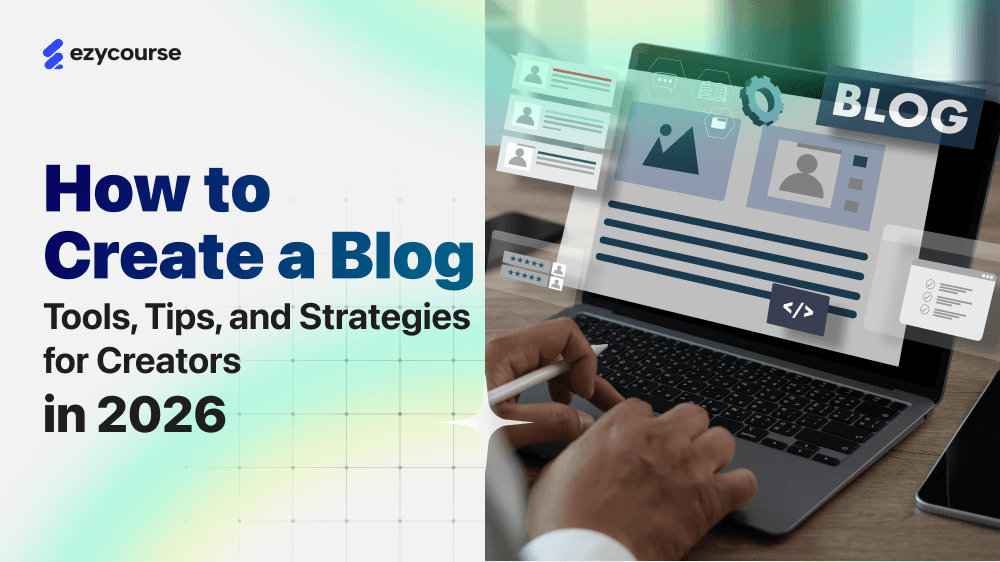These days, everyone uses spreadsheets. Right?
The number says that approximately 42 million users worldwide rely on Google Sheets for collaborative tasks daily.
It may be a part of your daily work too.
But what if you could earn a passive income of around $5k and $10k per month?
Simply, search on platforms like Upwork, Fiverr, or Freelancer websites. It will reveal that there are thousands of spreadsheet job offers, but comparatively, quality freelancers are just a few.
So, if you have spreadsheet skills, you can monetize that knowledge by selling Sheet templates(Google) online.
Don't know how?
Read this full blog to help yourself out.
Types of Sheet Templates You can Sell

However, there are Google template types you should know further:
Finance: Track income, expenses, and savings goals. Examples include Monthly Budgets, Annual Financial Statements, and Expense Reports.
Project Management: Designed for planning, tracking tasks, and monitoring timelines for a project or team. Templates like Gantt Charts, Project Trackers, and Product Roadmaps.
Time Management: Organizing personal or professional time, ensuring attendance, and managing work hours. Key examples are Weekly Schedules, Employee Timesheets, and Class Attendance Trackers.
Business & Operations: It simplified the core business functions, including sales, invoicing, and inventory management. Common types are Invoice Generators, Sales Trackers, and Inventory Management Systems.
Personal & Health: Focused on individual organization, wellness, and personal goal setting. Examples include To-Do Lists, Meal Planners, and Fitness or Weight Loss Logs.
You can choose whatever you like and follow these steps to turn your expertise into a profitable digital product:
How Sell Sheet Templates Benefit You

The biggest benefit you will receive is passive income (as we mentioned in the introduction), even while you are sleeping.
Once your templates are created and listed on platforms like Etsy, Gumroad, or your website, your earnings are ready to start.
However, selling Google Sheets templates offers several benefits more that can make it a lucrative side hustle or even a full-time business venture.
Here are the things:
# Low Costs (that Suits Beginners)
While businesses that require substantial capital to get started, creating and selling Google Sheets templates has minimal overhead. All you need is a computer, a Google account, and some time to get started.
# Own Your Creative Freedom
Selling templates provides an opportunity to showcase your creativity and problem-solving skills. By designing templates that cater to specific niches or solve everyday problems, you can gain a competitive edge in the market.
Plus, you can always experiment with new ideas and refine your offerings based on customer feedback.
# Reach Globally with NO Inventory Cost
The beauty of selling digital products, such as Google Sheets templates, is that you can reach customers from anywhere in the world. Since templates are delivered digitally, there are no shipping or logistics concerns, which makes it easy to sell internationally.
# Evergreen Demand in Market
Businesses, freelancers, and individuals are always looking for ways to save time and stay organised. This is where your Google Sheets templates come in.
It streamlines their tasks, and as long as this need exists, your templates will remain in demand. So, you don't have to worry about your future.
# Opportunity to Grow Your Business
If you want to expand it into a business. You can also add your product offerings. Create more templates for various niches, such as finance, project management, or budgeting. This will help you reach a wider audience and increase your sales over time.
Now, 5 Steps to Create & Sell Sheet Template
Creating and selling Sheet templates is a straightforward process that allows you to monetize your spreadsheet skills. Here they are:
Step 1: Identify the Problem or Need of Your Target Audience

Your chosen type also needs to identify a problem; you must think and search beyond to validate your creation.
There are words that say "success is impossible without research.”
So, to create a successful Google Sheets template, start by understanding your target audience's pain points.
However, without knowing the specific problem you're trying to solve, it's challenging to create a template that truly resonates with you.
There are several ways to find that. You can start by considering the tasks or challenges people encounter in these areas.
Just find the answers to these questions-
Are people struggling to manage their budgets efficiently?
Or are they overwhelmed by tracking their time or projects?
By pinpointing these common frustrations, you can have several ideas for designing a template that offers a simple solution.
Second, you can gather insights by talking directly to your audience through social media, forums, or surveys.

Pay attention to online communities and groups where your target audience hangs out. This will help you better understand their specific needs and create a product that feels customized just for them.
Third, research existing templates. Browse platforms like Etsy, Gumroad, or Google's Template Gallery to see what's popular. Select one niche, identify the gaps, and then begin creating content for it.
If you have specialized enough to create a template that provides unique value, then you are set to go. Your creativity will pay off.
Step 2: Design Your Google Sheet Template
After selecting a niche from the ideas, you are ready to execute your Google sheet template process.
Start by opening Google Sheets and creating a new spreadsheet. Begin designing the layout that suits your needs.
To give you a clear view, let's assume we are creating a social media content calendar.
We will start by adding all our social media lists, including X, Facebook, LinkedIn, Pinterest, and other relevant platforms.
All of these will be organised into several sheets, and we need to add headers such as "Date," "Category," "Time," "Link," and other necessary information to make the content useful.
So, after completing a sheet, here's our view from ‘X Updates'

Next, apply formatting to make this template visually appealing and easy to read. Consistently use colours, borders, and font styles throughout the sheet.
Conditional formatting can also help highlight important data points or trends.
However, doing all the things, here's our simple design from the monthly content calendar.

Now, if you want to have any formulas or functions that will perform calculations or data manipulations in your template, double-check that. These formulas reference the correct cells and provide the desired output.
Finally, consider including sample data in your template. This helps demonstrate how the sheet should be used and makes it easier for others to understand its purpose, like demo content.
But yes, use realistic data, as fictional data can create confusion.
Moreover, here are the polishing things to consider while giving your template a finishing touch:
Include a descriptive title that reflects the template's intended use, such as "Monthly Budget Template" or "Social Media Content Calendar." Remember, a well-named template is easier to find and use when needed.
To keep your templates tidy and easily accessible, create a dedicated folder for them in your Google Drive. This way, you won't have to sift through countless other files to find the template you need.
Once your template is polished and ready to use, please make a copy of it and edit the copy version with only the basic needs. The reason is that if someone asks for a demo, you can easily share the copy version with them.
Step 3: Choose A Platform To Sell Your Template
Now, let’s talk about how to sell a Google Sheet template effectively using online platforms.
We simply need to research online to find one marketplace or platform that supports digital product sales.
Where to sell Google Sheets templates?
You can use the popular options like Etsy, Gumroad, and Creative Market. They have pluses with established audiences who are actively searching for digital products, making it easier to reach potential customers.
But, there may be a question in mind: can you sell Google Sheet templates of your own?
In parallel, yes, you can. You can create your own website or online store to sell sheet templates. This approach gives you complete control over your branding, pricing, and customer experience.
And, as a beginner, it's wise to have your own selling platform

To do so, you can use the EzyCourse. It's a versatile, all-around platform that can serve all your needs. It has:
A drag-and-drop website builder. It allows you to customize your website's design, layout, and style independently. This flexibility enables you to incorporate branding elements, such as logos, color schemes, and fonts, resulting in a unique and polished look for your site.
200+ customized templates. You can package your templates with online courses, memberships, or resources, creating a valuable bundle for customers. This is ideal for entrepreneurs who want to establish a community or provide ongoing value.
Create and list any digital products here within a minute. Additionally, you can specify the digital product listing on your website.
Targeted email campaigns and automation sequences to promote your templates with complete ease. Don't need to worry about this.
Built-in analytics to track sales and customer behaviour. This insight helps you understand which templates are most popular, allowing you to refine your marketing strategy.
Multiple payment options, allowing customers to pay directly on your site, can boost conversions and leave you tension-free.
We are not forcing you to use EzyCourse. However, it offers more than others, which you can't resist.

Some platforms charge a percentage of each sale, some have monthly subscription fees. While EzyCourse has tiered pricing plans, it starts at only $59/ month with NO percentage per sale.
Additionally, you need to find platforms that offer secure payment processing, automatic product delivery, and marketing tools to promote your templates. But EzyCourse supports all these out of the box.
Also, EzyCourse assesses the audience reach and target market of each platform. Whereas some marketplaces cater to specific niches, such as creative professionals or small business owners.
Whatever you pick, choose a platform that aligns with your target audience and offers exposure to potential customers actively seeking solutions like your Google Sheet template.
And we can bet that all of these are possible within your budget with EzyCourse.
Step 4: Market Your Templates (& Get Sales Fast)

You've built your Google Sheets template- awesome!
But here's the truth: even the smartest, most time-saving template won't sell itself. So, to make real money, you need eyeballs on your product. This is where marketing steps in.
Start by identifying where your ideal customers spend their time.
Are they small business owners scrolling through LinkedIn?
Content creators on Twitter (X)?
Or freelancers exploring Reddit and Facebook groups?
Find them, talk to them, and show how your template can make their life easier.
Next, focus on building trust and visibility. Share free tips, short video demos, or quick before-and-after results using your template. Post them on YouTube, TikTok, or your own blog.
You can even build a small email list or landing page using tools like EzyCourse, Notion or Carrd to consistently promote your products.
Third, diversify your offers by bundling your services.
For example, you could create a package with: a template, a video tutorial, and a one-on-one consultation session. This will cater to a significant number of clients and provide you with a profit to maximize.
However, don't forget to use a platform strategy. If you're selling on marketplaces like Gumroad, Etsy, or EzyCourse, use SEO-friendly titles, high-quality visuals, and keyword-rich descriptions. The better you present your template, the faster you'll attract buyers.
The key is simple: treat your templates like a brand, not just a digital file. When people trust your name and see the value you offer, your sales start to grow- fast.
To let yourself help, you can read this blog to market your digital products by generating leads
Step 5: Ensure Delivery & Support
Once someone buys your Google Sheets template, it’s your responsibility to ensure they receive it smoothly and feel supported afterwards.
Why? Because a great post-purchase experience is what turns one-time buyers into loyal fans.
As well as statistics show that 88% of customers are more likely to make repeat purchases after a positive customer service experience.
So, how can you make your delivery and support process smooth? Simply, follow these:
You can start by setting up automated delivery, so your customers instantly receive their template after checkout. Platforms like Gumroad or EzyCourse make this super easy. Instant access not only saves you time but also gives your business a professional appearance.
Next, think about customer support. Having clear instructions and documentation helps customers get started with your template quickly. You can include a README file or a dedicated sheet within the template that guides users through the setup process.
Plus, as a human being, it's impossible to be available 24/7. That's why offering a simple way for buyers to reach you (like an email address or a quick FAQ section) seems like a sweet gesture.
It shows you care about their experience and helps you catch any small issues before they turn into refunds or bad reviews.
Here's some BONUS for you:
If you really want to stand out, consider including a quick-start guide or a short video tutorial with your template.
This helps buyers understand how to use it effectively, and trust me, happy customers are your best marketers. They'll leave positive reviews, share your work, and return for more.
Common Mistakes to Avoid When Selling Templates
Even great templates can flop if you overlook a few key things. Here are the most common mistakes people are making that you should avoid:
1. Not adding clear usage rights or licensing info.
Clearly indicate whether buyers are permitted to edit, resell, or redistribute your template. Having clear terms protects both your business and your intellectual property. Simply include a licensing note in your product description or a "read me" file.
2. Selling generic or overused templates
If your template looks like every other freebie online, it's likely to be overlooked. Instead, focus on niche problems, specific use cases, or underserved audiences to stand out.
3. Making the template too complex or hard to edit
A template that requires premium themes, advanced software, or hours of tweaking is a headache. It decreases your customer base. Always make your template(s) simple, editable, and beginner-friendly.
4. Underpricing your templates
Many creators undervalue their work to attract buyers fast. But low prices often signal low quality. Instead, focus on delivering value and results, rather than racing to the bottom.
5. Skipping proper documentation
Never assume buyers will “just figure it out”. Always include a simple setup guide, a quick-start video, or even a one-page tutorial to help customers get results quickly.
7. Not optimizing your sales page
If your product listing fails to clearly explain what's included, who it's for, and why it's valuable, it won't convert. Use clear headlines, visuals, benefits, and a strong call-to-action.
8. Overcomplicating the buying process
Long checkout forms or confusing payment pages can deter buyers. Keep it clean, simple, and mobile-friendly.
9. Ignoring customer support or questions
Even digital products need support. Add an FAQ, respond to questions promptly, and ensure buyers can easily reach you if they encounter any issues or have questions.
Ready to Sell Sheet Templates with EzyCourse?
We are at the end, and from this product sell sheet template guide, you have understood that making money this way isn't just a side hustle anymore. It's a smart, scalable business opportunity.
Whether you're a freelancer, marketer, or data enthusiast, there's a growing market hungry for tools that simplify life, and your templates can be part of that solution.
So, what are you waiting for?
Open a new Google Sheet today, build something that saves people time, and put it out into the world.
Your first sale might surprise you, but your next 100 will remind you why you started.
Here are Some Queries You Would Love to Know
Can I Sell A Template I Made For Google Sheets?
Yes, you can sell templates you create using Google Sheets as long as they are your original work and do not infringe on any copyrights or trademarks.
How Much Can I Charge For A Google Sheet Template?
Pricing depends on factors such as the complexity of your template, your target audience, and the pricing of your competitors. Research similar templates and consider your time investment to determine a fair price.
Where to sell Google Sheets templates?
EzyCourse is the best place to sell sheet templates (as your own website or online store). But you can also try the popular online marketplaces like Etsy, Gumroad, and Creative Market. Overall, choose platforms that align with your niche and target audience.
How Can I Protect My Intellectual Property When Selling Templates?
Include clear terms of use outlining how customers can use your templates. Consider adding copyright notices or watermarks to your template files. If necessary, consult with a legal professional to protect your intellectual property rights.