Tutor LMS is a WordPress learning management system plugin that lets you create and sell online courses.
Are you a WordPress user? If you are, you know WordPress plugins can be clunky and frustrating. There are better solutions than WordPress plugins for building a course website.
Moreover, the Tutor LMS plugin has some limitations that can bother online creators. For example, it lacks built-in payment processing, has limited third-party add-ons, and its premium plans are quite expensive.
So, while you are running an online course business you must be looking for a better LMS solution. There are many online course platforms to help you run a fully functional course website.
In this article, I’ll take you through 11 better paid & free Tutor LMS alternatives in 2026. Let’s get started.
What is Tutor LMS

Tutor LMS is a popular WordPress plugin for online coaches who want to build their course websites with WordPress. This freemium plugin comes with a user-friendly drag-and-drop course builder.
Moreover, you can create a course website in WordPress as there are some useful features. For example, Tutor LMS is compatible with popular page builders like Gutenberg, Elementor, and Divi. Moreover, you can engage students with interactive quizzes and easily integrate videos.
You can get started for free with the basic features. However, the premium version will offer some useful features like a frontend course builder, more quiz question types, detailed reports, and email notifications.
Tutor LMS also integrates seamlessly with popular e-commerce platforms like WooCommerce and Easy Digital Downloads for selling courses.
Tutor LMS Features
Intuitive frontend course builder
Advanced quiz builder
Frontend student dashboard
Email notifications
Video content security
Earning and commission allocation
Multimedia attachments
Smart course and lesson manager
Easy Digital Downloads integration
Multiple question patterns
Teacher profiles and panel
Gutenberg compatibility
WooCommerce integration
Tutor LMS Pros
Easy to use
Both free and paid versions available
Flexibility in creating courses
Stunning certificates builder
Good for video lessons
Tutor LMS Cons
No built-in payment processing system
Higher price in the premium plan
Limited third-party add-on marketplace
Limited quiz models
The lesson layout is not so user-friendly
Poor customer support
Tutor LMS Pricing
Individual (1 site) — $139.30/year
Business (10 sites) — $279.30/year
Agency (Unlimited sites) — $559.30/year
*Pricing may be subject to change any time
12 Best Paid & Free Tutor LMS Alternatives For 2026
Here’s the list of best Tutor LMS alternatives for use as an online creator.
1. EzyCourse (Best All-in-one Online Course Platform)

EzyCourse is a dedicated learning management system for digital creators. It’s an all-in-one online course platform for courses, coaching, communities, memberships, etc.
You can create a fully functional course website with its drag-and-drop builder. EzyCourse is a feature-rich, budget-friendly, and easy-to-use platform. The platform offers more options like selling digital or physical products, managing appointments, events, etc. Moreover, there are built-in email marketing tools to run your email campaigns.
Notably, EzyCourse offers a white-label mobile app for Android & iOS devices. What makes EzyCourse stand out from others is its wide range of features. There are useful course features like live lessons, gamification, quizzes and assignments, drip content, bundling, coupons, cross-selling and upselling, etc.
EzyCourse Features
20+ revenue streams
12+ lesson types to create courses
Flexible course pricing options to set
250+ amazing pre-made website templates
Options to create Facebook-like communities
Memberships platform
Unlimited email campaigns
Group or private chat options
Digital or physical product selling
Booking schedule and appointments
Event management tools
Branded mobile app for Android & iOS
Android TV app
Complete white-label branding solution
Smooth checkout process
Several third-party integrations available with Webhooks
EzyCourse Pros
All-in-one course platform
Easy-to-use
No transaction fees
Feature-rich platform
Budget-friendly
Site-wide memberships features
Interactive platform with communities & chat tools
Useful in-built email marketing tools
24/7 dedicated customer support
EzyCourse Cons
Too many feature updates
No free plan but a 14-day free trial is available
EzyCourse Pricing
Essential plan $59/month or
Pro plan $139/month
Unlimited plan $199/month
Elite plan $299/month
When paid annually.*
Pricing may be subject to change*

Why Choose EzyCourse Over Tutor LMS?
To explain why you should choose EzyCourse over Tutor LMS, let's first identify the factors that set EzyCourse apart:
All-in-One Platform: EzyCourse is an all-in-one platform. You can build any type of website with this. It lets you create courses, communities, membership sites, mobile apps, etc. Also, you can sell any type of digital and physical products, schedule appointments, manage events, and run email campaigns. All these features make it ideal for online creators and coaches to manage their online business from a single platform.
On the other hand, Tutor LMS is just a WordPress LMS plugin with limited features. You also need to rely on other plugins and third-party tools to create a functional course website with it.
Dedicated Online Course Platform: Okay, let’s understand the difference. EzyCourse is a dedicated online course platform, and more particularly it’s a distinguished platform. And Tutor LMS is a single tool inside WordPress. So, it has many limitations and dependency on other tools.
Wide Range of Features: With 20+ revenue streams, 12+ lesson types, and over 250 pre-made website templates, EzyCourse is just booming!
Tutor LMS has feature limitations it doesn’t have any built-in payment processing system, limited quiz models, confusing lesson layout, etc.
Budget-Friendly Pricing: EzyCourse is one of the most low-cost LMS platforms. Also, it has no transaction fees. However, if you use Tutor LMS, you have to use multiple tools. It will ultimately cost you more.
Dedicated Customer Support: EzyCourse provides 24/7 dedicated customer support. On the other hand, there is plenty of frustration among Tutor LMS users for poor customer support.
Integrated Marketing Tools: EzyCourse includes built-in email marketing tools to run effective campaigns directly from the platform. Unfortunately, Tutor LMS has no native marketing tools.
Overall, EzyCourse offers an all-in-one solution for digital creators.

2. LearnDash (Best Tutor LMS Alternative for WordPress)

LearnDash is one of the most popular WordPress LMS plugins. If you are using WordPress to create and host your online course, you can use plugins like LearnDash as a Tutor LMS alternative.
This LMS plugin helps businesses, educational institutions, and individuals create and sell online courses with ease. You can quickly build engaging multimedia courses, add quizzes and assessments, and track learner progress.
LearnDash supports various content formats like videos, audio files, and PDFs. It also offers features for content scheduling and course monetization.
LearnDash Features
Drag & drop course builder
Course cloning
Course creation wizard
Multi-tier course creation
Discussion forums
Certificates and Badges
Automated email notifications
Multiple monetization options like shopping carts, memberships, subscriptions, course bundles, etc.
LearnDash Pros
Easily duplicate content
Create a new course in under a minute by pasting in a video playlist URL
Video progression
AI Course Outline Builder
Course completion certificates
Multiple payment gateways
Design flexibility for website design
Additional plugins to enhance functionality with extra options
LearnDash Cons
Higher cost if you need advanced features
Not easy to navigate
No clear path for students after completing topics or quizzes
3rd-party integrations are required for many features
LearnDash Pricing
Single-Site License: $199
10 Site Licenses: $399/year
Unlimited Site Licenses: $799/year
3. FoxLMS

FoxLMS is a WordPress LMS plugin used by many online course creators. It allows you to create as many courses as you want with lessons and quizzes. The FoxLMS free version lets you set up advanced courses, while the Pro version provides additional tools to enhance the learning experience for students.
One notable feature is its Q&A functionality, which allows students to ask questions directly within a lesson. The plugin is mobile responsive, so courses work well on any device, and its interface is designed to be simple and intuitive.
The FoxLMS plugin is easy to use with an intuitive interface and offers flexible pricing options.
The common thing for every platform is that mobile interface availability. So this plugin is also available for mobile devices.
FoxLMS Features
Unlimited courses, lessons, and advanced quizzes
Attach different types of files
Course preview
Automated email notifications
Multiple payment gateways
Free & Paid course options
Guest checkout
Custom Branding Options
Live chat support
FoxLMS Pros
Q&A functionality for lessons
Built for non-coders
Unlimited students and instructors
Coupon functionality
Certificate Builder
Course Announcements
Classic editor & Elementor integration
WooCommerce Integration (Addon)
Free version available
Excellent Customer Support
FoxLMSCons
Advanced features require a paid version
It has very few active installations (< 10) on the WordPress plugin directory
The plugin is relatively new, so it may have limited third‑party integrations.
FoxLMS Pricing
Business (support for 1 site): $49/year
Developer (support for 10 sites): $99/year
Agency (support for 50 sites): $199/year
4. Thinkific

Thinkific is a popular online course platform. If you are looking for a Tutor LMS alternative, Thinkific can be an option.
It’s a feature-rich learning management system for digital creators, coaches, and online instructors. In addition to course creation, Thinkific has community-building options. Also, you can establish membership sites.
Thinkific also offers a white-label mobile app and it has 90+ third-party tools accessible through the Thinkific app store. However, Thinkific has some limitations, such as the lack of built-in email marketing, sales funnel, and blogging tools.
Thinkific Features
Plenty of ready-to-use templates
Drag-and-drop course builder
White-label mobile app
90+ third-party tools via the Thinkific App Store
Vibrant community building feature
Membership platform
TCommerce tools
Thinkific Pros
Free plan
Versatile and feature-rich
User-friendly interface
Smooth integration with several platforms
Interactive Thinkific Community
Useful membership features
Thinkific Cons
No in-built email marketing feature
Pricing rises in premium plans
Lack of funnel feature
Absence of built-in blogging tool
No in-built gamification elements
Limited design options
Poor customer support
Thinkific Pricing:
Basic Plan: $49/month
Start Plan: $99/month
Grow Plan: $199/month
Plus Plan: Custom pricing
Consider looking out 20 Affordable Thinkific Alternatives in 2026.
5. LearnWorlds (Enterprise-level Tutor LMS Alternative)

LearnWorlds is a dedicated enterprise-level LMS platform. This course builder platform is ideal for creating courses and digital coaching products. The platform offers unique video tools and interactive elements to enhance engagement. LearnWorlds also includes various marketing tools to help you sell your courses effectively. Moreover, you will get a white-label mobile app builder.
What’s more, LearnWorlds has AI integrations to help you quickly get started with course creation. Overall, LearnWorlds provides a modern solution for training websites with more customization options.
LearnWorlds Features
AI assistance
Interactive videos
Live lessons
Assessment & survey builder
Website Builder
Mobile app builder
Analytics & reports
SCORM compliance
Gamification elements
Bundles & subscriptions
LearnWorlds Pros
Enterprise-level platform specialized training programs
Beginner-friendly
Comprehensive features sets
Gamification tools to boost student engagement
Live webinars for real-time interaction
AI assistance in course creation
LearnWorlds Cons
No native email marketing tools
Limited features in the lower tiers
Too high pricing for the branded mobile app
Not an all-in-one platform
Limited customization in website design
Poor customer support
Transaction fees in the starter plan
LearnWorlds Pricing
Starter Plan: $29 monthly
Pro Trainer Plan: $99 monthly
Learning Centre Plan: $299 monthly
High Volume & Corporate Plans: Custom pricing
Looking for a LearnWorlds Alternative? Check here!
6. Podia (Simple Alternative to Tutor LMS)

Podia is another Tutor LMS alternative that offers a dedicated course platform. It’s a free learning management system that lets you get started for free.
If you’re looking for an all-in-one platform to create courses, build communities, and manage email marketing, Podia is a great choice. Podia has a powerful website builder. Originally it was a coaching platform, but later the platform included a website builder and digital product selling options.
However, it does not offer a mobile app-building option or membership features.
Podia Features
Pre-sell or drip-sell courses
Easy website creation
Digital download options to sell different products
Create a dedicated online community
Live webinars
Email marketing to send newsletters
Podia Pros
One of the most affordable platforms
Zero transaction fees
Smoothly hosts content and videos
User-friendly interface
Suitable for beginners
Comprehensive tracking of sales and other metrics
Podia Cons
Lacks some features for advanced creators
Community features need improvement
Lacks advanced tools for course creation
No sales funnel
Limited customization options
Podia Pricing
The Starter plan starts at $9/m
The Mover plan starts at $39 per month
The Shaker plan comes at $89 per month
7. Teachable (Free Tutor LMS Alternative)

Teachable is another course platform like EzyCourse, Thinkific, and Podia. The platform helps online creators to launch courses, coaching products, and digital downloads. Interestingly, Teachable has a WordPress plugin for WordPress users.
Teachable offers an intuitive course builder with robust content creation options. While it's comparable to Tutor LMS, it lacks critical features for a comprehensive learning experience. Notably, it lacks native live streaming and Android app support.
Additionally, Teachable takes transaction fees in the lower-tier plans. Plus, the platform lacks several functionalities of an all-in-one course platform.
Teachable Features
Drag-and-drop builder
Supports multimedia content (videos, audio, PDFs, quizzes)
Built-in website builder with customizable templates
Student progress tracking and reports
One-time payments, subscriptions, and different payment plans
Membership platform
Teachable Pros
User-friendly interface
Suitable for beginners
High level of customization for branding
Flexible payment options
Plenty of third-party integrations
Useful marketing and sales tools
Teachable Cons
Charges transaction fees
Less design flexibility
Higher price points may be a barrier for some users
Limitations in basic plans
Community feature is still in the beta version
Teachable Pricing
Basic Plan: $59/month (5% transaction fee)
Pro Plan: $159/month (No transaction fees)
Pro+ plan: $249/month
You can also look for some Teachable alternatives.
8. Kajabi
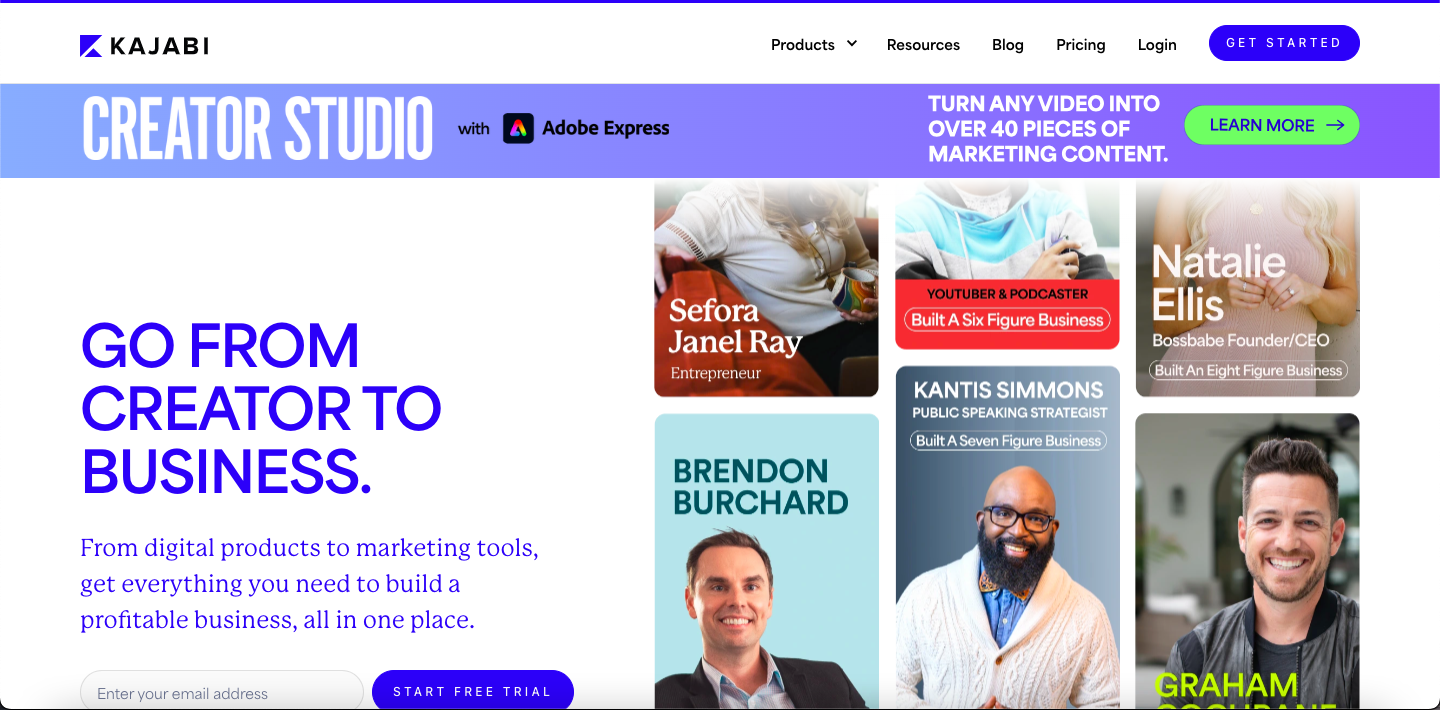
Did you know which was the first dedicated online course platform? It is Kajabi! Yet Kajabi is one of the most costly platforms on our list.
It’s an all-in-one platform for knowledge entrepreneurs. Kajabi comes with a drag-and-drop course builder. You can also build communities inside your website to interact with your audience. Kajabi features email marketing tools, membership sites, podcasts, etc.
Lately, Kajabi has launched a white label to create a branded mobile app. However, it may not be suitable for you if you have a short budget.
Kajabi Features
Feature-rich course builder
Pre-built pages to get started
In-built email marketing tools
Membership site building feature
Podcast features
Branded mobile app
Kajabi Pros
Wide range of features
All-in-one online course platform
Easy-to-use
Plenty of training resources
AI tools available for assistance
Several sales and marketing tools
Kajabi Cons
A very expensive course platform
Limited options to sell physical products
Lack of design & customization flexibility
Extra costs for 3rd party integrations
Limited storage
Looking for the best Kajabi alternative?
Kajabi Pricing
Kajabi Kichstarter: $89/m
Kajabi Basic: $149/m
Kajabi Growth: $199/m
Kajabi Pro: $399/m
Also read: 10 affordable websites like Kajabi
9. LifterLMS (WordPress LMS Alternative to Tutor LMS)

LifterLMS is a user-friendly WordPress LMS plugin. It can help you to build and sell engaging online courses. Just like Tutor LMS, the plugin offers a powerful course builder, advanced quizzing options, and seamless integrations with popular payment gateways and marketing tools.
Moreover, LifterLMS provides support for multimedia content such as video and audio, and advanced analytics and reporting tools. You will also get gamification features like achievements and certificates in LifterLMS.
What’s more, this plugin supports multiple languages and currency options. It also has integration with popular tools like Mailchimp, Stripe, and Zapier. Overall, LifterLMS will be a good alternative to TutorLMS if you are using WordPress.
LifterLMS Features
Drag-and-drop builder
Multimedia support (audio, video, images)
Customizable student dashboard
Powerful membership features
Multiple quiz and assessment options
Built-in e-commerce functionality
LifterLMS Pros
Easy to use
WordPress compatible
Gamification features like achievements and certificates
Integrations with all popular tools like Mailchimp, Stripe, and Zapier
Reporting and analytics features
Multiple languages and currency support
LifterLMS Cons
Extensions can be very expensive
Lacks modern Ffont-end design
Performance issues on larger site
Depends on 3rd party tools
LifterLMS Pricing
Infinity Bundle: $749.50/year
Universe Bundle: $249.50/year
Earth Bundle: $149.50/year
Core Plugin: Free
10. Ruzuku (Free Tutor LMS Alternative)

Ruzuku is a free Tutor LMS alternative. If you are a beginner-level online course creator, Ruzuku can help you easily get started.
Like other platforms in our list, Ruzuku lets you build courses and communities. You also get pre-built customizable templates to launch your website. The platform provides self-paced, and live courses giving unlimited video, audio, and file hosting.
Overall, Ruzuku will be an easy option to sell courses, digital downloads, communities, webinars, and coaching.
Ruzuku Features
Smooth website builder
Multiple payment options like Stripe, PayPal, or other methods
Discussion forums and Q&A forums
Host interactive video broadcasts
Versatile document hosting
Pre-built customizable templates
Ruzuku Pros
Easy-to-start
Advanced teleconferencing tools
Intuitive discussion forums
Responsive customer support (Phone and Skype)
Beautiful course interface
Ruzuku Cons
Limited customization
Webinar limits
Fewer marketing features than other platforms
Not suitable for building sales funnels
Ruzuku Pricing:
Free
Core: $99/month
Pro: $199/month
11. Udemy (Online Course Marketplace)
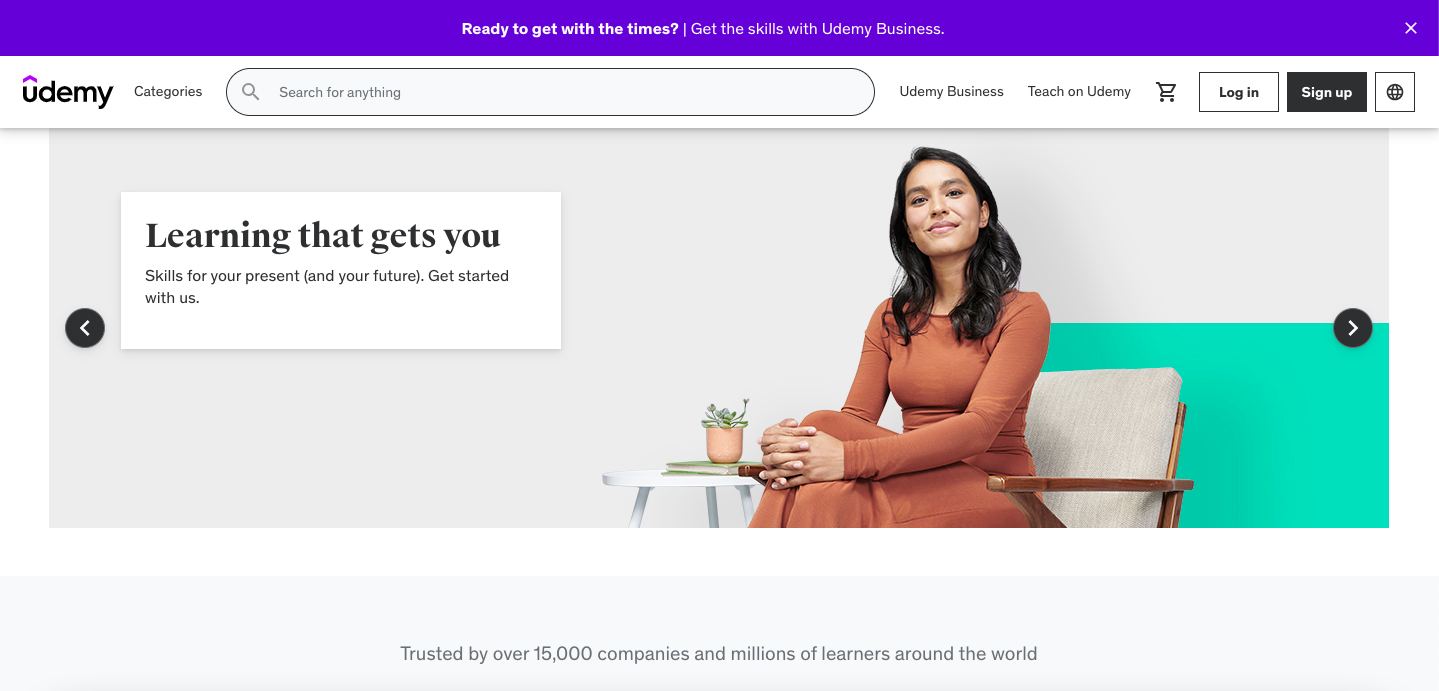
Udemy boasts 49 million students in one platform and it’s the most popular online course marketplace.
However, it’s not a dedicated course platform. You don’t get any flexibility or authority like a specific course platform. You can publish and sell courses by signing up as an instructor. Plus, you can gain access to Marketplace Insights to identify high-demand topics.
Udemy operates on a revenue-sharing model. There instructors can earn between 37% to 97% of sales revenue. We kept the platform on the list as some online coaches like to start their businesses on sites like Udemy.
Udemy Features
Simple to use for instructors
Marketing promotions and Coupon tool
Marketplace Insights tool
Revenue sharing mode
24/7 support from the help center
Udemy Pros
Access to millions of potential students
No costs, subscriptions, or sign-up fees
Excellent support and a helpful knowledge base
A range of marketing tools to enhance your course's visibility
Great SEO and Paid Ads support
Teaching Center provides valuable resources on course creation
Udemy Cons
Instructors have limited control over course pricing
Higher competition due to the large number of courses available
Less flexibility in course marketing
Takes a healthy share of your revenue
Udemy Pricing
Free enrollment for instructors
Udemy takes a 3% share of sales from coupons or referral links
Udemy takes a 63% share of the revenue

Which is the Best Tutor LMS Alternative For 2025 and 2026?
Coming this far, you should have decided on the best Tutor LMS alternative.
EzyCourse is one of the best platforms for online tutors who want a dedicated course platform. If you’re using WordPress or thinking about switching to a distinguished platform, EzyCourse is worth considering.





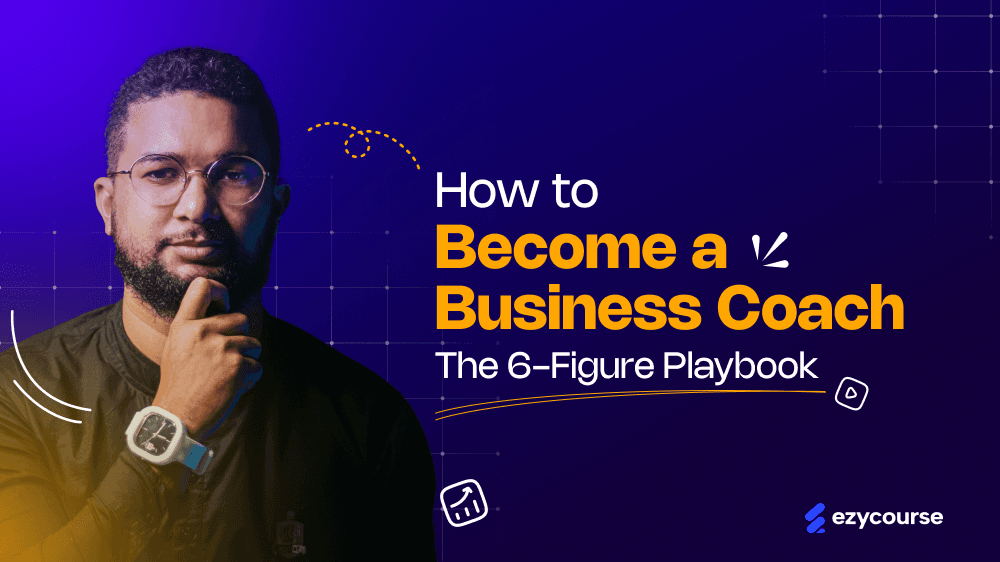
![How to Build a Custom LMS for Your Online Course Business? [A Complete Guide]](/_next/image?url=https%3A%2F%2Fezycourse.b-cdn.net%2F2422%2Fcmk0q991m685g8s9nef5o4yt0.png&w=1920&q=75)