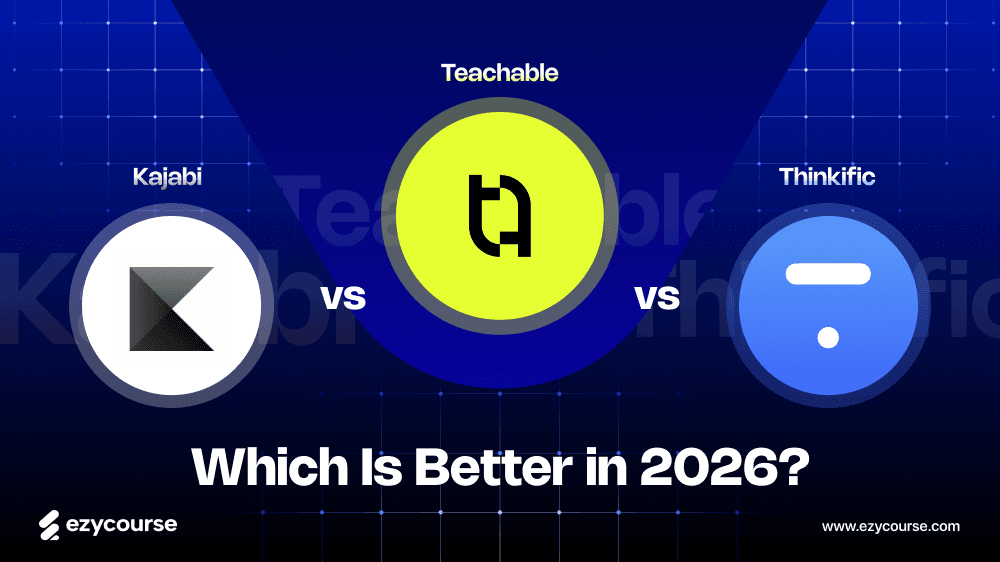Trying to improve your coaching, teaching, or online program? Many people use Upcoach, but it's not the only option. And it might not meet your needs in 2026.
Maybe you need more features, it's too pricey, or it just doesn't feel like the right fit anymore.
Fortunately, there are plenty of smarter, more flexible alternatives. With these online coaching platforms, you can run group coaching and online courses or build a learning community.
Now, let's see what we found for you. In this blog, we will show the top 10 best Upcoach alternatives to coach and teach as you want.
There is no fluff, just real tools that help you do your best work.
What is Upcoach?
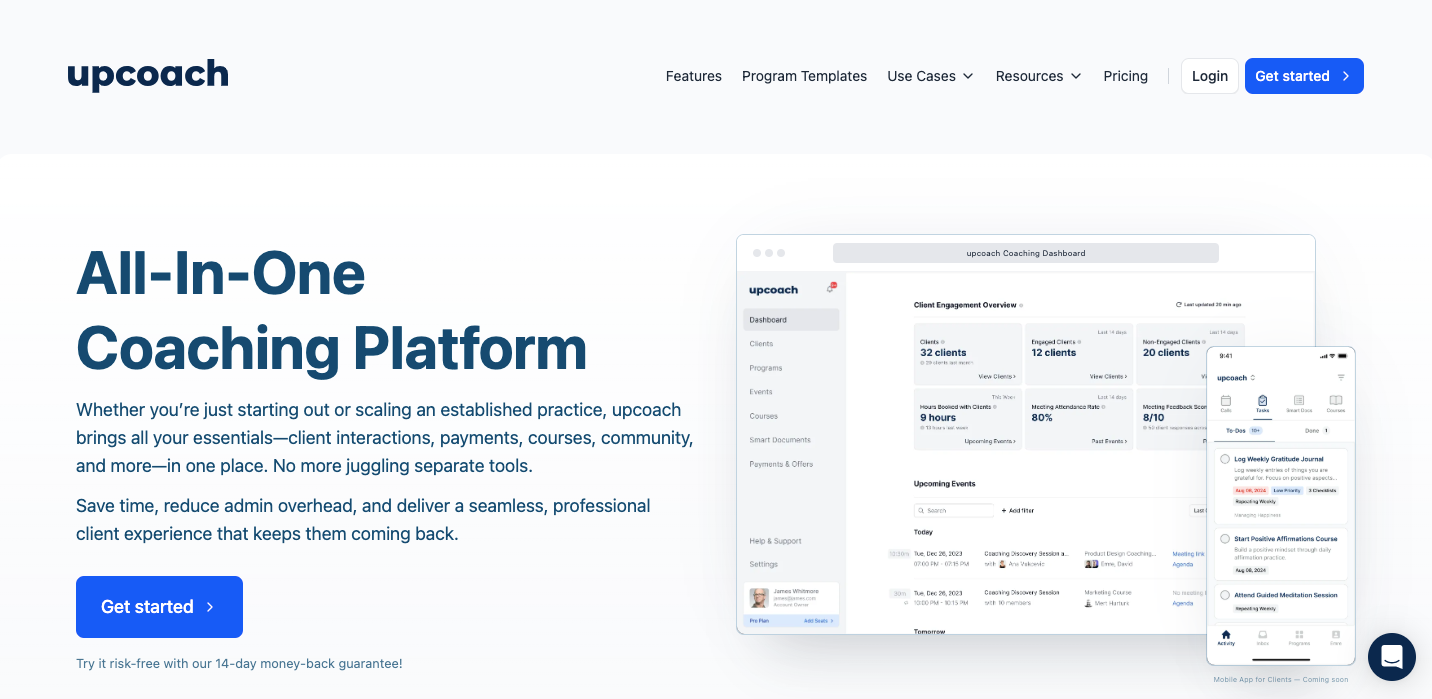
Upcoach is an all-in-one coaching platform to help coaches to manage and grow their coaching businesses. It combines scheduling, program delivery, client management, accountability tracking, and communication tools.
With Upcoach, you can get all your coaching needs under one roof. Also, this platform helps you stay focused, organized, and in control, whether you're just starting out or already have an extensive coaching business.
Life coaches, business coaches, and consultants can create structured programs, schedule 1-on-1 sessions, and assign tasks. It even tracks client engagement, sends reminders, and automates your workflow with ready-made templates.
What Upcoach Looks Like from the Other Side!
Unless you're on the pricier plans, it might feel more like "almost all-in-one." So, yes, it helps, but it doesn't work like magic.
While it sounds promising on first glance, the reality doesn't quite live up to the hype.
The interface isn't exactly impressive, and the mobile experience feels old-fashioned.
Even the users often face frustrating limitations when it comes to customization. Client communication tools are basic at best, especially compared to more robust CRM platforms. It's a multi-tool with a few essential tools left at the factory, functional but far from perfect.
Who is Upcoach best for?

Solo coaches doing 1-on-1 sessions
Group coaching leaders
Life and business coaches
Coaches building online courses
Creators and trainers
Coaching teams and agencies
Coaches who want automation
Coaches looking for less admin work
What Upcoach Provides?
All-in-One coaching suite
Group and 1-on-1 coaching
On-demand courses
Client CRM & engagement dashboard
Smart templates and automation
Interactive documents
Built-in messaging system
Community and forum tools
Good Things About Upcoach
Automates client workflows
Saves time
Easy to use
Great for both group and 1-on-1
Custom branding options
Strong client tracking
Active and helpful support
14-day money-back guarantee
Downsides of Upcoach
Starter plan limits to 15 clients
Mobile app for clients is not ready yet
No free plan
Some advanced tools only in higher tiers
Additional cost for team members
Transaction fees on payments
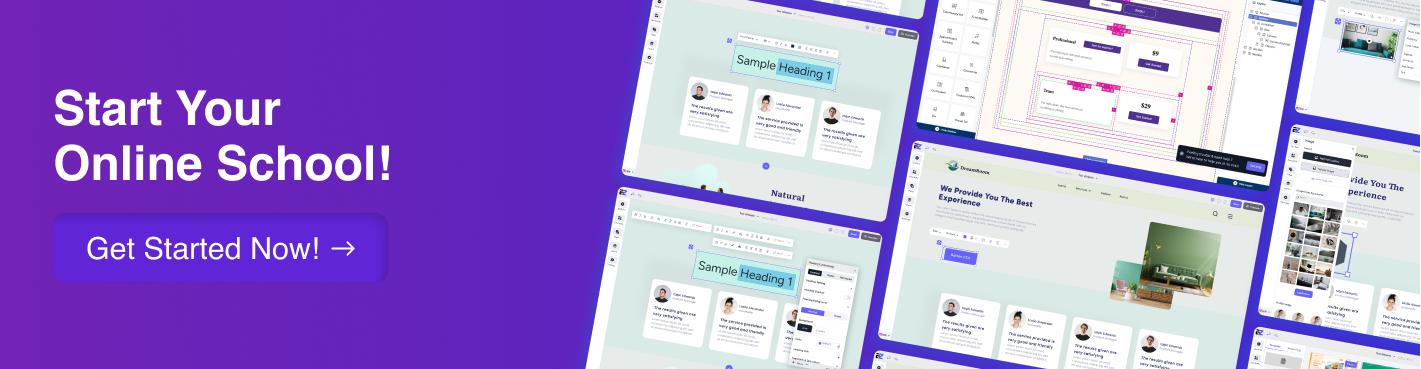
Upcoach Pricing (Explained in Detail)
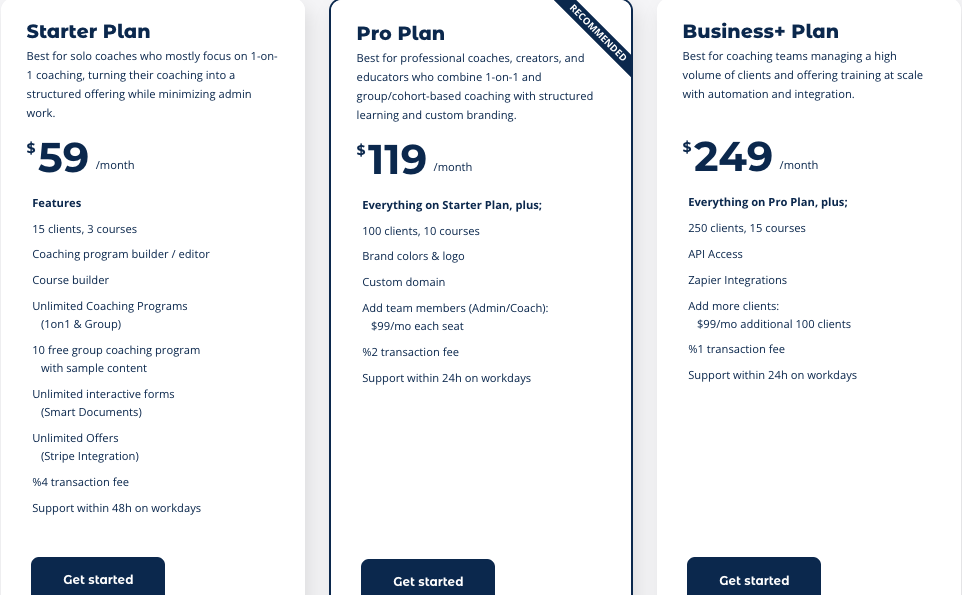
Starter Plan – $59/month
Best for solo coaches
Up to 15 clients
3 courses
Unlimited 1-on-1 & group programs
Unlimited smart documents
Stripe payment integration
4% transaction fee
Support in 48 hours
14-day money-back guarantee
Pro Plan – $119/month
Best for growing coaches
Up to 100 clients
10 courses
Add teammates ($99/month each)
2% transaction fee
Faster support (24 hours)
Business+ Plan – $249/month
Great for large coaching teams
Up to 250 clients
15 courses
Add 100 more clients for $99/month
Just 1% transaction fee
24h priority support
Why Smart Coaches Are Moving Away from Upcoach in 2026
Usually, Upcoach sounds great at first. It tries to be everything in one place, but sometimes that means it’s not great at anything.
All-in-one? Sure. Time-saving? Hopefully.
But after a few weeks, many coaches start feeling a little stuck, and here’s why people look for alternatives to Upcoach.
1. You Can’t Really Make It Yours
No real white-labeling unless you pay more.
Limited options to match your personal brand.
Your coaching platform should feel like you, not a template.
2. Doesn’t Play Well with Others
No deep integrations with popular tools.
Can’t easily connect to your CRM or email software.
That means more manual steps—and more tech frustration.
3. Not Built for Mobile Coaching
There’s no app for coaches or clients.
The mobile browser version is clunky and hard to use.
In 2026, this feels like a big miss.
4. No Built-in Video or Session Hosting
You still have to use Zoom or Google Meet on the side.
It’s not built in. It’s not smooth.
Clients notice that friction—and so do you.
5. Weak Progress Tracking
You can’t easily tell who’s doing what.
The analytics are basic, and there’s no smart tracking.
That makes it harder to coach with confidence.
6. Learning Curve Can Be Steep
At first, Upcoach feels simple.
But as you dig in, things start to get confusing.
Many coaches say the layout isn’t intuitive, and client onboarding isn’t smooth either.
7. Price Creep Happens Fast
The base plan is okay, but you’ll quickly want more features.
Those “extras” cost more.
For solo coaches or small teams, it may not be worth it.

Looking for an Upcoach Alternative?
Here’s what you need to know while looking for an Upcoach alternative:
Easy to Use: Clean, intuitive, no tech headaches.
Custom Branding: Add your logo, colors, and domain.
Good Integrations: Works with Zoom, Stripe, Google Calendar, etc.
Mobile Friendly: Looks great and works smoothly on phones.
All-in-One (But Focused): Has key tools without being overwhelming.
Client Tracking: See client progress, habits, and engagement.
Video Support: Upload or embed videos easily.
Reliable Support: Fast help when you need it.
Clear Pricing: No hidden fees or confusing upgrades.
Strong Security: Keeps client data safe and compliant.
Top 10 Upcoach Alternatives to Try in 2026
There are a few alternatives to Upcoach out there. Listed below, you'll find 10 top Upcoach alternatives that offer more innovative tools, better design, and more value.
1. EzyCourse
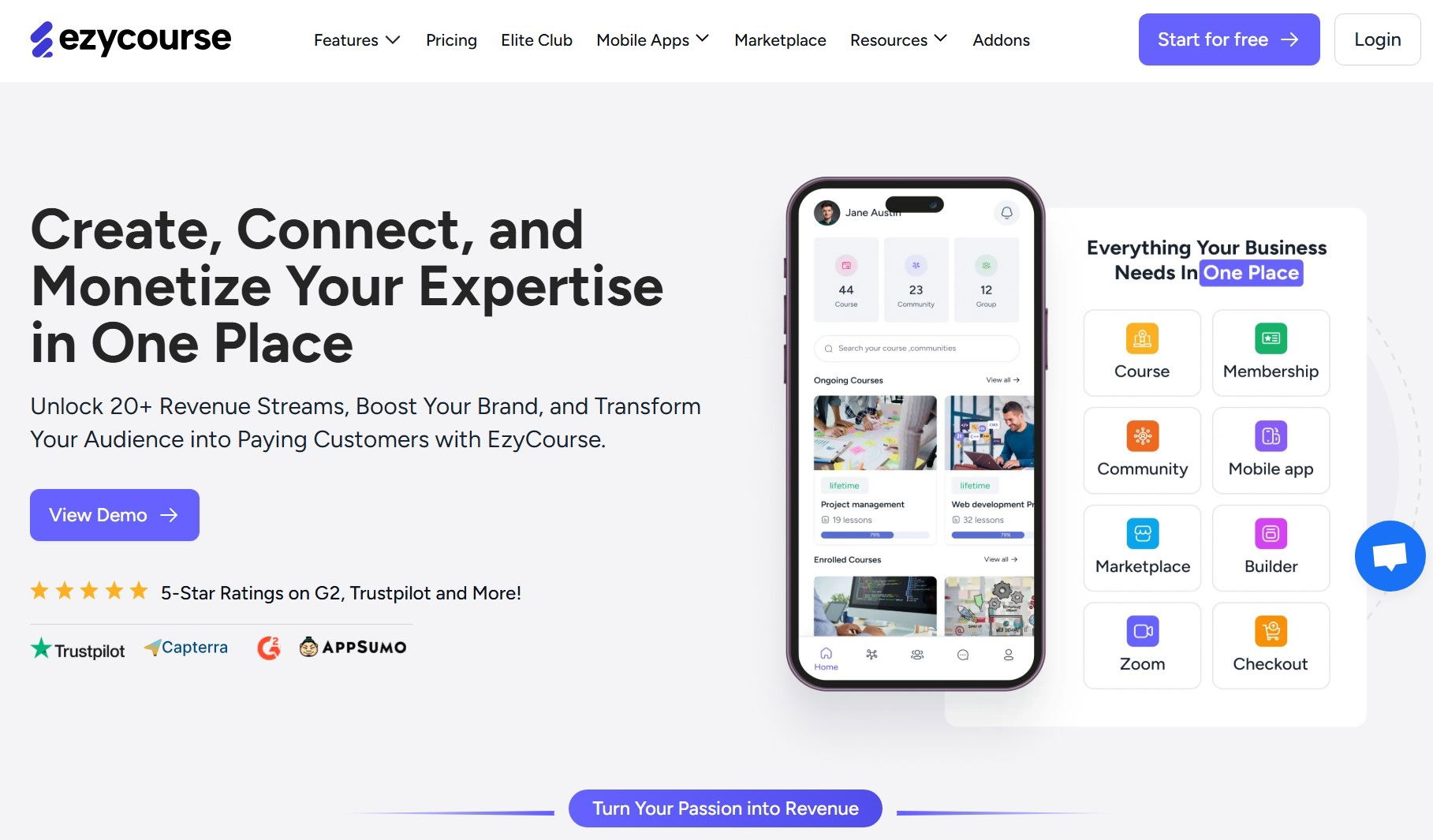
What You’ll Get in EzyCourse?
Course & Membership Builder – Sell courses, bundles, and memberships.
Built-in Coaching – Offer structured 1:1 or group coaching sessions.
Zoom Integration – Host live classes without extra tools.
Community Features – Build a Facebook-like community space.
Mobile App (iOS + Android) – Your students can learn anywhere, anytime.
Email Marketing Tools – Launch campaigns right inside the platform.
Automation Workflow Builder – Create smart flows with conditions.
Product Selling – Sell digital and physical products.
Multi-Currency Support – Sell worldwide with local pricing.
AI Subtitle Generator – Add captions easily to your videos.
Advanced Content Security – DRM and piracy protection built-in.
No-code Site Builder – Create your branded website with ease.
EzyCourse is one of the best online course platforms to help educators. Want to teach? Build a course.
Looking to become a coach? EzyCourse works better than Upcoach as an online coaching platform.
Want to sell products? You can. It helps you connect with your audience, grow a community, and make money, all in one place.
That said, you don’t need 10 different tools anymore. EzyCourse brings everything together in one place.
It supports over 170 languages, offers a built-in email system, secure content delivery, and even mobile apps. You can stream live classes with Zoom, build your site without code, and run your business smoothly.
Whether you're a coach, creator, teacher, or entrepreneur, this platform gives you what you need. No tech stress, just focus on sharing what you love and earning from it.
It's trusted by many happy users and backed by top ratings on platforms like G2, Trustpilot, and AppSumo.
Who Is It Best For?
|
EzyCourse Pricing Overview

Essential – $59/month (For personal creators)
Unlimited courses
1 coaching program(20 active clients)
Free app
2 communities
5 digital products
Subscription memberships
2 automation workflows
Monthly 10,000 marketing emails
1 Appointment
Bonus add-ons worth $200+
Pro – $139/month (For professional creators)
All Essential features+
5 coaching program(500 active clients)
5 communities
Affiliate program
Appointments & quizzes
50,000 marketing emails
Bonus add-ons worth $2300+
Unlimited – $199/month (For growing businesses)
All Pro features+
Unlimited coaching program and active clients
Unlimited everything
Zoom Premium
VIP support
100,000 marketing emails
Add-ons worth $5800+
Elite – $299/month (For large teams)
Everything in Unlimited
White-label mobile apps
500,000 emails/month
Direct CEO access
All current & future add-ons ($17k+)

Is EzyCourse Perfect for You?
If you want everything in one platform, like course builder, coaching, marketing, sales, community, and mobile app, then yes, EzyCourse is for you.
It replaces Upcoach, WordPress plugins, Thinkific, and even email tools.
You’ll save time, money, and frustration. Plus, the support is lightning-fast. Whether you're just starting or scaling big, EzyCourse grows with you.
Is EzyCourse Coaching Better than Upcoach?
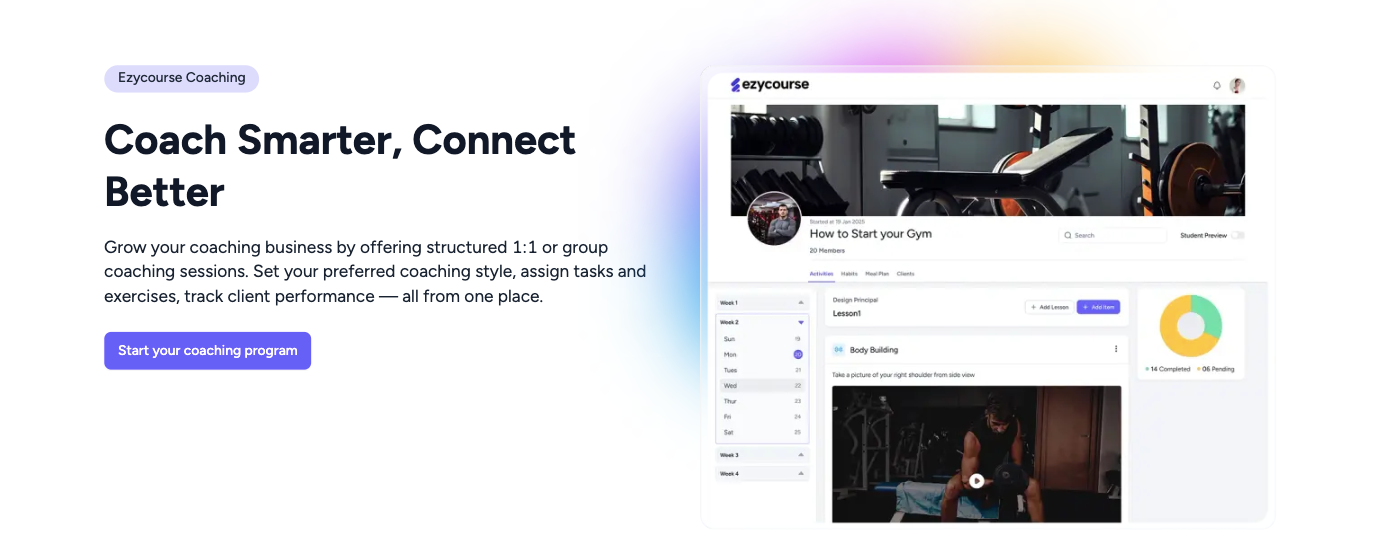
Absolutely. EzyCourse’s coaching features outperform Upcoach in terms of flexibility and monetization. While Upcoach restricts you with rigid workflows and offers limited customization, EzyCourse lets you run 1:1 or group coaching, sell live sessions, bundle with courses, and even create gated communities, all from one platform. Plus, you’ll get built-in payment processing, native email marketing, automation workflow builder, and course-coaching integration. Overall, EzyCourse works great as an all-in-one coaching platform.
Here’s why EzyCourse coaching stands out:
Fully integrated coaching + courses: Sell coaching packages alongside digital courses, memberships, and digital products without needing extra tools.
Built-in scheduling: No need for external apps like Calendly to schedule your sessions. It’s all inside EzyCourse.
Community-first coaching: Create exclusive coaching communities to engage clients beyond calls.
Better monetization options: One-time, recurring, split, donation, and bundle pricing give you total control over how you sell coaching.
White-label client portals: Deliver a branded experience your clients will love.
Key EzyCourse Coaching Features
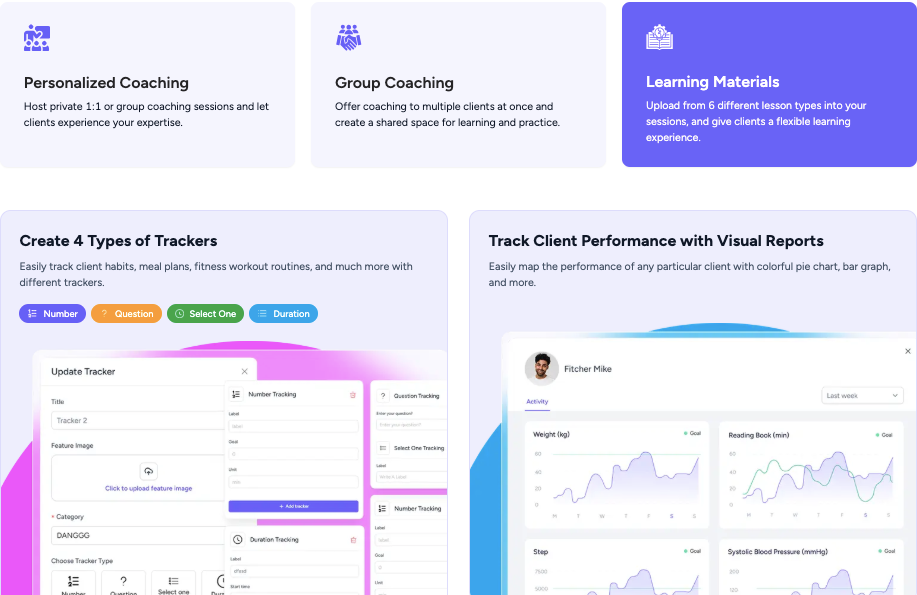
Personalized Coaching: Host private 1:1 sessions or coach groups within a structured, intuitive flow.
Multiple Lesson Types: Upload and mix content from six lesson formats to keep sessions engaging. (including videos, documents, quizzes)
Trackers for Goals & Habits: Create four tracker types (number, question, single-select, duration) to monitor habits, workouts, meal plans, and more.
Visual Progress Reports: Clients’ progress is shown via pie charts, bar graphs, etc., giving both the coach and the client clear insights.
Flexible Program Formats: Choose week-based, non‑week-based, or automated continuous batch programs to suit different coaching styles.
Centralized Session Feed: Manage all sessions, client submissions, feedback, and exercises in one unified interface.
White-label Mobile App: Use the branded mobile app to manage coaching on the go, with full session controls and real-time tracking.
All these features make EzyCourse an all-in-one platform for running structured coaching programs.

Good Things About EzyCourse
Easy to use, even for beginners
Works great for online coaching programs
Built-in Zoom and email marketing
Custom mobile app
170+ language support
Strong DRM and content protection
SCORM compliant
Gamification tools
Sell digital + physical products
24/7 expert support
Downsides of EzyCourse
No free plan

2. Kajabi
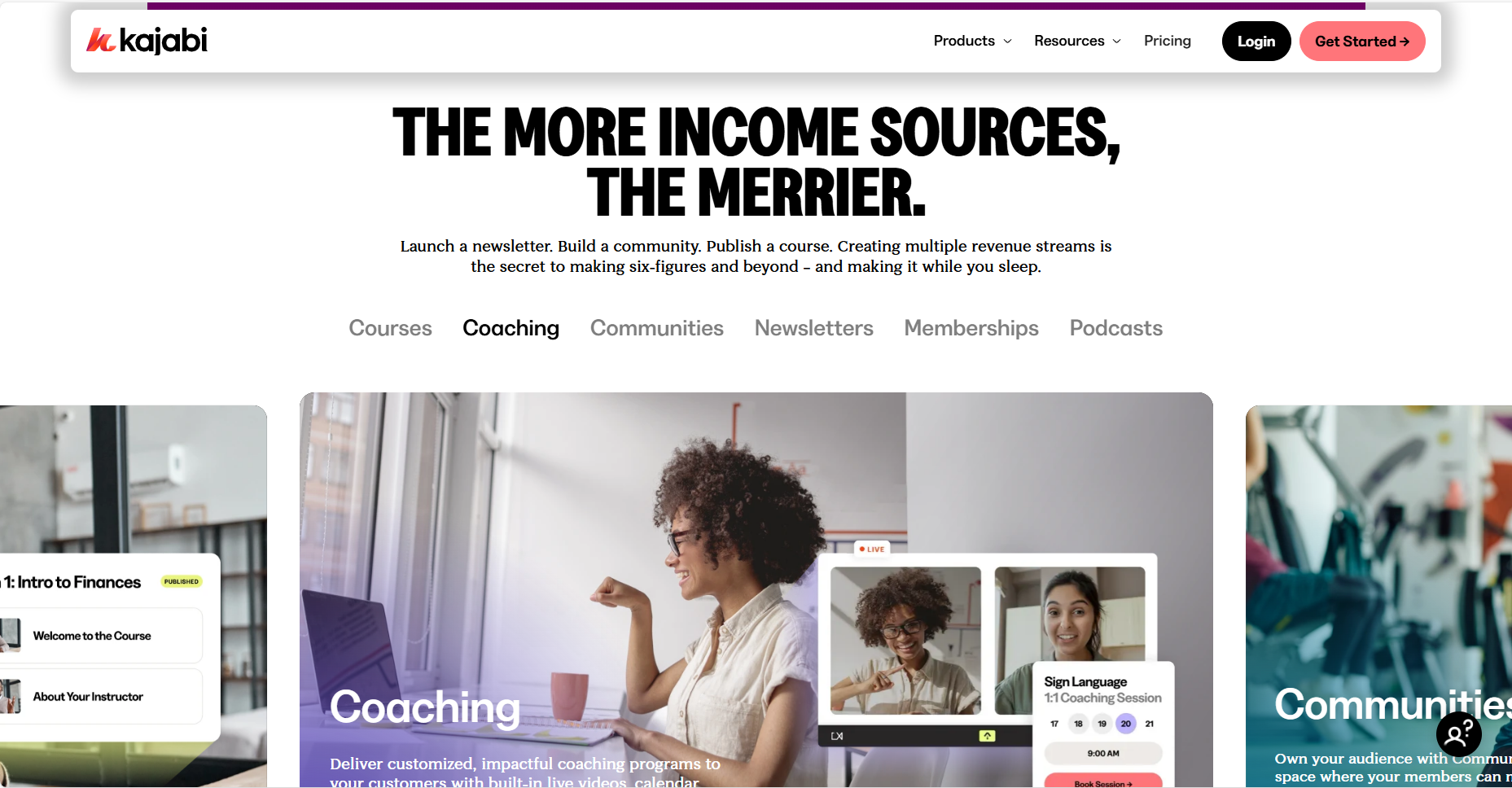
What You'll Get with Kajabi
Online Courses - Create and sell courses easily.
Coaching - Run live coaching programs.
Communities - Build your own community.
Memberships - Offer membership-based content.
Podcasts - Monetize your podcast.
Newsletters - Keep your audience engaged.
No-code Website Builder - Build your website without coding.
Custom Mobile App - Create an app for your business.
Email Marketing - Send unlimited emails to your contacts.
Payment Processing - Secure payment system for your products.
Kajabi is an all-in-one platform designed for creators who want to build and grow their business online. It lets you easily create and sell courses, coaching programs, and memberships, all without needing a tech background.
The platform combines website building, email marketing, payment processing, and content delivery. So you don’t need to juggle multiple tools.
With Kajabi, you can focus on what you do best like creating valuable content while it handles the rest.
Whether you're selling a course, running a coaching program, or building a community, Kajabi makes it simple.
Plus, with tools like customizable templates and mobile apps, you can provide a professional and smooth experience for your customers.
Who Is Best Fit for Kajabi?
|
Kajabi Pricing Overview
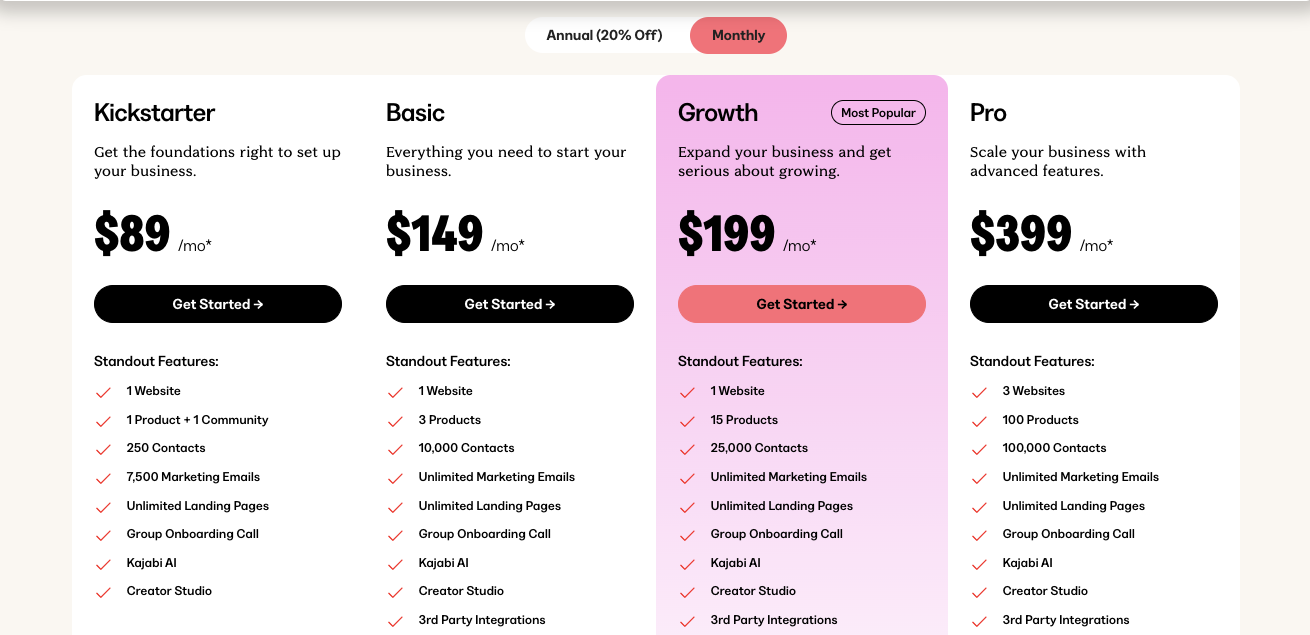
Kickstarter Plan: $89/month (1 product, 1 community, 250 contacts).
Basic Plan: $149/month (3 products, 10,000 contacts, unlimited emails).
Growth Plan: $199/month (15 products, 25,000 contacts, unlimited emails).
Pro Plan: $399/month (100 products, 100,000 contacts, unlimited emails).
Is It Perfect for You?
Well, Kajabi is perfect if you want everything in one place. You don’t need separate tools for website building, marketing, and payment processing.
It’s great for creators who want to scale and manage multiple revenue streams. However, if you’re just starting or need a more affordable option, Kajabi’s pricing might be a bit high.
But if you're ready to invest in your business and want a professional platform that does it all, Kajabi is worth it.
Good Things About Kajabi
User-friendly interface for creators of all levels.
Unlimited landing pages and email marketing.
Customizable templates to suit your brand.
Integrated payment processing for secure transactions.
Mobile app for easy access to your business.
Kajabi AI to optimize your content and workflow.
24/7 customer support available whenever you need it.
Strong community for networking and support.
Downsides of Kajabi
Pricing can be high compared to other platforms.
Limited design flexibility for advanced users.
No free plan, only a 14-day trial.
Customization limitations for some features.
3. Mighty Networks
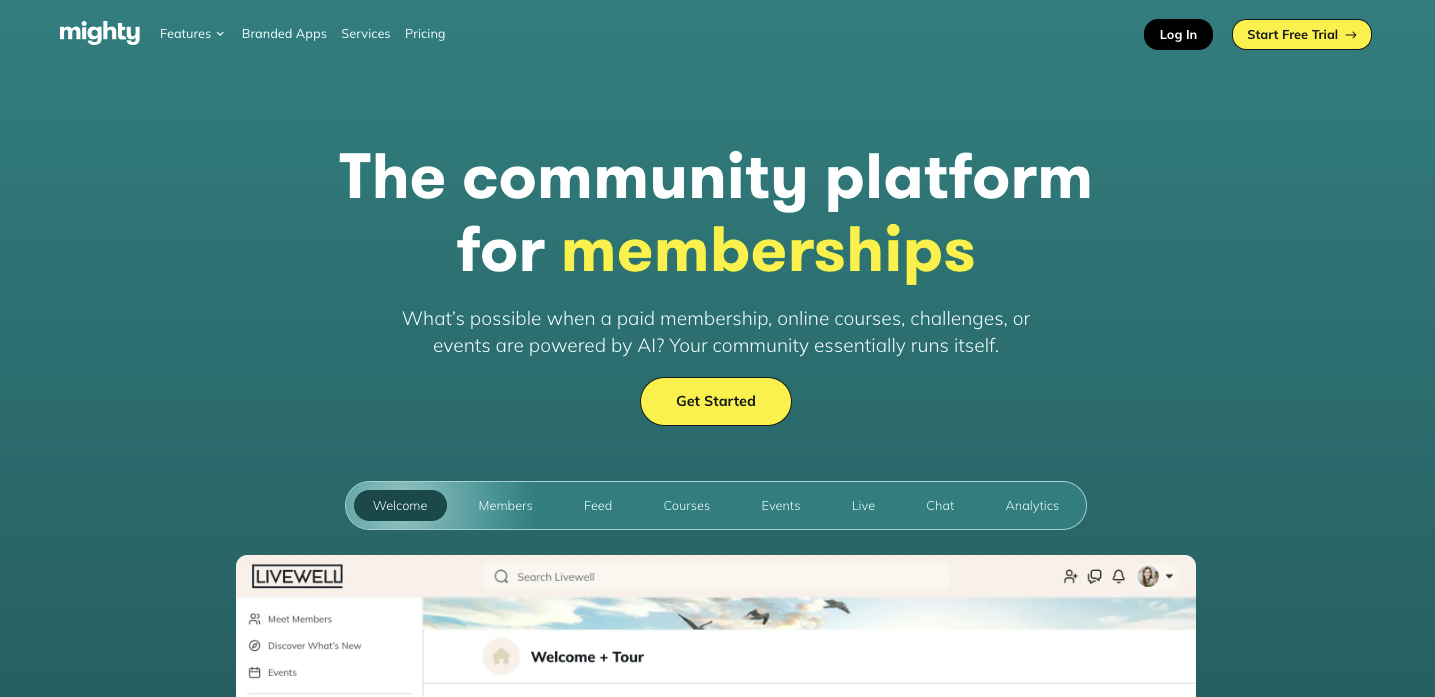
What You'll Get with Mighty Networks
Branded Apps - Custom iOS and Android apps for your community.
Courses - Create and sell online courses.
Challenges - Run community challenges to engage members.
Events - Organize live and virtual events.
Polls - Gather feedback with automated polls.
People Magic AI - Automatically connects members with similar interests.
Unlimited Spaces - Set up as many spaces as you need.
Custom Branding - Personalize your community with your branding.
Payment Integration - Charge members for access to courses and events.
Mighty Networks is the perfect platform to build and grow an online community, especially for creators and coaches. It offers powerful tools for building courses, hosting events, and engaging your audience.
However, what sets Mighty apart is its People Magic AI, which connects your members based on common interests, helping your community thrive.
The platform also provides branded apps, allowing you to deliver your content through custom iOS and Android apps.
With unlimited spaces and easy payment integrations, Mighty Networks makes it simple to monetize your community and track its success.
MAy be you're running a paid membership, online courses, or challenges, Mighty Networks offers everything you need to scale your business.
Who is Best Fit for Mighty Networks?
|
Pricing Overview
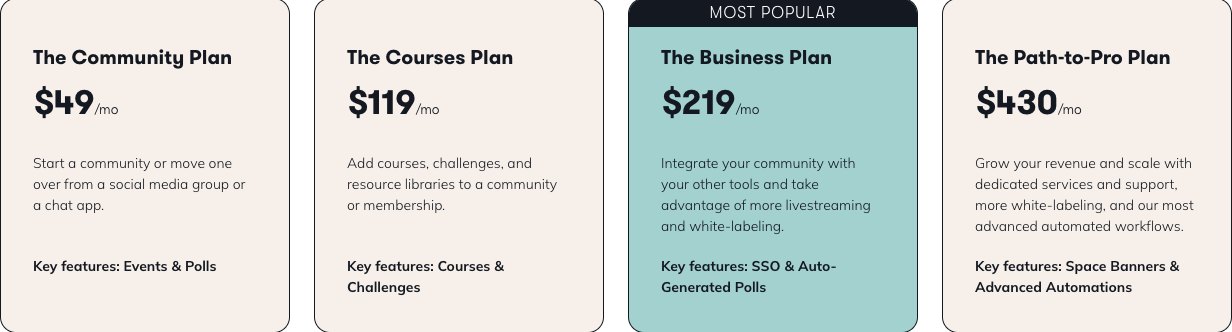
Community Plan: $49/month - Best for starting a community or moving from social media.
Courses Plan: $119/month - Add courses, challenges, and resource libraries.
Business Plan: $219/month - Includes integration with other tools, live streaming, and white-labeling.
Path-to-Pro Plan: $430/month - Advanced features like dedicated support, automated workflows, and more.
All plans come with a 14-day free trial so you can test out the features before committing.
Is It Perfect for You?
Well, Mighty Networks is an excellent choice if you’re looking for an all-in-one platform to build a community, create courses, and host events.
It’s especially great for creators who want their brand front and center with branded apps.
While its pricing may be a bit high for beginners, the value you get, especially with features like People Magic AI, is well worth it if you're aiming to scale.
Good Things About Mighty Networks
Custom branded apps for iOS and Android.
People Magic AI automatically connects members.
Unlimited spaces for different groups.
Easy payment integration for selling content.
Event management for seamless hosting.
Polls and feedback automation to engage your audience.
Custom branding to personalize your community.
Multiple plan options to suit various needs.
Downsides of Mighty Networks
Pricing can be high for smaller communities.
Can be complex if you only need basic community tools.
No free plan—only a 14-day free trial.

4. Simply.Coach
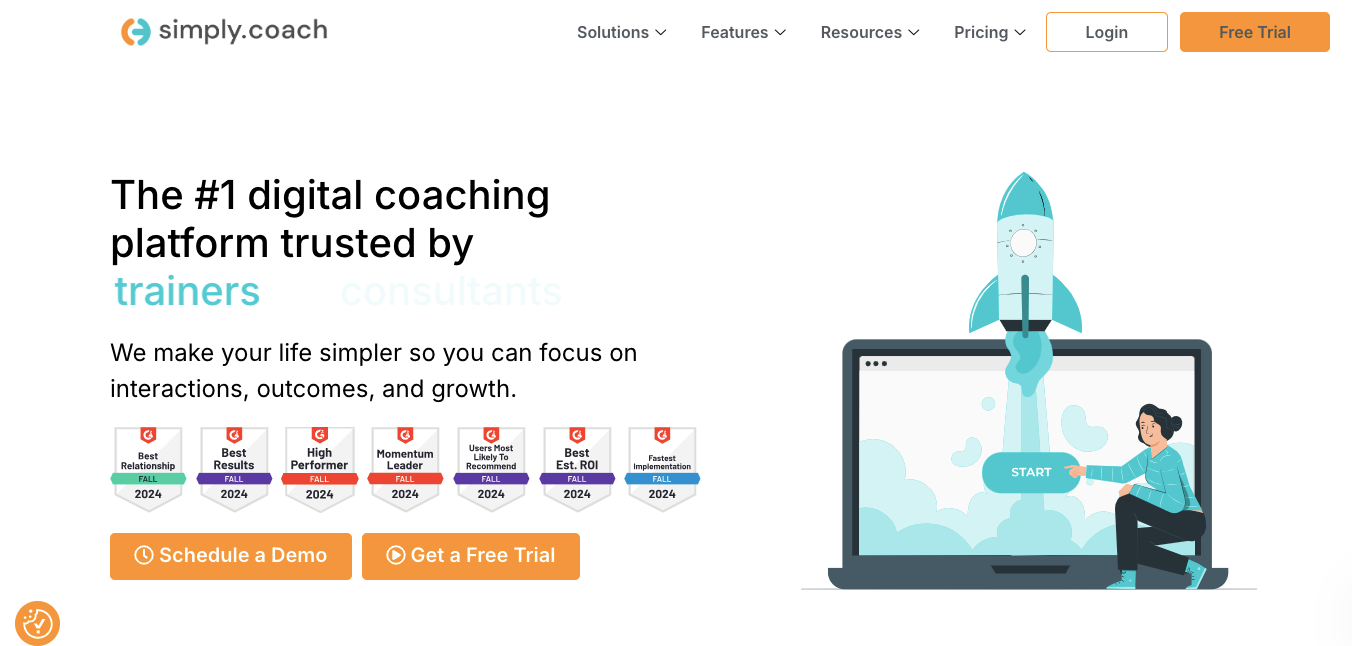
What You'll Get with Simply.Coach
Client Management – Easily manage all client details in one place.
Custom Programs – Create tailored coaching plans for each client.
Secure Meetings – Host encrypted sessions and share protected documents.
Calendar Booking – Let clients book time with you effortlessly.
1-on-1 & Group Coaching – Offer personalized or group sessions based on client needs.
Surveys & Feedback – Collect insights with built-in forms and surveys.
Contract Management – Send, sign, and store coaching agreements securely.
Calendar Integration – Sync with multiple calendars for seamless scheduling.
White-Label Branding – Add your own branding for a pro-level look.
Premium Onboarding – Get personalized setup help with premium plans.
With Coach, you can simplify your day-to-day business operations. From managing client data to handling contracts and scheduling, Simply Coach has you covered.
It offers a secure, user-friendly environment for coaches, therapists, and consultants to focus more on what they do best—helping clients.
Whatever your business size, you can scale your usage according to your needs.
The platform also integrates with numerous apps via Zapier, making it easy to automate tasks and save time.
Who is Simply.Coach best for?
|
Pricing Overview
For Solopreneurs:
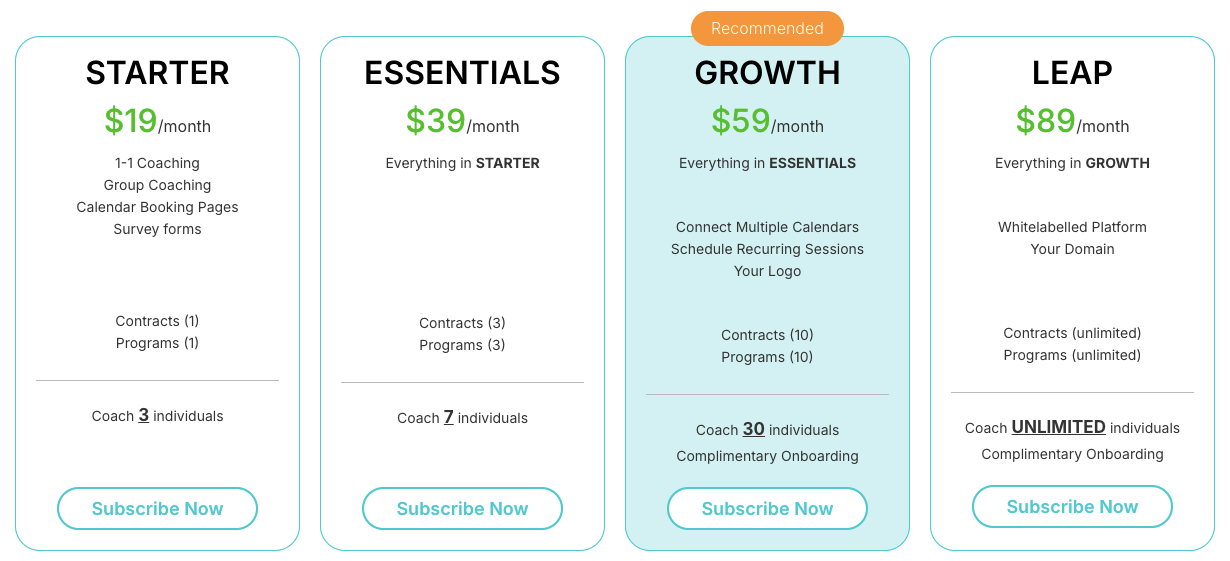
Starter Plan: $19/month (1-1 coaching, group coaching, contracts, etc.)
Essentials Plan: $39/month (All Starter features, plus 3 contracts, and coaching for up to 7 individuals)
Growth Plan: $59/month (All Essentials features, plus multiple calendars, your logo, and coaching for up to 30 people)
Leap Plan: $89/month (All Growth features, plus whitelabel platform and coaching for unlimited individuals)
For Businesses:
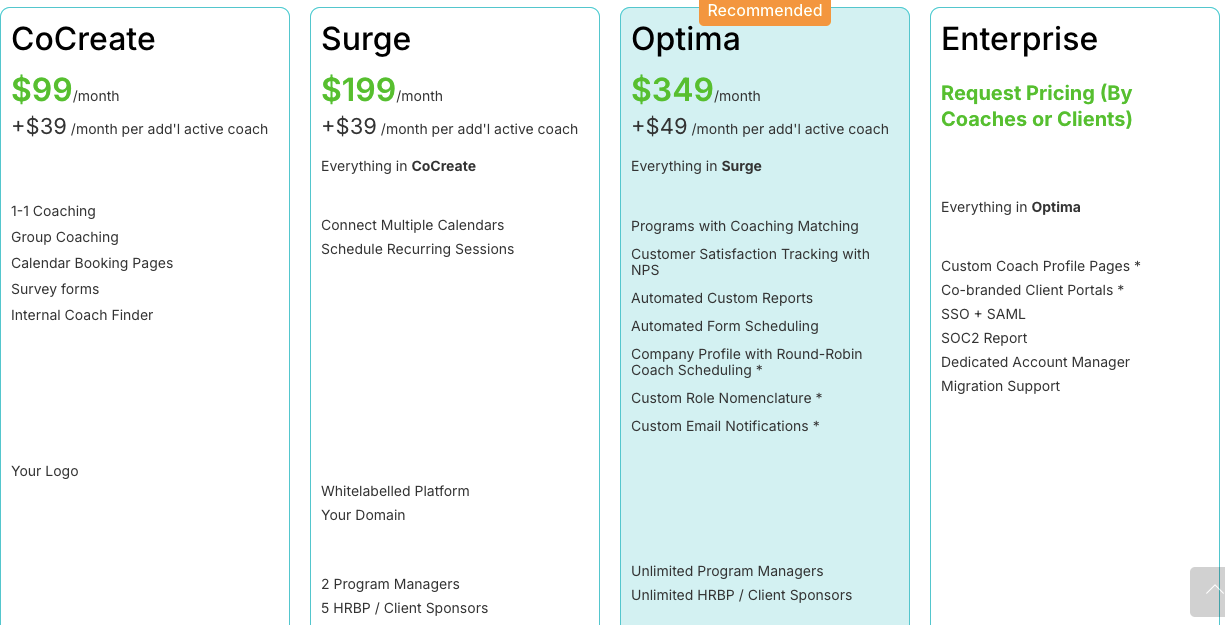
CoCreate Plan: $99/month (1 active coach, plus $39/month for each additional coach)
Surge Plan: $199/month (Includes all CoCreate features plus extra client management tools)
Optima Plan: $349/month (Includes everything in Surge plus advanced customizations)
Enterprise Plan: Custom pricing (Tailored solutions for larger organizations)
Is Simply.Coach perfect for you?
In one words, It is an excellent solution for coaches who want a platform that streamlines their administrative tasks.
Coaches of all sizes use Simply.Coach to manage clients, contracts, and schedules.
If security and custom branding are important to you, this platform ticks all the boxes. Plus, it’s flexible enough to grow with your business.
Good things about Simply.Coach
Easy-to-use interface for quick setup
Flexible pricing plans
Secure, encrypted platform
Customizable programs and contracts
Excellent customer support and onboarding
Calendar integration saves time
Supports both 1-1 and group coaching
Offers whitelabeling for businesses
Convenient Zapier integrations
Downsides Of Simply.Coach
Some features only available in higher plans
May be more expensive than other Upcoach alternatives
Not as suitable for very large enterprises
No built-in payment processing options
5. Thinkific
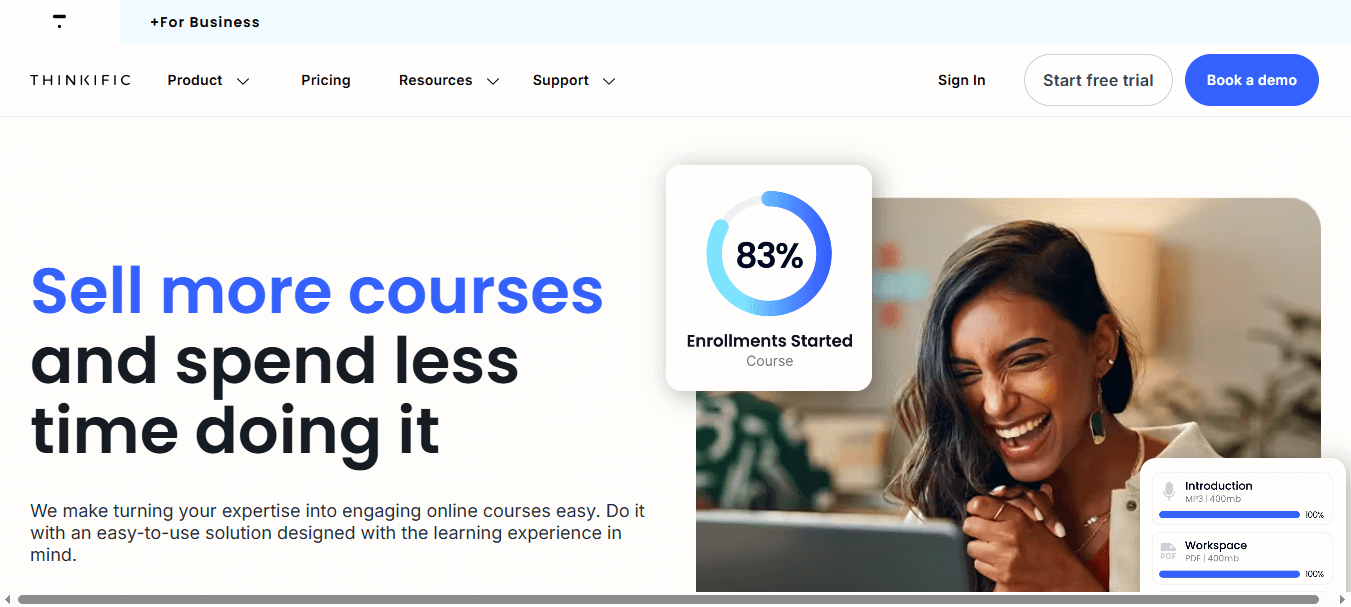
What You'll Get with Thinkific
Unlimited Courses: Create and sell as many courses as you want.
Customizable Websites: Build a fully branded website to promote your courses.
AI-Powered Content Creation: Get AI-assisted tools to design your courses faster.
B2B Selling Features: Tools like group orders and gifting for business clients.
Live Lessons & Webinars: Conduct live sessions to engage your students.
Marketing Tools: Use coupons, discounts, and affiliate selling to boost your sales.
Memberships: Offer exclusive content with membership options.
Advanced Analytics: Track student progress and sales with customizable dashboards.
Community Features: Build a community space for students to interact.
Multiple Payment Options: Integrate with different payment methods to suit your needs.
Thinkific is an all-in-one platform for creating, marketing, and selling online courses. Whatever your business size, Thinkific can create unlimited courses, websites, and engagement with students.
It offers customizable learning paths, interactive quizzes, and powerful marketing features like automated emails and upsells.
You can deliver high-quality education easily with Thinkific's AI-powered content creation tools. Coaches or larger businesses, It's flexible plans and easy setup make your expertise profitable.
Who is it Best Fit For?
|
Pricing Overview

Basic Plan: $49/month – Includes unlimited courses, 1 community, digital downloads, 5 coaching sessions, and basic sales tools.
Start Plan: $99/month – Adds live lessons, unlimited downloads, and advanced marketing tools like AI-powered landing pages.
Grow Plan: $199/month – Features include advanced analytics, multiple communities, and custom branding options.
Thinkific+ Plan: Custom pricing – Designed for high-growth businesses, includes advanced integrations, CRM options, and enterprise-level support.
Is It Perfect for You?
Yes, Thinkific is ideal if you're an educator or coach looking to grow your online business.
With its user-friendly interface, advanced features, and flexible plans, it suits both beginners and experienced professionals.
If you need a scalable solution to manage your courses, engage students, and track performance, Thinkific is a strong choice.
Good Things About Thinkific
AI-powered tools help create content quickly.
Flexible pricing plans to suit all business sizes.
Unlimited courses and downloads on most plans.
In-depth analytics to track student progress.
Strong marketing tools to boost sales.
Custom branding and white-label options.
B2B selling features for group orders and gifts.
Excellent customer support with 1:1 onboarding.
Downsides Of Thinkific:
Higher-tier plans can be expensive for small businesses.
No phone support, only email or chat.
The free plan is very basic with limited features.
Some users report a learning curve for advanced features.
Limited customization options on lower-tier plans.

6. CoachAccountable
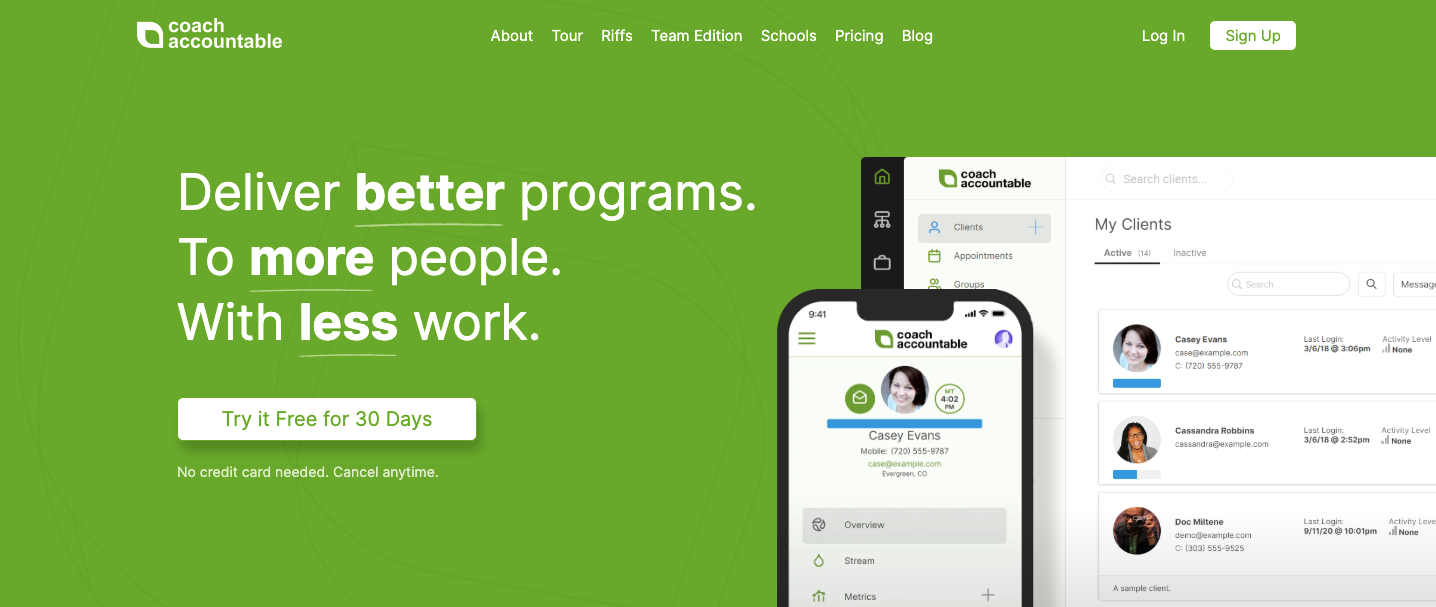
What You'll Get with CoachAccountable
Streamlined scheduling and calendar integration
Built-in video conferencing support
Client CRM with detailed progress tracking
Goal-setting tools with milestones and reminders
Interactive worksheets and journaling features
Automated appointment reminders and email templates
Private client portals for personalized coaching experiences
Group coaching and community tools
CoachAccountable can make coaching businesses more efficient and effective. It automates tedious admin tasks, allowing coaches to focus more on delivering valuable sessions.
The software offers tools like client engagement tracking, goal-setting, and reminders, ensuring clients stay on track.
It also features group coaching options, making it easier to manage both individual and team coaching. Coaches can track progress in real-time and customize action plans for their clients.
With a clean, easy-to-use interface and mobile accessibility, CoachAccountable ensures that both coaches and clients get the most out of each session and between sessions.
If you are looking to manage multiple clients and streamline your coaching process, CoachAccountable is a top choice.
Who is CoachAccountable best for?
|
Pricing Overview
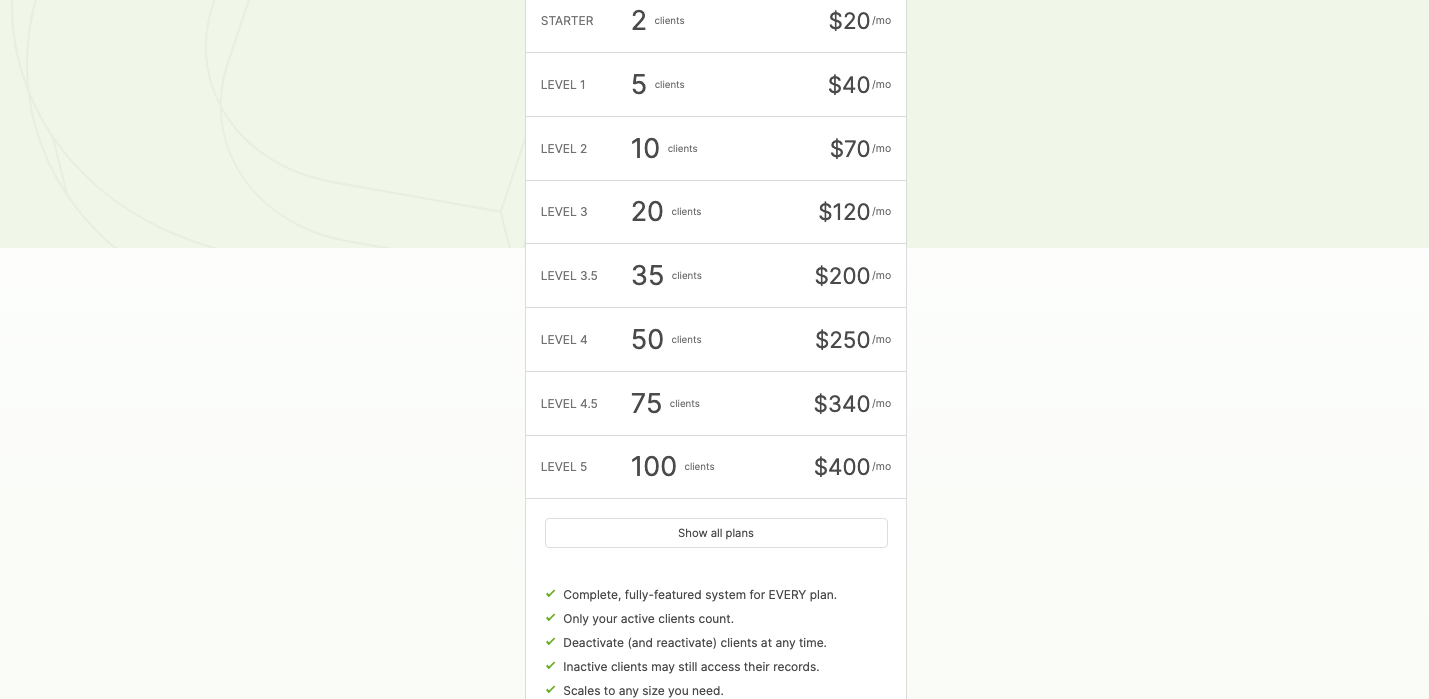
Starter Plan: $20/month for up to 2 clients
Level 1: $40/month for up to 5 clients
Level 2: $70/month for up to 10 clients
Level 3: $120/month for up to 20 clients
Level 3.5: $200/month for up to 35 clients
Level 4: $250/month for up to 50 clients
Level 4.5: $340/month for up to 75 clients
Level 5: $400/month for up to 100 clients
Is CoachAccountable perfect for you?
Usually, if you're a coach who wants to streamline your business, automate client follow-ups, and provide more value to your clients, CoachAccountable is a perfect fit.
Its scalable plans suit everyone from solo coaches to teams managing large groups.
With built-in tools to enhance client engagement and progress tracking, it’s a great solution to enhance both your efficiency and results.
Good Things About CoachAccountable
Automates admin tasks, saving time
Engages clients between coaching sessions
Mobile app for easy management
Supports group and team coaching
Customizable action plans
Transparent performance tracking
Scales with your business
Simple pricing with no hidden fees
Extensive integration options (Zapier, API)
Downsides of CoachAccountable:
No free plan beyond the trial period
Pricing can be high for smaller businesses
Limited design flexibility for templates
Focused mostly on one-on-one coaching
7. LearnWorlds
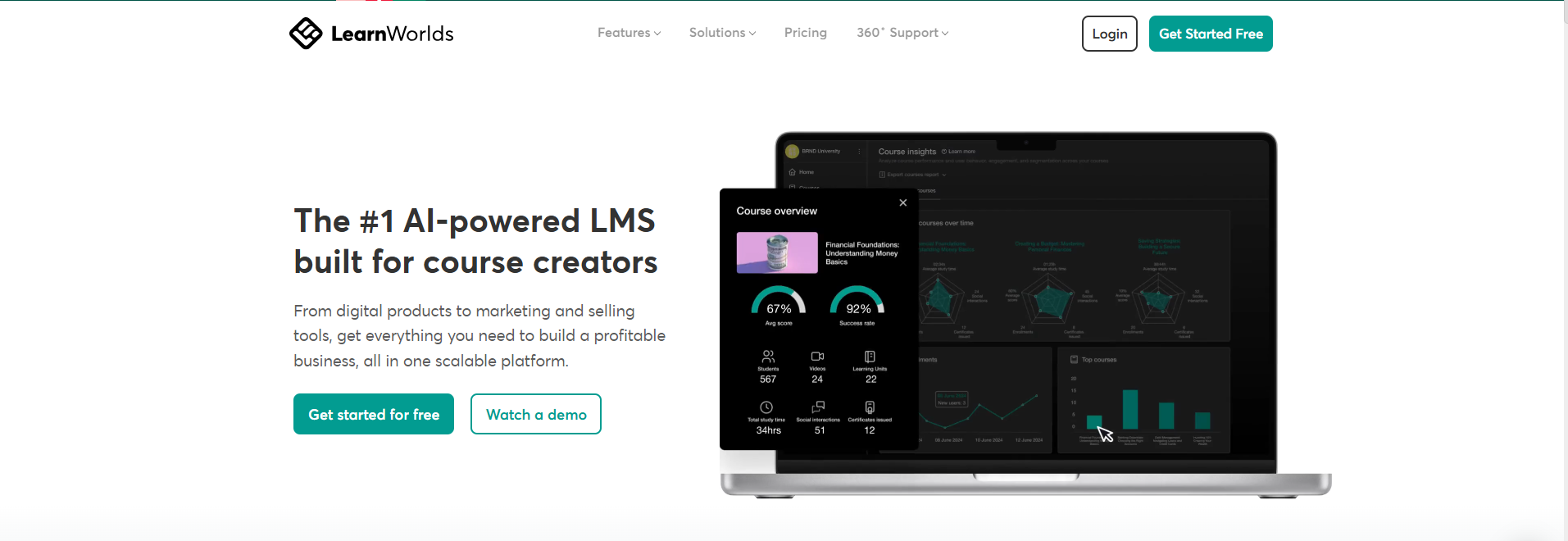
What You'll Get with LearnWorlds
Client Engagement – Track interactions and boost client involvement.
Automated Reminders – Keep clients on schedule with smart nudges.
Progress Tracking – Monitor goals and milestones in real-time.
Action Plans – Build customizable roadmaps for client success.
Group Coaching – Support multiple clients with structured group sessions.
Tool Integrations – Connect seamlessly with Zapier, APIs, and more.
Team Management – Oversee coaches and admins from one dashboard.
Content Library – Organize coaching modules and materials with ease.
Mobile App – Manage clients and sessions from anywhere.
Performance Metrics – Give clients clear insights into their growth.
LearnWorlds is an all-in-one, AI-powered Learning Management System (LMS) designed for course creators.
It provides everything you need to build and sell profitable courses. From interactive video learning to flexible payment systems, LearnWorlds covers it all. The platform offers customizable themes, 1:1 & group sessions, certificates, quizzes, and much more. With its no-code mobile app editor, you can easily create a branded mobile app for your courses.
The platform also supports advanced features like SCORM files, live webinars, and even affiliate marketing, which makes growing your academy easy. Plus, LearnWorlds seamlessly integrates with your favorite tools, helping you scale your business effortlessly.
Who is LearnWorlds Best for?
|
Pricing Overview
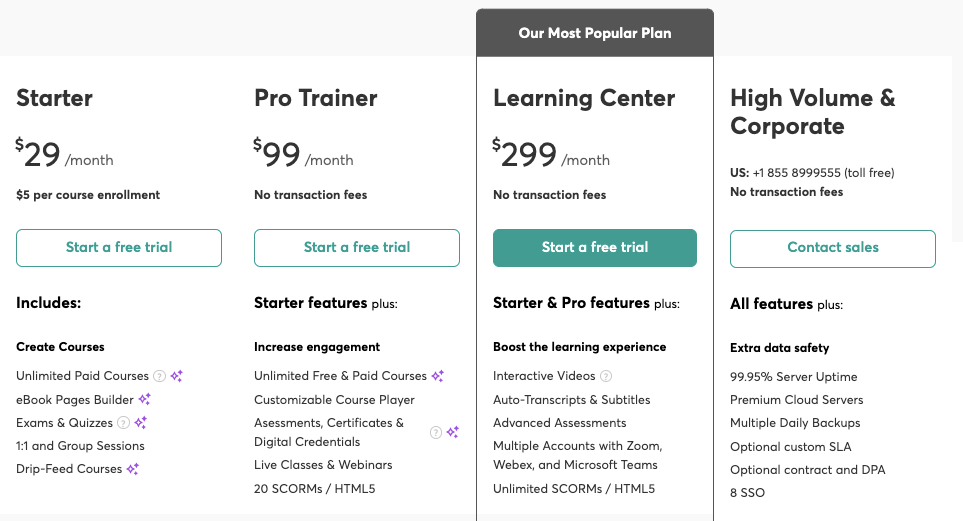
Starter - $29/month
5 per course enrollment
Unlimited paid course
Payment gateways, flexible checkout, SSL certificate
Pro Trainer - $99/month
Unlimited free & paid course
Customizable course player
Live classes, SCORM support
Affiliate marketing and email integrations
Learning Center - $299/month
Advanced assessments, interactive videos
Full white-labeling, Zoom/Webex/Teams integrations
24/7 priority support
High Volume & Corporate - Custom pricing
Premium cloud servers, custom SLAs
Dedicated success manager
Cut Between: Learnworlds Corporate vs EzyCourse Unlimited: Which One Is Better?
Is It Perfect for You?
If you're serious about creating a professional online school with engaging, interactive content, LearnWorlds is a fantastic choice.
With various pricing plans, it's perfect for everyone from solo entrepreneurs to large businesses.
Good Things About LearnWorlds
Highly customizable
Interactive video tools
Advanced SCORM and HTML5 support
White-label options
Mobile app builder
Affiliate marketing system
Flexible course delivery options
Excellent customer support
Downsides of Learnworlds
Can be pricey for small creators
Some features require advanced plans
Limited design flexibility for beginner
Mobile app features may require additional customization
Some tools are only available on higher plans

8. Circle
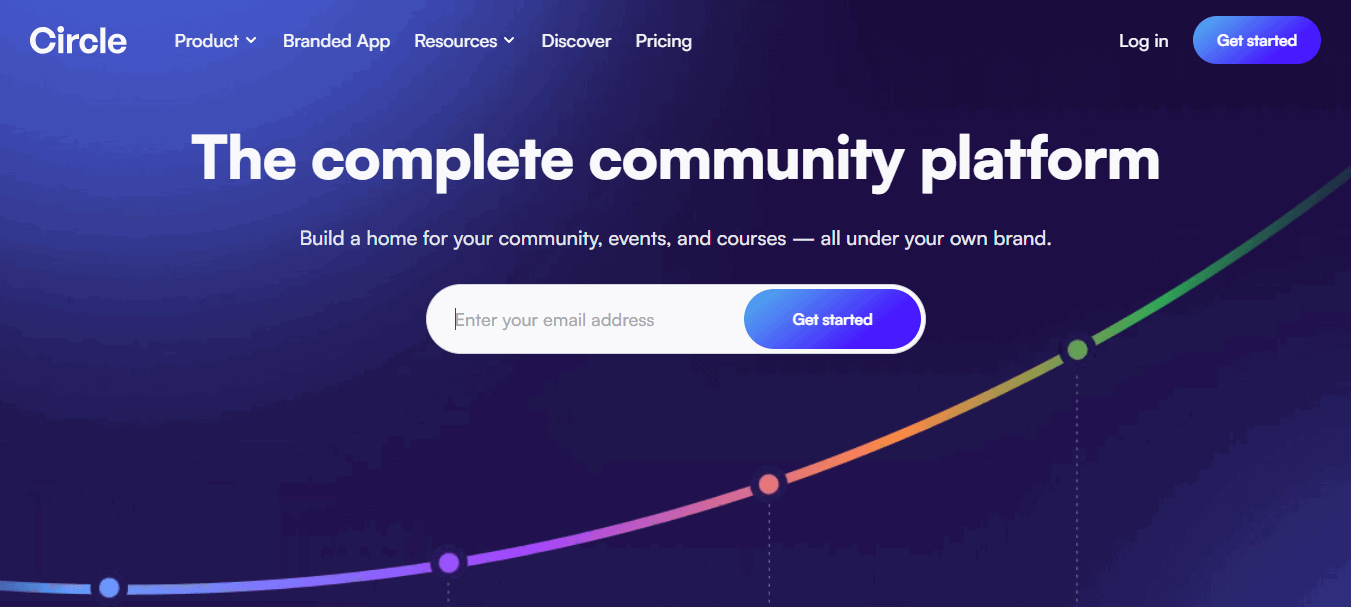
What You'll Get with Circle
Organized Discussions – Streamlined conversations in your community.
Immersive Courses – Built-in tools for creating interactive learning experiences.
Live Streams – Seamless live video interaction with your community.
Private Spaces – Control who sees your content and discussions.
Customizable Branding – Make the platform match your style.
Paid Memberships – Monetize through memberships and subscriptions.
Event Spaces – Host events with calendars, RSVPs, and live streams.
Automated Workflows – Set up actions that happen automatically to save time.
Member Directory – Easily find members and interact with them.
Integrations – Connect Circle to thousands of other tools.
Circle community platform is designed for creators and brands. It allows you to build, engage, and monetize your community, all in one place. From organizing discussions to offering paid memberships and immersive courses, Circle brings everything you need under your brand’s name.
If you host live events or offer exclusive content, Circle can help you grow your community.
It’s easy to use, integrates with many other tools, and provides customizable branding to ensure that your community feels unique and personalized.
Who is Circle Best For?
|
Pricing Overview
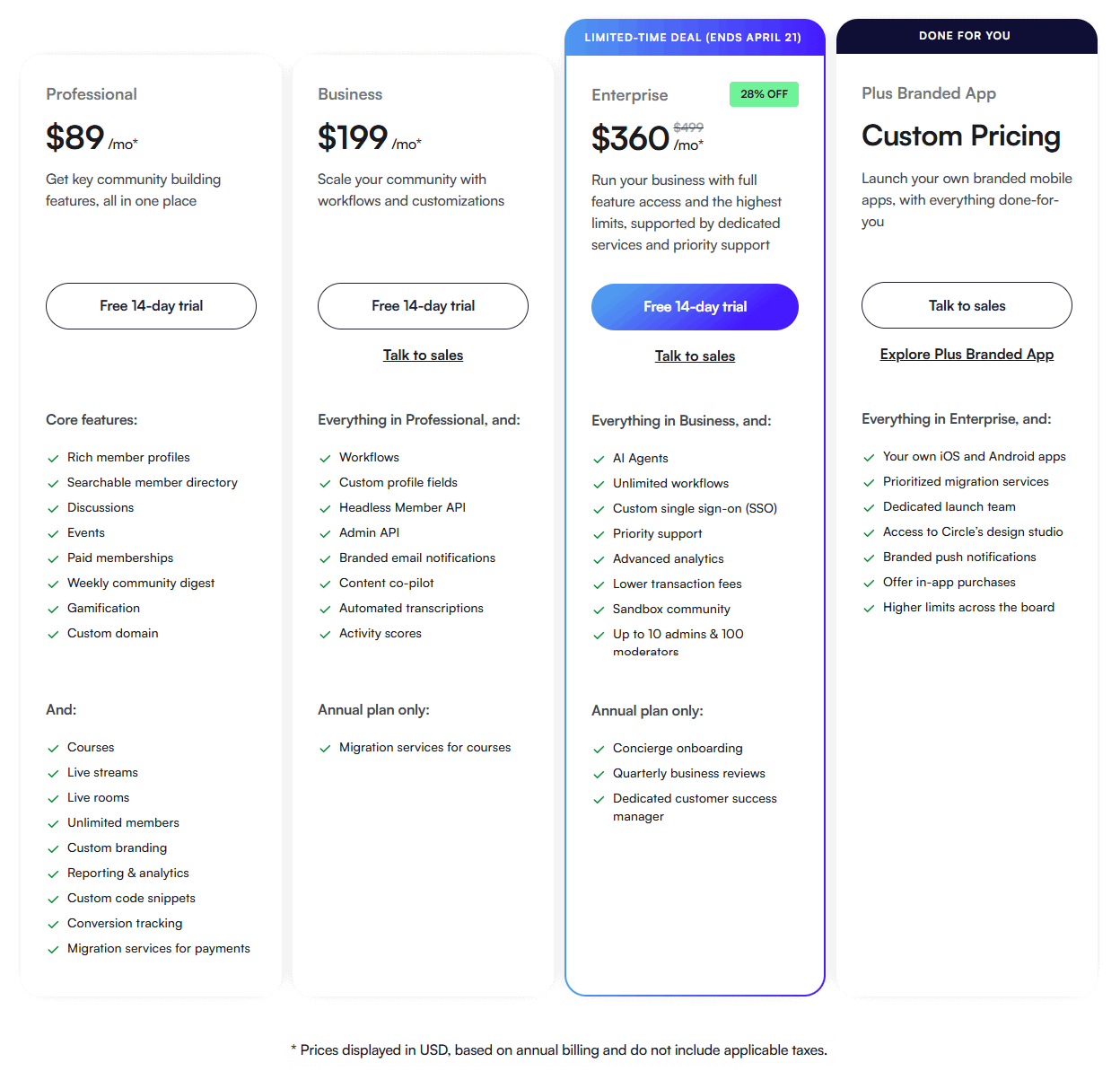
Professional Plan: $89/month
Includes rich member profiles, discussions, events, live streams, gamification, and courses.
Business Plan: $199/month
Includes everything in the Professional plan plus workflows, custom profile fields, and advanced analytics.
Enterprise Plan: $360/month (on annual billing)
Includes everything in the Business plan with AI agents, priority support, and unlimited workflows.
Plus Branded App: Custom Pricing
Offers your own iOS and Android apps, along with dedicated services.
Is Circle Perfect for You?
Circle could be your perfect solution if you're looking to build and grow an interactive community while managing content, courses, and monetization all in one place.
If you need a platform that helps you connect with members through various features like live streams, private spaces, and rich profiles, Circle fits perfectly.
Plus, its easy-to-use interface and flexibility in monetization make it an excellent choice for businesses, educators, and creators alike.
Good Things About Circle
Easy-to-use platform
All-in-one community management
Strong integrations with other tools
Fully customizable branding
Flexible membership options
Automation features for saving time
Robust analytics for community insights
Great for course creators and coaches
Downsides of Circle :
Some features require higher-tier plans
Limited mobile app capabilities
Can be complex to set up advanced features
Requires a good internet connection for live streaming
No built-in eCommerce options for selling products directly
9. Satori
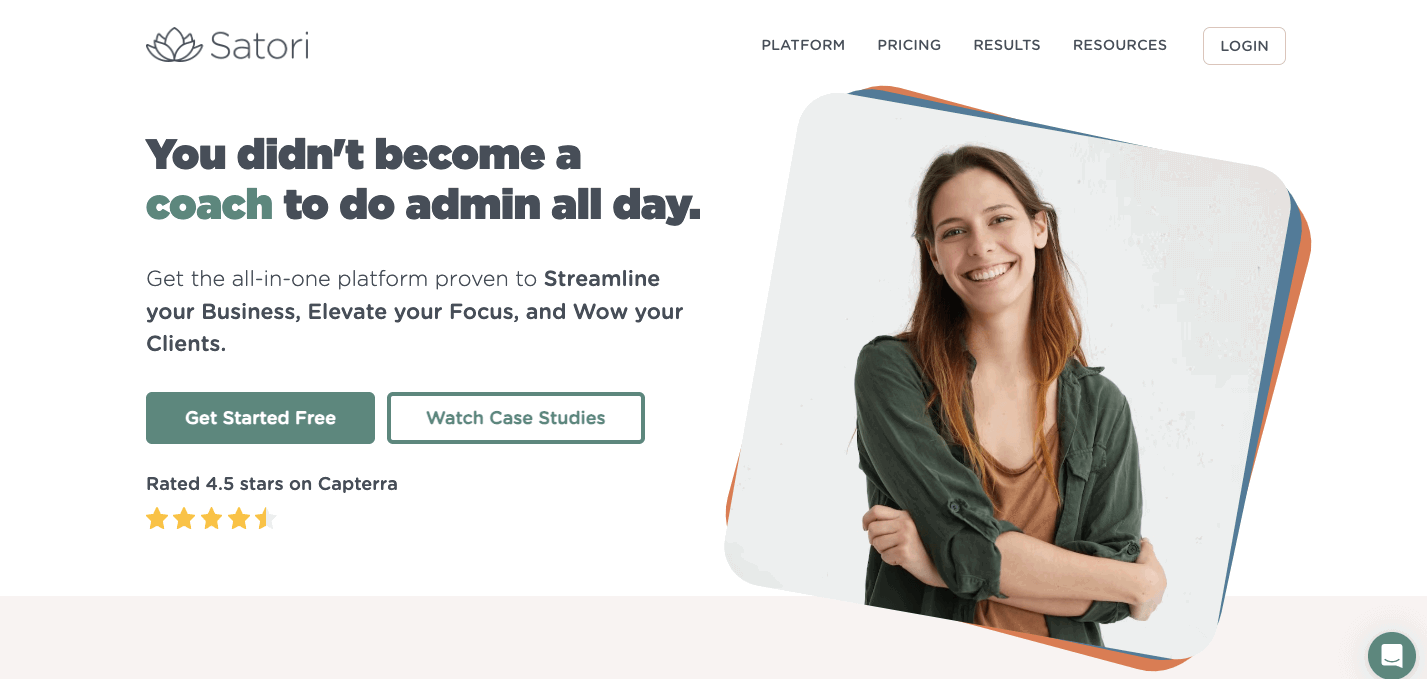
What You'll Get with
Appointment Booking – Book discovery sessions and let clients schedule themselves.
Discovery Questionnaires – Qualify clients and engage in more powerful conversations.
Session Reminders – Minimize no-shows and ensure productive sessions.
Google Calendar Sync – View all your sessions directly in your Google Calendar.
Flexible Availability – Customize your schedule to fit your lifestyle.
Timezone Conversion – Adjust session times automatically for clients in different time zones.
Coaching Engagement – Create personalized coaching programs and proposals.
Custom Branding – Brand your platform to match your unique coaching style.
Group Coaching Sessions – Facilitate group coaching with ease.
Concierge Support – Get dedicated support from the Satori team.
Satori lets you focus on what you love - coaching - by streamlining your coaching business. It’s designed for coaches who are tired of managing administrative tasks and want to grow their business.
With features like appointment booking and client engagement tools, you can easily manage clients and schedule sessions. You can also customize your platform’s branding and offer group coaching sessions.
With integrations like Google Calendar sync and timezone conversion, scheduling is a breeze, no matter where your clients are.
You can track progress and engage clients with tailored coaching proposals using the platform.
Satori helps you be more effective as a coach, regardless of your experience level or level of business.
Who is Satori best for?
|
Pricing Overview
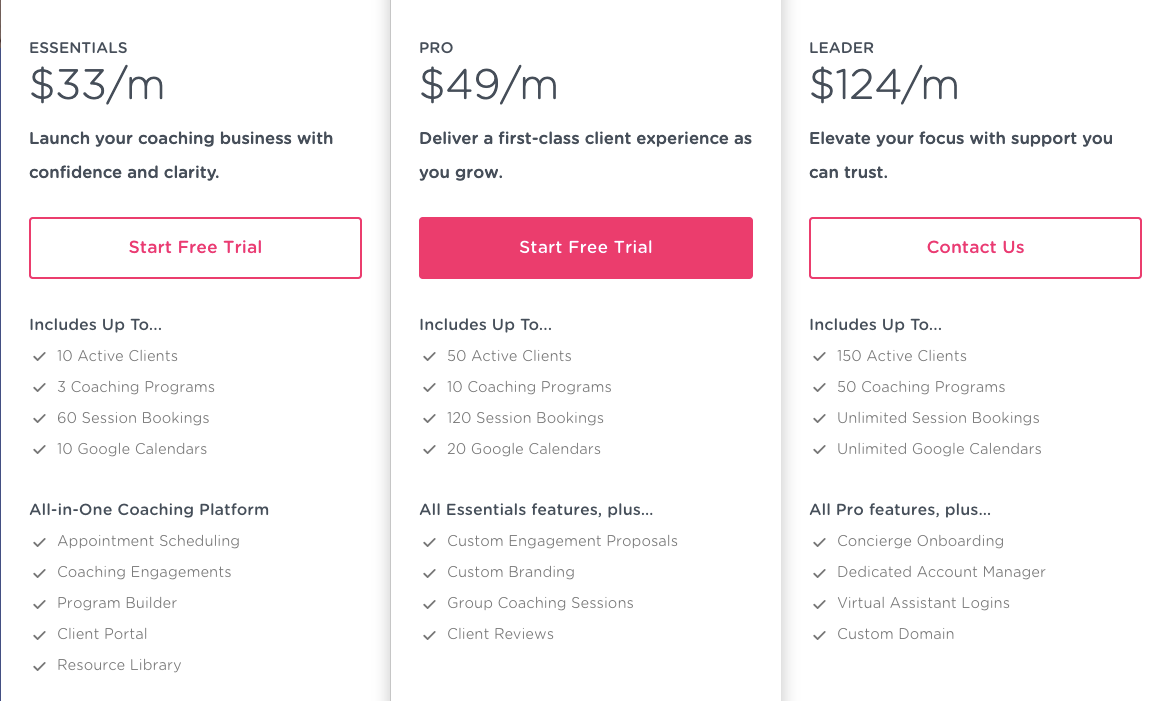
Essentials Plan: $39/month
Up to 10 active clients, 3 coaching programs, 60 session bookings, and Google calendar sync.Pro Plan: $59/month
Up to 50 active clients, 10 coaching programs, 120 session bookings, group coaching sessions, and custom branding.Leader Plan: $149/month
Up to 150 active clients, unlimited session bookings, concierge onboarding, a dedicated account manager, and custom domain.
Is Satori Perfect for You?
If you're a coach struggling with admin tasks and are looking for an all-in-one solution to streamline your coaching business, then Satori is a great fit.
It helps you manage clients, automate processes, and focus on what you love—coaching.
No matter how you use the platform, it's flexible and designed to grow with you.
Good Things About Satori:
Saves time on admin tasks, with features like automated reminders and client scheduling.
Customizable to fit different coaching styles.
Offers clear, actionable metrics to track business performance.
Integrates with Google Calendar for easy scheduling.
Enables personalized coaching programs and proposals.
Provides a seamless client experience across devices.
Concierge support ensures you get help when you need it.
Offers flexible billing options and payment plans for clients.
Downsides of Satori
Limited to 10 active clients in the Essentials Plan.
Group coaching sessions are only available in the Pro and Leader plans.
No free plan available for long-term use.
Requires a subscription for full access to premium features.
Might be too feature-heavy for coaches with minimal needs.
10. Pathwright
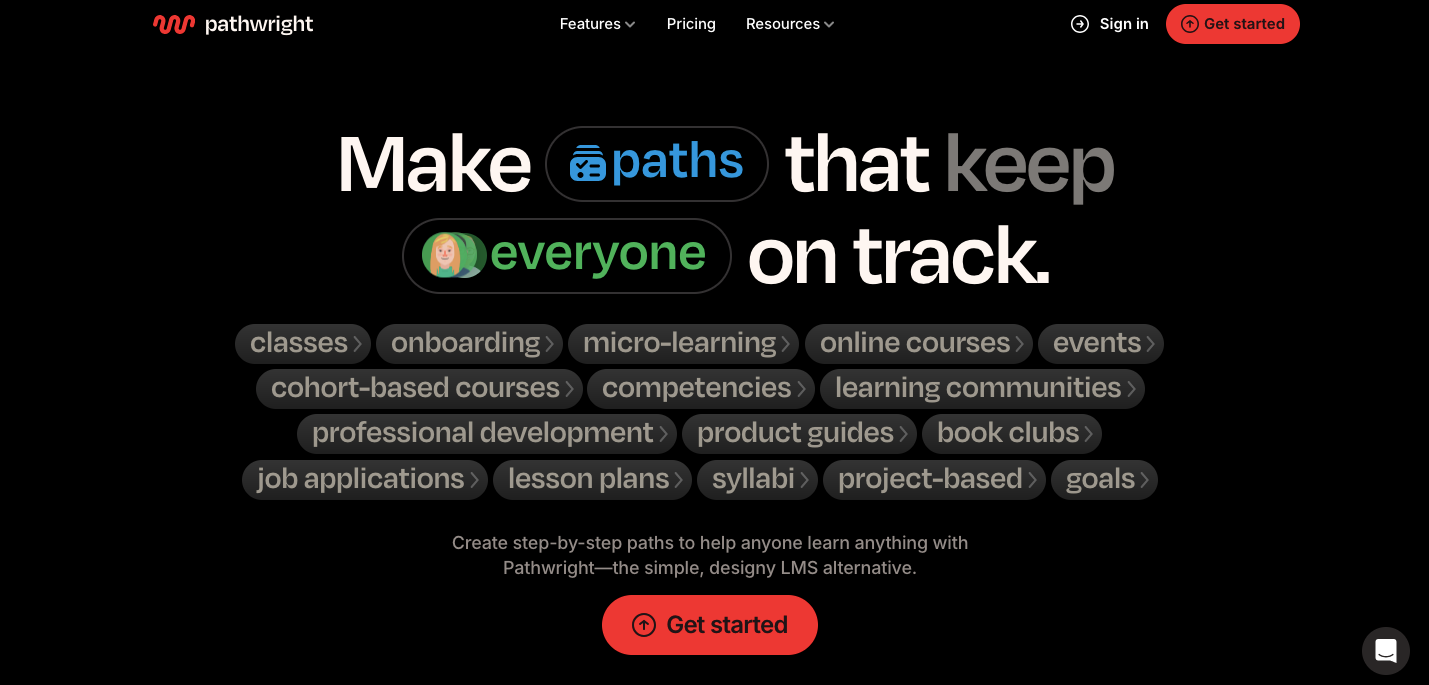
What You’ll Get in Pathwright
Step-by-step Paths – Turn chaos into clear learning journeys
Interactive Blocks – Build active, engaging lessons
Cohorts – Let people learn together
1:1 Mentoring – Give each learner personal support
Mobile-first design – Great experience on any device
Custom branding – Add your logo, colors, and domain
Sell courses & subscriptions – Built-in tools to earn income
Certificates – Reward learners with completion certificates
Discussion tools – Keep learners connected
Data export & Zapier – Easy integration with your tools
Pathwright makes online teaching smooth and easy. You can build step-by-step learning paths using videos, PDFs, Zoom, and more.
It’s not just reading and watching – learners can interact and engage with each step.
Mentoring tools are simple to use. Everything looks clean, works well on mobile, and fits your brand.
You can even sell your paths, offer subscriptions, and give out certificates when someone finishes. Teachers, coaches, nonprofits, and companies use Pathwright to train, onboard, and teach online in fun, clear ways.
It’s made for people who want less tech stress and more learning focus.
And the team behind it? Super helpful. If you're tired of clunky LMS platforms, Pathwright might be just what you need.
Who Is It Best For
|
Pricing Overview
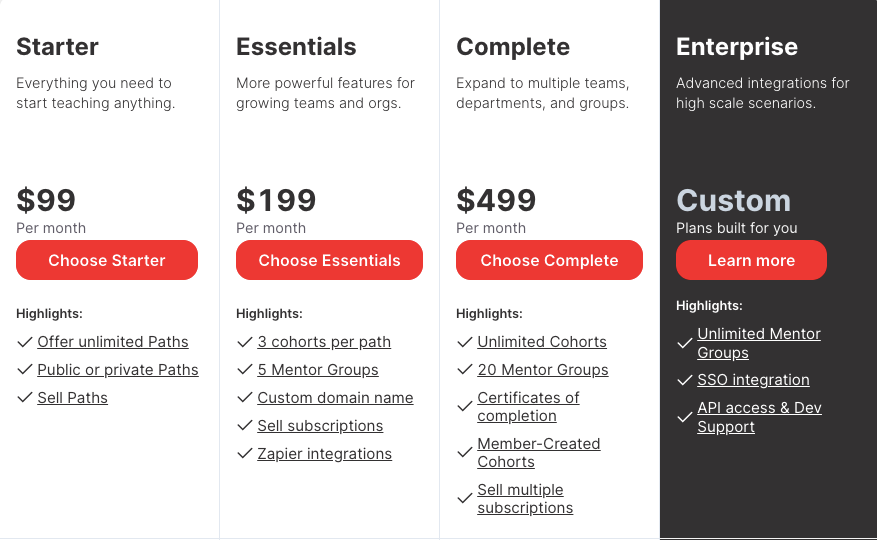
Starter – $99/month
Unlimited paths, 1 cohort, 1 mentor group, sell courses.
Essentials – $199/month
3 cohorts per path, 5 mentor groups, custom domain, subscriptions, Zapier.
Complete – $499/month
Unlimited cohorts, 20 mentor groups, certificates, and member-created cohorts.
Enterprise – Custom pricing
Unlimited everything, SSO, API access, dev support.
Is It Perfect for You?
So, If you're looking for a powerful, easy-to-use alternative to Upcoach that gives you full control over your content, learners, and brand. Then yes.
Pathwright is ideal for creators who want clean design, mobile access, and both solo and group learning tools.
Whether you're building a new course, running a cohort, or offering corporate training, it's designed to grow with you.
Good Things About Pathwright
Super clean and simple interface
Mobile-first experience
Great for 1:1 and group learning
Build step-by-step content
Easy to sell and monetize
Works well for teams and orgs
Custom branding and domains
Fast, helpful support
Strong reputation with 2M+ learners
Downsides
No free plan after trial
Starter plan lacks Zapier & domain options
Pricing may be high for solo users
Some features need higher-tier plans
Learning curve for complex paths
Limited to online learning (not coaching tools like Upcoach)
Which is the Best Upcoach Alternative?
In 2026, coaching platforms will have developed to offer more personalized, flexible, and powerful features.
If you are a solo coach, a growing team, or a creator of online courses, there is an option: EzyCourse that will fit your needs. You can build your business however you want with the tools we've listed that allow you to engage clients, track progress, and automate.
So, take time to explore these options, test what feels right, and invest in a platform that supports both your clients and your long-term vision.
A good coach's tool can make the process smoother, more fun, and more effective. Consider playing around with EzyCourse as one of the best Upcoach alternatives. You can get started with the platform with a free 30-day trial.