Relying on one-off product sales can feel like running on a hamster wheel nowadays.
Lots of effort, unpredictable income. For small businesses, creators, and coaches, the real challenge isn’t making a sale. It’s making the next one, and the one after that.
That’s why more entrepreneurs in 2026 are switching to the membership model. Membership business structure brings steady and predictable revenue while building a loyal community around your work.
The best part? You don’t need a huge budget or a big tech team to get started. Whether you want to create one simple plan, offer role-specific training packages, or sell multi-seat memberships to corporate clients, it’s possible to launch right away.
In this guide, we’ll break down the basics of membership sites and walk you through practical steps on how to create a membership site in 2026.
Let’s dive in.
What is a Membership Site?

A membership website basically lets users access its premium content for a certain amount of membership fee charged monthly or annually. Most membership sites offer some free content to showcase their content quality to their audience.
Typically, membership websites will have tiered pricing, meaning they’ll offer more than one subscription plan to their users. Plus, membership sites can host a ton of different types of content, products, or services, such as videos, courses, forums, articles, tools, and more.
These types of sites are mainly used by businesses, organizations, or independent creators to monetize their services as a certain number of recurrently paying members means a certain amount of recurring revenue.
Types of Membership Sites
Membership sites can vary in their delivery of content, products or services. You can choose one of the many membership models for your membership site that suits your business and the specific needs of your customers.
Let’s show you some of the membership site types so you can choose one for your next business venture!
All-in-one membership
In the all-in-one membership model, members pay a certain amount of recurring fee which gives them access to all of the content the site offers.
Members don’t have to pay for every individual thing they need; rather, they pay one flat rate for everything, making it convenient for members who use multiple services offered by the same membership site.
SaaS
SaaS or Software as a Service is currently the most popular way to deliver software these days. It offers excellent scalability and lifetime value to its users.
Many software service providers choose this membership model to deliver their software product and offer a community feature so the user base can become self-sustainable.
Freemium membership model
A freemium membership offers some basic services for free to its users but the members have to pay a subscription fee in order to access its more “premium” offerings.
This kind of membership site is common in online businesses such as software, games and various types of content.
The freemium model allows members to test-drive what they’re paying for without any initial payment, while still providing a revenue stream for the business when the users upgrade to paid membership.
Online courses
These membership sites are designed for learners from all over the globe. It provides value to the learners and the course creators alike.
Both corporate and individual creators can adapt this membership model to deliver their learning materials. New courses and modules can be delivered to the enrolled learners all at once, or module by module.
Exclusive online community
Niche online communities are closed groups that restrict community access to those who aren't subscribed members.
For a recurring fee, members gain access to private forums, direct messaging, and group spaces, perfect for specialized content that commands a premium audience.
Drip content site
Drip content sites are membership sites that basically “drip” or release content sequentially, chapter by chapter for the ease of the learners. This keeps the learners engaged with lessons they want to learn.
Membership sites offering drip content is very common nowadays, with the surge of online courses and certification post-COVID.
Hybrid
Hybrid membership sites combine the aforementioned strategies and provide their user base with a flexible and friendly membership model.
By mixing strategies, for example, combining an online course with an exclusive community, businesses can appeal to a wider audience.
How to Create a Membership Site in Just 9 Easy Steps
Creating a membership site is a big commitment to yourself and to your audiences. Planning and laying out a blueprint of your desired site is a must for being able to create and sustain a successful membership website.
We’re here to help you with the planning so there are no hiccups while creating your membership site.
Let’s look at the necessary steps you need to take while creating your own membership site–
Step 1: Know your audience
Step 2: Pick the ideal membership model
Step 3: Choose a membership site builder
Step 4: Create content that your audience loves
Step 5: Build a brand alongside your website
Step 6: Put a price tag on the premium offerings
Step 7: Attract and incentivize site visitors to become members
Step 8: Market your membership values
Step 9: Monitor site performance
Now that you briefly know the steps, let's dive deep into the topics so you get a clearer idea of how to execute them –
Step 1: Know your audience
Fact: Many creators build a site without truly understanding who they’re serving. This leads to content that doesn’t connect and poor conversion rates.
Solution: Research your audience deeply. Conduct market research in relevant social media groups, identify pain points, and create detailed buyer personas. When you know exactly what your audience struggles with, you can create solutions they’ll gladly pay for.
How do you connect deep enough to actually “know” them? Follow this workflow–
Conduct market research through social media platforms and communities your audience frequents
Identify their pain points
Sketch the buyer personas
Devise a plan to solve your customers’ problems
Show off your ability to solve these problems
Following these won’t just get you enough knowledge over your audience, but establish you as an able-bodied authority to whom people come when a certain problem arises, gaining you paying members.
Step 2: Pick the ideal membership model
Once you get to know your audience, you can start with the initial steps of getting your membership website to life. And this starts with choosing the membership model that is beneficial to both you and your customers.
First, find out your own business goals and see what fits your bill.
Do you want to create online courses, sell digital products, or serve a specific user base with your content?
The answers would determine which membership model would be beneficial for you and your customers. As discussed earlier, it is also feasible to combine and merge membership models to make your membership site more lucrative to your members.
Competitor research can be the key here to understanding what kind of membership resonates well with your customer base and what might work in your favor.
Problem: Picking the wrong model can make your site unsustainable or unappealing to members.
Solution: Align your model with your goals and audience needs. Whether you choose online courses, exclusive communities, SaaS, or a hybrid, ensure it benefits both you and your members. Research competitors to see which models are proven in your niche.

Step 3: Choose a membership site builder
Creating a membership site can be a jarring process if you don’t have the right tool for it. Without no one to tell or direct you to the right path, you might end up investing thousands without ever getting a membership site of your money’s worth.
There’s several ways you could go with this, such as – hiring a freelancer to build you a membership site, use an open source CMS like WordPress and pay for a membership plugin, or make use of a complete all-in-one membership site builder like EzyCourse, which we wholeheartedly recommend.
There are several factors to think about before investing in a platform and making the final decision though, let’s go through them –
Does the platform offer tools like user authentication, content protection, and subscription management?
Is the UI intuitive and responsive enough for creating and managing the site?
Am I allowed to implement my own branding and design?
What’s the pricing and are there any hidden fees?
Is their customer support responsive?
What are the protocols for protecting members’ data?
Does it offer seamless integration with other tools you use?
How many payment gateways does the platform support?
Do your homework and go through extensive research to choose the optimum membership website builder that will enable you to create the membership site of your dreams.
Step 4: Create content that your audience loves
You might’ve heard of the famous Bill Gates quote “Content is king”, said in 1996, the quote is not any older in the context of today’s online landscape. Content is the sole bearer of the quality of your business.
Content is the reason your members have opted in to your website. This is even more important if you’re creating online courses or other content driven websites. Your content should be the testimony of your site’s quality.
If you have some content that you made previously, you can repurpose it and make it into newer content to deliver to your site members. For example, a blog can be made into an eBook, or an infographic can be remade into video content.
Step 5: Build a brand alongside your website
Building a brand rather than just another membership website is important for your business’ sustainability. Building a brand identity differentiates you from the rest of the competition and prompts users to choose you rather than the competitors.
Having a clear message to show the world about who you are and what exactly you bring to the table helps your benefactors reach out to you and help you alongside themselves.
There are some tactics to follow that’ll help you create a brand identity. Let’s go through them here briefly:
Have a clear, singular goal in mind that aligns with your customers
Use a plethora of visual cues like graphics, CTAs, and slides to direct your customers to their destination
Have a distinguishable design language and brand color to help your customers recognize you like a needle in a haystack
Own a business profile across all social media channels and prompt your users to keep in touch
Tell your story in the “about us” page
Personalize your marketing
Always be transparent about your pricing
Showcase your awards, reviews to gain your customers’ trust
Create authoritative content in your niche that helps your audience regard you as such
You might’ve seen businesses dying without having anyone mourn for them and if there’s one thing common in them, it is the lack of branding.
So, build your brand through smart marketing tactics to affirm your place in this competitive market.
Step 6: Put a price tag on the premium offerings
Fact: Many membership sites fail because their pricing is either too high for their audience or too low to sustain the business. This results in lost potential revenue or members undervaluing the content. On top of that, clunky payment processes or unsupported gateways can frustrate potential buyers, leading to abandoned checkouts.
Start by conducting competitor research to understand the pricing landscape in your niche. Identify what others are charging for similar value and note where you can offer a competitive discount or bo. either through better content, added perks, or more flexible plans. Begin with a single pricing tier to simplify your offer, then add more tiers as your content library and value grow.
With EzyCourse, you can set up multiple membership tiers with ease, each offering tailored benefits. It supports multiple payment gateways, so your audience can pay quickly and securely from anywhere in the world. Plus, its subscription management tools help you test different price points and track what converts best.
Pro tip: Always give more than members expect. When people feel they’re getting exceptional value for the price, they’ll stay longer and refer others, turning pricing from a pain point into your competitive advantage.
Step 7: Attract and incentivize site visitors to become members
Retaining and serving existing members is great, but there’s another piece of puzzle – attracting and persuading new visitors to become your site members.
Let’s take a look on how you can attract new site visitors –
Free trials: If your goal is to attract new site visitors to become site members, there isn’t any better way to do it other than offering free trials. Customers can assess your quality without any initial investment and can become a paying customer if they like your service!
Create landing pages that convert: Design each and every landing pages for maximum conversion. Include elaborate feature page, reviews, awards, and testimonials to attract potential customers.
Search engine optimization: Writing authoritative content isn’t enough nowadays. You also have to optimize the content so search engines know that you have authority over certain topics.
These tactics will get you visitors but your content is the ultimate decider of whether they stick with you or not.
Step 8: Market your membership values
Your membership site is up and running and it’s gathering some revenues and gaining market value, thanks to your paying members. But your journey doesn’t end here, rather, it’s quite literally the beginning.
Marketing efforts are essential if you need more people onboard. How can we approach marketing for our membership site then? Let’s discuss.
Email marketing: Building an email list and using the power of email marketing is a great way to communicate and update your potential customers about your newest offerings. Offer a reward for the early adopters of your membership site in the emails.
Paid ads: Running Pay-per-click ads on google and across social media channels your customers frequent is a proven way of attracting some new visitors that potentially can convert to customers.
Social media posting: Having pre-made social media channels and announcing your membership site inauguration in your social media handles is a great way to get your membership site the initial boost it needs.
A good quality membership site combined with ample marketing efforts will get you the result you were hoping for and more.
Step 9: Monitor site performance
You’ve created the membership site of your dreams and followed every other best practices to run your membership site but your efforts shouldn’t end there. You should also closely monitor your membership site’s performance to see if all your efforts are paying off or not.
Customer churn is a concerning issue in the membership site model. You’ll inevitably witness many of your subscribers getting a refund or canceling their subscription and that should be taken into account to figure out how many new customers you need to acquire to sustain your business.
Other important metrics to track are the conversion rate from the free trial enjoyers and how many of your site visitors have crossed the initial sales prospect to paying customers.
Why Do You Need to Create a Membership Site?
Membership sites are the new craze amongst business owners and for good reasons. It gets you a constant revenue stream so you don’t have to think about running out of funds even as an independent creator.
Having a membership site comes with numerous other perks both for your business and your customers , let's take a look at the benefits of having a membership site as a business–
Better customer engagement: Creating and releasing content on a designated date creates anticipation amongst your customer. The anticipation translates to more customer engagement at the time of the release.
Buys you valuable time: You don’t have to have the entire content ready in order to release a content; rather, you can have a part of content ready and schedule another release date for the rest of the content. This buys you time without boring your members with the same content.
A constant revenue stream: Having a user base who pay a monthly or annual fee helps to generate a stream of revenue as long as you can keep your customers happy with your offering.
Loyal customer base: Your membership community can be a great asset if nurtured correctly. After a certain time, satisfied customers become loyal to you and even advocate for your brand!
Customer retention: Retaining customers is a challenge every other business faces in this competitive market. Customers can easily assess the quality of membership sites with free trials and free content and buy a membership.
That’s not all!
There are perks your site members enjoy too, let's take a quick look–
The sense of belonging: Being an exclusive membership site member can create a sense of belonging in a member’s mind. A membership site can affect the quality of life of a member positively.
Exclusive content access: Membership sites provide members access to exclusive, quality content that they enjoy and can enable them to learn new things, gain skills, and overall, grow as a person.
Growing connection and networking: Your site members can interact with each other, build connections, and expand their network helping them both personally and professionally.
Features to look for in a membership site creator
When you’re determined that you’re gonna create a membership site for your business, you have to be very keen on choosing a membership site platform.
Proper user management
An ideal membership site has to offer its users easy onboarding and quality user experience.
Look if your membership site builder can offer simple and easy user authentication, registration, and advanced profile management functionalities for your users.
Gated content protection
A membership site serves multiple tiers of consumers, ranging from free to premium and everything in between.
The ability to protect gated content and control the content access between tiers are absolute must haves for a membership site owner.
Subscription management
Almost all membership websites offer subscription service to its users. These are the users that generate the revenues and keep the business floating.
Because they are the single most priority for your site, look for membership site builders who enable you to proffer your users a reliable payment system; upgradation, and cancellation on their will.
Community Engagement
One of the main benefits of membership sites is the sense of belonging to an exclusive environment. Having a community based around your business provides that to your customers.
You need features such as forums, threads, messaging, and live chat for fostering community interaction around your beloved business.
Integration and add-ons
Whether operating your business locally, or globally, you need some third party integrations like payment gateways in your membership site.
Add-ons like email marketing, CRM, analytics, and marketing automation tools are necessary. A great membership site builder will have these included.
How Much Does it Cost to Start and Run a Membership site?
The cost of creating a membership website and running it varies depending on multiple factors. For starters, you’ll need a basic CMS to manage your content, a domain name, a website hosting, and at least some basic marketing tools like email marketing.
Let’s see how creating a membership website at the most basic level would cost you –
CMS: Free basic to $54/month (which add up to $648 per year)
Domain name: $10 to $20 per year
Web hosting: $2.95 to $100/month (adding up to $33 to $1000 a year)
Email marketing services: Limited free option to $299/month ($3588 per year)
These are the prerequisite of a membership website without the cost inclusion of site development and payment processing fees. Although they’re typically a one-time payment, the downside is that most web development services come without free support, so you’re on your own after getting the job done.
Is there any way you could create a membership site without spending so much money?
There is! If you wish to go for a complete all-in-one site builder. These membership site builders come along with other site building tools such as online course creator, community builder, email and other marketing tools, and many more.
With a standalone membership site builder you get the CMS built in, you don’t have to pay for domain name, or a web hosting and you get the marketing tools on the house!
If you’re in the market looking for a membership site builder that does all of that for a fraction of a price, we suggest EzyCourse; where $31 a month gets you the tools you might need to create a membership site and more!
Top Membership Site Platforms
Now that you know the know-how of creating a membership site, it’s time to finally decide on a membership site creator platform if you don’t plan to build your membership site from scratch.
Although there exists a ton of membership site creators; honestly, so many that even a dedicated post won’t suffice. So, we decided to narrow it down to only the top #3. Here are top three membership site creator platform found in our own research –
#1 EzyCourse
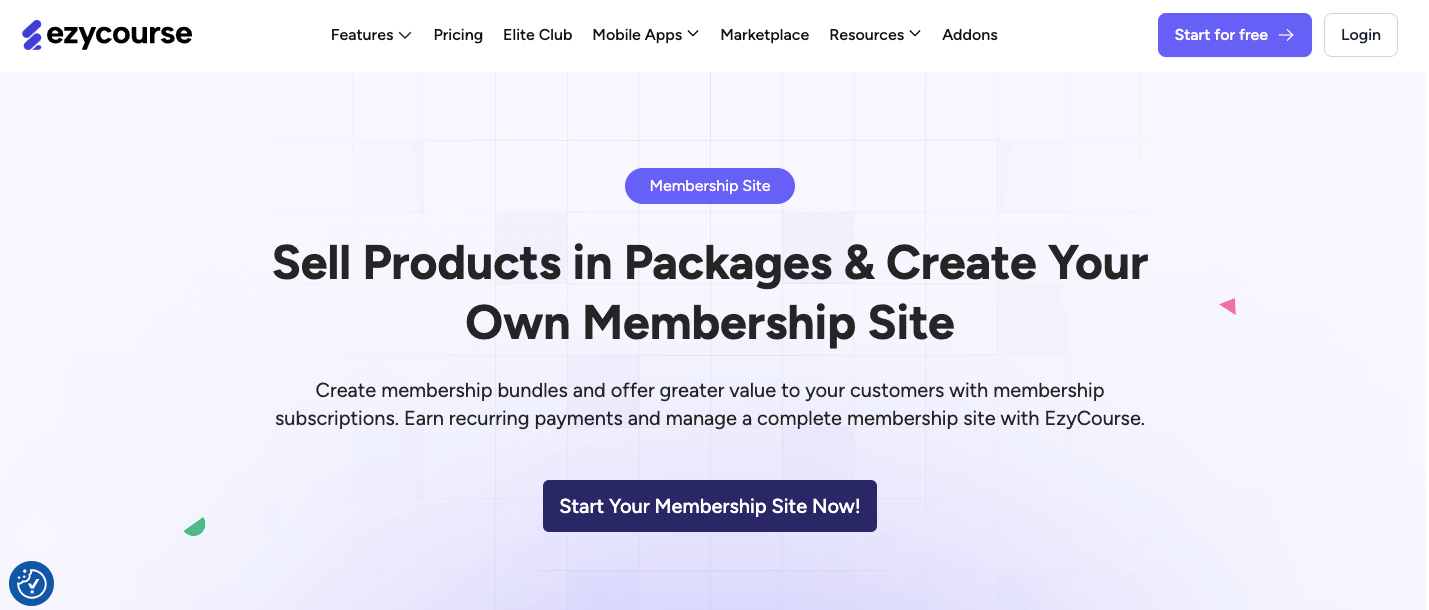
EzyCourse is an all-in-one membership site creation platform that lets you create site-wide membership sites. EzyCourse is not only an MMS (Membership Management System) platform, but it’s a complete site building solution that lets you create a variety of business sites with the help of its powerful site building tools.
You don’t need any coding experience to build your membership site on EzyCourse. As it is a no-code platform for online entrepreneurs, business owners, course creators, and others to build their websites.
With EzyCourse, business owners and content creators can build and sell anything online, both tangible and intangible. Its drag-and-drop site builder lets you build a membership site in linear, easy-to-follow steps, more on that in the next section.
Along with the all-inclusive site builder, EzyCourse offers a plethora of features such as community building, lead generation, email automation, multi-language support, group and private chat, smart upsell, gamification and many more!
EzyCourse offers a white-label branded mobile app in its recurring elite plan and also as a one-time buy. And if you’re wondering, EzyCourse you can remove its branding from the very essential plan.
Notable features:
Membership site builder
Online course creator
16+ revenue streams
White label branding
Tiered pricing
Seamless sync between web and app
Rich video and audio library
Drip-feed content
250+ pre-made templates
Community builder
Group or private chat
Free and premium blogs
Smart upsell
Real-time push notifications
Free and premium add-ons
Multi-language support
Magic checkout with seamless conversion
EzyCourse pricing:
30 day free trial available alongside a free demo
Essential plan starts at $59/month when billed annually
Pro plan starts at $139/month when billed annually
Unlimited plan starts at $199/month when billed annually
Elite plan starts at $299/month when billed annually
Grow together plan come with a massive discount and only a 5% commission fee per sale

#2 WordPress
Although WordPress is a CMS, not a membership management system (MMS) per se, you can still make use of it and make a membership website on it with the help of some extensions and plugins.
To create a membership website on WordPress, you need to create a basic WordPress site; get a domain name, a web hosting, SSL certification, then install a WordPress CMS and a WordPress theme; then choose a membership plugin that’ll help you create a membership website.
One such extension is MemberPress. MemberPress has the capability to automatically create pages required to run a membership site, including pricing, account, login, and thank you pages. You can also manage drip content sites through the plugin. Other popular WordPress membership plugins are – WooCommerce Memberships, Restrict Content Pro, and LearnDash.
WordPress features:
Various publishing tools
User management
Media management
Full standards compliance
Easy theme system
Extend with plugins
Built-in comments
Search engine Optimized
70+ language support
Easy installation and upgrades
WordPress pricing:
The CMS is basically free
Domain name: $14.99/year
Web hosting: $7.99/month
SSL certificate: $69.99 / year.
MMS Plugin: $179/year
#3 Kajabi
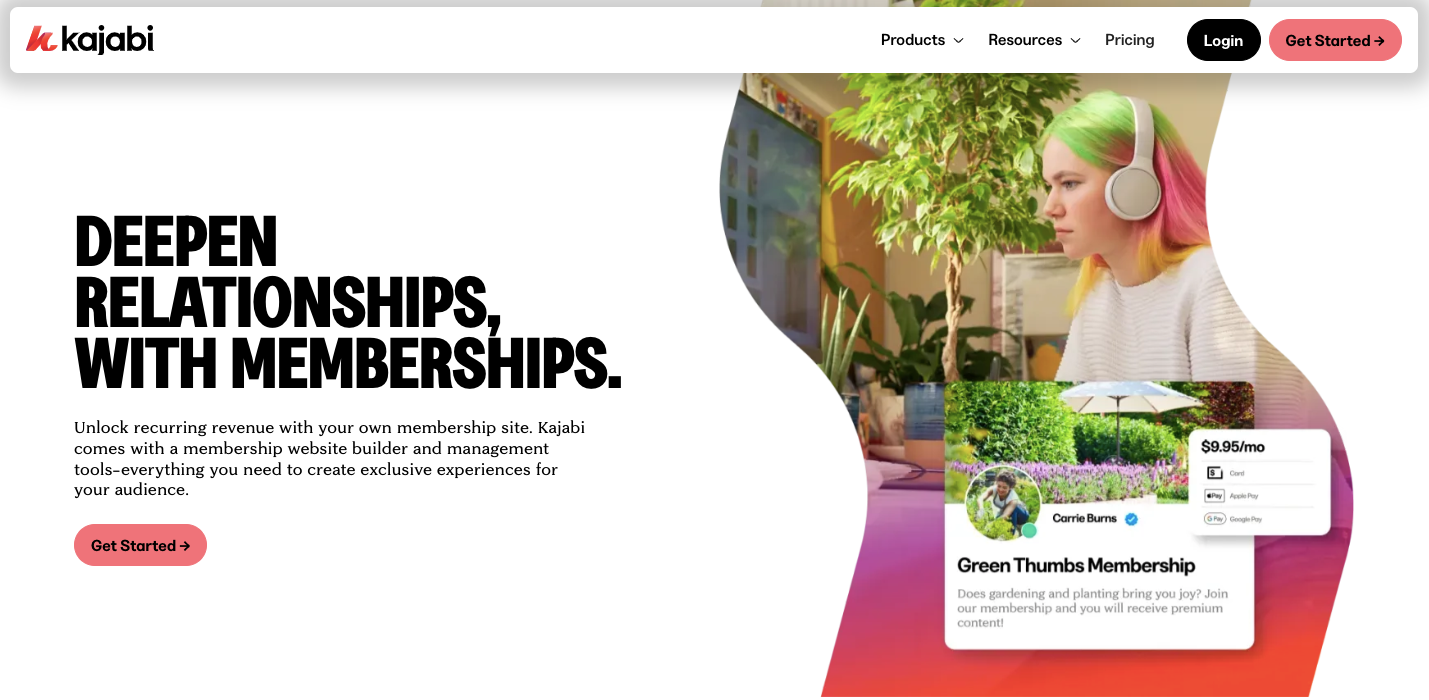
Kajabi is an online course creation platform that offers certain tools for building a membership website. It is one of the priciest options out there. But it promises to get you your money's worth and you allegedly don’t need to pay for any third-party tools.
Alongside website creation tools, Kajabi offers some marketing and sales tools like email marketing, marketing automation and sales funnel software. It also offers themes and other customization tools to make your website look like how you want it to.
Notable features:
Website creator
Marketing automation
Email marketing
Sales funnel software
Optimizing and scaling online courses
Built-in analytics tools
A library of themes
Custom domain
Course creation tools
Webinar funnels through Blueprints
Lead generation tools
Payment integrations through Stripe and PayPal
Kajabi pricing:
Kajabi Kickstarter: $89/month
Kajabi Basic: $149/month (or $119 if billed annually)
Kajabi Growth: $199 (or $159 if billed annually)
Kajabi Pro: $399 (or $319 if billed annually)
Creating a Membership Site with EzyCourse
Creating a membership website with EzyCourse is unironically pretty easy, even without any technical knowledge. And to make it a tad bit easier, we’re gonna show you the step-by-step process of creating a membership site with EzyCourse.
Let’s see how you can create a membership website with Ezycourse.
Creating an EzyCourse account
Like every great website, the process starts with creating an EzyCourse account. And to do that, head over to Ezycourse.com and click start free trial –

Now start with a free trial or if you’ve already decided, go ahead with your plan of choice and sign up with your credentials. This will get you access to the EzyCourse’s dashboard.
Now you can go one of two ways from here –
Site-wide membership
Packaged membership plans
Let’s look at how to create both of these membership models—
Site-wide membership
You can easily create a site-wide membership and turn your website into a membership-only site on EzyCourse.
To do that, head over to Global settings in the EzyCourse dashboard and simply toggle the Site-wide Membership button to enable it.
Once you’ve enabled site-wide membership, your site will turn into a membership only site and premium pages and password-protected pages won't work with this feature.
However, EzyCourse lets you create a custom page where it’ll take your site visitors when they attempt to purchase anything. You can make a custom page containing your membership plans and redirect your users there.
To redirect your users to the membership plan page, select your desired page from the dropdown menu and select it –
Once you select your desired page, no-members will be redirected to the very page you selected every time they try to access any content.
Packaged membership plans
You can also give your members access to a certain part or product of your membership site in EzyCourse. To do that, simply expand the Products tab in the EzyCourse dashboard and click on Membership.
The following page will let you create a membership plan. To create a new membership plan, first pick a name for it and click on create.
Next, you have to pick a price for the plan you’ve created. Simply click the three dots near the pricing plan you’ve created and click on pricing.
In the next you can create a price and view your current pricing. To create a new price click the Create New Price button.
This will take you to the pricing page where you can choose any of the four pricing models offered by EzyCourse. Now pick a price that suits the membership model you’ve chosen for your membership site.
Next, you need to select the items you’re gonna offer for each pricing plan. First, click Membership Items in the top menu and hover over to any of your courses, bundles, premium pages, communities etc. and click on Add.
This was the complete tutorial on how to create a membership site with EzyCourse. Feel free to comment on the post if there’s any further confusion regarding this and one of our platform experts will reach out to you and help you create your membership site.
Ready to launch your own membership site?
There are a lot of aspects of creating a complete membership site that can make you feel like it's a lot of work to be worth it. But we’re here to tell you that it doesn’t have to be tedious and hard to create a membership site.
If you have a vision, an idea that you want to share with the world, build something beautiful or just get it out there; you can now do it with a bit of help that we hope you have got through our blog.
Here at EzyCourse, we’re always there to make your dreams come to life. Don’t hesitate to reach out and ask for any further help to create the membership site of your dreams!






