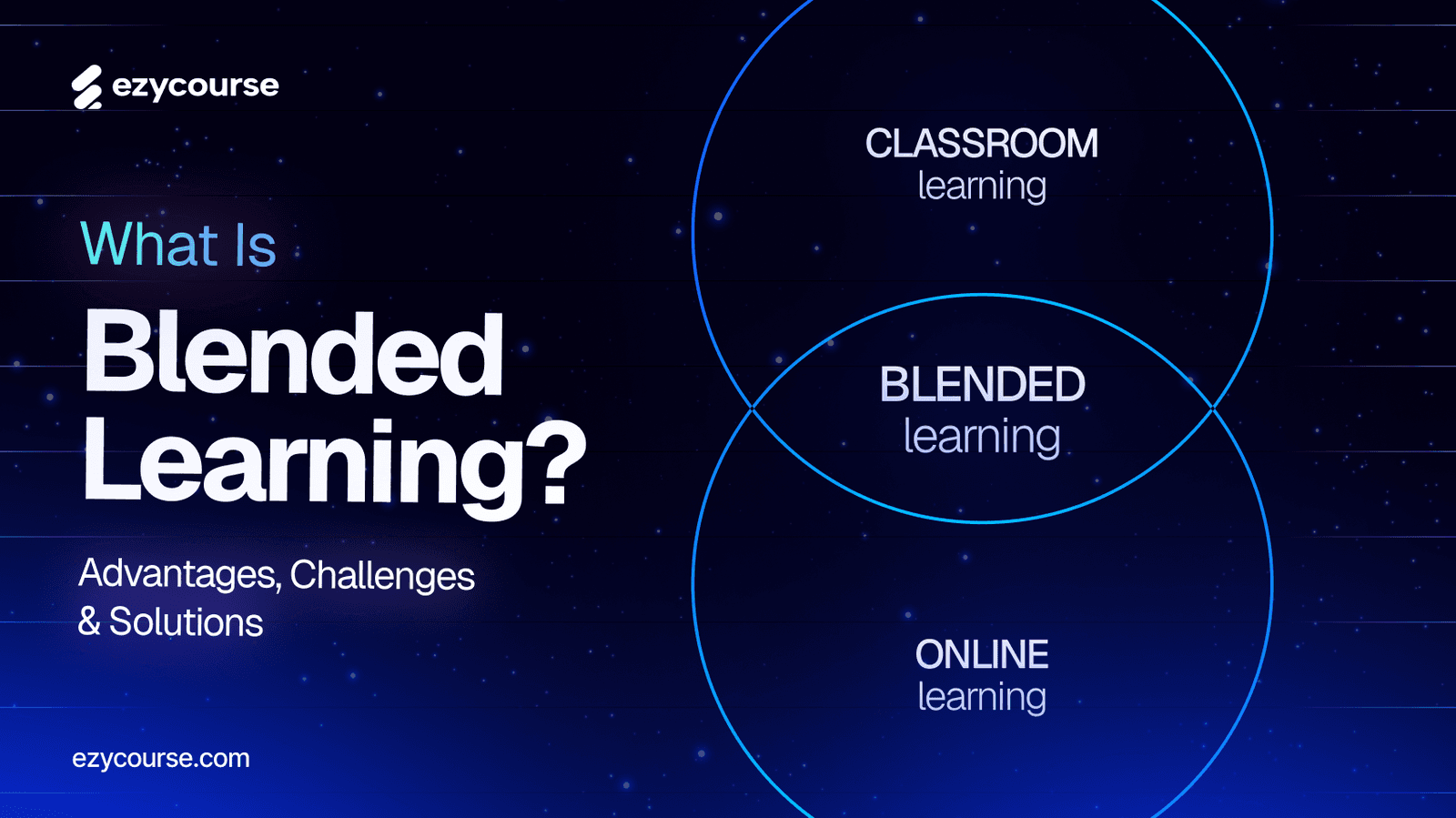The workplace is changing very fast. Between economic uncertainty, a growing skills gap, and the rise of AI, enterprises are under more pressure than ever to stay competitive.
To respond, many companies are focusing on talent development, leadership roles, and employee engagement. Learning and development (L&D) teams are trying to align their training programs with business goals and help employees upskill quickly.
But how can a company run its corporate training?
That’s where enterprise learning management systems (LMSs) come in. These platforms help companies provide training efficiently and build a culture of continuous learning.
In this blog, we’ll show you 10 top-rated enterprise LMS platforms review, key features, pros, and cons. So you will be able to find the right one for your organization.
Let’s get started!
What Is an Enterprise Learning Management System

An enterprise learning management system is business software that handles every stage of workplace training from one digital hub. With this, a company can do the given things:
Delivers course content like online modules, videos, live webinars, PDFs, and quizzes.
Tracks each learner’s progress, like watch time, test scores, points, and time spent.
Reports result to managers and HR in real-time.
Manages the whole training catalog, such as updating, assigning, and archiving courses.
Create or upload lessons without extra software.
Allow download lessons, learn on the go, and sync later.
Works with single sign-on, HR, payroll, and more.
In other words, an enterprise learning platform is a simple and central system that powers all learning in a company. And, it is pretty handy for coaching programs, startups, and small or big brands.
10 Best Enterprise Learning Management System Platforms to Try
To help you out, we have collected the 10 best enterprise LMS platforms that contain amazing traits and good sides. Here’s the list:
1. EzyCourse
2. TalentLMS
3. Docebo
4. Absorb LMS
5. Tovuti
6. 360Learning
7. LearnUpon
8. Moodle
9. D2L Brightspace
10. Continu
Let’s look into each one to single one out:
#1 EzyCourse (Best All-in-one Enterprise LMS Platform)
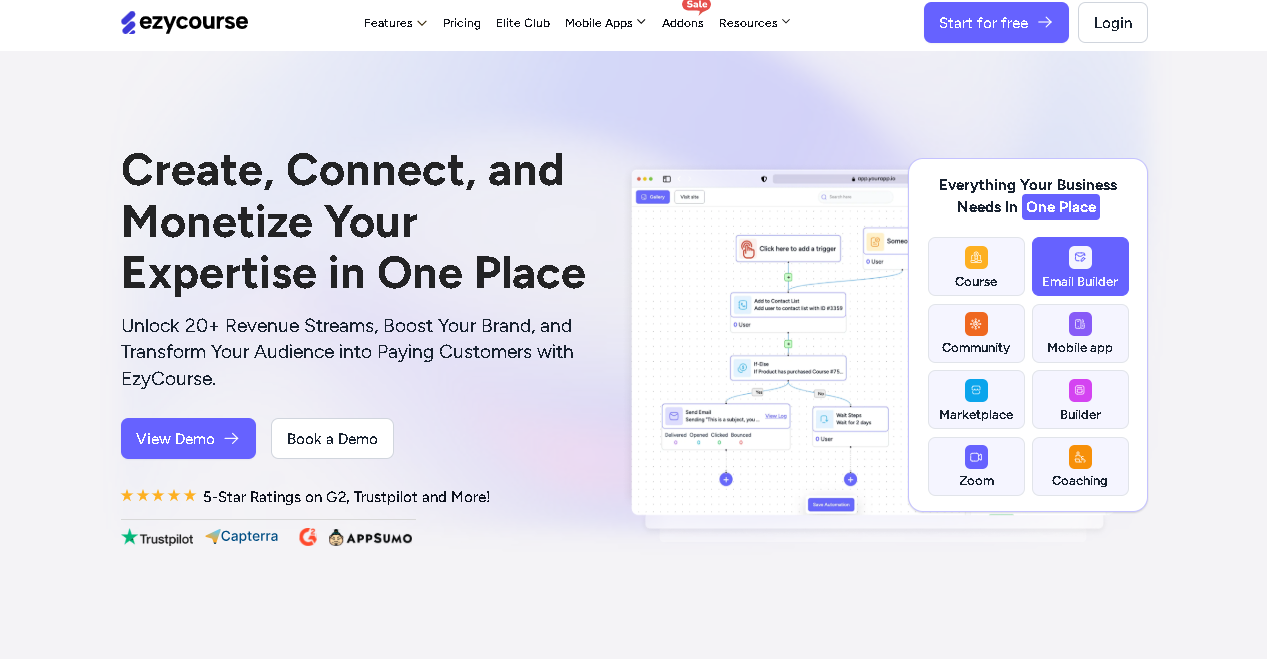
EzyCourse is an all-in-one platform that lets you create and sell online courses, coaching, memberships, community, and more. It’s a SCORM-compliant LMS where you can also build your courses fast. There are 13 different lesson types, like videos, live classes, text, assignments, quizzes, and more.
Besides, it lets you pick pricing models like one-time payments, split payments or monthly plans. You can also release lessons slowly using the drip feature, so students don’t get everything at once.
Moreover, this platform lets you make advanced quizzes and give certificates to your learners after they finish a course. To make learning more exciting, it has gamification options like points, badges, and popups.
You can also offer 1-on-1 or group coaching, set tasks, and track your client’s progress from one dashboard. Plus, it lets you go for live sessions, events, and other things.
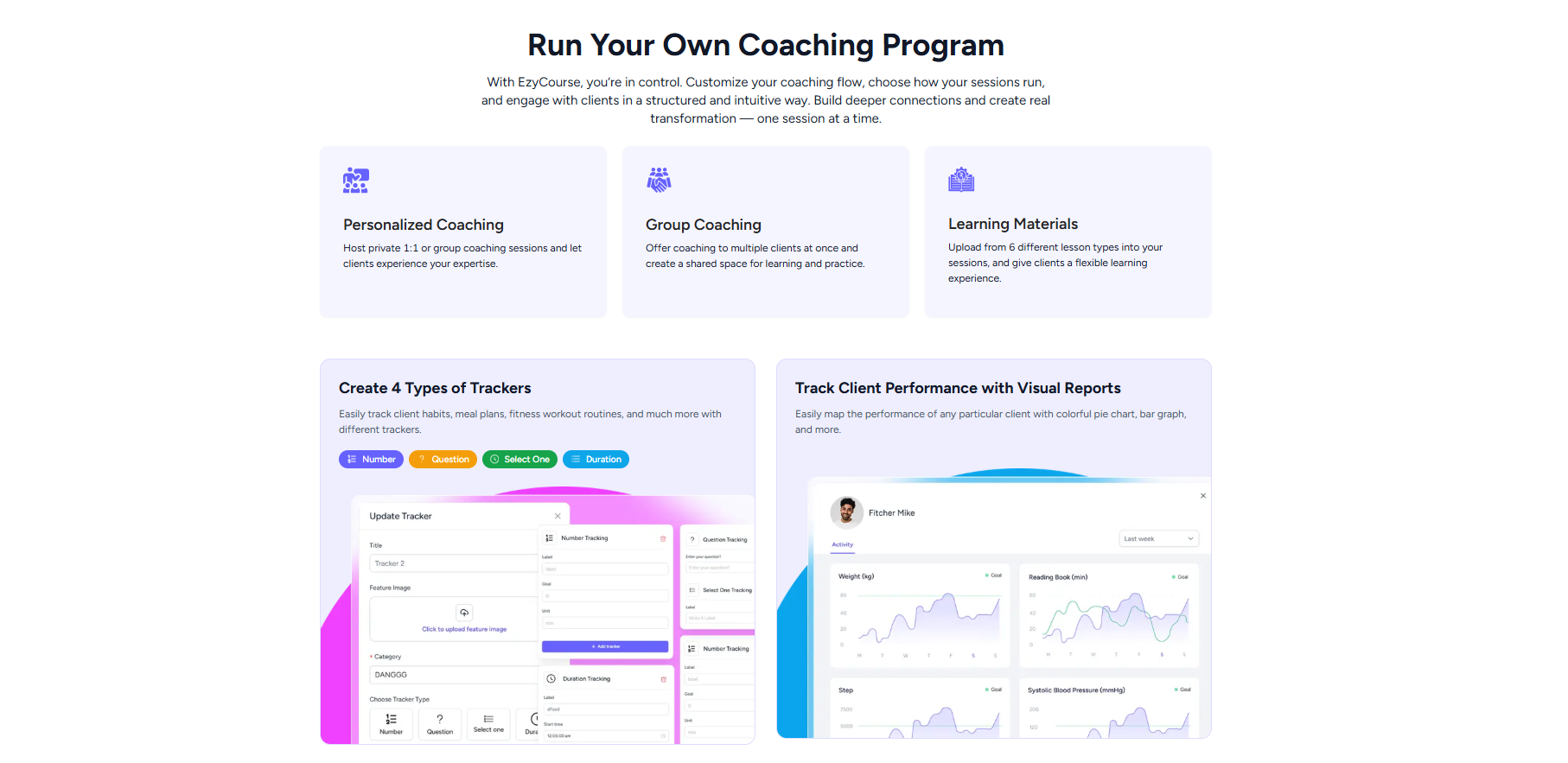
In fact, this platform offers SCORM tools that you can use in corporate training. It also lets you upload lessons or content with no limit on file size. Plus, you can store the files in the cloud.
Furthermore, you can sell memberships, physical & digital products, or even access to a community. Plus, you can track learner's work via built-in analytics and integrate it with tools.
With that, this platform offers a branded mobile app to let your learners see you on any device. All in all, EzyCourse is one of the best enterprise LMS platforms for both small and large businesses.
Why EzyCourse Is Better Than Others
Unlike many platforms that limit your content or charge for extras, EzyCourse gives you freedom with unlimited lessons, SCORM support, and more.
If you have a business for coaching plans or online tutors, it is a smart choice with a flexible and feature-rich LMS integration. It also blends powerful tools with user-friendly design to help you grow faster, engage better, and sell more.
Top Features of the EzyCourse Platform
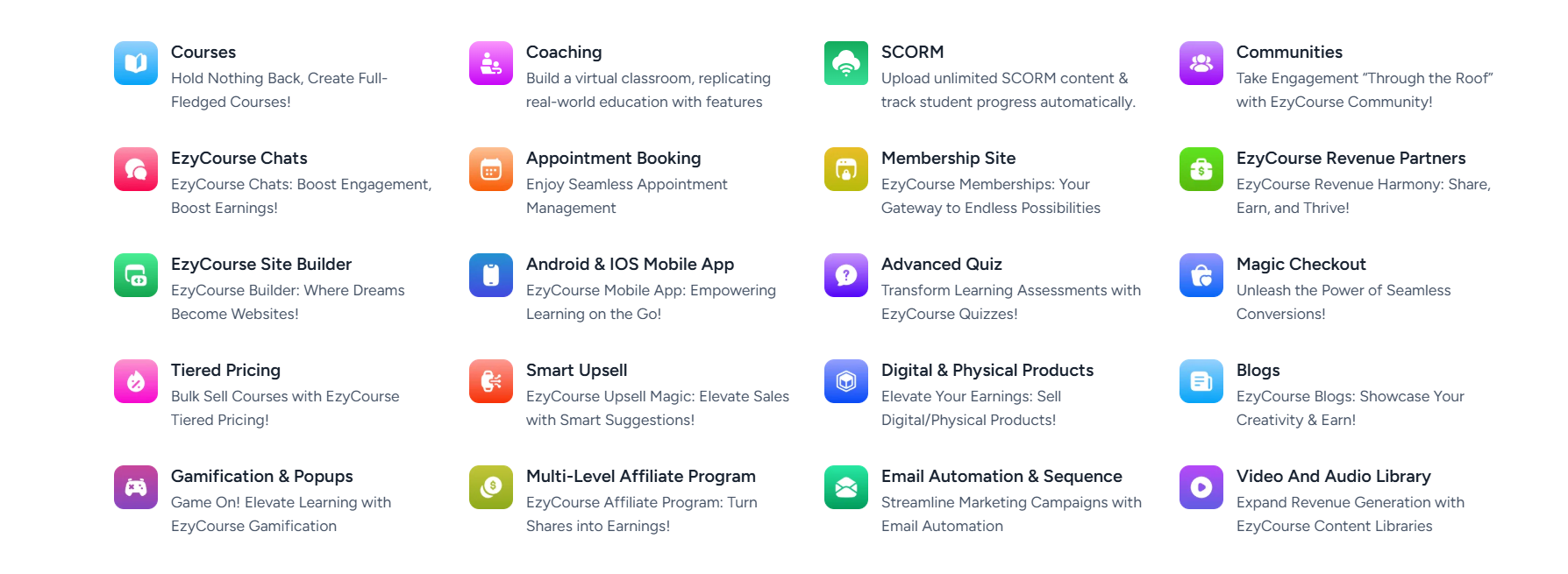
Make courses fast with 13+ types of lessons.
Get ready-made site designs to make one without coding.
Use drag-and-drop tools to customize and design your site.
Set up drip lessons to release content step-by-step.
Add quizzes, tests, assignments, and a standard grading system.
Track scores, pass or fail status, and how well students are doing in your course.
Offer access to a community for more interaction.
Build your own landing page to showcase and sell your course.
Upload unlimited SCORM content with no file size limits.
Find a branded mobile app with 1:1 or group coaching plans.
Pros of EzyCourse
Accept payments via multiple payment methods from around the world.
Run an affiliate program to grow your sales by letting others promote your courses.
It allows you to reach a global audience with support for 170+ languages.
Sell memberships, communities, and digital & physical products in one place.
You can use analytics and event tracking to understand how your content performs.
Get amazing insights with the detailed analytics.
The 24/7 supportive client team helps you whenever needed.

Cons of EzyCourse
Contains no free plan except for a 14-day trial.
Daily notifications on new features can feel like too much.
Pricing of EzyCourse
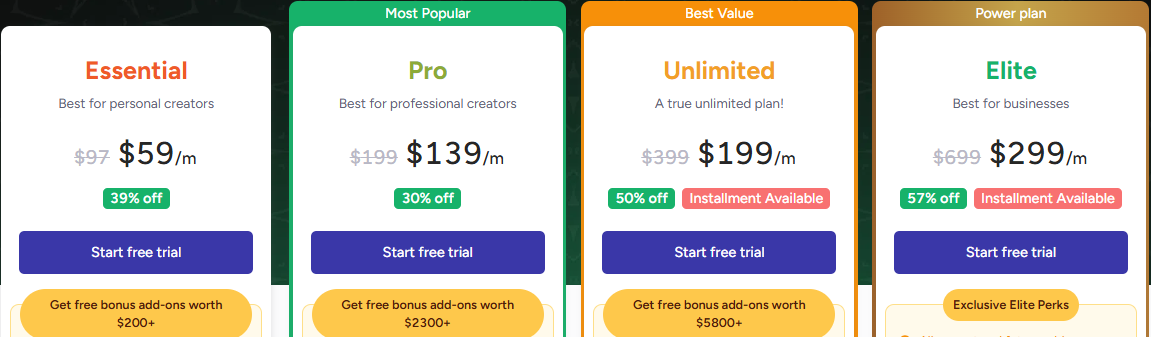
Essential Plan: $59 per month on the annual plan.
Pro Plan: $139 per month on the annual plan.
Unlimited Plan: $199 per month on the annual plan.
Elite Plan: $299 per month on the annual plan.
EzyCourse Enterprise: $1,990 per month as starting price.
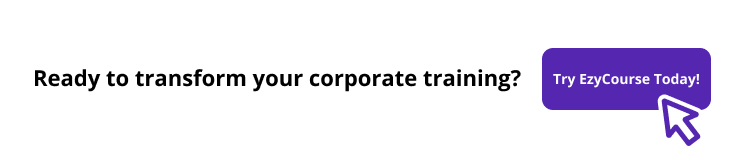
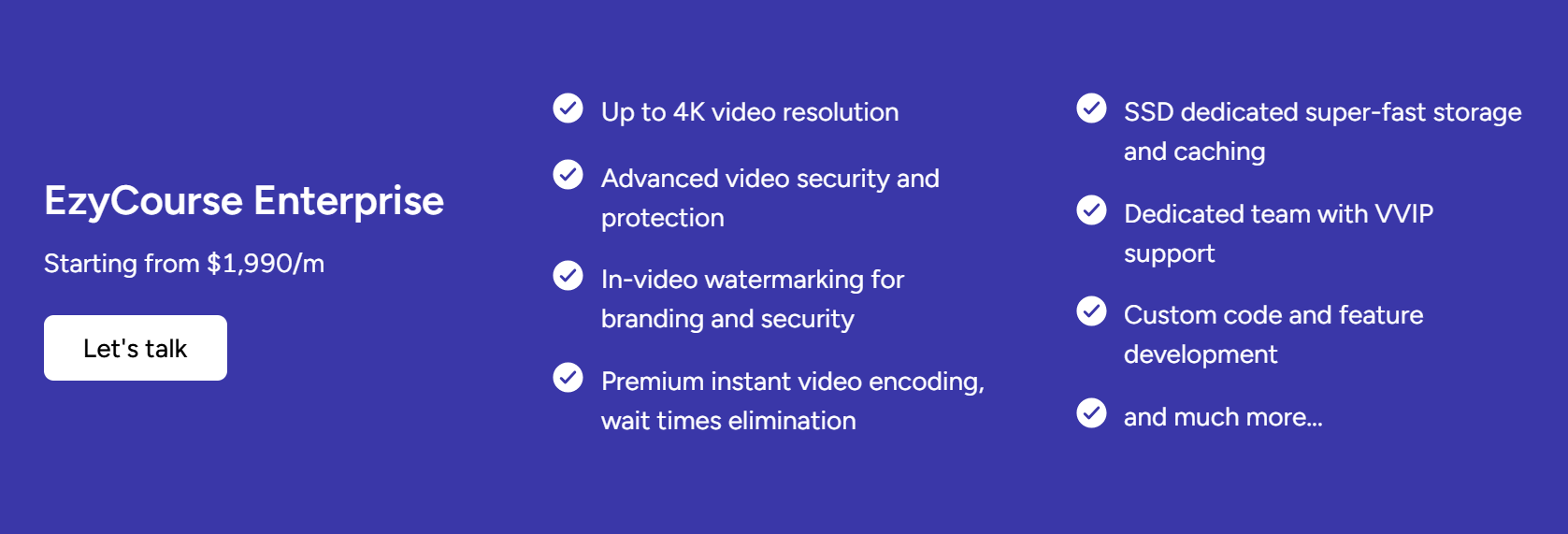
#2 TalentLMS
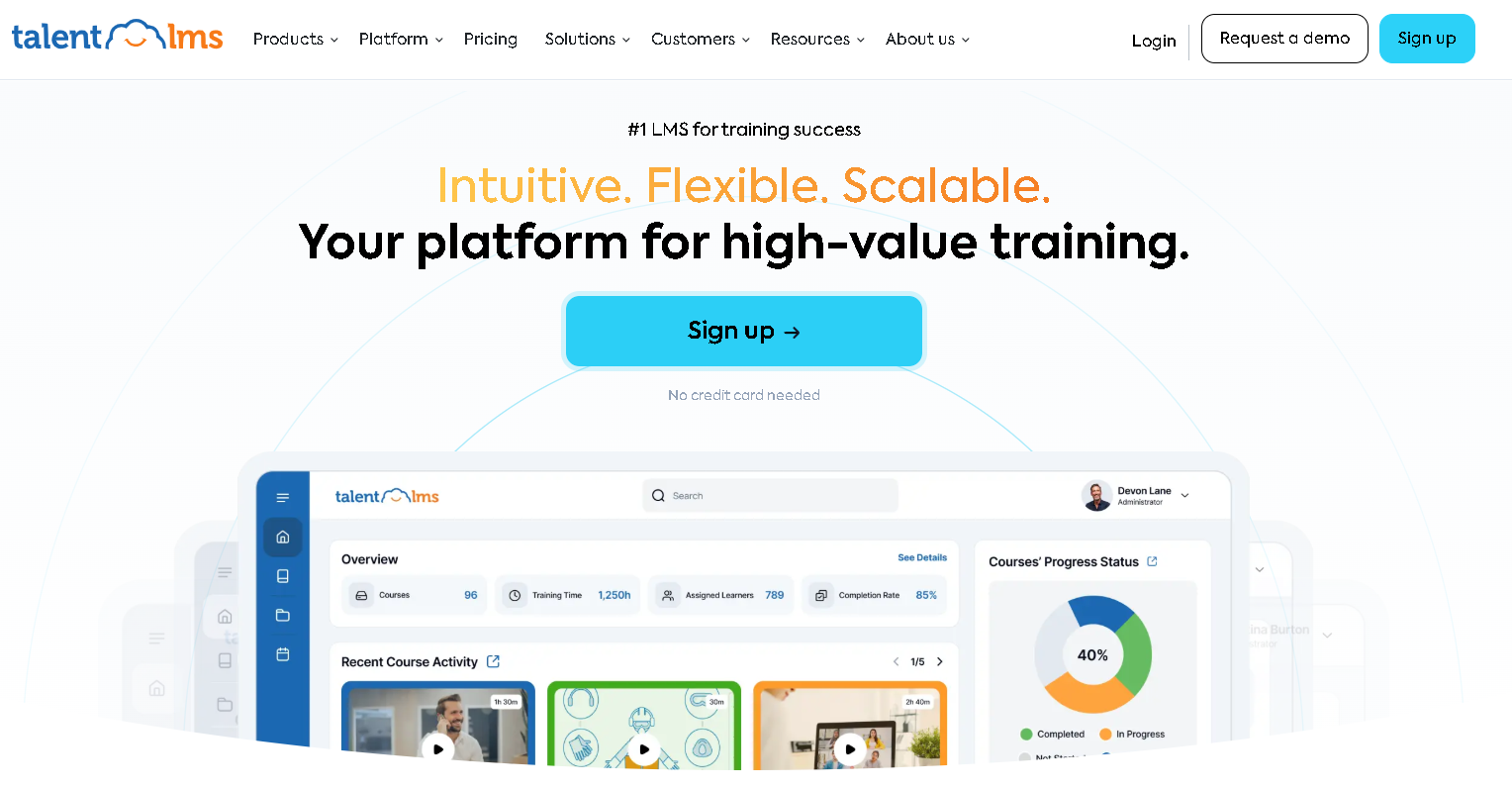
TalentLMS is an amazing platform for training employees in a company that makes or sells learning courses. It’s also pretty simple to use, yet powerful enough for big organizations.
With this platform, you can easily create online courses and customize them to fit your team’s needs. Plus, you don’t have to be a tech expert to set things up. It also offers customization options to save your time and make an outline easily.
Plus, this platform has its own AI that helps to find the skills and find ideas to fill those gaps. It also allows you to simplify your course creation, so you can easily focus on other work.
Besides, training with TalentLMS is very flexible. You can also allow your learners to get lessons online, attend in-person classes, or join training through video calls.
On top of that, it includes tests and quizzes to make sure your learners can find the lessons interactive. Plus, these tools help you see your learners’ activities and improvements.
To make things fun, you can add some points, badges, and leaderboards along with other things using its gamification options. It also gives you detailed reports and insights to see progress in real time.
What Makes TalentLMS Stand Out from the Rest
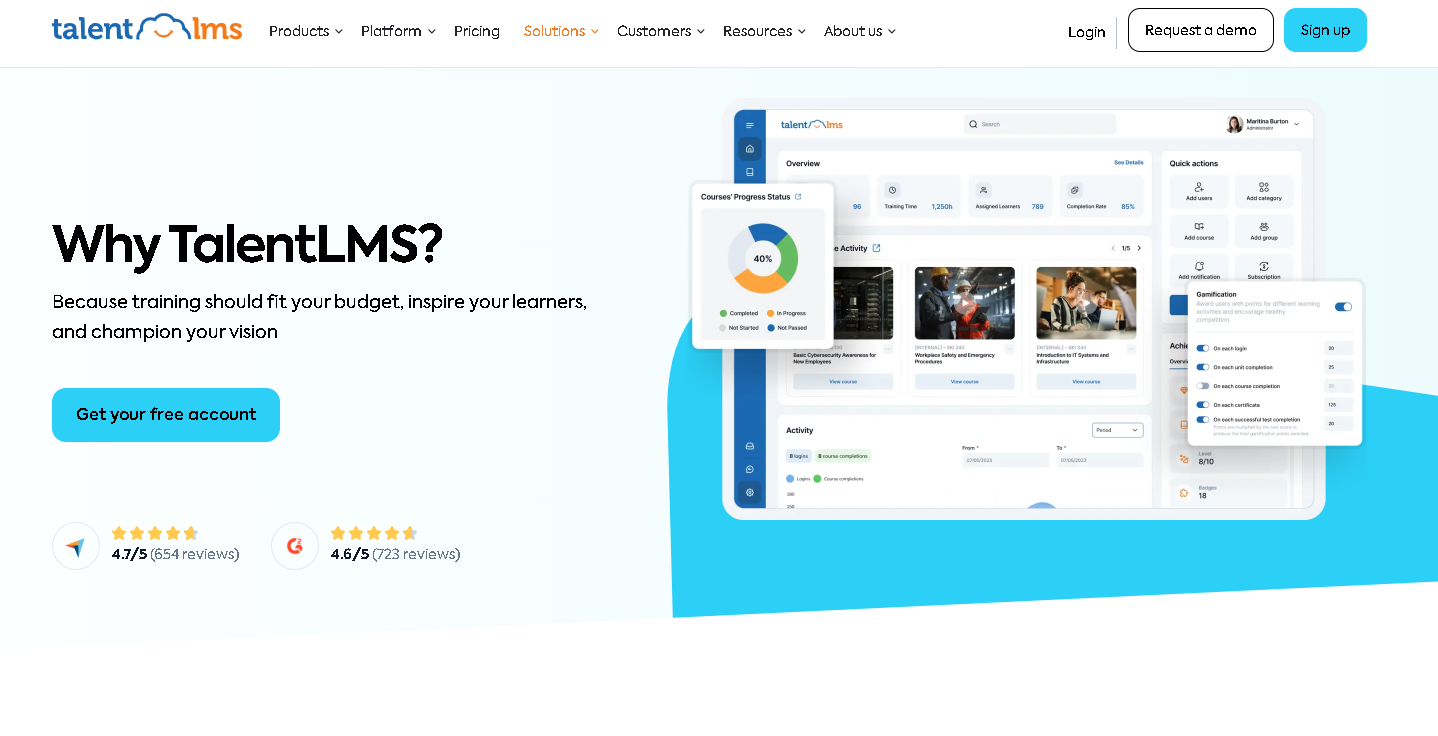
Its ease of use and simple interface are what make it better than other platforms. In fact, you’ll find clean designs to use with a mobile app that works pretty well. It’s also a great mix of strong features that makes it perfect for companies of any size.
Overall, TalentLMS is a smart choice if you want a reliable and easy platform to train your staff while doing LMS programs. It also helps your team grow, saves time, and makes learning more effective.
Top Features of the TalentLMS Platform
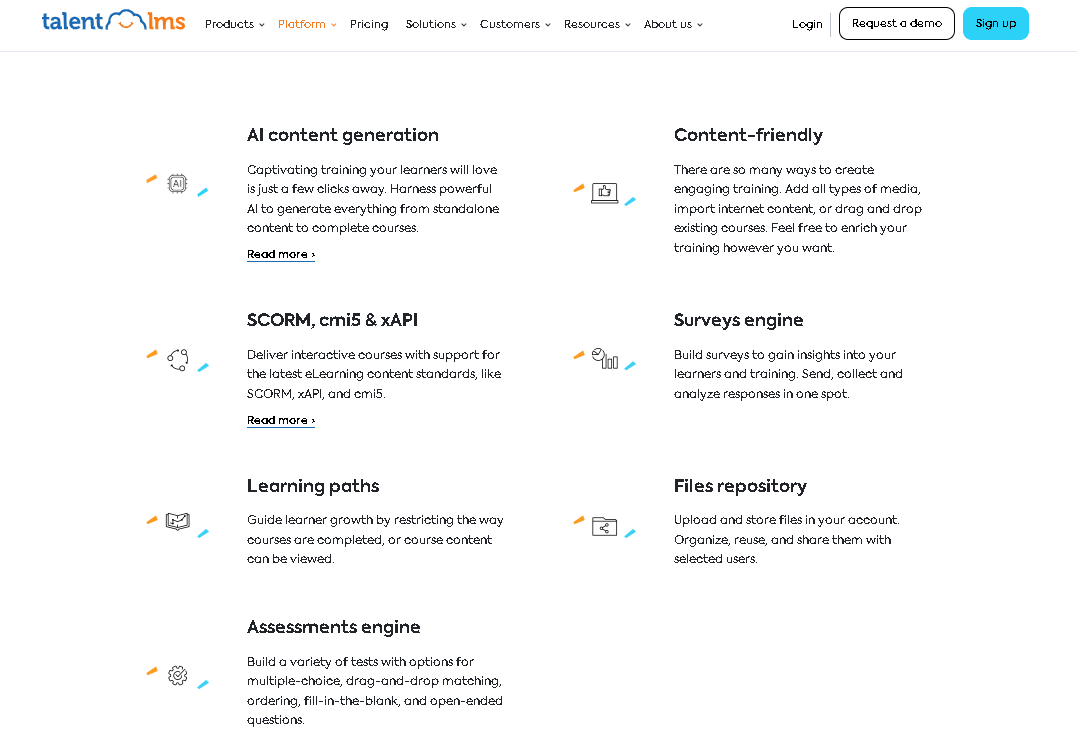
Create courses easily with drag-and-drop tools.
Supports SCORM, xAPI, and cmi5 for interactive learning.
Generate training content with its built-in AI.
Includes reports, UI widgets, and data stats with eFront.
Add videos, images, quizzes, and internet content.
Offer self-paced or live sessions with Zoom, Teams, and so on.
Track progress with real-time and custom reports.
Pros of TalentLMS
Run surveys to get feedback from learners.
Upload, organize, and share training files from your account.
Design custom certificates with or without expiry dates.
Keep users engaged with messages, forums, and a calendar.
Host live training sessions directly on the platform.
Cons of TalentLMS
Pretty basic reporting capabilities.
The pricing is expensive.
Pricing of TalentLMS
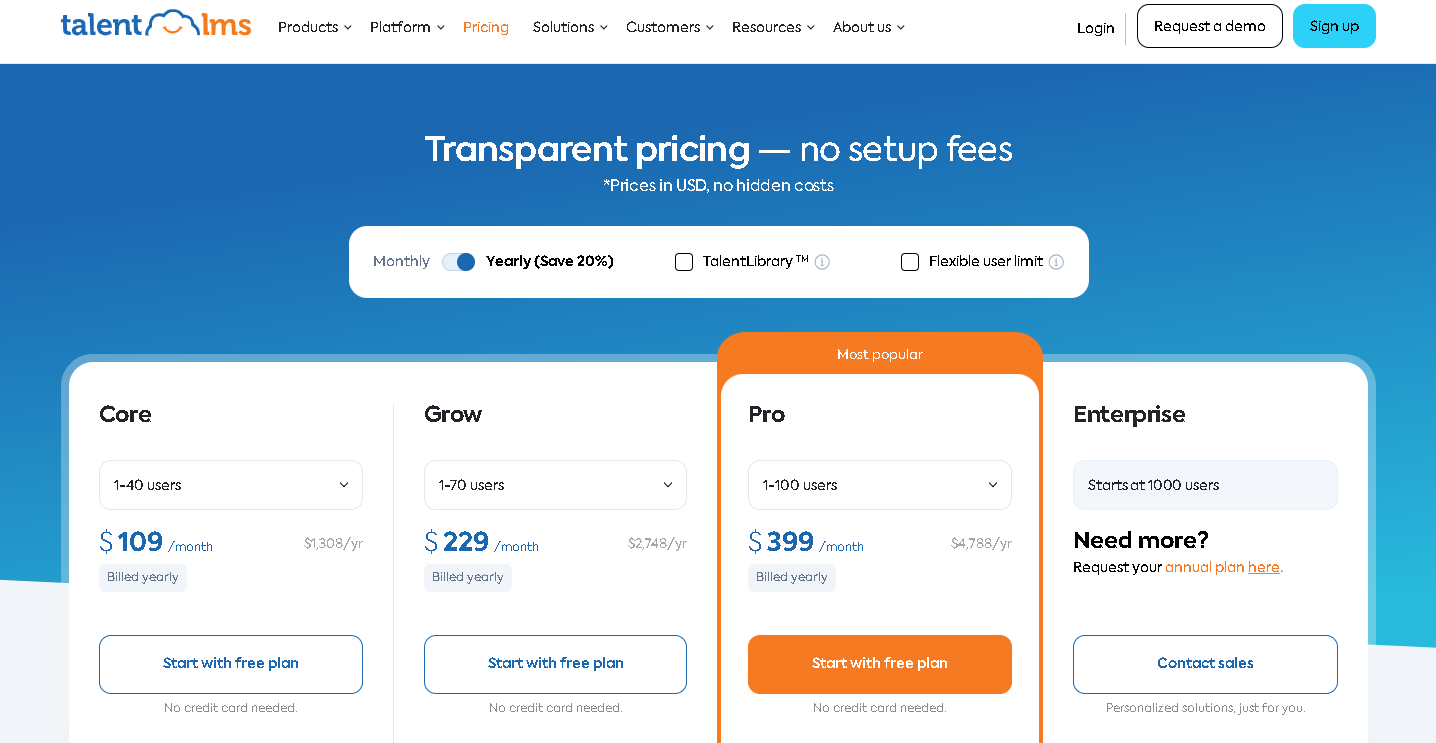
Core Plan: $109 per month on the annual plan.
Grow Plan: $229 per month on the annual plan.
Pro Plan: $339 per month on the annual plan.
Enterprise Plan: Customized pricing plan.
Also Read Here: What Does a Life Coach Do? Roles, Benefits & How They Help You Succeed
#3 Docebo
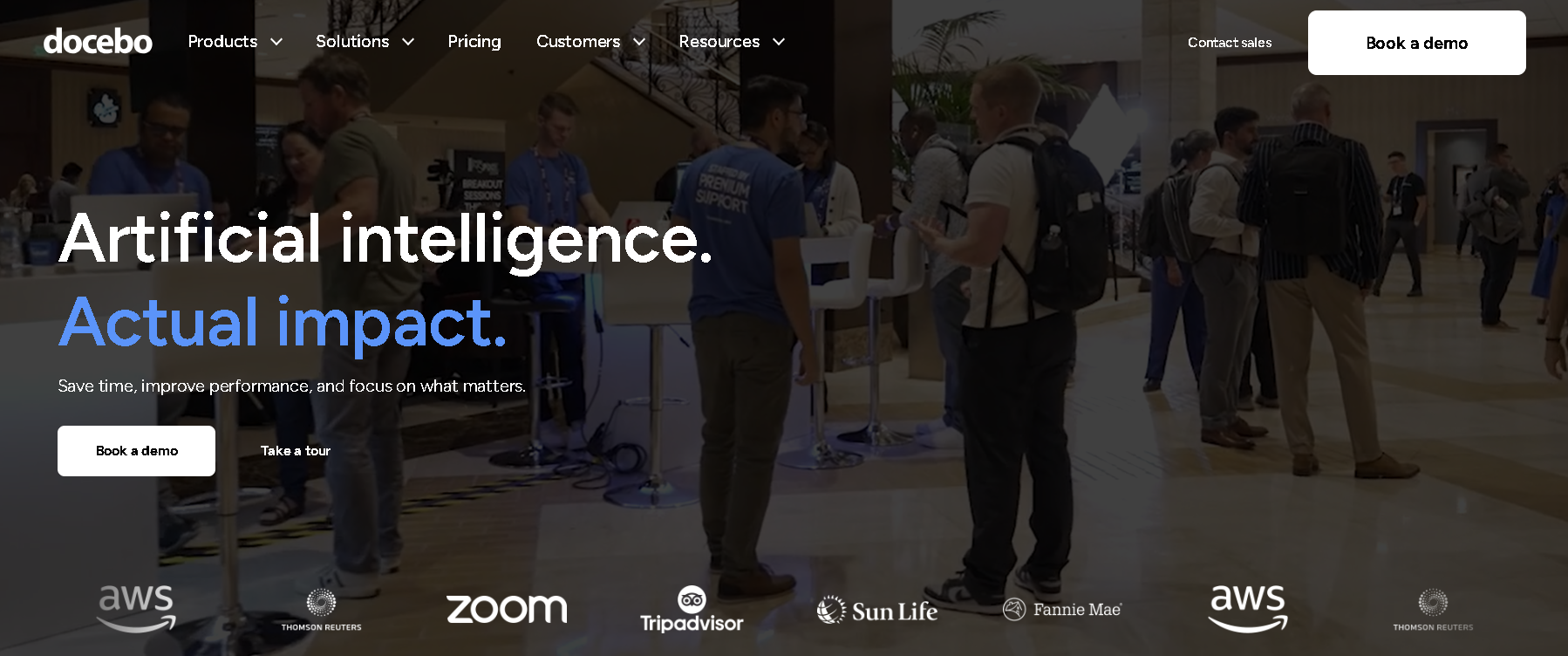
Docebo is a powerful enterprise LMS platform for medium to large businesses. It also helps companies manage training for staff while making learning content in a smart and organized way.
Since it’s cloud-based, you can just log in and use it from anywhere. It also comes with a smart AI option to recommend helpful content. Thanks to this, you can allow your learners to easily find the courses without searching too much.
Not to mention that it supports many different languages. This also makes it ideal for anyone who has teams in different countries.
With this, you’ll find a modular editor that allows you to add or remove templates depending on what you need. But it takes some time to set up if you want a custom setup.
This platform also supports different ways of learning like microlearning, a mix of online & in-person, and social types. Besides, you can upload almost any file type that includes popular formats like SCORM and xAPI.
Plus, you can use the latest gamification options that make learning more fun with things like badges and points. It also lets you make learning content and monitor the activities with strong reporting tools.
What Makes Docebo Stand Out from the Rest
For businesses with a dedicated team that can manage an enterprise LMS, Docebo is a top-tier choice. Plus, it’s a plug-and-play and future-ready platform out there. This platform also gives you the tools to do it all in your own way.
Besides, it lets you manage, deliver, track, and do many things to do the training programs. This platform also offers you user roles and permissions to control who to allow. Overall, it is great for handling your team workforce.
Top Features of the Docebo Platform
Connects with tools like Zoom, Salesforce, and Microsoft Teams.
Access to 1,000+ ready-made courses in many languages.
Get a fully customizable design with white-label options to match your brand.
Contain content creation and managing user tools.
Advanced analytics and reports to show training results and ROI.
Works both online and offline for flexible learning.
Strong social learning features for team collaboration.
Pros of Docebo
You can use AI to suggest content and build personalized learning paths.
Supports multiple languages for global teams.
Add extra options like coaching or course marketplaces when needed.
The custom branding is available for a branded learning experience.
Find the basic reports with custom dashboards as optional add-ons.
Cons of Docebo
Lacking customization options.
Not a good platform for small businesses.
Pricing of Docebo
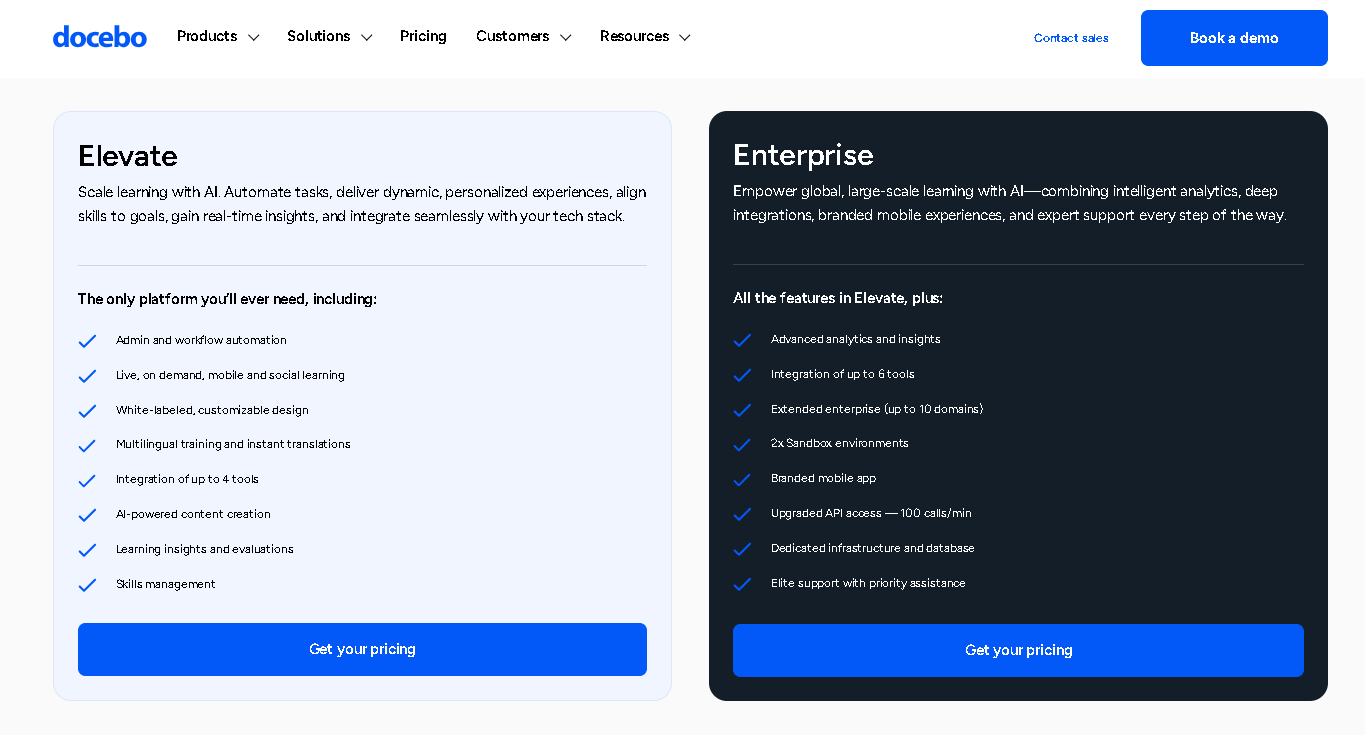
This platform can cost differently based on the plans, which are Elevate and Enterprise. To know the pricing, you need to contact the sales team.
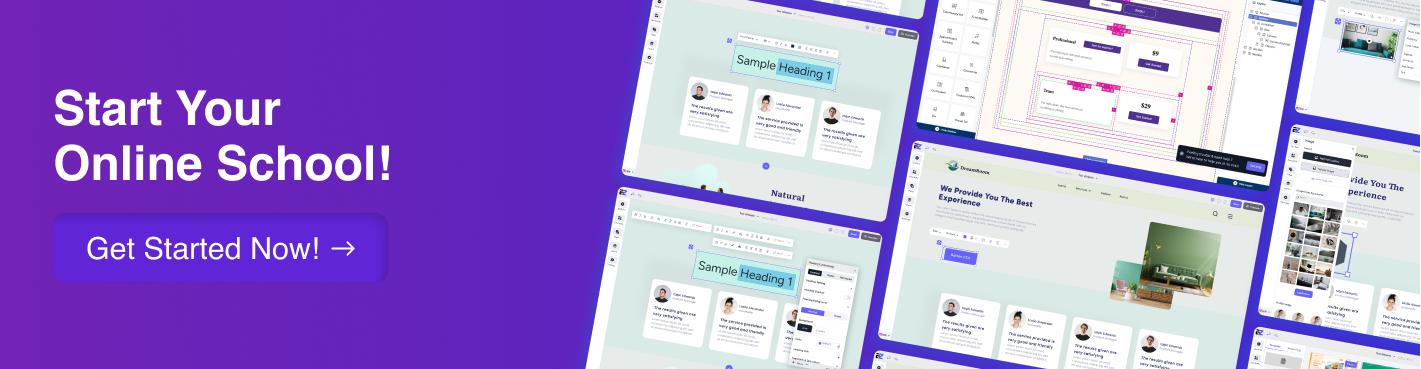
#4 Absorb LMS
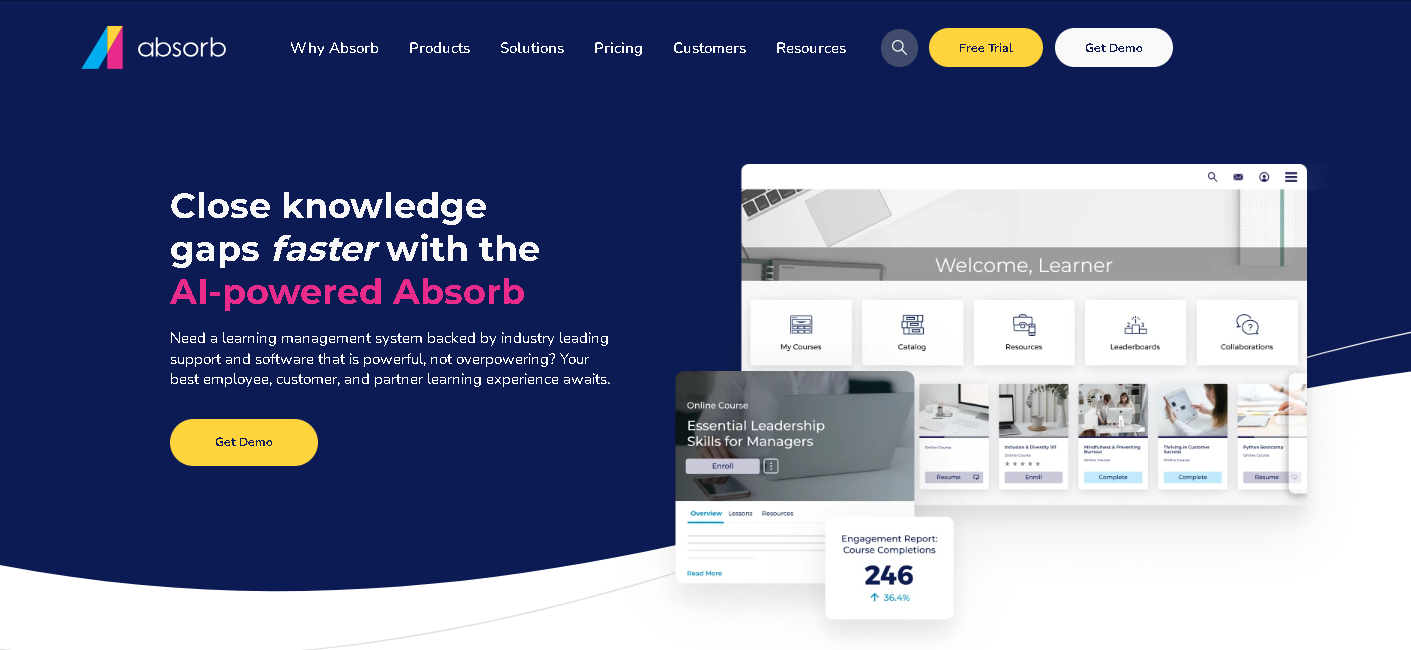
Absorb LMS is a modern Enterprise LMS that helps companies train people in many different ways. You can also use it for employee onboarding, compliance training, product education, sales training, and customer or partner learning.
Besides, the platform is made to offer a smooth learning experience, no matter the size of your team. In fact. You can also organize learning by department, role, or group, so each learner gets content that fits their needs.
Plus, this platform is simple to use and works well on all types of devices like phones, tablets, and computers. It also allows companies to make custom branding for each group.
Not only does this let you get all the business tools, but it also allows simple editing. It also connects with popular tools like Salesforce, Zoom, BambooHR, and more.
Moreover, this platform has built-in e-commerce options, so you can sell your courses if you want to. Plus, it supports common learning formats like SCORM, GDPR, SOC 2, and xAPI to keep your data safe.
The platform also gives admins detailed reports so they can track progress and see how well the training is working. In general, it is a great platform.
Why Choose Absorb LMS
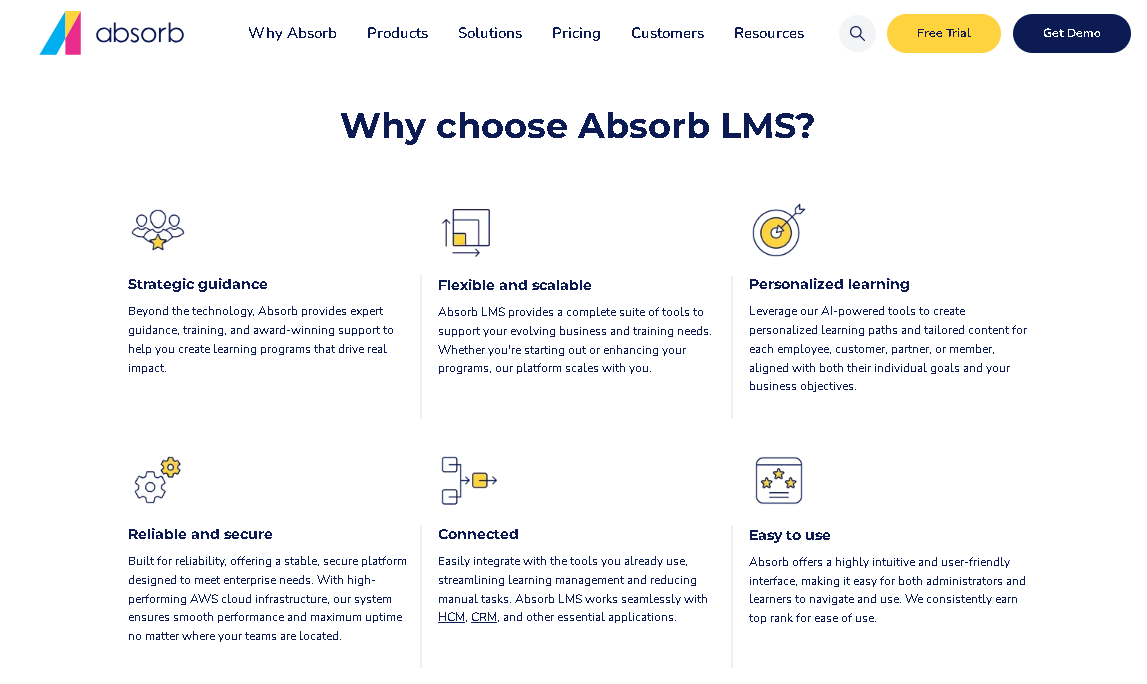
It is different because this works well for both employees, customers, and partners. Plus, Absorb LMS can do both, which makes it more useful for big businesses.
It also connects easily with the tools your company already uses, which saves time. And, this platform supports mobile learning. While the dashboard looks similar for everyone, it is still easy to use and helps learners find what they need quickly.
Top Features of the Absorb LMS Platform
Get AI tools to create courses and assist in managing content.
Built-in content library with ready-to-use learning materials.
Sell training courses online using the e-commerce feature.
Mobile apps let users learn anytime, anywhere.
Integrate with HCM, CRM, API, and other tools.
Strong reporting tools to track learning progress and results.
Connects easily with tools like Zoom, Salesforce, and more.
Pros of Absorb LMS
Create custom learning paths based on job role, team, or location.
Detailed reports show user progress, completions, and activity.
Supports multiple languages for global teams.
Works well with popular HR tools like Workday and BambooHR.
Optional e-commerce tools to sell courses internally or to the public.
Cons of Absorb LMS
This is pretty costly.
Lacking in reporting and SSO options.
Pricing of Absorb LMS
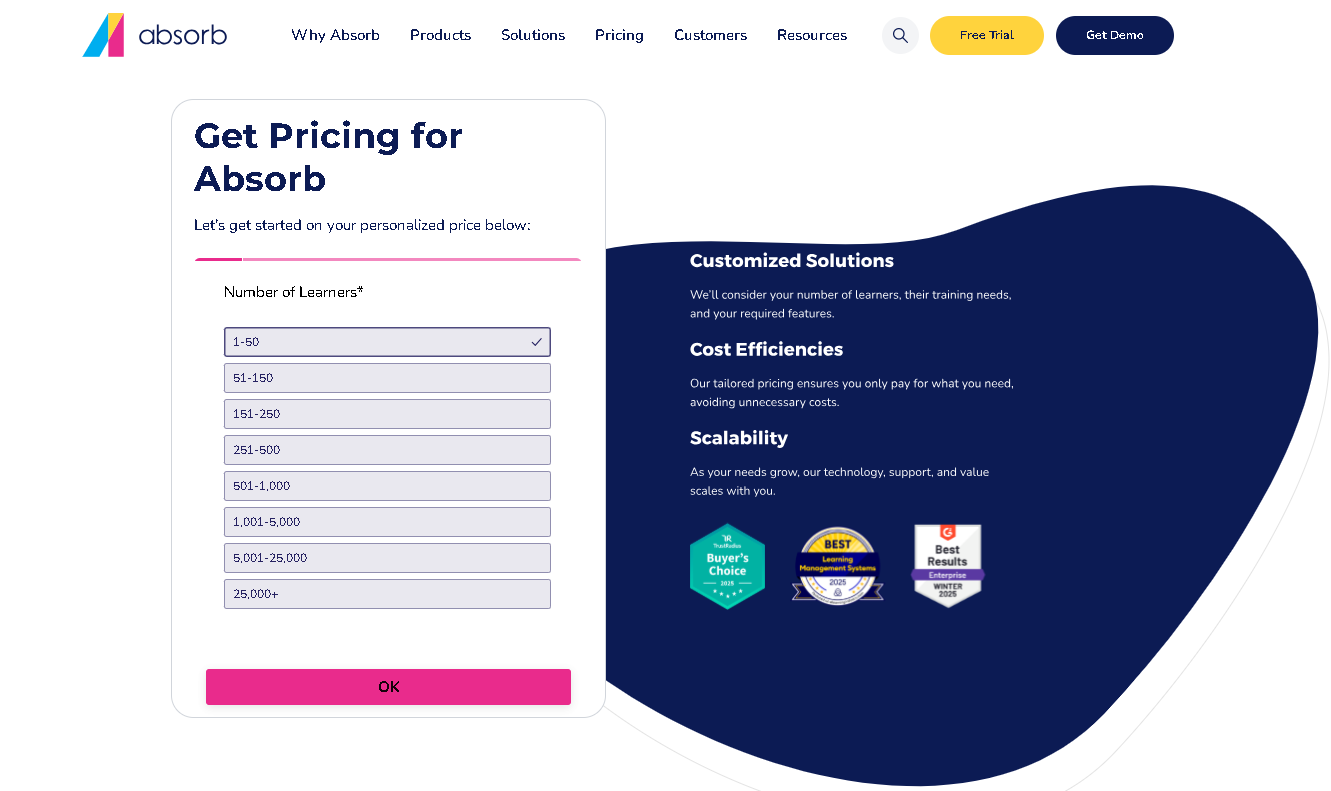
This platform’s pricing can be customized based on the number of users, options, and other aspects. To know more, you can contact the sales team.
Also Read Here: The 10 Best Upcoach Alternatives in 2026 (Ranked and Reviewed)
#5 Tovuti
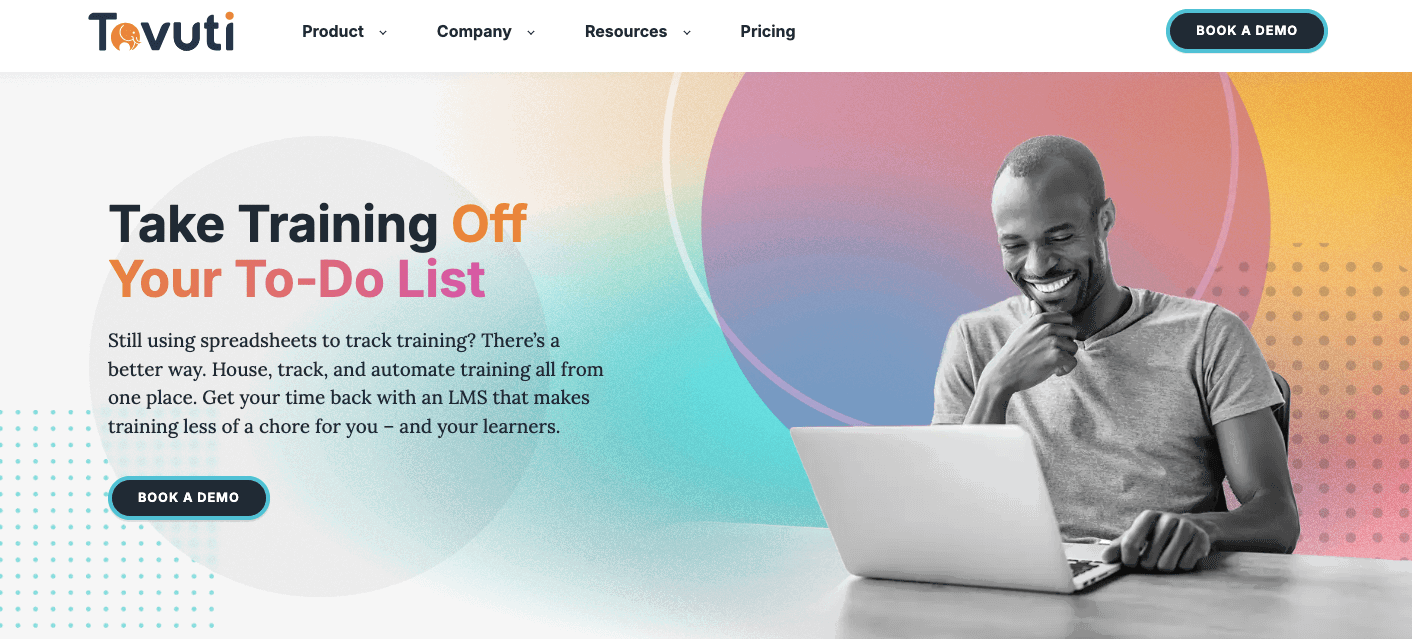
Tovuti is an easy-to-use learning management system for enterprises that you can use for your business to train your teams, clients, or partners. It also works fully online and has all the tools you need to create, manage, and deliver training in one place.
Plus, you don’t need to use extra apps or software to make content and publish it. Besides, it offers drag-and-drop tools and customization options within a single system.
You can also add videos, quizzes, polls, and games to your courses. With that, it lets you make learning more fun and keeps people interested in your students.
There’s also a feature for live video classes, so you can teach or meet with your learners in real time. In addition, it comes with its own library that can carry 7,000+ ready-made courses. This can save you a lot of time if you don’t want to create everything from scratch.
Not to mention, it lets you get a built-in content management system (CMS). This also means you can make and manage web pages while hosting multiple websites directly.
Furthermore, it works well with many other tools through integrations like Zapier and its open API. But this platform lacks filtering options and needs time to adapt when using it.
Why Should You Choose Tovuti
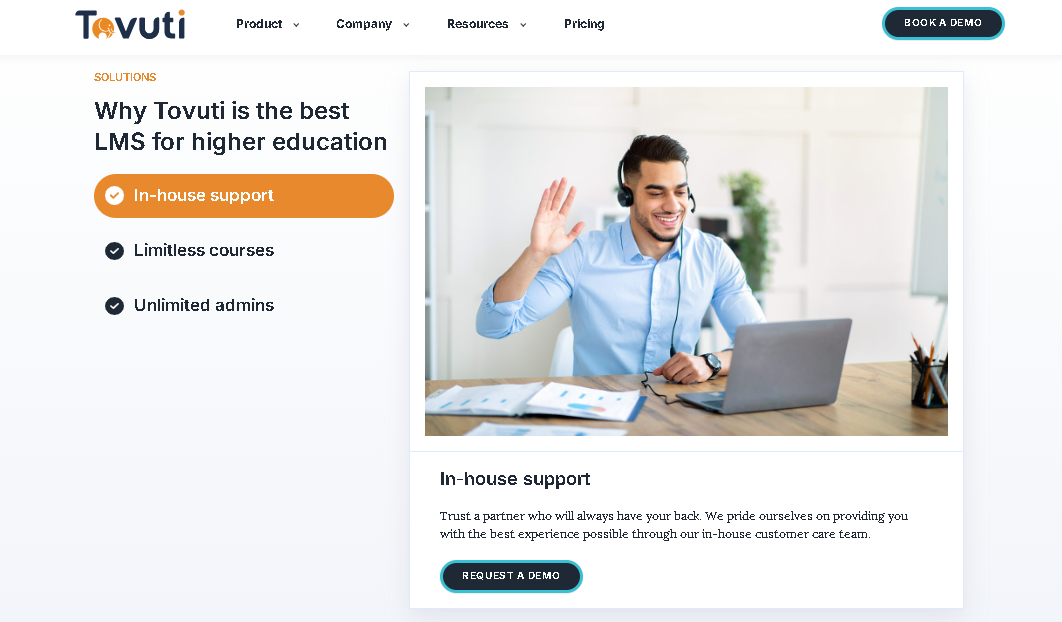
Compared to other LMS platforms, Tovuti offers more built-in options, a better user experience, and strong support for interactive enterprise learning. If you're looking for an LMS that gives you full control without needing a big tech team, it’s a smart and helpful option.
Instead of using different tools for course building, video hosting, and content management, you can do it all with this platform.
Top Features of the Tovuti Platform
Integrate with tools like BambooHR, Workday, and Salesforce
Add reusing courses, lessons, and quizzes.
Get Dizi AI to generate content in seconds.
Automate tasks like enrollment notification, payment process, and so on.
Find 40+ gamified content options.
Includes native mobile apps.
Contains in-depth analytics and reporting options.
Pros of Tovuti
Make a live classroom session experience with the dashboard.
Find customization options to edit the pages.
It costs less while offering tons of helpful features.
Allows you to import content in any format.
The SCORM, AICC, xAPI, and others help with LMS needs.
Cons of Tovuti
Missing some filtering option.
Not good for a fresher team.
Pricing of Tovuti
This platform comes in diverse pricing models based on your needs. In that case, you’ll need to contact the sales team to know the exact price range.
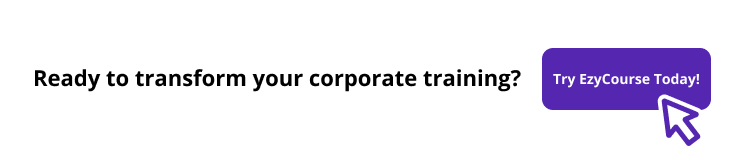
#6 360Learning
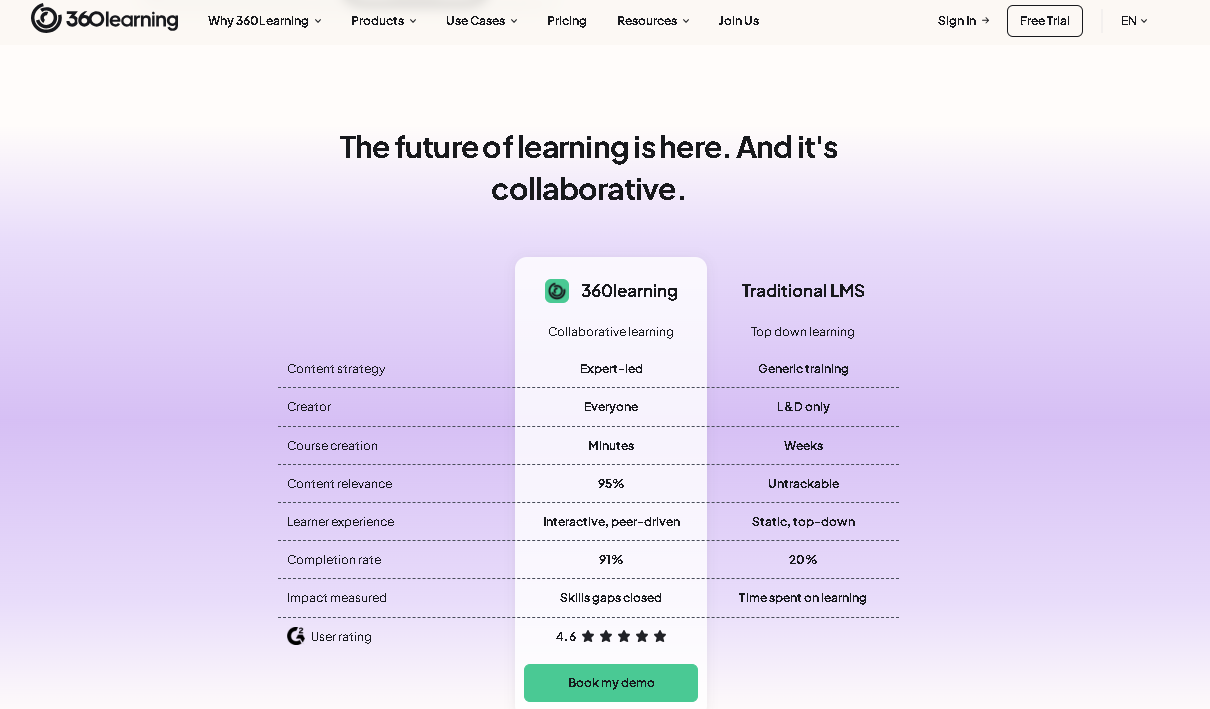
360Learning is a powerful enterprise LMS platform that lets you create and share courses. It’s also made to support collaborative learning and build lessons for your learners.
With that, this platform is pretty simple to use. In fact, you won’t need any technical skills or coding to make content.
Besides, it comes with AI tools that save time by automatically creating quizzes, questions, summaries, and so on. Thanks to this, your team can have enough time to focus on the quality of lessons.
The platform also supports many file types and tools. To mention a few, you can upload videos, images, documents, or link web-based files from tools like Google Docs, Prezi, and Canva.
Plus, it works well with popular apps like Zoom, Microsoft Teams, Salesforce, and more. So, you can keep your learning content connected and updated. This platform also offers feedback using surveys from your learners to do better.
However, it doesn’t offer a lot of customization options for course design. And, this platform doesn’t have a built-in backup option. Still, its strong tools and user-friendly setup make it a reliable choice for enterprise-level training.
Why Choose 360Learning
While many other learning management systems for enterprises offer similar tools, 360Learning stands out because it lets your internal experts lead the learning process. With this, your team can create and share training courses.
Plus, courses can be exported in a standard format like SCORM if you ever move to a new system. In general, this platform makes it easy for teams to create, share, and improve learning from your brand.
Top Features of the 360Learning Platform
Invite your internal experts to build and improve courses quickly.
Share private feedback even after the course is live.
Use SCORM, xAPI, cmi5, AICC, and other formats.
Find AI to make questions, summaries, and smart tags quickly.
Connect with tools like Canva, Loom, Genially, and more.
Quickly create and format content like docs, videos, and slides.
Use expert-designed templates to build professional courses in less time.
Pros of 360Learning
Pretty easy to customize AI prompts and templates to meet your company’s rules.
Add web-based files from tools like Google Docs, Prezi, and more.
Upload any file type, like videos, images, or documents.
Export your courses in SCORM format anytime.
Collect feedback from learners and see answers in a simple summary.
Cons of 360Learning
Limited customization options.
No backup option available.
Pricing of 360Learning
Team Plan: $8 per month for each registered user.
Business Plan: Personalized pricing plan.
Also Read Here: How to Find the Right Keywords for Your Course That Rank
#7 LearnUpon
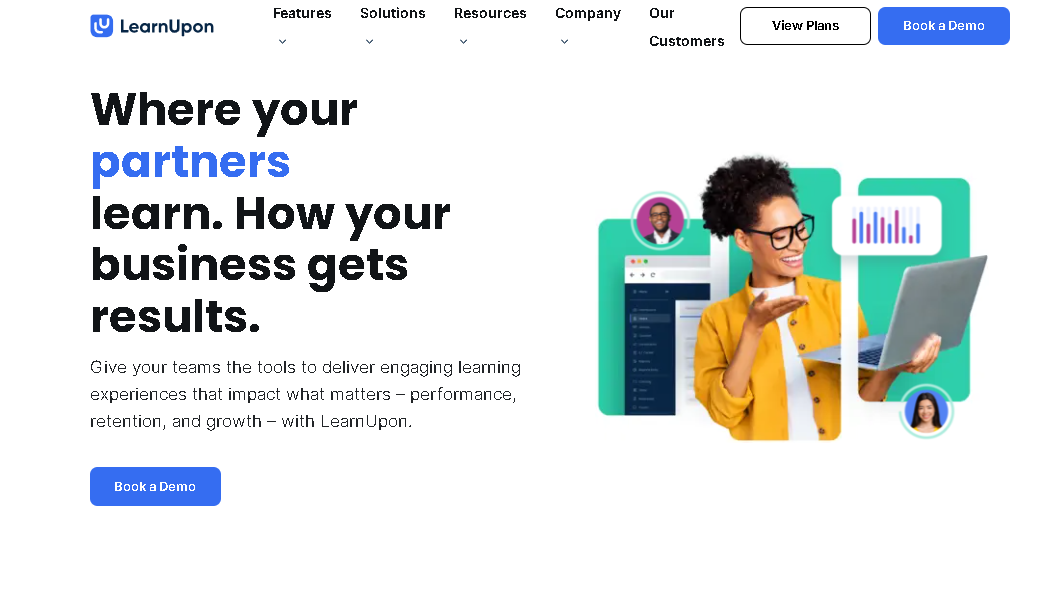
LearnUpon is a decent enterprise LMS platform that helps large companies train their staff and present quality content for their learners. It’s also cloud-based, so you don’t need to install anything. Plus, you just login and start using it from anywhere in the world.
You can also make different learning portals for each audience to match your brand’s branding. Thanks to this, it makes the experience feel more personal and professional.
Besides, you can upload many types of learning materials like videos, PDFs, or SCORM files. It also lets you add quizzes or surveys to check how well learners are understanding the course.
On top of that, it’s mobile-friendly, so people can do their training from their phones or tablets. This platform also lets you connect other tools your business already uses, like Salesforce, Zoom, and your HR systems.
In addition to that, it saves you time with automated options like automatic enrollments, notifications, and grading. Plus, you’ll find a leaderboard to show the goals to show the best learners.
However, it’s not ideal for small businesses due to the complex UI and costly plans. The reporting tools also lack progress.
Why Choose LearnUpon
If you want an enterprise LMS platform that’s easy to use, looks professional, and helps save time, it’s a great choice. This platform also lets you train different groups, like employees, partners, or learners.
Plus, it’s perfect for companies that want to bring everything together. You can also add your brand style, use it on phones, and connect it with other tools. Besides, you don’t need to be a tech expert to use it.
Top Features of the LearnUpon Platform
Customize each portal to match your brand’s look and feel.
Track progress and course completions easily.
Connect with Salesforce, Zoom, HR systems, and more.
Access courses on their phones or tablets.
Deliver smooth, interactive content with SCORM and xAPI.
Automate enrollments, notifications, and grading.
Use reports to see how engaged learners are and how courses perform.
Pros of LearnUpon
Give learners a smooth and on-brand training experience.
Create separate spaces for different groups or departments.
Manage training with user roles, groups, and so on.
Allows you to add badges, points, and levels.
Supports up to 20 diverse languages.
Cons of LearnUpon
Not good for small businesses.
Contain not-so-detailed reporting tools.
Pricing of LearnUpon
This platform has 3 diverse plans such as Essential, Premium, and Enterprise. Plus, all of them cost differently, which you can know by contacting the sales team.
#8 Moodle
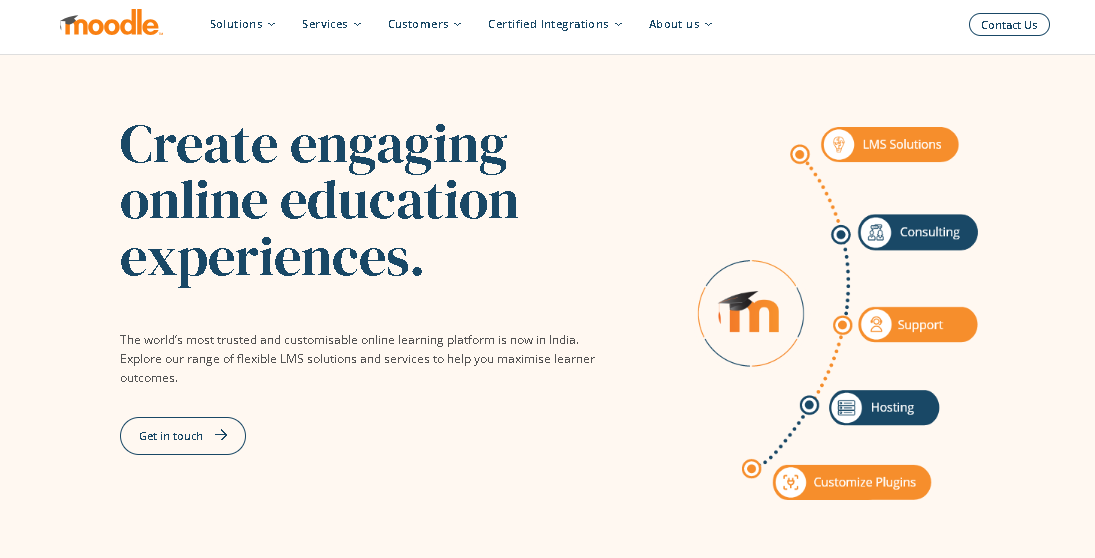
Moodle is a pretty well-known LMS platform for enterprise purposes to manage, deliver, and train online learning. With this, you can create training courses, publish content, test learners, and keep track of how they’re doing.
It also has an option for you to add certificates when someone finishes a course. Plus, you can upload files easily and use drag-and-drop to organize everything quickly.
Besides, this platform works well with tools like Zoom and Microsoft Teams. By using it, you can do live classes or meetings inside the platform. Plus, it lets you connect Moodle to your HR or CRM systems to manage companies with many employees.
But then, this platform has some downsides, as each pricing plan will take taxes. Plus, it is more expensive than other platforms’ plans.
What’s more? Well, it allows you to take courses and manage with amazing tool integration. However, this platform can often stop working when you integrate with third-party tools.
Moreover, you’ll find a progress tracking option to see the student’s activities and make some improvements. It also lets your team use this without any special skills.
Why Moodle Is Better Than Others
You can go with this platform as it helps you deliver training to different groups at the same time. It also lets you set up courses, assign them to the right people, and see who completed what. Plus, you get a BizLMS plan from this platform to handle your corporate tasks.
So, if you already have a database of staff to do LMS projects, Moodle can help you out at ease. It also has a mobile app for your students to watch your content and take action. Overall. It’s a good option.
Top Features of the Moodle Platform
Use built-in editors to write and format content easily.
Add your logo, change colors, or create your own theme.
Easily import/export SCORM, LTI, and other formats.
Add external apps or create custom plugins.
Drag and drop files from Google Drive, Dropbox, or OneDrive.
Embed external resources and link to the gradebook
Works great on desktop, tablet, and mobile.
Pros of Moodle
Let you give students a review and grade on their work.
Create learning plans and track skill development.
The mobile app allows your students to access your content online and offline.
Track and handle the student's progress using the analytics.
Get smart tools to automate tasks.
Cons of Moodle
All the plans include taxes and cost more than other platforms.
Crashes while integrating with third-party tools.
Pricing of Moodle
1. Standard Plan:
Starter Plan: $130 for 50 users on the annual plan.
Mini Plan: $220 for 100 users on the annual plan.
Small Plan: $410 for 200 users on the annual plan.
Medium Plan: $940 for 500 users on the annual plan.
Standard Plan: $1,780 for 750 users on the annual plan.
2. Premium Plan: Customized pricing plans.
Also Read Here: How to Add Captions to Videos in Minutes (Step-by-Step Guide)
#9 D2L Brightspace
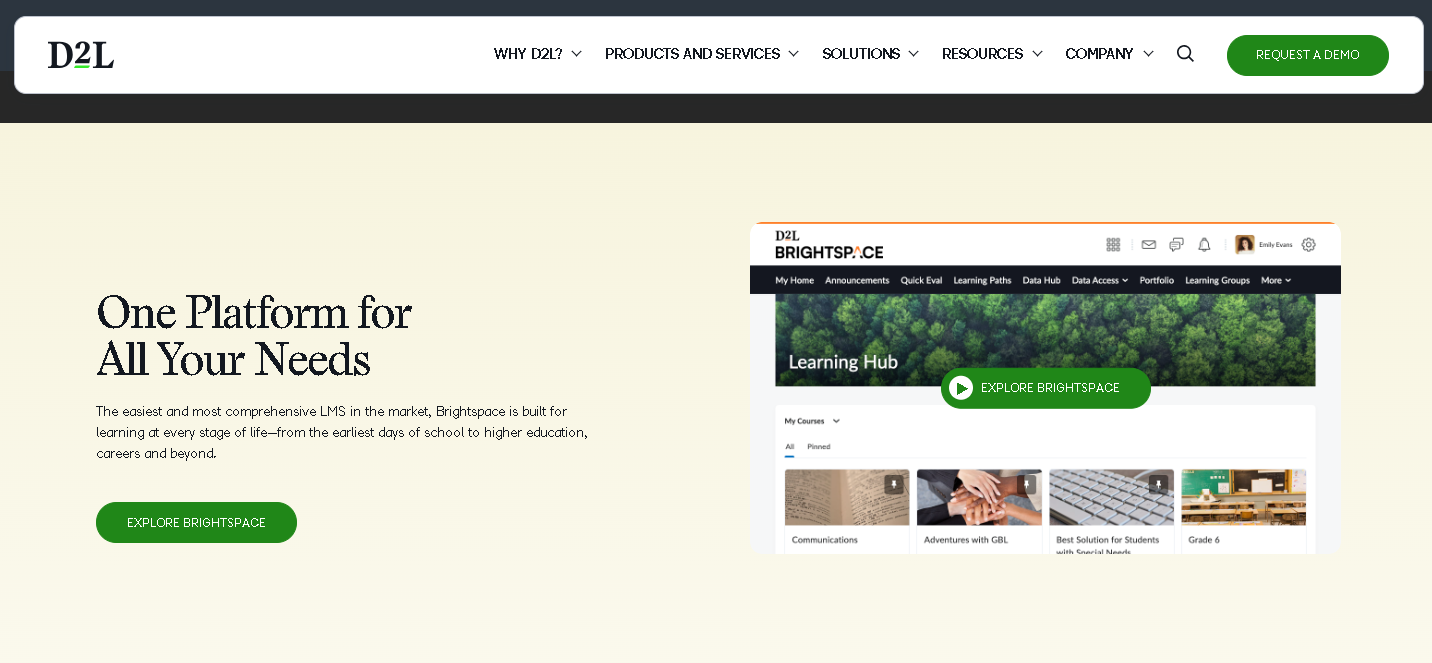
D2L Brightspace is an exceptional enterprise LMS platform that works online in the cloud. By using it, you don’t need to install any software on your laptop.
It’s also made for both schools and companies to give you tools and all the features you need to create lessons, quizzes, and training materials. Besides, this platform makes it pretty simple to make content.
With this, you can add pictures, text, and labels to your slides. It also lets you reuse courses from previous years, move lessons between different classes, and upload documents without messing up the formatting.
Furthermore, this platform has useful options like student information systems, secure exam options, and accessibility tools for learners. It also helps your team or trainers keep everything in one place.
However, there are a few things to keep in mind. This platform also has a learning curve due to its complex interface. Plus, you’ll need to pay extra for the add-ons.
Still, once you get used to it, this platform is a powerful tool that helps make your business easier to train and deliver good content.
Why Choose Brightspace?
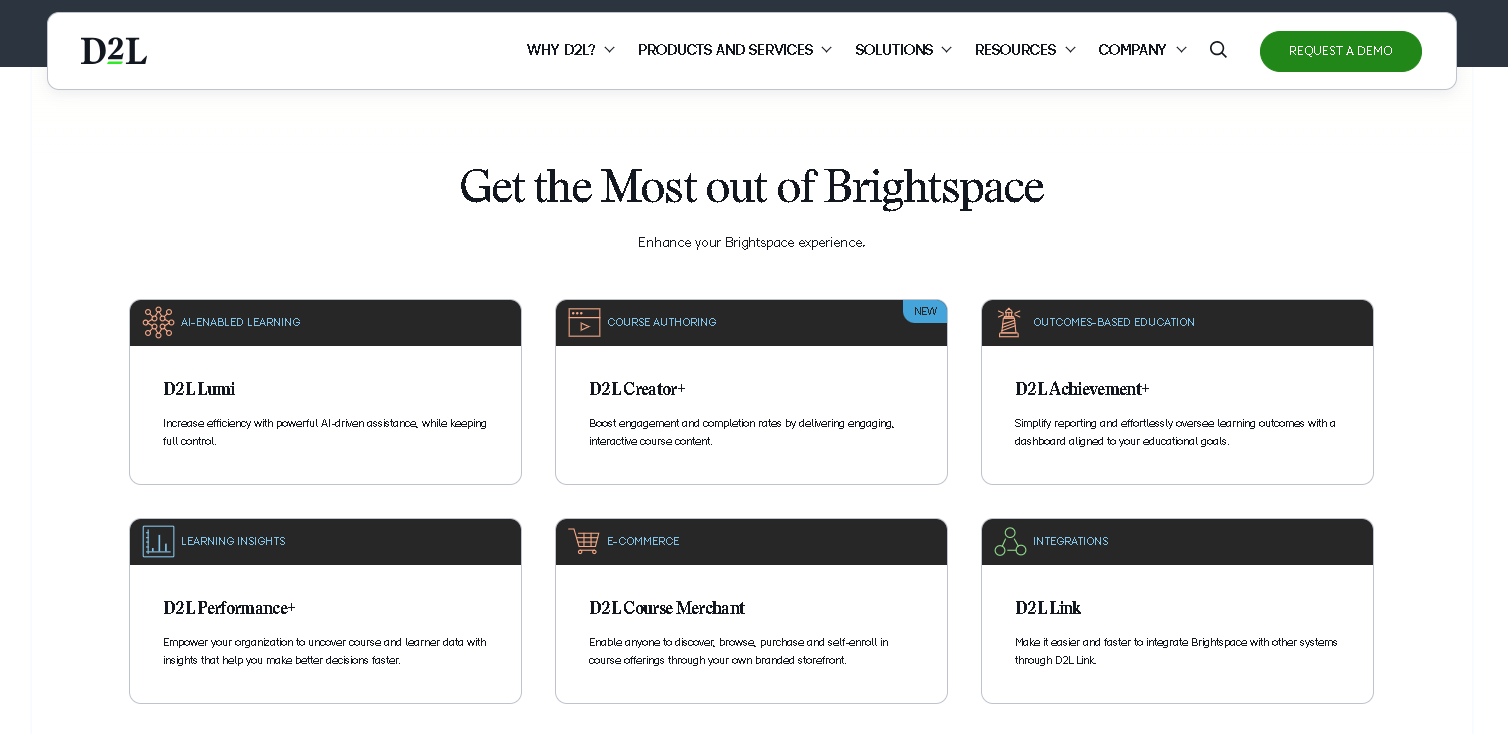
For big brands or organizations with many teams spread across different places, D2L Brightspace offers clear benefits. It also supports role-based learning paths, so you can set specific courses for sales teams, customer service, or management.
As your business adds new roles or opens new offices, you can easily adjust who sees what training. Plus, it gives you LMS options to make content and manage it easily. In short, it’s a great platform to use for your business.
Top Features of the D2L Brightspace Platform
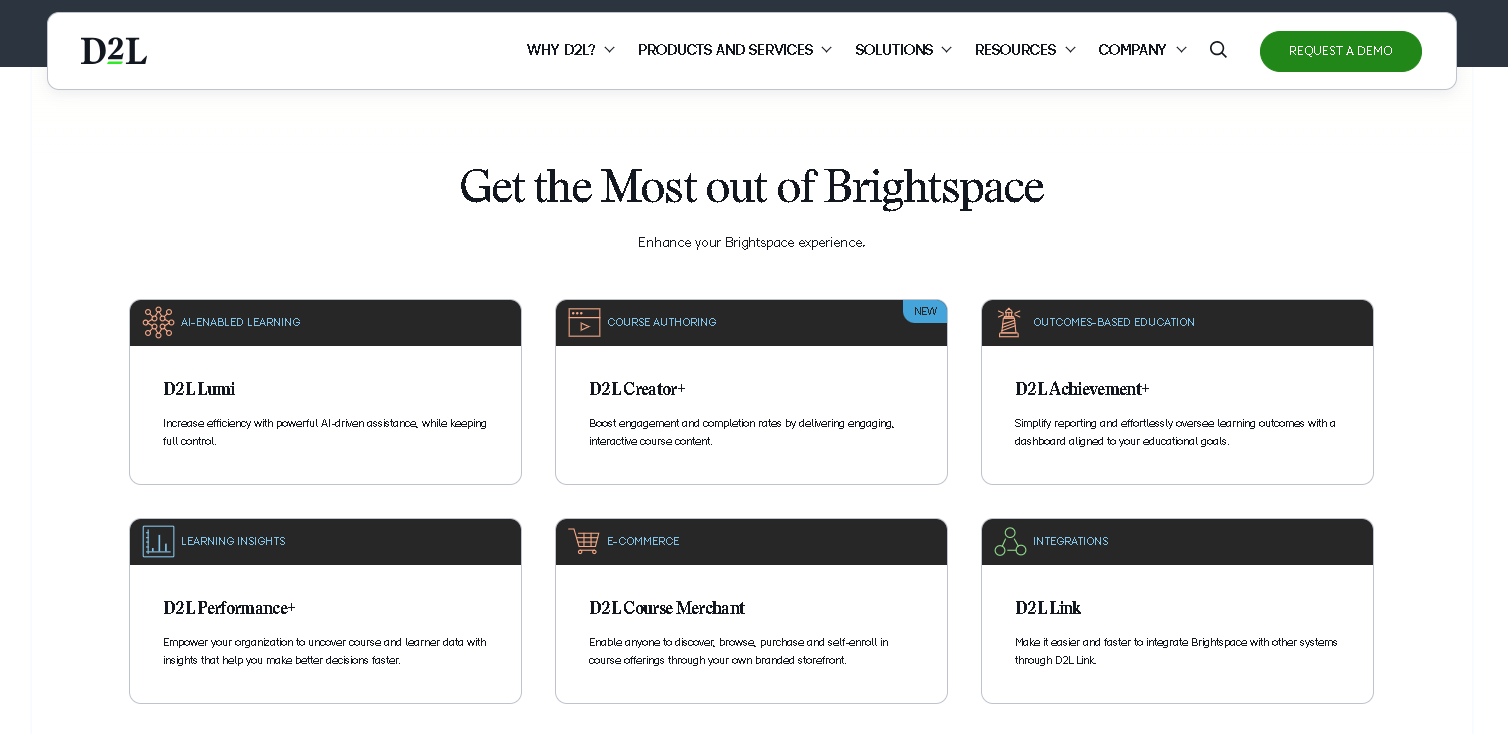
Get personalized learning paths for each role, team, or location.
Make quizzes, assignments, and practice questions with AI tools.
Track compliance and certifications automatically.
Easy-to-use dashboards with real-time data and reports.
Connects easily with tools like HR software, CRM, and team apps.
Create your own content using SCORM, xAPI, videos, and more.
Find eCommerce options with the D2L course merchant.
Pros of D2L Brightspace
Includes high-level security with SSO, encryption, and GDPR compliance.
The support team is available to answer or help you set up.
See progress clearly to track course completions, scores, and points.
The advanced AI tools are helpful for LMS content creation.
Allows you to customize the dashboard when handling the course.
Cons of D2L Brightspace
Involve a learning curve.
The add-ons can cost additional.
Pricing of D2L Brightspace
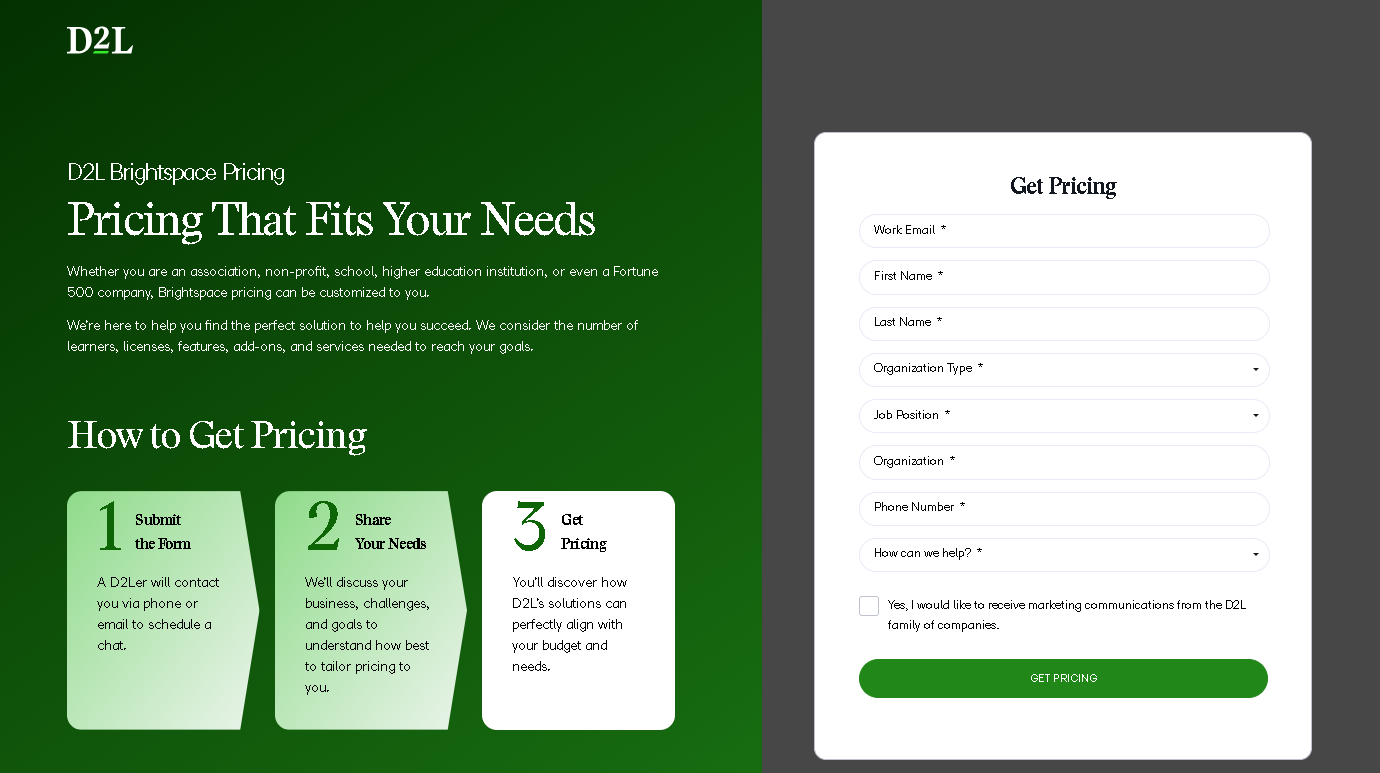
This platform costs in a custom manner depending on the size, use case, and options. To know it properly, you’ll need to book a demo and get started.
#10 Continu
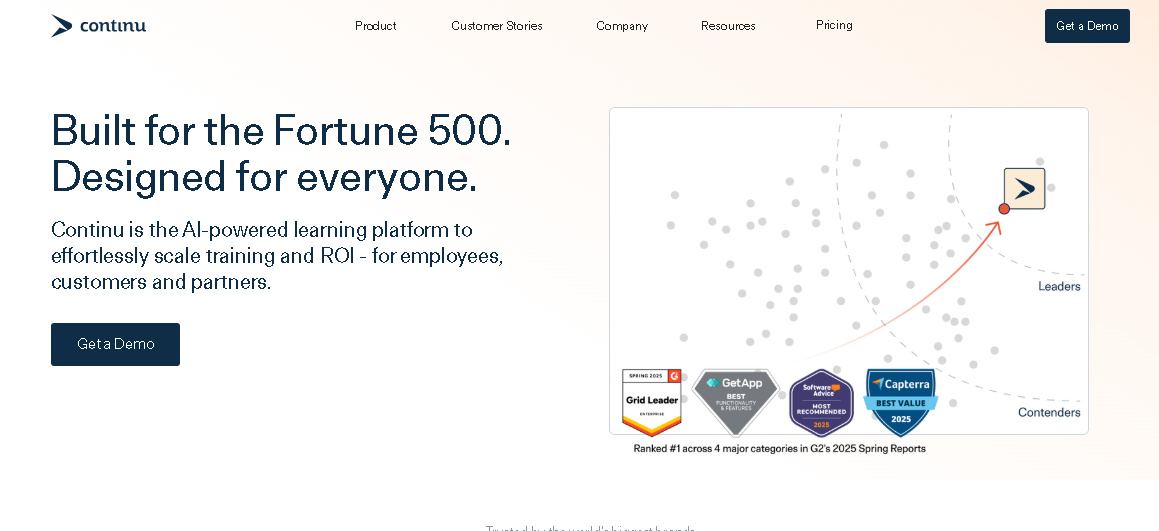
Continu is a modern enterprise LMS platform built for large companies to manage all their training in one place. It’s also useful for training employees, partners, and even customers.
Not to mention that this platform is simple to use. Plus, the design is clean, and you don’t need to be a tech expert to get started. It also has a well-organized setup, so finding or sharing training content is simple.
In addition, this platform connects smoothly with tools many teams already use, like Slack, Zoom, and Google Workspace. It also means you don’t have to switch between different apps all the time.
And, there’s more! This platform comes with Continu AI to automate tasks, get insights, and generate summaries. It is also great for making a content outline or schedule.
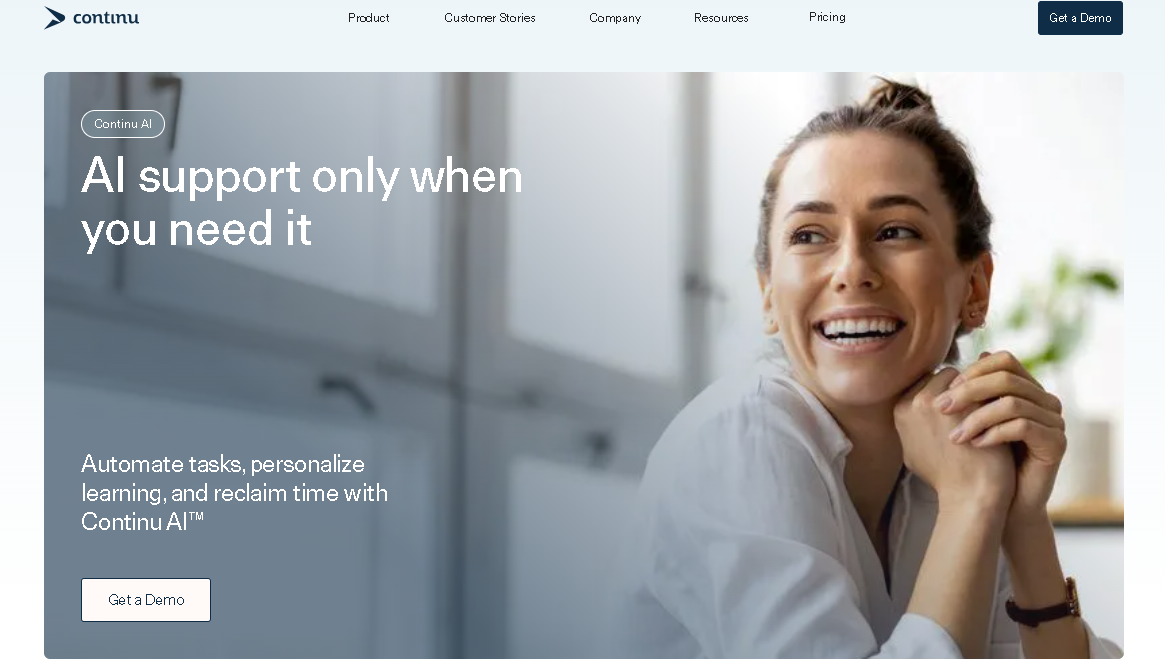
Besides, you can make training content, host live sessions, and even give quizzes or assessments. This platform also comes with analytics to make tracking progress very easy. With this, you can see who finished which course.
However, Continu isn’t perfect as it lacks content customization options. Plus, this platform has limited offline features to acce
Why Choose Continu?
Continu is a smart and helpful learning platform made for large businesses. It also brings all your training tools into one place. Instead of using many different apps for training, you can create courses, host live sessions, and give quizzes all inside it.
It’s also mobile-friendly, so your students can learn from their phones or tablets. Plus, you can easily download and share training reports with your team or leaders. On the whole, it is a simple, powerful, and flexible learning platform.
Top Features of the Continu Platform
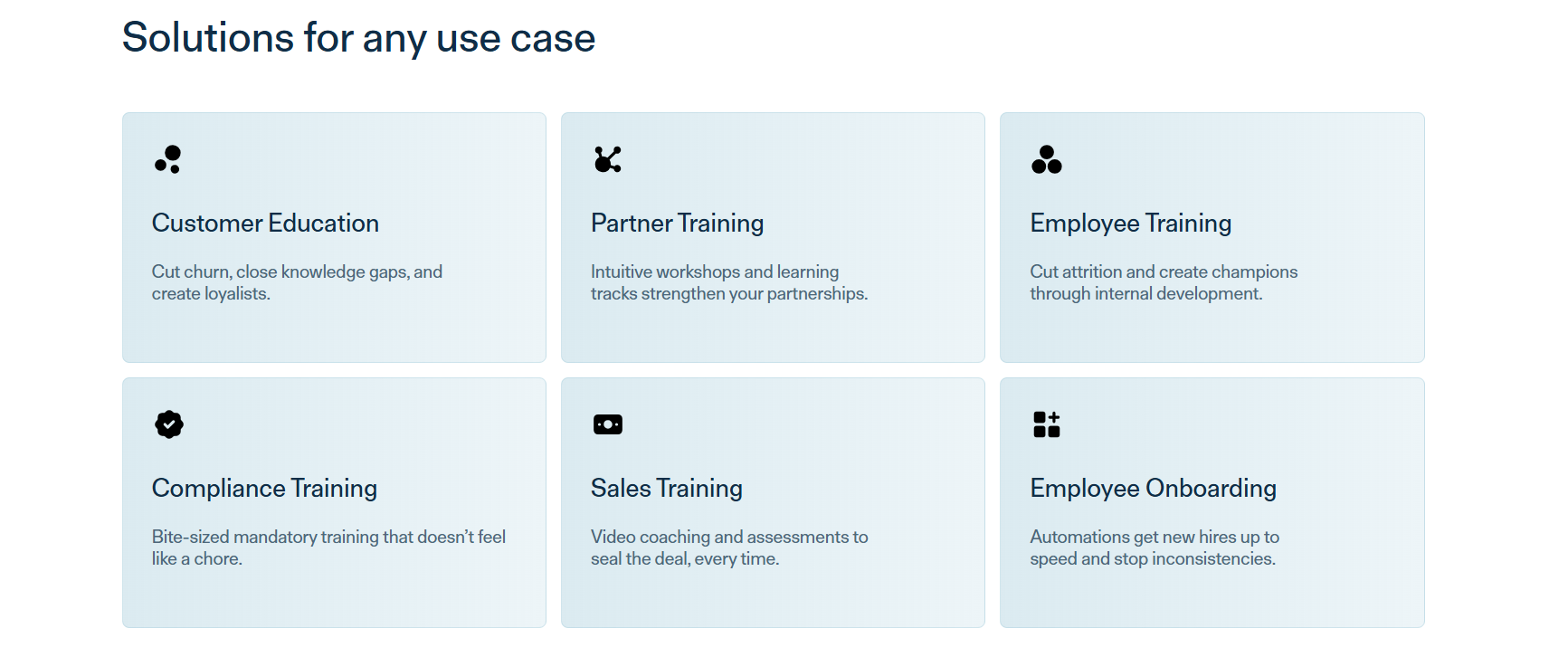
Contains a simple and user-friendly design to use without training.
Send the right learning materials to each person.
Get course tracking if it’s assigned and finished.
Organize training materials by office, country, or region.
Find the manager dashboard & reports to view progress.
Connect with tools like Slack, Google Meet, Zoom, and so on.
Download, export, and share learning reports easily.
Pros of Continu
Integrates AI to improve personalization and automate workflows.
Make use of the training materials like videos, SCORM plans, PDFs, and so on.
Connects with a wide range of third-party tools for course creation.
Tracking insights and administrator progress is pretty simple.
Great for training and a small team.
Cons of Continu
Lacking in content customization options.
Limited offline options to access.
Pricing of Continu
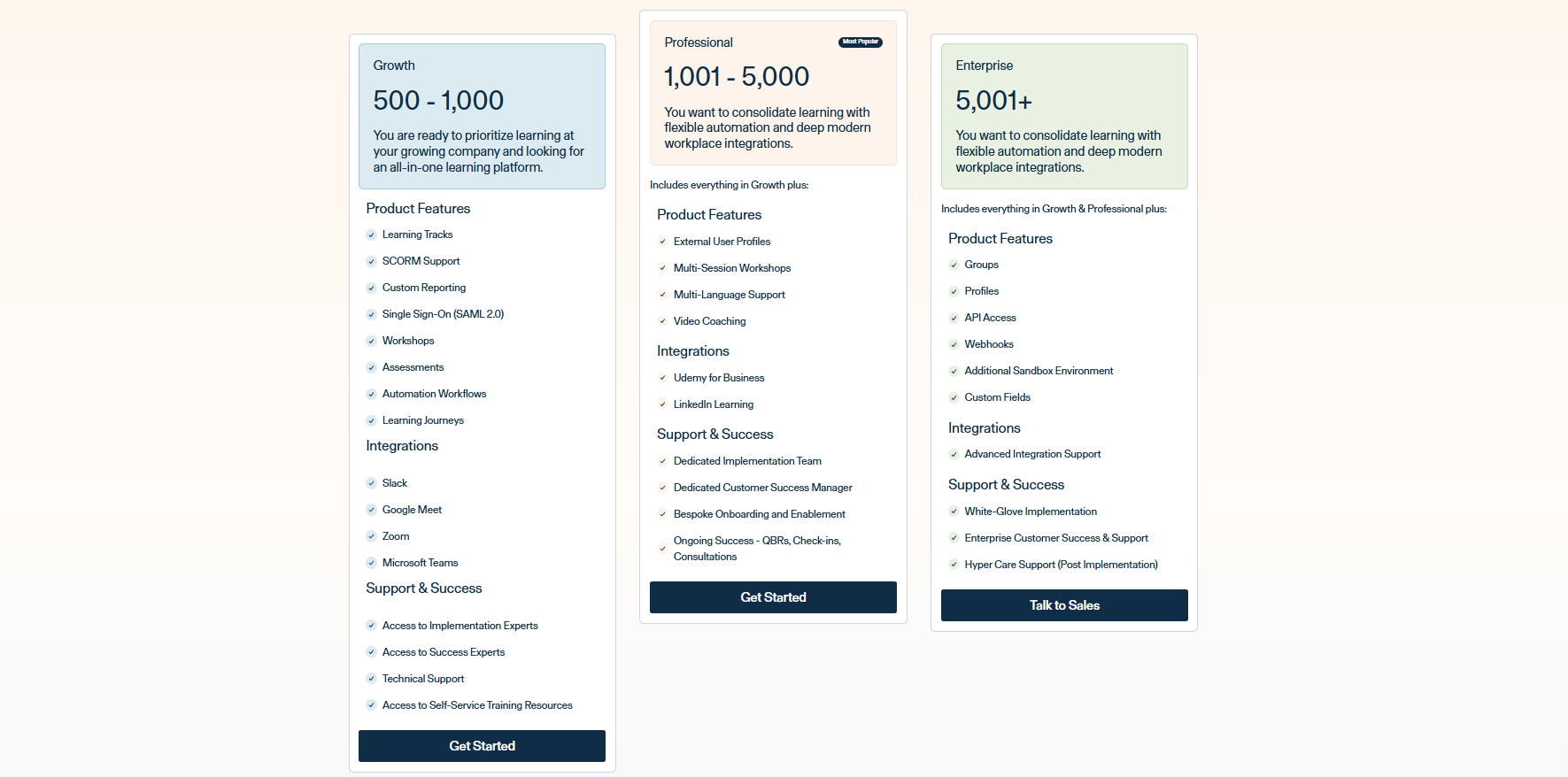
This platform comes with 3 diverse pricing plans like Growth, Professional, and Enterprise. And, it’s better to contact the sales team to know the cost of each plan.
Why You Need an Enterprise Learning Management System

If you want growth without chaos in your company, an enterprise LMS is a must-have tool. This also keeps training smooth, personal, and ready for anything to come.
In fact, you can confidently say that all your staff know the basics with PDFs, live webinars, or one-on-one calls, and so on. But the problem is they break down the moment you start to grow.
In that case, an enterprise LMS fixes the small bubble by handling a big group with the same quality. Here’s why you’ll need it:
Faster Onboarding Without Hiring Extra People
When a new client signs up, they want to see value now, not next month. In that case, an enterprise LMS gives every newcomer the same clear and step-by-step path in fun videos, quizzes, and checklists. That’s quite impossible if you do it offline.
Get Happier Clients Who Stick Around
Learners who know your product well use it more and cancel less. Because an enterprise LMS is online and self-paced that customers can learn whenever they have a free moment. Besides, it’s downloadable and can be seen offline too.
Personal Touch at Massive Scale
As your learner base grows into hundreds or thousands, sending everyone the same generic tutorial won’t work well. And that’s when a good enterprise LMS lets you tag them by role, industry, or goal. With this, you can easily show each group its own tailored content.

Benefits of Using an Enterprise Learning Management System
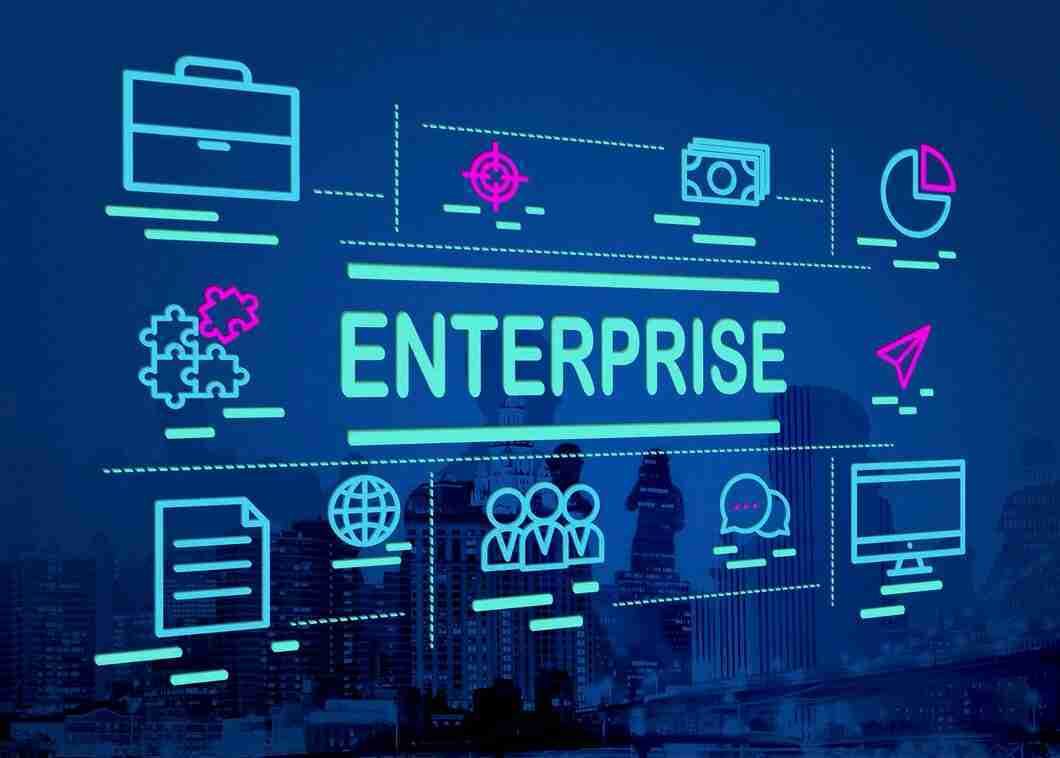
You'll find many good parts of an enterprise learning management system that helps a team grow the brand properly. Like, you can get all the given benefits with that:
Everything In One Place
As companies grow, training files and records often get lost in many different systems. An enterprise LMS can also help you with that.
In fact, it can gather all courses, learner data, and compliance reports into one tidy hub. That way you also save time, avoid duplicate work, and always know where to look when your boss.
Training That Fits All
One course does not help everyone, as people learn differently. Besides, modern enterprise LMS tools use AI to suggest lessons based on a person’s job, current skills, and goals. So, using it will help you get faster outcomes while you do your other tasks.
Ready to Grow and Adapt
In business, it’s a hassle to hire people or deal with international audiences. In that case, the enterprise LMS helps a lot with multilingual and versatile support. Plus, it is cloud-based, so you roll out a course once, and everyone can reach it on a laptop or phone.
Lower Training Bills
For a brand, it costs a lot to manage the LMS with hotel rooms, printed manuals, and on-site trainers. No wonder global firms spend about $98 billion in 2024 on in-person training. In that case, enterprise LMS helps as a low-cost alternative.
Better Skills & Retention
Skills now age quickly, as research shows 39% of today’s skill set can be outdated by 2030. In that case, an enterprise LMS keeps skills fresh and shows people you invest in their future. It also helps you keep up with the trend and not lose talent.
Decisions Backed by Data
Teams that host coaching programs use solid learning analytics to gain insights. This gets 2X easier with an enterprise LMS. In fact, it can link training to performance goals such as higher sales or fewer errors. Plus, the built-in dashboards give real-time info to make changes.
Also Read Here: 15 Best Vimeo Alternatives for Hosting & Monetizing Your Content
Comparing Traditional LMS vs Enterprise LMS
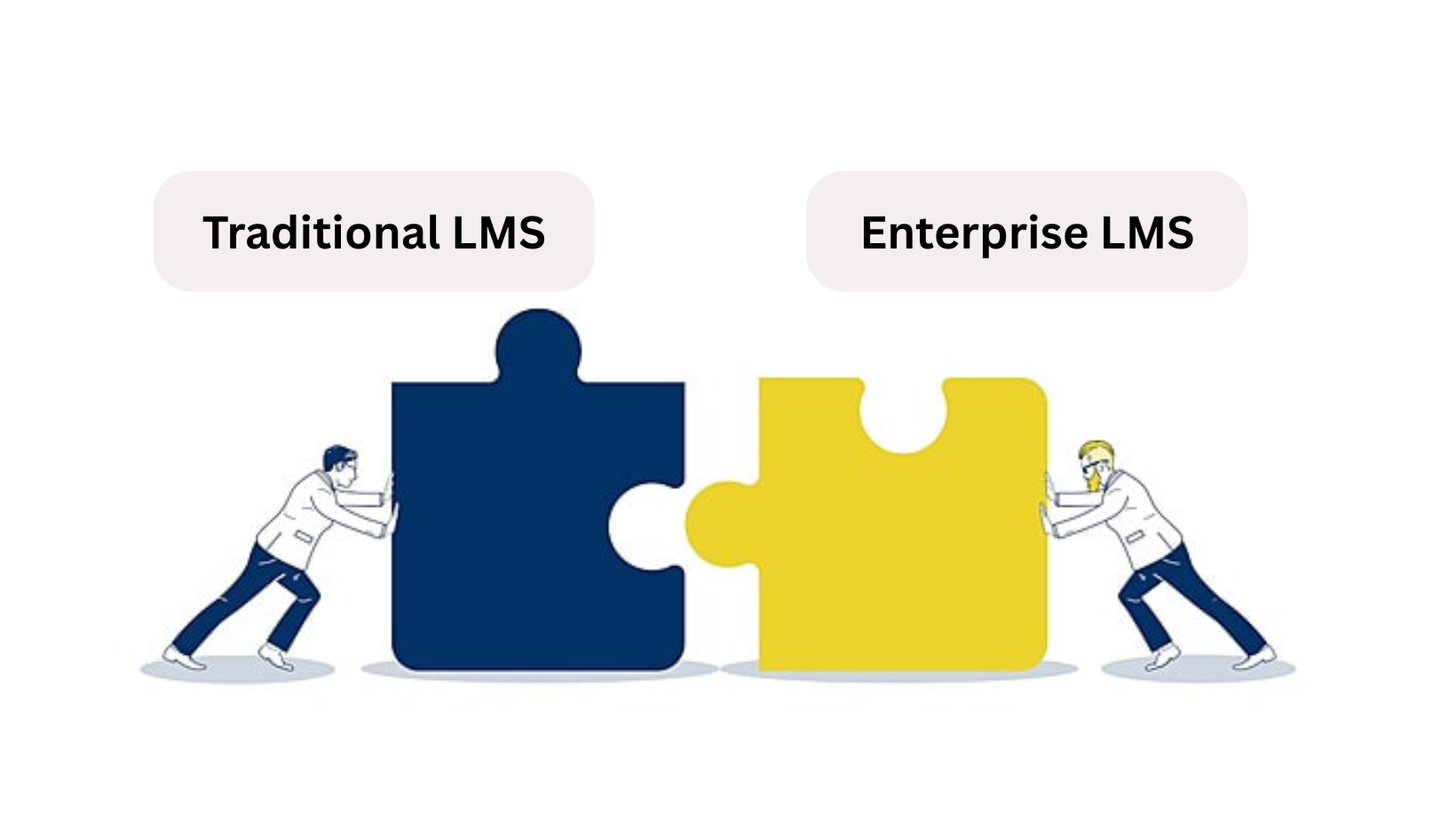
Both traditional and enterprise LMS have diversity that you can spot if comparing side by side. Let’s explain them below:
1. Learner Reach
A traditional LMS is made mainly for those who think of making courses to do onboarding and annual compliance refreshers.
But then, an enterprise LMS is made for staff and external groups such as customers, channel partners, or resellers. This is also for those who want to turn learning into a full-ecosystem service.
2. Admin Control
With a traditional LMS, you usually get one admin role and maybe a sub-admin to handle the task. However, enterprise LMS breaks permissions into pieces like course author, reviewer, data viewer, and community manager.
So, you can build or moderate content while the main admins stay in charge of policy and oversight. It also helps you give access to your team.
3. Play-and-Plug Workflow
Traditional LMS tools connect to HR or payroll systems for user provisioning. But anything else, like CRM, marketing, and eCommerce, is often a manual export.
On the contrary, enterprise LMS tools ship with open APIs, pre-built connectors, and marketplace apps. So, learning data can loop instantly into third-party apps like Salesforce, HubSpot, Slack, or your BI dashboards to automate tasks.
4. Smart Reporting Insights
You can find all the basic insights in a traditional LMS course done by who or the quiz score. However, enterprise LMS shows insights in a better way with business metrics. It also allows linking certifications to sales revenue or product-usage rates to see KPI's impact.
5. Learning experience
Traditional LMS relies on slide decks, PDFs, and end-of-module quizzes. That also offers limited social interaction. But, enterprise LMS layers on microlearning bursts, discussion threads, gamified points, leaderboards, and mobile-first design options.
It also makes learning feel interactive and engaging rather than classroom style. In other words, the enterprise LMS stands out in the learning experience.
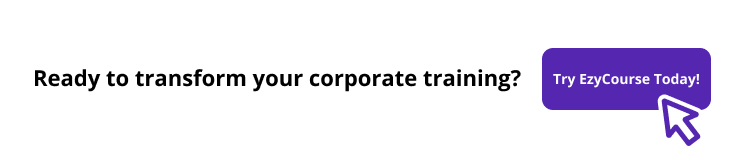
7 Things to Consider for the Right Enterprise Learning Management System
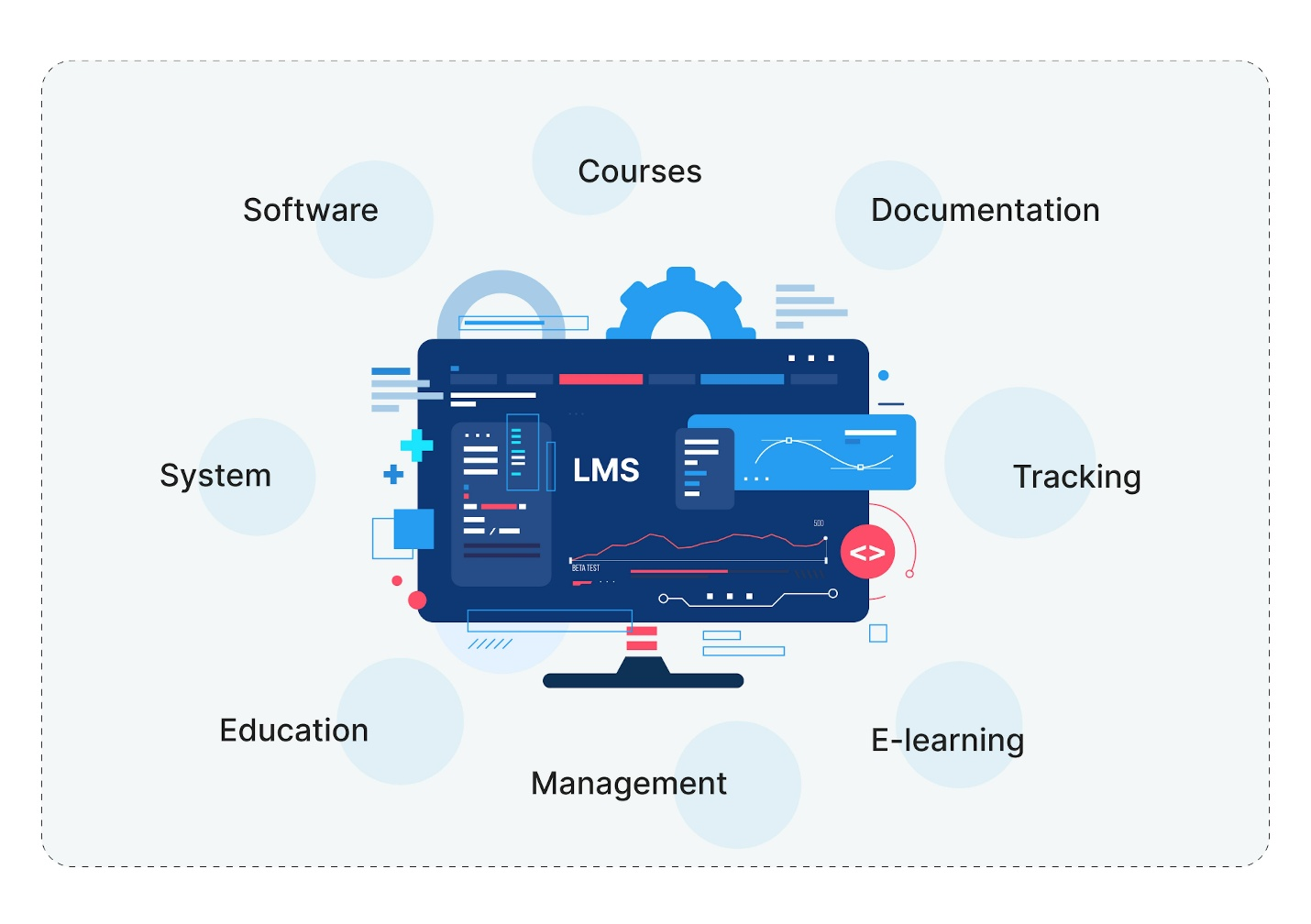
Finding one of the best enterprise learning platforms is pretty tough. But, if you look into the vital aspects, it will help you single out the right one. This means you need to consider the following:
Look for a platform that seems simple the first time you open it. In fact, a tidy screen keeps learners focused on learning, not struggling to find options.
Ensure that a full-featured LMS mobile app is accessible in the platform that you choose.
Make sure it has discussion boards, chat, and shared workspaces to help you swap ideas or solve problems with your team.
Consider that it offers flexible cloud storage, quick user-license upgrades, and ready-to-use addons for new languages or regions.
Try to select a platform that comes with AI to suggest the next course, recommend peers to follow, or flag who needs help.
Go for one that has a drag-and-drop authoring studio to allow you to create lessons in hours.
Think of a platform that has analytic tools to show insights on where learners rewind, quiz-score trends, and feedback ratings.
Be sure to go with one that offers tool integrations to connect with CRM, video meetings, email, payment gateways, and so on.
Select a platform that handles taxes, supports coupons, and syncs with marketing apps like LearnDash or Mailchimp.
Check for encryption, single sign-on (SSO), role-based permissions, and regular third-party security audits.
To get all the mentioned aspects in one platform with more options, EzyCourse is your ideal partner. It also offers you coaching, tools, courses, SCORM, and so on, along with full safety for a full enterprise LMS feel. |
Final Words on the Best Enterprise Learning Management System
Did you know that the market demand for LMS will be around $45 billion in 2029? It means a lot of enterprises are starting to use LMS for their training management.
Are you going to start your journey? If you are going with an enterprise learning management system, just be sure to consider the factors that you need to train or manage your team.
In that case, you can try out the best one, aka EzyCourse, for your enterprise’s corporate training. It also allows you to give course content, track progress, report results, manage your team, upload lessons, allow downloads, and so on.
Curious to learn about it by trying it for free? Then, get started with this platform using the 14-day trial today to make a choice.




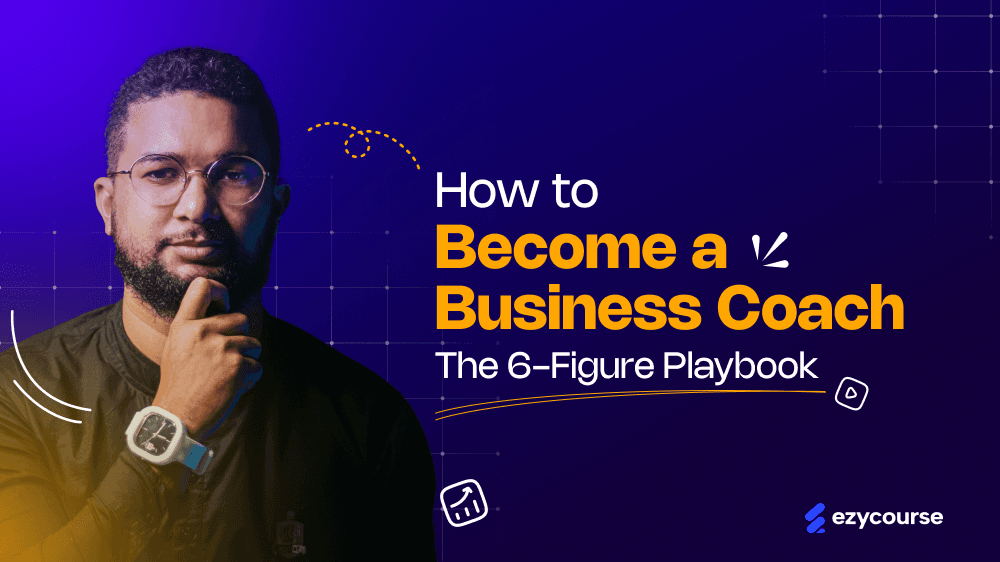
![How to Build a Custom LMS for Your Online Course Business? [A Complete Guide]](/_next/image?url=https%3A%2F%2Fezycourse.b-cdn.net%2F2422%2Fcmk0q991m685g8s9nef5o4yt0.png&w=1920&q=75)