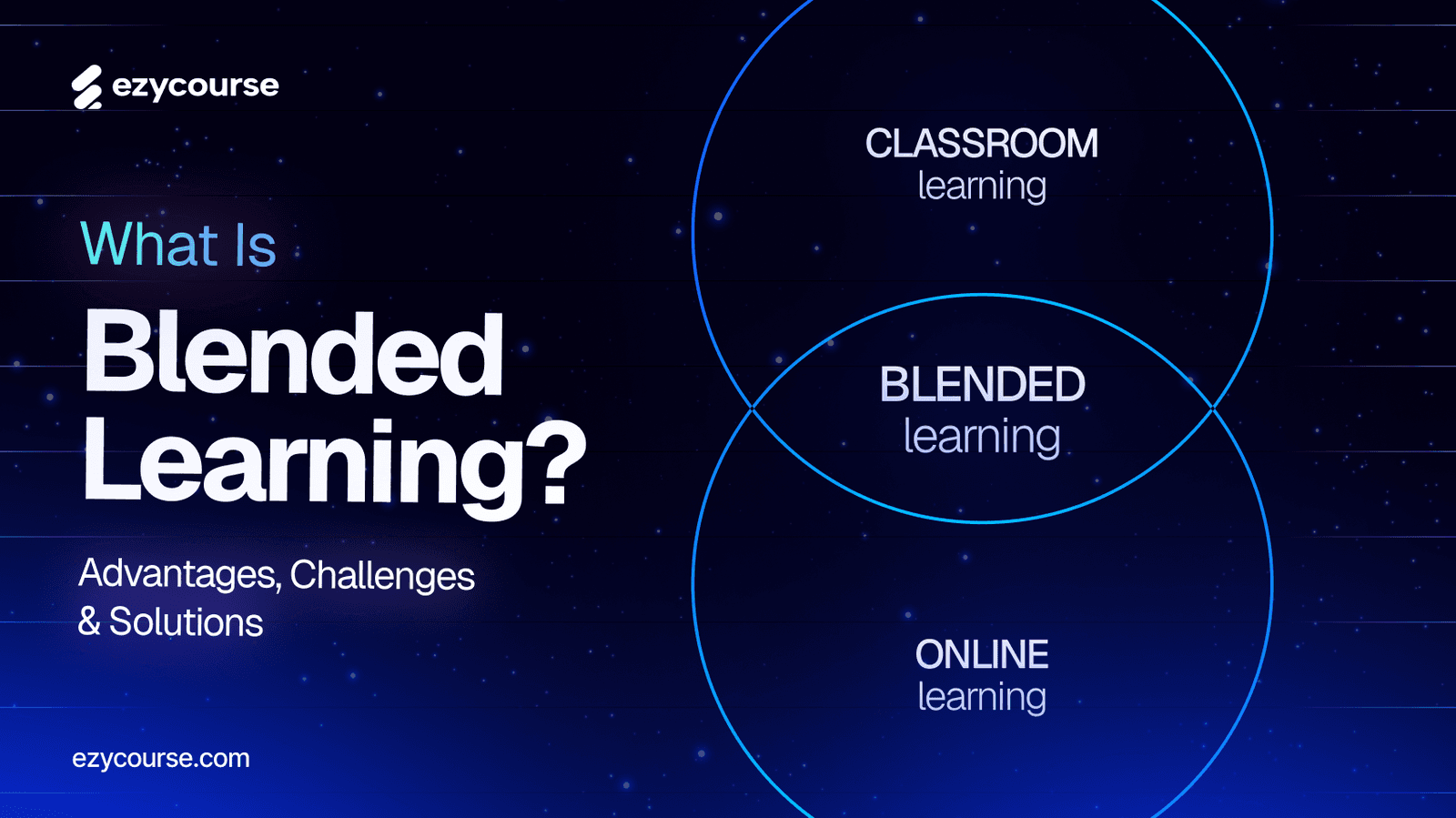There is no denying that Teachable is a popular platform for creators to create and sell online courses.
But the question remains: Does it seem worth the investment?
Although Teachable offers a course builder, student management, and marketing tools, its additional fees and limitations are often overlooked.
Small creators may find transaction fees a significant downside, especially at first. Plus, certain features like customization and advanced marketing tools only come with higher-tier plans.
In this blog, we’ll explore Teachable pricing plans, pros and cons to help you decide if it's right for your online course business. In addition, you will get to know more affordable alternatives like EzyCourse.
Let’s get started.
What is Teachable?
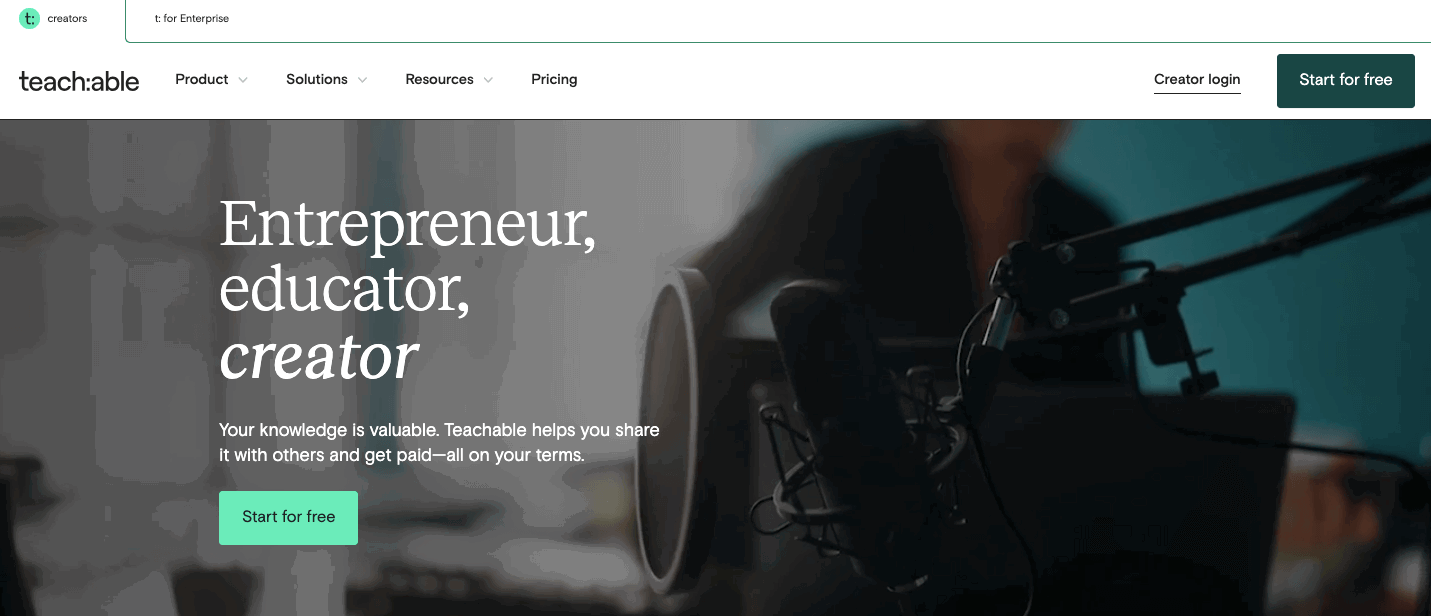
Teachable is an online course platform that allows creators to easily build, sell, and manage courses. It’s perfect for entrepreneurs, coaches, and educators who want to share their knowledge without needing technical skills.
With the platform, you can create courses, create landing pages, and process payments.
Teachable supports various content formats. It includes videos, PDFs, and quizzes, making learning engaging for students. The platform also provides marketing features like sales pages and affiliate programs to help increase revenue.
However, you won't need to worry about VAT, sales tax, or complicated payment systems. Teachable handles all of that for you and supports Stripe and PayPal payments.
Not-So-Great Parts of Teachable: Pricing & Facts
Now, let’s talk about the not-so-great parts of the platform.
Teachable pricing now starts at $39 per month. But here’s the catch. This plan takes 7.5% of your earnings as a transaction fee.
So, if you are serious about your course business, it’s not going to be a worthy deal for you!
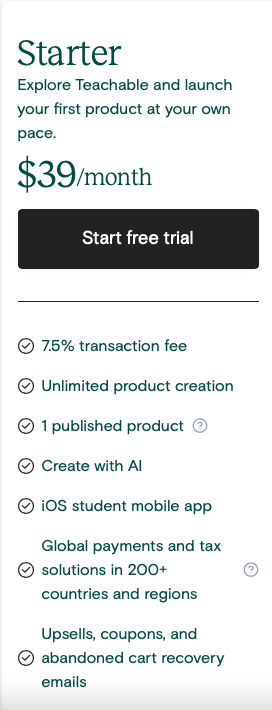
If you want to avoid transaction fees, you’ll need the Builder plan ($89/month) or higher.
In fact, do you need affiliate marketing, a course certificate, or a white-label site? You’ll need to upgrade to the Growth or Advanced plan ($399/month).
If you’re growing fast, costs can add up quickly. Live chat support is only available on Builder plans and higher.
Plus, if you’re on the Starter plan, get ready for slower email responses.
Teachable’s Top Features
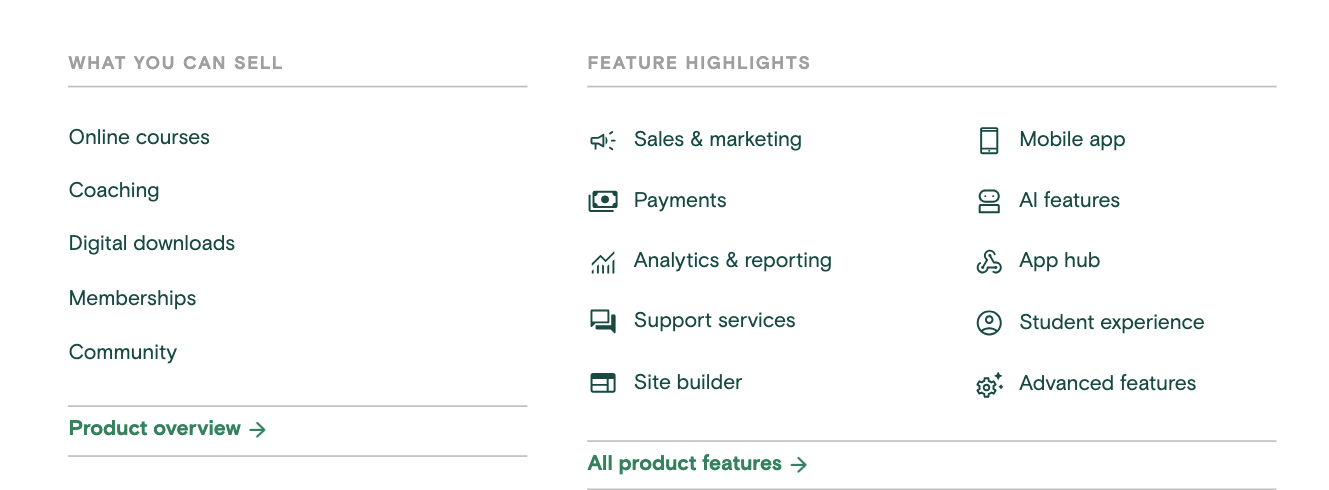
You already know that Teachable is a well-known platform for selling online courses, coaching, memberships, and digital downloads. It promises ease of use and powerful tools to grow your business.
But does it deliver? Well, Let’s break down key features, highlighting both the strengths and the sneaky limitations:
Course Builder
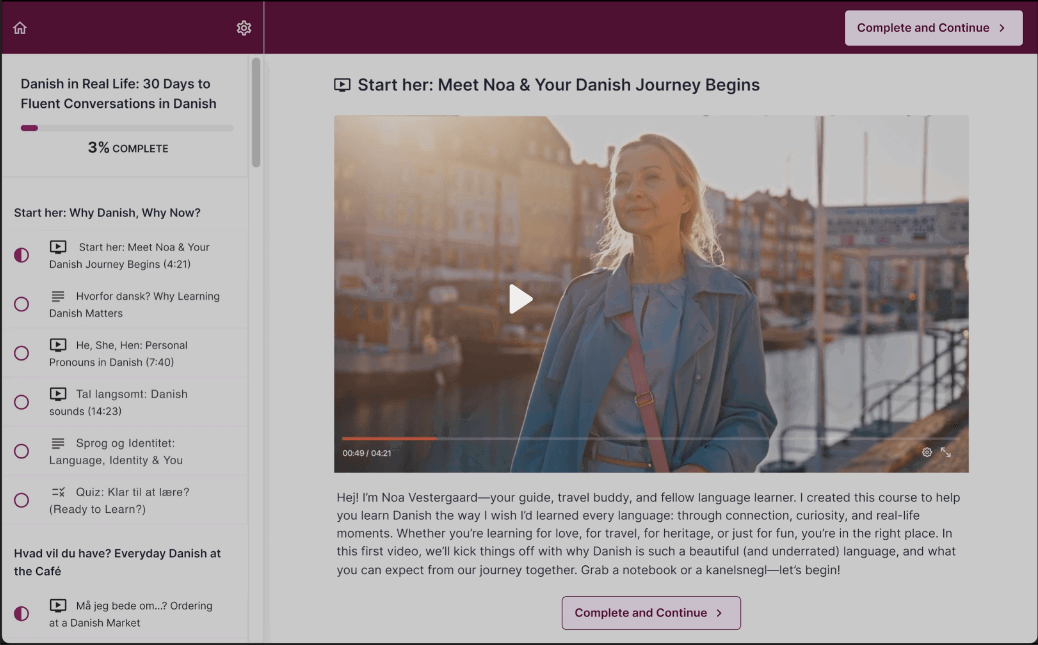
Teachable makes course creation easy with its drag-and-drop builder. You can upload videos, PDFs, quizzes, and even bundle products together.
But Customization is very basic.
Want a unique course layout? You’re stuck with Teachable’s pre-made templates unless you upgrade to higher plans and tweak the code yourself.
Custom Branding (If You Pay for It)
You can customize your course website, add your logo, and even remove Teachable branding—but only on the Builder plan ($89/month) or higher. On lower plans, Teachable’s branding stays visible, making your business look less professional.
AI-Powered Course Creation
With built-in AI tools, Teachable can help generate course content, outlines, and even marketing copy. It’s a nice time-saver for beginners.
But the problem is, that AI can’t replace your expertise. The generated content often needs a lot of editing to sound natural. Don’t expect it to create a high-quality course on its own.
Limited Published Products on Lower Plans

Even though Teachable offers "unlimited product creation," the number of published products you can have is limited:
Starter ($39/month) – 1 published products of each type
Builder ($89/month) – 5 published products
Growth ($189/month) – 25 published products
Growth ($399/month) – 100 published products
Built-In Payment Processing
Teachable handles payments for you, supporting Stripe and PayPal. It even manages VAT and sales tax, saving you the headache of setting it up yourself.
But, on the Starter plan ($39/month), Teachable takes a 7.5% transaction fee from every sale. Want to keep all your earnings? You’ll need to upgrade to Growth ($189/month) or higher.
Student Engagement Tools
Teachable offers quizzes, certificates, and discussion forums to keep students engaged. You can also set up drip content so students get lessons over time.
The issue? No built-in live classes. If you want to host live sessions, you’ll need to use Zoom or another third-party tool and link it manually.
iOS Mobile App (For Students, Not for Creators)
It has a well-rated iOS mobile app (no Android app available).
But, there’s no white-label LMS mobile app for creators. So, you can’t get a branded mobile app of your own.
Marketing & Sales Tools Useful, But Basic
Teachable offers coupons, upsells, and abandoned cart recovery to boost sales. You can also set up an affiliate program to get others to promote your courses.
But the bad news is there is No advanced marketing automation. Unlike Kajabi or Thinkific, Teachable doesn’t have built-in email funnels or sales pipelines. You’ll need a separate email marketing tool.
Customer Support (Varies by Pricing Plan)
Teachable offers email support to all users and live chat for Pro and Pro+ plans. Enterprise users even get white-glove onboarding and priority support. If you’re on the Starter plan, you’re going to get slow email responses. Urgent issue? Still, you might be waiting a while.
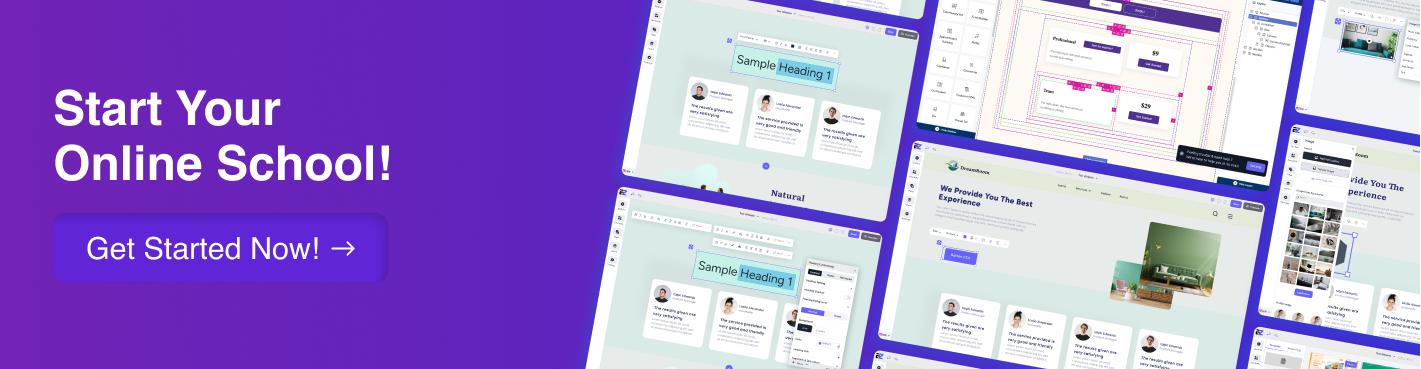
Teachable Pricing Plans (What You Get & What You Pay)
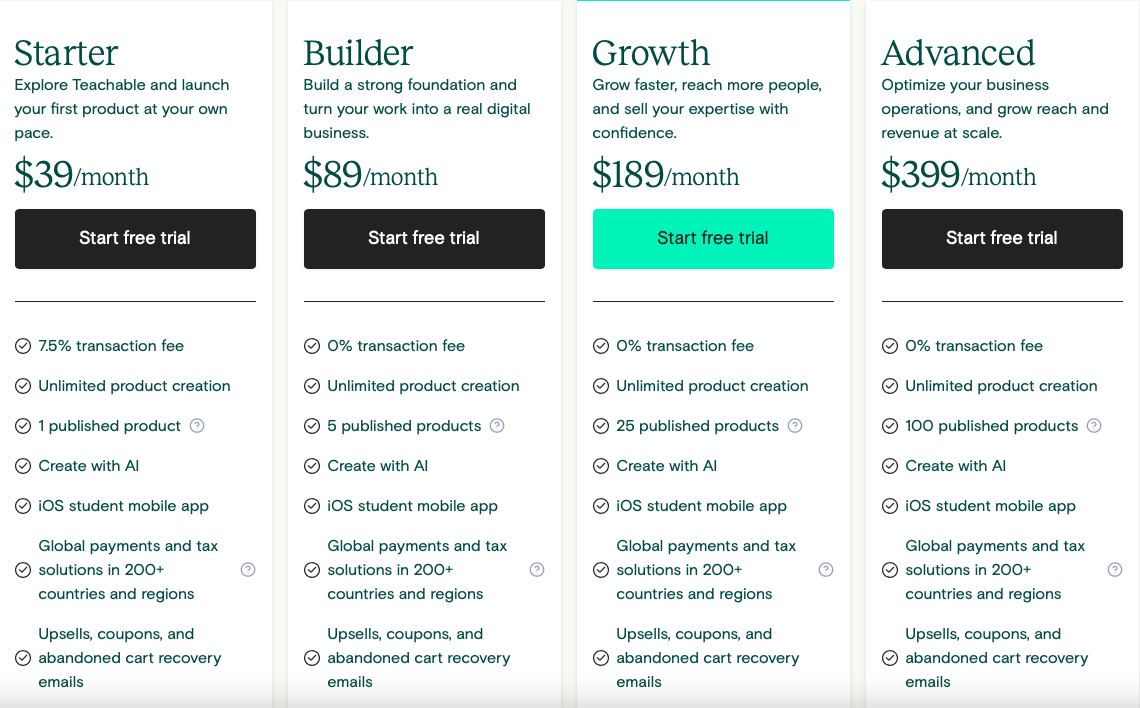
Teachable pricing structure comes with a few surprises—some good, some… not so much. Now, let’s see in-depth:
Plan 1. Starter Plan ($39/month) – “Entry-Level” But With Transaction Fees
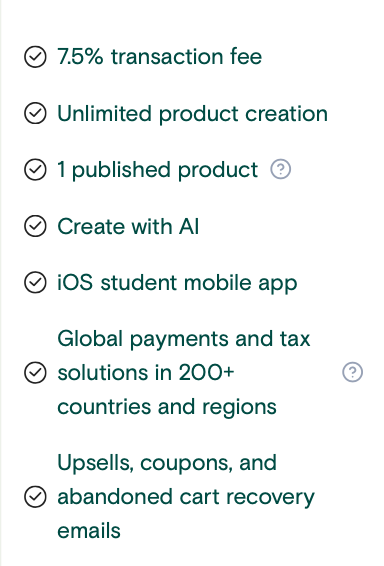
Transaction Fee: 7.5%
Published Products: 1
iOS Mobile App: Only for students
White-label Mobile App: No
Sales Tax Handling: Yes (automated VAT, GST, etc.)
Marketing Tools: Coupons, abandoned cart recovery, upsells
Support: Email only (No live chat!)
Best for: Beginners willing to pay a monthly fee but still share profits with Teachable
Limitation: Why pay $39/month and give up 7.5% of sales? At this price, most competitors charge zero transaction fees.
Plan 2. Builder Plan ($89/month)
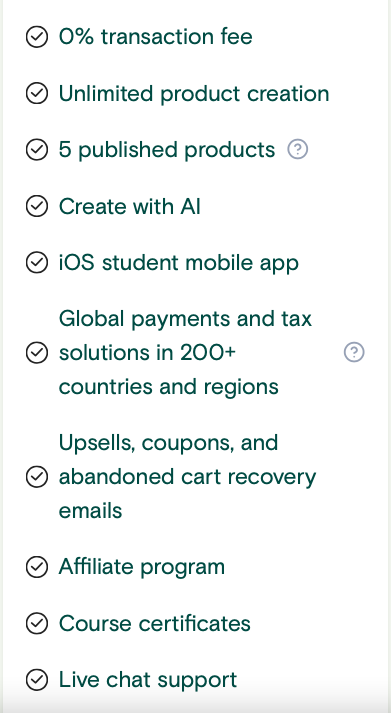
Transaction Fee: 0%
Published Products: 5 per type
AI Course Creation: Yes
Sales & Marketing: All Basic features + affiliate program
Course Certification: Yes (Issue completion certificates to students)
Support: Live chat (Finally!)
Customization: White-label branding (Remove Teachable’s logo)
Best for: Full-time creators who want to keep all their earnings
Limitation: $89/month is steep for small creators, especially when platforms like EzyCourse offer similar features for half the price.
Plan 3. Growth Plan ($189/month)
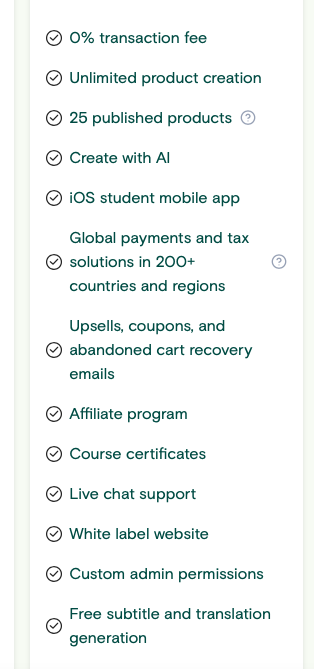
Transaction Fee: 0%
Published Products: 25
Custom Admin Permissions: Assign different roles to team members
All Pro Features: Includes AI tools, branding, certificates, and marketing tools
Best for: Large-scale businesses, agencies, or educators with a huge audience
Limitation: If you go with this plan, you’re still limiting yourself with limited products. Whereas, you can grab the Unlimited plan of EzyCourse with this investment!
Plan 4. Advanced Plan ($399/month)
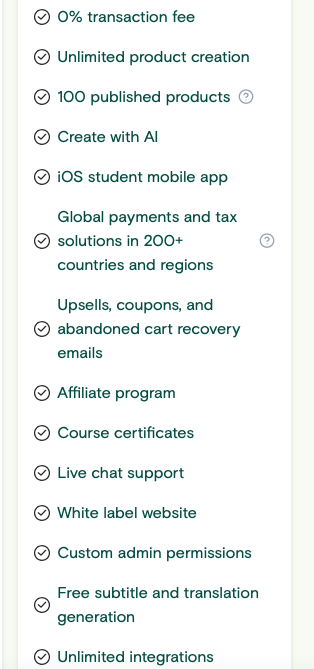
Transaction Fee: 0%
Published Products: 100
Custom Admin Permissions: Assign different roles to team members
All Pro Features: Includes AI tools, branding, certificates, and marketing tools
Best for: Large-scale businesses, agencies, or educators with a huge audience
Limitation: Even with this high investment, you are still lagging behind with this plan.
Plan 5. Enterprise Plan – Contact Sales (And Bring Your Wallet)
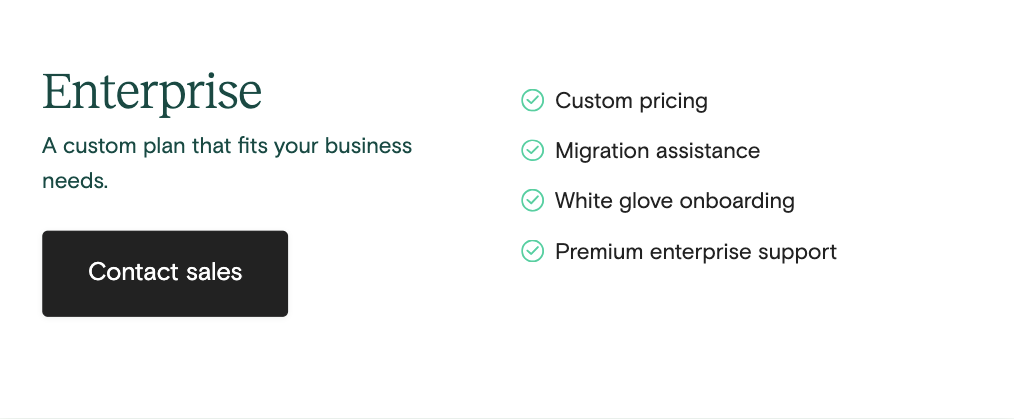
Pricing: ??? (If you have to ask, it’s going to be expensive)
Dedicated Support: Yes
White Glove Onboarding: Yes
Migration Assistance: Yes
Best for: Big companies with custom needs and deep pockets
Limitation: No transparent pricing. Expect a sales pitch, custom contracts, and premium rates.
Teachable Processing Fees
Here’s a breakdown of the processing fees of Teachable:
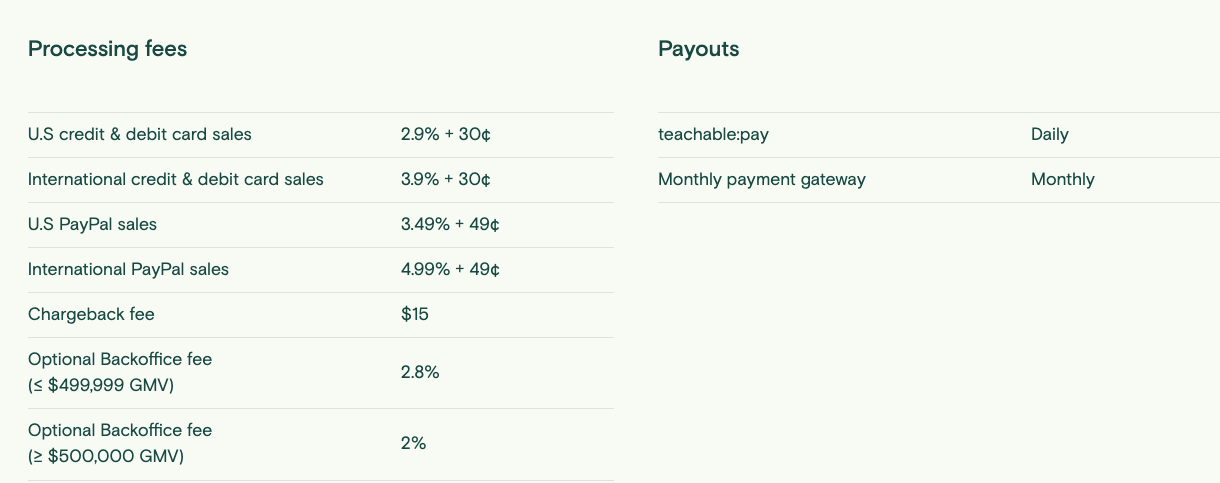
What’s the Issue with Teachable Pricing
Even after paying $59/month, Teachable keeps 5% of your earnings.
You need the Pro plan ($159/month) or higher to keep all your revenue.
White-labeling is only available on Pro ($159/month) and above.
Lower plans restrict the number of published products, forcing upgrades.
Only email support for Basic users. Live chat is for Pro+ ($159/month+).
The much-hyped AI course creator is not available on free plans.
To get essential features, you’ve to pay at least $249/month.
Is It a Good Decision to Purchase Teachable?
While Teachable is a beginner-friendly platform, the pricing structure can feel a bit like a pay-to-play system.
If you’re just starting and don’t want high upfront costs, the transaction fees on the Basic plan might be frustrating.
And if you want to secure the essential features to run your business, be prepared to pay higher than usual. So, it’ll be worth it for you to consider a Teachable Alternative.
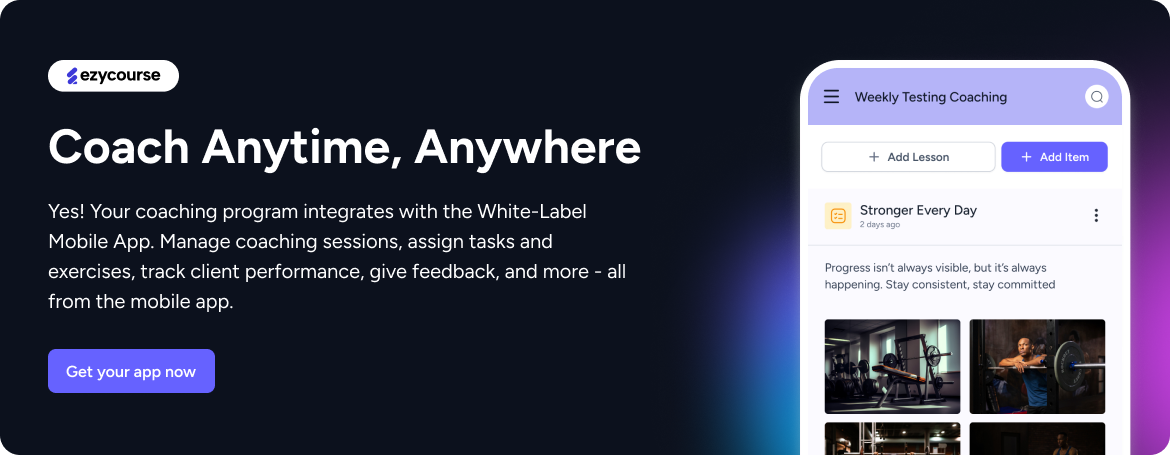
Why Should You Look for a Better Alternative to Teachable?

Is Teachable the best option for you? Maybe not! Here are 9 reasons why you might want to explore better alternatives:
1. High Transaction Fees on Lower Plans
The Starter plan takes 7.5% transaction fees.
Other platforms, like EzyCourse, charge 0% transaction fees on all plans.
So, Why pay Teachable just to use your own content?
2. Expensive Monthly Fees
The Growth plan, which is still limited with features, costs $189/month.
That’s nearly double what some competitors charge for similar features.
If you’re a small creator, this price can kill your profit margin.
3. Limited Features on Cheaper Plans
The Starter plans lack key features like an affiliate program, course certifications, and white-label branding.
You don’t even get live chat support unless you pay $89+ per month.
You’re forced to upgrade just to get standard features.
4. No Built-in Community on Lower Plans
To create a student community, you need to be on a higher-tier plan.
Other platforms, like EzyCourse, offer built-in community features for all users.
You shouldn't have to pay extra just to engage with your students.
5. Clunky Website Builder
While Teachable offers a "no-code" site builder, it’s basic and not very customizable.
You’ll still need third-party tools if you want a polished, professional website.
6. Poor Customer Support on Lower Plans
Basic plan users only get email support.
Live chat support is only available on the higher plans.
Why should you have to pay extra for basic customer support?
7. No Mobile App for Course Creators
Teachable has a student mobile app, but creators can’t manage their courses from a mobile device.
Other platforms like EzyCourse offer a Free white-label mobile app for both students and instructors.
If you want to manage your business on the go, Teachable isn’t ideal.
8. No Marketing Automation
Unlike EzyCourse, Kajabi, and Kartra, Teachable lacks built-in email marketing and sales funnels.
You’ll need Zapier and other integrations to create automated workflows.
Why juggle multiple tools when competitors offer everything in one place?
9. Better, Affordable Alternatives Exist
If you want:
Lower fees: EzyCourse doesn’t take any transaction fees.
Better marketing tools: Consider EzyCourse, ClickFunnels, or Kartra.
More customization: Go with EzyCourse to customize your site as you want.
Indeed, there are smarter, more affordable choices out there.
Is There Any Better Alternative?
It's maybe time to explore a better alternative that offers everything in one place.
There are a lot of platforms that claim themselves to be a good Teachable alternative. But not all of them are. Today, we’ll consider showing EzyCourse as the best alternative to Teachable.
Let’s have a quick idea about EzyCourse.
EzyCourse: The Best All-in-One Online Course Platform
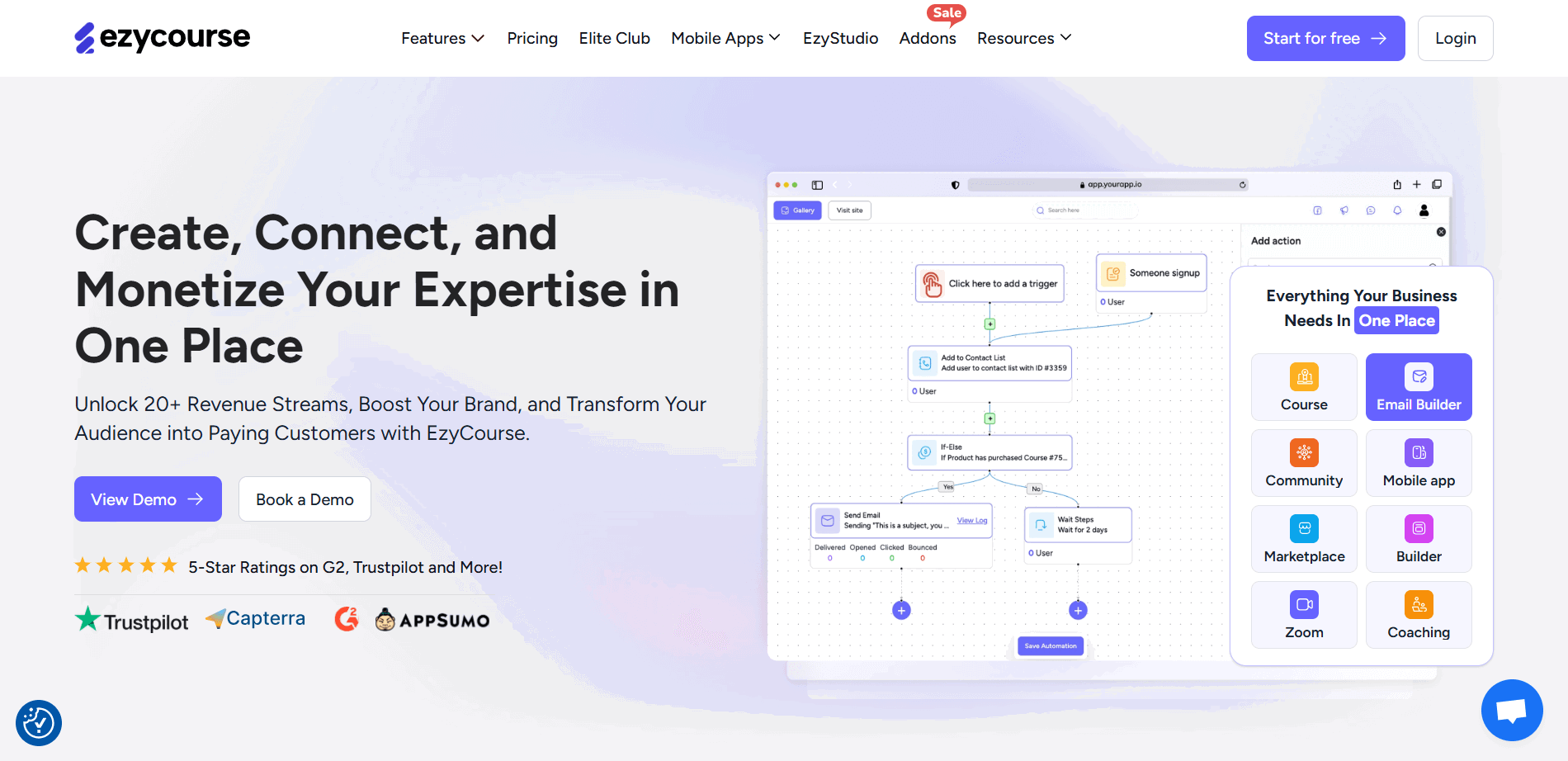
EzyCourse is a powerful, all-in-one online coaching and course platform designed to help educators, coaches, and businesses create, connect, and monetize their expertise.
It stands out as the best alternative to traditional LMS platforms by offering a feature-rich solution at an affordable price.
With over 20+ revenue streams, EzyCourse enables creators to sell:
Courses
Memberships
Digital products
Coaching
and more.
Even, you don’t need any third-party tools.
One of its key advantages is its built-in community engagement features, allowing users to foster meaningful interactions with students through forums, live chat, and gamification.
Also, EzyCourse supports SCORM-compliant courses, AI-generated subtitles, advanced quizzes, and native Zoom integration. It also offers multi-currency and geo-pricing features.
With flexible pricing plans and top-tier customer support, EzyCourse is the perfect platform for anyone looking to scale their online education business efficiently.

Best For
Online course creators
Coaches and consultants
Businesses selling digital products
Membership site owners
Educators and trainers
+ Any type of digital creators and businesses
What Features You’ll Get in EzyCourse?
Unlimited Courses & Students: No restrictions on course creation or student enrollment.
Integrated Membership & Community Features: Build a Facebook-like community and sell memberships.
Built-in Website & Page Builder: Create and customize your own branded website.
Drip & SCORM Courses: Schedule content release and support SCORM compliance.
Multilingual Support: 170+ languages for a global audience.
White Label Mobile Apps (Android & iOS): Get your own branded learning app.
AI Subtitle Generator: Automatically generate video subtitles.
Multiple Payment Methods: Supports Stripe, PayPal, Razorpay, and 10 more payment gateways.
Advanced Gamification & Engagement Tools: Leaderboards, badges, and coins system.
You’ll Like:
All-in-one platform.
No need for third-party tools.
More features at a lower cost than competitors.
Free white-label mobile app*
Native Zoom integration
1:1 & group coaching sessions
Advanced community features
Robust security & DRM protection
Built-in email automation
Multilingual support
24/7 customer support
Downsides:
No Free Plan – Only a free trial is available.
EzyCourse Pricing Plans
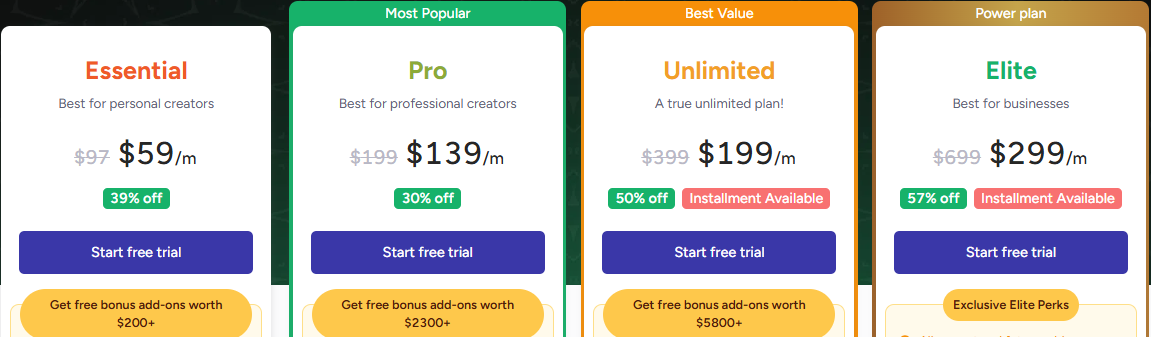
Essential Plan ($59/month) - Best for Personal Creators
Perfect for individual creators who want to start selling courses at an affordable price. Access essential features like unlimited courses, SCORM compliance, and free EzyCourse Android & iOS apps.
Pro Plan($139/month) - Best for Professional Creators
Designed for professionals who need more customization and engagement. Includes gamification, advanced quizzes, unlimited video libraries, and live streaming. Scale your business with pro-level tools.
Unlimited Plan ($199/month)- True Unlimited Plan
For creators looking for complete freedom, the Unlimited Plan offers everything in Pro plus white-label apps, advanced analytics, and unlimited marketing features. A full-featured solution for those who want to grow without limits.
Elite Plan($299/month) - Best for Businesses
Designed for businesses that need a high-touch, all-in-one solution. With VIP support, unlimited custom roles, and access to all future add-ons, this plan helps you manage large teams, scale faster, and stay ahead of the competition.

EzyCourse vs. Teachable: Why EzyCourse is the Better Choice for Online Course Creators
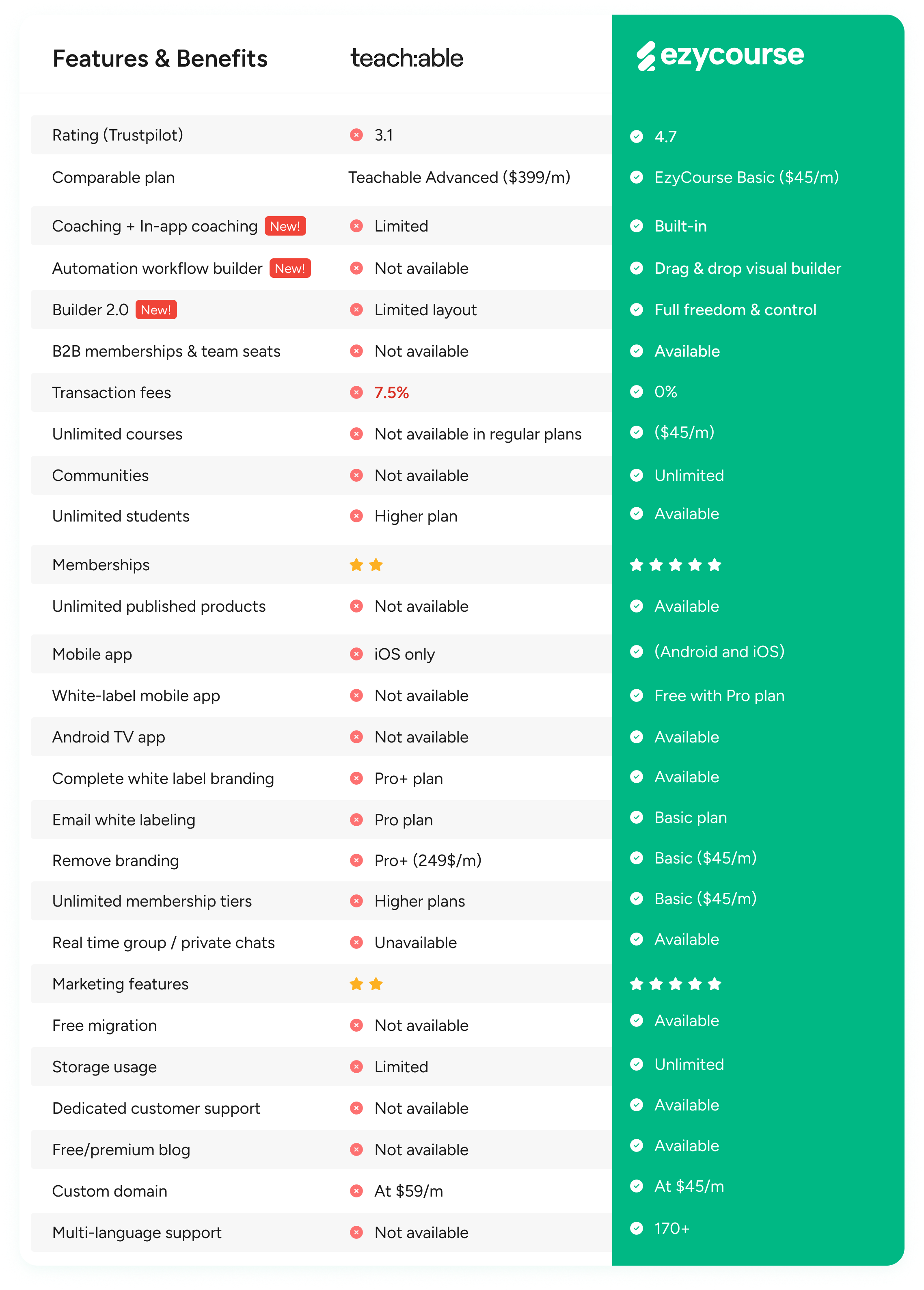
When it comes to building and selling online courses, Teachable and EzyCourse are two of the most popular platforms.
However, if you're looking for a complete, all-in-one solution, EzyCourse stands out as the better choice. Let’s break down why.
1. Pricing & Transaction Fees
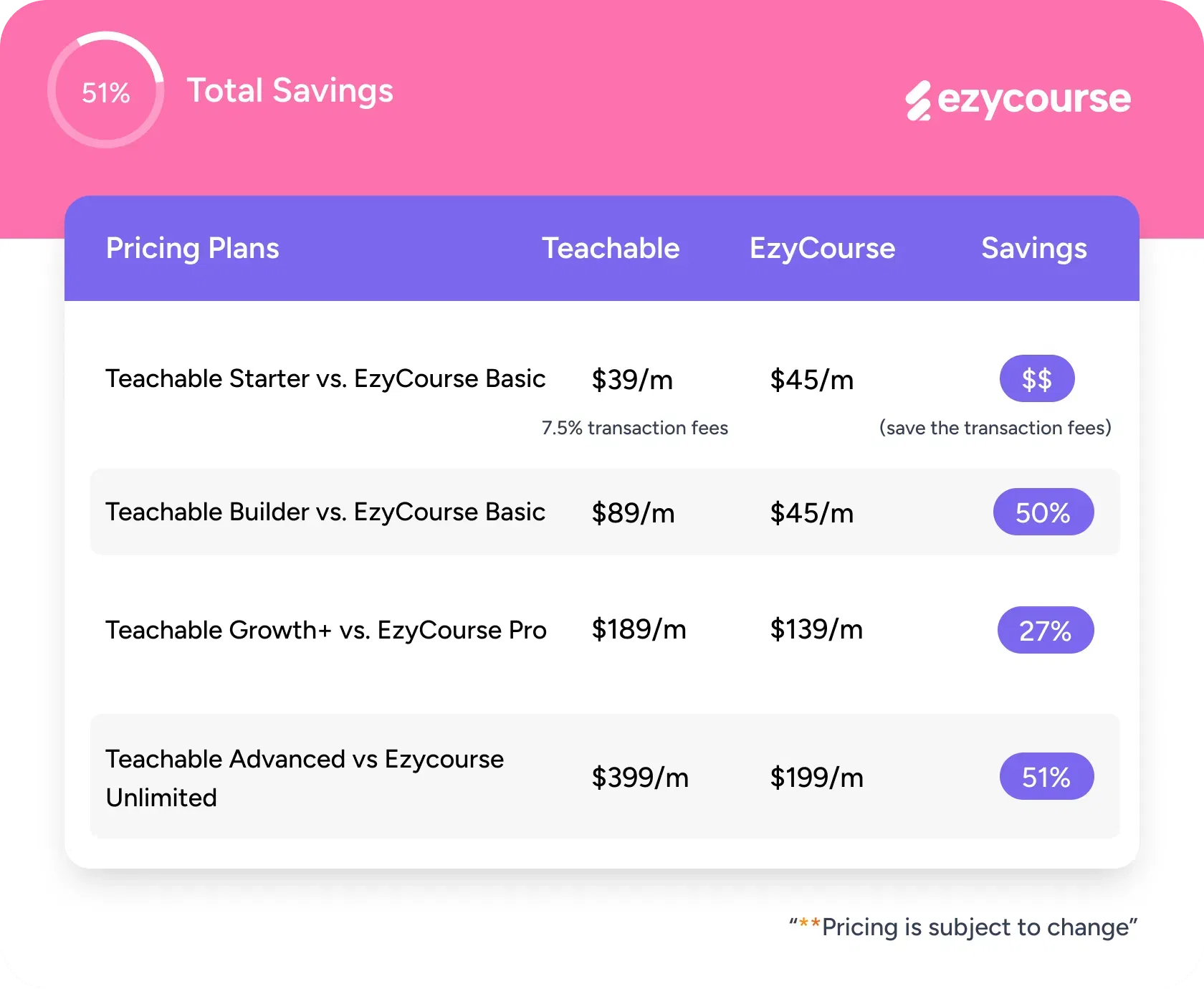
Let’s see the difference between Teachable pricing and EzyCourse pricing and transaction fees.
Teachable Starter Plan: $39/month with a 7.5% transaction fee.
Teachable Builder Plan: $89/month, no transaction fees, but limited features.
Teachable Growth Plan: $189/month, no transaction fees, but expensive with respect to features.
Teachable Advanced Plan: $399/month, expensive, but still limits on features.
In contrast, EzyCourse offers no transaction fees on all plans:
EzyCourse Essential Plan: $59/month (no transaction fees)
EzyCourse Pro Plan: $139/month, with free white-label apps
EzyCourse Unlimited Plan: $199/month, unlocking all advanced features and VIP support.
EzyCourse Elite Plan: $299/month, with exclusive features and VIP support.
With EzyCourse, you keep 100% of your earnings without extra fees.
2. Course Management
EzyCourse puts you in control of your course creation. It’s easier, more flexible, and has high customization options compared to Teachable. Enjoy 13 lesson types, Zoom live classes, 6 pricing options, unlimited storage, SCORM compliance, advanced quizzes, gamification, and much more!
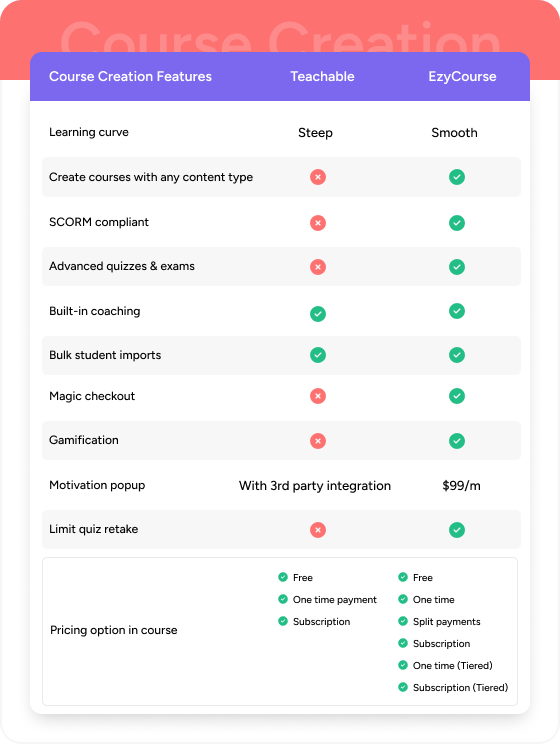
3. Community Engagement Features
Teachable lacks strong built-in community features like EzyCourse.
EzyCourse comes with:
Unlimited communities for fostering student connections.
Live chat, forums, and gamification features to keep students engaged.
Group chats and role creation for more personalized experiences.
EzyCourse helps you build a loyal, engaged community around your courses with more options with community tabs like events, live streaming, and more.

4. Free White Label Mobile App
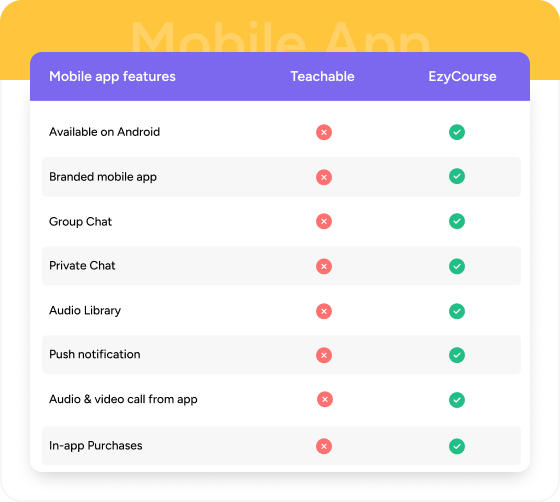
EzyCourse offers a free white-label mobile app with selected plans. It supports audio and video calls inside the mobile app. You can allow your students to connect, interact, and enjoy better video-quality calls. If you want to increase engagement and offer an improved learning app experience, EzyCourse will be a better choice for you.
On the other hand, Teachable only offers a student mobile app (no branded app). Again, it’s only available on iOS.
5. Customization & Branding
Teachable allows you to add branding to your courses but with limitations. And to get white-label branding you have to go with the Pro+ plan at $249/month.
EzyCourse takes customization to the next level. From the essential plan, you get:
Full white-label customization for your platform, emails, and mobile apps.
Fully branded mobile apps for iOS and Android.
Custom transactional emails with your branding.
6. Sales & Marketing Features for Scaling Your Business
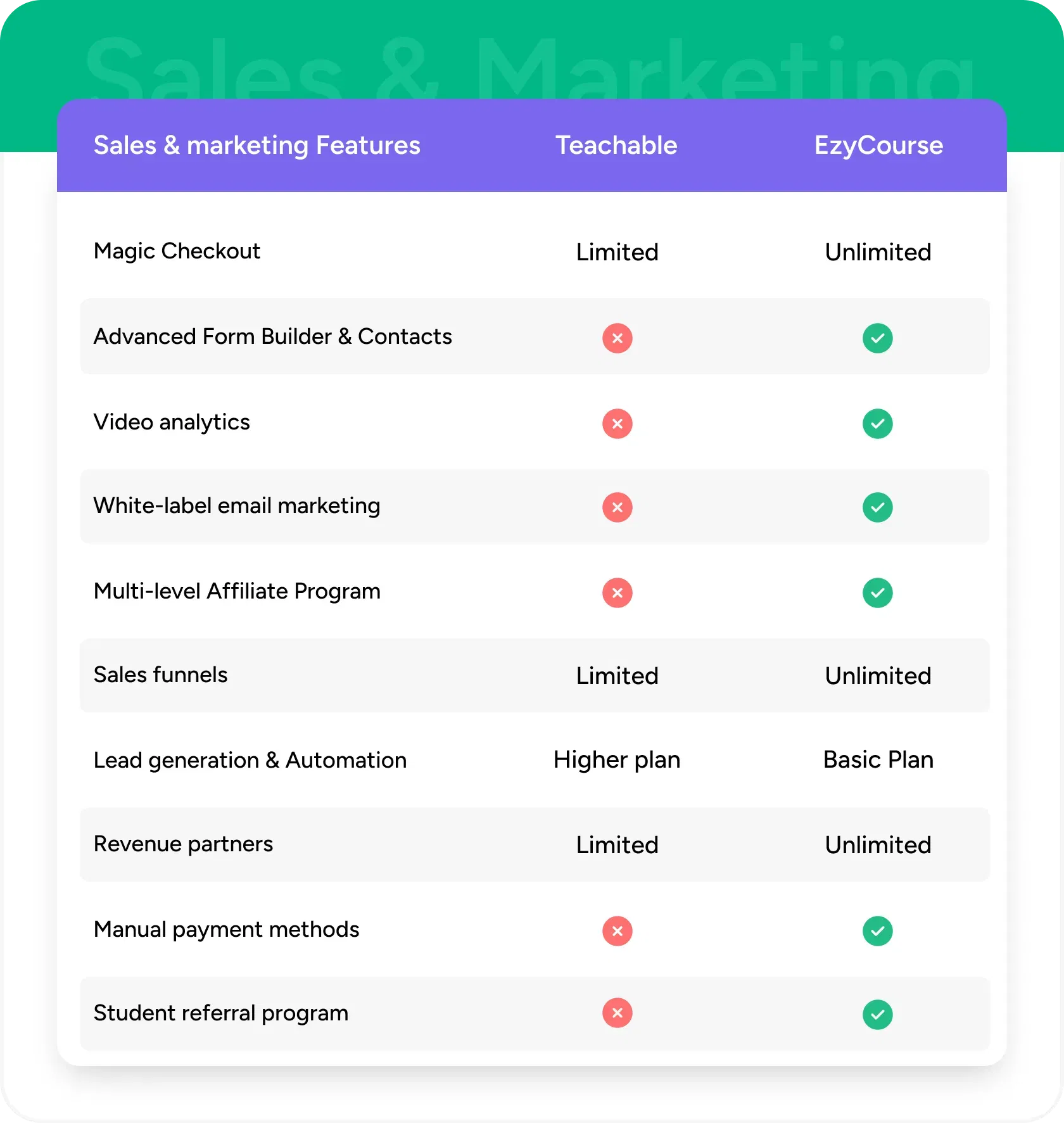
Teachable offers the basics, but it lacks many advanced features that help your business grow.
EzyCourse provides tools to scale, such as:
Advanced quizzes and grading systems.
Zoom integration for live classes and meetings.
Automated email marketing for better engagement.
Affiliate programs to grow your business.
Lead generation
Sales funnel
These advanced features make EzyCourse the perfect platform for creators looking to expand their online business.
7. Exceptional Customer Support
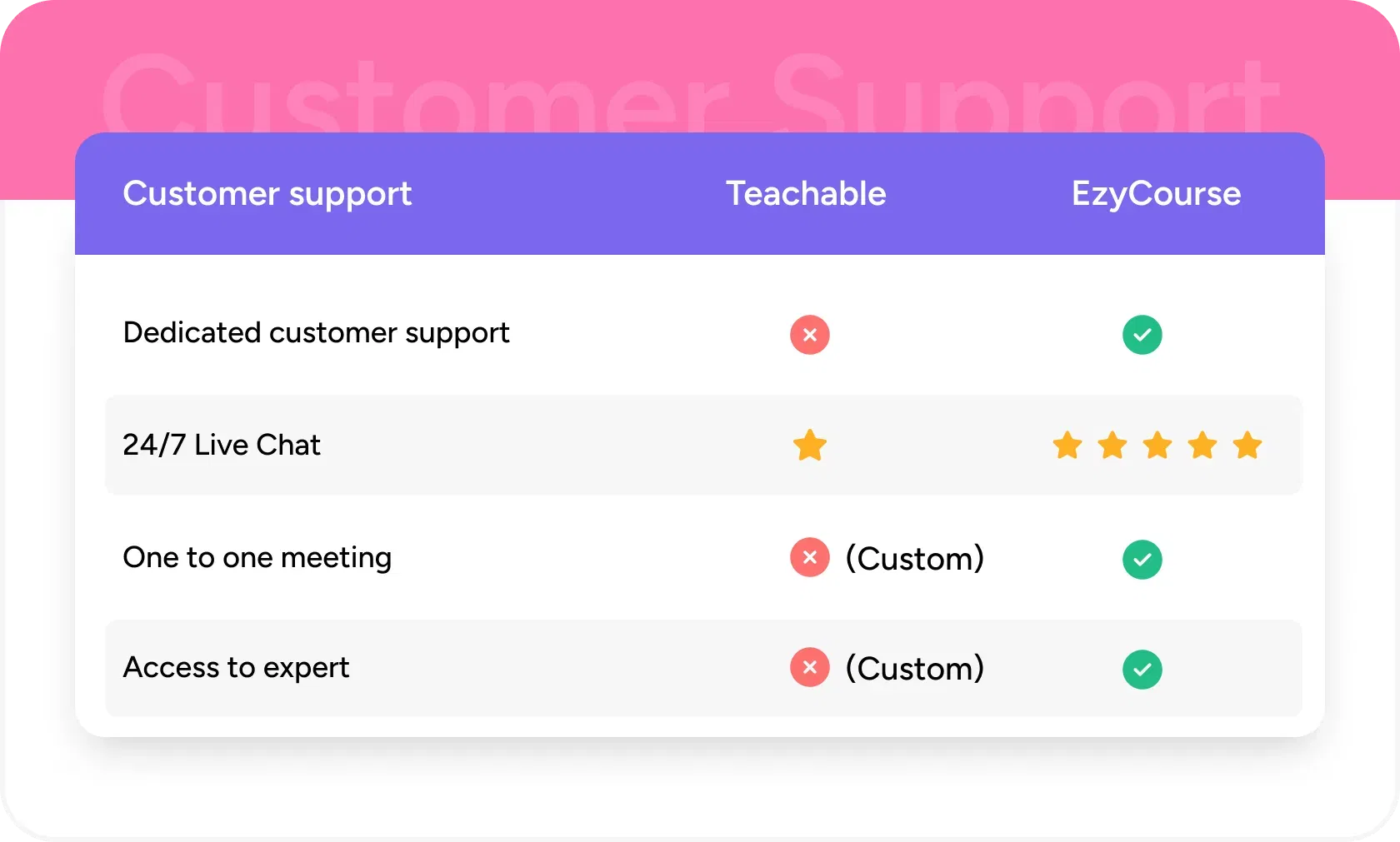
Maybe this is the most frustrating issue when you need help from the support team. Teachable has a poor reputation for customer support. On the other hand, EzyCourse is the best when you are talking about reliable customer support. Enjoy VIP support, with quick help when you need it most.
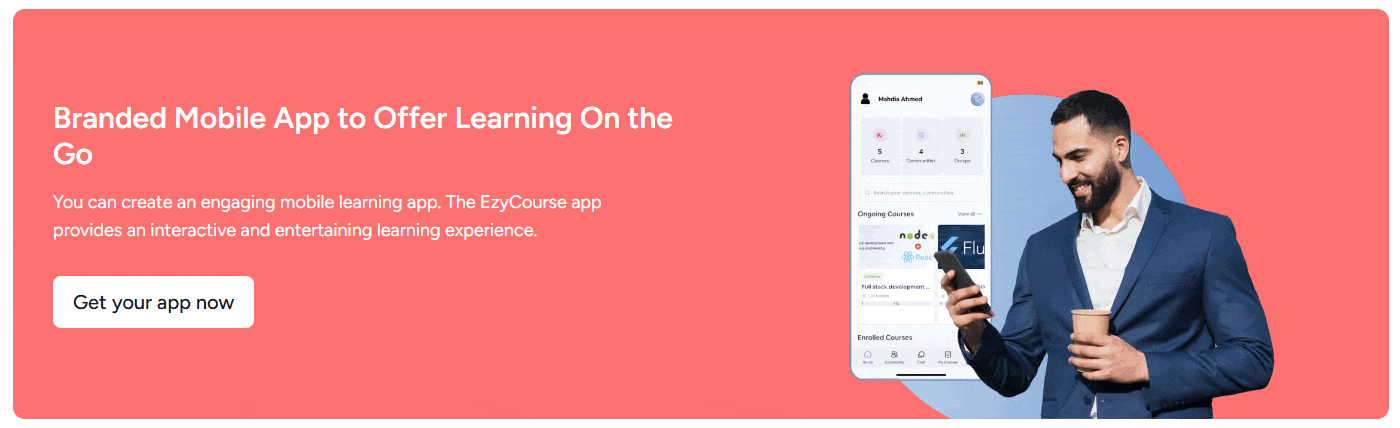
Final Words
Although Teachable is popular among those who create online courses; its hidden fees and limited features can become problematic. While it offers the basics, you might pay extra for the features you actually need.
EzyCourse truly shines here. It offers no transaction fees, unlimited courses, coaching, communities, and digital products, plus awesome features like gamification and live streaming all inclusive!
It's simple. EzyCourse offers more flexibility and power at a better value.
So, if you're looking for a platform that gives you everything you need to scale your business, EzyCourse might be the answer. Your business deserves the best, after all!
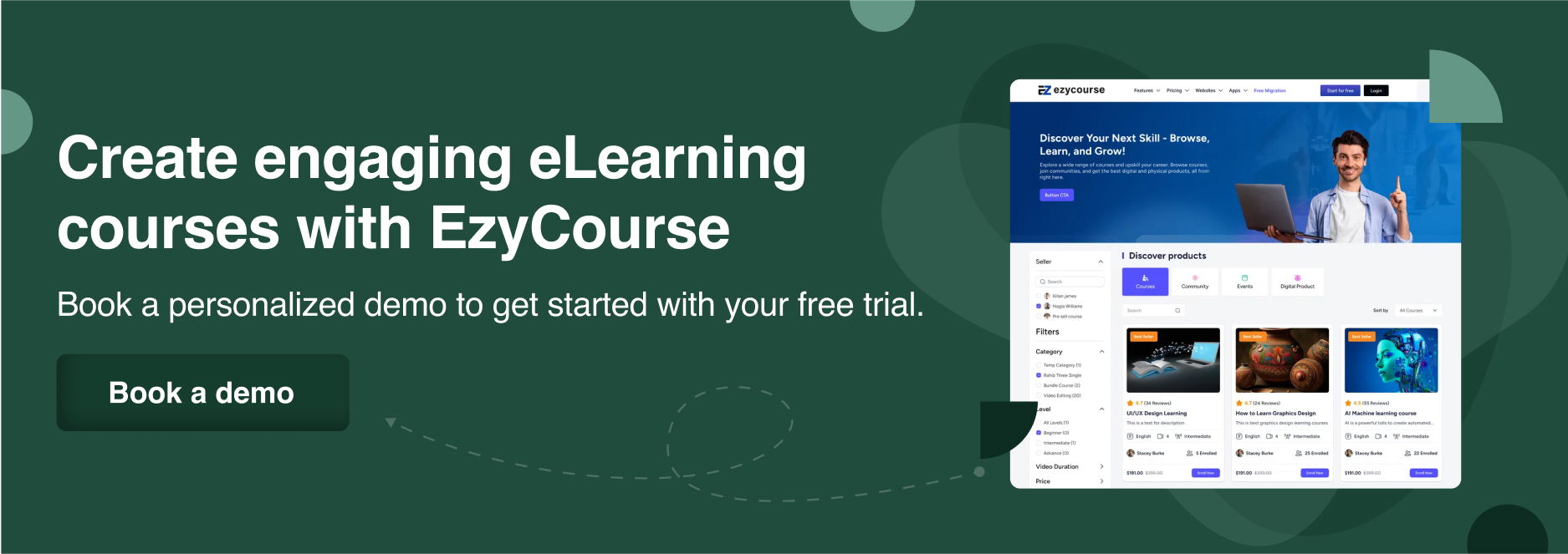



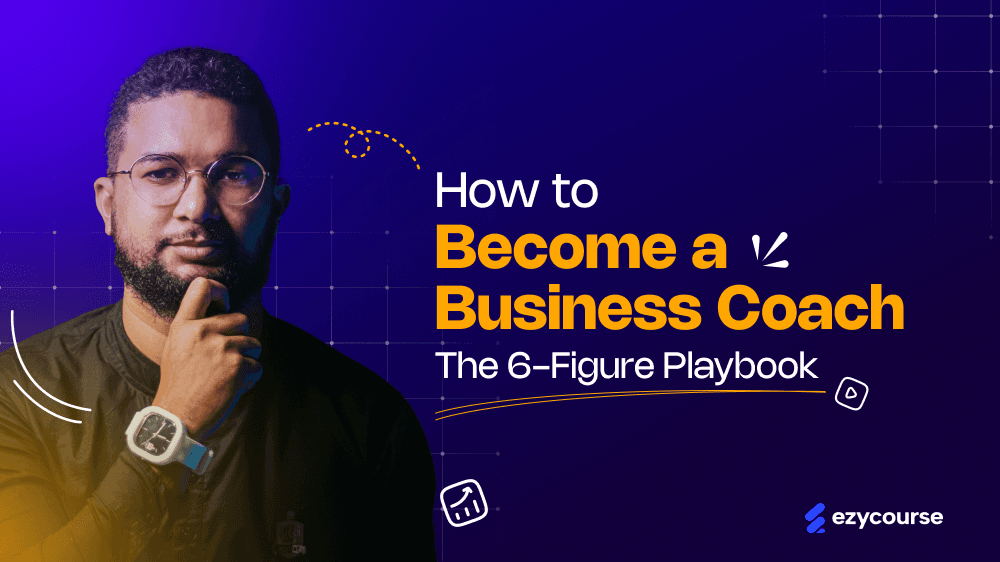
![How to Build a Custom LMS for Your Online Course Business? [A Complete Guide]](/_next/image?url=https%3A%2F%2Fezycourse.b-cdn.net%2F2422%2Fcmk0q991m685g8s9nef5o4yt0.png&w=1920&q=75)