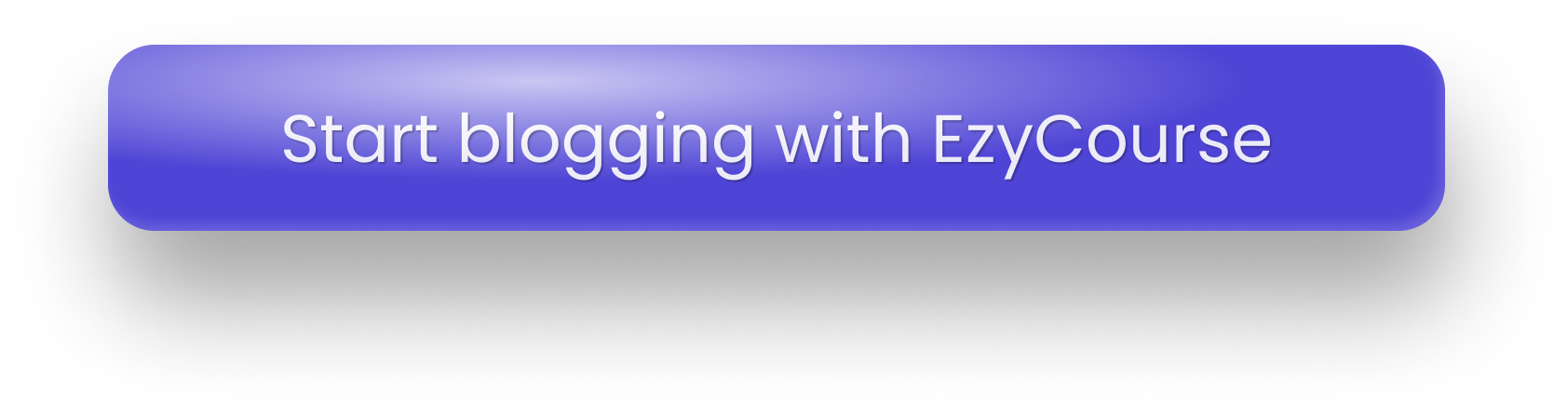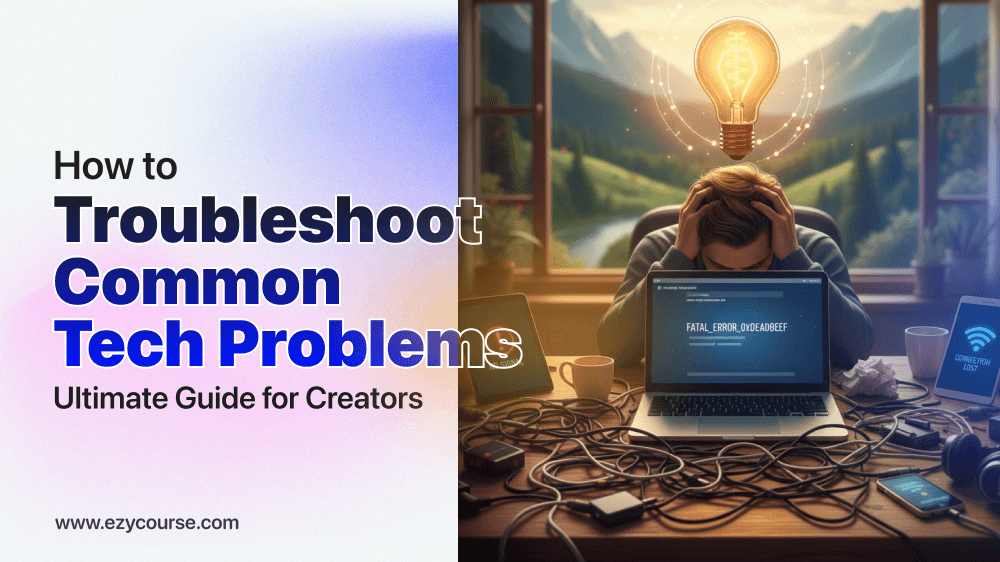Want to know how to create a blog that grows your business? Well, you’ve come to the right place.
A blog brings people to your website. It shows them you're an expert. And it turns those visitors into paying customers.
Here’s the thing: you can’t post whatever and expect to get the results you are dreaming about. You need to have the right tools, tested strategies, and applicable tips. That's exactly what this guide delivers for creators today.
We'll show you how to create a blog from the beginning. Let's build it together for your future readers.
Why Creators Should Start Blogging
Here’s why every content creator should start blogging:
Establishing Trust: Regularly posting useful and informative blog content helps the creators to position themselves as an authority in their niche. This allows them to establish trust with their followers.
Display Skills: It's an excellent way for creators to show their skills and capabilities through blogs.
Boost SEO: A proper blog can optimize the search engine rankings, so new visitors can get organically attracted to your website. This grows your audience and reach.
Course and Coaching Program Ideas: Your blog can be a place to play with ideas for potential courses or coaching programs for your audience. The more activity you have on your blog posts, the more you will know what topics people want.
Helping Students: Your students benefit as blog posts reinforce what they learned in courses and provide additional resources while answering common questions. This strategy decreases the number of support requests you receive and simultaneously increases the value of your educational programs.
Brand Expansion: A blog can help you expand your brand.
Foster Community: Through comments and interaction on your posts, blogs can build a thriving online community of like-minded people. This fosters connections with both the content and the creator.
Monetization Opportunities: Blogs can be monetized through various channels, including advertising, affiliate programs, and the promotion of your own products or services.
Making the Right Choice for Your Blog Platform
Once you understand why blogging matters, the next question is How do I create my own blog from a technical standpoint? The platform you choose to blog determines how easily you manage your content and grow your reach. It also impacts how well you integrate your blog with courses, offers, and marketing tools.
Let's scan the top blogging platforms that work best for creators building online businesses today.
1. EzyCourse (All-in-one Platform)

EzyCourse acts as an all-in-one platform that allows you to build, publish, and monetize blog content in an easy way. Your blogging tool is automatically set up. So, you can customize it to create new blog posts that can be shared on your website. It lets you add multimedia and custom designs through a rich text editor.
You can personalize the fonts and use the integrated SEO features to optimize every blog post you create. The platform offers scheduled publishing, comment controls, and draft saving for your complete convenience and flexibility.
You can manage your blogs alongside courses, memberships, and communities all within one single dashboard. Because of this, EzyCourse is perfect for you as a content creator to manage everything effortlessly.
Best for: Creators, coaches, and businesses looking for an all-in-one solution plus the additional ability to easily create and manage blogs with easy-to-use blogging features.
Pros of EzyCourse
All-in-one platform for blog, course, membership, community, sales and marketing
No technical expertise needed
User-friendly drag-and-drop interface
Multiple monetization options
Integrated email marketing and automation workflows
SEO tools to help attract visitors from search engines
Cost-effective
Free web hosting for blogs and other content
24/7 dedicated customer support
Advanced security
Cons of EzyCourse
No free plan
Pro Tip: Your blog should actively support and develop your course business, so pick a platform that integrates everything smoothly. EzyCourse is a great option because it integrates your blog and online courses into one tidy platform. This is very easy to use when building and managing a blog. From another perspective, WordPress.org gives you total control over your website’s design and all the technical aspects.

2. EzyStudio (AI Website & Blog Builder)

EzyStudio is a drag-&-drop AI website builder designed to help bloggers, creators, freelancers, and businesses launch a professional website without any coding. The platform gives you complete control over the website design and structure while keeping everything simple to handle.
With EzyStudio, you can create fully functional blogs, landing pages, and even e-commerce stores. It comes with a drag-and-drop visual editor that allows you to freely place text, images, videos, and other elements. You also get access to plenty of pre-designed templates. And all these are modern, mobile-friendly, and customizable to match your brand.
Moreover, the platform includes built-in SEO tools, so your blog posts and pages are optimized for search engines from the start. You also get fast hosting included, which means you don’t have to worry about technical setup, security, or server issues. Lastly, it integrates easily with other third-party tools to help grow your business.
Best for: Bloggers, Creators, freelancers, and small businesses who want a clean, professional blog or website. Specifically, for those who want to focus on content and branding rather than managing servers, plugins, or coding.
Pros:
Easy-to-use drag-and-drop AI builder
Built-in CMS for blogs, pages, and small online stores
Pre-designed, customizable templates
SEO-friendly websites
20X page speed with multi-layer caching
Fast hosting included, no technical setup required
Unlimited Projects, blog posts,
Custom Domain
Cons:
No free plans
No AI builder in the basic plan
Agency & white label dashboard available in higher plan
3. WordPress.org (Self-Hosted Version)

As a CMS platform, WordPress.org is best suited for blogs and websites with a full range of features. It presents a huge array of themes and plugins to customize your blog site with no coding.
To start blogging, you need a web host, install WordPress, and choose a theme. You can write your blog content with the block editor using this theme. After this, you can format the posts so that everything looks remarkably beautiful for your blog.
Best for: Businesses, professional bloggers, and those who crave total ownership and control over their online presence. They may want to build complicated blogs, e-commerce sites, or online stores, and membership sites with unlimited themes and plugins.
Pros of WordPress.org
Complete control & flexibility
Freedom of customization
Ownership of content
Scalable for all sizes, from small blogs to large enterprise-level operations
Affordable to start
Cons of WordPress.org
Self-hosting required
Steep learning curve
Potential for plugin overload
The cost of premium themes, plugins, and potentially custom solutions can add up
4. WordPress.com (Hosted Solution)

WordPress.com is a robust site for creating and managing a blog. It offers hosting, design themes, and content management tools to even users with less knowledge. First, you need to register for a WordPress.com account. Then pick a blog name and template.
After that, you can start writing blog posts with the intuitive block editor. You have the options to expand functionality through paid plans or integrate custom domains.
Best for: Beginners, hobby bloggers, and small businesses who want a simple website solution for blogs with integrated hosting and maintenance.
Pros of WordPress.com
Beginner-friendly
Simple setup process
Maintenance-free hosting
Low cost
Built-in blogging tools
Cons of WordPress.com
Limited customization
No plugin support (on free/lower plans)
Monetization limitations
Less control
Branding restrictions
5. Wix

Wix is a simple blog platform that is perfect for people looking to add blogs to their websites with little effort. It comes with a blog post builder, design options to fit the style and theme of your site. It also includes auto-generated blog lists and post pages.
You can install the Wix Blog app on your site, pick a template, and personalize its design to fit your brand. After that, you can begin writing and posting content inside the platform.
Best for: Beginners who require a user-friendly drag and drop interface, template, hosting, and domain name options.
Pros of Wix
Easy-to-use drag-and-drop interface
Vast template selection
A fast way to create a visually appealing blog
Integrated tools
Robust security features and reliability
Availability of various integrations and apps in the Wix App Market
Cons of Wix
Limited creative control
Potential performance issues
Basic and less flexible SEO tools
No easy exit strategy
6. Squarespace

Squarespace is a blogging platform that comes with professional-grade themes. Its intuitive interface makes it possible to start a blog without coding. You can simply select the "Pages" menu to add a blog page, creating a new page.
You can design the layout and appearance of your blogs with Squarespace’s built-in tools. You also get an integrated CMS to organize your content.
Best for: Creatives, artists, designers, and small business owners who want a visually polished website with powerful publishing tools.
Pros of Squarespace
User-friendly design
Professionally designed templates
Strong SEO capabilities
Strong customer support
Content monetization option
Cons of Squarespace
Less freedom for deep design customization
Limited third-party integrations
Higher cost for advanced features
How to Create a Blog: Step-By-Step Process
A successful blog is not random; there is strategy, platform, and planning involved. Follow this step-by-step process of how to create a blog that attracts your readers:
Step 1: Establish Your Blogging Strategy
Launching blogs without a strategy is akin to driving somewhere without a destination. Your strategy informs all of the blog-related choices you make.
Determine Your Niche Focus
Your niche is where your expertise meets audience needs and interests. Choose a focused area in which you are really an expert. Ensure that your niche has some kind of commercial potential for monetization possibilities.
Certain niches have more loyal audiences than large general topics. For example, instead of deciding to start a more general blog on “business advice,” you could choose:
Time management strategies for busy coaches
Content marketing approaches for creative entrepreneurs
Promotional tactics for online course creators
Social media essentials for membership site owners
Understand Your Target Audience
You're writing for specific people with specific needs and problems. Create a detailed profile of your ideal readers’ struggles and goals.
Join communities where your audience hangs out online currently. Listen to conversations and learn their language, concerns, and questions. Understand what keeps them awake, worrying at night constantly.
Define Your Business Objectives
Your business blog should have clear goals, not just waste on the Web. Figure out what you want your blog to do for you.
Define clear, measurable goals for both blog growth and outcomes. "Get up to 5,000 monthly visitors in six months" is better than fuzzy aspirations. Know how you will make money from day one with absolute certainty.
Step 2: Configure Your Blog Platform
Choosing and setting up your platform is key to success. Let's set up two popular options creators use today.
Setting up a Blog with WordPress.org
Buy web hosting from a good service provider.
Install WordPress in one click from your hosting control panel.
Select a WordPress theme that fits with your brand style.
Add necessary WordPress plugins for SEO (Yoast or Rank Math), protection against security threats, backups, and contact forms.
Customise your site settings with URL structure, timezone, and team access levels.
Setting up a Blog with EzyCourse
Ezycourse offers speedy blog setup that integrates effortlessly with your entire creator business.
Create an EzyCourse account and select your package.
Log in to your dashboard, go to "Blogs" > "Blog Posts." Then click on "Create" to begin writing the body of your blog.
Add a title, description, and post content, and configure the SEO settings.
Set a publish date, and categorize your posts.
Once published, you can also monetize your blogs by making them premium and setting access durations. You can even create and sell membership plans for all your blogs.
Step 3: Create a Professional Blog Design
Your blog design creates the first impression visitors get about you. A professional look builds trust, while poor design drives away.
Select A Simple, Clean Design
Pick a readable layout, above all else. Use a maximum of two or three fonts throughout your entire site. It is better to remain consistent in your color use and stick to your brand colors. Select a design that is user-friendly, reflects your branding, and emphasizes easy-to-read text.
Tips: EzyCourse provides fully editable templates designed specifically for every creator. You can customize every element to match your unique brand and content style. WordPress users might consider premium options for professional-looking blogs.
Remove unnecessary widgets and distractions from your sidebar completely. Every element should serve a clear purpose for your readers.
Ensure Mobile Compatibility
Test your blog on multiple devices before launching it publicly. Make sure buttons and links are easy to tap accurately. Optimize images to load quickly on mobile connections and networks.
Check that the text is readable without zooming in closely. Font sizes should always be comfortable for mobile reading.
Add Key Website Sections
Create an About page that tells your story authentically. Add a Contact page with multiple ways to reach you. Include a "Start Here" page guiding new visitors effectively.
Set up a dedicated Services or Courses page clearly. Showcase what you offer with clear descriptions and action steps.
Incorporate Quality Images
Use high-quality photos that match your brand consistently. Add a featured image to every blog post you publish. Include relevant images throughout longer posts to break up text.
Always optimize images for the web before uploading them anywhere. Use tools like TinyPNG to compress without losing quality.
Step 4: Develop Your Editorial Plan
Random posting without a plan leads nowhere fast for creators. Your plan ensures you always know what to write next.
Establish Your Main Content Topics
Identify three to five main topics related to your niche. Make sure topics connect to your monetization strategy and goals. Brainstorm 20 to 30 specific post ideas under each pillar.
Balance educational or course content with occasional promotional content strategically throughout your schedule. Most posts should educate without pitching your paid offerings directly.
Diversify Your Content Formats
Write how-to guides teaching specific skills step-by-step for readers. Create list posts compiling tips, resources, or ideas together nicely. Share case studies showing real results from your proven methods.
Write opinion pieces sharing your unique perspective on industry topics. Develop comparison posts helping readers choose between options or solutions available.
Maintain A Consistent Publishing Schedule
Decide on a realistic publishing frequency you can maintain. A consistent schedule of one post per week beats an inconsistent schedule of three posts per week over the long run. Pick specific days and times to publish new content.
Use Content Planning and Organization Tools
Your publishing schedule is important, so it’s nice to see it in a content calendar. Use Google Calendar, Trello, or Notion that work well for planning a schedule. Make spreadsheets to keep post idea lists, keyword lists, and publishing dates.
Set reminders for writing, editing, and publishing tasks regularly. For better performance, review and update your editorial plan monthly.
Now, you have a complete roadmap showing you exactly how to build a blog that grows your business successfully.
👉So if you’re a writer, why will you do it for free? Just read this carefully and start to earn with your excellent writing skills, “How to Make Money Out of Blogging | A Step-by-Step Guide.”

How to Create Blog Content That Generates Business Results
Your blog is a powerful tool that attracts readers, builds trust, and guides them toward your services.
Here's how to craft blog content while writing that actually grows your business and brings customers to your business door.
1. Use Attention-Grabbing Titles
Think about scrolling through search results or social media feeds. You stop when something catches your eye, right? That's what your title needs to do.
A strong title makes people curious. It determines if people will read your blog post or ignore it. Strong titles grab attention immediately and communicate clear value to potential readers they can't ignore.
Here are title patterns that consistently perform well for online creators:
Put numbers in your title. Something like "9 Simple Ways to Boost Your Course Completion Rates." Numerical headlines make your content feel organized and structured. They signal to readers that they'll get quick, digestible takeaways that are easy to follow.
Turn your title into a question. "Struggling to Find Clients Online?", "Why Aren't Your Blog Readers Becoming Your Students?" Question-based titles make readers think immediately and push readers to seek your answers. They want to know if you have their answer.
Emphasize tangible outcomes: "Transform Your Expertise Into a Thriving Coaching Business Today." Result-focused headlines connect directly with what your audience hopes to accomplish. People click because they want that outcome for themselves.
Add time pressure: "The Marketing Shift You Must Make Before This Quarter Ends" suggests timing matters. Urgent language pushes readers to take action. Readers feel they might miss something important if they skip it.
Quick tip: Don't settle for your first title idea. Write at least five different options. Pick the one that makes you most excited to read.
2. Structure Your Content Effectively
Dense blocks of text drive readers away. You need to give your content space and a clear structure to maintain their interest. A good structure acts as a guide that leads readers smoothly through your message from start to finish.
Here's how to organize and structure posts that people actually finish reading:
Start strong. Your first paragraph decides everything. Make it relevant immediately.
Share a story, ask a provocative question, or state a problem clearly. Hook them fast before readers click on something else.
Use subheadings generously. Break your content into bite-sized sections with clear labels above them. Readers scan before committing to read fully. Subheadings let them see value quickly and make your post easier to digest on mobile devices.
Write in short paragraphs. Keep most paragraphs to three/four sentences maximum. White space makes reading feel effortless instead of overwhelming or exhausting.
Add real examples. Don't just explain concepts in abstract terms. Share specific scenarios or case studies that illustrate your points. Examples make your advice feel tangible and believable to skeptical readers.
Include actionable steps. Tell readers exactly what to do with your information. Give them a checklist, framework, or process they can implement today. When people can use your advice immediately, they remember you positively.
End with direction. Every post needs a clear next step for readers. Invite them to download a resource, join your list, or explore your services. Make the forward path obvious and easy.
3. Perform Essential SEO Practices For Bloggers
SEO sounds technical, but the basics are actually quite simple. It's about helping people find your blog when they search online. SEO brings steady traffic without paid advertising costs if done right.
Here's what SEO practices matter most for creator blogs:
Understand what people search for. Before writing, research the actual search terms your audience uses regularly. Tools like Google's Keyword Planner or free alternatives show you this. Look for phrases with decent search volume but manageable competition levels.
Target specific questions your ideal clients are already asking search engines.
Use keywords naturally. Once you pick a focus phrase, place it into your content. Include it in your title, first paragraph, and a few subheadings. But don't force it everywhere awkwardly.
Write for humans first, always. Search engines reward natural, helpful content over keyword-stuffed garbage.
Link between your posts. When relevant, connect your articles to each other. This helps readers discover more of your content naturally. It also tells search engines which topics you cover deeply. More internal links to a post signal that it's important on your site.
Write better meta descriptions. This preview text under your title in search results matters. Make it compelling and informative under 145 characters. Think of it as ad copy for your post.
Don't ignore technical basics. Make sure your site loads quickly on all devices. Compress images before uploading them to your blog. Add alt text describing each image for accessibility and search purposes.
Create content that earns backlinks. Other websites linking to your posts boost your authority significantly. Write comprehensive, original content worth referencing and sharing widely. The better your content, the more naturally others will link to it.
Be patient with results. SEO takes time to show meaningful results. Don't expect overnight success here.
Consistency matters more than perfection. Keep publishing valuable content regularly and optimize as you learn what works for your specific audience.
How to Turn Your Blog Into A Revenue Stream
Your blog can become a powerful engine for generating consistent monthly income. Every piece of content you create should serve two purposes always. It needs to help your readers while building your business simultaneously. Here are three practical methods to transform your blog into revenue streams:
1. Build Your Email List With Lead Magnets
Your blog readers are already interested in what you have to offer. They've chosen to spend their time reading your content intentionally. This means they're perfect candidates for your email subscriber list today.
A lead magnet is a valuable resource you offer completely for free. In exchange, your readers simply provide their email address to you. This creates a mutually beneficial relationship where both sides win fairly.
What types of resources work best as lead magnets for creators?
Practical templates help readers implement ideas from your blog posts immediately.
An email series delivered over several days provides quick wins and momentum.
Resource guides compile your favorite tools and recommendations in one place.
Webinar recordings let readers access valuable training they might have missed.
The most important factor is keeping your offer directly connected. If your blog post discusses time management, offer a scheduling template. Your lead magnet should feel like the natural next step forward. When relevance is high, conversion rates automatically improve significantly and consistently.
2. Promote Your Courses And Services Strategically
"For effective blog promotion, you should share your blog posts on social media and write guest content to build backlinks. You can join relevant forums and contribute real value instead of just dropping links everywhere. An email list gives you direct access to readers, so start building one from day one to reach your audience directly. Remember to optimize your blog for SEO to rank in Google and promote every single post consistently across multiple channels." (Source: Reddit)
In fact, your blog is an excellent platform to highlight what you offer, like courses or coaching services. However, the approach should focus on genuinely helping, not hard selling. Readers can sense desperation and manipulation from a mile away.
Real success stories from your students demonstrate the value you provide. Case studies showing specific results build credibility and trust immediately. When potential customers see real outcomes, they're much more interested.
Behind-the-scenes content reveals how your course or coaching actually works. Transparency builds confidence and helps readers understand your teaching style. People want to know they're learning from someone they can trust.
EzyCourse makes building and selling your online courses surprisingly simple and smooth. The platform handles all technical aspects while you focus on content. Your students get a professional learning experience without your technical burden. Offering limited-time bonuses or discounts creates urgency for course purchases. Your blog readers feel special when they receive exclusive offers first.
3. Earn Extra Income Through Affiliate Marketing
Your audience likely already trusts your recommendations and opinions completely. Recommending useful products through affiliate links means earning commissions easily. This represents passive income without creating any additional products yourself.
The process is straightforward when you use your unique affiliate link. Readers purchase through your special link, and you earn a percentage. Your recommendations carry weight because readers know and trust you.
You can recommend the following products:
Software tools that help you run your business deserve to be highlighted always.
Productivity apps that save time and energy genuinely interest your audience.
Business books that changed your perspective have real value to share.
Online resources that solve problems for your audience are perfect choices.
Authenticity is absolutely crucial when promoting anything as an affiliate. Only recommend products you genuinely use and truly believe in. Your credibility is worth far more than any single commission payment. You must tell your audience clearly that you earn commissions from purchases. This honesty actually builds more trust.
Do you want some other ways to income more?
👉Check it out: 20 Ways to Build Multiple Income Streams for Creators, where except blog writing, you’ll find most popular more ways to earn money constantly.
Advanced Blogging Strategies to Expand Your Reach
Publishing on your blog is just the start of growth. Smart creators amplify content to reach thousands more potential customers daily.
Let's explore these strategies that expand your audience faster than blogging alone:
1. Contributing Content to Other Platforms (Guest Posting)
Guest posting puts your expertise in front of established audiences and introduces you to thousands of potential new clients overnight. It builds authority, drives traffic, and creates valuable industry connections quickly.
In guest posting, you should do the following:
Target blogs your ideal clients already read. Find popular sites in your niche with engaged, active communities. Research their style and identify content gaps you can fill perfectly.
Pitch topics that solve real audience problems. Editors want valuable content for readers, not self-promotion from you. Propose specific ideas with clear benefits in your pitch emails.
Deliver exceptional work that showcases your expertise.
Write a compelling bio with a strategic link. Link to a free resource, not your homepage or services. Give readers a specific reason to click and learn more.
Engage with comments after publication goes live. Respond to questions and build relationships with new readers actively.
2. Adapt Your Blog Posts Into Multiple Formats
Your blog shouldn't exist in one format only ever. Here are some effective ways to adapt your blog posts into multiple formats:
Turn posts into video content for YouTube. Present the main points on camera for visual learners who prefer. Video reaches audiences who won't read long text articles online.
Create podcast episodes from your blog topics. Audio content reaches busy people during workouts daily. Record yourself explaining concepts in a conversational, engaging audio format clearly.
Create email newsletter versions. Craft a brief, storytelling email version of your post with a "read more" link to the full article.
Write social threads for Twitter or LinkedIn. Break your post into bite-sized pieces for Twitter or LinkedIn threads. Threads often go viral and drive traffic back to your full post.
Host live sessions discussing your posts. Go live on Instagram, Facebook, or YouTube to answer questions and expand on points from your written content live. Live sessions create urgency and deepen connections with your audience significantly.
Transform posts into downloadable PDF guides or checklists. Create resources that people save and reference later for practical use. These make excellent lead magnets that grow your email list.
Develop online courses from popular blog content. Expand your best-performing posts into full course modules with lessons. Your blog validates what people want to learn before creating courses. Turn proven content into paid courses that generate consistent revenue.
3. Develop a Strong Reader Community Through Your Blog
A loyal community transforms readers into active supporters who promote you. These people share content, recommend services, and establish your brand beyond content.
Things to consider when developing a strong reader community for your blog:
Enable comments and respond to every single one. Make your blog feel alive with real conversations happening daily. Ask questions at post endings to spark discussion and engagement.
Create a private community space for deeper connections. Start a Facebook group, Slack channel, or forum exclusively for readers. Share exclusive content and give members special access to you.
Host live Q&A sessions monthly for real-time interaction. Deepen relationships and show your accessible, genuine human side clearly. Record sessions for members who can't attend live but want to.
Feature reader success stories in your content regularly. Showcase how people applied advice and achieved real, measurable results. Recognition inspires others and validates the value you consistently provide.
Invite readers to contribute experiences and helpful insights. Feature their questions in posts or create a roundup of content spotlighting. Involvement makes people invested in your blog's ongoing growth and success.
Send personalized welcome emails to all new subscribers. Introduce yourself warmly and invite them to reply with questions. Start relationships from day one instead of just adding names.
Ask for readers' feedback and implement their smart suggestions. Survey your audience about the content they want created next regularly.
Celebrate milestones together with your entire growing community. Thank readers, for being part of your journey and success. Make them feel like partners, not just passive content consumers.
You must stay involved consistently between posts with regular engagement.
Technical Considerations and Maintenance for a Smooth-Running Blog
Your blog's technical health affects how visitors experience your content daily. A slow or broken site drives people away before they read. Simple maintenance keeps everything running smoothly without needing technical expertise from you.
Let's cover the essential tasks every blogger should handle for success.
1. Protecting and Backing Up Your Content
When your websites crash or hackers attack without any warning, you lose all your blog posts, images, and work overnight. So, backing up your content protects years of hard work and effort.
Here's how to safeguard everything you've built:
Set up automatic backups now. Use plugins or services that back up your site automatically every day. Most hosting providers offer built-in backup tools you can activate today.
Store backups in multiple places. Save copies to Google Drive, Dropbox, and your computer for safety. If one location fails, you still have access to everything else.
Test your backups quarterly. Backups are worthless if they don't work when you need them. Try restoring one to make sure everything comes back properly intact.
Use strong, unique passwords. Weak passwords invite hackers to break into your blog and wreak havoc. Use a password manager to create and store complex passwords safely.
Enable two-factor authentication wherever possible for extra protection against unauthorized access attempts.
Update everything regularly. Outdated software creates security holes that hackers exploit to gain unauthorized access quickly. Update your platform, themes, and plugins as soon as updates appear.
2. Optimizing Site Speed and Performance
Speed directly affects your traffic, conversions, and overall blog success significantly. Slow websites frustrate visitors who leave before your content even finishes loading. Google mainly ranks faster sites higher in search results than slower ones.
Here's how to make your blog fast:
Compress images before uploading. Large image files slow down your entire site and frustrate visitors. Use TinyPNG or ShortPixel to reduce file sizes without losing quality. Keep most images under 200KB for the best loading performance possible.
Choose quality hosting. Cheap hosting saves money initially, but costs you in poor performance. Invest in reliable hosts like SiteGround, Kinsta, or WP Engine instead. EzyCourse includes speedy, managed hosting for all users from the start.
Minimize plugins. Every plugin adds code that slows down your pages when loading. Keep only essential plugins that provide real value to your blog.
Use a content delivery network. CDNs store your site on global servers for faster loading worldwide. Cloudflare offers free CDN plans that work great for most blogs.
Clean your database monthly. Databases accumulate junk like old revisions and spam comments over time. Use WP-Optimize to clean and speed up your database regularly.
3. Using Analytics For Strategic Improvements
Analytics reveal what actually works versus what you assume works well. Without data, you're guessing about what your audience wants from you. Smart creators use analytics to make decisions that drive real growth.
Here's how to make use of analytics effectively:
Install Google Analytics immediately. This free tool tracks who visits, what they read, and more. Set it up before your first post to capture valuable data.
Connect Google Search Console too for search performance insights and data.
Focus on meaningful metrics. Track page views to see which content attracts the most attention. Check bounce rates to find posts that fail to engage readers.
Monitor time on the page to understand which articles people finish reading.
Identify your best content. Review analytics monthly to see which posts drive the best results. Create more content similar to your top performers for consistency.
Update popular older posts to keep them fresh and relevant always.
Know your traffic sources. See whether visitors find you through search, social media, or elsewhere. Focus your efforts on channels that actually bring traffic to you.
Monitor user behavior patterns. See how visitors navigate your blog and where they typically exit. High exit rates suggest problems needing your attention and fixes quickly.
Track conversions properly. Set up goals for email signups, downloads, and course purchases. Monitor which posts generate the most valuable actions for your business.
Check mobile performance regularly. Most people browse on phones now instead of desktop computers. Make sure your mobile experience works perfectly for all visitors.
Test improvements based on data. Try different headlines, formats, or CTAs based on what analytics reveal. Change one thing at a time to know what actually works.
Finally, let real results guide your decisions instead of guesses or assumptions.
Why EzyCourse Is the Best Solution for Creators
Here is why EzyCourse is the best solution for creators while creating blogs:
Rich Blog Editor: You get a simple editor that helps you craft stunning blogs effortlessly. The built-in SEO features ensure your content ranks well on search engines automatically. Everything you need to write professional blogs is right at your fingertips.
Customizable Blog Post Design: EzyCourse lets you control fonts, colors, and layouts to match your brand. You can toggle comment sections on or off based on what works. You can save drafts anytime and publish only when you're completely satisfied.
Versatile Multimedia Content: You can add images, videos, and embeds to make your content engaging. EzyCourse supports ten different media types, including YouTube videos and custom iframes. There's no limit on how much media you want to include anywhere.
Flexible Publishing Schedule: The Schedule option lets you pick the exact date, time, and timezone for publishing your blog post wherever you are.
Improved Google Rankings: You can customize SEO titles and descriptions to attract more organic traffic. The metadata you add helps search engines understand your content better than before. You can connect Google Analytics to monitor how your audience finds you.
Automatic SEO-friendly Outlines: EzyCourse generates SEO-friendly outlines automatically as you write, similar to Google Docs, letting you focus on content.
Profitable Blog Monetization: You can set your own pricing and start earning directly from your blog posts.
Recurring Blog Membership: EzyCourse offers memberships so readers can access your entire blog library instantly. This approach creates predictable recurring revenue instead of single post-sales only. You can choose between one-time payments or ongoing subscriptions for your business.
Instant Social Sharing: You can share new posts instantly across Facebook, Twitter, LinkedIn, email, Messenger, and WhatsApp. Your built-in email system connects automatically to notify subscribers about fresh content.
Strategic Search Engine Optimization: EzyCourse helps you use strategic linking to improve SEO rankings and traffic. You can choose between do-follow and no-follow links based on your strategy. The editor gives you full control to optimize every link perfectly.
Taking Your First Steps: Implementation Guide
This is all about how to create a blog. Starting your blog doesn't have to overwhelm you when you take small, focused steps each day. Choose your platform this week and set up the basic structure of your site. Write three solid blog posts next week that answer your audience's biggest questions directly.
Set up your email system in week three with a lead magnet people actually want. Start promoting your content and connecting with other creators during week four to build momentum.
Consistency matters more than perfection, so pick a publishing schedule you can actually stick with. Check your analytics monthly to see what's working and what needs tweaking for better results. The blogs that win aren't the ones that launch perfectly; they're the ones that keep showing up.
Ready to build your blog the smart way? Try EzyCourse free trial and manage your blog, courses, and email marketing together effortlessly.