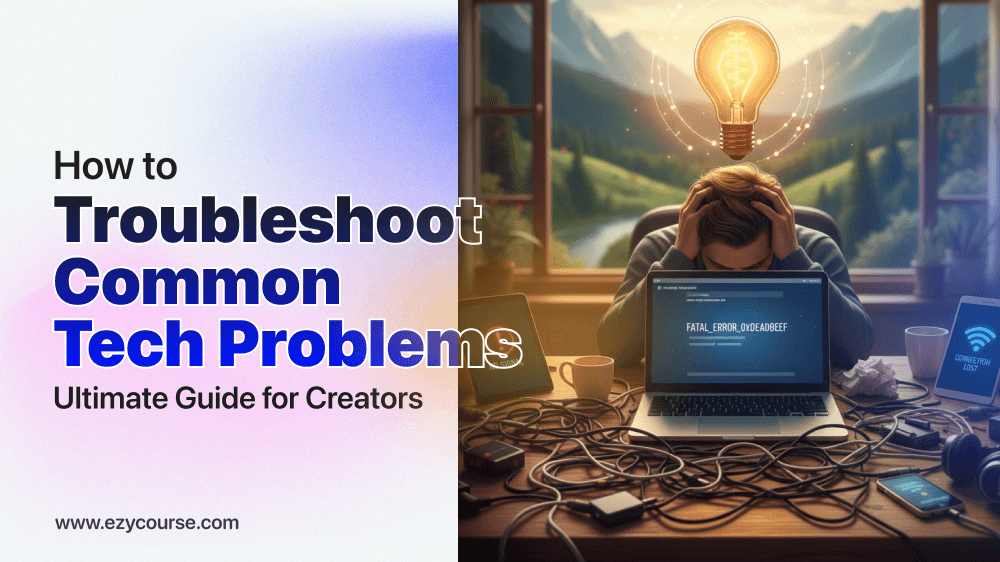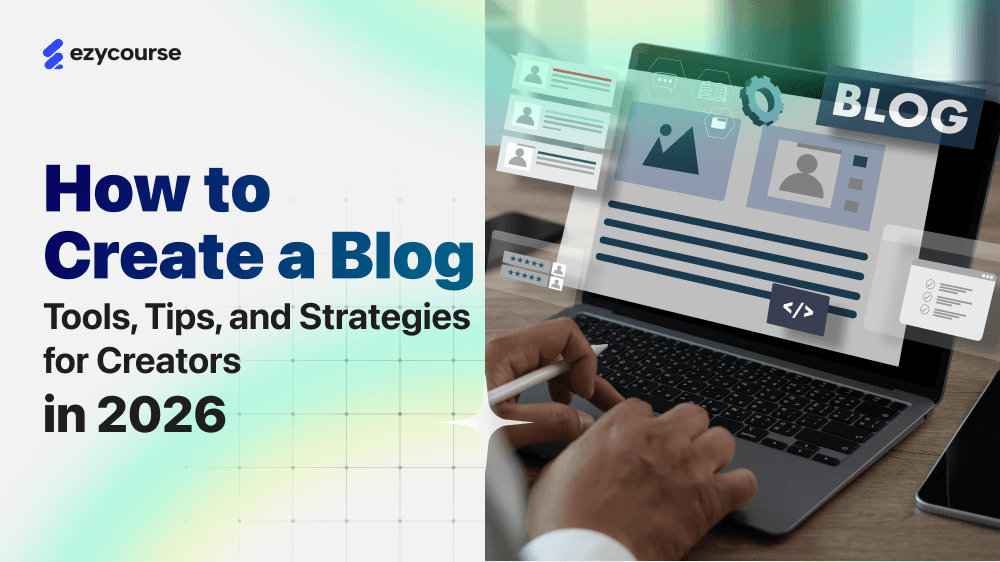If you want to grow your online course business, you need to follow the best SEO practices.
You can have the best product, course, or service, but without SEO, it's like opening a shop in the middle of a forest. No one will find it.
You need real people to discover your content on search engines like Google. That's what SEO helps with.
In simple words, SEO means doing the right things so your course shows up when people search. And the truth is that you don't need to be a tech expert or pay for ads to get results.
It is a great choice if you're using EzyCourse to build your courses. But no matter how amazing your course is, it won't sell until your course reaches the right audience.
That's why you need a clear SEO plan, patience, and smart tools to track what's working.
In this blog, we’ve come up with the ultimate SEO starter kit for course creators. As a bonus, we’re going to offer keyword research templates, SEO blog templates, an on-page checklist, and more!
Keep reading to get them all!
What Is an SEO Tool?
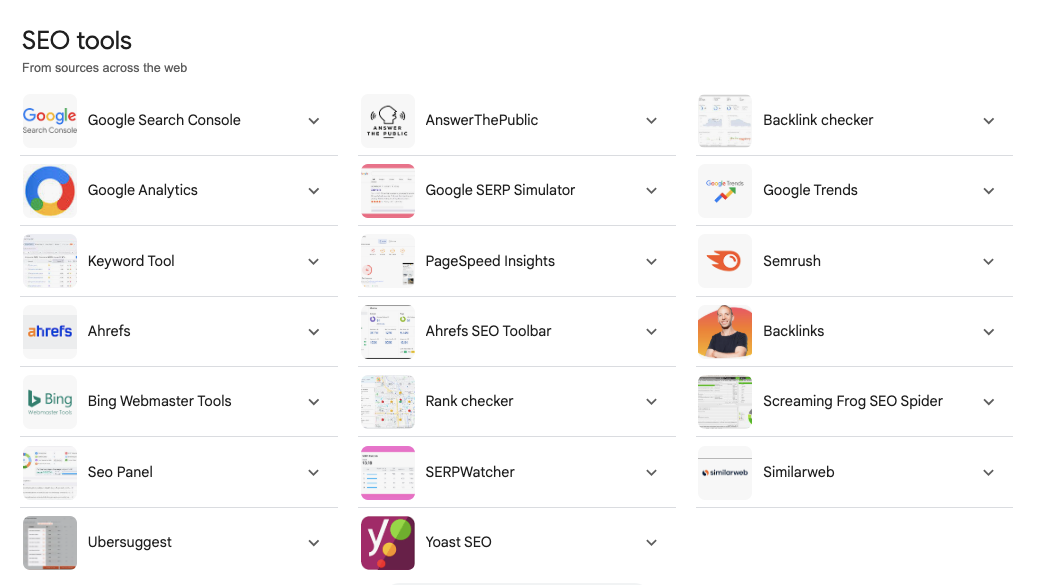
An SEO tool is simply any software that helps you improve your search engine rankings. These tools support different parts of an SEO strategy. Some help you find the right keywords, others check your website's health, and some track how well your pages rank on search engines.
There are many tools out there. Some are very specific and do only one job. For this reason, we'll focus on tools that cover more than just one small task. For example, we're not counting tools that only check title tags. Instead, we'll look at tools that fall into four main types:

1. SEO Audit Tools
These tools check your website and tell you what's working and what needs fixing. They examine things like site speed, broken links, and SEO errors.
2. Keyword Research Tools
These help you find which keywords people are searching for. They show how popular those keywords are and suggest new ones to target.
3. Rank Tracking Tools
These track your pages' performance in search results. You can see your site's ranks for specific keywords. Some also offer basic keyword tools.
4. All-in-One SEO Tools
These tools do almost everything. They include keyword research, rank tracking, audits, and more. Many have advanced features like AI and automation.

SEO Starter Kit: What It Is and How It Works?
SEO stands for search engine optimization. It helps your website show up when people search on Google. If your site doesn't appear on the first page, most people won't find it. That's why SEO matters a lot.
With good SEO optimization, your website can get more visitors. More traffic means more people see what you offer. That's the goal.
Search engines like Google use smart tools (bots) to look through websites. These bots check many things to decide where your page should show in the results. They look at your content and how well it matches what someone is searching for.
Here's a simple look at how it works:
You post your content.
Google's bots "crawl" your site.
Google saves (indexes) your page.
If your content is clear and answers people's needs, Google may show it on the first page. That's what you want. Many SEO agencies help people get there using smart tips and tricks.
Here's a fun truth:
"The best place to hide a dead body is page two of Google."
Nobody clicks there! So, you need to be on page one.
How Google Finds and Ranks Your Page?
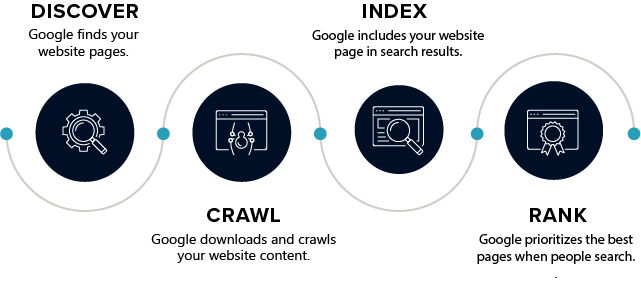
Most of the time, people use Google to search. So here's how Google does its job:
Crawling: Google bots follow links on the web. If other sites link to you, Google finds your page faster.
Indexing: Google examines your page, checking the words, pictures, and links to understand your content.
Ranking: If your page fits the search, Google puts it in the results, higher if it's better.
Google keeps changing how it ranks things. But some basics always matter:
Search Intent: What are people looking for? Your content should answer that. Use the right keyword or keyphrase.
Relevance: Is your page really about the topic? Use strong on-page SEO, such as good headings and clear text.
Quality: Is your site safe and fast? Do other good sites link to it? Do you use good links inside your site, too? These things help you rank better.
This SEO starter kit guide will provide the basics if you're just starting. Stay focused, stay real, and always consider what your visitors need.
What Makes a Great SEO Starter Kit?

Not all SEO tools are the same. Some focus on keywords, while others track rankings or audit websites. So, it's challenging to pick the best one without knowing what to look for.
We used a few key points to compare different tools to keep things fair. These factors work across all types of SEO software.
1. SEO Features
The tool must help with real SEO tasks. It should support keyword research, site audits, content ideas, competitor checks, or performance reports. If it doesn't help your SEO, it's not worth using.
2. Value for Money
A good SEO tool should match its price. If it's simple, it must work well for that task. If it's all-in-one, it should offer many helpful features. Paid tools should always give you more than free ones.
3. Easy to Use
The best tools are easy to learn and use. You shouldn't get lost or stuck. Users should find what they need without stress, even if the tool has many features.
4. Integrations
Most marketers use many tools every day. So, an SEO tool should easily connect with other platforms, such as your calendar, email, CRM, or analytics tools.
Must-Have SEO Starter Kit for Course Creators
The must-have SEO tools for the course creators are the following:
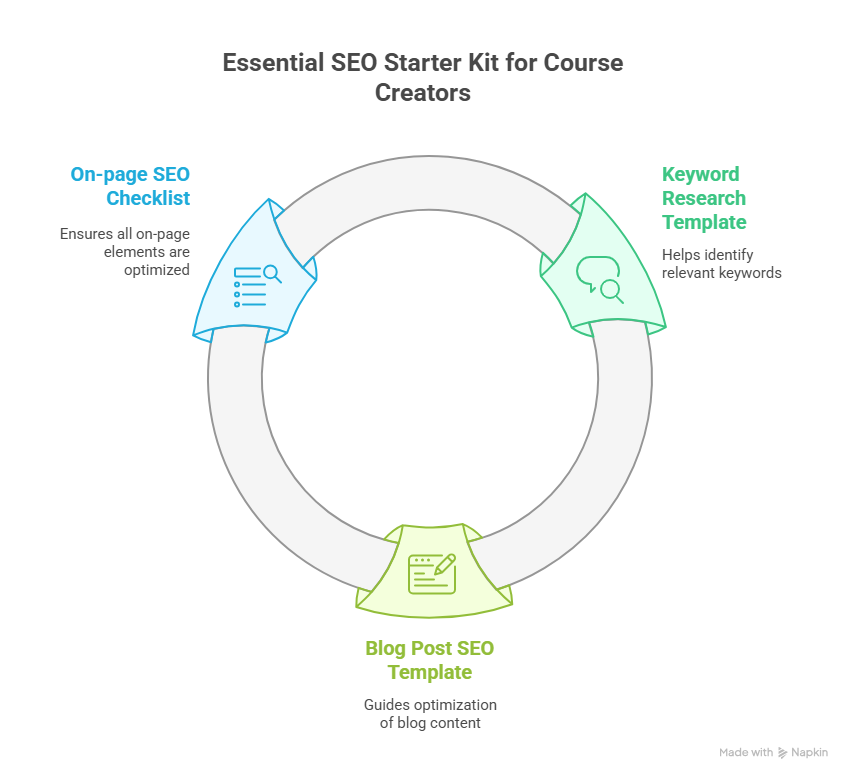
1. Keyword Research Template
Keyword research can be confusing. Without a clear plan, it's easy to get lost. That's why the keyword research template is invaluable. If you are not that much expert in keyword research, you had better download a keyword research template from expert platforms.
We’re providing you with a free keyword research template. Make a copy now!

You can change the keyword research template to fit your needs. Whether you focus on a small group or many people, it makes learning SEO basics easier.
Start by adding your main keywords, called seed keywords. Group them by the page they will fit on. These groups are called keyword buckets.
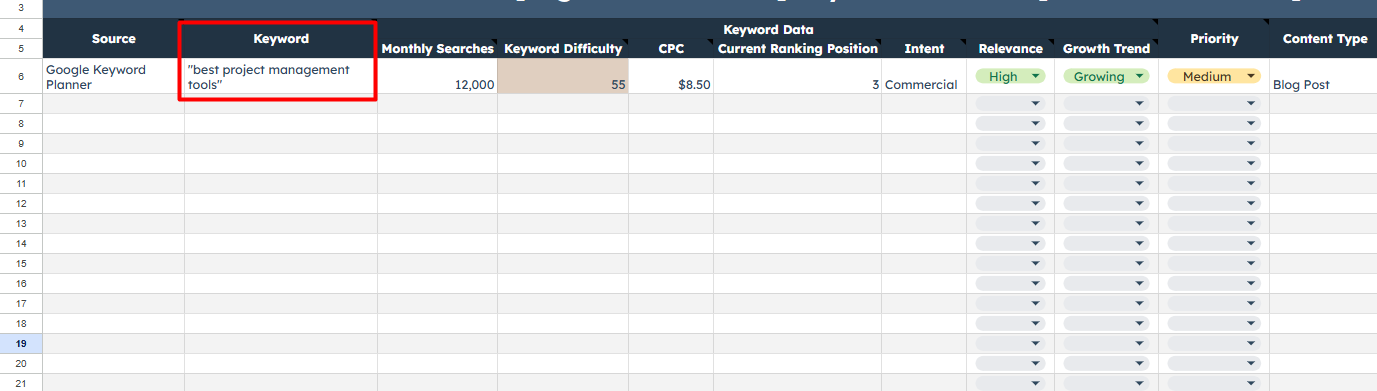
Next, expand and check your list. Use tools like Google Ads Keyword Planner to find more keyword ideas. Look at search volume, competition, and why people search (search intent).
Finally, pick the best keywords to target.
Following these steps helps you optimize SEO efforts and build a strong understanding of SEO basics and SEO meaning. It's a smart way to improve your search engine optimization and get better results.

2. Tools to Improve Your Keyword Research
The best tools make keyword research easier and better.
Moz Keyword Explorer gives clear insights into how keywords perform. It's great for detailed research.
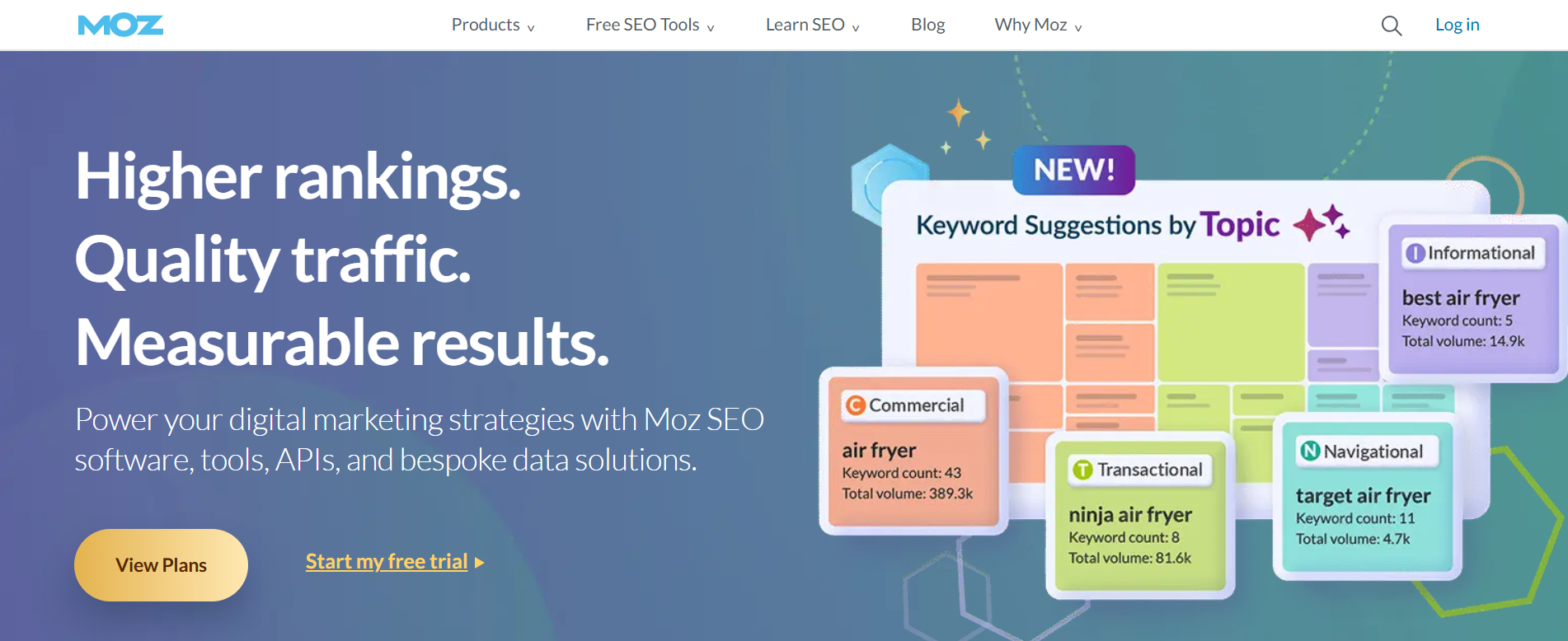
Semrush is popular with SEO pros. It offers lots of data and strong analytics for keyword research.

Ahrefs has a big database and helps you dig deep into keyword analysis.
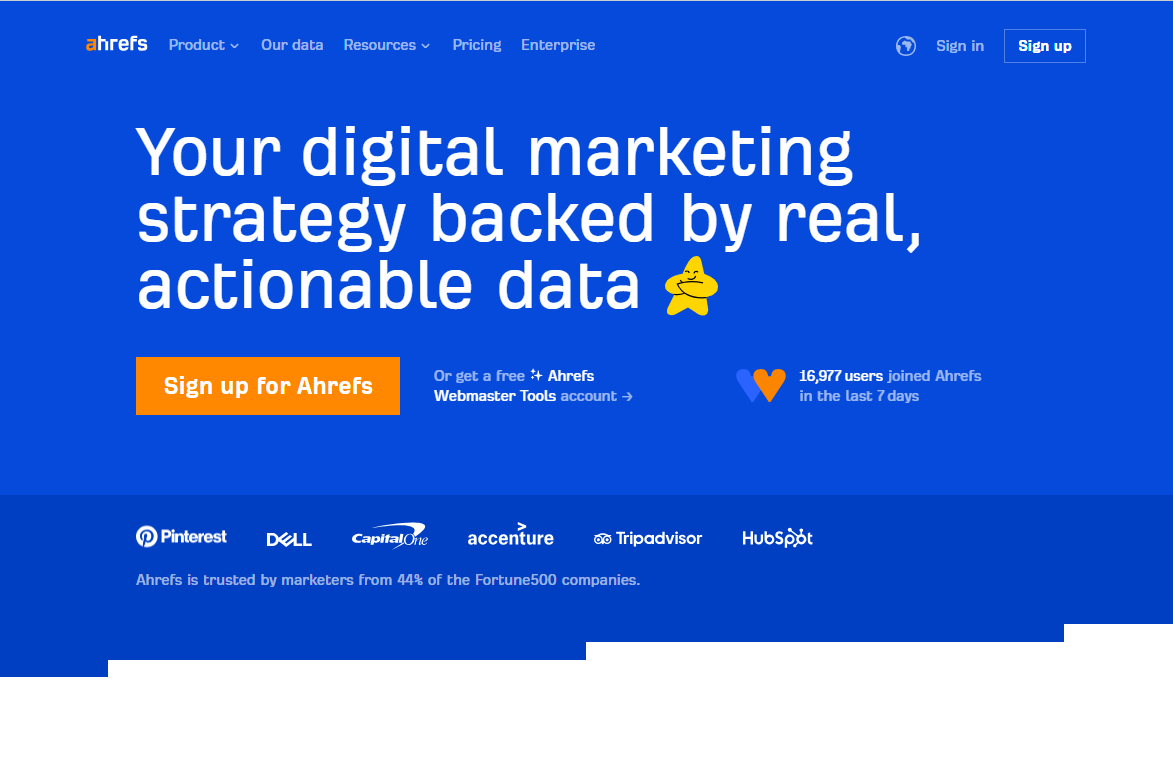
Longtail Pro focuses on finding profitable keywords and shows how tough it is to rank for them. The free keyword research tool gives simple keyword ideas for beginners.
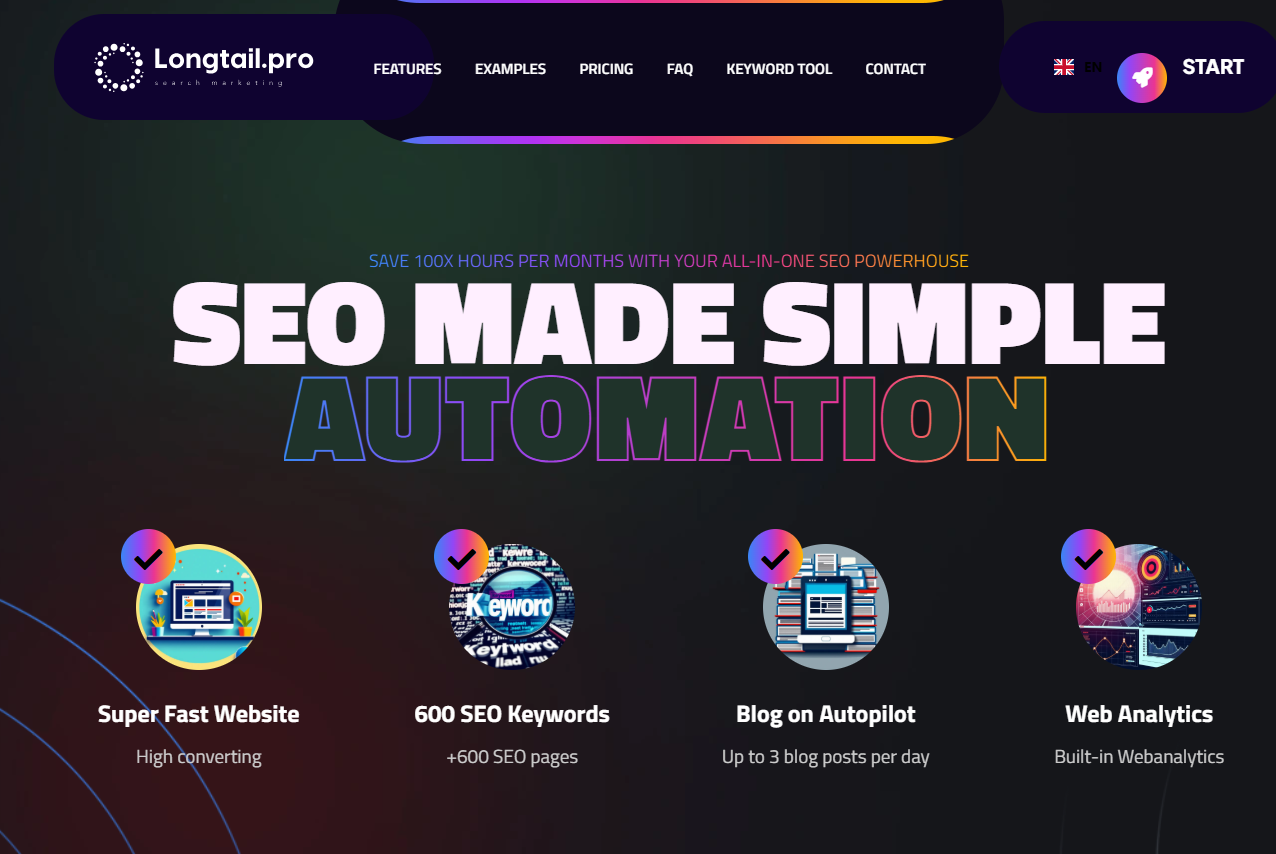
Google Keyword Planner works well if you plan to use paid ads. However, its data can be limited without ad spending.
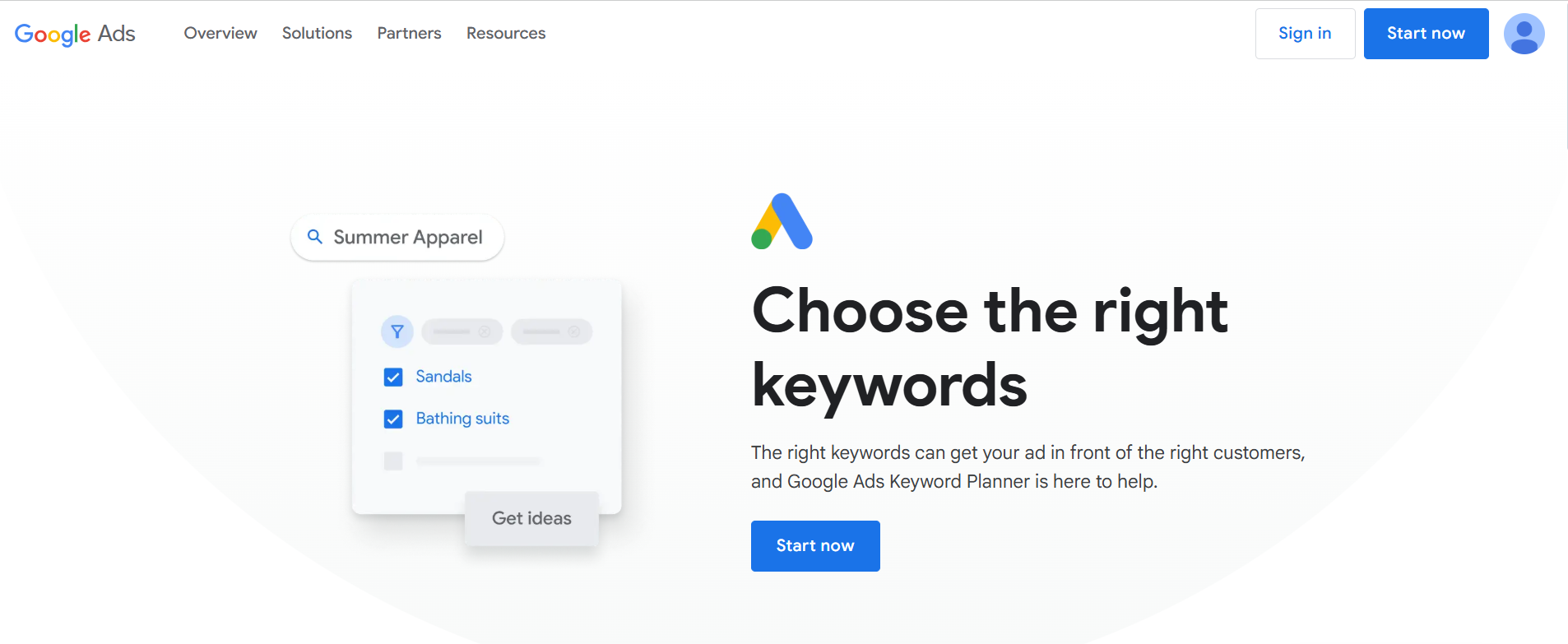
You can find a broader range of keywords using these tools. These tools support your SEO basics and help you optimize SEO better. This way, you can genuinely improve your search engine optimization efforts.

3. Blog Post SEO Template
A blog post template gives you a clear structure to follow. The template makes writing easy and stress-free. It helps you create valuable content that your audience will appreciate. Some popular types of blog post SEO templates are:
1. Classic List Post

A list post, or "listicle," shares 10 to 25 quick tips, ideas, or tools. These posts are easy to read and work great for SEO. List posts often bring the most traffic. The template includes:
Crafting Your List Post Title
Your title needs three parts:
A clear benefit
The number of list items
A short time frame
Start by telling readers what they'll gain. Keep the title direct.
Example: "17 Easy Ways to Grow Your Email Marketing List Today" (Benefit: grow your email list).
Include the number of tips, preferably at the start.
Example: "20 Simple Steps to Improve Your Online Course"
Add a time frame to show the advice is quick to use.
Example: "15 Quick Tips to Increase Your Online Course Performance This Week".
Writing the Introduction
Your intro should contain two parts:
Introduce the problem
Show the benefit of reading the post.
Briefly explain the problem your list will solve.
Example: "Growing a YouTube channel can be tough."
Then, quickly share how your list helps.
Example: "But with the right tips, you can get more views and subscribers."
Using Strong Subheadings
Subheadings break up your content and add value. Each should:
Explain the tip
Highlight the benefit
Good subheadings grab attention and encourage sharing.
Example: "Burn Fat Fast with a Protein-Packed Breakfast" (clear and benefit-driven)
Bad example: "Eat Protein for Breakfast" (too simple)
Another example:
Good: "Save $200 a Month on Car Insurance with One Call."
Bad: "Save Money on Car Insurance"
Adding Action Steps
For each tip, list simple steps readers can follow.
Ending with a Call to Action
Finish by encouraging readers to act on what they learned. When they see results, they'll trust you and keep coming back.
This simple structure helps you write powerful list posts that attract viewers and improve your SEO optimization.
2. Product Comparison Post

A product comparison post compares two or three products side by side. It helps readers save time and money by showing which product best fits their needs.
Creating the Product Comparison Title
Your title should include:
The names of the products you're comparing
What type of products are they
Examples: "Aweber vs. Mailchimp" or "Wix vs. Squarespace"
Add a clear category: "Aweber vs. Mailchimp: Two Email Marketing Tools Compared" or "GNC Fish Oil vs. Optimum Nutrition: Our Supplement Test."
You can use both product names in the title. These "product vs. product" searches are popular on Google.
Writing the Introduction
First, give a quick overview of what your post covers. Then, tell readers which products you're reviewing. This will help them know they're in the right place.
Example: "In this post, I'll review two popular email marketing platforms: Mailchimp and Aweber."
Next, mention the features you'll check. This shows you researched them.
Example: "I tested each platform's cost, email delivery, templates, ease of use, features, autoresponders, and support."
Encourage readers to finish the whole review.
Example: "Keep reading to get all the details and pick the best WIX alternatives."
Product Overview
Give a brief intro to each product before the full review.
Example: "Here's a quick look at both platforms before diving in…"
Share your experience. Even if you're not an expert, explain why you tried these products.
Example: "I started my blog on a tight budget and used Mailchimp's free plan. It worked well, but some features needed a paid plan."
Feature-by-Feature Comparison
Break down each product feature and compare them side by side.
Examples: "Which has better email templates?" or "Which supplement has more omega-3s?"
You can start with the feature your readers care about most.
Wrapping Up: Your Recommendation
End by sharing your top pick. Readers want your honest advice.
Example: "Aweber offers better features, deliverability, and support, so it's my top choice. Mailchimp's free plan is a good start if you have no budget. But if you can spend a bit, Aweber is worth it."
This clear approach helps readers decide quickly and builds trust in your advice.
3. Beginner's Guide Blog Post

A Beginner's Guide helps people start something new without feeling lost. It shows easy steps and clears up the confusion. This template must include:
Make a Clear Title
Use the topic and say "Beginner's Guide."
Examples: "The Beginner's Guide to Online Course Ideas" or "Social Media Marketing: Beginner's Guide."
Pick a small topic. People like detailed guides on one thing. Instead of "Beginner's Guide to Cooking," try "Beginner's Guide to Baking Bread."
Write a Friendly Introduction
Start with a promise about what the reader will learn.
Example: "I'll show you how to start a blog from scratch."
Next, say you understand it's hard. This makes readers feel you get them.
Example: "I remember how confusing SEO was for me initially."
Then, tell them what's coming up.
Example: "This guide will help you build links step by step."
Explain the Topic Simply
Keep it very simple. Don't use fancy words.
Example: "Link building means getting other websites to link to yours. Links help Google rank your blog post higher."
Give examples to make it clear.
Example: "If you have a page about cookies, Google ranks it higher when other sites link to it."
Move smoothly to the next part.
Example: "Now, let's learn how to start link building."
Give Easy Steps
Show the first vital steps. These steps don't solve everything, but they get them going.
Example: "First, make content that people want to link to. Without good content, link building is hard."
How to do it:
Search Google for your main keyword.
Look at the top pages and see what makes them good.
Notice what kind of posts rank well, like lists or guides.
Plan your content to be better than those pages.
Example: "If the top pages have 10 tips, make 20 or add more details."
Next step:
Example: "Now that your content is ready, look for places to get links."
Keep adding steps if you need them.
End with Encouragement
Remind readers how helpful your guide is.
Example: "Now you have everything you need to get started."
Tell them why the topic matters.
Example: "Link building is key for SEO. Without it, it's hard to rank on Google. Done right, it helps you beat your competition."
Finish with a friendly ask.
Example: "Before you start, leave a comment and tell me what you think of this guide."
This simple way makes beginners feel ready and confident.
3. On-page SEO Checklist
On-page SEO helps your website show up higher in search results. It makes your content clear and useful and tells search engines that your page is essential.
Let's start with the first step: finding the right keywords.
3.1. Pick Your Target Keywords
Target keywords are the words people type when searching online. These are the words you want your pages to rank for.
Choosing good keywords is very important. You want keywords that match what your visitors are looking for.
Think about three things when picking keywords:
How many people search for it (search volume)
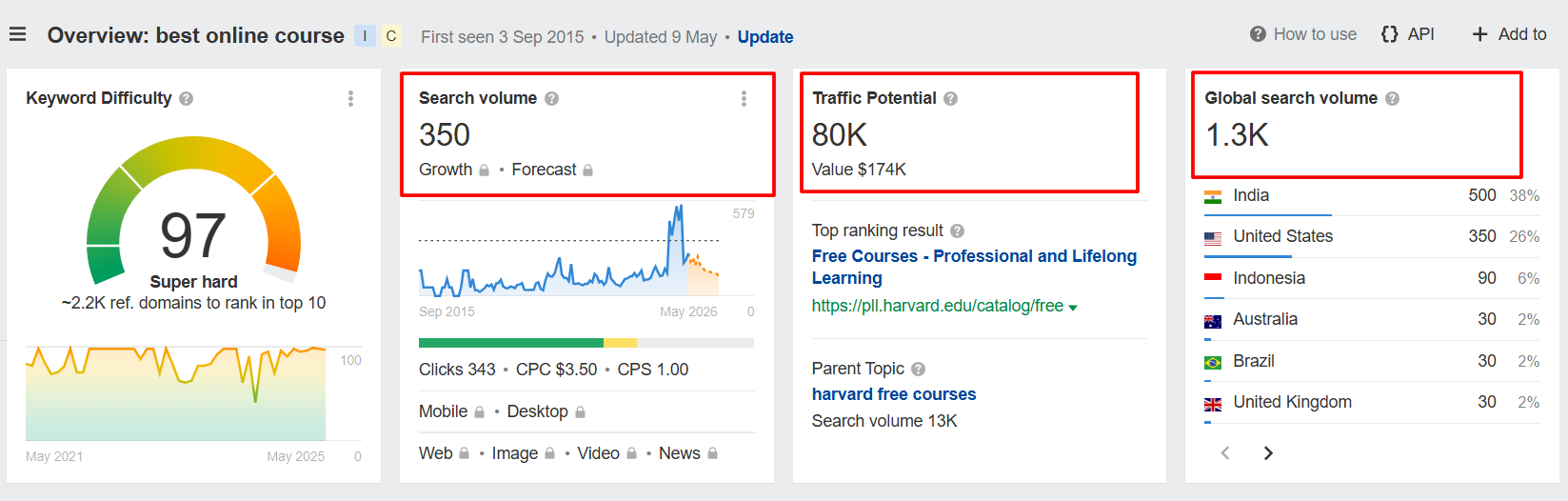
How hard is it to rank for it (keyword difficulty)
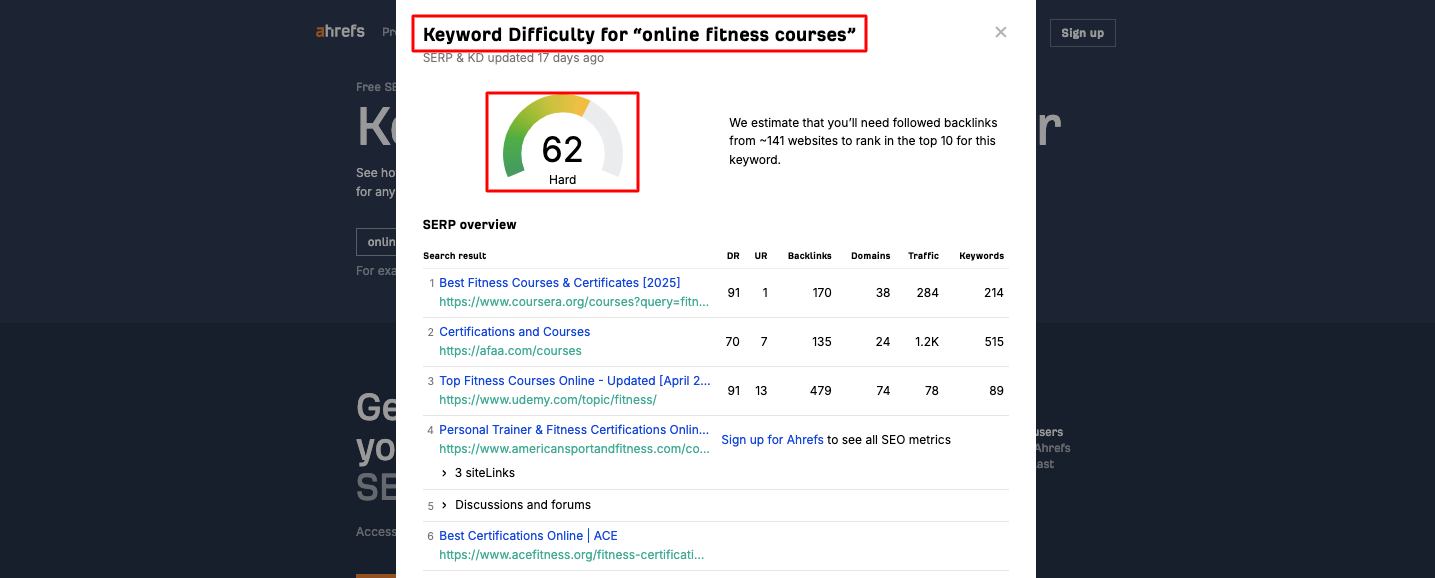
What people want when they search (search intent)
The major types of search intent are:
Informational: People want to learn (like "types of online courses")
Navigational: People look for a website (like "EzyCourse")
Commercial: People research products (like "best online fitness courses in USA")
Transactional: People want to buy now (like "buy best courses online")
Imagine you sell online courses. "Online Courses" is a good keyword because many search for it. But it's hard to rank for, and most searches want information, not to buy. If you want more sales, "Online Courses" might not help much.
How to Find Better Keywords
Use a tool like Semrush or Ahrefs' Keyword Tool. Put in a broad keyword related to your business. You can add your website to get better ideas.
Then, filter the keywords by:
Search Volume: Choose keywords that many people search for
Search Intent: Pick keywords that match what your page is for
Keyword Difficulty: Lower is easier to rank for
Personal Keyword Difficulty: How likely is your site to rank well
This helps you pick the right keywords that match your goals and are easier to rank for. It saves time and gets better results.
3.2. Optimize Your Title Tag
Title tags tell visitors and search engines what your page is about. They show up in browser tabs and as clickable headlines in search results.
For example, a title tag looks like this in HTML:
<title>How to develop an online course using EzyCourse</title>
Google sometimes changes the title it shows in search results.
To optimize your title tag:
Put your main keyword near the beginning
Write clear and accurate titles that match your content.
Add related keywords naturally, but don't overdo it.
Keep your blog's title tag under 60 characters or 600 pixels so it doesn't get cut off.
Check all your pages to make sure every title tag is well-optimized.
3. 3. Simple and Clear H1 Tag
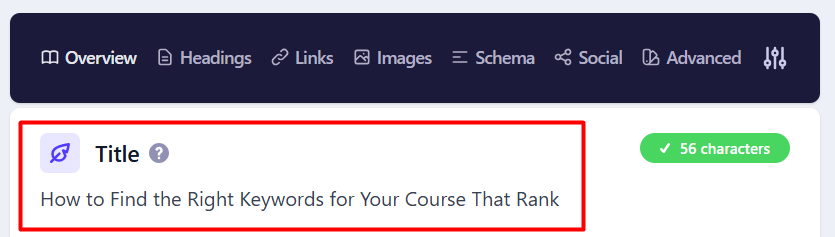
The H1 tag is the big headline people see when they visit your page. Every page needs one. It tells visitors what the page is about. This is a crucial step for on-page SEO.
The H1 tag is not the same as the title tag. The title tag appears in search results, while the H1 tag appears on your page itself. Your H1 should be close to your title tag because both explain your page's topic.
But here's the difference: Google might cut off your title tag if it's too long. Your H1 can be longer and explain more.
When you write your H1:
Put your main keyword near the start
Use simple words to explain what the page is about
Make it interesting, like "Learn to Create…" instead of "How to Make…"
Keep it real and related to your content.
Don't promise more than your page delivers
A clear H1 helps visitors and search engines understand your page better. It's a small step that makes a big difference.
3.4. Meta Description That Gets More Clicks
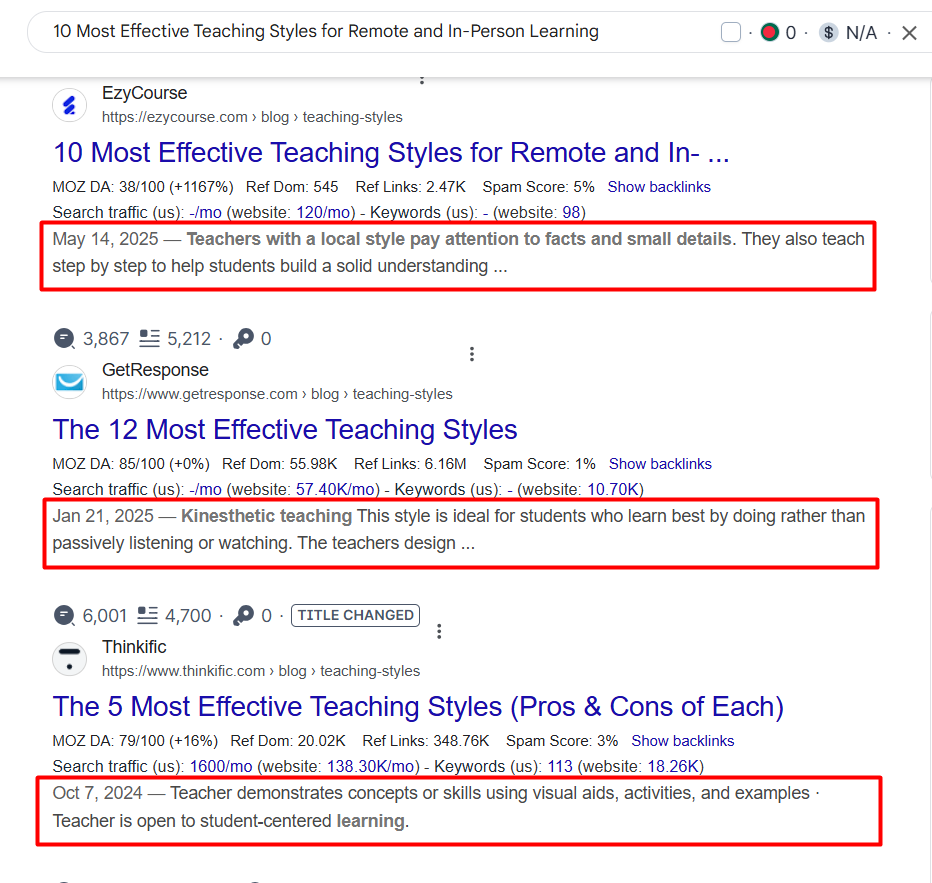
A meta description is a short text under your page title in search results.
Here's how it looks in search and your page's code:
<meta name= "description" content= "Your meta description here.">
Google doesn't use meta descriptions to decide your ranking. But it does help people decide if they want to visit your page. A good meta description can get more people to click on your link.
To write a great meta description:
Use your main keyword naturally. Google often highlights these words.
Tell people what they will find or how your page helps them.
Share what makes your page special or different.
Invite readers to "discover," "learn," or "explore." Don't say, "Click here."
Keep it short, under 120 characters, so it won't be cut off.
Sometimes, Google changes your description on its own. But this happens less if your meta description is clear and fits people's wants.
Use the On-Page SEO Checker to check your meta description. It will tell you if your keywords are used correctly and if Google is rewriting them. A simple, clear meta description can make a big difference. It helps more people find and trust your page.
3.5. Make Your URL Slug Simple and Clear
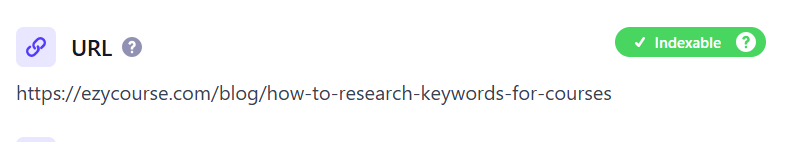
The URL slug is the last part of your webpage address. It tells people what the page is about. For example, in the above image, the slug is "how-to-research-keywords-for-courses."
A good slug helps visitors and search engines immediately understand your page.
Here's how to make a great slug:
Use simple words.
Add your primary keyword, but don't overuse it.
Use hyphens to separate words. Like "how-to-research-keywords-for-courses." Don't use spaces or underscores.
Keep it short and easy. A short slug works better than a long slug.
Only use letters, numbers, and hyphens. No symbols!
Leave out small words like "and," "the," or "a."
Don't add dates that might become old, like "flower-care-guide-2026."
If you change a slug, create a redirect from the old link to the new one. This will prevent broken links and keep your page ranking. A clear URL slug helps people and search engines find and love your page.
3.6. Add Target Keywords Naturally in Your Content
Google looks at keywords and context to decide if your page matches a search. If your main keyword isn't in the content, Google might think your page isn't relevant.
You need the right mix of primary keywords, related words, and supporting ideas. But don't overdo it, avoid keyword stuffing. Keywords should sound natural.
Here's how to use keywords well:
Put your main keyword naturally in the first paragraph
Add related terms that help explain the topic (like "gift cards" or "in-app purchases" when talking about app credits)
Include supporting topics that show you know your stuff (like "reward programs" or "promotional offers")
Use different versions of your keywords naturally
Check the top-ranking pages to see:
What phrases do they use
What related topics do they cover
How do they add keywords to their content
Don't copy them, but use this to understand how to improve your content. Tools can help you see how competitors use keywords. Use this to make your content better and climb higher in search results.
3.7. Check and Improve Your Content Quality
Good content provides clear answers and matches what people want when they search. It helps users find exactly what they need. Quality content depends on many factors, like accuracy and ease of reading.
3.8. Understand Search Intent
Know what users expect. Shoppers want product info. Researchers want detailed explanations. Students wish for a perfect online course.
Be Accurate: Make sure your facts are correct and up to date. Fix mistakes and spelling errors.
Be Original: Write fresh content that adds value. Don't copy from other sites or repeat your content.
Answer Clearly: Start sections with simple, direct answers. Define terms right away or give clear steps for "how-to" questions.
Make It Easy to Read: Use simple language. Break down complex ideas and explain terms. Add examples when needed.
Organize Well: Use headers, short paragraphs, and bullet points to help readers scan and understand quickly.
Engage Your Audience: Match your style to your readers. Use a professional tone for serious topics and a casual tone for fun issues.
Search intent is essential. If your content doesn't meet users' needs, they will leave or won't take action. Review your content regularly. Look for missing info, unclear parts, and ways to add value.
3.9. Use Header Tags to Organize Your Content

Header tags help divide your content into clear sections, making it easy for readers and search engines to explore your page.
Headers go from H1 to H6 and show the structure of your content.
Use one engaging and attractive H1 tag for the main title.
Use H2 tags for main sections and H3 or lower for subsections.
They work like a clear outline to keep things organized. Good headers also make your content easier to read. They break long content into smaller, clear parts that are simple to scan.
When adding header tags:
Write clear headers that tell what the section is about
Keep the order logical and easy to follow
Add keywords naturally in headers
Break big topics into smaller sections
Focus each section on one main idea
Using header tags well improves both user experience and SEO.
3.10. Improve Site Navigation with Internal Links
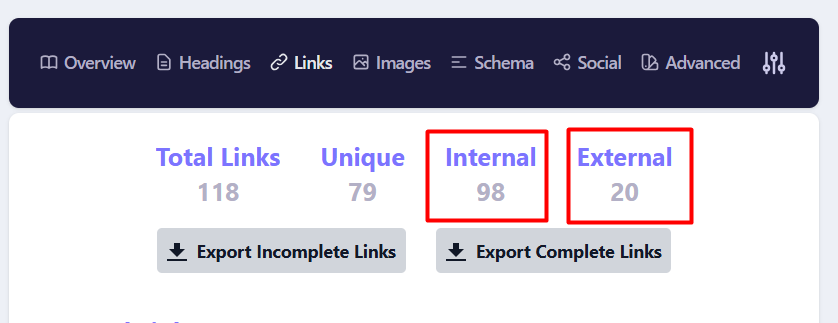
Internal links connect pages within your website. They help visitors find related content and help search engines understand your site's organization.
These links do essential jobs:
Guide visitors to useful related pages
Show search engines how your pages connect.
Spread ranking power across your site.
Keep visitors exploring more content.
When adding internal links, use clear and descriptive anchor text. Avoid vague phrases like "click here." Descriptive links tell readers and Google what to expect.
Follow these tips for good internal linking:
Link naturally within your content
Only link to pages that truly relate to the topic.
Don't link to the same page too many times on one page.
Link more often to your key pages.
Don't add too many links; keep it easy to read.
Blog posts are great places for internal links. When relevant, you can link to past articles or product pages. Also, add some high-quality external links. Linking to trusted sites can increase your content's credibility and value.
3.11. Use Engaging Images and Videos
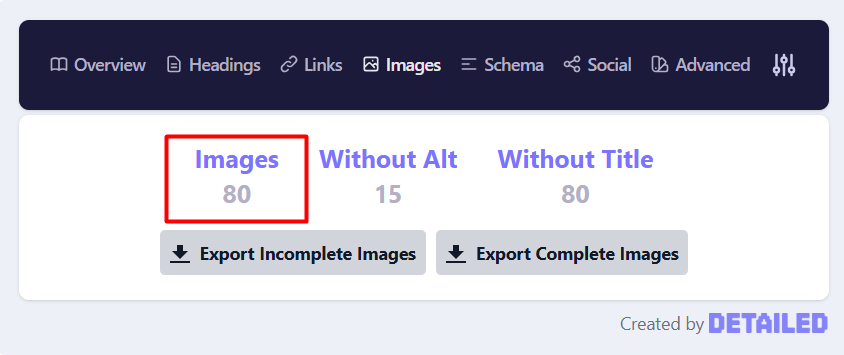
Adding images and videos makes your pages more interesting. They help people understand your content better, which improves your site's user experience and SEO. Optimized visuals also give search engines extra info through alt text and clear file names.
For images:
Pick pictures that support your message
Add alt text to describe each image for search engines and screen readers.
Place images near the related text.
Compress images with tools like TinyPNG to keep your site fast.
For videos:
Make videos that fit your page's topic, like how-to guides
Host videos on YouTube and embed them on your page.
Add captions to help all viewers follow along.
3.12. Add Schema Markup to Improve Search Results
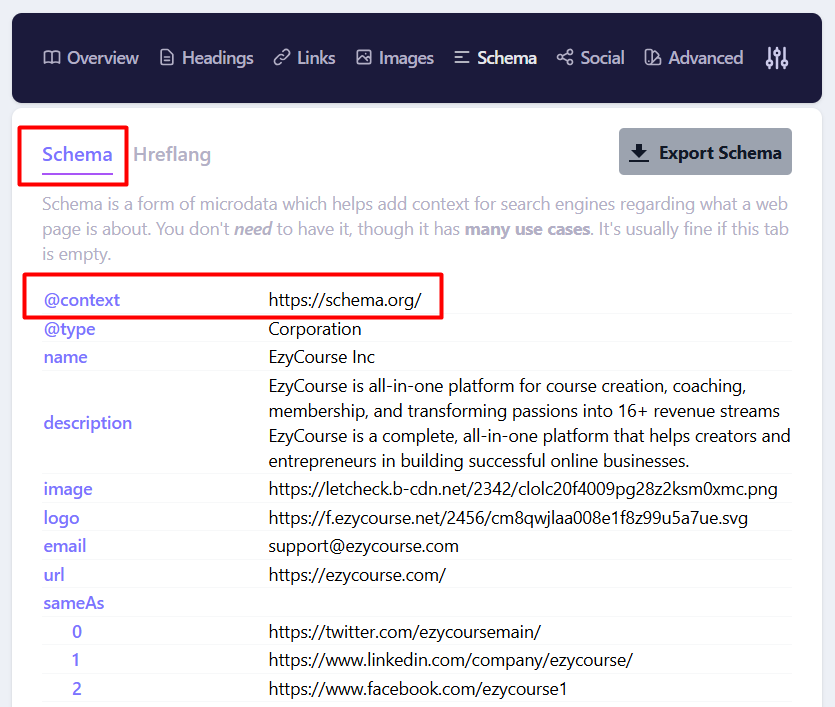
Schema markup is a special code added to your page's HTML. It helps Google understand your content better, which can help it rank your page higher for related searches.
Schema also lets Google show rich results, which are enhanced listings with extra info like ratings, prices, or event dates in the search results.
Google supports many types of schema:
Article: For blog posts and news
Product: For online stores showing price and stock
Event: For details about dates, times, and places
Local Business: For address, hours, and contact info
Recipe: For ingredients, cooking time, and ratings
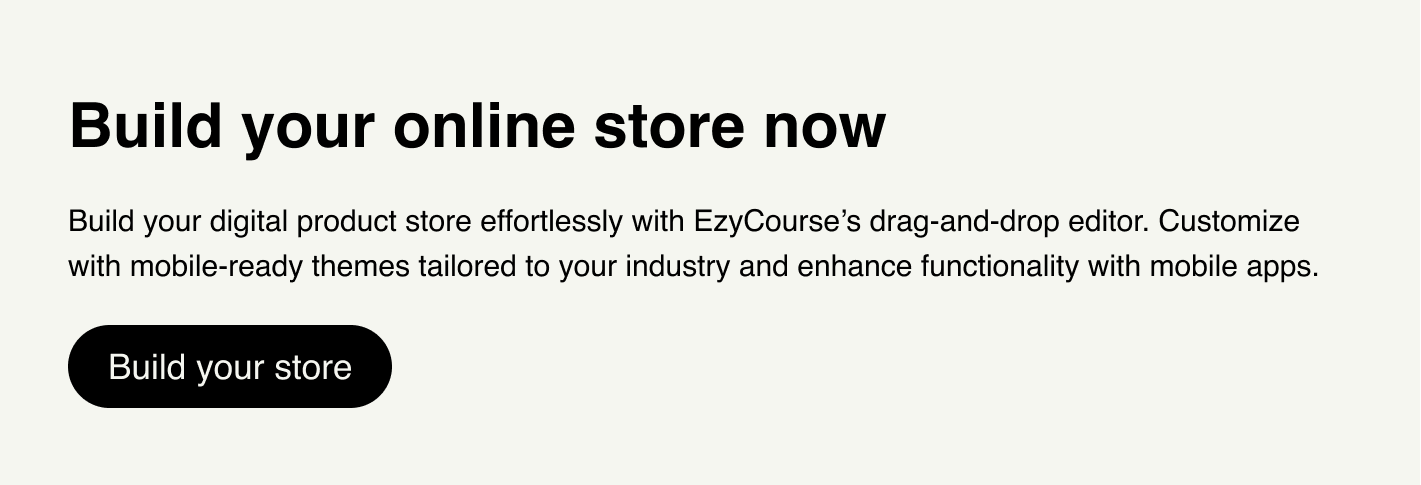
Why Course Creators Need SEO Starter Kits?
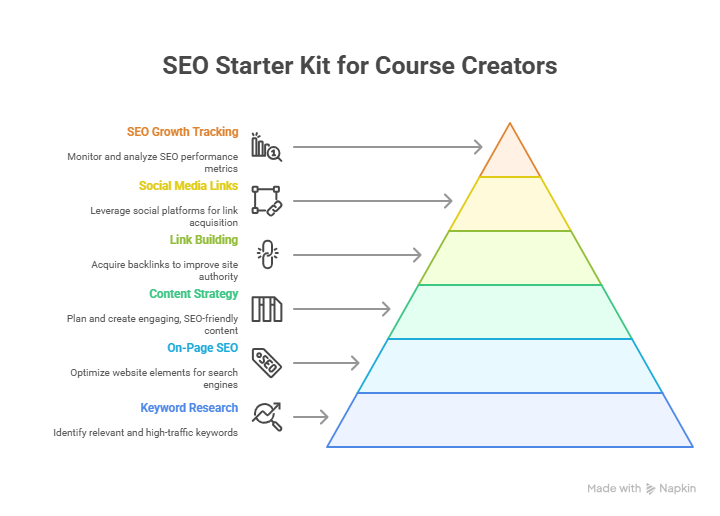
If you're teaching online, you need people to find you. More views mean more clicks, sign-ups, and sales. Intelligent search engine optimization puts your site in front of the right people.
But for that to happen, search engines need to see and understand your content. That's why SEO optimization matters so much.
Here's what to do to rank higher in search results.
1. Do Strong Keyword Research
This is where your SEO journey starts. Keywords are words people type into Google. If your content includes the right ones, your page can appear in search results.
Use keyword tools to find words people are searching for. Don't just guess. The better the keyword match, the more traffic you'll get.
Here are a few tips:
Don't add too many keywords. That hurts your ranking.
Use 5 to 8 high-quality keywords that match your niche.
Focus on niche-specific terms. You want to attract the right people, not everyone.
People make over 16.4 billion searches every day! You'll get lost in the crowd if your keywords are too broad. Narrow down. Use these keywords in your course titles, pages, blog posts, and meta info. That's what real organic SEO is all about.
2. On-Page and Technical SEO
To stand out online, you need to understand SEO basics. You need to optimize SEO in three ways: on-page, off-page, and technical. Let's now discuss the first two.
What Is On-Page SEO?
On-page SEO means fixing things on your website to help it rank better on Google. It's one of the easiest places to start with SEO. Here are the key things to do:
Title Tags
Internal Links
Content
Images
HTML Tags
This is the base of your SEO starter kit. It's the first step to better rankings.
What Is Technical SEO?
Technical SEO helps your website work better in the background. You can't always see these fixes, but they matter a lot. Google checks how fast, safe, and mobile-friendly your site is.
Here's what to focus on:
Speed: A slow website is the worst. People will leave. Try using fewer plugins, smaller files, and a good web host.
Mobile-Friendly Design: Your site should look good on phones and tablets. More people use mobile devices than desktops.
SSL Certificate: Your website must be secure. Use HTTPS. Google prefers safe websites. Most site builders offer free SSL.
Doing these minor fixes will optimize SEO and make users happy.
Don't Forget Image SEO
Images are important, but they can slow down your site. Here's how to fix that:
Use JPG instead of PNG unless quality matters.
Compress your pictures so they load faster.
Rename image files using simple keywords.
Add alt text to describe the image. This helps with SEO and accessibility.
Track your results with SEO analytics. These tools show what's working. You'll know what to fix and what to keep doing.
3. Content Strategy
Let's talk about content. This part of your SEO starter kit is super important. Great content helps people find you online and keeps them coming back. Good content is not just about using keywords. It's about making real connections with your readers.
What Is a Content Strategy?
A content strategy means planning your content smartly. It helps your website grow. When you mix content with other SEO tools, your site has a better chance of showing up on Google.
Your content should be simple, clear, and easy to understand. Use plain words. Write like you're talking to a friend. That way, more people will enjoy reading it. Also, your grammar matters! Mistakes can confuse readers or make them leave.
3 Big Parts of Good Content
Here's what to focus on when writing content for your site:
3.1. Make Your Content Strong
Write content that teaches something or helps solve a problem. If you're writing a blog, keep it neat. Use short paragraphs. Add headlines and subheadings to make it easier to read.
Think about your readers. If something feels hard to read, break it into smaller pieces. Don't put too much heavy info in one spot. Use simple words. Short sentences work best. Don't try to sound fancy. Just be clear and helpful.
3.2. Post Content Often
Don't just post once in a while. Make a plan and stick to it. Try to post at least two times a week.
Posting often helps Google see that your website is active. It also enables you to build trust with your audience. People like seeing fresh content, and it shows that you care.
3.3. Aim for Featured Snippets
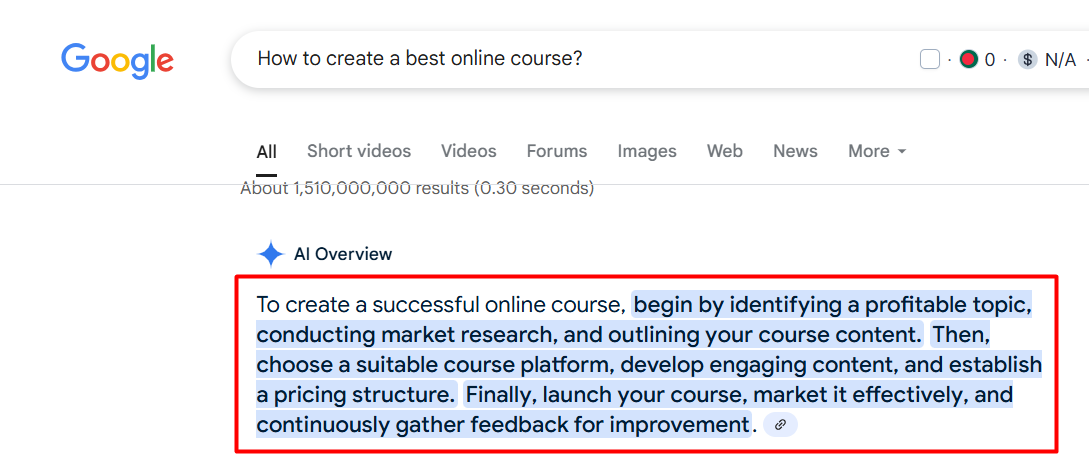
Have you ever noticed those short answers at the top of Google? They are featured snippets, and they get a lot of clicks.
To achieve this, write short and clear answers to common questions. Use lists, bullet points, or quick how-tos. This will make your content easier for Google to pick up.
4. Link Building for SEO
Link building implies getting other websites to link back to your site. These are called backlinks. They tell Google that your site is trusted, and more trust equals better rankings.
Google uses Domain Rating (DR) to measure your backlink strength. A higher DR means your site looks more trustworthy. And that means a better chance to rank on the first page.
But remember, quality beats quantity. It's not just about having many links. You need good links from websites that are strong and relevant to your niche.
5. Use Social Media to Get Links
You can also get more eyes on your website through social media. Share your site link in your bio. Post useful stuff about what you do. It helps build interest and traffic.
Types of Links You Can Use
Here are a few link types you can add to your content:
Nofollow Links: These links don't pass SEO power but still bring traffic.
Sponsored Links: These are paid links, like ads or affiliate links. Use them wisely.
Backlinks from Other Sites: Contact bloggers, journalists, or small business websites and ask for a mention or feature.
How to Build Good Backlinks?
Here are a few ways to start building backlinks:
Partnerships: Check who links to your competitors. Reach out to those websites. Offer something useful. But don't just trade links back and forth; Google doesn't like that.
Work with an SEO Agency: A good SEO agency can help if this seems too much. They know how to build solid, safe backlinks.
Use Social Media: We already mentioned this, but it's worth repeating. Share your site link everywhere you can, including LinkedIn, Instagram, Facebook, and more.
Try Influencer Marketing: If you work with influencers, ask them to share your site. A simple post with your link can go a long way.
Link building takes time, but it works. With the right strategy, you'll grow traffic, improve rankings, and get your name out there.
5. Keep Track of Your SEO Growth
Search engines change their rules all the time. What works today might not work next month. That's why SEO is never "done." You need to keep learning, testing, and updating.
To grow your website traffic, you must stay current. Look at what's working, fix what's not, and adjust your plan often. That's what smart SEO optimization is all about.
Use all the tips from this SEO starter kit guide. Don't wait; start improving your website now!
What’s the New SEO Game?
The new SEO game is all about optimizing for answers, not just keywords. With the rise of AI Overviews and zero-click searches, search engines now prioritize content that directly addresses user intent in a clear, structured way.
This means focusing on featured snippets, answer engine optimization (AEO), and semantic relevance. To win in 2026, creators must blend technical SEO with human-centered content that solves real problems, fast. Watch the new SEO game for a moment below!

Final Words
The SEO starter kit is just the beginning of your journey with search engine optimization. We covered the basics, shared tips, and helped you see how powerful SEO can be, especially when building your online course business.
But here's the truth: SEO never really ends. There's always more to learn, more to improve, and more people to reach. That's the beauty of it. Every small change you make brings you closer to your audience. And that's what matters most.
Keep speaking to your learners, whether it's your course page, blog, or landing page. Help them. Guide them. That's how you build trust and grow online.
At EzyCourse, we're here to support you. So don't stop now. Keep going. Try new things. Test. Learn. Grow.